The Hard Truth About AI Writing Software (Google Update Analysis)

Welcome to our best AI writing software guide.
This article on AI writing tools is probably going to be a lot different than anything else you’ve read.
Truth is, most of the popular AI writing tools do the exact same things, and most people are using them completely wrong.
What really matters is:
- How much they cost
- How much control you have
- Other services they offer
- Time savings
In this article, we’ll cover the only 3 AI tools that actually matter. They cover the 3 different modes of production:
- Instant single article generation
- Brick-by-brick “manual” production
- Mass generation
It all depends on what YOU are after.
Do you want quality? Do you want convenience? Do you want fully-optimized articles right out of the box?
You need to answer these questions before finding the best AI writing tool for your business.
This guide to AI writing software will show you our 3 favorite tools, what we like and dislike about them, and also how to use them to generate quality content.
We can confidently say that after generating dozens and dozens of articles with AI writing tools, that an AI writer can be either:
- A boon to your business that improves volume, velocity, AND quality or…
- A complete disaster that sinks your site
Please read this very carefully:
You must know how to use AI writing tools properly AND what their true purpose is. If not, it’s not a matter of if you lose all your traffic but when…
Let’s dive right in.
WARNING: Google is Cracking Down on AI Writing Tools
AI writing tools have their place in SEO, but Google is tightening the squeeze on “unhelpful” content.
The lesson is: You need to proceed with caution using AI writing software.
If you want to build a legit business, AI writing software needs to be a part of your content creation process – NOT the process itself.
The evidence is clear: Sites relying on low-quality AI content are getting hit hard. See this image:
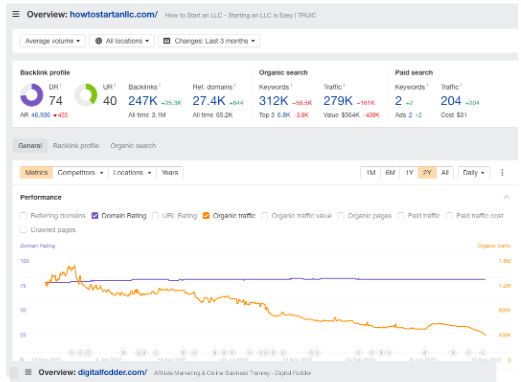
I don’t think you need that purple trend line to see in which direction the trend goes.
And this is a MASSIVE authority site (a “respectable” site with a ton of articles). What do you think will happen to YOUR site (no offense…).
Conversely, sites with helpful, in-depth information and human insight are doing very well. Case in point:
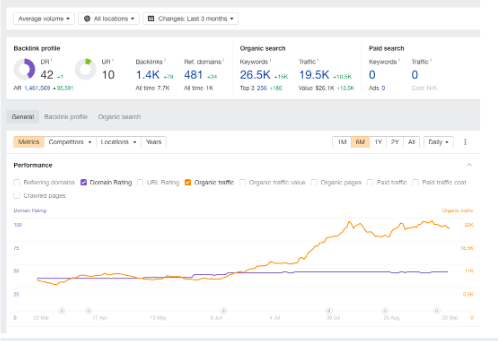
The days of just slapping up low-quality AI articles and making a fortune are gone. You might be able to get away with it in cakewalk niches, but in anything even remotely difficult, relying on AI writing tools without human input is a recipe for disaster.
Our internal study here at AdamEnfroy.com learned the following:
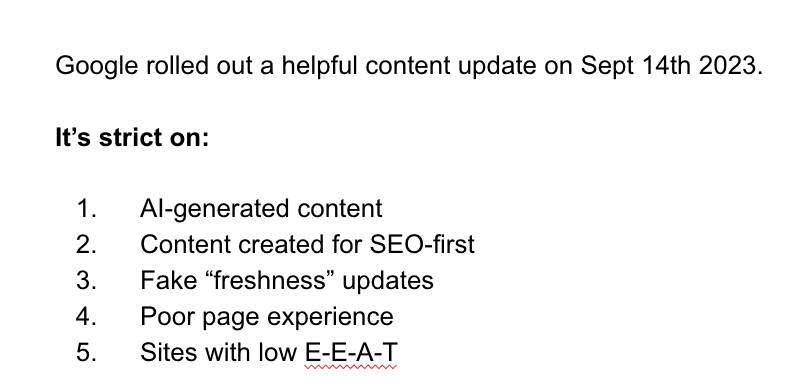
Long story short, if you’re trying to game the system, the system will game you. It’s not a matter of if but when.
How to Use AI Writing Software The Right Way
AI content writing tools are best used as writing assistants.
Writing is a B***. Trust me, I’ve been doing it for 10 years.
You need to tell AI what to do BEYOND just keywords and other on-page SEO instructions.
Think of it like flying a plane. Yeah, sure. Autopilot is nice. But if you don’t know how to fly a plane, then it’s going to crash and burn.

Let AI handle all of the mechanics of writing. In essence, producing the text. And let human writers handle all of the thinking.
Your writers need to tell the AI writer:
- The tone of the article
- How to format sentences
- Who the audience is
- What to write about
- How far into depth to go
- Which words to use
Things like that. Remember, the AI writer isn’t thinking. It’s just acting.
Once it knows what to do, it can generate concise, readable, helpful content. From there, you get a human to edit and add value like unique insight, opinion, or even images and links.
If that’s what you’re after, then the best AI writing software is Chat-GPT hands down. It’s the most powerful and flexible AI writing tool.
It gives a human writer the best chance to generate the highest quality article that sounds human and has helpful information.
How We Use Chat-GPT to Create Helpful Content That Google Won’t Nuke
With Chat-GPT, I can get it to sound exactly like I want AND say exactly what I want.
Let’s try an example: “the best SEO tools”.
Here are my simple guidelines (I’m not giving away all my secrets…):
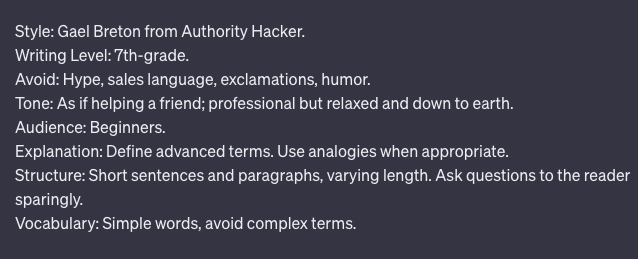
Now, I’ll take my outline and go brick by brick to build this bad boy.
Let’s start out with our #1 tool, Ahrefs (I just chose one at random).
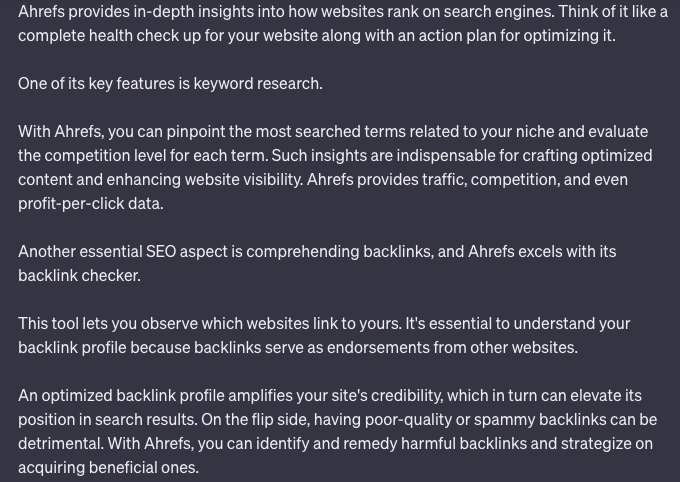
Again. Perfect? No. Good start? Yes.
With some editing, this could be an excellent article. I’d also add my own opinion (Google wants unique insight) on pricing at the end. But that’s about it.
Chat-GPT takes the most work. It’s the least “one-click” AI writing tool out there. But if you want the best quality, it’s the best AI writing tool to use.
The reason it’s not #1 on our list here is that you probably want to do less work. Chat-GPT eliminates about 40% of the work. The rest of the tools on this list eliminate 60-100% of the WRITING work – not editing.
Just don’t say we didn’t warn you.
The Best AI Writing Software Based on Different SEO Needs
Last bit of rambling…promise.
Most AI writing tools do the same thing. So, instead of throwing 20 tools at you that all overlap, we’ve picked the best ones based on different types of SEO businesses and needs. Read up, and find the tool that fits your desired outcome best. Just don’t say I didn’t warn you.
#1) Surfer SEO – The Best Overall AI Writing Software
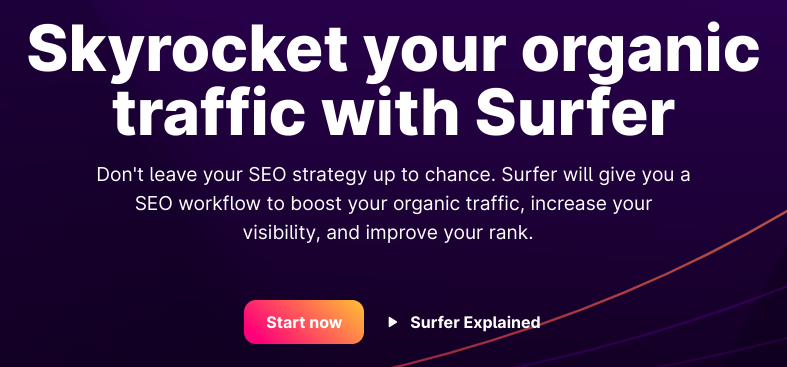
Quick Take
Surfer is our go-to AI writing tool for instantly writing SEO optimized content. In our opinion, Surfer is the best of both worlds. You get a decent-quality article in a few minutes that’s optimized to rank. With a few edits, it’s ready to be published. It’s pretty much the industry standard for good reason. It’s not cheap, but it’s worth it, especially for more important articles.
Surfer AI Writer Key Features
- Instant optimization
- Editing is simple
- Plugged into Surfer optimizer
- Headings included
- Helpful customization options (more on this later)
Surfer AI Writer Pricing:
$29 per article PLUS subscription to Surfer Content Optimizer
Surfer AI Overview
Surfer is our favorite AI writing tool more out of convenience than anything else. Our philosophy is basically…
If we’re going to produce AI content, then it might as well also be SEO optimized as well.
Surfer not only generates an article – it generates SEO optimized content that’s ready to rank on Google with the right keywords and number of headings. It’s a huge time saver for us.
With other AI tools, you’ll have to generate the article (and even download it sometimes) and THEN paste it into surfer and optimize it manually. That can be a pain (plus you’re paying two subscriptions).
It could easily take 1-2 hours to optimize your own articles. With Surfer, it takes a few minutes maximum.
Surfer AI produces an article that’s almost always 75/100+. If that sounds like Greek to you, we’ll explain it now.
Surfer Content Optimizer is a tool that analyzes the top results on Google, and shows you how to optimize your article for SEO.
It shows you things like:
- Keywords
- Exactly how often to use the keywords
- Word count
- Images
- Paragraphs
- Headings
All that cool stuff.
Here’s what Surfer looks like for this article:
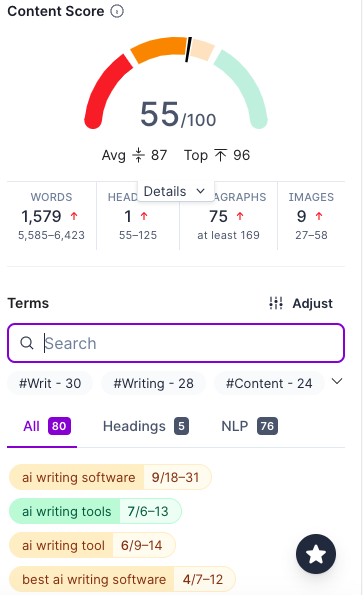
I’m going back to do the headings at the end. Don’t judge.
It’s pretty obvious why this is so helpful. Without it, you’re basically playing Pin-The-Tail-On-What “The Hell Do I Add To This Article”?
Surfer is basically Paint By Numbers for SEO content writing. You definitely want to write content for humans, but writing content for search engines still matters.
Here’s an awesome case study about how Aquarium Store Depot increased traffic by 7x to 400,000 visitors a month using Surfer optimization.
Like I mentioned before, Surfer AI’s main selling point is that it creates AI articles that are instantly optimized for Surfer. Sometimes you need to make a few tweaks, but for the most part, everything is already optimized. Including:
- Proper word count
- Headings (H1, H2s)
- Keywords
- Ideal instances of each keyword
It’s a huge time saver. We got a complete article with this score in just a few minutes:
What I Like About Surfer
Tone of Voice
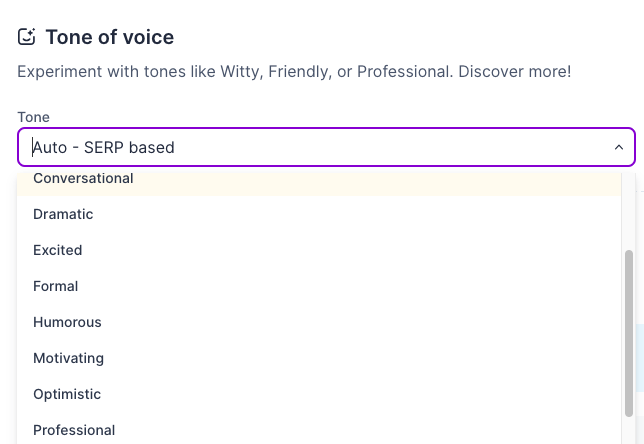
Honestly, they all fall short, but it’s good enough. These are AI writing software tools we’re talking about. At least choosing a different tone gives you a unique output that kind of sounds applicable to your niche.
For example, something written conversationally fits better in less serious niches like outdoors and gardening. Whereas something written in the professional tone might fit in with software or something business-related.
Pro Tip: We recommend staying away from professional or humorous. AI just doesn’t get those tones…yet.
Competitor Choice
Surfer allows you to choose which competitors to mimic.
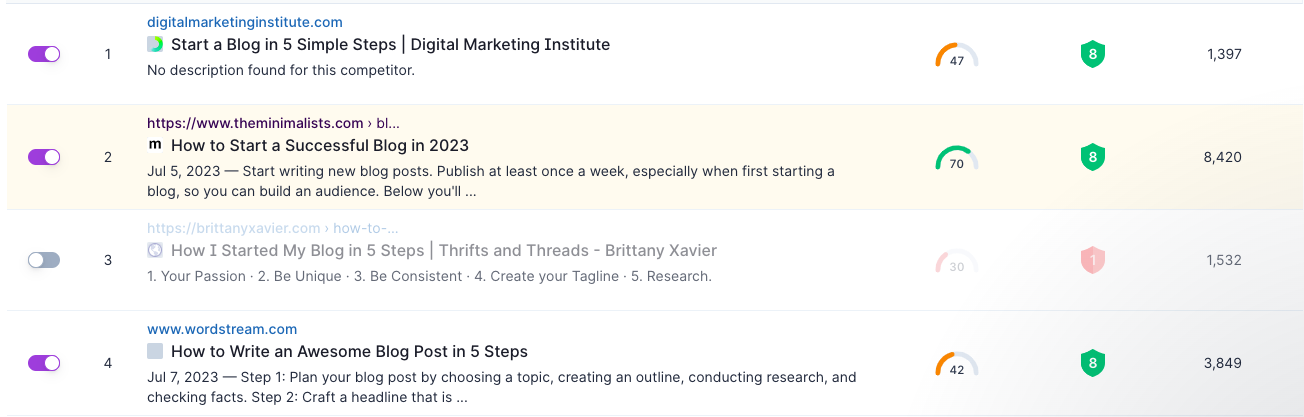
This feature is super helpful.
Notice how you can see the Surfer score to the right of your competitors? You can toggle off any competitors below a certain threshold to improve the quality of your article by not letting bad articles drag you down.
Also, you can personally check the article for its tone and information to see if it’s the type of thing you want in your article. If the article feels cookie cutter or doesn’t have helpful info, toggle this off.
Fully Optimized One-Click Generation (Duh)
Getting an 86/100 in one click ain’t too shabby either:
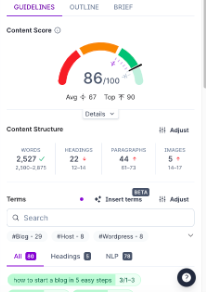
This is probably why I think it’s the best AI writing tool out there. Most people are looking to do as little work as possible, right? Well, now it’s all pretty much done for you.
What I Don’t Like About Surfer
Readability
Surfer’s content is NOT easy to read. It’s still got some big readability issues they need to work out.

I threw some of the AI generated content into Originality.ai. 11th grade is not acceptable. Good web content should be at about a 7th or 8th grade level for maximum readability.
It’s nothing a few edits can’t fix, but your editor will need to know what they’re doing and be able to spot issues quickly.
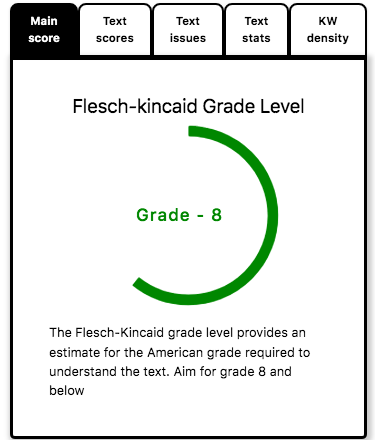
BANG! This took about 30 seconds for the content under one subheader (a hundred words or so).
Surface-Level Content
Another issue I have is that Surfer’s content just isn’t very in-depth. It tends to just mention facts and get on with it (almost like a human content writer….).
Like here, for example:
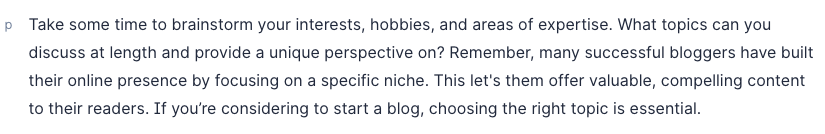
Would be nice if Surfer added some examples of good niches, a specific exercise for finding a niche, or an example of doing competitor analysis.
You can’t really expect a one-click AI writer to do too much, but a little extra help would be nice.
I would like to say that pretty much all AI tools do this without further prompting or editing, so it’s not necessarily just a knock on Surfer. If you want high quality content, use Chat-GPT or hire qualified humans.
Surfer AI Writing Tutorial
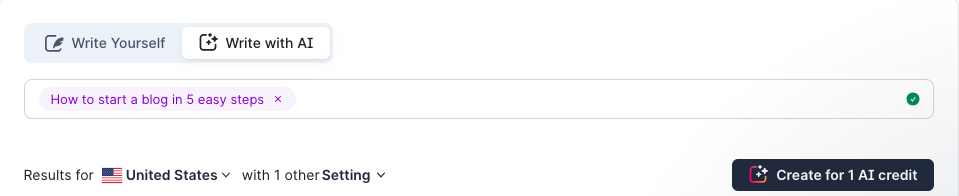
It doesn’t get much easier than using Surfer’s AI writing tool. Of course, the downside there is that you have less control over the output.
So, go ahead and add your keyword into the AI content writer and set your parameters.
I’m gonna assume you’re creating this article for the United States, because I’m American and not aware that other countries exist.
Next, let’s choose a template and tone of voice:
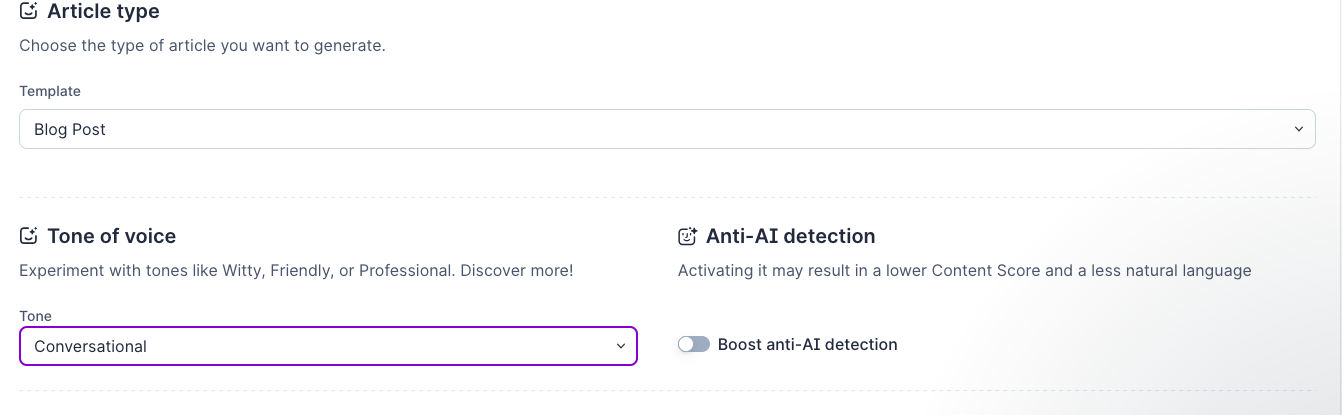
Here at AdamEnfroy.com, we always just use the “blog post” template. As a writer, I just can’t bring myself to use Surfer for product reviews. It’s not Surfer’s “fault”. No AI writers have figured out legit product copy yet.
I’ve chosen the conversational tone of voice, because we’re talking about starting a blog. Nothing too serious.
Remember, your tone should match the topic at hand. If you’re writing about medicine, sound more serious. If you’re writing about kid’s party ideas, you can be more fun. Things like that.
Moving on.
Here’s an important step. Remember to toggle off competitors who are either low quality sites or who don’t match the intent of your article.
Case in point here.
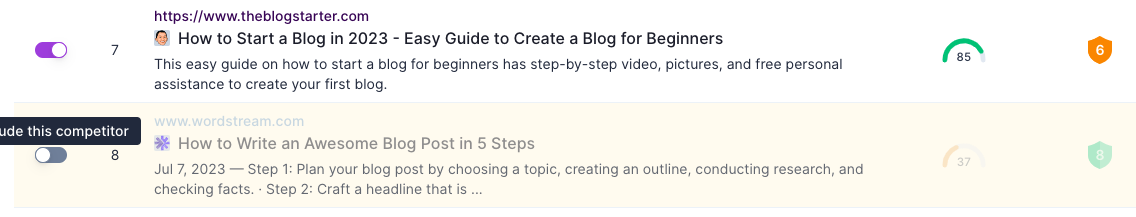
Notice how competitor #8 is talking about starting a blog post rather than a blog like a website itself. If we had included the competitor, the whole article could’ve been messed up.
OK, time to complete our outline:

I highly recommend editing these headers to sound more professional and less cringey.
Readers are getting tired of this salesy language like “passion” and “perfect platform” stuff. I know I chose the “conversational” tone and not the “professional” one, but bear with me.
I’d replace them with something more straightforward.
Also, try to use a bit of the human element here. For example, we all know that WordPress is the best blogging platform. That’s not included in our outline.
I would at least add in an H3 “why WordPress is our favorite blogging platform” or something like that. You don’t HAVE to, but you should.
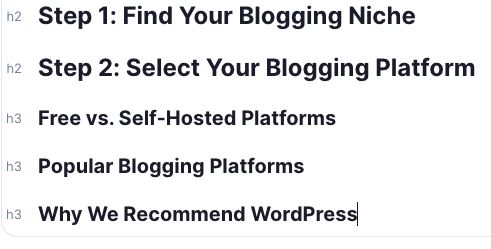
BOOM. We are ready to rock n’ roll.
Let’s generate.
…sorry this is taking a while. Could be my internet connection. Just gimme one more minute.
Here we go.
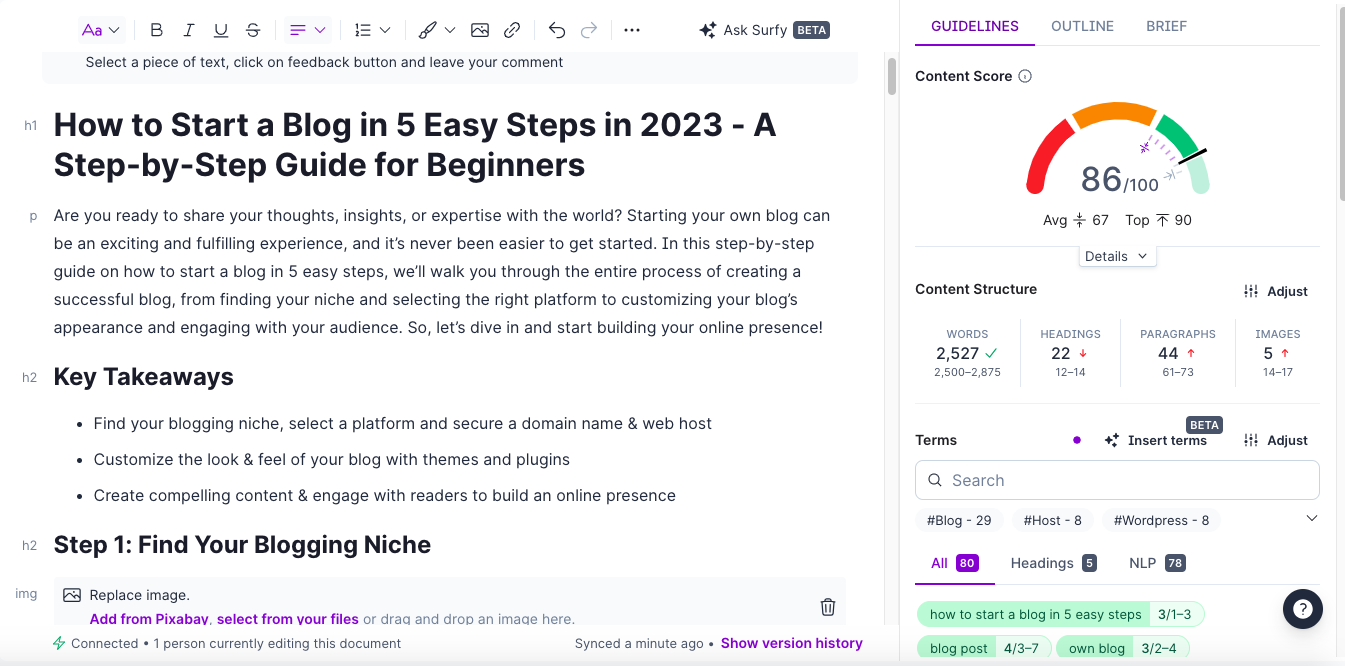
BOOM
86/100 in just a few minutes. Not bad. The article is pretty solid, too. This is why Surfer is one of the most convenient AI writers: decent quality, fully optimized, and ready to rock and roll in a few minutes flat.
Normally, Surfer isn’t too good at writing intros, but it does well here. My suspicion is that the competitor articles we used to generate this article took the same approach.
Now, we just need to make some edits.
First, Break Up Long Paragraphs
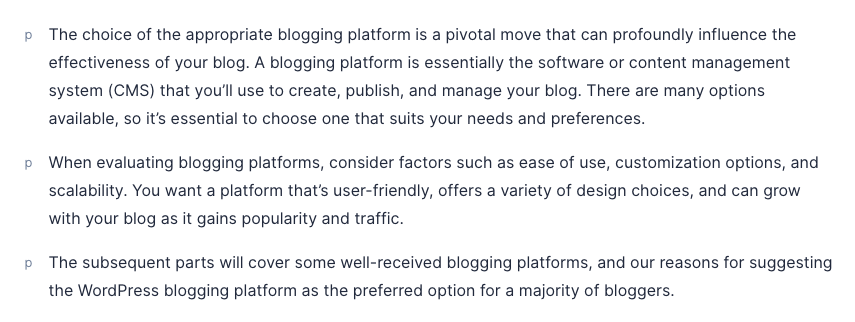
These aren’t too bad, but I’d still break the top one up into two smaller paragraphs.
The intro could probably be 3 paragraphs as well:
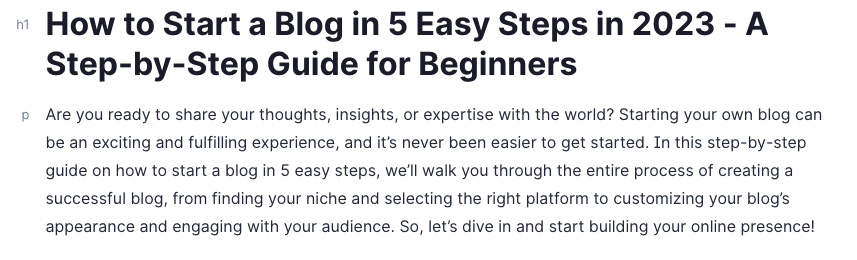
Take this, and turn it into this:
 Shorten Very Long Sentences
Shorten Very Long Sentences
If you noticed in the image above, I changed one of the sentences. That’s because it was basically two football fields long for literally no reason. People can’t read super long sentences on screen. The shorter the better.
Here’s the example sentence I changed:
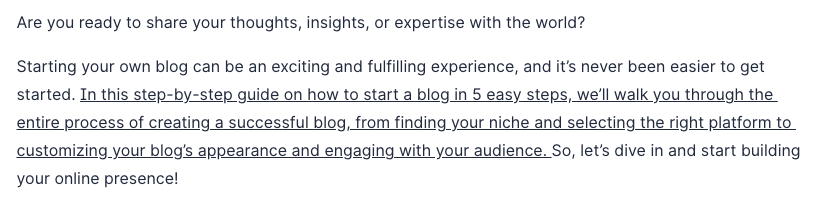
This is borderline violent.
Break it up into two complete thoughts. “In this blog, we’ll show you how to create a successful blog” and “including x, y, and z”.
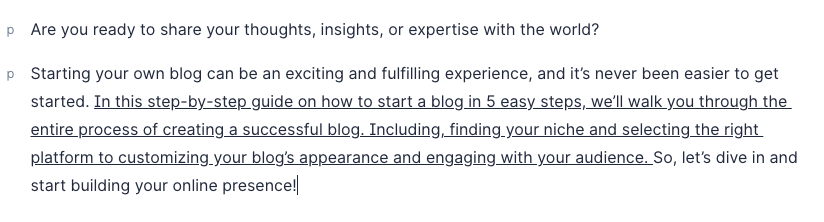
Much better. Go through your article and shorten these marathon sentences into sprints. Again, all AI tools do this unless instructed to do otherwise.
Lastly, I’d add a human touch.
Adding Value to Surfer
This goes for pretty much all AI writing software, but Surfer is the first entry, so it’s getting included here. It’s only fair.
Most AI tools tend to write surface level content only.
Check this out:
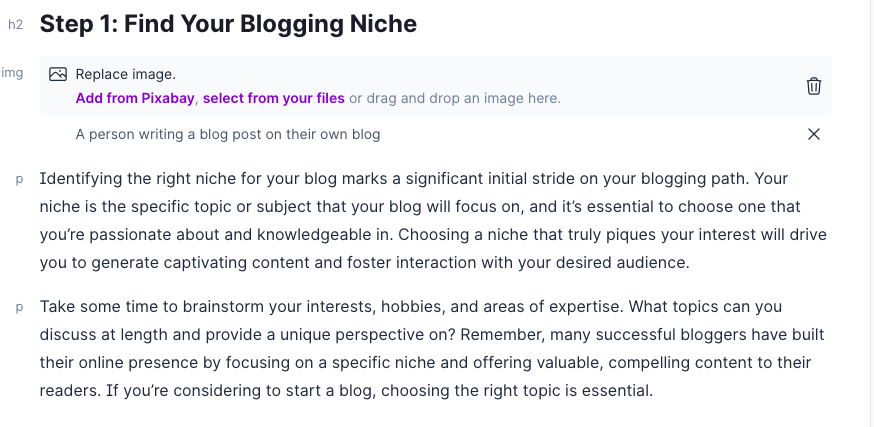
Notice how this is only surface-level? It really only describes what a niche is and some basic advice on how to find one. There aren’t many details at all.
Either you or a human editor should go section by section and add helpful information like:
- Examples of niches
- Explanation on which niches are easy or hard
- A detailed process on how to find a niche
- Examples of blogs to emulate
That would be much more helpful, wouldn’t it?
Thoughts on Pricing
Look. Let’s keep it 100 here.
Surfer is NOT cheap. It’s one of the most expensive AI writers.
$29 PER article is orders of magnitude higher than any other AI writing software on this list.
Plus, you need a subscription to the content optimizer to even access it. That’s going to be at least $69/month:
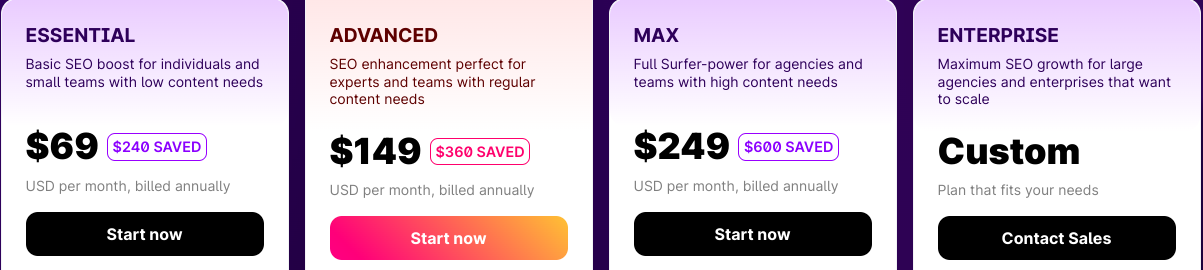
I totally understand if you’re just here looking for cheap AI content.
But, instead of looking at the price, try to look at the VALUE.
First, you’ll save an hour or two of time not having to optimize for Surfer. Not to mention the days it would take a lowly human to write long form content.
How much is your time worth?
Second, you’re going to need the content optimizer anyway, unless you’ve got another one like Page Optimizer Pro or Neuron Writer (we’ll talk about that next).
Lastly, think about a human writer (remember those?). An article could easily be $290 instead of $29.
So, give it a good think. What’s your budget? How much is your time worth? Which on-page optimizer are you going to use instead? If you’ve got Surfer anyway and you’ve got the budget for good content, it’s 100% worth the investment.
I’m not expecting you to make the leap straight away, so keep on reading for some alternative AI writing software to see if it fits you better.
Tl;DR: Surfer is the best overall AI writing app when you consider quality, time-savings, and simplicity. The end output isn’t amazing, but you’ll get a solid article quickly that’s already optimized, and you won’t need multiple tools to do it. It’s our go-to AI writing tool to create content for that reason alone.
Further Reading: Whether you use Surfer for content creation or not. It’s still one of the best SEO tools for content optimization. Check out our list of the best SEO tools of 2023 for helpful recommendations and analysis on the best tools out there (not just AI tools).
#2) Neuron Writer – The Best AI Writing Software For Content Quality
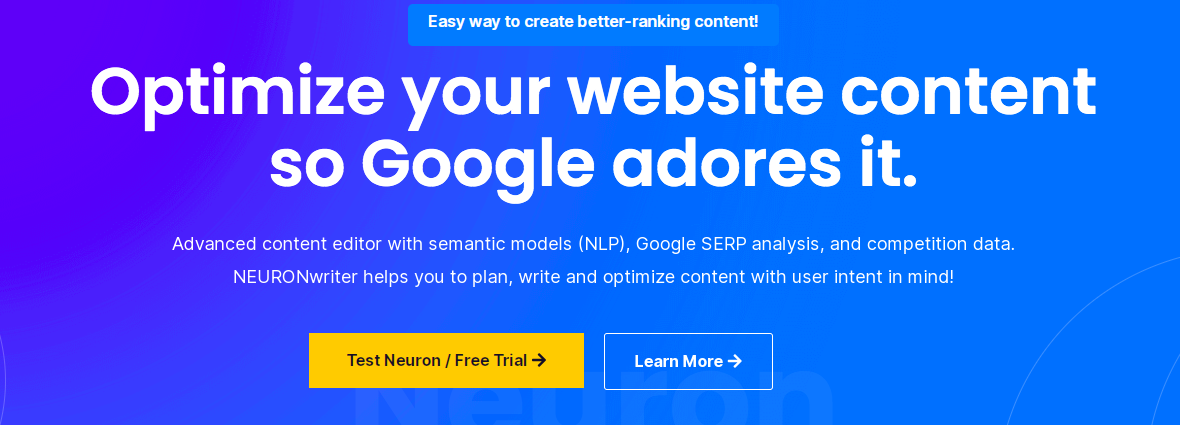
Quick Take: Neuron Writer is a cheap, flexible way to create high-quality AI generated content. Including meta descriptions, product descriptions, single paragraphs, social media posts, emails, and other types of content like landing pages. It’s more of an AI writing assistant than a one-click AI writer. We recommend it for anyone who wants to reduce costs and write “better” content, but you need more writing knowledge and put in more work. If you don’t want to dedicate yourself to high-quality content, then it’s probably not for you.
Neuron Writer AI Writer Key Features
- More flexibility to add human touch
- More AI writing features
- Social media captions, emails, and intros included
- Content management, planning, and competitor research included
Neuron Writer Pricing
Starting from about $20/month.
Neuron Writer Overview
Neuron Writer is like a hybrid of Chat-GPT and Surfer SEO.
You get all of the key terms and the outline just like Surfer. But with Neuron, you go brick-by-brick and generate each section by itself by giving exact instructions.
For example, say we wanted to write the first step in our “how to start a blog in 5 steps” article. Then, we’d do this:
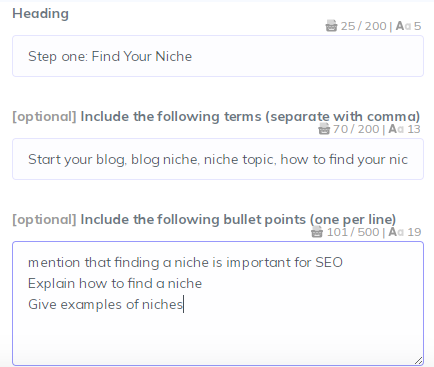
This is where the tradeoff lies. Surfer just generates this in a single click, BUT it decides what goes into the content (more or less). With Neuron YOU decide what goes into the content.
As a writer, I love this. As an SEO, you might not. It’s going to slow down the process and require more “manual” labor on your end (if punching keys can even be called that).
The final output would look something like this. Keep in mind this is a basic version for demonstration purposes:
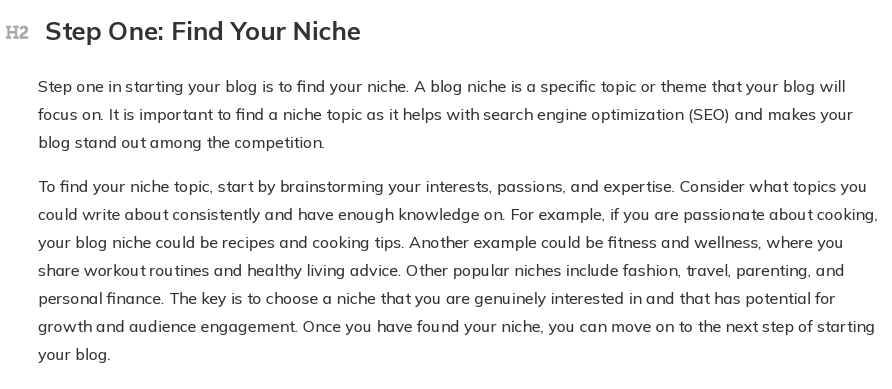
One thing I really like about this AI writing program is that the output is a lot more readable. The sentences are shorter and more direct. That makes it way easier for readers and should result in more time on page and lower bounce rate.
This article by Yoast on readability and how it affects SEO is a fascinating read, by the way. The easier it is for readers to understand your writing, the easier it is for them to take action.
What I Like About Neuron Writer
More Control Produces Better Content
Neuron Writer allows more input from the writer. This can drastically improve the quality of your content.
You get full control over what goes into each paragraph.
Normally, AI just uses the keywords it “knows” and adds content around it. It doesn’t think about what the reader wants to know or provide any of its own analysis. That’s on you. I know, work sucks.
Neuron Writer gives you the reins, so you can add actually helpful content (remember what we said above about the Google update).
Here’s that example from Surfer’s one-click AI writing feature again:
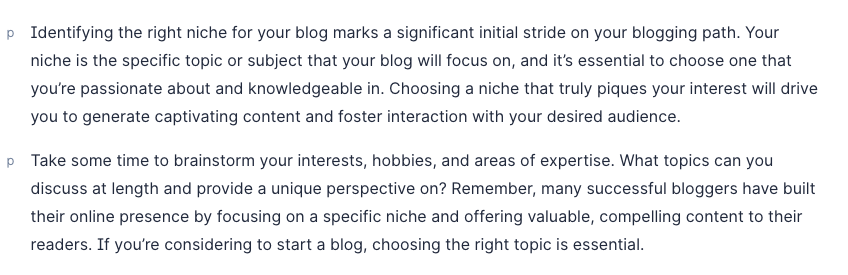
Very surface level and not too helpful. It’s just kind of “going through the motions”, if you catch my drift.
Neuron gives me a lot more flexibility to add in things that actually help the reader. In this case, I’m going to ask Neuron Writer to explain why finding a niche is important and to give some examples:

IT’S ALIVE!!!! IT’S ALIVE!!!
Notice how, when prompted properly, Neuron Writer goes a level deeper and actually explains why choosing a niche is important for SEO?. Someone Googling the term “how to start a blog in 5 steps” probably doesn’t understand what a niche is or how SEO works.
So, when you just say “choose a niche”, they won’t even understand why they’re doing that.
This is much better AI writing. Most AI writing software tools do not do this.
I better watch out for my job if this thing gets any better…
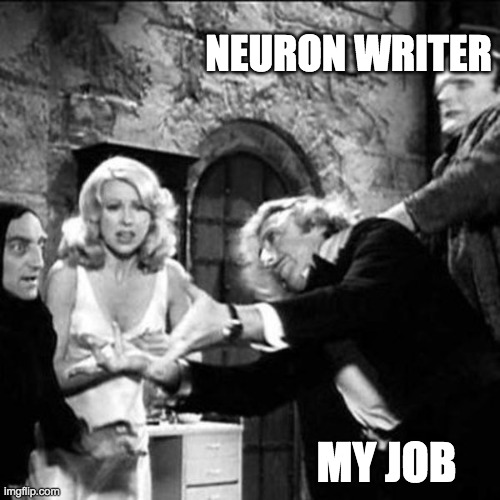
More Ai Writing Options
Neuron is one of the few AI writing tools that allows you to do things beyond just writing blogs.
You can also write:
- An intro
- An email
- A meta description
- Product descriptions (but make sure your product descriptions are actually unique…people hate AI product descriptions)
- A blog title
- Social media posts
- Landing pages
You should be doing all of this by hand. But if you’re going to use an AI content generator for content generation, Neuron Writer is probably the best option.
NOTE: Good copy on landing pages will be useless without the right design. Check out our article on the best landing page builders to find a tool that makes high-converting landing pages quickly and easily.
You can even rephrase existing content if you don’t like how it sounds.
Like this:
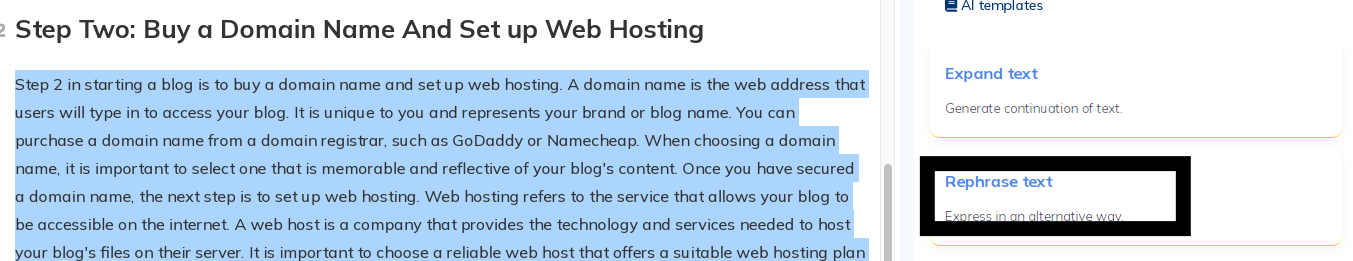
The test limit is only 1000 characters, but it’s good at shortening long sentences like I mentioned doing before.
What I Don’t Like About Neuron Writer
It’s a Lot of Work
It honestly all comes down to the amount of work you have to put in.
If I’m going to put this much work into using an AI writer, I might as well just use Chat-GPT (or do the dang thing myself).
It’s a lot of sweat equity to generate a long blog post.
UX Issues
Most articles don’t come out even close to fully optimized. I’m about halfway through generating this one, and it’s only this far:
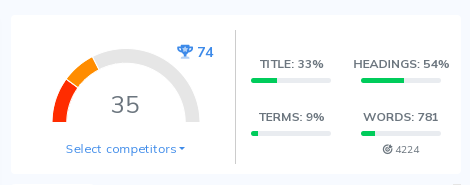
And notice how the numbers aren’t clearly spelled out for you? How many headings do I need? 54%, how many is that? Surfer is much cleaner and simpler to grasp.
My biggest pet peeve is the content optimization side of things though. You can’t see your key terms when “prompting” Neuron Writer’s AI writing tool.
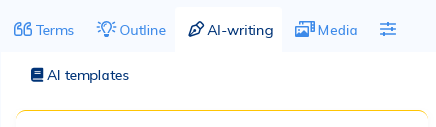
They’re in two different places.
So, you’ll have to copy all of your terms into a Google Doc and paste them in when generating each of your paragraphs. Like this:
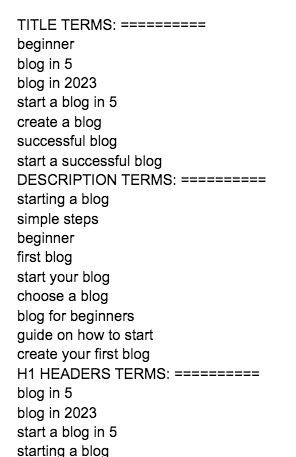
It’s a bit annoying. But hey, that’s the price you pay for writing higher quality stuff. I’m sure there are some workarounds for this, but I honestly don’t use Neuron enough to find it.
Neuron Writer Tutorial
I’ve already covered this quite a bit above, so I’ll just walk you through the basics here. Don’t hate me.
Just enter your key term on the AI writer page, and let Neuron get to work. First, you’ll have to choose which existing content from competitors you want to spy on. Take a look at their blog content before you create content and make sure it matches intent (just like we did in Surfer).
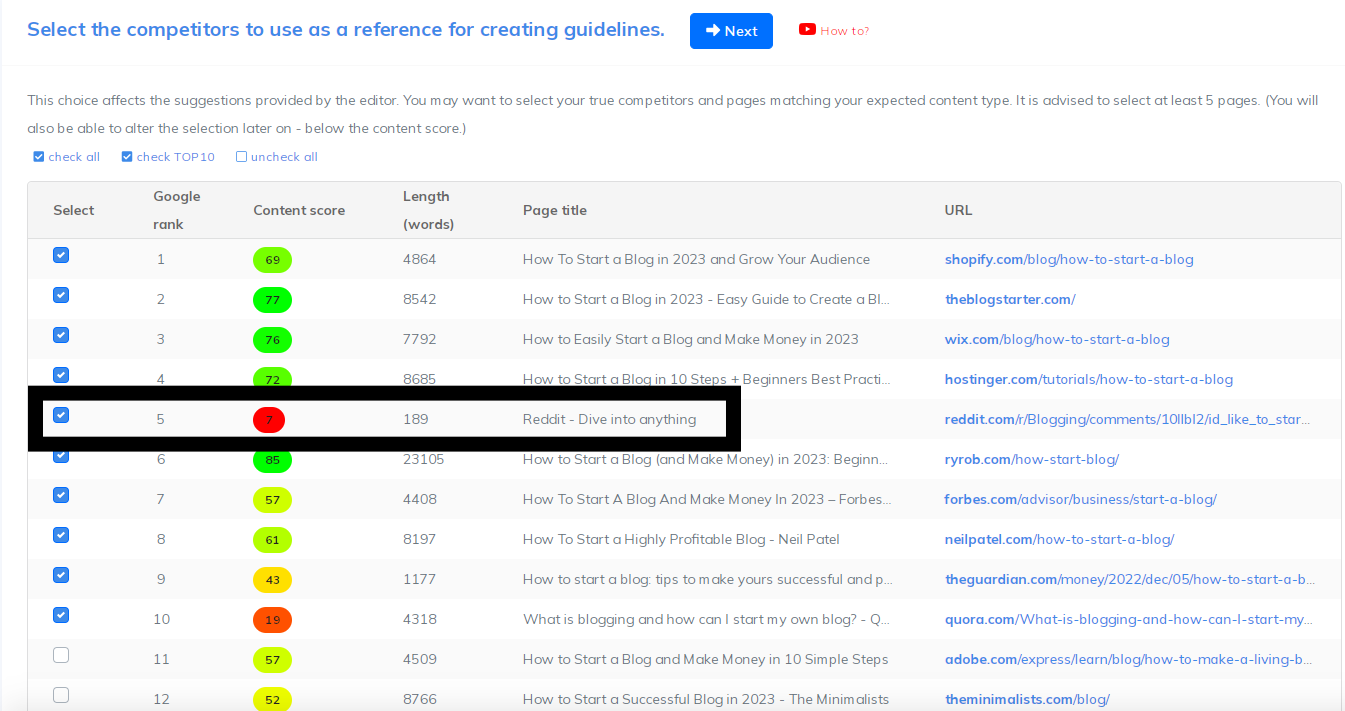
As much as I love Reddit, the home of trolls and hermits, I don’t want to write a blog based on ANYTHING written on that site. So, let’s omit it.
Next, you’ll see the content editor just like in Surfer:
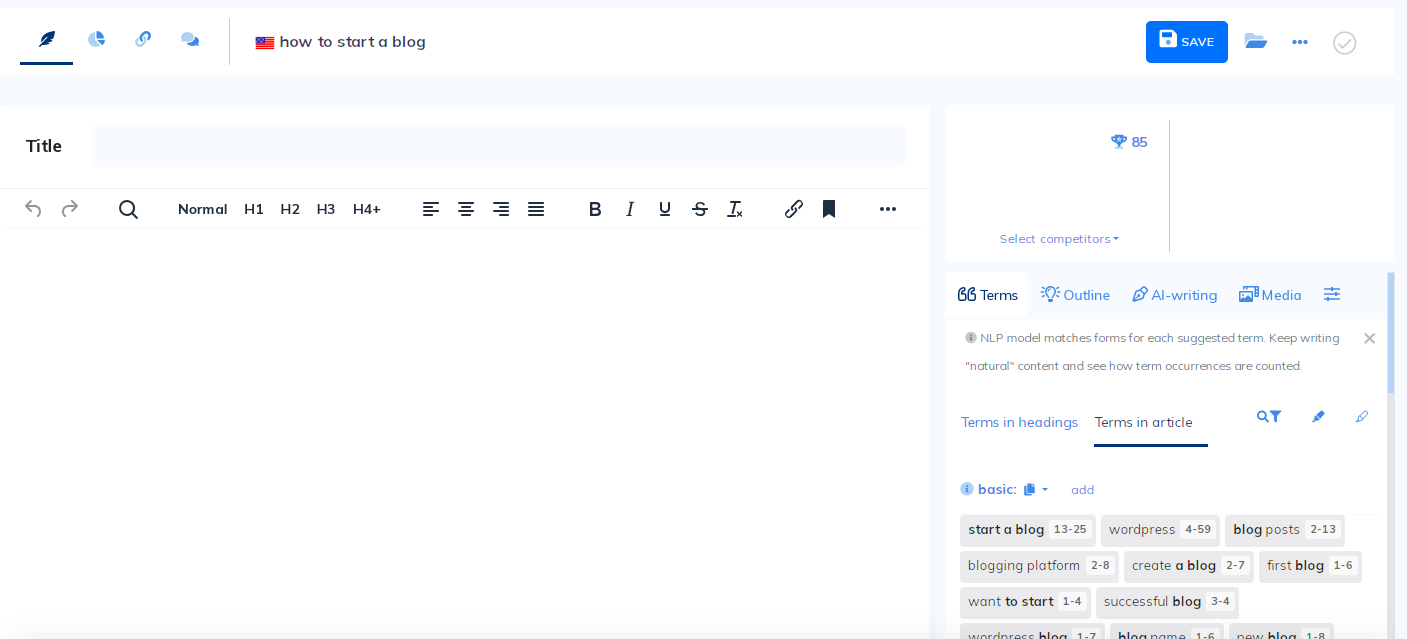
Don’t ask me why, but I just hate this. Feels like I’m on the Lunar surface and there’s no human soul within 97 million miles. Dramatic, I know. But this is plain, innit?
OK, let’s create some content. If I were you, I’d put all the keywords in a doc, especially if you’re creating long form content.
Remember what I said before: this is an AI tool for creating high-quality content. And if you want high-quality content, you’ve got to put in work.
The writing process is a lot longer and more arduous, but as far as AI copywriting tools go, there’s really nothing better than this one – especially for long form blog posts.
Start by copy pasting your keywords into a doc:
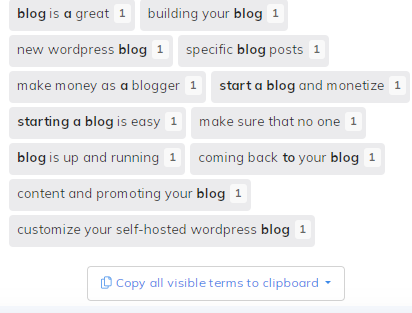
You’ll get this again:
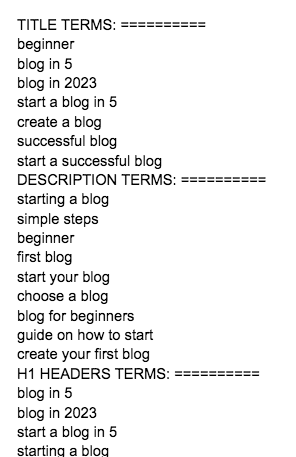
Now head over to your outline and start to generate content.
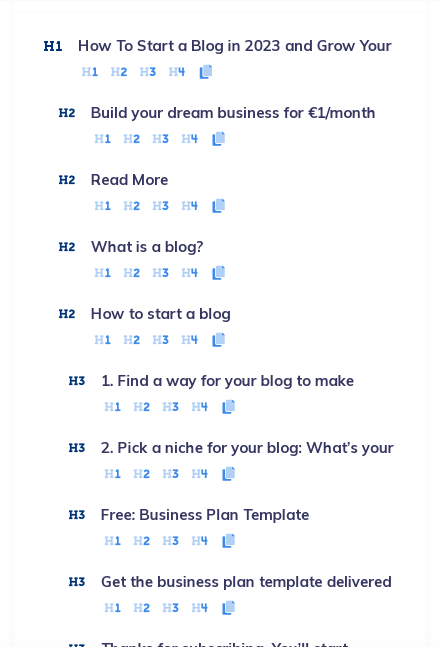
This is another sacrifice you need to make to create high-quality content. Neuron Writer gives you the header. You need to choose if they are H1s, H2s, etc. It’s really not that hard. Just make the first one is your H1, and then make sure Neuron didn’t make any mistakes here.
Another issue is that if you use too many competitor articles to generate content, you’ll get god knows how many heading ideas. Choose the ones that make sense in the right order. My outline looks like this:

This is a solid start.
Now, write articles brick-by-brick. Head over to the AI writing tab and let’s write content.
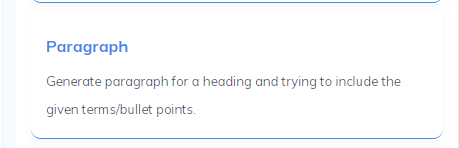
Choose Paragraph from the AI writing options. This will write your blog post one heading at a time. This is the best way for AI writing assistants to generate long form content.
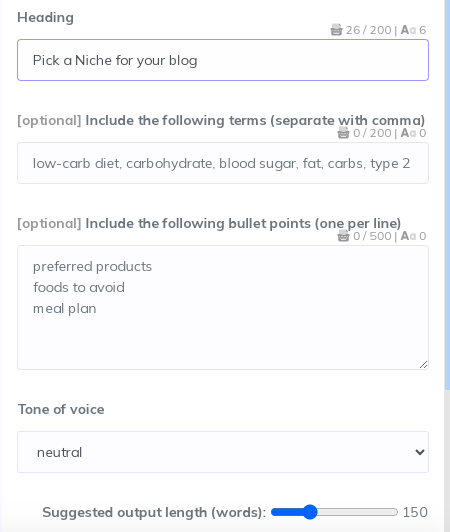
I love how you can create content section by section. This is how I do it with Chat-GPT. Remember my advice from like 5,000 words ago at the top (it’s been a loooong day)?
First, include as many relevant terms from your keyword doc as you can find. Since this is on “pick a niche”, I’d start by looking for anything with the words “niche” or “topic” in it.
Next, you need to tell Neuron Writer exactly what to write about.
This is the biggest advantage over other tools like Surfer or Autoblogging.ai (our next tool).
Neuron Writer gives you a lot of control over what goes into each section.
The right way to produce high quality content is by providing helpful value to readers. Helpful content is basically anything that helps a reader achieve the intent behind the search (i.e, the goal behind their search).
Let’s get back to our “pick a niche” section. Remember this from before?
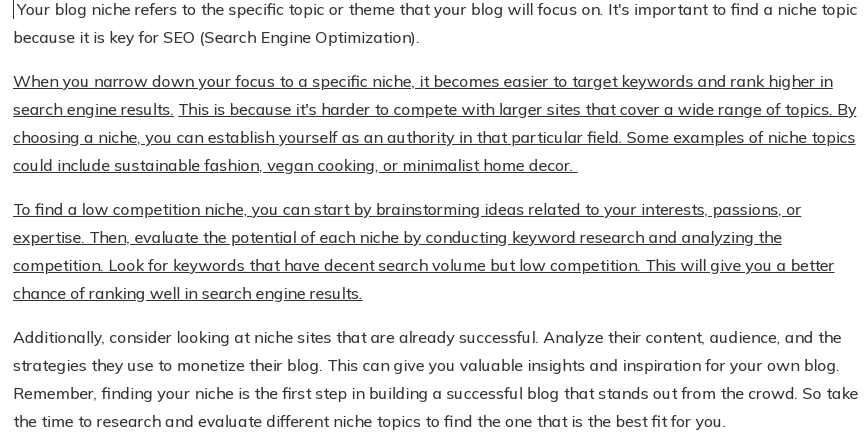
This is at least decently helpful. Way more than what Surfer produced.
Here’s how I got it:
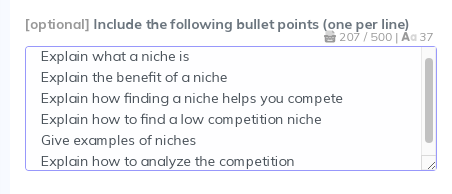
This is why you need skilled copywriters on your team. A skilled writer will know what to tell the AI writing software to get the most out of it. Without this, your content will be more or less valueless to readers without heavy editing. If you put in the work up front, the end output is much better.
Thoughts on Pricing
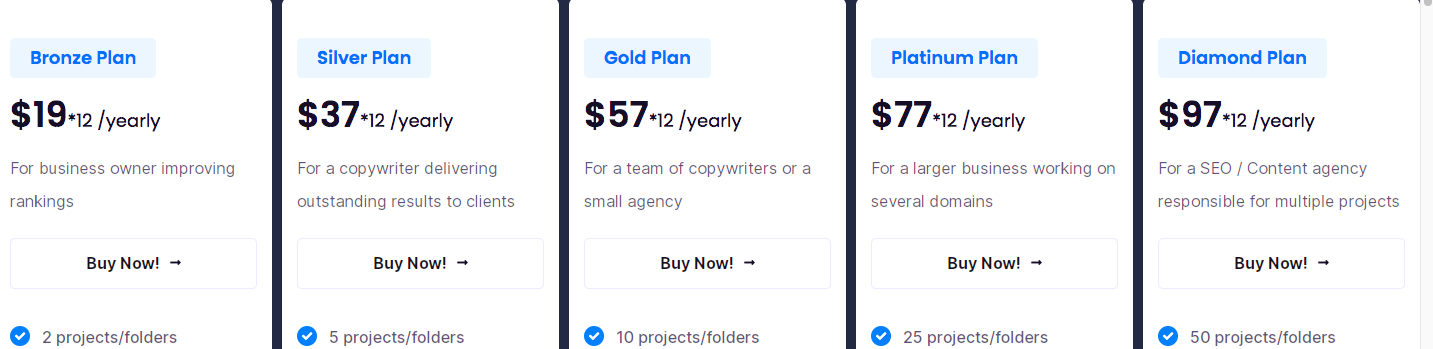
Neuron Writer is way cheaper than Surfer.
Keep in mind you also need to have a subscription to Surfer to even pay for the $29 AI credit.
Surfer starts at $89/month + $29 per AI article. Neuron starts at around $19/month for everything besides the one-click AI writer.
And the one-click writer isn’t as good as Surfer’s, so no point in using it if you ask me. If you want that level of convenience, use Surfer.
Is it worth it?
Depends on you. How much work are you willing to put in? How much do you know about your niche? How much is the budget a concern?
The tradeoff here is clear: You pay less but you do more work. If you want better quality content and complete control at a lower price, Neuron is for you. If you want it done in one-click and just a few edits, Surfer is for you.
And if you want a ton of articles fast with little control, then our next tool is exactly what you’re looking for.
TL;DR: Neuron Writer is a popular AI writing tool that’s perfect for niche websites that want high quality and DON’T mind putting in the extra work. If you have more complex content or higher competition, the extra control will give you a huge leg up at a lower price. Just be ready to work.
#3) Autoblogging.AI
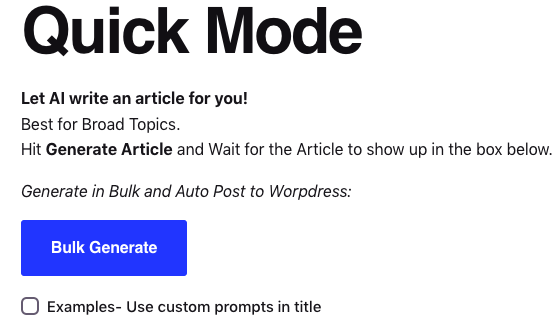
Quick Take
Autoblogging.ai is an AI writing tool best for generating decent articles quickly and cheaply (or quick and dirty, as we say). It’s ideal for SEOs with new sites in low competition niches. With Autoblogging.ai, you can gain topical authority almost instantly – and that’s not hyperbole. The quality is solid considering the speed and price.
Autblogging.ai AI Writer Key Features
- Generate articles for $1
- Acceptable quality
- Amazon product reviews included
- Articles start with a decent surfer score
- Bulk generate hundreds of articles at a time
- Proven to work in less competitive niches
- On-page SEO factors included like images and links
- Auto-post to Wordpress possible
Autoblogging.ai Pricing
Starting from $49/month for about 60 articles.
Autoblogging.ai Overview
Autoblogging.ai is the best AI writing software for SEOs looking to generate “one-click” articles for cheap or blog posts en masse.
If you’ve got the keywords, you can generate hundreds of posts in less than an hour for about $1 a piece. And, believe it or not, they aren’t half bad. You’ll still need to edit and optimize them for SEO, but considering it takes minutes flat to gain topical authority, you can’t really complain.
The unique selling points of Autoblogging.ai are:
- On-Page SEO Included: Autoblogging will add AI images, links, and even videos if you ask it to. Just please, please, please double check everything.
- Mass Generation: Want to generate 600+ articles in minutes? You can. Read below to see an incredible case study by my long-time friend, Julian Goldie, where he does just that.
- Acceptable Quality on a Budget: Autoblogging delivers the same quality as Surfer (or better in some cases) for a fraction of the price. The only issue is you’ll need to use Surfer anyway to optimize it.
Before we go any further, I’d like to address a point here.
I actually had a hand in developing the tool in a roundabout way. The creator, Vaibav, used teachings from my web course on content writing to program the tool and improve output. It’s really come a long way, and I’m happy for him.
I am in NO WAY affiliated with Autoblogging.ai, nor do I receive any monetary compensation for this. I’m just a lowly content writer.
Vaibav is upfront about this:
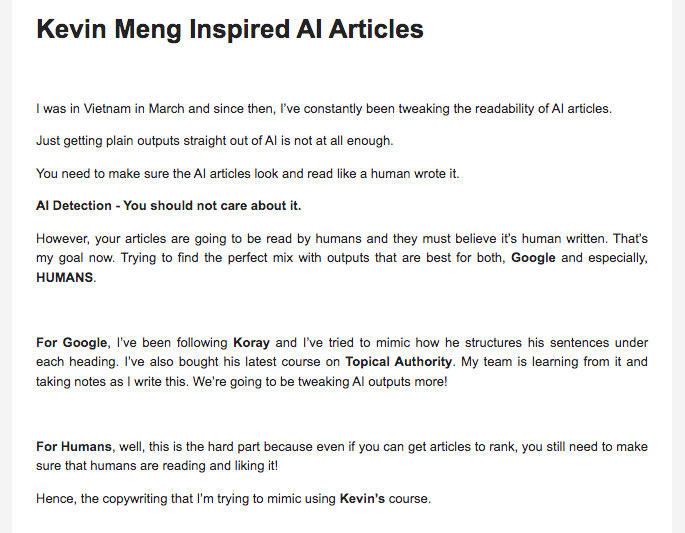
He bought my course back when we met in Vietnam last March. Since then, he’s taken my teachings and implemented them into his AI. I can definitely see some of my teachings in the articles, at least in Pro Mode and Godlike Mode (more on that in a bit).
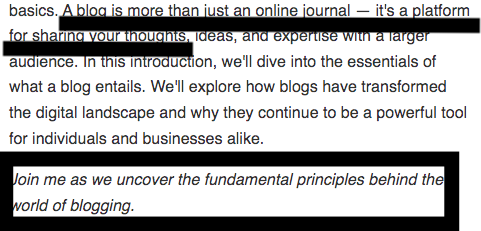
This has my name all over it. It’s more than just….it’s a…
And the “lead in” to the article – “join me as we…”.
Autoblogging.ai is the type of tool you use when starting a new site OR when you’re in a non-competitive niche. With editing, the article can be really good, but if it’s the quality you’re after, I still recommend Chat-GPT or Neuron Writer for greater control.
What I Like About Autoblogging.ai
I think it all comes down to one thing: Decent quality, quickly, and at scale.
I was actually surprised at the quality it delivered considering the price and speed. In a few clicks, I had an article that was readable, unique, and at least acceptable for a website.
Personally, I think the articles still require heavy editing, but I’m also psychotic about my content quality. For AI, it’s great.
However…
As a writer, I really can’t recommend publishing these articles on a site that you care about or has your face on it. But that’s not really the point, is it?
If you’re an SEO who’s just building and flipping sites, or someone who wants to make money just off ads, be my guest.
On top of writing quickly, it also has a few extra features that really help on-page SEO like:
- Auto-add images
- External links
- Add videos
In theory, you can shortcut the long process of gaining topical relevance and authority with Google by either quickly generating unique articles OR mass generating and publishing hundreds in a few weeks.
SEOs I know personally are using it to generate hundreds of articles at the same time that actually rank. It’s really incredible if you think about it.
In this video, Julian Goldie demonstrates how he published 600+ articles in 6 minutes and 25 seconds.
Julian is a pretty famous SEO YouTuber, and we actually talked a lot about Autoblogging.ai over dinner recently:

That’s him in the white shirt bottom left.
It’s hard to argue with results:
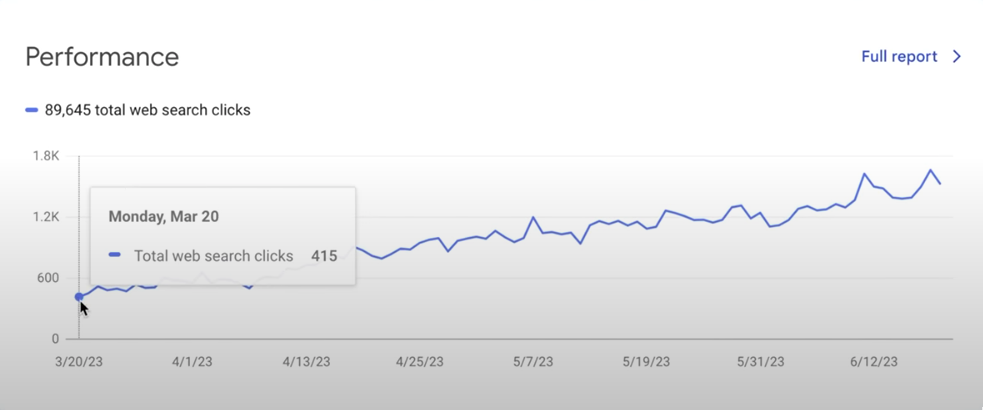
What I Don’t Like About Autoblogging.ai
Like Surfer, it really all comes down to not being in control. Maybe I’m a control freak (tell that to my ex…).
I guess that’s not really a fair criticism, because that’s not the point of Autoblogging.ai. It’s a quick and cheap way to create AI generated content en masse – it’s not supposed to be about control.
But there’s very little you can do outside of:
- Adding your own keywords
- Adding subheadings
- Toggling some options on/off
- Giving links to competitors to analyze
I really can’t add any relevant information into each section. I am basically stuck with whatever the AI writing assistant gives me.
There are also some major issues with “Pro mode” articles. Let’s stick with our “start a blog” example:
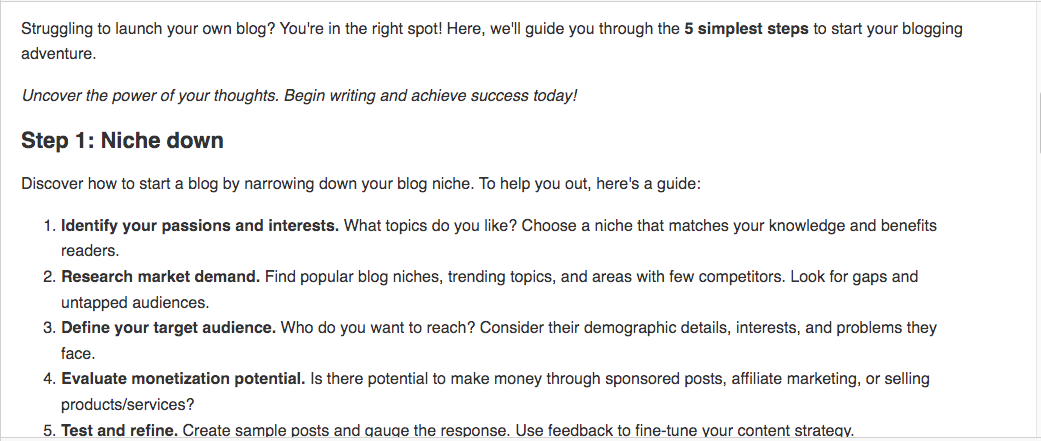
This is a great start. It’s readable and contains all the relevant information we need. But it’s pretty dang thin. We’d have to either expand on it manually or throw it into another AI tool to flesh it out.
Quick Mode also has a similar issue:
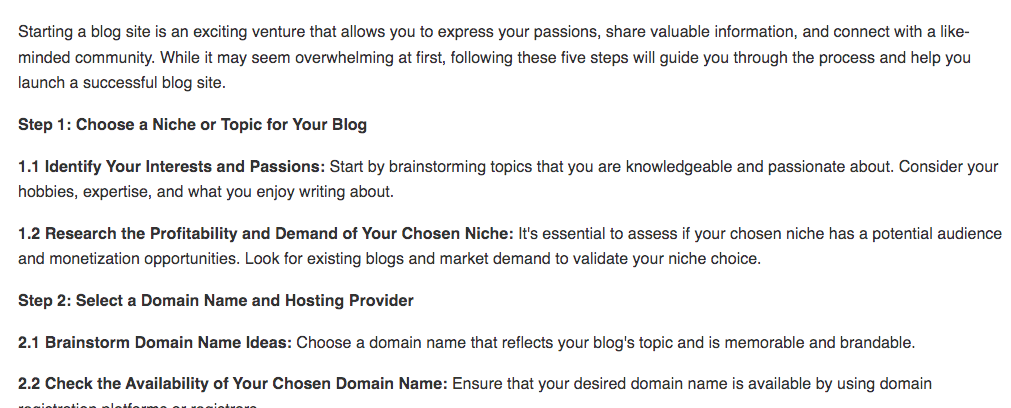
Fair point here: I didn’t use ALL of the necessary keywords in this article. It’s only to illustrate a point. But, in my experience, adding more keywords hasn’t improved the depth.
Again, that’s really not the point. Autoblogging.ai an AI writing assistant that’s all about creating articles en masse.
Let’s cover that now:
Autoblogging.ai Tutorial
This might be the best AI writing software I’ve seen from a usability standpoint, at least when generating lots of articles.
Start by going to the bulk generation feature and entering your keywords:
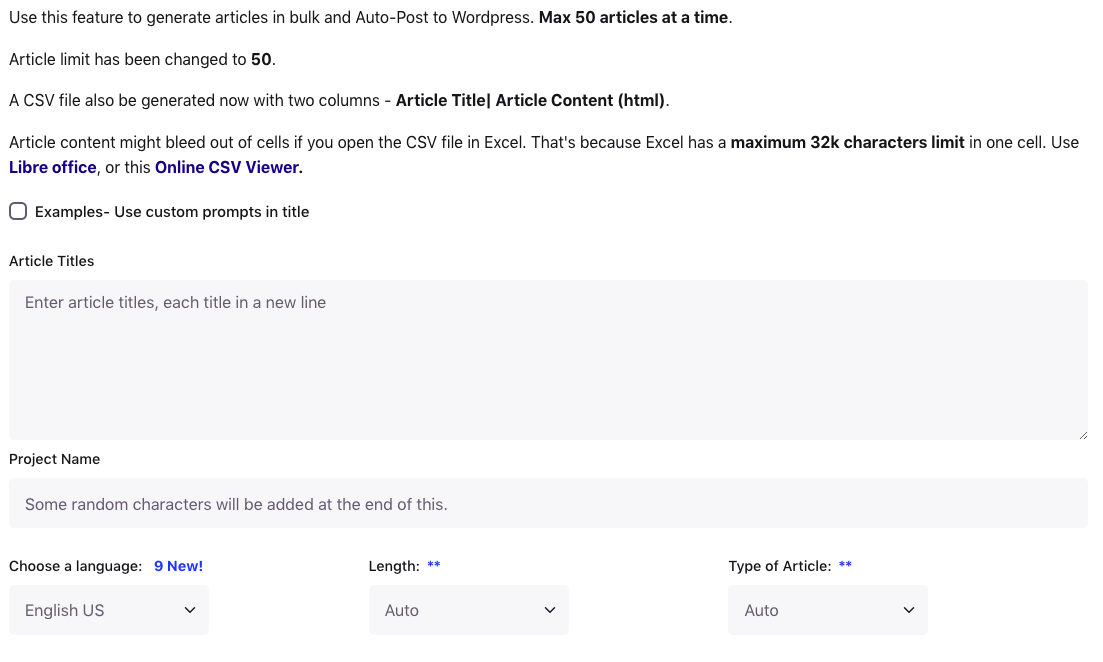
OK, now that we’ve got them all in there, let’s generate:
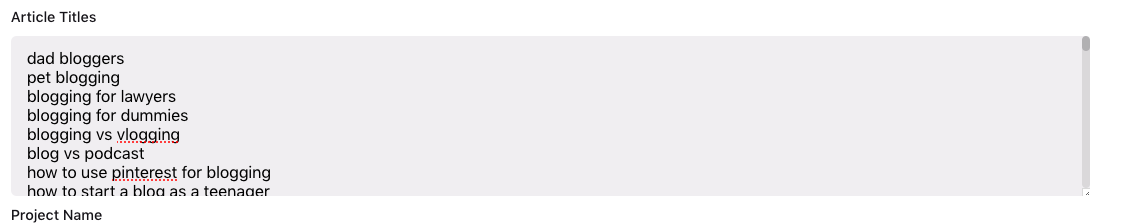
In 15-20 minutes, you’ll get a zip file. Just download it and you’ll have all your articles ready.
There’s also Godlike Mode that costs double credits, but produces higher-quality articles. The quality seems a step above other one-click AI writers.
Notice how this article contains at least some extra helpful information for the reader:
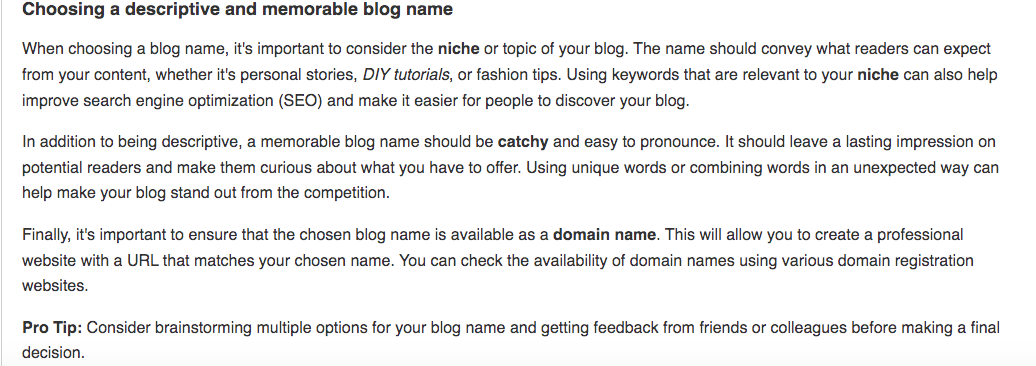
Not the best, but with some editing, it’ll be passable.
For such a cheap and fast AI writing platform, it has a lot of advanced features. And it can write blog posts that are solid quality. With some editing and optimization, they’re ready to go. If you can’t afford to have human content writers writing articles, it’s one of the best AI content generators.
Thoughts on Pricing
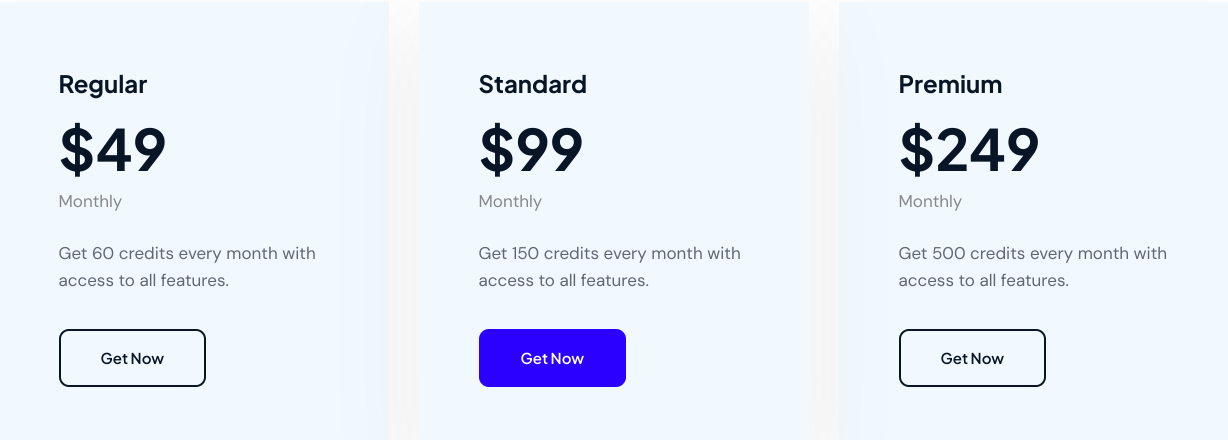
$49 to generate content that’s actually passable in no time is a great deal. If one piece of long form content equals a credit, then it’s less than $1 per article. Godlike more produces better blog content, but it’ll cost you double the credits.
The ability to create content like this en masse for this cheap makes Autoblogging.ai the best AI writing software for bulk article generation.
Autoblogging’s position on the market is clear: cheap, fast, good enough.
TL;DR – Autoblogging.ai is ideal for SEOs looking for the fastest way to generate lots of AI articles quickly and cheaply who don’t care about amazing quality. If you’re just looking for the quickest way from point A to point B with artificial intelligence, this tool is ideal for you.
Further Reading: Autoblogging.ai is a great AI powered writing assistant for starting sites and flipping them. If you’re interested in starting a new blog, check out our mega guide on how to start a blog. You’ll learn everything you need to know from niche selection and keyword research to writing content and marketing.
AI Writing Software F.A.Q
Q: What is the best AI tool for writing content?
A: The best AI tool for writing content is definitely Chat-GPT 4. It produces the best results when given editorial guidelines. For $20/month, you get unlimited content generation for long form content, short form content, ad copy, and any other type of content for your content marketing you need. Chat-GPT is even a great piece of AI software for keyword research and generating content ideas. However, it’s a lot of work. If you’re looking to save time and don’t care about the writing quality or writing style, Surfer, Neuron Writer, or Autoblogging.ai are the best AI writing tools out there.
Q: Is there an AI tool that writes for you for free?
A: Yes, there are AI writing tools that write for free, but usually only on a free trial. Neuron Writer has a free trial. Koala Writer is another powerful AI writing tool with a free trial as well, though its writing skill is fairly low.
Q: Is AI content writing worth it?
A: Yes, AI content writing is worth it if you have writing skills and you know how to use AI writing apps. You need to add them into your content marketing strategy properly, and understand that you must give it instructions and edit it to get it up to speed. Popular AI writing software often claim they can generate great content in one click. That’s a myth. You need to use the best AI writing tools to reduce costs, improve quality, and improve output. Not as a catch-all solution for your content. Especially for content marketers looking for good blog writing or long form content creation. If you generate content with AI technology, be sure to edit. Especially for marketing copy. Artificial intelligence still has a long way to go.
Last Updated on May 2, 2024 by Adam Enfroy

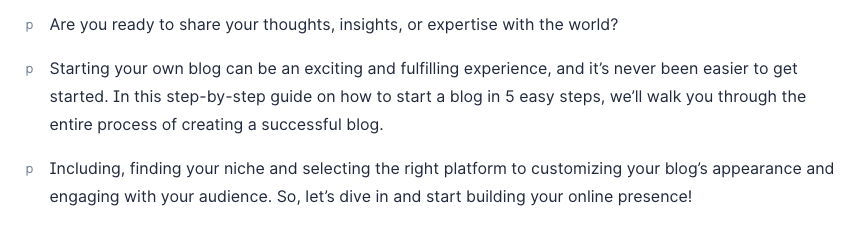 Shorten Very Long Sentences
Shorten Very Long Sentences