How to Start a Blog (From a Seven-Figure Entrepreneur)

Hey, I’m Adam Enfroy.
I’m a pizza guy turned 7-figure blogger, course creator, and entrepreneur behind the programs Blog Growth Engine, Income University, and AI Income Blueprint.
In this guide, I’m going to teach you how to start a blog from the ground up in the exact same way I teach my 6,000+ blogging students from all over the world.
This step-by-step guide for beginners includes everything you need to know to start a successful blog right now.
Including:
- How to find a profitable niche
- Search engine optimization basics
- How to set up your website
- How to choose a name
- How to market your blog
- How to monetize your blog
This is the exact same information that has helped thousands of students start their own blogs and grow to $5,000, $10,000, and even $50,000 per month or more.
If you’re:
- Struggling to figure out where to even start with blogging
- Wondering how to start a blog, but don’t know anything about online marketing
- Confused and overwhelmed by all of the “how to start a blog” information out there
- Tired of your 9-5, feel like you’re wasting your potential, or constantly failing at blogging over and over again
- Or just curious about starting a blog
This guide is for you.
Ready? Let’s get to it.
Disclosure: When you buy through link on our site, we may earn a commission. Learn more.
TLDR: How to Start a Blog in 5 Steps
- Choose your blog niche. This is very important and often overlooked.
- Get your blog online. Get your hosting and domain set up.
- Build your blog. It’s easier than you think.
- Plan your keyword strategy. Around keywords that actually make money.
- Monetize your blog. In one of 5 ways.
(Read This First) My Journey From Pizza Guy to Seven-Figure Entrepreneur
First off, I totally understand if you just want to jump into my guide on starting a blog. Feel free to skip this if you want, but I think it’ll be invaluable for your blogging journey if you hear my own journey first.
I’m really nothing that special. Yes, I have achieved some success in life. But it’s been more through sheer determination and hard work than any special gifts.
….It took me seven years to (barely) graduate from college.
…..I had a regular old 9-5 for most of my adult life.
….I worked at a pizza place until I was 26.
I think I was like pretty much every other kid in their mid-twenties. I felt stuck. I felt like I was wasting my potential. I felt like I had no direction in life.

I was just yearning for something more. I NEVER ONCE thought I’d get into blogging. But I knew I needed SOMETHING new.
That’s when I found digital marketing. I got an entry-level job. I worked my way up, and within 5 years, I was in Austin, Texas and working for a tech company.
On the outside, it looked like life was good, but I just didn’t feel fulfilled. I had all this knowledge now, all these skills. But there I was sitting at a desk all day working for some big faceless tech company.
I was making $90k a year, but with my rented apartment, leased car, and bills, I was barely able to save anything.
I was overworked, stressed out, smoking cigarettes on my lunch break, and working 50 hours a week to make someone else rich.
Not really the American dream, right?
I didn’t grow up dreaming of sitting in an office for 45 years for a decent salary.
That’s when I decided I wanted to take everything I’d learned about content, systems, branding, and business, and find a way to apply it to MY BRAND.
I thought, “How can I take what I learned in the startup world, and apply it not to some big brand, but to MY OWN personal brand?”.
THAT’S WHEN MY PERSONAL BLOG GOT STARTED…
And guess what? IT WORKED.
All of the knowledge and experience I gained working in the trenches of a massive company paid back immediately on my blog. I started it in January 2019.
Within 7 months, I was making $40,000 per month just from my blog. I quit that life-sucking job and started traveling the world.
Soon, I doubled that to $80,000 per month. I knew I had something that could be life changing for most people.
It became the fastest growing blog ever created – even Forbes took notice.
That’s when I created Blog Growth Engine, an online course and community dedicated to helping people achieve the same dream I did: To get out of the rat race, quit their jobs, and work on projects they really care about – and working wherever they wanted to whenever they wanted to.
Flash forward, and Blog Growth Engine (now AI Income Blueprint) has thousands of students, a full team, and 6 full-time coaches. It’s one of the most supportive and knowledgeable blogging communities in the world.

Not too bad for a college dropout turned pizza boy lol.
In 10 years, I’ve gone from working at a pizza place to running multiple seven-figure online businesses, including my YouTube channel, which has around 220k subscribers.
And this blog you’re reading right now (adamenfroy.com) that I started for just $1.99 makes the same amount of profit as if I owned 11 Subway locations (they have an average owner profit of $72,000 per year).
So it’s made me over $1 million 3 years in a row:
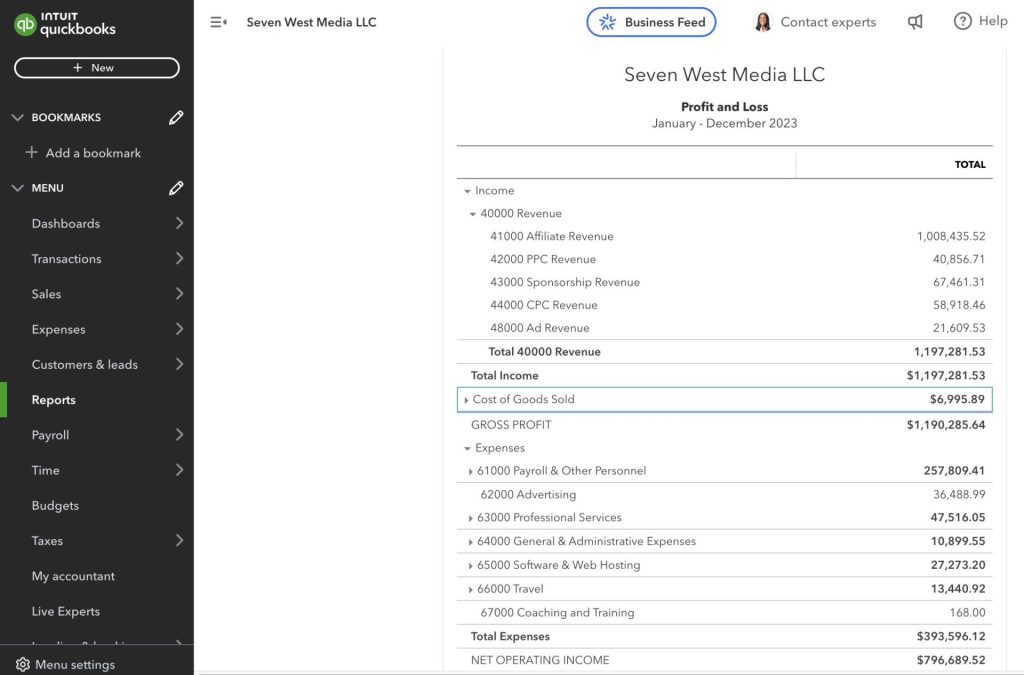
If I can do it, anyone can.
And that’s what this guide is all about: to give you the same knowledge it’s taken me a decade to learn. I don’t want you to make all the mistakes I did. I’ve done that already.
If you follow these same steps laid out below, I’m sure you can achieve some success too.
I’m not saying you’re going to be an overnight millionaire, but I will say that starting a blog is a low risk and potentially highly lucrative fun thing to create to build passive income into your life.
Whether you want to pay down student loans (I had a ton), save for retirement, take a fancy vacation, or take it full-time so you can spend more time with your family, I believe in you.
You just have to believe in yourself.
Let’s do this.
The Blog Growth Engine Method: How to Start a Blog in 5 Steps
First, to get your blog started, you need a web host.
So what the heck do you call your website?
Well, the truth is, the best name to call your website (your domain name) is your ACTUAL name!
Here’s why:
- It’s infinitely pivotable. Niches and people’s search behavior changes over time, so you don’t want to pigeonhole your future self with a very niche website name. With your own name (or a variation of your name like adamblogs.com for example), you have the best chance of success because you can infinitely pivot and change your content strategy if it’s not working.
- It can be used across social media in the future too like Instagram and YouTube.
- No effort goes to waste. YOU are the only niche you won’t quit.
- People buy from people.
Now this isn’t to say you need to put your face all over your blog. But using your name or a variation of your name (like adamsguide.com or adamsadvice.com) is the absolute best set up to start a successful blog and gives you the greatest chances of success because you can pivot and change over time.
Or if you have a brilliant idea for a domain name, you can go with that too. I just think it’s important to secure your own name dot com or the best variation of your name today. And if you think your name is too long or weird, just trust me, go with it.
So don’t overthink it, just take action!
So the first step to start a blog is to get it set up.
The best platform by FAR to build your blog on is WordPress, and the best host you need to get started is Bluehost.
You’re in luck, as they have a fall promotion going right now, and you can get started for just $1.99/month (ends December 18, 2025).
I personally use Bluehost and recommend them for new bloggers because:
- They are one of the most affordable options.
- They have a 30-day money back guarantee.
- They’ve been in the space since 2005 and host over 2 million blogs.
- They have 24/7 support.
Make sure to use my Bluehost link (again, this ends on December 18, 2025) to get the insane price of $1.99/month (75% off).

Here’s how you get started.
1. First you click any link on this page for the discounted pricing, then click “Get Started Now.”

2. Next, you select the Basic Plan (circled below).
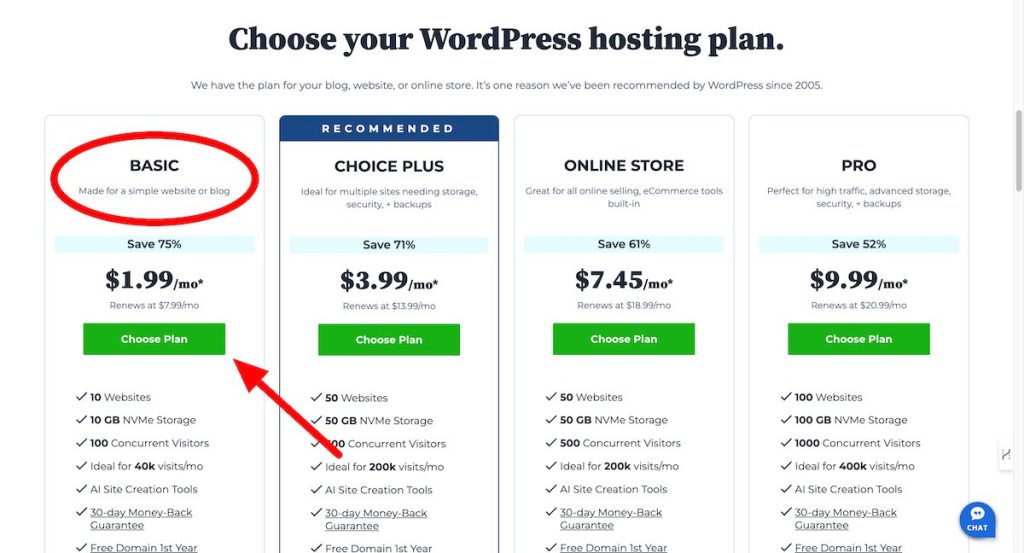
3. After that, you enter in your domain name. You want to keep “Add Private Registration” checked. Or if you don’t know what your domain name is gonna be and you’re stuck on that, click “Choose Domain Later.”
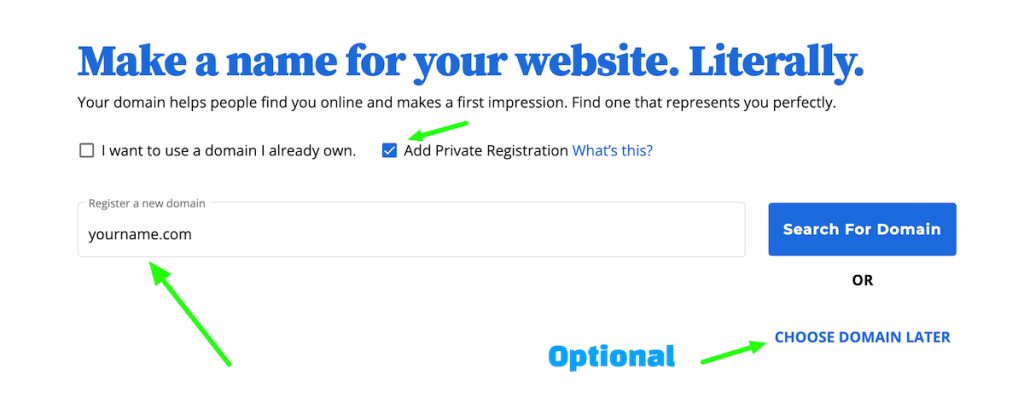
4. Next, you enter your contact information, including your name and email address:
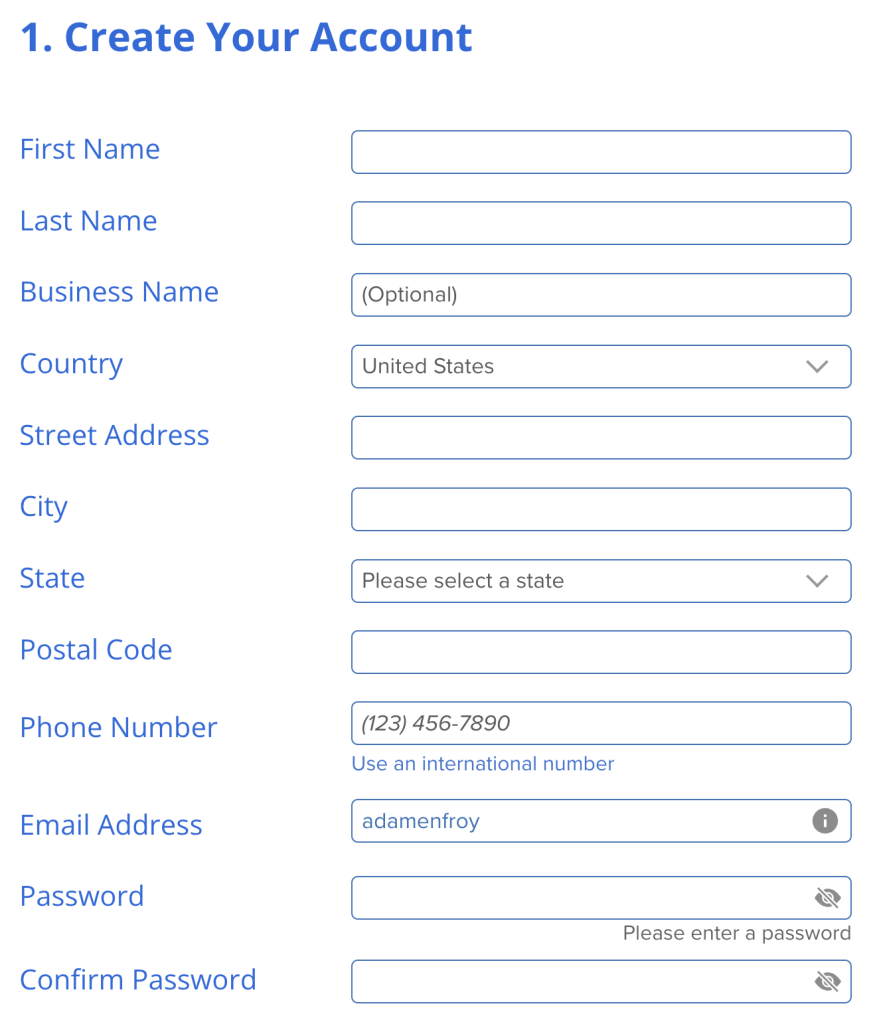
5. After that, you scroll down and enter your payment info. You’ll notice with my link you’re saving $93.94 and can check out for just $23.88.
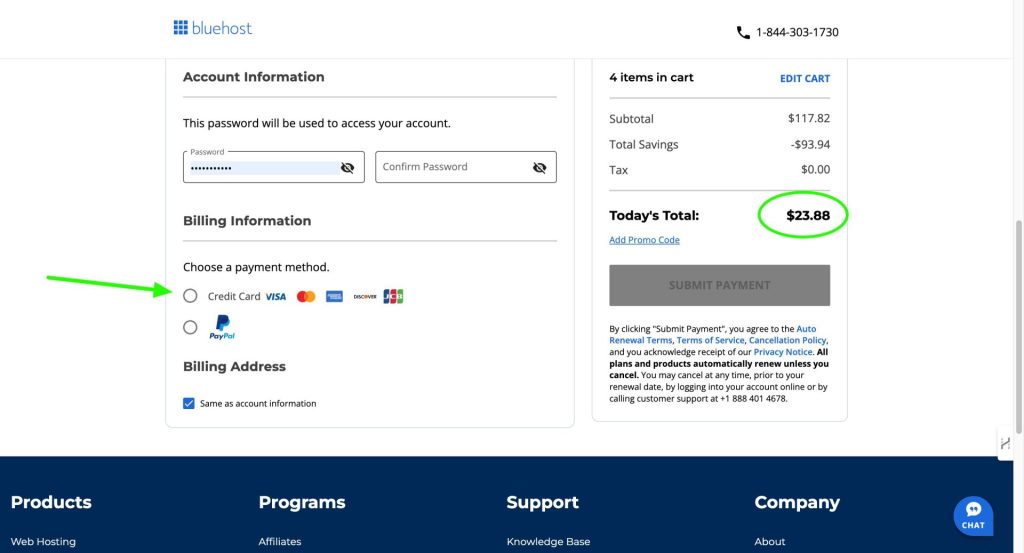
6. And that’s it! Once your purchase is a success, you click Create Account:
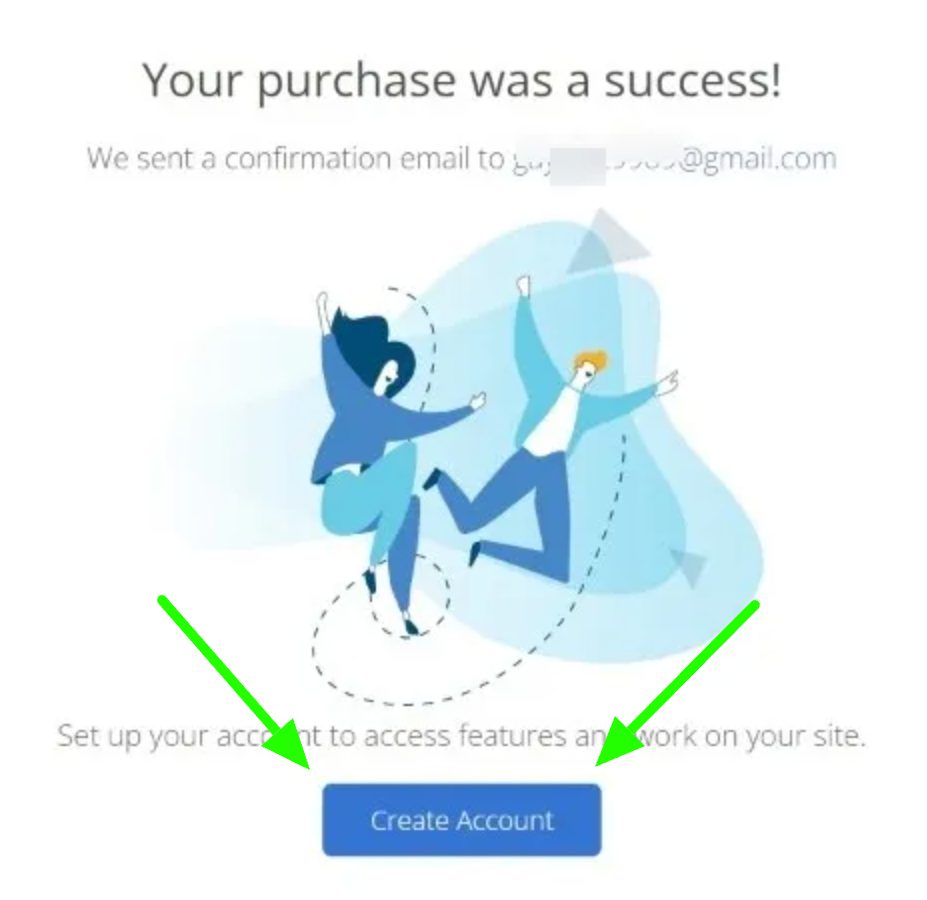
7. And then you put in a name for your site and a tagline (you can always change these later). Make sure to check yes for the blog and no for e-commerce.
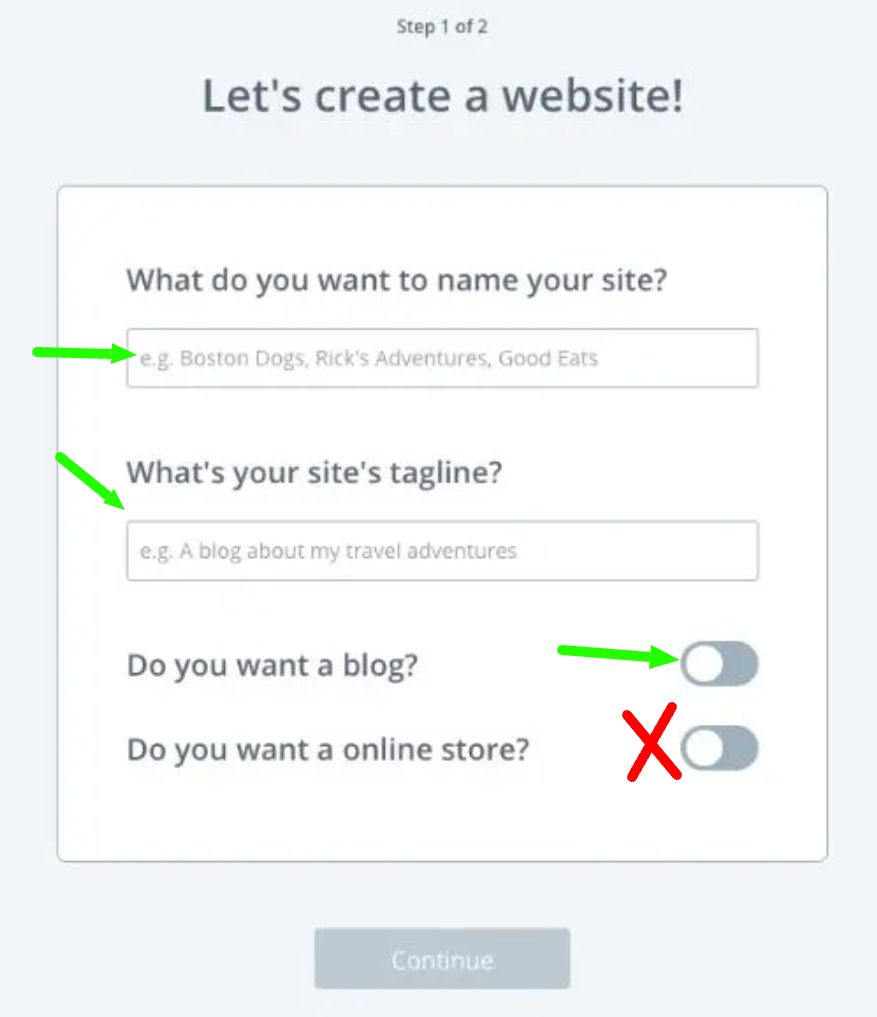
8. Finally, you can go to Manage Site and Log in to WordPress and you’re in! We’ll cover more about that later…
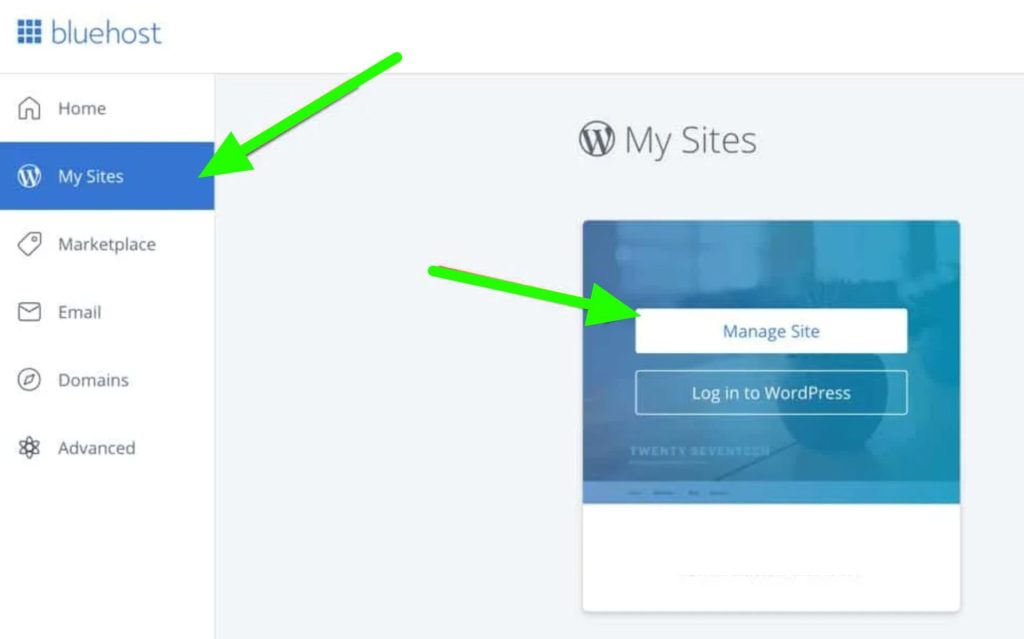
You’ve done it!
Again, make sure you get signed up for the $1.99/month plan (75% off until December 18, 2025).
If you have any questions or get confused on the Bluehost sign-up, they have great support after you’re signed up. Or you can even email me at adam@adamenfroy.com and I’ll do my best to help you!
Okay, now that we have that setup, let’s get into the real blogging strategy.
Step 1) Niche Hunting: How to Find Your Ideal Blog Topic
Key Takeaways
- Your niche is more or less the topic of your blog or the “space” that you’ll be writing in – examples include outdoors, tech, fitness, yoga, fishing, and pretty much any other topic. Anything could be a niche!
- Niching down is critical. It helps you build a brand, find a target audience, and rank on Google
- Finding your niche makes it easier to determine what to write about and build a content plan
- Once you conquer one niche, it’s easy to branch out to new ones
- The best niche is the one niche that no one else can ever replicate: YOU
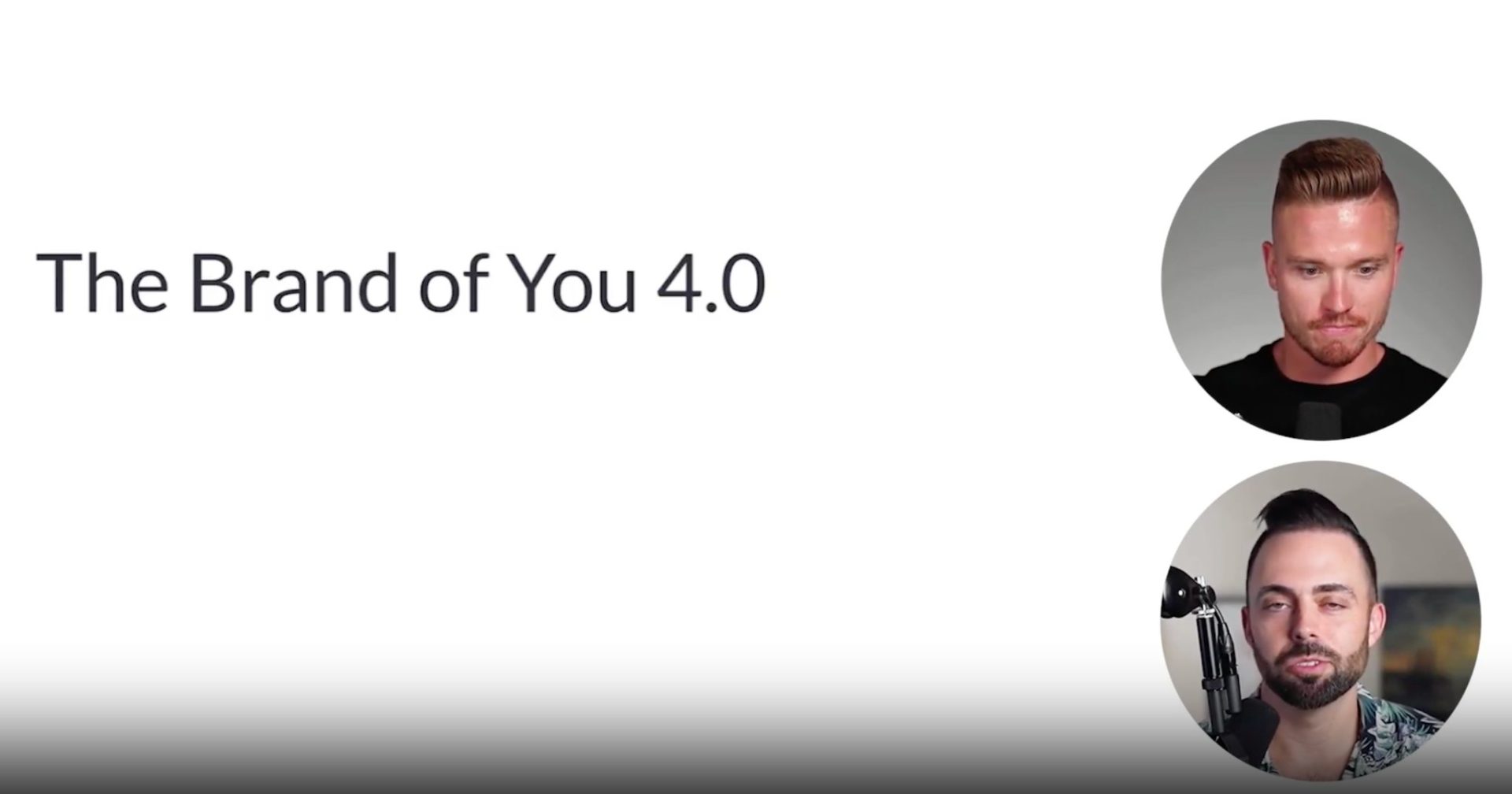
First off, that’s not the most flattering image of me, but it’ll have to do lol.
Your blog niche is more or less the specialized topic that your site is about. It’s simple as that. It could be something like men’s fitness, raising kids, makeup, or even landfill operators or professional referees – they’re all niches.
Here are a few examples:

My niche is how to start a blog.
My entire business is around blogging.
I teach how to start a blog, how to make money blogging, and how to grow a blog by recommending software, online courses, and social media tools – among other things.
One of our coaches here – Eddy Balle – has a site that’s all about AI and blogging.
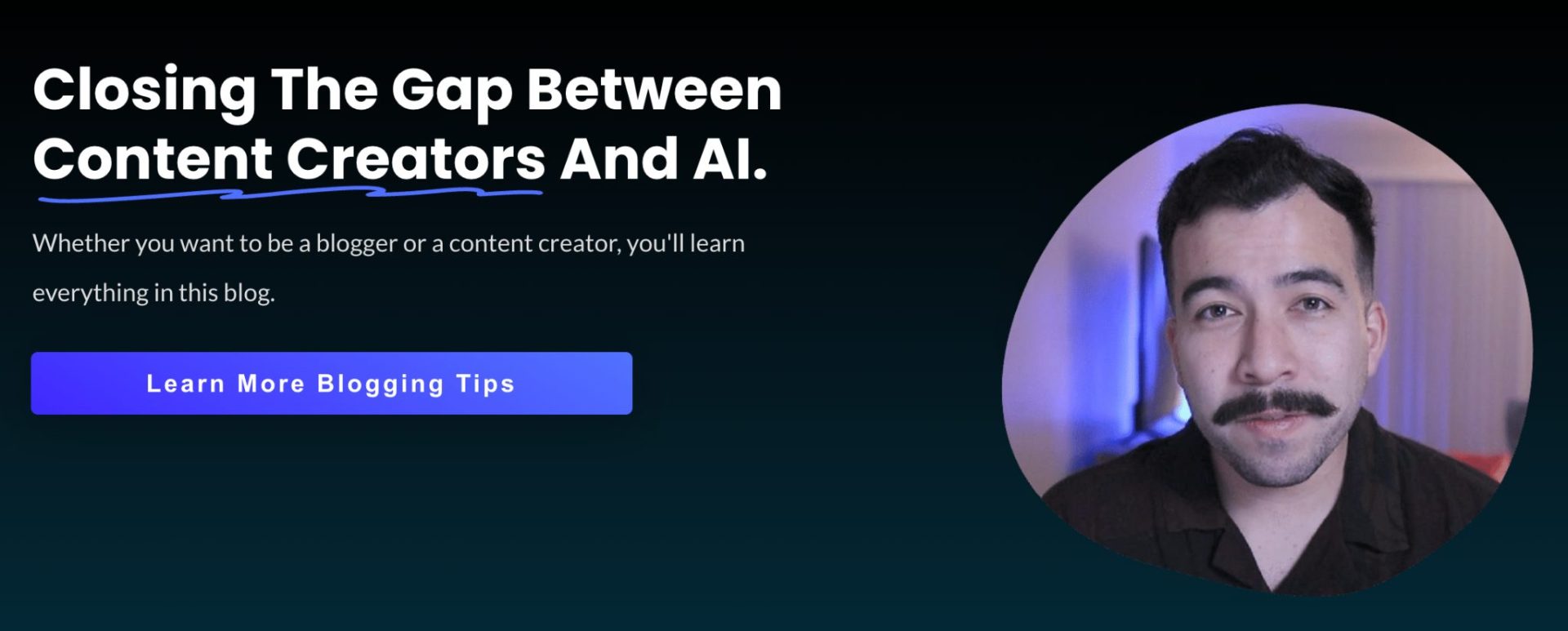
He really should be in the how to grow a mustache niche, though. That’s a work of art right there.
Some of the biggest websites on the internet started out as niche blogs.
TechCrunch is all about tech and startup news.
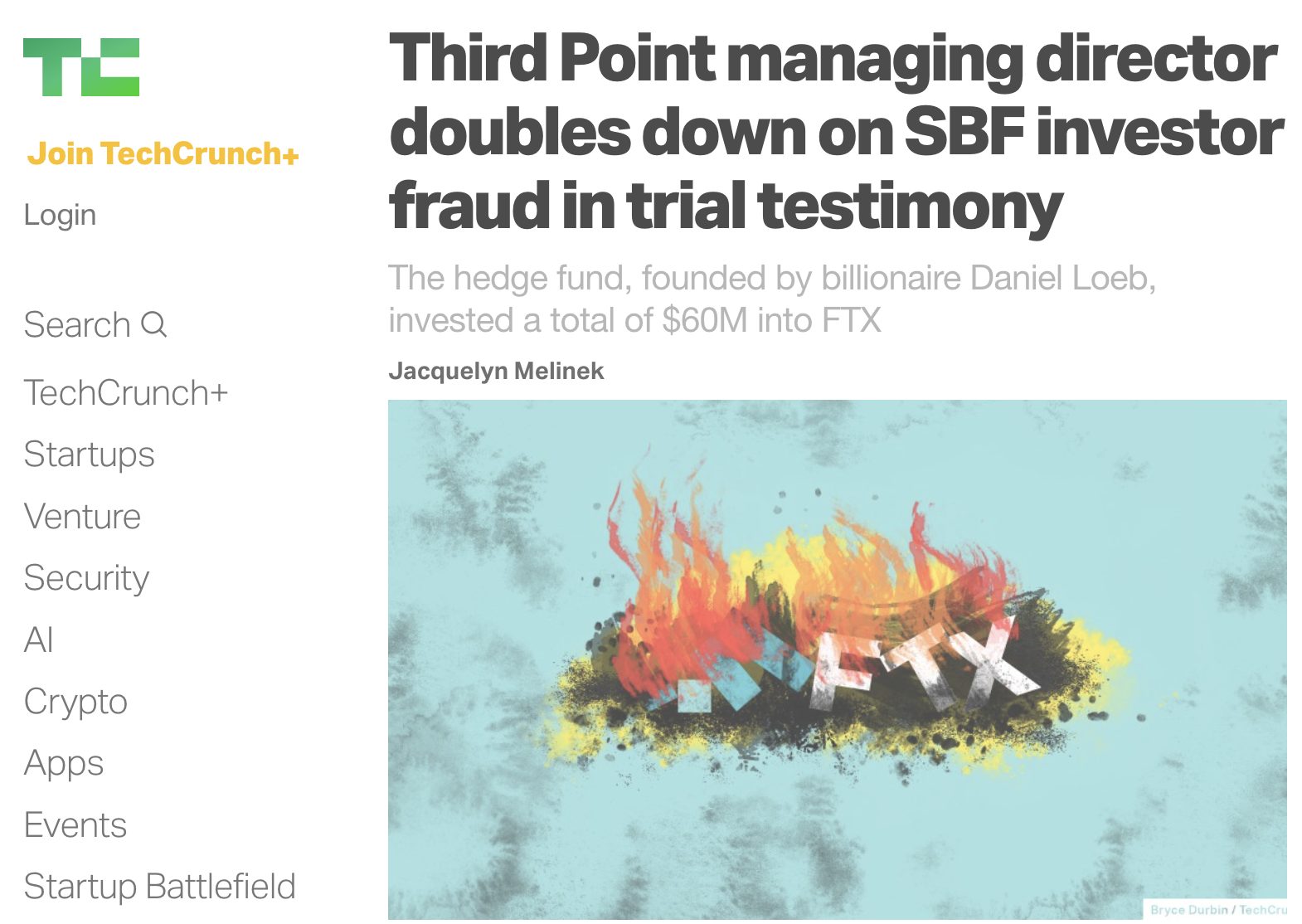
Nomadic Matt is about traveling on a budget.
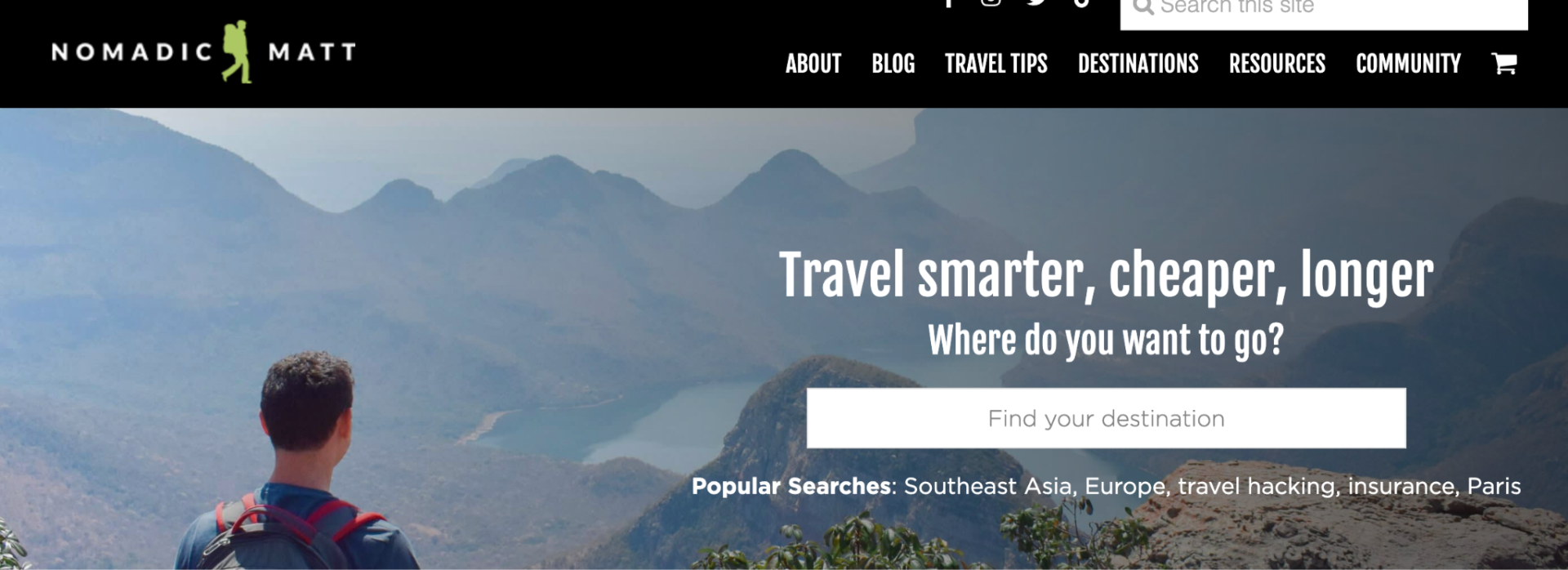
The Penny Hoarder started out as a blog about saving money before growing into an unrecognizable monstrosity.
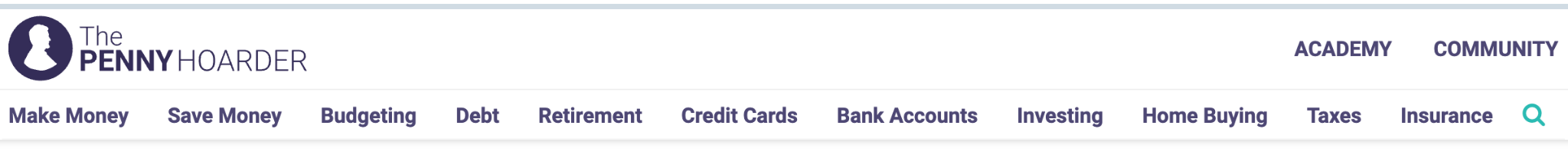
Some blogs even have very broad niches. Cup of Jo is a massive blog about women’s culture. It publishes blog content all about dining, fashion, relationships, and design.
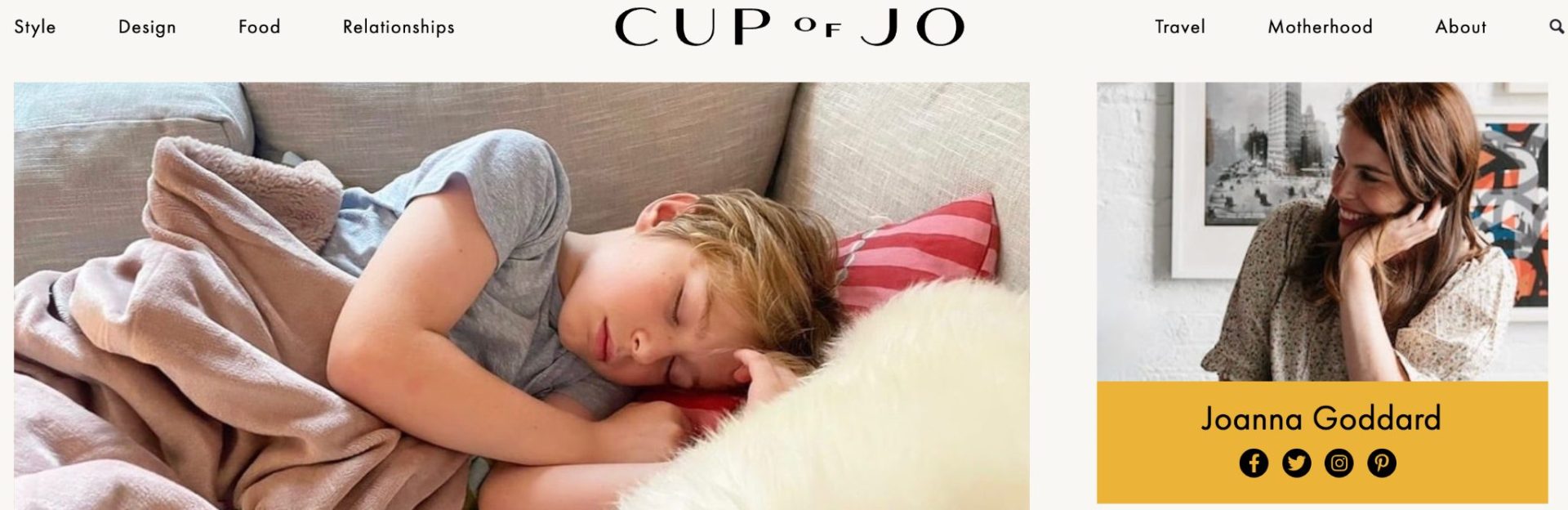
OK, let’s move on from this for now. I think you’ve got a good grasp on what a blog niche is.
Before we cover how to find your niche, you need to understand two key things first:
- Why a niche is so important
- Why you need to find a niche within a niche
Don’t worry, this is the fun part. I really wish I were you right now. There’s really nothing more exciting than finding your niche and planning your path to $10,000 per month and beyond.
Ready?
Let’s do it.
Why You Need a Niche For Your Blog
The reason is that Google prefers sites with a clearly defined topic.
It’s just easier for their algorithm to determine what you’re about (and rank you for your keywords).
It also just makes logical sense for your site to be about one thing, doesn’t it? Unless you’re Leonardo Da Vinci 2.0, you probably won’t be an expert in a dozen different things.
People specialize in certain skills or topics – that’s just how things work.
Remember the MySpace style days where you just blogged about whatever you were doing or thinking about?
“Hey, I’m having toast and coffee for breakfast!”. “Now I’m off to school – here are my thoughts on the education system!”.
Those days are gone. While it’s still your own blog, it’s not really about what you’re doing. It’s about the value you can offer other people.
Blogging is a Google-driven business now. You need to play by its rules.
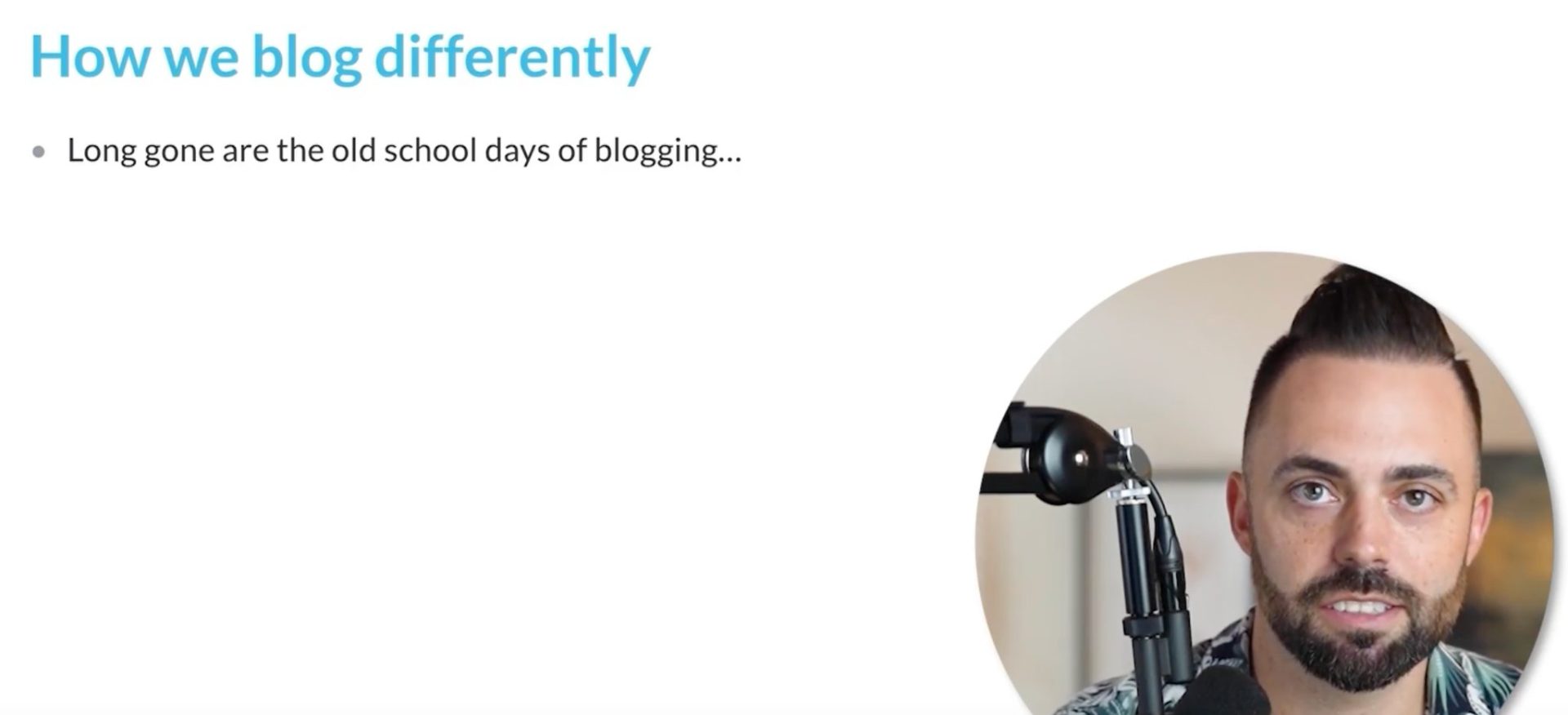
Long story short, having just one topic for your blog is better for everyone:
- You: You know what to write about, you have more expertise, and you can build a brand
- Google: It’s easier for it to determine what you’re about and rank you for topics
- Readers: Having just one specialized topic means you create better content and can reach a more targeted audience. The more you give that audience what they want, the more they’ll love you.
It’s a rare win-win-win.
OK, that’s why you need a niche. Now let’s cover a very important concept that most new bloggers don’t quite understand.
The concept is called a “sub-niche”. You could also call it a narrow niche or “micro niche”.
Why You Need to Start With a Sub-Niche First
I find that students often come to me with a niche idea like “hey, Adam, I want to get into the fitness niche” or “I want to start a fashion blog”.
That’s great, but you have to be more narrow and focused than that.
It can’t be a super broad topic like health and fitness.
You’ll be up against massive blogs with billion-dollar budgets and massive teams. You’ll never outrank them in search engines, and you can’t outspend them for ads…so, how are you going to build a business?
The answer is you need to find a niche within a niche to get started first.
My own blog – AdamEnfroy.com – is a good example.

“How to start a blog” is my sub-niche. Notice how it’s not something broad like “how to make money online”.
When I started this blog back in January 2019, I realized I was going up against massive blogs like NerdWallet, Neil Patel, and Indeed.
I would’ve been dead in the water. You will be too if you try to take on the big dogs from day 1.
I needed to go a step further into the make money online space. That’s why I decided to start a blog on how to start a blog and make money with it.
If I tried to start a blog on just “make money online”, I would not be where I am today. Not a chance.
You’ll need to find your own little corner of your niche to start with, too. Just like I did.
Here’s another example, Mommy Travels:

Mommy blogging is a massive niche. And it’s as cutthroat as it gets.
The potential is staggering, but there’s no way a new blog can compete with the giants in the industry. It’s just not possible.
So, instead of writing about general mom topics, she writes about traveling as a mom with kids.
There’s a super important technical reason for this with Google.
Going narrower lets you rank faster with less effort. And once you build some trust with Google, it’s way easier to start ranking for harder topics more easily.
Google (and other search engines) cares a lot about tons of different SEO factors like:
- The age of your site
- How much overall authority you have
- How much content you have
- How many links you have
- How many trust signals your site has
As a new site, you won’t have ANY of these things – let alone all of them. And definitely not nearly enough to outrank bigger sites in your niche.
If you go into a narrow sub niche, it’ll be much easier to rank. You won’t need as much to rank a blog post for something like “best travel accessories for moms” as you would for “parenting tips”.
The good news is that you’ll notice a snowball effect with your site once you do start ranking.
Once you rank for a few topics, you get more trust from Google, links from other sites, and more visitors. That gives you more “juice”, helping you rank for harder topics.
See what I mean? Once you rank for these easy topics, it becomes exponentially easier to rank for harder – and more lucrative – topics. You just need to start very narrow, then expand once you’ve got some credibility in Google’s eyes.
Let’s take a detour for a second and get back to the difficulty of ranking for broad terms.
If you try to rank for broad terms like “parenting tips”, you’ll be up against juggernauts.
Check out the results:
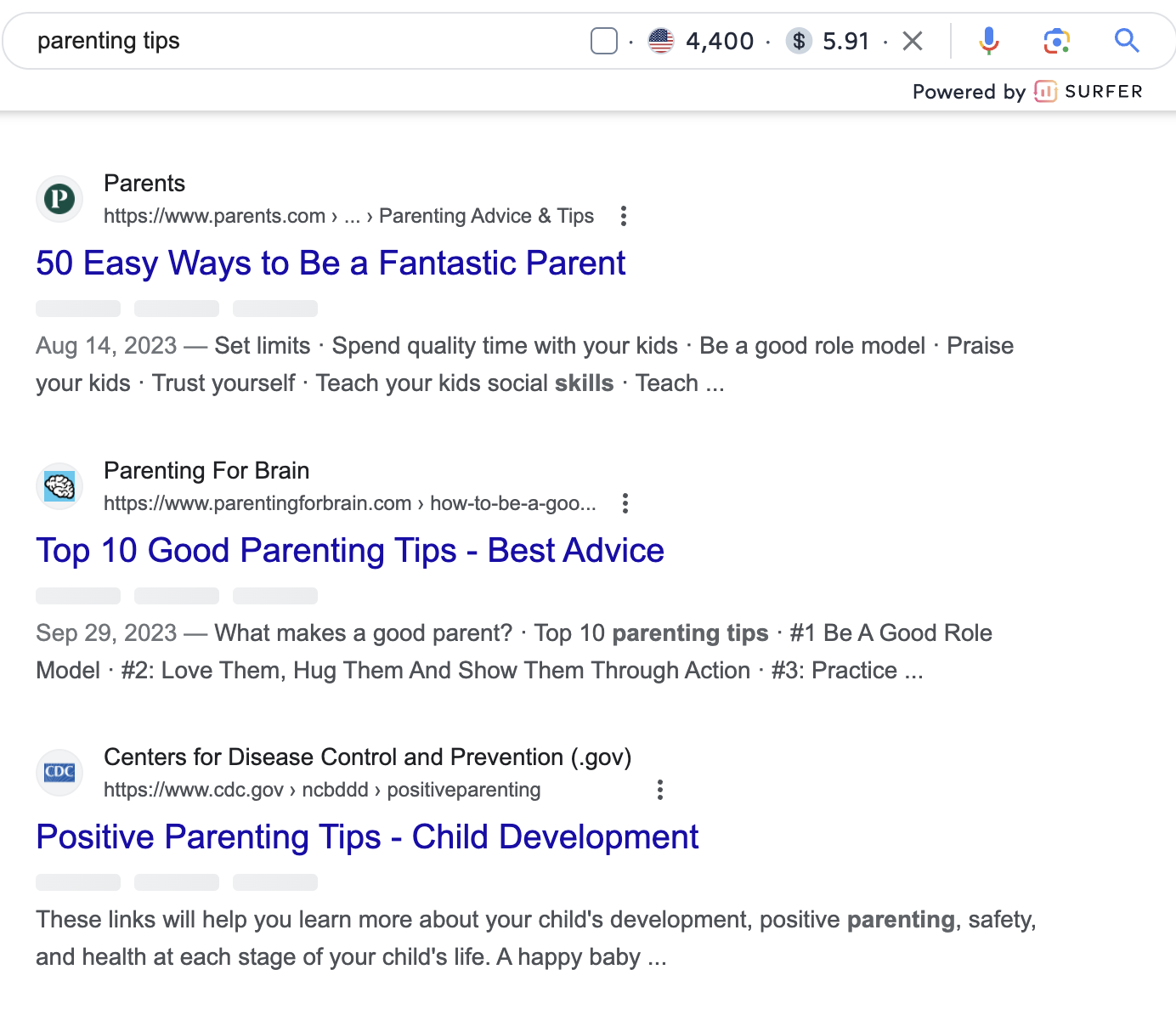
No way you’ll outrank the CDC or Parents.com.
But if you go for something narrow like single mom vacation ideas, it’s a much shorter climb to the top:
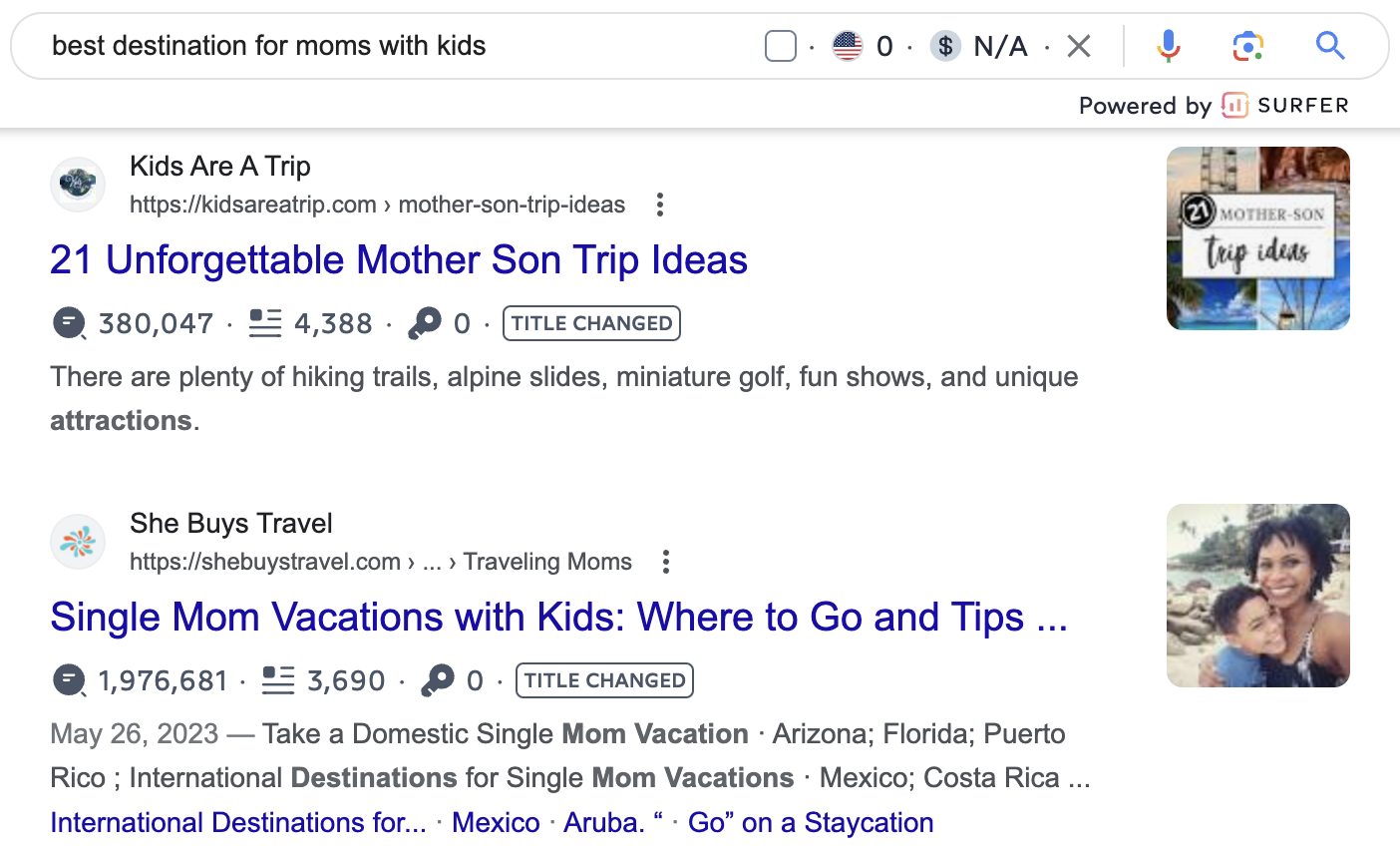
Making sense?
Let me give a quick recap.
When starting your first blog, you need to find a niche within a niche.
Starting narrow will help you rank faster and grow your authority in Google’s eyes. Once you gain some traction in that area, you can easily branch out into other areas.
OK? Now that you know that you need to find a narrow niche, let’s cover how to do it. I’ve got the perfect blog niche for you no matter your skills or expertise.
BUT, before we get to that, let me cover the niche selection process a bit. It’s crucial that you understand that first before anything else.
How to Find Your Blog’s Niche
Niche selection is the single most important factor in starting a successful blog. It is mission critical.
Here’s another way to think about it.
Your blog niche determines:
- How much money you can make
- How hard it is to rank
- How much work you have to do
It can’t get more important than that.
If you choose the wrong niche, you will fail. If it’s too hard to rank or there’s no money in it, then it doesn’t matter what you do.
Your ideal niche lies at the intersection of the following 4 things:
- What you’re good at
- What you care about
- Profitability (that includes ranking)
- What you can leverage
Another way to think about it is a concept that Colin (my business partner) and I call the Authority Flywheel. And as with all things, the best way to explain this to you is with a fancy Canva graphic:

Look at that. A nice little flowchart/cycle hybrid.
Here’s what I mean by all of these things:
- You: Your skills, experience, passions, and story.
- Experience: What unique experiences do you have? Single dad raising two kids? Mom who knits all of her kid’s sweaters? Solopreneur who built a 50-employee agency from their bedroom? Any unique experiences will do.
- Market: Is there a market? Can you make money? Can you even rank?
- Leverage: What do you have that you can leverage to build your blog? Accreditation? A large personal network? Connections with big sites for links?
Here’s a simple example of how the Authority Flywheel might look in real life.
Imagine you’re a certified yoga instructor who loves health and wellness. You probably have a studio or work for one, you’ve got a big client base and a directory of names with your studio, and you know there’s a big market out there.
Sounds like a great opportunity to start a yoga blog.
You’ve got it all:
- You: You love yoga and are good at it.
- Experience: You’ve got a ton of experience learning and teaching it.
- Market: Who doesn’t love Yoga? I’ll subscribe to this imaginary blog now and buy anything you’ve got.
- Leverage: You can leverage your existing students to start visiting and liking your blog. You can have the studio promote your blog. You can even take videos in the studio for the site. And lastly, if your name is on the studio’s website or in a directory somewhere, that’s a great signal of trust that Google will love.
All good?
Here’s my first assignment for you.
TAKE ACTION.
Start writing down your Authority Flywheel. Not tomorrow – NOW.
Write down all of your skills, experiences, stories, passions, and things you can leverage.
Here’s a quick window into how Colin teaches it in our course:
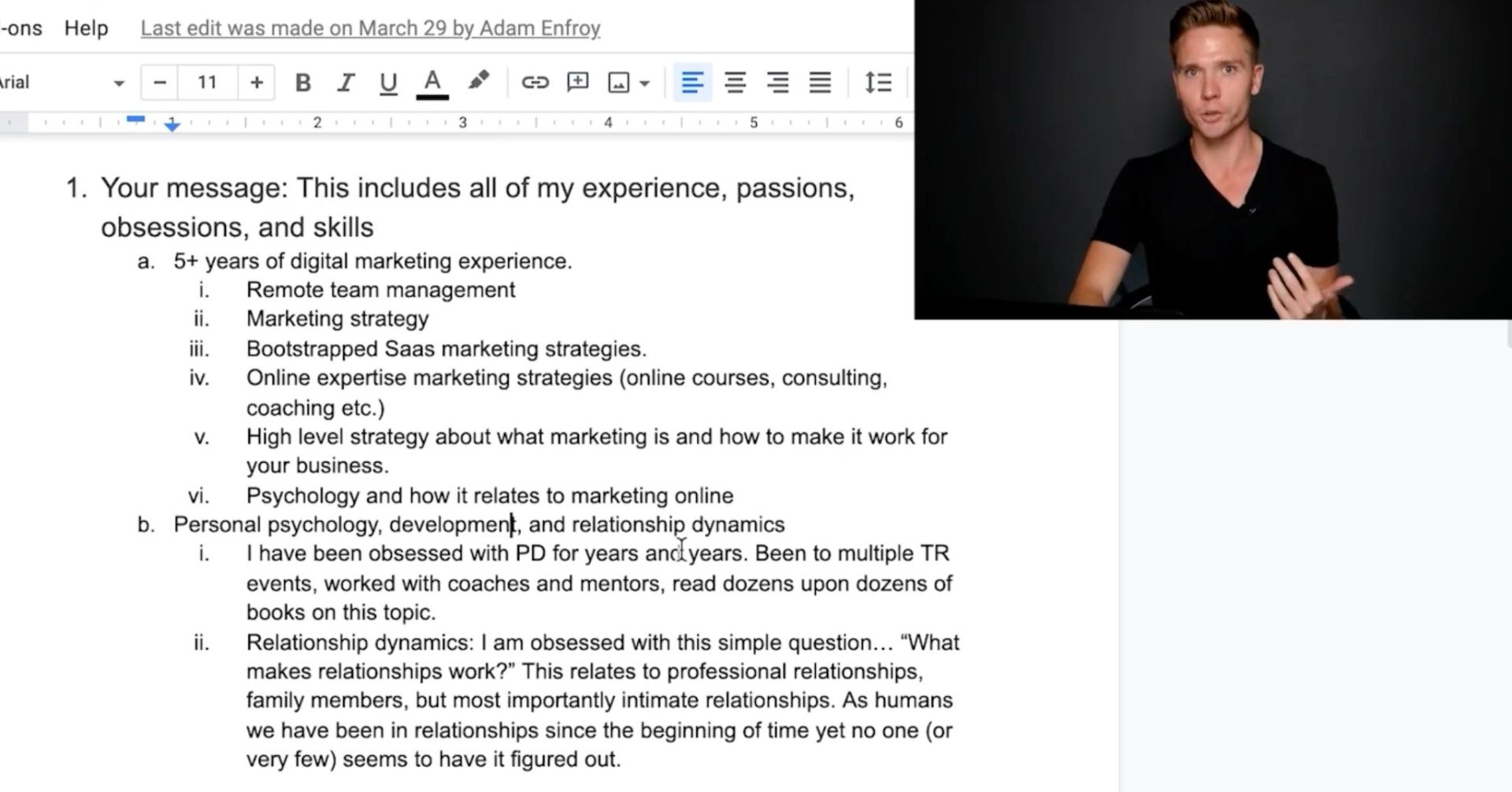
Then, once you do that, do some basic market research to validate your subniche idea.
Take your sub niche and write down 5 topic ideas, then search them on Google to see what’s there. If there are a bunch of small sites ranking for your topic, that’s a great sign.
My #1 Tip For Finding Your Blog Niche
In all my time blogging, my most successful students have all been in one niche:
The niche of YOU.
By that, I mean: the most successful bloggers build a blog around themselves. Their brand.
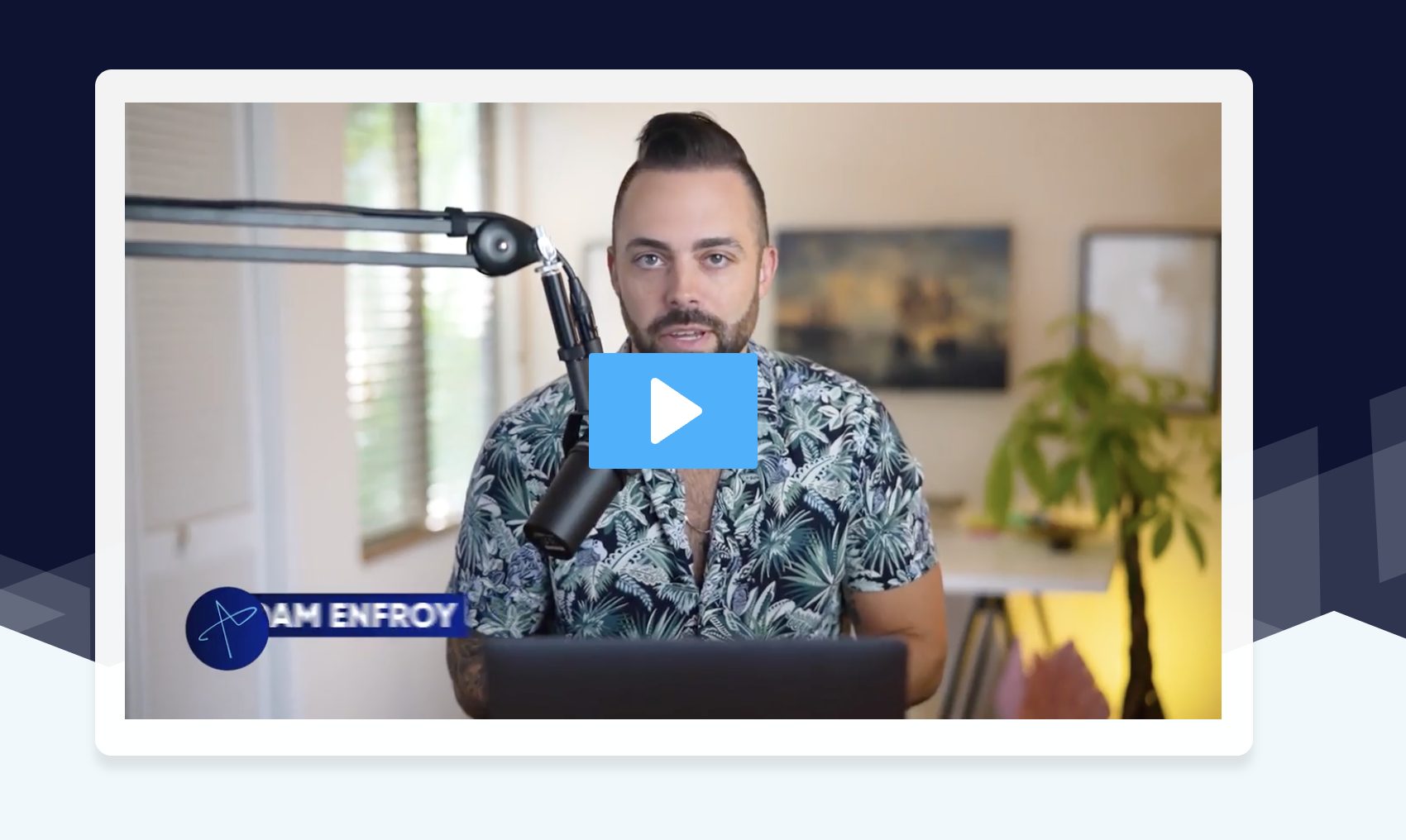
My blog is all about me.
Our most successful students in Blog Growth Engine also have their own brands. And now they’ve become coaches.
Like Eddy before:
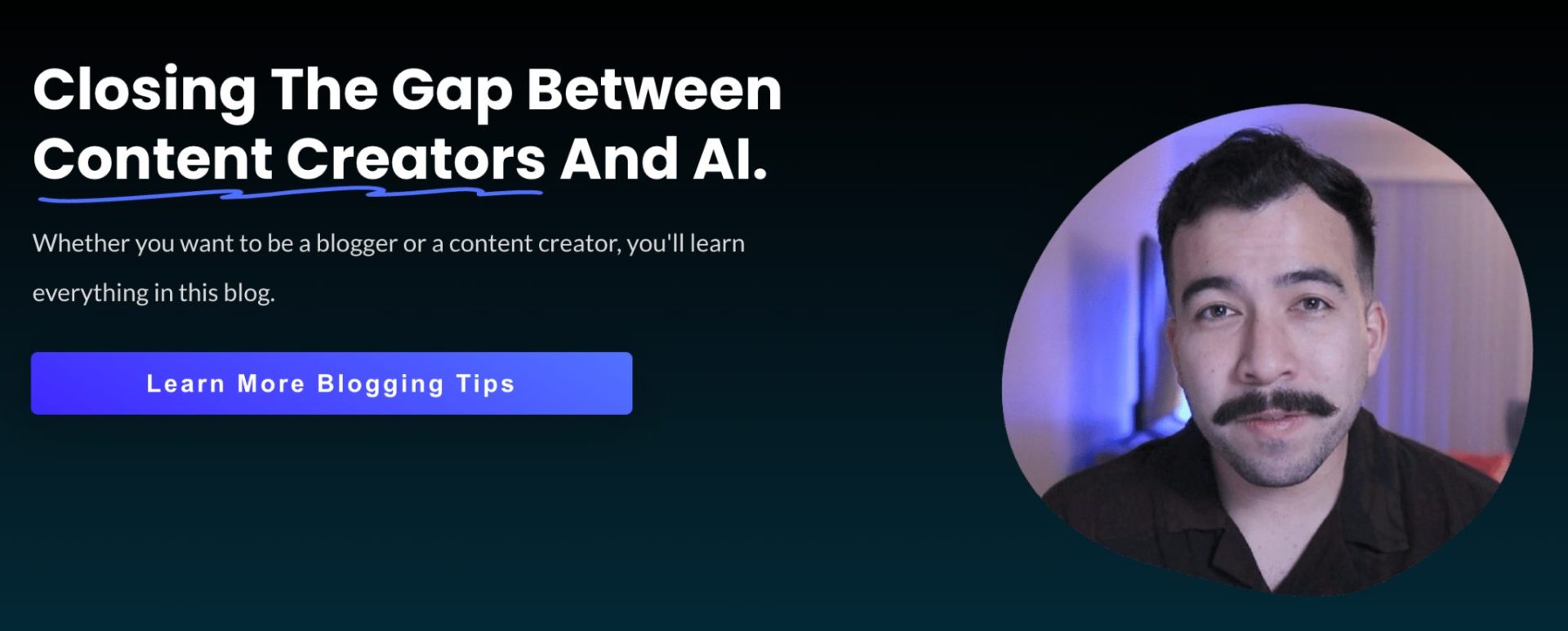
And Jessica La too:
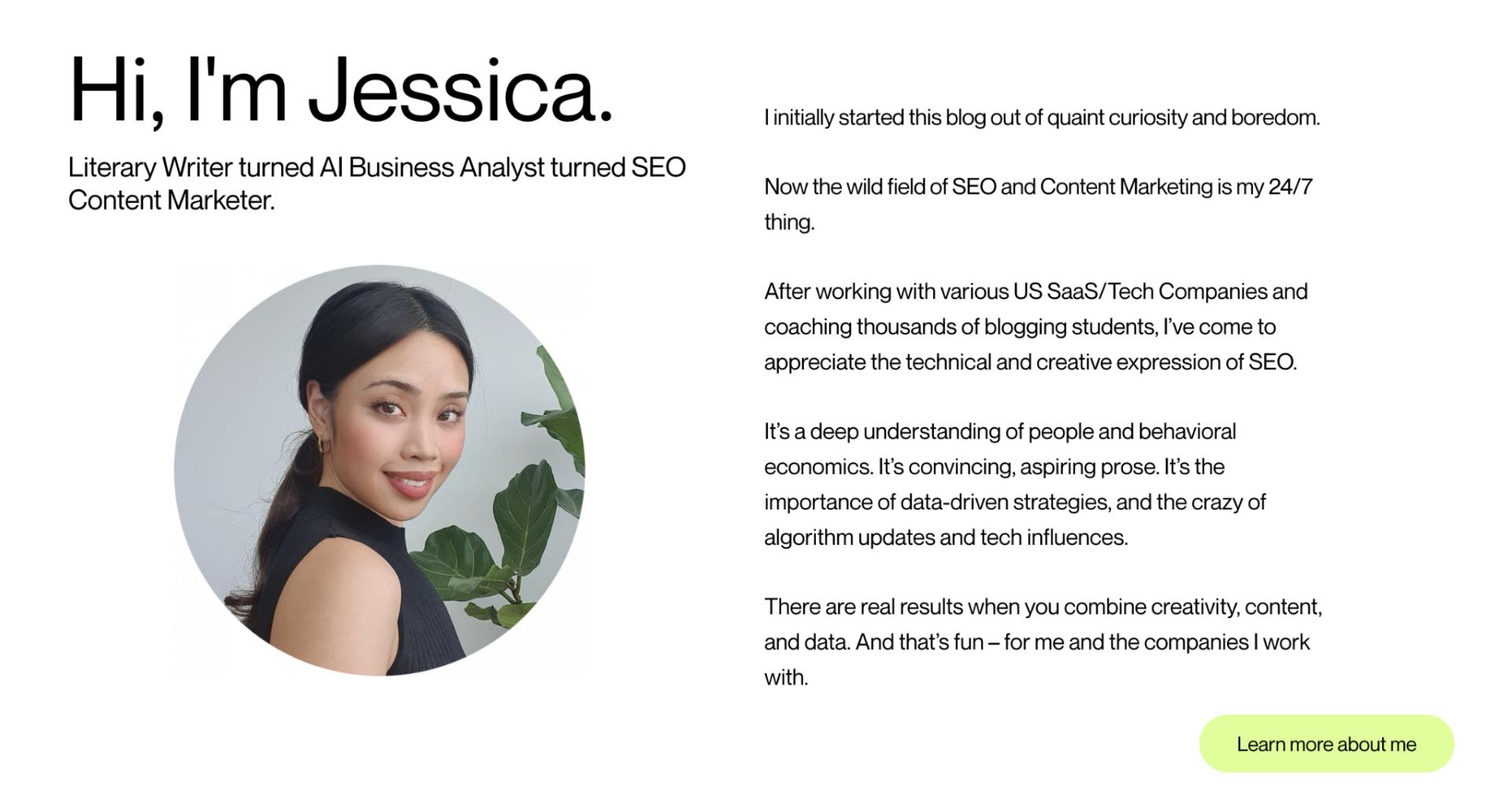
Jessica started writing online as a hobby, but once she started approaching her personal brand as a business, she made $10,000 in 3 months selling content services and links (a big Google ranking factor – more on this later).
This is the best possible news.
You don’t need to worry about finding the perfect niche at this exact second.
The truth is, this is the #1 problem most beginners face, and most beginners need to build some skills before even knowing HOW to find the perfect niche for them.
But you don’t have to worry – you just base the website name on yourself!
Here’s why you should choose a personal brand domain name based on your name:
- It’s the most pivotable. Your interests will change over time, so you should have a broad domain name where if one content strategy doesn’t work, you can change it. You need the freedom to pivot if your content strategy isn’t working.
- It’s the most scalable.
- No blogging effort goes to waste. YOU are the only niche that you won’t quit.
- People trust and buy from people. Niche sites are dying – base it on YOU.
This is why a personal brand domain (like AdamEnfroy.com, or even a variation of my name like Adamsadvice.com or Adamsguide.com) is the best possible domain name to pick. If your name is taken, find a variation. And if your name is hard to spell or really long, just use it – no one will have to type it in, they’re finding you from Google anyway.
Now, don’t worry – this doesn’t mean you need to plaster your face all over the blog. It just means that you are giving yourself the freedom to pivot and ensure that not a single ounce of effort is wasted.
I started my blog as a simple personal brand resume and it spiraled into a million dollar business.
Don’t overthink the domain name, just get one for yourself.
So when you’re ready, the first thing to do is secure your own domain name when you sign up for Bluehost with their fall sale pricing ($1.99/month expires on December 18, 2025).

2. Build Your Content Plan With Keyword Research
Key Takeaways
- Use keyword research tools to find low-competition topics
- Once you start ranking for low-competition keywords, it’s easier to rank for harder ones. Build slowly
- Create a content plan and stick to it
- You want to create a mix of content that informs and content that sells
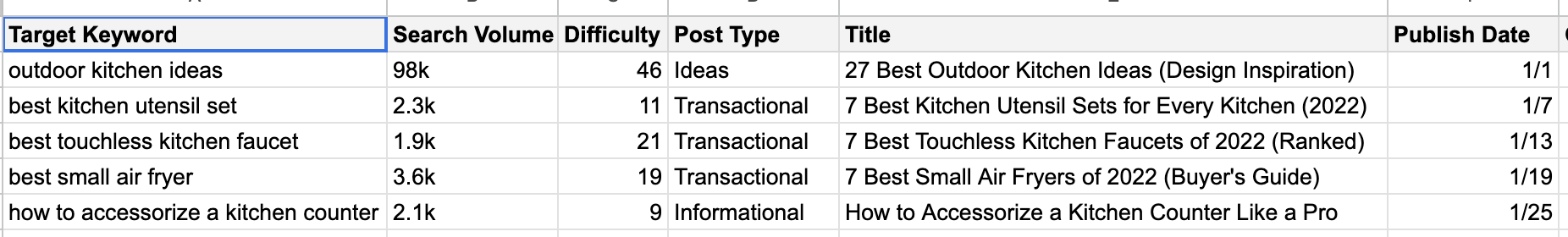
Once you find your niche, it’s time to start planning your first articles.
The goal here is to find as many easy wins as possible.
Trust me, once you see a few of YOUR articles from YOUR OWN blog ranking on Page 1, you will feel invigorated.
This is exactly how I started this blog you’re reading now, and I grew it to $80,000 PER MONTH in a few short years. That could be you too.
Ready to dive into content planning? Let’s do it.
How to Build Your Content Plan
Imagine building your blog like steering a massive ship.
In this case, building a content plan is like making a map and plotting a course: it makes sure you’re going in the right direction.
The reason this is so important is pretty simple – content planning determines your ability to rank your blog for keywords, and determines how much money you’ll be making 3-6 months down the line (more or less).
Your goal here is to use keyword research tools like Ahrefs or SEMRush to find low-competition key terms. Once you have them, you’ll know exactly what to write, when to write it, and why you’re writing it.
Don’t worry, these tools are fairly simple to grasp even if you’re a complete beginner. Notice how simple the Ahrefs dashboard is when you look for relevant keywords:
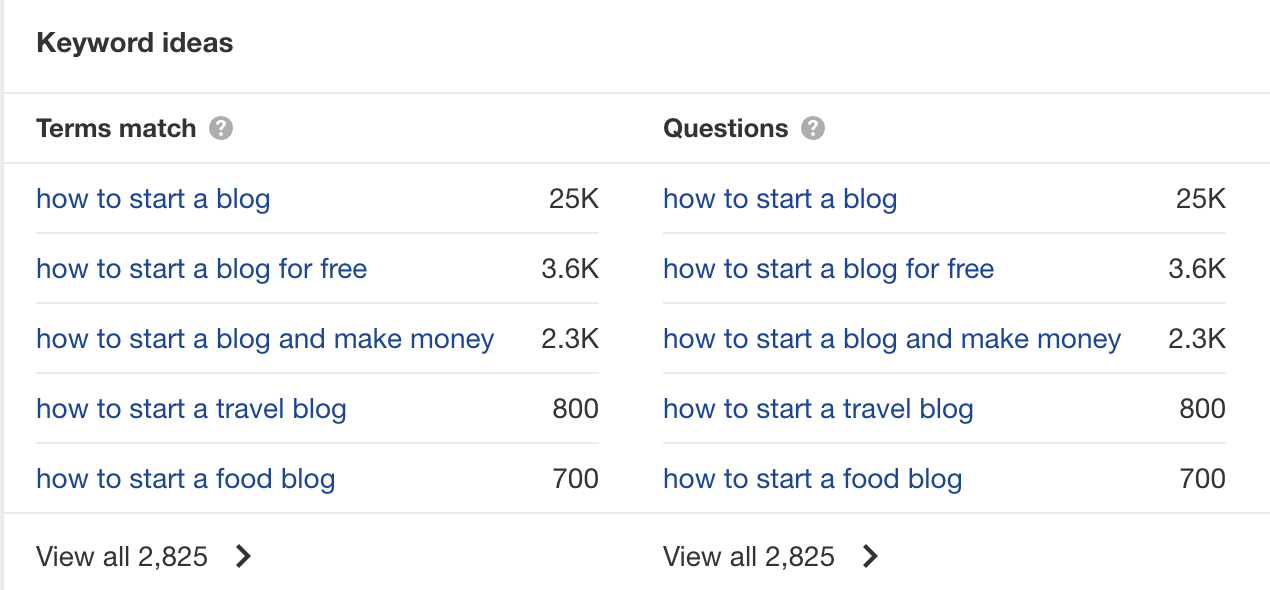
All you need then is a good process and a killer instinct.
If you do this the right way, within a few short weeks, you’ll have a bunch of new blog posts that could:
- Rank in Google
- Bring traffic to your blog
- Generate helpful links to your blog
- Maybe even start generating some ad revenue or affiliate revenue
That’s what I’m going to teach you here.

First, You Need to Understand The Different Types of Content
Different types of blog posts serve different purposes in your blogging business.
The two main types are:
- Informational: These are meant to inform, teach, or inspire your audience. They also can help other articles rank better by giving you more authority with Google. Some might even generate some ad revenue, but this isn’t their main purpose.
- Transactional: These are the money posts. They are usually product reviews like “best hiking boots for beginners” or “the top gaming laptops of 2023”.
Your content plan should include a decent mix of these two types of content.
But as a rule of thumb, it’s better to have more informational content than transactional. Google doesn’t like sites that try to sell too much. It prefers sites that inform readers.
How to Perform Keyword Research
First things first: You need to develop a killer instinct mindset here. You need to attack your competition where they are weak.
Remember, you’re a new blog. There are going to be a bunch of older, bigger blogs above you. It’ll be like Luke Skywalker and the Resistance against Darth Vader and the Galactic Empire.
What did the rebels do? They attacked where the Empire was weak: right at the flaw in the Death Star.
You need to do the same.
The way you do this by finding low-competition keywords. These are the low search volume keywords that other websites haven’t bothered with or haven’t optimized properly.
These are normally called longtail keywords. That’s just a fancy term marketers use that means longer, more specific search terms. So, instead of “parenting tips”, a longtail keyword would be “best parenting tips for toddlers”.
OK? Here’s how to do it.
How to Use Ahrefs to Find Low Competition Keywords
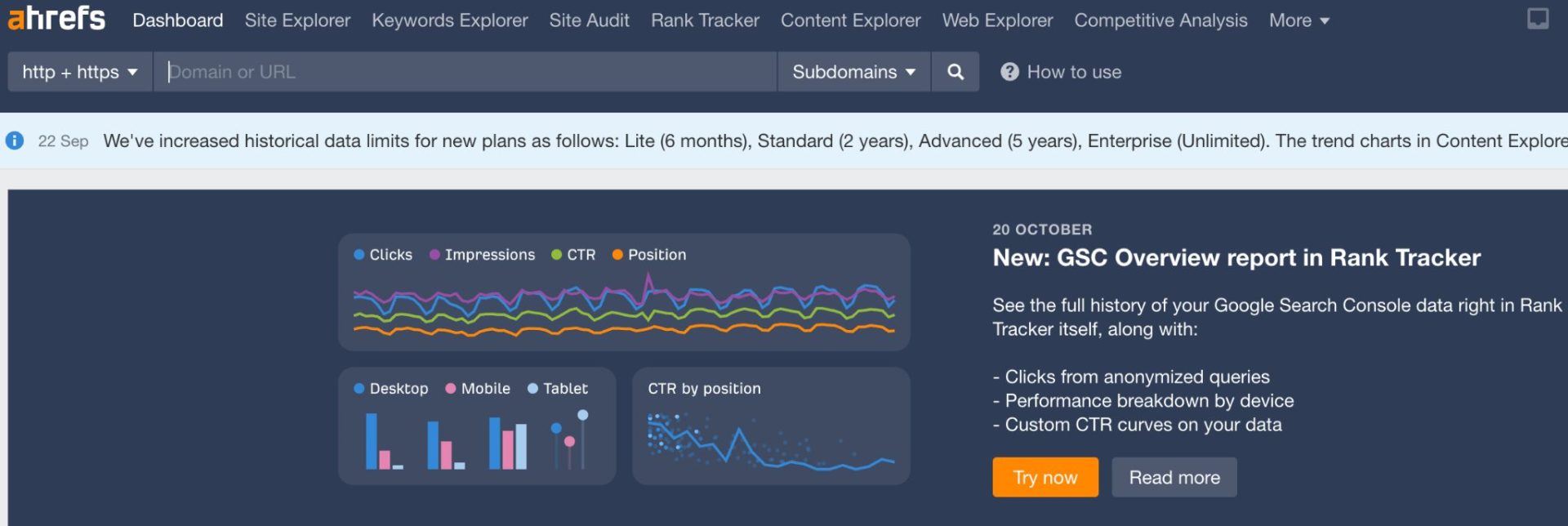
This is actually a lot easier than you think. Honestly, it feels like black magic to me even after all these years.
All you’ll need to do with Ahrefs is enter in keywords, and this tool will show you some amazing information that helps you determine exactly what to write about to rank in Google.
For this example, we are going to use a simple niche: the outdoor niche.
Here’s an example of a keyword we found in the outdoor camping sub-niche:
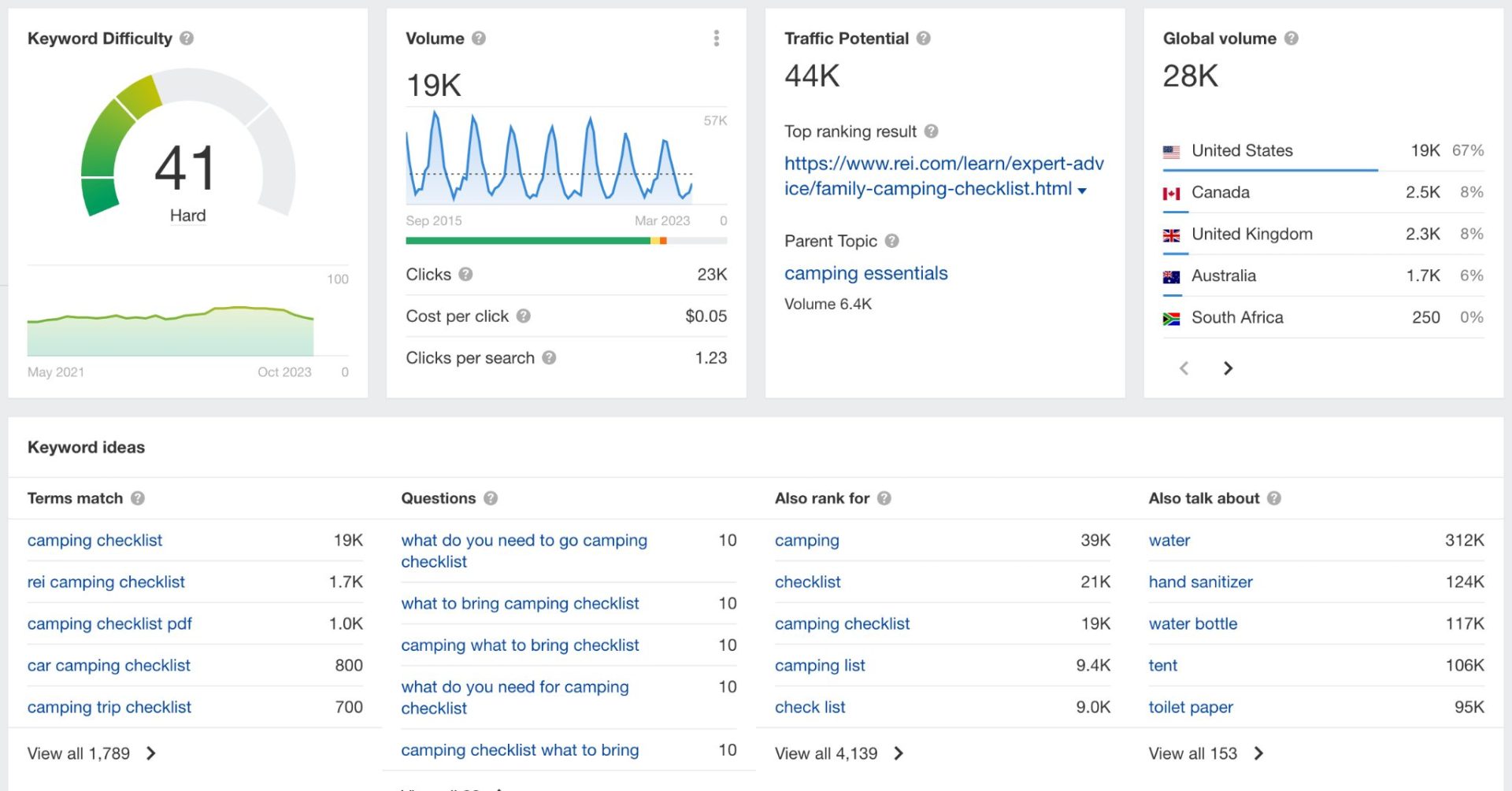
Ahrefs shows you all of this in one simple dashboard:
- Keyword Difficulty: How hard it is to rank for this keyword.
- Volume: How many people are searching for this keyword.
- Traffic Potential: A rough estimation of how much traffic the #1 page receives for this key term (and all other key terms it ranks for).
- Global Volume: An international breakdown of traffic by country.
It also gives you a ton of helpful keyword ideas and similar terms (and even product ideas too).
Remember that map and course I was talking about before? Ahrefs just plotted it for you.
Let me show you how to use this tool to build your content plan.
Start With Seed Keywords
Seed keywords are broad keywords in your niche that you use to find low-competition keyword ideas.
It’s like planting little seeds in the ground and watching them grow into blog topic ideas.
The best way to find them is to just brainstorm broad ideas related to your niche that you think people would search for.
Let’s stick with camping.
Some seed keyword ideas might be:
- Camping checklist
- Camping equipment
- Best camping tents
- Best backpacking destinations
- Best places to camp
It all depends which niche you’re in.
If you were in the men’s fitness niche, it might be things like men’s workout supplements, bicep exercises, or home muscle building workouts. If you know your niche well enough, you’ll discover plenty of seed keyword ideas.
Plug Your Seed Keywords Into Ahrefs
All you need to do is plug one of your seeds into Ahrefs and click the “matching terms” button in the top left corner:
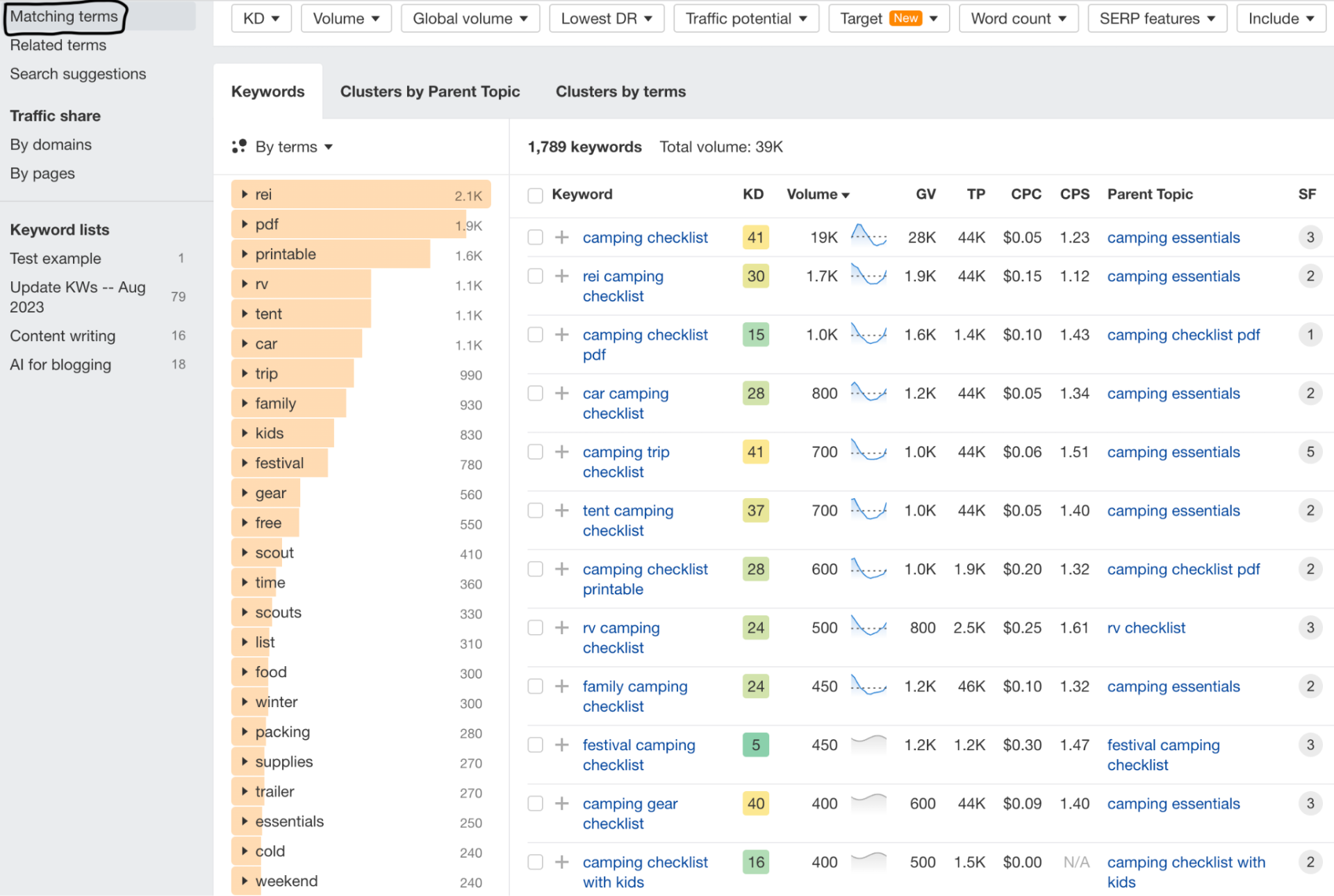
BOOM!
There are a ton of great blog ideas here. I bet that was way easier than you thought it was going to be.
This is one thing I try to stress to every new blogger: it’s way simpler than you think it is.
Yes, it’s hard work. But it’s not very complex. Find your niche, find your keywords, and start pumping out content.
Now, it’s just a matter of finding the right topics to write about.
The first thing to look at is KD or “Keyword Difficulty”.
This is more or less an approximation of how difficult it will be to rank for this keyword. As a new blog, you don’t want to go over 15-20, with some exceptions.
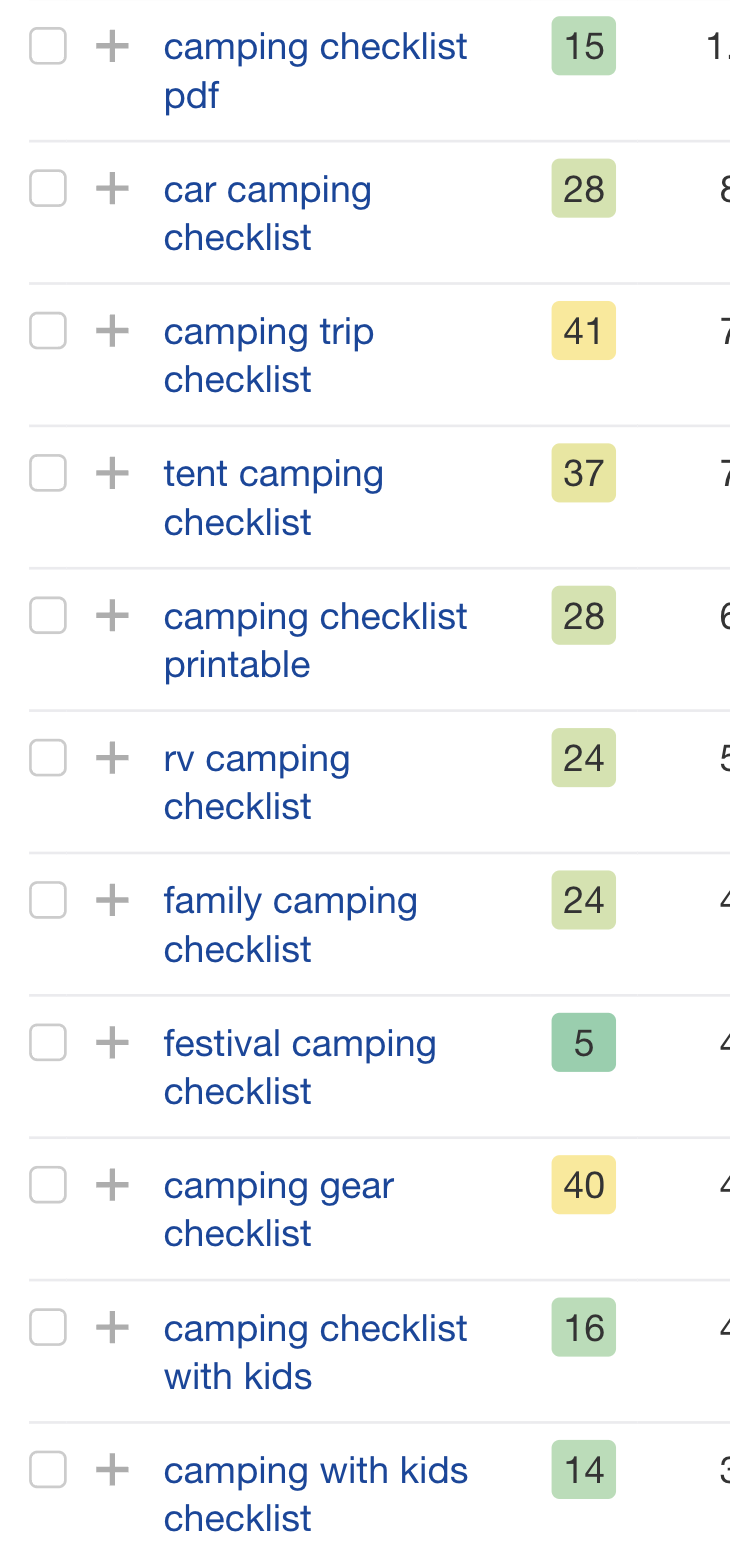
I see a lot of good ideas here:
- Festival camping checklist
- Camping checklist PDF
- Camping checklist with kids
These all make for great ideas for your first blog post.
Hang on, let me make one super important point here.
In the beginning, you want to create a lot of “link bait” posts. These are posts with a lot of interesting content or good ideas that other sites want to link to. When another site links to your site, that’s called a “backlink”.
Google loves this. The more sites that link to your site, the more Google sees you as a great resource (and the better your rankings).
Things like lists are link bait gold.
Check this out:
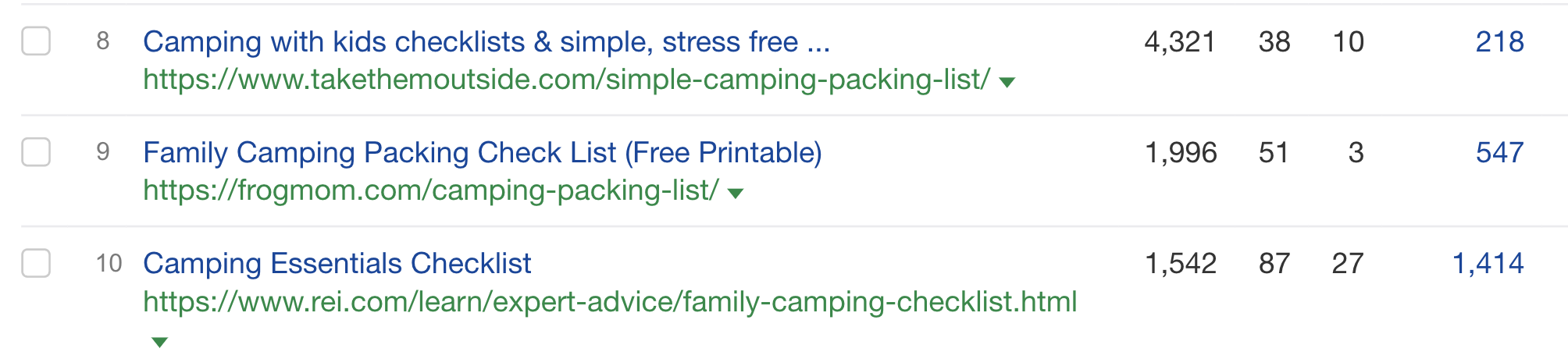
That blue column all the way on the right is the number of backlinks those blog posts have.
That’s insane!
So many bloggers DO NOT DO THIS. This will be a huge competitive advantage for you. While they’re busy creating content that nobody cares about or wants to link to, you’ll be getting a lot of links from other sites and boosting your rankings.
If I were you, I’d use Ahrefs to find:
- 3 informational posts (preferably these link bait posts)
- 2 transactional posts (product reviews like “best camping equipment”)
- 1 unique post (this could be your personal story or a topic you really care about)
Like this:
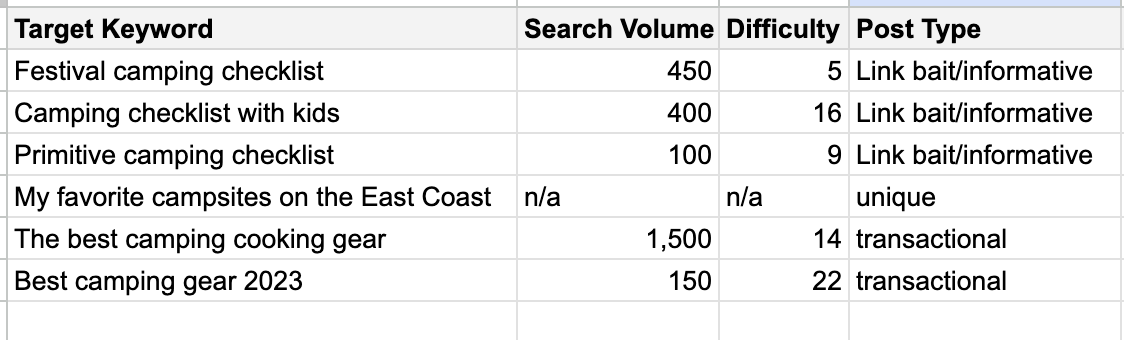
This will set a great foundation. The best part is publishing your blog posts and seeing the fruit of your labor. It’s so invigorating. Once you have 5 posts up, you’ll be motivated to get to 10, 20, 50, and beyond. It’s really an incredible feeling.
3. Name Your Blog And Choose a Domain Name And Web Hosting
Key Takeaways
- Again, maming your blog is much easier than you think.
- Do not buy anything from WordPress.com. Get a domain name and web hosting from other companies.
- The best domain name is the probably the simplest one there is (read on to find out).

You have no idea how long it took me to choose AdamEnfroy.com. I agonized over it for hours.
…That’s a joke.
Choosing a blog name is 10 times more important than you think it is.
Most new bloggers go too narrow with their blog domain and pigeonhole themselves into one small niche forever. Or, they go too broad and nobody really knows what their blog is about.
You need a name that is simple, brandable, and memorable. And it can’t be too broad or too narrow. This is not easy to do.
But we do have one simple lifehack that makes it extremely easy. We’ll get to that in just a minute.
But first…
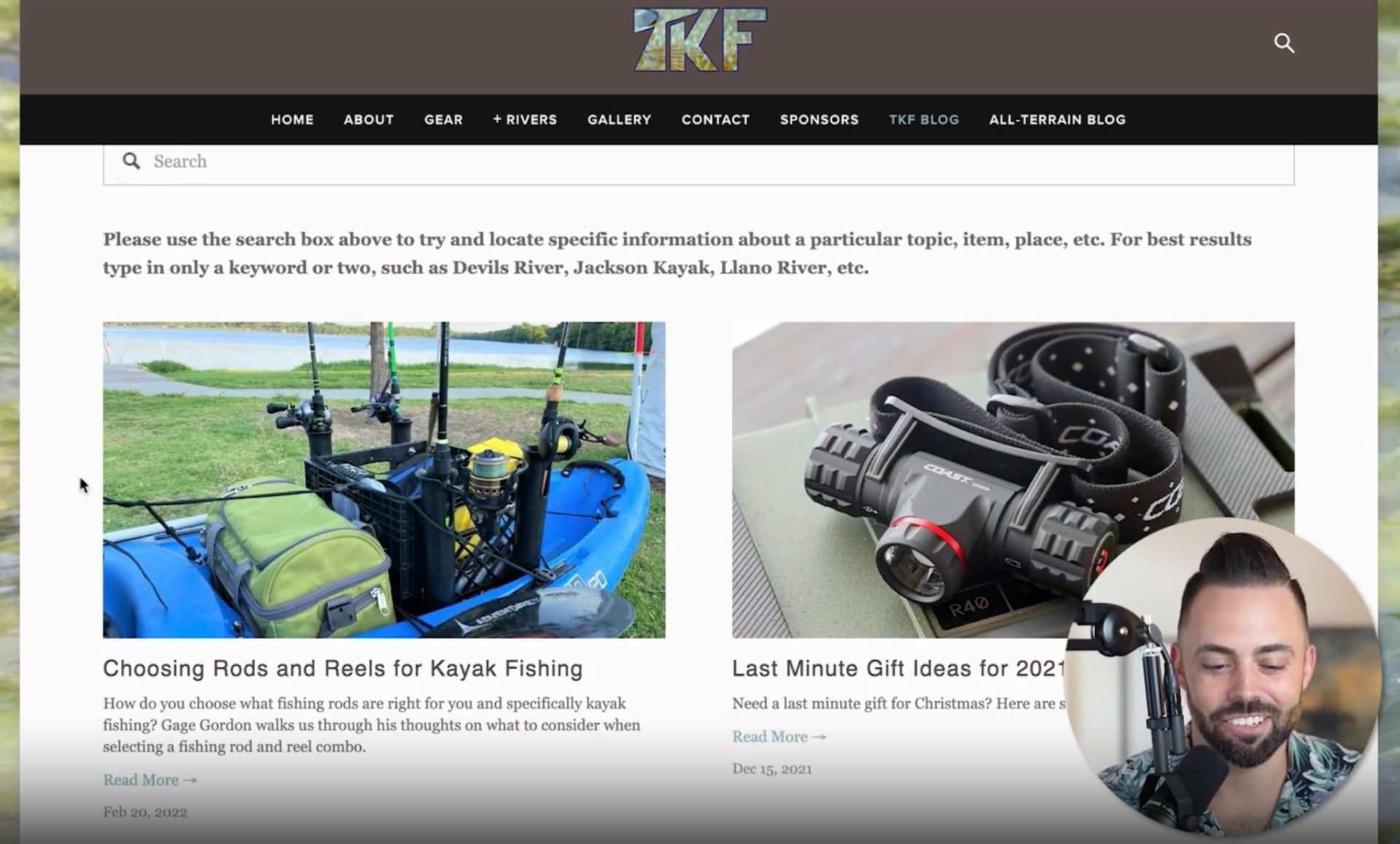
Here’s me talking about a site called Texas Kayak Fisher. It’s super specific.
There are some advantages to this, but this person has completely chained themselves to writing about kayak fishing for eternity. Not just kayak fishing, but kayak fishing specifically in the State of Texas.
If this person ever wanted to branch out into boating, water skiing, or literally anything else, it would be tough.
Do not do this.
There are few key reasons for this:
- It’s too niche and very constricting
- You can’t pivot if the niche doesn’t work out or you find something better
- It’s very hard to build a large brand out of this
I know I told you to start out in a small niche. But the end goal here to build a massive online brand.
Think of some of the biggest sites on the web like the Wirecutter, TechCrunch, and Mashable.
These sites have all gone from small blogs to massive brands. That’s what you need to do if you want to make it to six and seven-figures (and beyond).
There’s one very simple way to get the perfect domain name that we share in our course. And I’m going to give it to you now.
The Best Name For Your Blog
The best blog name is…
YOUR NAME.
I’m covering this again because it’s super important. The best blog name is your name or some minor variation of it.
That’s why I chose AdamEnfroy.com. A lot of big-time gurus, educators, creators, and influencers do this, but you can do it too. You can and you should. You don’t need to have a massive brand to justify this either.

ALL of my most successful students do this exact same thing.
Here’s Paul Aroloye:
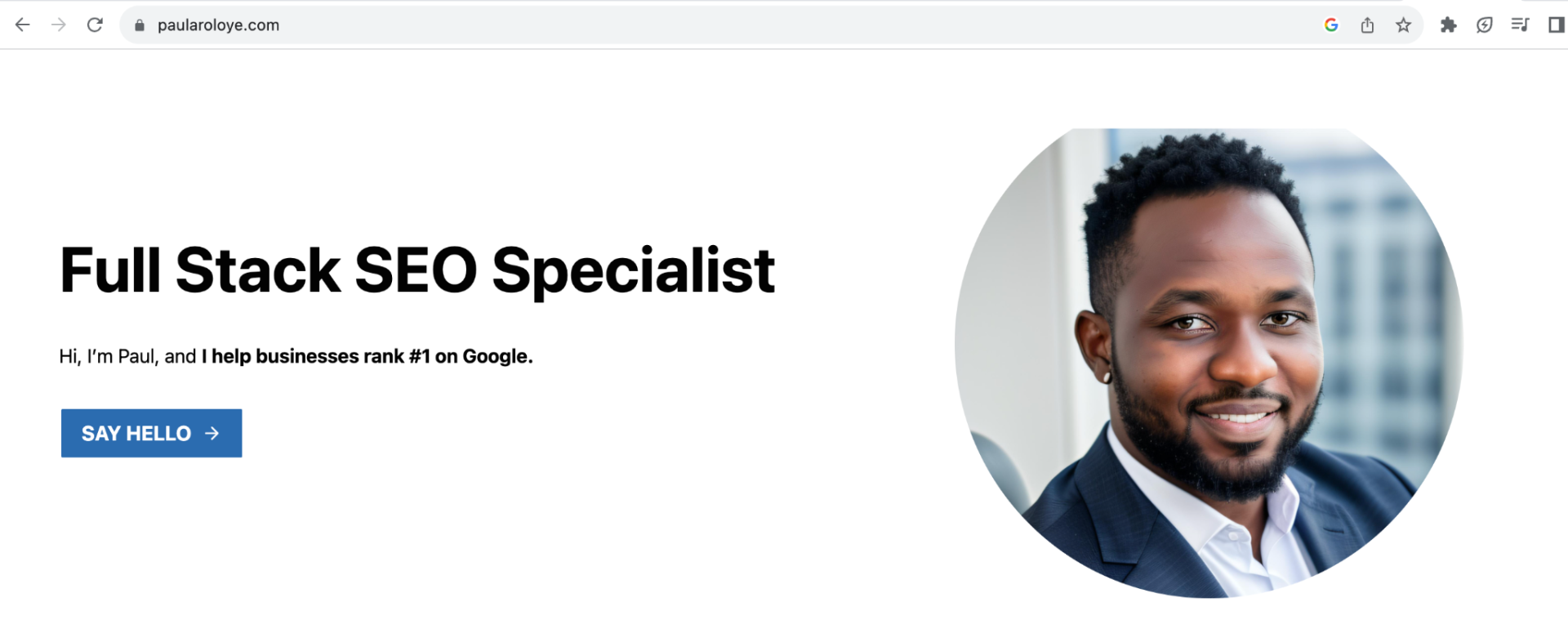
Paul makes makes more than $5,000 per month now just from his website between his blog and his SEO services.
That’s the cool thing about this method.
It doesn’t really matter what your blog is about. You can make it about anything. You can even change to anything you want down the road if things don’t work out in one niche.
It’s infinitely scalable and infinitely pivotable.
Paul writes about software, SEO, and AI:
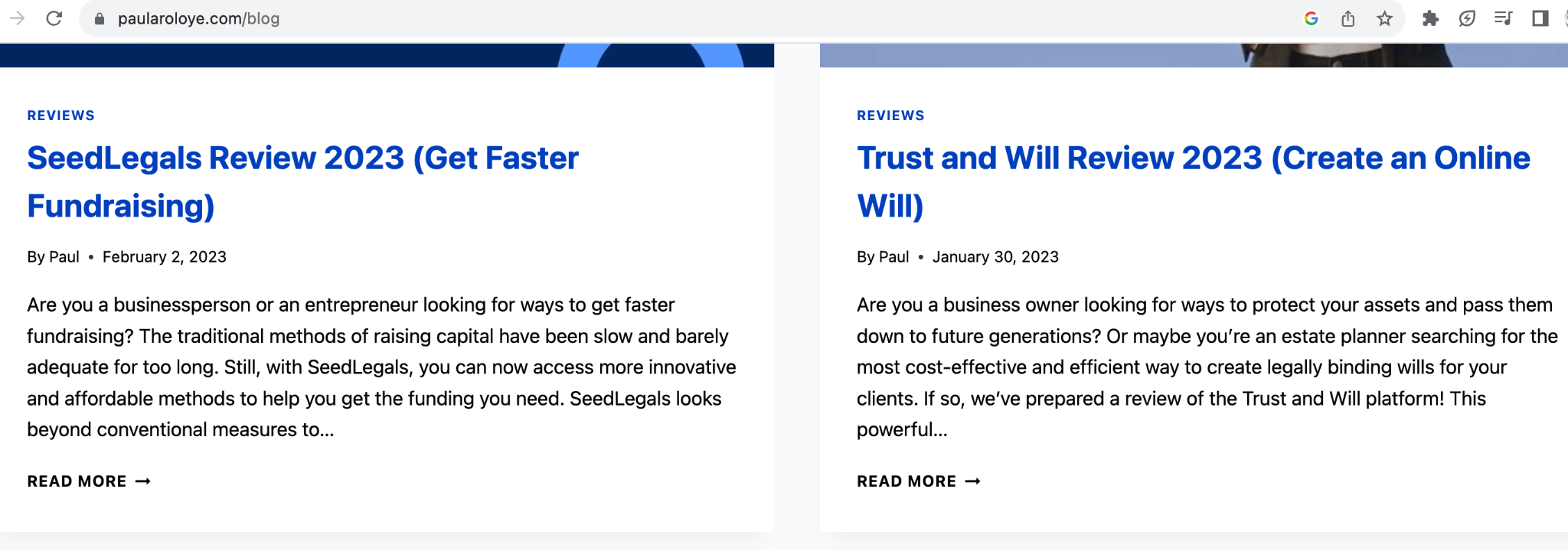
It’s important to note here that even though it’s your brand, you’re still writing about topics in a specific niche. It’s just that your blog name is your name. It’s the brand of you – whatever you happen to be an expert in.
If you choose something like TexasKayakFisher.com, you’re stuck with just that niche until the sun burns out.
But if you choose yourname.com, there’s no limit to what you can do. You could:
- Change your niche if need be
- Expand into other niches
- Add brandable assets like a YouTube channel
- Offer your own services like SEO or content writing
- Gain more trust from Google and social media users
My favorite part of this whole idea is that it’s super easy and requires 0 thinking. Instead of spending days thinking of the perfect site name, you could just skip all of that and settle the issue now.
All you’d need to do would is go buy the domain name.
How to Buy a Domain Name And Web Hosting
A domain name is just your blog’s address on the web (e.g, AdamEnfroy.com). And web hosting is just a service that keeps your blog running and accessible to the public. Without web hosting, nobody would be able to find your site.
The good news here is that a domain name and web hosting plan are pretty cheap, and they’re easy to install.
Web speed is insanely important for SEO. Google has even said so itself. If your pages load too slowly, your rankings will suffer and readers will bounce (leave your site) at an ultra high rate.
That’s terrible for SEO, conversions, and branding.
Thankfully, there are some cheap web hosting options that are fast enough to get the job done.
My favorite is Bluehost.
There are other very expensive hosts out there for $25/month up to $100/month. But if you’re just starting out you don’t need them.
Plus, it’s not that big of a deal.
You can always change your hosting later on.
The Best Web Host Overall
Bluehost is legit the best hosting service out there for blogs. It’s built specifically for WordPress blogs (more on this in the next step). And it’s got a private delivery network, meaning you won’t have to share with anyone else.
That makes it insanely fast.
Sites load in anywhere from 1 – 2 seconds when optimized properly. They’ve also got amazing customer service and site security. I’ve been using Bluehost for years, and there are rarely any issues. And in the rare cases we do encounter a problem, someone is there to answer via 24/7 support.
If you’re starting a WordPress blog, Bluehost is without a doubt, the best.
You can get their $1.99/month pricing (75% off) until December 18, 2025.

Create Your Minimum Viable Website (Don’t Worry, This is Simple)
Key Takeaways
- First, DON’T PANIC
- It’s easy to set up a very simple website, and that’s all you need. You can have a successful blog with just a few simple web pages. You don’t need a fancy blog design to make money
- Buy a WordPress theme – a pre-designed website layout to make your life way easier
- Build your 4 core pages and you’re ready to go
OK, it’s time to set up your website. And, yes, you’re going to need a website for your blog to live in. That’s just how it is.
Don’t worry, with WordPress, this is way easier than you think it is.
You can have your own blogging website in a day or so even with 0 previous design experience. That’s actually why there are so many blogs these days – it’s dead easy to set one up!
WordPress is by far the most popular blogging platform in our industry. Nearly half of the entire blogging world runs on WordPress. And there’s good reason for that.
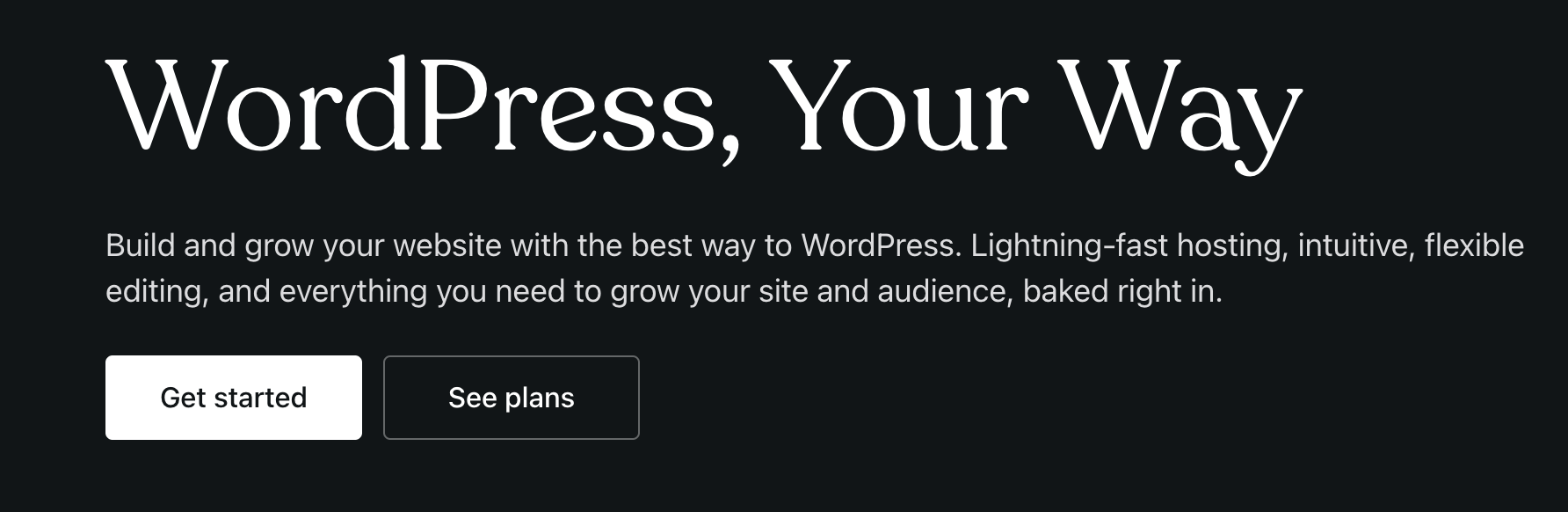
Unlike other blogging platforms like Wix or Squarespace, WordPress is designed for optimal usability, SEO, and customizability. Every successful student of mine has a WordPress blog without exception.
In fact, I’m not going to give any other platform the time of day here.
Plus, WordPress has hundreds of templates. These are more or less pre-designed website layouts that make building a website easy. You can add new pages pretty quickly without the help of a designer or developer. Just choose a page style, give it a title, and add it.
Just. Start. A. WordPress blog. It’s easy.
Let me show you how to set up your website in the simplest way possible that’s still optimized for conversions (clicks and sales) and search engines.
How to Set up Your Blog’s Website
Avoid The #1 Website Mistake
Please, do not make this one major mistake. It could ruin everything.
Read the following very carefully.
DO NOT BUY ANYTHING FROM WORDPRESS.COM.
Please look at the following image:
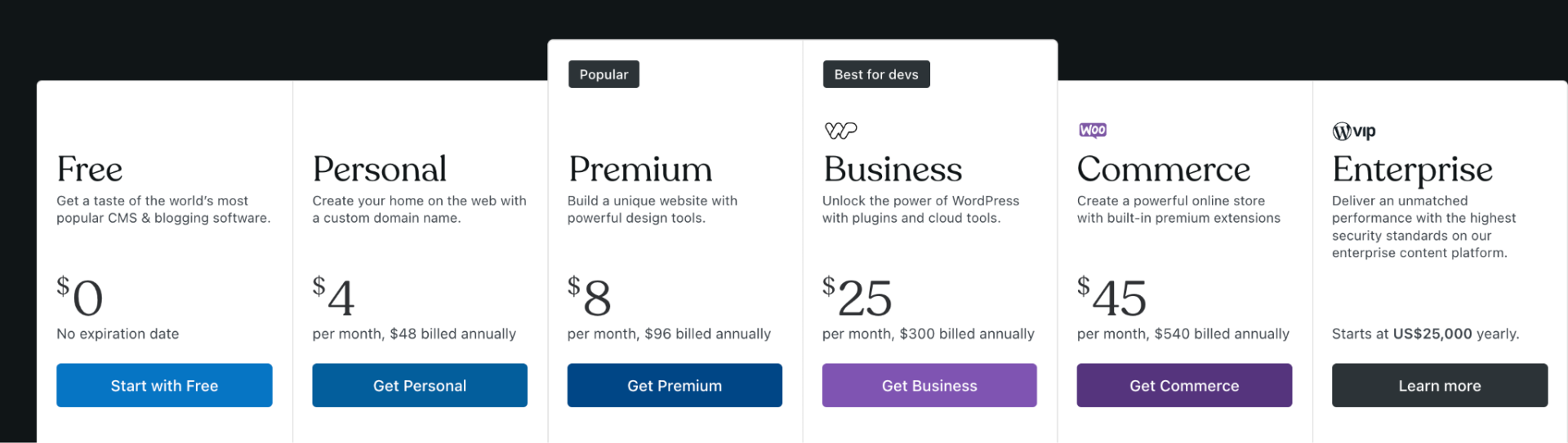
DO NOT pay for any of these.
You will only be using the WordPress blogging platform to set up your website. WordPress is an open source platform, so you can actually use it totally for free.
You’ll buy everything else you actually need from other providers.
This is called a “self hosted WordPress blog”.
A self hosted WordPress blog is when you have a 3rd-party hosting company (like Bluehost) hosts your site rather than hosting it on WordPress. Don’t worry, the term isn’t super important. What’s important is that you buy hosting from 3rd-party web hosting companies and don’t pay anything to WordPress itself.
I don’t want you to waste a ton of money for no reason. And I definitely don’t want you to go through the hassle of getting a refund.
So just remember, DO NOT BUY ANYTHING FROM WORDPRESS. Just use their blogging platform.
Step 2) Install WordPress on Your Blog Hosting Provider
The right way to set up a website is through your hosting provider. In this case, we’re going to show you by using Bluehost.
First thing you need to do is head to your web host and choose a plan. Again, we’re using Bluehost, so that’s what I’ll demonstrate this with.
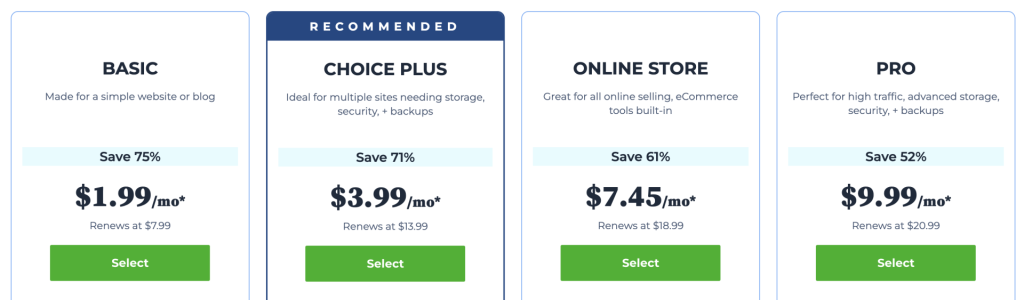
Go ahead and choose your plan.
The Basic plan is all that you need at $1.99/month – this price ends on December 18, 2025.
Once you do that, enter your domain name into the box on the next screen:
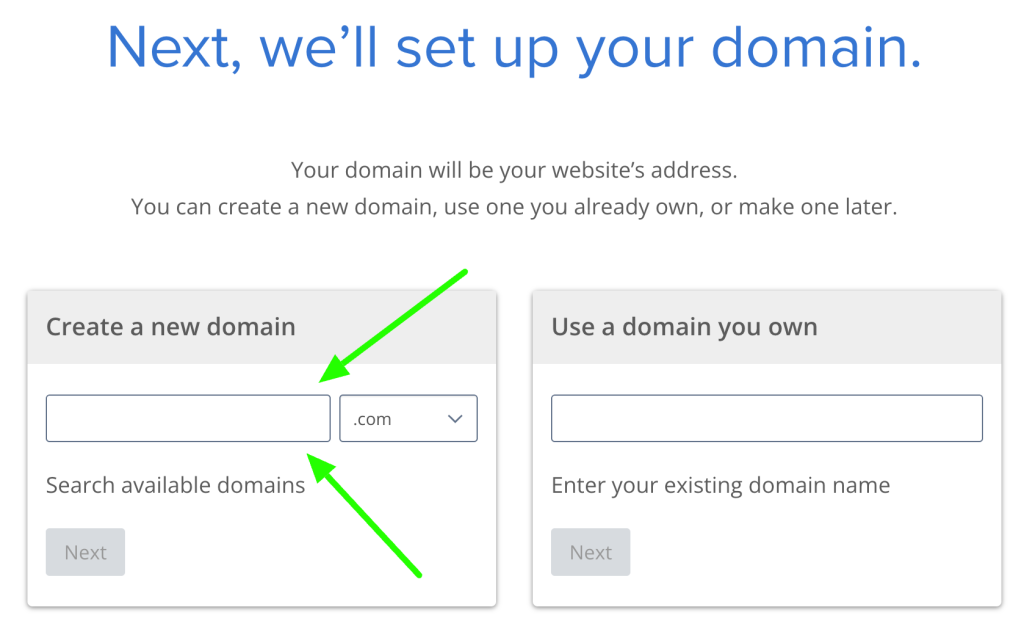
OK, from here it’s gravy. Next you put all of your info in to create your account:
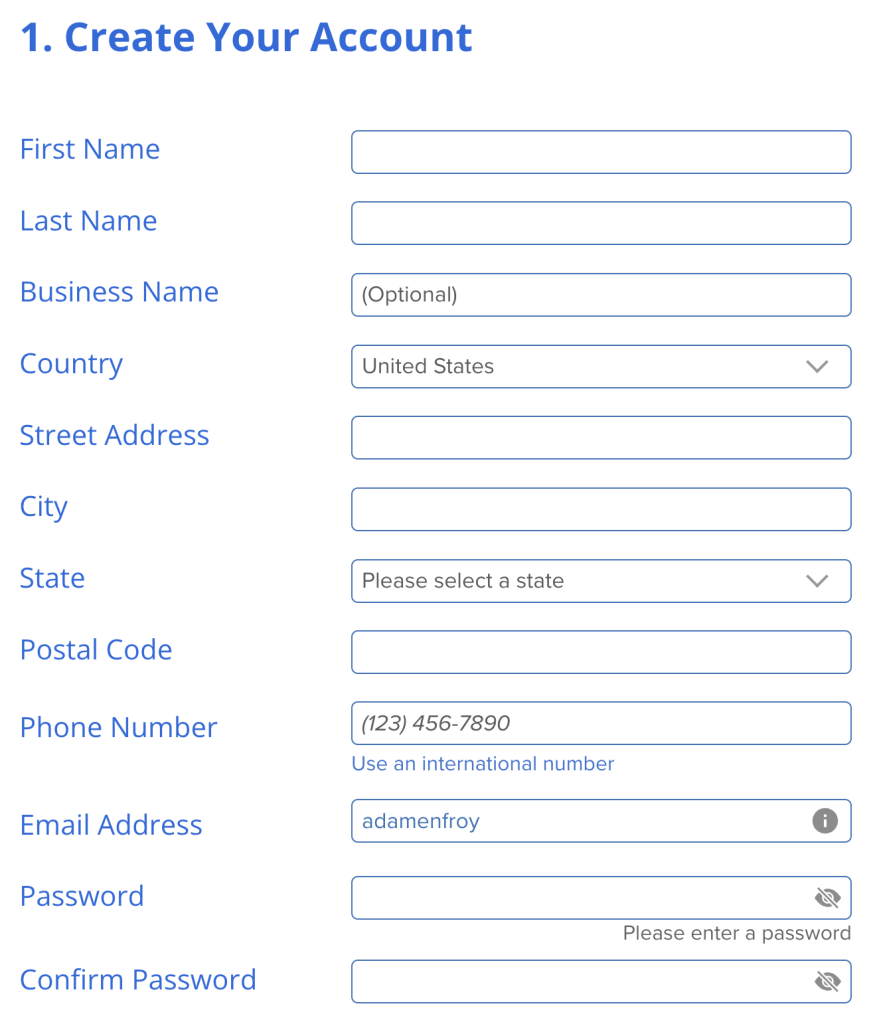
Next you choose your service term and plan information.
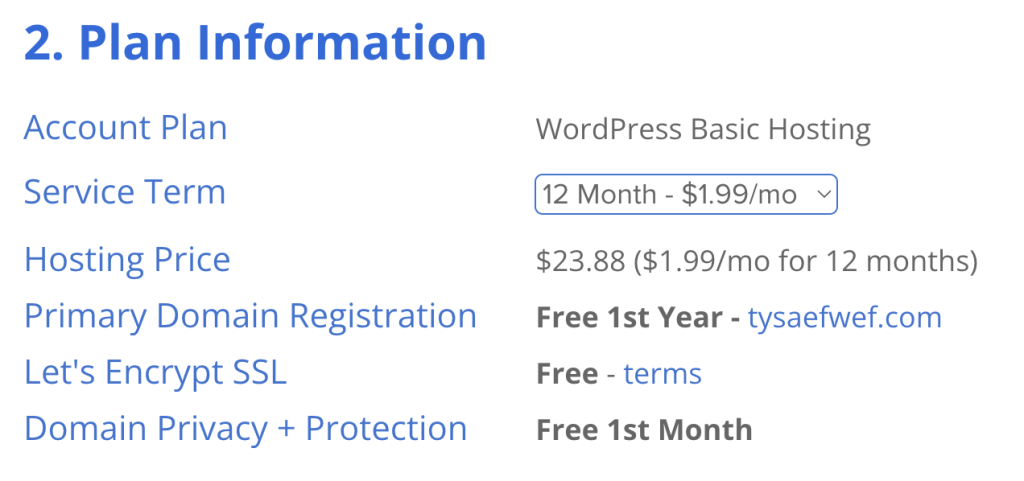
Finally, you enter your payment information:
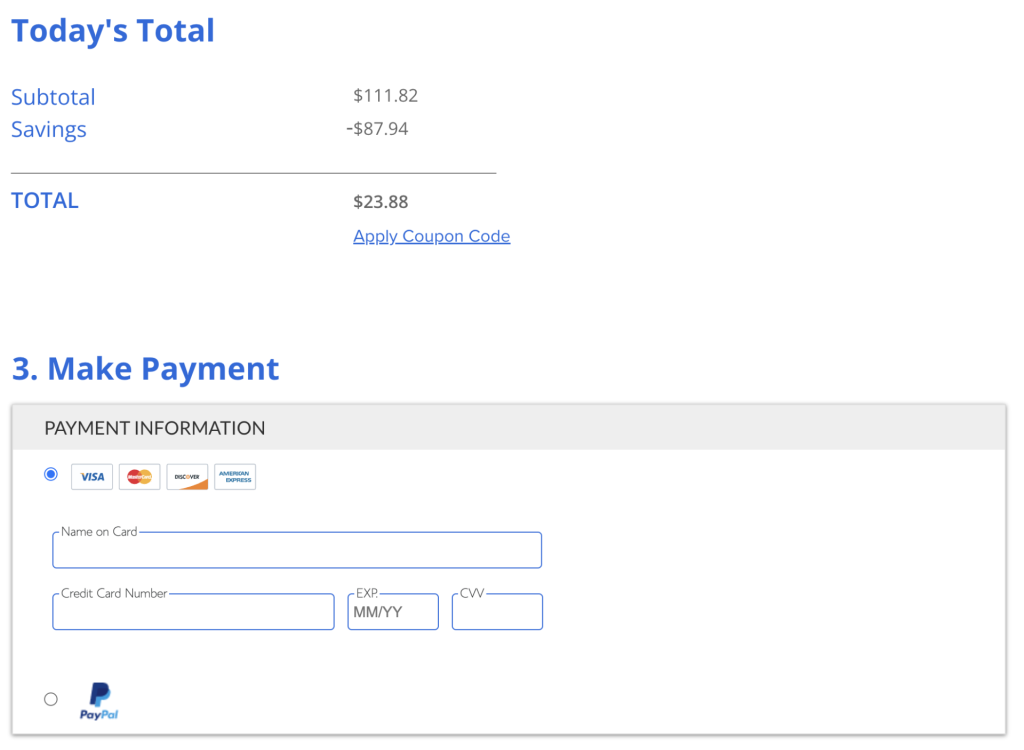
And then you are all set!
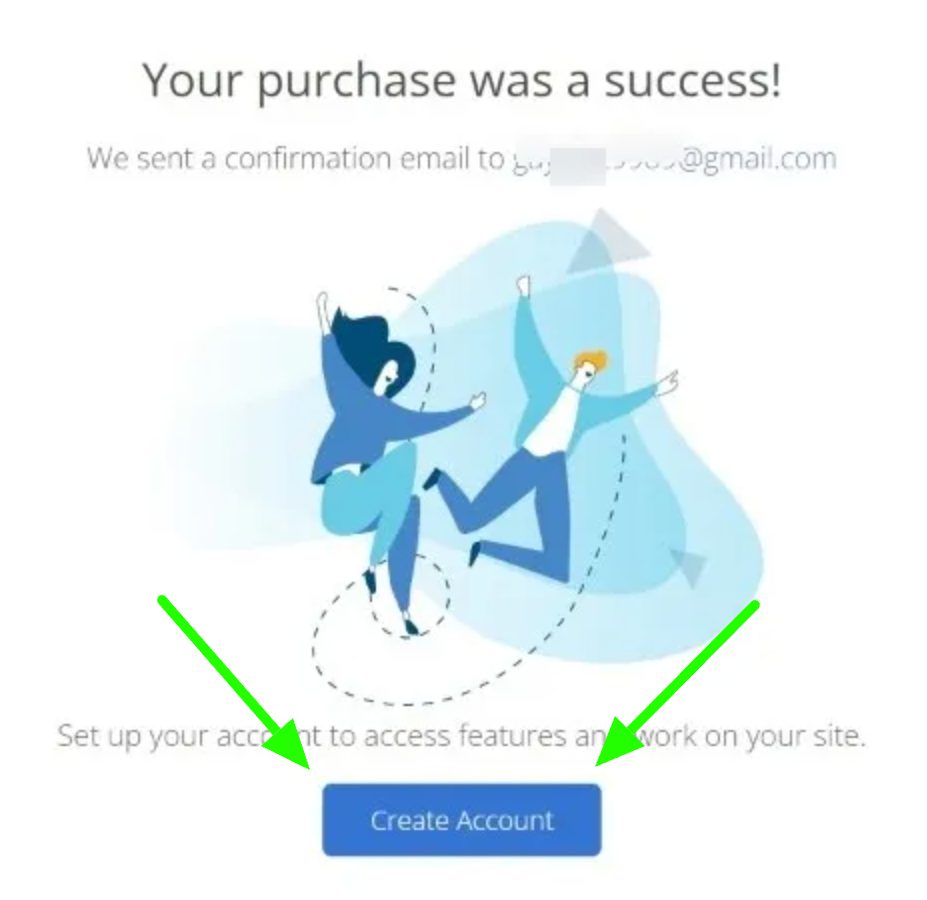
The best thing about Bluehost is how great their support is.
They are there to help you if any of this gets overwhelming. I know that it can be tough if you’ve never done it before. Just open their live chat and tell them, “Hey, I need help installing WordPress”, and they’ll walk you through everything.
So make sure you get the $1.99 fall discount by December 18, 2025 to get started.
Step 3. Select a WordPress Theme
One of the best things about a WordPress blog is that you don’t even need to design it. You can just buy a pre-designed website template from a designer and use it for your site. These are called themes.
WordPress themes are pre-designed templates that make building a website easy.
They come with colors, fonts, sections (e.g, header, your story, and services), and simple blocks that let you add new sections right on the left hand side of the page builder.
Think of a WordPress theme like having a designer come in and make your site’s layout and design for you, except you’re just paying for pre-built site they’ve already made. You just buy that layout, install it, and you’re good.
We recommend Kadence, because it looks great, it’s light and fast, and it’s easy to add new pages. This is going to come in handy in the next step.
Unlike other WordPress themes like Elementor, Kadence is very minimalistic.
This makes it easy for to add your own unique twist on your site. And since it’s very minimalistic, it’s super fast. Remember, site speed is a major ranking factor.
There are other great themes.
Again, Elementor is nice. Divi, Astra, and StudioPress are great too. But if you want an easy, clean, and fast blog theme, Kadence is the best choice. We DO NOT recommend free WordPress themes. They are free for a reason: They are very low-quality.
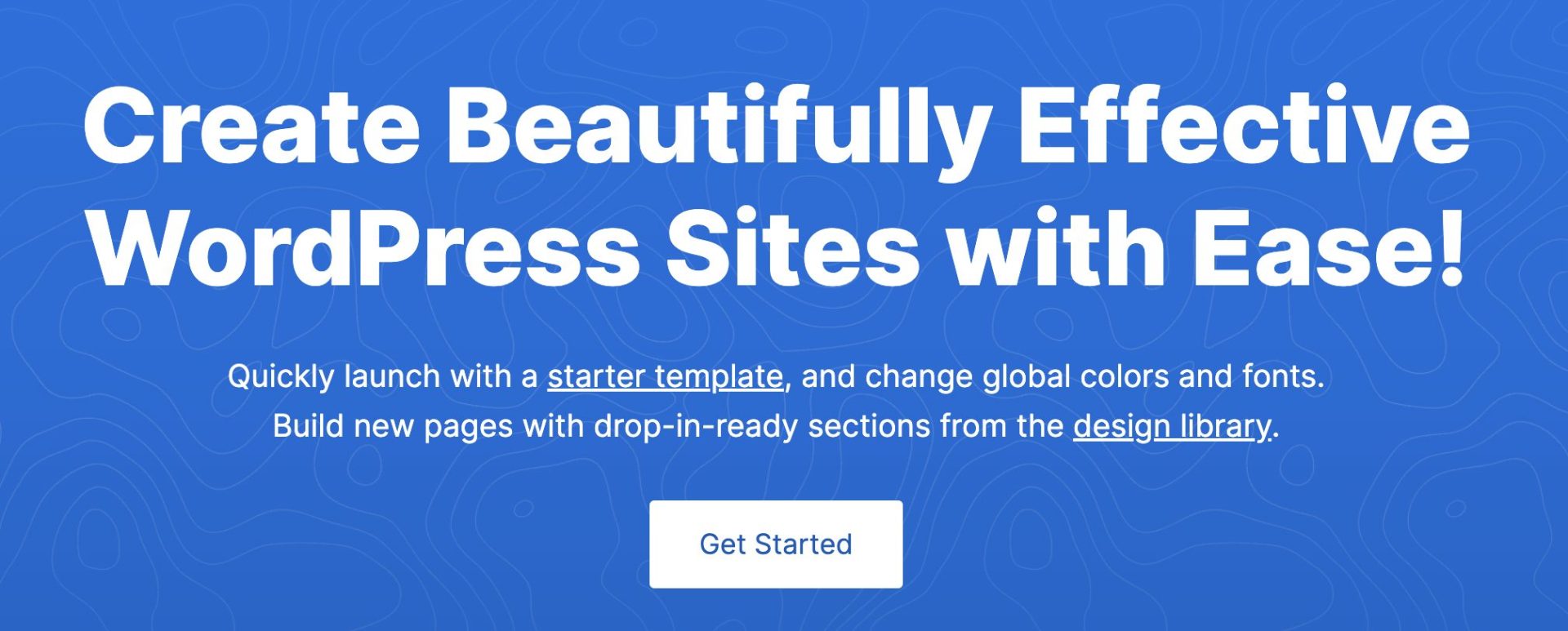
Once you purchase it, just go to your WordPress dashboard and select it from the “themes” tab:
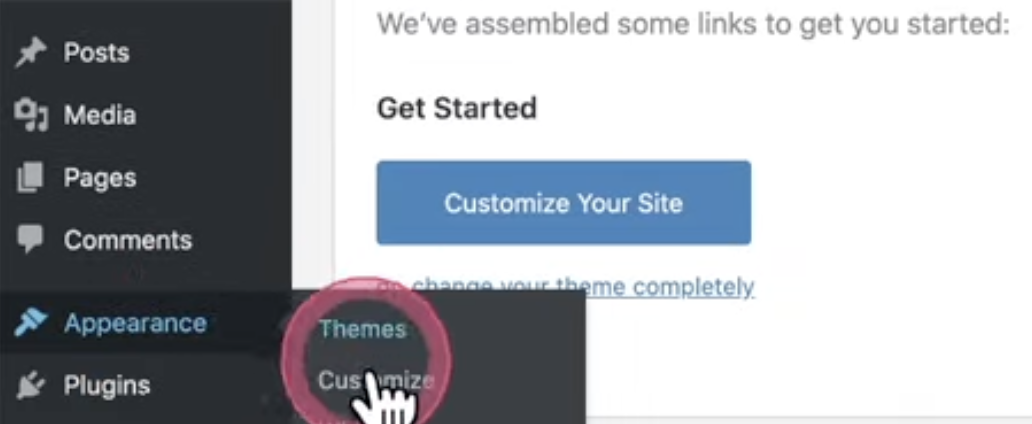
Are you still with me? Trust me, I know how you feel.
I had to do ALL OF THIS on my own. But, it was way better than working at a pizza place…not that there’s anything wrong with that. I’d just had enough late nights and unhealthy pizza dinners to last a lifetime.
There’s just one more step. Hang in there.
Step 4. Create Your Four Core Pages
OK – Do. Not. Panic.
Again, WordPress makes this super easy. This is why we recommend that all of our students crreate a WordPress blog – WordPress is your friend.
Let me explain something very critical to you first:
Your blog website is not supposed to be beautiful and flashy. It’s supposed to be light and simple. Too many new bloggers get caught up in making their WordPress blog beautiful rather than fast, clean, and easy to access. Don’t be like them.
You’re only going to need to 4 core pages at the start. We call this concept an MVP or minimum viable website. That’s all you need to get off the ground and start making money online.
The 4 pages you need are:
Your About Page

BGE coach Eddy nails his About Page here. No fluff. No BS. Just who he is, what he does, and where you can find him.
Then, the rest of the page goes into detail about his background and all of his skills:
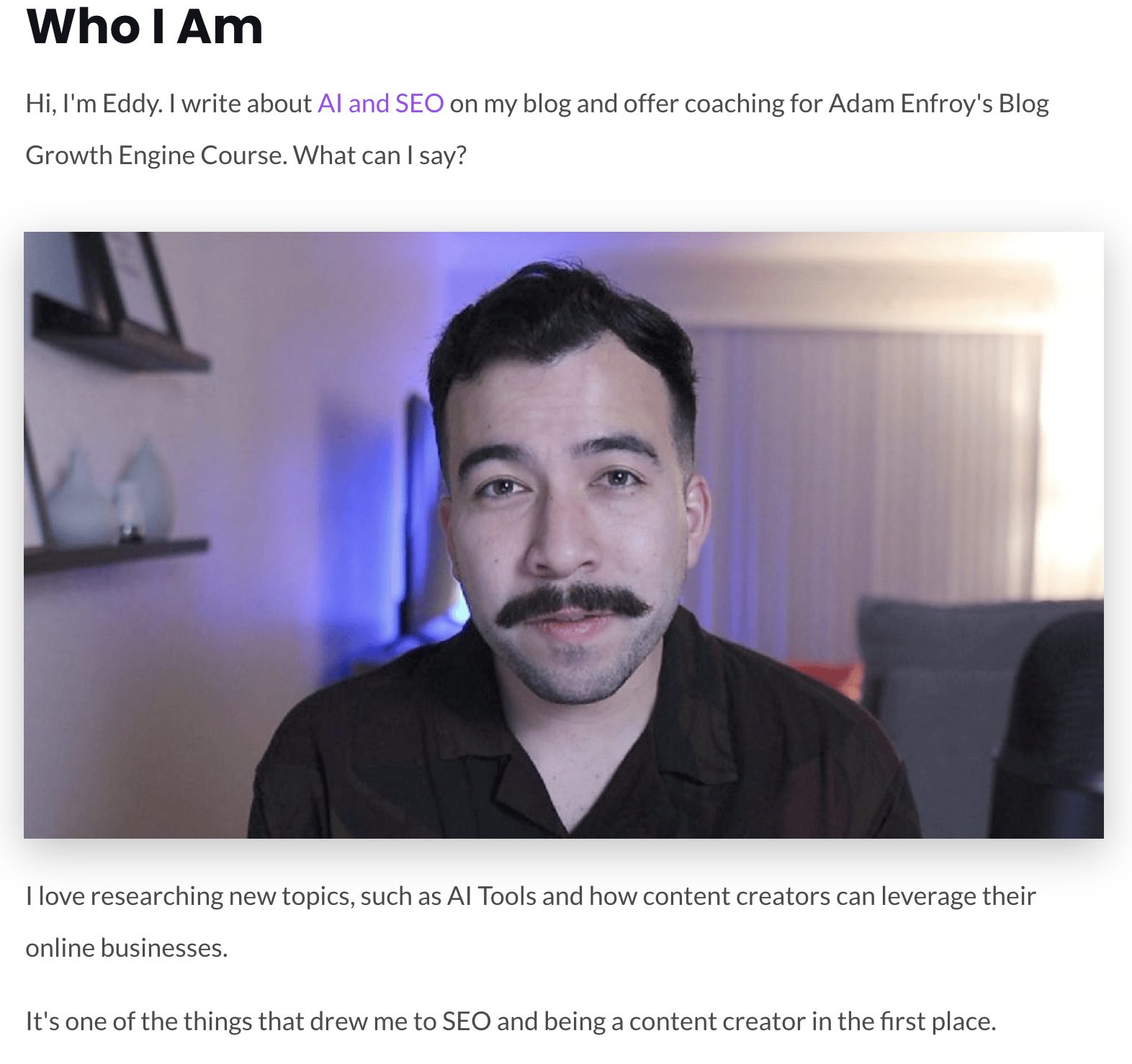
I think it’s best that you use your About Page to tell your story, display your achievements, and show accreditations. People like to learn from and connect with real people these days. Don’t hold back!
Your Home Page
Your home page might vary based on what niche you’re in and what exactly you’re trying to do.
However, you really only need a headline, a headshot of you, some of your latest blog posts, and a snippet of your story.
Once you have enough content, you can start breaking up your articles into categories to give readers easier access.
Again, don’t overcomplicate this.
Check out Brian Dean’s homepage for BackLinko:
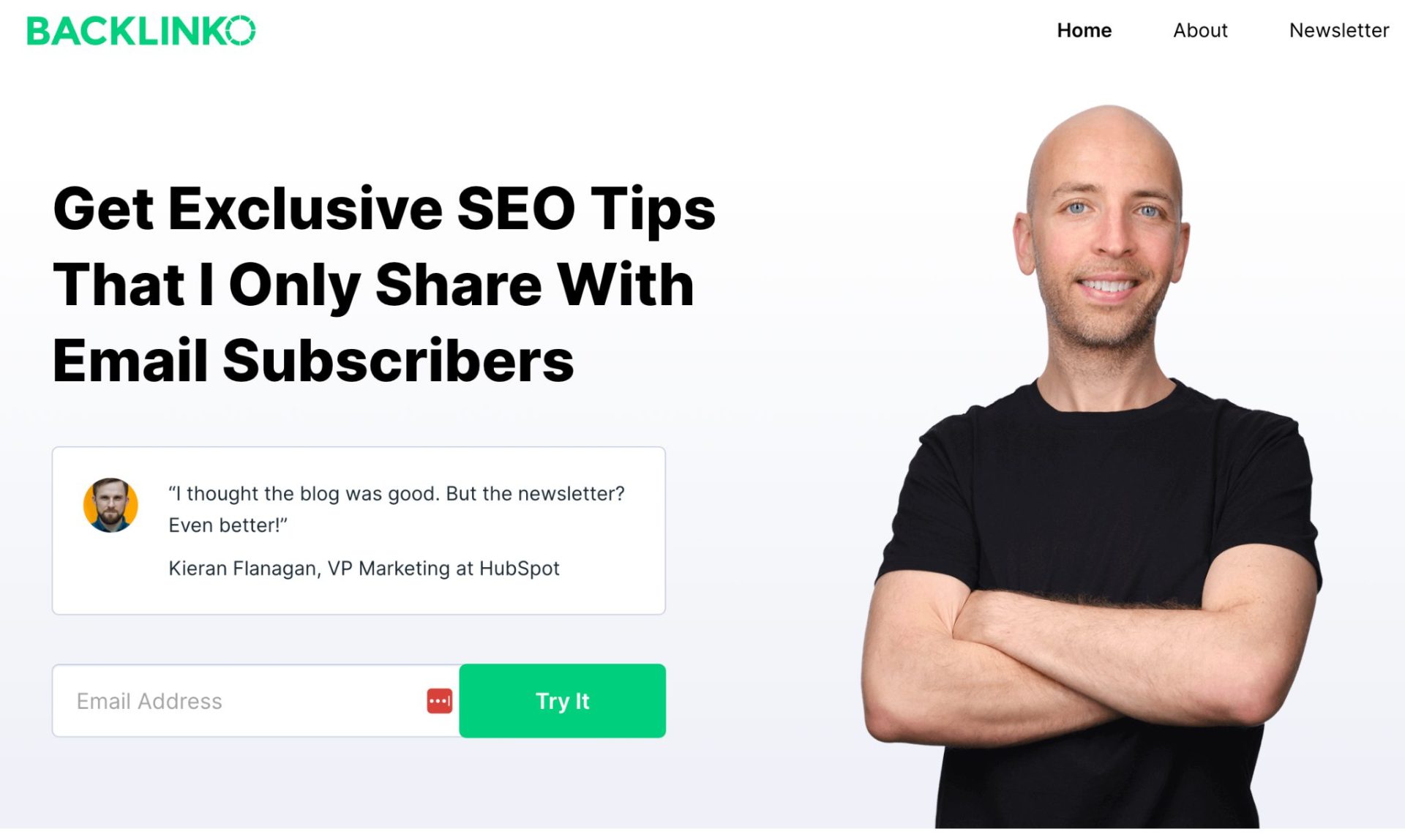
It’s just him, a quick headline, a testimonial, and a signup box. And look at how many tabs he has. 3!!
The rest of his homepage is just testimonials and big publications where he’s been featured. You DO NOT have to overcomplicate things at all.
A Standard Blog Page
Your blog page will be the template for each blog that you create.
By that, I mean that when you create a new blog post, they will more or less have the same layout and style.
Creating a blog page is pretty simple. This is just like the other pages – you don’t want to complicate things yet.
Forget about fancy table of contents and call out boxes and all that. Just get some blog posts up first.
The key here is to have as little white space as possible on all sides of your blog so that it doesn’t distract the reader.
Check out a page from my blog that our writer, Kevin, wrote:
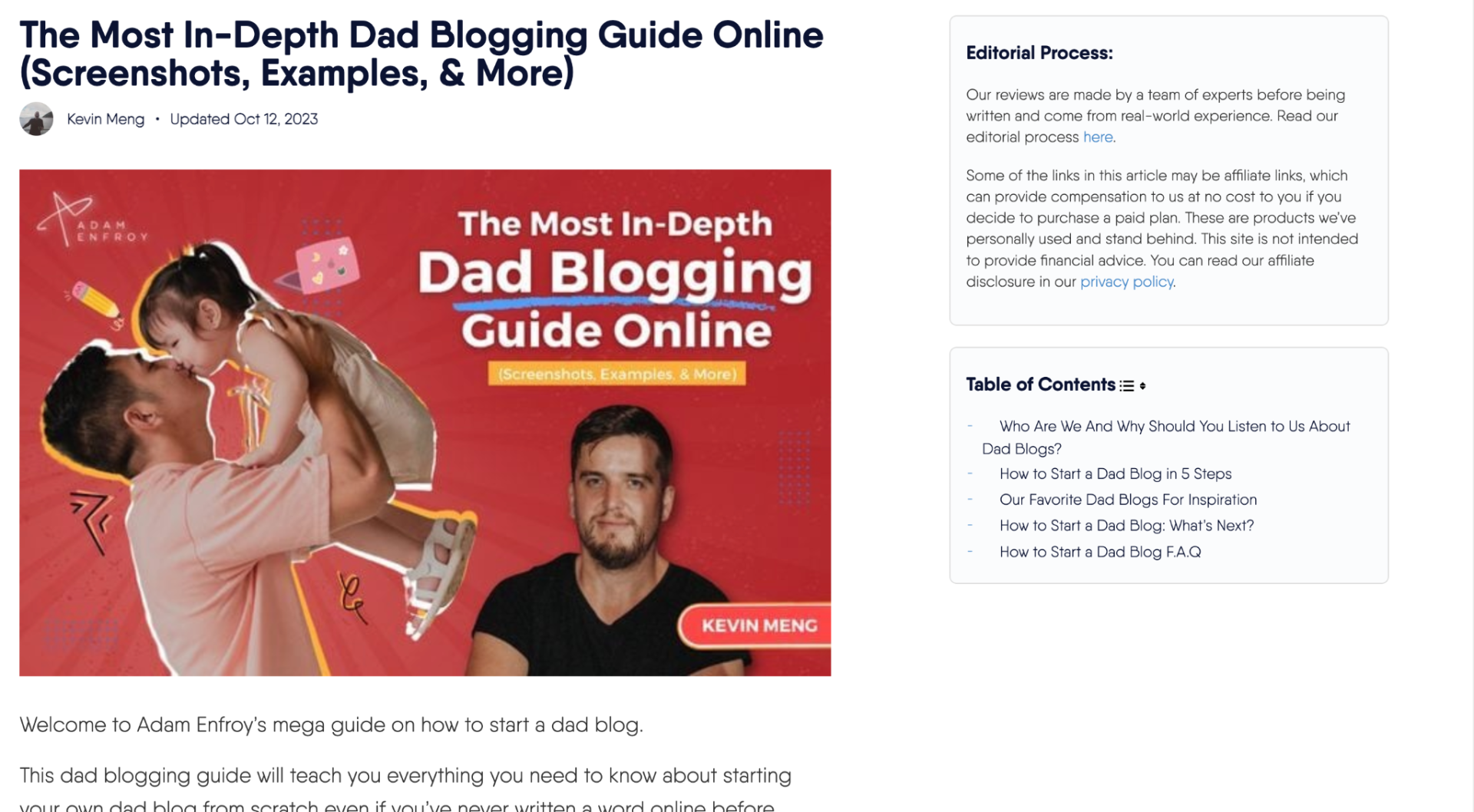
It’s very minimalistic. Keep it simple!
Your Blog Archive Page
This is the central hub of your entire blog.
This is where you’re going to allow access to everything you’ve ever written.
You can do this either with a sidebar or without a sidebar. A sidebar is just a little section off to the side where you can add some extra things. For example, an author profile. Here’s a screenshot from within our course about it:
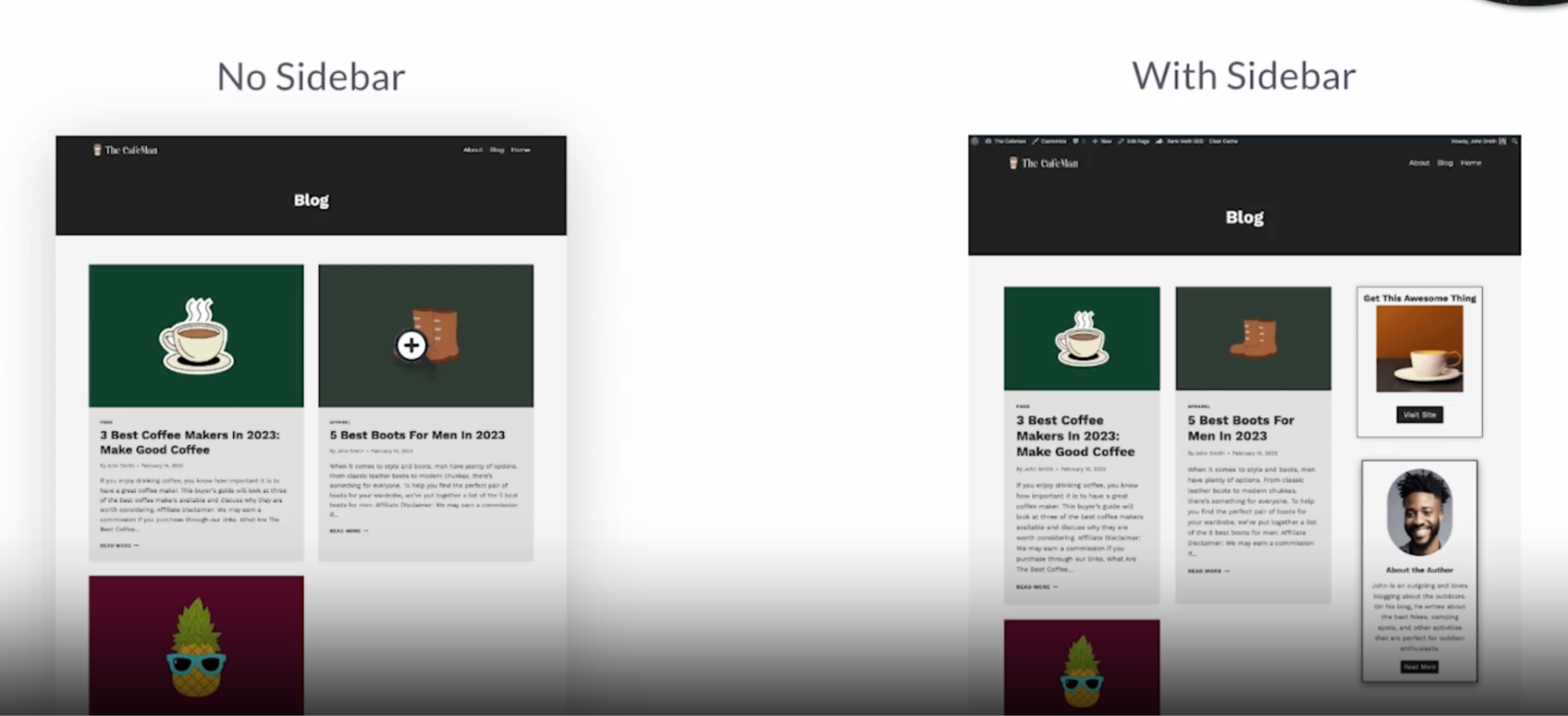
Make your archive accessible from your home page by adding a tab to the home page with a dropdown menu. Here’s how Eddy does it:
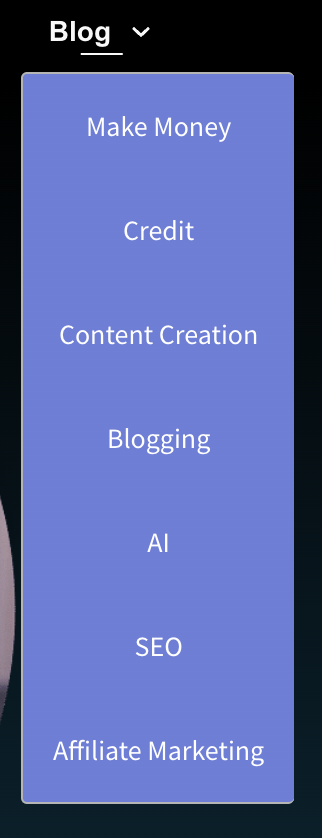
It’s just a simple drop down menu with all of his different categories.
That’s it! That’s really all you need :).
You’re ready to start creating your first blog post and bringing in visitors!
I’m proud of you.

Further Reading: If you have the budget and experience, and would like to build a larger site, be my guest. Check out my article on the 19 best website builders to get my thoughts on which builder is best for building your site.
A Note on WordPress Plugins
WordPress plugins are tools that add more functionality to your website.
For example, some plugins like Yoast SEO help with search engine optimization. Yoast makes it easy for you to see how well optimized your site is, add in keywords, and a bunch of other helpful SEO features.
But I find that many bloggers go overboard with plugins when they start a new blog. The problem here is that some plugins are “heavy” and really slow down your site.
You do not need the following plugins:
- JetPack
- Monster Insights
- Hello Dolly
These will do nothing for you, and slow your site down. If you’re a new WordPress blog, that could be a website death sentence.
They may also conflict with plugins that you do need, like YoastSEO.
5. Start Writing Your (High-Quality!) Blog Posts!
Key Takeaways
- Quality content is the most important factor for success and running a profitable blog
- Content determines how much money you make and how well you rank
- Great content is useful, in-depth, and interesting to read
- You must write content that is easy to read and formatted properly
- Make sure to add as much practical advice as possible
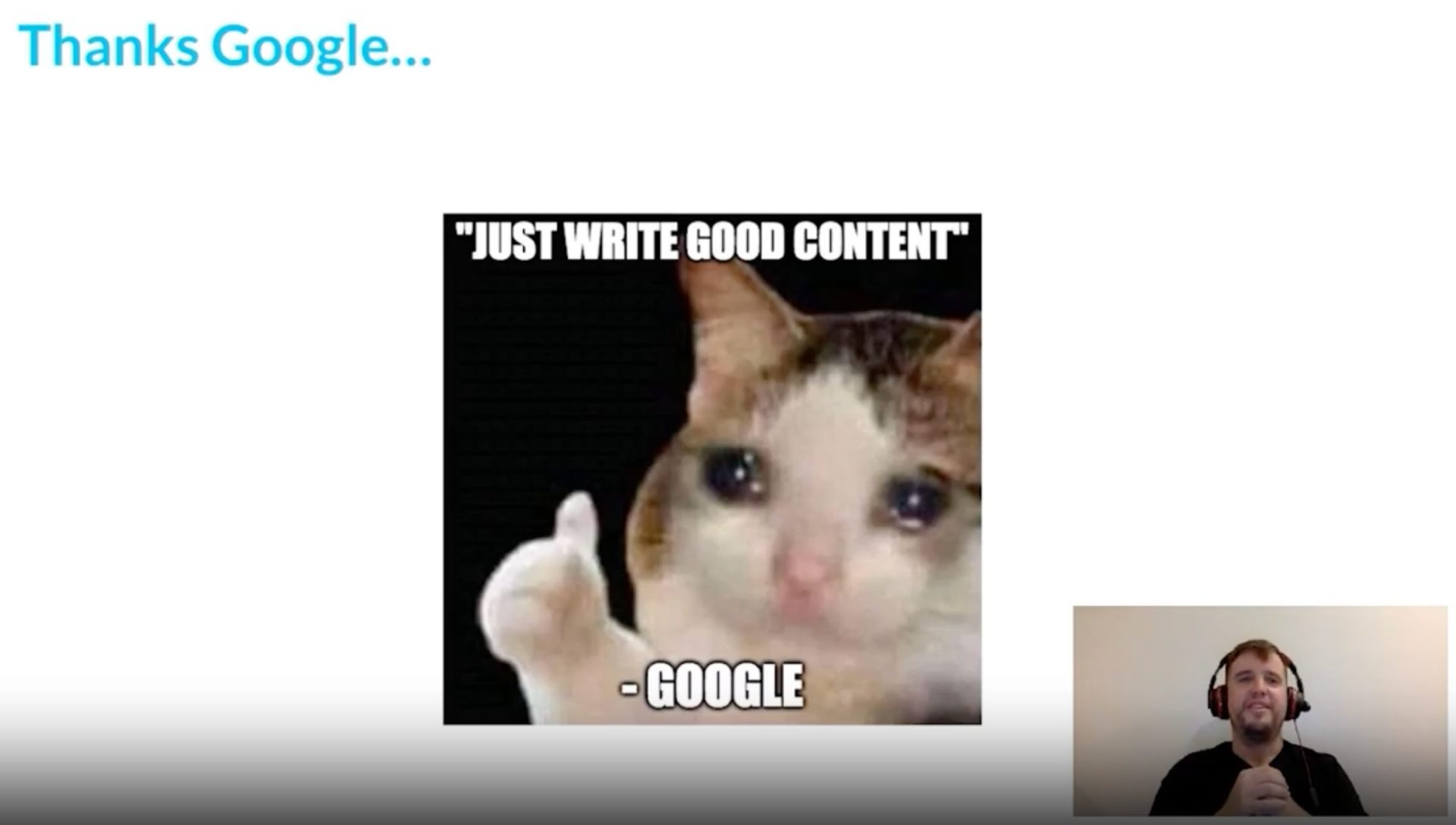
Writing good content is crucial for SEO.
Quality, engaging content is how you grow a following, sell products, and build a brand.
It’s the driving force behind:
- How much money you earn: Great content increases conversion rates (the percentage of people who buy something from you) AND it helps boost rankings. The more people spend time on your site, click, and engage with your brand, the more Google likes your site.
- Your rankings: Google is getting smarter and smarter. You can’t just cheat the system anymore. We’ll cover this in a bit more depth below, but for now, just know that Google prefers content with depth, expertise, and helpful information for readers.
- Your brand: It’s hard to convince people you’re an expert in something if your content doesn’t prove it. The biggest bloggers in my niche like Brian Dean, Neil Patel, and dare I even say myself and the team here at AdamEnfroy.com all put a ton of time and effort into our content.
Here’s the power of good content proven with real data:
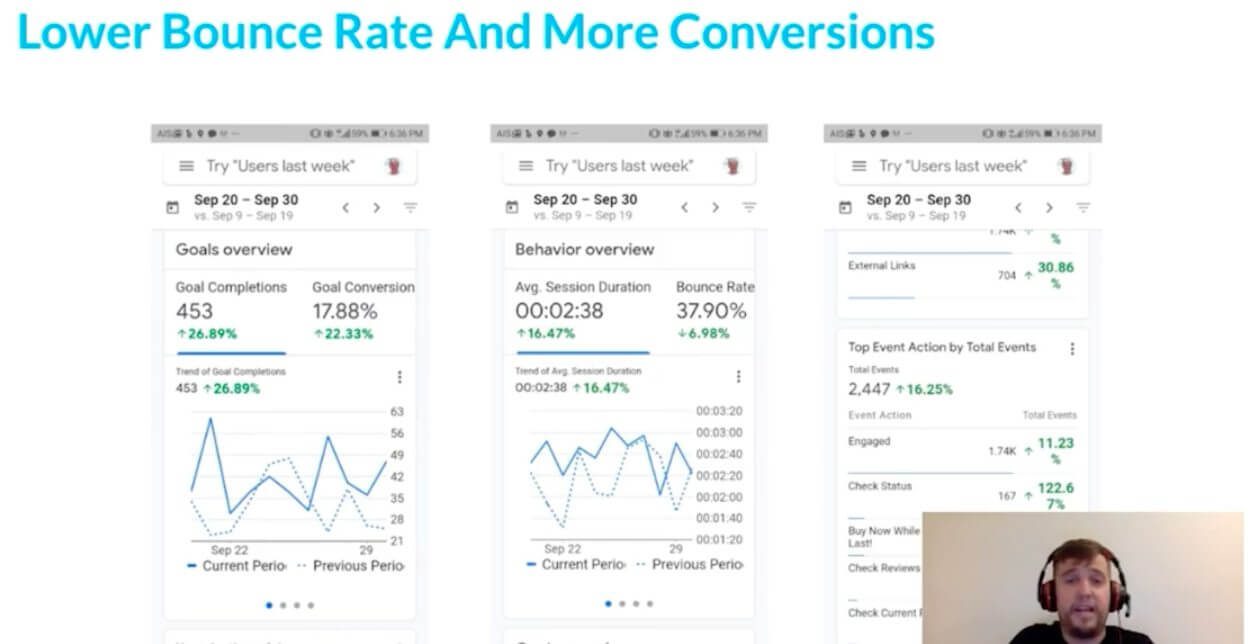 Imagine big spikes like this in time on page and sales on all the articles on your site.
Imagine big spikes like this in time on page and sales on all the articles on your site.
This is a massive competitive advantage. Most other bloggers just don’t put the time and energy into writing great content. If you do, you will reap the rewards.
Think about it this way. Your content determines:
- How much time people spend on your site
- How many people sign up for your email newsletters
- How often people buy from you
- Your rankings with Google
This is the single most important part of growing a large business. Period.
In fact, sites that have either gone too broad or have published too much poor-quality content have been getting hit hard in the most recent Google “helpful content” update.
Check this out:
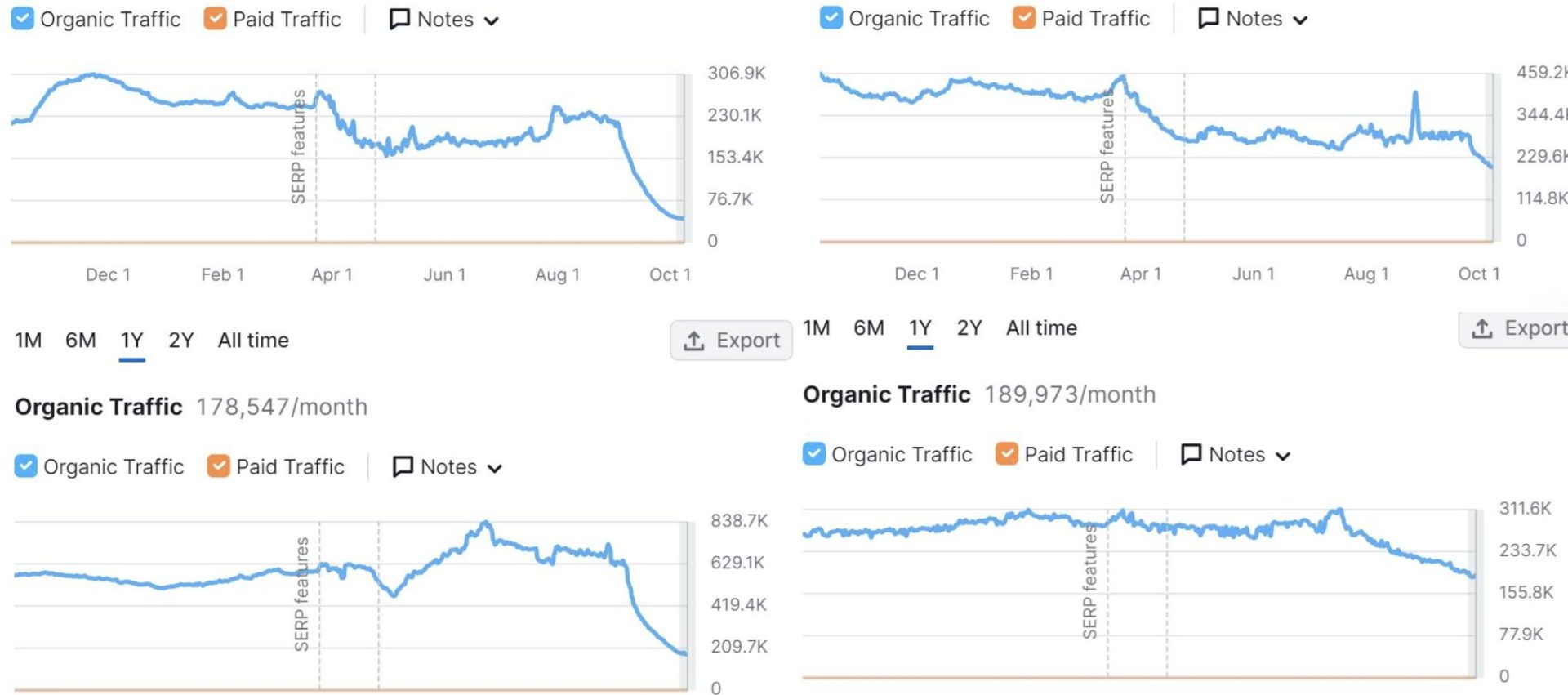
Here are 4 sites owned by a massive company in different niches. Most of this content was either very poorly edited AI content, or it was very shallow, unhelpful content with no expertise or analysis.
Here’s another excellent screenshot from a case study by Dr. Marie Haynes where a client of hers got hit hard in the content update:
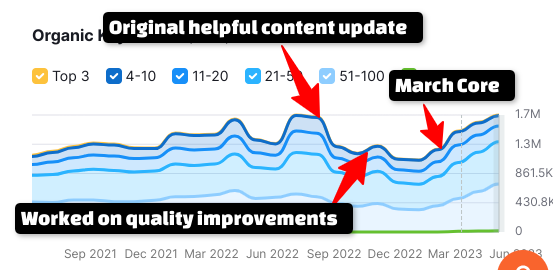
At the bottom of the traffic dip where it says “worked on quality improvements”, she and her team helped the company improve content by adding human experience, analysis, and meeting user intent – as well as removing “spammy” content only for SEO purposes.
The results are pretty clear.
Write great content FROM THE BEGINNING. Or you’re eventually going to pay the price.
How to Write Great Content
Before you can understand how to write great content, let’s take a look at some typical low-quality “SEO” content:
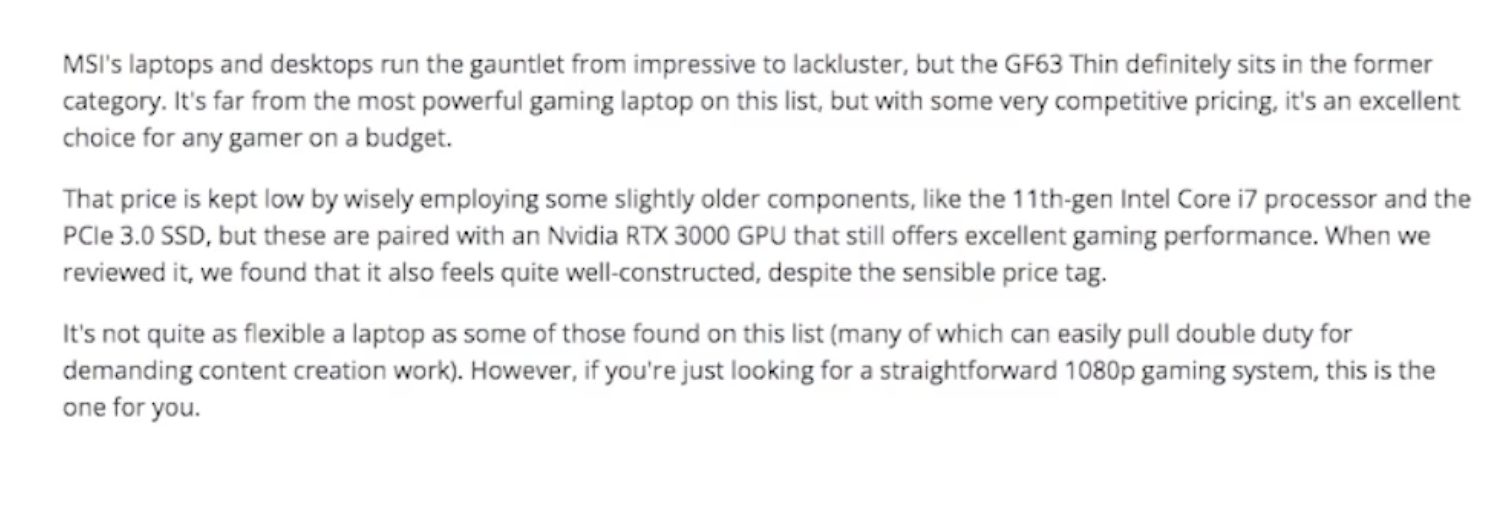
Imagine you wanted to buy a laptop and found this blog post.
Does it help you at all?
No, not really.
Why?
Because:
- It doesn’t sound like a real gamer at all. It sounds like AI or a corporation
- It doesn’t provide any helpful details
- It doesn’t elaborate on key points
- It doesn’t talk about benefits at all
It’s just fact after cliche after fact after cliche.
Great content is the exact opposite.
If you want great content, you need to do the following:
Write in The Proper Tone For Your Niche
If you claim to be an expert, you need to sound like one. Readers can sniff this out in a heartbeat.
That means, if you’re in the outdoor niche, you need to sound like a real camper, runner, hiker, or whatever sub-niche you happen to be in.
Let’s use that example above again:
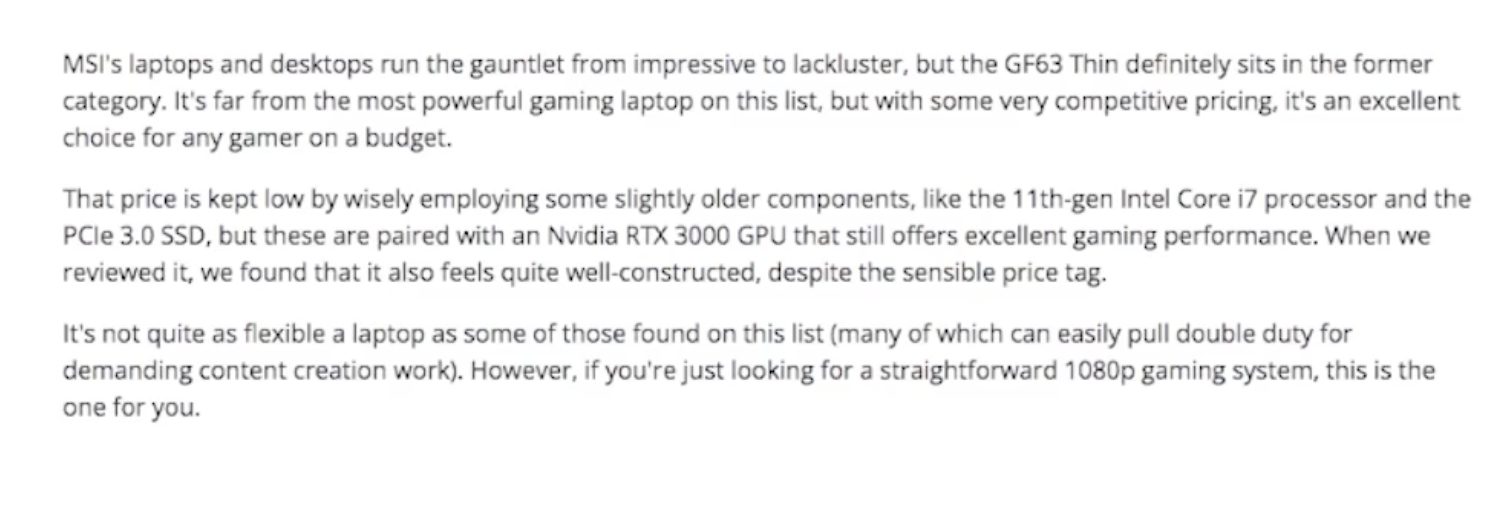
This doesn’t sound like a real gamer or laptop expert. It sounds like Chat-GPT.
Here’s how to sound like a real expert:
- Use regular words rather than “smart words”
- Use I or we
- Talk TO the reader a lot by using YOU and YOUR
- Ask the reader questions like “want to know the best part?” or “sounds good? Then you’ll like this…”
- Use humor
- Add stories and personal experiences
If you’re stuck, go to YouTube and listen to real humans talk about your topic and use that as inspiration.
In general, you want to write like you speak instead of writing like a school essay or corporation. Web content is a totally different animal than “academic” writing.
Write Content That’s Easy to Read
The internet is a war for attention. There are literally infinite options for readers to choose from. If you make their lives difficult, they are going to go elsewhere.
You need to write content that’s simple and pleasurable to read, AND that’s easy to skim.
Here’s an example from a video game review I tried to read earlier today:
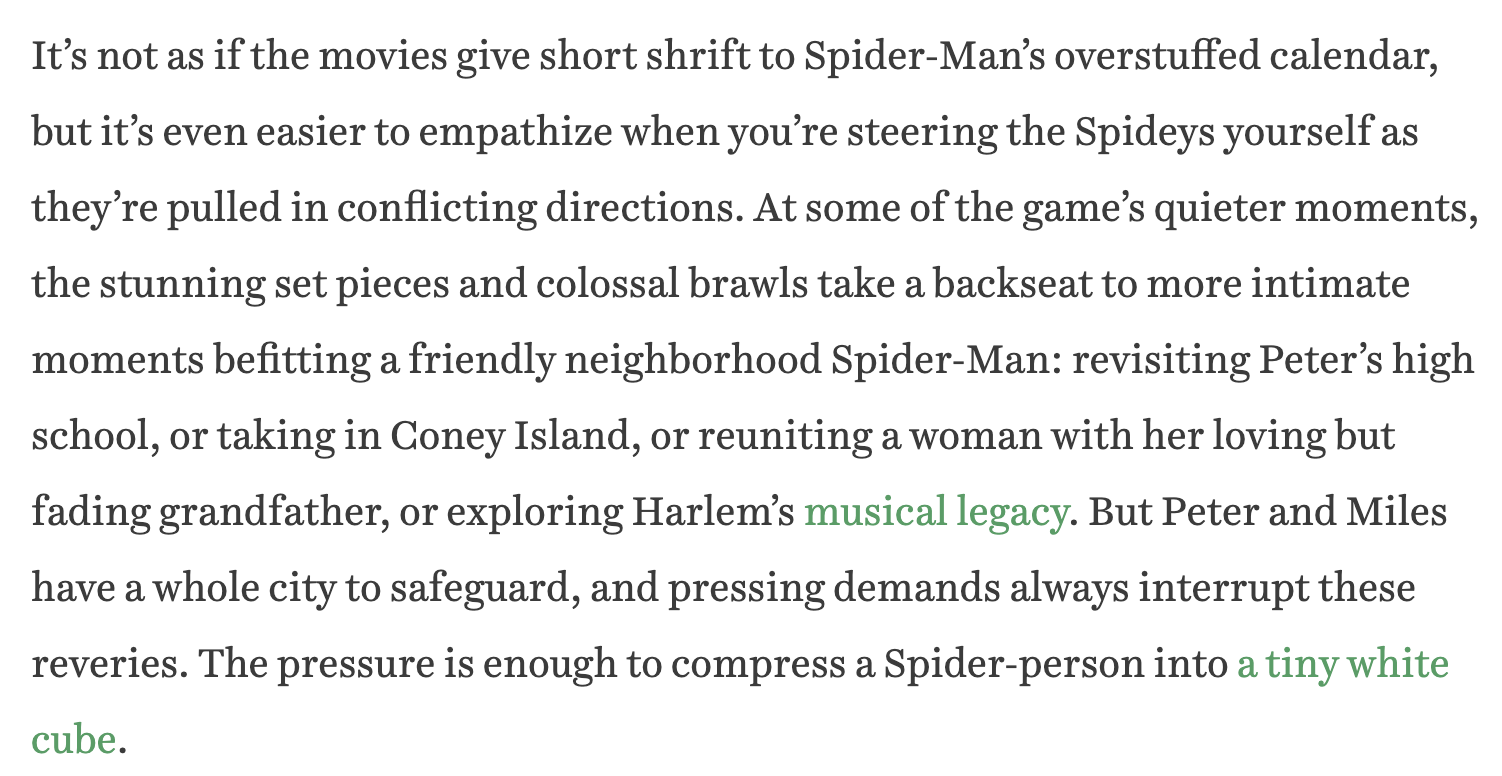
Is this easy at all to read?
Not really.
The paragraph is huge. There’s tons of punctuation. And there are a bunch of big words strung together.
This is very poorly formatted web content, and readers are getting tired of it.
In general, you want to write with the following standards:
- Short sentences
- Short paragraphs
- Low-reading level words
- Lots of white space
- Bulleted lists
- The occasional BOLD or italics for pattern interruption
And don’t be afraid to break grammar rules online either.
Make up your own words, start sentences with conjunctions, and use one-word sentences. It’s the Wild West out here. There are no rules (except these quality content rules).
Add Depth And Helpful Information
Let’s call back to that gaming laptop review one more time and tear it apart some more. It’s nothing personal – it’s just a tour de force in writing bad content.
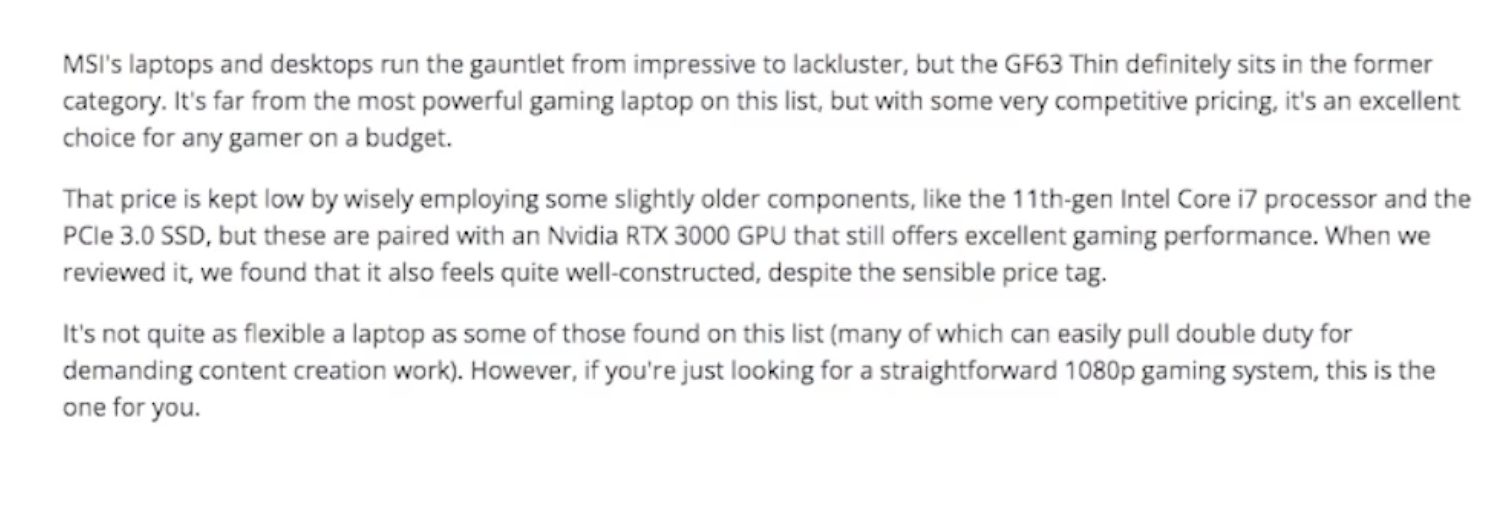
My biggest issue with this content is that it’s just not helpful at all. Someone who Googles “best gaming laptop” wants to make a decision on which laptop to buy and wants YOU to help them make it.
A bunch of facts doesn’t help them at all.
Imagine you went into Best Buy and asked them “hey, what’s the best gaming laptop”? And the sales assistant just said “this one is an excellent choice”, “it’s powerful”, and “it uses the Intel Core I7 processor”.
You’d be like “uh, ok. So what?”.
You need to actually EXPLAIN what all of these things mean and tell them why they make it a good product to buy.
You could add things like:
- Benefits: What are the good things that come from an I7 processor? Faster gaming? All-day battery? I really don’t know. I don’t play computer games.
- Comparisons: Why is this laptop better than competitors?
- Key Details: It’s well constructed? With what? Why are those materials good? How do they work? What are the benefits of those materials, anyway?
Depth matters.
If not, I wouldn’t have spent all week writing this 10,000 word guide on how to start a blog. I would’ve gone back to that beach resort in Mexico I just went to a few months back and started jet skiing again.
Alas, here I am…just kidding, I love all of you.
When all else fails, you can always improve content with:
- Benefits
- Opinion
- Explanation
- Experience
- Practical tips
Add as much of this into your articles as possible.
Last Content Tip – Create a Blog Post Assembly Line
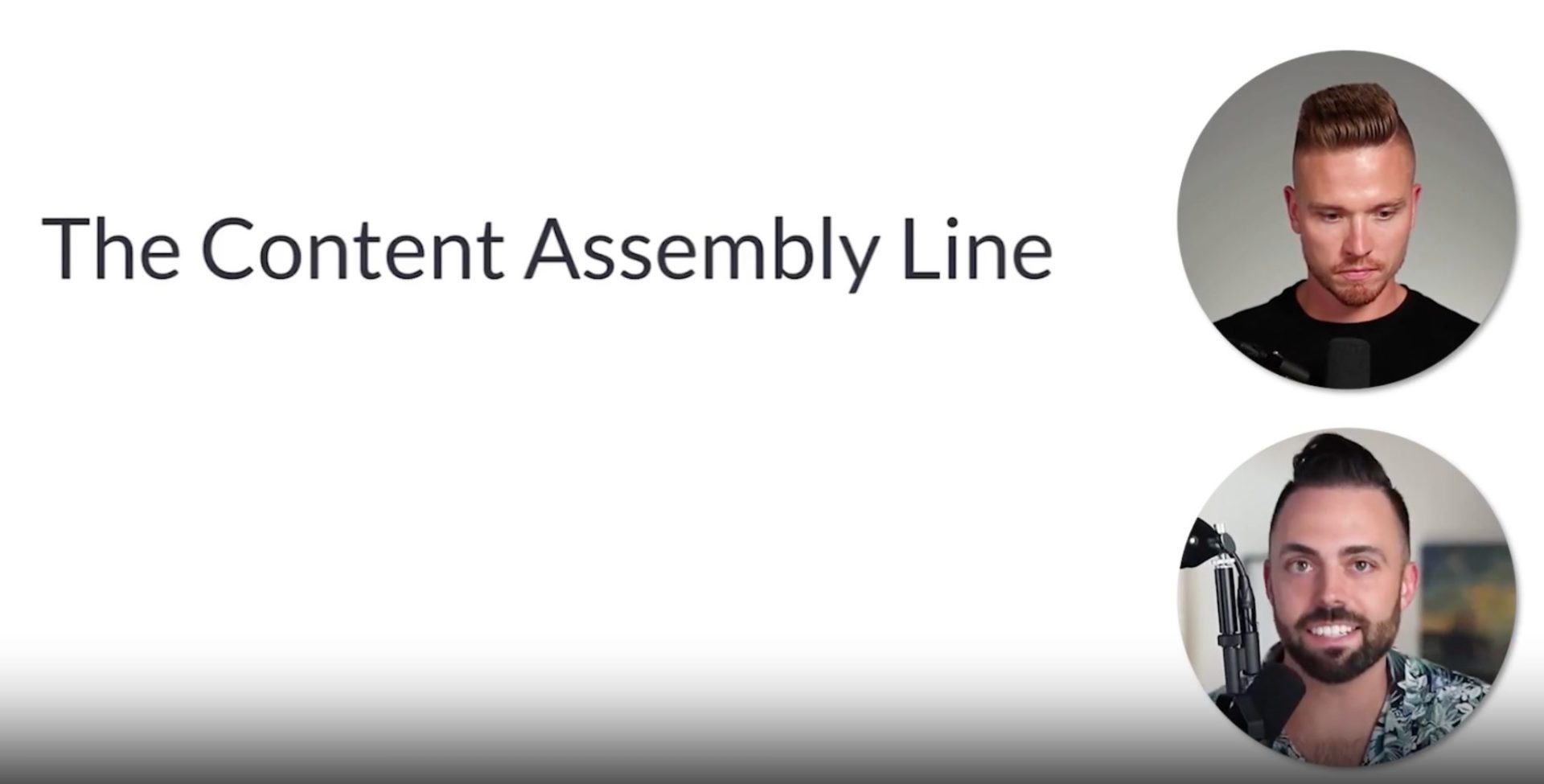
I want to leave you with one last blog post writing tip here. This is more to do with processes rather than the content itself.
It’s a process Colin and I have trademarked called the Content Assembly Line.
If you approach your content system like an assembly line, you will find success. It’s all a matter of putting the work.
Remember, blogging is both a content quality game AND a content volume game. The more quality content you create, the more success you’ll have.
And you can assemble more blog posts by using an assembly line. That’s how all major chains and large businesses succeed, right? Standardized processes.
Everyone’s processes will vary slightly, but in general, you need to follow an assembly process like this:
- Keyword research to find topics
- Writing outlines
- Writing your content
- Editing it
- Publishing
- Monitoring it for rankings
- Updating
And, in the beginning, write everything from a blog template. I highly recommend using at least a basic content management system like Trello or Notion to create content and run your business.
Create SOPs and guidelines that you follow strictly. And whenever you hire a new writer, make sure they fully understand your processes. This also ties back into that content plan I asked you to make earlier. When you’re writing blog posts from a plan, it’s a lot easier to get more content out faster. And that’s how you’ll find success.
Where Does AI Content Fit in to All of This?
AI will always have its place in content writing, but it’s not the miracle solution that everyone thinks it is.
AI writes in a super stiff tone, it doesn’t know what’s valuable to a reader, and it’s very repetitive. It’s also super cringe with its humor. Sites relying on AI content are getting destroyed in Google’s ranking these days.
AI is a great way to assist you in writing content. But you’re always going to need humans to outline, generate, and edit articles. And you’re definitely going to need humans to add expertise and opinion into your articles.
You can do this with AI if you know how. Check out our article on the best AI writing tools for more in-depth analysis on how to use AI the right way.
BONUS: How to Monetize Your Blog
Most of our students who want to start a blog ask me how blogs are even making money.
That’s a great question.
Let me answer it quickly, so you understand how a successful blog can earn $5,000, $10,000, or even $50,000 a month or more.
The most common ways to monetize a blog online are:
- Google Ads: This is when Google Adsense displays relevant ads to your visitors on your blogs. They’ll pay you based on how many views or clicks your blog post gets. This is another reason why it’s so important to publish a lot of content, even if that particular content isn’t selling anything. Sure, that blog post might not sell any produces, but it could bring in a lot of ad revenue.
- Affiliate Marketing: This is the transactional type of blog post I mentioned in the content planning section. These are usually “best” posts where you review products. In these posts, a company you partner with will give you a special link called an affiliate link that you insert into the review. If someone clicks that link and buys the product, you’ll get a commission. Check out our post on the highest paying affiliate programs to get a better idea of profitable niches with high-paying affiliates.
- Your Own Products: Many entrepreneurs create their own products like courses, eBooks, a newsletter, or even physical products. That’s the goal of building a large brand: eventually you make your own physical or digital products.
- Email Marketing: Influencers in the online world often have a newsletter or other email offer. For example, you could offer a free downloadable in exchange for a visitor’s email address. Once you have that email, you can give free information and eventually try to sell them products via email.
How to Start a Blog: What’s Next?
That was a huge article. But it was a ton of fun to write, and I really hope you got a ton of value from it.
This is your roadmap to starting a blog, achieving financial success, and being your own boss working anywhere at any time you want.
Thousands of students in Blog Growth Engine have used this exact same process to start blogging and are living that dream right now.
Now you know it’s possible, and you know how to do it. All you need to do is start putting in the work.
If I were you, I’d start doing this now:
- Get your blog up and running with Bluehost ($1.99/month).
- Start filling in your authority flywheel and brainstorming blog post ideas
- Do some basic research on Google to see what your competition is like
- Look at other blogs in your niche for inspiration and begin to brainstorm blog topics
- Start building a content plan using Ahrefs or SEMRush. Ahrefs has a free keyword generator to start giving you ideas. The rest you can do manually by thinking of keywords and typing in Google
- Write down a basic content plan of topics you know you can write about
Once you have all of that, you are ready to start. If I can do this, anyone can.
Best of luck on your blogging journey!
If you want to work with me further, you can get my free AI masterclass and 10 favorite AI prompts to get started.
- Adam Enfroy
How to Start a Blog F.A.Q.
Q: How can a beginner start blogging?
A: A beginner can start blogging relatively easily, so long as they have the right knowledge. Starting a blog requires finding a niche, doing keyword research, getting a blog domain and web host, and setting up a personal blog website. You only need a few blog pages to get your website up, and with a WordPress theme like Kadence, it takes just a few clicks. Once your site is ready, just start writing topics for your blog online, and you are set.
Q: How do bloggers get paid?
A: Bloggers get paid in a few different ways. Some make money from ads. In this case, they’d run ads on a blog post and get revenue from Google for everyone that views that blog post. Others make money from affiliate partnerships. They might write a blog post promoting a product, and if someone clicks a link in that blog post and buys a product, they’ll receive a commission.
Q: How do I start my own blog for free?
A: It’s difficult to start a blog for free, but it can be done. You would need a free blogging platform, a free domain name, and a free WordPress theme. There are some free platforms out there like Blogger, but we don’t recommend them. If you’re serious about starting a business, you need to pay for it.






Hi Adam,
Updated guide on whole steps for starting a blog. Good one for new bloggers.
Dear, I have a question. When you write articles and optimize with Yoast plugin. Do you make the both signal (Readability & SEO) green? Or just SEO signal?
Can you tell me is it must to make Readbilty signal green for fast ranking?
Thanks in advance.
Regards
Sadhan Pal
Hey Sadhan, great question. I typically make sure to add my target keyword into Yoast, but I use other tools instead. I use Grammarly for readability and Clearscope for the right semantic keywords to add. Grammarly is $19/month and Clearscope is a bit on the expensive side, but definitely worth it in my opinion. I highly recommend both tools. If you want to strictly use Yoast, I would make the SEO green, and then use the readability metric to better understand your writing style. You may be using a lot of passive voice, long sentences, etc. and it can help you adjust your writing in the future. No need to fret if that one’s not green all the time. I hope that helps!
I know that this response is of some age but one thing I can definitely recommend in regards to readability is Hemingway (google Hemingway app). It’s a free online tool, that indicates the biggest comprehensive problems, such as too long sentences, passive voice etc. You can download a paid version locally but it’s not necessary from my POV. Just my 0.02
Amazing post, super detailed. Would do anything to get more information on the seo part, especially keywords what is the range of difficulty you target, how many time to write etc there is a lot of conflicting point of views out there
Thanks, Adam for this long detailed guide on how to start a blog.
I really enjoyed it. And I am looking forward to your next post.
Cheers.
Great ,Thank you
Thank you Adamenfroy for sharing information about how to start a blog in 2019 for beginners.
I am also a beginner your article is well explained and very informative.
Great job…
Thanks. 🙂
Thanks for another gem!! Where do you find your best content writers?
I’d check out sites like ProBlogger, Textbroker, Fiverr, etc. You really have to vet your writers individually.
Good read and thank you Adam. I am taking up this 90days challenge using your blueprint. Wish me luck Just one disadvantage about affiliate marketing as I am in Malaysia and there’s alot of formalities to clear before I can join. Wish me luck.
Let’s see if I can copy your model.
Good luck!
Nice post Adam Enfroy, in depth information for how to start a blog for beginners. Staking around to get in touch with your next post.
Thank you Adam, your very detailed content has given me much more focus than the general blog info floating around out there.
Great post Adam, I received the 7 days guide. It is well explained. Thanks for taking the time to prepare it. I will use bluhost to host my next blog.
Sounds good Jose – I wish you the best of luck.
Keep it up with the good work. We are building a new blog and that is tough to gain momentum. But, giving up is not an option.
Hi Adam, this information is invaluable! I’ve been reading a couple of your articles over and over again. I’m a complete newbie to all of this and am having trouble finding a niche. I’ve been playing around with the free seo websites but don’t really understand the marketing lingo. I’m not sure what cpc number to look for, backlinks, domain score…. This is all a foreign language to me. Anyway, do you have an article that breaks all of this down a little more? In the meantime, I’ll keep combing through your website. Thanks for what you do!
Hey Carmen, thanks for your comment – I’m glad you’re finding my content useful. Right now if you’re looking to dive deeper, I go in-depth in a free email course if you join my email list. I’m also planning to launch a full video course early next year which goes into everything in super-deep detail: how to pick your niche, keyword research, setting up WordPress, affiliate marketing, etc.
Hey Carmen, I’d check out my article on guest blogging – it covers some of these keyword and link building terms.
Work is excellent. A really informative post.Thanks for sharing this kind of post.
You shared a very informative post. Many people including me will learn a lot from this post to start a WordPress blog. Thank you for sharing this kind of information.
Well done Adam Efroy, you real hit the nail by the head, infact this is the best “how to start a blog” post I have ever come across. But I have a little question, how do you build links, I mean authority links to your blogs
Thanks! I have a guide on guest blogging on my site that covers link building strategies.
Great Work Adam Enfroy!! You have written a fantastic and detailed guide on how to start blogging. Fabulous!
Thanks. 🙂
I have read many articles about how to start a blog but this includes A to Z pieces of information.
Really great work.
Thanks for providing such great info.
Anytime!
Thanks. It is very helful
A really informative post.Thanks for sharing this kind of post.
Really great article.
Help a lot to new bloggers.
Thanks for sharing 🙂
Thanks for this great article, I really learnt a lot From it today. Keep up with the good work.
Glad it helped!
Thanks for sharing information about How to start a Blog.
Great job.
wow thats nice and very helpful post for me because i was thinking to start my career as a blogger and this article helps me how to write a impress and attractive blog post…. thanks again and please share more tips for new blogger’s…….
Great post Adam Efroy… I just started a blog on technology to give insights to the user about all the tech buzz. I
was looking to write and publish my 1st blog post and fortunately I came across this post which I found really helpful to craft my 1st and further posts. With this I think I would be able to write more appealing post for my upcoming audience. Thanks a lot for sharing your knowledge in such a great manner
You’re welcome – I’m glad you found this post helpful.
Thanks for sharing great information about How to start a Blog.
Hi Adam,
I enjoyed reading your article, really explained everything in detail and very interesting and effective. Thank you for sharing and good luck for the upcoming articles.
– Best Wishes
Hey I want to make a micro niche blog but I don’t know much about it. Can you tell me about micro blogging below?
I don’t recommend microblogging. Search engines like long-form helpful content.
amazing
Wow man just amazed by the information and the effort you put together for bringing up this Content, I Enjoyed reading it and also gained some insights for improving my blog.
Thank You 🙂
No problem!
Some gold in there, thank you.
Looking to up my blog game this year.
Bookmarked for future reference.
You’re welcome 🙂
After reading this article one thing is for sure blogging is not for everyone, if you need to do all that i rather stay in my regular work. First i do not have any skills or the passion or the experience. Blogging if done correctly is not free with so many software and apps you will need for your blog. Bolg is for people who can the skill to write and have an analytic mind and have a above average IQ. It will take time and effort there is no doubt about it. NO i guess blogging is for people who can stay in front of the computer long periods of time. I wonder how many days it took you to write this article, great writing, great blog but , blogging is not for me.
Thanks for sharing this kind of post. And I am also created my blog that is about ENT means health relative blog. And I agree this is very beneficial approximately health.
This is Amazing Post. 🙂
Yes, your words are right. Everything is beautiful in your post. I wish you success
Nice post.
nice work, keep up the good work.
Fantastic comment! On my way to the stars. thanks Adam!
Hi Adam,
You are saying
“A blog needs a mix of both super high-volume/high competition and medium volume, low competition keywords”.
Why do you need the high volume high competition keywords if you can build traffic easier from the long tails? Especially if it’s much harder to monetize the high competition keywords like “how to make money online”.
Hey Andrew, that’s an excellent question. I would say that the benefit of high volume/high competition keywords (while not necessarily being the highest revenue-generating pages) is that they bring in the most traffic and build up your blog’s email list/brand awareness.
It’s exactly like how a SaaS company operates – think of a company like Shopify, BigCommerce, Hubspot, etc. Most of their traffic is to their blog because they aim for high volume keywords like “dropshipping”, “marketing statistics”, etc. vs. just to their Feature pages.
If you only focused on long tail keywords like “marketing automation software”, “best ecommerce platforms”, your website’s traffic would be much lower and you’d lose out on the top of funnel brand awareness traffic from the high volume terms. Check out the top traffic keywords for Hubspot for example – outside of Hubspot, it’s random high volume things like shrug emoji, photoshop, resignation letter, etc.
Basically, you need the most possible people to find you via these high volume terms – they’ll join your email list, navigate to your other high value pages, and potentially make you money over time.
The growth in traffic helps build credibility in your niche and greatly increases the size of your email list.
very detailed article
Hello,
Excellent! Your article is very helpful. These tips are most important for a new blogger. I am also a new blogger and your article has inspired me. You have described very well. That’s why I love your article. But it takes a long time for a website to succeed. Please Suggest to me, which Niche is profitable and It would be great to start a blog on a niche. Thank you very much for sharing these tips and valuable resources.
Priyota Parma
Executive Consultant
Careeriz
Hey Priyota, thanks for your nice comment. I personally like these niches: marketing, finance, AI, smart home, SaaS.
Well it does seems promising at the beginning, but I gave up eventually, because of how tiring it was, hence, I can’t make any progress or getting any profit
Very Well written blog with lots of details in this section, i really enjoyed reading this potential information regarding this blog, thanks for sharing such creative information about how to start blog
Hi,
Thanks for sharing this wonderful post For everyone who wanna start a blog.
Keep posting and sharing knowledge posts like that.
You’re welcome – I’m glad you enjoyed it. 🙂
Will do! Thanks.
Hey, thanks man for writing such a helpful article for us.
Thanks for the extremely in depth article Adam!
One question I have as I read through this.. I know you emphasize that it’s important to pick a niche that’s profitable and contains the right audience but if there is a specific niche that you really want to blog on , for example personal finance, should you just write blog posts based on the target keywords for seo?
What if your audience gets wise to the fact that you are just writing posts and promoting products because they are the “hot thing” that everyone is searching for on the internet?
Aka how do maintain a central theme in your blog instead or just writing posts covering many different topics?
Hey Matt, this is a fantastic question.
While your blog should have a central theme (and you should be able to build your own personal brand and email list), sometimes there’s a disconnect between your fans/subscribers and your affiliate revenue-generating articles.
For example, if someone visits my email marketing software page and purchases Constant Contact via my affiliate link, I make a commission and don’t really care if they come back to my site (or “get wise to the fact” as you say). Most of the people that make affiliate purchases are just looking for the right tools and don’t want to join my email list or come back to my site – and I’m okay with that.
To combat this, I make sure to keep my software reviews (affiliate articles) in the marketing niche so that many of these people might also be interested in my other content. When you develop a keyword strategy, it’s a balancing act between your blog’s “how-to” guides and your affiliate review posts.
Thanks for sharing this post. I got some useful information from this blog.
Hey Adam, Your outreaching techniques are awesome. I found your guest blog resource links very useful although one domain is expired I think.
Thanks – I’m glad you found it useful. 🙂
Awesome Adam, it was mind-blowing. I think, Rank Math is much better than Yoast Free.
Really Good post , I’ll use this when I’ll start Using wordpress
That article was just amazing. I feel like I can launch my new blog and be successful with it because you post had so many great examples and resources. Thank you so much for sharing this helpful information with us.
Great blog!
I want to start a blog but I’ve realised neither I have great writing skills, no professional experience, research skills and also don’t have a thought process like you, no social network at all. Neither, I don’t want to sell any course. So, there’s no way to do guest blogging. I have been reading several blogs from a long time. Now, I don’t think I can write like you in deep. I can write a normal hobby base blog but not a business base. I can’t earn from a hobby blog. So, it’s better to stop thinking about starting a blog. It’s not easy to earn money on Internet. I don’t have any choice apart from stop thinking about to start a blog. Thanks for opening my eyes!
I know I’m the first one with a negative comment. But, looking at your experience, your talent. I’m nobody. After all, you are earning $40k month and I am earning 0. I know I can’t earn on Internet. I know quitting hurts but I don’t have talent, skills like you to earn. It’s heartbreaking! 😭
Regards
Sumit
Hi Sam! while what you have said maybe true, the ultimate question is are you willing to learn?
This is the only difference between you and Adams or any other successful blogger out there.
Even those who study atomic physics start somewhere…everything looks challenging and difficult until it is done.
nice work, keep up the good work.
excellent
Thanks for the detailed guide! Gonna start my blogging life inspired by you!
Awesome Sam! I wish you the best of luck.
Hello Adams! i have read every letter and word of this epic blog……i know see the reason you are able to make the figures you post…..
Its some motivating ….and full of pointers and maps on how to get started as a blogger….
I registered by domain two days ago….
As i read this, i have a lot of back pain from car accident two years ago..I write and read at time kneeing and sleeping on my stomach due to back pains……
But you know what bro…..i will follow your example and guidance….my target is to make $20,000 in the next one year….am very inspired…..this will be my first blog…..but am committed to make it work. thanks again.
Writing from Nairobi Kenya.
That is awesome Daniel. Sorry you’re not feeling well but I wish you the best of luck and that is a great goal! 🙂
I can see that in your table of contents if I click on any topic(say Pick a Domain Name.) means, the url is changing like the accelerated mobile pages.
Google will index only pages, not the entire website. In the above case whether google will index all the posts associated with the pages separately or index it totally as a single page
Hi Adam- one question for you that didn’t cover here is how much you are paying for a first draft of a long form post? I’d imagine, given the in depth nature and quality of the writing, the cost would be in the $50-$100 or more range for something 2000-2500 words but I’d be curious to hear if can give some more specific info on what it costs for well researched, well written articles?
And also where have you found your content providers- Upwork, Fiverr, or some other source?
Thanks- really appreciate the in depth and actionable info you’ve laid out here!
Hey Matt, great question! Yes, the cost for that word count is generally around $100-120. After receiving the initial drafts, I always update the content over time to increase its length and improve the writing style.
Finding a good writer is a somewhat time-consuming process – you can use a freelance site, but the quality varies and you’re always forced to order new content through their platform. I initially found success by posting a job opportunity on the ProBlogger job board. I posted the job (with some details on my niche, length, style, etc.) and got about 80 applications within a few days. The goal is to then vet your top 3 choices by giving them an outline and see which ones provide high-quality content that matches what you’re looking for and is delivered quickly. It ends up truly being a 1:1 process to find the best writers. I hope that helps!
Appreciate the fast response and details, thanks!
Amazing post, super detailed. Would do anything to get more information on the seo part, especially keywords what is the range of difficulty you target, how many time to write etc there is a lot of conflicting point of views out there
Hi Adam, Thanks for the amazing article. I had a question for you. Do you recommend buying an existing domain in an area similar to the blog you are looking to start with high DA and TF, CF scores and use that for your blog in order to get faster traffic and higher search rankings?
I have seen that approach work as well. However, you have to be very careful and do a lot of research into the previous owner, current link profile, etc. It’s a riskier move but can help you start from a higher DA.
This is useful and very inspiring. Looking forward to starting my blog using your guide. Thanks
I was pondering to use a free version of blogging because I didn’t want to spend any money when I just got started. Nevertheless, I went online and did my research and have decide to sign up for my own domain and hosting. I think this is one of the most important decisions as I’ve complete control over my digital properties.
Thanks for the guidance.
Jeremiah
P.S. I didn’t sign up with BlueHost though. I went with CloudWays instead.
This is the most detailed, straight to the point
“how to start a blog” article I have read in a very long time.
You sure know your thing and I so much enjoy reading your blog!
very nice
very nice and very long blog bro
Hi Adam, thank you for this post! Great content.
What you consider to be a pillar post on a marketing blog? Would it be a “how to..” type of post?
Thank you
Yes, this should be a large how-to guide that would be most helpful to your audience.
Hey Adam, I’ve just started a blog but don’t have the website layout and theme stuff to design it done yet, should I get all that done then post some articles or wait on the writing? Love your content by the way, keep it up!
Either way works – just get your keyword research done and your site up as soon as you can. Once it’s up, honing in on your audience, building relationships and getting links will be your foundation. It takes trial and error and all you can do is get it posted and start hustling.
Nice blog!!! Thanks for this content.
Interesting Post!!!
Thanks for amazing information it’s very useful
Hi Adams, this is such an epic content only that there is a but, despite having everything well planned out it’s not meant for a broke ass newbie with all the pro softwares and services needed for optimization.
Am inspired though and will definitely try your strategies. Please I need more insight on how to start up a successful tech blog as a newbie. Thank you.
Keep up the good job!
Wow! Adame,,,, your guide is very helpful,, l,ve learned that before you enter affiliate program and all that, you should wait until your content ranks in page 2 to 3 on google. just few questions though…
You say if you are a serious blogger, maintaining a blog will cost over 400 dollars per year. Lets say you don,t have enough money or you are limited, what’s the way around it because some tools for SEO are expensive,
Talk about convert kit which costs over 50 dollars per month, Ahrefs which can cost over 100 dollars per monrh , a good quality content you say costs between 100 dollars to 120 dollars and etc,.. are their any other alternatives you can use apart from expensive tools like this?
Is it a must you use an email marketing tool for you to sell your products? Say, an ebook, course or something. Of course l understand the importance of email marketing. But is their any way around this?
You say using your name as a domain is cool , it can transform into a brand. Is this applicable to all types niche, say farming and etc?
I,ve heard many times several bloggers saying that you need to follow your passion, that all niches can make money, is that true according to you?
Do you know of any low competition niches but with high search volume which can be good for Adsense , Mediavine or even ezoic monetization?
Blessed.
Hey Elim, while the more expensive tools help you scale your blog faster, there are some cheap ways to get started. You can sign up for cheap web hosting – Bluehost is $2.95/month. Then you can use Mailchimp for email marketing at first, which is free. You can do keyword research with Google Keyword Planner or get a trial for Ahrefs, do all of your keyword research, and cancel your plan. And you can write all of the initial blog content yourself rather than hiring a freelancer.
Using your name works for many niches, but it’s really up to you. For example, if it’s farming, I’d probably go with a farming-related domain name.
While most professional bloggers say to follow your passion and that all niches can make money, I disagree to a certain extent. While it’s true that you can write about anything that is searched for online, get traffic, and make some money with ads and building your email list to sell stuff, some niches are way more profitable than others. For example, if you choose a niche that’s hard to monetize, chances of quitting are much higher.
Wow, You are Awesome Brother. It is a very detailed blog. After seeing this blog, I can definitely say that your competitors must have been afraid of you.
Adamenfroy which theme you use in your website
Good writing with details of begin with the new blog. It is so useful as the beginner.Thanks.
Glad you found it useful, Maggie!
This was the most informative article I have read in a while , so entertaining Adam 🙂
Thanks for sharing such wonderful information…
great post, thanks
Hey Adam, I’m reading all your posts and are really illuminating.
The business you have going on is pretty impressive. And the level of details on your posts is really deep.
I’m planning on start blogging. I think I found a niche where I have leverage, connections and I can provide value to people. What I lack of (besides all the knowledge you are sharing) is the ability to write proper blog posts. Being English my second language and my niche being more english speaker (readers), it would be better to start there.
Could you elaborate more on how is your interaction with your content writer?
I mean, I read your long, super detailed and insightful posts and I simple can’t imagine how you can communicate all this to a contractor without actually writing the entire thing 😀
Thank you so much!
Hey Gonzalo, that’s great your starting a blog and excellent question.
When I work with content writers, I provide detailed outlines that include the target keyword, title, headings, and any other helpful info. Once I receive the draft via Google Docs, I import it into WordPress and make initial edits myself. Then I also update the post over time myself – many posts that start at 3,000 words, I’ll update to 6, 8, 10,000+ words depending on the competition.
Every blog post is a living document – you want to continually update it if you want to keep up with the competition and rank on search engines.
Thank you Adam, your very detailed content has given me much more focus.
That’s great – thanks Amelia. 🙂
Thank you so much for sharing such highly informative post. I recently started following you more often here on your blog and got so inspired that I started my own blog. I know it’s going to be a thrilling journey.
Thanks and Keep inspiring.
Regards
That’s awesome – thanks for reading. 🙂
Great post! Thanks!
Such an ultimate article about blogging. I am also a blogger and want to see my blog on the top. I will use these techniques to make my blog better.
That’s great Alka – I with you the best with your blog. 🙂
Thanks. This guid is very usefull, that help me more and provide me with important information.
i like your blog am a big fan but you have to update your price tag on your bluehost is not $2.95/month but $3.95/month now
It’s $2.95/month via my affiliate links in this article. 🙂
Really good content.
Brilliant explained
Thanks!
Hi Adam,
What a comprehensive blog! Thank you for taking your time and effort to share greatly detailed information on blogging. This blog helps me to get started on my blogging plan earlier than I thought.
I have a question tho, I plan to first start with blogging then affiliate marketing, and stage 3 is to add physical products on my blog. I wonder which platform will the best in terms of SEO, commerce and cost?
A WordPress platform with an eCommerce plugin
OR
An eCommerce platform (like Shopify or Woocommerce) with a blog function
Thank you for your answer!
Ana
Hey Ana, thanks for reading and for the nice comment. 🙂
I’d go with WordPress and the BigCommerce for WordPress plugin. You get to use WordPress for the best possible SEO/features and the best backend ecommerce with the BC4WP plugin. It’s much faster than WooCommerce too – I personally use it for my digital products.
Hi Adam! Thanks so much for putting together this super informative article, it’s been invaluable for me in starting my online business blogging.
I do have a question: Do you sign up for the affiliate programs first and put your referral link while you write your articles, or should you generate constant traffic first before applying for the affiliate programs?
I’d focus 100% on getting traffic first. Then once you’re getting some traffic, apply to the applicable affiliate programs and add your links.
Today make it the 7th day of me being in your blog I really appreciate all the mentorship and coach. The email you give out worth a thousands of dollar because it really a startup guide but you give it as a freebies, let not talk of the free 7 day WordPress blog launch pdf because it’s the master guide for beginner like me..
So as I have follow and read the instructions in both email and pdf I have been implementing it in one way or the other but the question I have is that as you have recommend bluehost as the best web hosting if I wanted to create a blog that will be having organic traffic up to 400k visitors a day like your own blog which plan should I go for so as not to be bandwidth all time. Or should I ask you directly that which plan is Adamenfroy.com used.
That’s great you’re finding my content useful. 🙂
I recommend Bluehost because that’s what I started with and I think it is the easiest and best option for beginning bloggers. I ended up switching to a higher-tier plan with WP Engine after my blog hit about 300k visitors per month. Bluehost was still doing fine, I just wanted to set myself up with a higher-tier (and more expensive) hosting plan.
Thanks for the reply!
What I’m trying to ask is that I want to create a new blog and I’m planning to use your guide to get even over 400k visitors into the blog and when I get to bluehost I fond this plan.
SHARED, VPS and DEDICATED. and under shared there’s: Basic, plus and Choice plus. Under VPS there’s standard, Enhance and ultimate and under Dedicated there’s standard, Enhance and premium.
Which one do you recommend for that can accommodate 400k visitors a day
Thanks for your reply in advanced!
Sometimes VPS and Dedicated hosting require a lot of your own development work. If you don’t have a dedicated web developer that can manage all of your own files on your server, go with the Bluehost Choice Plus or Pro. More importantly, after you sign up for hosting, use Cloudflare as your CDN for better performance.
Your site is fantastic and thank you for sharing. I do have one question though. What if I have multiple niche ideas…do I need to set up multiple websites for each idea, each with its own domain?
Hey Collin, if they are very different topics, then yes, you should have them as different blogs. You can have a pretty broad niche, but it’s important not to stray too far into totally different topics.
Hey Adam,
Truly great stuff here. I’ve gotten most of it down except the monetization part. 🙂
Well established blog in a very specific upscale-ish niche with about 6k visitors monthly. I had initially planned as a rank/rent model but made decent affiliate money until about two months ago when Amazon changed their payout percentages. Definitely appreciate your well rounded approach of multiple affiliates rather than relying too heavily on one and am in the process of re-inventing my site(s) with this in mind.
Thanks again for the amazingly detailed information. As a side note, I subscribed to your 7 day course and am enjoying the Backlink Blueprint and Affiliate Advantage offerings.
That’s great Perry – thanks!
Wow, amazing in-depth content dude, love your website layout.
Question, what theme do you use on your site, and how do you find topics to blog about, is it with keyword tools?
Keep up the great work.
Hey Martin, I had a buddy of mine who’s a web developer create a custom theme. When I first launched, I used a theme called Spencer by CSS Igniter, which worked well. And for keyword research, I use (and highly recommend) Ahrefs.
Thanks for sharing the information.
it is really useful.
Thanks Adam for creating such a long guide on how to start a blog. you are really doing great to help the youngsters to get information about it. i really enjoyed your work and i am waiting for your next post.
Hello Adam, Thanks for sharing the detailed article on blogging. This is really inspired me a lot and I learned so much from your post.
Regards,
Ravi
That’s great – thanks Ravi!
Hello Adam,
This article was really helpful. I am a newbie to blogging. These days I am working on my SEO. When it comes to keywords how do we have to focus? I got to know that keyword density should be 3-5%. My average word count is about 1900. So if I add 76 keywords in my article (in a meaningful way), will it help my SEO?
Thank you!
Hey Dineth, I would focus less on keyword density and more on adding relevant semantic keywords with a tool like LSIGraph or Clearscope. If your word count is 1,900, you can still rank with the target keyword used 5-10 times or less. Make sure it’s in headings though.
hello Adam,
I want to know, how often one should post new blogs to get the desired traffic.
I recommend new bloggers focus on quality over quantity. One 3,000+ word blog post is worth more than 10 low-quality, 500-word articles. If you can publish one long-form, high-quality article per week, that is great.
Hello, I am 15 years old and am very dedicated. I want to start a blog with minimal starting costs and write part-time (because of school). I know it takes effort to earn money but one of the things that I pride myself on is being dedicated and work towards my goal. I really enjoy reading your content and will probably re-read it multiple times to get better knowledge. I am interested in writing about marketing (how to make money, and helping people start a blog for themselves). Should I buy a Wordpress account or should I try the free version first then buy a paid account? Also, I’m not the greatest writer, but I think I can write modestly and using other blog posts as sort of guides, I think I can do well. And do you write the content yourself? I really hope I start a successful blog and would love to send you a gift or something to appreciate how you helped me tremendously. I hope you reply and thank you if you do. 🙂
Hey Bob – that’s awesome that you’re learning this much about starting an online business at 15. 🙂
I recommend you go with a WordPress.org account and pay for web hosting, as you might as well start with your own domain name and do it right. You can find cheap web hosting for as little as $1-3/month – check out Bluehost or Hostinger. I’m not the greatest writer either but improved over time. I do pay for first drafts for certain posts but always edit and update all content myself. No need to send a gift – very nice of you though!
Thats really helpful for me in setting up a new blog
Awesome!
Hi Adam!
I’m 16 and almost about to launch a blog. 🚀 I’ve been following you from April. Your blog is super informative and really inspiring.
I’m writing on these – how-to guides for Instagram, YouTube, Facebook, etc. (for traffic) and software reviews like 3d, 2d software, photo editors etc. (for revenue generation).
I’ve been learning 3d since I was 11 and I’m on YouTube since March 2017. And I’ve used most of the software and I think I can teach people satisfactorily.
I now have 5 quality articles with 4000+ word each ready for launch. My question is that how much articles should I upload in a month? (I can work for 6 hours a day. Write for 3 hours/day a week and other 3 hours for learning SEO and link building.)
I hope you’ll reply, and thanks in advance! 🙂
I want to send you something when my blog will hit some revenue because you just saved me from halting my blogging plan.
Fun fact: I’ve earned my first 2000$ from 3d from a client who got redirected from YouTube. (Not funny indeed! 😅)
Hey Devdutt, that’s awesome you’re launching a blog at 16! Way ahead of me – thanks for the comment. Every blog will be different, but I think that a good goal is publishing 1 blog post per week.
hey there ADAM am new here but the big question is why didn’t i find you early…… well your content is great and of quality i liked the way you use pictures its good bro and i got a sack of information there nice to meet ya!
Great information in simple easy language that a non-tech can understand. I was thinking of starting a blog but knew nothing about it as to what to do how to do. Now I know all that is needed to know.
Thanks
Wow, all this information are gold. But it doesn’t work for everybody, I’m a nurse or ex nurse to be who knew nothing about tech or media savvy and slowly learning my way up, and I can’t blog about something that I know nothing of or can offer, but I am building my blog as I dive into this whole new world for me. Thanks!
Best of luck!
this is very helpful article for beginners
Hi Adam,
Incredible “about me” section and highly impressive blog. I’ve chose to jump in with no looking back and build my blog, YouTube and other supports and love your advice and how you manage your business. I’ve been an international franchisor and failed or quit no less than 15 companies I created for reasons you put in writing like I’ve never seen. Sure hit home! Anyhow, just wondering as I see affiliate with BlueHost and wondered if you used them for this entire blog site or if it was possibly SiteGround, InMotion, DreamHost or some other. I want to start from day one able to scale as needed and not look back or second guess my decisions…..I tend to do that into oblivion all the time. Would appreciate your advice sir! Thanks Adam!
Hey Brett, thanks for the nice comment and I’m very glad you found my blog. I’ve used pretty much all web hosting providers. I started with Bluehost and then switched to WP Engine for more bandwidth once I hit higher traffic numbers. You can’t go wrong with either. 🙂
Thanks Adam! Great post and very informative:)
I couldn’t help but wonder, why did you remove the social sharing buttons from your site? Not just on desktop but also on mobile?
Mainly for site speed
Thanks a lot for this information can add a blog to the business website?
Of course. 🙂
thank you for this very very informative post. Your explanation is very good & each point is greatly explained and easy to understand. I think anyone can start a blog following this step by step approach.
Thanks Frankie.
All in one guide for newbies like me. Good Job Adam, Thanks
You’re welcome. 🙂
Hello Adam! I started blogging some weeks ago, I did not know how to select the best niche and target audience. Thanks for letting me know “How to Start a Blog in 11 Easy Steps”. By using your tips, I started earning from my blog. Your tips are the lifeblood for every beginner. Keep posting!
That’s awesome! I’m glad you found my guide – keep up the great work. 🙂
Very nice article. Thanks for sharing.
Very Helpful and Informative post.
Thanks!
hello adam,
seriously this blog is a real case study example of how to scale rapidly. I was unaware about lots of things which are hidden tools to grow a blog like a business. you just published amazing and user friendly content. thank you.
Thanks!
Very Helpful Guide Brother
Thanks!
Nice article. informative.
Hi, ths is really an amazing post with full of information regarding start a new blog, it’s really help to bloggers. appreciate your kind effort.
Thank you,
Saily form TechRecur
Thanks!
Thanks Adam for this powerful approach to running the blog as a business and not as a hobby and for the detailed journey to take the reader by the hand from scratch to start a blog, with the best tools.
I started mine 4 months ago, I have 9 blogs published, focused on encouraging people over 55 to start their own business on the internet, but I still have no traffic. I found your recommendation of guest blogging excellent. Can you give me some tip of where to start to get some articles published on a blog with greater authority on the subject.
Amazing post!
I started blogging many years ago and I stopped after some time. Now I understand the reason why. Well, I started another blog some months back. This post came up on my Google news feed just at the right time!
Can you share how to get great content writers? Finding the time to come up with content for my blog seems to be my major problem at the moment.
Thanks again for sharing!
Hey Yemi, I’m glad you found this article. Finding good content writers ultimately becomes a 1:1 process. You can try Fiverr and sites that like, however a lot of those writers have other projects going on simultaneously and might not have the time to dedicate to your site. I recommend you try to post a job on something like the ProBlogger job board. You can post your site’s niche, what you’re looking for, and the article cadence you’d like. You’ll get a lot of applications so narrow it down to your top 3 choices, then send them an outline and see how well they do – pricing, quality, and speed. Best of luck. 🙂
Hey Adam,
Does ccTLD effects in targeting people around the globe? Is it ok to use that for blogging?
Or should I go with TLD only? since I have already purchased hosting and ccTLD so I can’t change it now.
I mainly focus on dot com since I write to a global audience. A country code top-level domain can help improve rankings in certain geographic areas. For example, I use a VPN to check my keyword rankings in other geos. Many results that rank in the UK for example, are .co.uk domains. I would say that unless you plan to write mostly all of your content specific to your country, go with a normal TLD.
Wow, big thanks Adam. Many people would try to sell this information and based on the fact that many people in 2020 need to find alternate ways to create income this is really great. Honestly, I’ve been working online since 2008 and am well aware of the carrot and bait techniques people use to get you to buy their income programs and then keep you hooked to buy the next “level” so that you can really make things take off. The telecommunication companies use the same selling techniques to get you to upgrade all the time, very similar to leveling up in a game. Scientology uses these techniques. Sadly these are well known marketing tactics that utilize psychological concepts that people fall for. It’s a bit weird to get this honest, but the reality is our digital world is swimming with psychological marketing tactics. It’s very refreshing to find your blog and see the effort you’ve make to assist people to get started online. Do you need to put some money into making a business successful? Yes. But you’ve made things clear for people here. No smoke and mirrors. Kudos.
Hey Anja, thanks for the honest (and nice) comment. I’m glad you found this post useful and unlike other paid content online. 🙂
HUGE well done for this blog Adam! Best one I have come across so far that is outright useful! I have two questions for you please:
1. I have no knowledge on SEO and keyword research but I am about to take an online course and start really gathering information on this before I start my blog. Since you mention that your success is mainly due to the marketing expertise and knowledge you acquired from your previous job, to scale up the blog business quick, would you say hiring an SEO expert along with a content writer would be beneficial in my case?
2. I plan to enter the personal development niche, focusing in particular on another sub-niche. In your opinion, do you think the personal development niche is a good candidate for affiliate revenue? I do have some ideas such as referring books and reviewing self-help apps / courses. I ask this question as I couldn’t help but notice that although the personal development niche is one of the top niches to make money from, you did not mention it in your blog post. Was wondering if there was a reason behind this.
Thank you!
Hey Vanessa! Thanks for the nice comment and questions.
1. I wouldn’t necessarily hire an SEO expert, but continue learning it for yourself. You mainly have to know how to use WordPress and understand that high-ranking content: 1. is high quality content with semantic keywords and 2. has a lot of links pointing to it. Building a blog successfully is a link building hustle, and that includes a lot of email outreach, guest posting, and building real relationships. An SEO expert won’t be able to help with that.
2. Personal development is not a good niche for affiliate revenue in my opinion. You aren’t able to easily sell a product to an audience directly from their Google search. For example, in personal development you’re providing free content and basically selling some sort of helpful information. Yes, you can join affiliate programs and sell other people’s courses (like Tony Robbins, for example), but conversion rates (and revenue) are lower for one simple reason: the Google searcher is looking for help with a topic, not a product, and won’t convert as well. Some personal development keywords with a lot of search volume like “letting go”, “leadership qualities”, “motivational quotes”, “how to be confident” aren’t very monetizable.
That isn’t to say you shouldn’t go into personal development – you can make money by building an email list, adding Mediavine ads to your site, and selling digital products and courses. It’s just not the best for affiliate marketing. I hope that helps!
Adam
Thank you Adam for sharing this, I did not know about blogging at all until I have read your post, it is very inspiring!
Am gonna start my blog right away! 😀
Thank you again Adam and keep inspiring
Nicolas
That’s great – thanks!
It really comes down to the keyword research and making sure the majority of your posts are optimized around what people are searching for. From there it’s a game of numbers, pumping out as many high quality posts as you can. I supplement some of my sites with YouTube videos and that really seems to help drive traffic too. Not all of your posts will make it to the front page but some of them will.
Very true – great points!
Hey Adam Enfroy,
It too great because of your post is in deep with full guides that give lost of efforts to the readers, so that’s great ‘
Thanks.
excellent post. Thanks for helping me in blogging
Hi Adam, it was a useful guide I enjoyed reading it. and much thanks… But I still find it difficult to pick a theme which theme do you recommend for a blog or what do you use.
I use a custom theme now but in the past I used a theme called Spencer by CSS Igniter. I also hear good things about Generate Press.
Hi Adam!
This post contains very useful information for new bloggers like me. After researching many blogs finally it gave me confidence that i can also start and develop a blog.
That’s great!
Well written and done!
I started blogging in the past few weeks and realised tthat
lot of articles mmerely rehash old content but add very little of value.
It’s god to see a useful article of some real value to
me and your readers.
It is on the list of details I need to replicate as a new blogger.
Reader engagement and material value aare king.
Some excellent ideas; you’ve certainly managed to get oon my list of blogs to follow!
Carry on the excellent work!
Congratulations,
Tessy
Thanks Tessy! Glad you enjoyed the article and found it valuable.
When you are setting up “site title” and “site description”, is this what will show on your home page? So you use your name adamenfroy.con, is this your site title? Want to be sure to get this right on set-up. My blog will be linked to my online t-shirt store, so I am picking a domain name that matches my store just with blog.com after the main name…. In the site title filed would I put
storenameblog.com as the entry?
Your site title should be the name of your website, not the .com. For example, my site title right now is Adam Enfroy | Scale Your Online Business at Startup Speed. It will be basically the clickable link on Google searches and the text that appears when a user hovers over your tab in a browser.
Fantastic Info in This Blog Thanks for Sharing This
Hi Adam,
Great and detailed information starting a blog as a beginner. I am into Web Designing and Development since 15 years. I worked mainly in E-Commerce domain. So my question is how I can find a broader niche and it’s sub niche so that I can narrow it down to the final one?
Can you advise?
Thanks,
Sunil
I try to flip conventional niche selection on its head. Don’t worry about it when you start. Go with your name as your domain name, start broad, based on your unique identity (what you actually want to write about), your experience, the market (where is the money potential with affiliate, etc.), and your own leverage.
Starting broad gives you the freedom to pivot when one sub-niche doesn’t work. Go with your name because it doesn’t matter – 95% of blogs fail. Go with your unique experience and what you know best. Narrow it down based on YOU, your expertise, and where the money is. Success in blogging is being fluid and adapting over time based on your own identity and experience. Choosing a smaller niche pigeonholes you.
I have an easy niche selection system I already created for my future premium course on starting a blogging business. I’d join our free Facebook Group and interact with our group of bloggers if you haven’t already. Cheers!
Love this! Thank you for sharing!
Great content! This is exactly the sort of thing I was looking for. Thanks for your help 🙂
Thanks Chris!
Wow Adam,
These are amazing tips. I personally think it’s a much better route to pay for the small hosting fees and get a solid Wordpress blog as opposed to free.
Agreed Chris. 🙂
Thank you very much, Adam. I started blogging 2 years ago but it didn’t work out, my Seo was bad as I was still learning and I think I rushed into it without any real goals. I want to make money as well as help people. I just have a few questions :
Is weight loss for women a good niche?
What do you think are the most profitable niche?
How often should I post and how many words per post?
At what stage should I start searching for and writing guest posts?
Hey Amarachi, thanks for the questions and I’m glad you found this post. 🙂
I’ll do my best to answer your questions, but in blogging, a lot of this stuff is very specific to the individual and tough to answer.
When thinking about niche selection, don’t go into it thinking “what is the most profitable niche”. The most profitable niche is probably finance/credit cards, but that’s almost impossible to rank for unless you have a team of 20 people working on your website. Your niche should be at the intersection of your professional life experience and where you believe you can extract value from the market. If you were to become a coach and start coaching something today, what topic would it be? If it is weight loss for women, then you’re off to a good start. If not, you may want to rethink things.
Choosing the perfect niche is almost impossible at the very beginning. A lot of sites promote the strategy of creating these little niche sites and monetizing them. My blog teaches that YOU are the brand – it’s not just about the niche, but it’s about finding ways to use your professional and life experiences to create a memorable brand. I can’t tell you which niche to choose because it has to come from within.
In my premium blogging course that will be launched early next year, I’ll go into this in more painstaking detail. For now, I’d take out a piece of paper and write out all of your experience and what possible markets you could extract value from.
As for how many words per post, that is entirely dependent on competition. You need to analyze who is currently ranking for the specific target keyword and how long their posts are. Every post will be different. You need to analyze the SERP to see not only how long their posts are, but also which headings they’re using, what questions they’re answering, and how they’re answering the question behind the keyword (search intent).
For guest blogging, you should start that process early – as soon as you have your first few posts up and a nice looking website.
I hope that helps!
Adam
Amazing content you have shared here. Keep it up
Hey Adam,
AdamEnfroy.Com is my all-time favourite. This blog is the perfect solution for every newbie who wanna start their blog. You have written a very detailed article about blogging. Thanks for sharing such wonderful content with us.
Regards,
Sayem Ibn Kashem
great tips about how to start blogging & earnings tips. its a all in one post. amazing information. thank you
Thanks William. 🙂
Great content! This is exactly the sort of thing I was looking for. Thanks for your help 🙂
Its really hard to find such amazing content nowadays, it feels really good after reading your post.
Hi Adam,
I wanted to thank you for inspiring me to create my first blog. I have absolutely zero experience in blogging, web design, etc. and to be quite honest its really intimidating and there is quite a learning curve, but I’m determined. Probably would have been better to start this years ago when I was single and had minimal responsibilities other than my job. But now being married with a 1 year old, and my wife and I both working full-time jobs, I have to squeeze in time to work on it whenever I can. My goals are similar to yours and I love the info you have provided. Keep it up! If you by chance do read this or are interested in seeing my blogs progress let me know. I plan on publishing my homepage with an about me page and 2-3 pillar articles by end of January and at that time pushing to do as many guest blogs that I can squeeze in between February and March. Who needs sleep anyway?
Hey Joey, thanks for the great comment and I’m glad you found my blog. Your plan sounds solid and please keep me posted on your progress. Feel free to join my Facebook group too if you haven’t already. 🙂
Hi Adam.
I am starting a business in digital marketing, and right now finishing three different courses. All of them are the state of art. 1. A course teaching Launch products; 2) a course teaching how to sell as affiliated; and 3) Paid Traffic. All of them in Portuguese. I was seeking reliable strategies from the best guys explaining the kinds of stuff that matter.
In this sense I discovered that applying a Bible principle works well: “For everyone asking receives, and everyone seeking finds, and to everyone knocking, it will be opened.” Lk 11:10.
I am excited to start my blogs (I am starting one and being a partner in two other ones) and to share what will result from this.
Congrats on the amazing content that you share here.
Thanks for sharing this information
Hi Adam
I bought a course this week who teaches how to make money from authority site and i must tell you that this article has opened my eyes on what i really should do in order to succeed. I searched on google for “niche site ideas” and came to your site, since then i read many articles. Thanks for this wonder-full content!
I would thank you if you could please answer my questions:
1. Where do you buy content from?
2. Do you choose in which page to show mediavine ads? why there are pages with and without ads?
3. Under the how to make money online category there are only 9 sub categories, are you intended to add more in the future or your limit it for a reason?
Thanks
Tal
Hey Tal – great questions.
1. I hired a few different writers and provide them with outlines and the content plan.
2. Yes, I choose the individual pages for ads. Ads are the last resort when it comes to blog monetization. I remove them from specific affiliate posts that are generating more revenue (transactional search intent) and keep them on posts that are harder to monetize (informational search intent).
3. Those aren’t subcategories, just posts that I’m linking to. I am building out more content silo pages in the future with more in-depth content.
Dear, Mr. Adam,
Thank you very much for sharing this valuable tips. I was absolutely unknown about the blogs. Today, I was searching small business ideas and I reach yours blogs. First time, I am able to understand about the blogs. I read almost all contents of How to start the blogs in 2021 and also read your story which is really inspiring. I am so much excited about the blogs and want to start my own blogs. I want to ask one question to you “Can I start a blog myself from your this guideline as a beginner ?
Thank you so much
I’m glad you found my blog. 🙂
Yes, you can get started from this guide. I also recommend you sign up for my email list on my homepage where you can get a free WordPress Blog Launch Checklist and another free 95-page guide to starting a blog.
Hi Adam!
This is the best post on starting a blog which I have never seen. Thank you so much Adam. And I have a small doubt which make me happy if you clarify this, ” you said that having our own name as domain name is best in more ways but my name is ‘Hemanth Srinivas’ which is someward long and difficult to say. So can I use it as my domain name.”
Thank you!
Thanks! I think it probably is a bit difficult for the average person to spell. You could use your first name and another word. Overall, the key is that the domain is broad enough to give you the freedom to pivot and not solely focused on one micro-niche.
Thanks Adam for your valuable suggestion !
As for now in the beginning i have different topics in different niches like tech,finance. So should i have to write on topics in different niches which are in my mind or should i focus on only one niche topic ?
Thank you Adam!
Start with a focus on one single niche. It can be broad like tech, but don’t go into too many multiple niches. You want to be known for one thing, not a broad site with multiple niches. Then, within that niche, start to test a bunch of different smaller sub-niches to see what performs well for you. For example, if you’re in finance, sub-niches could be things like real estate, investing, money management, etc. Over time, you can find the niche that works best for you.
Overall, your blog needs to be known for one thing. When someone goes to your blog, they need to think, “Ahh yes, Hemanth is the best expert in (fill in the blank).” It can’t be a random broad site that talks about tech and finance.
I hope that helps!
The information you’ve shared in this blog is remarkable. Thanks for sharing such quality information.
Hey Adam,
Interesting read, thank you for sharing!
Do you go in depth about consulting in any of your posts?
This part:
“Instead of focusing on adding affiliate links and ads to your site when you have little traffic at the beginning, see if you can come up with a high-end consulting offer to build momentum and make money right out of the gate.”
…seems important, but I’m not exactly sure how one should approach a business to offer consulting.
Hey Mark, I don’t have a full post on that at the moment but that’s a good idea. I’ll get one in the works! 🙂
Hey adam awesome guide i m impressed brother. I also want to grow my blog. Can you please tell me what should i do to build more backlinks and can please tell me how did your grow you blog at such speed in under 14 months only. I really want to learn the strategy. please help me get the materials from you. I m confused from where to start. Email me your study material or course i m ready to invest in myself.
Sign up for my email list and you’ll get all of my free content and the steps you need to take. 🙂
This article was really helpful in making plans for the new year…Thanks a lot
HI Adam, very useful blog! I was reading trough it, but only got through a quarter of the whole thing, but I can’t see anymore where I was left and I can’t find anything related to my notes. Did you change the blog? This is what I had:
1. Audience Revenue Potential.
2. Your Niche Needs Affiliate Marketing Potential.
3. Use Your Professional Leverage.
etc
Could you please help? Thank you in advance and keep writing! 🙂
Thanks! I moved that content to a separate post here.
This is very interesting, thanks! Is this still relevant in 2021?
I launched my blog in 2019, so these are the most up-to-date tactics you can find anywhere online. Check other blogs that rank for “how to start a blog” and they started 5-10 years ago.
Adam!!! I am so grateful oh. Because of your trainings, I now rank on page 1 for “best email marketing software to use in Nigeria” . I am currently working on back linking strategies with your guide.
That’s awesome!
Hi Adam,
This article of yours is really helpful. I am about to start a blog on events, events trends and event technology.
Whats your take on this?
Please do let me know
Excellent! Your article is beneficial. These tips are most important for new bloggers, and I can easily relate to it because I also started blogging a while back. You have described this article very well. That’s why I like your writing. But it takes a long time for a website to succeed. Finally, I can say this is really an amazing post full of information regarding starting a new blog, and it’s conducive to bloggers. Appreciate your kind effort.
Thank you very much for sharing these tips and valuable resources.
You have got some great posts in your blog. I will be visiting again.
Useful information. Thank you!
Thanks for this. I really like what you’ve posted here and wish you the best of luck with this blog!
Thanks!
Thanks for this. I really like what you’ve posted here and wish you the best of luck with this blog!
Thank you!
Absolutely epic guide on starting a blog! Managed to go into enough detail without making it seem too complicated. Seriously love how well you can tap into the beginner mindset even with your experience level.
Love it!
Thank you Kumar. 🙂
Thank you for the great information. Loved it
You are a true inspiration and a very good teacher. I have followed all your articles, guides and regular emails and the kind of knowledge you are sharing is simply awesome. All your articles are so detailed that one don’t need to look for other resources and your link building strategies, income reports are amazing resources for beginners. Thanks a lot for sharing everything with transparency. Keep motivating and keep sharing.
Thank you! Glad you’re enjoying the content. I appreciate you mentioning me on your site as well. 🙂
Great post! So happy I found this, thank you.
Great content you are an inspiration. I am very interested in starting my own blog. I am just unsure as to the content of my blog. My son has ADHD and that is a passion topic for me. I just dont know if it to niche. Should I do one a little broader ?? Can I do a blog geared toward women with multiple topics or does it have to be one direct topic ??
The best option is to start with a broad niche based on the brand of YOU and your name. That allows you to test and tweak different sub-niches until you find one that sticks.
one million is a nice number.
I wish I was as successful as you are.
I read through all your insights and they are amazing. I want to start a lifestyle blog with broad topics to see where the blog will take me. I have read about how to actually start the blog. As a new blogger what is the first thing i should do to have the blog actually make income ? Should I start with adsense or with an affiliate ? If I wanted to do a topic on fitness (i have done beachbody for years) can i post things about beachbody and the programs or do i need to get permission from them ? If I wanted to do a topic on modeling (my daughter is a model through an agency) Could I make money by promoting the agency on my blog ? How do I actually do that ? Sorry for all the questions but you have a successful blog and a wealth of knowledge.
Hey Nicole! You should really focus on two things: publishing content and getting backlinks. Blog monetization is simply a byproduct of ranking on Google for affiliate terms. I definitely wouldn’t recommend worrying about monetization for your first 3-6 months. And no to AdSense.
If you join my email list, I have two new videos I’m sending out this week and next on The Content Assembly Line and The Link Building Machine that should help frame the two disciplines that all bloggers need to focus on – content and links.
As for your other question on Beachbody, you can join their affiliate program (or any other company’s affiliate programs) for that matter. Just Google “Company” + affiliate program and you can join via a form. Then you can grab your unique affiliate link and add it to your site.
Again though, don’t focus on spending time on the monetization aspect at first – it’s a wasted effort until you’ve done enough of the content and link building efforts to get traffic in the first place.
Feel free to join my email list and our Facebook Group linked within the emails for more help!
Thanks,
Adam
Hi Adam,
Do you recommend starting a blog with a free google site for someone who doesn’t have enough money to start paying for web hosting or other expenses? I’ve seen a google site ranking for some of the most competitive keywords and I would like to know what you think about that.
If you want to truly start a blogging business and make money, you need to be able to pay the $3-4/month and go with real web hosting and a WordPress site.
Hi, quick question, does your affiliate links are made from clickbank? Thank you so much!
I’m currently in over 200 affiliate programs – most are individual programs outside of an affiliate network. I am in ClickBank but I think it’s just for 1-2 affiliate programs, so not much of a priority. If you’re looking for the best affiliate networks, join Shareasale, Impact, and CJ.
I just started my blog literally yesterday. I picked a domain. I set up through blue host and word press. I picked a theme and now I am stuck. I dont know how to navigate through to start the web page. Is there a place that can help ? I know the topics I want and have written a few blogs but dont understand how to actually do it to the blog ??
Hey Nicole, there are plenty of WordPress tutorials and websites online. If you need more help, you can also join our private Facebook Group of Blogpreneurs. We have an active community of bloggers and would be happy to have you. 🙂
I’m really inspired by what you did man! Really hope that my blog can blossom like yours can you give me advice on how to be a successful blogger?
Yes, join my email list on my homepage and you’ll get all of my free blogging content. 🙂
Great comprehensive guide, I am starting a blog and this is so helpful, thank you
cheers.
Hey Adam, that’s one great article. Your journey is very inspiring to newbie bloggers like me. So much has changed in the blogging space now and it’s often so confusing. Thanks for sharing your knowledge with us. 😊
Thank you for this article, useful one!
Dear Adam
Awesome post. Two questions:
a.) Is it still possible to make money in the personal finance niche or is it not a good nice for starters?
b.) Do you think you can make big bucks also if you have a non english site?
Yes and yes. Just go for it.
Thank you for sharing informative post. This post really a helpful thing for every blogger.
Great Post!
Hey Adam, so inspiring to see what you do. How high are the expenses every month to rank on page 1 for software reviews? for how long do you need to do it? Is $4K enough for 12 months?
Good question. Expenses are entirely dependent upon how much work you’re willing to do yourself vs. outsourcing. And each post is unique in its content and link building requirements in order to rank. When I started my blog, I wrote everything myself and did a ton of link building outreach as well, so I didn’t spend anything really to get some early posts to rank on page 1 and start making thousands of dollars a month. However, some other posts (like this very one you’re reading now) have required years of backlinks and are just scratching page 1.
The first expense should be a writer to free up your time, then an outreach person to work on your backlinks. I cover the exact strategies in my blogging course. 🙂
Really loving blog! Is your theme custom made or did you download it from somewhere? A theme like yours with a few simple adjustments would really make my blog jump out. Please let me know where you got your theme. Appreciate it. loving it.
It’s a custom theme that I had a developer friend of mine make. However, there are a ton of free themes I’d start with like WP Astra or Kadence.
Hi Adam,
A very interesting and helpful read and above all it is “Motivational and Inspiring”. I read your story and that helped me get the confidence to break the shell and come out with my own story, which too has a lots of Ups and Downs. I intend to start my own blogging site soon and I really want to tell people about you and your site so that others can also learn and take inspiration and guidance from you as I did. Can you help me with that part?
Cheers!
I wish you the best of luck and feel free to share whatever you’d like. 🙂
Awesome article. Easy to read and understand. You said “However, making your first blog successful is hard work”. What about the second one?? 😁😁
I am new to blogging and these articles are very helpful. Thanks for sharing.
Regards,
Amol
Hi, Adam, you are a great inspiring person for everyone. I started the blog in 2019 and I did all the hard work by implementing important things such as making Yoast SEO better, adding google AdSense and amazon affiliate links, and even posting 600+ posts on my blogging site named http://meerymaking.com/ but I am very sad that I didn’t make any single penny from ads and affiliate links. I tried to watch videos on youtube and tried to even contact some persons but they don’t reply.
So I request you that please guide me and let me know that what exactly I missed in my blogging site named http://meerymaking.com/. I hope that through your guidance I can do better and can start a better profitable blog.
You have no content direction (no articles that can make good affiliate revenue). And no backlinks.
Hey Adam,
The word “easy” – wish that was the case. You offer so much great information but will take us
a long time to digest and then implement. Thank you for the inspiration. We can not back
burner a new blog any longer thanks to you!
Be well.
Hi Adam
Great work, you have inspired me to start my own blog.
I’m currently working a full time job, so just out of interest, how much time did you spend in your spare time dedicating to the blog?
Thanks
I’m not gonna lie – to grow it like I did I spent probably 30-40 hours a week on the side. But as long as you can spend 10+ you can make progress.
Cool I thought that would be the case.
I’m using Jasper to create some articles and looking to do around 3-4 weeks just to get some content on the site. Then will look to improve the SEO in every aspect with internal linking and outsourcing good quality links. Then progress to adding content that will be worthy of adding affiliate links too. Well that’s the plan for now.
I’ll let you know how I get on.
May look to join the masterclass as I’m very determined to make this a success, like you have!
Thanks again!