What is Instant Premiere on YouTube? (Guide for 2024)

Chances are, when you’ve gone to upload your YouTube videos, you’ve seen the Set as Instant Premiere option.
But just what is Instant Premiere on YouTube?
In this article, I’ll teach you about this great YouTube feature and how it benefits both you as a creator and your viewers.
Why listen to me? I’ve got a YouTube channel with over 175k subscribers, so I know a thing or two about leveraging YouTube’s many features to grow and connect with an audience.
- What Is Instant Premiere on YouTube?
- Instant Premiere vs. Scheduled Premiere
- The Benefits of YouTube Instant Premiere—For YouTube Creators and Viewers
- Video Types that Work Well With YouTube Instant Premiere
- Announcements
- Recaps
- Teasers
- Series Episodes
- Special Offers
- What’s the Difference Between Instant Premiere and YouTube Live?
- YouTube Instant Premiere Offers:
- YouTube Live Offers:
- How to upload a YouTube Premiere
- Instant Premiere on YouTube FAQ
- Can I Edit or Delete an Instant Premiere After Scheduling It?
- Can I Upload an Instant Premiere From My YouTube App?
- How Many Viewers Can Join an Instant Premiere?
- What Are You Waiting For?
What Is Instant Premiere on YouTube?
YouTube Premiere lets you release pre-recorded videos as if they were live streams and chat with your audience while the Premiere is active.
There are two types of Premieres on YouTube: Scheduled and Instant.
As the names suggest, an Instant Premiere becomes live as soon as you hit publish, while a Scheduled Premiere will be active at a designated time and date.
Contributing to the excitement of using either YouTube Premiere is the countdown your users will see, indicating how much time (1-5 minutes) is left until the video streams live.
YouTube provides a generic countdown theme for you, but you can customize one to match your brand if you have over 1k subscribers.
Even better, if you have over 1k subscribers, you can replace the countdown theme with a 15s-3 minute trailer for your video.
In both Scheduled Premieres and Instant Premieres, your audience will see a chatbox on the side that they can use to chat with each other and you before and during when the video is “live.”
Also, for both types of Premieres, your subscribers will be notified of the upcoming Premiere along with details on how and when to watch.
After the Premiere is finished, the YouTube video will be added to your channel library just like it is for regular uploads—just without the countdown and live chat features.
Instant Premiere vs. Scheduled Premiere
Using any YouTube Premiere feature is a good way to build hype for your videos and increase engagement, but using the Scheduled Premiere option is especially good for this.
With a Scheduled YouTube Premiere, you have more time to share the Premiere watch page URL for the video and promote it before it launches, increasing your chances of more viewers.
But hey, Instant Premiere has its benefits, too.
First of all, Instant Premiere is a great way to build momentum after a YouTube Live session and can be used to direct viewers to watch your YouTube Premiere video immediately.
You can also use YouTube’s Instant Premiere if you forget to announce a new video or have some time-sensitive exclusive content to share.
Send the link to your audience to promote the urgency and set a countdown long enough to give viewers time to queue up to watch.

The Benefits of YouTube Instant Premiere—For YouTube Creators and Viewers
Instant Premiere gives you the perks of streaming a video live without actually having to be live in the video.
Because of the countdown feature, viewers can get excited about what’s to come and chat with each other and (more importantly) you before and during the video.
This type of engagement is a great community builder and fosters a sense of belonging and camaraderie between you and your audience members.
And if you’re looking to grow your YouTube channel, let me tell you, the keys to doing so lie in:
- Creating engaging content (and what’s more engaging than live conversation?)
- Fostering a sense of community and audience loyalty
Oh, and because of the live engagement, viewers can also make live donations during your YouTube Premiere—one of many great ways for you to monetize your YouTube content.
Video Types that Work Well With YouTube Instant Premiere
Some video types work especially well as Instant Premieres, so rather than uploading them regularly, use Instant Premiere to get the most out of your work.
In my experience, these types of videos really benefit from Instant Premiere:
Announcements
Creating a Premiere for any upcoming announcements will create a sense of urgency and exclusivity (FOMO, anyone?) and encourage your audience to watch.
At the same time, the chat feature lets them speculate with each other during the countdown.
These updates can be for anything from product launches to channel changes to personal announcements.
Recaps
Use Instant Premiere to keep your audience hooked after live-stream sessions.
The recaps could be a behind-the-scenes look at filming, a review of the content covered in the live session, or a promotional video for new content coming that aligns with the topic of the live stream.
Teasers
And not just for after live streams, consider using Instant Premieres to tease new videos, series, or collaborations with other YouTubers.
Posting these teasers using Instant Premiere makes the video seem more exclusive, making those present while it streams feel special and like a part of your channel’s inner community.
Series Episodes
Using Premiere this way works best if you use Scheduled Premiere rather than Instant Premiere, but you can use both.
Upload videos at consistent daily, weekly, or monthly intervals to encourage viewers to tune in regularly.
The thought of being the first to see the next in a series of popular videos will entice your audience to tune in at these regular times, and they’ll enjoy chatting with each other and you while anticipating the start of the video.
Special Offers
If you’re offering a special product deal or privilege to your viewers, especially if that offer has a limited supply or cap, use Instant Premiere to tell your audience.
This will especially reward subscribers, as they’ll be the first to know that a video with some juicy content is on its way.
If you drop hints in your regular YouTube videos that you’ll be using Instant Premiere in this way, it can entice casual viewers to become new subscribers.
Because Instant Premiere videos go live as soon as that countdown is done, using this feature to announce deals or exclusive offers is a great way to get viewers to keep a closer eye on your channel.
What’s the Difference Between Instant Premiere and YouTube Live?
Instant Premiere might just sound like a fancy, less-hands-on version of YouTube Live, and you’re half right.
To help you decide which to use, I’ve compiled some highlights of both of these YouTube upload types. Keep in mind that each has its benefits and has a place on your channel.
YouTube Instant Premiere Offers:
Pre-recorded content with a live chat: As a creator, you can film the content for your Premiere ahead of time. This gives you more control over your planning and content schedule.
You then upload the pre-recorded video, and it streams live while viewers interact in a live chat.
Access to the Premiere after the live stream: When the Premiere is finished, audience members who missed it can still find the video as they normally would in your YouTube library.
While they may have missed the live chat excitement, they can still benefit from and enjoy the video.
A chance to really hype up your videos: Whether through Scheduled or Instant, Premiere gives you a great way to build anticipation and hype for your videos.
The countdown and trailer features create a sense of urgency that entices your viewers to actively tune in and engage.

YouTube Live Offers:
Live broadcasting: As a creator, the content you stream during a YouTube Live session is just that: totally live.
This encourages immediate interaction where the creator and other viewers can chat and engage with each other, creating a spontaneous and fun experience.
Versatility: YouTube Live sessions can be used for a variety of video content like streaming gameplay footage, behind-the-scenes of important events, and intimate Q&A sessions.
Your audience will likely appreciate how real and raw live streams are, and seeing you engage with them will make them feel like they are part of your inner community.
The option to keep the live stream exclusive: If you want to upload highlights or full videos of your live streams, you can, or you can opt to keep it exclusive.
There are benefits to both, but keeping them exclusive does entice people to tune in and engage to make sure they don’t miss out on something good.
How to upload a YouTube Premiere
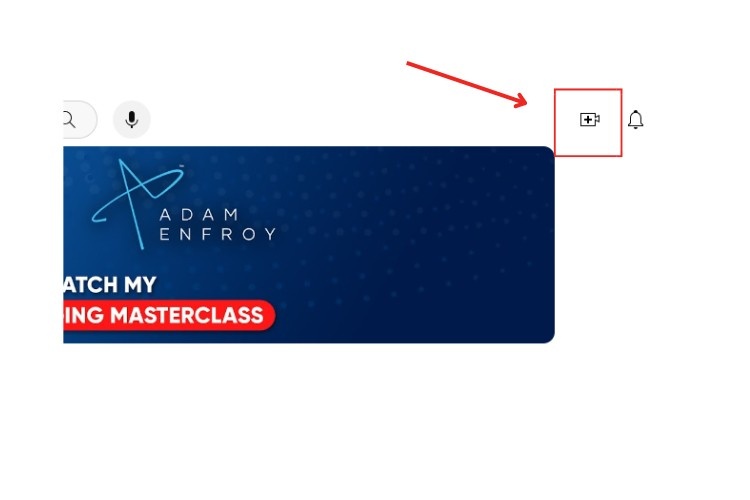
Once you’ve created and edited your video, head to your channel page.
- Click the camera icon at the top right corner
- Select “upload new video”
- Upload the video you want to use for Premiere
- Add relevant video details (thumbnail, title, description with keywords, tags, etc.)
- At the final upload page, set visibility to “public”
- Click “set as Instant Premiere”
- Click the blue “publish” button
After you publish the video, you’ll get access to the Premiere’s watch page URL, which you can then share with your audience on your other social media platforms.
When your audience clicks the URL, they will go straight to the watch page for the Premiere video.
For a Scheduled Premiere video, you’ll choose “schedule” when in the “upload new video” part of your YouTube studio.
You can then set your desired date and time and click “set as Premiere” and then the blue “schedule” button in the bottom right corner.
Instant Premiere on YouTube FAQ
Can I Edit or Delete an Instant Premiere After Scheduling It?
Yes, after you schedule your Premiere, you can still make changes to the video or delete it entirely.
However, I don’t advise doing any video editing after the video finishes processing, as this might affect your viewers’ experiences.

Can I Upload an Instant Premiere From My YouTube App?
Yes, you can upload video Premieres through a phone or tablet just like you would through your desktop— just use the YouTube Studio mobile app to upload an Instant Premiere on the go.
From there, you can share a link to your Premiere page on your other social platforms.
How Many Viewers Can Join an Instant Premiere?
There is no limit to how many viewers can join your Instant Premiere.
So once you have that URL to your Premiere page, share and promote your video to prime your viewership and audience engagement before your Premiere begins.
What Are You Waiting For?
In contrast to using the regular upload feature, YouTube video Premieres are a great way to build a sense of community with your audience and hype up important content.
So, if you haven’t given YouTube Instant Premiere a try yet, what are you waiting for?





