7 Best AI Thumbnail Makers for YouTube in 2024 (Ranked)

As you’re scrolling through YouTube, you see two different videos. One has a dull, forgettable thumbnail. Your brain ignores it.
You look at the other. It has a vibrant, captivating thumbnail that practically jumps off the screen. You click on the second one and watch the video’s content. You completely forget about the first thumbnail, title, and video.
What you didn’t know is that AI generated the second thumbnail (the one you clicked). And it only took the video owner a few seconds to do so.
Compare that to the first thumbnail. There, the video owner tried his best to create a thumbnail with limited experience and complex tools.
Whether creating your first video for a new YouTube channel or producing your 100th one, the right AI thumbnail maker for YouTube is a must. And in this article, I’ll share the 7 best ones you can use.
I’ve gotten together with my content creation team to come up with this list. We used our collective experience in building a YouTube channel with more than 175,000 subscribers to bring you this list of tools.
What Are The Best AI Thumbnail Makers For YouTube?
Here are the best AI thumbnail maker tools for YouTube.
1. Veed
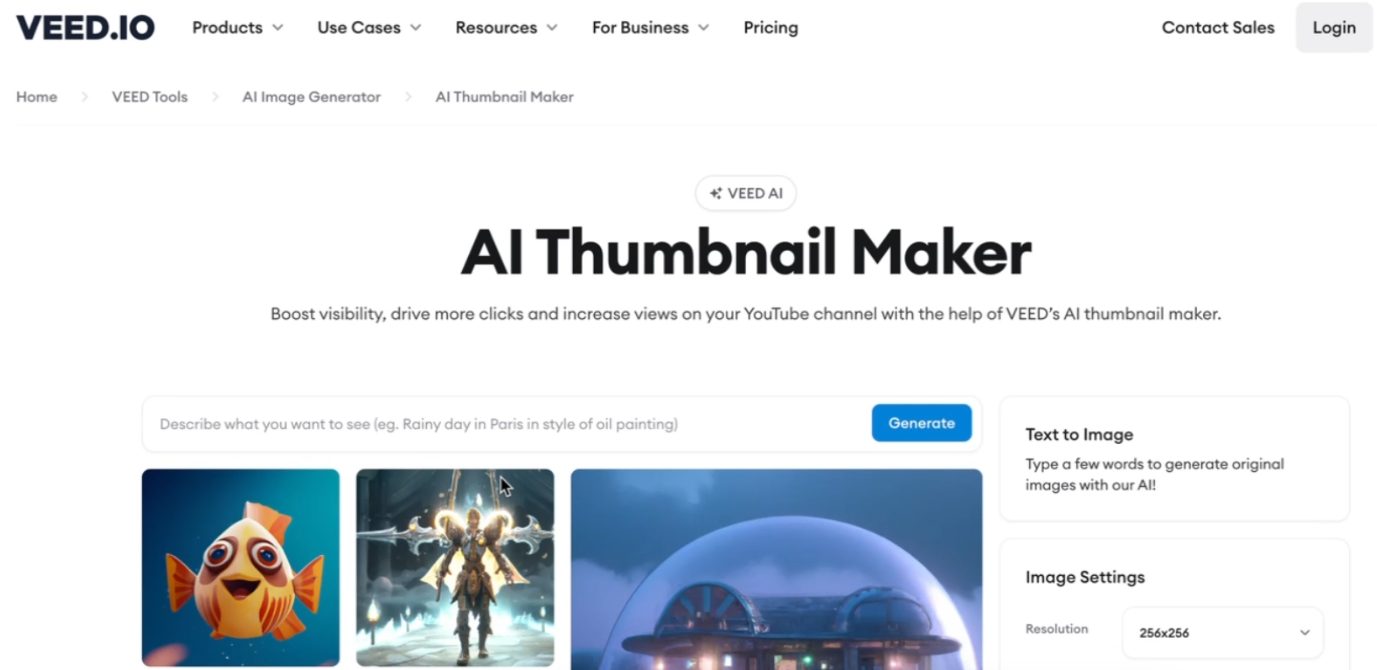
Veed is one of the most user-friendly platforms when creating an AI YouTube thumbnail.
It offers easy access with no sign-in required.
This is ideal for quick thumbnail generation or testing a few ideas to see how they look.
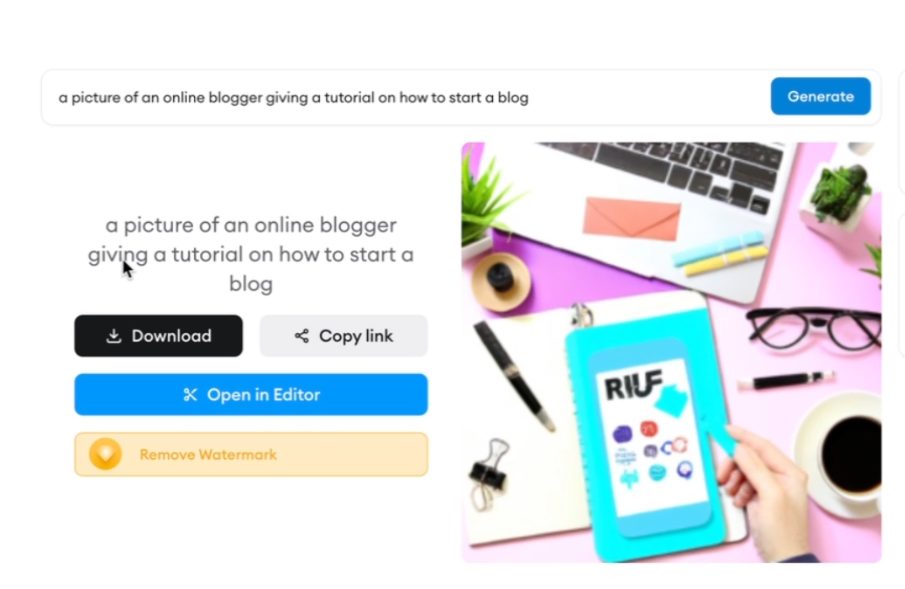
Key Features
- Chat with the tool: Tell the tool what you want it to create using plain English. You’ll get pretty accurate images based on your input.
- Simple interface: No complex processes are required to use the tool. You can easily get started generating YouTube thumbnails within a few minutes.
- No sign-in required: You can test the tool without signing up for an account. Even better, there’s no need to enter credit card details or sign up for paid plans.
Strengths
- Encourages creativity: The text-to-image interface encourages users to try out different prompts. A slight variation in prompts will give different results.
- Iterative process: You can also use the image you generate as the foundation for the next image, getting closer to the image you envision with every iteration.
Weaknesses:
- Output quality isn’t too advanced: With its relatively basic outputs, you might need to edit the image further – especially for complex thumbnail ideas.
- Simple inputs required – You can’t input complex parameters and expect to get professional results. You’ll have to iterate and build on each input to get the result you want.
- No advanced features: Unless you sign in, you won’t be able to access more advanced features. You also won’t be able to save your work for future reference.
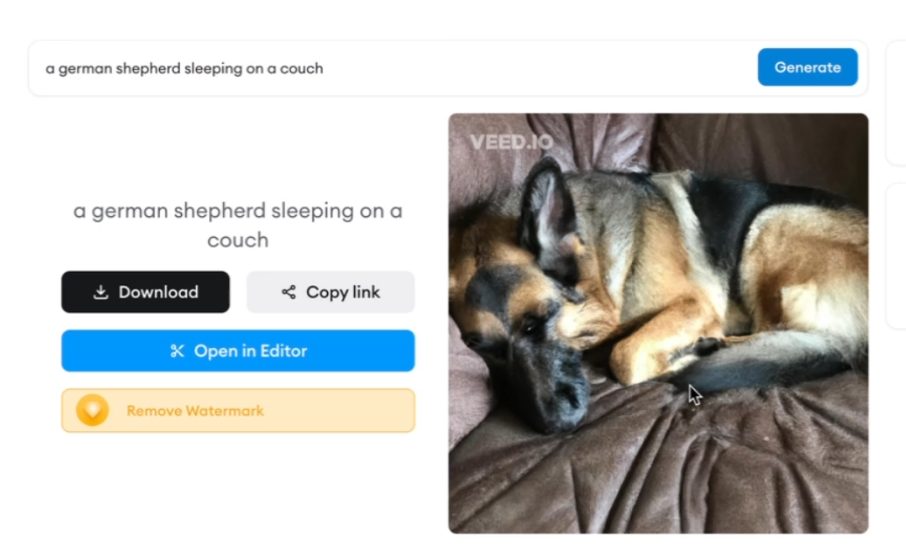
Veed AI thumbnail maker provides an easy-to-use interface for the person needing a quick way to generate images for YouTube.
When brainstorming ideas or wanting rapid version one image creation, I really like using this tool.
If you need more advanced output, I think you might require a different tool.
2. ChatGPT
ChatGPT is like a Swiss army knife. One of its many uses includes creating YouTube thumbnails from text prompts.
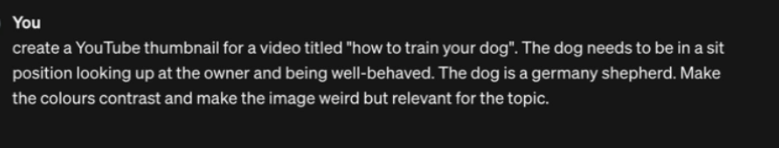
Similar to the previous tool, you provide your input via a text conversation, and ChatGPT (powered by DallE-3) gets to work.
For those needing specific themes or elements, ChatGPT can enhance their YouTube thumbnail creation process.
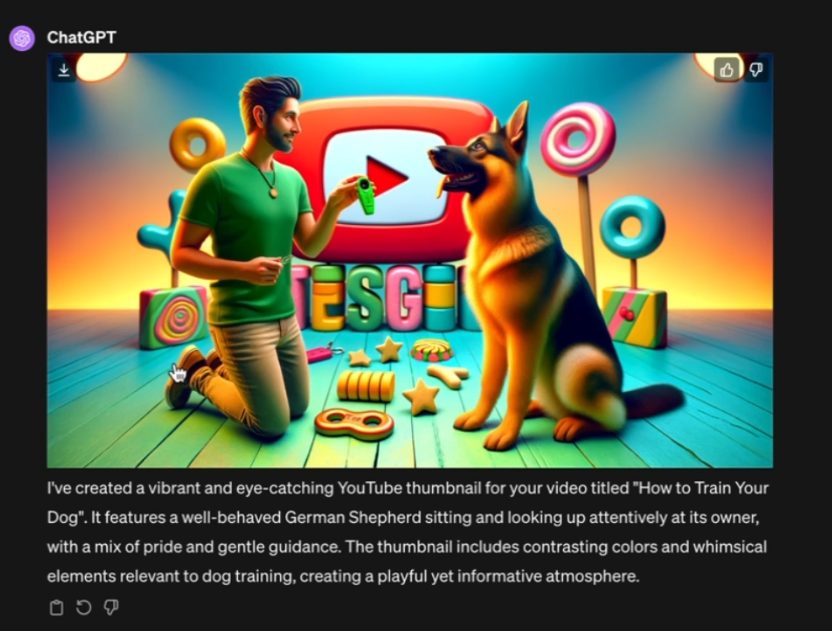
Key Features:
- Custom image generation: You can provide detailed inputs and the system will generate thumbnails for you. In fact, the more detailed you get, the more unique the output.
- Color adjustment: You can ask the tool to enhance visual elements including contrast and color editing. If you can type it, the tool can make it happen.
- Flexible editing: You can also load up your own images and ask the system to fine-tune them. You then get better incremental results.
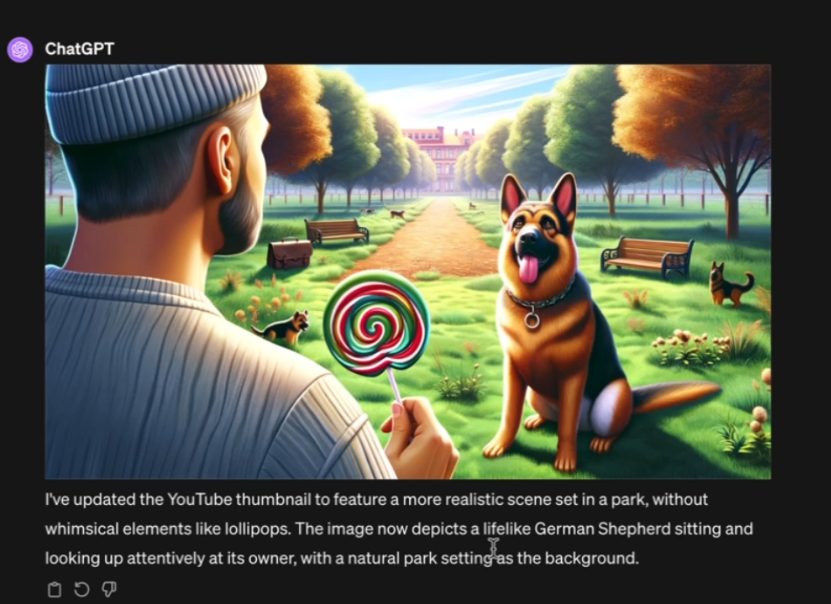
Strengths:
- All-in-one tool: You’re not limited to just image generation with ChatGPT. Your inputs can build on top of each other to help you get the desired output – whether it’s creating a blog outline or brainstorming your next book.
- Efficiency: You can save time by asking the tool to help develop a better image prompt itself. You then use this output as the next input to create stunning YouTube thumbnail images. No need to waste time trying to figure out the best way to ask for an image.
- Creative foundation: You can also ask the tool for any improvements it can think of when it comes to the thumbnail it generated. You then get another version of your thumbnail. You can then test this against the original.
Weaknesses:
- Learning curve: Since the tool isn’t specifically trained on YouTube thumbnail generation, there’s learning involved in getting the exact output. You’ll have to iterate and adapt your prompts to get the output you want.
- Unwanted elements: There are instances where the tool takes “artistic liberty” and generates unlimited (and random) elements in your thumbnail.
- Dependant on the prompt: If your prompt is lacking, the output will be as well. Being specific with your prompt is key to saving time and getting the thumbnail you want.
ChatGPT is valuable for content creators looking to create great YouTube thumbnails. I use it quite a lot in my business. I also like that you can also ask the tool to generate multiple variations by modifying your commands.
Even better? I can also reuse the best prompts for future situations.
3. Adobe Firefly
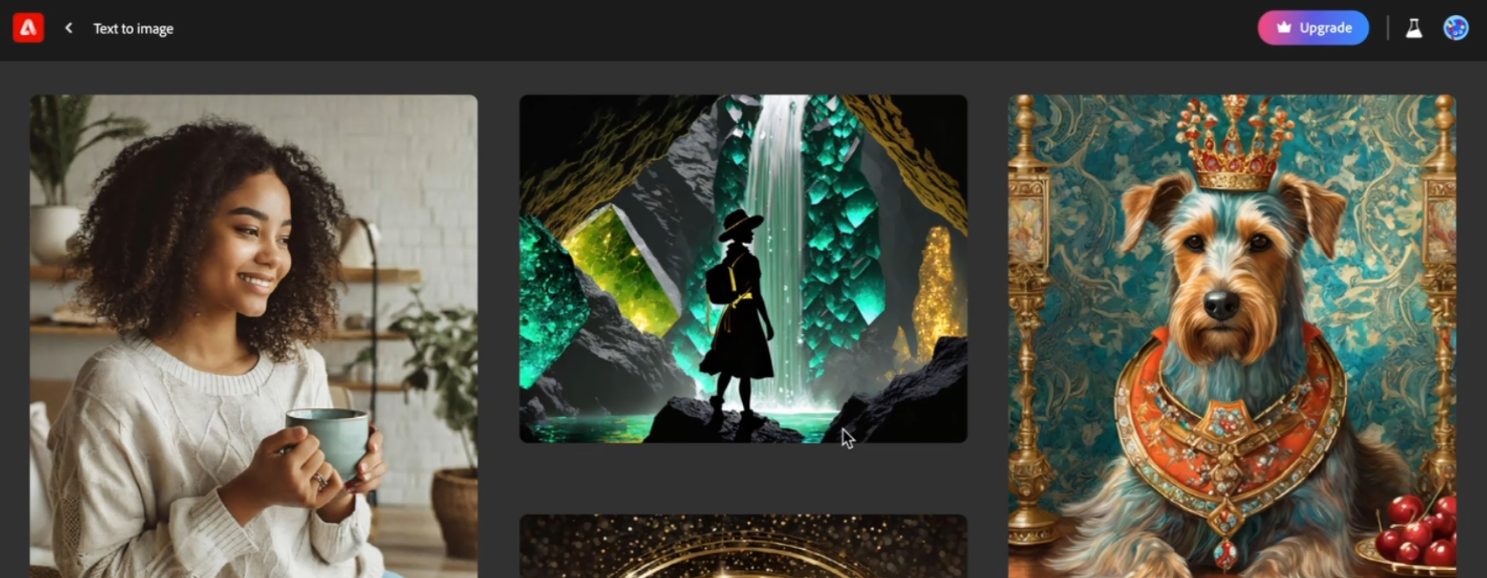
Adobe Firefly offers a suite of tools to help with all kinds of image generation.
Creating YouTube thumbnails using this platform can be an easy process once you understand which tool is best for your needs.
Whether you’re looking to create stunning thumbnails (or even just a simple, sleek output), Adobe Firefly got you covered.
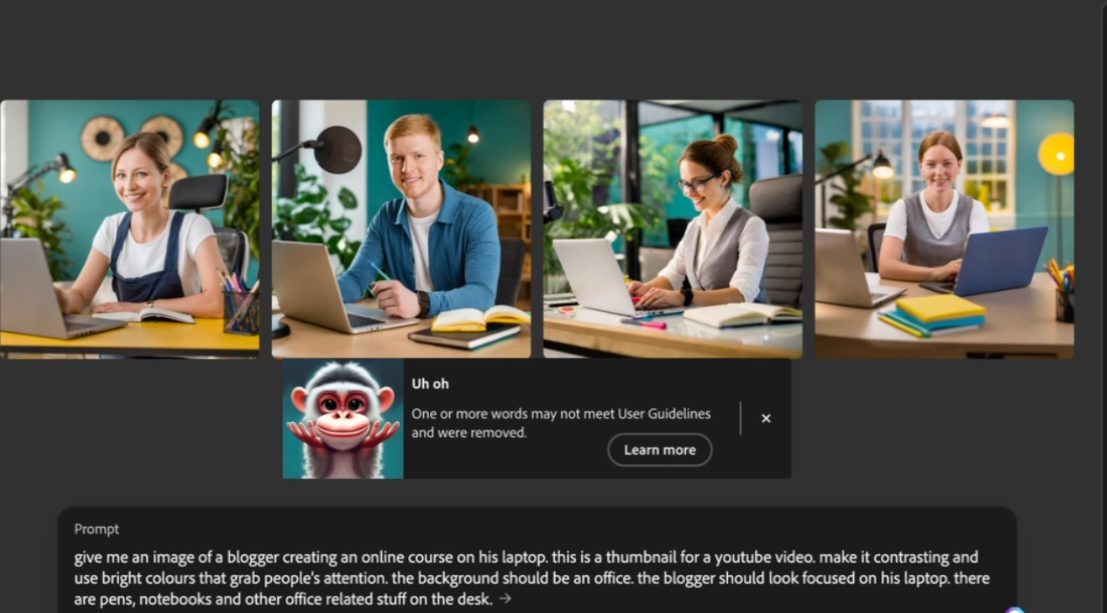
Key Features:
- Advanced text-to-image generation: Firefly has one of the most advanced algorithms when it comes to image generation. The nuance of specific words makes thumbnail generation very dependent on your prompts.
- Customization: You have sliders to control aspect ratios and visual style (art vs photos)
- User-friendly: Despite being an advanced tool, it’s relatively easy to use and get thumbnails you can use.
- Easy to make changes: If you don’t like parts of your image, you can add or subtract. These commands help make minor adjustments to your final output.
Strengths:
- Versatile image generation: You can create real images and artsy photos just by dragging a slider.
- Flexible dimensions: Whether you want a portrait or a landscape, it’s easy to get the desired output.
- Fast image generation: Once you hit “go”, the system works quickly. It’s also very reliable.
Weaknesses:
- Variety of tools: With so many tools making up the Adobe Firefly suite, it’s easy to get lost before you even start.
- Iteration required: You might need multiple iterations to reach the final product, adding to the overall generation time.
- Some options aren’t clear cut: The distinction between image and photo didn’t generate the expected results as I was testing the tool.

Adobe Firefly is a robust solution for video content creators. It’s ideal for those looking to get the best of simplicity and finer details. Why? It combines flexibility and precision in an easy-to-use interface.
There might be a longer learning curve than other tools. However, I feel this might be a well-worth investment for those using the tool repeatedly.
4. Canva
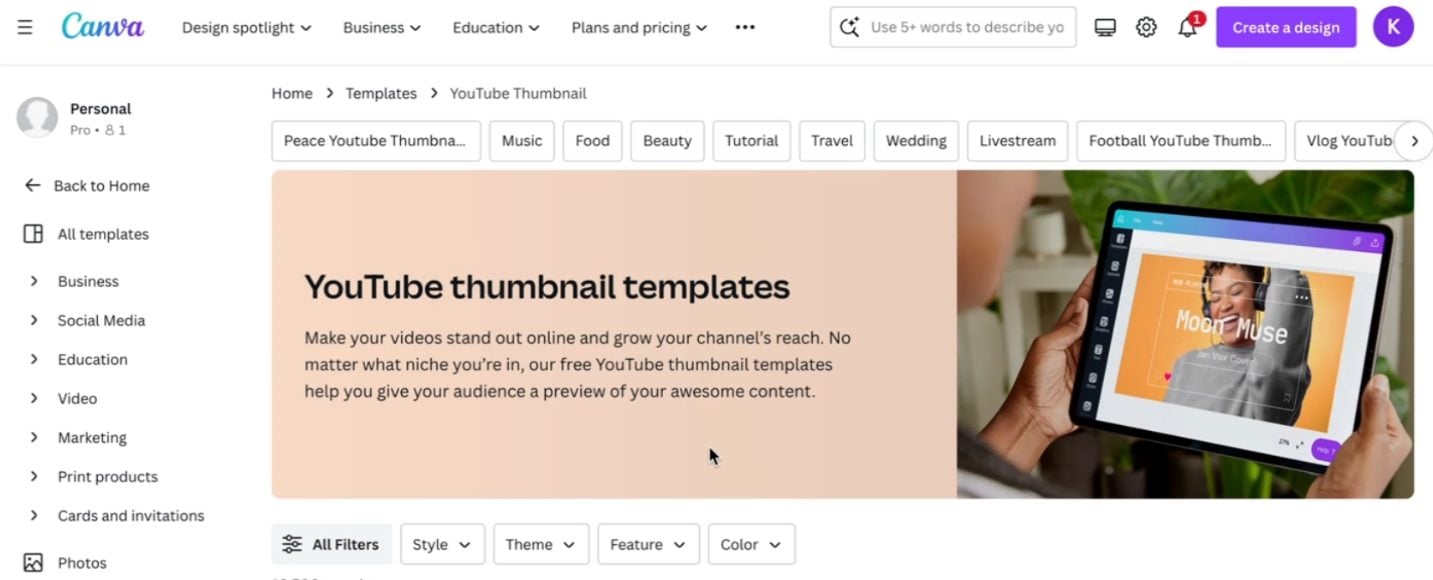
Canva is an all-in-one graphic editing tool that’s always improving – especially when it comes to creating eye-catching thumbnails.
The range of YouTube thumbnail template ideas you can choose from is comparable to any other tool. With the recent inclusion of AI-powered tools, Canva has also taken its capabilities to the next level.
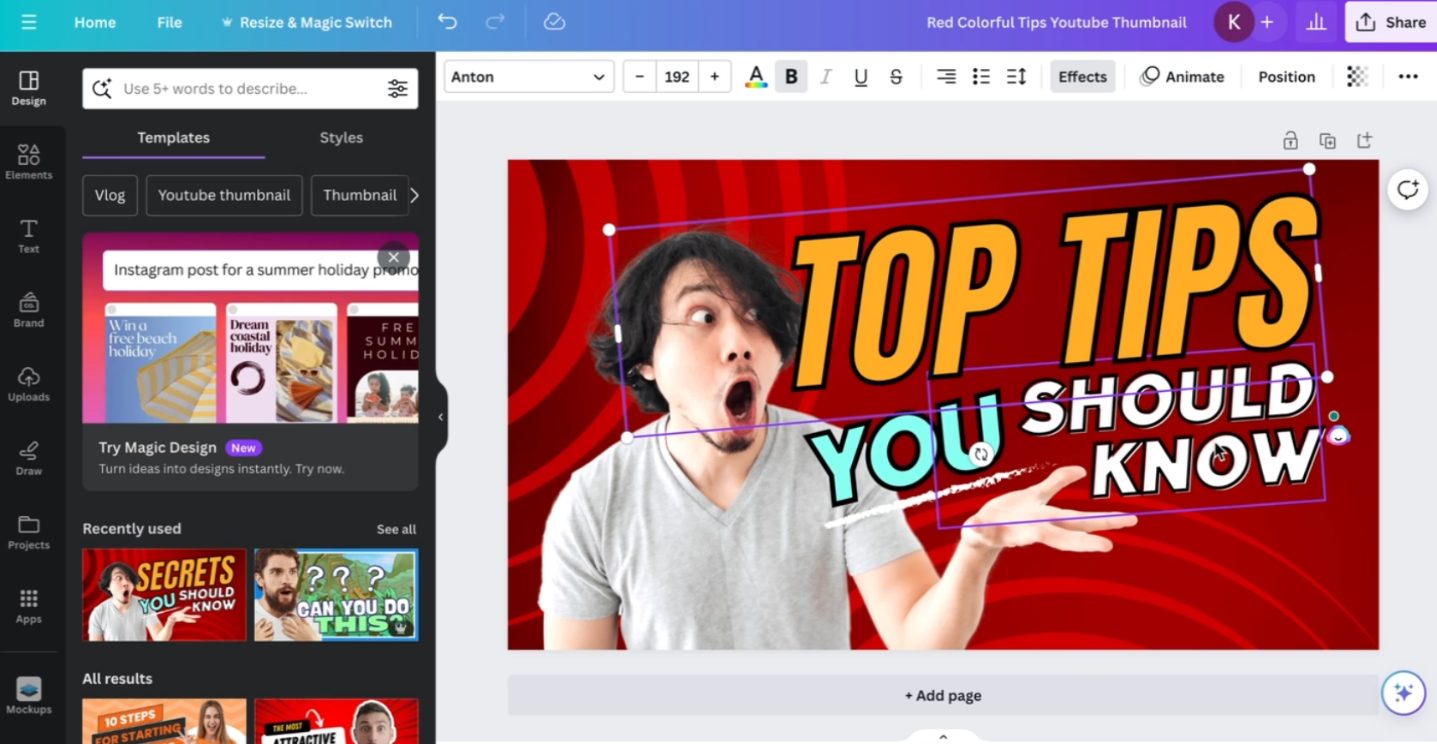
Key Features:
- Optimal thumbnail dimensions: You don’t have to think about what the right image dimensions are when creating YouTube thumbnails. The dimensions are already preset – you just pick a template, modify it and it’s ready to use.
- Advanced design features: With their AI features, you can add to your images by combining drag and drop elements, text-to-image commands and image correction features.
- Intuitive design tools: Once you spend a few minutes playing around, you’ll see the interface is easy to understand and use.
- Extensive template library: You can have a unique thumbnail each time you enter Canva. The template library is immense.
Strengths:
- Free & paid versions: Their free version can get the job done most of the time. For those wanting more advanced features (including most of their new AI features), their paid version will be better suited.
- Quick customization: You can customize elements like your color palette, settings you want to keep using, and more. Do this once, and Canva will save your customization for future use.
- Efficient content creation & publishing: You can streamline your uploads and downloads so you do it in bulk, saving your time and resources.
Weaknesses:
- Not suitable for very advanced users: For those requiring super advanced or unique designs, Canva might not become your chosen tool. It’s suited for those who are beginners to mid-level in their design knowledge.
- Requires user input: It’s not a fully automated solution. Unlike other text-to-image tools, it requires user input to get the ball rolling.
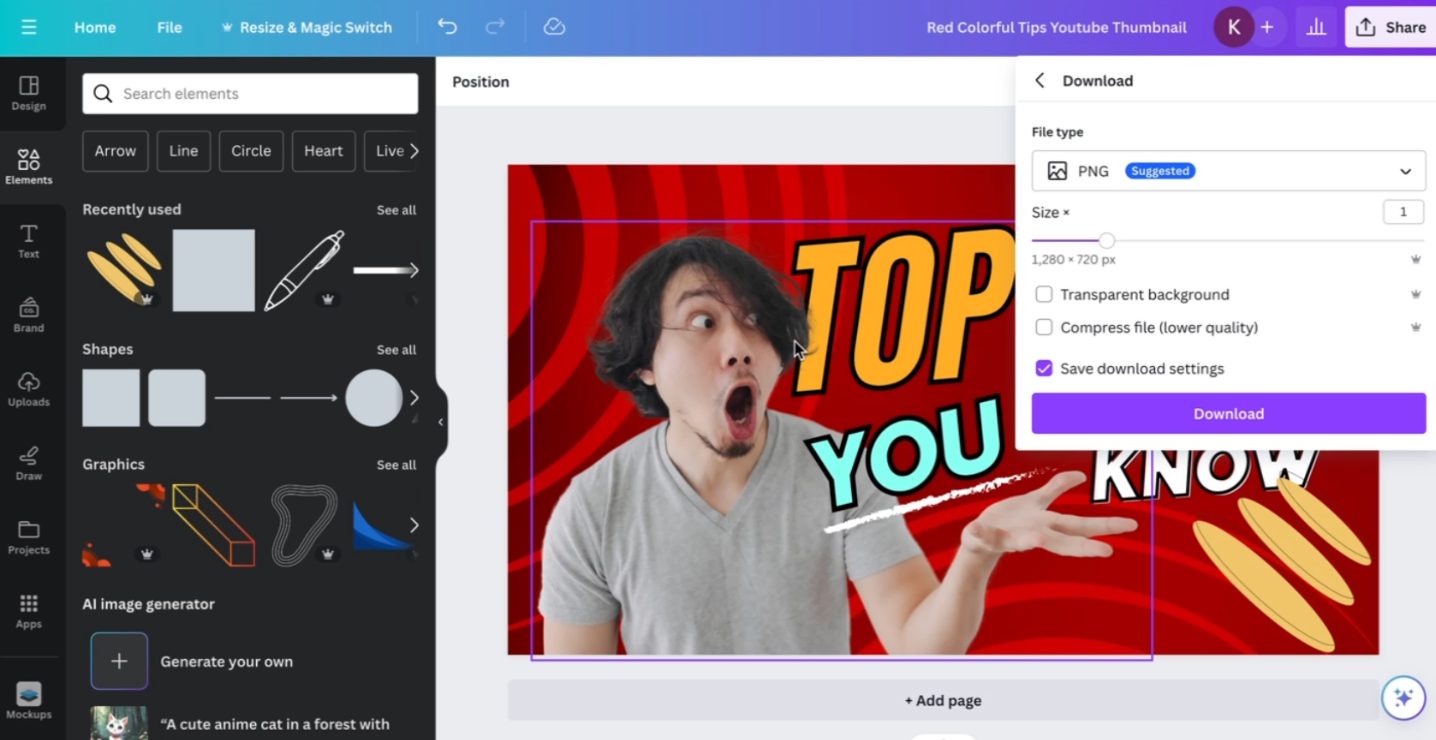
Canva is an excellent tool for those who are happy to provide some manual input and then let the tool complete the process. As a non-graphic expert, I often find myself using it for minor adjustments to my images.
Its interface is user-friendly and offers reliable tools to create high-quality YouTube thumbnails.
5. Postermywall
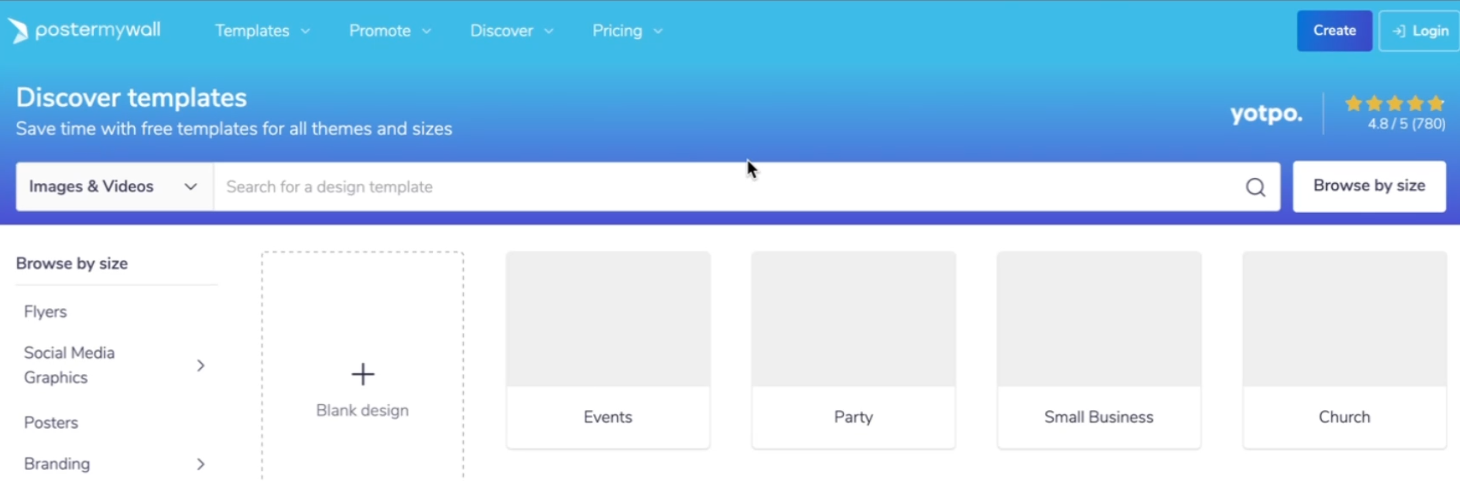
The thumbnail maker within Postermywall offers a wide range of YouTube thumbnail templates.
With relatively easy customization options, this is another great tool to consider when creating quick yet engaging YouTube thumbnails.
Similar to tools like Canva, there’s some manual input involved. I feel this isn’t necessarily a bad thing in a world of automated solutions. However, it’s also important to set the right expectations that you’ll have to ‘get your hands dirty’ at the beginning.
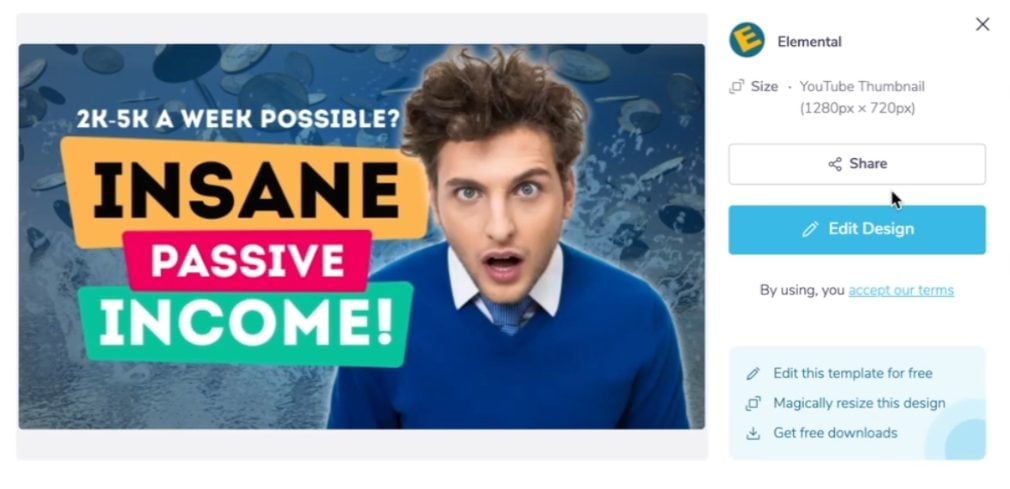
Key Features:
- A wide range of users can use the templates: The templates within Postermywall cater to various content themes. If your YouTube videos revolve around these themes, chances are you’ll find the perfect image to start the thumbnail creation process.
- User-friendly tools: It’s also easy to understand how the tool works. If you’ve used other graphic software in the past, you’ll feel right at home.
- Easy background color adjustment: You can quickly find your brand identity colors and align your (current and future) thumbnails with them.
Strengths:
- Visual appeal enhancement: Subtle changes can make a big difference in the final output. It’s easy to make these visual enhancements when using this tool.
- Highly accessible for all user levels: Users with different skill levels will find it easy to get up and running using the tool.
Weaknesses:
- Lacks advanced capabilities: Similar to other tools addressed at beginners, it’s not necessarily the best tool for those wanting specific and more advanced customizations.
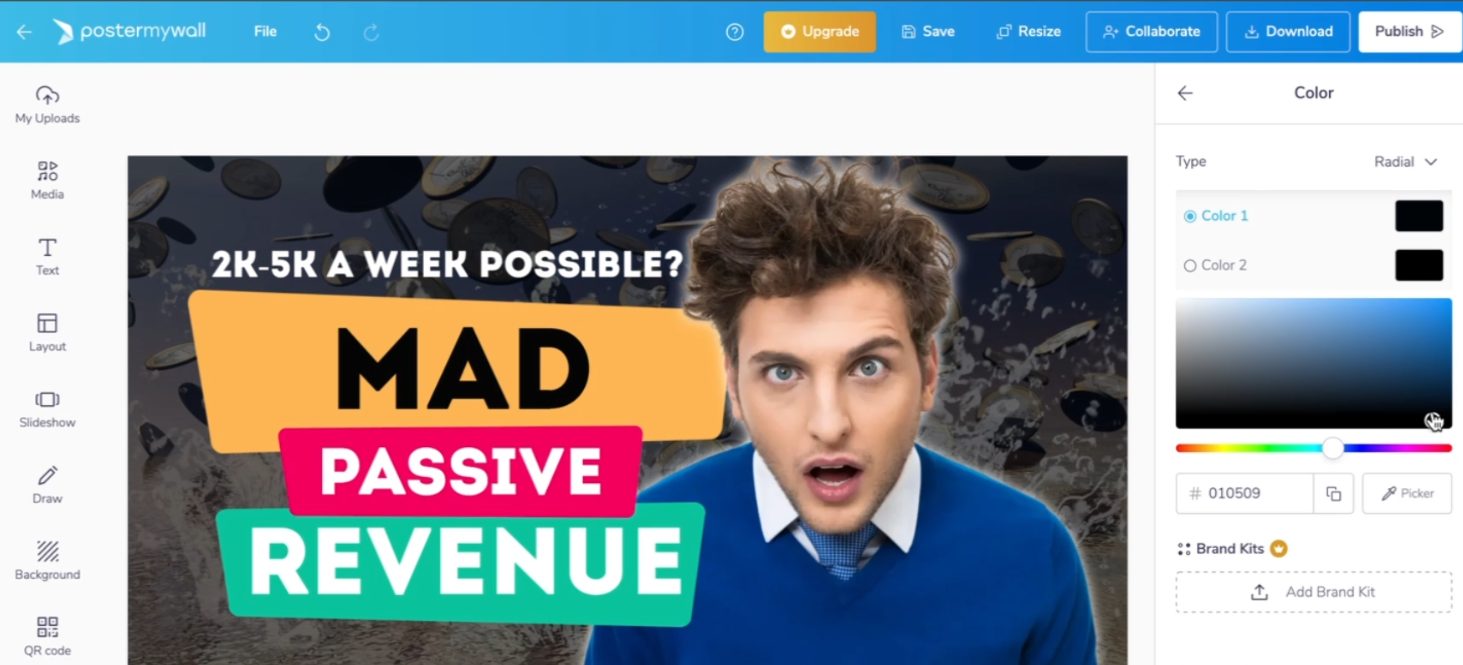
PosterMyWall offers a good balance between impactful design and simplicity. It’s excellent for those wanting to quickly create thumbnails and upload them on YouTube.
6. Snappa
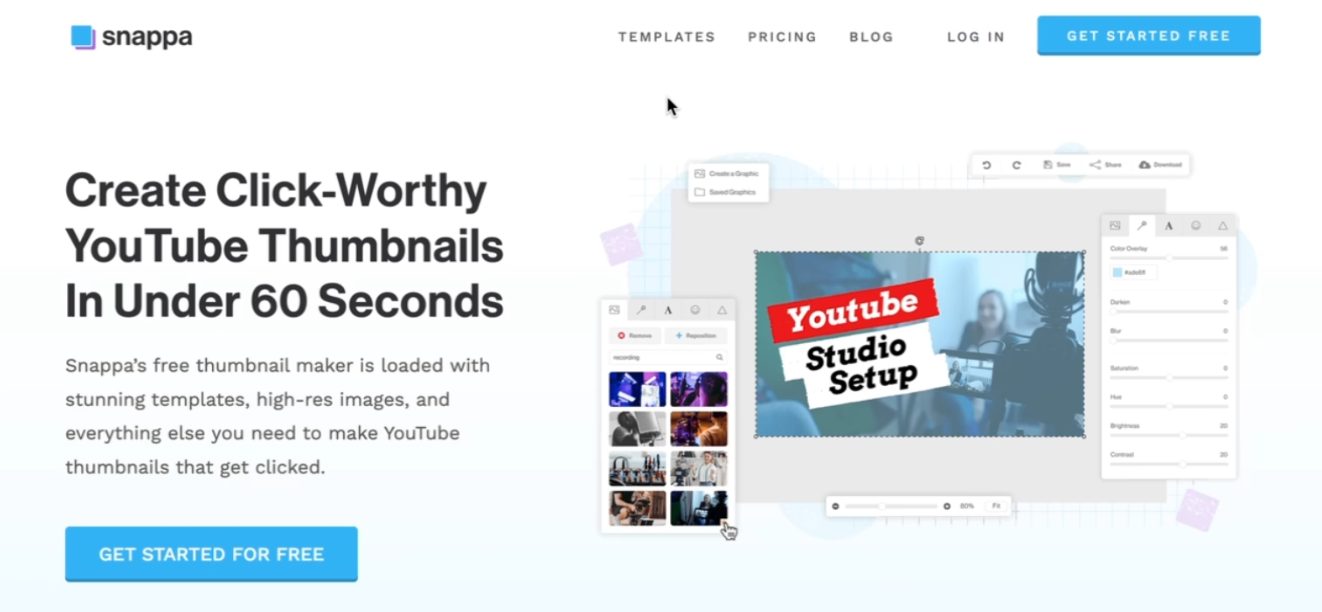
Snappa’s homepage promises click-worthy thumbnails within 60 seconds.
At the same time, this platform requires an email registration to access, making the process more lengthy than other tools.
However, once you’re in, you can use the YouTube thumbnail generator to create, edit, and process your images.
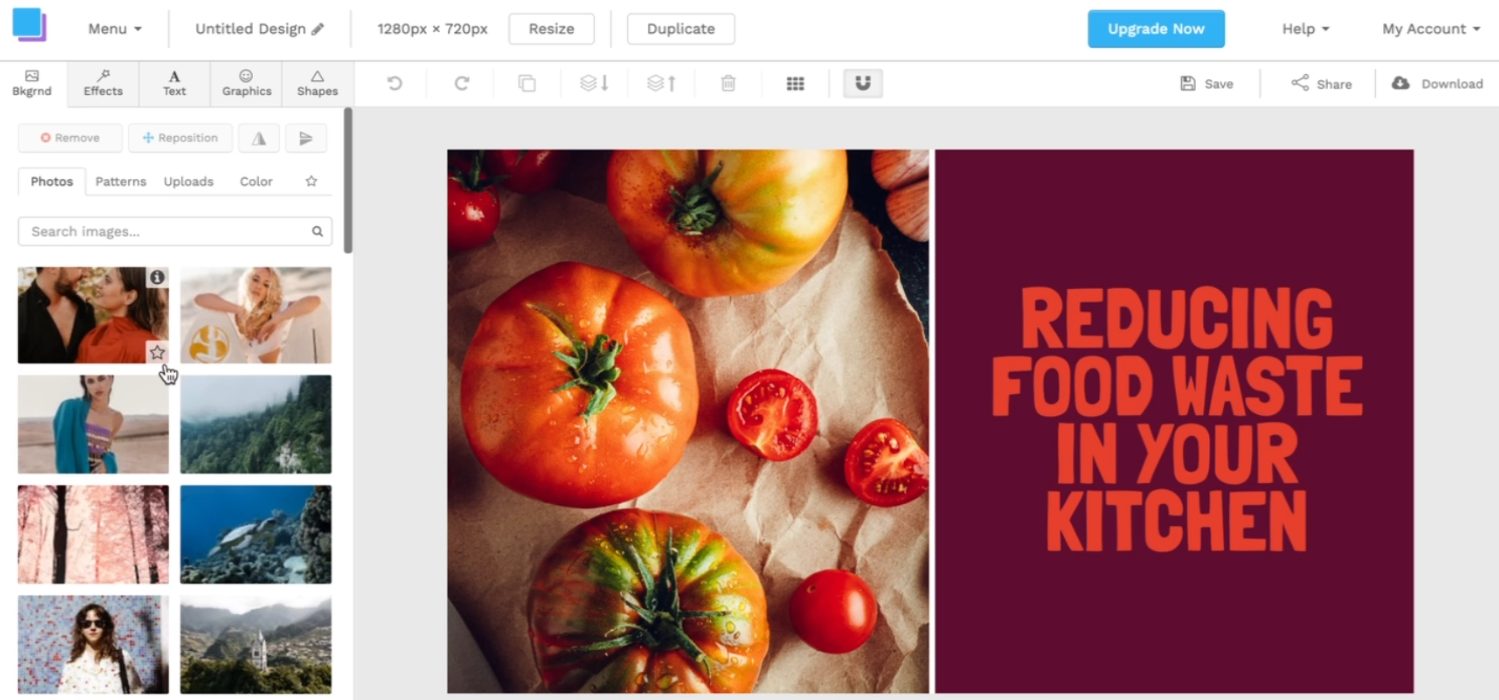
Key Features:
- Featured image selection: You can choose from a large choice of backgrounds, text, and graphics when creating your thumbnails.
- Adequate graphic editing: The tool offers the right editing possibilities to customize your thumbnails. You can darken, resize, or even flip elements on your thumbnail to get a more polished look.
- Various download formats: Choose between JPG, PNG, or high-resolution (scaled) images based on your needs.
Strengths:
- User-friendly: The simplified design caters to users at all levels – irrespective of their experience.
- Quick registration: There’s no complicated registration process. Sign in to the tool and you’re ready to start creating.
- Customization: You can use their asset library to create unique thumbnails. No need to search for additional images online.
Weaknesses:
- Registration required: Compared to other tools, Snappa requires registration before use. While this is a quick process, it’s an extra step some users might find unnecessary.
- Limited creative freedom: If you’re looking to customize your thumbnails and dial into your brand fully, Snappa may not be the best option. The templates and assets provided can feel limiting for users with these requirements.
Snappa is another tool focused on simplicity and functionality when creating YouTube thumbnails.
If you don’t mind registering to use the tool, it’s another in the list of graphic design platforms to consider.
7. PixTeller
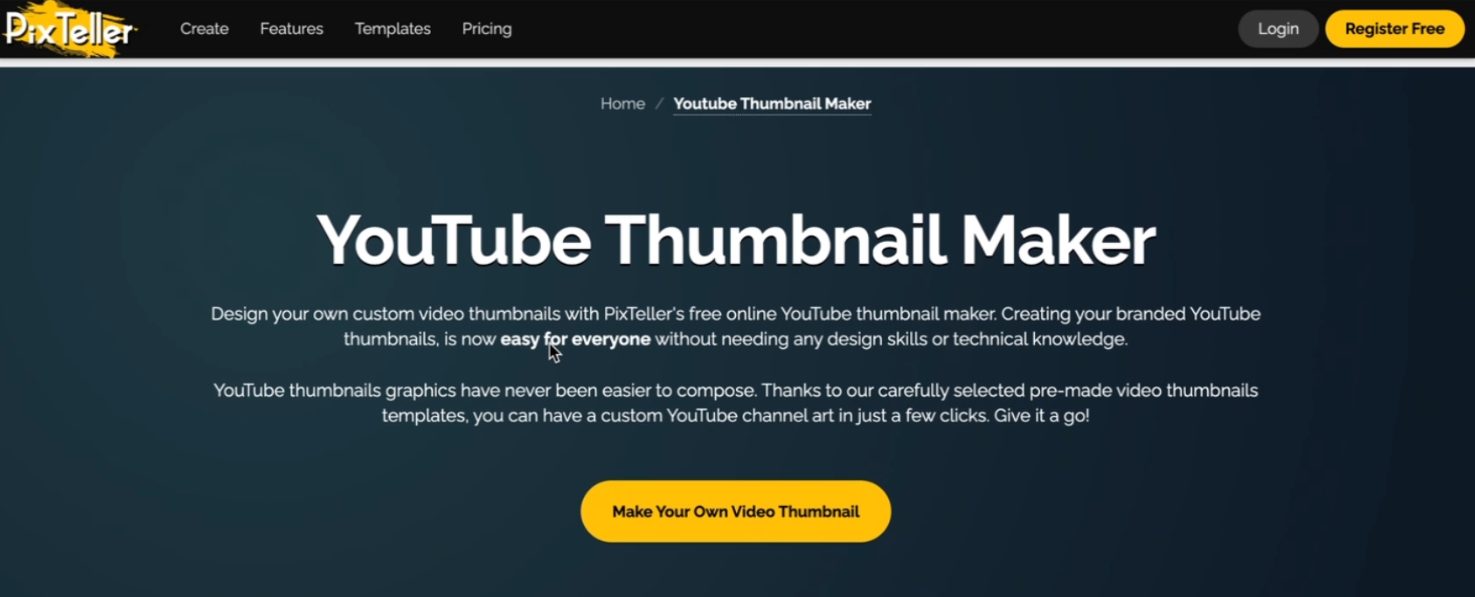
Want an easy way to create custom YouTube thumbnails without needing advanced design skills?
PixTeller delivers on all counts.

Key Features:
- Extensive customization options: From smart resizing, adding custom shapes and images, including text, and using various drawing tools, you can get the thumbnail you want without much effort.
- Direct image search and addition: You can search their image assets for specific images.
- User-friendly: Using their tool and getting the thumbnail you’re after is easy.
Strengths:
- Intuitive design process: With drag-and-drop functionality and a user-friendly interface, creating custom thumbnails is a breeze.
- Beginner to advanced design tools: PixTeller has all the tools needed to get the desired output for those who want to take their thumbnails a step further.
Weaknesses:
- Registration required: Having to register may deter users looking for a temporary design solution.
- Potential learning curve for more advanced options: Getting more advanced results means investing time to understand how the tool works.
PixTeller YouTube thumbnail maker is another great option. It combines manual input with AI to help users create engaging thumbnails. The tool also bridges the gap between design ability and ease of use.
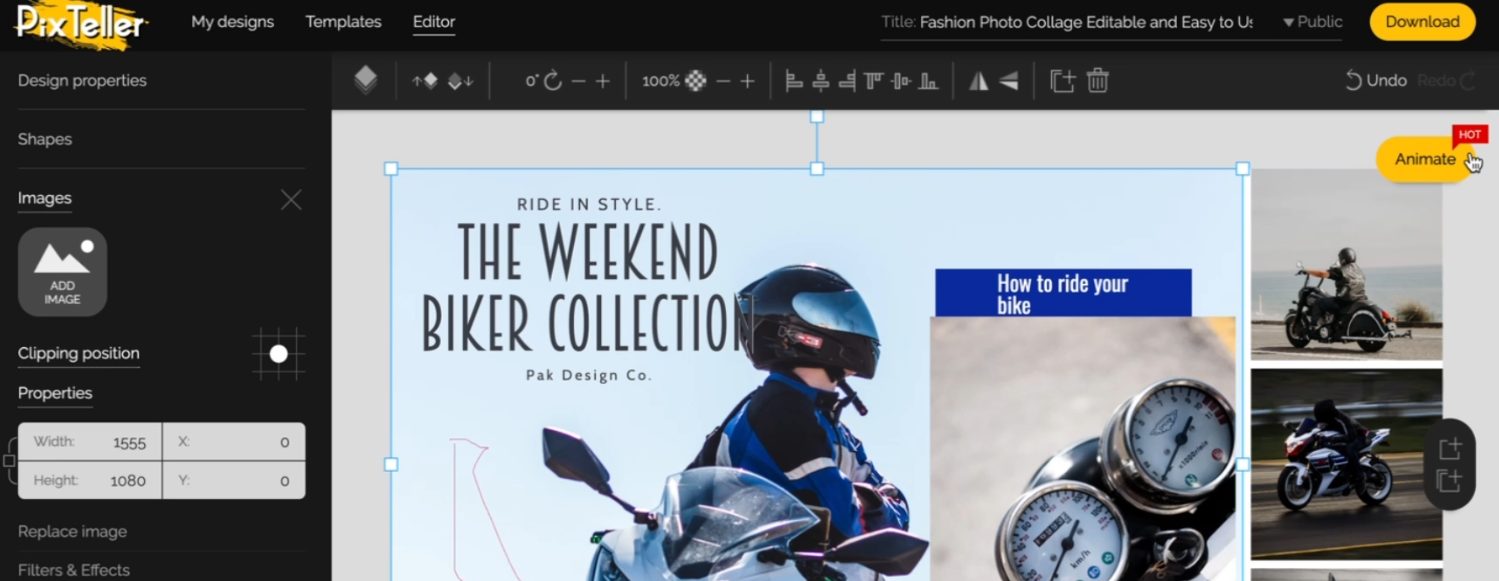
The Essence Of A Great YouTube Thumbnail
Now that you know which software to use to make great YouTube thumbnails, here are the key aspects to consider when creating them.
Think of these points as a checklist – the more of these items you include, the better your thumbnail will be:
- Weird but Relevant: In a world competing for your attention, anything that’s weird and relevant to the topic stands out. Consider these factors as two of the most important ones in thumbnail creation. For example, playing with contrast and brightness can help create a weird but relevant thumbnail. Speaking of relevance, ensure your YouTube intro ties in with your thumbnail and title to ensure that people who click on your videos keep watching.
- High-Quality Images: You want sharp images that clarify what’s happening in them. Considering YouTube thumbnails are relatively small (and can get lost in a sea of other thumbnails), finer details won’t necessarily display well.
- Emotionally Provocative: If you can elicit emotions in people, they’re likelier to click on your thumbnails and watch your videos. What are the primary emotions that cause people to take action in your market? If you can find a way to include these in your thumbnails, you’re golden.
- Brand Consistency: Publishing consistent video thumbnails is essential. Use the same colors, style and theme from one thumbnail to the next.
- Clarity and Simplicity: There’s a saying that goes, “a confused mind doesn’t buy”. In this case, you’re selling people into giving you their attention. Ensure the thumbnail (and the video title) indicate what they’ll gain from watching your video.
- Use of Faces: Most people think thumbnails with faces get higher conversions in most markets. Humanizing online content (in a world that’s becoming less and less social) is probably why. If you have a thumbnail showing facial expressions (showing emotion) along with direct eye contact, that’s even better.
- Text Overlay for Context: Adding a few words that grasp the main idea of the video is generally a good idea.
- Mystery or intrigue: People can’t help but want to find out the answer to incomplete questions. Can your thumbnail elicit mystery or intrigue? If so, that’s generally a good thumbnail.
While the above factors will get you far, A/B testing thumbnail variations is critical.
A/B testing refers to using one thumbnail for a set period to determine its effectiveness. You then change this to another thumbnail for the same period and see whether the new thumbnail gets more people to click than the original.
Think about it like this. You won’t know what works until you look at the numbers.
If you’ve published a video with a specific thumbnail and it’s not doing as well as expected, change it and see the results.
Over time, you’ll develop a gut feeling about which type of thumbnail might do best. However, the numbers never lie.
Why Do You Need An AI Thumbnail Maker?
If you’re more graphically inclined, you might think that an AI thumbnail maker isn’t worth the hassle.
The thing is that most people use an AI thumbnail maker to:
- produce a higher volume of thumbnails
- test them
- see which thumbnail produces the best results
- and then move on to the next video.
If you can replicate the same quantity and quality thumbnails yourself, then you probably won’t need an AI thumbnail maker.
If not, using artificial intelligence in your thumbnail creation process can help your business move forward faster.
Key Factors When Choosing An AI Thumbnail Maker
Here are the main factors when shortlisting the AI thumbnail makers to use.
Ease of Use
Is it easy to use the AI tool?
Do you need to spend lots of time figuring out which button to press? Or can you have a thumbnail ready to go within minutes?
If you aim to produce high-quality output fast, ease of use is one of the most important factors.
Features
Consider these questions:
- Does your chosen tool allow you to customize its output? Or are you stuck with what the AI designs for you?
- Do you have templates on hand you can modify? Or are you starting from scratch each time?
- Does the AI suggest ways to improve your thumbnail for a higher video click through rate?
These questions will determine if the potential tool features’ are sufficient.
Quality Of Output
Put yourself in the viewer’s shoes.
If you were looking for an educational/entertaining video and saw your generated thumbnail, would you click on it?
Or would the thumbnail quality put you off?
If you’re anything short of sure you would click on your thumbnail, it’s probably best to return to the drawing board.
Speed
How many thumbnails can you generate in a set period? Does the tool put a limit on the number of images it produces?
Having speed limits might affect your ability to produce thumbnails at a worthwhile rate.
Cost-Effectiveness
Some tools allow you to create several thumbnails for free before paying. Other tools require you to pay per thumbnail generated.
Consider your budget and what you get in return.
AI Thumbnail Maker For YouTube – FAQ
What Are The Key Mistakes To Avoid When Creating Captivating YouTube Thumbnails?
The biggest one is not focusing on the quality. It’s all good having an AI thumbnail maker that spits out images. However, if they’re low-quality, they won’t get any clicks.
Next, consider the customization options of your tool.
Can you make changes to the outputs and (easily) get the thumbnail looking the way you want it?
Why Do I Need A Great Thumbnail?
YouTube is a highly competitive platform. Your video will compete against thousands (if not millions) of other videos for attention.
Your thumbnail (and video title) and the only two things (within your control) influencing whether someone clicks on your video and watches your content – or simply watches your competitors’ videos.
What Are Some Concerns When Using An AI Thumbnail Maker?
Here are the main concerns when using an AI thumbnail maker:
- originality
- authenticity
- brand consistency
The right thumbnail maker will consider all these factors and address them.
Can I Use AI-Generated Thumbnails For Commercial Purposes?
Most AI thumbnail makers will have commercial licenses for the images you generate.
However, I’d still be careful not to have thumbnails that closely match images bigger brands produce for their videos.
The last thing you want is to get involved in a dispute starting because of a video thumbnail.
Is A Free Thumbnail Maker Any Good?
Yes, most free platforms create visually appealing thumbnails well-suited for YouTube.
However, if you’re after stunning YouTube thumbnails requiring more customization, you might consider paying for an AI YouTube thumbnail maker.
How Do I Know Which AI Thumbnail Maker Is Right For My YouTube Channel?
This is a tough question to answer as it’s always a matter of testing.
There are proven factors that lead people to click on specific thumbnails over others.
However, you won’t know until you test thumbnail A vs. thumbnail B. You can then see which one produces the best results.
Do I Need Any Graphic Design Experience To Use AI Thumbnail Makers?
No, most AI thumbnail makers provide a very easy-to-use interface. This interface allows anyone to start creating thumbnails.
To create personalized YouTube thumbnails, you need to know what you want the output to look like.
Then, with most AI thumbnail creators, you can describe the output using plain English.
Conclusion
There you have it – my list of YouTube’s best AI thumbnail makers.
What’s next?
It’s now time to start creating engaging YouTube thumbnails that help you grab people’s attention, get them to click on your videos and consume your content.
Further reading on AdamEnfroy.com: Want to monetize your YouTube content? Here are the best ways to make money on YouTube.
You can also read this article to learn how to summarize YouTube videos with AI. Whether you’re studying, taking notes, or brainstorming ideas for your next content piece, getting accurate summaries will come in handy.



