How to Create an Online Course with AI in 2024 (Ultimate Guide)

With the help of AI, you can now:
- plan and outline your course
- create and edit its contents
- deliver it to your students
All this without having to spend hours chained to your computer.
AI can also tailor your courses to match your various students’ needs.
Having created two successful online courses, I’ve compiled what I learned into a set of steps you can follow.
And in this post, I share all this information with you.
4 Steps To Creating An Online Course With AI
I’m going to divide this section into three main parts:
- Planning
- Content creation
- Delivery and management
AI can help in all of these processes. Once you have the complete roadmap, you can decide which areas to use AI, do them yourself, or combine the two.
That said, here are the steps in the course creation process with the help of AI.
Planning & Outlining
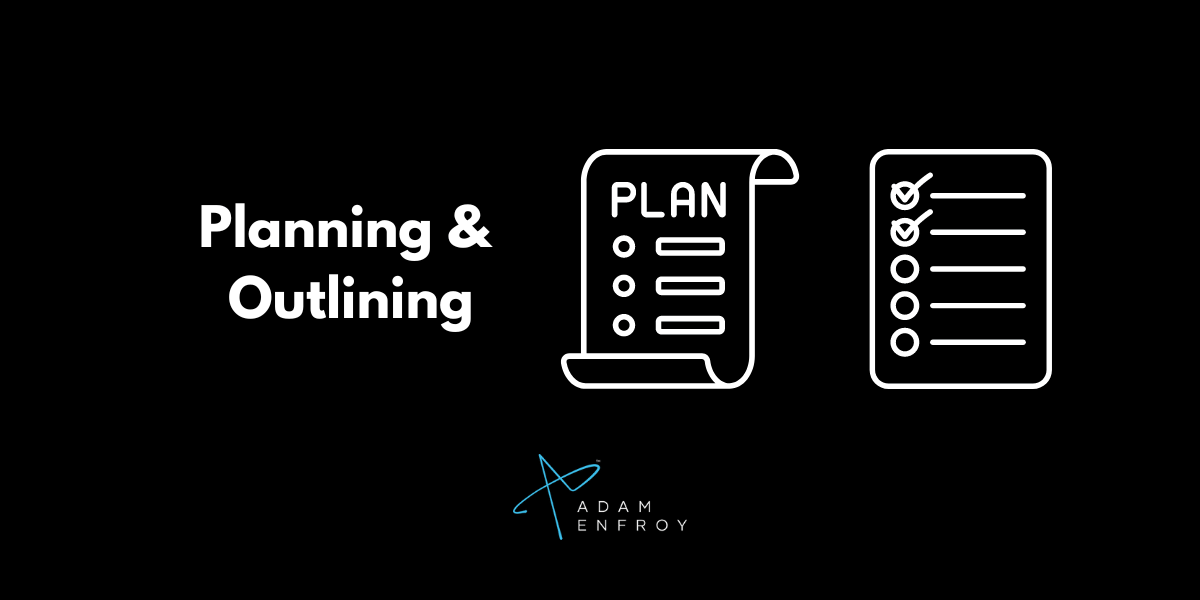
AI is great at brainstorming ideas.
By providing it with the right information about who you are and your target market, it can develop ideas that will make for excellent course content.
Let’s explore these two areas in more detail:
- Who you are as an expert
- Who your target market is.
The first item is important, but the second one is even more.
I explore both of these below.
Who You Are As An Expert
Consider questions like:
- What are your areas of expertise?
- What type of teaching style do you have?
- How do you want to engage with your students?
If this is the first time creating an online course, take the time to consider these questions. The answers will pay off many times in the future.
For one, you’ll be able to create courses you enjoy building.
You’ll also deliver the courses in a style that works for you.
Being comfortable and confident in your teaching style will make for a better experience for your students.
Who Your Target Market Is
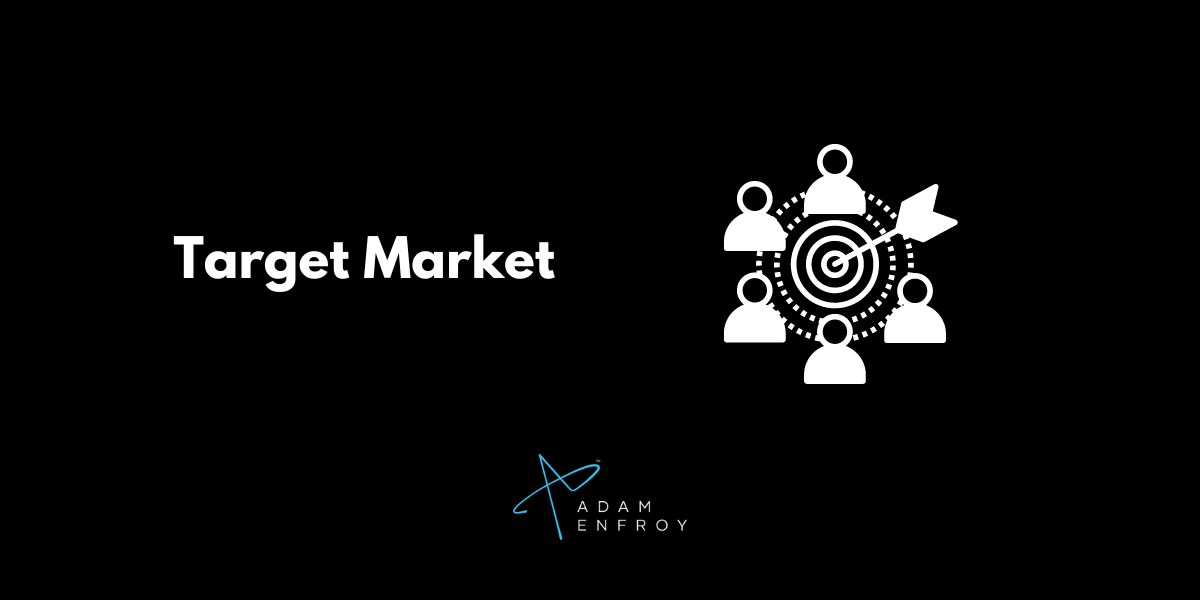
You’re not building an online course for yourself. You’re doing it to help others improve at the topic.
Whether you’re helping people make more money, have better relationships, live a healthier life or be happier, it’s all about the results you can deliver.
Knowing your target audience’s pain points should be one of the first things to consider.
These pain points are fundamental when giving instructions to the AI when planning your online course.
Think about the person you envision as your “best course student”.
Ask yourself:
- How old are they?
- What do they do for a living?
- What are their interests and hobbies?
- Are they looking to learn a specific skill or improve in a particular area of their life?
- What keeps them up at night?
Once you can answer these questions, you can create an ideal persona.
And when you create a course aimed at this ideal persona, things click into place.
Here’s my take on this in my business:
As an online course creator, I help people in various stages of life who want to make money online. However, that’s quite a broad statement.
If I dive deeper, I know that my primary readership is males between 25-45 years old that want to start an online blog or a YouTube channel.
It doesn’t mean I don’t create content with others in mind. It means I focus on my target persona when making critical business decisions.
Once you have your target persona in mind, you can identify the topics they’re primarily interested in.
Putting It Into Practice
For the sake of this article, let’s assume you’re creating an online course for stay-at-home moms. They want to start their own home-based business.
Through your experience dealing with this persona, you find out they struggle to balance caring for their family and pursuing their entrepreneurial goals.
They have tried creating online courses in the past. However, they failed because they lacked the time.
They also have a lot of knowledge and skills they could share but don’t know how to turn them into profitable content.
As this imaginary expert, you have a lot of expertise in this area. You’re a stay-at-home mum who successfully started your own freelance writing business.
Now, you can plan your course (with the help of AI) with these facts in mind.
Let’s go to ChatGPT and provide this information:
I’m planning to create an online course for stay-at-home mums who want to start their own home-based business. Through my experience, I have found that many struggle to balance taking care of their family and pursuing their entrepreneurial goals. They may have a lot of knowledge and skills but don’t know how to turn it into profitable content. What are the main pain points for stay-at-home mums when creating and selling online courses? How can I use my expertise to help them overcome these challenges and create successful courses?
I get these answers:

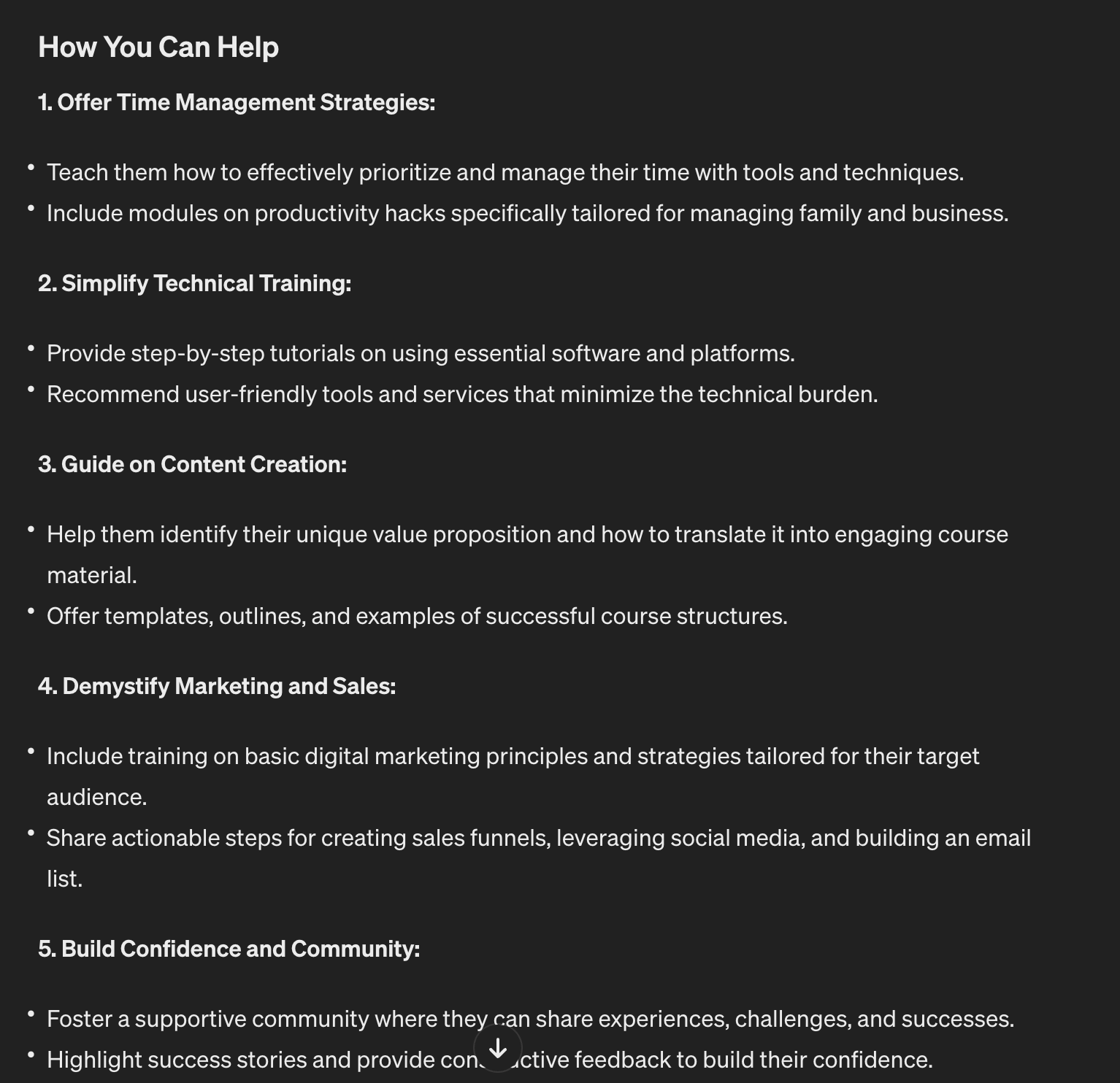
A pretty good start. However, it’s also pretty generic information.
I want to make the output more specific.
I can adjust my prompt to say:
Can you be more specific? Let’s take Suzy, a 40-year-old mum who wants to start her online business but has 3 young daughters. Get more details about her pain points and provide much more nuanced information about how I can help her by creating an online course.
This is the answer I get:
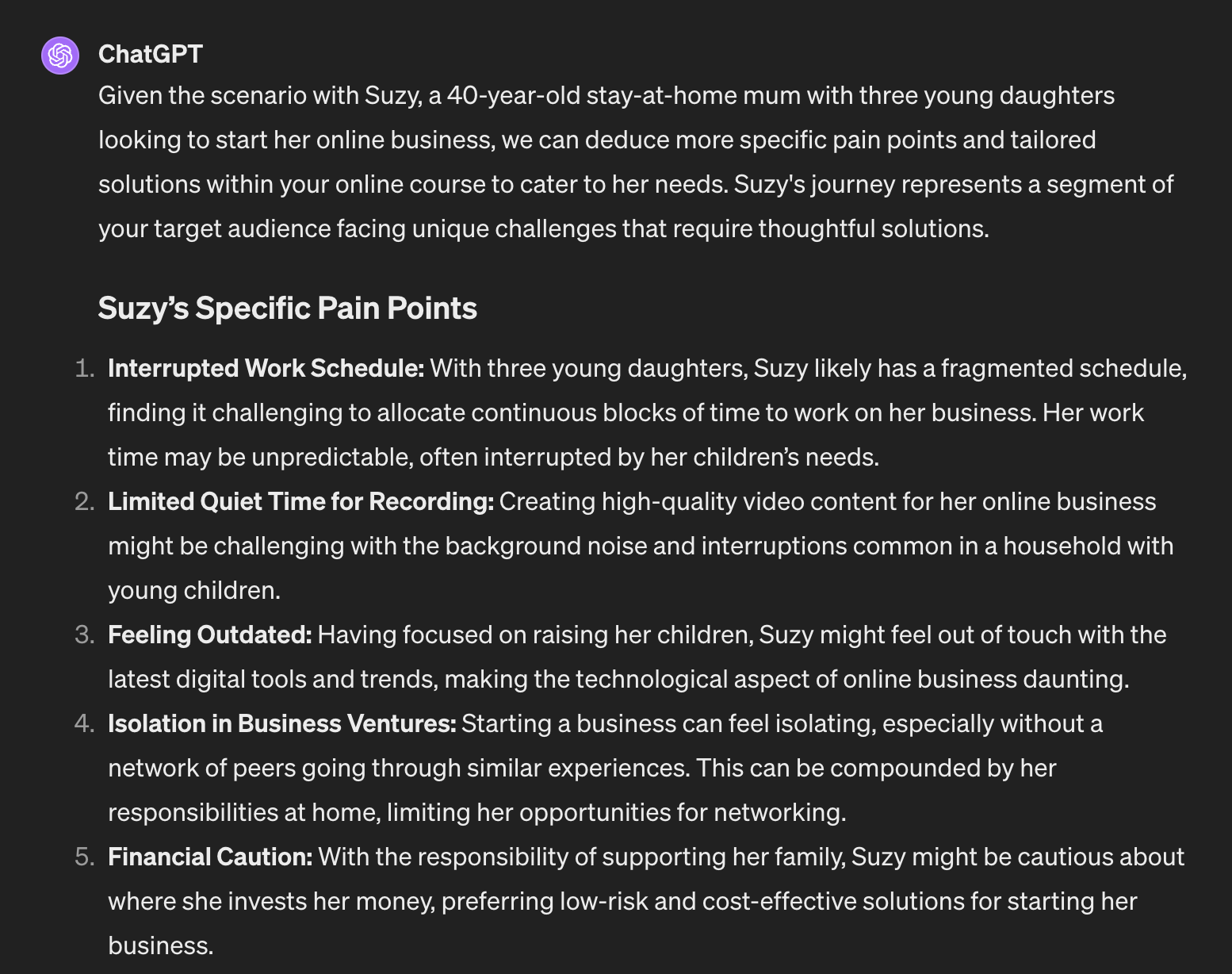
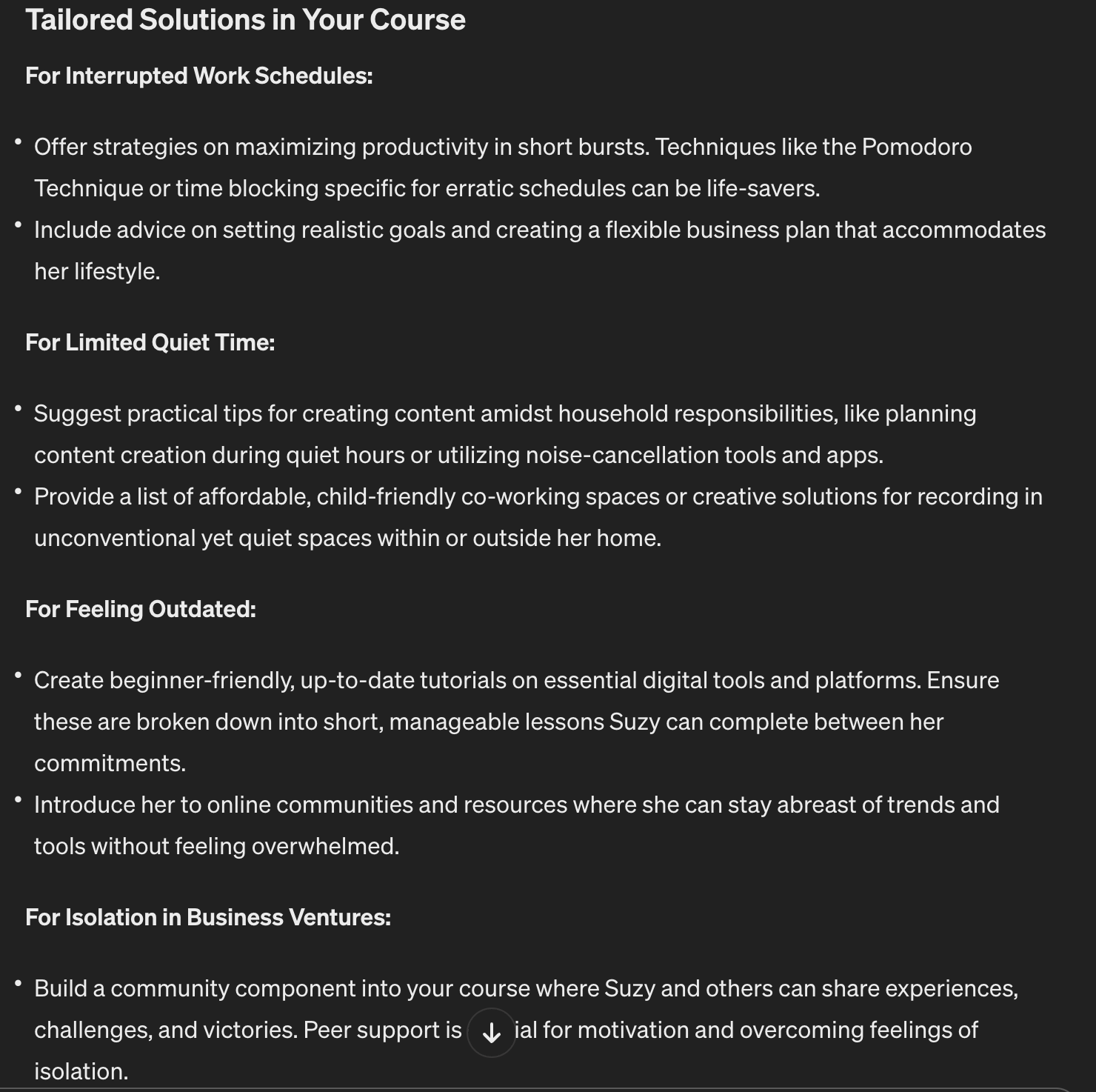
That is a much better answer.
Outlining My Course
In this planning stage, I can now outline my course.
Let’s go with this prompt:
I want to create a 10-lesson course based on the above. Create an outline for each lesson along with the learning objectives. Use bullets for your output.
This is the (first part of the) answer:
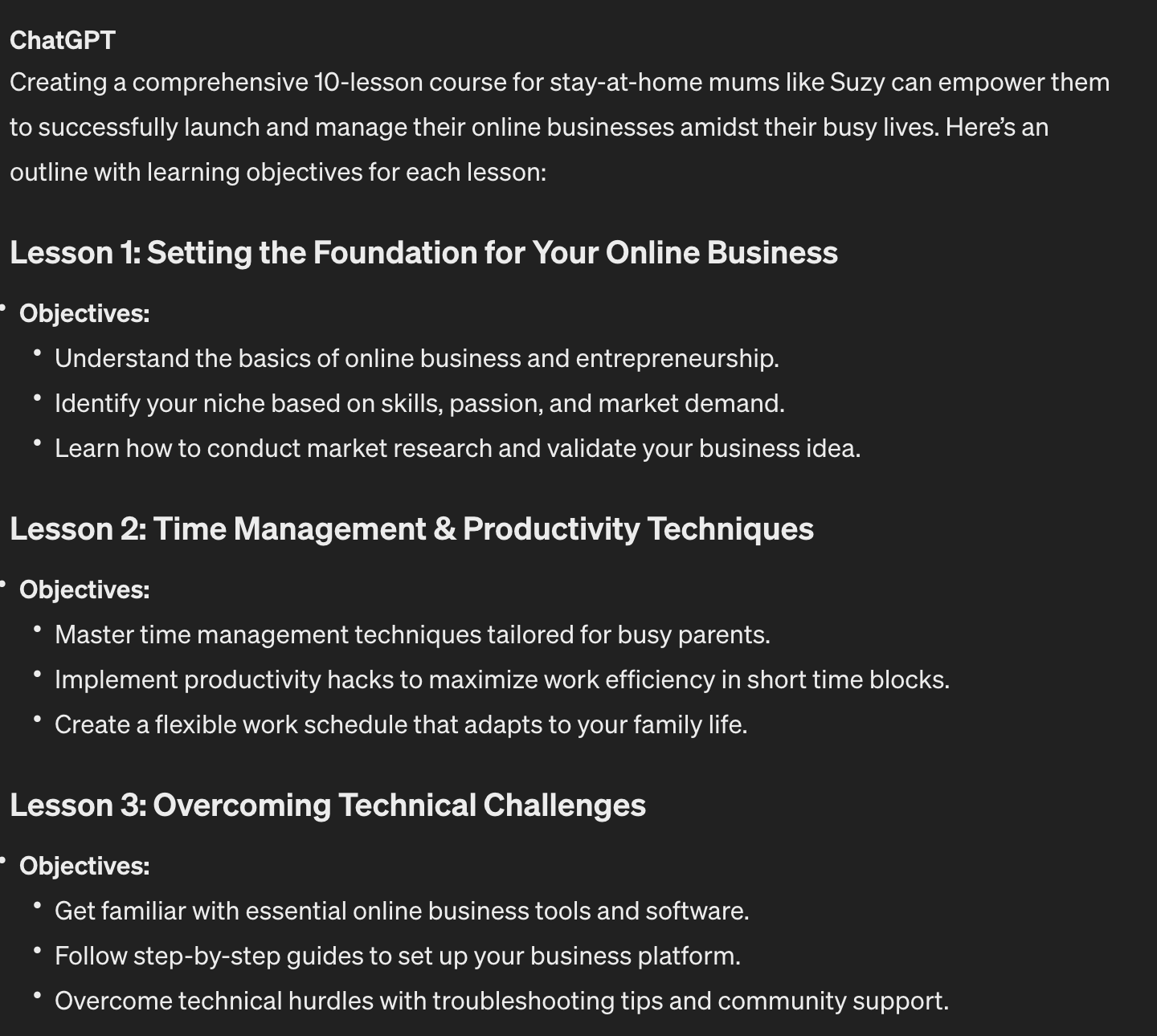
As the subject expert, I can now give feedback to the AI to tweak the learning objectives.
Once I’m happy with that, I can create an outline based on the learning objectives for each lesson.
I use this prompt: Based on the learning objectives, create the lesson outline for the first lesson.
Here’s the response:
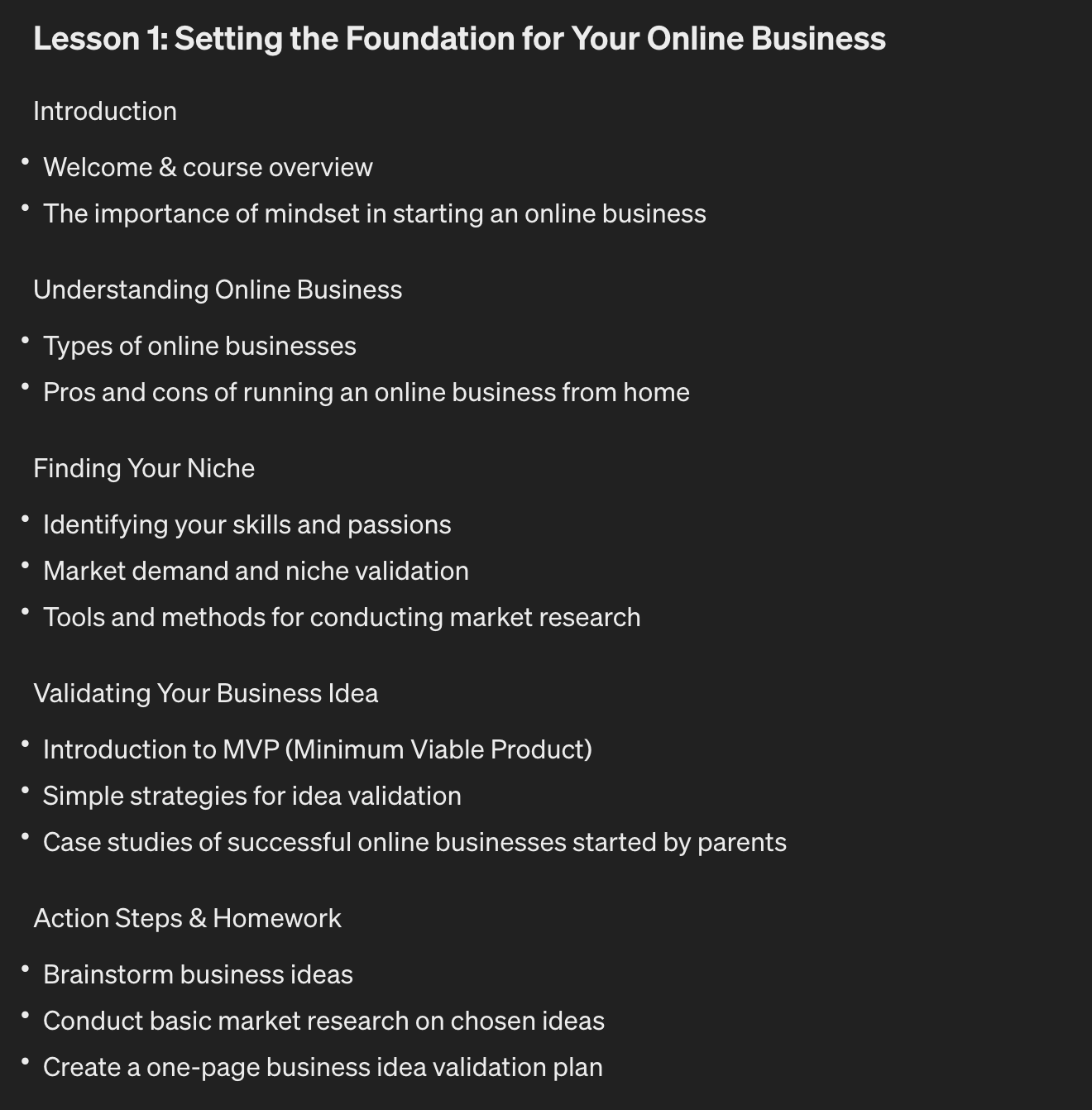
I feel this is a lot of content for just one lesson.
I tell the AI:
Let’s take lesson 1 and break it down into multiple lessons. There is too much content for just one lesson. I want each video in my online course to be around 5 minutes long.
I get back this answer:
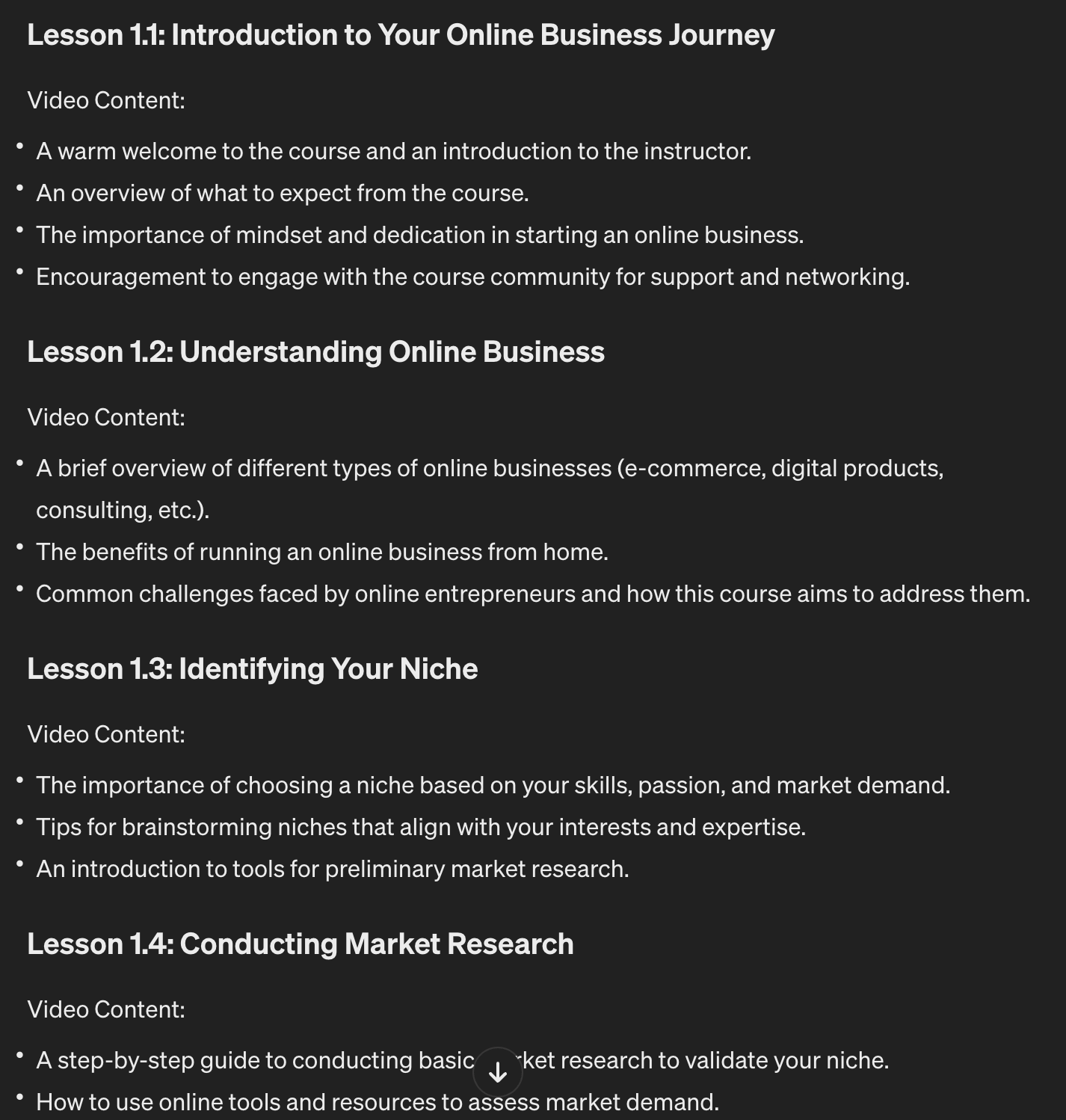
Through this back-and-forth process, I start forming the outline for each lesson.
I always use the lesson objectives to help guide whether I’m moving in the right direction.
And that’s a key point: I’m not relying on AI to create the whole course. I’m providing inputs, reviewing the outputs, and providing additional feedback.
Content Creation & Editing
You’ve done the work and (with the help of AI) generated the outline.
You know who you’re targeting and which pain points you’re addressing.
The next step is to create the content.
There are multiple sub-steps in this stage.
Creating Your Script Using AI
Some course creators take their course outline, switch on their camera and just start speaking to the camera.
They imagine they’re having a chat with a friend and educating the person on the subject matter.
Others find this to be a complicated process. As a result, they prefer to have a more detailed script to follow.
If you fall in the first category, you can skip to the next section.
If you feel having a detailed script to reference is a better solution, here’s how to use AI to help.
Let’s take the first lesson from the above:

I give the AI the following prompt: I want to create a detailed video script for lesson 1.1 above.
Here’s the answer:
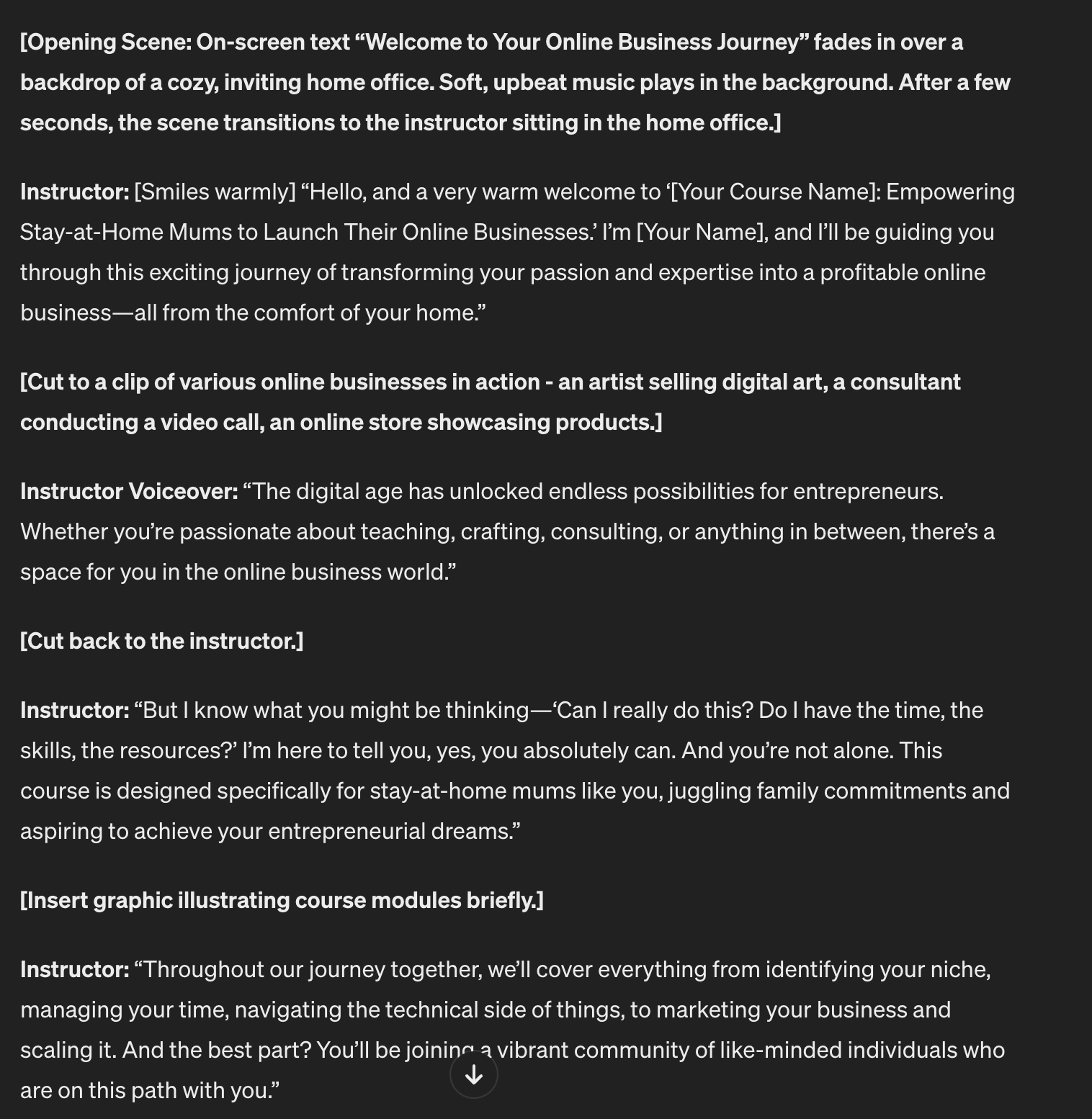
ChatGPT has provided all the information I’ll need to record this lesson.
It even included information about edits (which I’ll speak about in the next section).
I feel this is way too much information for me. I don’t need the editing information at this stage.
Therefore, I ask the AI:
Please provide only the text I will be speaking from. There is no need to include transitions, editing, or additional information.
This is the updated reply:
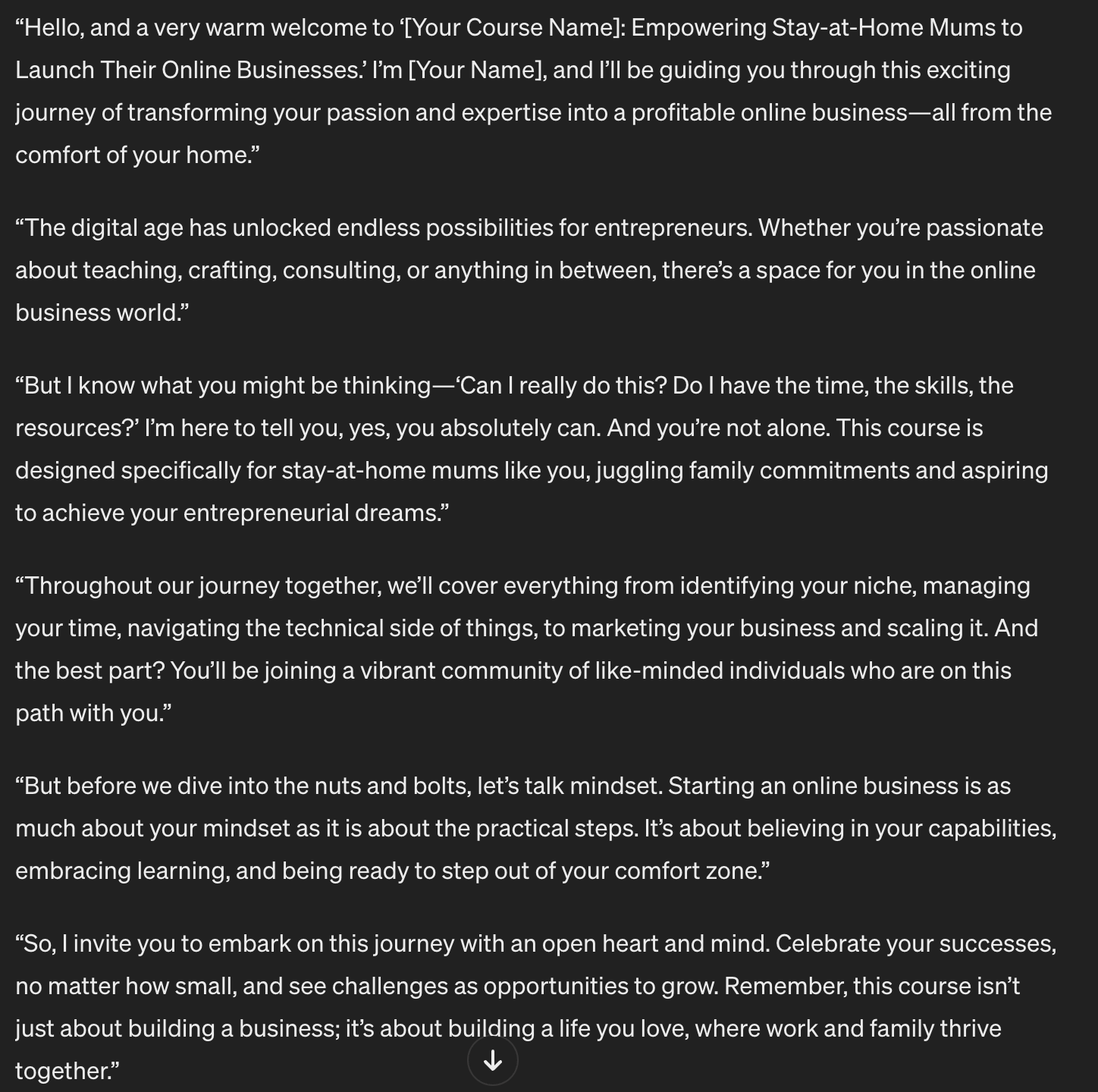
But what if you feel this is too formal? You can ask the AI to make it more conversational and use straightforward language and shorter sentences.
This is the updated script:
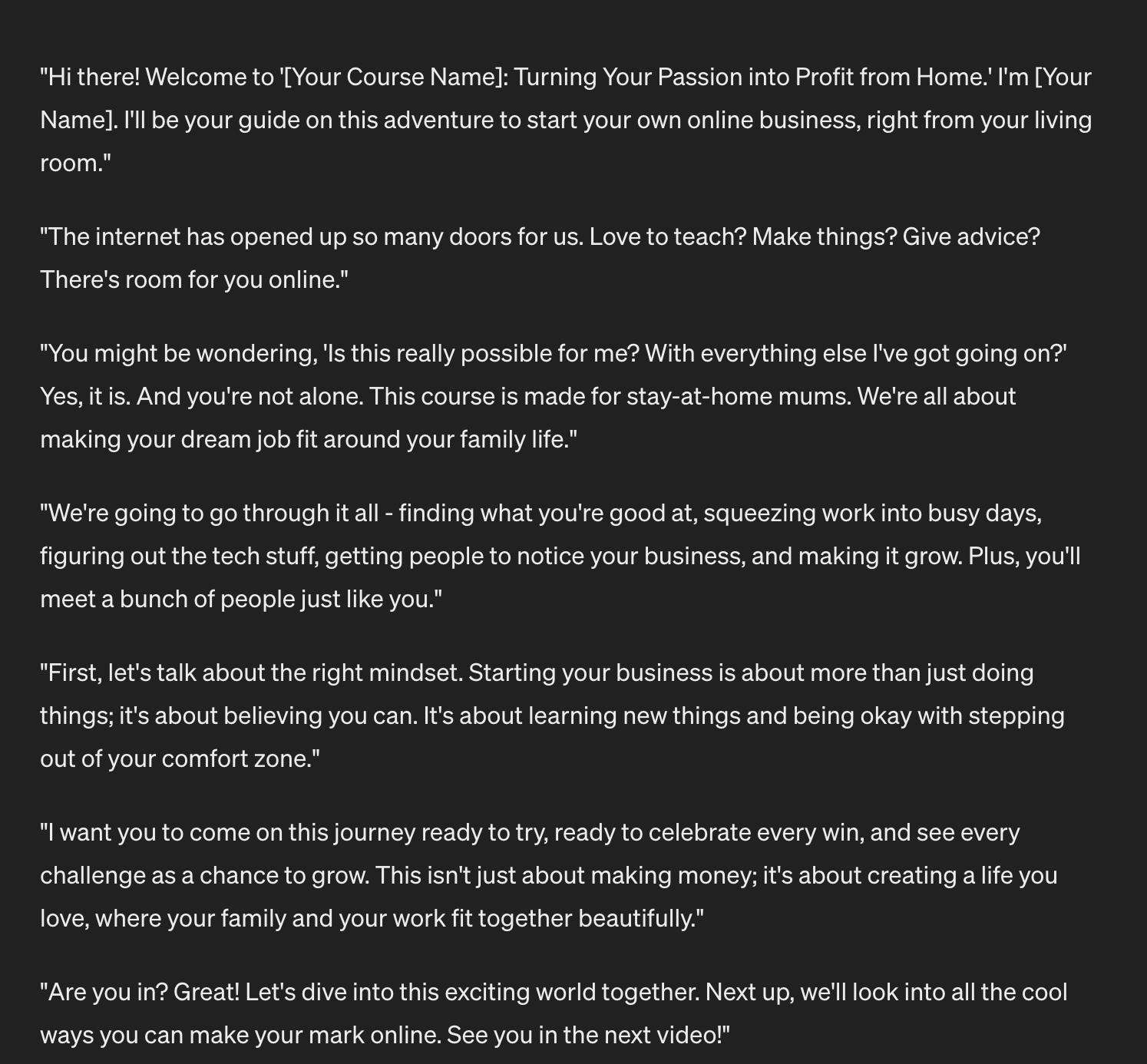
Pretty solid script.
Let’s move on to the next section.
Recording Your Content
There are many ways to record your content – some manual, others AI-based and some a combination.
Here are some ideas:
- Go for a talking head: Most people think of this when they hear “online courses”. The idea is to switch on your camera and start speaking. You reference your outline (or script) as you speak.
- Use an AI avatar: AI tools like Veed and Synthesia allow you to create an AI avatar that reads out a script. Some platforms, like HeyGen allow you to train your own AI avatar with advanced lip syncing.
- Use a screen sharing tool: You can also record your screen to teach your students by allowing them to follow along. You can combine this with a talking head if you want.
- Use PowerPoint: This is the traditional way of delivering online courses. You build up a deck of slides and record your course one slide at a time. This method isn’t the most engaging way of delivering a course. However, this type of course content has a time and place.
Key Considerations When Creating Content
Using AI opens up lots of content creation possibilities.
However, here are a few key factors to consider.
Accuracy
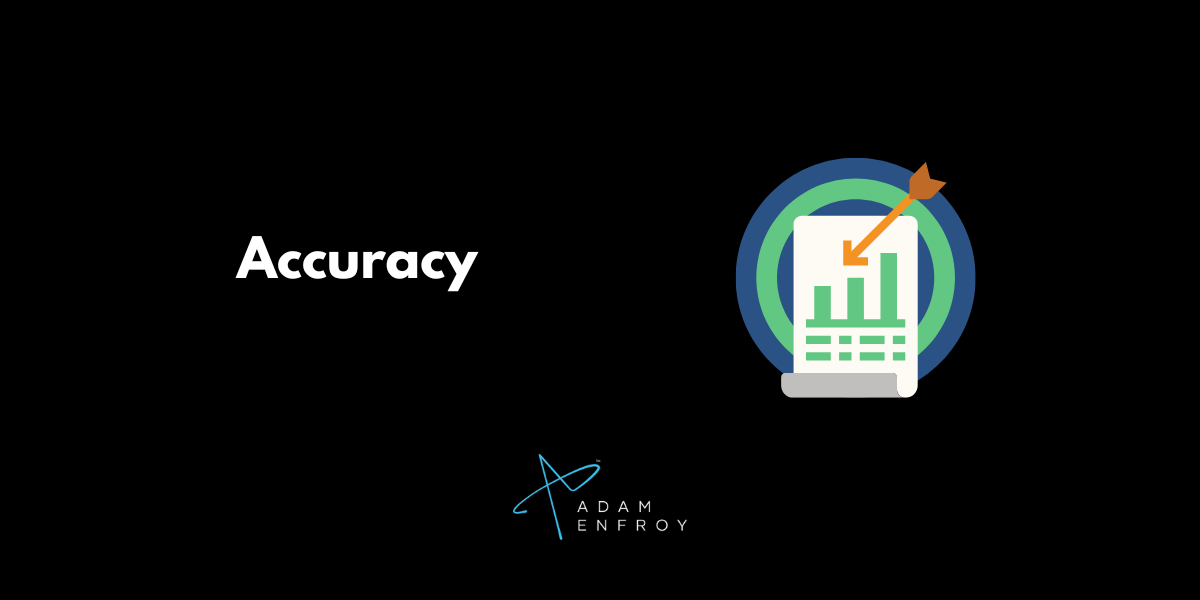
Ensure that any information you provide in your course is accurate.
It’s up to you to fact-check the information the AI presents you with.
Whether you’re dealing with statistics, procedures, or any other type of information, don’t just present it blindly.
Visual & Auditory Clarity
No matter which content recording method you use, ensure it’s high quality.
If you opt for a talking head, use a high-quality webcam to capture the best possible picture.
The same applies to your audio quality.
Use an external microphone if you’re recording the audio yourself. If hiring a human voice actor, check out their portfolio to ensure high-quality work.
If you’re using AI voice clones to complete the job, ensure the final output is up to standard.
Stick To A Brand Voice
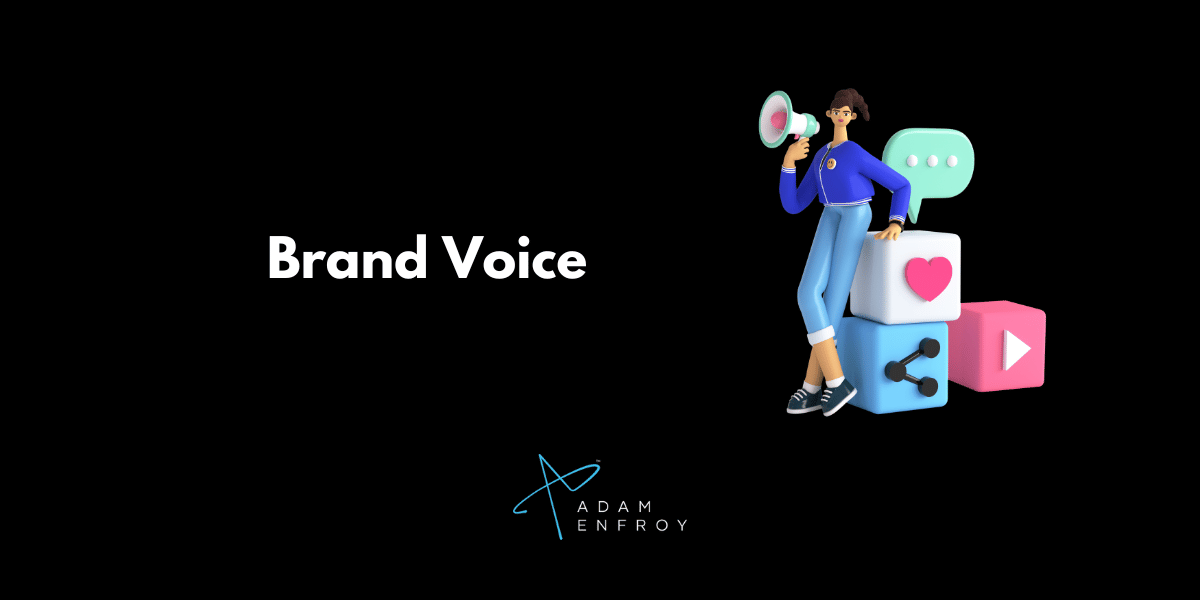
Using one brand voice (in the same style and tone) throughout your online course creation journey is essential.
You don’t want a mismatch of styles. Imagine using formal words as you record the script of the first video. Then, you switch to informal language in the next.
It just doesn’t add up and will confuse your learners.
Knowing what your business is about and how to present this information in a uniform way is important.
Use Storytelling
Your online video lessons shouldn’t be just fact-based.
If you can entertain your audience with the right stories, the facts will stick much better.
As part of your content planning and creation, consider which stories you want to use and the lessons people can take from them.
Including stories in your content will make learners more engaged and invested in the material.
Content Editing
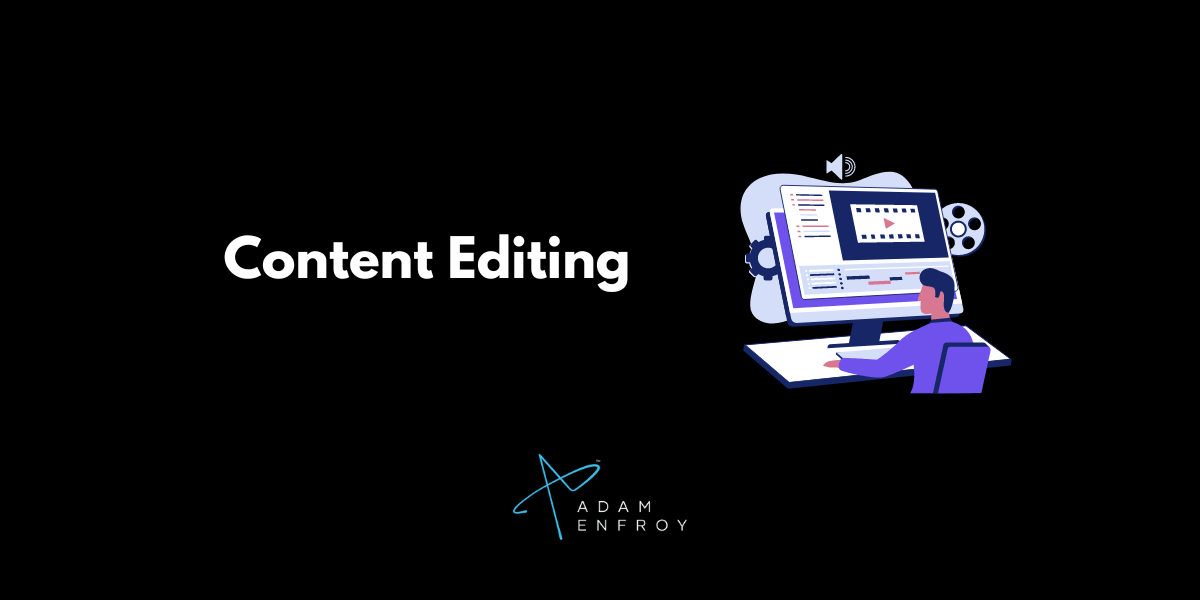
After you record your online course material, you’ll probably want to edit it.
The main reason for this would be to remove footage that detracts from your course’s value.
Specifically, you’ll want to remove footage of you:
- fumbling your words
- losing your train of thought
- going on an irrelevant tangent
- having technical difficulties.
Removing these unnecessary moments will make your course more manageable and make you (and your business) more professional.
Visuals & B-roll
You might also want to include B-roll footage in your course as part of the video editing process.
B-roll refers to any footage or images that supplement your main content.
For example, a woman teaching other women how to start their own business could include B-roll footage of herself (or other women):
- working on their businesses
- interacting with customers
- attending events or conferences related to their industry
- showing examples of successful projects or products.
All this will add to the content value of an online course while making it more engaging.
It’s not just the speaker talking to a camera for hours.
Delivery and Management
Once you record your videos, the final step is to upload and publish them online.
This is where people can find them, make the purchase, and become students.
However, the right online course platform should do much more than just host your videos.
With plenty of features available, the chosen platform will free up your time so you can focus on building your business.
Let’s dive deeper into how this works (and how AI can help at this stage).
How can AI help with course delivery and management?
Here are the main ways an AI course creation platform can help.
Offer Automatic Onboarding
When someone purchases your course, you can decide the process they follow.
Will they have to complete a survey, watch an onboarding video, or access the course material directly?
The choice is up to you.
You can also drip-feed content based on a specific timeline.
Use A Chatbot To Answer Questions
Many online course platforms offer a chatbot with the proper knowledge to answer questions.
This chatbot can answer any type of question—from simple “where do I find this item?” questions to more complex ones like “how do I solve this problem?”
The chatbot can also provide steps in a process (or direct students to relevant course resources) to make it all straightforward.
Using AI For Personalized Quizzes
Multiple-choice questions and fill-in-the-blanks are a great way to test students’ learning.
What if your course quizzes could be even more personalized? This personalization could mean having quizzes based on a student’s strengths and weaknesses.
AI can ask questions to target areas where a student needs more reinforcement.
Then, it can create quizzes that deal directly with those areas.
And the best part is you don’t have to lift a finger.
Offer Personalized Recommendations
Sometimes, students need additional help.
What if AI could understand this and offer students the help they need?
This could be in the form of other products you offer or even in the form of one-on-one coaching with you (if it’s something you offer).
If you’re not the right fit, the AI could also make recommendations on third parties (using affiliate links) that might be able to help.
It’s all about having artificial intelligence that understands what students need and helps them fulfill those needs.
Can An AI Course Creator Replace A Human?
I don’t think so – at least not in the short term.
The primary reason students join an online course is still an instructor’s expertise.
If anyone can generate content using AI, the differentiating factor is what you (as the instructor) bring to the table.
Those who don’t have anything of substance to offer are in big trouble.
Those with real-world experience who can use AI to improve their work will find it a wonderful partner.
Conclusion
As online course content creators, the future is exciting.
AI is here and can help us make our work more efficient and effective.
It also allows us to focus on personalizing the experience for every student.
If you haven’t created an online course yet (and know you have the knowledge and skills to help future students) why not follow the above prompts and start outlining your course?
Sometimes, getting started is all you need.
Further reading on AdamEnfroy.com: Curious how much it costs to create an online course? Answer this question with my guide on course creation costs.
Did you know you can also use artificial intelligence to make money on YouTube? There are plenty of ways to earn with ChatGPT.
You can also use AI in blogging to create better content faster.
Finally, you can learn how to create AI art as another source of business income.





