Learning Management Systems Guide (7-Figure Course Insights)

Hello and welcome to Adam Enfroy’s in-depth guide on the best learning management systems.
We researched and tested the 10 most popular learning management systems on the web and ranked them based on:
- Course creation options
- Student tracking and analytics
- Enterprise features
- Customization options
- Gamification
- Reputation
- User experience
- Accessibility
- The potential to grow your business with marketing features
In this guide, you’ll find our top 5 picks, their key features, who each platform is best suited for, and their pros and cons.
You’ll also find a quick tour of each so you understand their key selling points, UX, and course creation process.
If this is your first time choosing a learning management system, you’ll gain invaluable insight if you take a few minutes to read the short buying guide we’ve included below.
It will walk you through all of the key information we learned en route to choosing a learning platform for our course, Blog Growth Engine.
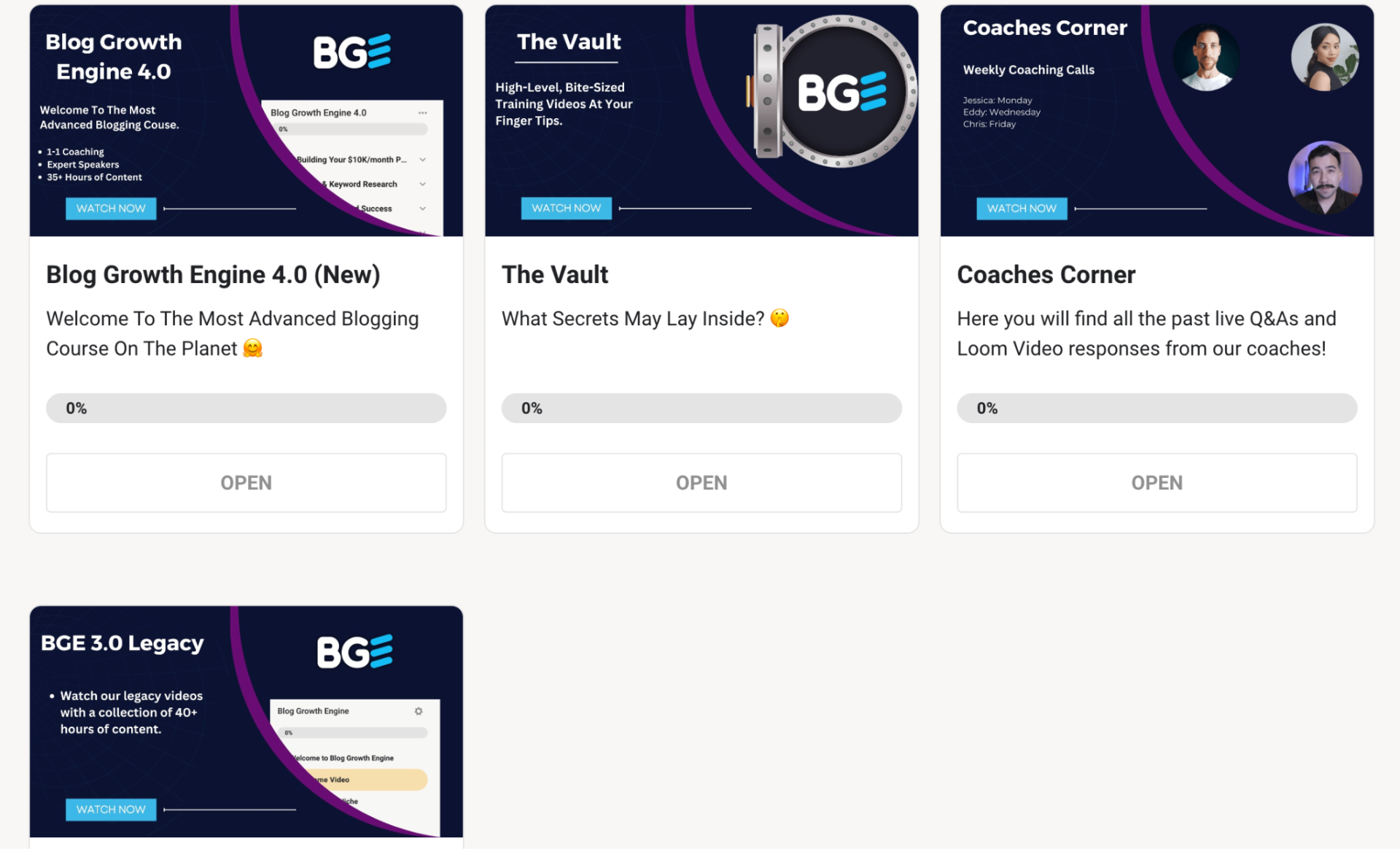
There, you’ll find:
- How to choose the right learning management system
- The different types of learning management systems, what they do, and who they’re for
- Crucial features of learning management systems that we wish we had known before we started searching
If you don’t need any of that, feel free to skip to our top recommendation: Absorb LMS.
Ready?
Let’s get this party started.
Everything You Need to Know About Learning Management Systems BEFORE You Buy
First things first: do you even need a learning management system?

We find that a lot of our students and contacts within the online course industry THINK they need an LMS. But in reality, they only need an online course platform.
There’s a BIG DIFFERENCE. And it could save you thousands of dollars if you make the right choice.
Learning Management System vs. Online Course Platform: Which Do You Need?
We’ll keep this as simple as possible here.
Learning management systems are software for hosting eLearning materials AND managing the students/business.
They often include progress tracking, customer relationship management, assessment and testing, certification, reporting, and even student interaction, like messaging.
An online course platform is basically just what its name suggests: a platform for hosting your course. There’s not much else to it.
An LMS not only hosts a course—it’s designed to run an entire eLearning business. A course platform, on the other hand, mostly just hosts your course videos.
If you’re just a solopreneur looking to sell courses, then you probably only need an online course platform.
If you’re a large course, enterprise, or community-based course, you probably need an LMS.
And, if you want to build a large brand with funnels, landing pages, CRM, email, and all the bells and whistles, then you definitely need an LMS.
OK, now that you’re certain that you need an LMS, let’s cover the different types of learning management systems. That way, you’ll be better able to choose what you need from our list below.
The Different Types of Learning Management Systems
Enterprise LMS
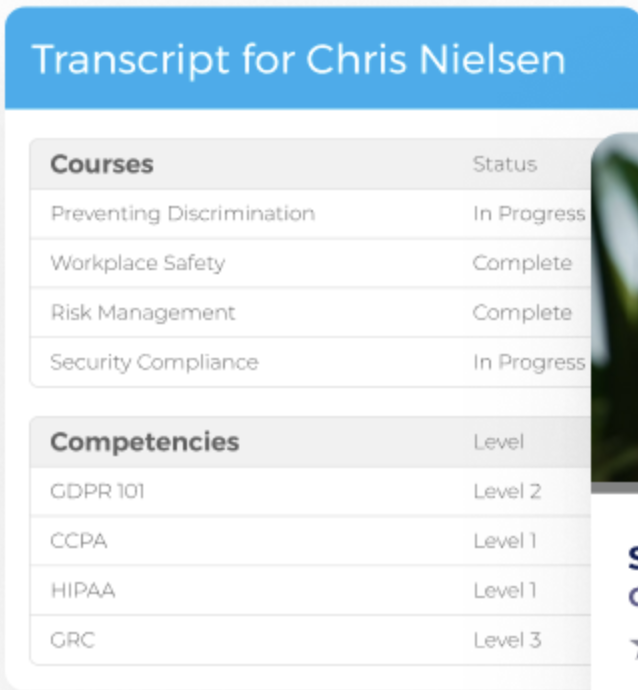
Enterprise learning management systems (or corporate LMS) are massive software built for:
- Onboarding new hires
- Training and upskilling current employees (for example, sales training)
- Customer training programs
- Certifying employees or a client’s employees in hard or soft skills
- Standardizing online learning curriculum across jurisdictions/locations
- Creating, hosting, managing, and marketing enterprise-level courses
Enterprise learning management systems are typical for large corporations, Fortune 500 companies, corporate upskilling companies, higher education, and institutions dealing with detailed or in-depth disciplines (e.g., healthcare facilities).
For example, Absorb (our top recommendation) is used by somewhat well known companies like Sony, Samsung, Gap, Johnson & Johnson, and A&W. It’s even used by higher education institutions like the Canadian Memorial Chiropractic College.
When you’re at a certain level, you need an LMS vendor with next-level features to train employees that only enterprise LMS systems have.
Such as, user progress tracking, customized learning paths to make acquiring new skills easy, interactive discussion boards (or discussion forums), learning objectives, 3rd-party partner training, and branded corporate training programs.
That’s what enterprise LMS offers.
Standard LMS
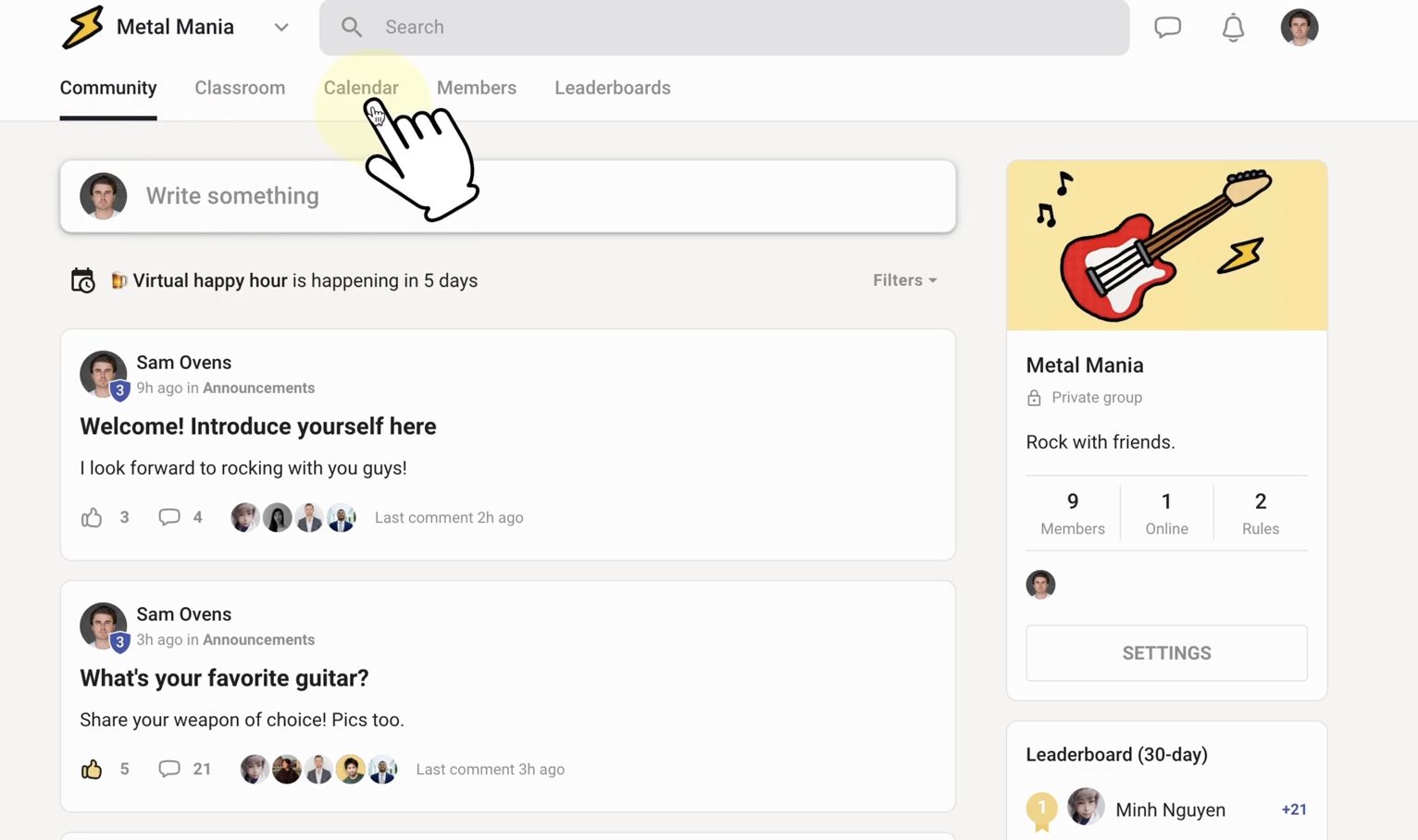
These learning management systems are simple, more affordable, and easier to use than an enterprise LMS.
With a simple LMS like Skool, Thinkific, or LearnWorlds, you can still host a course and build a community or track student progress. But you’ll sacrifice higher-end features like analytics, certification, in-depth assessment, or marketing of any kind.
If you just want to offer a course or multiple courses with a standard community forum, these are ideal for you.
All-in-One Course Platforms
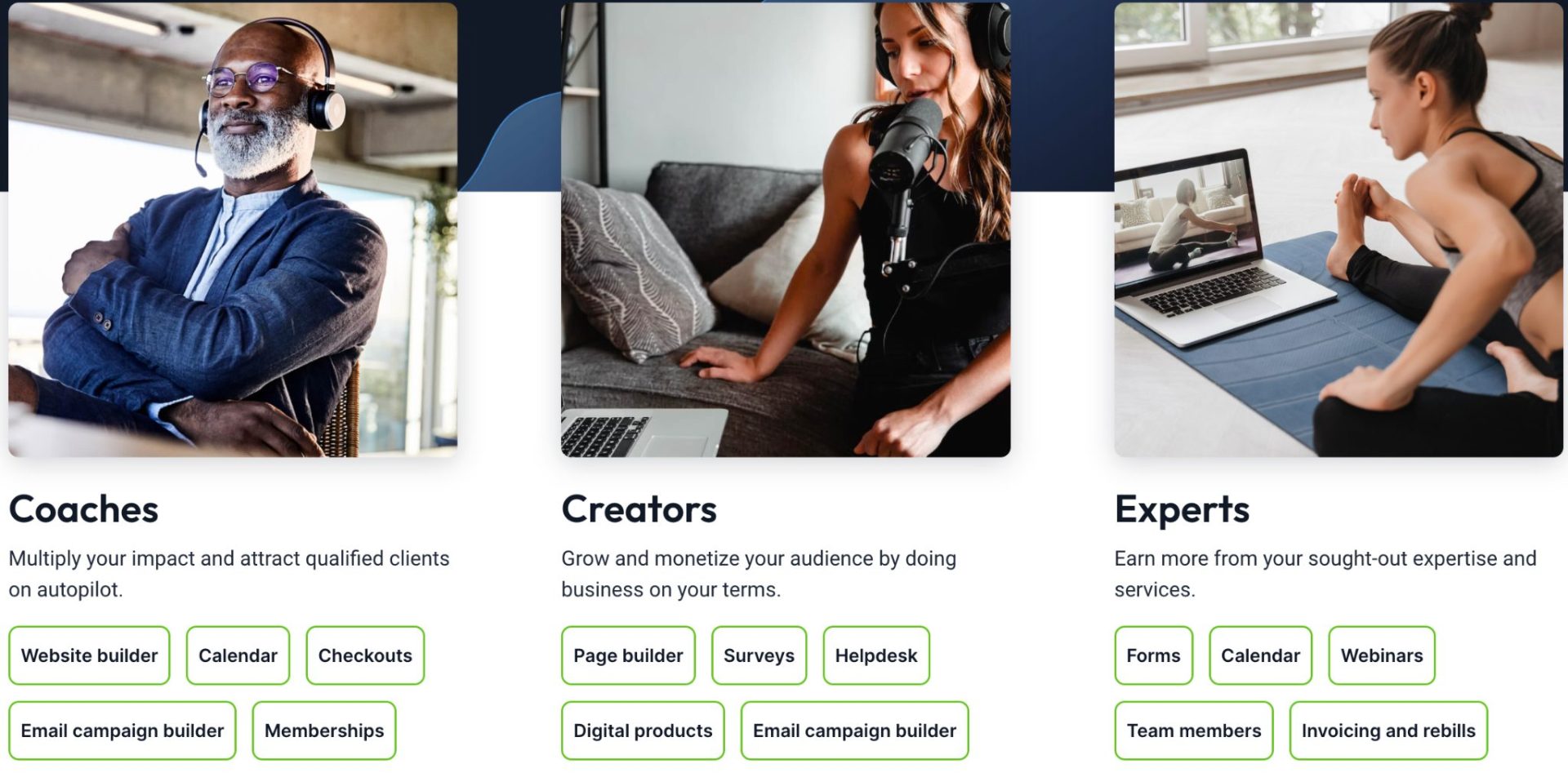
All-in-one platforms are a blend of an LMS and online course platforms.
These platforms host your course, but they also include:
- A website builder
- Marketing features
- Customer support
- Communities
- Some student enrichment
- Multiple course options like memberships or cohorts
- A shopping cart
The goal of an all-in-one platform is to streamline your business, reduce costs, and keep everything you need to create, manage, and grow an online course business under one roof.
You’ll sacrifice a bit of functionality in return for lower costs and simpler management.
Community Learning Management Systems
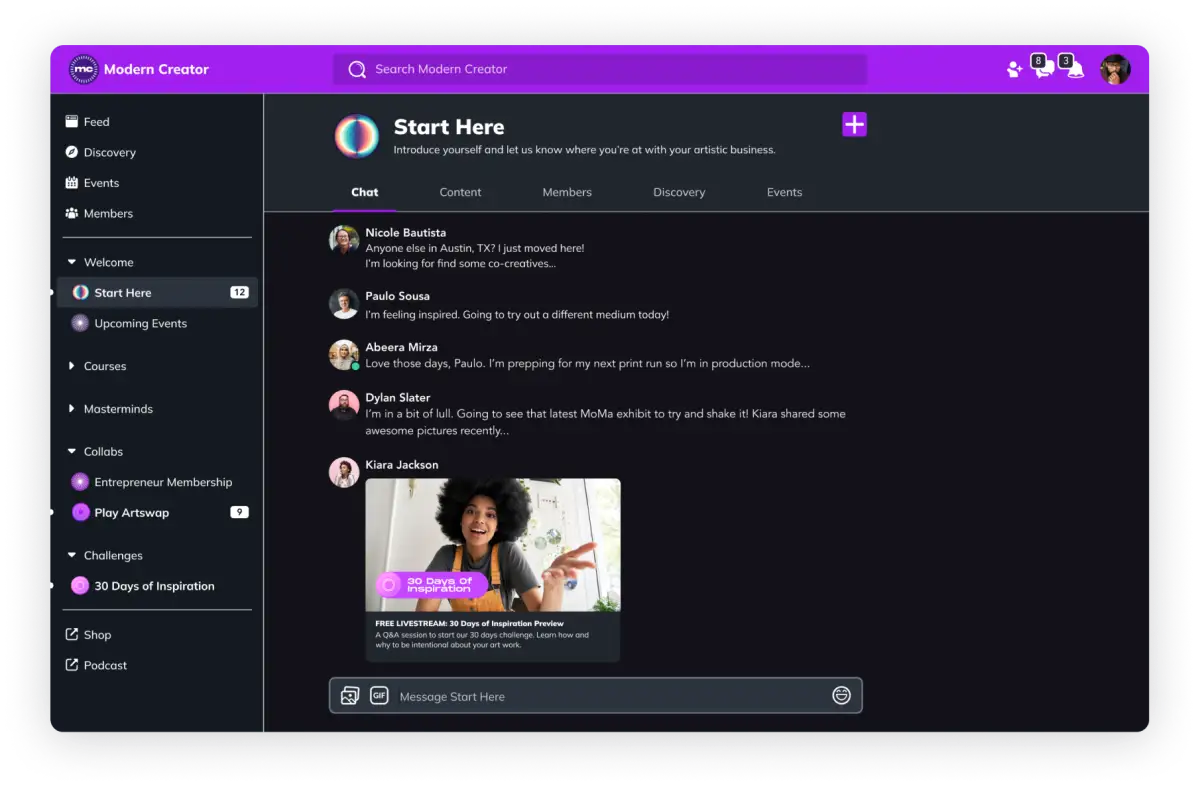
A community-based LMS is designed to foster social interaction, communication, and collaboration among students and instructors. They also allow course creators to monetize more nooks and crannies than a typical LMS or platform.
A simple example could be offering a paid course to students and offering paid live events every month like portfolio reviews, workshops, and other similar things.
These platforms usually only have basic course hosting features, but make up for it with more in-depth community features.
For example, Mighty Networks (our top choice for a community LMS) lets you host conferences, live events, and webinars. With a platform like this, you won’t need other tools to host these events.
NOTE: Webinars are a huge level up for businesses that can bring in extra revenue or grow your brand. If you want to start hosting webinars, check out our article on the best webinar tools.
Plus, it has community leaderboards, challenges, and messaging as well as an internal social network. With this type of learning management system, it’s less about having one course and more about growing a large community that you can sell multiple different types of eLearning products to.
How to Determine Which Learning Management System is Right For You
Last thing. We promise.
You can’t just jump into this decision blind. That’s a surefire way to get the wrong LMS.
Before you review our list, answer these questions first. They’ll help you determine which LMS is right for you:
- Are you going to be selling courses to students or training your own personnel (or client’s personnel)? If you’re doing employee training or certification of any kind, you need an enterprise LMS. There’s literally no other option.
- Is your course or your community more important? Personally, for my first course, the course was all that mattered. That’s why I chose ThriveCart. With Blog Growth Engine, we focus on our community and on providing ongoing support. If your community is more important than your video course, you probably need Skool, Kajabi, or Mighty Networks.
- Do you want to immerse your students in the training? By this, we mean: Do you want to offer quizzes, assessments, and certifications or will this just be a standard “here you go, you figure it out” type of course? If it’s the former, you’ll need Absorb, Kajabi, or Kartra.
- Do you really need extra features? Marketing, CRM, landing pages, and user profiles all sound great. But how likely are you to really use them? Do you know how many people pay for Kajabi because they dream of starting a podcast, membership site, and app…then NEVER do it? If you’re just looking to sell a course and start a small community, then only pay for that. If you want to build a complete business, then Kajabi or Kartra are perfect…but only if you really use the features.
- What point are you starting from? This is something we didn’t really consider in the beginning. Are you building a business from scratch or do you have an existing brand that you’re looking to expand? If you’re building your entire business from square one, you should consider a platform with a website builder and marketing features so you can build that brand and keep costs down. If you have an existing brand, you might just need a community platform to level up your existing business.
The Top 5 Learning Management Systems
#1) Absorb LMS – The Best Learning Management System Hands Down
 AE’s Take
AE’s Take
Absorb learning management system is the most advanced LMS available in 2023. Absorb’s social learning tools, student enrichment, advanced reporting, and customizable student experience put it head and shoulders above any other tool we’ve ever used.
It’s the go-to learning management system for Fortune 500 companies, universities, corporate compliance, sales team training, and blended learning.
You can offer any type of training, customize pretty much any aspect of your eLearning package, and even offer 3rd-party training both internally and externally.
Quick Aside: 3rd-party employee training is when you offer online learning programs to other company’s employees. For example, if companies or educational institutions need employee training like compliance training or sales training, they would pay you to train them. You would provide online learning programs, learning materials, and certification if need be.
Absorb is the best LMS for upskilling or onboarding employees, training partners, selling training programs to corporate clients, or managing students in a higher learning institution.
Absorb is Recommended For:
- Corporate upskilling
- Compliance training
- Employee training programs (e.g., onboarding and development)
- Higher education
- Enterprise courses with standardized curriculum (e.g., healthcare, coding, web development, etc.)
Not Recommended For:
- Solopreneurs
- Small to mid-sized courses
- Small communities
Key Features
- Fully customizable learning experience (add your company branding, change courses based on location, change interface according to department)
- Social learning environment (social sharing, social profiles, comments and threads, gamification, leaderboards, badges, and certificates)
- Next-level learning experience (quizzes, videos, polls, etc.)
- Enterprise reporting (student performance, course evaluation, learning competencies, learner to-do lists)
- 3rd-party training (Integrate LinkedIn Learning, SkillSoft, SkillPill, and Biz Library into your own school for instant learning)
Absorb LMS Pros and Cons
Absorb LMS Pros
- Offer Personalized Training: Absorb LMS empowers you to offer any type of eLearning to any type of learner no matter their competency, location, department, or goals. You can change the branding, hide features, add new lessons, or even recommend content within your ecosystem to learners based on performance using AI. This is ideal for enterprises that may need to train students, employees, new hires, clients, and partners all in different locations.
- The Only LMS with a Complete Social Learning Experience: Absorb acts as your company’s own eLearning social network that improves user engagement, drives accomplishment, and holds students accountable. Students can share achievements, ask for help, find mentors, earn badges, and even participate in polls. Absorb is more than a learning management system—it’s a social learning platform.
- Done-For-You Internal Training: With Absorb, you don’t even need to make your own training. You can use content from 3rd-party providers to fulfill internal or external training needs. For example, you can put new hires through Aborb’s wellness, communication, diversity, and mental health training automatically. That way, you can save time and resources to invest in running your business. You can also integrate any learning from LinkedIn Learning or SkillSoft that you find.
- Seamless Onboarding And Upskilling: Absorb makes it easy to onboard, upskill, or retrain new and existing employees with checklists, project management, and the done-for-you training we mentioned before. You can create internal checklists for new hires, and anyone who wants to join the company must complete them before they’re certified. Or, if you’re hiring someone to work in IT, HR, or sales, you can just white label a course from LinkedIn Learning, give it to them, and they’re ready to join the team. While you still need to monitor and certify them, Absorb makes everything else 95% hands-off.
- Powered by AI to Improve Outcomes And Simplify Admin: Absorb is the only learning management system on the list that uses predictive AI to improve experience for students and admins alike. For students, Absorb’s AI can recommend new content, display trending content, or gently guide students through a training course. For admins, the AI can help show student progress, identify new opportunities, or even suggest minor solutions to issues. For example, you can ask it to “show you everyone who failed our communication course”, and you’ll instantly get a list of everyone who needs re-education (saying re-education makes us uneasy, but it’s actually correct here!).
Absorb LMS Cons
To be fair, there’s no single thing NOT to like about Absorb except that it has a lot of features that most course creators won’t need in the beginning.
It can literally do everything, and all of the features are smooth, powerful, and helpful. The only issue for the average course creator is that there is a major learning curve. A lot of smaller course creators or soloprenurs don’t need the level of personalized learning, development programs, or control over the learning process that enterprise LMS platforms offer – at least not in the beginning.
Absorb is for enterprises, massive courses, higher education, and private learning institutions like coding bootcamps or medical schools. If you just want to make some videos and sell some courses, Absorb is not really for you. There’s nothing “wrong” with any of the features though.
Absorb LMS Overview

Absorb LMS is our top LMS platform for a few key reasons:
- Collaborative social learning that encourages employee growth and knowledge retention
- Streamlined employee onboarding and training
- In-depth learner tracking
So, to give you a clearer picture of just how powerful this flexible learning platform is, we’re going to give you a quick tour of these features.
Let’s get this party started…
It all starts and ends with Absorb’s social learning features.
Social Learning and User Engagement
This is actually where Absorb gets its name: It literally absorbs the learner into the company’s world and keeps them there. This not only eliminates distractions, but it encourages participation, enhances retention, and helps get the most out of every employee who takes your training.
Check this out:
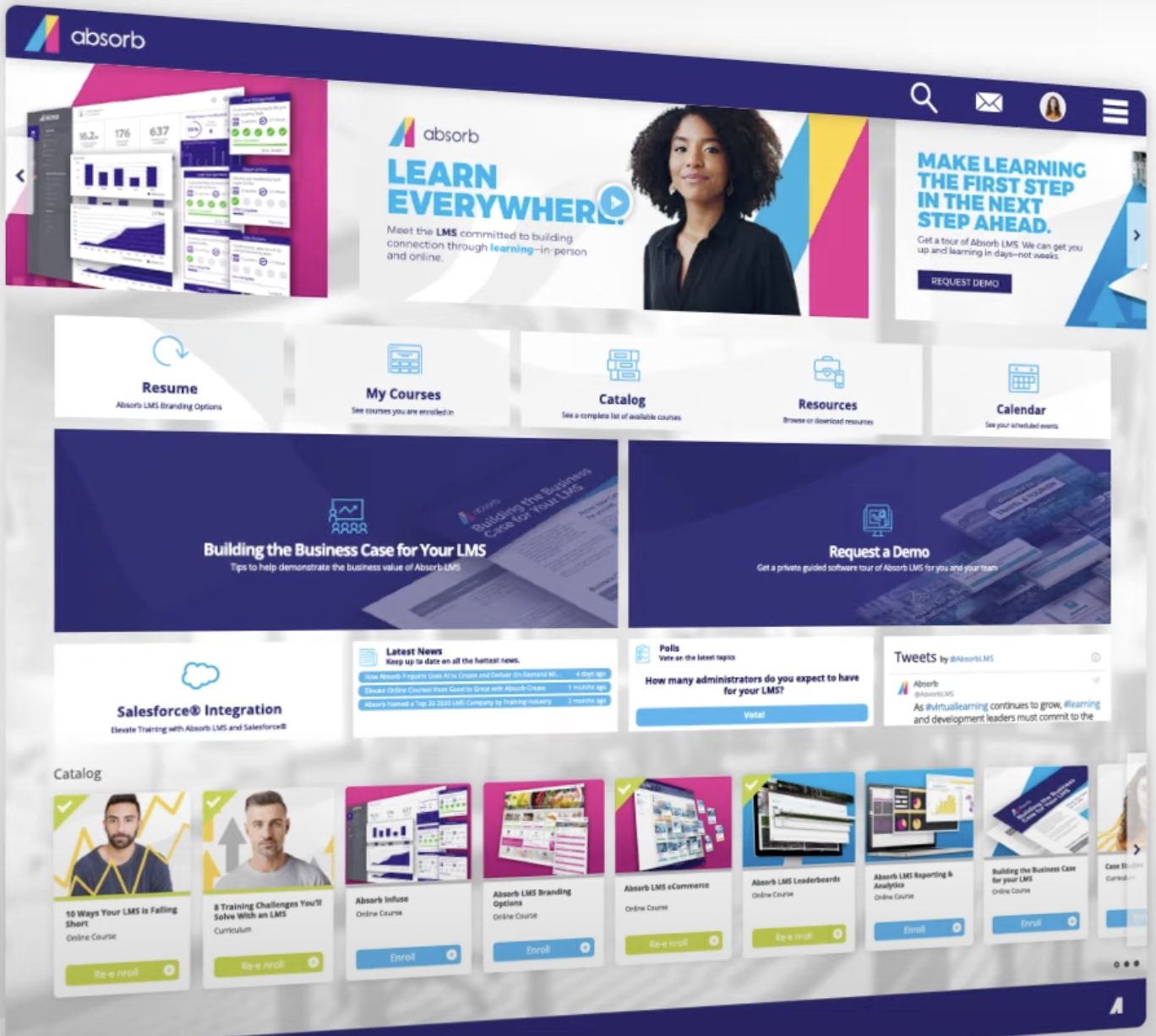
Your company will have its own social network-style home dashboard where employees can find content, interact with each other, and even post their thoughts or achievements.
This makes learning more fun and engaging by allowing for easy access to:
- Course catalogs
- Instructors and mentors
- Billboards (videos or images where you promote messages or new content)
- Other student’s posts
- Their own student profile
- Student tiles (clickable icons that let students navigate more easily)
Here’s an example of user tiles as your users might see them:
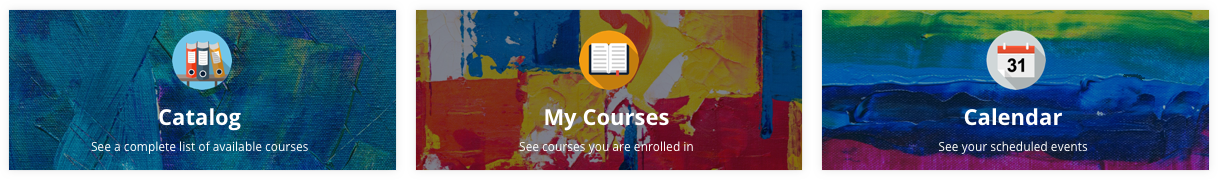
Students can even have their own social profiles and engage in conversations with other users.
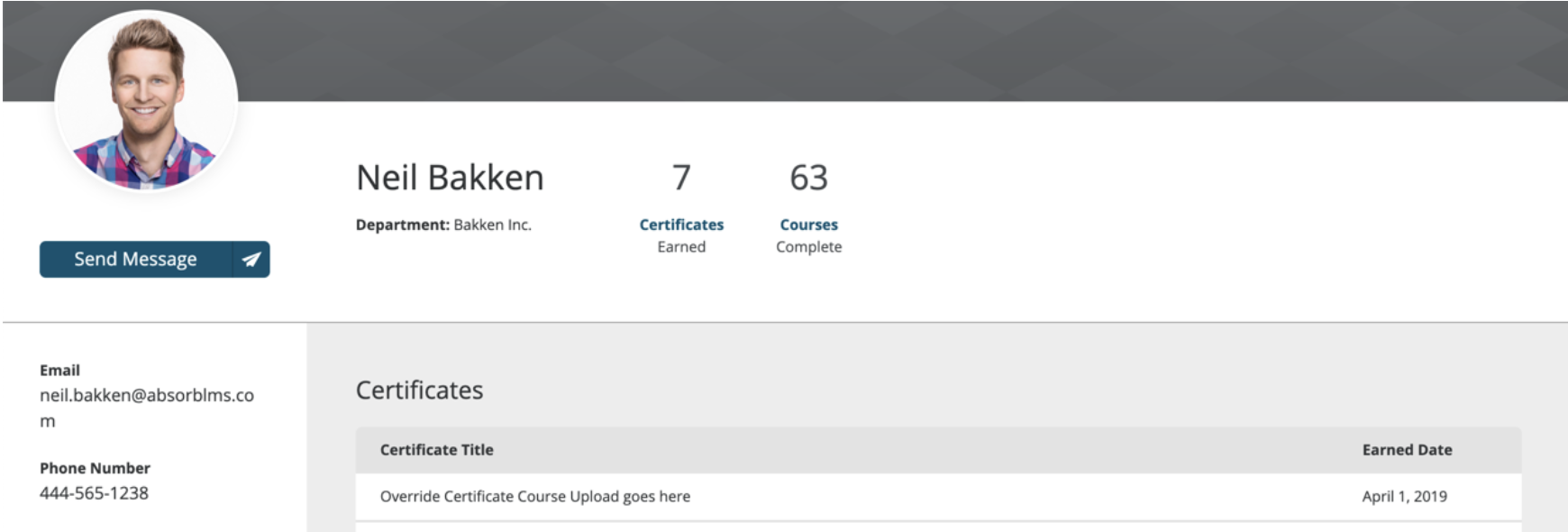
Our favorite feature out of all the student engagement features is definitely the leaderboards. Nothing like a bit of good old-fashioned keeping up with the Joneses to get the blood flowing.
Leaderboards spark that inner animal in us and ignite rivalries that motivate students to actually complete lessons and engage with the community.

Employee Onboarding and Training
Absorb’s main value to your company is streamlining and enhancing your employee onboarding experience. In fact, a good onboarding program has been shown to have the following benefits:
- Nearly 50% of new hires were more engaged at work
- 46% of new hires were more confident in their roles
- 31% of employers said that a great onboarding experience led to lower turnover
Unfortunately, though, only 12% of employers have good onboarding processes.
Using an LMS platform like Absorb gives you a major leg up over competitors by providing a smooth, streamlined, and engaging onboarding experience. And with a bit of setup and Absorb’s AI, it could be mostly hands-off.
It all starts with creating a course in Absorb Create:
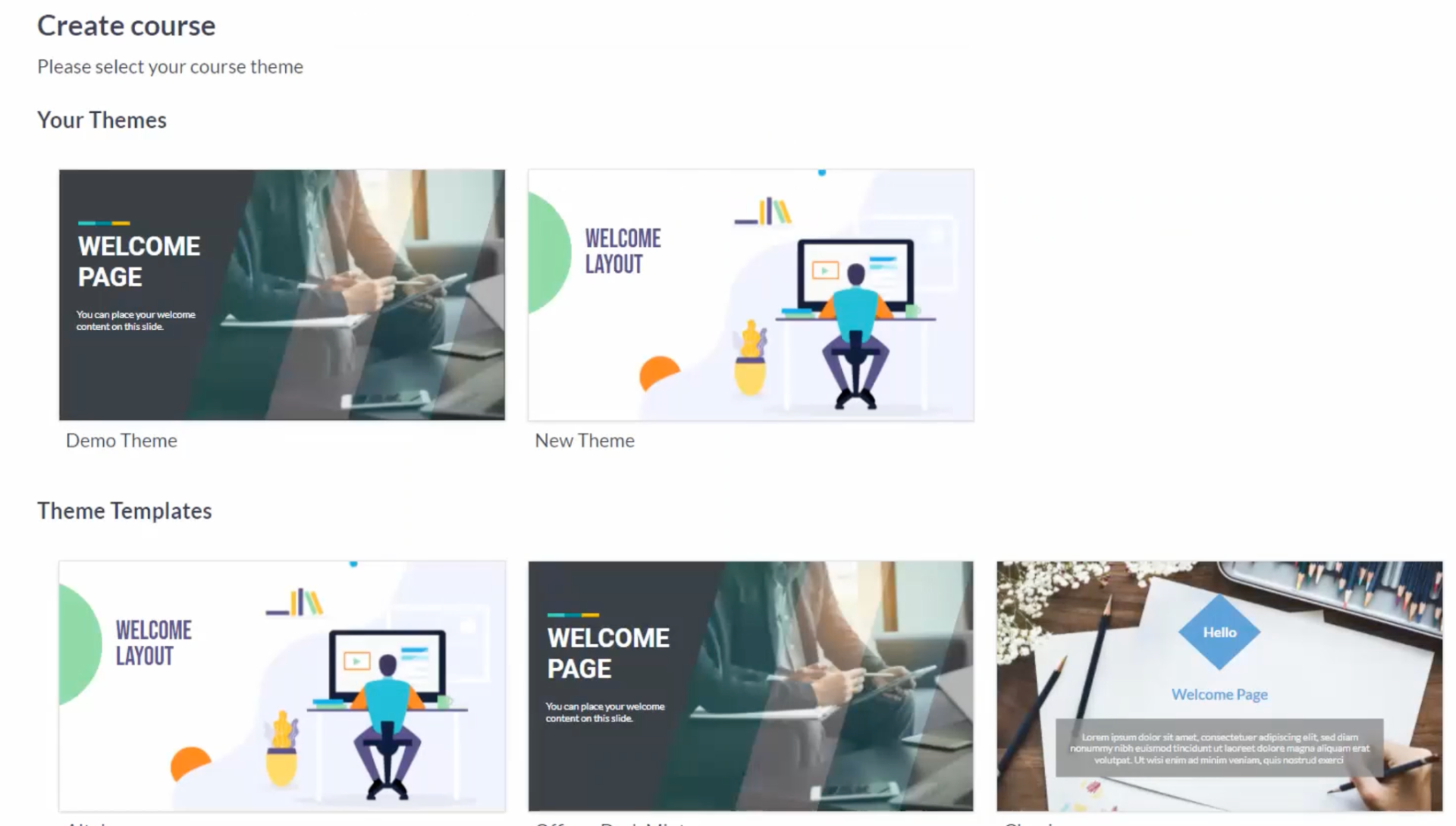
The templates are pretty standard, but it’s the power behind the course creator that makes Absorb the best LMS for online training courses.
Absorb has more features for course content than any other learning management system we’ve tested.
Including:
- Gamification (badges, points, and rewards)
- Video, files, audio, and built-in screen share functionality
- Weighted assessments (much more on this next)
- Branch scenarios
NOTE: Branching scenarios are when users are directed to different pages depending on which answers they give. For example, if a user answers a question incorrectly, they may be directed back to a page where they re-learn what they got wrong. This helps improve key knowledge areas for employees and ensures that everyone is fully aware/compliant with rules, skills, and regulations. Here’s an example of branching pages given by the company.
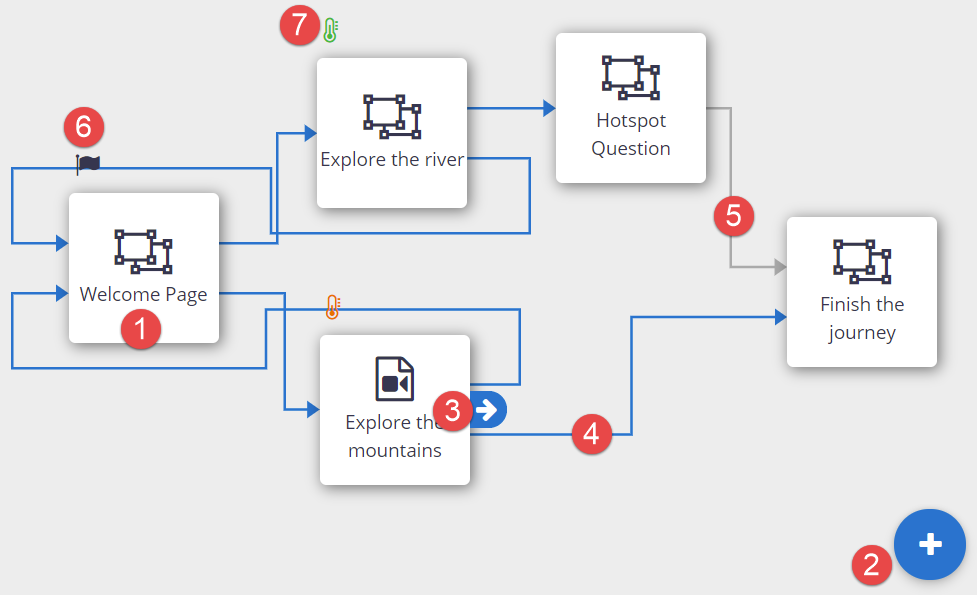
One important aside here…
Absorb empowers you to educate and train your employees even if you don’t have any content of your own.
Absorb’s content library is full of training on core concepts like information security, mental health, diversity, communication, and critical thinking.
Think of it this way: Every time you onboard a new employee, you can put them through a turn-key series of courses teaching key skills. And you or your team wouldn’t have to make a single video or any of the course materials. It’s already been done for you.
Absorb comes with access to:
- Absorb Amplify
- LinkedIn Learning
- MedTrainer (for healthcare facilities)
Lastly, the entire experience is fully customizable depending on employee skill level, goals, or even location.
Check this out—Absorb lets you add flexibility to your course content.
In this example, they’ve created a course where an employee can choose which style of learning they’d like and even which topics to learn about:
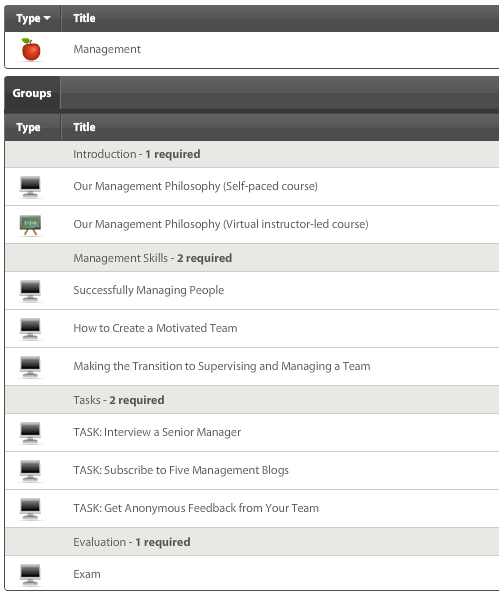
In this case, some of the sections require employees to complete only a certain number of lessons rather than all of the lessons. Employees can even choose self-paced or instructor-led courses as well.
Other ways you can improve your onboarding include:
- Customizable learning paths
- Fast tracks
- Standardization
- Reporting and progress tracking (much more on this in a second)
Further Reading: Learn more about creating course learning programs in Absorb’s learning center.
Student Progress Tracking and Reporting
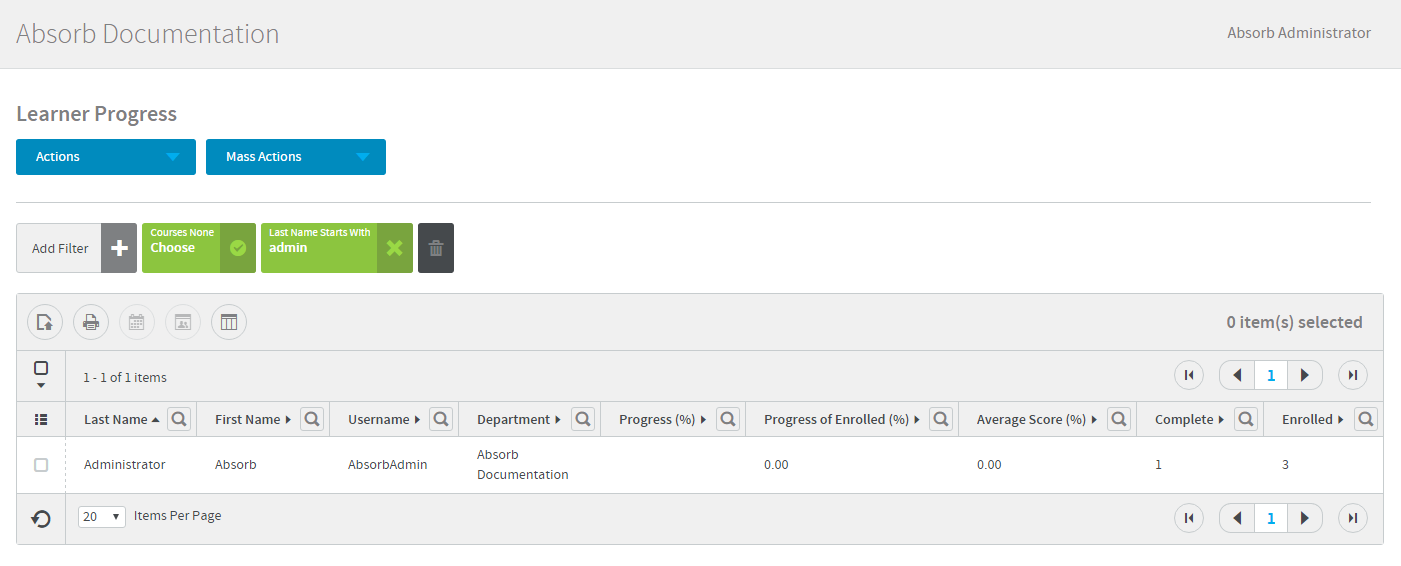
Absorb’s student progress tracking is just on another level. No other way to say it.
From this one dashboard, admins can see:
- Student progress in individual courses
- Overall student scoring
- Completion rates
- Areas for improvement
You can even customize reports to create an overall student progress report based on multiple courses within your system.
And Absorb’s Analyze reporting is somehow even more powerful than that. You can get broad data visualized in charts for easy analysis and packaging (for your brass or for your clients).
Like this:
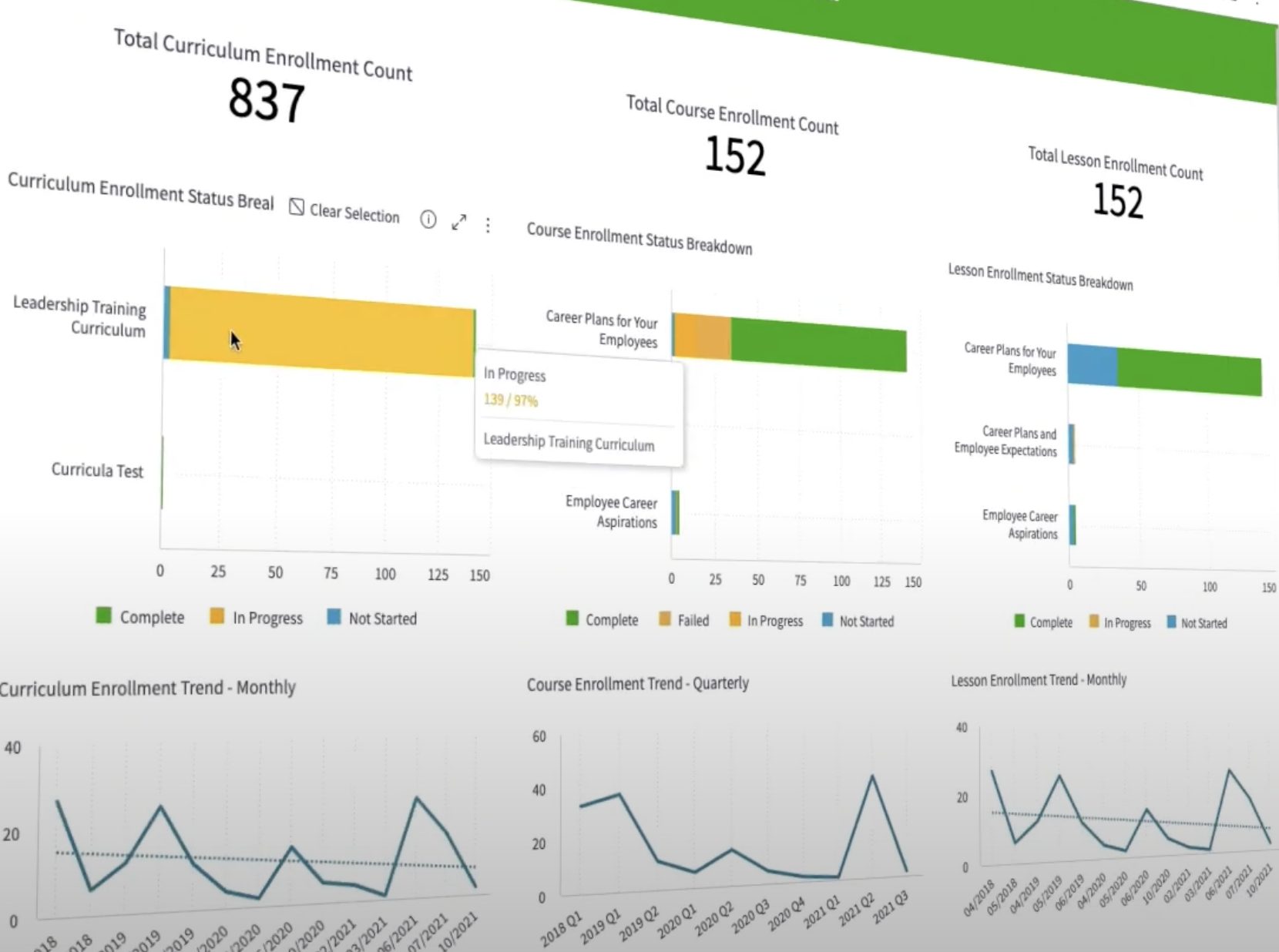
Absorb’s AI can even forecast future data based on what it already knows to help you stay ahead of the curve. For example, you might know when it’s time to update course material or begin to bring on new staff of your own to handle all of the new employees you need to train:

Absorb Pricing
Absorb is an enterprise LMS that’s more of a social learning platform than it is a typical LMS.
That means there’s no “one size fits all pricing”. Everything is tailored to your business. So, that means the cost could depend on how many employees you have, which features you need, and what you plan to do with the online learning platform.
You’ll have to contact Absorb and schedule a free demo to get a pricing quote. No matter how you end up using Absorb, we’re sure it will be worth your every penny.
#2) Skool – The Best LMS For a Community-Based Course
 AE’s Take
AE’s Take
Skool is a simple, powerful learning management system that perfectly blends online courses with communities. It’s affordable, easy to use, and advanced enough to provide everything you need for a course, online community, and messaging. It’s what we use for our flagship course, Blog Growth Engine. The key selling point here is that it’s simple, affordable, and includes everything you need and nothing you don’t. You can be up and running in minutes with Skool without sacrificing much.
Recommended For:
- Flagship courses
- Solopreneurs
- Course/community hybrids
- Course creators on a budget
Not Recommended For:
- Corporations
- Large courses
- Coaches/consultants
- Marketing professionals looking for more features
- Community-first businesses
Skool LMS Key Features
- Classroom (easily add videos or entire courses)
- Communities (forums, notifications, followers, student profiles)
- Gamification (points, badges, and contribution levels)
- Auto affiliate (earn 40% commission if any student starts their own Skool course/community)
- Communication (community chat available)
Skool LMS Pros And Cons
Skool Pros
- Simple, Easy-To-Use Community: Skool’s community features make it easy to add ongoing support, continuing education, coaching, and even live events for students. This adds perceived value to your courses and creates new avenues for monetization beyond just the initial course purchase. You can even offer different levels of courses with different payment tiers (just like we do).
- Complete Course Hosting: This is more important than you think. With Skool, you can drip-feed courses, offer subscriptions, and add different levels to your courses. For example, you can lock courses behind a paywall or create “members only” courses or resources.
- Course, Community, and Resources in One Place: We love how Skool allows us to offer videos, interact with students, and store resources for easy access. And it’s all in one smooth interface that’s simple and intuitive.
- Gamification for Student Interaction: Skool lets you create different contribution levels and even customize the names. We’ve found this creates a lot more student interaction. People eat this up (all of our coaches included!). The more they contribute to the discussion the more badges they unlock. If you really want to go next-level, you can even allow students to unlock new content for contributing.
- Live Events: This puts Skool on a higher level than other learning management systems like Teachable or Thinkific. You can schedule live events right in your community and students get notifications. There’s also a constant reminder right at the top of the community. All they have to do is open the event and click the link to attend the Zoom call.
- Straightforward and Easy: Skool is the ideal blend of power and simplicity for our business. We get everything we need—course, community, and communication—but it’s simple enough for students and teams to use it without any prior training. Everything is simple and intuitive without sacrificing any necessary features.
Skool Cons
- No Learner Engagement Features: This is a big bummer for us, but not a dealbreaker. Skool doesn’t offer quizzes or any native resource uploading for PDfs. This limits what you can do with learner engagement and certification. In Skool’s defense, that’s what the community is for. You’re supposed to guide students through your course and help them after completion. It would be nice to have more student progress and engagement features though. This won’t be an issue for most course creators or coaches, though.
- No Native Video Hosting: We really have no clue why this is. You’ll have to use Vimeo or YouTube to host your videos. Skool only organizes the videos for you.
- No Marketing Features: Skool doesn’t let you build a website or build funnels. However, this really isn’t a big deal. No legit companies are building their sites or funnels on a learning management system. You should be using ThriveCart, ClickFunnels, or your own custom site for your business.
Skool LMS Overview
Hey there. Still alive?
Good news…
Skool is a much simpler “meat and potatoes” online learning software than Absorb.
As we mentioned above, it’s a simple LMS for solopreneurs and smaller course/community hybrids—like our flagship course: Blog Growth Engine 4.0.
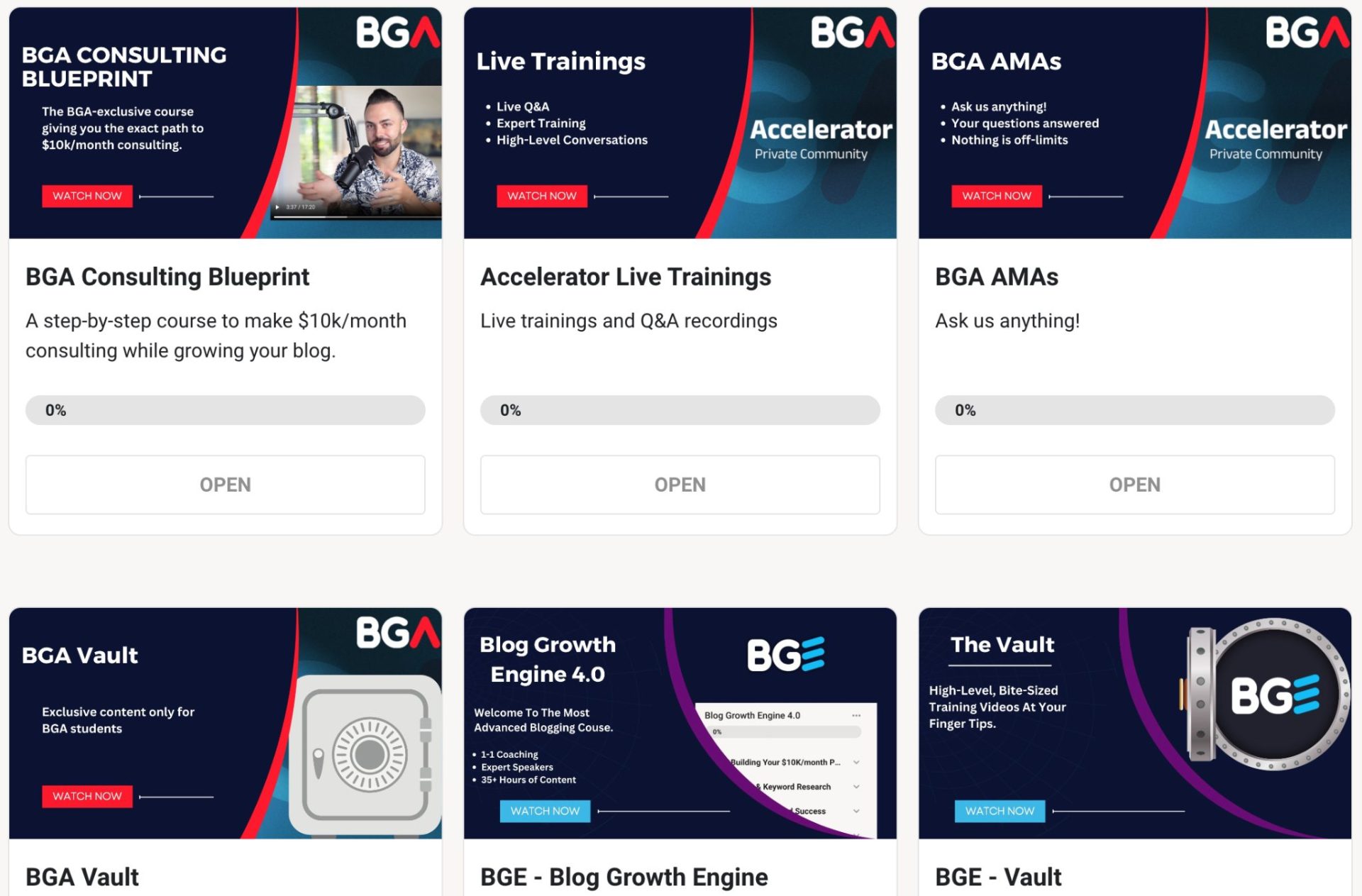
Skool’s value comes down to 2 key features:
Online Courses
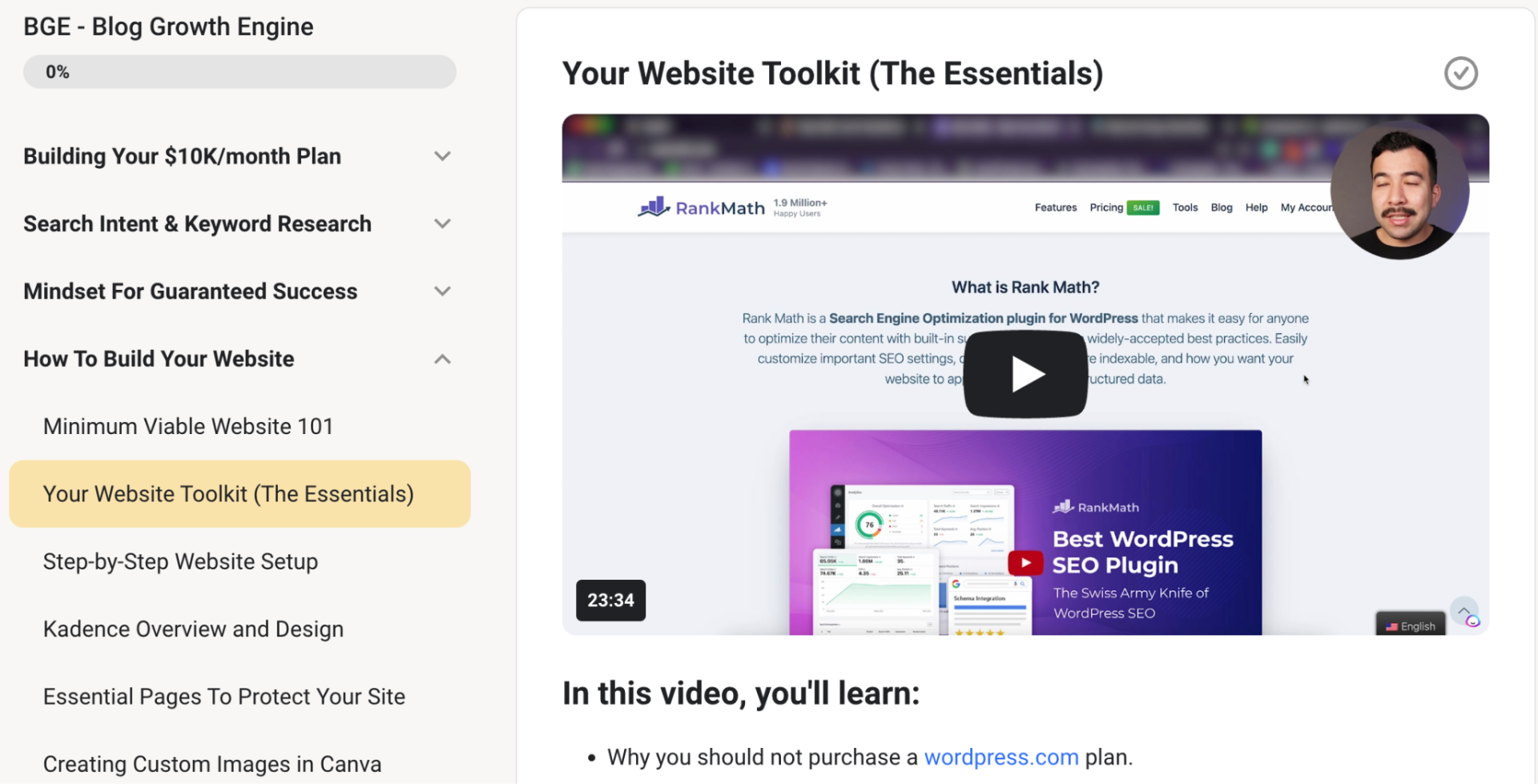
It’s all pretty standard here.
You’ve got your modules and individual lessons on the left, and the actual course content (video and text) on the right.
It doesn’t get much easier than this. To get set up, you only need to add a new module, give it a title, and then start uploading content using the course builder.
Skool is definitely more of a community platform than a platform for online courses, so let’s just jump to that.
NOTE: One of Skool’s major drawbacks is that it does not offer interactive lessons or progress tracking like Absorb does. Skool is a MUCH simpler tool.
Skool Communities
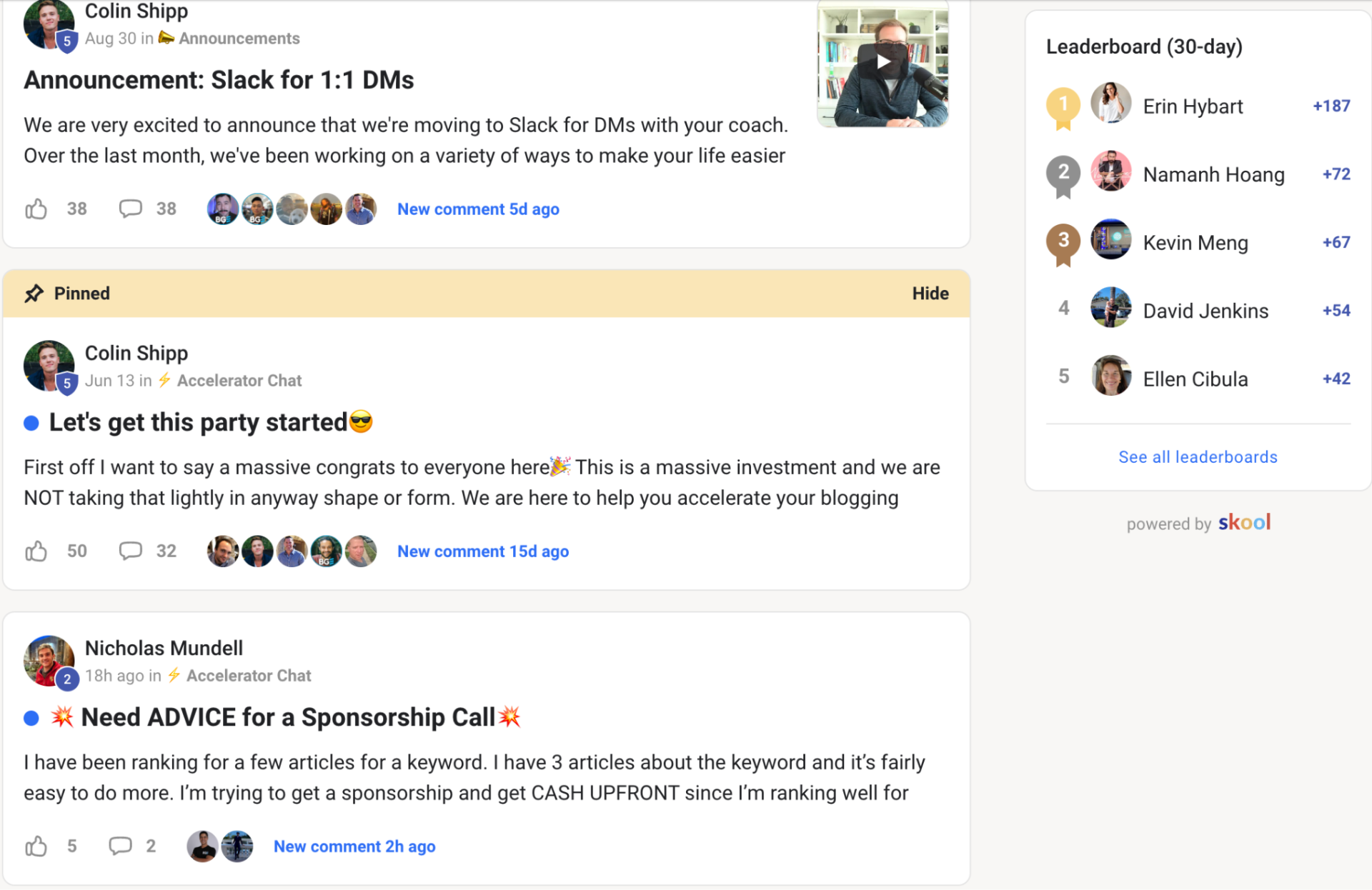
Skool has everything you need to run an engaging community. Including:
- Community posts
- Messages
- Social profiles
- Leaderboards
- Badges
You can even run live events like weekly Q&A sessions (like we do). Just add the event and it’s right there in the calendar for people to see:
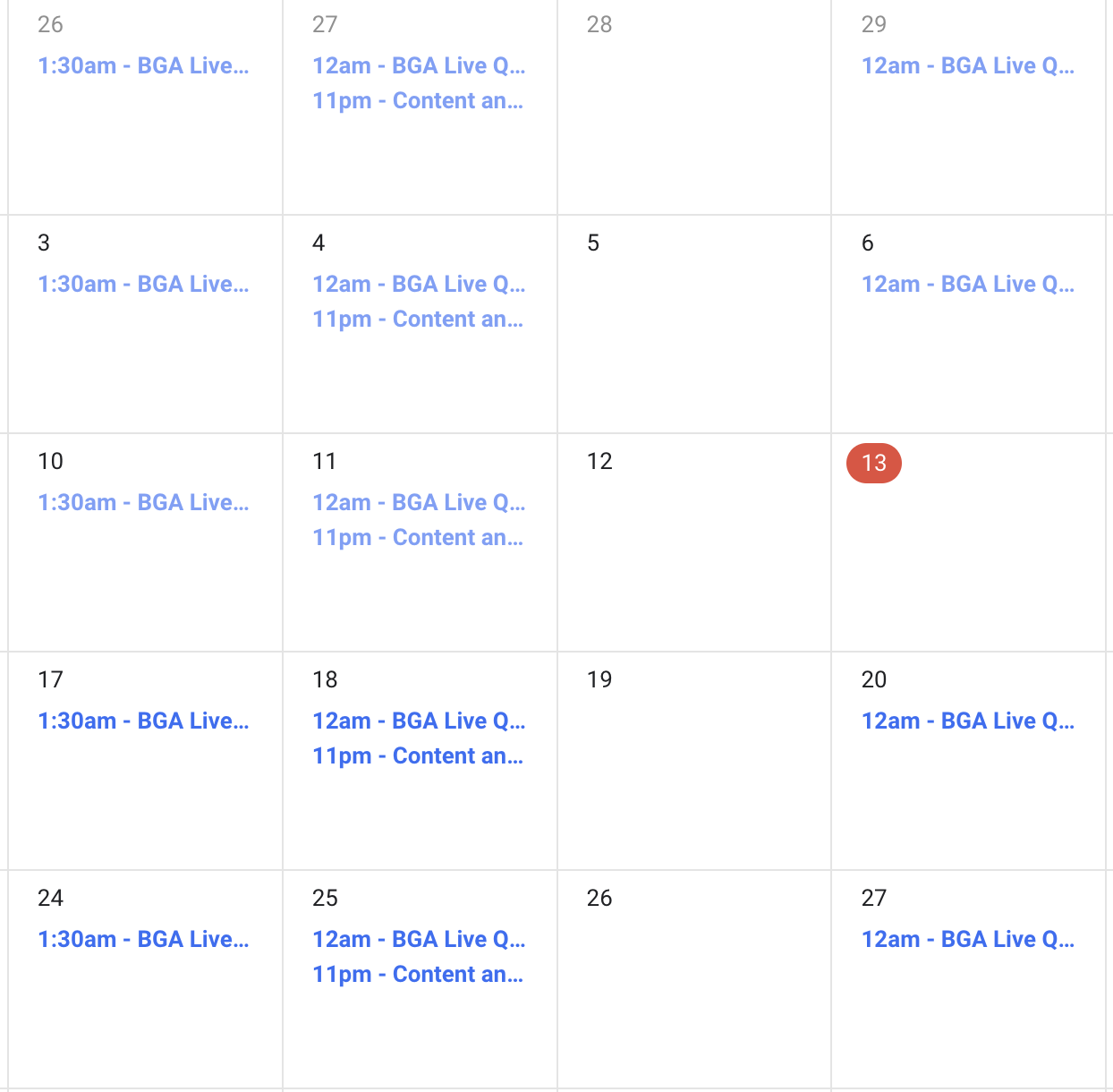
That’s really all there is to say. Skool is online learning made simple. You get:
- Course videos
- A forum
- Messaging
- Student profiles
That’s all there is to it.
The reason we chose Skool is that we really didn’t need any of the other features. So much of Blog Growth Engine 4.0 is done through 1-to-1 communication, Zoom calls, and instructor-led training that we didn’t need all of the bells and whistles. We wanted something that would simplify online learning, not complicate it.
Skool Pricing
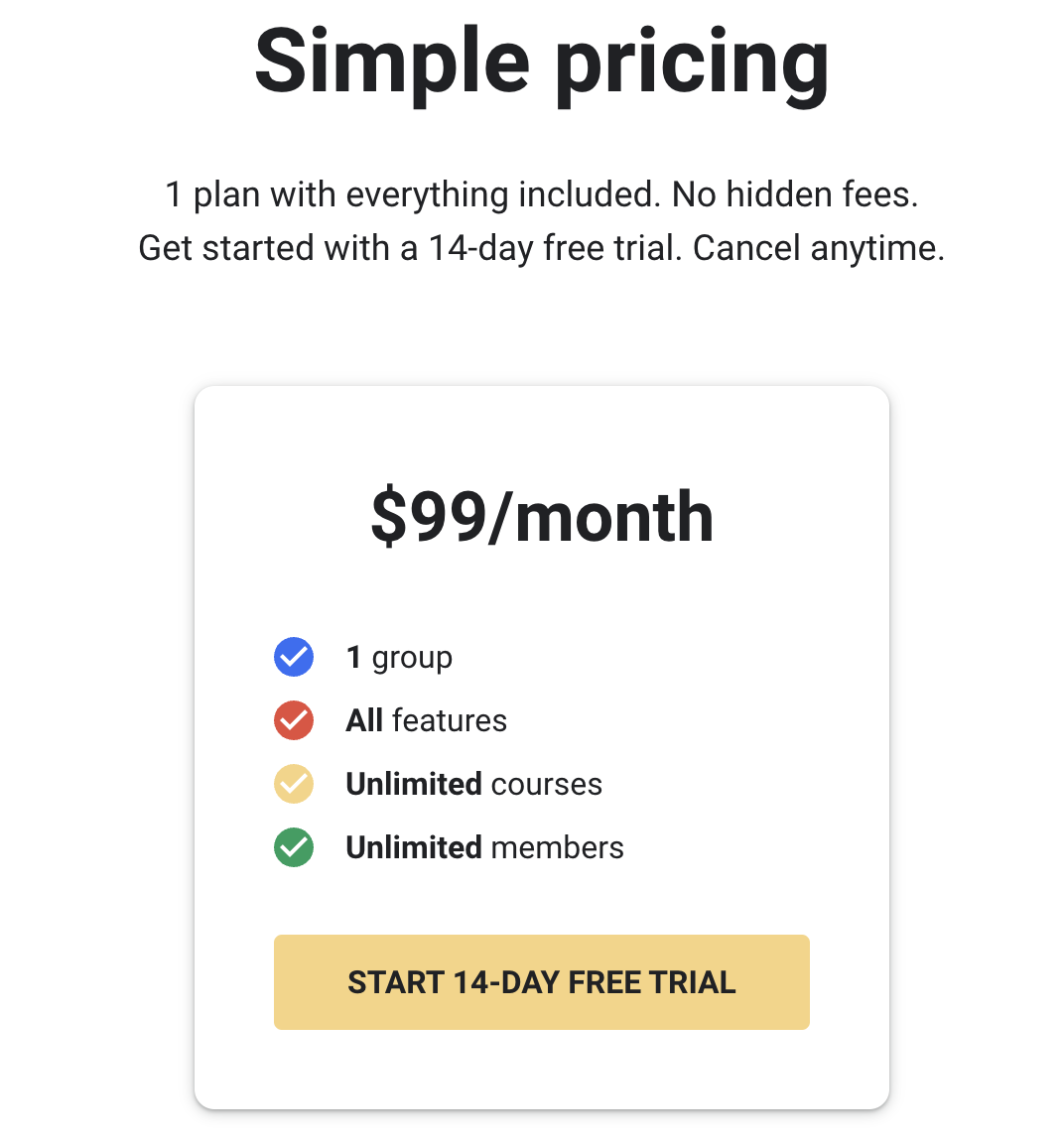
All features, unlimited courses, unlimited members—all for one low price.
Skool is a fraction of the price of most other learning management systems. And the pricing isn’t so complicated that you’ll burn an entire workweek trying to figure out what you need.
If you have all your training materials ready, you could be up and running in a day.
Further Reading: Not sure whether to start a course, community, or both? Check out our article on the 100 best small business ideas to figure out which is right for you?
#3) Mighty Networks – The Best Learning Management System For Communities
AE’s Take
Mighty Networks is the ideal learning management system for individuals, influencers, and businesses looking to create a thriving community and social network. It’s a community learning management system first. Everything else comes second. With Mighty Networks, you can create courses, events, webinars, conferences, live streams, private groups, and pretty much anything else you can think of and monetize everything in more ways than any other LMSs. Sorry for the sales pitch here, but think of it like having a private version of Facebook just for your course (minus the politics and ads!).
Recommended for:
- Community-first courses
- Coaches
- Influencers
- Businesses reliant on groups/social media
- Information businesses like marketing, design, freelancing, sales, etc.
Not Recommended For:
- Enterprises
- Course-only businesses
- Marketing professionals
- Mid-large sized courses
- Businesses in need of internal training
Key Features
- Monetize micro-events like mini courses, live videos, and groups
- Advanced student discussion and participation
- Built-in social networking
- Videos, files, attachments, and links allowed to foster learning and discussion
- Landing page builder included
- Built-in email marketing
- Advanced community building training
Mighty Networks Pros And Cons
Mighty Networks Pros
- Monetize Your Community in Any Way Possible: Mighty Networks lets you monetize every nook and cranny of your community in ways other platforms don’t. You can charge for courses, memberships, private groups, coaching, or even single events. In theory, you could charge for your community, charge for a group within that community, and charge for single events within that group within that community.
- Deliver Courses However You Want Them: Mighty Networks learning management system offers standard courses, mini-courses, webinars, cohort-based courses, memberships, and drip-feed content. It’s the most flexible learning management system for courses available at this price point.
- Collaborative Social Learning: Mighty Networks is like having your own social media network for your course and community. You can share events, blog articles, photos, videos, or anything else you think helps your students learn and interact. Students can chat with each other, post their progress, or ask for help whenever needed.
- Value-Added Events: Hold webinars, live events, or even full-on conferences—paid or free—to your community. With Mighty Networks, it’s easy to hold large events that add major value to your students. They also help you both charge higher prices for your community and add new revenue streams. It’s a win-win for all.
- Extremely Affordable: Mighty Networks costs a lot less than you might think. It’s cheaper than similar platforms like Teachable or Kajabi. There’s both a light and dark side to that, however. We’ll cover that in the next section.
Mighty Networks Cons
- Lacking Advanced Course Features: The truth comes out. Mighty Networks is a community learning management system first and a course platform second. Courses feel more like an afterthought here. There’s no native video hosting, quizzes, progress tracking, or certification (without integrations). If you’re trying to upskill employees or offer job certification, Mighty Networks IS NOT for you.
- No Built-in Marketing: Mighty Networks is about growing your community—not growing a business. The email tool is limited, SEO optimization is non-existent, and there’s no page or funnel builder. You’ll need another platform or plugins if you want to market your community.
- No Bulk Video Uploading: Does nobody understand that uploading 60 videos one by one is a massive pain? It was the worst part of launching my course back in the day. If you have a huge course, you’re going to have a very bad day uploading each video one at a time.
Mighty Networks Overview
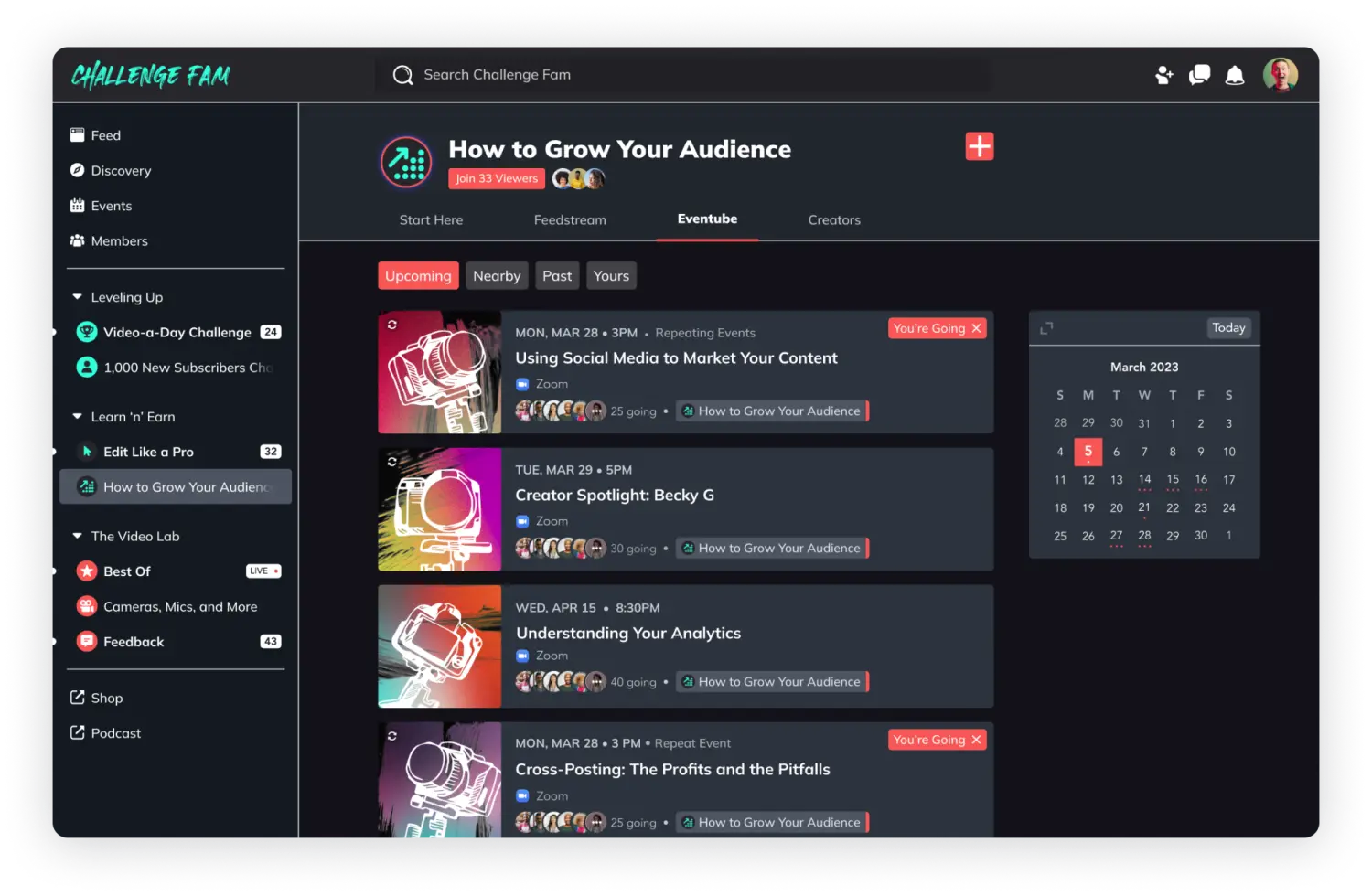
Mighty Networks is the world’s most flexible and monetizable (is this a word?) learning management system for communities.
It’s ideal for coaches, consultants, influencers, and course creators looking to build a massive, thriving community based around a key skill or persona. Examples could be marketing, guitar playing, copywriting, or even programming.
It fosters collaborative learning and student interaction with the most advanced set of collaborative learning and community features of any LMS platform.
In plain English, Mighty Networks empowers you to create an interactive community based around you complete with chat, posts, videos, gifs, live events, and online courses—all of it tailored exactly how your students want it.
Let’s take a look at some of the key features.
Social Feed
The social feed is the center of the universe in Mighty Networks. Everything starts and ends here.
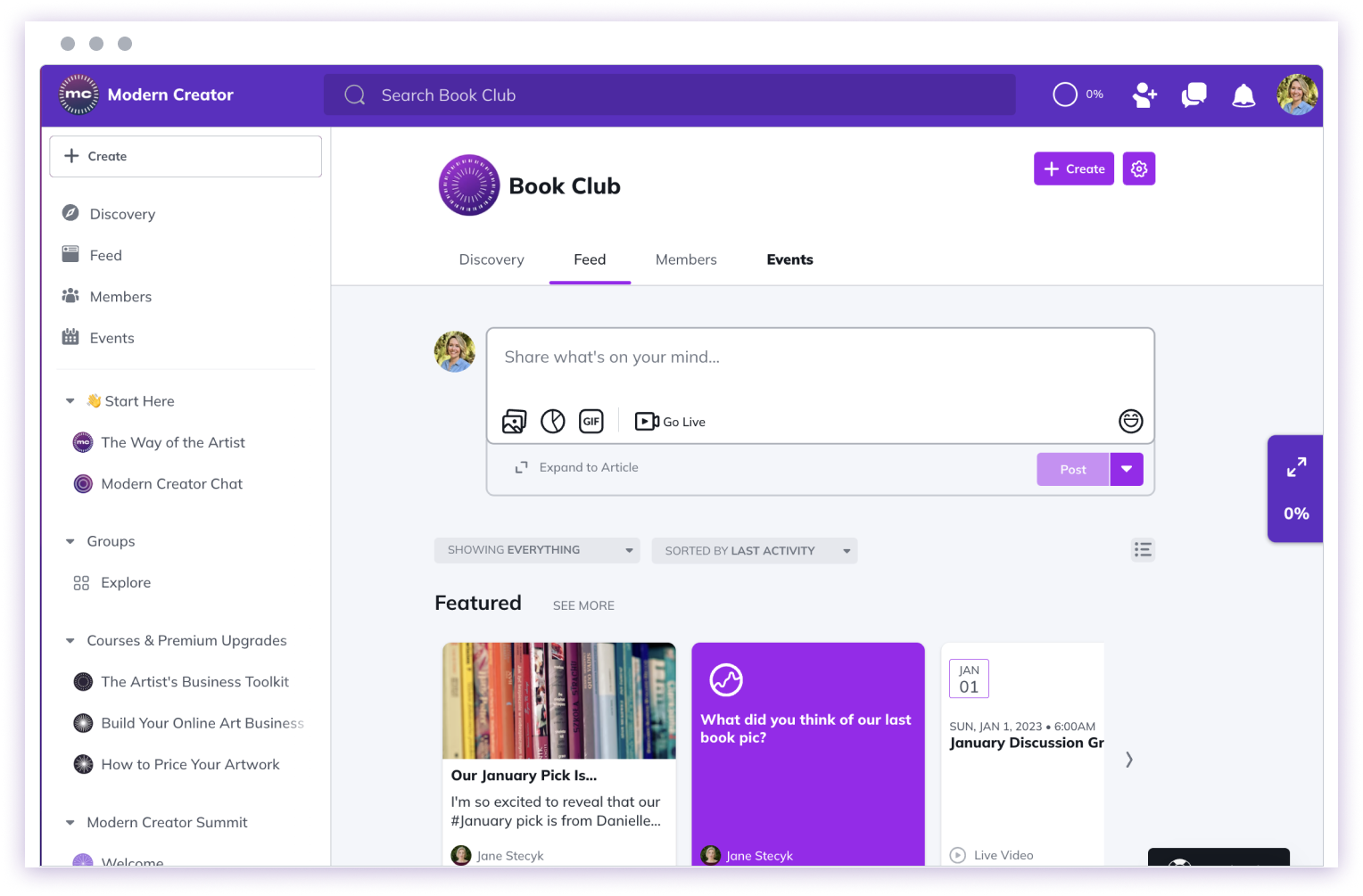
As soon as your students log in, they’re taken to your community feed where they can see:
- Featured content
- New posts
- Groups
- Courses and upgrades
- Hashtags and other searchable items
The feed is central command for your entire community.
And any time you schedule an upcoming event like a workshop or webinar, it’ll appear right at the top of your student’s feed:
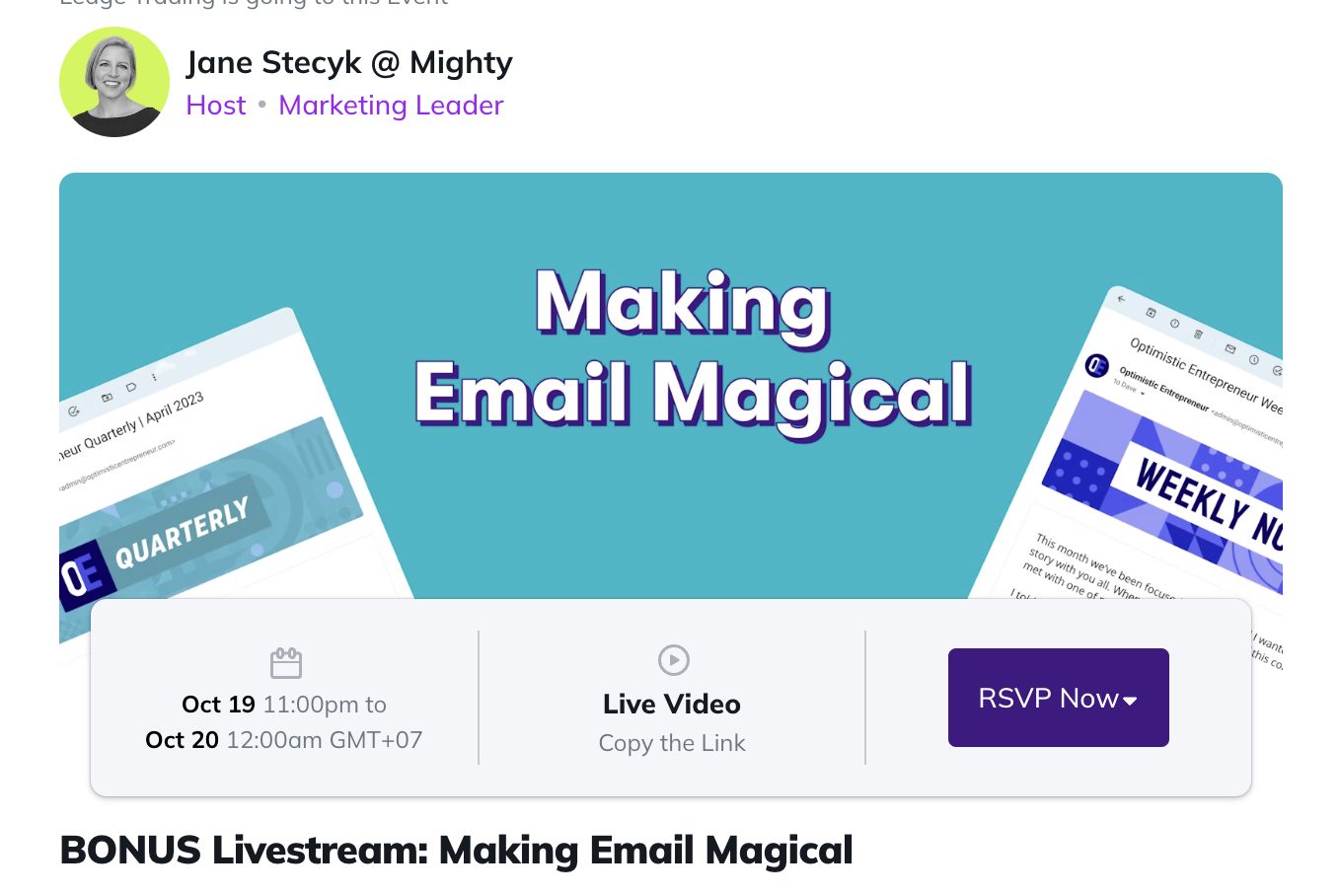
There’s one key reason this is so vital to student engagement: people are addicted to social media.
By emulating the social networking experience in your community, you’ll keep students more engaged AND give them more ways to make purchases.
Monetization Options
Imagine this…
Imagine you had a course and community based around playing the guitar.
This is what you could do with Mighty Networks:
- Sell a guitar course
- Sell mini-courses
- Sell membership courses
- Sell private group access
- Sell access to webinars
- Sell tickets to a digital conference
- Sell 1-to-1 coaching
There’s really no limit to the type of learning programs you can offer with Mighty Networks. That’s the beauty of it. Any way you can think of to monetize a course or a community, it’s possible.
Here’s an example of scheduling a live event. All you’d have to do is schedule it in a private group and charge access to that group. BOOM, you just made money for talking on a live stream:
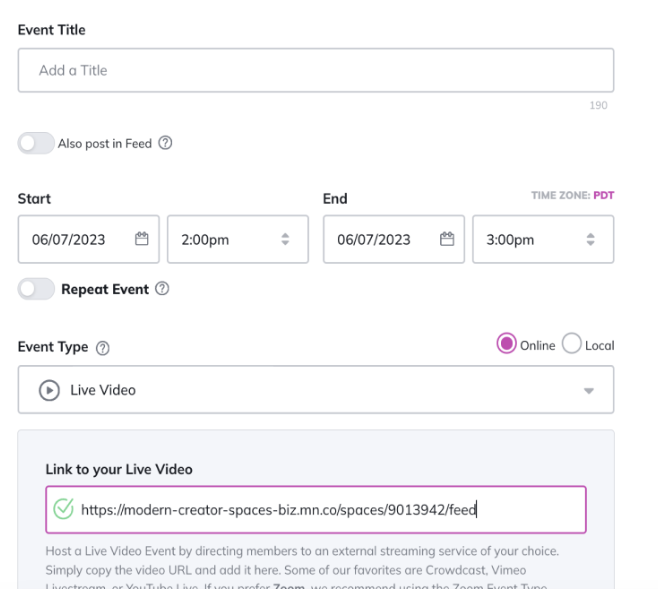
You even get a private chat feature that looks like Facebook Messenger:
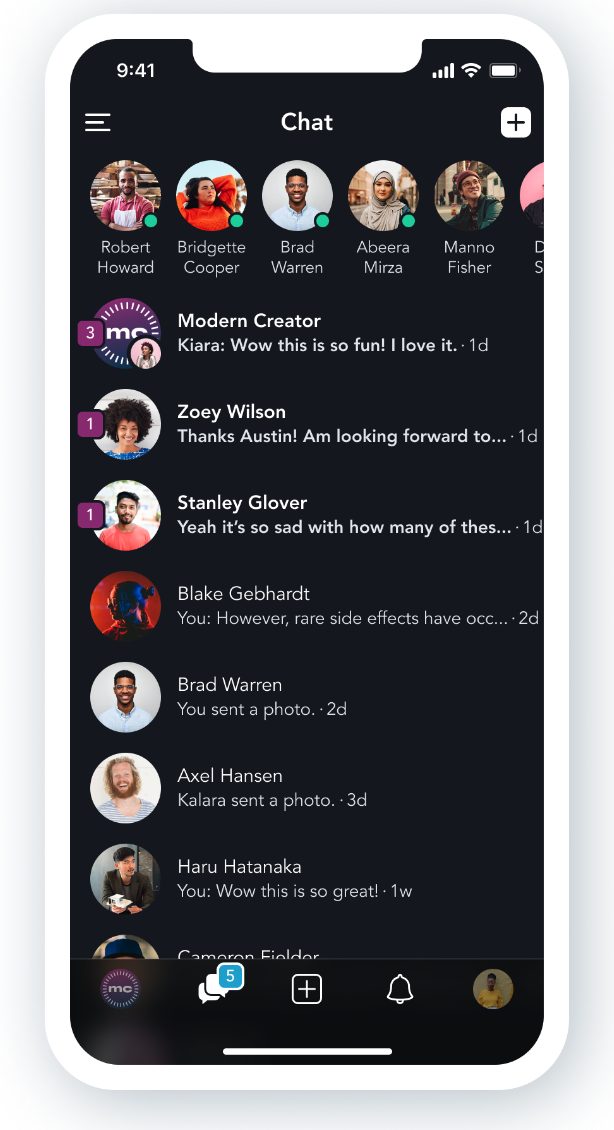
Online Courses
Mighty Networks isn’t an immersive course platform like Absorb or Kajabi, but it’s still got everything you need to create decent online courses. They just won’t be as rich or engaging as they would with other online learning tools.
That’s not really the point of Mighty Networks though.
You still get plenty of different types of online courses:
- Cohort Courses: Where a group of people take a course at the same time.
- Membership Courses: Students pay a monthly subscription to access drip content (content dispensed at regular intervals).
- Content Courses: Standard online courses with videos and all that jazz.
Plus, you get a bunch of helpful themes that make designing courses and creating content easier:
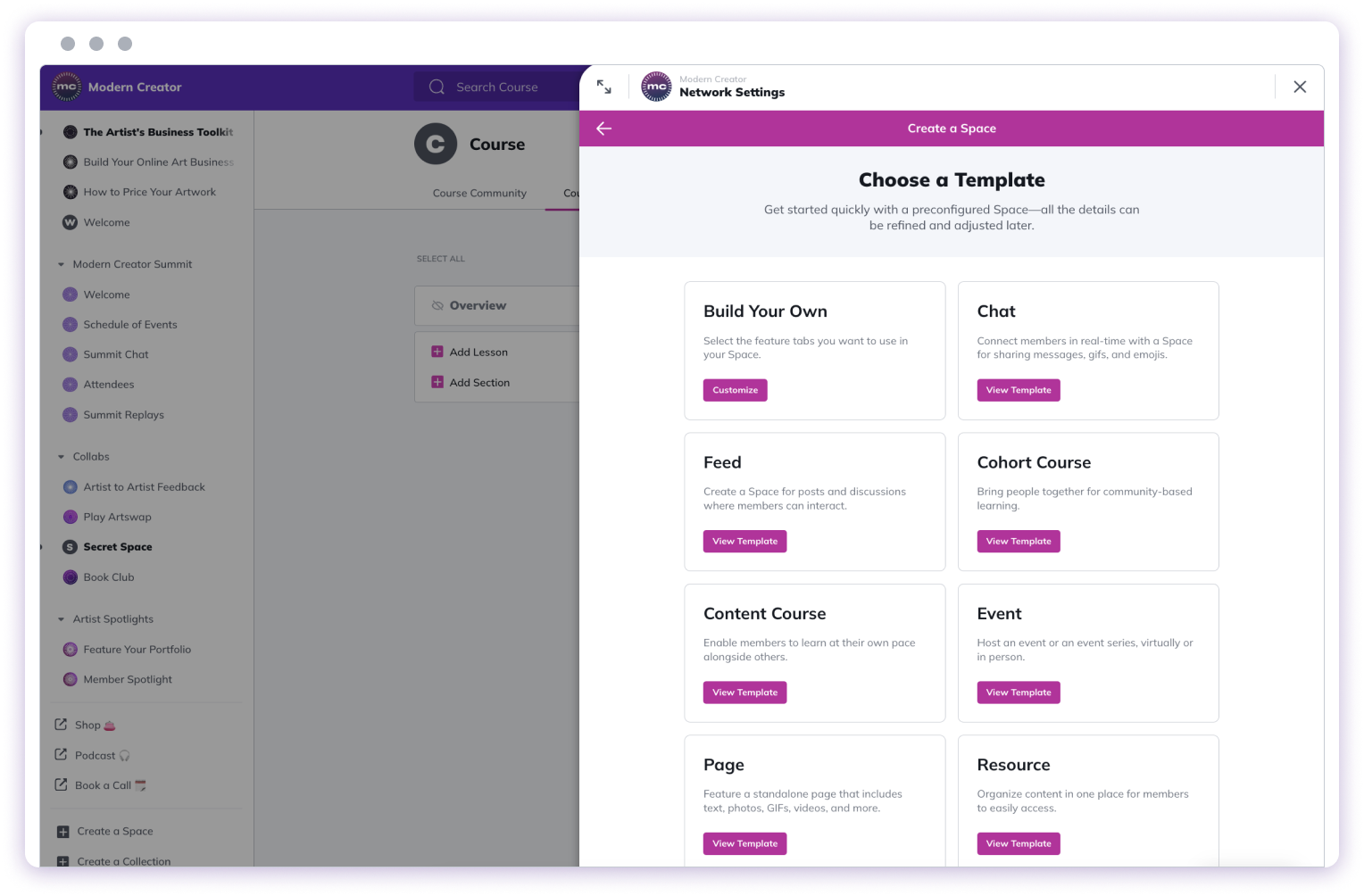
Mighty Networks Pricing
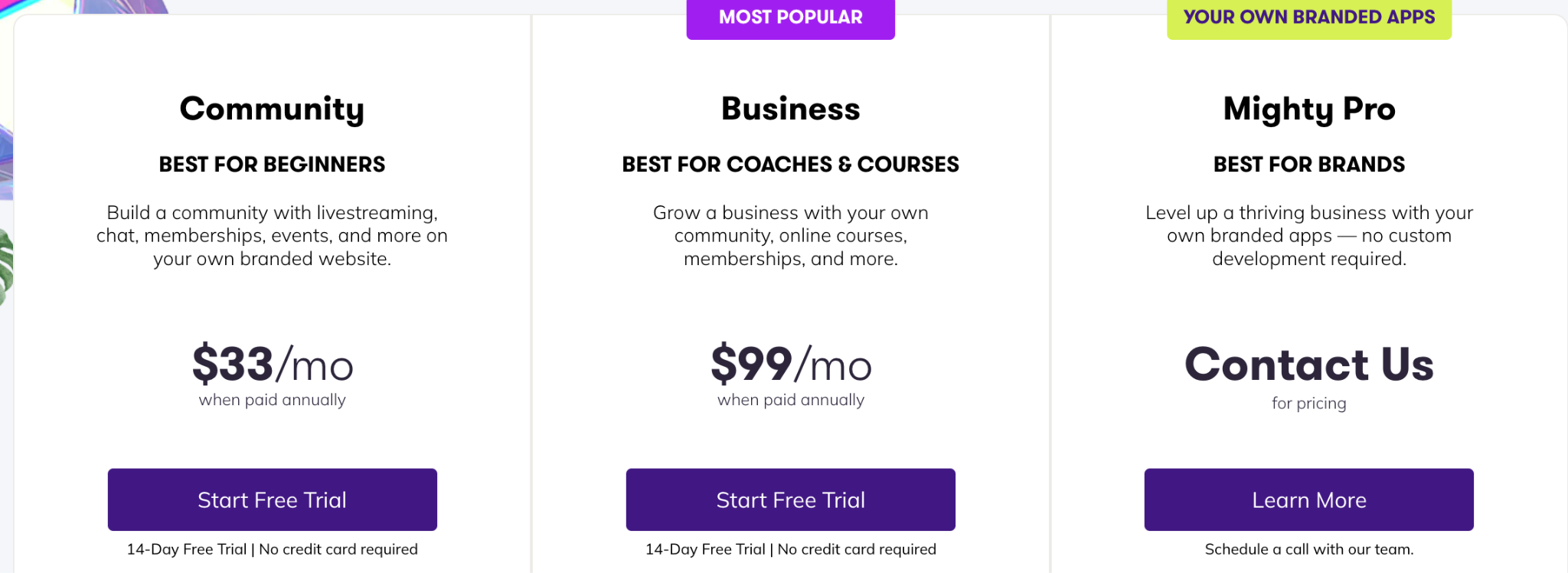
Mighty Networks is very affordable considering all of the LMS features you get.
For just $99/month, you’ll get courses, a community, events, analytics, and workflows. That’s pretty much everything you need to create immersive learning experiences and run a thriving business.
The $33/month plan isn’t really worth it, in our opinion. You won’t be able to create courses or track learner progress. That’s the whole point of this business, isn’t it?
Mighty Networks is actually cheaper than other educational technology like Teachable (the worst), but it does way more than Teachable or Thinkific (its main competitors).
Bottom Line: Mighty Networks is a solid course platform combined with the world’s best online community builder. If you’re trying to build a massive, thriving community, Mighty Networks is the best choice. Hands down.
#4) Kajabi – The Best All-in-One Learning Management System For Courses
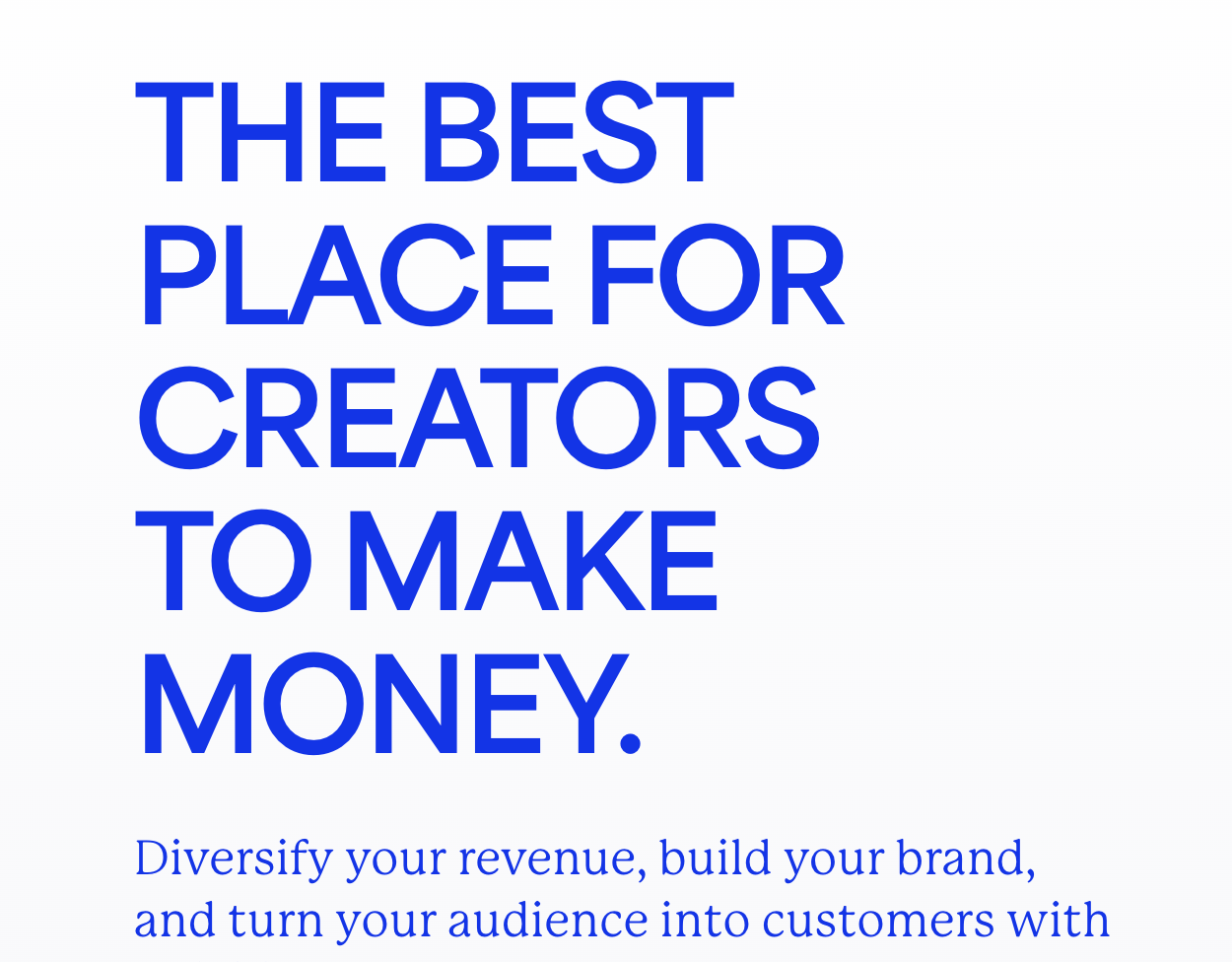
AE’s Take
Kajabi is a complete, all-in-one learning management system for courses and coaches. We recommend it for course creators, consultants, and coaches who want their website, marketing, funnels, community, contact management, and analytics all in one place. With Kajabi, you can run your website, start a podcast, create a mobile app, build a community, and market your business all from one dashboard. It’s neither cheap nor simple, but it’s the best all-in-one platform on the market by far.
Recommended For:
- Marketing professionals
- Large personal brands
- Businesses in need of a podcast/mobile app
- Large businesses in need of marketing features and CRM (customer relationship management)
- eCommerce brands
Not Recommended For:
- Enterprises
- Community-first courses
- Corporations in need of internal development
- Small or medium-sized courses
- Course creators with no marketing experience
- Anyone on a budget
Key Features:
- Includes courses, memberships, communities, and drip-feed content
- Customer relationship management (CRM) included
- Built-in marketing like funnels, websites, and SEO optimization
- Next-level features like podcasts and mobile apps
- Advanced analytics
Kajabi Pros And Cons
Kajabi Pros
- Everything Under One Roof: Kajabi simplifies everything by putting your entire business under one roof. That streamlines management, growth, and analytics especially. When everything is in one place, it’s easy to find inefficiencies and fix them or find what’s working and double down on it.
- Advanced Automations: Kajabi comes with advanced automations for quizzes, emails, CRM, forms, events, and more. You can set up “when-if” automations to trigger emails, messages, and even upsells to grow your business on autopilot.
- Create, Manage, and Grow in One Place: Kajabi is more of a business-building learning management system rather than a typical eLearning platform. You can build landing pages, funnels, and email campaigns all without extra plugins.
- Conversion Boosting eCommerce Features: Kajabi’s landing pages and checkout options help boost conversions with more payment options, upsells, and optimized layouts.
- Next-Level Community Features: Kajabi has all standard community features, but also allows you to add a podcast and a personalized mobile app as well.
- Business Growth Features: Kajabi includes CRM so you can manage, tag, and market to different student segments for better ROI. Most learning management systems don’t have anything even close to this level of functionality.
Cons
- Steep Learning Curve: We find that most course creators don’t have the skills or experience to use Kajabi’s CRM or funnels properly. If you don’t have marketing experience, it will take a while to get used to Kajabi.
- Limited Landing Page Builder: We recommend using ThriveCart or another landing page builder rather than Kajabi’s. The UX isn’t very friendly, and there are limited options.
- Limited Social Learning: Kajabi’s social community isn’t on the same level as Mighty Networks. You don’t get the same immersion in the newsfeed, and while you can host live events, it’s not as easy to offer mini-courses or run webinars.
- Not for Employee Upskilling or Internal Development: Kajabi is for growing your personal brand and engaging with your students. It doesn’t have the customization options, tracking, or training video libraries to support employee upskilling – either your own employees or for clients.
Kajabi Overview
Kajabi is the most comprehensive course platform for online courses, coaches, and brand building. With Kajabi, you can build:
- Courses
- A community
- Podcasts
- Your own mobile app
- Membership sites
And a lot more.
And unlike most other learning management systems, Kajabi also lets you manage and grow the business around your course—not just build your course.
Here’s what makes Kajabi ideal for creators and coaches:
Advanced Marketing Features
Kajabi’s built-in growth features are ideal for anyone who wants to grow their business using the same platform they run their business on.
Kajabi makes it easy to automate and scale your course, community, or podcast with marketing features you don’t normally find in a learning management system.
A few key ones are:
Funnels
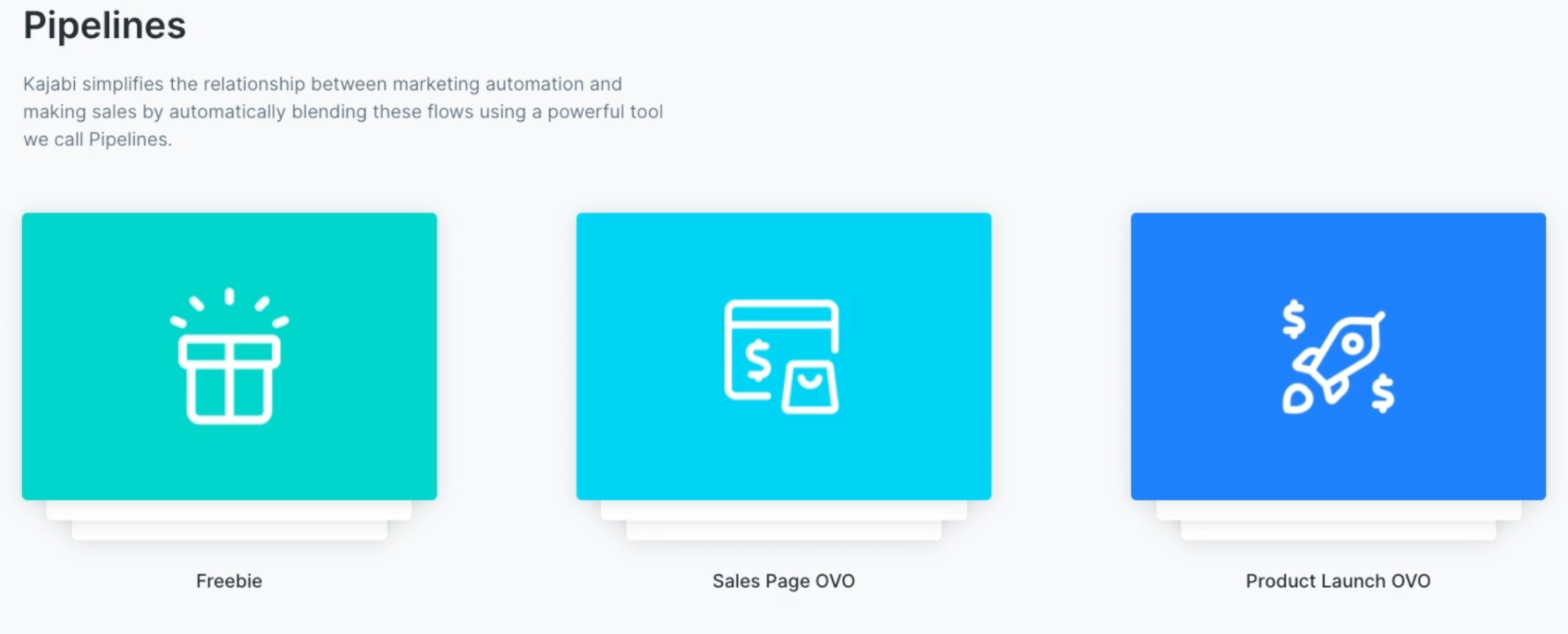
Kajabi’s built-in funnels—or pipelines, as they call them—can grow your business on autopilot once set up properly. Funnels are just a step-by-step process meant to guide a user through the sales cycle. It starts with them learning about a product or service, then moves on to you educating them further, on to making an offer, then following up for long-term retention.
Here’s a simple example:
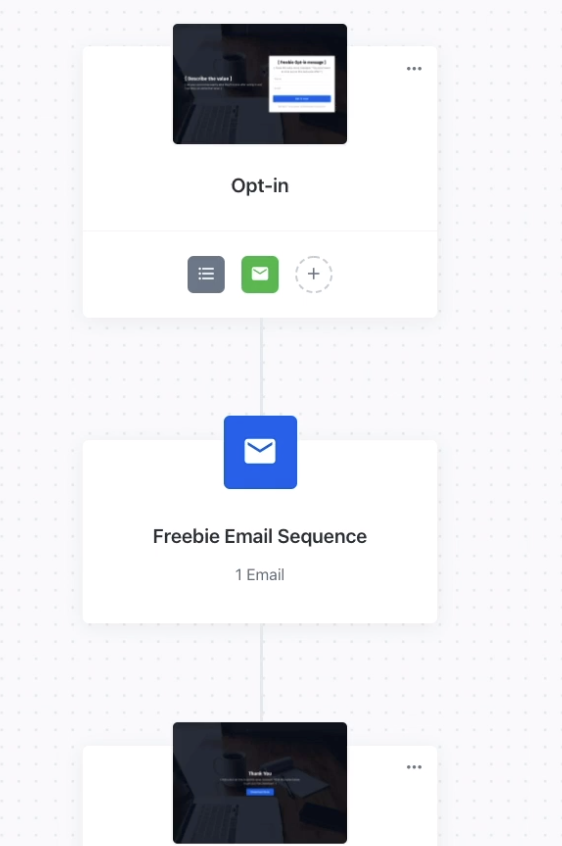
In this case, the user would:
- See your opt-in pop-up with an offer for something free
- Receive a sequence of emails educating them further
- Get sent to a landing page with an offer
- If they purchase, you could offer upsells (offers to buy more add-ons to your product or service)
- Receive a thank you email
It’s fairly basic, but it gets the job done. The beauty is that this sequence is more or less built-in to Kajabi, so you don’t have to do much thinking. It’s more like filling in the gaps.
Email Marketing
Kajabi is the only learning management system we tested that has a legit email marketing feature complete with templates, automations, and forms baked right into the LMS software.
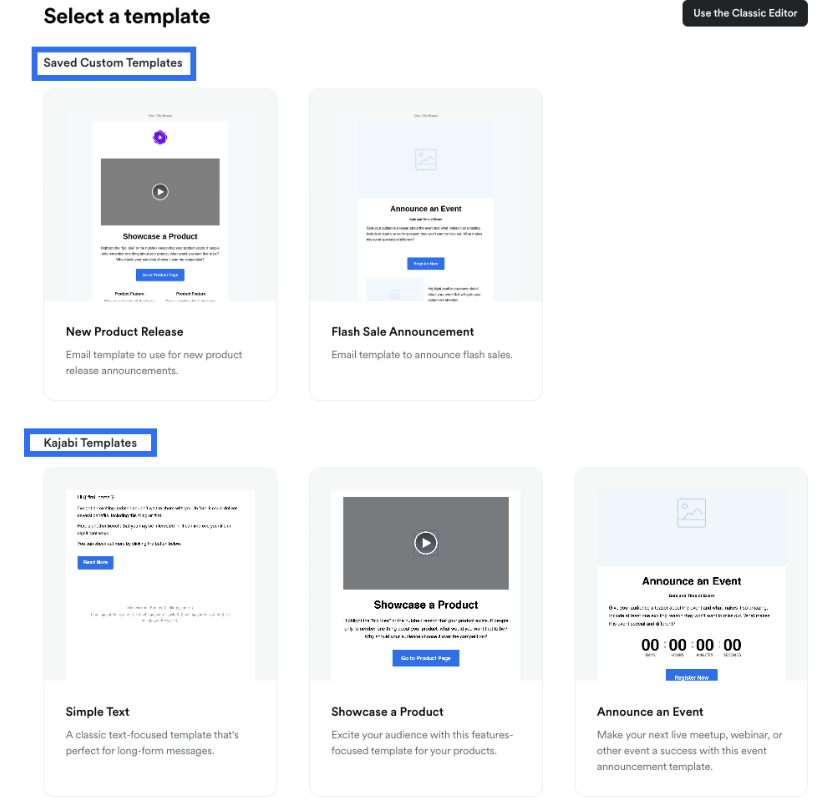
If you have an email list, Kajabi lets you squeeze every ounce of juice out of it fairly easily without needing to learn a new tool or pay for another subscription. Or worse, having to use Zapier to integrate that tool into your LMS software ecosystem.
Just choose one of Kajabi’s templates, and fill it in with your email copy.
From there, you’ll need to set up marketing automations.
Kajabi’s automations use “when, then, if” logic.
For example, if someone opens your email, clicks a link, and then leaves the page you sent them to, you can program this learning management software to follow up with special offers or even discounts to entice them to actually make a purchase.
Pretty awesome stuff!
Page Builder
With Kajabi, you can build a landing page in minutes flat (if you know what you’re doing). But even new users could theoretically build landing pages for their online programs pretty quickly.
And you wouldn’t need LeadPages or another builder to do it.
Note: Kajabi’s landing page builder is solid for an online learning system builder. But if you want amazing landing pages, you’ll need to use a high-end landing page builder. They’re a bit more expensive, but totally worth it for conversions.
If I were you, I’d just choose one of their templates and build from there. You don’t need the most amazing pages on Earth when you’re just getting started.
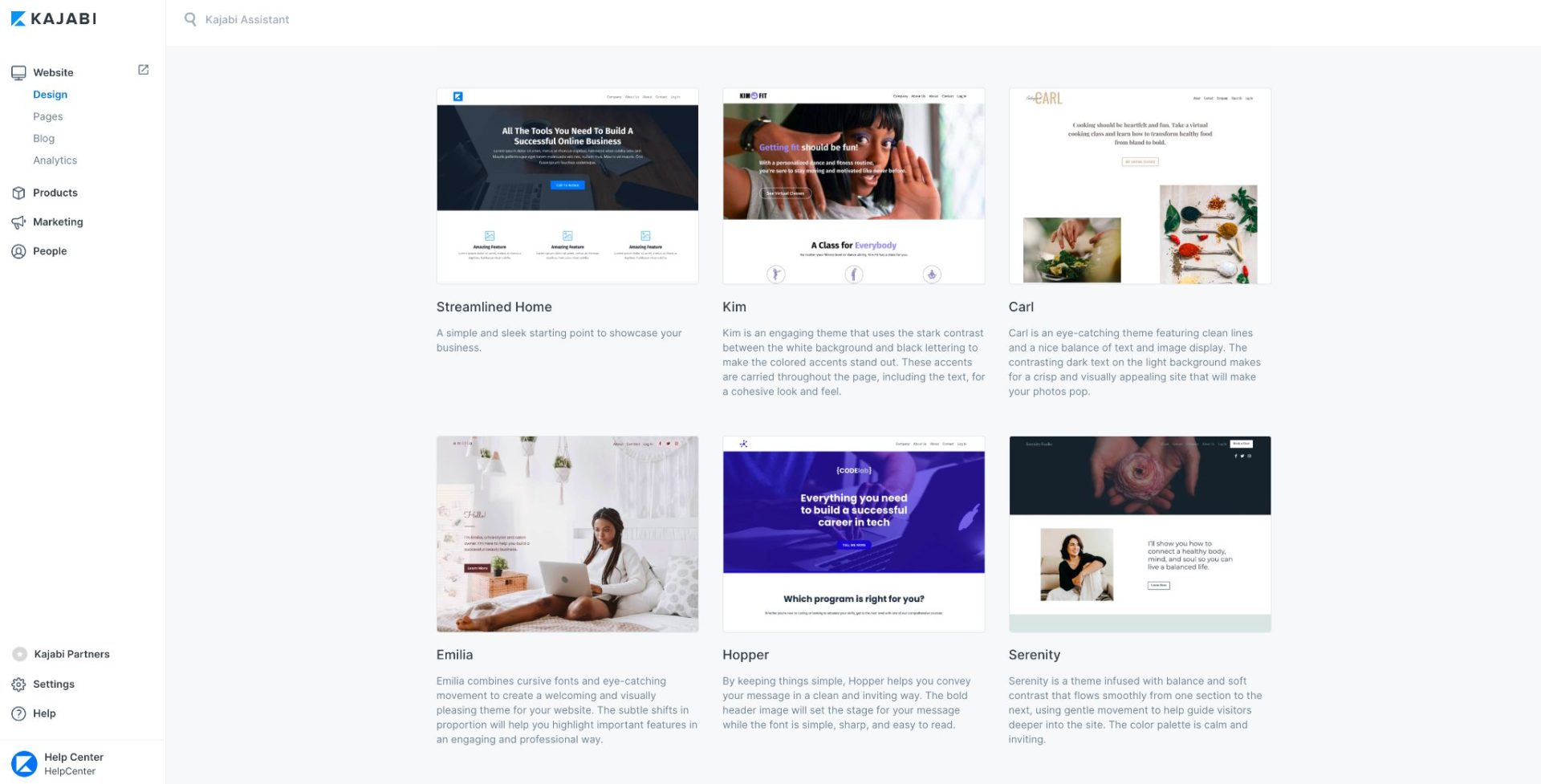
There are plenty of templates for all different types of products and businesses.
The landing page builder is a bit basic, but it gets the job done. Plus, it is already connected to your ecosystem, so you’ll have all the analytics and integrations ready to go.
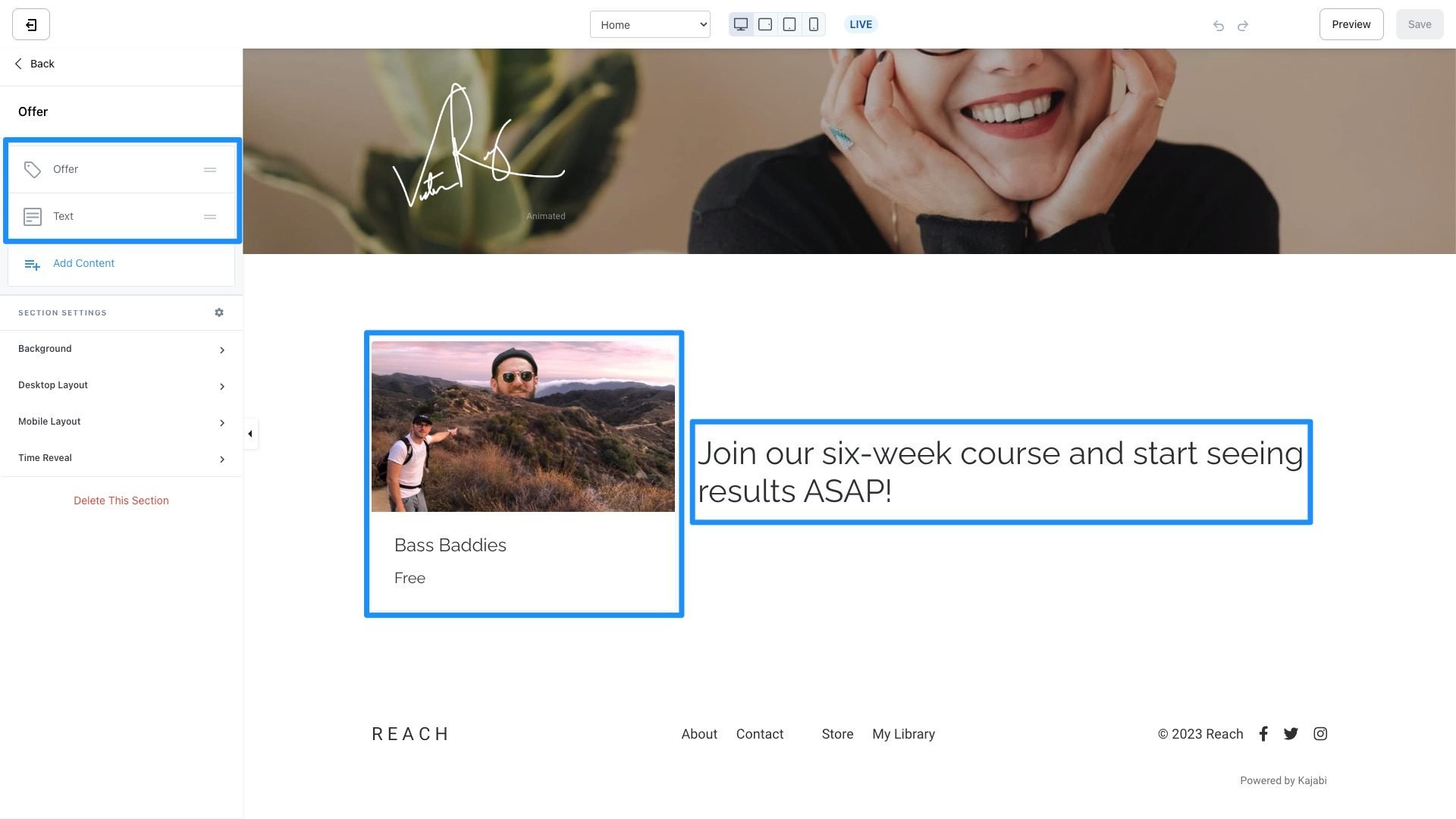
Each page runs on blocks, and all the elements are on the left-hand side. The user interface is fairly simple, but that’s actually a good thing at this point in time. You don’t want yet another long learning curve in your way before getting the ball rolling.
Miscellaneous Features
I just want to quickly touch on a few more key features quickly before you fall asleep. I know how exciting LMS vendors can be.
Kajabi really goes above and beyond any other LMS in this price range. For example, you’ll get:
- Podcasts
- Customer relationship management (tag students, track progress, focus on warmer leads for more sales)
- Kajabi University (the industry’s best learning resource for courses and communities)
- A mobile app (your very own branded mobile app so students can access your content anywhere at any time)
No other learning system in the eLearning industry has anything close to this level of features.
Kajabi Pricing
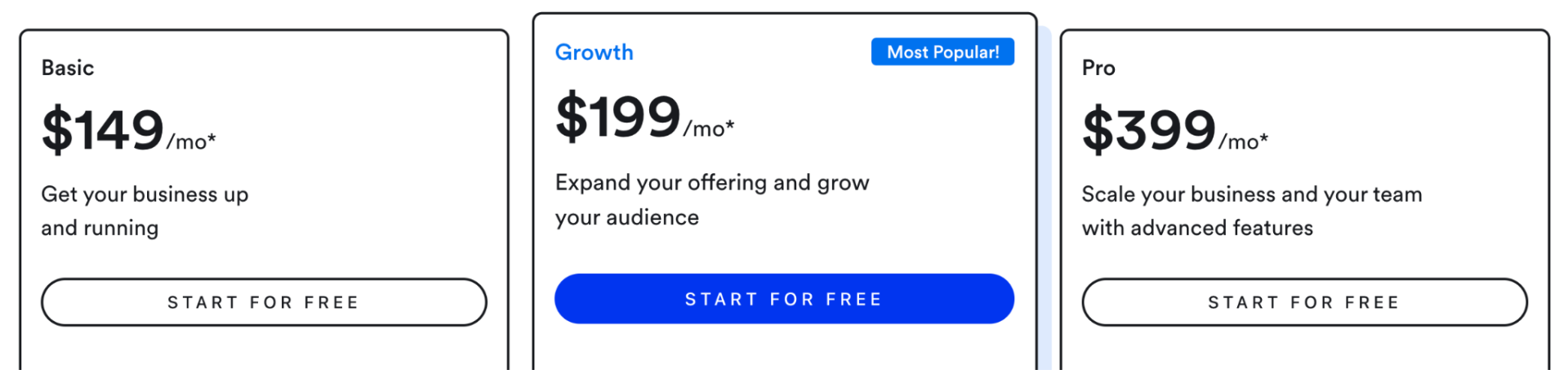
Now, for the sad part.
Kajabi is NOT cheap.
However, it’s a steal considering the value that you get.
For about $200 a month, you get courses, communities, advanced marketing features, a landing page builder, and the best video tutorials and education available in the eLearning industry.
Kajabi actually replaces a lot of other software like email marketing, page builders, and even CRM. Those tools could easily add up to $500+ per month. In that way, Kajabi is actually saving you money.
Considering all of the features you get, Kajabi is more than a fair value.
BONUS MENTION
If you’re looking for an all-in-one learning management system and Kajabi is too expensive, we have one quick recommendation for you.
It’s not as good as Kajabi, but it’s about half the price.
Kartra – The Best Cheap All-in-One Learning Management System
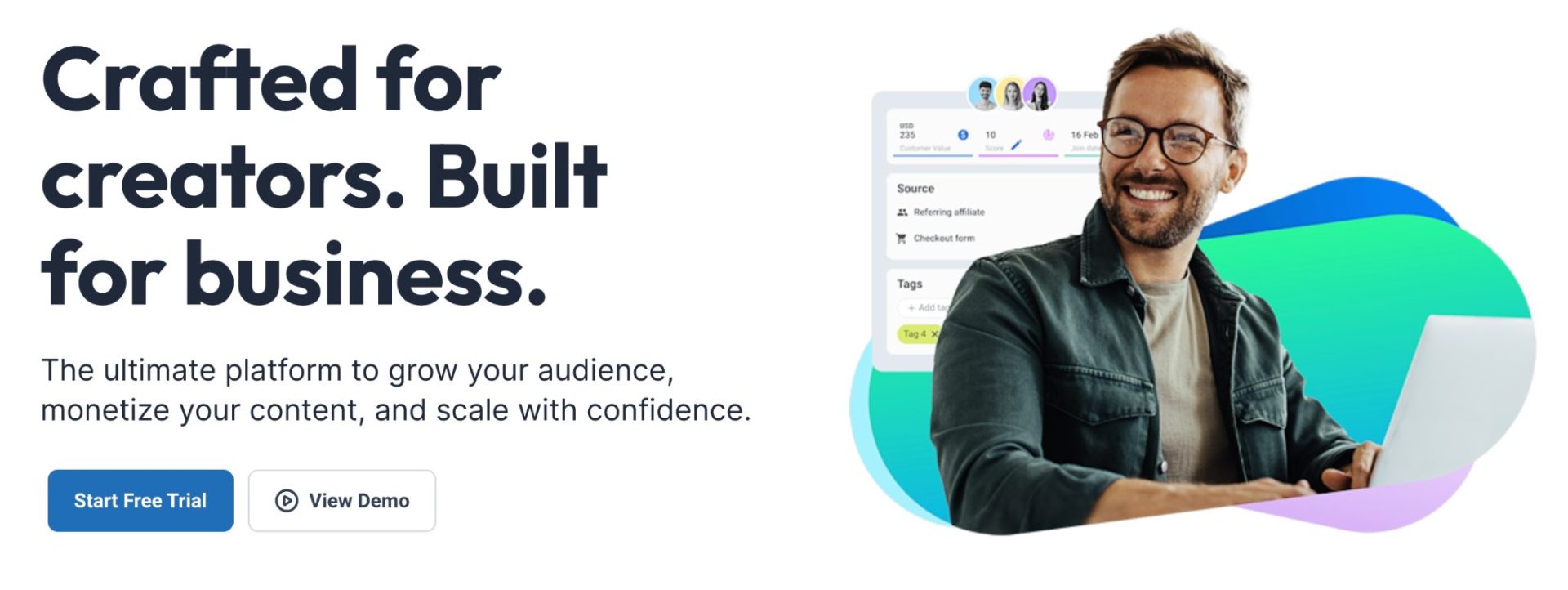
AE’s Take
Kartra is a simpler, more affordable version of Kajabi that includes most of the same features except they all do a bit less.
It’s still plenty for 90% of courses, so long as you don’t require in-depth assessments, communities, or brand-building features like a podcast or app. With Kartra, you can host a course, do basic marketing, manage students, and segment users/leads all from one place for one low price. It’s great for new coaches or course solopreneurs on a budget who like the idea of a short learning curve and simple course management.
Key Features
- A complete, all-in-one platform
- Short learning curve
- All necessary business features (marketing, eCommerce, customer support, etc.)
- Detailed business analytics
- High-converting landing pages with forms
- Sell digital products like eBooks
Recommended For:
- Small businesses
- Solopreneurs on a budget
- Business requiring customer support
- Marketing professionals who understand funnels and landing pages
- Courses without communities
Not Recommended For:
- Enterprises
- Communities
- Upskilling
- Large businesses
Kartra Pros and Cons
Pros
- Everything under one roof
- Added features like forms, quizzes, and customer support
- A simple and usable UX
- Half the price of Kajabi
Cons
- Some features are very limited (email marketing, blogging, and funnels)
- Buggy page builder
- Poor customer service
- Lack of flexibility (once you build everything on Kartra, there’s no getting out)
- No communities
Kartra isn’t at the same level as Kajabi, but for the price, it’s not bad at all. If you’re hesitant to pay $200 a month for Kajabi, Kartra starts at $99 a month and comes with just about everything you need. Including:
- Courses
- Membership sites
- Affiliates
- Websites and pages
- Customer support help desk
- Quizzes and forms
- Videos
- Funnels
- SMS marketing
The only major downsides here are that there is no community builder, and a lot of the features are either limited or buggy. And since it’s an all-in-one platform, it’s harder to integrate better tools for email marketing, CRM, or funnels.
With Kartra, you can build a course, run an affiliate program, and build funnels all in one place for one low price. That’s pretty much the main selling point.
It’s not the best platform out there, but for the price, it’s not bad at all.
Just know that once you’re in, it’s really hard to get out. These all-in-one platforms make it really hard to upgrade or leave if the time comes.
The Best Learning Management Systems: What’s Next?
7,000 words—if you’re still here, you either really like reading about LMS software, or you haven’t made a decision yet.
So, let me make this a bit clearer for you.
Our top choices for learning management systems are:
- If you’re a large company or higher education institution that needs the best interactive features, corporate training, and client training content: Get Absorb. This award-winning LMS has the best software solutions for corporations, enterprises, universities, and corporate upskilling firms. No other LMS is even close.
- If you are a course creator who wants to build a simple course and community: Get Skool. It’s cheap, simple, and extremely easy to use.
- If you’re building a community: Mighty Networks. It has more community features than any other LMS.
- If you’re looking to create, grow, and market a course and community: Get Kajabi. It has the best marketing and brand-building features available.
And if Kajabi is too expensive, Kartra is a much cheaper option. Just be aware that it’s fairly limited and not very flexible.
Good luck!
- The Adam Enfroy team
Last Updated on May 13, 2024 by Adam Enfroy

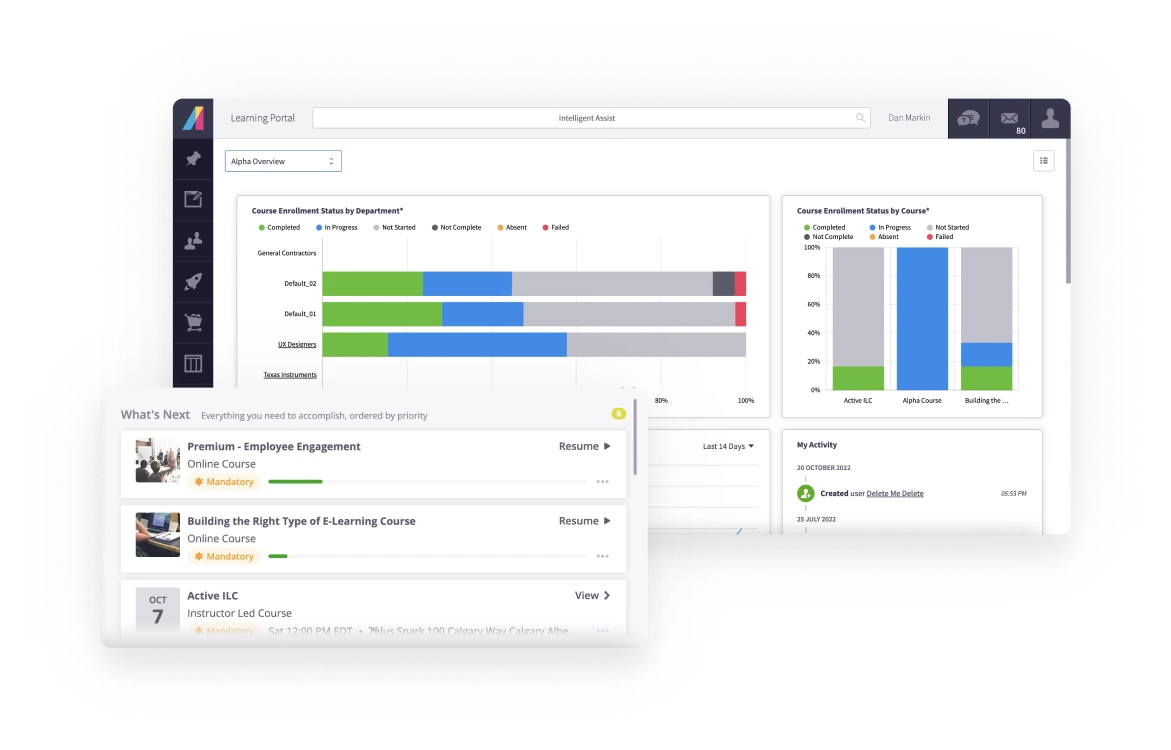 AE’s Take
AE’s Take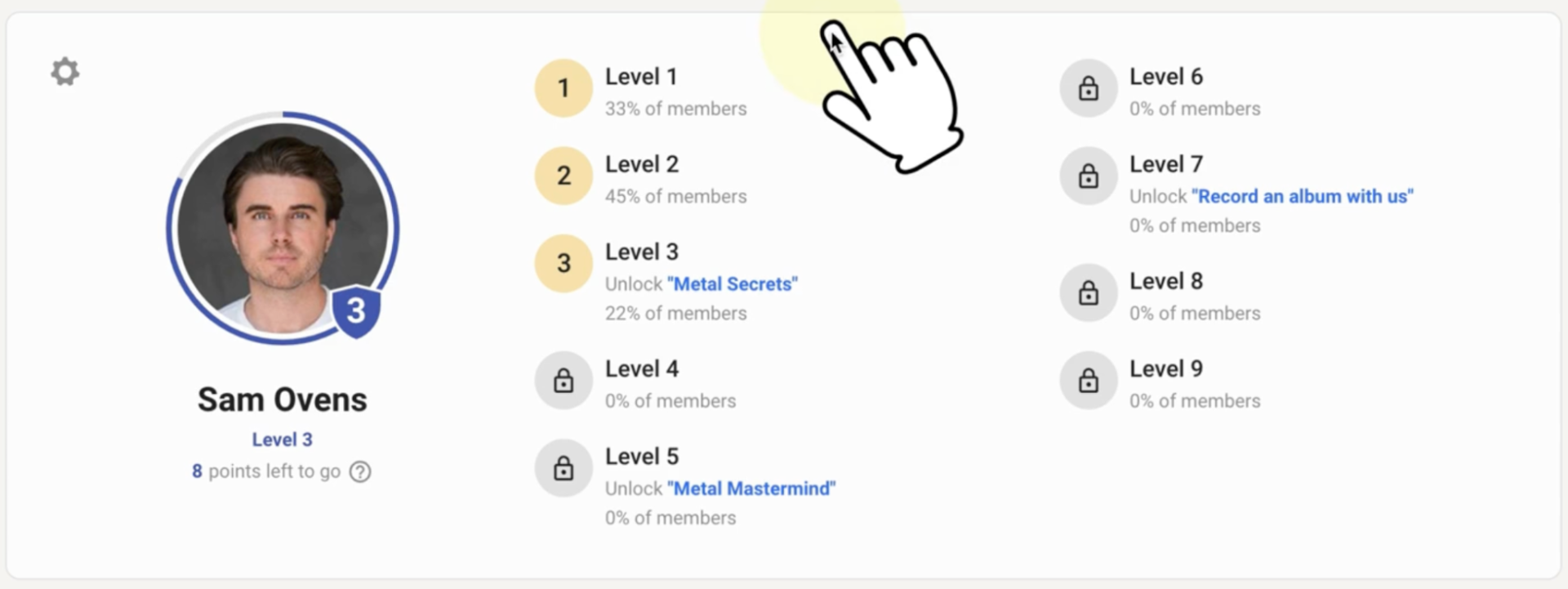 AE’s Take
AE’s Take
Great post, I’ve been waiting for your in-depth LMS review! Thank you! I’ve used LearnDash many times in the past. It keeps getting better.
What are your thought on Teachable? How would it rank with the ones listed?
Teachable is a great tool to sell online courses – you can read my review here.