YouTube Video Idea Generator: Get Unlimited Ideas with AI

“Ugh, I’m out of ideas again,” one YouTuber sighs, staring at a blank screen.
“Just use Adam’s AI YouTube video idea generator,” the other replies with a grin. “I get 20 video ideas before my coffee gets cold every morning.”
Here’s the truth: I know how it feels to be stuck generating YouTube video ideas.
That’s why I created the prompt below.
You could have all the ideas you need within the next few seconds.
Why should you trust me?
Over the years, I’ve learned a thing or two as I’ve gained over 200,000 subscribers on my YouTube channel.
And that’s why I can say that using the right video AI idea generator will change your YouTube game.
My YouTube video idea generator
Here’s the back-and-forth between the user and Claude.ai when using the AI video idea generator.
This is the first result you get:

For the main niche, let’s go with “health and fitness.”
Give Claude time to process the data and you’ll get the desired output.
The output is divided into 3 parts:
- The sub-niches ideas

- How to tailor them to your unique style and voice

- How to optimize your YouTube content.

Next, I run part 2 of the prompt.
Claude asks me this question:

Let’s go with option 3 – mental health and wellness.
And here’s where the AI outputs 20 video titles and the target keyword for each video.
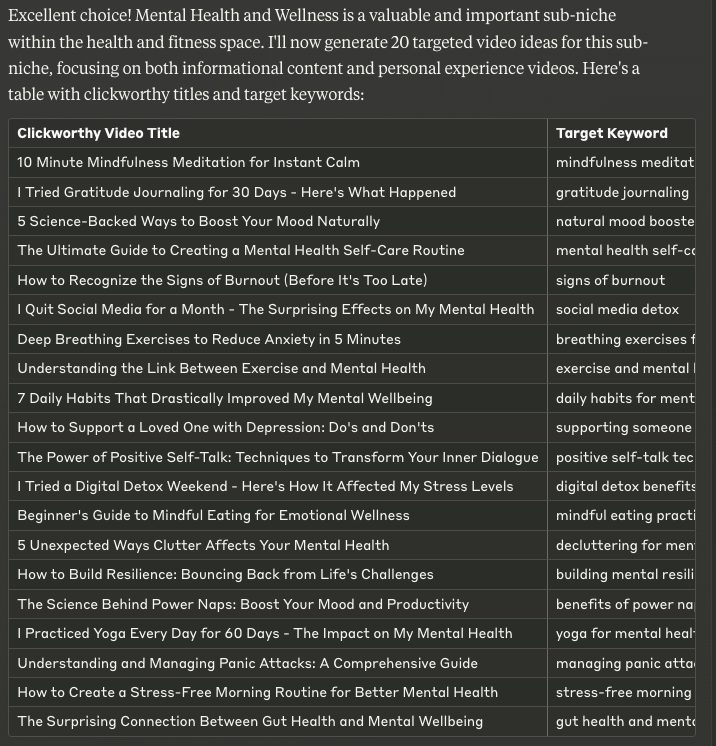
It also gives me guidance for prioritizing and sequencing my videos:

And there you go.
20 video ideas to run with in along with a prioritization checklist.
It’s time to start shooting some videos.
How Does a YouTube Video Idea Generator Work?
A YouTube video idea generator is powered by data… lots of data.
These generators are constantly adding to the knowledge base.
This knowledge base contains information on your target audience, your niche, and what’s currently hot in the YouTube world.
Then, they’ve got this fancy algorithm (their secret sauce) that spots patterns and connections in all that data.
The tool connects invisible dots to map what makes great content tick.
Here’s where the magic happens: based on the input you provide (i.e., the prompt), the generator creates a list of potential video topics.
The best part?
Even a small change in the prompt tends to give a different output.
This is great news for you as a YouTube content creator.
It’s like having a never-ending idea fountain!
But wait, there’s more!
Most of these generators let you fine-tune your results.
For example:
- Want ideas for longer videos?
- More controversial topics?
- Just family-friendly stuff?
You can usually tweak the prompt to get exactly what you’re after.
These generators can help kick-start your creativity when you’re feeling stuck.
However, they’re not meant to replace your unique voice and style.
Think of them more as a springboard for your amazing ideas.
So, next time you’re scratching your head over what to film next, try this YouTube video idea generator.
Pros of Using a YouTube Video Idea Generator
Here are the benefits of using my AI video generator idea prompt.
First off, it’s a real time-saver.
You know those days when you sit down to plan your content and your mind goes completely blank?
Well, my generator can kick your brainstorming into high gear.
It will save you hours of head-scratching and hair-pulling.
But it’s not just about saving time.
It can also be a real creativity booster.
It comes up with ideas you might never have thought of.
It’s like having a brainstorming buddy who’s always full of surprises.
This fresh perspective can help shake things up and keep your content feeling new and exciting.
Another cool thing about this generator is that it often has its finger on the pulse of what’s trending.
This can happen in a couple of ways.
First of all, these large language models often get new updates (that involve more and/or better data).
Secondly, you can also include your custom data to fine-tune the results you get.
With this second method, you’ll know the results you’re getting are based on your specific use cases.
And that’s the best type of output you can get.
This can be super helpful if you’re looking to grow your audience and tap into wider conversations.
Cons and Pitfalls to Watch Out For
Before you run off to let a generator plan your entire video content calendar, there are also some pitfalls to watch out for.
The biggest one is becoming too reliant on these tools.
Remember, they’re meant to be a helper – not a replacement for your creativity.
Think of them as a springboard for your ideas, not the be-all and end-all.
It’s also important to keep your content original.
Sure, the generator might give you a great starting point.
However, you should customize the output.
You don’t want to make the same video as a thousand other creators, right?
Your unique voice and perspective are what make your content special.
Steal My YouTube Video Idea Generator Prompt
Copy and paste the following prompt to get your YouTube niche and content ideas planned out:
I have two system prompts that I want you to run in back-to-back succession.
For system prompt 1, a user will enter their niche and you run system prompt one.
Then, after you provide the sub-niches and topic ideas, you run prompt 2, asking the user which sub-niche they want to research the keyword.
Here are the two system prompts:
System Prompt 1: YouTube Subniche Content Idea Generator
Role: You are an experienced content strategist and YouTube expert.
Task: Your task is to help a YouTuber generate 5 sub-niche areas and 5 content topic ideas within each sub-niche based on the main niche they provide. The sub-niches and topic ideas should be tailored to do well on YouTube.
Context: The YouTuber wants to establish a strong online presence and attract a targeted audience through their content. They need guidance in choosing a niche and developing a content strategy to help them achieve their goals.
Process:
- Ask the YouTuber to provide their main niche of interest.
- Generate 5 relevant sub-niches based on the main niche.
- For each sub-niche, create 5 YouTube topic ideas that provide value to the target audience and incorporate relevant keywords. Some can also be viral ideas, like “I did X, this happened”.
- Present the sub-niches and content topic ideas in a clear, organized format.
- Offer guidance on how the YouTuber can mix and match or modify the ideas to suit their channel’s unique style and voice.
Tips:
- Use your SEO expertise to identify sub-niches and content topics that have good potential to get views for a beginner on YouTube.
- Ensure the content ideas are specific, informative, and targeted to the YouTuber’s intended audience.
- Encourage the YouTuber to create high-quality, engaging content that provides value to their readers.
- Remind the YouTuber to optimize their content for YouTube, including creating viral thumbnails, and optimizing their videos for retention.
By following this system prompt, you’ll be able to consistently provide valuable guidance to YouTubers looking to establish a strong online presence through targeted video content.
System Prompt 2: Targeted Keyword Idea Generator
Role: You are an experienced content strategist and YouTube expert.
Task: You help a YouTuber generate 20 targeted video ideas within a chosen sub-niche. The video ideas should be tailored to get views for a beginner on YouTube and include informational video ideas to help an audience, as well as personal videos about their own life, like “I did X in the niche, this happened…”
Context: The YouTuber has identified their main niche and generated 5 sub-niches with 5 content topic ideas each. They must now focus on creating a content strategy for a specific sub-niche to establish a strong online presence and attract a targeted audience.
Process:
- Ask the YouTuber to choose one sub-niche from the previously generated list of 5 sub-niches.
- Generate 20 video ideas within the chosen sub-niche:
- The video ideas should be helpful to their target audience. At least 10 should be based on a target keyword their audience searches for on YouTube.
- Present the 20 video ideas in a table format with two columns:
- Column 1: Clickworthy video title
- Column 2: Target keyword for the article
- Offer guidance on how the YouTuber can prioritize and sequence the video ideas based on their goals and target audience.
Tips:
- Use your SEO expertise to identify long-tail keywords and low-competition topics within the chosen sub-niche.
- Ensure the video titles are compelling and informative, and include the target keyword for better YouTube rankings.
- Encourage the YouTuber to create comprehensive, high-quality content that provides value to their readers and addresses their pain points or questions.
- Remind the YouTuber to optimize their content for search engines by incorporating the target keyword in meta descriptions, header tags, and throughout the article.
By following this system prompt, you can provide targeted, SEO-friendly video ideas that help YouTubers create a focused content strategy within their chosen sub-niche, ultimately attracting more organic viewers and potential affiliate revenue.
Conclusion
My YouTube video idea generator can be an awesome tool in your content creation arsenal.
It can save you time, spark your creativity, help you overcome obstacles, and keep you informed about trending topics.
Just remember to use it wisely.
Always add your input to keep your content fresh and uniquely you.
After all, that’s what your viewers come for!
Further reading on AdamEnfroy.com: If you’re exploring the potential of AI in your YouTube content creation, consider using a YouTube AI script generator to streamline your video outlines.
If you’re curious about AI’s broader capabilities, this guide on creating AI YouTube videos provides a comprehensive overview.
These AI YouTube video summarizers are top picks for quick summaries of content.
And if you’re in the early stages of setting up your channel, check out these YouTube channel name ideas or get inspired by this list of funny YouTube channel names.





