YouTube Shorts Aspect Ratio: Dimensions Guide for 2024

A new content creator hears about YouTube shorts (and their potential to go viral).
He spends all day filming an epic video. His plan? He wants to cut it up into shorter videos and make them all go viral.
As he’s uploading uploading to YouTube, he realizes he’s been filming sideways all day. And now the videos all look super weird.
Those big black bars on the sides make the content look like it’s hiding behind a curtain.
The result? None of the videos look right.
Want to avoid all of this? You must know the proper YouTube shorts aspect ratio.
And that’s exactly what you’ll learn in this article (plus more details on how to make your YouTube Shorts shine).
What Is The Best YouTube Shorts Aspect Ratio?
The best YouTube shorts aspect ratio is 9:16.
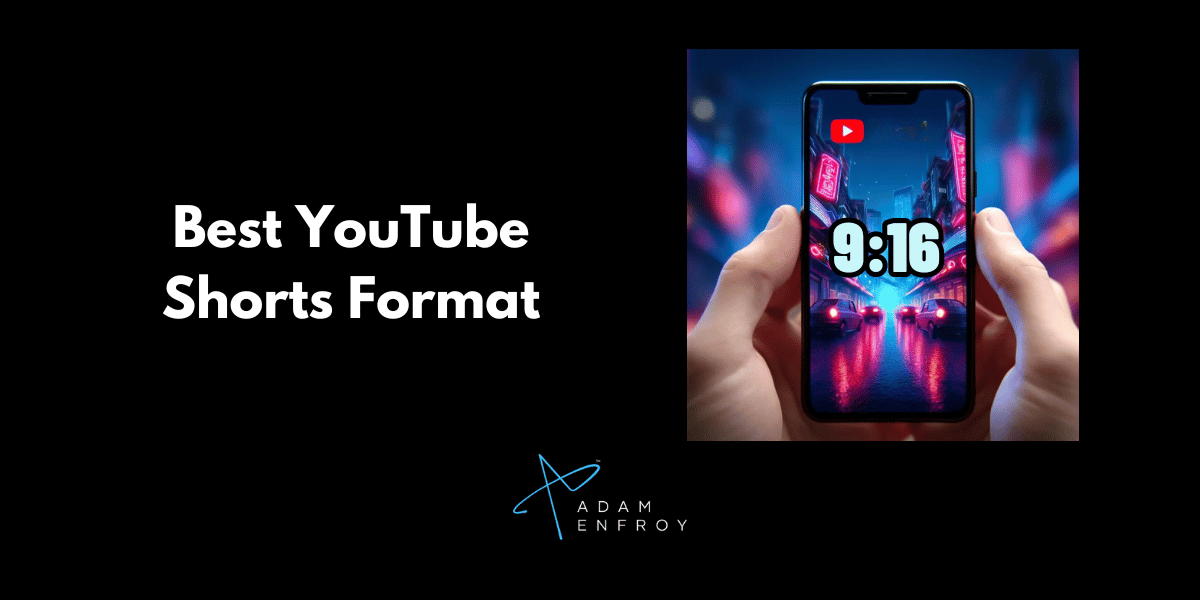
When in full screen, this is the same format modern phones capture video in.
This makes the 9:16 aspect ratio ideal for covering the entire mobile screen as people watch videos. It also aligns with how people hold their phones.
Other video platforms (like TikToks and Instagram Reels) also use the same format.
Having this same aspect ratio allows you to upload your content to multiple platforms.
If you decide to do so, I’d recommend making minor changes to each video to make it unique to the platform.
Can You Upload A Square (1:1) Aspect Ratio?
Yes, you can. You can upload a “square video” if your YouTube shorts video resolution is at least 1080×1080 pixels.
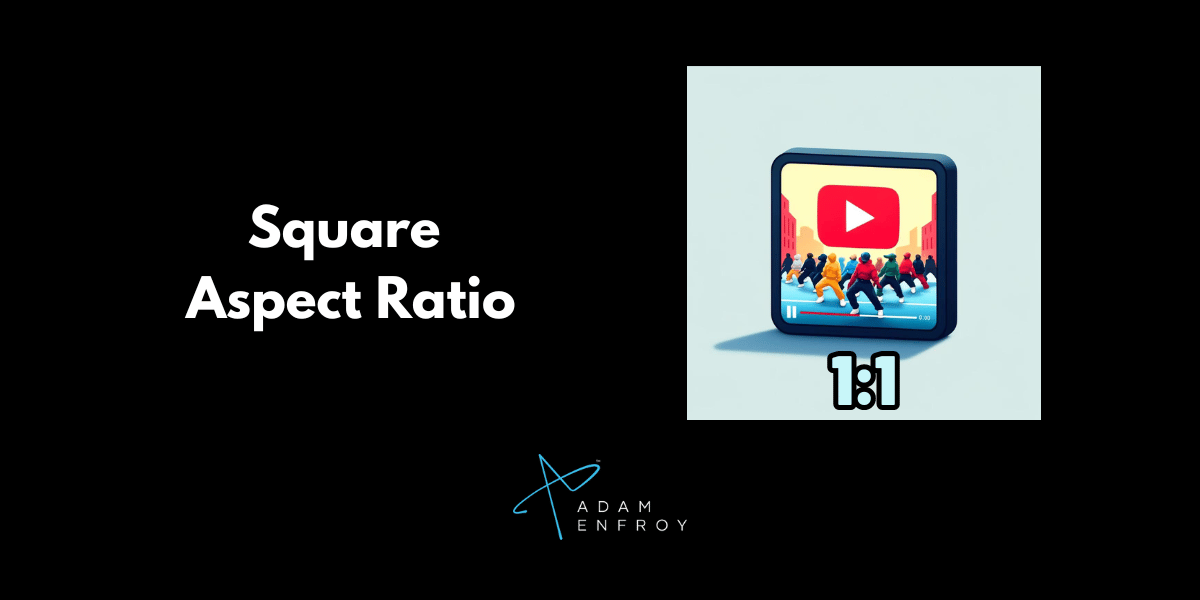
However, uploading in this format will create borders around your video.
These borders are never ideal and provide viewers with a subpar watching experience.
I’d recommend going for a 9:16 aspect ratio where possible.
Video Resolution For YouTube Shorts
On YouTube, video resolutions can start at as low as 480p and go up to 8K.
For YouTube shorts, the recommended resolution is 1920×1080 pixels (also known as Full HD).
This specific resolution provides a good balance between quality and file size.
It’s also an excellent resolution for watching videos on mobile devices.
Creating Shorts In Your Video Editor
Generally, video editors process videos in landscape mode (16:9 resolution).
This resolution is the opposite of the one needed for shorts.
You must transform your video into the correct resolution as a content creator.
Each video editor will have a different process for creating a 9:16 aspect ratio, but this process is generally similar from one software to another.
Here’s how to do it in Capcut.
In my video editor, I first load the video I want to turn into a “short” aspect ratio.
Then, I click the “Ratio” button and choose 9:16
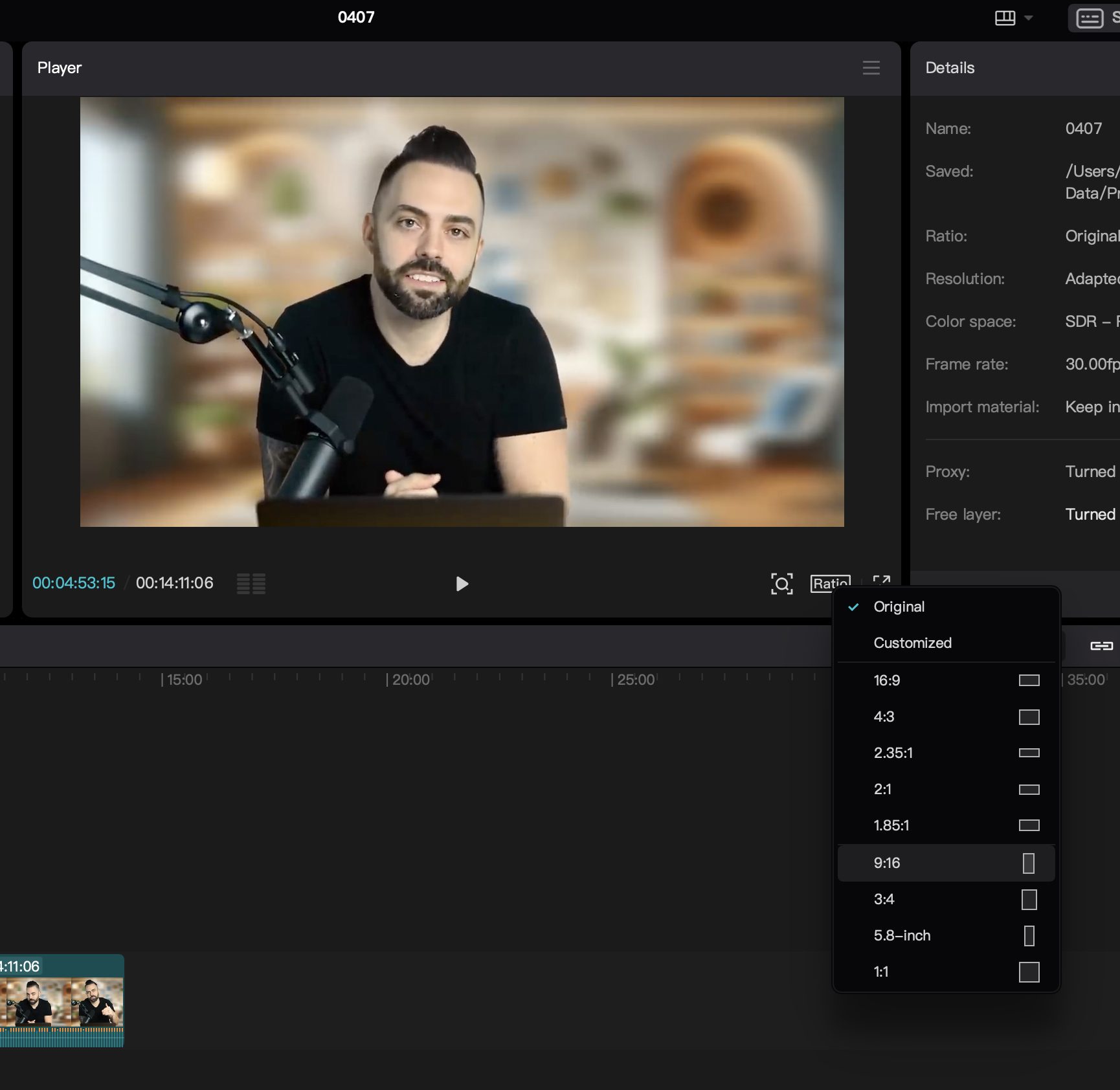
This resizes the video frame and makes the video itself small. To fix this, I need to make the content bigger.
In Capcut, you drag any of the edges to get to the correct size.
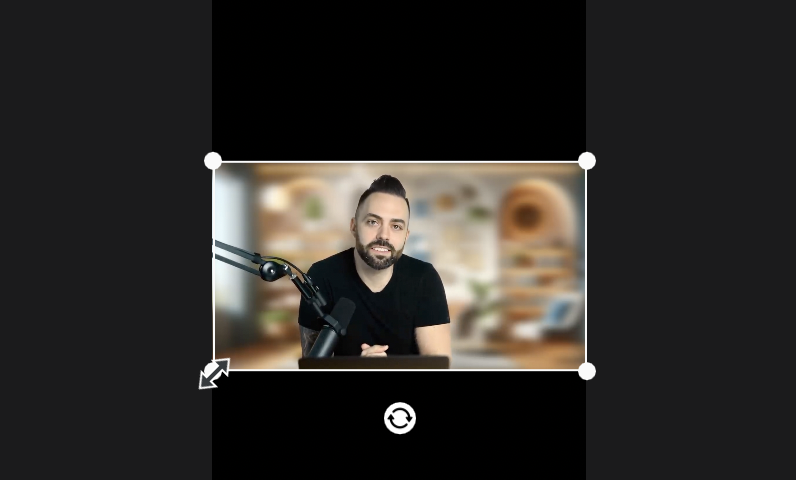
The result? A 9:16 aspect ratio video:
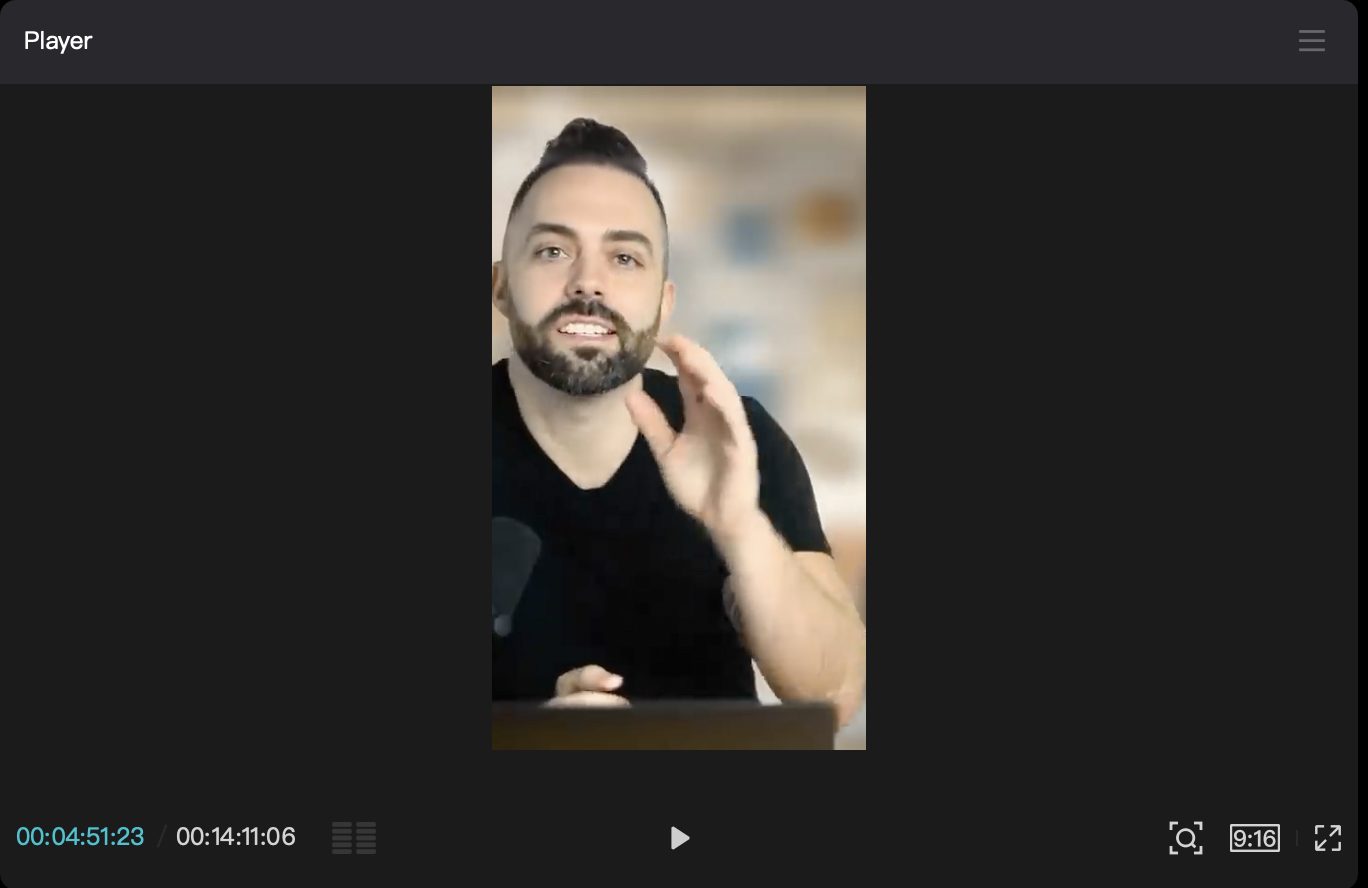
Notice that only the middle portion of the video fits in a 9:16 video.
If you have content on either side, you’ll have to:
- do without it or
- move the video around at specific moments.
Regarding resolution, most video editing software also give you presets you can choose from.
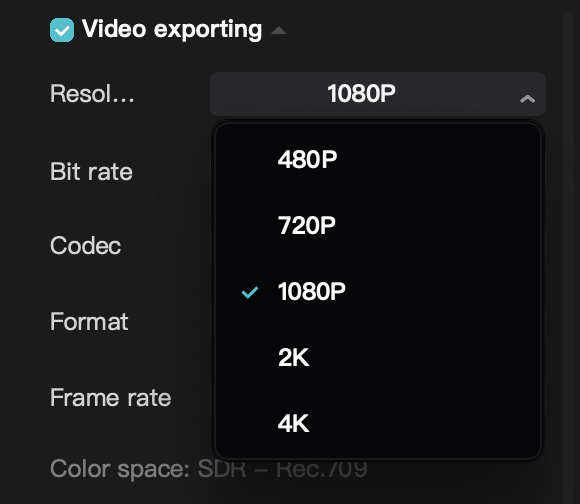
Capcut offers you the above options.
Choose the best one for your needs when you hit the export button.
Optimizing Your YouTube Shorts
Here are the key factors to consider when creating better shorts.
Your Hook Is Everything
Your hook is what happens first in your video. It determines whether a viewer will watch your video or skip to the next.
In a YouTube short, viewers are almost looking for a reason to skip to the next video if they’re not hooked immediately.
You have to make your hook count (and give the viewer a reason to stay).
Whether it’s a unique fact, busting a common myth, or dropping the viewer in the middle of the action, you must give them a reason to stay.
Get Right To The Point
With a 60-second time limit on Shorts, you don’t have time to waste. You can’t have long intros or slow build-ups in your shorts.
Whether educating or entertaining, you need to get right to the point.
Use Captions & Viral Tags
Many YouTube viewers watch shorts on their mobile phones in silent mode.
You lose many viewers if you’re not using captions in your shorts.
Many software will allow you to create captions at the click of a button. If you have this option, go for it.
Even for those watching with their sound on, captions can enhance the viewing experience.
Moreover, YouTube shorts viral tags are crucial to finding success.
They help both YouTube and viewers know what your content is about.
The clearer the tags you use, the more your content will get recommended to people.
Give A Call To Action
What do you want people to do after watching your video? It’s crucial to give people a short call to action at the end of your video.
If not, they’ll end up scrolling to the next video (which might be your competitors’).
When they do, they will probably never return.
Whether it’s an invitation to check out your entire YouTube channel or go to the next video (by placing a link in the description), ensure people know what you want them to do.
New Content vs. Repurposing
Since YouTube shorts are (at most) one-minute videos, you have two options when creating them.
If you’re already creating long-form content, you can use the key points to form multiple ‘short’ videos.
Alternatively, you can (batch) create short-form videos covering specific points.
It all comes down to preference. Some prefer to create new material for their shorts.
Others love to repurpose older content into a new form.
Some tools can help you repurpose longer video content into shorter ones. One of the best platforms right now is Opus.pro.

This software promises to choose the best moments from your long-form video and create short videos.
YouTube Shorts Aspect Ratio – FAQ
Do I Need YouTube Shorts Videos On My Channel?
It depends. A long YouTube video offers many more ways to explore your chosen topic.
However, a short is a great way to share a preview of what you can offer.
It also caters to people who don’t have the time to watch longer content at that moment.
Both short and long form videos have their time and place.
Are Shorts Viewable On The YouTube Mobile App?
Yes, people can view shorts on their mobile phones.
What Are YouTube Shorts’ Dimensions?
To be added as a YouTube short, videos must be in a 9:16 dimension.
They must also be less than a minute in length.
Can You Use The YouTube App To Create Shorts?
Yes. The YouTube shorts creation tool (found within the main YouTube app) helps you create videos up to 60 seconds long.
While the YouTube app might not be the best app for more advanced features, it is free to download and use.
Can I Convert Existing YouTube Videos Into Shorts?
Yes you can. This is the best way to repurpose your content and get more out of it.
Take your long-form content, pick the best moments and recreate them as shorts.
When you create YouTube shorts, you can reach a new audience and potentially gain more views and subscribers.
Moreover, a YouTube short video can also serve as a teaser for your longer videos.
What Are Vertical Videos?
The term “vertical videos” is another way of referring to 9:16 aspect ratio videos.
Creating YouTube short videos is a great way to optimize for this popular format.
Conclusion
Making successful YouTube shorts starts by ensuring they fit on everyone’s screens.
Using the 9:16 aspect ratio is how you do this without any of those awkward black bars.
So, the next time you’re ready to shoot a short video, think tall before you hit record.
Further reading on AdamEnfroy.com: Are you ready to start leveraging AI to enhance your YouTube strategy? If so, you might want to check out how to make YouTube Shorts using AI
You can even use your current content to turn a blog post into a video with AI.
If you opt for longer videos, learning how to create YouTube videos using AI can make your video production workflow easier.
And for those just starting (or even rebranding), finding the perfect channel name is crucial.
Here’s my list of over 200+ creative YouTube channel name ideas.
If you’re still about to launch your channel, here’s how to start a YouTube channel.





