How to Make YouTube Shorts Using AI in 2024 (Ultimate Guide)

YouTube shorts are the latest trend in video content. These 60-second clips have the potential to go viral, reaching lots of viewers in a short time.
Compared to longer YouTube videos, you can create shorts quickly. They can also help introduce people to your channel and monetize it. The best part is that by using AI, you can have a better workflow that saves time and helps you produce more content.
In this article, I’ll share:
- how to make YouTube shorts using AI
- the software to use
- the types of shorts you can create
- the top considerations before, during, and after creating this video content
- and much more.
- How to Make YouTube Shorts Using AI
- How to Make YouTube Shorts Using AI (From Long-Form Videos)
- How to Make YouTube Shorts Using AI (From Scratch)
- The Best AI Tools To Create YouTube Shorts
- Human vs AI In YouTube Shorts
- 13 Types Of YouTube Shorts
- Key Considerations When Creating YouTube AI Shorts
- Conclusion
How to Make YouTube Shorts Using AI
There are two sources for creating YouTube shorts:
- long-form videos or
- starting from scratch.
Here are the steps involved when using both of these sources:
|
Using long-form videos |
Starting from scratch |
|---|---|
|
Step 1: Selecting and extracting clips |
Step 1: Coming up with the idea |
|
Step 2: Editing and formatting |
Step 2: Scripting the text |
|
Step 3: Adding engaging elements |
Step 3: Creating visual and audio content |
|
Step 4: Exporting the final videos |
Step 4: Adding engaging elements |
|
Step 5: Uploading and publishing on YouTube |
Step 5: Exporting the final videos |
|
Step 6: Uploading and publishing on YouTube |
Let’s get into more detail about these various steps when YouTube shorts using AI.
How to Make YouTube Shorts Using AI (From Long-Form Videos)
Let’s first consider video content creators that already created videos.
If you fall into this category, you can easily use AI tools to help you create YouTube videos from the work you’ve already done.
The key here is to focus on extracting the best clips from your videos.
But what does “the best” actually mean?
Firstly, it depends on your video topic and what your audience determines to be valuable. Below, I go into the various types of shorts you can create.
For now, consider who your target audience is and what they want to get better at. When you know these two answers, creating valuable content becomes easier.
How to Make YouTube Shorts Using AI (From Scratch)
You must get more creative (and organized) when creating new shorts from scratch.
The last thing you want is to end up looking at the proverbial “blank page” and suffering from “video creators’ block” (I’m sure it’s similar to writer’s block – and that’s surely no fun).
Coming up with ideas for video shorts is quite a creative process.
Here are some ways to do this:
- Using AI tools to come up with unlimited ideas for your YouTube channel
- Thinking about your audience’s pain points
- Thinking about your audience’s pleasure points
- Using tools like AnswerThePublic.com to generate (almost) unlimited keyword ideas
- Using SEO tools like Ahrefs to see what keywords people are searching for
- Looking at your competitors’ blogs and see what they are speaking about
- Looking at your YouTube feed and seeing what your competitors are creating videos about
- Looking at YouTube videos in non-competing industries. Then considering how to use their most popular videos (with a twist) for your industry
- Coming up with thought leadership content that challenges popular beliefs
As a content creator, idea generation should be the least of your worries.
However, let’s say you’re having a bad day (and suffering from brain fog). Ideas seem distant, and video ideas are the last thing on your mind.
No problem! Imagine your industry is dog training. The easiest method I can think of is to go to ChatGPT and enter this prompt:
I need ten relatable YouTube short scripts about dog training. These need to be divided into two parts. The first part is a hook that engages the viewers and makes them want to keep watching. The second part is where the valuable content is delivered.
This is the output I get as a result of this prompt:
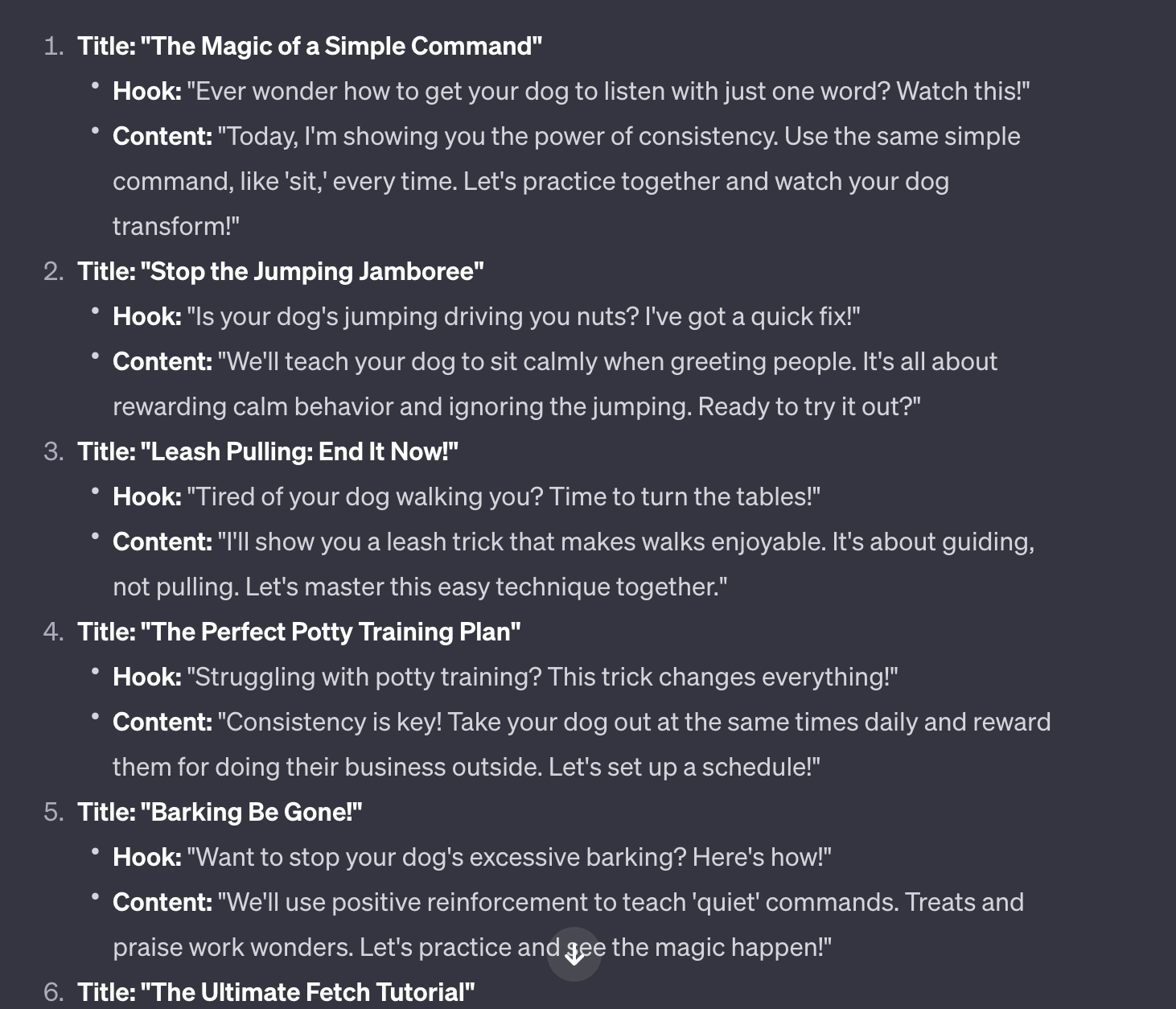
I can then expand on these outputs, asking for better hooks, longer content, etc.
Once I have the content, there are various tools I can use in the creation step.
The Best AI Tools To Create YouTube Shorts
Here are the top tools to use when craeting YouTube shorts.
1. Opus.pro
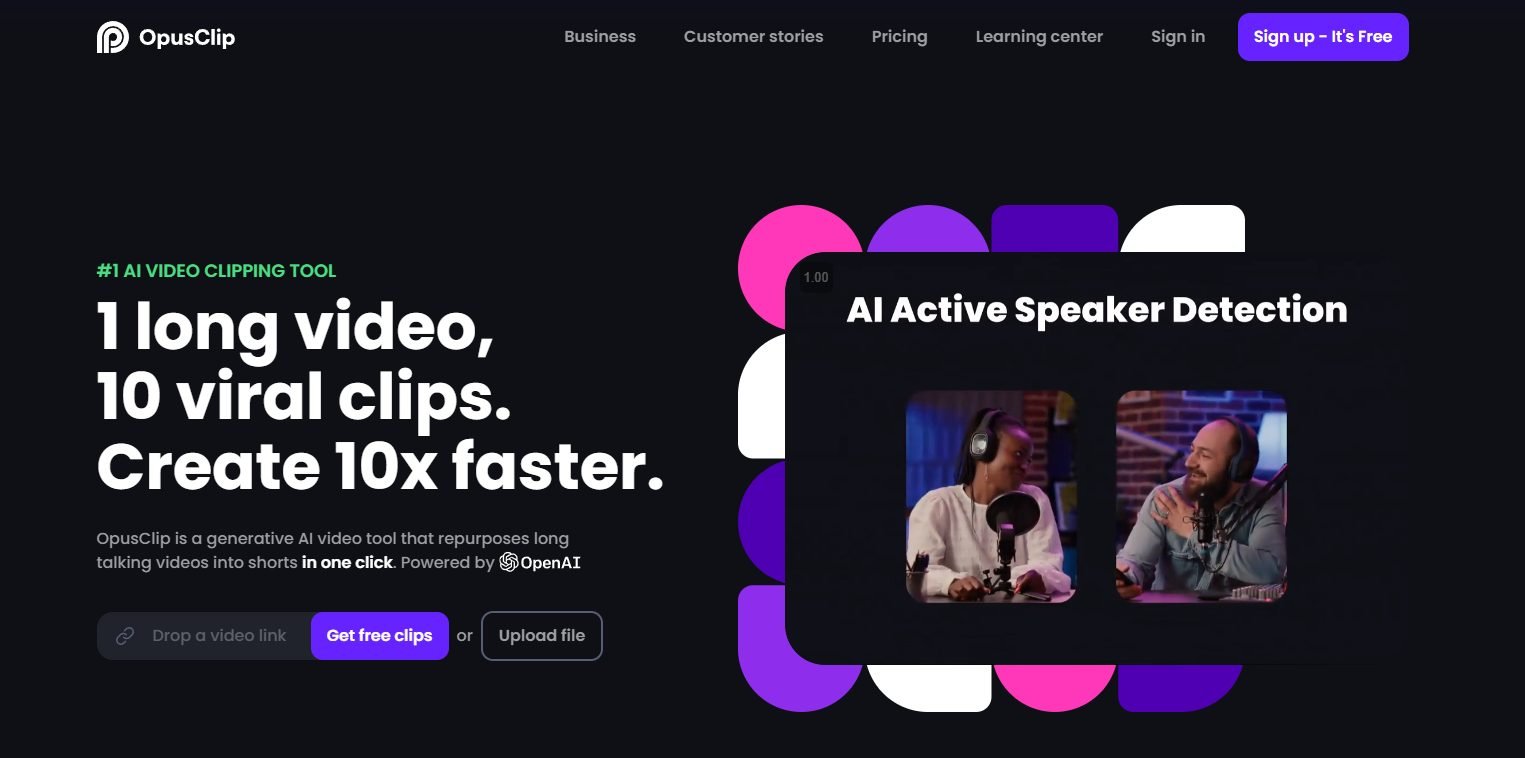
Opus.pro users can get quality YouTube shorts by providing a YouTube link.
The software goes through the video and finds what it thinks are the best informational parts.
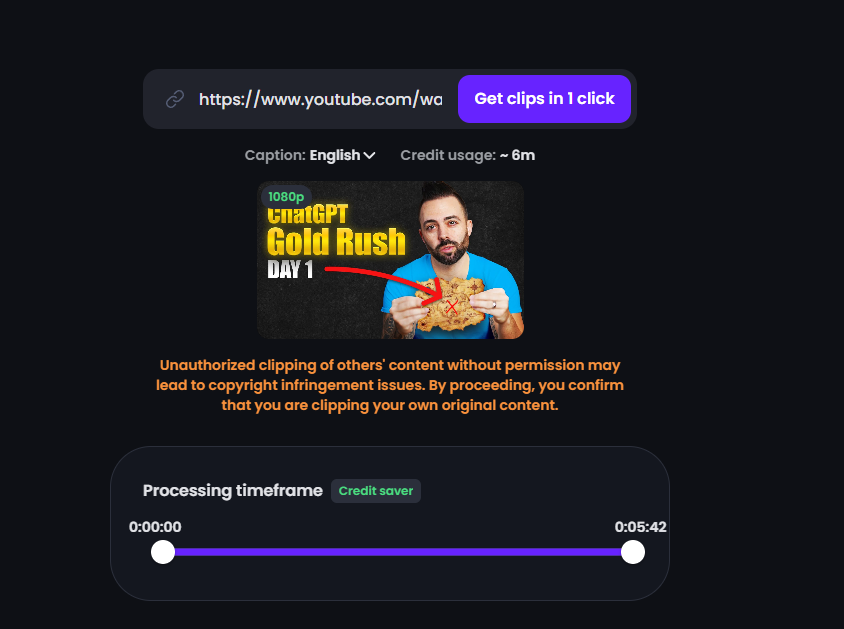
In general, the output is high-quality. However, you must review all the generated clips to ensure the information is best for your audience.
You can also change a short’s start and end point (making it shorter or longer), customize the captions, include emojis, and more.
Generating shorts from a longer YouTube video using Opus.pro generally takes around 20 minutes. Afterward, you can share, download, edit, or even work directly on your shorts through their website.
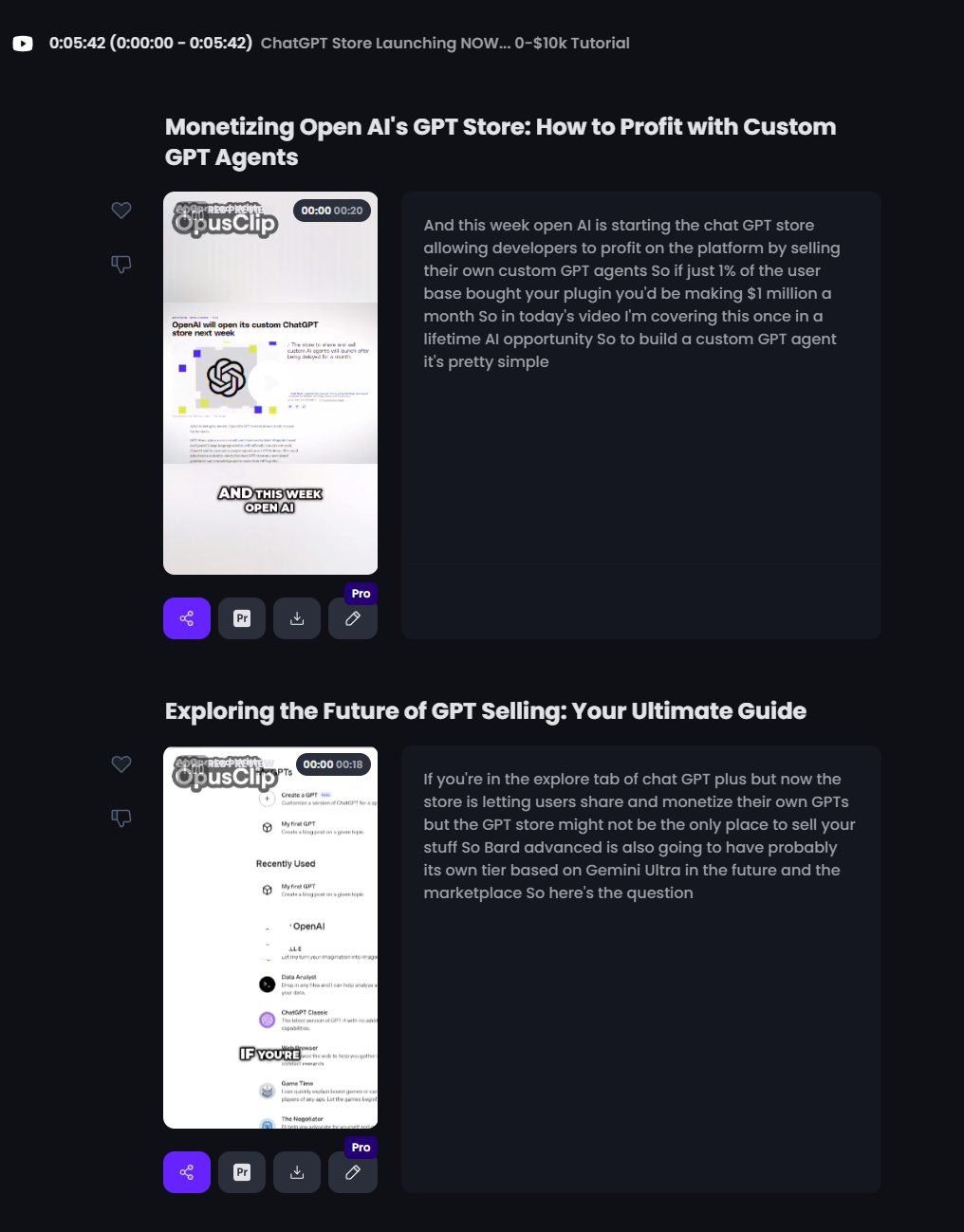
2. Descript
If you’re after manual control when generating shorts, Descript is a great solution.
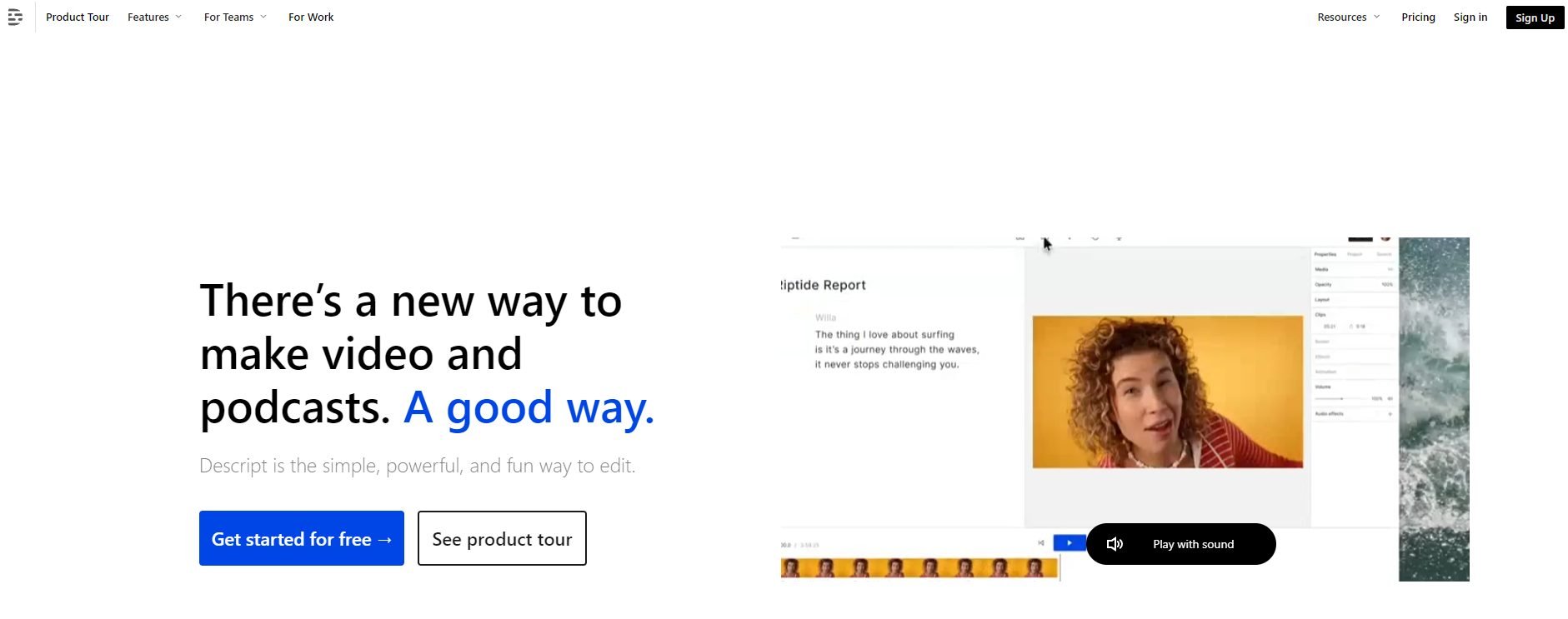
After importing a video into Descript, you highlight the parts you want to turn into a short and generate multiple compositions (fancy word for shorter video clips).
You then make changes to these compositions (including adding captions, tweaking the sound, and correcting pronunciation issues). Finally, you export your shorts individually.
The process takes longer than using a tool like Opus.pro, but it’s worth it if you’re after manual control.
3. VEED
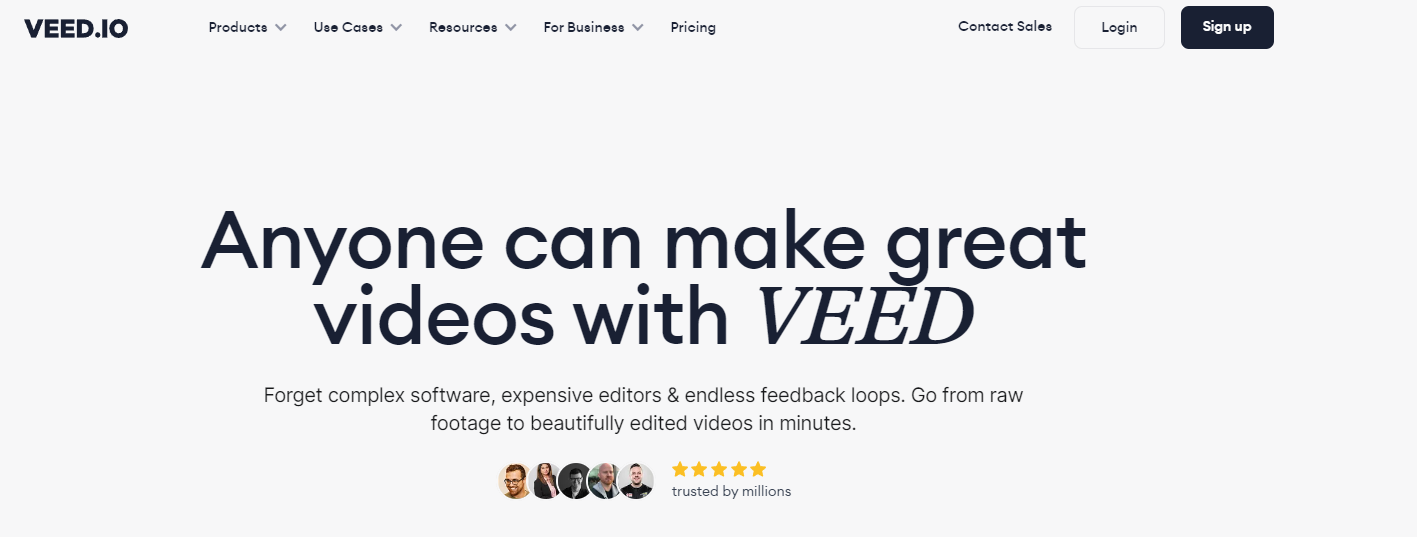
Veed makes it easy to create shorts from scratch. You can use their templates or start from a blank canvas.
They offer text-to-speech abilities and AI avatars that combine to create high-quality videos quickly.
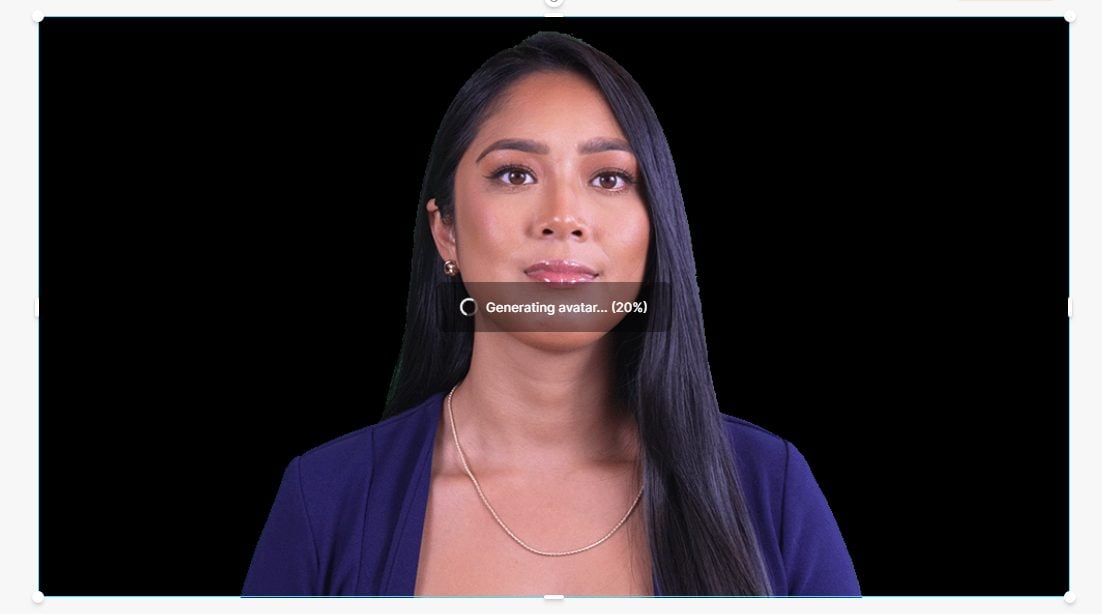
Simply provide your video script and Veed will take care of the rest.
4. Invideo
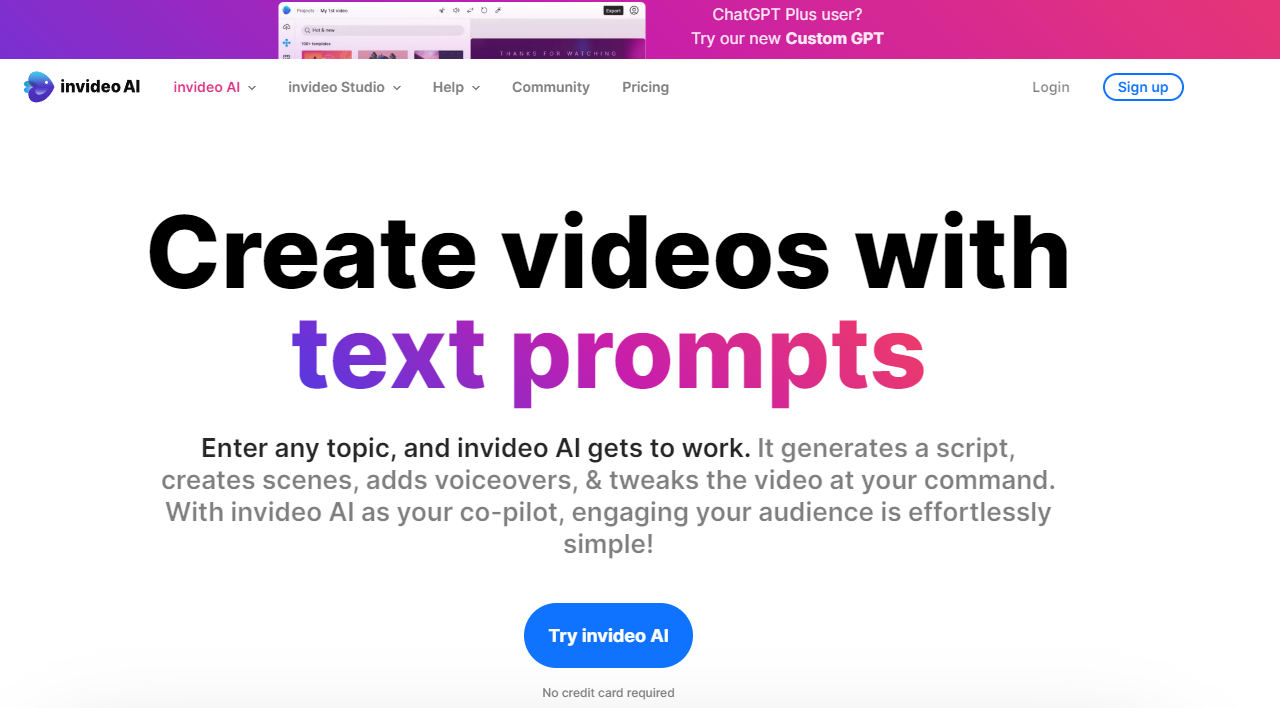
Invideo is another great tool to create YouTube shorts from scratch.
Tell their AI what you want (in a chat-based format), and the tool will start creating.
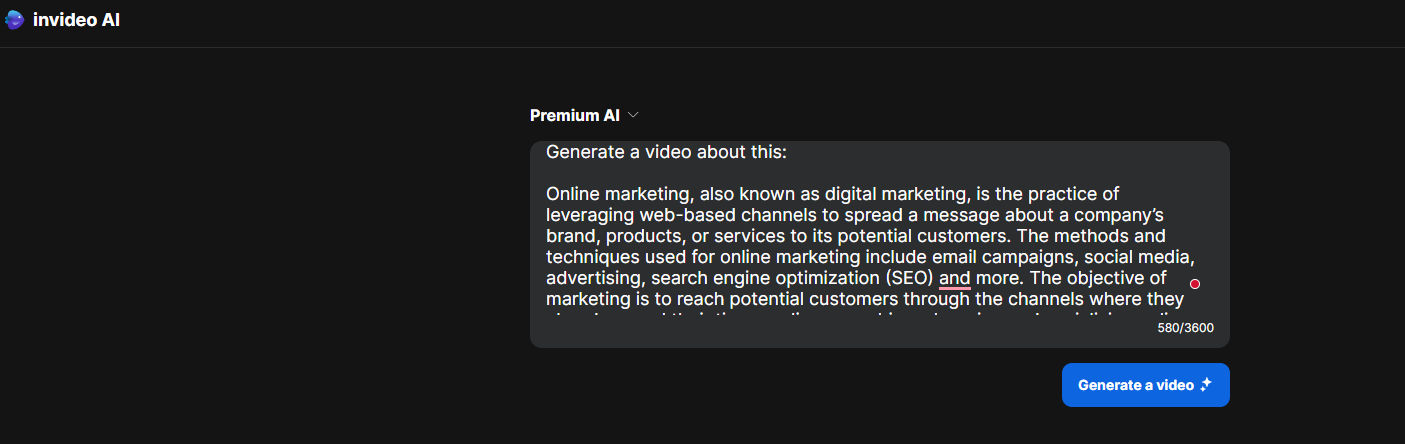
The tool will synthesize voices, add media tracks, use royalty-free images, and more to complete your video.
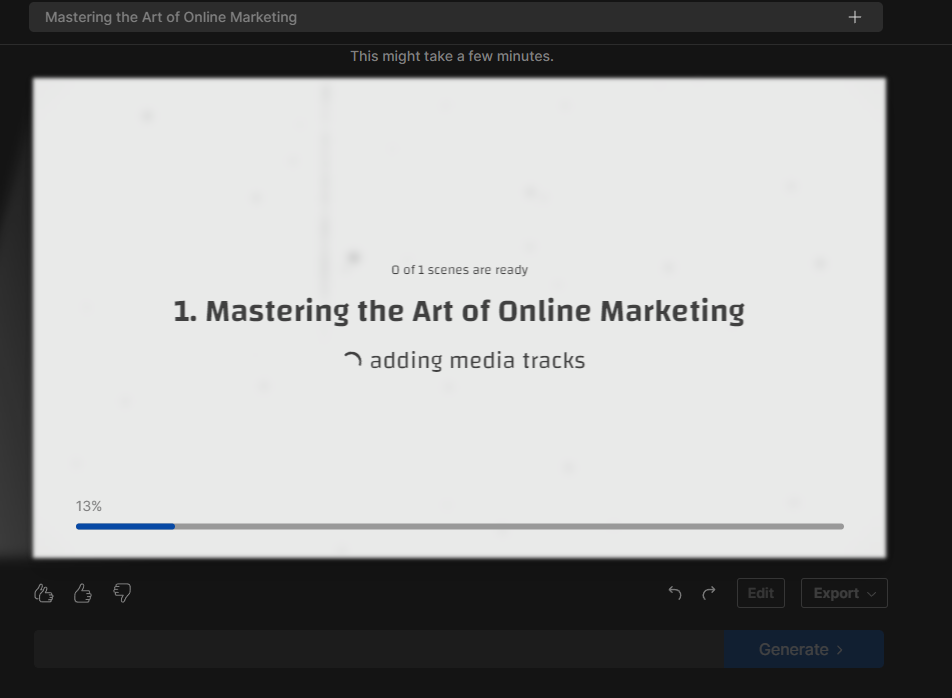
Once it finishes, you’ll have a video ready to edit. You can also move the images around, add your own, modify scripts, etc.
After that, simply download the generated video and upload it to YouTube.
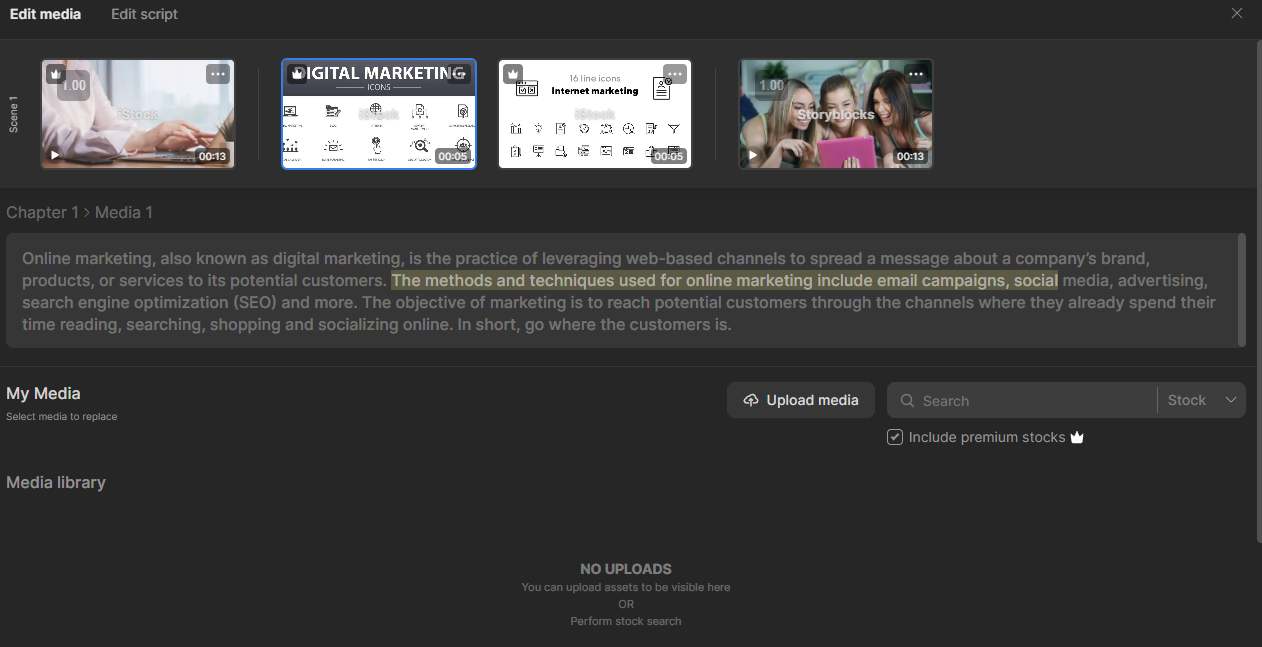
Human vs AI In YouTube Shorts
This question always arises when discussing AI video content creation.
Can AI do all of the work or is human input still needed?
I think artificial intelligence is still a long way from being a 100% autonomous solution. I also think this is a good thing.
Whether creating content from longer videos or from scratch, you need to know your industry and topic well enough to conclude whether your audience will find the information valuable.
If the answer is no or you’re unsure, chances are you shouldn’t publish the generated content. Instead, it’s better to return “to the drawing board”.
All this is to say that AI can help with content creation. However, human input at the various stages of the video content creation workflow is still needed.
13 Types Of YouTube Shorts
Here are some of the best ideas for the types of YouTube shorts you can create. Remember that it all depends on your industry and what your target audience finds the most valuable:
- Educational Tutorials and Tips
- Comedy and Skits
- Travel Clips
- Relaxing Slow Motion
- Introductions and Branding
- Fun Challenges
- DIY and Crafting Projects
- Fitness and Exercise Routines
- Pet and Animal Videos
- Beauty and Fashion Tips
- Cooking and Recipe Demos
- Tech Reviews and Unboxings
- Short Personal Stories
Let’s consider some practical examples.
In the gardening niche, you could create educational shorts that teach people:
- how to prune their roses
- how much water their plants need
Why not create short clips from your holiday footage in the travel niche?
You could share ideas of local, cheap destinations tourists don’t necessarily visit. Doing this could make you famous for being the “local international tourist” within your industry.
If you’re into fitness (let’s say yoga specifically), creating shorts using royalty-free footage and speaking over what’s happening in the footage can help you build an audience interested in this topic.
The possibilities with YouTube shorts (and even longer content) are endless.
Key Considerations When Creating YouTube AI Shorts
Before going off and creating your AI shorts, here are some final considerations:
Use A Content Calendar
With so much content on YouTube, it’s easy to upload a few videos, get discouraged when you don’t see immediate success, and stop.
You need to treat this part of your video content creation like you would creating a blog or even a YouTube channel (for long-form content).
For this reason, a content calendar comes in handy.
For each YouTube short you want to create, you could have an entry in your calendar that contains this information:
- Name of the content piece
- When it will go live
- The hook and content you’ll use
- Its call to action
- Any additional notes
- What stage of the creation process it is in:
- Idea
- Scripting
- Recording
- Ready to publish
Being organized with your content is the first step to staying consistent.
AI features within organization tools like Notion can help you stay organized. Alternatively, you could use a simple Google Sheet to keep everything organized.
Video Length and Aspect Ratio Guidelines
When creating YouTube shorts with AI, you need to follow specific guidelines.
Firstly, think about video length. Your videos cannot be longer than 60 seconds. They also need to follow a 9:16 aspect ratio (portrait mode).
Following these two guidelines means YouTube will recognize them as shorts when you upload them and categorize them accordingly.
If you want to read further about this, here is Google’s help file for creating shorts. Most AI tools already have the correct settings set up. However, it’s good to be aware of these requirements.
Audio, Image and Video Licensing
Most YouTube short AI creation tools come with audio, image, and video libraries you can use for your shorts. This is a great feature that facilitates your content creation workflow.
If you want to import any of these assets from external sources into your video AI tools, using royalty-free websites is crucial. The last thing you want is to infringe on someone’s copyright and get into legal trouble.
Using assets from royalty-free websites like these:
…helps avoid these issues.
Titles and Hooks
Most AI tools will develop titles and hooks you can use in your shorts. I generally find these are somewhat of a hit-and-miss.
The more content you create, the more you’ll know what titles will work with your audience (i.e., get them to start watching your videos) and which hooks get them to keep watching.
YouTube wants viewers to stay on its platform as much as possible. People only do this if they keep watching videos. Therefore, the platform rewards content creators whose videos get higher watch times than others.
The bottom line is that the more people watch your shorts, the more YouTube will show your videos.
Having engaging titles and hooks helps with this.
Video Editing And Viewer Retention
Let’s expand on that last point a bit more.
It’s not a secret that people’s attention spans are shorter than ever. The term “doom scrolling” wasn’t invented for nothing.
People are looking for reasons to swipe away from your video (and onto the next one) if they feel it’s not valuable.
With YouTube shorts, this is even more the case.
Editing your videos to get people to stop scrolling and watch your content is a big factor in the success of your shorts.
Standard editing techniques include:
- Slow-motion
- Jump cuts
- Fast-forward
- Text overlays
- Time ramping
- Video effects
- Fast-paced visuals
- Cool transitions
If the above list doesn’t mean anything to you, there are two good pieces of news.
Good News #1: Video editing tools now have built-in AI features that make the job easier. There are also plenty of advanced tools that are free to use.
Some of the best (and free) tools to check out include:
Good News #2: If you don’t want to learn how to edit your videos (or just don’t have the time), hiring video editors who can do a better job is easy.
A quick search on platforms like:
- Fiverr
- Upwork
… can help you get the ball rolling.
Whether you’re creating faceless YouTube videos or putting your brand behind this YouTube shorts video process, these resources can help.
Conclusion
Creating YouTube shorts is a great way to support your long-form content on YouTube while building an audience that looks forward to your next piece of content.
One final thing is always having an end goal when creating shorts (or any YouTube content). You’re not just creating content for the sake of creation. You want people to take the next step after they watch your videos.
Whatever that next step is depends on your business model.
Further reading on AdamEnfroy.com: There are various ways to monetize your YouTube content. Keeping these in mind as you build helps you stay on track in building a personal brand on YouTube.





