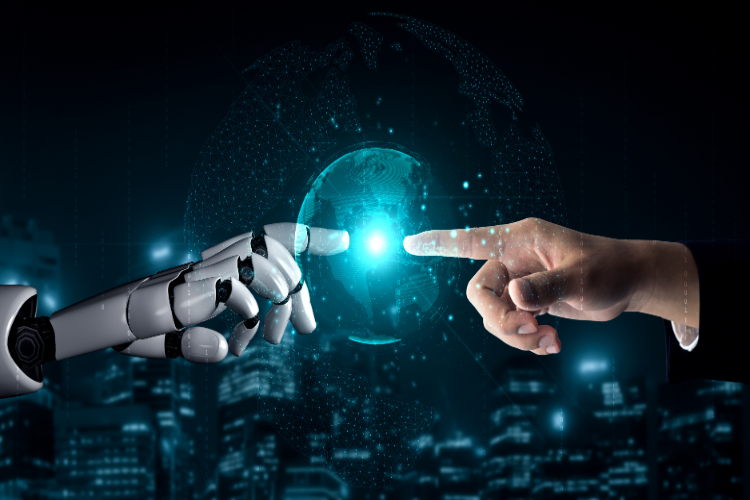What’s The Best Free AI Content Generator For Your Business?

Searching for free AI content generators can be tiring.
Promise after promise of free content, only to be disappointed with a paywall or below-average results.
But what if there was a content generator that delivered on its promise and could provide you with quality AI generated content?
Is this even possible?
In this article, I’ll explore:
- whether free AI content generators are worth considering
- what you should look for when evaluating them
- how they can help you make the best of your content
- And much more.
Are AI Content Generators Any Good?
Let’s first address the elephant in the room.
When choosing a free AI content generator, managing your expectations is important.
Free versions often have limitations compared to their premium counterparts.
It’s like the old saying goes:
You get what you pay for.
They might produce less polished content, offer fewer customization options, or limit the content volume generated.
Here’s a more in-depth comparison chart:
| Feature/Criteria | Free AI Generators | Paid AI Generators |
| Cost | Free | Varies (e.g., monthly subscription, per request, etc.) |
| Training Data Size | Often limited | Typically larger/more comprehensive |
| Response Time | Might be slower due to higher demand | Typically faster, prioritized |
| API Access | Limited or none | Often available with more requests per minute/hour |
| Customizability | Limited | Advanced (e.g., fine-tuning on custom datasets) |
| Output Length/Complexity | Restricted | Extended/More detailed |
| Quality of Output | Can be basic or generic | Often higher quality, more nuanced |
| Usage Limits | Daily/weekly/monthly limits | Higher limits or unlimited |
| Support | Community or basic support | Dedicated support, faster response |
| Updates & Upgrades | Less frequent | Regular, with early access to new features |
| Integrations | Fewer integrations | More integrations with other tools & platforms |
| Documentation | Basic | Comprehensive, with tutorials and examples |
| Security & Privacy | Standard | Enhanced, with possible dedicated infrastructure |
| Collaboration Features | Limited or none | Collaboration tools, shared workspaces, etc. |
| Offline Access | Rarely available | Some offer offline versions or dedicated deployments |
| Special Features | Basic toolset | Advanced features like sentiment analysis, translation, etc. |
| User Interface | Basic | More user-friendly, intuitive, with dashboards |
| Feedback Loop | Might not have | Often allows for feedback to improve results |
| Community & Ecosystem | Smaller community | Larger community, more plugins/extensions |
If you want to give a free tool a chance, don’t let the second column above discourage you.
You can find decent value in free AI generators if you know how to leverage them efficiently.
I recommend using free AI content generation tools for the following purposes:
- Generating short-form content, ideal for social media posts.
- Getting a basic draft or starting point for longer content, which you can then refine and expand upon.
- Sampling the capabilities of AI in content creation without any financial commitment.
What about manually writing articles?
If you’ve ever tried that, you know it takes time (and lots of it).
Bloggers need a steady stream of fresh, engaging content. It’s key to their success.
This can quickly become a source of stress and overwhelm.
Free AI content generators provide a solution.
They reduce pressure and free up time by removing the need for constant manual input.
Free AI writing tools also enhance SEO visibility and draw more traffic to their blog.
Most do this while maintaining readability and relevance.
This gives bloggers a powerful leg up in the competitive world of SEO.
Top 5 Free AI Content Generators
Now you might be thinking that content quality is subjective.
I agree.
That’s why I tested some of the top free AI content generation tools and the market.
For each of the tools, I’ll provide you with my experience.
I’ll also include some output that each of the tools generated.
Ready to see which tools are worth testing?
Let’s go.
1. Simplified.
Best Overall Free AI Content Generator.
So I stumbled upon this tool called Simplified.
It’s a game-changer!
You can literally create high quality content in seconds – from blog posts to ads and even product descriptions.
And the best part?
It’s got valuable mini content generator tools like an article rewriter and a sentence expander.
Simplified is like having a mini writing buddy on standby available in just a few clicks.
Oh, and they’ve got these cool templates you can use.
There’s even this feature where it turns text into images.
You might be thinking that it MUST BE difficult to use.
It’s not!
You just pick a template, type in your stuff, hit ‘Generate’, and voila!
You’ve got your content ready to go.
I’ve been playing around with it, and I’ve got to say, the interface is super user-friendly.
The Results
You get decent results even with the free plan.
The steps are separated into separate paragraphs and they make logical sense.
However, I would still need to do some edits to make the content “publish-worthy”:
- I would remove the duplicate header that’s included.
- I would break up the sentences to make it easier to read.
- I would add some bolding to make specific text stand out.
Here’s what a portion of the output looks like:
Here’s a link to the complete output:
https://docs.google.com/document/d/1mK3eEMooUpWyr7klHbS2D6P4AC0VHrOqPX-LdU-VwEc/edit?usp=sharing
And if you’re collaborating with others, it’s smooth sailing.
But, just a heads up, sometimes the AI can be a tad repetitive.
And you might run out of free credits if you’re not careful.
Pricing:
Simplified has different pricing plans.
There’s a free one, and then some others starting at 24 bucks.
Here are the exact plans:
- Small team: $24
- Business: $40
- Growth: $100
Simplified Summary
Using Simplified AI can be a great way to get your documents done quickly. It’s reliable and very user-friendly.
The pricing plans are also quite reasonable, with the free plan being available for everyone.
The team have also recently added new templates which makes things even easier when generating specific outputs.
2. Zyro.
Best For SEO-Optimized Pieces
Want SEO-friendly text snippets for your website?
Zyro is a great free AI Writer that’s super easy to use.
Getting started is a breeze – you just pick a category and subcategory that fits your business, give it some input, and let the AI do its magic.
You don’t even need to sign up for an account to use it – just get to their site and start generating content.
You can be up and running, producing content in just a few minutes.
As I’ve been trying it out, there are some things I really like.
The ability to choose your business category means your output will be more specific.
You can even choose the ‘go wild’ option if you’re feeling lucky!
I think that combining AI + SEO in this format is great.
This ‘magic’ is a godsend for bloggers like us.
The Results
Imagine I decided to start a coffee shop.
I wanted to promote my products (think pancakes, omelets, and croissants) – and getting people excited to come into my shop is the first step.
That’s the frame of mind I had when I generated the following output:
Would you visit my coffee shop? Would you like some fresh coffee?
Jokes aside, if you’re looking for small snippets of output for a specific task, the results are great.
Not only can you get some believable output that’s specific to your industry, but it also helps with SEO and other analytics projects.
However, if you’re after longer-form content, you might need to do more manual work.
Alternatively, you can consider other tools in this list.
Pricing
The best part? It’s free!
Though they do have some paid plans if you want more features, starting at $2.99 a month for these features:
- Website: $2.99 /mo
- Business: $3.99 /mo
Zyro Summary:
To be honest, with the free plan, you can’t generate a ton of content.
And I kinda wish they had more templates for specific outputs.
However, they’ve rolled out this update where they’ve combined AI with site creation. So, you can create and populate a website without any design skills. How cool is that?
3. Rytr.
Best For API Integration.
You know how market research, writing, editing, and all that jazz takes forever, right?
Rytr promises to help with all these tasks.
The platform is like this lifesaver that cuts down on all that time.
It’s got over 40 use cases to help you out. You just pick one that fits your needs, throw in some basic info, and bam!
It then spits out content tailored just for you.
The best part? You can tweak it to sound more like you.
Change the tone, add or remove bits, swap paragraphs around – you name it.
Some cool things about it:
If you’re working in a team, Rytr’s got you covered. You can manage everything from one place.
- Once you’re done, you can download your work in Docx or HTML. No extra steps needed.
- It’s super fast, works great on mobile, and even has an API to fit into your existing apps.
- The layout’s pretty neat too. You’ve got your inputs on the left and the generated content on the right. Super easy to navigate.
The Results
I asked the AI to “write the introduction for an article on how to start an online blog”.
Here’s the output:
You can also see the different variants here:
https://docs.google.com/document/d/1qYXCTpJgdC6eI2IKLT8leE43InYHCz6U6D0dAjbWqpo/edit?usp=sharing
Not too bad but too many words (for an introduction) for my liking.
However, it does give a good starting point for you to edit.
Pricing
Price-wise, they’ve got a free plan, and then some paid ones starting at $9 a month, as follows:
- Saver plan: $9/month
- Unlimited Plan: $29/month
Rytr Summary:
Feed it the right info, and the content it gives back is top-notch.
The API is a dream, and the whole interface is super intuitive. But, just a heads up, it feels a tad slower than some other platforms I’ve tried. And I kinda wish they’d give more free credits to really test it out.
Oh, and they’ve got this new feature: a native keywords generator. It’s perfect for brainstorming ideas for blog posts and articles. Super handy!
4. Sassbook.
Best For Ease Of Use.
What if AI content generators could learn from external sources?
Wouldn’t that give you the edge over your competitors?
To answer my own questions (I know – weird :):
- It would be great
- It would definitely give you an edge.
What if there was a tool that could help with both?
Sassbook is a content generator that learns from user input and real-life data.
One could say the tool gets smarter every day.
It’s got this mix of AI and natural language processing.
What does that mean?
In simple terms, it gets what you’re trying to say and then crafts the right text for you.
Sassbook is powered by the latest in natural language tech.
If you’re ever stuck staring at a blank page, this tool can kick that writer’s block to the curb.
And they’ve also got this AI Headline Generator.
If you want to make your content pop and get those clicks, it’s a game-changer.
How about ease of use? It’s a breeze.
They’ve also got this neat feature where you can pick between “conservative” and “inventive” tones in your outputs.
So, whatever your brand voice is, you can get content that’s just right for you.
Pricing
Now, I’ve been testing it out, and there’s a lot to love. The stuff you get for free? Top-notch quality.
But if you want more, you can!
Price-wise, they’ve got a free plan, and then some paid ones.
The standard one’s $32.5 a month, and the premium’s $49.16 (you’ve got to pay annually for those).
Also, in case you’re wondering – why are the costs of the paid plans not rounded up / down?
I have no idea!
The Results
I asked the tool to ‘write me a blog post about the steps it takes to start an online blog’.
I can’t say I’m really satisfied with the first output.
It repeats the prompt I gave it and decided I’m going to write a book about the eCommerce industry.
Maybe I should have been more specific.
Let’s try again.
Again, not the best of outputs.
Sassbook Summary:
The whole app is intuitive to use.
It’s also great they give you an alternative generation after they generate the text.
However, the content it sometimes spits out can be a bit off.
They recently rolled out this update where you can control how long the output is by setting a word count.
Super handy, especially if you don’t want to burn through credits.
5. Smart Copy.
Best Free AI Copywriting Tool
Smart Copy can become your personal AI writing assistant.
It can easily help craft some killer copy whenever you need it.
And if you’re scratching your head thinking, “What’s copy?”.
Copy refers to the written words you use to interact with your readers.
Whether you’re trying to:
- inform them
- make them laugh or
- sell them something
…you’re using copy.
It could also be anything from a snazzy tagline to a full-blown ebook.
With Smart Copy, you can whip up emails, blog posts, or even poems in no time.
Seriously, it’s like having a Swiss Army knife for becoming a content creator.
They’ve got over 45 templates to help you out, no matter what you’re working on.
For example…
If you’re trying to spruce up your landing pages, they’ve got templates for catchy taglines and ad copy.
If you’re thinking of writing an ebook, they’ve got this outline feature that’s a lifesaver.
Plus, they’ve got these guides that walk you through how to make the most of the platform.
Pricing
The free version is pretty generous with outputs, and the paid plans are super affordable.
The Results
I went with an ebook title for this test.
My prompt was, “I want to write a book that shows people how to start an online blog and make $10k per month with it.”
Not bad for a few potential book titles:
Let’s then say I want to create a few social media posts to help me promote my book.
I provided the AI with such an input:
Not bad at all.
Smart Copy Summary:
Using it is a breeze. You can jump in and start seeing results without feeling like you’re drowning in options.
They’ve also got tons of info to help you get going.
Oh, and they’ve rolled out this update where you can fine-tune your outputs.
It’s easy to tweak the settings to get even better results.
But, just a heads up, organizing your projects’s a bit of a pain.
They still don’t have folder structures to help with this.
Bonus: Vondy
Best For Diverse AI-Powered Apps
Vondy is a multipurpose platform that harnesses the power of AI to fulfil all your professional needs.
From essays to coding, from designing images to generating lyrics, Vondy offers an array of specialized AI apps.
The user-friendly chat interface lets you converse with Vondy’s chatbots to get instant outputs. With machine learning, Vondy allows for output customisation based on your initial requirements.
Vondy is a one-stop platform where users can easily find and use various AI applications. Everything is in one place, making tasks simpler and more efficient.
The Results
Navigating Vondy’s platform, I was particularly drawn to the tool named “Creating a Winning Marketing Strategy for Small Businesses”.
For this test, I wanted to create a marketing strategy for a local artisanal coffee shop. Here is what I wrote and a portion of the output:
Here’s a Google Doc link to the full output.
The quality delivered was commendable. Each section was well-organized, providing a systematic approach to crafting a marketing strategy tailored for small businesses.
The platform’s interface is straightforward, making it easy for even those new to AI tools.
Whether you’re a small business just starting out or looking for other content writing features, Vondy’s tools seem like a valuable resource to explore.
Pricing
While Vondy offers a free plan with certain limitations, those looking for more advanced use can opt for their tiered pricing:
- Plus Plan: 1,000 credits for $19/month
- Pro Plan: 10,000 credits for $49/month
- Business Plan: 25,000 credits $99/month.
If you’re interested, Vondy even offers a 14-day free trial for any of their plans, giving you time to explore the AI apps you or your team need.
Vondy Summary
While it’s predominantly accurate, like all tools, a little manual check can go a long way. The interface is intuitive, and the range of apps ensures there’s something for everyone. And with the continuous learning mechanism, it’s a platform that promises to get better with each use.
Vondy always prioritizes data security by using uses advanced encryption to protect your data and guarantees not to share or sell it to third parties.
Getting the Best Output with an AI Content Generator
AI content generators (including free ones) work well when given clear prompts.
It’s all about being specific.
Say you need a blog post about vintage cars.
Instead of just typing ‘vintage cars’, include more details.
You might say ‘Create an entertaining blog post about the benefits of buying and restoring vintage cars.’
Your AI blog post generator will then create content that closely matches your needs.
You might be thinking, “Easier said than done”.
Here are some further considerations:
Are you informing, persuading, or entertaining your readers?
Your prompt should reflect this.
Also, include the type of content you want. Is it a listicle, a how-to guide, or an opinion piece?
The clearer your instructions, the better the results.
Maintaining Your Unique Voice
AI content can sometimes feel generic.
The good news is that you can change this.
Just infuse your personal style into the AI-generated content.
For a casual tone, use informal language and contractions.
For a formal tone, use complex sentences and specific terms.
Using AI for Drafts and Ideas
AI tools are great for generating drafts and content ideas.
They kickstart the content creation process.
Here’s an example.
Let’s say you’re stuck and need help.
Use a free AI content generator to generate an outline from your keyword.
Review the outline and decide which ideas to expand and develop.
The Power of Refinement
Consider this: Don’t expect the AI to do ALL the work for you.
Check for flow, grammar, and coherence.
Ensure the content aligns with your goals and audience needs.
Then, add your personal touch. This could be your humor, storytelling style, or favorite phrases.
This step transforms the AI-generated content into a piece that truly feels like your own.
Free vs. Paid Plans: A Comparative Insight
Free tools often provide basic features, limited customization, and may leave you wanting more.
However, they’re great for beginners or those with simple writing needs.
Paid tools, on the other hand, offer more.
Tools like Jarvis, Copy.ai, and Writesonic have premium plans that unlock advanced features.
For instance, Jarvis’s Boss Mode allows for long-form content generation, tens of premium templates, and unlimited character generation.
Other premium tools offer better customization, enhanced language style flexibility, and priority support.
Upgrading to a paid plan gives you more control over the output.
You also get faster processing and priority access to new features.
Is The Content Quality Noticeably Better?
The quality of the content generally improves with a paid plan.
The AI in premium tools is often more advanced and trained on a larger dataset, resulting in more accurate and diverse outputs.
The content feels less robotic and more human-like, which can engage your audience better.
But let’s put this to the test…
I’m using Jasper (paid tool) vs. Smart Copy (free version) to create a product description.
Imagine I’m selling a wireless speaker whose USP is great sound quality. It can also sync with other devices wirelessly. The product is called the ‘Sound Wave’. For tone of voice, let’s go with ‘informal yet knowledgeable’.
Here is the output on Jasper:
Introducing the Sound Wave wireless speaker! If you’re looking for superior sound quality, and the convenience of wireless synching, then this is the perfect device for you! Our speaker offers crisp, clear audio with a powerful bass – perfect for all your entertainment and audio needs. With its easy to use wireless capabilities, you can easily connect your phone, tablet or laptop to your speaker. And the best part is that multiple speakers can be connected wirelessly so you can enjoy fabulous sound no matter where you go! So don’t wait – make sure to get your own Sound Wave wireless speaker today and listen to music like never before!
Here is the output on Smart Copy:
Sound Wave is a wireless speaker that delivers great sound quality. With its simple setup, you can sync it with other devices wirelessly and enjoy your music wherever you go. Its compact design makes it easy to carry around, and its long-lasting battery life ensures that you can enjoy music for hours.
In terms of persuasive copy, I think Jasper is the clear winner.
It doesn’t only look at the features Sound Wave offers but also considers the benefits these bring to the consumer.
Evaluating the cost-benefit ratio
When considering the cost-benefit ratio, think about your needs.
A free tool might suffice if you’re a casual user or a student.
But a paid tool can be a game-changer for professional writers, marketers, or businesses.
It can
- save time
- increase productivity
- and enhance content quality.
In such cases, the cost often justifies the benefits you get.
Risks of Using AI-generated Content
It’s vital to understand the risks when using AI for content creation.
One risk is having outputs that already exist online.
AI tools generally generate unique content.
But since the tools learn from a vast web-based dataset, you could get occasional repetition.
To avoid plagiarism, check content using plagiarism tools before publishing.
SEO Implications
Can AI content rank well on search engines?
Yes, with a caveat.
AI tools can generate SEO-friendly content, but they require human guidance.
Use SEO tools to find trending keywords, then feed them to the AI tool.
Review and edit the AI content to ensure it satisfies user intent.
The helpful content update from Google can provide more information on this.
Wrap Up.
AI has changed how bloggers create content.
It’s like having a writer that’s never tired.
But humans give it a voice.
We ensure:
- It tells our story right.
- It uses the right tone and style.
- The content resonates with our audience.
Understanding that (like a tool in a work kit) AI is not an automated solution.
It does not replace the mix of skill and art a real writer brings.
BUT it can help with plenty of writing tasks.
Choosing a free AI content generator from the above can help you write content faster and better.
Further reading on AdamEnfroy.com: Want to learn how to create your own prompts? Check out this AI paragraph generator post for the lastest prompts.