How to Turn a Blog Post into a Video with AI (Ultimate Guide)

Can AI fold your laundry or walk your dog? Not yet.
However, there is one thing it can help you do (well): transform blog posts into stunning videos.
I’ve built successful businesses in both blogging and YouTube.
Transforming blog posts into video content is a great way to diversify your content and reach a wider audience.
Plus, you get to repurpose your existing content, saving time and wasted effort.
In this post, I’ll share the process for turning blog posts into videos, helping you drive more traffic to your site, sell more products, and build a loyal following.
5 Steps to Converting Blog Posts into Video
Here are the five steps to converting blog posts into videos.
Step 1: Preparing Your Blog Post
Let’s first get your blog post ready for conversion.
Review What to Keep
Think about your blog post in the context of a video. Reviewing it with this mindset makes the final output much better.
The way to do this is to analyze your blog post for:
- well-structured points
- key takeaways
- additional points to add
- points to remove.
If you leave the above task to AI, the final output won’t be as good as that involving manual input.
Looking at your table of contents can help you identify the main points of your blog post and determine what needs to be included in the video.
Here’s an example from one of my blog posts:
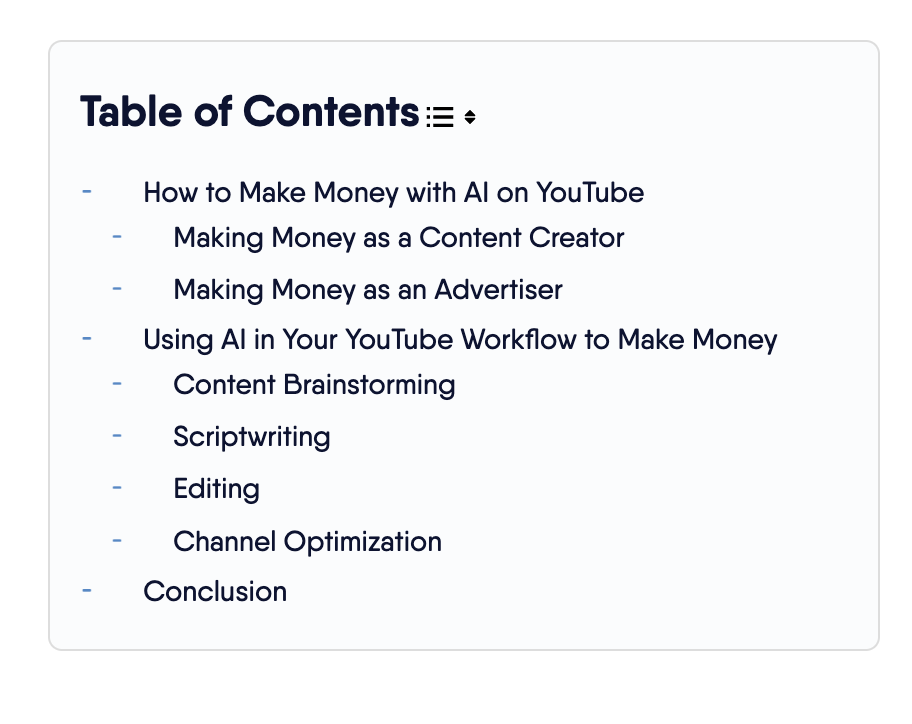
Following the structure in this table of contents, I can start reviewing what to keep and what to remove.
Make It Shorter
Blog posts are long in text content. Videos are short.
You don’t want to have long chunks of text in your video. They don’t look good and don’t necessarily add value to the video.
Instead, you want to take the points you analyzed in the above section. Then, condense them further.
Again, focus on what matters most: key points and actionable advice.
What’s Your Hook?
Another question to ask revolves around the video’s hooks.
The hook is the first part of the video where you either grab the viewer’s attention – or lose them forever.
You can ask questions, start with statistics, make an unexpected yet relevant statement, or even use humor.
Whatever you do, you must grab the viewer’s attention.
Step 2: Choosing Your AI Video Tool
If this is your first time converting a blog post to an AI video, you can use many AI tools.
Considering factors like:
- pricing
- AI editing features
- possible output video length
- user-friendliness
…will help you choose the right tool.
It is a great idea to look at tools that offer free trials and test their functionality before committing to them in the long term.
You should also be looking at user reviews. Knowing what others think about specific AI software will often help you decide.
In the next section, I’ll share my favorite video converter tools to turn blog posts into high quality videos.
Step 3: Assemble and Generate Your Video
Here’s a quick video-building lesson. The next few sentences could be worth their weight in gold if you implement them.
Think about video creation as an assembly process.
You first have the hook and introduction section.
Then comes the main content. You can have multiple sections here.
In each section, you introduce a point, add tension, and then resolve it.
Unless you add tension, people will click off the video. They will believe they know the answer and won’t need to stick around to watch your content.
In other words, you must give them a reason to stay.
At the same time, you can’t keep the pressure on forever. You ease it by resolving the tension you introduced earlier. Then, add another “tension point” in the next section.
Then, resolve it again.
You keep repeating this process for all the sections.
Finally, you have the video conclusion.
What do you want the viewer to do once the video is finished? Tell them using a call to action.
In terms of AI tools, you’ll want to have your blog post ready to go at this stage. You import the blog post (either using its website URL or pasting the text) into the AI tool.
You then choose a template and you’re almost ready to go.
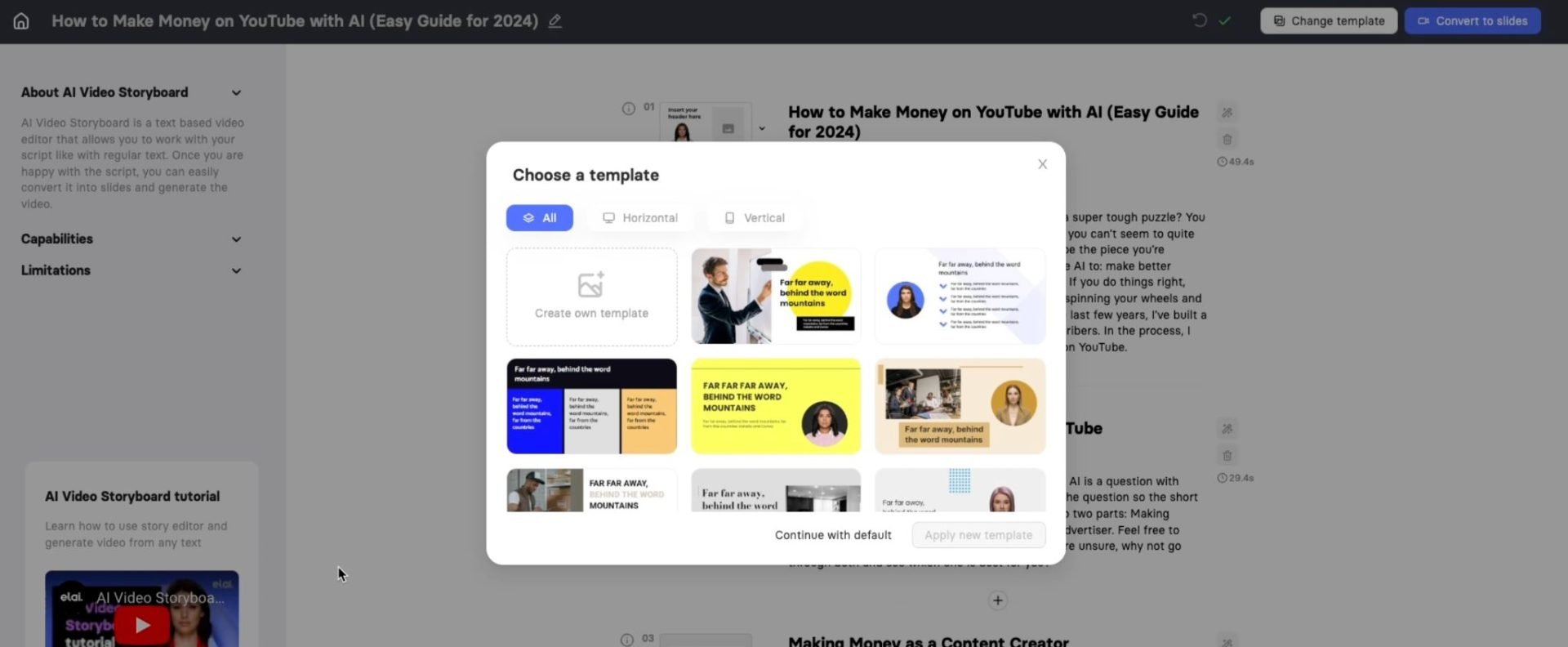
Source: elai.io
Many AI tools will also allow you to add images, videos, voiceovers, and music.
Alternatively, you can leave it up to the AI to choose the best-fitting assets for you.
Step 4: AI Video Editing
Once the video is generated, you can make any needed changes.
AI video editing tools try to make this process as easy as possible.
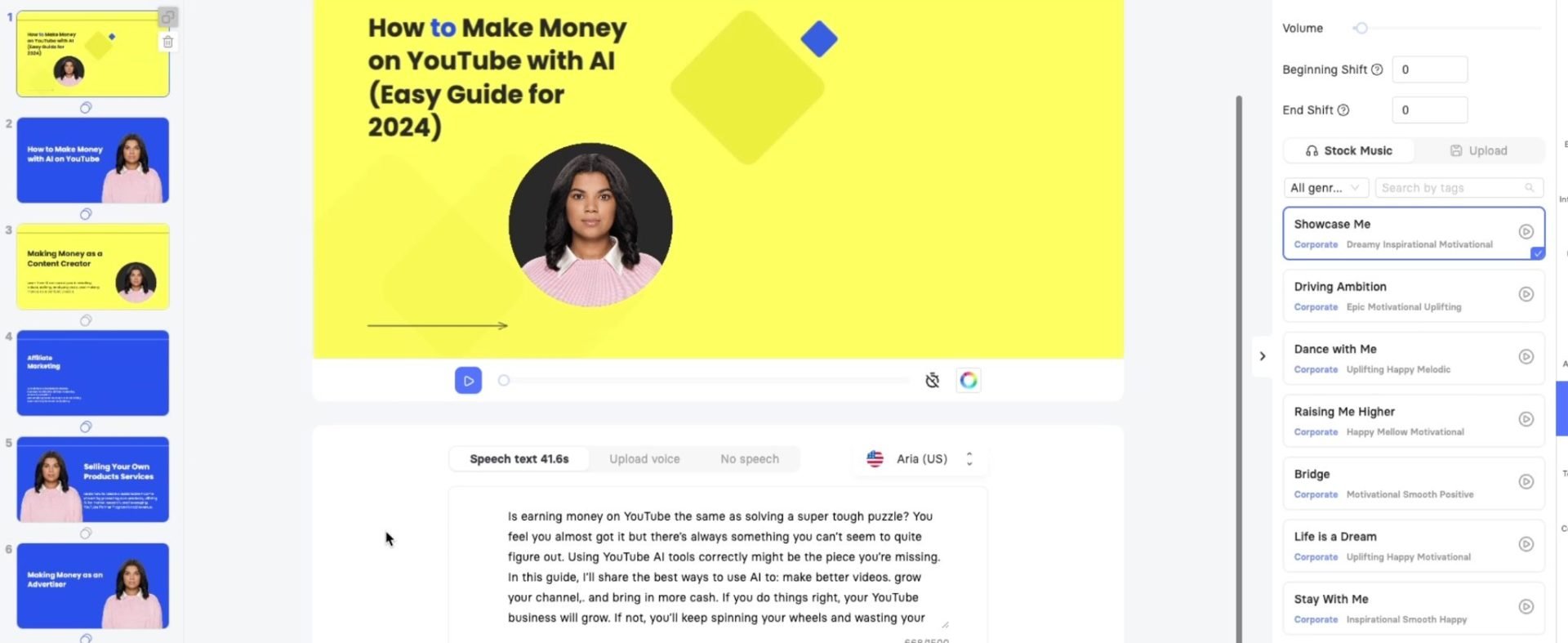
Source: elai.io
Some even allow you to ‘chat’ with their software to request changes. In other cases, you’ll have to do it manually.
You can (and should) also add branding elements, additional voiceovers, captions, etc. This is where you make any final edits.
Step 5: Exporting The Video
In this final stage, you’ll publish the video on your mobile phone, computer, or even directly online.
For example, some software will allow you to publish directly to a YouTube video or TikTok content
This all depends on the software you’re using and the features it offers.
Using The Best AI Tools For The Job
Now that you understand the steps involved, here are my favorite tools for turning a blog post into a video.
Elai.io
Best for Content Creators

Elai.io is a great tool for bloggers wanting to get into video creation.
The tool offers a user-friendly interface packed with features to simplify video creation.
At the same time, there are some limitations. You can only include a certain amount of text per slide. Moreover, the AI voice’s authenticity isn’t nearly there.
However, the tool’s benefits greatly outweigh the cons.
The platform is also super easy to use. Provide it with your blog post URL, and you’ll have a video draft to play with.
There’s an option to use AI to fill in any missing information.
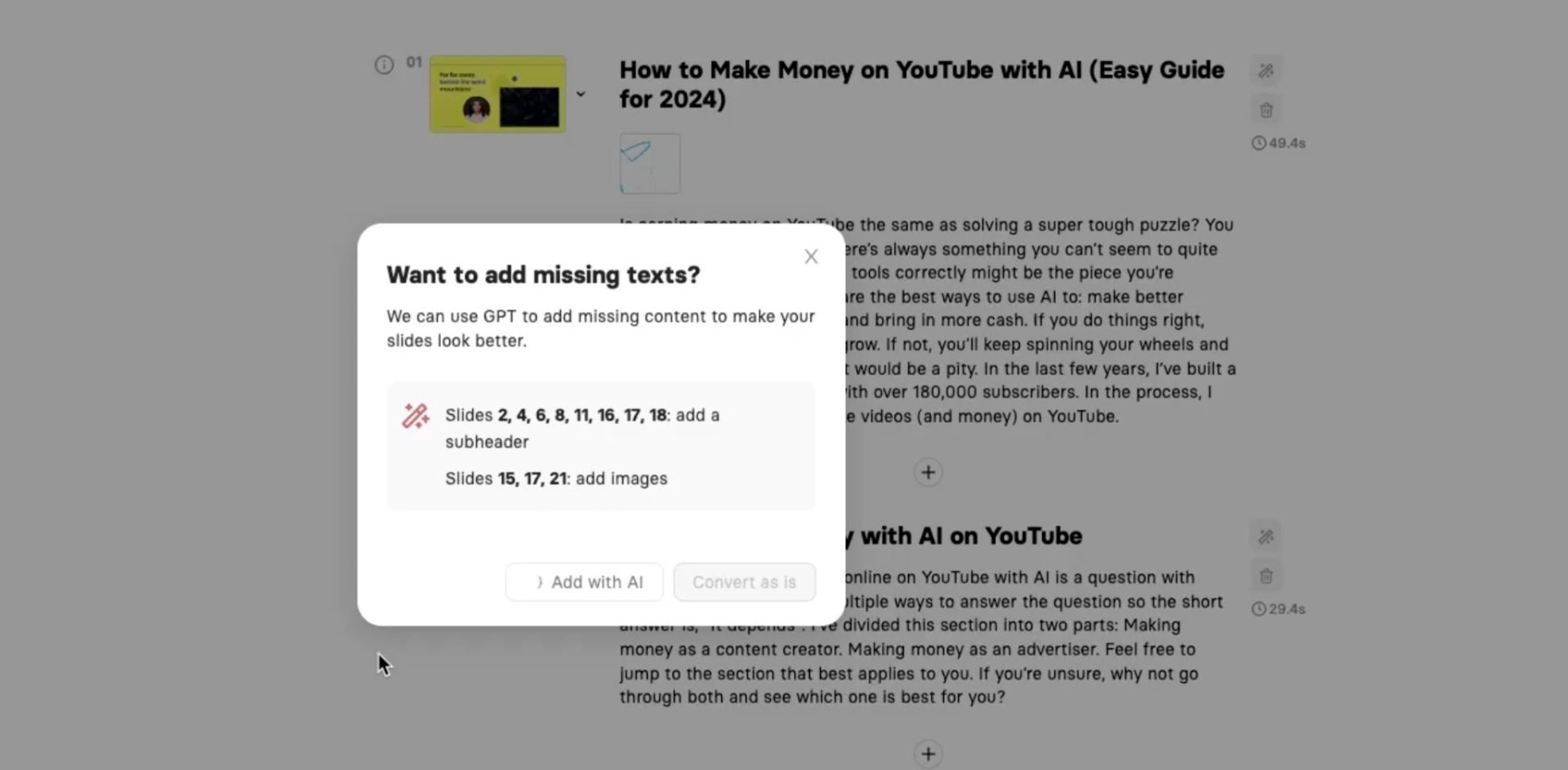
Source: elai.io
They also offer the option to create avatar-based videos (complete with quizzes) through their platform.
Key Features:
- Create from Template: Choose a starting point from various templates to get your video rolling.
- Storyboard Option: This option allows you to turn your blog post into a storyboard, making it easier to visualize your video.
- Customizable Templates: Select and apply templates to your slides to match your style.
- AI Assistance: Offers AI-driven suggestions to improve your video content.
Cons:
- Limited slide capacity might require manual text adjustments for longer content.
- AI voiceover, while innovative, may not perfectly mimic human nuances.
No matter your video editing experience, Elai.io will help on your blog-to-video journey.
Wave.video
Best for Marketing Professionals and Small Businesses
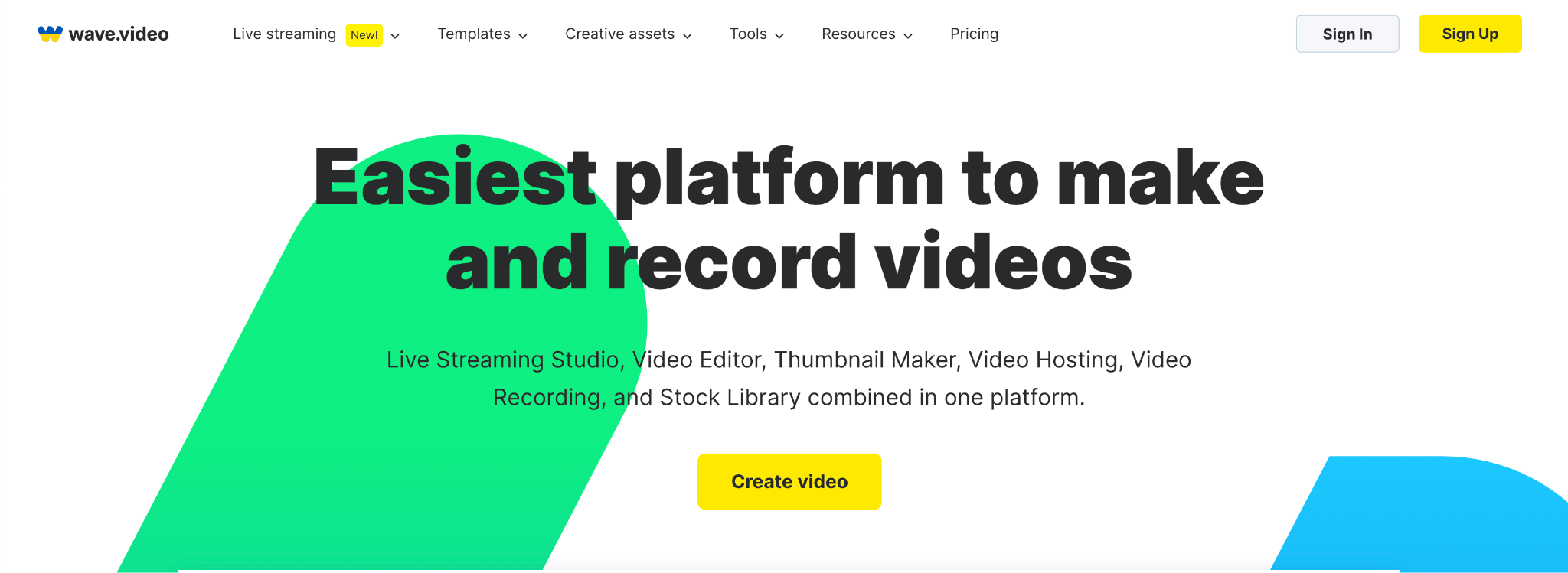
Wave.video combines multiple video-creating tools into one.
Its blog-to-video feature makes professional-looking video outputs as easy as pie.
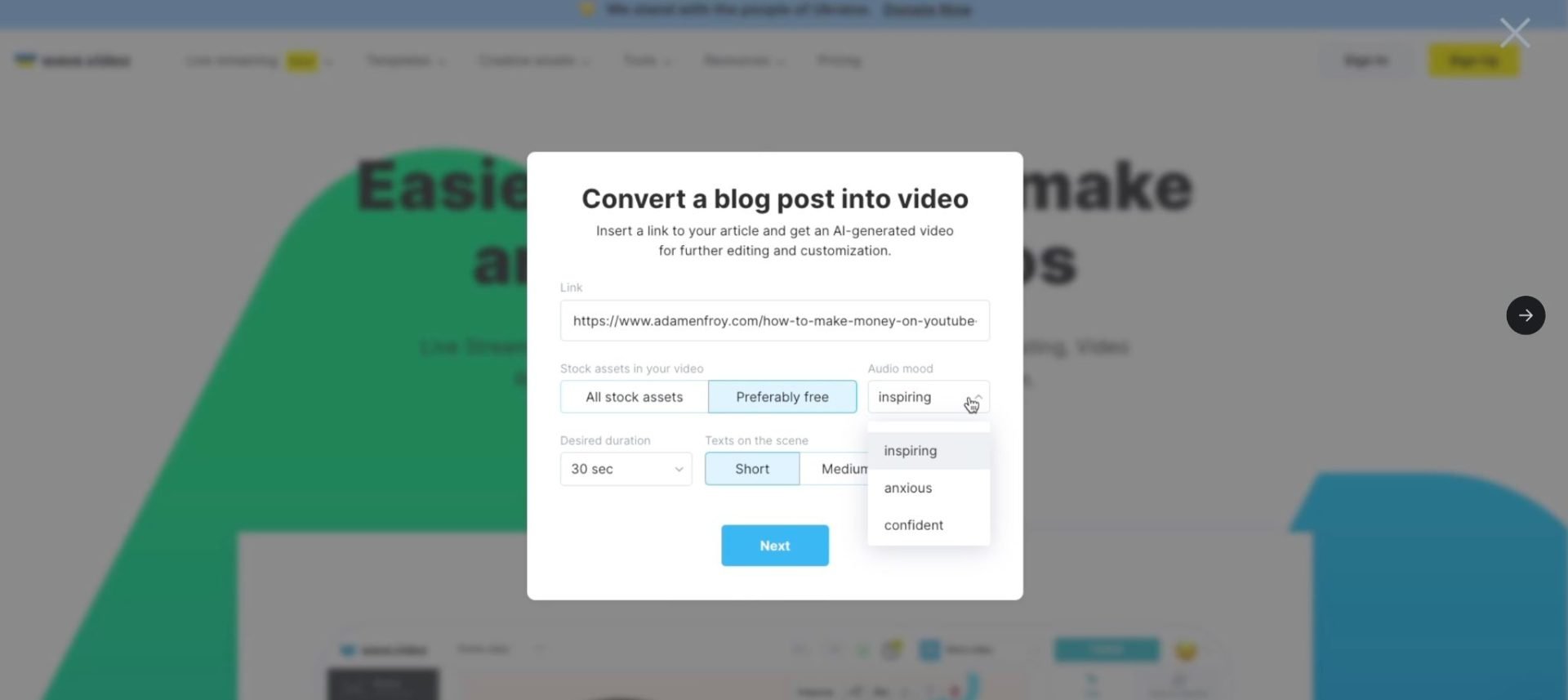
The platform also offers many free assets and customizable options to include in your video.
The video creation process is quick and efficient. You can have your video ready for publishing in no time.
Wave.video also offers a generous amount of complementary assets. These assets make creating the right video accessible and fun.
Key Features:
- Convert Blog Posts: Paste your blog link to create a video.
- Stock Assets: Access a vast library of free assets to enhance your video.
- Customizable Templates: Choose from various templates to find the perfect look for your video.
- Visual Timeline: Easily adjust and edit your video with a user-friendly timeline.
- Multiple Output Options: You can publish your video as is, as a GIF, or create segments for different platforms.
Cons:
- This might not be the right software for those needing more complex editing features.
- The automatic captioning feature might not meet everyone’s expectations.
If you’re starting from scratch, Wave.video will probably not replace the tools needed.
However, its efficiency and simplicity are perfect for creating quick, impactful video content from ready-made text.
Fliki.ai
Best for Creative Bloggers and Content Creators
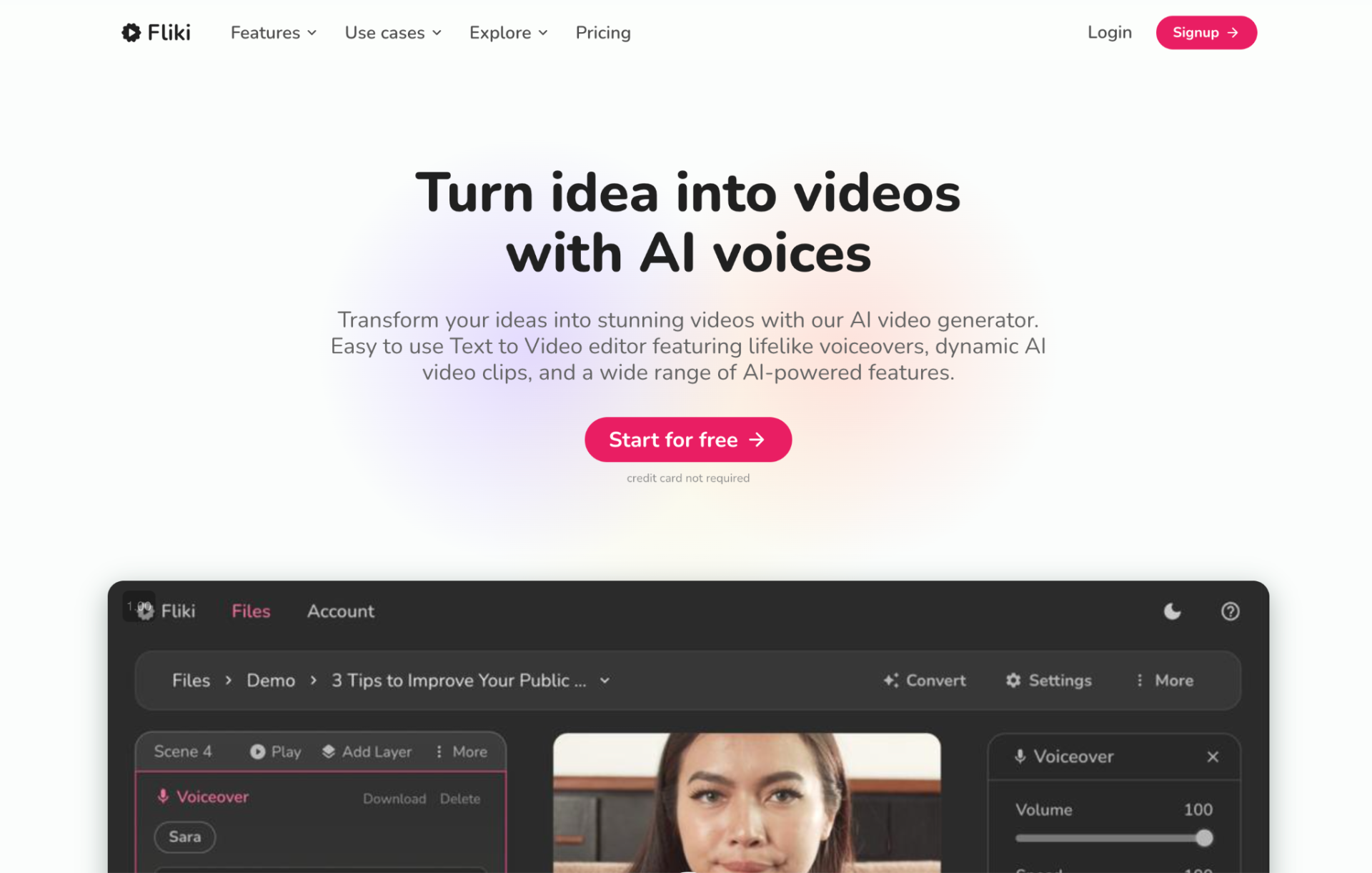
Fliki.ai is another excellent tool for turning blog posts into cool videos.
The final video output includes images, scenes, and an optional AI avatar.
To start, provide your blog post link, choose the right settings, and let Fliki get to work.
There are some limitations regarding aspect ratios and video length.
However, the ability to quickly transform written content into engaging videos outweighs these drawbacks.
After you generate a video, its Intuitive interface is excellent for making edits and rearranging components.
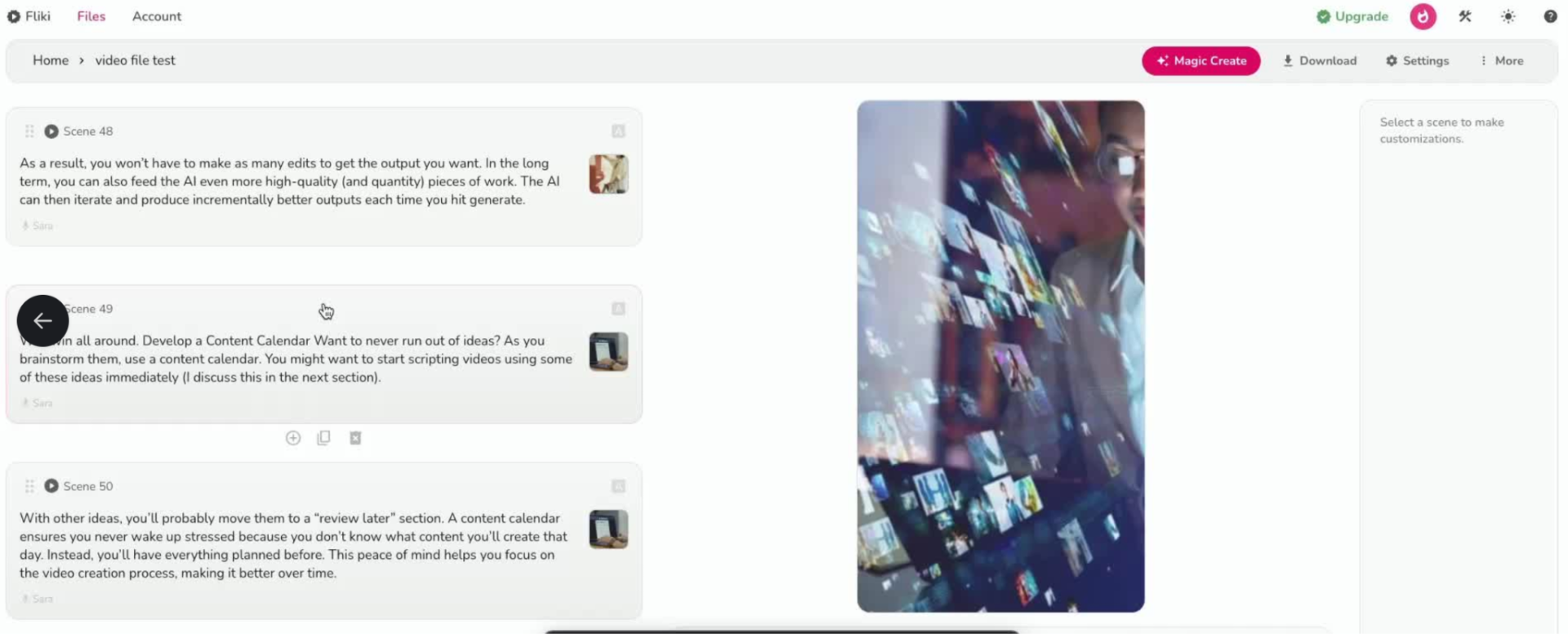
Key Features:
- Versatile Input Options: You can start with a blog, script, idea, PowerPoint, tweet, or product description.
- AI Media Options: Choose between stock videos or images and experiment with AI-generated media.
- AI Avatar and Sound Effects: Add a personal touch with an AI avatar and enhance your video with sound effects.
- Editable Scenes: Fliki creates various scenes you can customize, duplicate, or delete.
Cons:
- Aspect ratio limitations may not suit all types of content, especially when using specific images.
- The maximum video duration is five minutes, which might restrict longer content adaptation.
Fliki.ai is a game-changer for bloggers and creators looking to expand into video content. They can do this without needing advanced editing skills.
Overall, its straightforward, user-friendly approach allows for quick and creative video creation.
Invideo
Best for YouTubers and Social Media Marketers
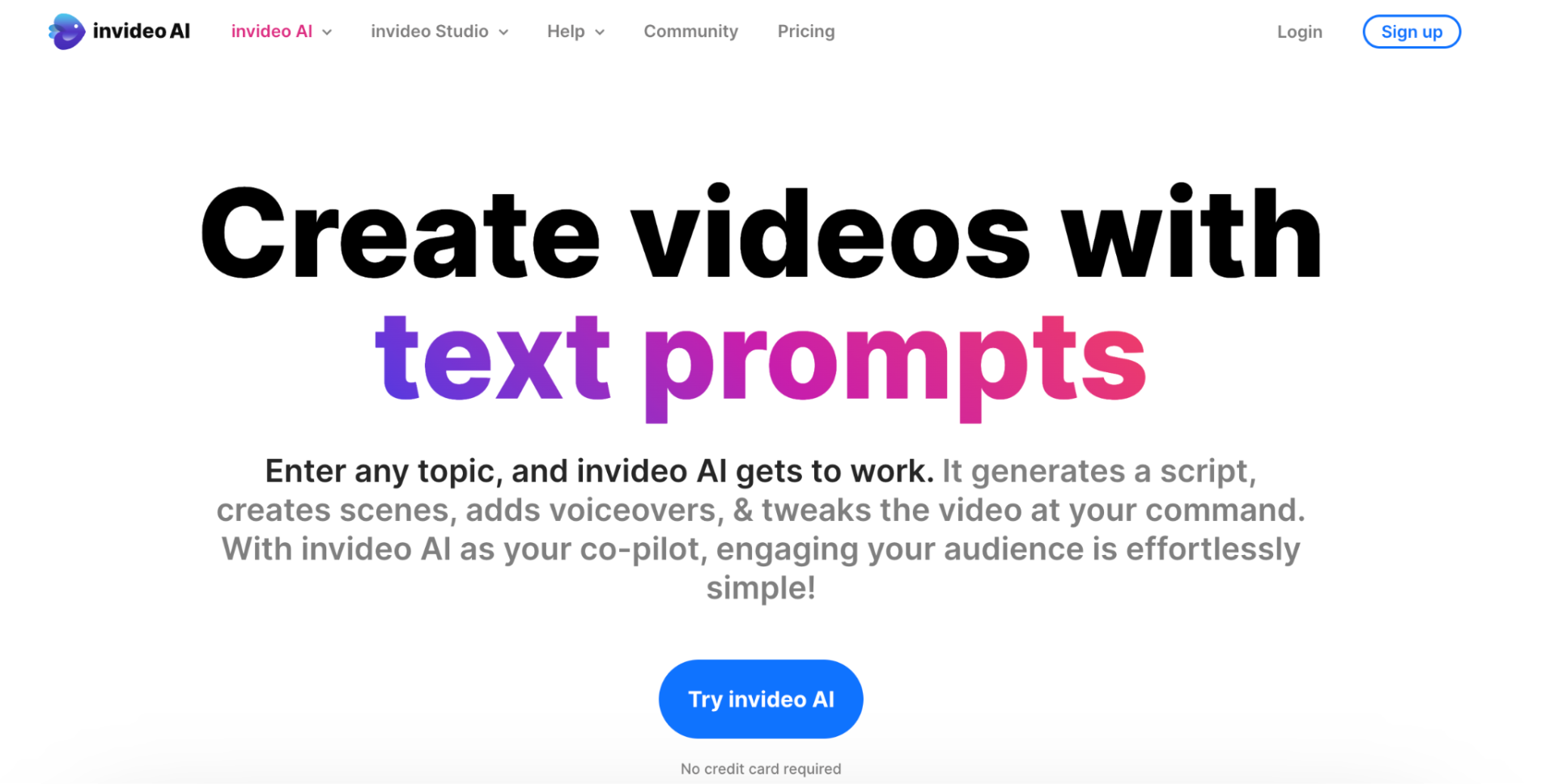
InVideo uses a wizard to turn text into engaging videos in just a few clicks.
Just give it your blog text and it will create a video for your audience.
Unlike other software, there isn’t a way to insert a blog post URL. You have to copy and paste the text into the software.
You can chat with the tool to make the required changes when editing your videos.
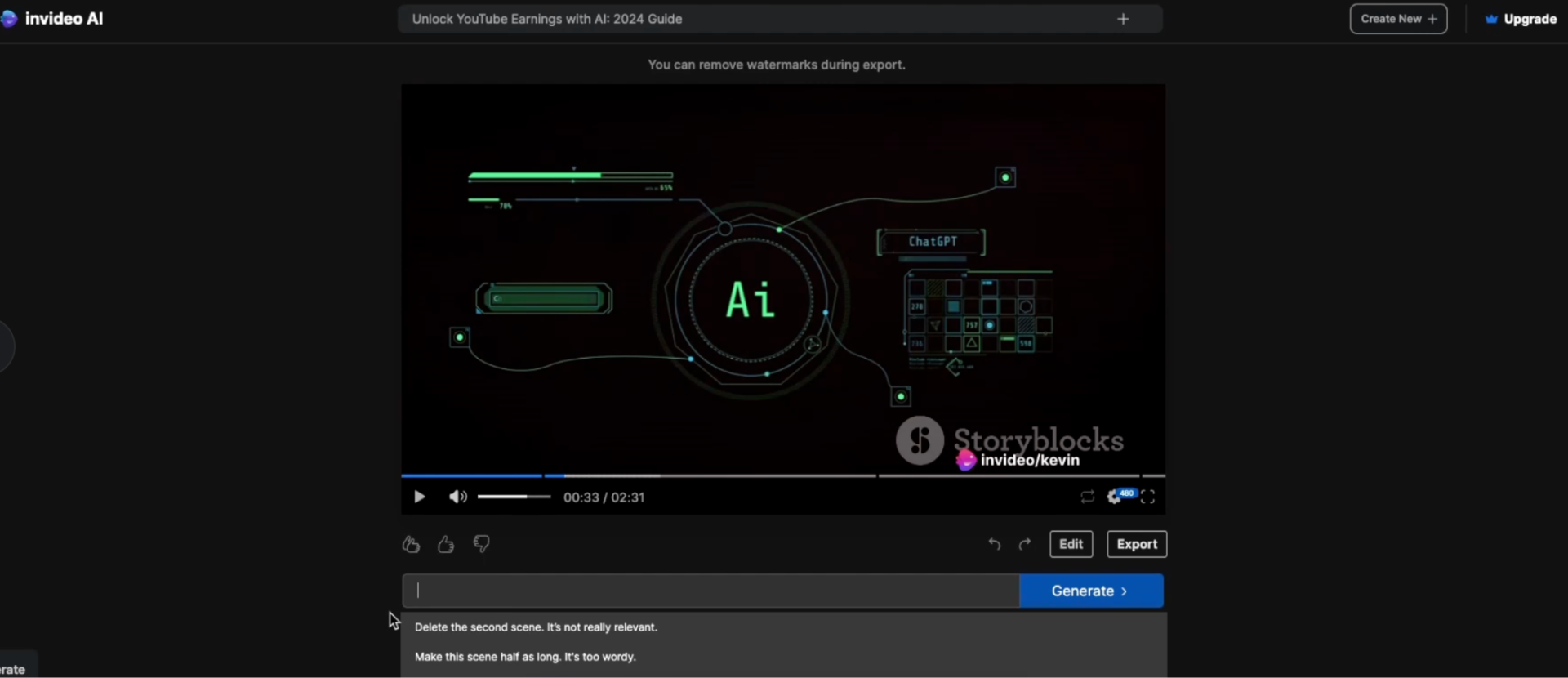
The overall functionality and output quality InVideo offers make it a valuable asset for video content creation.
Key Features:
- Text to Video: Easily convert your blog posts or scripts into videos.
- Audience Targeting: Specify your audience to tailor the video creation process.
- Detailed Editing Options: Fine-tune your video with editing tools that allow script adjustments, media uploads, and more.
- Export Options: With a paid plan, you can produce your video in various resolutions, free of watermarks and including the right branding.
Cons:
- It requires copying and pasting your blog post’s text.
- Watermark-free videos are available only with a paid subscription.
InVideo is a dynamic tool for content creators and marketers looking to enhance their digital presence with video content.
Its user-friendly interface is great for producing professional-looking videos without a significant learning curve.
Benefits of Converting Blog Posts
You might be wondering:
- What’s the point of converting blog posts into videos?
- Why not start from scratch and build your video exactly how you want it?
You might not even realize why you need videos in the first place. Aren’t blog posts informative enough?
These are all valid questions.
However, video offers several benefits when you use it in addition to blog posts.
Here are the main ones.
More Engagement
Most people find videos more engaging than text-based blog posts. As a result of capturing people’s attention, you get higher viewership and more interaction.
And in today’s world, attention is the new currency.
Videos also allow you to explain concepts much clearer than only using text.
The additional elements of sounds, voiceovers, transitions, effects and even additional background video clips allow you to bring your content to life.
More Reach
Having text-based content on your blog is excellent. People can search for specific terms on search engines and spend time on your blog reading your content.
There are limited distractions and readers can freely move from one article to another.
However, reach is always somewhat limited. You rely on search engines and your blog’s internal linking to get people to consume your stuff.
With videos, you get another channel to market your brand, products, and services.
If you upload your articles as YouTube videos, people will naturally find them because they are on the video platform.
And with daily global traffic of around 122 million people, that’s a lot of potential video viewers.
Accessibility
Some people just don’t like reading.
Some don’t have the time to read and would rather watch videos on the go.
Some can’t read.
Having content that can reach different audiences is never a bad idea.
Traditionally, this involved starting from scratch on different platforms. Now, you don’t have to.
Instead, why not cater to different audiences (with different needs) using content you’ve already created?
Plus, videos can convey emotions and personality much better than written content.
Forming a stronger connection with your audience is a great way to get them to engage with your brand.
SEO Boost
Even if your blog is the main focus of your business, having embedded videos on your blog posts is great.
People will spend more time reading text and watching videos on your blog.
This concept (known as dwell time) is a ranking SEO factor. The more time people spend on your blog consuming information, the better your rankings.
You might also want to look at AI SEO tools. Some of them offer modules to help with video optimization.
Best Practices for Turning a Blog Post into a Video
Here are the key factors to consider when transitioning from text to video.
Consider Your Audience
Any content you create online should target a specific audience. The same applies to video creation.
Having created a blog post already, chances are you know your target audience.
However, it might still be worth questioning if this is exactly the same audience for your video. After all, you are using a different channel.
For example, people reading blog posts generally have more time to get into detailed information.
This might not always be the case when watching videos. Some users might watch your video while commuting or doing other tasks.
YouTube even offers short and long-form video content creation abilities, catering to two types of users.
Since YouTube has thought this is an important enough feature, you probably should consider your main audience type when turning blogs into videos.
Maintain Brand Consistency
You don’t want videos with a different brand “look and feel”.
When someone watches one of your videos and returns for more, they should feel they’re watching “more of the same (and from the same)”.
They shouldn’t have to ask themselves, “Is this even the same video creator?”
When creating videos, consider these brand consistency factors:
- Use the same logo, color schemes, and fonts in all your videos
- Use the same style and tone in the way you create video content
- Keep your messaging aligned with your brand goals.
- Use a consistent call to action at the end of your videos.
Use Strong Call to Action (CTA)
Speaking of consistent CTAs, your calls to action should also be strong, clear, and definitive.
Do you want:
- people to visit your website and get your lead magnet?
- subscribe to your YouTube channel?
- tell their friends about your business?
No matter the action, you can’t ask for something by beating around the bush.
You must do it clearly.
If not, people will get confused. And confused minds will not take the action you want.
Consider Different Platforms
If you’re creating videos for various platforms, consider the rules of each platform.
For example, Tiktok videos are shorter than long-form YouTube content.
They’re also in a different aspect ratio (9:16) compared to long-form YouTube content (16:9).
YouTube shorts also need to be in the same style as Tiktok videos (9:16) and less than a minute long.
Knowing these technical requirements and the platform rules will save you time and effort re-editing videos.
When To Not Convert a Blog Post into a Video
I’ve spoken in detail about how to convert your videos.
However, is there a case when it is a bad idea? When should you leave a blog post be?
Here are the cases when you should forget about “one-shot blog to video” tools and stick to a written format.
Text-Heavy Content
Keeping your post in a written format may be best for dealing with data, charts, statistics, or other complex written information.
It’s easier for readers to consume data in text format.
They can take their time to absorb as many details as possible without losing out on critical information.
With videos, viewers might not get everything the first time around. They’ll have to pause and play the video to get this information.
Short & Simple Posts
There’s also a case for existing blog posts to stay as such.
If you can explain a simple concept without creating a video, you should do that.
This all depends on the topic, niche, and audience. You’ll have to use your best judgment in this case.
Limited Resources
Creating videos will add more tasks to your workflow.
While having another channel to share content is always a great idea, thinking about resource investment is also essential.
If you’re converting blog posts to videos yourself, you’ll have to spend time and money.
Are these resources ones you can afford?
Or should you do this blog-to-video conversion at a later point in time?
Conclusion
You’re not just reaching wider audiences when repurposing written content into videos.
You’re also connecting with them on a more dynamic level.
This strategy helps breathe new life into your existing content and helps you create captivating videos effortlessly.
Leveraging both blogging and YouTube has taught me the undeniable value of versatile content formats – and I hope it does the same for you.
Further reading on AdamEnfroy.com: Want more artificial intelligence content? Discover how AI is shaping affiliate marketing today and in the future.
You can also learn about innovative AI tools for affiliate marketing. These are designed to automate and refine your marketing efforts.
And if you’re more of a general marketer, why not look at how AI is revolutionizing marketing strategies and campaigns?
For those intrigued by AI’s creative potential, you’ll enjoy discovering the wonders of AI-generated art and its impact on creativity.
And when it comes to aspiring YouTubers, choosing the right channel name is crucial. To inspire and uplift, here are motivational YouTube channel name ideas. You can explore these music YouTube channel name ideas if this is more your style.





