The 7 BEST AI SEO Tools (That We Actually Use in Our 7-Figure Website)

Hey there.
Welcome to my guide on the best AI SEO tools.
In this guide, you’ll find:
- AI SEO tools we actually use
- In-depth instructions on how to use them
- Screenshots and tutorials so you can grow your business
- Information on pricing, key features, and learning each tool
- Tips for taking your SEO game to the next level
These tools will help you save time, save money, improve productivity, and attract a lot of new readers (hey, you found us, didn’t you?).
Before we get to the AI SEO tools, we want to cover how we chose the tools in this article. It might be a bit different than what you’re thinking.
How We Chose These AI SEO Tools
If you check other AI SEO tools articles, you’ll notice a few things.
For one, they recommend a lot of tools that aren’t actually AI.
The part that really bugs me is they recommend a ton of SEO tools that all do the same thing. And they don’t help you actually choose which ones to use.
That’s why we decided to take a different approach.
The difference between those articles and this one is that we actually use these tools every day. We use AI tools for affiliate marketing and SEO everytime we come online!
If you don’t know who I am, my name is Adam Enfroy. I started this website back in 2019 and it’s made me over $1 million the last 3 years in a row – all from just organic SEO and affiliate revenue.
This article contains tools that we actually swear by. Are some good ones missing? Yeah, probably. But we don’t feel comfortable telling you to use something if we don’t actually use it.
These AI SEO tools have made a huge difference for us, and we can sleep well at night knowing we’re only recommending things we actually believe in.
OK, enough sappy stuff. Let’s make some money.
What Are the Best AI SEO Tools?
Here are my top picks for the best tools to use this year…
#1)ChatGPT
The Best SEO Content Writing Tool For The Top 20% of Your Content
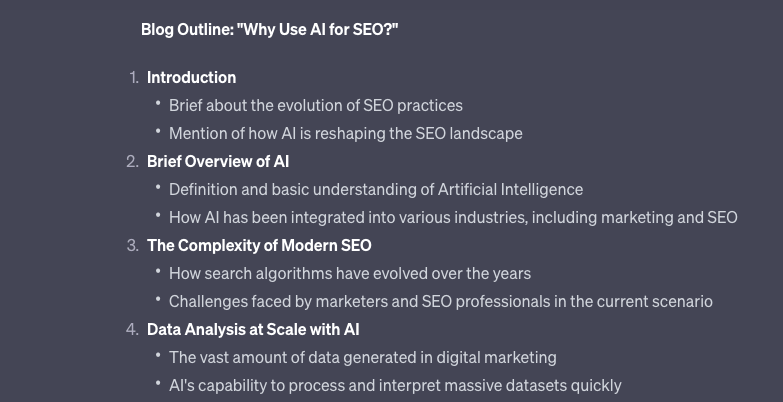
Price: $20/month
What Does it do?: Chat-GPT is the best AI content writing tool out there. It’s indispensable to our business. We use it to write in-depth, conversational content for pennies on the dollar. It’s a total game-changer if you know how to use it correctly. It can even do helpful keyword research.
Key Features:
- One-click article outlines
- Generate readable content fast
- Excellent for inspiration
- Fill in basic content quickly and cheaply
- Edit existing content for readability and engagement
ChatGPT Overview
Chat-GPT is a do-it-all content writing assistant. It uses natural language processing to generate long-form articles, social media posts, eBooks, and product reviews that are 100% original and sound human.
You tell it what to write, give it an example to follow, and give it editorial guidelines – Chat-GPT then insta-generates an article (and yes, they do rank in search engines). Boom, you’re one step closer to gaining topical authority and boosting search engine rankings.
And you didn’t need to pull your hair out with a human writer from Upwork.
It’s the single greatest AI SEO content writing tool ever made, and it’s not even close. No other tool is this fast with this level of quality. All that, plus Chat-GPT can sound more human than a human if you learn to prompt and edit it properly.
Note – You will still need to do SEO optimization AFTER writing. I don’t recommend compromising writing quality by trying to perform SEO optimization as you go along. It makes the process wonky.
In fact, I did an entire presentation at the SEO Estonia conference in Tallinn comparing Chat-GPT to the average human content writer:
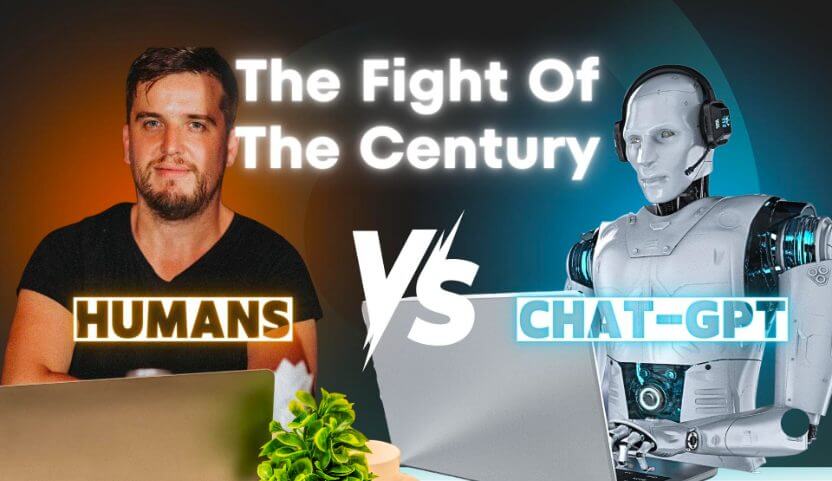
Chat-GPT won by leaps and bounds.
Here’s why…
80% of SEO content does not have to be amazing. It just needs to be good enough.
Chat-GPT can write content that’s:
- Readable
- Written in the proper tone
- In-depth and informative
- Full of the right keywords
- Written in the ideal SEO format
And, unlike a human writer, Chat-GPT is cheap, has infinite capacity, and never gets tired or calls out sick.
Chat-GPT is an integral part of our SEO strategy here. And it’s far superior to any of the one-click AI content writers out there – if you put in the work. If you want something that’s faster just to kickstart your SEO strategy and get something on the search engine results page quickly, skip down to #2.
How to Use Chat-GPT in Your SEO Business
It’s important to understand the following statement very clearly:
Chat-GPT IS NOT A WRITER – it is a WRITING ASSISTANT.
What I mean by that is that Chat-GPT cannot write good content on its own. YOU need to tell it what to write and how to write it.
You need to put in the work. It’s not a miracle-maker. It’s just a way to do less manual work, increase volume, and improve quality (yes, Chat-GPT is better than most human writers).
If you follow these steps and put in the work, you’ll be able to write solid SEO content with AI:
Create Editorial Guidelines
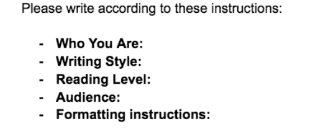
Explain to Chat-GPT who to sound like, how to format your content, the reading level, and what your audience is looking for. This will help it write in your business’ tone and include correct information.
Pro Tip – Include An Example Article to Follow
Chat-GPT is still very mechanical. If you tell it to write in a “friendly” tone, it might not understand what you mean. However, if you give it an example to follow that’s written in a tone you like, you’ll get a much better output.
If you don’t do this, you’ll get content like this:
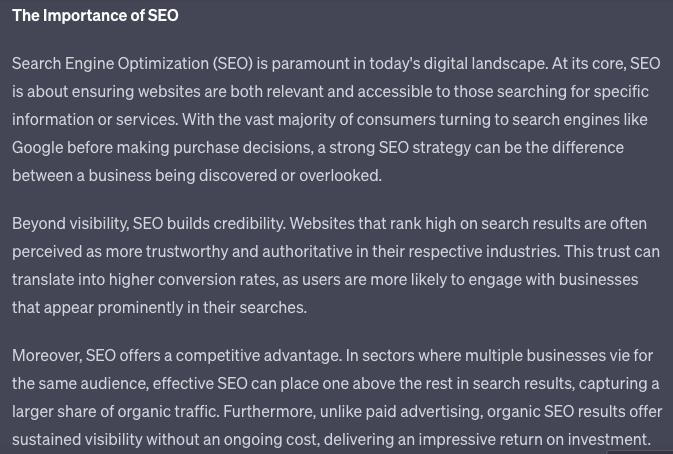
There are a lot of issues here:
- Long sentences
- Big words
- Super dry and boring
- Long sentences
- Big paragraphs
This is terrible for user engagement and readability.
Look what happens when we provide guidelines:
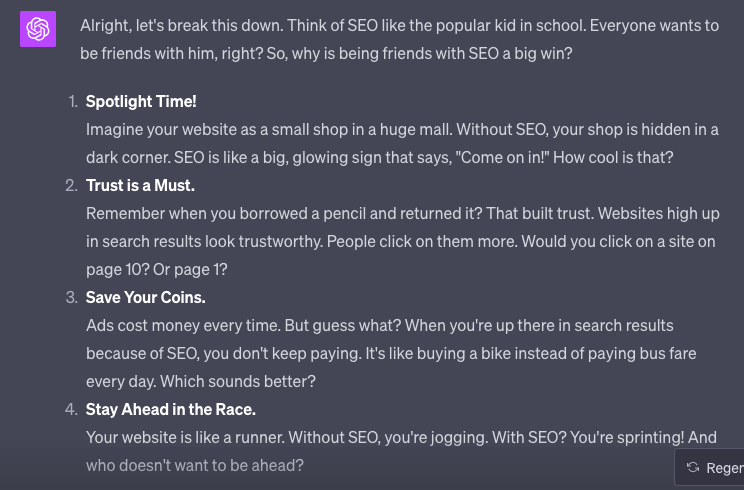
Is this perfect? No. Is it much better? YES.
Easy to read, more conversational, much more human sounding – Chat-GPT nails it here.
Editorial guidelines are just the first step, though. Now you’ve got to actually go brick by brick and generate an entire article.
How to Generate Articles With Chat-GPT THE RIGHT WAY
We do not recommend generating the entire article at once. Most SEO professionals do this to save time, but they’re actually increasing their workload by doing this.
The reason is that Chat-GPT content still requires editing. And content optimization takes a long time. Trying to edit 3,000 – 4,000 words at a time is a nightmare.
Do it in digestible chunks if you value your sanity.
Take your content outline (more on using AI to generate outlines in a bit) and add in helpful information for Chat-GPT to cover. Let’s use the “intro to SEO” article again as an example.
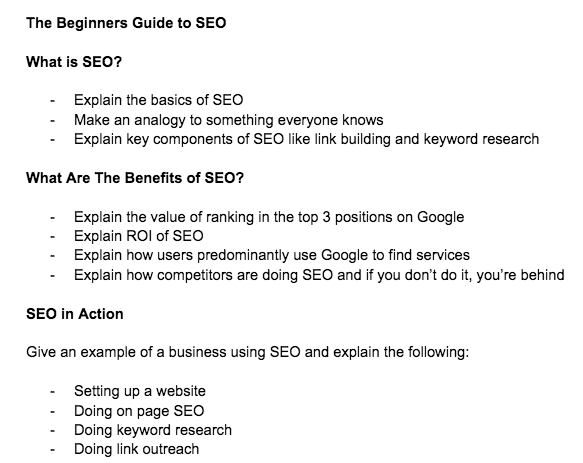
Keep in mind that this is a very basic example. It’s only to illustrate my point.
Chat-GPT is a robot. It doesn’t understand what your readers want. It’s on YOU to tell it which valuable information to put into your articles.
If you don’t give Chat-GPT exact instructions, there’s no telling what it might say.
Now, go brick-by-brick and generate each section independently with a strict word count. If not, this tool will talk your ear off and you’ll never hear the end of it.
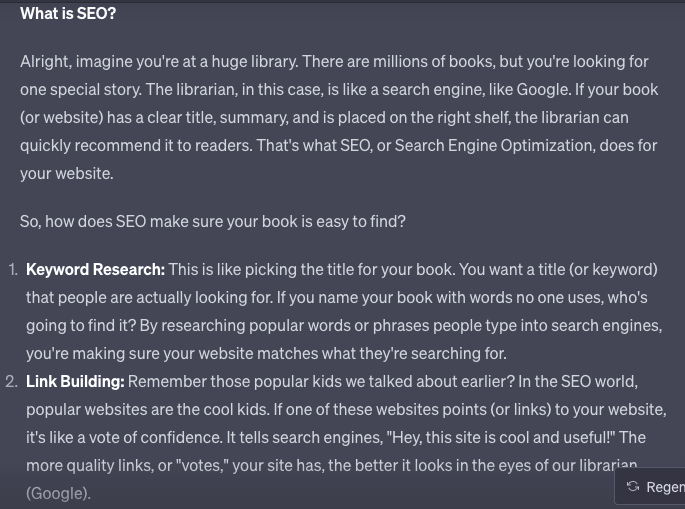
Again, this is not perfect by any means. But notice how:
- It’s super easy to read
- Sounds very human and unique
- Contains all of the information we wanted it to include
With a bit of editing, this could be really good.
In general, expect about 1-2 hours of editing for each long-form article. The goal with Chat-GPT is always to make a solid foundation for an article, then have humans edit to get it up to speed.
Further Reading: We recommend reading this article where we compare the 21 best AI writing software tools for a full breakdown and comparison of Chat-GPT with other writing tools.
What’s Next?: Chat-GPT 4 is only $20 per month, and a good AI content editor can be pretty cheap. Use Chat-GPT to create articles en masse at cheap prices. If you learn how to use it properly, you can double or triple your content output, improve quality, AND get lower prices.
#2) Surfer
The Best AI SEO Tool For The Bottom 80% of Your Content.
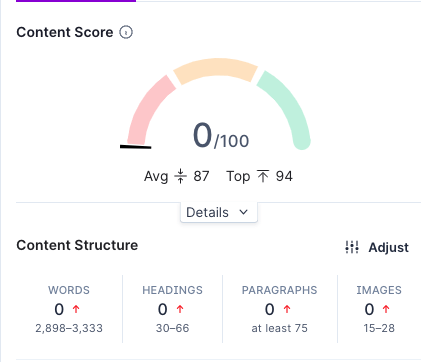
Price: $29 per AI credit
What Does it do?: Surfer is an SEO content editor that also auto-generates fully optimized SEO articles in just a few clicks. We use it for content creation for our basic informative articles and other low-effort articles..
Key Features
- Auto-generate fully optimized articles
- Save time and money
- Turbo charge content velocity
- Fill in content gaps without hiring new writers
- Reduce content optimization workload
- Generate a meta description in 5 seconds
Surfer AI Writing Tool Overview
Surfer SEO’s AI content writer is the best “one-click” content writing tool out there. It’s super effective and super easy to use. That’s why it’s our #2 best SEO tools in our SEO tools ranking guide.
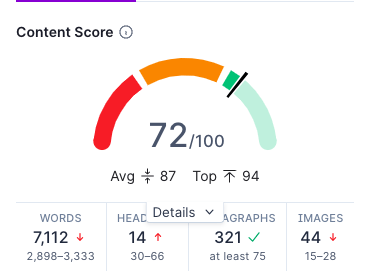
Surfer analyzes the top results on Google and shows you exactly what you need to do to perfectly optimize your article. You get everything in one clean dashboard:
- Word count
- Headings
- Images
- Paragraphs
It even shows you exactly how many instances of each keyword you need to perfectly optimize your article. It’s a godsend for SEOs if you ask me.
The AI writing tool is one step better. You don’t even need to write the dang thing yourself. Surfer AI content writer just generates the content for you. It’s a content creation lifehack.
All you do is set the tone, add a few parameters here and there, and Surfer AI generates a full article that’s optimized for SEO.
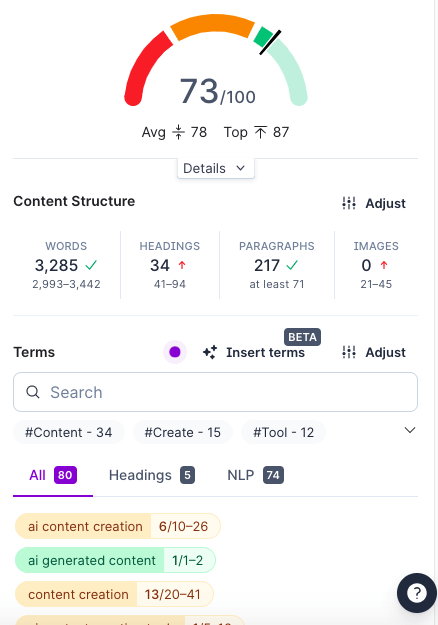
Surfer SEO did this in about a minute. No content optimization needed (if you don’t want). And you didn’t even have to open Google docs to do it.
It’s our go-to for simple content like:
- Listicles
- Basic informative articles
- Anything else that’s not a “pillar post” or product review
The quality isn’t that good, but that’s not the point. This is strictly a volume play. Check out this case study where ClickUp published 150+ articles with Surfer SEO and dominated search engine results pages by increasing volume. They got an 85% increase in organic traffic with it too.
Anyways, back to how we use Surfer SEO.
Surfer is for the 80% of content that just needs to be decent AND seo optimized. Use all that time you save on other SEO efforts.
For something like this “7 best AI tools”, we’d never use Surfer. But for something like “what’s the benefit of AI for SEO?” or “20 SEO tips you probably don’t know”, then Surfer is totally fine (so long as it’s not super competitive).
We don’t use it that often, since our content needs to be in-depth with a lot of original analysis. However, if you have a lot of basic informational articles that don’t need much human touch, it’s perfect.
The difference between Surfer and Chat-GPT is that Chat-GPT gives you way more flexibility, and much better output – it just requires more time and effort. Surfer gives you something readable in about 5 minutes. If the article isn’t that important, just use Surfer to get something on the page and call it a day.
Make sense? OK, let’s move along.
Surfer could be a game changer for your SEO business for a few reasons:
- Save Time: Instead of taking days, Surfer gives you an article in a few minutes flat.
- Save Money: Surfer isn’t cheap, but it’s much cheaper than a human writer.
- Achieve Topical Authority Quickly: It could take months to achieve topical authority if you do it the old fashioned way. With Surfer, you can generate dozens of decent quality articles quickly and start ranking in search engines in weeks instead of months.
How to Use Surfer’s AI Content Writer in Your SEO Business
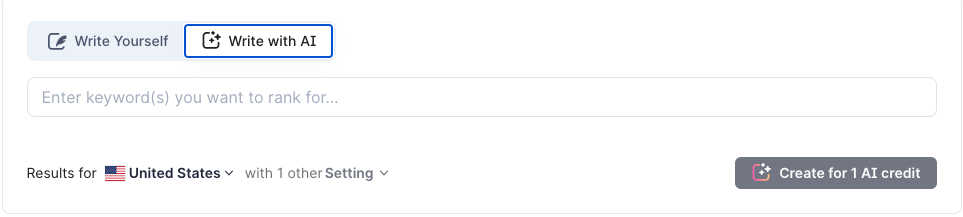
We recommend using Surfer for “filler articles” just to achieve topical relevance and prop up more important content. It’s also good when you’re just starting a new website. With Surfer, you can get dozens of articles up in no time at all. That’ll help you shortcut the process and get a lot of content up that hits all of the relevant keywords.
Here’s how we use Surfer here to create articles:
First, Set Your Parameters
You need to tell this AI SEO tool how you want your content to look and sound. That requires setting a few parameters.
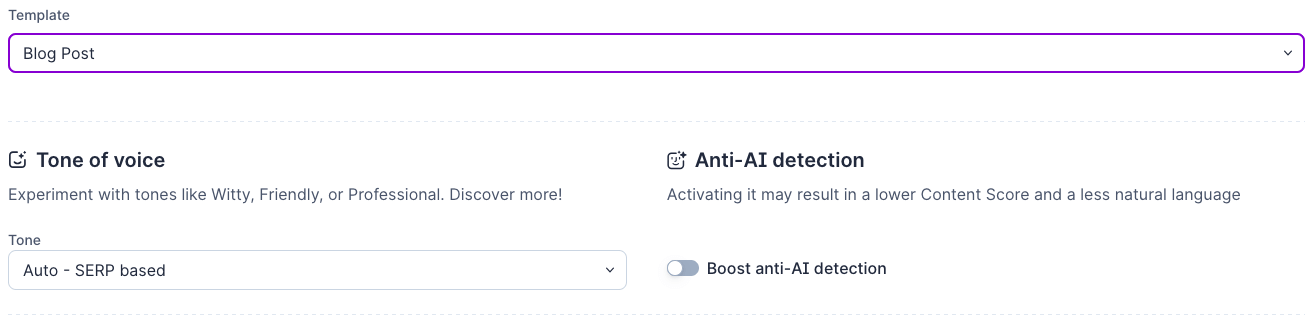
First, choose a template – blog, single product review, or product round up (top 5 best tools, for example).
Then, set your tone of voice. It could be casual, humorous, professional, or another of the dozen plus options they give you. Just a warning: the “professional” tone is very wordy. We recommend staying away.
Once you set the tone, you’ll get an outline. I 100% recommend checking the outline and adjusting it to fit user intent.
Adjust Your Outline if Needed
Give Surfer a minute or two to generate your article outline. It does this based on the top results already ranking for your keyword.
Normally, Surfer misses the mark, but for my example article “the top AI SEO tools”, it actually gets it right:
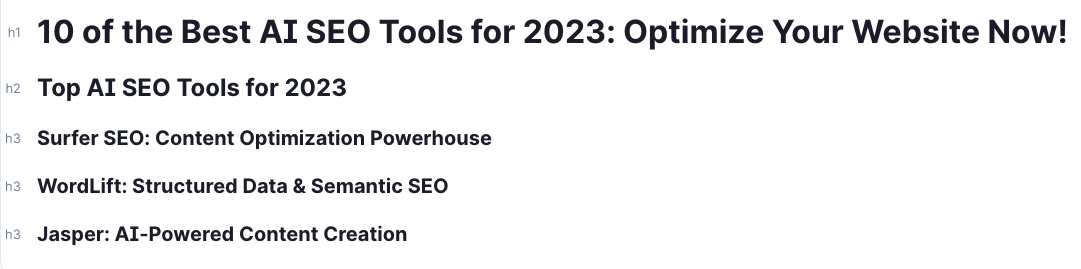
By the way, I know I said I’d never use it for an article like this. But this is just for demonstration, and it proves my point about proper outlining.
Just remember to always be cognizant of user intent. For example, if someone Googles “best SEO tools”, they don’t need a section “what is SEO” or “what are AI tools” at the top. That’s what most AI SEO tools do.
Instead, just get straight to the point and answer the intent quickly.
Since Surfer got it right, so let’s just generate the article.
Editing Your Surfer-Generated Articles
First, off: BOOM.
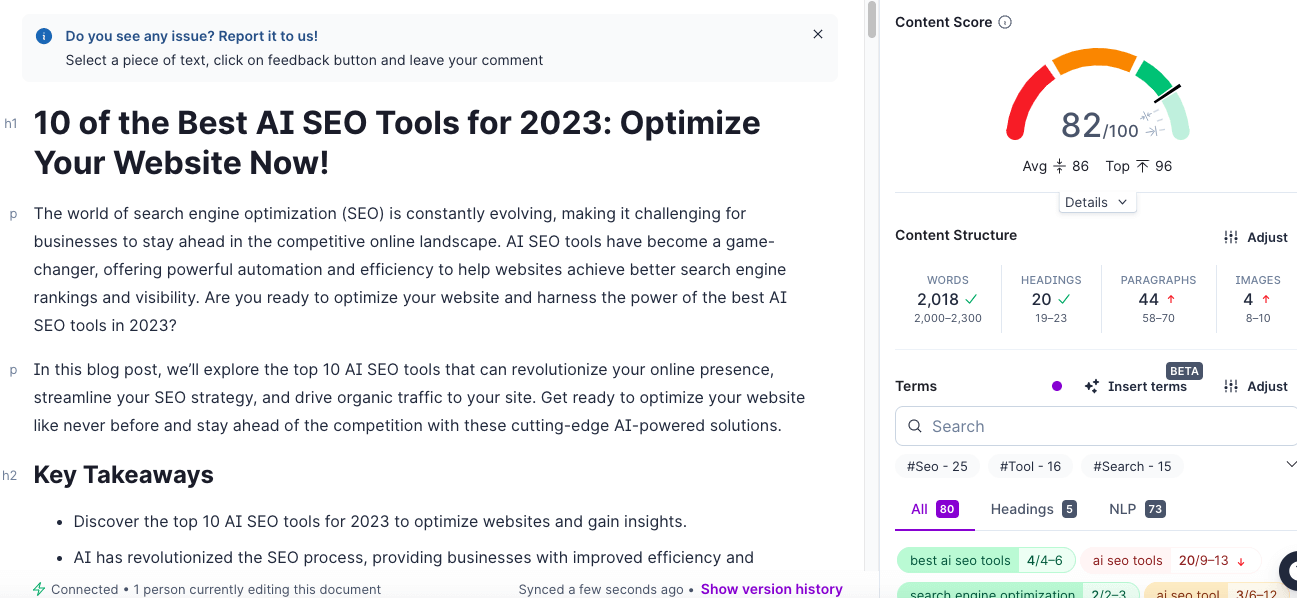
We’ve got a full 2,000-word article. It took about 10 minutes total.
And the score is already 82/100. If you did this the old fashioned way, it would have taken days.
Is this article a great piece of writing? No.
Is it good enough to rank with a few edits? Yes.
And you know how moody search engines can be.
Even if you write the best article on your topic, it might not even rank. You’re better off generating something decent, seeing if it ranks, and then going back and making it better.
OK, back to editing your article.
Here’s my process for editing Surfer-generated articles.
First, Rewrite Your Intro
Sorry to be blunt, but AI SEO tools suck at writing intros. Case in point here:
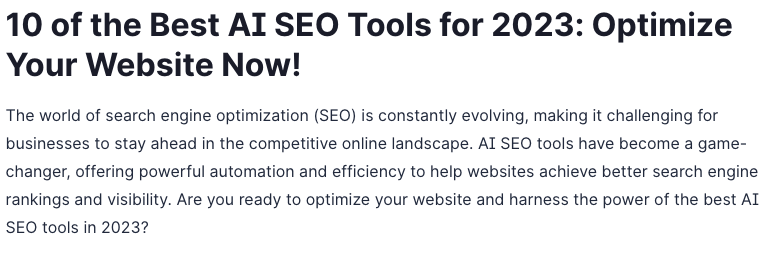
This is what I call a topical intro. The AI here is just stating basic facts about AI tools. This reads more like a school essay than a good piece of web copy.
Your intro is for convincing people to read your article – NOT for introducing your topic in an academic manner.
I would delete this intro and rewrite it according to the following criteria:
- Establish Trust: In your intro, explain why you are an authority on AI and why they should take your recommendation.
- Explain Your Process: Explain how you chose the tools on the list.
- Preview What’s to Come: Give your readers a quick glance at what’s coming in the article.
- Explain The Benefit: Explain that they will revolutionize their SEO business by using your suggestions (because they’re the best suggestions!).
Next, Go Through Your Article And Edit Each Section
This takes some practice, but I have a few tips in here that will help you edit even if you aren’t an experienced copywriter.
After generating hundreds of articles, I’ve noticed a few key issues with Surfer’s AI content you can quickly edit/improve.
They are:
Shortening Egregiously Long Sentences
Surfer tends to write super long-winded sentences. This kills readability. Check out this sentence in bold:
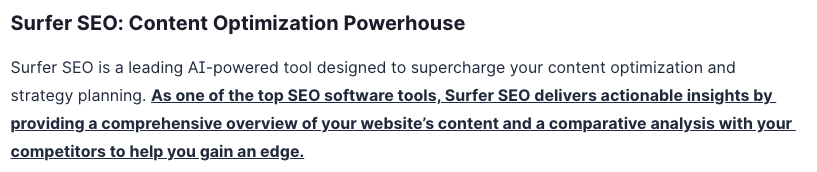
This is way too long.
Your content needs to be easily skimmable, so cut this down. You could even divide it into two sentences. It’s up to you. Keep your sentences to 15 words maximum if possible.
Cut Out Long Introductory Clauses
This issue really grinds my gears.
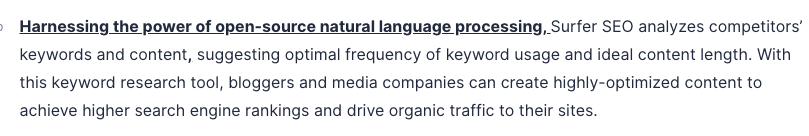
There’s no reason for this clause to be here. It’s just fluff.
Go through your content and check for similar instances of this. These are called “dependent clauses”. Dependent clauses are clauses that can’t stand on their own. In simple English, they just aren’t complete sentences.
AI tends to start new paragraphs with these dependent clauses. Just delete them. Notice how if you delete this, the sentence is still readable? “Surfer SEO analyzes competitors’ keywords and content…”. It’s still a complete sentence and much easier to read.
Add Value to Each Entry on Your List
Surfer tends to write very surface-level content. Case in point here…
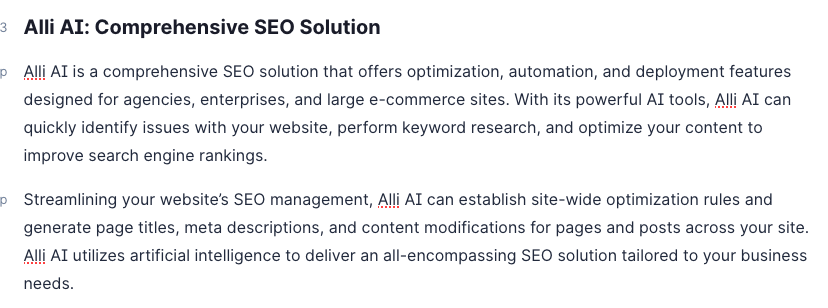
Surfer just kind of states fact after fact about AlliAI without really saying what the benefit is. This type of content is freely available everywhere. There’s nothing unique about it.
It’s on YOU to provide that unique value.
You need to add value to content like this by explaining to the reader why using AI to identify issues with your site is valuable. What’s the benefit of all these features? How does creating optimization rules help? How do content modifications help? How does getting AI to perform keyword research help?
If you do this, you’ll at least have more helpful content than before and that’s a good thing.
What’s Next?: Surfer is a great AI SEO tool for SEO professionals who want to generate a lot of content quickly. It’s a pivotal part of our content strategy here. If you edit it properly, you can still produce solid content. Buy a few credits and test it out. See if your articles rank and keep track of how much time it takes you to edit. If you get it down to a science, you can have a content machine in no time at a fraction of the price of a human writing team.
Get started with Surfer SEO today.
#3) The Best SEO Image Generator – Dall-E
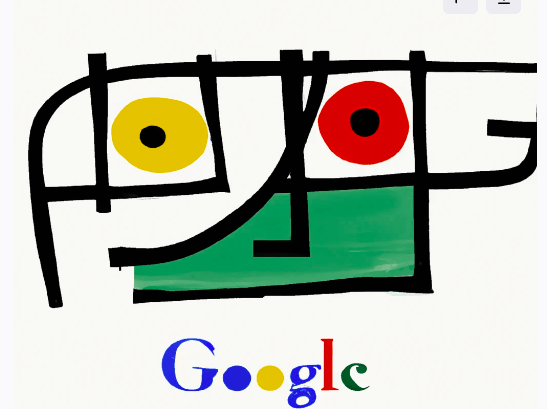
Price: $15 for 115 credits
What Does it do?: Dall-E is an AI powered image generator that creates unique, 100% legal images for commercial use. In just 10 seconds flat you can have a unique image, featured image, or thumbnail of anything in any style for any niche.
Key Features
- Generate 100% unique image
- 100% legal for commercial use
- Insta-generate thumbnails, images, or featured images for your articles
Dall-E Overview
Dall-E is an AI powered image generator. Simple as that. You tell it what type of image you want – example: an image of an astronaut going to McDonald’s on the Moon – and it produces it. It really is an amazing time to be alive.
All you need to do is give it a detailed prompt, and it spits out a unique image that’s legal for commercial use. Nothing much more to say to be honest…except that it’s really helpful for us in a few unique situations.
How to Use Dall-E in Your SEO Business
We recommend Dall-E as an AI SEO tool to generate unique images quickly and cheaply.
There are few crucial reasons for this:
- Unique images are becoming more important: If someone can just copy/paste your images, you’re going to lose out in the long run. You need real, unique images to “build a moat” around your business. Stock photo resources aren’t enough anymore.
- It’s Extremely Affordable: $15 gets you 115 images – or at least 115 attempts at an image.
- It’s hard to find good images for a lot of niches: Try finding good images for obscure niches like “zapier integrations for connecting your CRM”. It’s tough.
Dall-E images are:
- 100% unique
- Completely legal
- High-quality
- Related to any niche
- Entertaining and enriching
And, in case you’re wondering why that’s so important, check out some of these results:
- Buzz Sumo reports that blog posts with images get 2.3x more engagement.
- Foot Locker saw a 228% increase in organic thumbnail traffic just by ranking images for their product pages.
- This lawn care company jumped from position 3 to position 1 just by improving their image SEO. They even took over the featured snippet.
The days of using regular ole’ stock photos are disappearing. Google wants high-quality, unique images that add value when starting a blog.
Don’t use Dall-E for all of your images. Just use it to fill the gaps where needed. We still recommend getting as many unique real images as possible.
But at the very least, Dall-E gives you proprietary images that only you have.
SEO Use Cases For Dall-E
Like I said, Dall-E can’t handle ALL of your images.
For example, if you’re providing a tutorial or writing a case study, then screenshots are probably better. And, if you need a featured image, you probably want something branded.
Dall-E isn’t the best at understanding branding. Case in point…
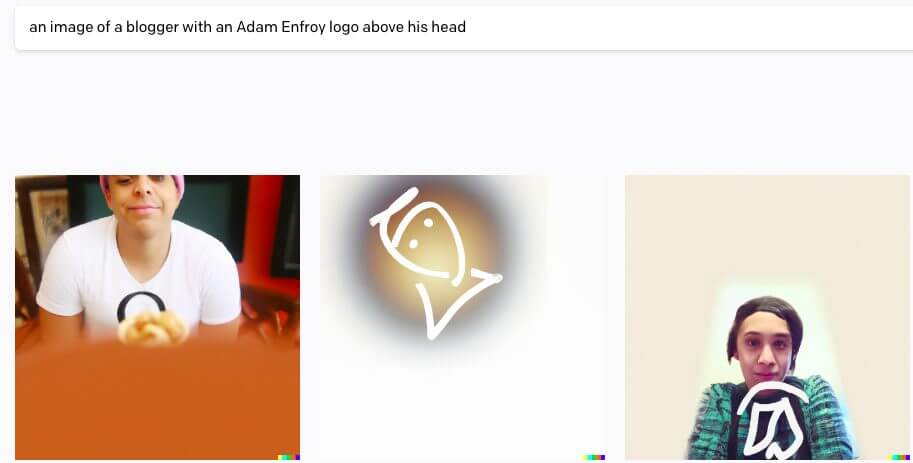
Good god, what is this? A goldfish?
However, Dall-E is good at two specific things for us.
For one, it’s good for replacing basic stock images in our blogs.
Say we’re writing about making money with a blog. We could use a stock image from Pexels like this:

First off, I clearly don’t make enough money in my life. I’ve never seen this many images of Ben Franklin in one place.
Second, it’s really boring and everyone has something like this.
But what about an impressionist image of an astronaut holding a $100 bill?
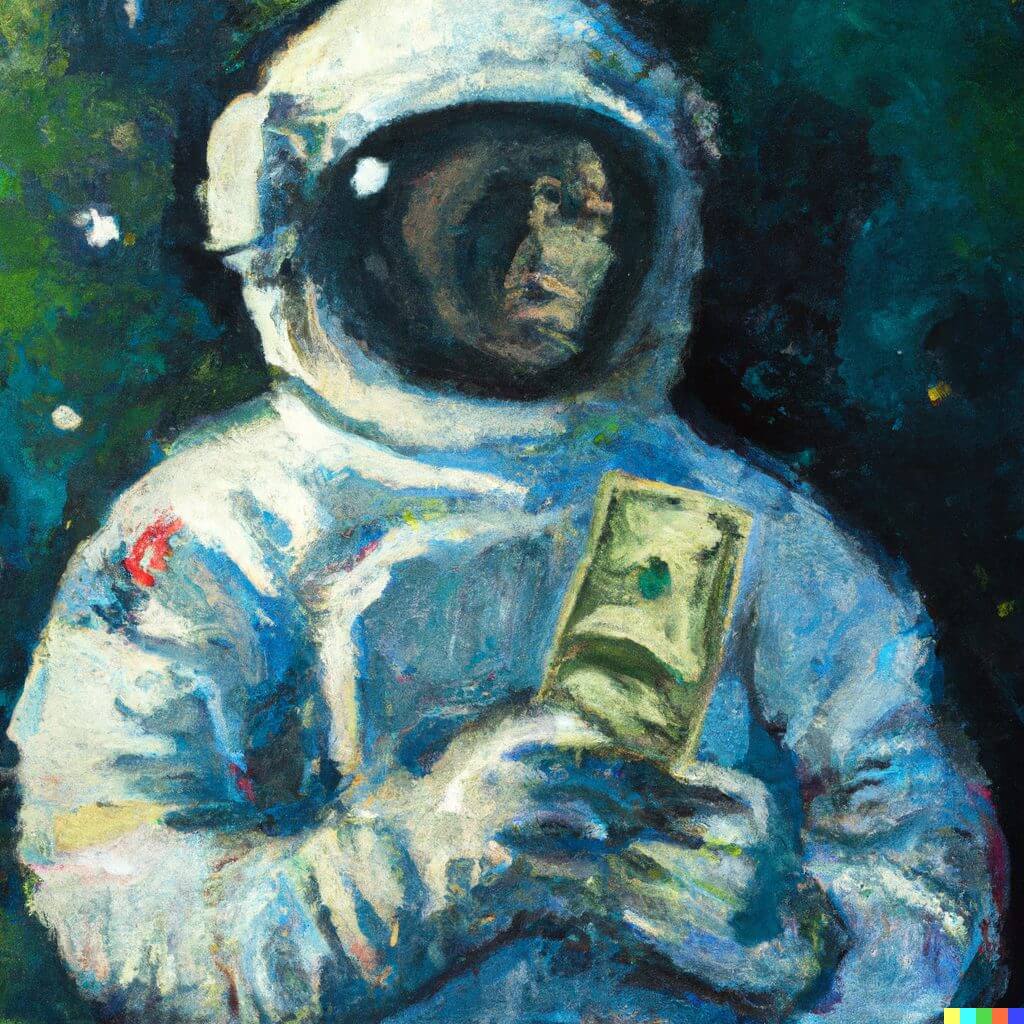
Dang, that’s pretty cool actually.
Or how about for this AI based SEO tools article? You could use a Pexels AI image:
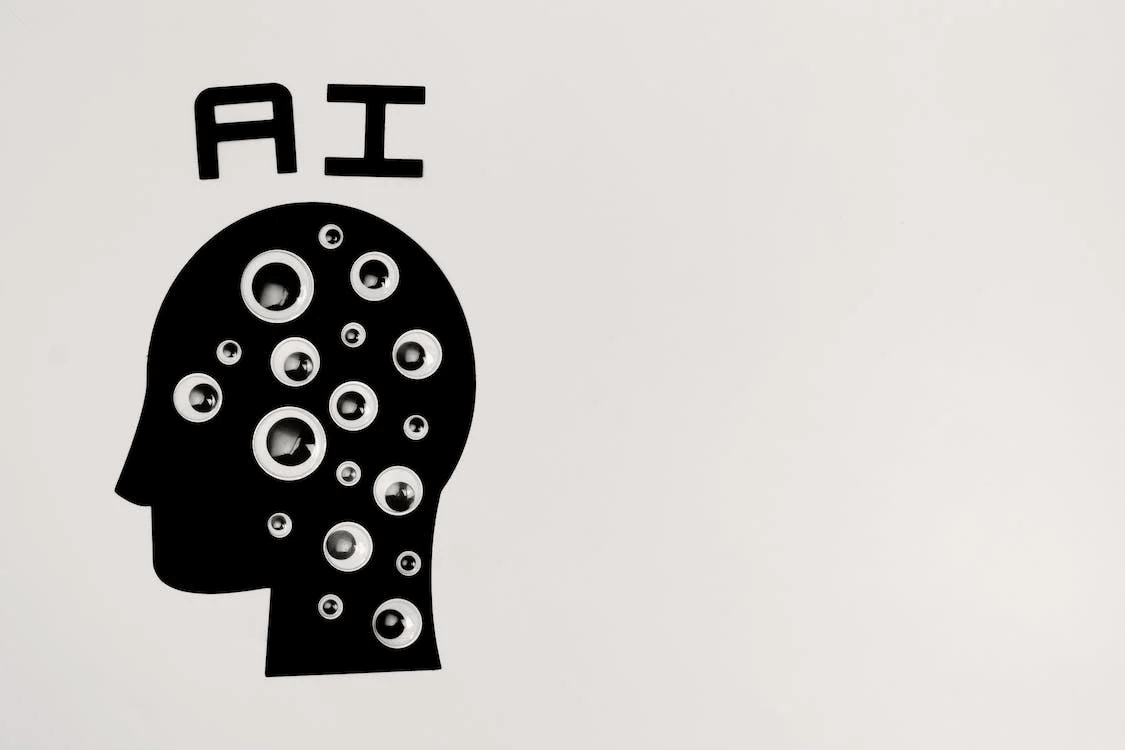
Not the worst, but pretty boring.
How about an android in a bar drinking champagne vaporwave style?

See? It’s just a great way to spice up your articles with fun, unique images.
Here’s another use case…
This company replaced all of their blog thumbnails with Dall-E for less than $50.
It’s hard to find good thumbnail images for technical or other in-depth topics. And if you don’t have the budget for a designer, you’re basically left with stock images or screenshots (which don’t render well or look any good as thumbnails).
Having unique, engaging thumbnails is key for getting clicks. Dall-E to the rescue, mate.
Say we have an article “how to do keyword research with Ahrefs”. We could use a screenshot or a stock image.
OR we could have a shiba-inu dressed as a detective sitting at his computer:

By the way, I’m not the best at getting good images from Dall-E. There are way better Dall-E artists out there than me.
But you get the point.
One more quick aside here…
Dalle-E is also good for “normal images”. Let’s say you’re in the lawncare niche.
Look what Dall-E gives you:
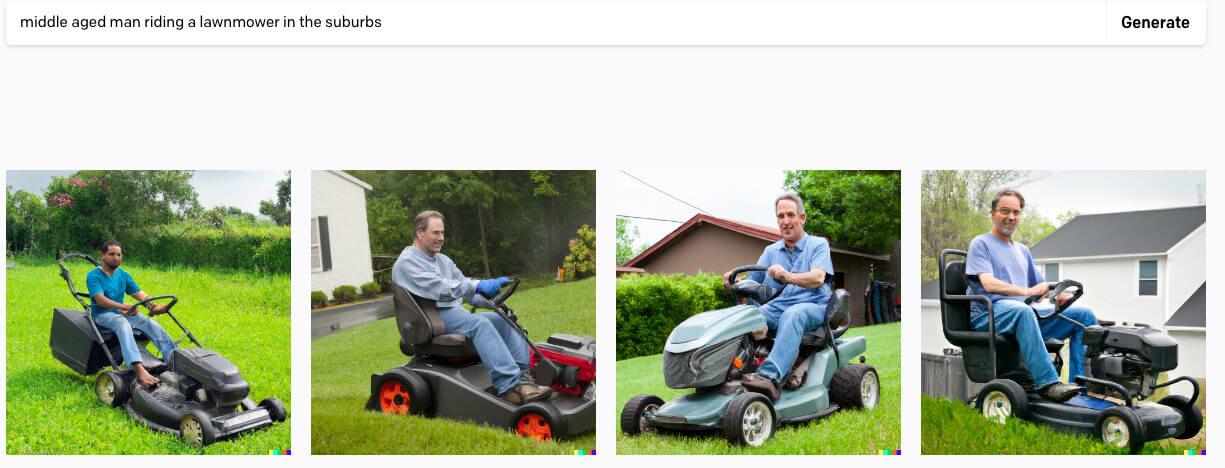
Boom, 4 unique images for your blog that are 100% legal to use for commercial purposes. Can’t beat it.
I’m just saying that you don’t have to get super cute with it. If you just want standard images unique to your site, Dall-E is much better than a stock photo company.
Here are a few tips for using Dall-E:
- Use Style Descriptors: Cyberpunk, pixel, impressionist, avant garde – stuff like that
- Use Famous Names: Tell it to make images in the style of famous artists like Van Gogh
- Be Very Descriptive: Don’t say lawnmower. Say “dad riding a lawnmower in the suburbs waving to his neighbor”.
SEO Tips For Images
In case you’re new to SEO, we thought we’d add in a few tips to point you in the right direction:
- Add alt text to all of your images with your target keywords
- Add a featured image with your main keyword
- Add a blog thumbnail to your articles
- Use Surfer SEO and add as many images as it suggests
- Never go more than two scrolls on a page without an image or James Johnson will be angry
What’s Next?: Dalle-E is a lifesaver these days. Images matter more than ever. If I were you, I’d buy the minimum credits (115) for $15, and learn how to generate good Dall-E art. You’ll have great images for your blog without a designer.
#4) The Best AI SEO Tool For Clustering And Outlining – KeywordInsights.Ai
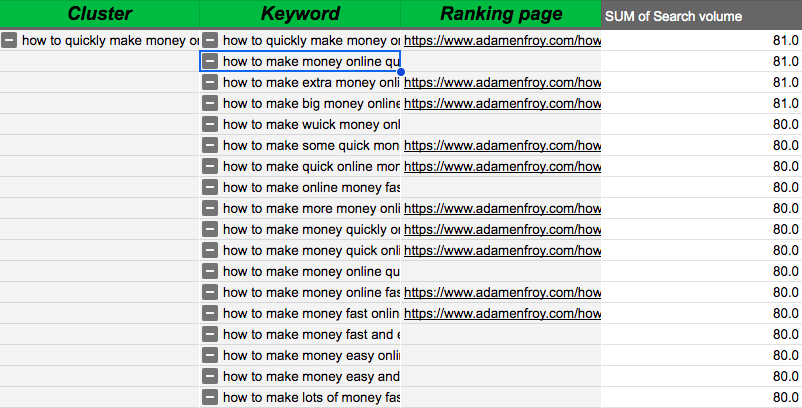
Price: Starting from $58/month OR $15.95 per 1,000 credits (one cluster project)
What does it do?: Keywordinsights.ai is an AI powered keyword research tool that takes thousands of keywords and groups them into clusters quickly. Instead of spending hours or even days making your own clusters, their AI does everything for you in a few clicks. It even shows you granular insights to help you optimize existing content and fill in gaps, so you can boost up underperforming articles.
Key Features
- Streamlined keyword research
- Done-for-you clustering
- Actionable insights
- Discover content gaps
- Outline articles according to clusters
- Optimize existing content
If You Don’t Know What Clusters Are, Read This First (Or Skip to The Next Section if You Know…You Bloody Genius)
Clusters are basically related groups of keywords or topics.
Once you have all of your keywords organized into clusters, you now have a fully optimized content plan. It’s one of those ultra boring SEO tasks we all love. Once you have your clusters, just move through each one by one. Make sure to add relevant internal links to each article within the cluster as well.
This is one of the most important side wide optimization rules. We dedicate an entire video to clustering in our Blog Growth Engine course:
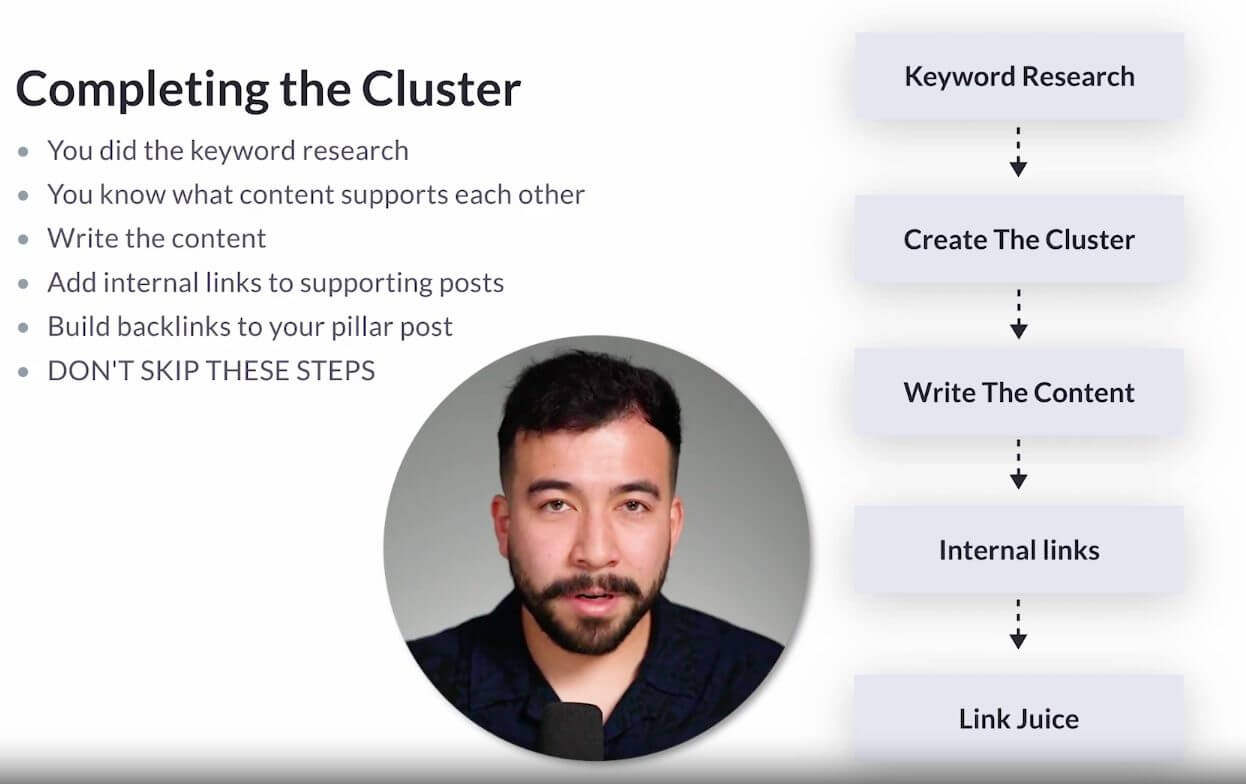
Covering all the topics in a given cluster helps achieve topical relevance and improve SEO by giving your site an easy-to-understand structure and optimizing internal linking. All the details aren’t important right now. Just know that clusters are important for your content strategy.
Instead of writing haphazardly (i.e, covering unrelated topics), clustering helps you write closely related content that all support each other. Google loves this. The vast majority of SEOs write content cluster by cluster.
For example if your main topic is “website builders”, you’ll want to group all related keywords into clusters. It would look like this:
- Main Page: eCommerce website builders
- Supporting Topic: Cheap eCommerce website builders
- Supporting Topic: Shopping cart website builders
- Supporting Topic: Free eCommerce website builders
- Supporting Topic: How to build an eCommerce website
Things like that.
OK, back to Keywordinsights.ai.
Keywordinsights.AI Overview
Keywordinsights.ai is an AI clustering tool that takes thousands of keywords and groups them into clusters for you.
Normally, this would take hours and hours of painstaking manual labor (we’re exaggerating, but you get the point). If you have a list of 7,000 keywords, either you or an assistant would have to manually group them using your brain…or worse – make a mind map:
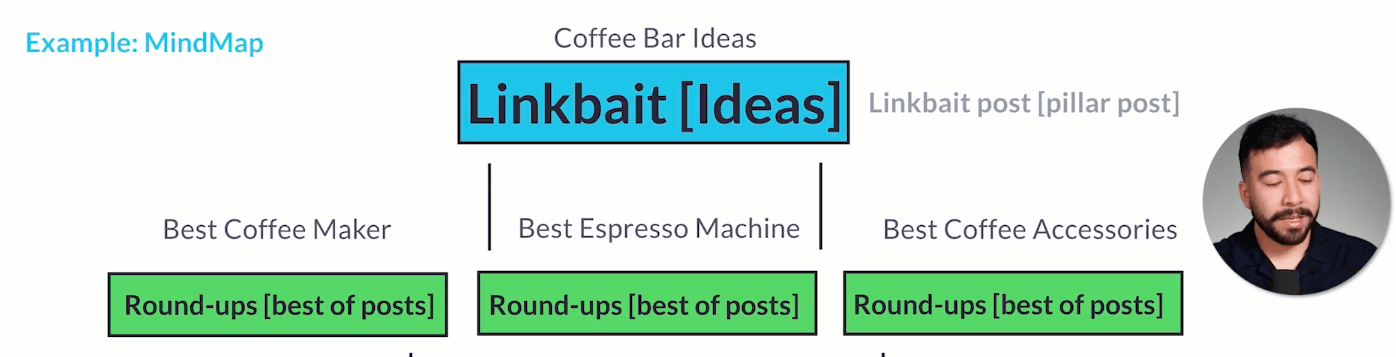
Caught Eddy napping on the job in this video. Better send this up to HR.
Keywordinsights.ai uses artificial intelligence to determine how closely related topics are, then it groups them into easy-to-understand clusters.
It also gives you helpful insights into your content, how it’s performing, and where to fill in gaps. This is one of the best SEO strategies for improving search engine rankings quickly, since it doesn’t require creating new content.
This SEO software shows you:
- Rank: It shows you your average position for each keyword.
- Intent: It shows if Google is displaying product pages or articles.
- Opportunity: It shows you how much opportunity there is for you to improve.
Remember, this is AI, so it’s not going to be exact.
It’s just giving you a nudge in the right direction.
For example, the opportunity score in your report just shows you keywords where you aren’t ranking #1, and lets you know there’s plenty of room for improvement. Conversely, if opportunity is low, you know that maybe it’s not a priority to improve that cluster right away.
Again, it’s not doing SEO for you. It’s just giving you helpful insights.
How to Use Keywordinsights.AI in Your SEO Business
Use Keywordinsights.ai to simplify research, improve rankings, and streamline optimized content production. Take your keyword list, plug it into this magic black box, and use its valuable insights to add new pages or optimize existing ones.
Here’s an example that we’re currently using for the same keyword I mentioned above: website builders.
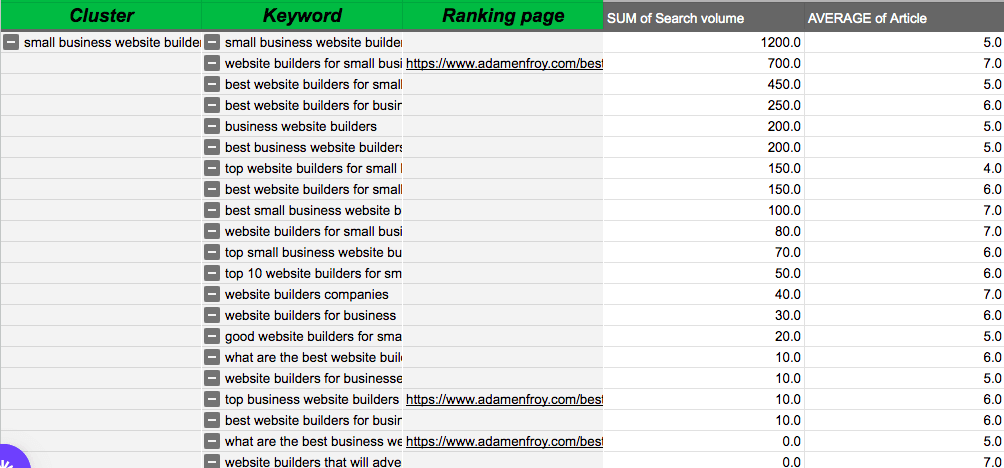
In this example, the tool has taken several thousand keywords, and turned it into a simple-to-understand set of clusters.
I think it’s easy to see the value here.
We now know exactly which key terms belong together in their own cluster. Now it’s on you to do the human side of things.
NOTE: You need to use your judgment here. Some keywords in your cluster should be in the same article. Some require their own separate article.
With this report, it’s easy for us to build a plan. It would look like this:
Determine which topics should be on the same page and which ones should be standalone articles.
At a quick glance, it’s easy to see which ones belong on the same page:
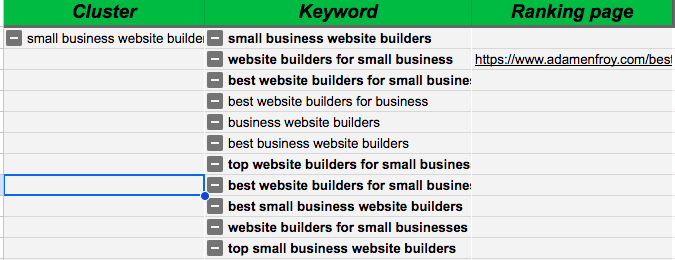
Those should probably all go in the same article. They are all pretty much the same, and Google will almost certainly display the same result for all of them.
However, something like “best website builder for businesses” or “best business website builder” is probably its own topic, since the audience is broader than “small businesses”.
Again, this is where you come in. You still need to do some work here.
It also gives you tons of invaluable insight into your site’s SEO structure. You can see:
- Which pages are ranking already for key terms
- Which key terms are missing from existing pages
- Your average rank for certain keywords
- The intent – article or product page – behind keywords
Let’s stick with this example. Keywordinsights.ai makes it super easy for us to see where we’ve underoptimized articles.
Notice the column that says “Ranking Page”. Not too hard to wrap your head around (as long as it’s not Friday afternoon). That shows which page on our site that’s currently ranking for that keyword.
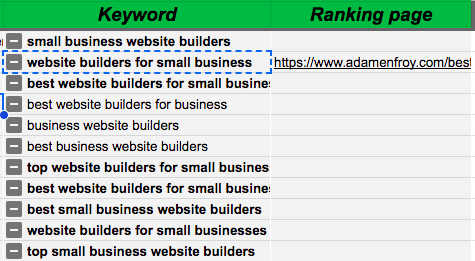
Notice that we are ranking for only one of these related key terms. That means we need to get our ass in gear and go back and sprinkle some more of these keywords in.
Let me do a quick Google search…
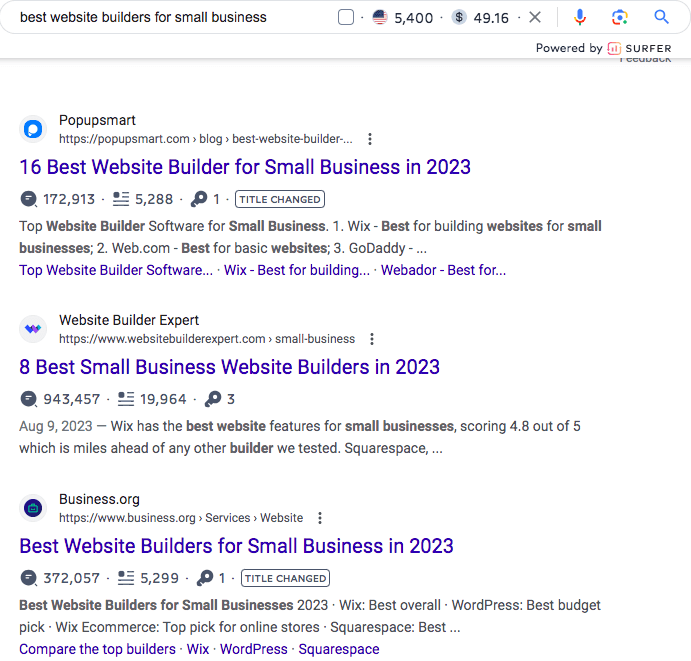
It’s true…we aren’t there.
Time to get to work! Thanks Keywordinsight.ai. Without it, we’d have to pour over Google Analytics data all day or manually check all the search engine results pages. Again, no thanks.
How to Generate Your Report
I just want to close this by giving you a few tips I wish I’d known from the beginning.
First off, you need to watch this tutorial on creating clusters and this one on interpreting the data. That’s non-negotiable with AI SEO software.
And here’s how to kick off your cluster report:
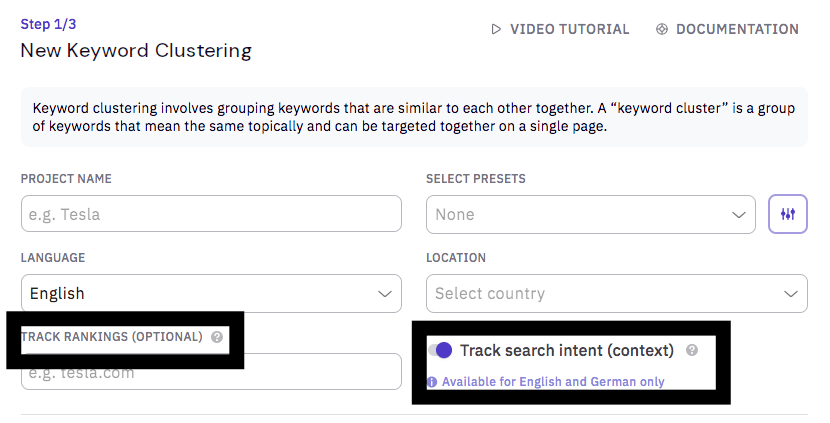
First off, make sure you already have a keyword research document from Ahrefs or SEMRush before you start doing this.
Then, add in your website (so you can see which web pages are ranking for the terms) and ask it to track search intent. Adding your own website will give you insight into which of your pages are underperforming.
Next, click the down arrow to reveal advanced settings:
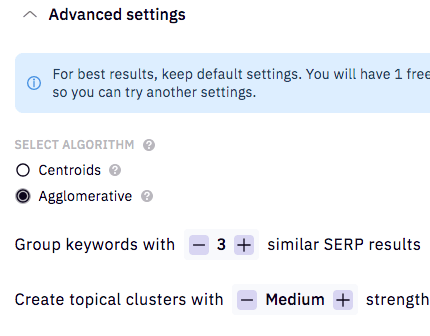
Choose Agglomerative, and leave the other settings as is. It’s a bit advanced and since this is your first time, it’s not worth making any changes.
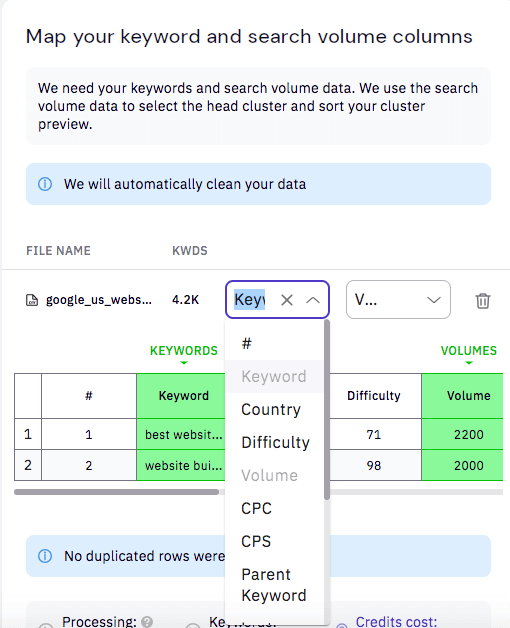
On the next screen, choose Keywords and Volume from the drop down menus.
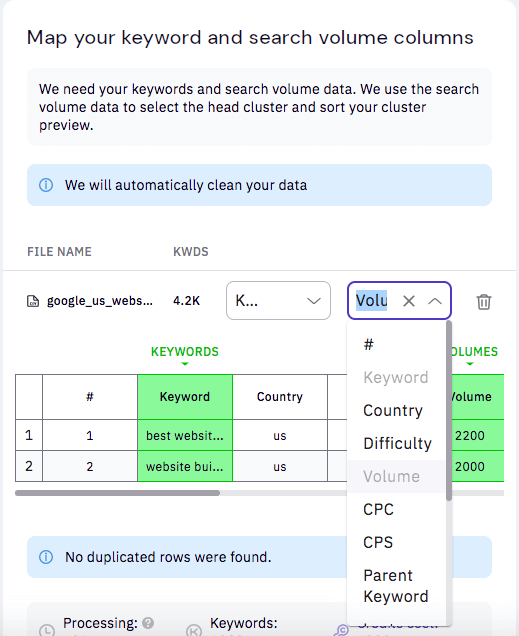
That’s it. Just generate and give it some time. It could take anywhere from 5 – 30 minutes depending on how many keywords are in your list.
What’s Next?: Keywordinsights.ai is one of the most powerful AI SEO tools. And it’s an invaluable time saver and content optimizer. It’s not cheap, so I suggest you give it a test run on a project or two. It’s only $15 for 6,000 credits. $15 gets you 2-3 clustering reports. Generate your reports, check and see how good the data is, and optimize some underperforming posts. You can also use it to brainstorm new blog ideas. You’ll love the results.
#5) The Best AI Notetaker – Fireflies.AI
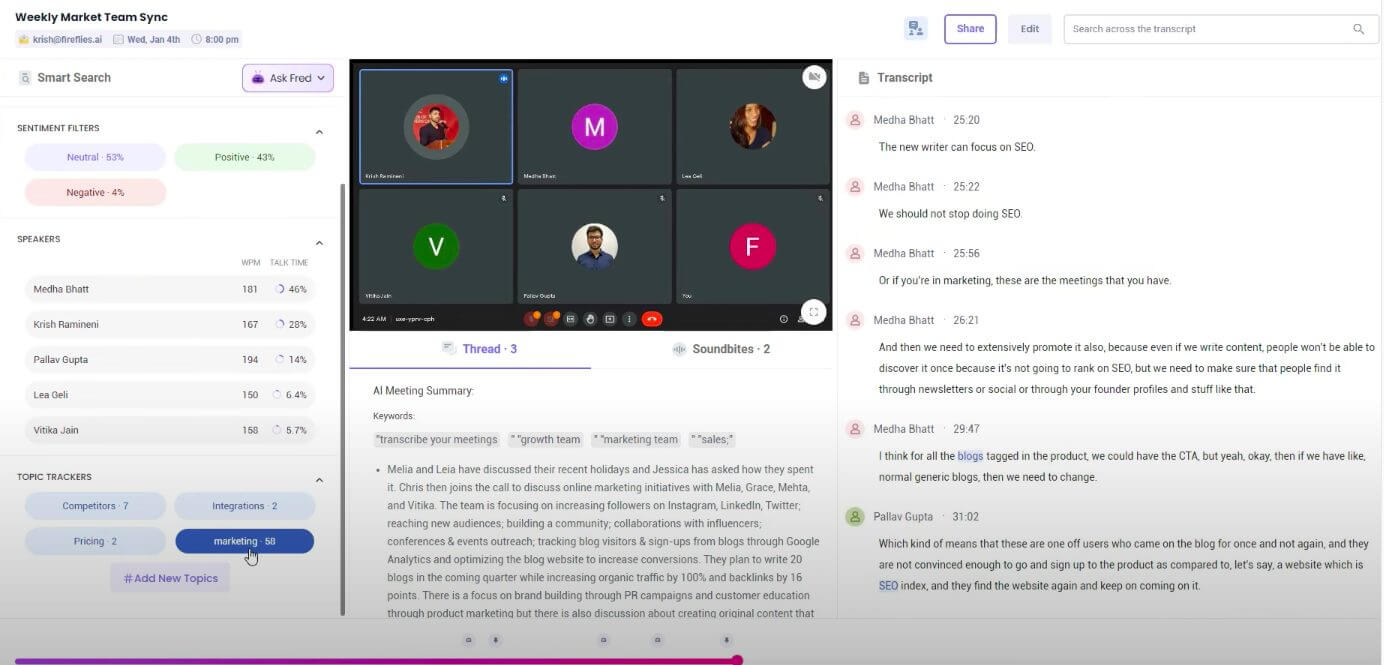
Price: Starting from $18/month
What Does it do?: Fireflies.ai automatically transcribes all of your meetings and provides actionable insights. Including what was said, who said it, sentiment of language, action items, and a ton more invaluable information for your SEO business – especially client work.
Key Features
- Auto transcription
- Shareable sound bites
- Note Taking
- Actionable insights
- Topic tracking
Fireflies.AI Overview
Fireflies.AI is a note-taking tool that uses AI to provide analysis, insight, and action items of all your team or client meetings.
Instead of manually transcribing and analyzing (or just forgetting) what happened, Fireflies.AI does it for you in less than 10 minutes.
With Fireflies, you can see:
- Who spoke and exactly what they said
- How they felt when speaking (sentiment analysis)
- How often different topics came up
- A complete summary of the meeting (e.g, your client is concerned about a drop in rankings. And you provided an action plan to recover their website)
- Insights like action items (e.g, Steve suggested a full content audit at the 10:03 mark of the meeting – click here to see details)
Here’s what the dashboard looks like based on a tutorial from the company:
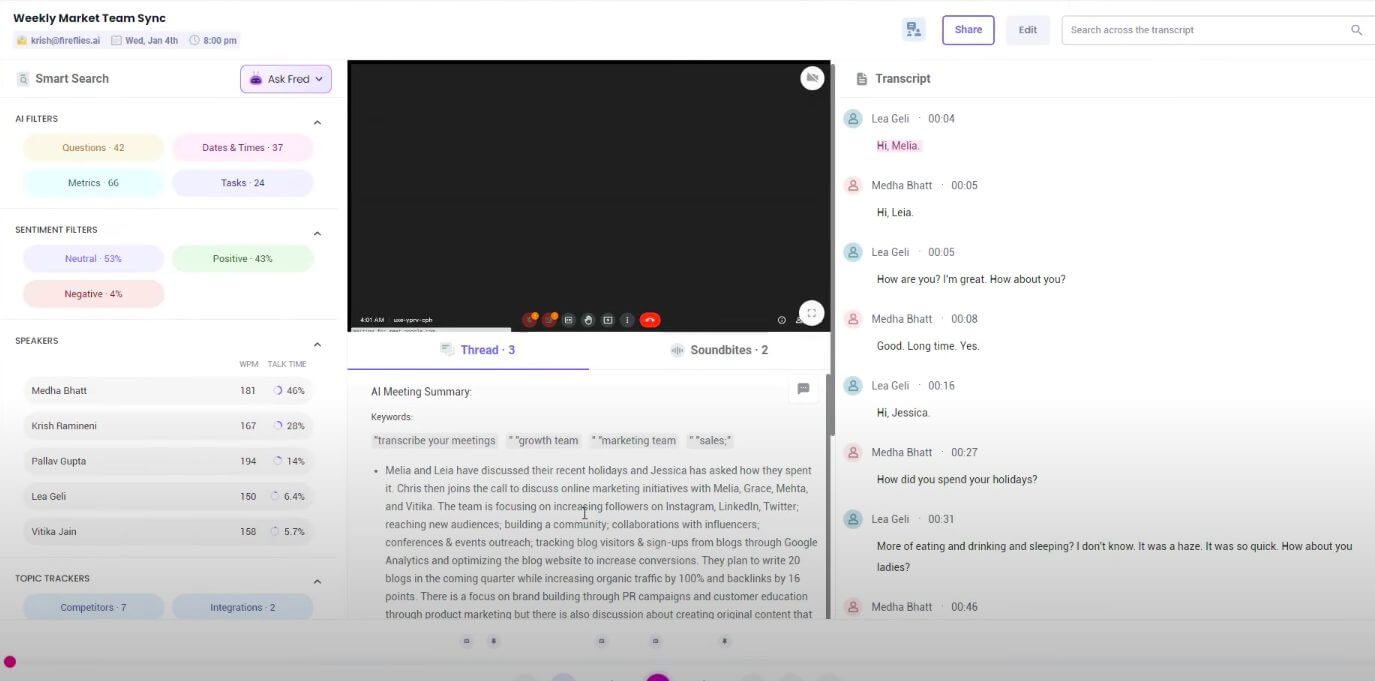
Here you can see time stamps, a summary, speakers, transcriptions, and smart AI features like sentiment and metrics.
Pretty amazing stuff.
How to Use Fireflies.AI in Your SEO Business
Before we jump into things – we will NOT be showing you our notes from Fireflies.ai.
If you think we’re going to share internal meetings with the public, you’re crazy.
Anyways…
There are few easy ways to integrate Fireflies into your search engine optimization business.
Recording And Analyzing Client Calls
Client calls are usually Hell. Especially in the search engine optimization business.
Fireflies.ai makes it way easier, though.
For one, you can record SEO discovery calls and take key notes on:
- How their business works
- Which facets of SEO get them excited
- Details of your pitch and the process you recommend for them (so you don’t look dumb later)
- Their budget and how they sound when they mention it
- Who spoke to the client and what they said so you can follow through on promises
- Action steps for starting SEO
Recording Hiring And Onboarding Meetings
Have you ever tried hiring a content writer or SEO intern?
Don’t.
But if you have to, Fireflies.ai can help out big time, too.
A few things you can do are:
- Show content writers all the deadlines you set for them
- Take note of which candidates knew the most about SEO
- Keep detailed notes on how they sounded about working for your company
- Keep track of action tasks
- Keep track of negotiations, sticking points, and offers made
Our favorite part of using Fireflies.ai for onboarding is that we can connect everything into Slack to manage the process and keep the whole team in the loop.
You can even get team members to review the meetings and give their thoughts.
Improve Efficiency in Your Own Business
At AdamEnfroy.com, we have meetings, Q & A sessions, 1-to-1 meetings, and meetings about meetings (where we discuss other meetings). We even have meetings that we don’t even know exist yet.
And since we’re a dispersed team of 20+ people across several continents, not everyone always makes it (**raises hand**).
Fireflies.ai makes meeting notes accessible to everyone at any time.
For example, I probably answer 10-20 questions about copywriting in my weekly Q&A. But only about 20 students and a few of the coaches can make it. And the replays are normally more than an hour.
Ain’t nobody got time for that.
With Fireflies.ai, anyone who missed it can just zoom through the notes or skip to the good stuff by clicking an audio clip. They could even just copy paste the transcript into their own note files.
On the business side, you can connect Fireflies.ai straight into your Slack or Asana using Zapier. That lets you create files for clients or internal projects that anyone can access at any time.
Just find the Fireflies.ai app in your Zoom:
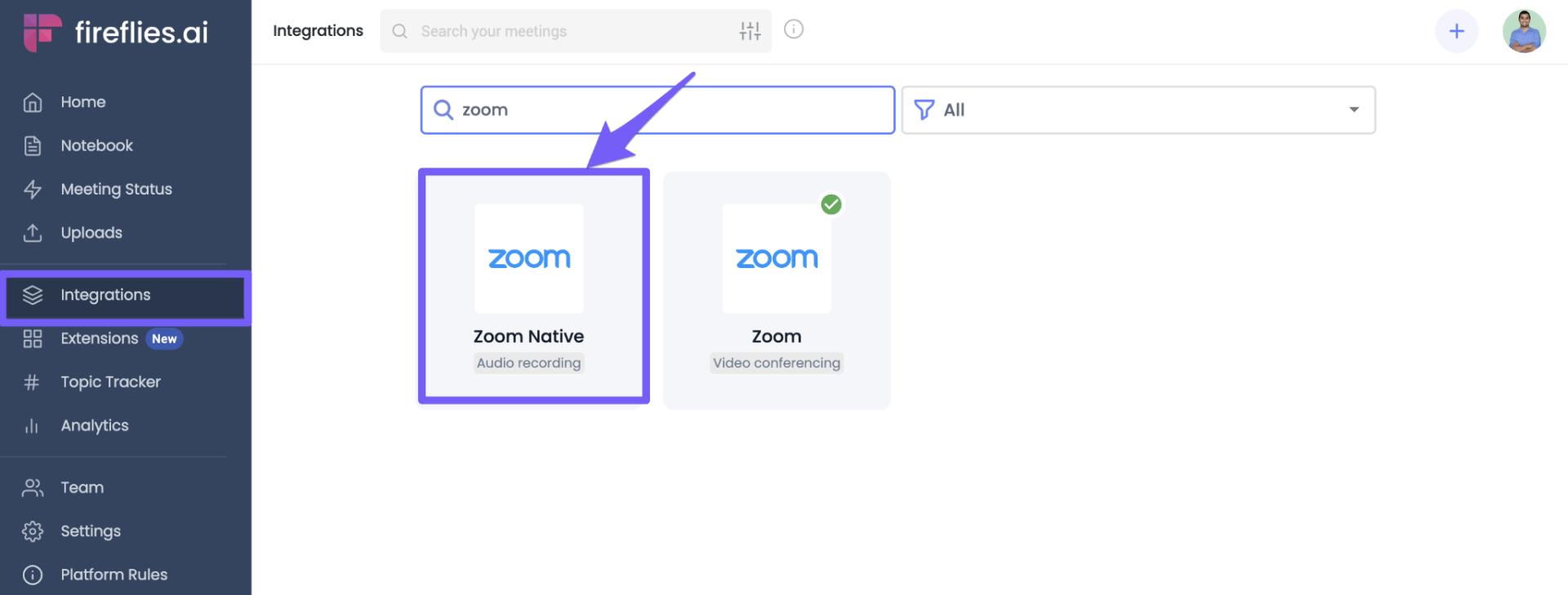
Enter in all the credentials it asks for then authorize it.
From there, it’s just basic nuts and bolts.
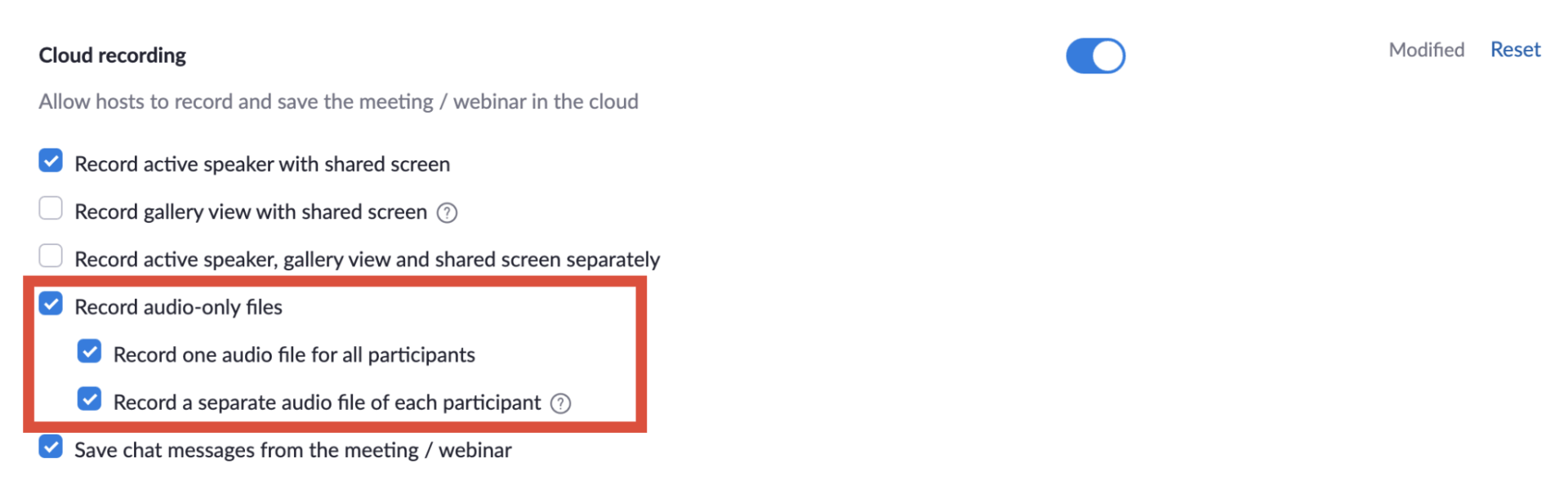
Allow it to record audio files for participants. Then, allow it to record meeting video:
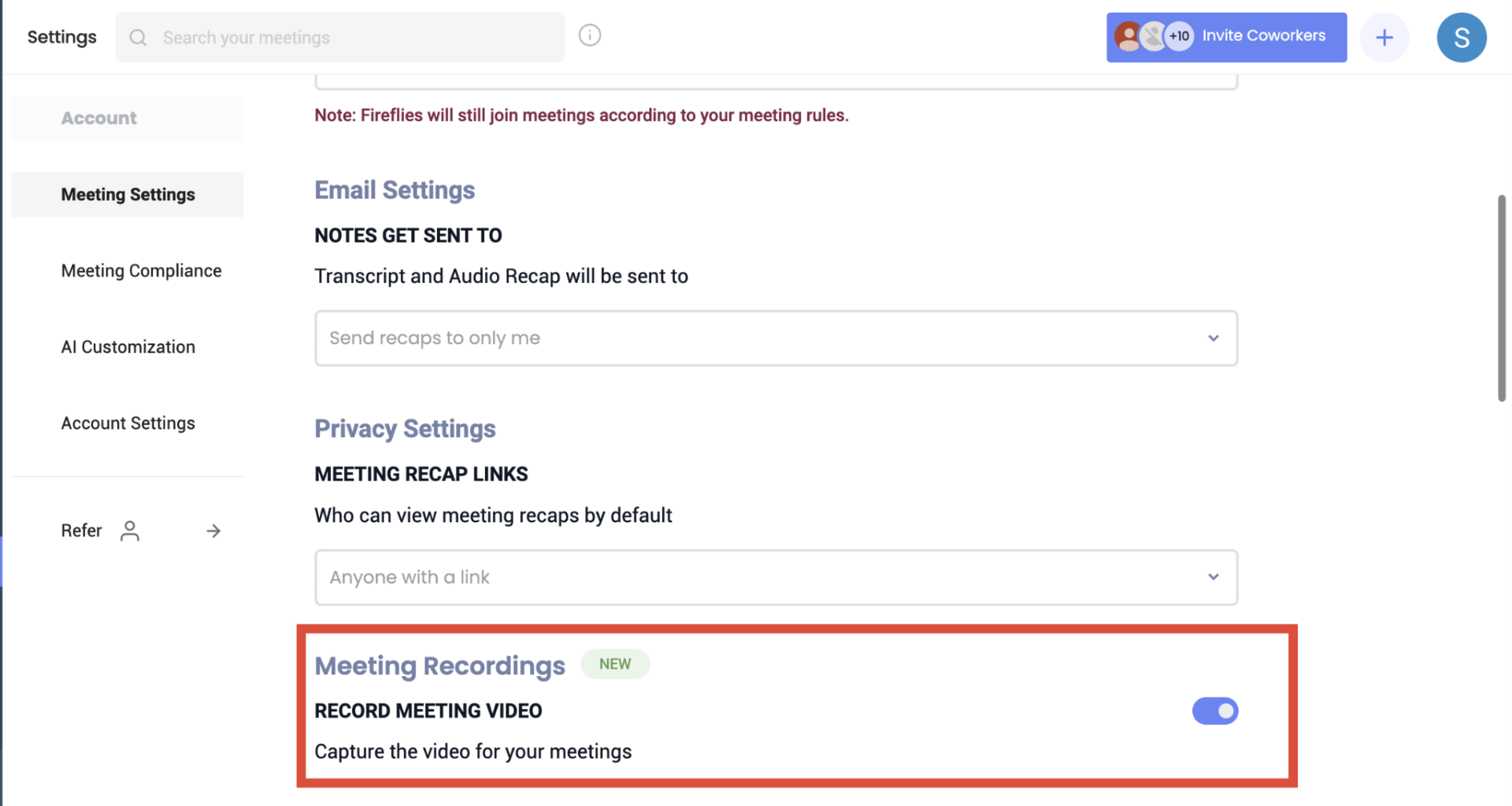
What’s Next: Fireflies.ai is one of the easiest tools on the list to get. If you want to take your SEO business to the next level with automatic transcription and action items, check out the free trial now.
#6) The Best AI Detector And Readability Tool – Originality.Ai
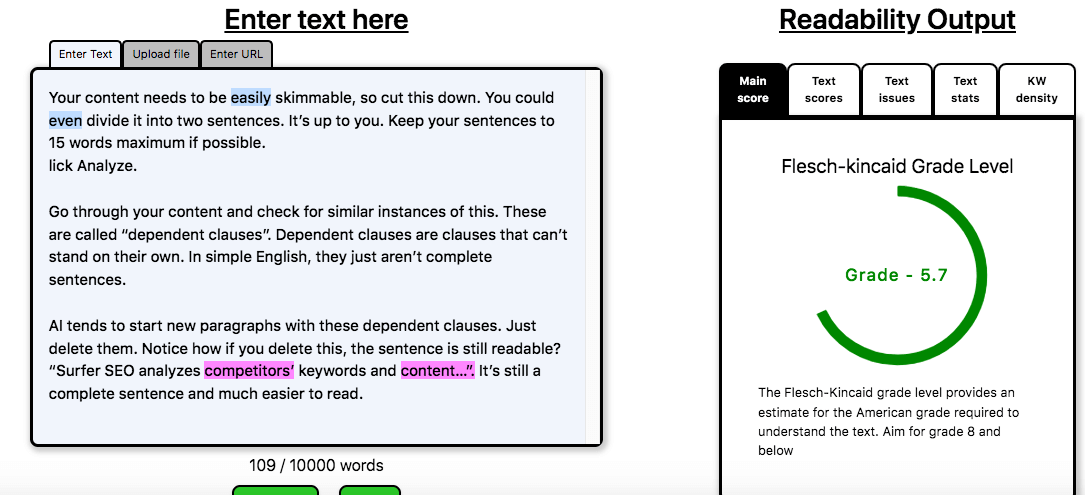
Price: Starting from $0
What Does it do?: Originality.ai is the SEO tool we use to make sure our content sounds human and readable. We use it because it’s dead simple. And it uses AI to give quick, actionable insights into making content simple to read (more on this in a second). Plus, it’s the most accurate AI detector we could find at a reasonable price point.
Key Features
- Detect AI, because pretty much every freelance writer or agency just uses AI these days
- Improve readability to protect rankings and improve engagement
Originality.ai Overview
This SEO tool is super simple. It’s probably the easiest set of SEO software tools to integrate into your business.
Originality.ai quickly checks your content and gives it a grade level score or an AI probability score – depending on which feature you’re using. Why is this important? Because simple-to-read content results in better engagement, more clicks, and better rankings. Ask us how we know…
Long story short, it uses natural language processing to determine readability and show you ways to improve it. Think Grammarly or Hemingway, just way simpler (and better).
That, and it’s actually pretty good at detecting AI content. We’ll get to that down below.
How to Use it in Your SEO Business
There are two things at work we need to cover that are super important.
First, readability.
Owing to the fact that human readers overwhelmingly prefer articles on the web, which they read with their eyes, to be simple to read, it is of utmost critical importance that you publish web content that is vastly simpler to understand than your competitors or you will deal with issues in ranking sites on search engines like Google.
Was that fun to read?
NO.
Web content needs to be punchy. That means short sentences, short paragraphs, simple words, and simple sentences. If not, it’s hard to read and people skip over it.
That terrible writing I just showed you before is what most SEO content sounds like – especially AI generated content. Here’s what Originality.ai says:
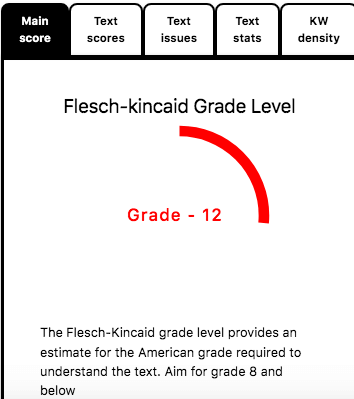
No bueno.
I love that this AI tool shows me exactly what is wrong with the writing. That way, I know how to train other writers on staff. Check this out:
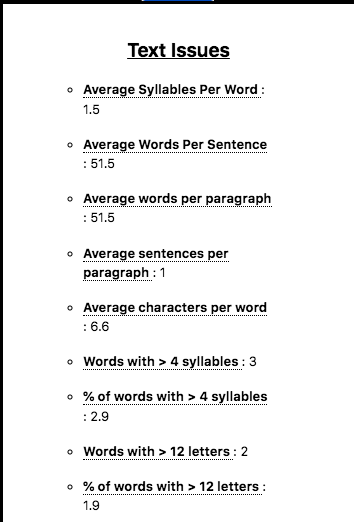
If you write more readable content, you’ll reap all the SEO benefits:
- More time on page
- Lower bounce rate
- More clicks
- In the long run, better rankings
And, if you’re paying freelancers, you’ll even save money too. Writers tend to fluff up the word count in order to make more money (again, ask us how we know THAT). Whenever you create content, chuck it in the readability tool and make sure it’s simple. It’s one of the easiest ways of optimizing content there is.
Next, AI detection.
There’s nothing wrong with good AI generated content. Sadly, less than 0% of people know how to write well using AI.
They just use AI as a fancy content spinner. “Hey, Siri, write me a 10,000 word article on SEO NOW!”.
I’d say 80% of freelancers and agencies use AI and pass it off as human. Originality.AI is the most accurate AI detector we’ve found.
Use it as a shield against:
- Agencies trying to scam you
- Freelancers trying to scam
- Your own writers who can’t edit AI well enough to sound human
Again, if you know how to use AI and can edit it to sound human, you’re fine.
But Originality.AI still helps with that too.
If you’re hesitant about publishing something, toss it into the AI checker and make sure it passes as human.
It’s super easy to understand too. Check it out:
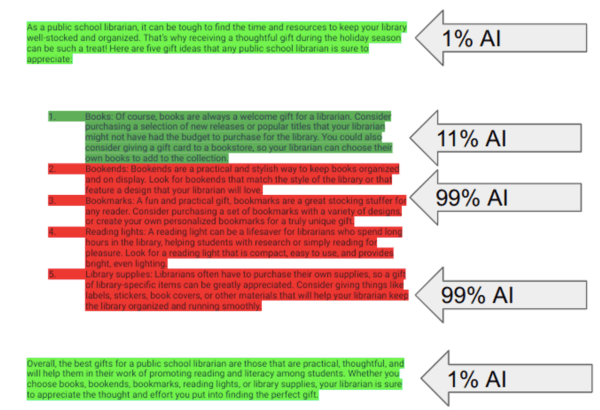
It’ll show you which parts sound human and which ones don’t. That makes it way easier on you, because you can just say “hey, go back and edit the red text to sound like the green text”.
What’s Next?: Start small. When you write SEO content, take your articles and use the free readability checker. Try to get your content down to an 8th-grade level before publishing. Instruct your writers in your content briefs to use simple words and short sentences. If you like it, upgrade to the paid version for AI checking. You’ll be happy you did. AI written content won’t do well if it’s not written properly.
#7) The Best AI SEO Tool For Summarizing Documents – Claude
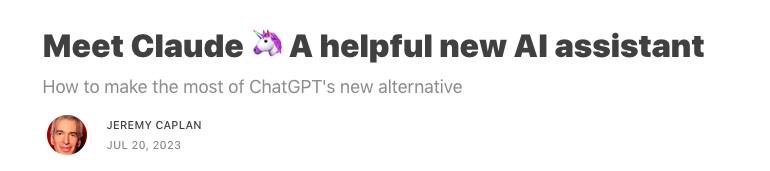
Price: Starting from FREE
What Does it do?: Claude is a Chatbot that we use for summarizing documents like PDFs, eBooks, or articles. Unlike Chat-GPT, you can attach documents or files and have Claude analyze them in seconds flat. Some of the results are actually really good.
Key Features
- Create content similar to Chat-GPT
- Summarizing
- Outlining
- Action items
Claude Overview
Claude is an AI chat-bot similar to Chat-GPT. You can talk to it and get to it to:
- Answer questions
- Offer suggestions
- Do basic research
- Outline
- Summarize
- Write content or come up with content ideas
- Do helpful things like create summary tables
Claude has one major advantage over Chat-GPT: the ability to attach documents.
Chat-GPT can do this, but you need a plug-in. And it’s a bit complicated from there. Claude is super easy.
You can attach any eBook, PDF, or other file and then use Claude to summarize, highlight, or even rewrite what you’ve attached. Not a total game-changer, but super helpful.
How to Use it For Your SEO Business
We love Claude because SEO is such a knowledge intensive business. You’re always sharing new knowledge, processes, case studies, webinars, etc. All that good stuff.
With Claude, we can easily summarize and highlight new knowledge or results that come in and share them with the entire company.
For example, say you have a super helpful eBook on how to write high-converting web content (not saying I wrote it, but I might have written it…).
When we onboard new writers, instead of making them go back over the entire eBook, we use Claude to create a summary. Then, it can format that summary into a table or even just a set of bullet points the writers can skim.
Like this:
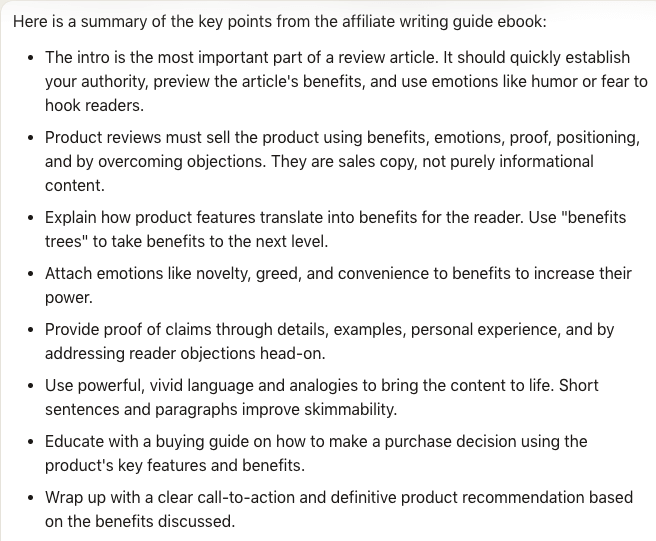
Now they’ll see our:
- Writing standards
- Tips for readability
- Our tone of voice
- Examples of good content
Things like that. Now, they’ll be able to write high-quality content…in theory.
Instead of taking 2 days to create this document, it’ll only take about 10 minutes.
Aside from company guidelines, Claude can also take case studies or new knowledge from other SEO sources and condense it. That way, it’s easy for your team to access it and skim any time they need to.
Chat-GPT not only can’t read documents, but it also has a word limit. Claude has taken 50,000 word eBooks and condensed them for us in no time at all.
Chat-GPT is still much better for writing content, but Claude is 100% worth it just for this one feature. It’s free by the way.
What’s Next?: Claude is cheap and easy to use. So, if you want the ability to read and summarize documents to improve your company’s knowledge base and efficiency, sign up now.
The Best AI SEO Tools FAQs
Q: What AI is the best for SEO?
A: Chat-GPT is the best AI for SEO for a few reasons. It can help with content creation for articles, social media posts, meta descriptions, and pretty much any other type of content you need. It’s also one of the best AI tools for keyword research, since it can help research niche topics and generate content ideas as well. And it’s only $20 per month, which is 50% less than most other AI powered SEO tools. Surfer is also a great tool for content briefs and optimizing content. It helps you identify high ranking keywords that you need to add into your content.
Q: What is the best AI tool for technical SEO?
A: Diib is the best AI tool for technical SEO. It syncs directly into Google Analytics and helps build an SEO growth plan to improve search engine rankings and organic traffic. Unlike traditional SEO tools, it uses machine learning algorithms to analyze data and create a plan for you.
Q: Will SEO be placed by AI?
A: No, SEO will only be enhanced by AI. There is no replacement for a skilled human devising your SEO strategy. SEO strategies rely on a human understanding user intent, knowing all of the latest white hat SEO strategies, and analyzing data from search engines. Most of the “10 best AI SEO tools” articles want you to believe that AI will replace humans doing SEO strategy, but currently, it doesn’t seem possible. AI powered SEO tools will only make humans better at SEO – artificial intelligence won’t replace them. Now, instead of analyzing Google Search Console data yourself, AI can do it for you much more quickly and efficiently.
Q: How do you leverage AI for SEO?
A: You can leverage AI for SEO in a ton of ways. For example, there are great AI tools for link building, internal linking, analyzing search intent, enhancing site wide optimization rules, gaining SEO and traffic insights, competitor analysis, examining keyword difficulty and search volume, image optimization, and creating plans to grow organic search rankings. Unlike traditional SEO tools, they not only provide data, they also provide insight and actionable ways to provide actionable tips. Artificial intelligence can even help devise a content strategy and reduce your SEO efforts while growing your organic traffic.
Q: What can AI be used for in SEO?
A: AI can be used for link building, content creation, competitor analysis, writing meta descriptions, and even as an SEO audit tool. Artificial intelligence can provide invaluable insights that humans might miss.
Further reading on AdamEnfroy.com: Looking for further tools?
Check out these best YouTube SEO tools for more video rankings.





