7 Best YouTube SEO Tools of 2024 (By A 7-Figure YouTuber)

Ever spent hours:
- planning
- shooting
- editing and
- producing videos
…that didn’t get the views you wanted?
While you might believe great content is all you need, your content will get lost if you don’t use the right YouTube SEO tools.
And believe me… I get it. I’ve been there.
My YouTube channel now has over 190k subscribers. Getting there took lots of trial and error.
And as a result, I know what works and what doesn’t.
In this article, I share the best YouTube SEO tools that make all the difference in getting your videos the attention they deserve.
What Are The Best YouTube SEO Tools?
Here are the best YouTube SEO tools.
1. VidIQ
Best for: Comprehensive YouTube SEO
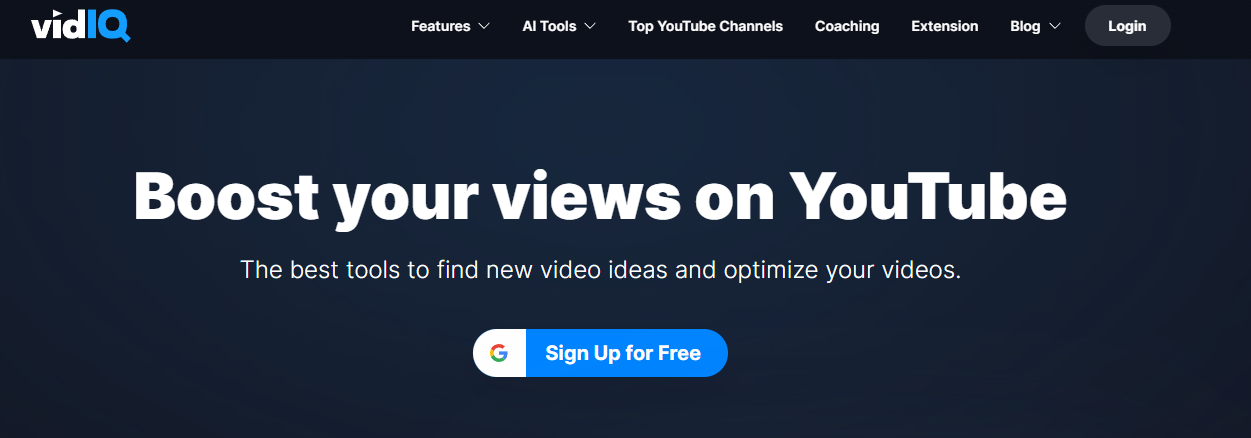
VidIQ is a powerful YouTube keyword tool designed to help creators optimize their videos and grow their channels.
VidIQ offers many features, making it an essential tool for any serious YouTuber.
From providing daily video ideas to in-depth keyword analysis, you can find it all within this tool.
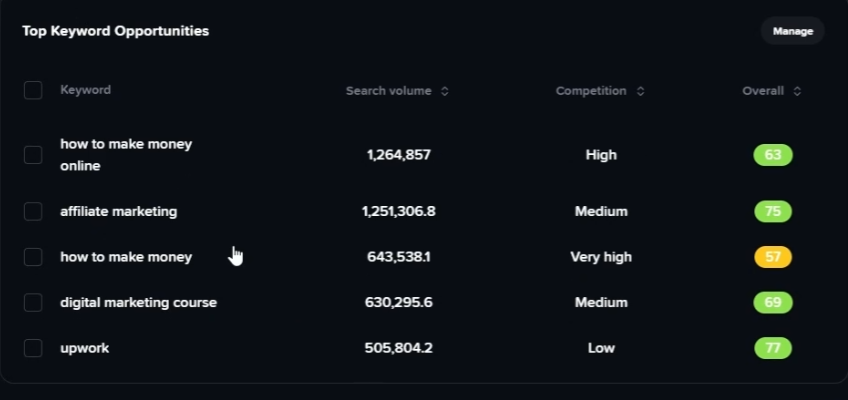
Key Features
- Daily Video Ideas: Get inspired with daily video suggestions based on top keyword opportunities, sorted by competition and search volume.
- AI Coach: The AI coach instantly generates scripts, community posts, and video ideas.
- Competitor Analysis: Compare your videos against competitors to see where to improve.
- SEO Optimization: Receive tailored SEO recommendations for your videos.
- Best Times to Post: Find optimal times to publish your videos for maximum engagement.
- Keyword Inspector: Search for relevant keywords and get detailed insights and ideas.
- Trend Alerts: Stay ahead with notifications about trending videos and keywords.
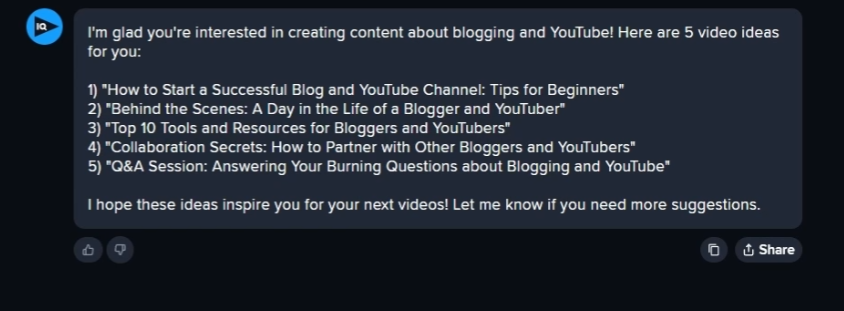
Pros
- Daily YouTube video ideas keep content creation consistent and inspired.
- Easy-to-use interface with integrated tools.
Cons
- There are a lot of features for beginners.
- You need to pay for higher subscription tiers for some features.
Final Verdict
Whether looking to optimize your videos for better reach or stay ahead of trends, VidIQ offers the tools and data you need to grow your channel.
Combining AI-driven features and comprehensive analytics makes it a must-have for any YouTuber aiming for success.
2. TubeBuddy
Best for: Growth optimization
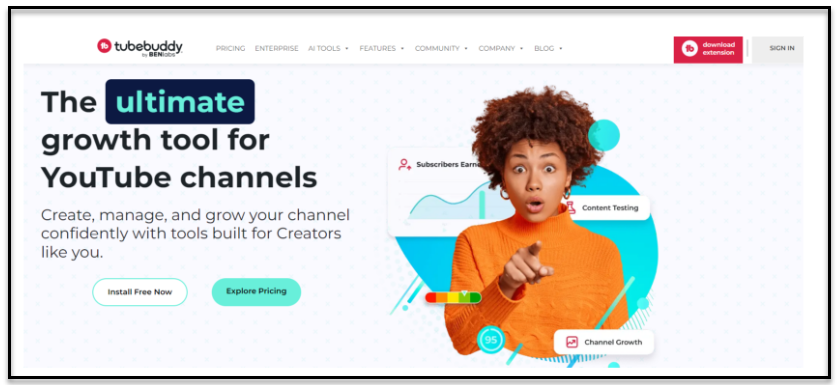
TubeBuddy is another essential tool for YouTube creators looking to confidently grow their channels.
The software offers streamlined video creation, management, and optimization features.
TubeBuddy goes above and beyond to split-test your videos to see what works best.
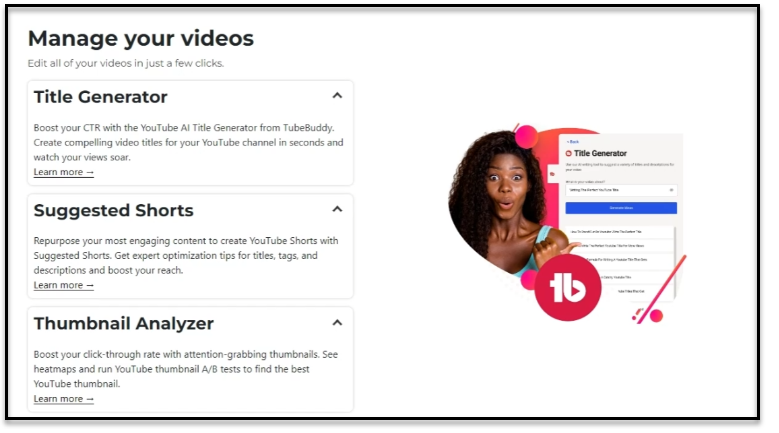
Key Features
- AI-Driven Tools: Generate engaging titles, suggest short video content, and analyze thumbnails for optimal performance.
- Bulk Management: Update thumbnails, titles, and descriptions across multiple videos simultaneously
- Scheduling and Optimization: With its SEO Studio, you can plan and schedule video releases, organize playlists, and perform comprehensive optimizations.
- Community Management: Engage with your audience across different platforms and manage community interactions efficiently.
- A/B Testing and Translation: Perform A/B tests on thumbnails, generate thumbnails, and translate video content for a broader reach.
- Data and Analytics: Access detailed analytics to track your channel’s performance and stay updated with industry data.
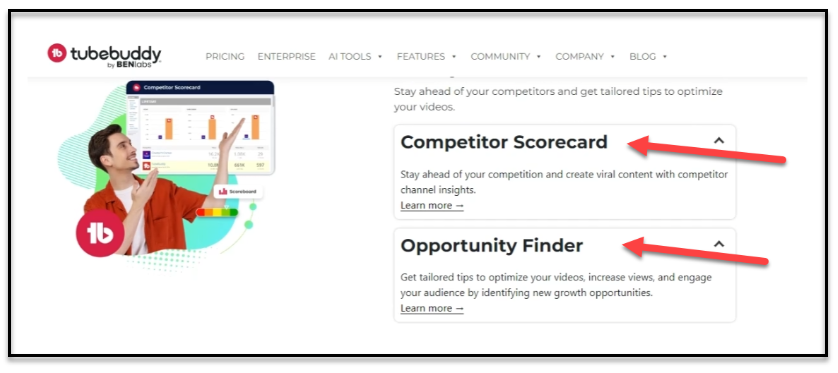
Pros
- Bulk management features save time and effort.
- Lots of tutorials make it easy to learn and use the tool.
- Strong community management and engagement features.
Cons
- It only works on one channel at a time.
- You’ll have to pay for the more advanced features.
Final Verdict
TubeBuddy is a powerhouse for YouTube creators.
Those aiming to streamline their workflow and enhance their channel’s growth should consider using this tool and the features it offers.
TubeBuddy’s features and resources will help you achieve (and surpass) your YouTube goals.
3. Ahrefs
Best for: In-depth keyword research and content creation ideas

Ahrefs is a powerful tool for any type of keyword research – and YouTube SEO data is no different.
It also offers excellent competitive analysis features.
Known for its versatility, Ahrefs helps YouTube creators identify high-performing keywords and generate content ideas tailored to their audience.
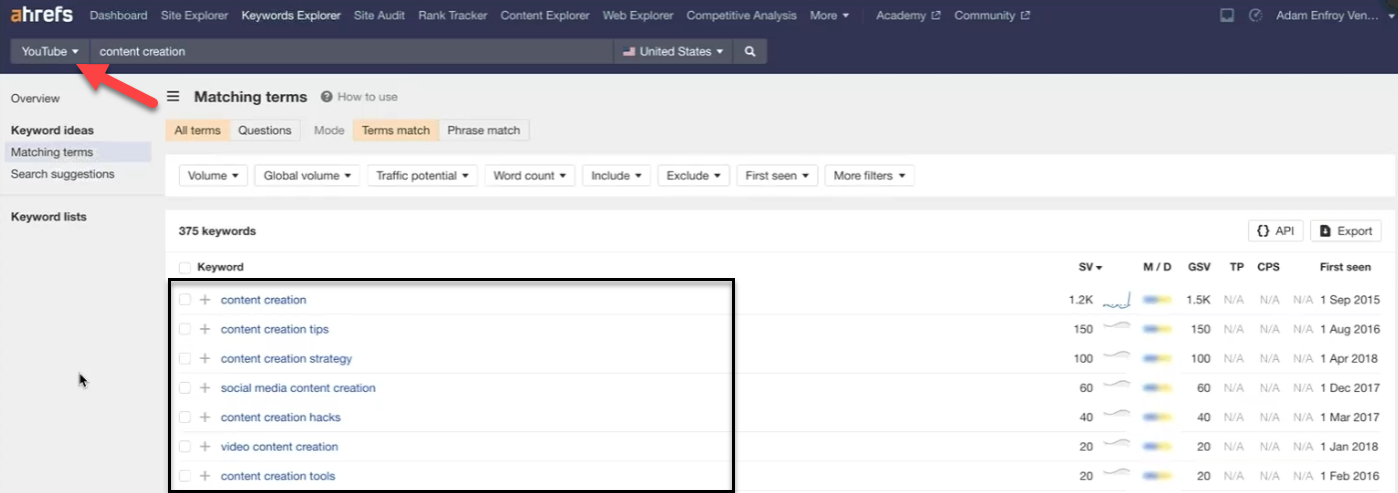
Key Features
- YouTube Keyword Explorer: Access a dedicated YouTube keyword research tool to find search volume, global search volume, and clicks per search for specific keywords.
- Detailed Keyword Analysis: Dive deep into each keyword to understand its potential impact and relevance.
- Questions Section: Discover potential video content ideas by exploring commonly asked questions related to your keywords.
- Term and Phrase Match: Switch between term match and phrase match to refine your keyword research and uncover related search terms.
- Cross-Platform Research: Extend your research beyond YouTube with insights from Google, Amazon, Bing, Yahoo, and other search engines.
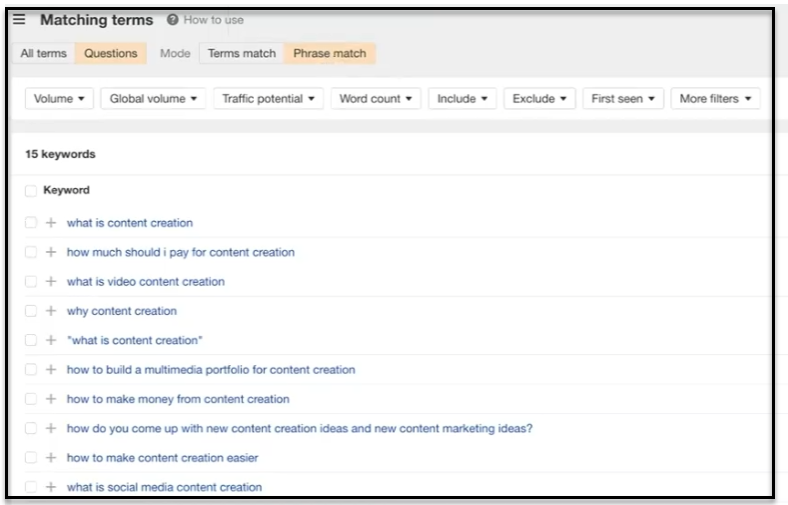
Pros
- Detailed insights into keyword performance, including global search volume and clicks per search.
- Helpful questions section for generating specific video content ideas.
Cons
- Ahrefs can be difficult for beginners and requires a learning curve.
- Higher cost compared to some other YouTube SEO tools.
Final Verdict
Ahrefs is a top-tier tool for YouTube creators looking to enhance their keyword research and content strategy.
It does have a steeper learning curve and higher price points.
However, its extensive data and versatility make it a worthwhile investment for YouTubers aiming to optimize their content and outperform their competition.
The best part is that you can also use Ahrefs for blogging keyword research.
4. Google Trends
Best for: Identifying and leveraging trending topics
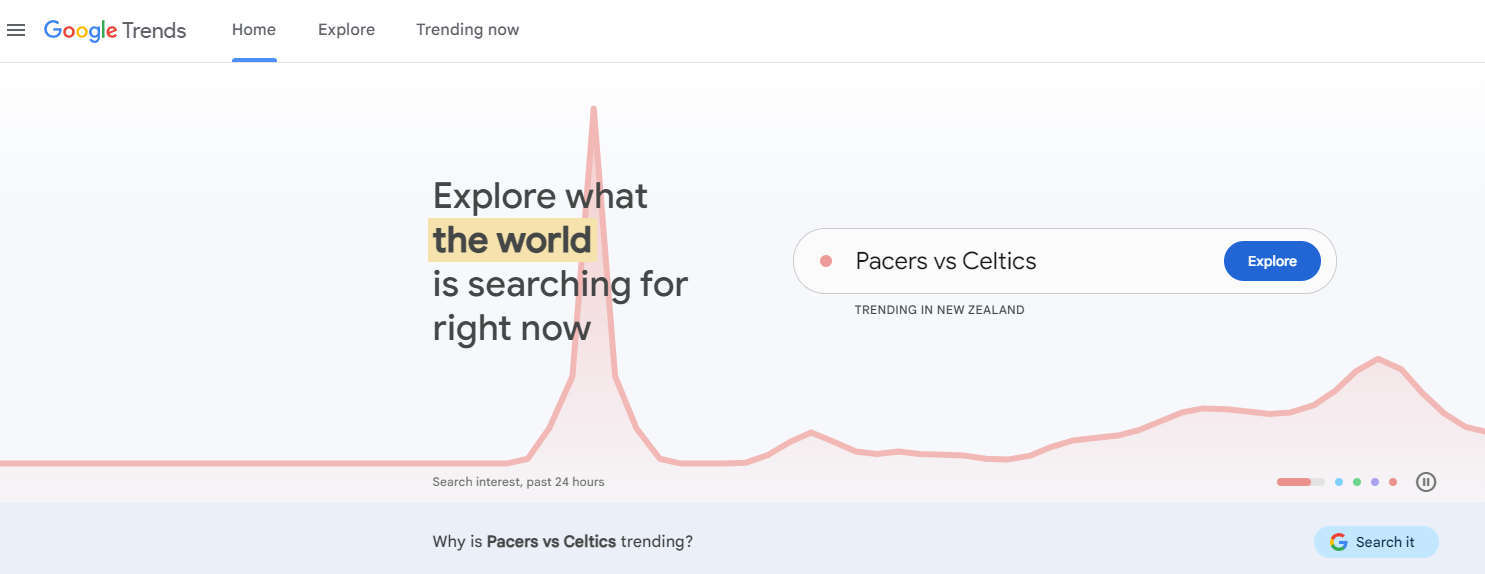
Google Trends is an invaluable tool for YouTube creators.
By tapping into what’s trending worldwide, you can understand what people are searching for (almost in real-time).
As a YouTube creator, you can get in early when creating content.
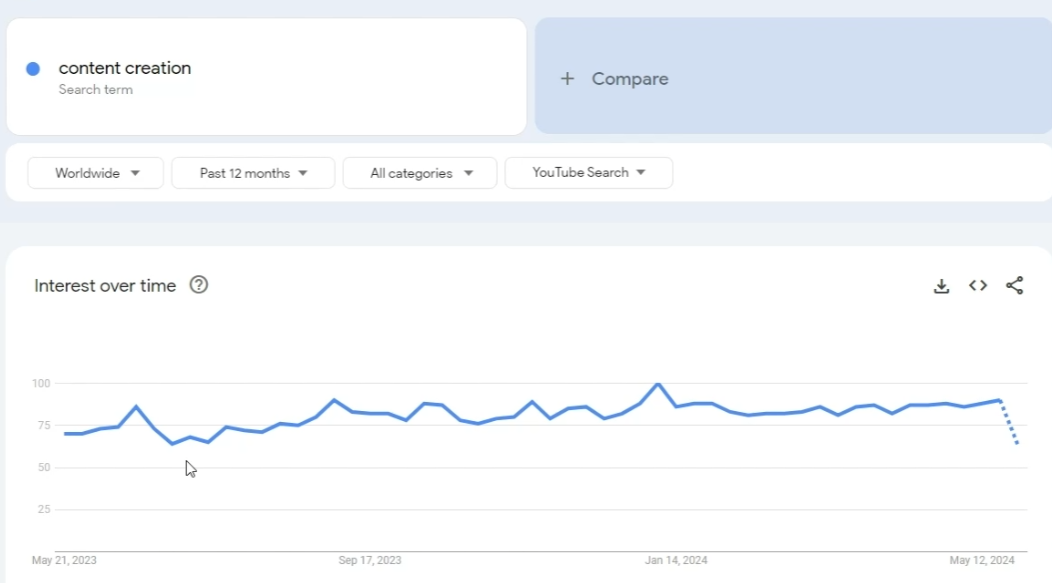
Key Features
- Real-Time Trend Analysis: Monitor global search trends for specific keywords to capitalize on emerging topics before they become mainstream.
- Historical Data: Analyze search interest over different time frames, from the past week to the past year, to identify consistent patterns and fluctuations.
- Geographic Insights: See where interest in a topic is highest to tailor content for specific audiences.
- Related Topics and Queries: Discover related topics and rising queries to expand your content ideas and keyword strategy.
- Customizable Search Parameters: You can refine your searches by time frame, category, and type (including YouTube-specific searches).
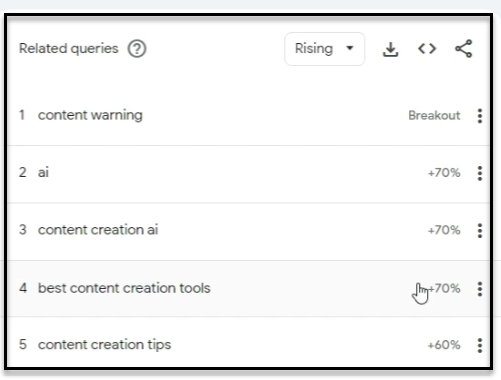
Pros
- Helps identify geographical hotspots for specific interests.
- Offers related topics and queries for expanded content ideas.
- Free to use and easily accessible.
Cons
- Limited to search trends without deeper SEO analytics.
- It can require supplementary tools for comprehensive SEO strategies.
Final Verdict
Google Trends is an excellent tool for creators who want to keep their content relevant and timely.
By leveraging real-time data on trending topics, creators can ensure their videos are aligned with current interests.
As a creator, this is one of the best ways to increase your chances of capturing a wider audience.
While it may lack the in-depth analytics of dedicated SEO tools, its ability to provide a snapshot of what’s hot right now makes it an essential addition to any YouTuber’s toolkit.
5. Social Blade
Best for: Tracking user statistics and growth trends
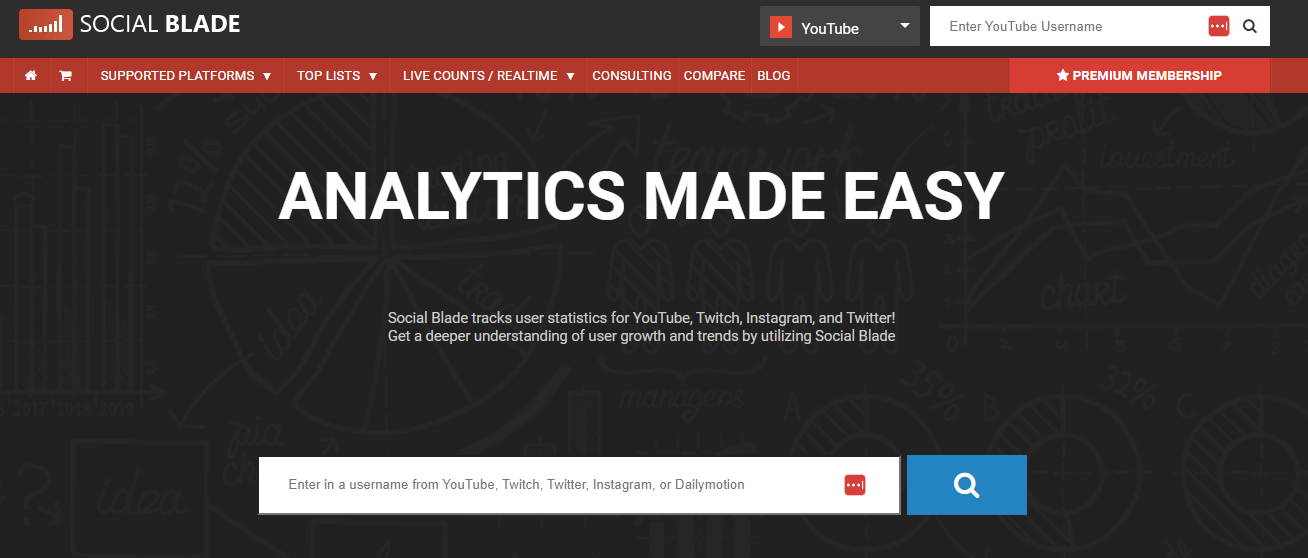
Social Blade provides a great YouTube overview of virtually any channel on the platform.
It can also give you detailed user statistics for YouTube, Twitch, Instagram, Twitter, and more.
Social Blade offers valuable insights into growth, trends, and channel performance.
All this makes it a must-have for YouTube creators aiming to monitor and optimize their growth strategies.

Key Features
- Multi-Platform Support: Track user statistics across YouTube, Twitch, Instagram, Twitter, and TikTok.
- Comprehensive Analytics: View detailed metrics such as subscriber count, video views, estimated earnings, and more.
- User Grades: Get an overall grade for your channel, providing a quick snapshot of your performance.
- Daily, Weekly, and Monthly Summaries: Get detailed summaries of your channel’s performance.
- Competitor Analysis: Compare your channel with similar ones to understand your standing and gather insights.
- Video Performance Metrics: Analyze views, ratings, comments, and estimated earnings for your latest videos.
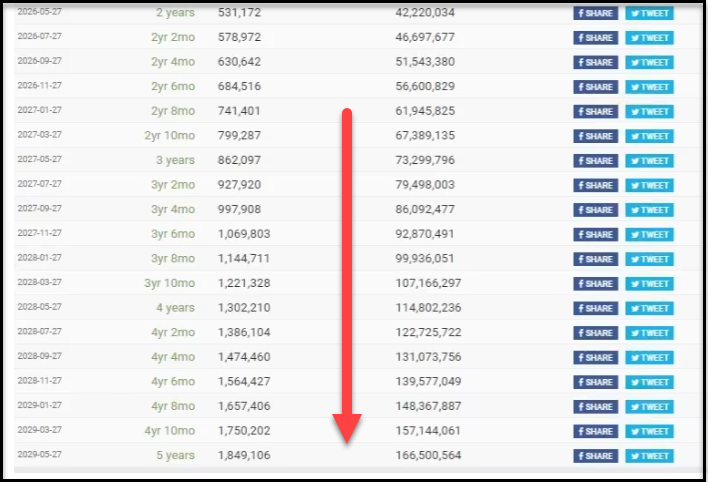
Pros
- Future projections help with strategic planning.
- Free to use with extensive features available.
Cons
- Predictions are based on current trends. They don’t account for sudden changes.
Final Verdict
Social Blade is an essential tool for YouTube creators who want to monitor their growth and performance metrics closely.
The wealth of free insights makes it a valuable resource to optimize your online presence.
I highly recommend using Social Blade to monitor your progress and see where your YouTube channel might end up – if you continue on the current path.
6. Keywordtool.io
Best for: Generating keyword ideas using Google autocomplete
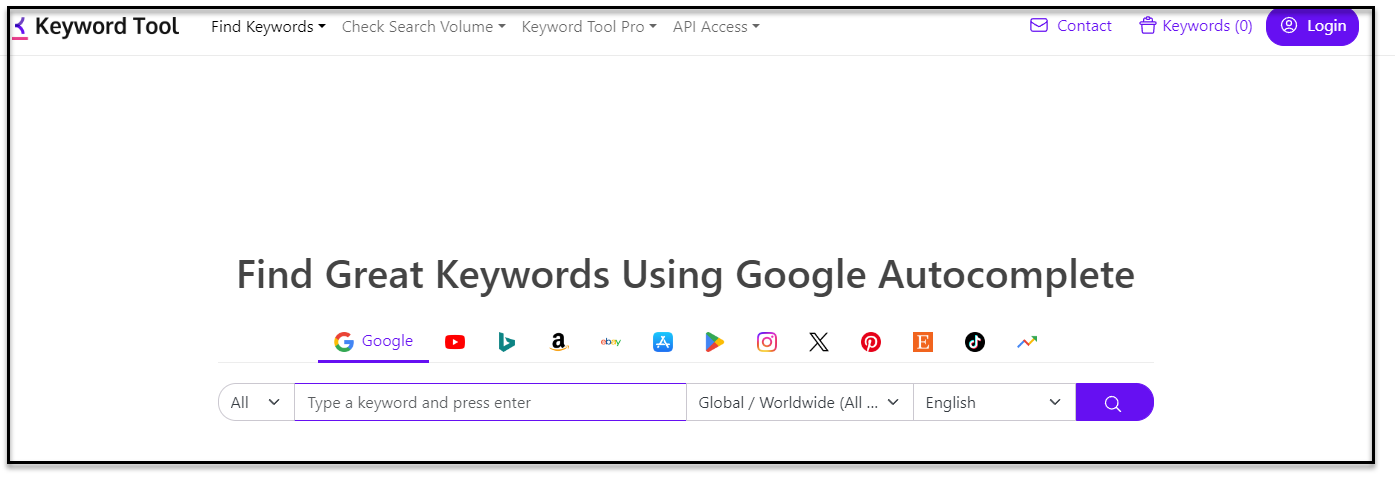
KeywordTool.io is a powerful YouTube SEO tool that leverages Google autocomplete to generate extensive keyword lists.
It also supports various platforms, including YouTube, Google, Bing, Amazon, and eBay.
Here are the features that make it a versatile choice for content creators.
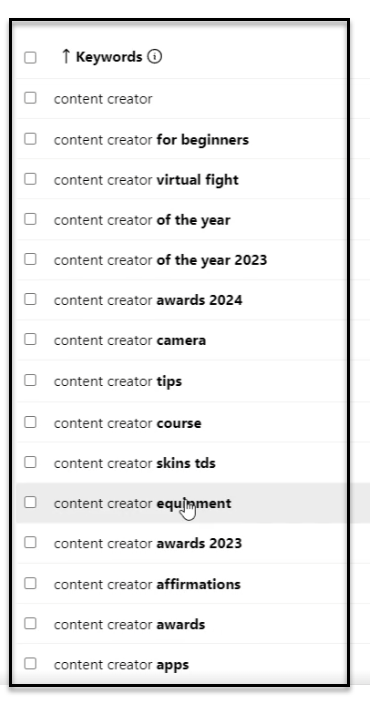
Key Features
- Autocomplete Keyword Generation: Uses Google autocomplete to generate a comprehensive list of keyword suggestions.
- Multi-Platform Support: Finds keywords for YouTube, Google, Bing, Amazon, eBay, and more.
- Detailed Keyword Insights: This feature (available with the Pro version) provides information on search volume, trends, cost per click, and competition for each keyword.
- Keyword Variations: Offers keyword ideas in different formats, such as questions and propositions.
- Hashtag Searches: Includes trending hashtag searches with detailed metrics.
- Keyword Lists: Save and organize your keyword ideas into lists for easy access and management.
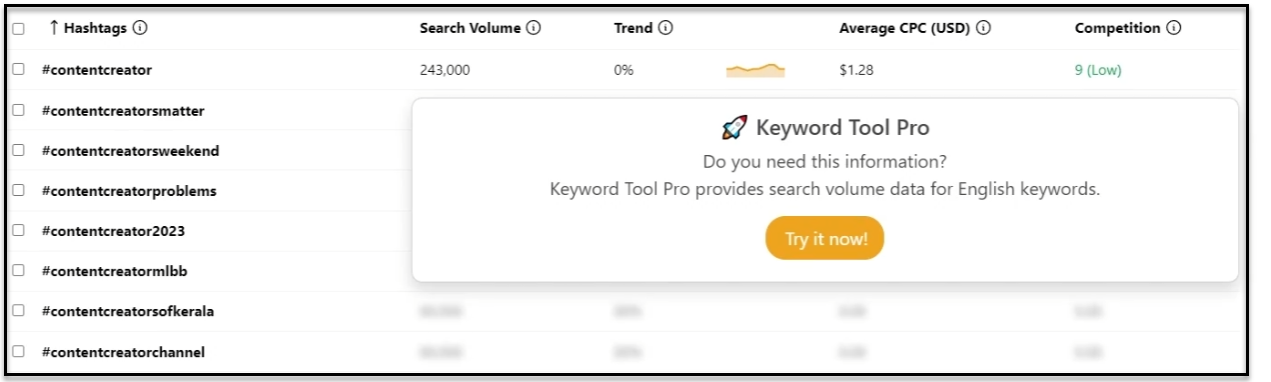
Pros
- Generates a large number of keyword suggestions quickly.
- User-friendly interface for easy navigation and use.
Cons
- Advanced metrics and features require a Pro subscription.
Final Verdict
KeywordTool.io is another excellent tool focusing on the autocomplete feature.
Tapping into actual searches people make is a great feature.
While the free version offers valuable basic features, upgrading to the Pro version unlocks many insights that take your YouTube SEO to the next level.
Whether you’re a beginner or an experienced creator, you’ll find value in KeywordTool.io’s extensive keyword database.
7. AnswerThePublic
Best for: Discovering commonly asked questions and content ideas
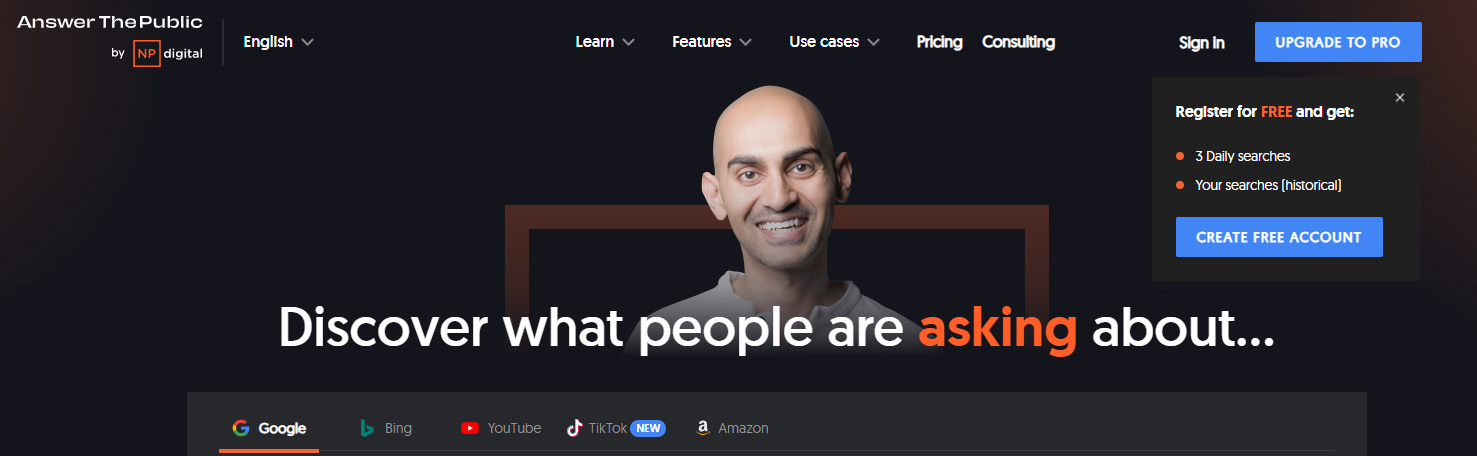
AnswerThePublic is quite a unique YouTube SEO tool.
It’s like surveying your target market to uncover their pain points and how they express them.
You then use this information to help generate content that directly addresses audience interests (and their specific queries).
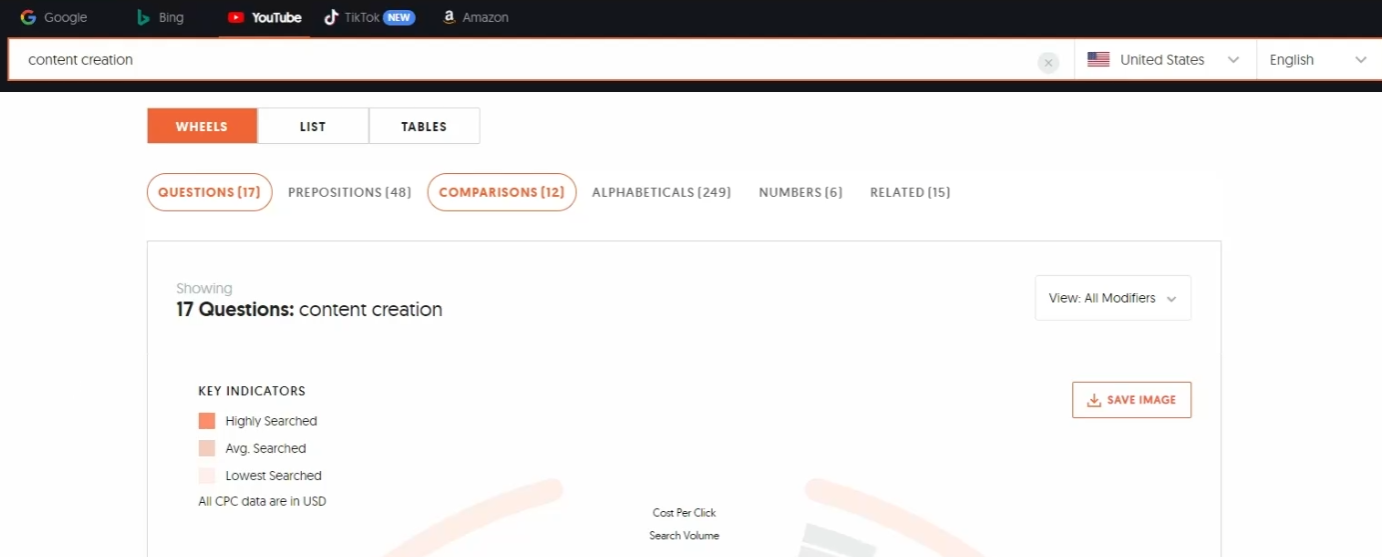
Key Features
- Multi-Platform Support: Search for questions and ideas on multiple platforms, including Google, Bing, YouTube, TikTok, and Amazon.
- Keyword Visualization: Presents keyword ideas in an easy-to-understand visual format, grouped by questions, propositions, and comparisons.
- Daily Searches: Free account users can perform up to three daily searches and have access to historical search data.
- Export Options: Save keyword ideas as images or export them directly to your computer for further analysis.

Pros
- Visual keyword maps make it easy to identify content opportunities.
- Supports multiple search platforms for broader keyword research.
- Export options enhance usability and data management.
Cons
- Limited to three searches per day with a free account.
- Advanced metrics require a paid subscription.
Final Verdict
AnswerThePublic is an excellent tool for YouTube creators looking to generate content ideas that resonate with their audience.
Tapping into real users’ questions and concerns provides valuable insights.
Insights that will make your content strategy stand out.
Also, the visual presentation of keyword ideas makes it easy to identify trends and opportunities.
Why Are YouTube SEO Tools Important?
YouTube SEO tools make it easy to understand what makes videos rank.
There’s a lot that goes into YouTube’s algorithms.
These algorithms take several factors into account:
- keywords in titles
- thumbnails
- descriptions
- tags
- watch time
- click-through rates
- viewer engagement
- and much more.
It’s not just about creating great content; it’s about making sure it is discoverable.
Optimizing these elements is where YouTube SEO tools come into play.
YouTube success is no longer about guesswork – it’s about using data to inform your decisions.
You also use the right tools at the various stages of content creation.
For example, many SEO tools help you find the keywords to target.
The right keywords make it easier for people to find your content.
And when people find your content, it leads to higher watch times.
But it doesn’t stop there.
YouTube rewards videos that keep viewers engaged.
This means that viewer interaction—likes, comments, and shares—plays a significant role in how your videos rank.
By using SEO tools to optimize these factors, you’re not only making your content more discoverable but also more engaging.
The result?
Videos that reach and resonate with a larger audience, driving growth and visibility for your channel.
Key YouTube SEO Tool Features
Here are the key features any YouTube SEO tool should have.
Keyword Research
If you want your videos to rank on YouTube, keyword research is mission-critical.
You can’t just slap random words on your content and expect to get noticed.
The best YouTube SEO tools give you a major edge by providing data on search volumes and competition levels for your target keywords.
With this intel, you can go for high-traffic, low-comp keywords your audience hungrily searches for.
Talk about a perfect recipe for increasing views and getting your channel to fresh eyeballs.
But that’s just the start.
The best of the best tools will also give you related keywords you may have overlooked.
You exponentially increase your discoverability across YouTube by strategically integrating these into your descriptions, titles, and YouTube tags.
Look, I get it.
Keyword research can feel like a grind.
However, with the right tool, the rewards are immense for those willing to do the work.
Do it right, and you’ll see your traffic soaring.
Competitor Analysis
If you want to dominate on YouTube, you can’t afford to be flying blind in your industry.
Knowing what your competitors are up to is crucial for getting an edge.
Elite YouTube SEO tools give you a direct line of sight into your rivals’ strategies and performance metrics.
With this insider knowledge, you can deconstruct what’s working for the top creators in your niche.
You can:
- see which videos are bringing in views and engagement, and then
- reverse-engineer their keyword targeting and optimization tactics.
You get to repeat what’s working and not reinvent the wheel.
But it gets even better.
These tools will also highlight missed keyword opportunities your competitors are sleeping on.
And that’s a great way to fill in any missing content gaps.
On-Page Optimization
If you don’t nail the on-page optimization, your videos might as well not exist.
This is where the best YouTube SEO tools really provide value.
Most provide AI-powered suggestions for crafting a click-worthy video title, description, and video tags.
These tools will score your copy for keyword relevance and readability.
This way, you can be sure you’re checking all the right boxes.
But it gets even better.
The best tools will analyze audience engagement signals like watch time, likes, and comments to identify opportunities for doubling down on your best-performing content.
Maybe a particular video intro is performing better than those in other videos.
Using the right YouTube SEO tool means you’ll get this insight along with a suggestion for doing more of it.
On the flip side, if a video is performing poorly in certain areas, the data will reveal exactly where viewers are dropping off, allowing you to course-correct.
No more guessing games.
Mastering on-page YouTube SEO is something you get when you use the right SEO tool.
Rank Tracking
The right SEO tools give you a direct view of your videos’ placement for your chosen keywords.
With rank tracking, there’s no guesswork involved.
You get raw data showing if your optimization efforts are paying dividends.
For example, if a video is stuck on page 3 for a high-value keyword, you’ll know it instantly.
You’ll then be able to decide what to do next.
But it’s not just about individual videos.
Robust YouTube solutions can monitor your channel’s overall SEO health with detailed performance dashboards.
You’ll see trendlines for impressions, traffic sources, viewer behavior, and more.
You’ll be able to identify positive momentum or decline quickly – so you can double down or course-correct.
How To Use YouTube SEO Tools Effectively
Getting real results on YouTube comes when you follow a proven workflow.
Manually (and strategically) brainstorming, researching, implementing, tracking, and iterating on your optimization efforts takes work.
And while there’s certainly work involved in finding YouTube success, the right tools can help.
Here’s how to use your chosen YouTube SEO tool to its full potential.
Brainstorm Video Ideas
When producing videos that get seen on YouTube, having a solid content strategy is key.
Don’t shoot from the hip on your chosen topics.
This is where you use your chosen tool’s keyword research capabilities.
You’ll be able to discover what topics and niches are white-hot and aligning with actual viewer demand.
You should aim to create videos that are:
- optimized for high-value keywords
- tap into widespread interests
- in content areas not served by your competitors
When you find these topics, create content that uses your unique, authoritative spin.
That’s how you get to the top.
Optimize Titles & Descriptions
Nailing your titles and descriptions is crucial.
This is where those SEO tools come into play once more.
Use them to naturally weave those high-value, audience-aligned keywords into titles and descriptions.
But don’t just use keywords without considering the user.
That’s a move that’ll get you penalized.
Your titles should blend relevance with curiosity to hook those scrolling on YouTube.
Then, follow up with a benefit-rich description that eliminates any doubts people should have about watching your video.
Moreover, don’t just set it and forget it.
Use your tool’s AI-powered scoring capabilities to fine-tune your titles and descriptions.
Minor optimizations can make a massive difference in cutting through the noise.
Track Video Performance
Performance tracking is where the rubber really meets the road with YouTube SEO.
Stay laser-focused on where your YouTube videos place for target keywords over time.
If your rankings are stagnating or dropping, that’s an immediate signal to revisit your optimization approach and content strategy.
Also, drill deep into the audience engagement metrics.
Watch time, click-through rates, traffic sources – all of it provides clues into what’s truly resonating with viewers (and what’s turning them off).
Maybe your hooks are awesome, but you have a video intro leading to dropoffs.
You’re only able to tell when you look at your analytics.
The best in the game are constantly analyzing the performance data.
With this data, they find opportunities to squeeze out incremental gains.
And over time, these incremental gains add up.
Conclusion
Ranking videos on YouTube is an endless cycle of inspecting, adjusting, executing, and analyzing.
And through the help of invaluable YouTube SEO tools, the process becomes much more manageable.
Remember that great content is essential, but it’s not enough on its own.
You need the right SEO tools to make sure your videos get seen.
Further reading on AdamEnfroy.com: Looking to combine artificial intelligence into your YouTube SEO strategy?
Check out the best AI tools for summarizing YouTube videos.
This list of the top SEO tools might be useful for a broader overview of improving your online presence.
Tracking your keyword rankings is crucial, so don’t miss my guide on the best keyword rank-tracking software.
If you want to transform your written content into engaging videos, my ultimate guide on using AI to turn blog posts into videos will walk you through the process.
Finally, you can also explore the best AI content generators to streamline content creation.





