The Best Apps For Blogging Every Blogger Should Consider

Let’s face it.
There are virtually unlimited options for apps you can use to start a blog.
The question is – which apps make sense for you to consider?
Too few, and you end up doing more work than you need.
Too many, and it’s “confusion time”.
If you’re looking for just the right mix, in this article, I’ll discuss the best apps for blogging that will help you create content quickly and efficiently.
What Are The Best Apps For Blogging?
Here are the top blogging apps to consider.
1. WordPress.

Maintaining an online presence in today’s digital age has become paramount for individuals and businesses.
And when it comes to content management systems (CMS), WordPress takes the cake.
This open-source software offers unmatched functionality, flexibility, and ease of use to millions of users around the world.
WordPress is the go-to platform for building and managing your website, whether you’re a blogger, marketer, or online store owner.
Here are some key reasons to consider WordPress in your blogging business.
- Easy To Use: One of the most significant advantages of WordPress is its user-friendly interface. Even if you’re not tech-savvy, you can easily create and manage your website using WordPress. With the drag-and-drop editor and customizable themes, you can create a professional-looking website quickly. Plus, you can add functionality to your site using plugins without any coding skills. Whether you want to add a contact form, social media buttons, or e-commerce functionality, there’s a plugin for everything.
- SEO-Friendly: WordPress has search engine optimization (SEO) in mind. With features like SEO-friendly URLs, meta tags, and sitemaps, you can easily optimize your content for search engines. Plus, you can use plugins like Yoast SEO and All in One SEO Pack to enhance your website’s SEO further.
- Mobile-Friendly: With the rise of mobile devices, having a mobile-friendly website is crucial. Thankfully, WordPress optimizes for mobile devices. Whether your visitors use smartphones, tablets, or desktops, your website will look great and function seamlessly on all devices. You can also manage your website on the go with the WordPress app. Whether creating content, moderating comments, or tracking your website’s performance, you can do it all from your mobile device.
- Secure: Security is a primary concern for website owners. Thankfully, WordPress is a highly secure platform. It regularly releases security updates to prevent vulnerabilities and protect your website from hacking attempts. Plus, you can use security plugins like Wordfence and iThemes Security to improve your website’s security further.
2. Asana.
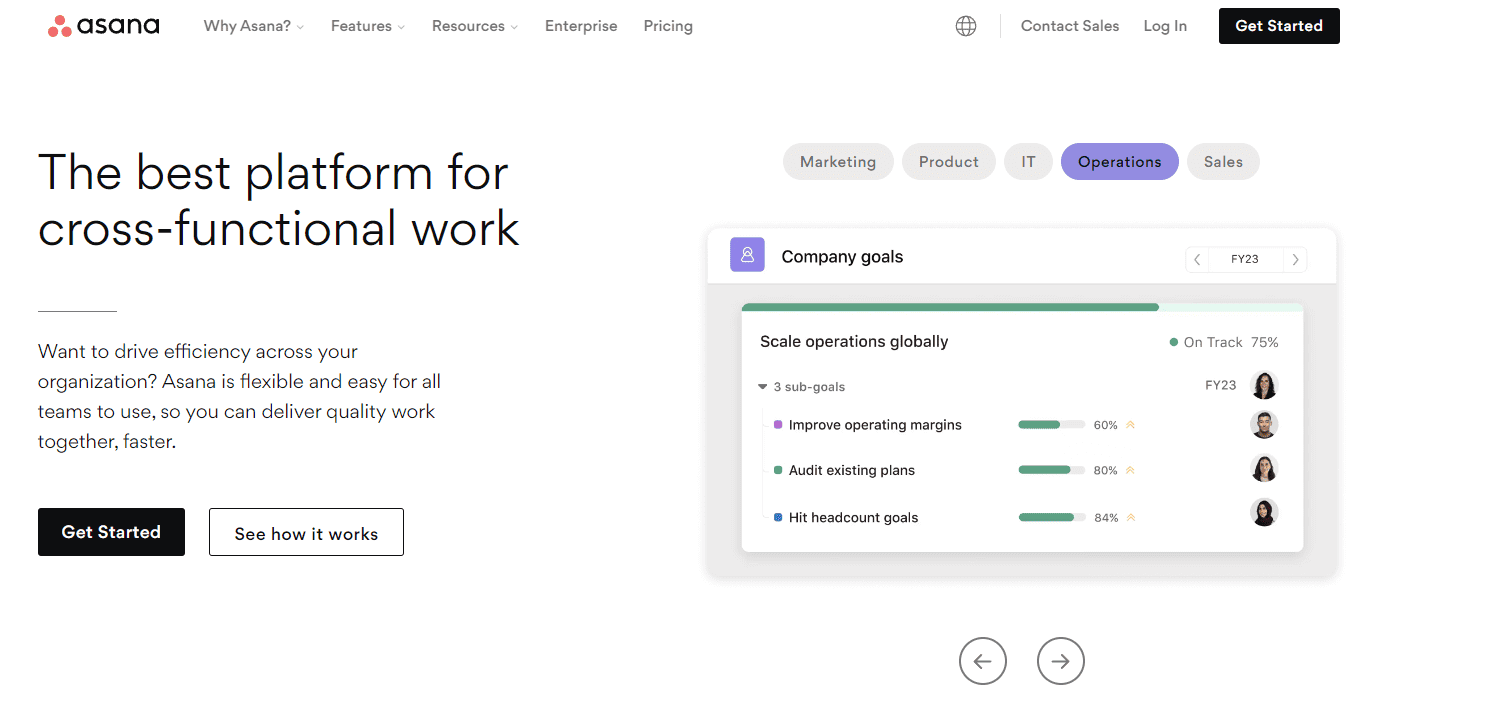
As bloggers, we know too well the feeling of juggling multiple assignments, meeting deadlines, and finding a way to stay organized.
It can be overwhelming and stressful.
But what if I told you that there’s an app that can make your life a whole lot easier?
Say hello to Asana, the ultimate task and project management phone app.
Asana offers customizable calendars and task lists, making it easy to track your progress and stay on top of deadlines.
You can set up projects and tasks, set due dates, and assign them to specific team members.
Similarly, you can share and manage team projects in one central location, maximizing collaboration and improving communication.
Plus, you can easily add notes and attachments to tasks to keep everything organized and in one place.
Asana also offers the option to receive task deadlines and updates directly to your phone for ultimate convenience.
You can set up notifications for when you get assigned to a task when it’s due, and even when you complete it.
This way, you won’t have to keep checking the app to see if anything has changed.
Asana will keep you updated every step of the way.
3. Buffer.
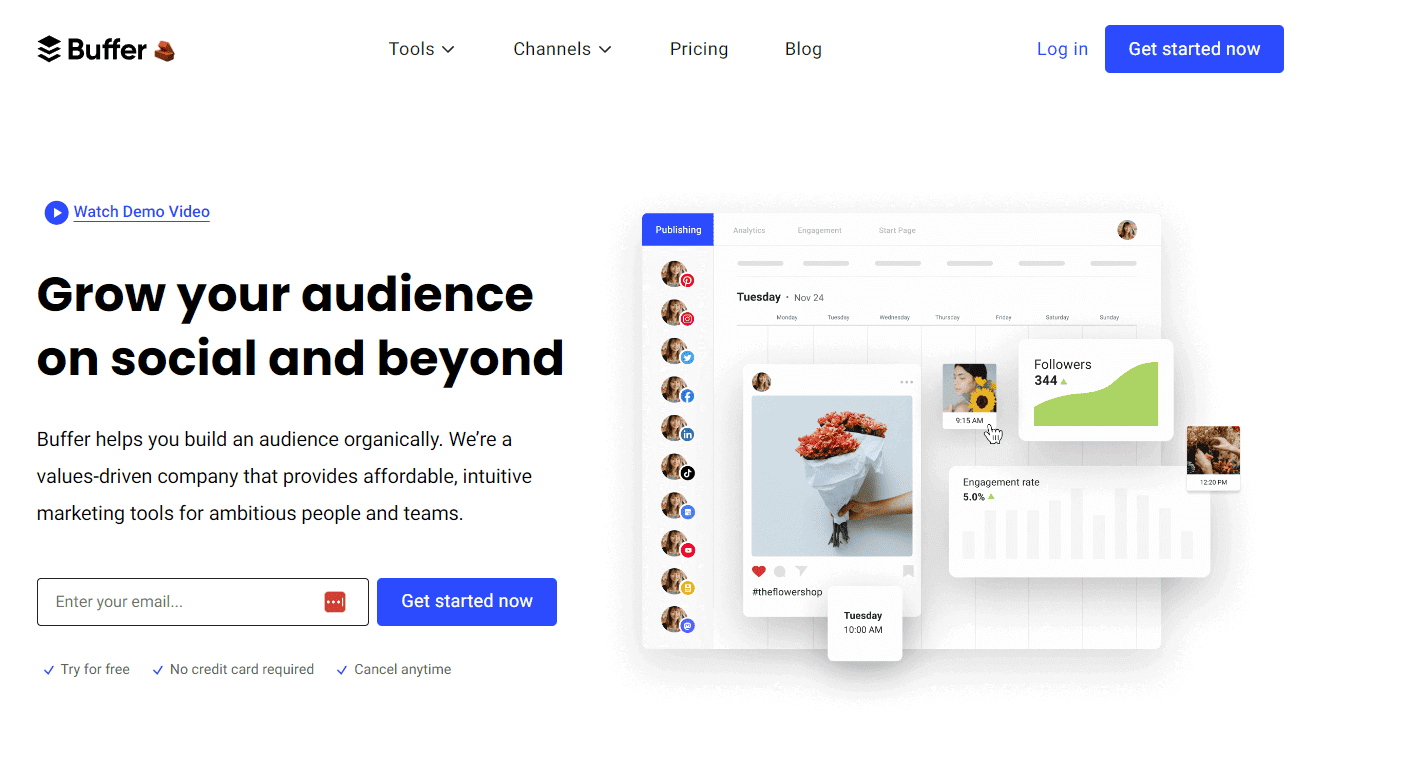
One of the biggest challenges for bloggers is finding time to manage multiple social media accounts.
Buffer‘s user-friendly dashboard makes it simple to manage all your accounts from one convenient hub.
You can quickly schedule posts in advance, ensuring a consistent flow of content tailored to each platform.
With Buffer, you’ll never miss a post or scramble to post something last minute.
Have you noticed a decrease in engagement on your social media platforms?
Buffer can help you uncover detailed insights for each platform.
You can see which posts receive the most engagement, understand your audience’s behavior, and identify the best times to post to maximize reach.
With this data, you can make informed decisions about your social media strategy, ensuring future posts resonate with your audience.
Buffer’s app lets you access your social media accounts anytime, anywhere.
Whether traveling, at an event, or just away from your computer, you can easily manage your accounts on the go.
Plus, you’ll receive real-time notifications when someone engages with your content, ensuring you’re always up-to-date with what’s happening on your social media channels.
Buffer offers comprehensive reporting features for bloggers who want to take their business to the next level.
You can track your progress over time, analyze your social media channels’ growth and identify areas for improvement.
Plus, with Buffer’s integration with Google Analytics, you can understand how your social media channels drive traffic to your website, increasing your website traffic and, ultimately, your revenue.
4. YouTube Studio App.
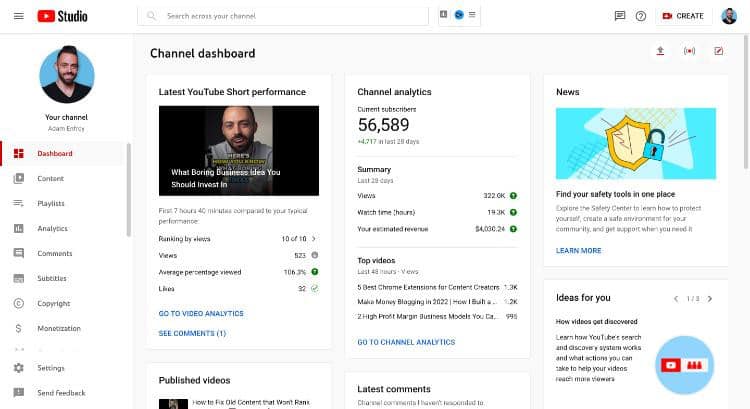
The YouTube Studio app allows you to manage your videos from your smartphone, no matter where you are.
You can upload new videos, edit the titles and descriptions, add tags, and select custom thumbnails.
Additionally, you can schedule your videos to publish at a specific date and time to save time and maximize your reach.
Tracking your video analytics is crucial to improving your content strategy and growing your audience.
The YouTube Studio app lets you view your video views, watch time, engagement rate, and audience retention.
You can also see the demographics of your viewers, which can give you insights into your target audience.
Besides the analytics dashboard, the YouTube Studio app provides personalized insights and recommendations for your channel.
You can get notifications for important updates, such as copyright claims, community strikes, and video monetization status.
Additionally, you can receive video and thumbnail optimization tips based on your past performance and audience feedback.
5. Notion.
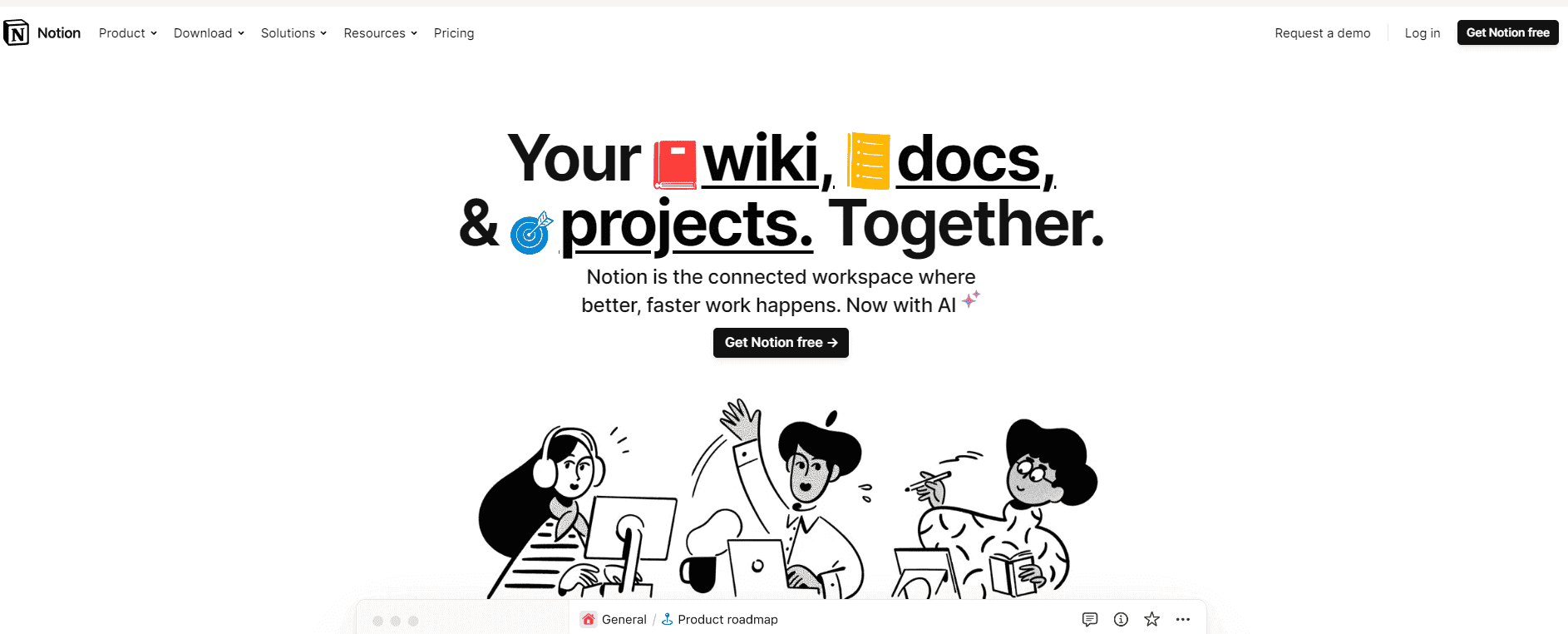
Notion offers a customizable dashboard that allows you to create and organize databases, tables, and lists in one central location.
Managing any project becomes more manageable with a range of templates to choose from.
You can choose from pre-designed templates for scrum boards, content calendars, and more, or opt for a blank slate configuration for a fully-customizable experience.
Once you establish the structure, you can track your progress and update your tasks.
Communication and collaboration are essential components of any project’s success.
Notion offers a platform to facilitate communication among team members.
The comment feature on each task on the list enables team members to communicate effectively without switching to another app.
It improves team synergy and communication transparency, leading to expedited project timelines.
Notion Integrates with a wide range of third-party apps, making it a versatile project-management tool.
You can connect Notion with Slack, Trello, Google Drive, and more apps.
Therefore, you can effortlessly import data, media, and information from different platforms and streamline your project management process.
6. Grammarly.
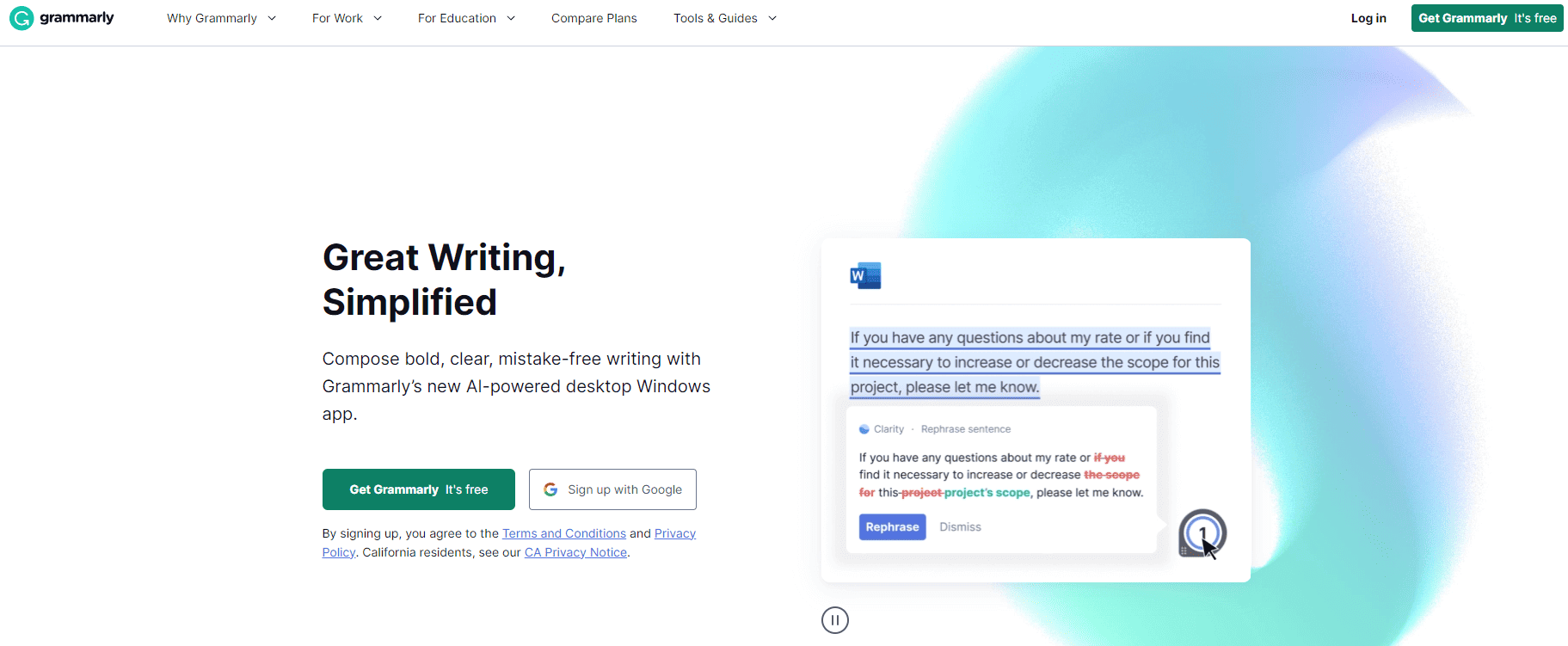
Grammarly’s browser integration helps you correct your mistakes.
When you make a grammatical or spelling error, Grammarly underlines it in red and suggests the correct word or phrase in a pop-up box.
Also, Grammarly provides in-depth explanations and suggestions to learn from mistakes and improve your writing skills.
Using Grammarly boosts your writing experience with AI-powered assistance.
The tool helps you improve sentence structure, tone, and clarity.
Whether you’re writing a blog post, an email, or a social media post, Grammarly ensures that your writing is concise, clear, and error-free.
Grammarly offers both free and premium versions.
The free version caters to your basic needs and corrects most grammatical errors.
However, the premium version has additional features such as a plagiarism checker, advanced grammar suggestions, and a more in-depth explanation of your writing mistakes.
This feature ensures you maintain writing integrity and avoid plagiarism, enhancing your writing credibility.
As one of the best grammar checker tools on the market, Grammarly is a great tool to add to your blogging arsenal.
7. Gmail.

With Gmail, you can easily manage and streamline your emails, making connecting with other bloggers and industry professionals easier.
Gmail allows you to customize your inbox, filter important messages, and create labels to organize your emails.
Plus, with features like threaded conversations, you can easily keep track of all your correspondence in one place.
One of the biggest challenges of managing emails is staying organized.
However, with Gmail, you can easily manage your inbox and stay on top of important emails.
You can archive old messages, create labels to organize emails, star important messages, and even delete unwanted messages.
Plus, if you receive spam emails, you can report them to Gmail to stop receiving them in the future, saving you time and hassle.
Gmail offers excellent storage options, with up to 15 GB of free storage.
You can easily store files, images, and documents without worrying about running out of space.
Plus, with Gmail, you can easily send and receive attachments of up to 25 MB, making it perfect for sending blog posts, images, and other types of content.
8. Google Analytics.
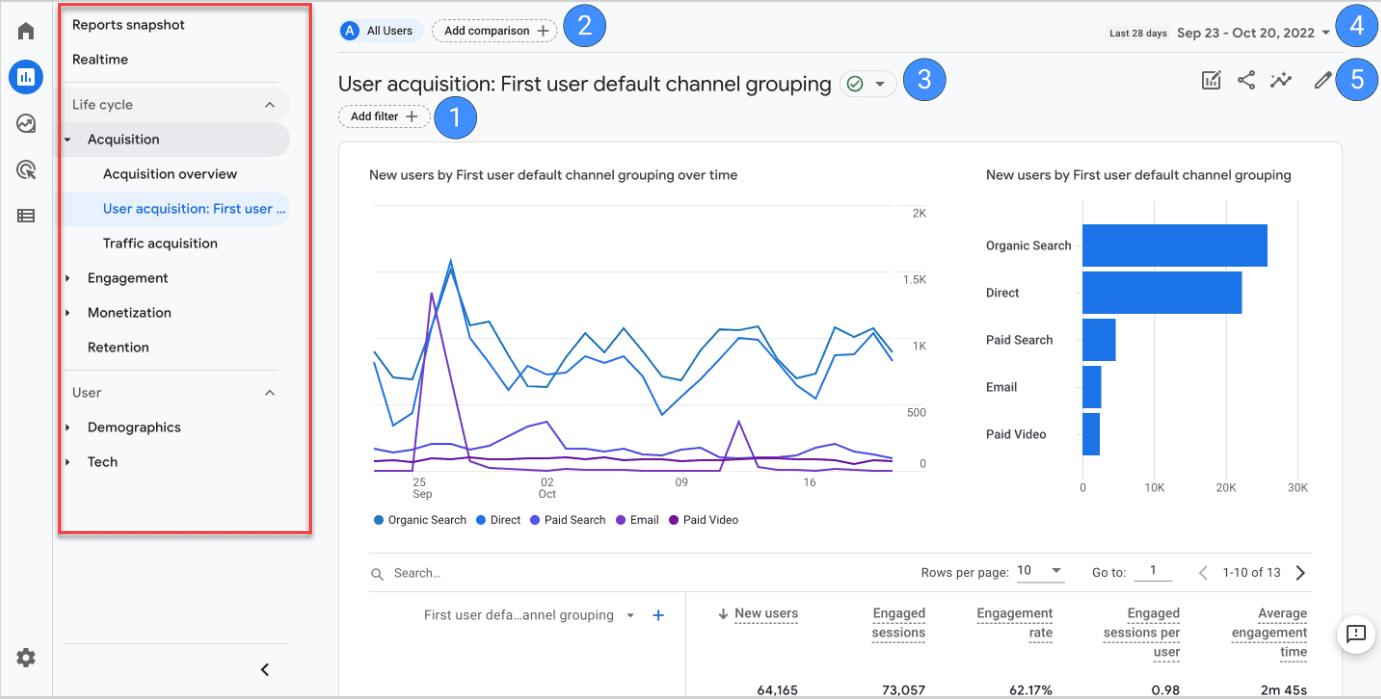
To improve your website’s performance, you need to start tracking and analyzing your website’s data.
Google Analytics is the ultimate web analytics tool that provides you with all the valuable insights you need to improve your website’s performance.
You can monitor your website’s performance from your desktop to your mobile device, making it a versatile tool.
With Google Analytics, you can easily track your website’s traffic and the behavior of your users and analyze the data to make informed decisions.
Google Analytics provides you with valuable data for understanding your website’s performance.
You can identify top-performing pages, measure the total number of users that visit your website, and track sessions and the bounce rate.
With this information, you can identify areas of your site that need improvement and optimize your website accordingly.
With Google Analytics, you can monitor real-time traffic data, which helps you determine how your website performs at any time.
You can see your website’s number of active users, their location, and what pages they’re looking at.
You can also see a comprehensive view of your website traffic by looking at Google Analytics Dashboard.
Google Analytics makes it easy to compare date ranges and apply segments for in-depth analysis.
You can compare different periods and see how your website has performed.
Applying segments lets you filter your data to show the relevant information you seek.
This customization is valuable for analyzing specific areas of your website and your users’ behavior.
The Google Analytics app is available for both iOS and Android.
You can sign in to the app with your Google account and instantly check your website’s performance.
You can monitor real-time traffic data, check your sessions, and bounce rates in one convenient place.
The app allows you to take control of your website’s success and optimize it on the go.
9. Canva.
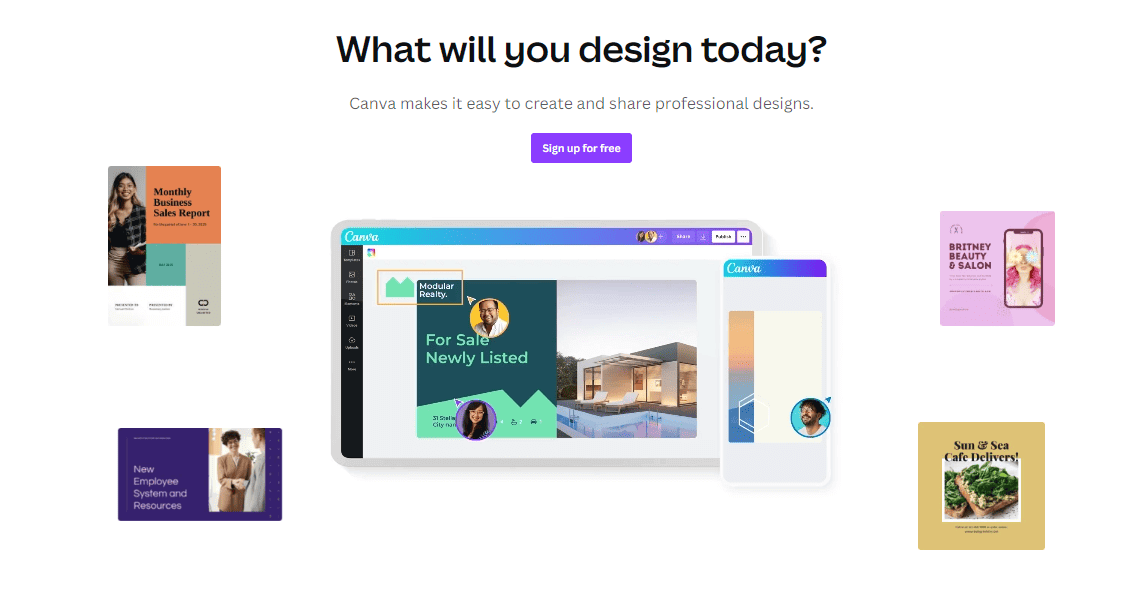
Canva is the ultimate graphic design app that lets you easily create stunning logos and edit images.
One of the best things about Canva is its user-friendly interface.
You don’t need to be a graphic design expert to use it.
The app offers thousands of templates designed by professionals that you can customize to fit your brand’s style.
It also includes a drag-and-drop editor, making adding text, images, and graphics easy.
Additionally, Canvas design tools contain helpful features like color palettes, font combinations, and image filters to help your blog stand out.
Infographics are an excellent way to present complex information in a visually appealing way.
Canva makes it easy to create infographics, even if you have never designed one before.
The app provides templates you can easily customize with your data and brand colors.
Canva’s infographic templates effectively display your blog’s statistics, such as website traffic, subscriber count, and more.
You can create infographics relevant to your blog’s topic and shareable on social media.
With Canva, you can design a logo that is unique and eye-catching.
The app offers a variety of logo templates, or you can start from scratch.
Canvas tool allows you to add text, images, and graphics to create a logo that fits your brand’s style.
Additionally, Canvas logo maker is easy to use, even for those without graphic design experience.
A great logo can help your blog stand out in the crowded blogosphere.
If Canva is not your preferred choice, here are the best Canva alternatives to consider.
10. Google Docs.

A writer or blogger must ensure their work is polished and written precisely.
With the help of technology, we can make this an easy feat.
Say goodbye to the hassle of traditional word processors and embrace a more efficient tool – Google Docs.
This free word processor offers an array of beneficial features when writing a blog post.
A significant advantage of using Google Docs is that you can edit your documents offline and still have access to all your previous edits when you come back online.
For example, if you’re on an airplane without internet access and need to change your document, you can do so offline with Google Docs.
Once you’re connected to the internet again, all your changes will automatically sync with the online version.
If you need to export your document in a particular format, Google Docs has you covered.
You can export your document in various formats, including PDF, Microsoft Word, and OpenDocument.
Moreover, Google Docs is compatible with most devices and platforms, including iOS and Android, making it easy to access your documents anywhere.
11. LastPass.
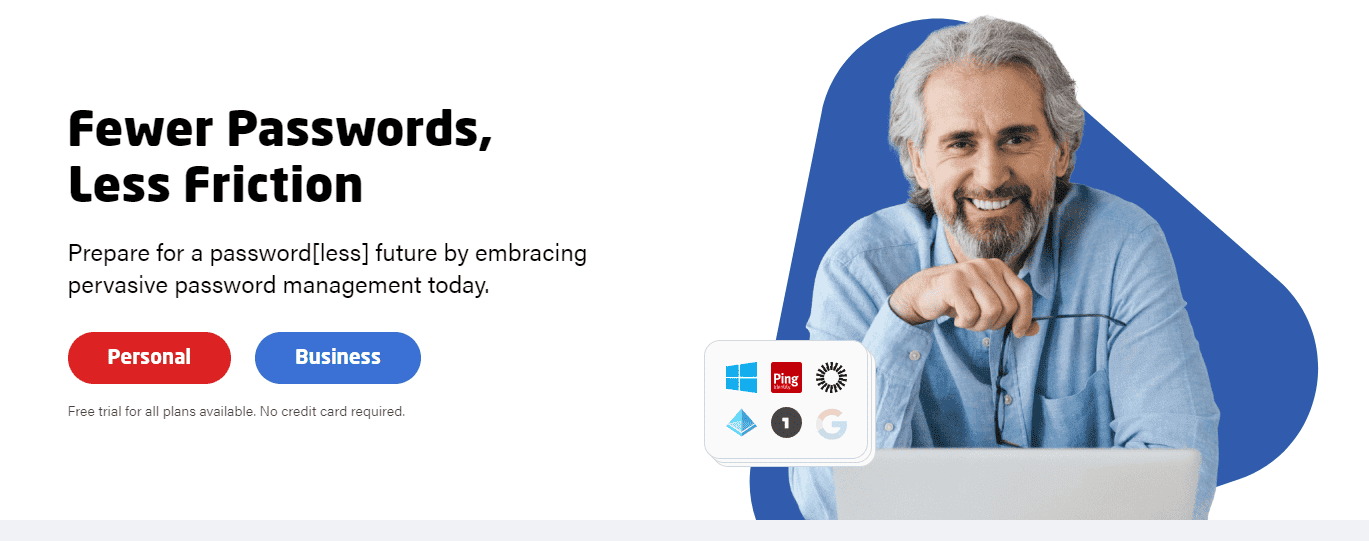
LastPass is a reputable password manager that securely stores all your passwords in a “vault.”
Besides, this app automatically fills in your login details as you navigate websites and apps with just one master password.
LastPass provides an easy and secure way to manage your passwords.
Once you download the app, you must create a master password that unlocks your “vault” containing all your passwords.
Setting a strong password is crucial as this will be your only way to access your stored passwords.
LastPass does not save your master password anywhere, so it’s your responsibility to remember it.
The app also prompts you to use a unique password for every site, automatically generating strong passwords.
LastPass is also incredibly user-friendly and works seamlessly across all your devices.
You can download the app on your iOS or Android devices and use it on your desktop or laptop.
Plus, with free account syncing, your password vault stays updated on all your devices.
LastPass also integrates with various web browsers, including Chrome, Firefox, Safari, and Edge, making it easier to log in to websites and apps.
Mastering SEO: Strategies For Bloggers
Keyword research and implementation are fundamental steps in optimizing your content for search engines, and it is essential to choose the right keywords that match the interests of your target audience.
Backlinking best practices are also crucial in driving traffic to your blog and improving your page ranking.
Building solid relationships with other bloggers and websites in your niche is essential, which you can achieve through social networking sites like LinkedIn.
By choosing the best blogging app or platform, such as WordPress.org or other popular apps, bloggers can efficiently manage multiple blogs using free blogging apps or mobile apps available on Android phones.
With proper SEO analytics and tracking, you can monitor the success of your blog and adjust your strategies accordingly to ensure long-term success.
Monetization Tactics For Blogs
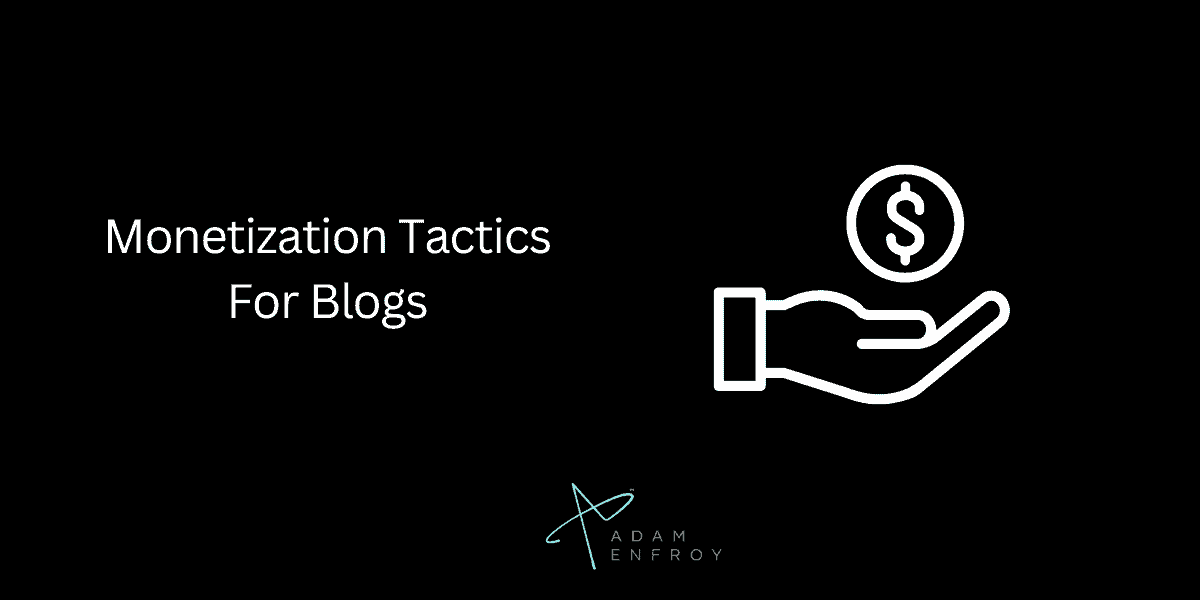
Various monetization methods exist, such as affiliate marketing, sponsored posts, paid partnerships, and selling digital products or services.
Beginners can take advantage of the best blogging platforms that offer a free plan to start their blogging journey.
Once you build your audience, you can start implementing income-generating strategies such as creating membership programs, offering ad space on your blog, and utilizing Google AdSense.
You can also explore ways to monetize your blog through email marketing, podcasting, or selling an ebook.
Creating to-do lists using mobile apps such as Evernote can help bloggers keep track of their blog post ideas and stay organized in their monetization strategies.
Staying organized when monetizing your blog also helps you keep track of your progress and successes.
Building An Engaged Community
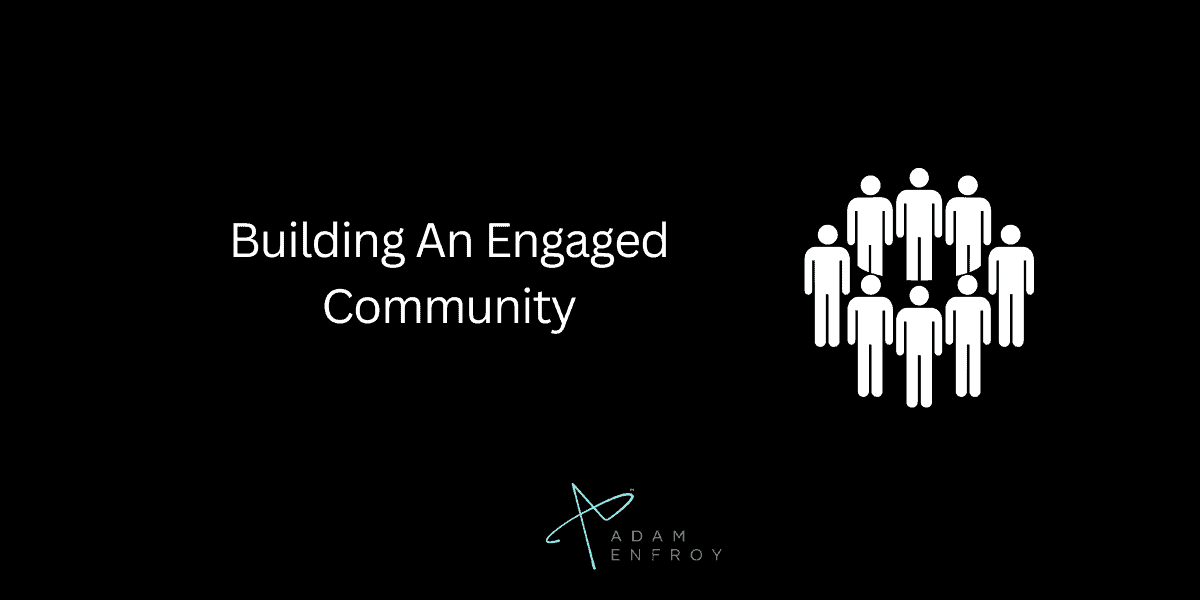
Mobile apps make encouraging and moderating comments easy, enabling bloggers to foster discussions and build a loyal following.
To establish a social media presence, bloggers can use the Twitter app, Facebook page manager app, and other social networking tools to promote content and engage with their audience.
Effective newsletter strategies can boost engagement and help bloggers build relationships with their readers.
By leveraging these tools, bloggers can build a vibrant community of engaged readers who will keep returning for more.
Creating A Successful Blogging Schedule
We cannot emphasize the importance of consistency, as it helps to maintain a loyal readership.
Understanding peak posting times is crucial in attracting the maximum audience to your content.
While publishing regular content is necessary, it is equally important to balance quality and quantity.
To do this, choose the best blogging platform that suits your workflow.
The Buffer app is a great option that offers both free and premium plans.
Jetpack is another popular blog app with various features, including an editing tool and photo editor with multiple fonts.
Additionally, Tumblr has a user-friendly workspace that makes creating and publishing blog posts a breeze.
Wrap Up.
As a blogger, keeping up with the various apps that ensure your blog is functioning properly and staying up-to-date can be time-consuming.
Utilizing the right tools will make your life easier and help you manage your blog more efficiently.
With the various apps and tools available to bloggers today, finding what works best for you is important.
Further reading on AdamEnfroy.com: Check out the lastest blogging tips to help you optimize your content, gain more eyeballs, and monetize your work.
Also, here’s a blogging for beginners guide that can help you get started creating high-quality content.





