Demio Review: Is it the Easiest to Use Webinar Platform?

Did you know that customer nurturing is the main focus of 60% of all webinars?
If you want to connect with customers and give them incredible experiences that build relationships, you must find a webinar platform that makes hosting live events easy.
In addition, choosing the right webinar software is vital as it will enable you to use certain features that will make your webinars more engaging.
Demio is one of the most popular webinar platforms on the market.
It’s a solution that many businesses favor when hosting their webinars.
But is Demio the right webinar platform for you and your business?
In this Demio review, I will look at the various features, integrations, ease of use, and overall effectiveness of this webinar platform to help you decide if it’s the best solution for your needs.
Demio: A Complete Review
In a nutshell, Demio provides its users with a webinar experience that requires no downloads, is cloud-based, and also mobile responsive.
Anyone with an internet connection can join your webinar from any device without installing software.
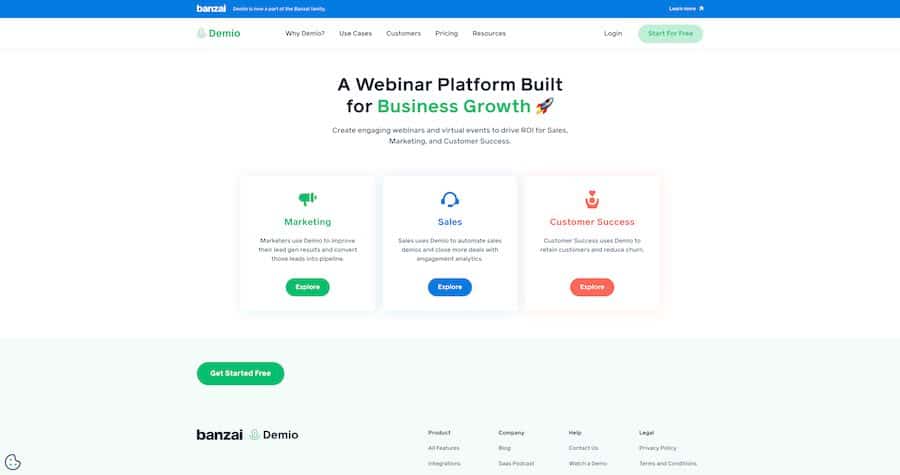
The platform also offers a variety of features that allow you to engage with your audience, including live chat, screen sharing, and video streaming.
You also get other webinar tools to help with marketing so that you can get the word out about your webinar.
Demio Features
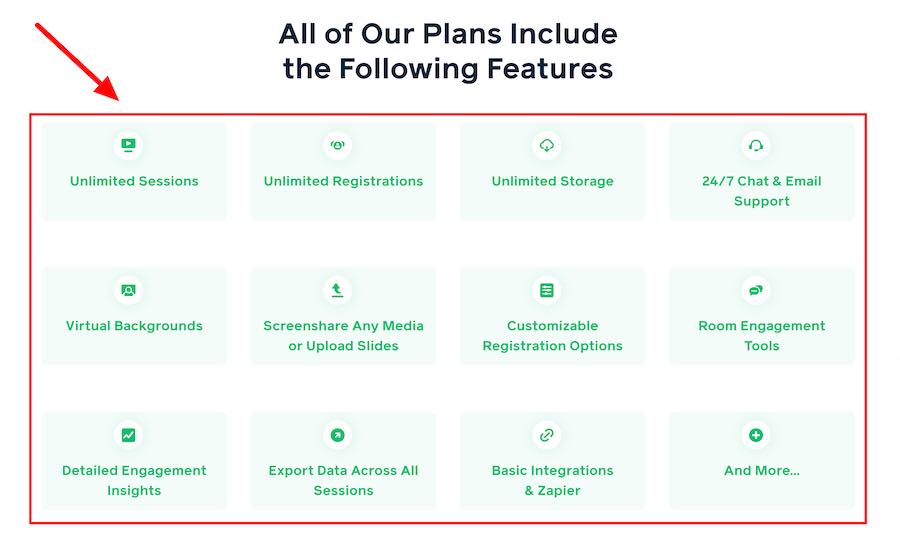
The following are some of the key features you should consider when using Demio:
- Live, series or automated webinars help you deliver your content most engagingly.
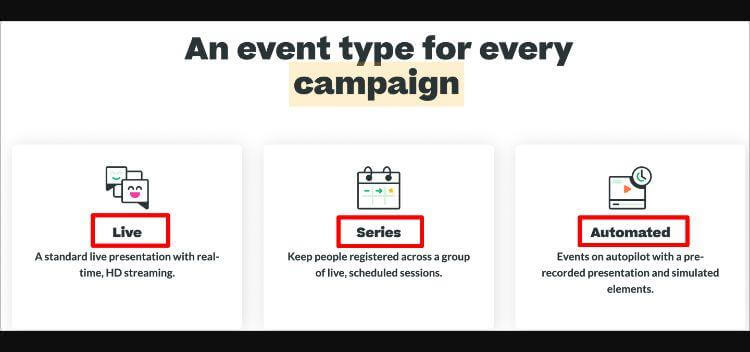
- Share your webcam, your screen, and various materials with ease.
- One-click join lets anyone with an internet connection join your webinar from any device – directly in their web browser without installing any software.
- Screenshare any media or slides with your audience during your webinars.
- You can create high-converting landing pages to collect leads and increase conversions.
- Create polls that help you gauge your participants’ interest during your webinars.
- Share offers with your audience during your live webinars or replays.
- Organize questions and turn them into discussions to get more out of each webinar.
- Get a bird’s-eye view of your campaigns and integrate the software with various marketing platforms.
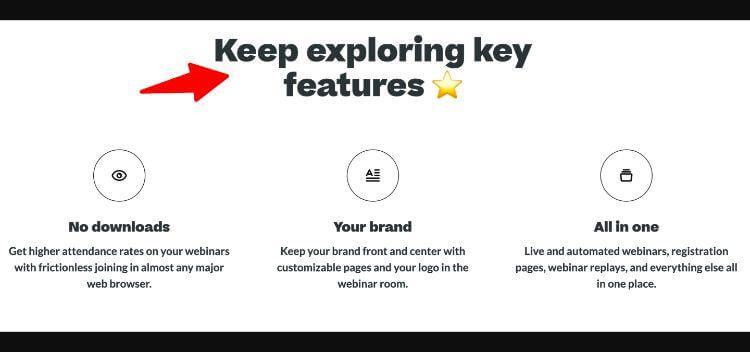
Let’s have a look at these features in more detail.
Live Chat
With a 5-minute or less waiting time average when one has a customer support question, you can ensure that no obstacles prevent you from moving forward and getting the most out of Demio.
The Demio team is highly responsive, which is always a great thing to see in an online platform.
Their support is also available 24/7, so you can be sure someone will always help you.
There are also knowledge bases that can help you with any problems, so you get instant answers to your questions in most cases.
Videos, guides, walkthroughs, and other forms of content can help you make the most out of Demio.
Integrations
Several integrations are available to connect Demio to any other tools you already use in your business.
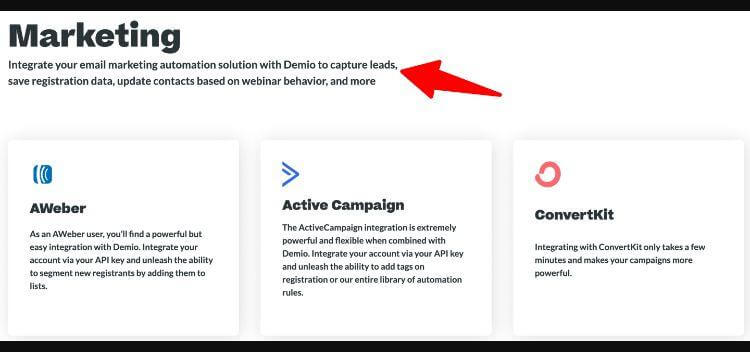
Such tools include HubSpot, Aweber, GetResponse, ActiveCampaign, ConvertKit, Mailchimp, and Drip.
You can also connect Demio to Zapier, which allows you to communicate with over 1,000 other third-party applications.

With Zapier, you can automate several tasks, focusing on what moves the business needle – providing a great product to your customers.
You can also request various integrations from the support team if you need something that isn’t currently available.
Setting up
After signing in to your account, getting started with this software and creating your first webinar is easy.
Once you log in, you can set up recurring, live, or even automated events.
No matter how you want to deliver your content, Demio has you covered.
All you need to do is create your first webinar, give it a title, date, and time, and you’re ready to get started.
Automated Webinars
You must upload pre-recorded webinars directly to the software to run automated webinars.
Once you upload a video file, set it up to play on a recurring schedule or demand for registrants.
You’ll also get a shareable link that allows you to grant easy access to anyone who has this link.
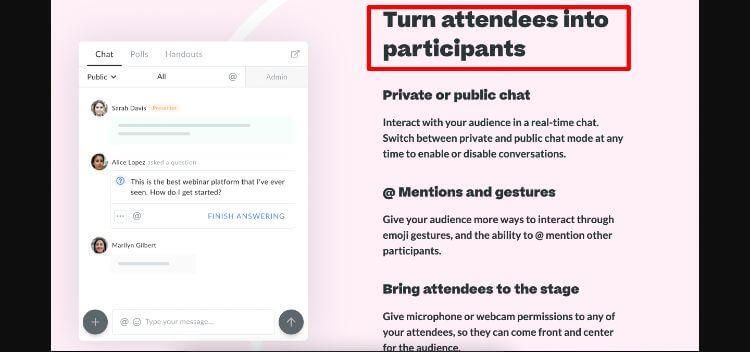
Setting Up Your Registration Pages
You’ll spot another great feature of Demio when setting up webinar registration pages.
You will not need any external third-party software to set up such pages.
You need to select one of the available templates and then edit it to match your brand.
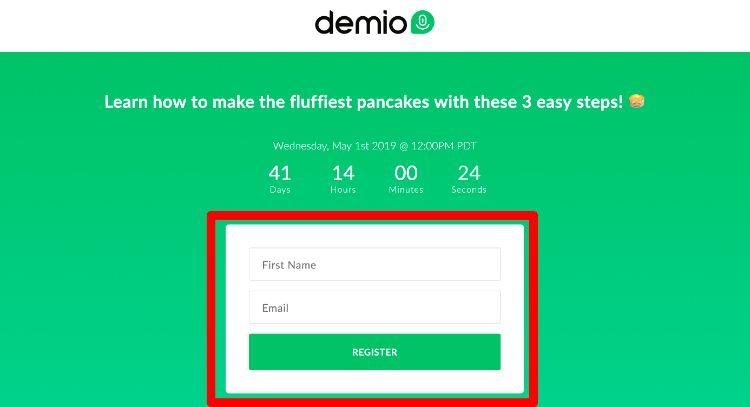
The downside is that there is minimal functionality for customizing registration page templates.
Consider using an external tool for a custom page with various options.
Despite these pages not being customizable, the good news is that you can still add various elements to your registration page.
You can include the following:
- The webinar’s presenter(s).
- A description of what the webinar will be about.
- Videos directly embedded from YouTube.
You can set up this and further registration options in a few clicks, and it doesn’t require any coding knowledge.
You can also embed the registration page on any website simply using the embed code provided on the registration page builder.
Regarding the user experience on the registration page, the webinar countdown timer is automatically converted to the user’s time zone.
It ensures registrants know when the webinar session will go live and (hopefully) won’t miss it.
In addition to this, once someone registers for a webinar, the system will take them to a thank you page that you can set up.
Demio can also redirect registrants to a custom URL of their choice.
The customization option is helpful if you want to send registrants to a specific sales page or another piece of content after they have signed up for the webinar.
Webinar Registration Email
Regarding live webinars, email reminders to registrants are crucial to ensuring people attend the event.
Demio allows you to set up reminder email notifications that automatically send out before the webinar starts.
You can include a link to the webinar in these emails and any other important information that registrants might need, such as what they must prepare before the event.
When you initially log into your email reminders section of Demio, you’ll see four email messages you need to send before the webinar.
The timing is as follows:
- When someone registers
- One day before the webinar starts
- 1 hour before the webinar starts
- 15 minutes before the webinar
Such a mix of email reminders ensures that anyone who registers for a webinar (and still wants to attend) will remember actually to attend the event.
You can change the timing of these email reminders and the content of each message.
It’s also worth noting that Demio sends these emails automatically, so you don’t need to do anything once they are set up.
The Live Webinar Room
After the webinar registration page, the live webinar room will be where all the action occurs.
Here, people can watch your presentation, ask questions and interact with the webinar presenters.
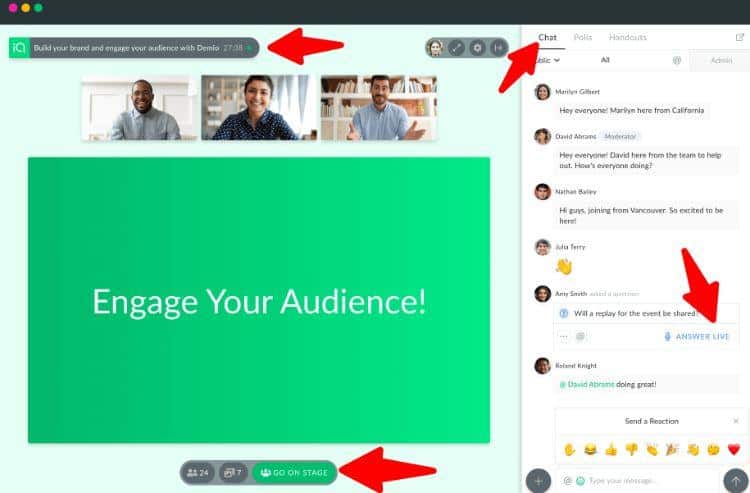
The webinar room is entirely web-based, meaning anyone who wants to join a live event can do so from any device connected to the internet – without downloading any extra software.
These devices include laptops, smartphones (Android and iOS), and tablets, which are convenient for the end-user.
Once a webinar starts, one thing you will notice when you enter the webinar room is the chat box.
By default, any messages you send on this chat are public, and everyone can see them in the webinar.
Therefore, when someone asks a question, everyone can see it.
There is, however, the option to enable private chat during webinars.
Another great feature is marking a message that someone sends as a question.
It allows the webinar hosts to easily track which questions people have answered and which are still pending.
Furthermore, with the ability to mark questions as answered, the host can quickly go through the chat box and answer any questions that people haven’t answered yet.
It’s also an excellent method to employ if you want to create a repository of answered questions that you can go back to later.
You could also have a moderator in charge of ensuring that people answer all questions during the presentation and performing general housekeeping needed during a webinar.
Running Polls During A Webinar
Another benefit of using Demio is running interactive polls during a webinar.
With this feature, you can quickly gauge how your audience feels about the topics you are discussing.
Are they engaged?
Do they understand what you are talking about?
Are they enjoying the presentation?
These are essential questions you need to ask, and with polls, it’s possible to have real-time feedback.
The information can also help you adjust the rest of your presentation.
All you need to do is click the “Polls” tab to add your question.
Webinar Replays
When it comes to webinar replays, generate them by enabling this option.
There are, however, some limitations when compared to other online webinar platforms.
On some other platforms, attendees can still ask questions during a webinar replay, and the host will then receive these questions via email.
Unfortunately, with Demio, this is not possible.
One good thing about a webinar replay page is that you can still set up a call to action (or even multiple CTAs) to appear at specific points.
Therefore, the platform is perfect If you are selling a product or service and want people to take action as they see the replay.
You can also define when handouts, featured actions, and polls appear during the webinar replay.
Downloading Your Webinar
Once you conclude a live webinar, download the video file in MP4 format.
The video quality is excellent, and downloading the webinar is straightforward.
Once you have the webinar video file on your computer, you can edit it to create marketing videos or shorter clips that you can use on social media.
With this, you’ll get even more value for money from your Demio webinars, which you should consider as far as recycling video content goes.
Webinar Analytics
Demio can track various data points to give you an insight into how your webinars perform.
In addition to the standard analytics that includes webinar attendees, registration data, and the like (which you should look closely at as you run multiple webinars), Demio also has a few unique analytics worth checking out.
One of these is the Attendee Focus feature. With this, you can quickly see which parts of your webinar people paid the most attention to.

You’re then able to understand which parts of your presentation people like.
It can also help you improve the delivery of future webinars.
You will also be able to figure out which parts of your webinar led to people losing interest and help you make the necessary adjustments in the future.
The platform presents this data in a very easy-to-understand format.
You can download this data as a CSV file, allowing you to analyze it further by filtering for specific information or even sharing it with others on your team.
Overall, Demio’s analytics are excellent, and they provide a lot of valuable information that can help you improve your webinars in the short and long term.
Demio Pricing
With a 14-day free trial where you can use Demio and test out the various features, you can decide if this software is the right webinar solution for your business – without any risk on your part.
When it comes to the pricing plans, there are three levels to consider:
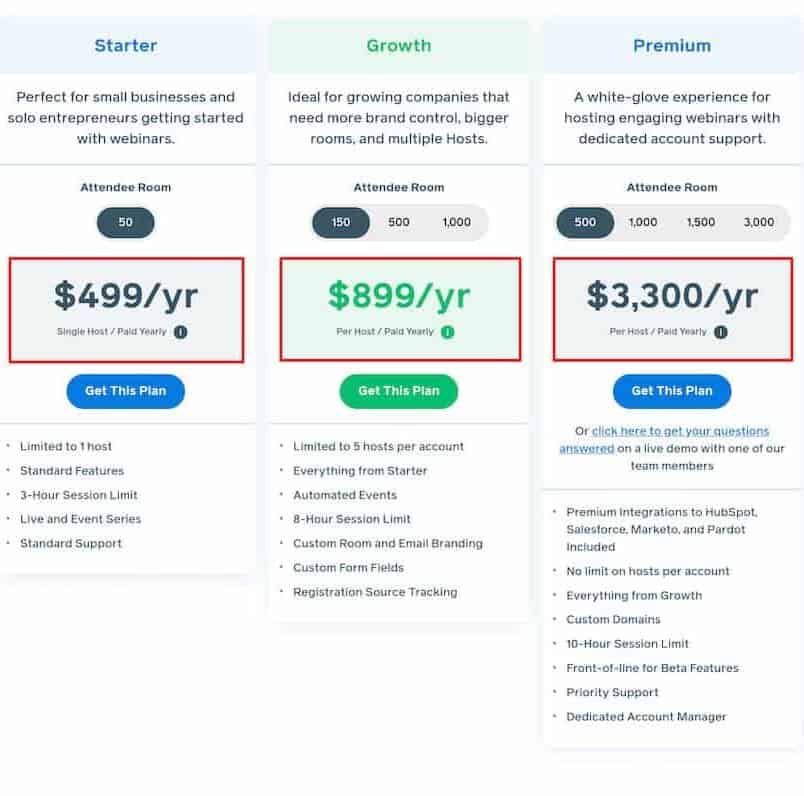
The basis of the pricing below is on paying the available monthly or annual options.
- Starter plan: $59/month or $499/yr.
- Growth plan: $109/month or $899/yr.
- Premium plan: $3,300/yr only option.
It’s also good to know that you can cancel your account any time, with Demio deactivating it at the end of a billing period.
Why A Webinar Is One Of The Best Tools In Business
With its convenient access from anywhere in the world, it’s no wonder why this virtual meeting tool has become so popular among entrepreneurs and professionals alike.
From hosting live Q&As to delivering presentations online, businesses can utilize webinars as part of their operations in countless ways.
Here are some of the key benefits of webinars in business:
- Cost-Effective Communications: Webinars are an affordable way to hold virtual meetings and conferences, saving companies both time and money compared to traditional methods of communication. They don’t require expensive travel or accommodation costs and allow everyone in the organization to participate regardless of location.
- Improved Engagement: Webinars provide a more engaging experience than other online communication tools such as emails or phone calls. Its interactive features, like polls, surveys, Q&A sessions, and live-streaming videos, encourage higher levels of audience participation than any other method of communication. This helps to create meaningful conversations between businesses and their customers that lead to stronger relationships.
- Increased Accessibility: Webinars are accessible from anywhere in the world, making them ideal for businesses with a reach. They also allow those unable to physically attend an event to join the conversation remotely and be part of the action.
- Easy To Use: Webinars are incredibly easy to use and require minimal technical skills, which makes them suitable for companies of all sizes. With user-friendly software and intuitive interfaces, companies can quickly learn how to set up a webinar and use it in their operations.
- Data Analysis: Webinars provide valuable data businesses can use to measure success. From the number of registrations to engagement levels – companies can track vital metrics from the convenience of their dashboard and make necessary adjustments to ensure future success. This allows them to gain insights into customer trends, preferences, and behaviors that can help shape their product strategies.
Wrap Up.
Whether you want to create a webinar that you deliver live or an automated webinar that helps with customer education, Demio is worth considering.
Being one of the best webinar software on the market, it’s very user-friendly and easy to use, making it ideal for those just getting started and even more experienced webinar hosts.
The platform also has excellent features, such as setting up webinar registration pages, running webinar replays, looking at detailed analytics, and more.
Overall, Demio is a great platform for creating and delivering your webinars, so I recommend you check out the 14-day trial.
Further reading on AdamEnfroy.com: Want to review how other webinar software compare to Demio?
Check out this WebinrJam review for more information.
In addition, here’s a post that reviews Zoom vs GoToMeeting vs Webex vs WebinarJam regarding what they can do when hosting webinars.
Last Updated on May 8, 2024 by Adam Enfroy
