Uscreen Review: From A Guy Who’s Actually Used It

Today, content creators have more control over their output than ever.
And this includes ways they can monetize their content beyond just social media creator funds.
Enter Uscreen.
It’s an all-in-one membership subscription platform tailored for video-first creators that want to monetize their content through a membership model.
Here’s a comprehensive Uscreen review that breaks down what it offers as a video CMS tool for creators and why it stands out as a solid option for video creators.
Table of contents:
- What is Uscreen?
- Uscreen’s main features
- Uscreen use cases
- Uscreen pricing
- Pros and cons of Uscreen
- Is Uscreen the best for video streaming?
What is Uscreen?
Uscreen is an all-in-one membership platform empowering video creators to build profitable membership businesses. Their primary focus is on recurring memberships. However, it’s good to know you can also sell your videos via pay-per-view rentals or one-time purchases.
Uscreen makes the process incredibly simple. For example, Magic Stream, a brand that uses the platform, lets viewers buy one video or sign up for a membership on the same checkout page.
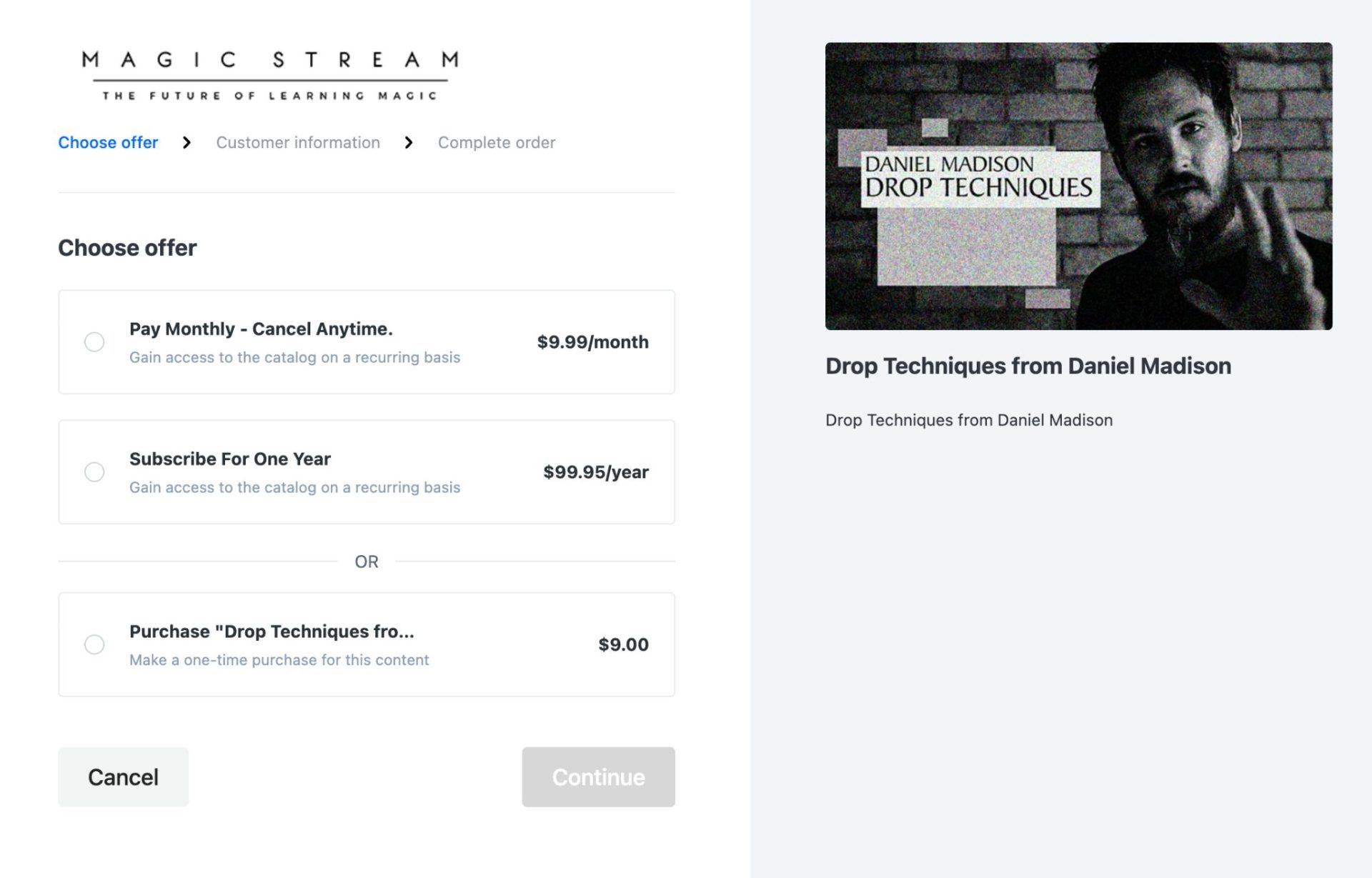
What sets Uscreen apart? The fact that you can create a Netflix-style streaming service for members. You can categorize video content on your site, so members can easily browse and find exactly what they want.
Bballbreakdown, for example, breaks training videos into categories like NBA Secrets and Shooting Secrets. People can search or filter to find more relevant videos.
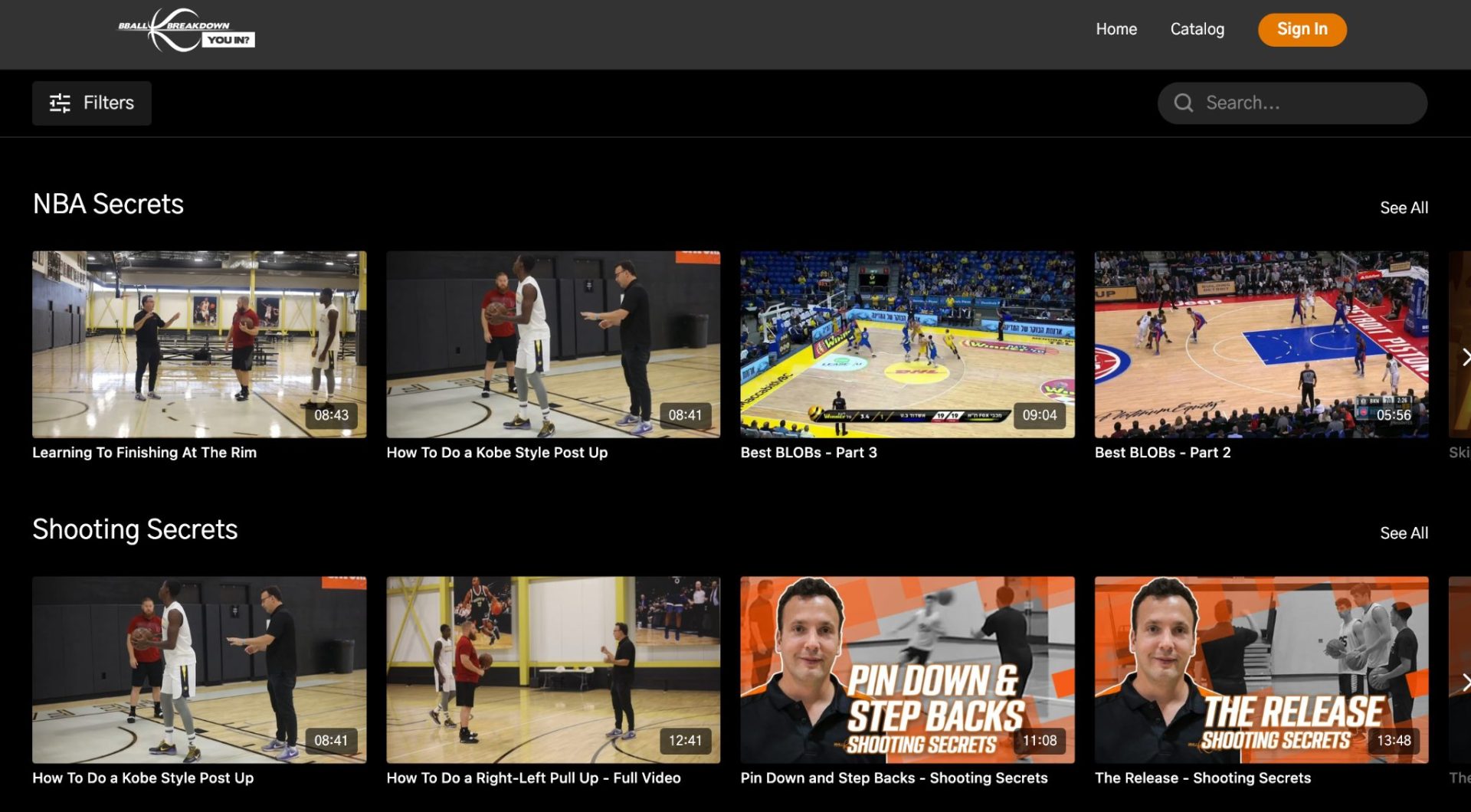
The platform’s drag-and-drop builder allows you to create and customize your own website. Plus, you get access to community building tools, which is a huge win for creators looking to grow and retain a following.
|
Uscreen at a glance | |
|---|---|
|
✓ Membership platform for video creators |
✓ On-demand video library |
|
✓ Built-in community tools |
✓ Native live streaming capabilities |
|
✓ White-label membership mobile and TV apps |
✓ White-label membership website |
|
✓ Robust video CMS to organize and schedule all your video content |
✓ Best-in-class video player and viewing experience |
Uscreen’s main features
The devil is in the details when it comes to what makes Uscreen stand out. Here’s a walkthrough of their best tools.
Community building tools
Uscreen equips creators with the tools to cultivate a solid community around their brand. Surveys show that when people feel connected to a community, they are more likely to renew their subscription.
For example, if you’re a cooking enthusiast sharing recipe videos, Uscreen can enhance your community-building efforts by integrating features like channels, post feed, polls and live Q&A sessions. It allows for real-time interaction, where followers can discuss your latest vegan cheesecake recipe or share their own cooking tips.
Here’s an example of a community post from B Tribal Fit.

With Uscreen, creators are able to nurture an engaged community with features like:
- User-generated content: This encourages members to post their own videos, images, and interactive polls. As a tool, this helps personalize the community, increase member support, and creates a communal space users can keep coming back to.
- Direct video catalog linking: Creators can link directly to their video catalogs in community posts, which helps promote more views and discussions around their content.
- Community challenges: Uscreen’s community tools let you set up and run community challenges, which helps put your content front and center to keep users involved for longer.
- Live streams: According to Uscreen, users hosting regular live streams generate 2.5x more revenue compared to those who don’t. Live streams help creators build a stronger connection with members.
- Public and private channels: You can segment and focus community interactions by creating different channels for different groups, interests, or topics. For example, it’s a great feature to help create knowledge bases members can easily refer back to.
The Uscreen community management tools simplify keeping up with community engagement, which is an important part of not only growing a membership but keeping it profitable.
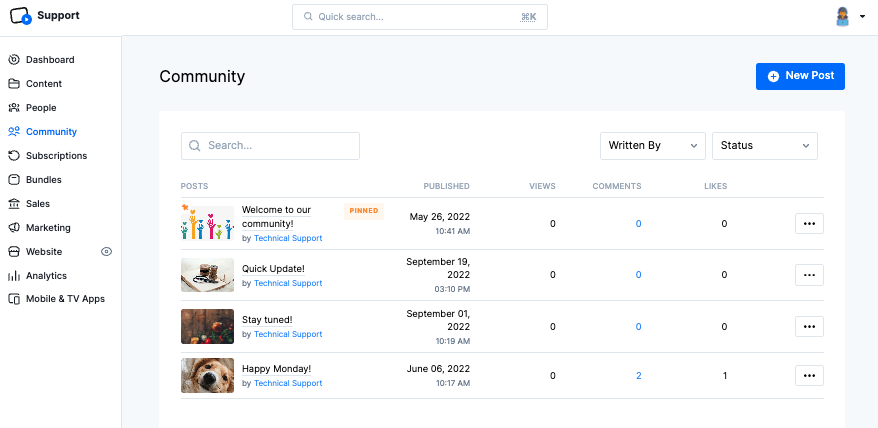
Membership
A standout Uscreen feature is the ability to create branded membership apps for both mobile devices and TVs. It’s a great way to meet your members where they’re already hanging out. The best part is you don’t need any technical know-how or specific coding skills to launch your branded membership apps.
Imagine you’re a personal trainer who wants to offer more to your clients than just occasional workout videos. With Uscreen, you can create a membership-based fitness app where members get special access to a variety of content and features.
You could offer different membership tiers ranging from access to daily workout videos to premium options such as nutrition plans and exclusive fitness webinars.
This lets you monetize your expertise and build a community of enthusiasts who are willing to invest more in their health and wellbeing.
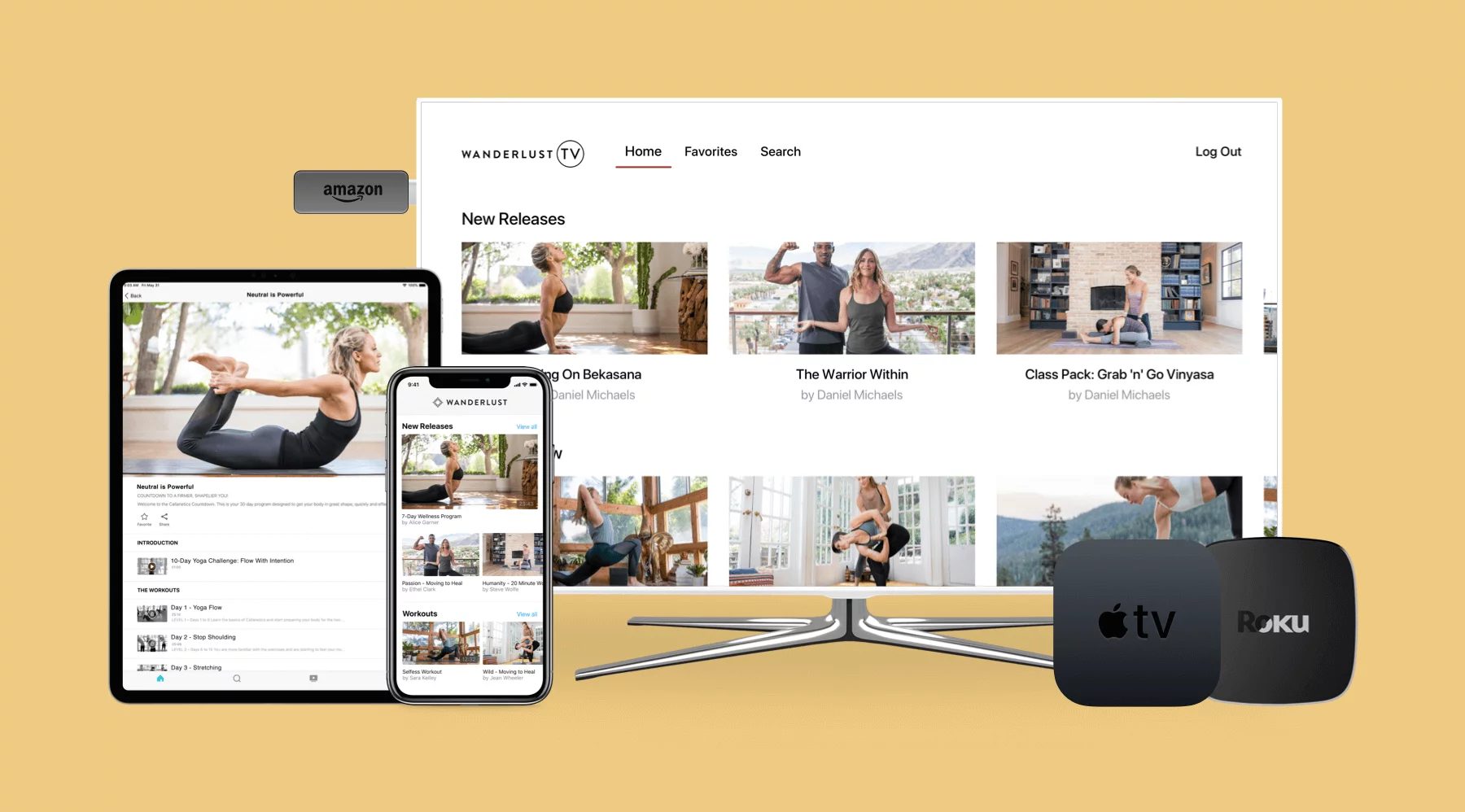
Here are some specifics around Uscreen’s membership features:
- OTT apps: Uscreen gives users the ability to rent an app on Uscreen’s platform. It takes care of putting it together, listing it on app stores, and running occasional updates.
- White-label level of customizability: With Uscreen, your membership app is fully customizable. You can edit anything from your branding to colors and your messaging.
- Comprehensive membership management: Beyond video hosting, it offers a suite of tools for launching, managing, and nurturing a membership community based on different monetizable models including one-off purchases, recurring memberships, or pay-per-view.
- Secure payment gateway: Integrates a secure payment gateway simplifying the monetization process and eliminating the headache of having to set up complex payment systems yourself.
Video Content Management System
Uscreen’s Video Content Management System (VCMS) is a great feature for content creators. Picture yourself as a documentary filmmaker with a passion for wildlife.
With Uscreen’s VCMS, you have a powerful tool at your fingertips to organize, manage, and present your library of wildlife documentaries in a way that’s both user-friendly and engaging.
You can categorize your videos into series, themes, or even species, making it easy for your audience to find exactly what they’re looking for, whether it’s documentaries on marine life or jungle expeditions. You can also easily update your content, keeping your audience engaged with the latest adventures from the wild.
Key features of Uscreen’s Video CMS include:
- Efficient uploading and organizing: A notable feature is the ‘continue where you left off’ function which saves your upload progress in case you go offline or navigate away from the page.
- Comprehensive video hosting: Creators have the flexibility to upload single or multiple videos with ease. Not only that, you can supplement your video content with additional PDFs and workbooks to enrich the member learning experience.
- Scheduling flexibility: Gain full control over your content’s availability by setting release dates for videos or collections, and publishing them automatically on the chosen dates. You’re also able to set an expiration date to auto-remove videos and collections from your catalog.
Video delivery and Netflix-like experience
Uscreen showcases a superior video playback experience in Full HD, similar to the quality viewers now expect from platforms like Netflix.
Imagine you’re a yoga instructor looking to share your routines with the world. You’ve got a diverse library of classes ranging from quick morning stretches to deep sessions about mindfulness. With Uscreen’s video delivery, students can enjoy a seamless, high-quality viewing experience, so it feels like they are in the studio with you.
When browsing your catalog, each class is presented with crisp, clear thumbnails, detailed descriptions, and perhaps even a short preview, offering a glimpse of your teaching style.
Here’s an example of what your content will look like on iPad. On Power Nation by Tony Horton’s fitness app, members can watch all the brand’s content and even share it with others.
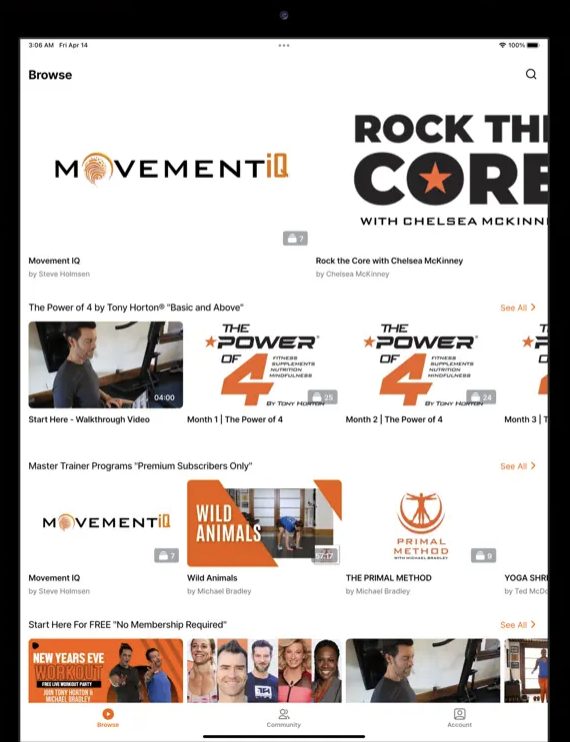
Key video delivery features include:
- Netflix-style interface: The platform offers a Netflix-style viewing experience, making it an intuitive content discovery or binge-watching experience.
- Cross-platform streaming: With Uscreen, creators can provide a branded OTT app across seven major streaming services, including iOS, Android, Apple TV, Roku TV, Android TV, Amazon Fire TV, Apple Watch.
- Quality video playback: Uscreen provides immaculate video playback, ensuring high-quality content delivery regardless of the device being used.
- Upload custom thumbnails and closed captions: Much like YouTube, Uscreen lets you add SEO meta data to each video, set up custom thumbnails, and add closed captioning.
Customer Support
In case you run into any trouble on the platform, Uscreen’s customer support team is available every day of the week. They provide 24/7 email support across all plans as well as phone support to Enterprise clients.
Uscreen also provides a Help Center with detailed guides and courses to help you navigate and configure your video membership.
Here are some Uscreen customer support specifics:
- 24/7 email support: All plans come with 24/7 email support guaranteeing a same-day response for all support-related inquiries.
- Accessible contact options: It’s simple to contact support from within your Uscreen account. Just click on the support icon.
- Dedicated support email for apps: For app-related questions, a dedicated customer support email is embedded within the mobile app.
- Comprehensive Help Center: A self-serve Help Center filled with guides and articles is available to troubleshoot issues and master the Uscreen platform.

Website design and customization
With Uscreen, creators can access breathtaking themes and templates for website building and customization. This feature enables a high degree of personalization and helps keep your website looking professional without much effort.
Say you’re a dance instructor. You want to create a website that mirrors the energy and rhythm you bring to the virtual dance studio. This could mean incorporating bold colors, dynamic layouts, and high-energy imagery that captures the essence of your dance styles, whether it’s hip-hop, ballet, salsa, or contemporary.
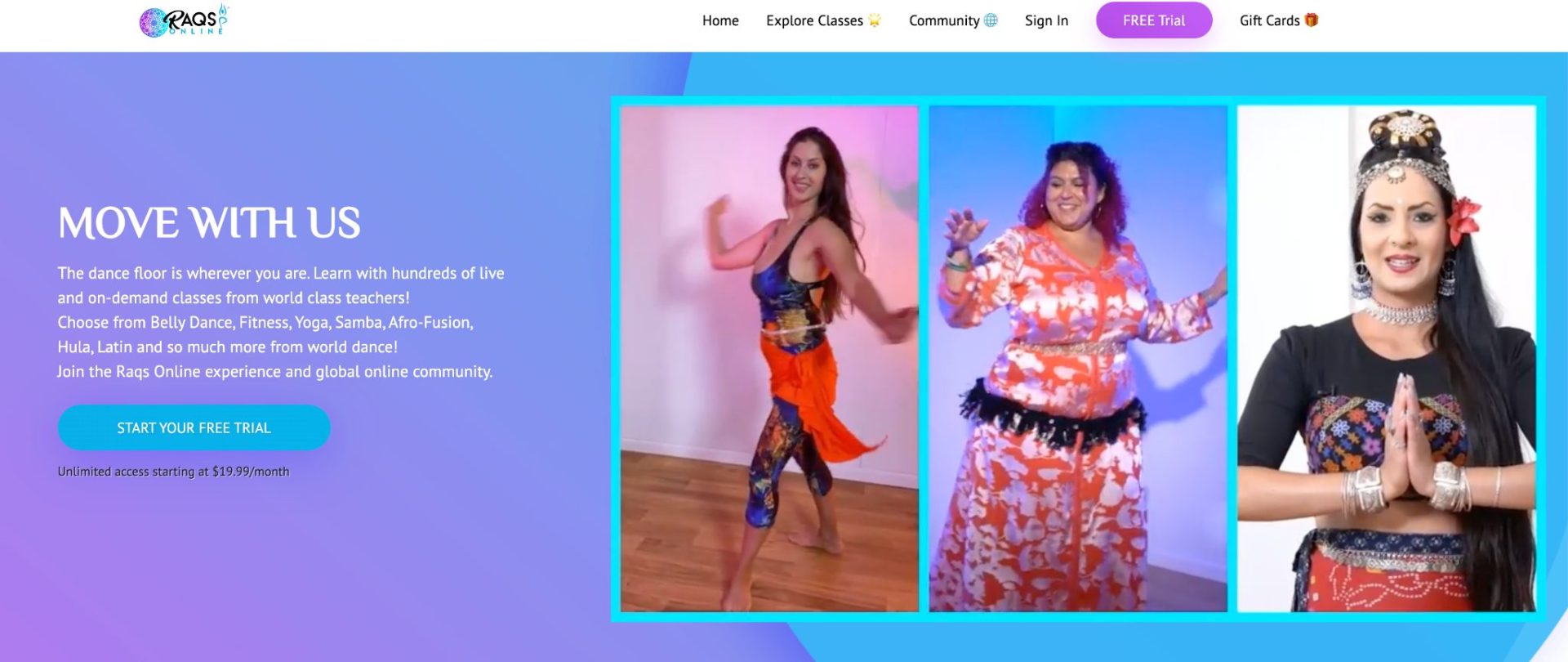
Uscreen’s website design and customization features include:
- Theme selection and customization: Creators can select a theme and customize it to reflect their brand’s aesthetics. Add logos, adjust colors, and even make advanced modifications using custom CSS and HTML if necessary.
- No coding required: The platform boasts a theme builder that eliminates the need for coding skills. This is a big one for creators who aren’t savvy with code and want a more streamlined website creation dashboard.
- Create custom pages: Creators can create custom pages using the new page editor. It’s easy to add new blocks or edit the general page settings to meet their specific needs.
Video monetization and marketing tools
Want to turn your passion into profit? Uscreen provides you with a suite of monetization options such as subscriptions, pay-per-view, or rentals, giving you the flexibility to choose the best model for your content and audience.
For example, you could offer a subscription-based model for continuous access to your content library or use pay-per-view for special events or exclusive releases.
You can also use Uscreen’s marketing tools to expand your reach. Some great tools include:
- View in-depth analytics.
- Create coupons.
- Offer gift cards.
- Reduce churn.
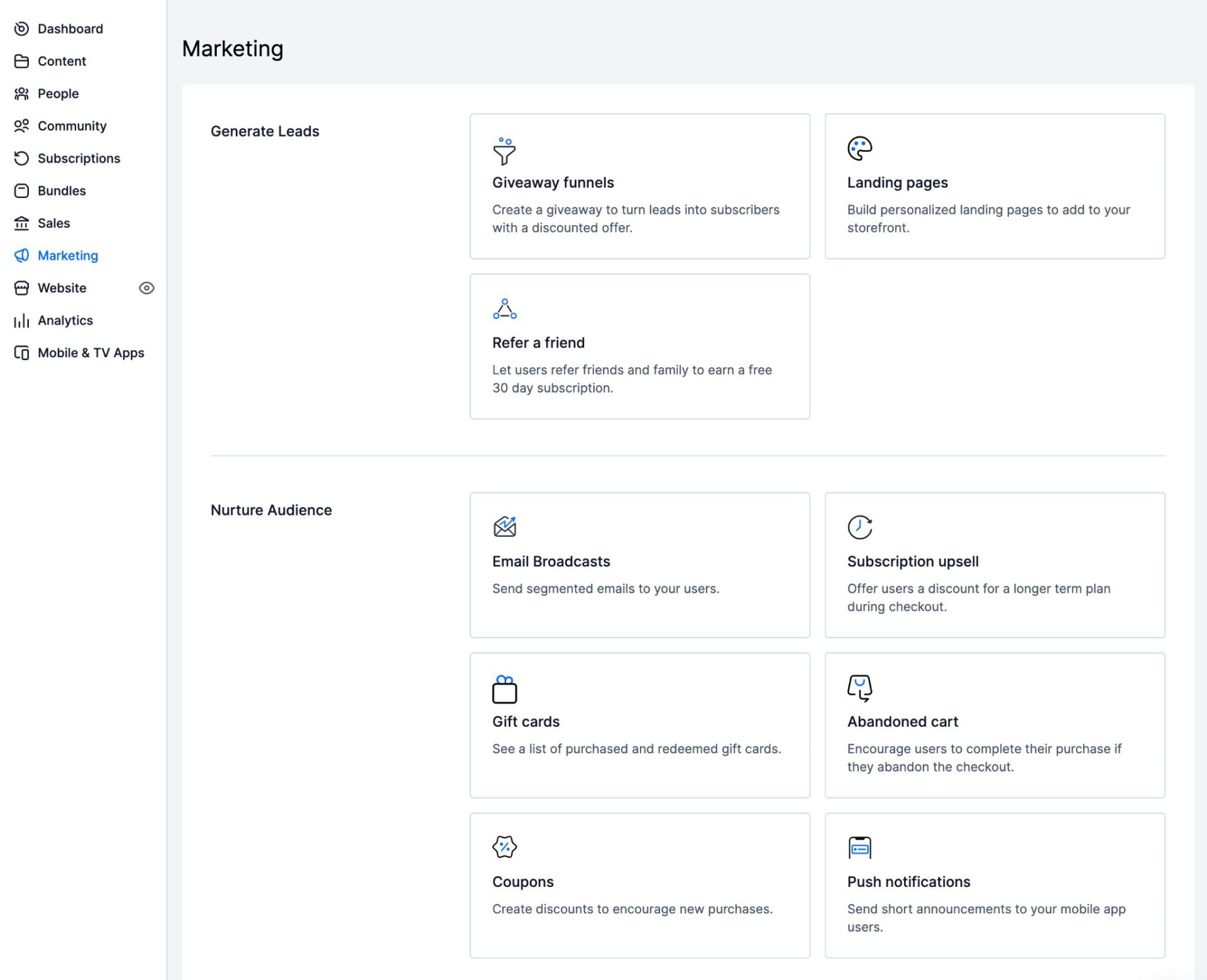
Uscreen also has integrations with email marketing and advertising platforms like Mailchimp to further personalize your outreach efforts.
Some other notable marketing and monetization tools include:
- Seamless payment integration: The platform integrates seamlessly with payment processors like Stripe, PayPal, and Authorize.net, smoothing transactions for paying members.
- Global payment acceptance: Uscreen also makes it easy to receive international payments from over 130 currencies.
- In-app purchases: Creators can also monetize their content through in-app purchases, which, according to Uscreen, have been found to increase revenue and growth by 30%.
- Affiliate program tools: Uscreen allows creators to build their own affiliate programs to market their memberships. They can also increase their reach with integrations like Rewardful.
- Promotions and discounts: Creators can easily create and manage special offers, discount coupons, and promotions right from their admin dashboard.
Uscreen use cases
The great thing about Uscreen is that virtually any industry can use it to host, market, and monetize their content. Check out some of the most popular use cases along with real-world examples:
Health & Fitness
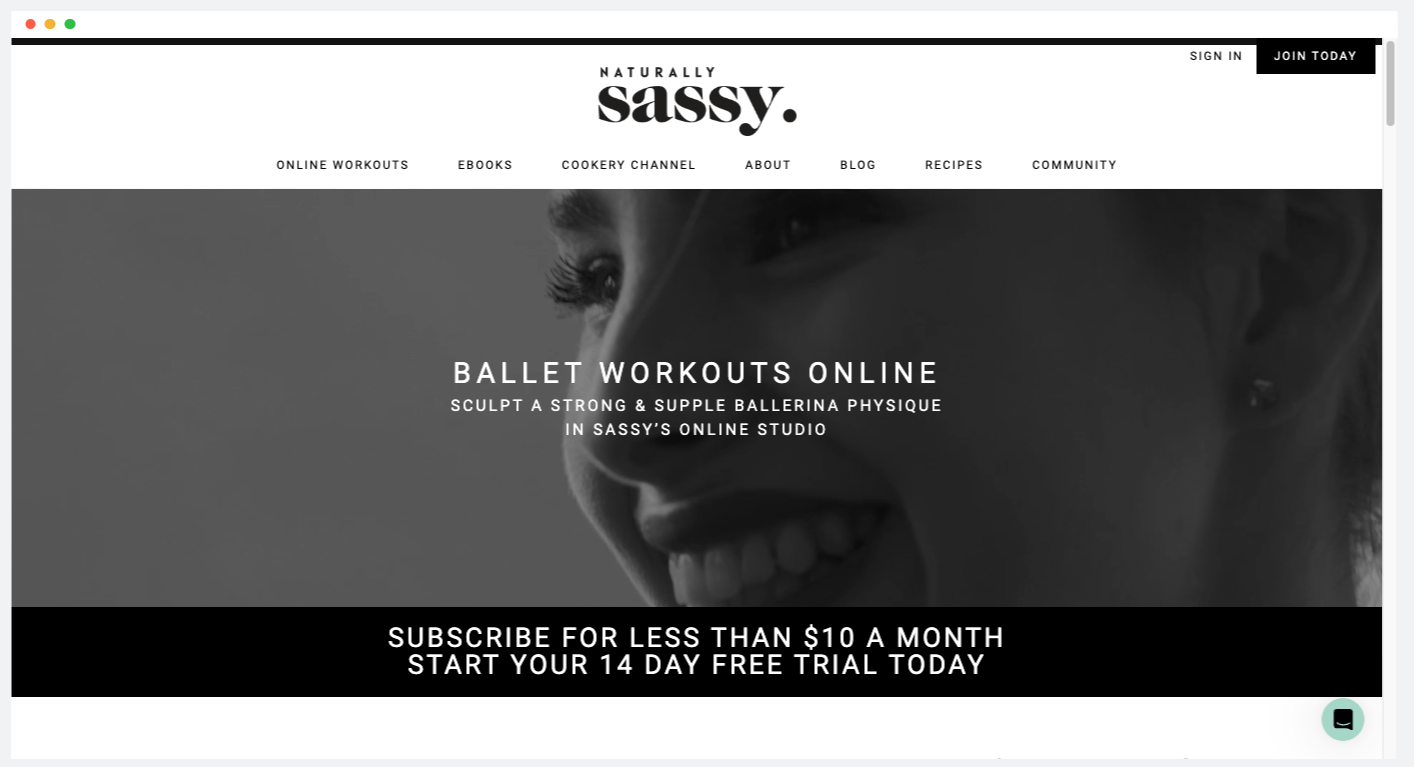
Brand: Naturally Sassy
Uscreen is a valuable tool for health and fitness professionals looking to share workout routines, nutritional advice, and other wellness content.
With features like video on demand, live streaming, and community building tools, health and fitness creators have a much easier time building their community and serving them a top-notch content experience.
Education & Training
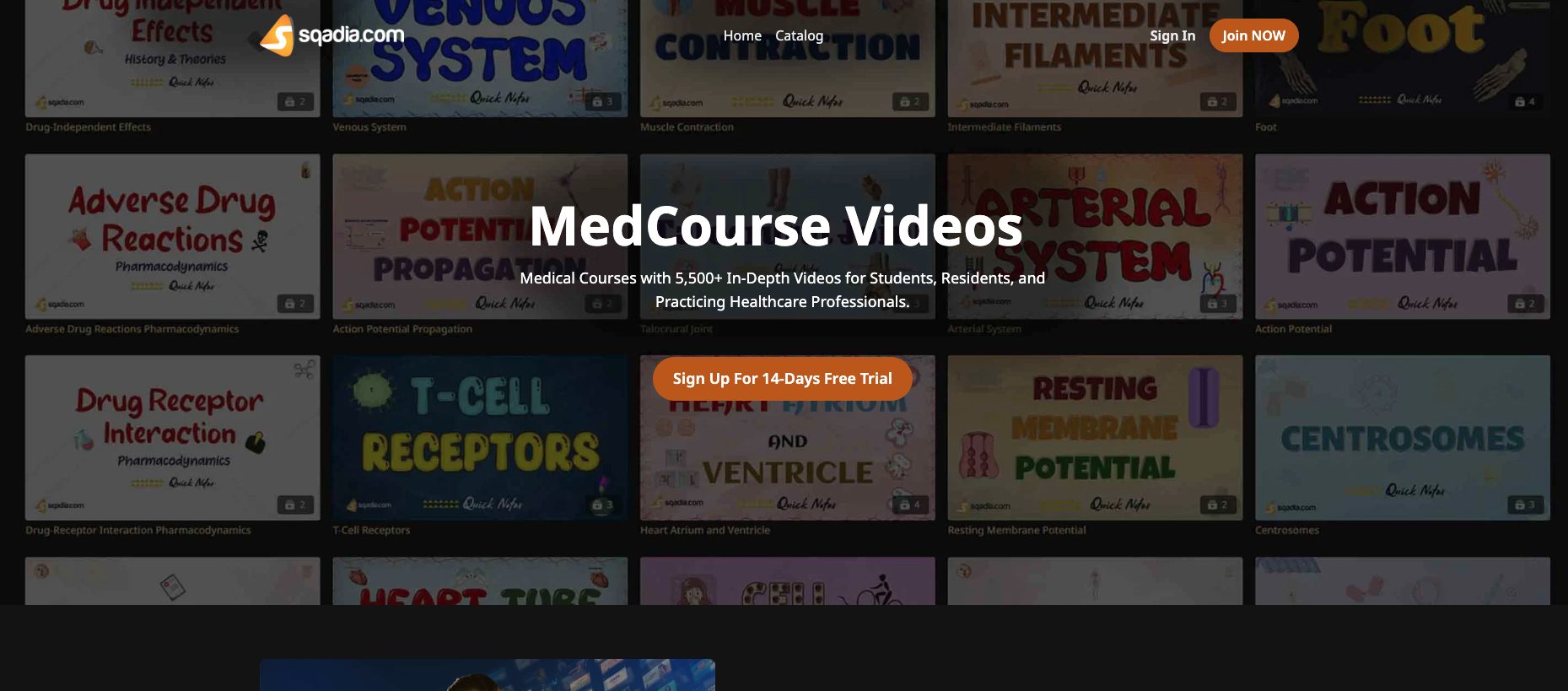
Brand: Sqadia.com
Educational institutions and independent educators are a great fit for Uscreen’s platform. Users like Sqadia are able to host thousands of hours of online course video content for a smooth eLearning experience.
Features like live streaming and community building tools help enhance the learning and engagement process.
Entertainment
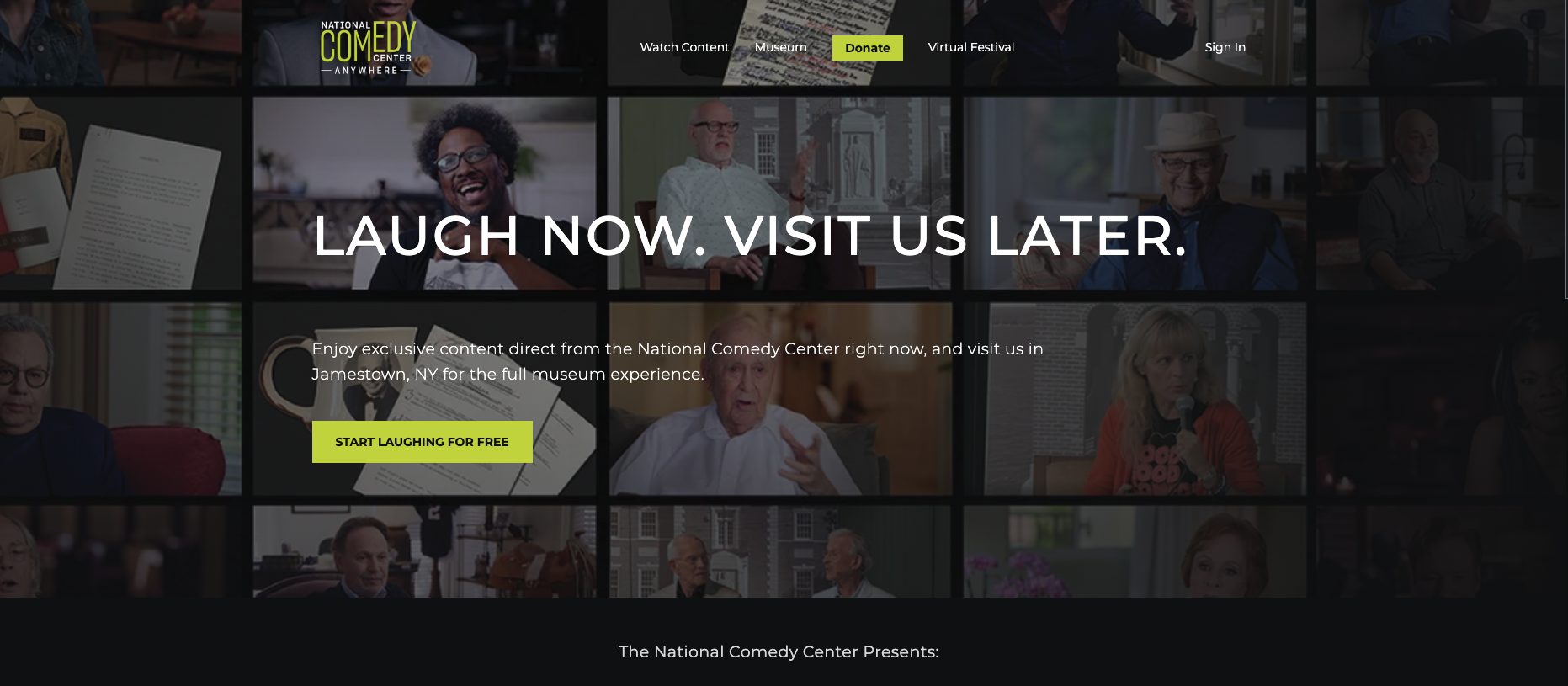
Brand: National Comedy Center
Entertainers are another use case for the Uscreen platform. It’s an accessible way for content creators to share and monetize their videos with a Netflix-like user experience. Movies and series creators can take advantage of the built-in pay-per-view and marketing features to monetize and grow their audience.
Yoga & Lifestyle
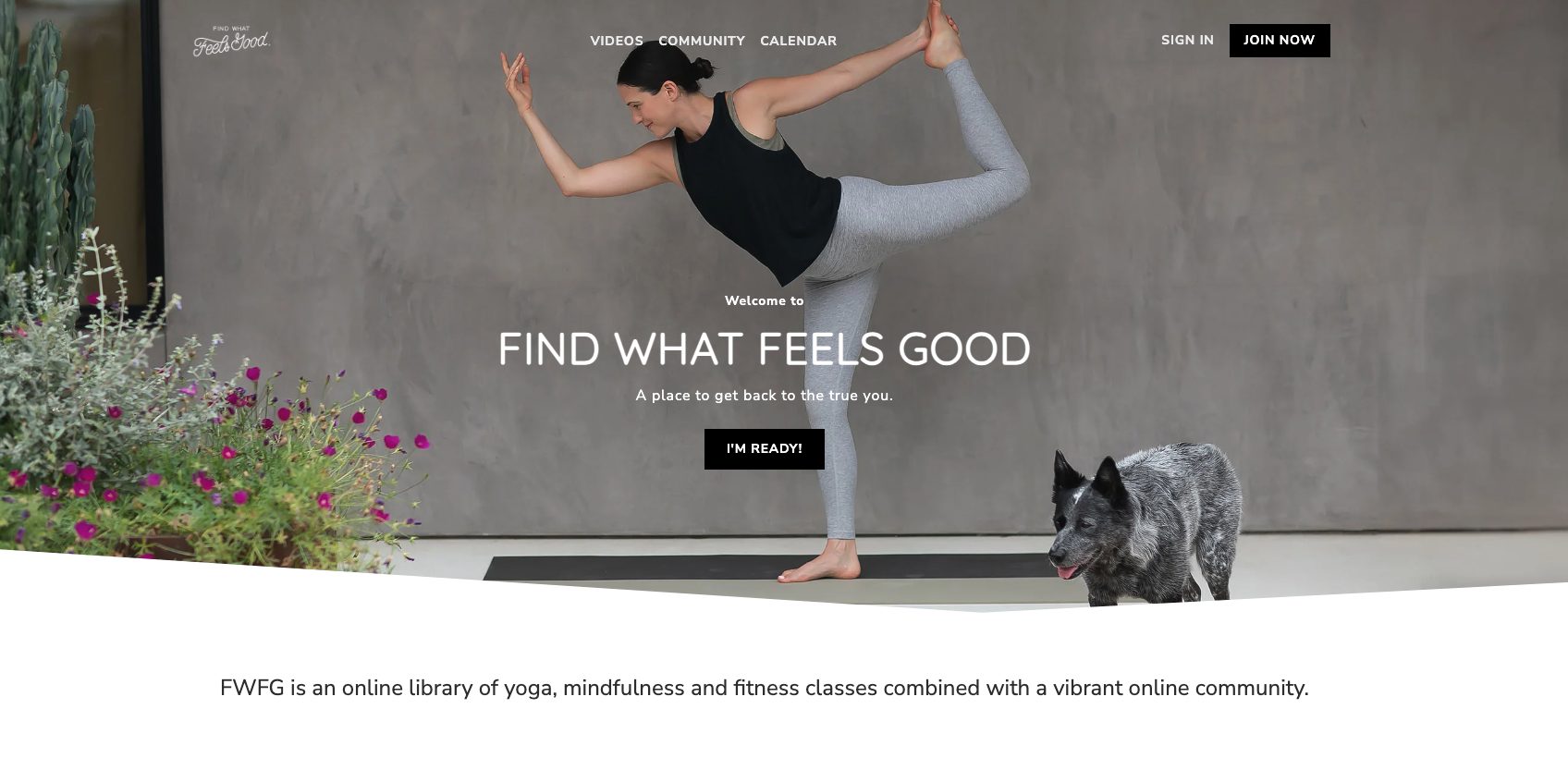
Brand: Find What Feels Good
Yoga instructors and lifestyle coaches can create a dedicated space for their community on Uscreen. With features like live streaming, conducting yoga sessions, wellness webinars, or sharing lifestyle tips with their subscribers in real-time or on-demand becomes a breeze.
User Find What Feels Good combines a large video library with a yoga community to make the most of her content. Along with Uscreen’s calendar feature, Adriene is able to let members know of an upcoming vlog or yoga session.
Faith & Spirituality
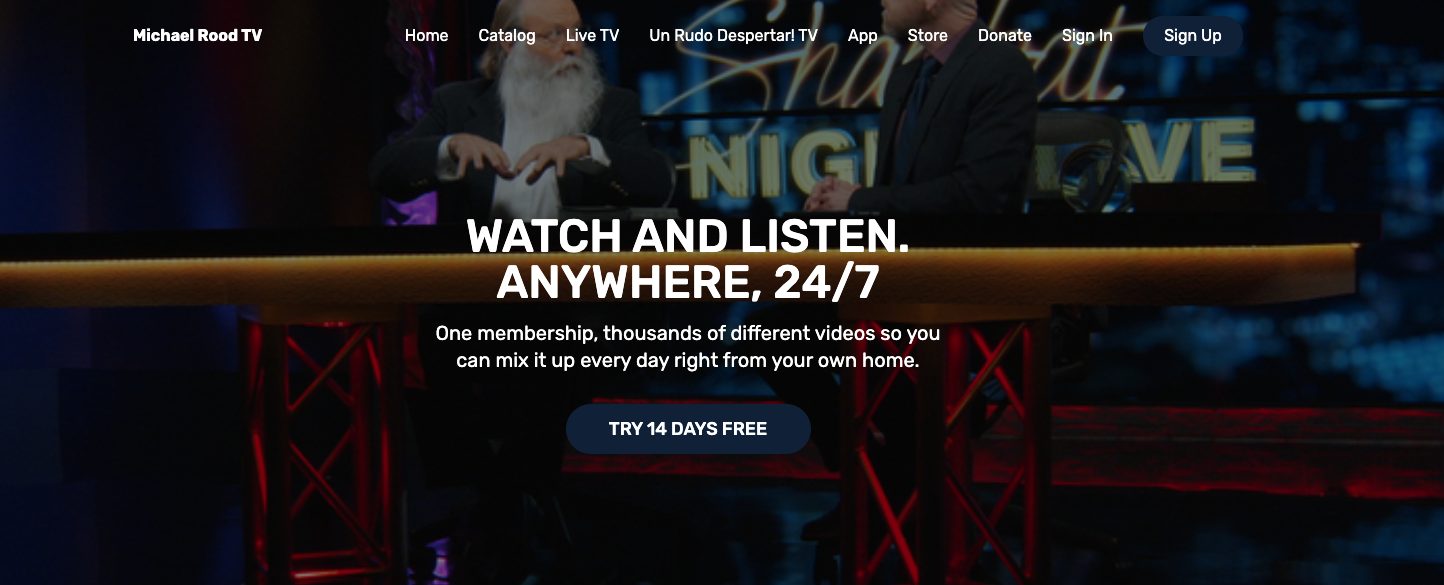
Brand: Michael Rood TV
For faith-based organizations like Michael Rood TV or spiritual guides, Uscreen provides a platform to share spiritual teachings, live events, and foster a community of like-minded individuals.
Plus, the live streaming and community features enable real-time interaction and engagement among members.
Kids & Family

Brand: Muzzy BBC
Uscreen serves as a safe and engaging platform for creators of kids’ content. It supports a kid-friendly interface and community features to create a constructive and enjoyable learning environment.
It’s why creators like Muzzy BBC list their show’s episodes for children on Uscreen, which also enables them to provide programming in several different languages.
Arts & Crafts

Brand: Your Book of Memories
Artists and crafters can showcase their skills, share tutorials, and engage with a community of fellow enthusiasts on Uscreen.
Like Your Book of Memories, video management and community features make it easier to share knowledge and foster a supportive learning environment for creativity.
Uscreen pricing
Here’s a detailed look at how Uscreen’s pricing pans out:
|
Feature |
Growth Plan |
Pro Plan |
Plus Plan |
|---|---|---|---|
|
Price (per month) |
$149 (annual) |
$499 (annual) |
Contact Uscreen |
|
Video Storage (hours) |
100 |
150 (Third-party source) |
Contact Uscreen |
|
Admins |
1 admin user |
3 admin users |
Unlimited |
|
Video Streaming & Bandwidth |
Unlimited |
Unlimited |
Unlimited |
|
Live Streaming (hours) |
Up to 1 hour |
10 hours |
30+ hours |
|
Community Channels |
Up to 5 channels |
Not specified |
Not specified |
|
Mobile App |
Your own mobile app |
Custom |
Custom |
|
Support |
Email, 1 onboarding session, Dedicated success manager |
Not specified |
Not specified |
Pros and cons of Uscreen
Like any other membership platform, Uscreen comes with its own set of pros and cons. Let’s walk through the most important ones.
Pros of Uscreen:
- Comprehensive content delivery: Features like geo-blocking and a comprehensive CDN ensure reliable content delivery to your audience.
- Variety of monetization options: Supports multiple monetization models including subscriptions, one-time purchases, and rentals.
- Live Streaming: Provides a complete HD live video streaming service directly from your admin area or over OTT apps.
- Marketing automations: Uscreen enables you to run email marketing, get and send notifications, create landing pages, and get visibility into your metrics to help you see what is and isn’t working.
- Built-in OTT platform: Whether you’re wanting to create a TV app or an android app for your membership, Uscreen has you covered there too. As a streaming platform, it’s pretty versatile in terms of offering API access, highly customizable web building tools, and comprehensive online video management dashboard.
- Built-in payment processing and third-party integrations: Uscreen has built-in payment processing and integrates with third-party tools for enhanced functionality.
Cons of Uscreen:
- Customer support issues: Some users have reported that the client support experience was the worst they have encountered.
- Limited analytics: Some users found the analytics lacking compared to previous platforms they have used, although Uscreen is reportedly working on updates to address this issue.
- Steep pricing plans: Some content creators find the pricing plans to be on the higher side, especially for additional services and features, which can add up.
- Video storage limits: Uscreen imposes a limit on the number of videos you can store, depending on whether you opt for a basic plan or decide to upgrade, which could be a drawback for some users.
Is Uscreen the best for video subscription business?
Uscreen certainly sells itself as a robust platform to create a video streaming business with all the features you could want. This is especially for content creators looking to monetize their content with subscription plans and an added community around their brand.
As a video CMS, it definitely provides a streamlined alternative to cobbling together solutions like Wistia, Zapier, or even Vimeo, which can be resource intensive. Not to mention, Uscreen offers several built-in monetization models for a plug-and-play approach to membership building, which gives content creators plenty of flexibility as their membership evolves.
Whether Uscreen is the best platform for video streaming and monetization largely depends on content creator needs as well as their budget.
Last Updated on May 6, 2024 by Adam Enfroy
