Top 5 Things To Outsource as a Blogger (and How to Do It)

If you just started a blog, you might be feeling overwhelmed at all of the tasks in front of you:
There’s content writing, keyword research, guest blogging, web design, link building, email marketing, affiliate marketing – the list goes on.
It’s tough to prioritize tasks and even know where to begin, especially if you’re building your blog on the side of your full-time job.
When I first started my blog in 2019, I was working 50 hours a week at a tech startup in Austin. It was a demanding job.
One night shortly after starting my blog, I remember driving home from work in rush hour traffic. I got home and sprawled out on the couch. I turned on Netflix and the last thing in the world I wanted to do was hop back on my computer and work on my blog.
The idea of creating a successful blog, let alone one that makes over $80k per month seemed impossible.
Then it clicked.
Why don’t I outsource some of this so that I’m making progress 24/7, not just after work?
Then I could truly manage my blog like a business and pull the biggest levers instead of just writing blog posts when I got home.
So to stay sane while building a side hustle, I had to outsource certain aspects of my blog to spend my limited time in the most meaningful ways.
What’s Your Time Worth?
Let’s say you work 40 hours a week at a full-time job and want to work on your blog another 20 hours per week.
How much can you accomplish with 20 hours?
On average, it takes 1-2 hours to write 500 words.
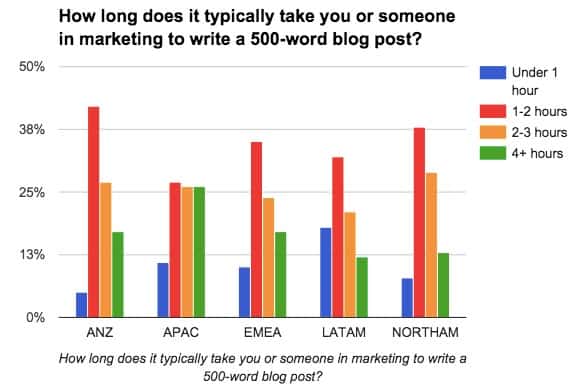
So if you spend 20 hours writing, you could publish between 5,000 and 10,000 words per week. That’s a pretty good number and would equate to 2-3 long-form blog posts per week – more than enough for your own blog.
However, that leaves no other time for the business side of things. No time for link building, no time for guest posts, and no time for building relationships with other bloggers, adding affiliate links, or growing your email list.
The things that you absolutely 100% need to do to be successful.
Remember, you’re a business owner, not just a writer. Sometimes content creation is not the most important thing you could be doing.
So how should you optimize your time? How do you maximize the value of your time spent on your blog to make money in the shortest timeframe possible?
How can you grow your blog at startup speed and leave your job in six months and not six years?
In this guide, I cover the 5 best things to outsource as a blogger (and the best ways to do it).
By maximizing the value of your time and focusing on the right tasks, you accelerate your path to passive income.
Let’s get started.
What Should You Outsource as a Blogger?
When I look at my blog processes today, I spend the most time on the following five things:
- Guest blogging/link building
- Publishing new blog content
- Affiliate marketing relationships and monetization
- Updating and refreshing old content
- Building my community (email list and Facebook Group)
Now, I could try to do all of these things myself, but I wouldn’t be very effective. By outsourcing certain components of these tasks, I can both scale my blog’s growth, and influence in my niche.
So what do you outsource first?
1. Content writing.
This is a big one. While I don’t outsource every single blog post on my site, I can’t write every word myself.
For example, if I need to publish a 5,000-word post, I have two options:
- Option A: Spend 5-10 hours writing the post myself.
- Option B: Spend one hour editing and publishing a ghostwritten post.
With option B, I still do keyword research and plan my content, but I don’t have to write the entire post. I simply have to open the finished Google Doc, edit it myself, convert it into WordPress, and publish it.
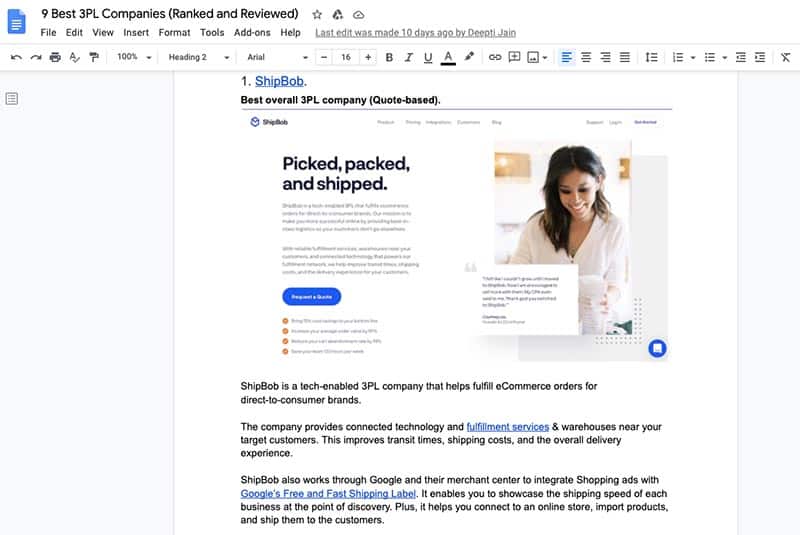
How to outsource:
Hire one individual writer to create first drafts for your blog. Use the Mammoth .docx Converter plugin to transfer Google Docs into WordPress.
How to hire a writer:
A lot of bloggers use sites like Fiverr or Upwork to find writers, but I don’t recommend this as a long term option. Writers on these platforms often juggle multiple clients and struggle to provide consistent work. Instead, you should hire an individual writer that is focused on your blog and can provide consistent volume.
When I hired my first writer, I published a job opportunity on the ProBlogger job board. There are a ton of great writers looking for work on this site and you can post unique job opportunities that match exactly what you’re looking for.
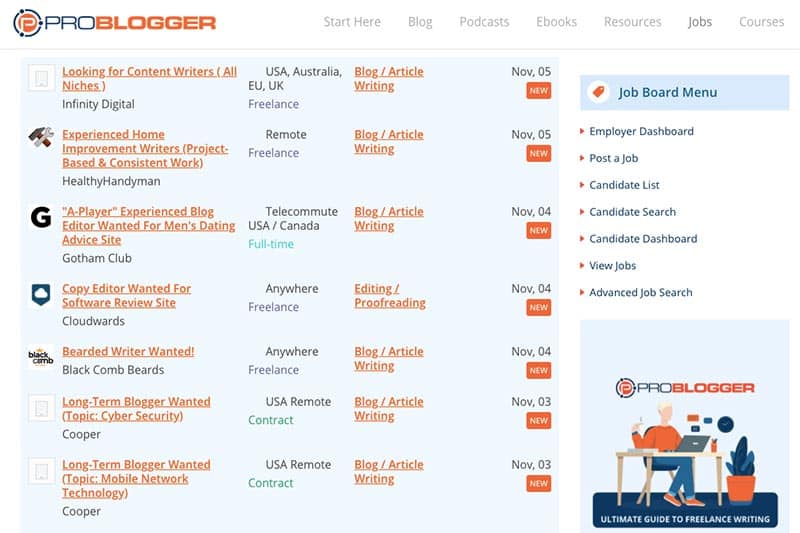
When writing your job opportunity, look at examples of other job listings and make sure to include:
- Who you are
- What your site is about and your niche
- How many words or articles you’re expecting per week
- Ask them to share their rates and provide a few writing samples
After I posted a job on ProBlogger (and promoted it), I got over 50 applications within two days.
Next comes the (not very fun) part: narrowing down your search based on resumes and writing samples.
Scan your submissions and look for writers that match your style, price point, and have experience in your niche. Once you’ve narrowed it down to your top 3-4 picks, send them an outline so that they can each write a draft article for you.
Ultimately, hire the writer that provides the highest-quality work and sends you the content on time. This is crucial. Speed is important and if the writer takes longer than expected for your first draft, that is a sign of things to come.
Once you’ve made your choice, communicate with your new writer via email or video conference on Zoom. Meet them and discuss your overall strategies, expectations, and payment methods.
Here’s how the process works with my writers:
First, I conduct keyword research and create a content calendar with at least 5-10 future posts for my writers. I use a simple shared document that includes the following information for each post:
- Target keyword
- Title of the blog post
- Length of the article
- Example articles for inspiration
- Headings
That’s it.
You can get more detailed and include other details like internal links, stats to add, etc. but it really comes down to your individual relationship with your writer and how comfortable you are working with each other.
Bonus Tip: For deciding on word count, I Google my target keyword and sample the length of the 3-4 top ranking posts. You can use the Word Counter Plus Chrome extension to make this easier.
You simply download the extension, then select all of the text in any given article, right-click, and select Word Counter Plus. This gives you the exact word count. I aim to make my content a little bit longer than the competition.
Bonus Tip #2: Make sure to tell your writer to source any statistics and source/link to any images they use. In Google Docs, your images should be optimized JPEGs not larger than 800 px wide, and include alt text for your images in Google Docs.
With the Google Doc to WordPress conversion, the alt text will become your image file names.
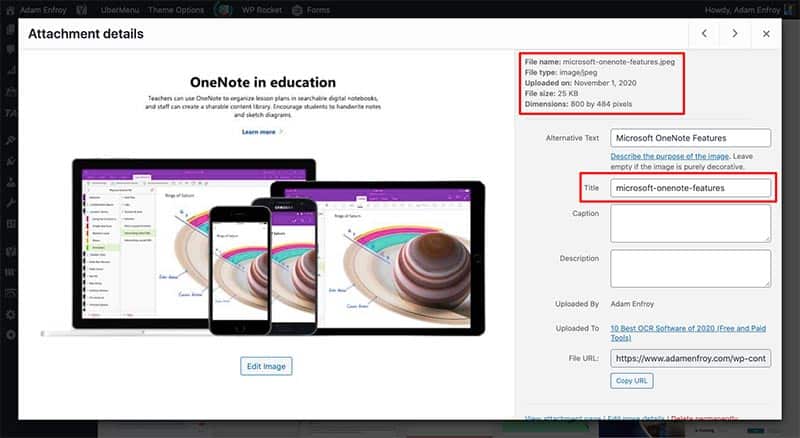
Once your writer finishes the Google Doc, it’s time to get it into WordPress. Download the document, and then use the Mammoth .docx Converter plugin (or another tool) to transfer the post into the WordPress editor.
The only thing left to do is add your blog post category, tags, meta description, and URL slug. You’ll also want to make sure external links open in a new tab.
What it costs to outsource writing:
Writers vary widely in price based on their writing quality and niche. I’ve seen costs range from $0.03 per word to $0.25 per word. You can find many good writers in the $0.05 to $0.10 per word range. That means that for a 1,000-word blog post, you should expect to pay between $50 and $100.
If your goal is one 2,000-word blog post per week, you could pay $200-400 per month.
2. Link building.
Now that we’ve covered content and how to get more words published on your own blog, you need to scale your off-page SEO efforts.
Ultimately, outsourcing has two main goals: more content and more links to that content.
To get more links to your content, you need to perform link building to increase your Domain Authority (DA).
Backlinks are like the currency of the Internet; they’re a vote of confidence in Google’s eyes and help all of your blog content rank.
If you’re just starting a blog, your DA is zero and it is tough to rank for anything. You can write to your heart’s content, but without links, you simply won’t rank. Thus, you won’t get any traffic, which in turn, won’t make you any money.
Many SEO experts say that the best types of links that you can get are “passive links,” or links that you don’t need to work for: someone finds your article useful and links to it.
Build it and they will come.
These are the holy grail of link building and you can get more of these by creating ultra-high-quality content, and adding unique things to your posts like infographics, videos, statistics, and case studies.
However, passive links are an absurd myth. People might not find you. Sites that already rank are easier to find, in turn getting more passive links. It’s a cycle that you need to break.
To do that, you need to build links yourself.
18 months post-launch, I grew my Ahrefs Domain Rating from 0 to 78, built over 70k backlinks, and grew my traffic from 0 to over 500k visitors per month.

How did I do it?
I hired one assistant.
How to hire a freelance assistant:
Six months post-launch, I was making a little over $10k per month from my blog (mostly from consulting services). At that point, I decided to make my first real hire.
I wanted a freelance assistant that would help with everything that took place outside of my blog: guest posts, link building, and partnerships. I saw how startup content teams operated and knew the work it took to do all of this. I knew I couldn’t do it alone.
I posted a job on Indeed.com for an “Outreach Specialist”. Some of the responsibilities included:
- Reaching out to sites for guest post opportunities.
- Pitching topics for guest posts and follow up with editors.
- Building relationships with bloggers and influencers.
- Editing and publishing blog posts in the marketing niche.
Your assistant needs to have great relationship-building skills and a good eye for content editing. Their main goals are to help manage your guest blogging system so that you get more guest posts (and links) with less of your direct involvement.
Today, my assistant (who is fantastic) can take the process all the way from cold email outreach to pitching topics, getting them approved, sending outlines to guest post content writers (more on that soon), getting the content back, adding my links, and sending it to me for final review.
With one well-trained assistant, you can scale your link building via guest posts and blog relationships.
How to work with your freelance assistant:
It’s important to have a strong rapport with your assistant and meet on a regular basis so your goals are aligned. I also let my assistant add links to her own site to build her own web presence. You need someone with skin in the game.
To get started, create a shared Gmail inbox that you and your assistant both manage. Then provide your assistant with the types of sites you want to guest post on in your niche.
Next, create an email outreach template that your assistant can use to pitch guest posts. Once they have this list, they’ll gather email addresses and send emails on your behalf.
Once a website responds to you, your assistant can then pitch guest posts topics for approval on your behalf (you’ll have to coach your assistant on this).
When a guest post topic is approved, your assistant sends the approved topic title, editorial guidelines, and any other notes to your guest post writers (more on this next).
Typically, a guest post takes 1-2 weeks to write. When it’s done, your assistant can strategically add your links to the content and send it to you for final review.
If it looks good to you, give the sign-off and submit the guest post. It’s important to spend some time at this stage doing some final edits to the guest post and making sure it matches your writing style.
How much to pay your assistant:
You should pay your assistant well (and not use a VA for this). I recommend hiring a person based in your country and starting at $20-25 per hour for 20 hours of work per week.
3. Guest post writing.
In 2019, I published over 80 articles on my own blog and over 80 guest posts on other blogs.

This equates to over 500,000 words of published content. In truth? I probably only actually wrote about 10% of it myself.
So how do you scale guest posts?
Don’t write them all yourself.
As mentioned above, if you hire a content writer for your blog and an assistant for outreach, who is actually going to write the guest posts?
Hopefully, not you!

To scale this system, you’ll need to hire a ghostwriter for your guest posts.
It’s the same hiring process as the content writer for your own blog above, except they’ll be exclusively working on your guest posts.
In this case, mainly look for ghostwriters within your chosen niche. For example, a marketing ghostwriter may have a lot of experience formatting marketing blog posts, but maybe not so much for financial articles.
If they don’t have any niche experience but are forced to write about in-depth niche topics, their lack of knowledge will be fairly obvious.
How much to pay your guest post ghostwriter:
The cost of the ghostwriter is the same as the writer for your blog – expect to pay between $0.05 to $0.10 per word.
If you get 4 guest posts accepted per month (1 per week which is a good goal) and they are 1,500 words on average, you could expect to pay $300-$600 per month.
4. Graphic Design
We’ve covered the most important hires to scale your traffic. However, there are other important areas of your blog to outsource.
Don’t underestimate the importance of good graphic design. It can make or break your conversion rates, user experience, and brand credibility.

When I first launched my blog, I bought a simple WordPress theme and designed everything myself. While this worked for a while, it looked amateurish.
I also bought a few Fiverr gigs for my lead magnets and eBooks. They weren’t that great either.
So after making some money from my blog, I figured out the best option and signed up with a graphic design company called BrandStrong.
You pay a flat monthly fee and they can work on between 1-3 graphic design projects at a time. They create everything from blog post images to infographics, eBooks, product images, and more.
For example, take a look at this before and after for my blog post featured images.
Before (a not-so-good image I created myself):

After (created by a professional designer):
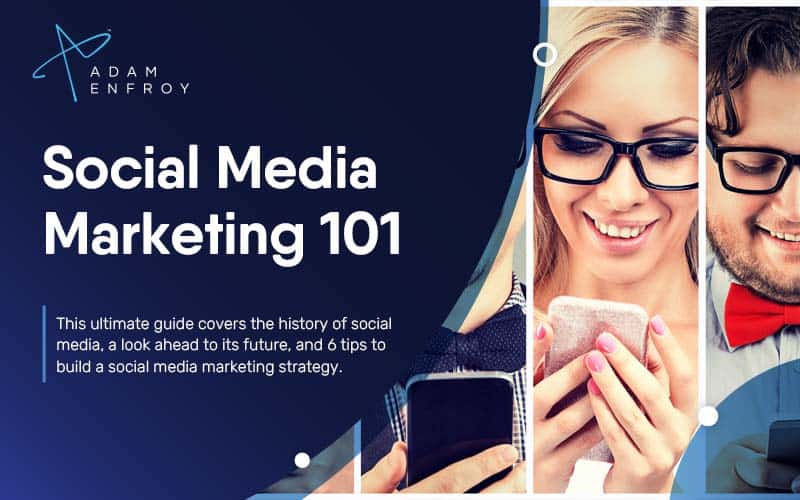
This is a huge difference and totally changes the look and feel of my website. For my blog post featured images, I am provided a PhotoShop PSD file and can easily change the text and background image for each blog post. I use Adobe Stock for high-quality stock images.
You can also see some examples of infographics in my best web hosting article and my post on how to start a blog.
How much does it cost to hire a web designer:
I pay about $286 per month for BrandStrong.
5. Web Development
Although my blog is successful today, I made a lot of newbie mistakes along the way. First, I started my blog on Squarespace.
After realizing Squarespace’s limitations, I decided to make the switch to WordPress. Over time, I’ve also changed my WordPress theme, my web hosting provider, and a lot of other little details.
I’m lucky enough to have a friend that’s a WordPress developer.
I hired my friend Josh who runs a website consulting business called NuWeb Marketing.

Over time, I’ve realized the importance of having a developer in my corner. He has helped me:
- Transfer my web hosting.
- Build a custom WordPress theme.
- Update my WordPress core files and plugins.
- View monthly performance reports.
- With technical issues and design tweaks.
I have some basic knowledge of HTML and CSS but am no web development wizard.
If you’re struggling with WordPress or don’t know how to deal with things like your DNS records and hosting, outsourcing a few hours of development help is a good option.
How to hire a web developer:
You won’t need to do this step and should only hire a developer if you want a custom website and ongoing maintenance.
When you’re first starting out, you can do everything yourself. Choose a simple WordPress theme like Kadence with Kadence Blocks to start building everything yourself.
The cost of hiring a developer depends on your project scope and they typically charge between $75 to $150 per hour. A simple web hosting migration might take two hours of time. A fully custom website could take 40 or 100 hours.
With a good web designer and web developer in your corner, you can spend less time worrying about technical issues and focus on growing your business.
Summary
To recap, the top 5 things to outsource as a business-minded blogger are:
- Content writing
- Link building
- Guest post writing
- Web design
- Web development
If the costs associated with these hires aren’t viable right now, that’s totally okay. A great thing about being a blogger is that you can do everything yourself. It will just take longer to grow your blog into a successful business.
If you have the funds available, start with a content writer to take a few blog posts off your plate. Once you have some money coming in, hire your first assistant. The rest is up to you.
By outsourcing these blogging responsibilities, I become a business owner and not just a blogger:
- I plan my content calendar and keyword research instead of writing every word.
- I oversee my guest blogging system instead of being stuck in the weeds writing for other sites.
- I publish and scale my content instead of writing every word.
- I project manage design projects instead of hours spent in PhotoShop.
In turn, I have more time to build affiliate relationships, update my content to help it rank, meet with influencers and the companies I promote, and build my awesome community.
Pull the biggest levers, create systems, and maximize your impact. In the end, blogging is all about scaling your online influence, and you can’t do it alone.
For more blogging resources, check out my huge guide to starting a blog like a business and how to make money blogging.






Very good content, many people will be benefited including me.
Thanks, Adam.
Thank You
Ruhul Amin
Thanks Adam, this is exactly what I was looking for.
Awesome post Adam and contributors 🙂
Thanks Adam,
I find I get at least one useful tip from every one of your articles (sometimes many more).
The graphic design suggestion (outsourcing to Brandstrong) is now something I am looking in to.
Michael
That’s great – thanks Michael. 🙂
Hey Anam, its really awesome… thanks for sharing
Thank you Harry. 🙂
Great tips Adam. I will follow your advice.
I have always been afraid to outsource because when it comes to my business, I’m kind of a control freak.
Now I believe this thinking is wrong.
Thanks again. Much respect sir.
Sincerely – Bill B
Thanks Bill. I hope all is well – I remember working with you back when I was working for BigCommerce. 🙂
Bookmarked!
Great posts. Thanks for the tips 👍
Rob V
Very helpful post. Thank you! The outsourcing question has been high on my list. Do you happen to have a suggested job listing for in an assistant? We’ll probably be on Indeed this week.
I do not have one, but if you Google similar listings, I’m sure you can find a lot of examples. 🙂
Just found your blog yesterday through you ranking for some keyword terms that I was researching, moving on you then ranked for many more too! Your site is different more real, have read a couple of your articles this morning and each one is a very interesting read. Many thanks. Will be back to read some more when I get the time. Cheers!