Kartra Review: Ultimate Online Course Guide for 2024
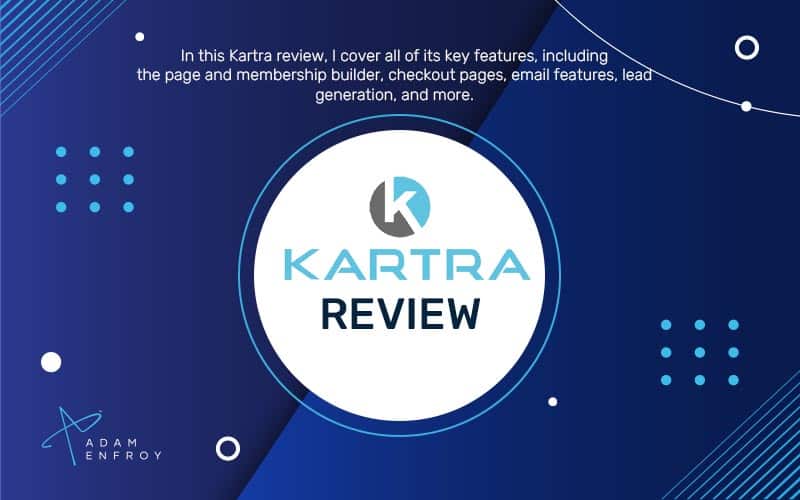
If you’re running a business and ever had to do an online product launch, you know there’s a lot to do.
You’ve got your emails, sales pages, webinars, and videos that you have to organize in the best way possible.
And it’s even more complicated if you’re running a membership site or launching an online course (or both).
That’s where Kartra comes in.
It’s an online marketing suite from Genesis Digital, the same company that produced WebinarJam and EverWebinar.
Kartra is the all-in-one solution that gives you every essential marketing and sales tool you need to grow your business, from landing pages and product carts to membership sites and helpdesks.
In this Kartra review, we will look at these features in detail to see whether or not this all-in-one platform can help you achieve your goals.
Let’s get right into it.
Kartra Overview
Kartra is an all-inclusive marketing platform founded by Genesis Digital CEO Andy Jenkins.
If you want to sell anything and want it fully automated with a fully-functioning website, membership sites, email system, marketing strategy and funnels, sales pages, shopping cart, analytics, and more, it’s the tool for you.

Everything is integrated, and it takes care of all your business needs, from selling products, hosting videos, providing email marketing, producing pages using sales funnels, marketing services, and more.
It’s built for entrepreneurs in mind who don’t want to deal with the technical side of things.
Kartra is also now an agency solution for those that want to provide a great service to other companies.
For instance, you can build out your funnels using ready-made templates or build your own from scratch.
Kartra’s core features include:
- Landing page and sales page builder.
- Drag-and-drop page builder with template designs.
- Manage database and customer interactions.
- Email marketing with funnel-based automation.
- An autoresponder, broadcasts, tagging, and more
- Ecommerce for selling digital products and services.
- Membership site functionality for creating courses or communities.
- Pricing flexibility, including one-time payments, recurring subscriptions, and payment plans.
- A built-in affiliate management system for recruiting and tracking sales partners.
We’ll dissect these features in detail in this review.
Kartra Detailed Review
1. Kartra Page Builder.
Kartra’s drag-and-drop page builder and a library of pre-designed, fully customizable templates help you build a membership site, sales funnel, launch event, blog, or landing page.
Basically, everything you need to get your small business online.
You can even create an entirely new template from scratch with the builder.
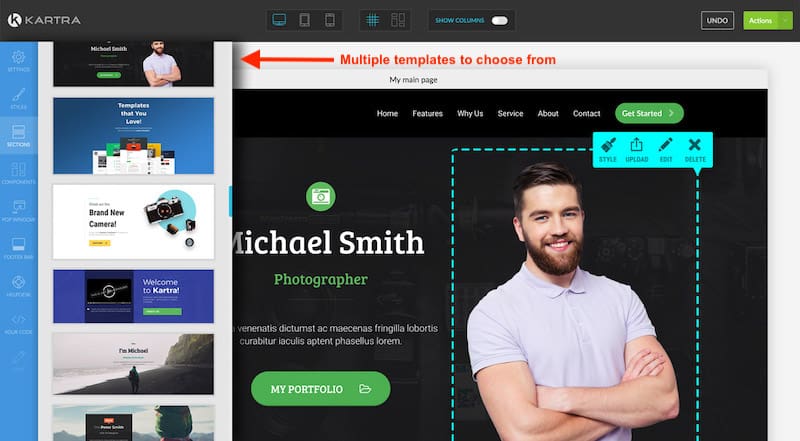
Some common template categories include:
- Lead capture pages
- Sales pages
- Checkout pages
- Video pages
- Coming soon pages
- Webinar pages
- Blog pages, and many more.
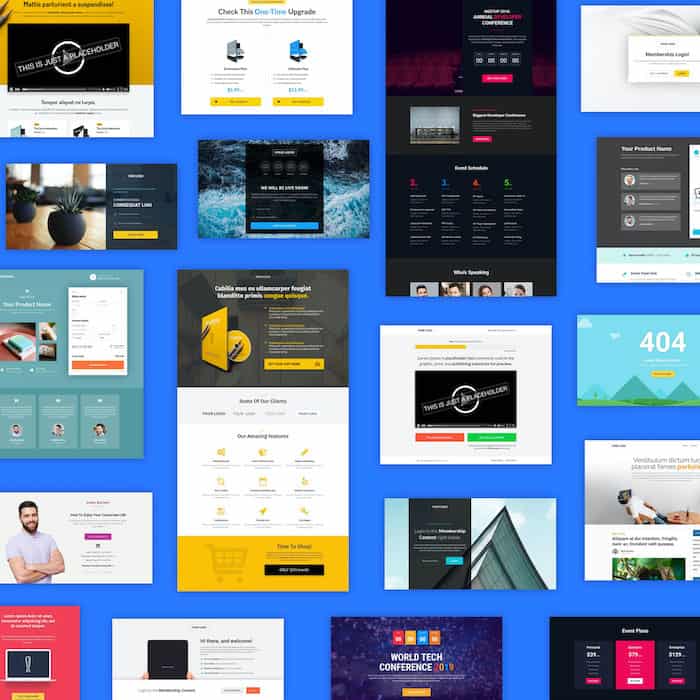
The editor allows you to customize every on-page element, from scaling an image to modifying the positioning of items. You can also use existing blocks to create a new element.
Here’s a stack of elements you can drag and drop to the canvas:
- Headlines and paragraphs
- Bullet points
- Images and backgrounds
- Carrousels
- Videos and playlists
- Buttons and icons
- Navigation menus
- Accordions
- Countdowns
- Google maps
- Facebook and Disqus comments
- Social media share buttons
- Sticky alert bars
- Landing, exit, and information popup windows
The editor also takes care of the spacing, alignment, height, and width for you. By combining your brand’s logo, typefaces, and colors into the Karta Pages, you can also add your branding elements.
The pages are entirely mobile-friendly.
You can even test your website design for several layouts, such as desktop, tablet, and mobile, before releasing anything to ensure a smooth transition.
Beyond the standard customization options, you can custom add custom HTML, Javascript, and CSS code to drastically change the design of your elements and templates.
To tweak CSS classes, head to Styles > Custom Styles > and add any CSS classes that you want on your page.
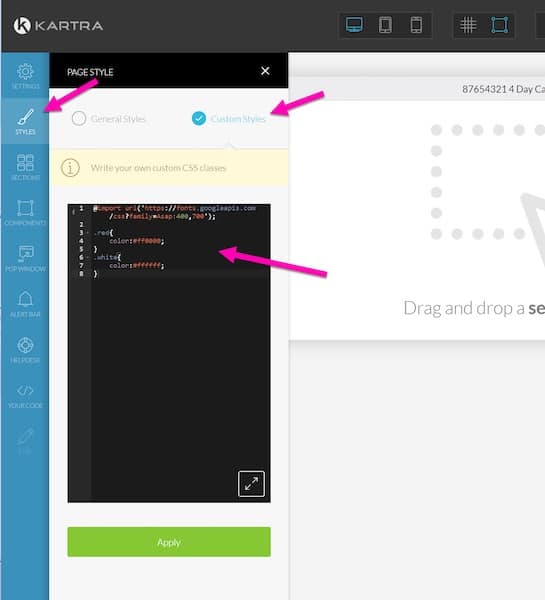
To add HTML and JavaScript code, drag a custom-code section to your canvas or a custom-code component into a section.
However, Kartra doesn’t allow you to tinker with other programming languages like PHP.
Another downside is that progress doesn’t get saved automatically.
If you forget to save your recent progress, you’ll lose all the changes made in cases of network issues.
Kartra’s “one-click publish” functionality if you own a domain is also worth noting.
If you don’t have your own domain, Kartra will create one for you and allow you to host all your pages there.
Kartra’s exclusive One-Click-Push technology instantly publishes your pages to your domain if you already own a domain.
Kartra also has a built-in behavioral adaptive marketing engine.
This means you don’t have to use tags, complicated sequences, and rules-based on tags.
Kartra does it for you automatically by looking at your contacts’ actions (or inactions) and serving up the right message at the right time via email, on the checkout page, and more.
Case in point:
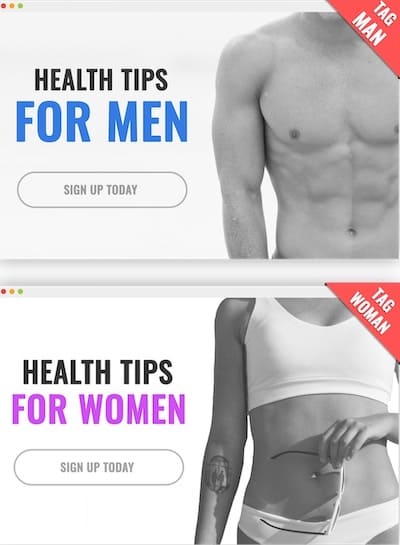
Other key features include:
- Embed videos via YouTube or in the builder itself.
- Add landing pop-ups, video pop-ups, exit pop-ups, etc.
- Embed lead capture and checkout forms.
- Built-in SEO tools to optimize your pages.
- Split test up to four versions of a page per campaign.
- Track your progress using conversion metrics and scroll heat maps.
Kartra claims that its page builder replaces top landing page builders like Leadpages, Kajabi, ClickFunnels, and Instapage.
2. Checkout Pages, Upsells, and Order Forms.
Kartra provides you with all the primary tools to create a checkout page right out of the box.
Simply drag-and-drop the Checkout Page element from the Elements sidebar into your page, and customize your checkout forms to capture leads and sell products.
You’ll be able to create two types of checkout forms:
- Single-step/Vertical checkout form – The entire form will load in the vertical display, with fields such as pricing details, credit cards, etc.
- Multi-step/Horizontal checkout form – will enable users to add information one after another; only one field will be available at a time.
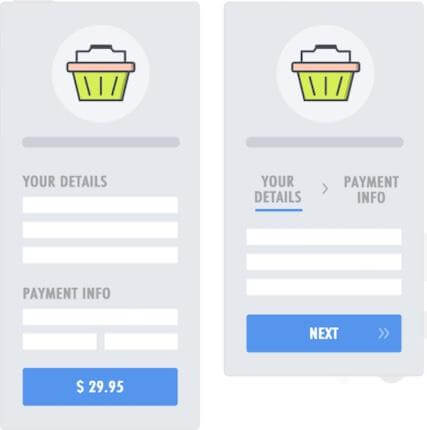
Here are the different payment options you can offer:
- One-time Payment
- Recurring Payment Subscriptions
- Finite Installments
- Free trial offers (Eg., 14-day free trial, $1 trial for the first month, etc.)
- Initial payments
You can provide a price description for each selection and let the user select their preferences. The payment modes include Credit Cards or Paypal.
You can also embed Coupons and Special Promotions while configuring.
Kartra Checkout also allows you to add 1-click upsells at the checkout, enabling you to cash in on one more valuable offer. Or cross-sell your similarly priced product from a different category.
If somehow, your customer decides not to buy, Kartra can directly offer them another entry-level product from your range.
It can also provide a complementary product or service – known as order bumps – right before completing an order.
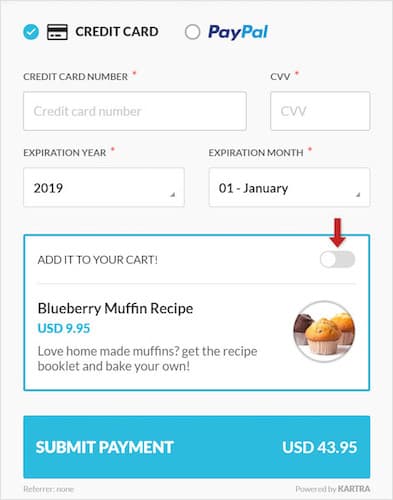
For post-sale engagement, Karta prompts the buyer to subscribe to your email list in order to email other product recommendations.
Most importantly, you can hook a customer by offering them a discount mid-way without affecting other customers’ pricing.
Other key checkout-related functions include:
- Rescheduling payment dates.
- Notifying customers about the expiration of their cards in advance.
- Customizable checkout experience with custom fields.
- Twelve different languages and 40 currencies.
- 1-click transactions.
- Geographical auto-location.
- Allows different shipping costs for each product for each country.
- Automated calculation of Sales Tax or European VAT.
- Freeze subscriptions until further notice and make a window for customer retention in the future.
- Secure payments (PCI compliant, GDPR compliant, SCA compliant, 256-bit encryption protocol).
3. Sales Funnel Builder.
Kartra’s sales funnels and campaigns builder allow you to build a unique customer journey for your clients.
You can design funnels that take your leads from their first introduction to your brand to signing up for a trial, becoming a paying customer, or even a VIP member.
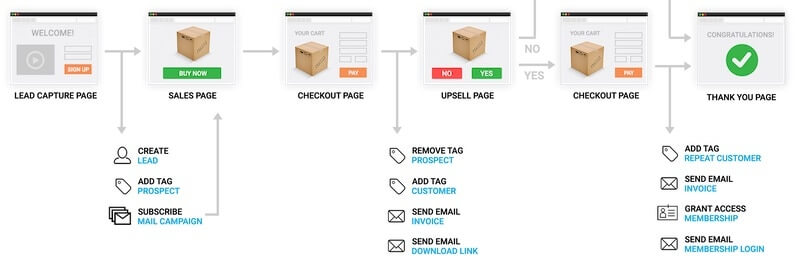
While you can use Kartra to create individual pages and build funnels on your own, Kartra’s Campaigns and Sales Funnel features make building complex campaigns much easier.
Suppose you want to run a four-page opt-in funnel and then send everyone who signs up for that funnel to another four-page sale funnel for your product.
In that case, you’d have to set up eight separate pages on your own – plus the entire sequence of actions required to move people from one page to the next.
Kartra’s funnel builder and pre-designed marketing campaigns let you build complex funnels, including all the pages, emails, offers, and sequences that go with them.
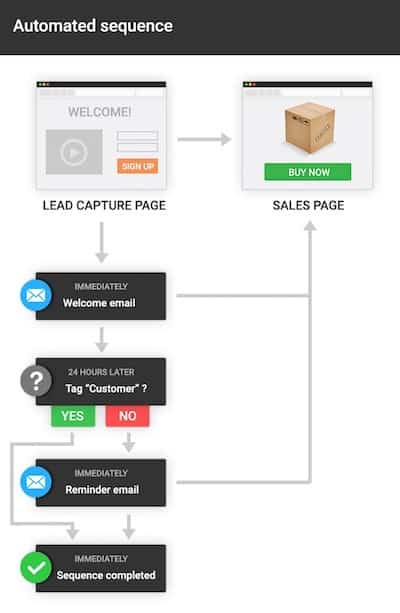
Simply drag and drop different elements in canvas and connect them with arrows to create the flow. And this is just a one-time process – once you define the sequence, Kartra runs it for you on loop.
You can also decide the complexity of the sequence by defining different paths for users using YES and NO Booleans.
You can also set up IFs and THENs automation triggers to reach different scenarios.
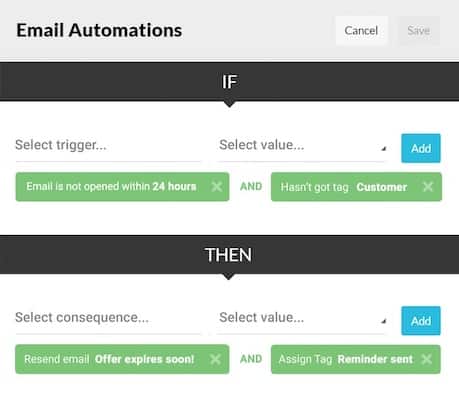
Alternatively, you can choose your own template and import it into Kartra in one click.
The other option is visiting Kartra’s marketplace and using funnel campaign templates created by top online marketers like Frank Kern and Andy Jenkins.
Similarly, export and share your designs and templates with others via the Campaign Marketplace.
Other noteworthy sales funnel functions include:
- Real-time funnel tracking.
- Segment your prospects into laser-targeted groups through lead tagging.
- Done-for-you campaigns – you just have to plug and play.
4. Membership Site Builder.
Kartra’s membership site builder allows you to create sites to sell memberships to your site or offer free membership.
For the uninitiated, a membership platform will enable you to control who has access to what pages by providing them with a login page.
Kartra comes with several pre-built templates and the ability to customize them as needed, along with a content delivery system and online course creation tools.
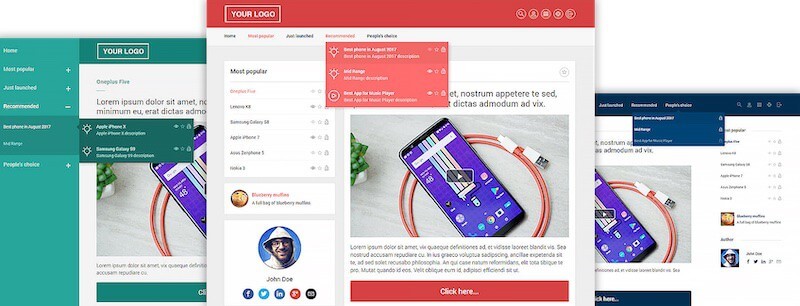
Design your membership site by dragging and dropping elements, or simply use templates designed by professionals.
The templates are fully-optimized for desktops, laptops, tablets, and mobiles.
The best part?
Kartra’s membership site builder is built on the same platform as all of its other products.
You can use it in conjunction with our email marketing tools, landing page builder, shopping cart, etc.
With multiple membership tiers, you can provide different levels of access to your customers based on their plans.
Kartra also provides features for smooth Member Management.
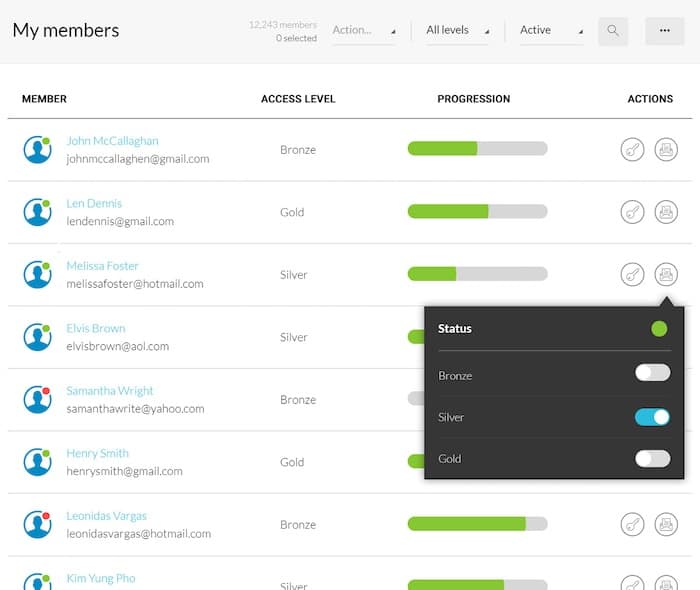
You’ll be able to check all your members’ status, whether they are active or canceled, and keep track of their travel through your content.
You can also manually grant or prohibit the access of a particular member anytime.
Kartra lets you centralize everything in one portal if you have multiple membership sites.
This will give you a big room to cross-sell and upsell your content.
Kartra membership sites can also drip content at regular intervals, helping you keep members engaged and coming back for more.
And Kartra does this automatically.
You just need to set up the Kartra membership site, and it will start dripping content based on the settings you provide.
Your members will also receive an email every time new content becomes available to them, with a link to log in and view it.
Other key features include:
- Progression Tracking – Track your members’ progress, i.e., average progression level, duration between registration to completion of the course, etc. You can also provide your customers with these insights and lead them to a higher level.

- Schedule Everything Beforehand – Schedule your posts and emails for specific dates and times so that members can receive your content on each step completion.
- Interaction with Members – Respond to your customers’ questions, but before that, decide which comment will go out and which one to hold a review.
In a nutshell, Kartra gives you everything you need to build an online membership business, including:
- An easy-to-use drag-and-drop website builder
- A list builder with email automation and tagging
- Pricing flexibility, including one-time payments, recurring subscriptions, and payment plans
- Features to sell your products and services
- A built-in affiliate management system for recruiting and tracking sales partners
5. Email Marketing Features.
Kartra’s email marketing features allow you to create and manage email campaigns for both desktop and mobile sites.
You can use the drag-and-drop editor to create your emails or choose from an array of templates.
These templates include sections, such as countdown timers, video thumbnails, testimonials, and other content blocks that you can simply drag and drop into the canvas.
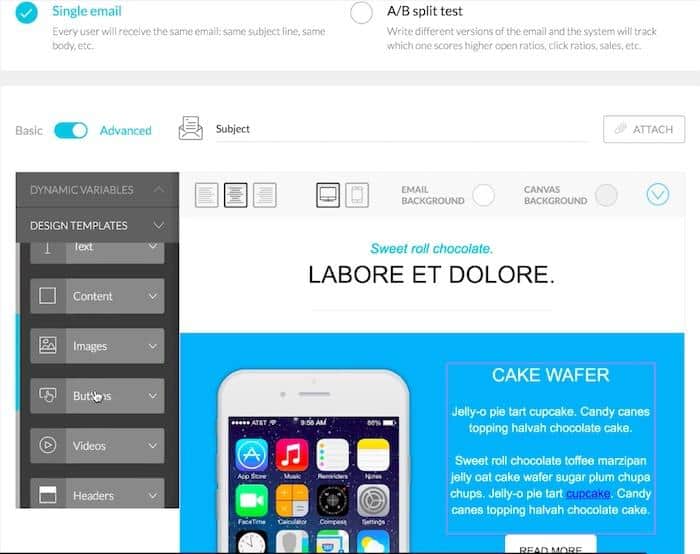
And it’s more than just an email builder. Kartra email provides behavior-based automation workflows and personalization features.
This includes automatically tagging people based on their actions, like buying a product or clicking on a link in an email.
The tagging feature lets you configure automated emails based on these specific actions, enabling you to create highly targeted and profitable campaigns.
Aside from one-off emails, you can configure an entire drip sequence with multiple email campaigns in the sequence.
Regular emails, opt-ins, subscriptions, tagging, analytics tracking, even split-testing, and optimization – all the steps and touchpoints in between run on autopilot.
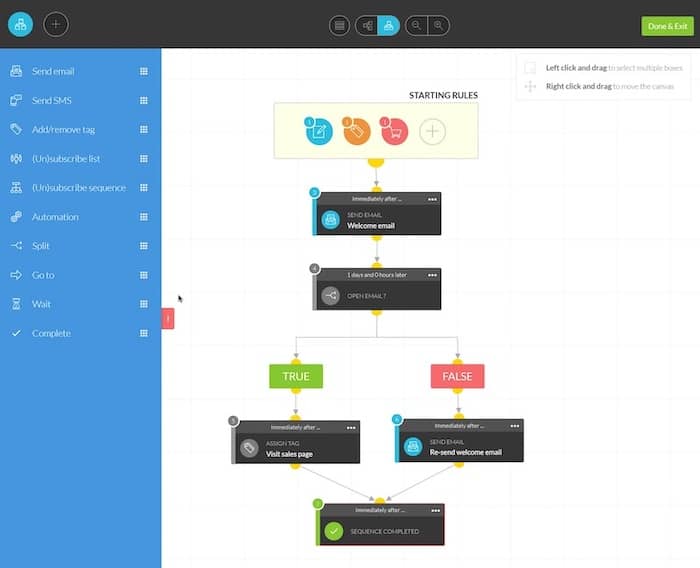
You can also:
- Set parameters and schedule your emails and SMSs beforehand.
- Set multiple conditional rules for a single lead.
- Control the interval between email sequences.
- Navigate your leads in the system based on TRUE/FALSE Statements.
Automatic follow-up is another part of this sequence. Just set up automated emails based on specified actions, and Kartra will follow up with your email recipients after a specified date.
Using the IF and THEN automation system, pre-define your conditional rules, and they will work as triggers at specific instances.
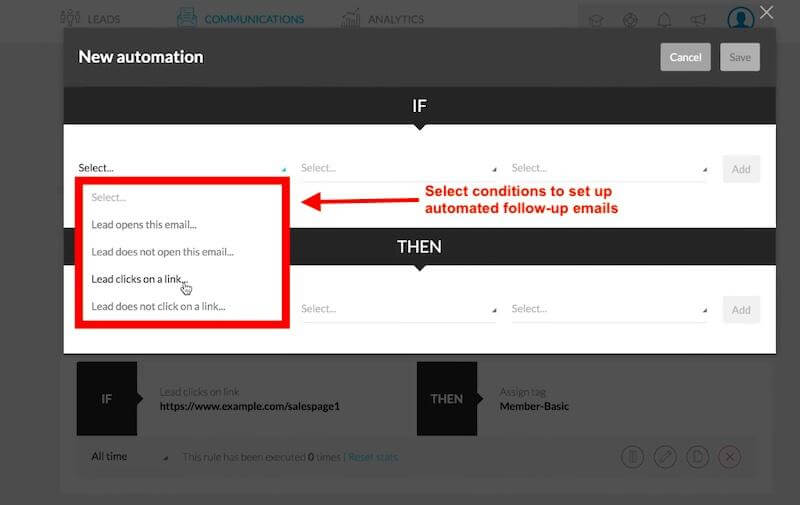
It will also unsubscribe inactive recipients who haven’t engaged with your emails in the last 30 days.
To add a personal touch to your email, uou can use {custom_tags} such as {first_name}, {join_date}, etc.
Kartra also offers many email elements to drive your click-through rates and engagement.
For instance, you can use the countdown timer feature to increase scarcity, eventually increasing conversion rates.
And that’s not all.
Kartra tracks primary email marketing metrics to help you determine what’s working and what’s not.
You’ll get all of the insights like:
- Open rate, click-through rate, conversions, ROI, and more.
- From your previous records, Kartra analyzes and suggests the optimal time to schedule your emails and grow your numbers.
- Keep track of unsubscriptions and spam complaints and take action accordingly.
- Revenue ratio to evaluate the effectiveness of your campaigns.
Then you have the built-in split testing functionality that lets you test your email text and subject lines.
It will keep track of your conversions through different email versions and automatically switch to the best version.
Kartra also claims that the Kartra Mail replaces email marketing platforms like MailChimp, ActiveCampaign, ConvertKit, Shopify, and Constant Contact.
6. Calendars, Scheduling & Appointment Booking.
You can use Kartra Calendars to book appointments and schedule events for your business.
It helps you share your calendar with others, accept payments for appointments, choose which services you want to offer, set your availability, and much more.
The calendar is convenient for scheduling coaching sessions, webinars, office visits, or anything else that requires a face-to-face interaction or a group call.
Clients can know your real-time availability, self-book appointments, reschedule with a click – eliminating the redundant back and forth emails.
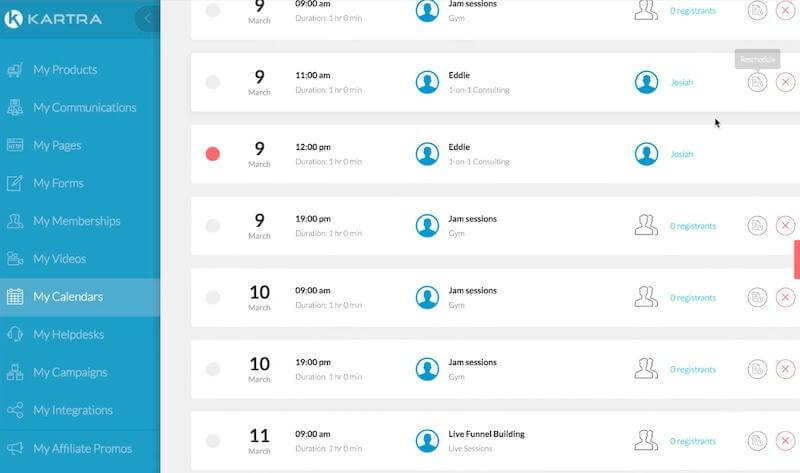
You’ll also be privy to your prospect’s details once they book a meeting with you. Kartra will store their username, email address, country, and more.
From here, you can add tags, notes, customer value, etc., to segment your leads.
The calendar is embeddable into any web page, membership site, or pop-up with the help of the drag-and-drop web page builder.
The best part?
You’ll get four pre-designed calendar models you can use based on your profession and requirements.
The calendar models include:
- The consultant model
- The recurrent class model
- The gym subscription model
- The live event model
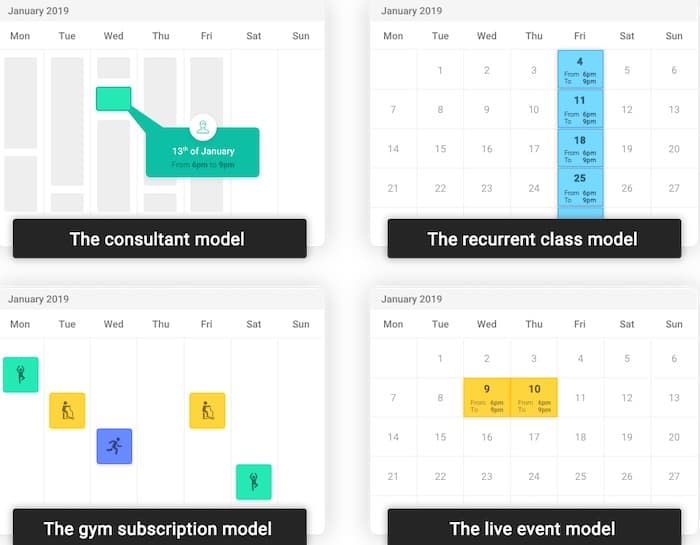
You can even customize the appearance of your appointment booking page to match your website’s style.
Other key features include:
- Time zone conversion through geo-location.
- Automatically update appointments.
- Access to each client’s history.
- Centralized calendar command center.
- Add unlimited hosts and coaches.
- Configure recurring sessions and time horizon.
- Block specific dates.
- Minimum booking notice.
7. Lead Generation Features
Kartra offers a variety of lead generation tools to help you capture the attention of your target audience, nurture leads, and convert them into customers and buyers.
With built-in automated lead scoring and tracking, you can send relevant messages and ensure you don’t miss out on quality leads.
And Kartra gives you a 360-degree view of your contacts with everything unified in one ecosystem – from your opt-in form to your web pages, membership sites, product sales, etc.
Learn the behavioral pattern of your existing users and how they land on your site, at what point they exit, which link they click, and how they transition from the moment they sign up to the point of checkout.
This gives you an insight into how to craft your entire campaign and sales funnels.
Kartra also eliminates the need to guess who your best customers are.
With automated lead scoring, they’ll automatically add point scores based on users’ interaction with your emails, membership portals, checkout pages, and more.
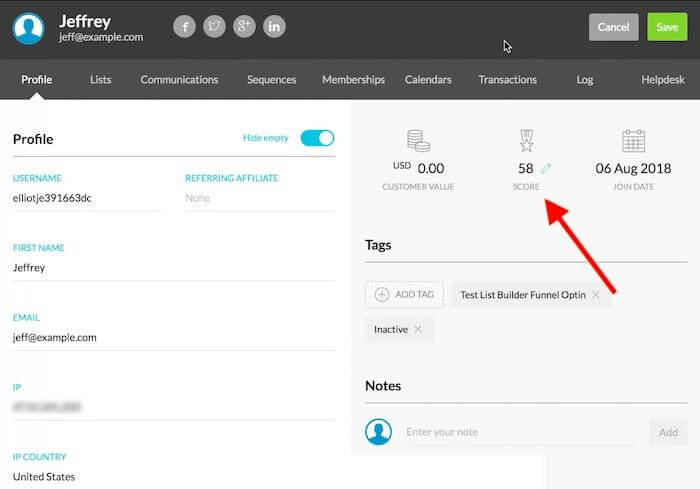
Further, you can trigger Kartra’s automation workflows based on a lead reaching a particular score or based on a specific tag.
8. Video Hosting Services.
Kartra video hosting and streaming features allow you to upload and host your own videos and create an unlimited number of Kartra playlists.
Kartra videos allow you to have complete control over the look and feel, limit controls based on your goals, and watermark with your branding.
Aside from being a regular player, you can also control the user experience with Kartra.
This includes “timed actions” to deliver the right message at the right moment.
For example, when you offer a free giveaway, you can display a pop-up opt-in form into the video at a specific moment.
You can display your buy CTA button at that precise moment too.
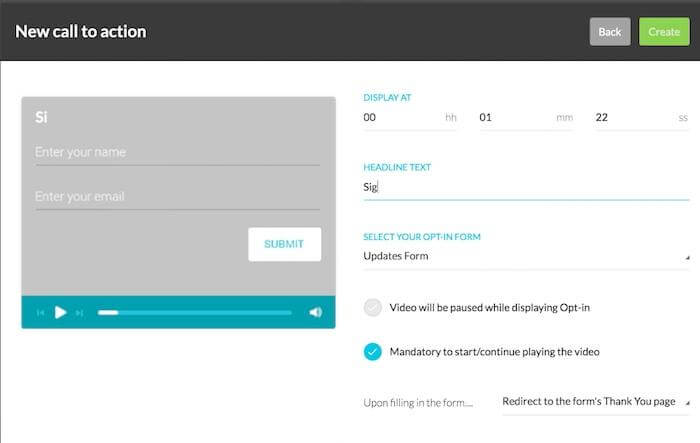
And since Kartra keeps track of your leads, you can customize their interaction process with your videos based on their preferences.
With full-fledged video analytics, you’ll also be able to:
- Decipher the behavior behind each view.
- Understand who’s watching your videos.
- How much of each video did they watch.
- Which videos provide maximum value?
9. Kartra Analytics Reports.
Kartra’s built-in analytics suite gives you insights into every aspect of your small businesses — from conversions to traffic sources to the behavior of individual leads.
For instance, the sales reports give real-time insights into your sales, bills, refunds, and cancellations.
You can also predict your subscriptions by analyzing your average subscriptions rate.
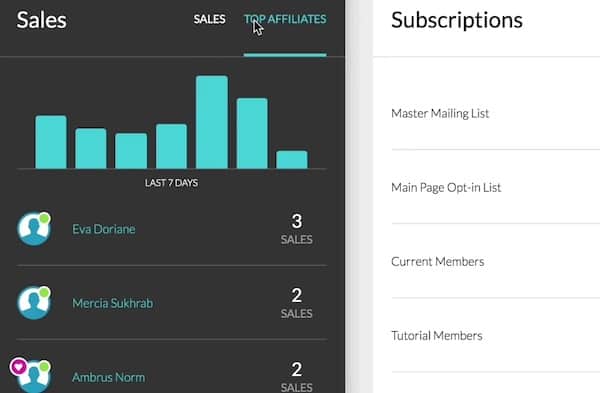
The sales reports also help understand the value each customer brings and the increase or decrease in sales numbers in the short term and the long term cycle.
Then you have the Traffic & Conversion Analytics reports determining how long people stay and interact with your web pages and videos.
This will also give an idea of which part of your page text you need to optimize.
The Subscription and Membership Analytics gives you insights into:
- How many subscribers do you have
- How many subscribers renewed their subscription
- Which channel is giving you the most conversions.
Other analytical reports include:
- Email Analytics – Get data such as total emails, opens, and clicks and use this data to create automated workflows.
- Calendar and Helpdesk Analytics – You can review how long your appointments really take and the average response time for a helpdesk ticket.
- Affiliate Analytics – Keep records of your affiliates such as sales, commissions, traffic, rebills, refunds, revenue, and per-click earnings.
10. Surveys and Quizzes.
Kartra’s Survey and Quiz Feature help you engage with your customers and better understand their needs. You can find out their interests, what they like and don’t like, and even ask them for feedback on your products or services.
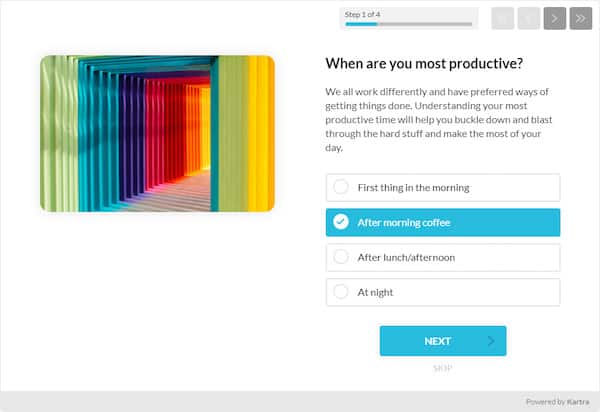
Kartra lets you integrate surveys and quizzes with your:
- Customer campaigns
- Product and sales pages
- Email campaigns
- Sales funnels
Additionally, you can trigger email sequences, automation, and tagging based on quizzes and survey results.
11. Kartra Integrations and API.
Kartra has built-in integrations with a variety of services.
You’ll get native integrations with all major:
- Payment gateways like Stripe, Authorize.net, PayPal, and Braintree.
- Email gateways like SendGrid, MailGun, Elastic Mail and Postmark.
- SMS tools like Twilio, Plivo, and Nexmo.
- Membership platforms like Kajabi, aMember, Digital Access Pass, Optimize Press, S2 Member, and Wishlist.
Zapier Integration further allows you to connect Kartra to hundreds of additional apps, even if they aren’t on the integration list.
It also offers outbound and inbound API features, allowing you to add custom back-end code.
Kartra Pricing Plans.
Kartra’s price points depend on the number of active leads in your account.
There are four different plans to choose from:
- Starter Plan ($79/month when billed annually) – up to 2,500 leads, one custom domain, 15,000 emails/mo, 50 GB bandwidth, host 100 pages, host 50 videos, sell 20 products, two membership sites, one help desk, one additional team member.
- Silver Plan ($149/month when billed annually) – up to 12,500 leads, three custom domains, unlimited emails/mo, unlimited bandwidth, unlimited pages, unlimited videos, sell unlimited products, unlimited membership sites, unlimited help desks, unlimited team members, Kartra agency.
- Gold Plan ($229/month when billed annually) – Everything in the Silver plan + up to 25,000 leads and five custom domains.
- Platinum Plan ($379/month when billed annually) – Everything in the Gold plan + up to 50,000 leads and ten custom domains.
All plans come with core Kartra features like checkouts, funnels and campaigns, surveys and quizzes, email marketing system, Kartra pages, videos, membership sites, affiliate marketing system, Kartra marketplace, Kartra helpdesk, etc.
Available add-ons include additional domains, emails, bandwidth, third-party integrations, and API.
You can also try Kartra for 14-day for only $1.
Kartra Pros and Cons.
Here’s a quick breakdown of the pros and cons of Kartra:
| Kartra Pros | Kartra Cons |
| Ease of use regarding the sales page, upsells, downsells, and order bumps. | Slightly expensive for a new online business or a beginner. |
| CRM functionality. | Kartra users suggest UI/UX of the tool needs improvement. |
| Pre-designed Kartra templates. | |
| In-depth reports. | |
| Send specific email campaigns based on tags and customer behavior. | |
| Built-in affiliate management system. | |
| Suitable for beginners and small business owners. | |
| 14-day trial. | |
| Customer support with onboarding, video tutorials, a Facebook group, self-help articles, and live chat. |
Executive Summary.
Kartra is the well-rounded digital marketing software for an individual or a small business to create websites, digital downloads, design customized sales pages, develop email marketing campaigns, and the like.
The marketing automation software is also a great alternative for designers who want to create something on their own without having to deal with the “hassle” of coding/developing a website themselves.
Have you ever used Kartra before?
What did you think about it?
Let me know in the comments below.
Further reading on AdamEnfroy.com: If you’re not convinced that Kartra is the right marketing automation tool for you, check out my detailed Kartra vs. ClickFunnels comparison for another option.
Check out my Kajabi review and ThriveCart review if you’d like to see how Kartra alternatives fare in various aspects.
Last Updated on May 8, 2024 by Adam Enfroy
