Honest Skool Review From a 7-Figure Course Creator (2024)

Imagine finding more and more of your online students just giving up.
They can’t figure out where to go for discussions, videos, and course content.
Even worse, imagine logging in to multiple platforms (and paying multiple bills) to run a simple information-based business.
You have a platform (bill) for your own community, another for your classroom, another for your live Q&A, and much more.
I’m getting frustrated just writing this.
Now, imagine if everything was in one place – that’s Skool for you.
(Or at least that’s what Skool promises to provide).
Over the last few years, I’ve built four communities with over 4,000 students – I’ve used both Skool and other platforms to make it happen.
That’s why I can share what’s good (and what’s not) in this Skool review.
What is Skool?
Skool is an online platform launched by Sam Ovens.
Owens is well-known in the course creation world. He initially became famous by selling online courses.
He founded Consulting.com and aimed to create a superior platform for monetizing online courses compared to Facebook groups.
Skool was initially launched in a closed beta but became publicly available in 2022.
At first, it had a slow start.
However, Skool gained traction in 2023 due to the rise of the:
- creator economy
- community-led growth and
- the increasing popularity of online micro-education.
In February 2024, Alex Hormozi invested in Skool.
This investment added to Skool’s popularity as an online teaching platform.
How Skool Addresses User Pain Points
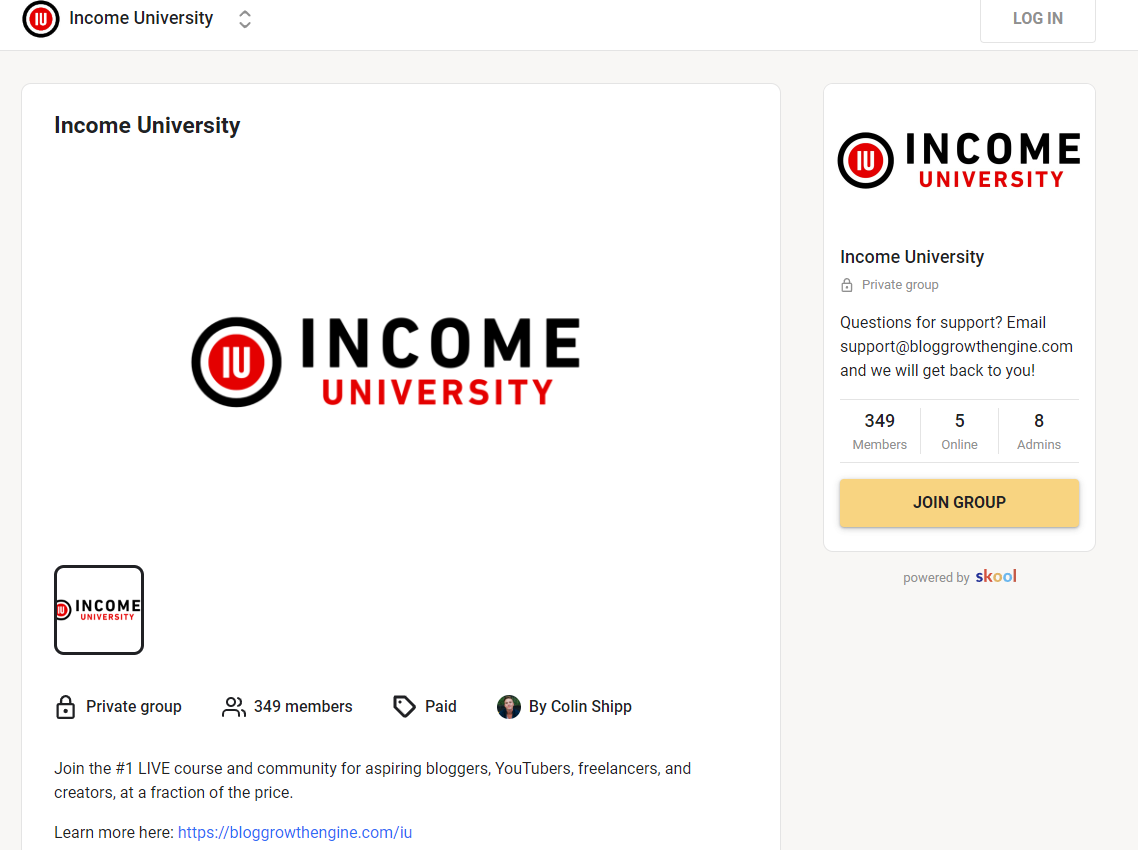
Before Skool, managing an online course business was a disjointed experience.
You likely had to use different platforms for various aspects of your business.
For example, hosting courses on one (e.g., Kajabi), building community on another (e.g., Facebook Groups), and managing email marketing on yet another (e.g., ActiveCampaign or ConvertKit).
This created a disconnected and confusing experience for both creators and students.
Creators had to keep track of all the tools they were using.
Students had to navigate between multiple platforms, remember different logins, and track where each piece of content or discussion lived.
With different tools serving different purposes, it was difficult to cultivate a sense of belonging and connection among students.
Enter Skool.
Skool provided a much-needed solution by offering an all-in-one platform.
With Skool, you can:
- host your courses
- build an active community forum
- manage your email marketing campaigns
- and more
…all within the same platform.
This consolidation streamlines creators’ workflows and eliminates the need to juggle multiple tools and platforms.
Everything you need to run your online education business is now conveniently accessible.
For your students, this also creates a seamless and cohesive experience.
They no longer have to navigate between different sites and remember various logins.
Key Features of Skool
Let me tell you about some of the most essential features on Skool.
Community Building
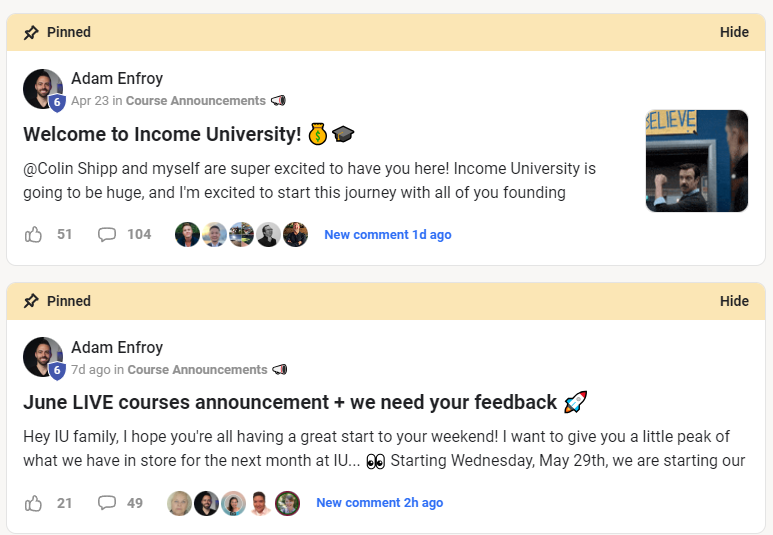
One of the platform’s best features is how it helps build an engaged community.
Before Skool, it was hard to get students really involved.
But with Skool’s interactive forum, things are different.
Students can post text, GIFs, videos, and polls – making for a fun, lively space.
It’s way more engaging than a boring, static Facebook group.
As the instructor, I also love that I have admin control.
This control lets me guide discussions and keep everyone focused on learning.
For example, we often post polls asking what topics students want to be covered.
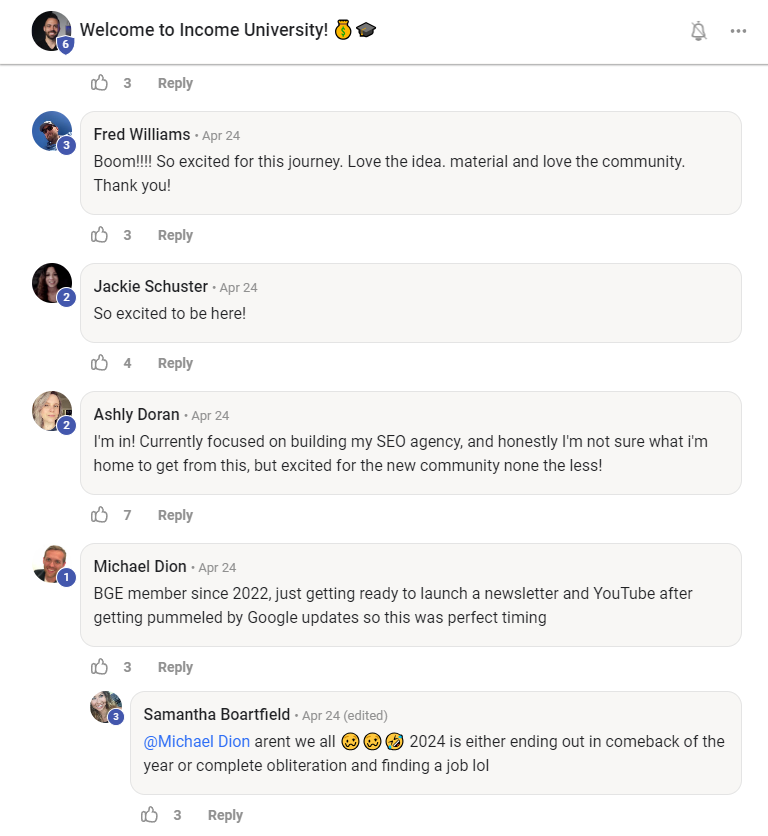
Thanks to their responses, we then update our courses to address their pain points.
Classroom
Speaking of courses, another fantastic part of Skool is how it lets you share content in various ways.
Before, delivering videos, documents, and other materials was hard.
But with Skool, you can post video lessons by connecting to YouTube, Vimeo, and other video hosting sites.
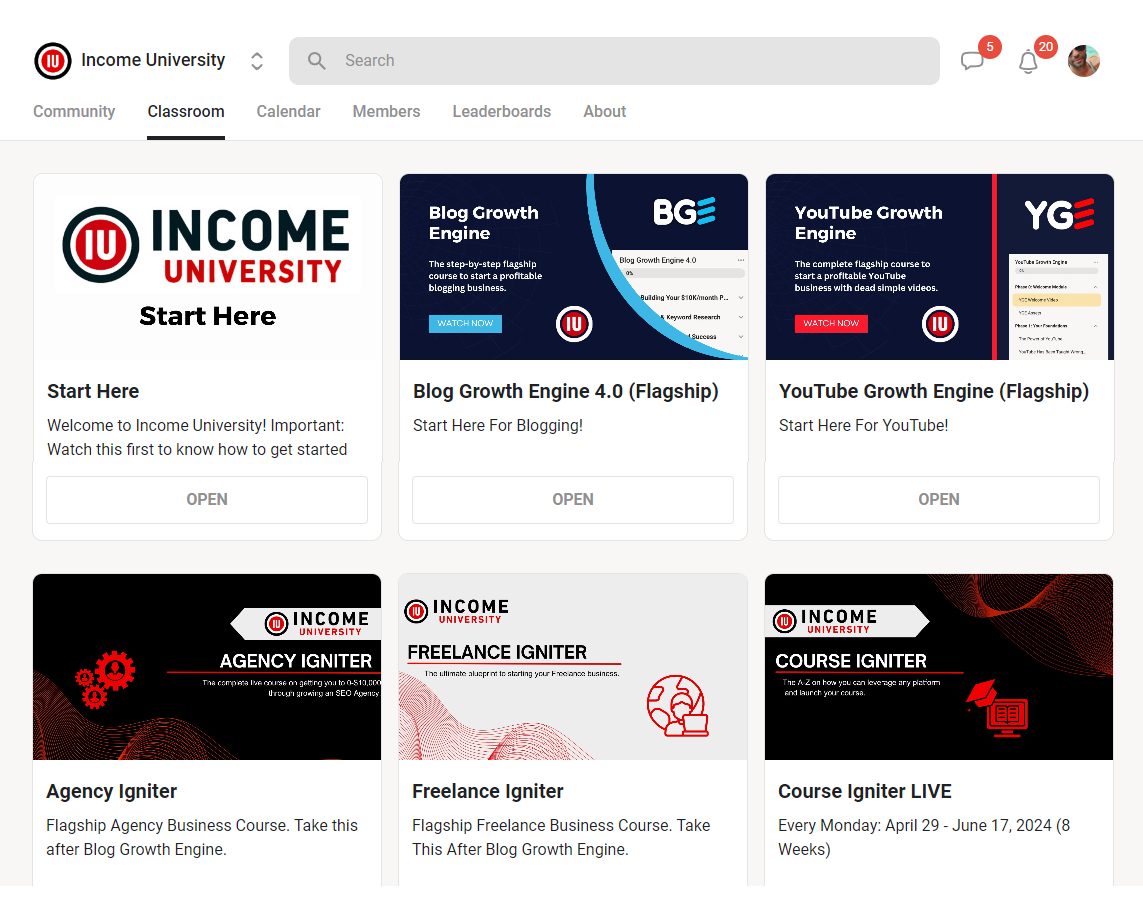
You can also add written lessons and PDF files right inside the platform.
This variety is awesome because different students learn best in different ways.
Some prefer watching videos, while others like reading.
In our courses, we use a mix of video lectures, templates, PDFs, and live Q&A sessions.
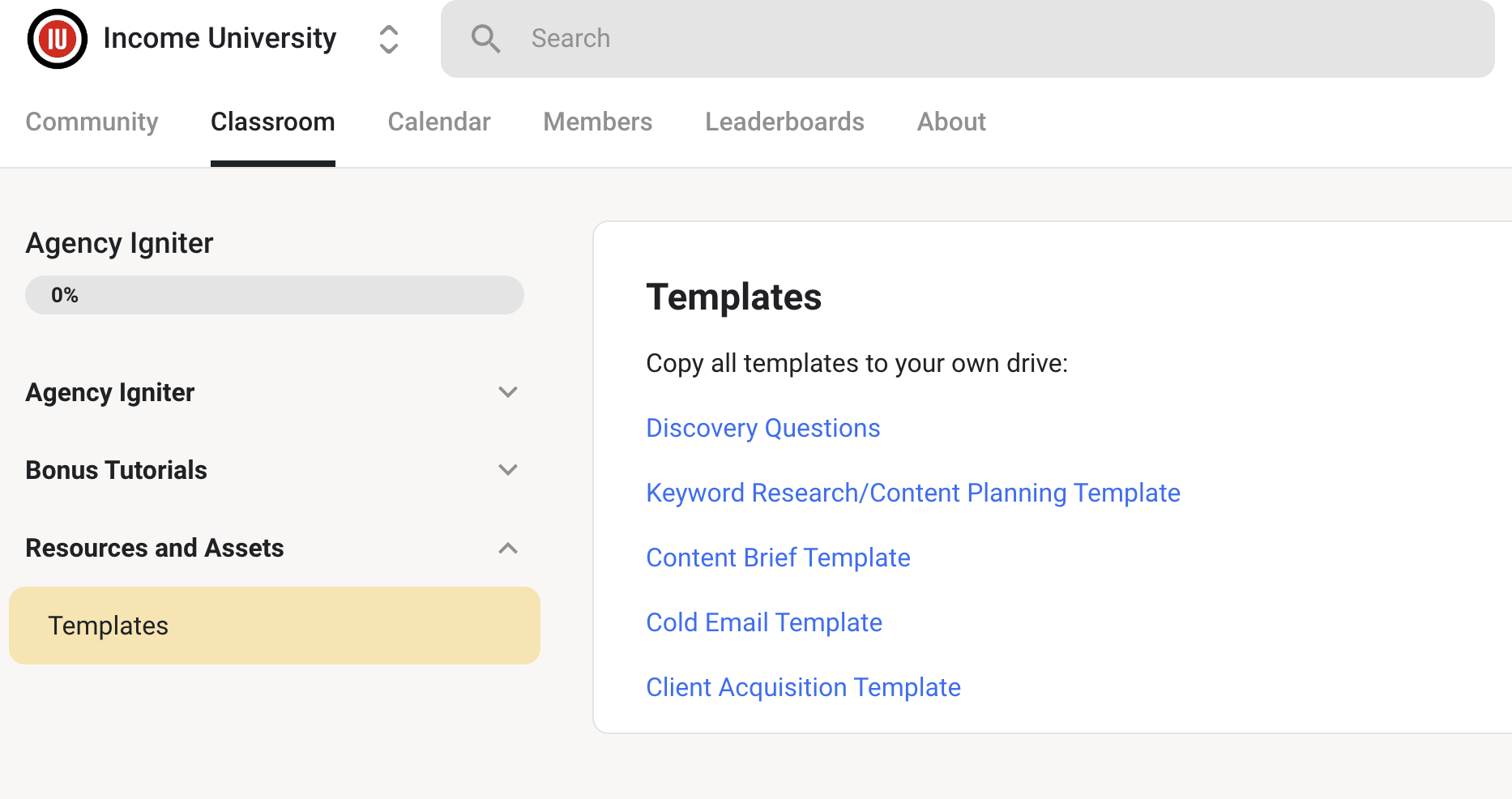
This way, we can support multiple learning styles.
Gamification
One of the biggest challenges course creators faced before Skool was low completion rates.
Students would sign up but then lose motivation and drop off.
Skool’s gamification features have been a game-changer for keeping our students engaged.
With points, levels, and leaderboards, learning feels more like playing a game.
We award points when students complete lessons, participate in discussions, or hit other milestones.
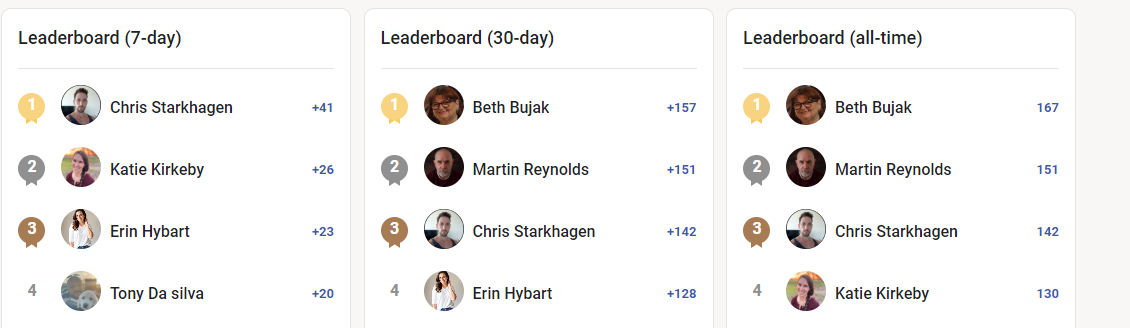
As they rack up points, they level up and see their progress.
The leaderboards create a fun, friendly competition between students.
After all, everyone wants to climb to the top!
This gamification taps into our natural desires for achievement, status, and competition.
Calendar Integration
Skool’s calendar integration has been a lifesaver for us when scheduling live events and sessions.
We frequently host coaching calls, Q&A sessions, and other real-time activities for our students.
We can easily set up these events with start and end times.
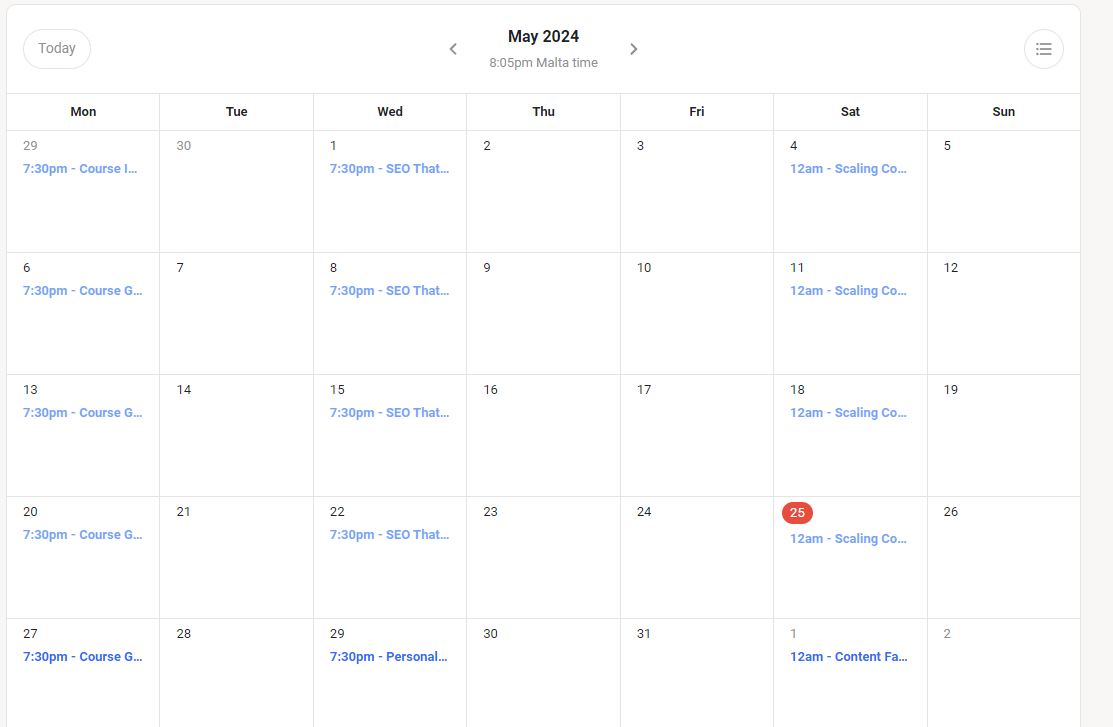
Students just have to click the link to add it straight to their calendars.
One of the best parts is that Skool automatically adjusts for different time zones.
So no matter where our students are located, the event shows up in their local time.
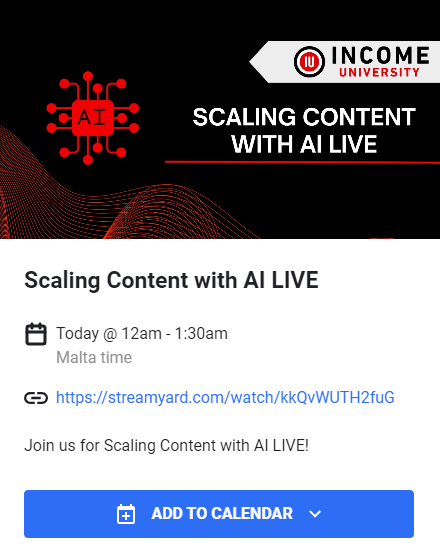
This prevents a ton of confusion and missed sessions.
It’s also super easy to send a notification before events.
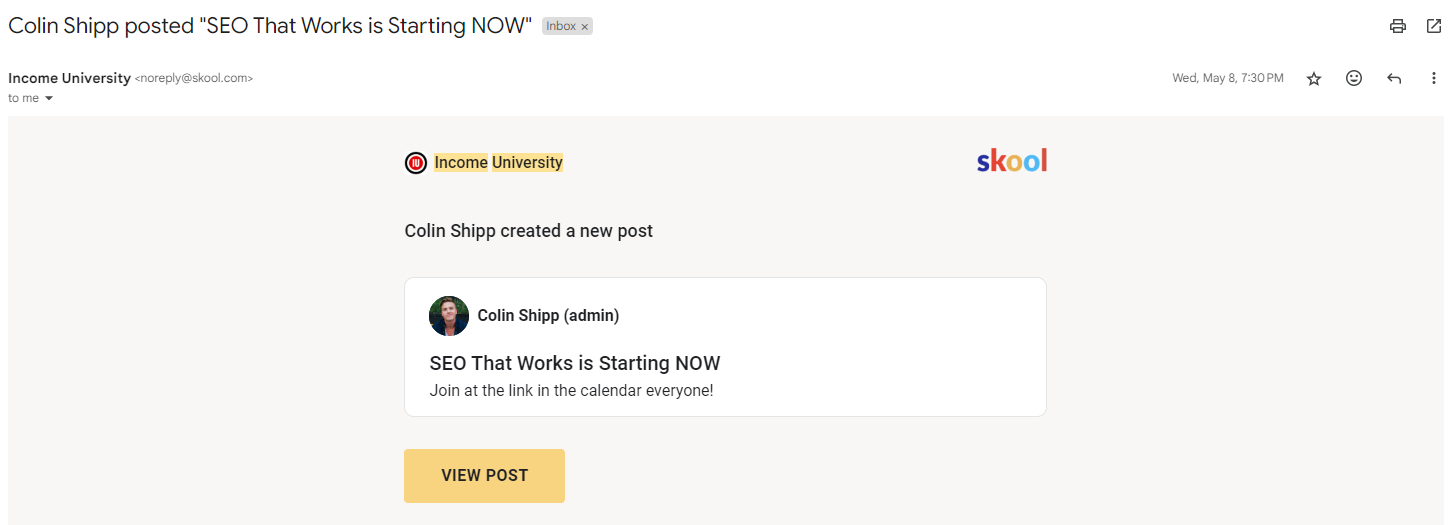
Thanks to the time zone adjustments and reminders, our attendance rates have gone up.
Setting up these live sessions is also a breeze now.
We can focus on creating great content instead of wasting energy on scheduling headaches.
Email Broadcasts
We can create broadcast emails and sequences right within the platform.
This basic email capability covers many of our needs for promoting courses, sending updates, and nurturing leads.
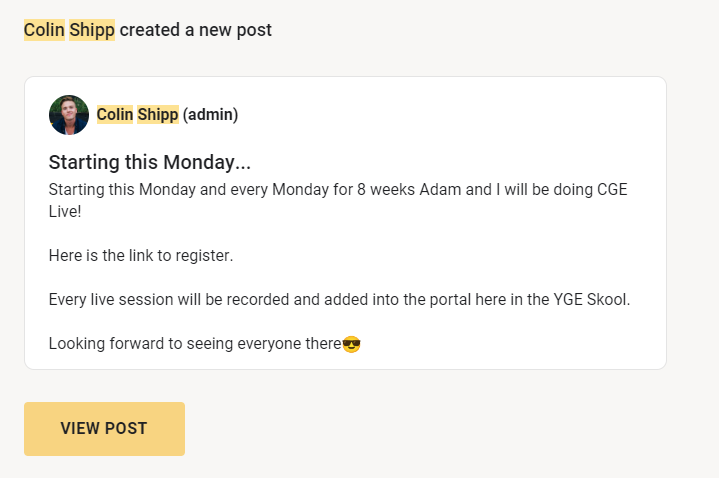
However, it’s not as robust as dedicated email marketing tools like ConvertKit or ActiveCampaign.
Those specialized platforms offer more advanced features like complex automations, in-depth analytics, and robust integrations.
Professional email marketers may find their capabilities limiting.
But for communicating with our core audience of students and customers, Skool’s email tools reliably do the job.
We use them for:
- Course launch announcements
- Sharing new content updates
- Nurturing new leads with educational sequences
- Promoting special offers and discounts
The convenience of having emails integrated seamlessly with our courses and community is a big plus.
Skool’s email features are adequate for many course creators.
Mobile App
The Skool mobile app allows our students to do a lot.
They can access course content, participate in the community, and stay up-to-date from their phones or tablets.
It’s convenient for learning on the move.
While it’s not a custom-branded app for our courses, the general Skool app works well.
Students can easily find our content and pick up where they left off.
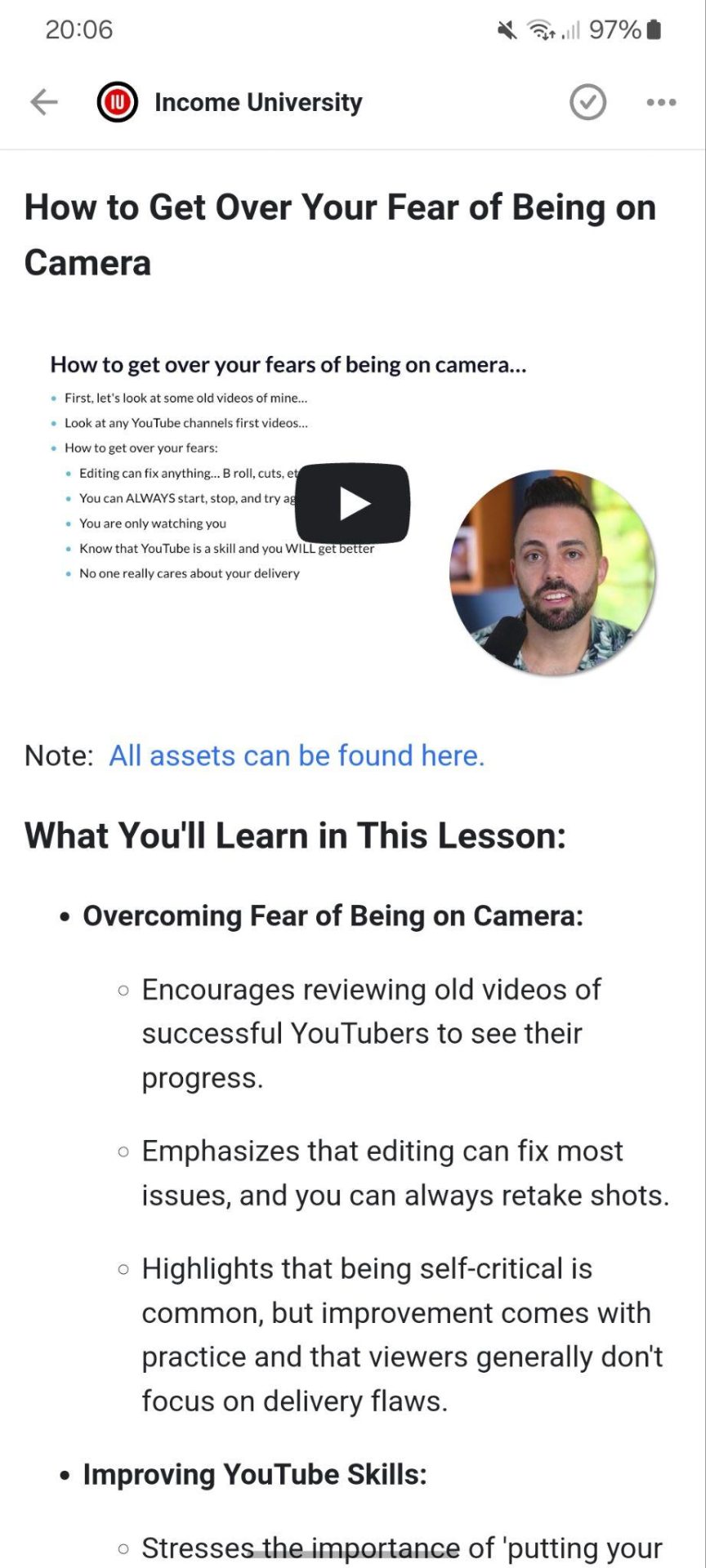
The app performs well and offers a smooth experience.
The interface is clean and intuitive for completing lessons, watching videos, or reading materials.
Overall, the mobile app expands the accessibility of our Skool content beyond just desktop.
Most students appreciate having the flexibility to learn anywhere.
Search Functionality
When you have a lot of content spread across courses, community posts, and other materials, being able to find what you need quickly is crucial.
The last thing you want is to get great information lost forever.
Skool’s search makes this so much more efficient.
A simple keyword search can surface relevant video lessons, PDF guides, forum discussions, and more.
The search is lightning-fast and seems to pull accurate results every time.
This starkly contrasts other course platforms we’ve used, where finding past content felt like navigating a maze.
On Skool, everything is just a search away.
Students love this, too.
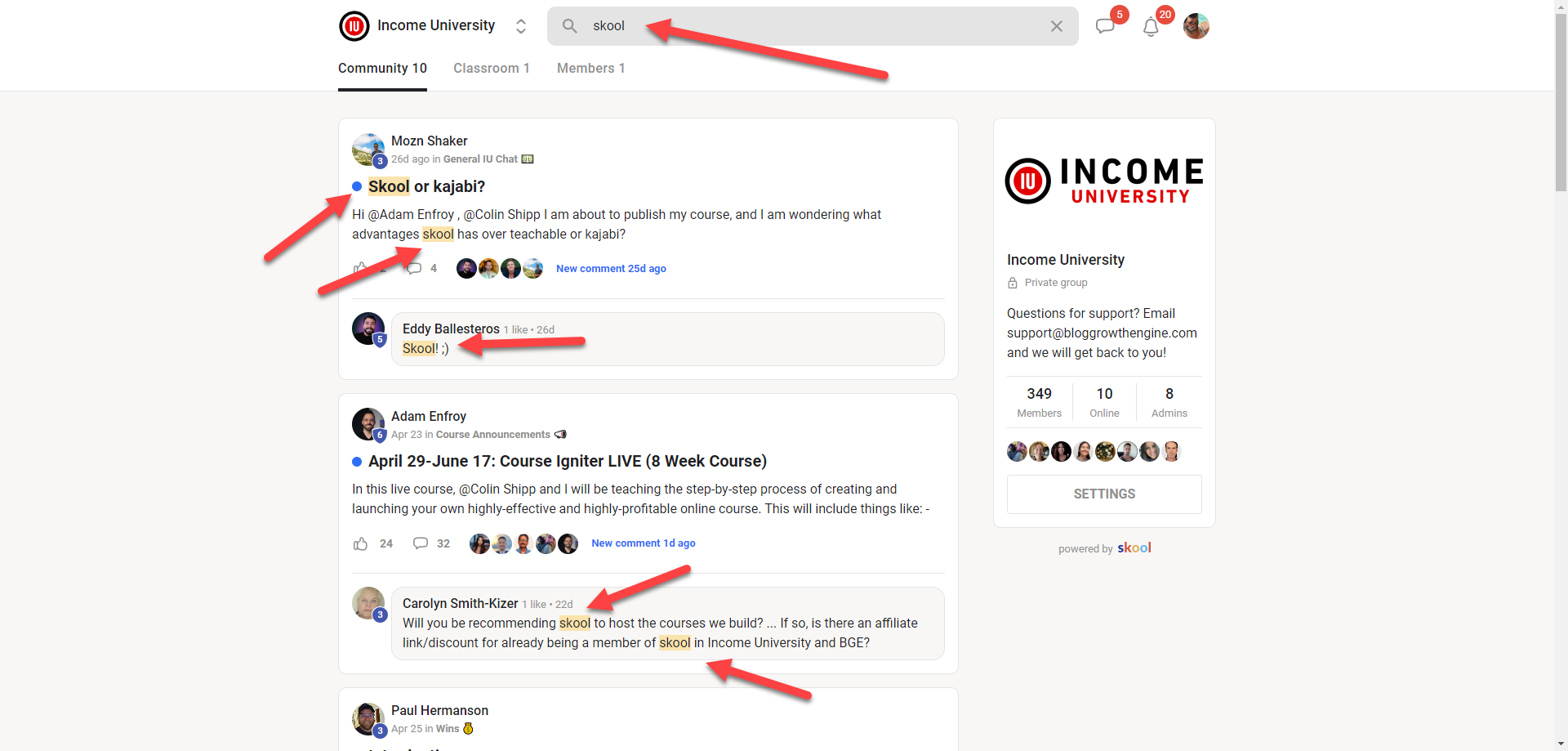
If they need to revisit a past lesson or look up how to do something specific, the search gets them there in seconds.
The scope of what’s searchable is also impressive. It doesn’t just cover our course materials, but ANY text within Skool – posts, comments, announcements, you get the idea.
It’s all indexed.
This makes Skool an incredibly valuable knowledge resource that compounds over time.
The way we see it is that with every new course and update, we add more searchable content.
The robust search is one of those underrated features that you don’t fully appreciate until you experience its efficiency.
It’s a game-changer for Skool.
Metrics and Dashboard
This dashboard can quickly gauge overall activity levels, top contributors, areas needing attention.
All the core insights we need are laid out in a clean, intuitive design.
We get high-level community metrics like total community members, new signups, and community engagement scores, but we can also drill down to very granular, member-specific data when needed.
This multi-level visibility is key.
Sometimes, we just want a pulse check on how the community is doing collectively.
Other times, we must identify inactive members or segment engagement by customer segments.
The dashboard makes all of these insights easily accessible – without having to crunch numbers ourselves.
The visualizations are presented straightforwardly and are easy to interpret at a glance.
This centralized dashboard to monitor our Skool community has been another game changer for us.
It makes it easy to:
- quickly identify issues
- spot positive trends and
- make informed decisions
…about where to focus our efforts.
That level of transparency is invaluable.
Integrations
Skool doesn’t offer many native integration options out of the box.
The saving grace is Skool’s integration with Zapier.
This tool allows us to bridge the gap and connect Skool to thousands of other apps that Zapier supports.
You could build custom Zap workflows to do things like:
- Sync new Skool group members to an email marketing tool
- Create tasks in our project management app when a new course is published
- Post notifications to our team’s chat app for community events
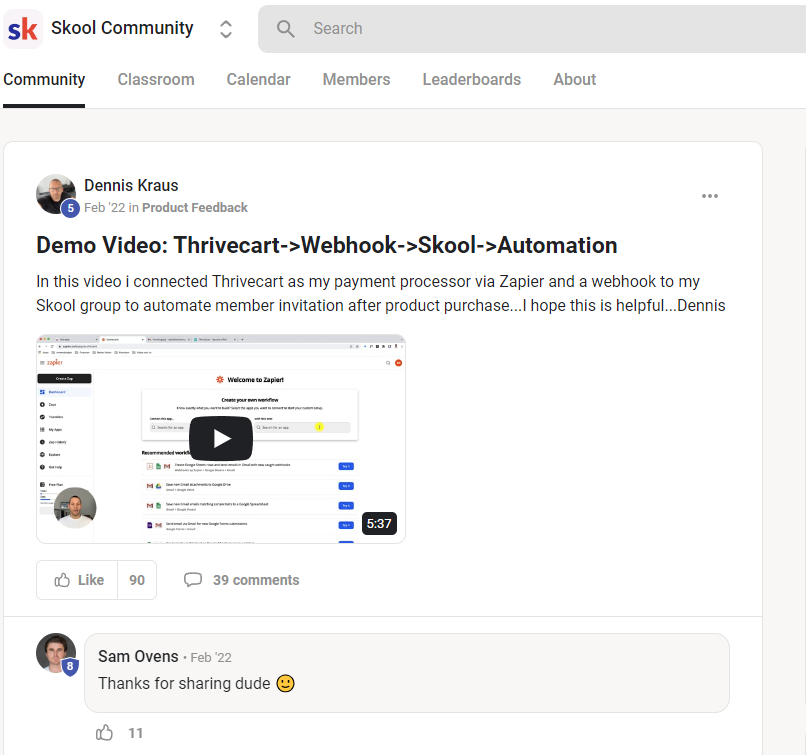
Source: skool.com
The Zapier integration provides connections as needed.
However, it’s not as seamless as native integrations and can get technical.
Live Messaging
Having real-time chat available is another great Skool feature.
It allows us to instantly connect with potential students, current members, or anyone exploring our Skool community.
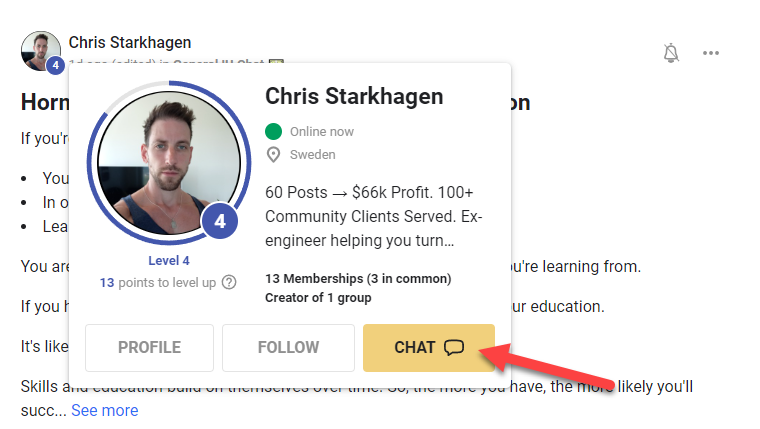
We can answer questions, provide support, and have live conversations in a way that is impossible over email.
The result?
The impact on sales has been significant.
We can have live dialogues with students, help them overcome obstacles, and even guide them to the next steps they must take.
From an experience standpoint, there’s an immediacy that today’s students respond to.
Our team can also manage multiple conversations and send files.
Downsides of Skool
While Skool has a lot of excellent features, it’s not perfect.
There are some notable downsides we’ve experienced.
First up – there’s no native video hosting.
To share video lessons, we must upload and host them externally on YouTube Vimeo or another video hosting platform.
Then, we embed the videos into Skool.
An integrated solution would be smoother.
The email marketing functionality is also fairly basic.
We can’t do advanced automation, segmentation, or analytics within Skool.
For more sophisticated email campaigns, you might still need separate third-party tools.
Another limitation? No built-in quizzes or assessments to test student knowledge.
You’ll have to get creative with workarounds like Google Forms.
Having this directly integrated would be great.
Then there’s pricing you can charge your students – it’s just one flat rate currently.
We can’t create course bundles or different pricing tiers.
More flexibility on packaging would be appreciated.
Those are probably the most significant pain points we’ve encountered.
Apart from that, Skool has streamlined things very well.
Hopefully, Skool’s roadmap will address some of these missing pieces over time.
For now, though, we’re very happy with the features.
Pricing
Skool keeps things simple with a flat rate of $99 monthly for each community you create.
They offer a 14-day free trial to test it out first.
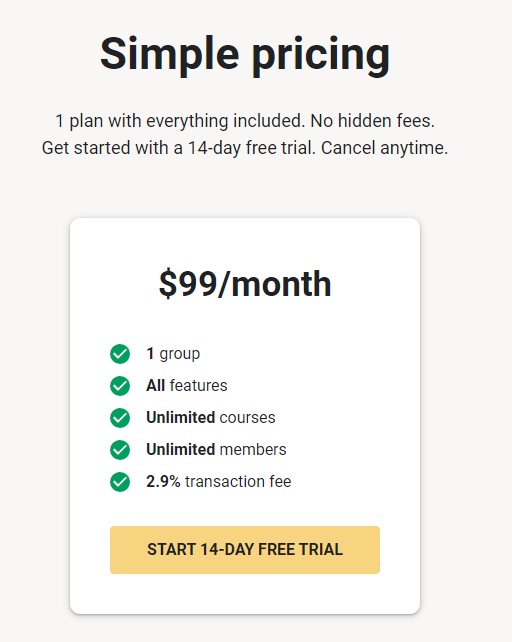
This all-inclusive pricing contrasts other course platforms that use tiered or feature-based models.
For example, Kajabi starts at $119/month for their basic “Basecamp” plan. But their top “Pro” tier runs at $399/month.
Teachable offers an even wider range—from free to $249/month for their “Pro + Premier” plan, which includes all the bells and whistles.
And, of course, using Facebook Groups for an online community is technically “free”.
However, it lacks purpose-built course hosting and monetization tools in other online course platform market tools.
Compared to those options, Skool’s flat $99 fee provides a lot of bang for the buck in one straightforward package.
No nickel-and-diming for additional features or users.
Predictable pricing is attractive for newer course creators.
As you grow, you know exactly what you’re budgeting each month.
Personal Experience and Insights
Here are my final thoughts on Skool after using the community platform for a few years.
Engagement
I have to say that the community aspect of Skool has changed we run our business – compared to all the other online communities we’ve built.
Before, running an online course felt like speaking into a void.
You’d sometimes get feedback, but for the most part, students would consume the content passively and have little interaction.
But everything feels more dynamic and alive with Skool’s forums, polls, reactions, and live chat.
Our courses have become interactive experiences.
The discussions under each lesson are generally buzzing with activity.
Students riff off each other’s comments, ask follow-up questions, and dig into the material together.
As the instructor, I’m constantly being pushed to elaborate and clarify based on their engagement – and that’s great.
The polls and upvote features let me quickly gauge sentiment and see what’s resonating.
We have these insights to double down on popular topics and reshape sections that fell flat.
During live office hour sessions with me or our coaches, we can instantly screen share and troubleshoot with students.
Course Sales
Before Skool, the process of actually selling my courses felt disconnected from the community experience.
Students would engage in our Facebook group but then go to a completely separate website to consume their purchased content.
The journey is seamless with Skool as the backend engine keeping everything together.
This frictionless experience makes it much easier to show the value we provide.
When someone actively participates and sees the engagement, it validates their buying decision.
It’s also easier to tease upcoming courses, get feedback during creation, and launch everything to our audience.
Scalability
As the community started taking off, I was worried about things getting difficult to handle.
But Skool has great admin tools that make scaling more manageable.
The moderation capabilities are great for keeping discussions on track.
Moderators can quickly scan for problematic posts, mute disruptive members, and ensure a quality environment.
The search functionality has been a lifesaver as well.
With a larger library of course materials and past discussions, it is crucial to find relevant information quickly.
No more digging endlessly.
Without tools like this, trying to manage and nurture a large online group is difficult.
You drown in notifications and administrative tasks – I’m speaking from experience here.
But with Skool’s automation, I can step back and let the platform’s systems handle much of the heavy lifting.
This frees me up to focus more on creating great content and experiences.
Conclusion
Skool is a great platform for course creators.
It combines all the tools you need in one easy-to-use platform.
No more juggling multiple sites for hosting, community building, and email marketing.
The above features have transformed how I manage and grow my courses and communities
And if you’re ready to simplify your online business, I suggest you try Skool.
Further reading on AdamEnfroy.com: If you’re exploring other community platforms, look at this list of tools.
For those interested in building a membership site, here are the top membership site platforms of 2024.
If you’re interested in online courses, my guide on learning management systems offers a detailed analysis of the platforms that focus on this.
You can also find out how to structure an online course in the best way possible.
Lastly, you can also discover practical tips on getting paid as a content creator.
Last Updated on May 27, 2024 by Adam Enfroy
