The Best Community Platforms To Consider In 2024

Does the thought of attracting a community of people to your brand appeal to you?
It should, and here’s why: At the very core of our psychology lies the innate human need for belonging and social connection.
Brands that foster communities are not just creating a group of consumers—they’re tapping into this deep-seated desire, building a space where individuals feel connected and loyal.
In an age of information overload, having a trusted community around a brand helps guide individuals through the noise and offers validated recommendations.
But what if you find those people, they show up once or twice, and then stop coming back? Or even worse, what if they end up going to your competition? You’ll be left with wasted resources and nothing to show for it.
Using the right community platform enables you to cultivate and manage your brand’s community space without the constant stress of platform instability.
In this post, I’ll guide you through the best community platforms to consider and how to effectively use them to build a tight-knit community around your expertise.
I’ll also share tips on managing your community, ensuring people will WANT to join your tribe without you ever having to persuade them.
Why should you read this community platform review?
As part of the AdamEnfroy.com brand, we run an online blogging community.
It’s part of the Blog Growth Engine course and comprises 3000+ members hosted on Skool.
Dealing with several thousand people on a platform requires streamlined operations. It also means using a stable platform that performs as expected.
That’s why Skool gets the #1 spot below—it’s a tried and tested community platform.
What about the other platforms?
Uscreen is a huge one for video content creators wanting to create their own community.
Why am I mentioning this? I wanted to give you some context to explain that we’ve worked with online communities. We know what it takes to build, run, and manage a community of thousands of people.
Moreover, we also took the time to research the other top platforms. As such, we’re only bringing you the platforms that can best serve you as an online content creator.
Here are the top community platforms right now:
Community Platform | Best For | Description |
Skool | Easy community setup | Skool is a simple yet modern community platform designed to foster engagement and learning. It provides tools for hosting discussions, sharing resources, and facilitating connections among members. |
Uscreen | Video creators | Uscreen is a platform tailored for video monetization, allowing creators to distribute and sell their content. It offers a range of features for video hosting, streaming, and membership management. |
Thinkific | Online courses and communities | Thinkific is a comprehensive platform for creating and selling online courses. It also provides community features, enabling creators to build a learning community around their content. |
Mighty Networks | Scaling community | Mighty Networks is a versatile platform suitable for building a variety of community types, from memberships to online courses. It emphasizes engagement and provides tools to help communities grow and scale. |
Tribe Platform | Branded communities | Tribe Platform is designed for businesses looking to create branded online communities. It integrates with various software and offers extensive customization to align with brand identity. |
Discourse | Open discussions and forums | Discourse is an open-source platform perfect for hosting forums and discussions. It encourages civilized conversations and is widely used for customer support and community building. |
Slack | Team collaboration and communication | Slack is a popular messaging app focused on team communication and collaboration. It provides real-time messaging, file sharing, and integration with various work tools. |
Different platforms cater to different audiences and purposes. You need to carefully evaluate your individual and business requirements before choosing a community platform.
The best 3 community platforms for your business
Here are the 3 best online community platforms right now.
Want to jump straight to a specific platform? Just click on any of the following links:
1) Skool
Best for easy community setup
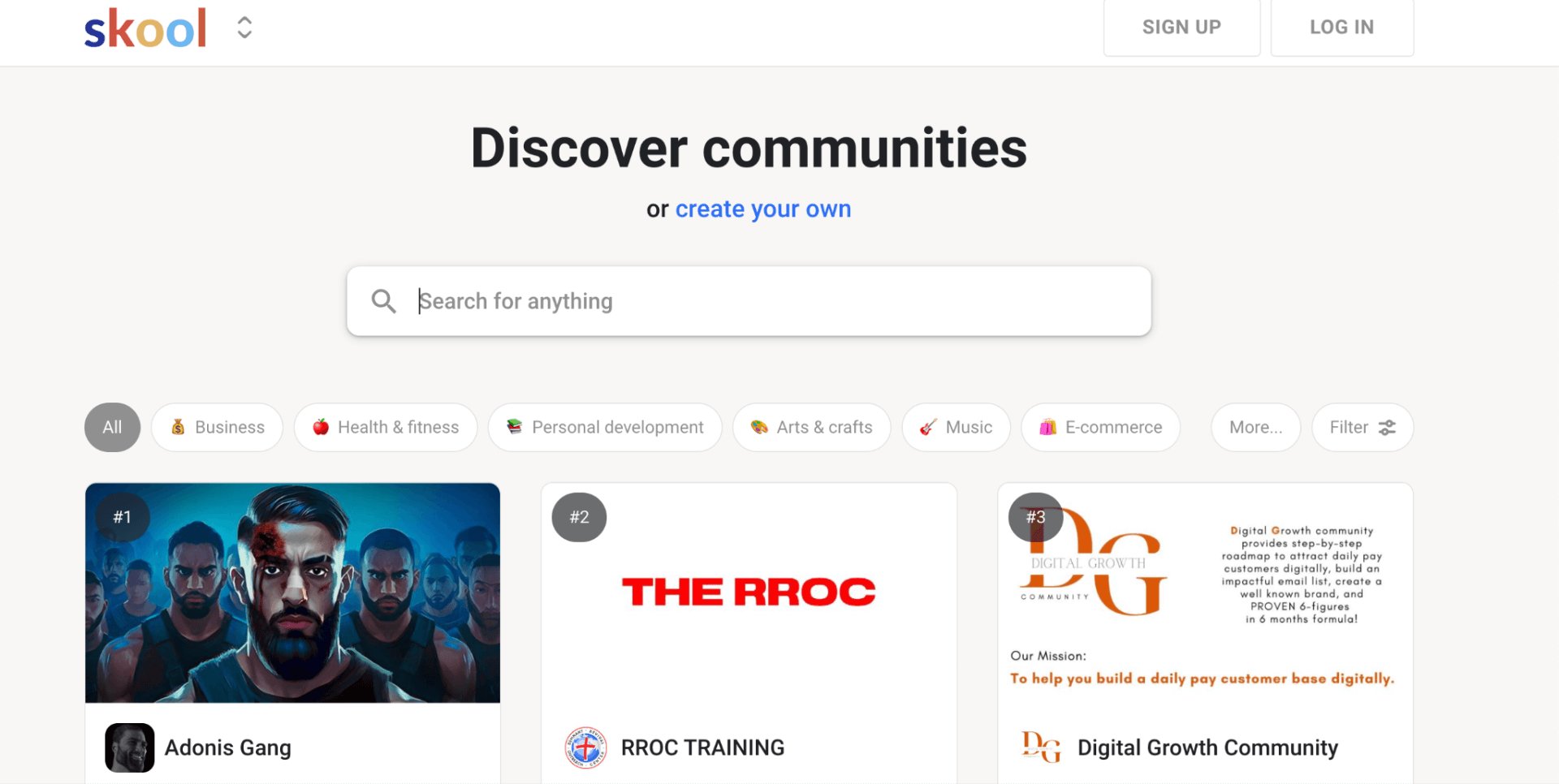
Skool is one of the easiest community platforms to set up and use. There isn’t a complicated learning process. Instead, what you see is kind of what you get. Many content creators found the platform better for the actions they needed to take. They moved to Skool after using Facebook groups for a while.
While Facebook groups are free to operate, members easily get distracted by all the stuff happening on the social media giant. Skool reduces the noise by allowing members to only focus on four big aspects:
- Course content
- Upcoming events
- Community discussions
- Leaderboards
Using Skool Effectively
Skool has a ton of great features. Here is how you can use them effectively when building an online community.
Community Features
The community tab is a significant feature of Skool.com. This section allows users to post comments, questions, and discussions.
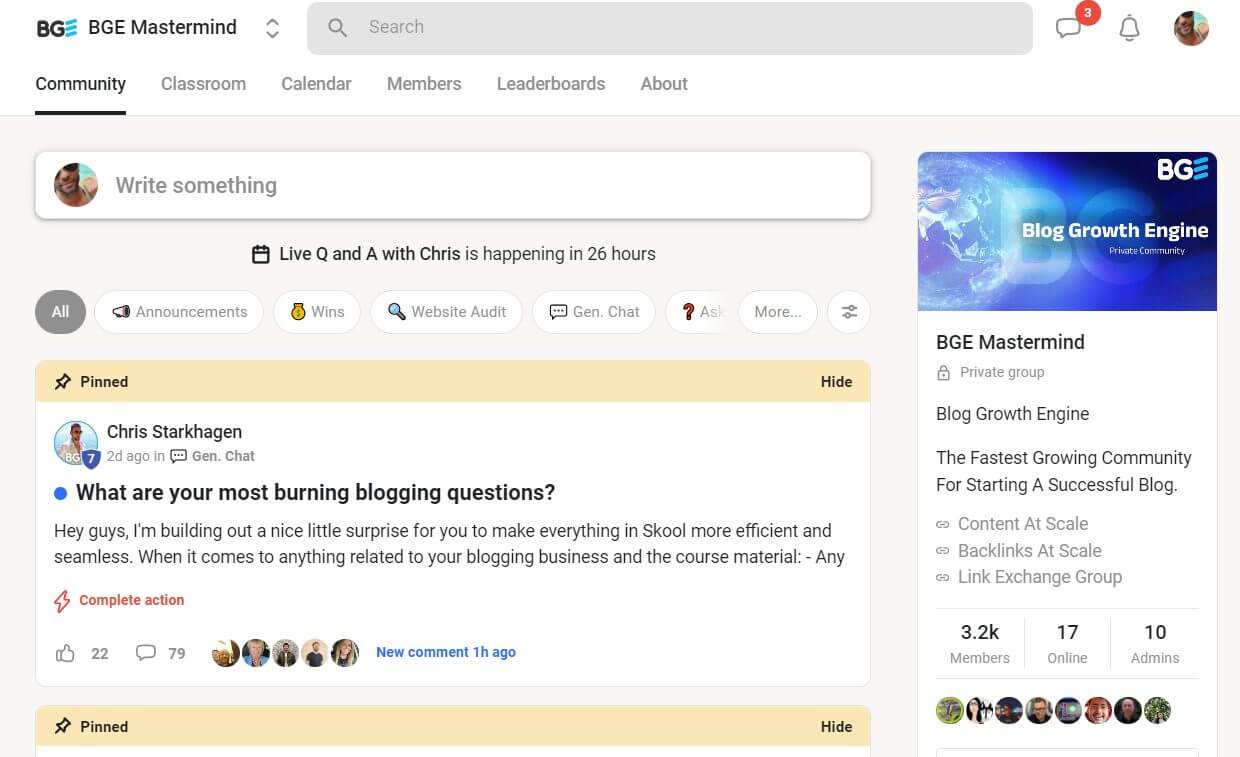
Like Facebook groups, users will receive notifications when someone posts a comment or question they have a stake in. Admins and moderators can personally respond to comments and questions, making the experience more personalized.
Moderators can also assign points to each post or comment. These act as virtual rewards for users (more on gamification later).
Leaderboards are also available in Skool, ranking users according to their point score. This motivates people to contribute even more.
What kind of content can people post?
Anything that sparks conversation goes. From photos and videos to GIFs, polls, and questions—it’s all fair game.
Classroom Features
Teaching your students specific topics is a crucial part of any online community. This is one of the main features of Skool, so there’s no need to use another platform for your classroom.
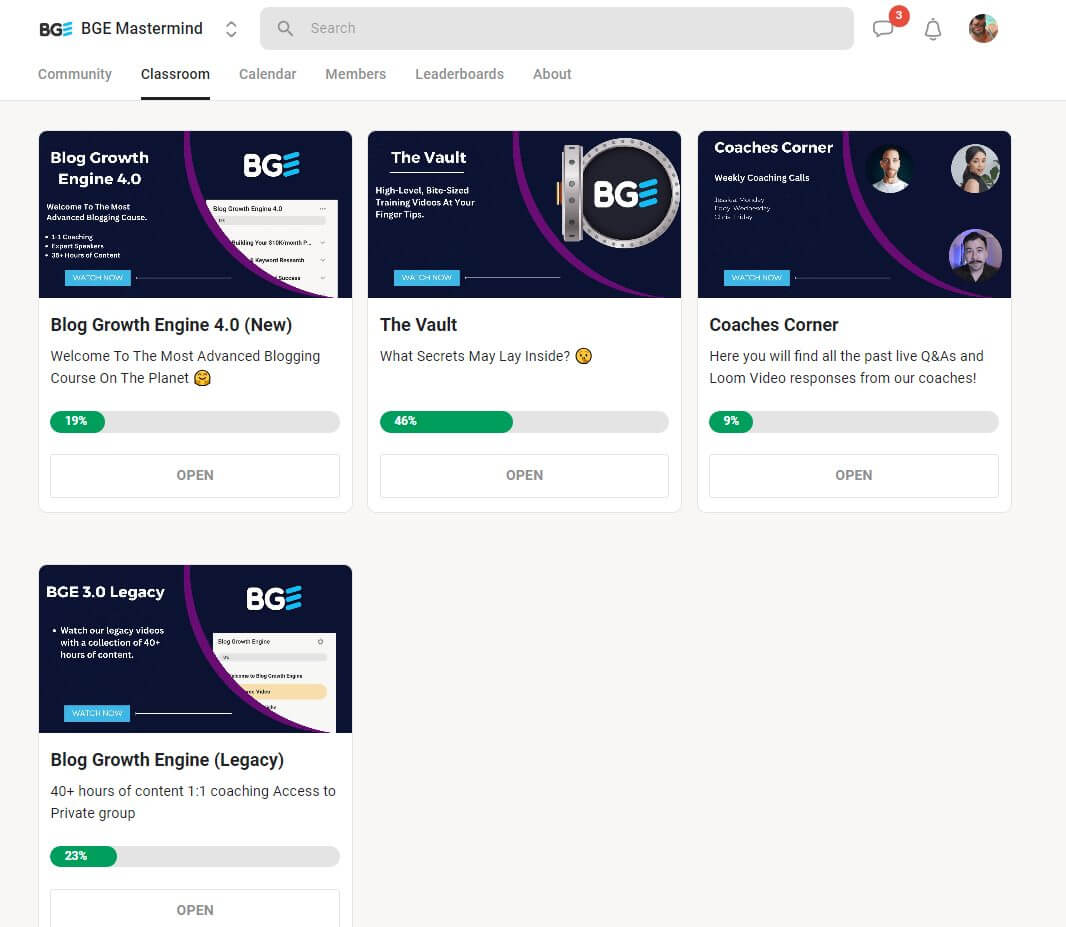
You can also have multiple courses with the classroom section and can divide your course into modules and lessons. This gives you full control over the learning experience.
However, there is one downside to hosting your classroom on Skool—there is no video hosting feature available. As a result, you’ll have to host your video files on a third-party platform—like YouTube, Wistia, or Vimeo.
This isn’t something your students will necessarily notice (unless you’re using a free hosting platform and they see the brand logo). It’s more of a consideration for you as the community owner.
Moreover, if you’re a fan of tracking your metrics (which you should be), platforms like Wistia or Vimeo do a great job of this.
Just know that using these premium platforms (as opposed to a free YouTube account) means you will incur an additional charge.
Getting back to Skool’s classroom feature, you can add descriptions, attachments, and links to every video lesson in your course. The aim is to provide a one-stop shop for your students to get all their learning in.
Calendar Features
At Blog Growth Engine, we love our weekly events. Our coaches answer student questions and help them progress much faster than if they were to build their blogs alone. Before Skool, managing (and running) these events was a nightmare.
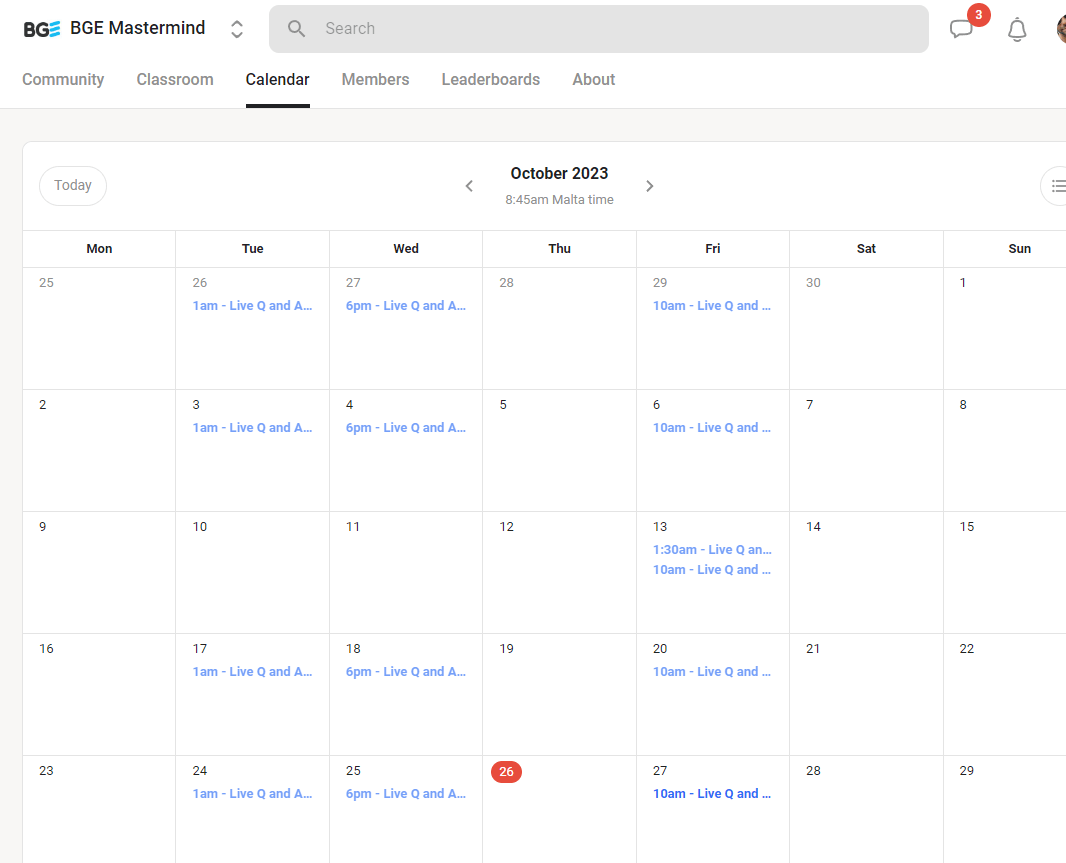
On Facebook, BGE students would sometimes not get event notifications. Other times, the wrong start time was listed in a manual email reminder we’d send out.
Luckily, with Skool’s calendar feature, we are now able to manage entire events from one place. Students have one-click access to the event they need and all the relevant information.
There’s no confusion over when and where events occur.
As a platform manager, Skool’s calendar feature is a great way to get organized. If you plan on having regular meetings, coaching sessions, or training sessions, this organizational stuff makes it so much easier to run your business.
Members
Skool allows members to see who’s who in the community. Also, starting a conversation with someone you vibe with, have a question for, or simply want to get to know better is super easy.
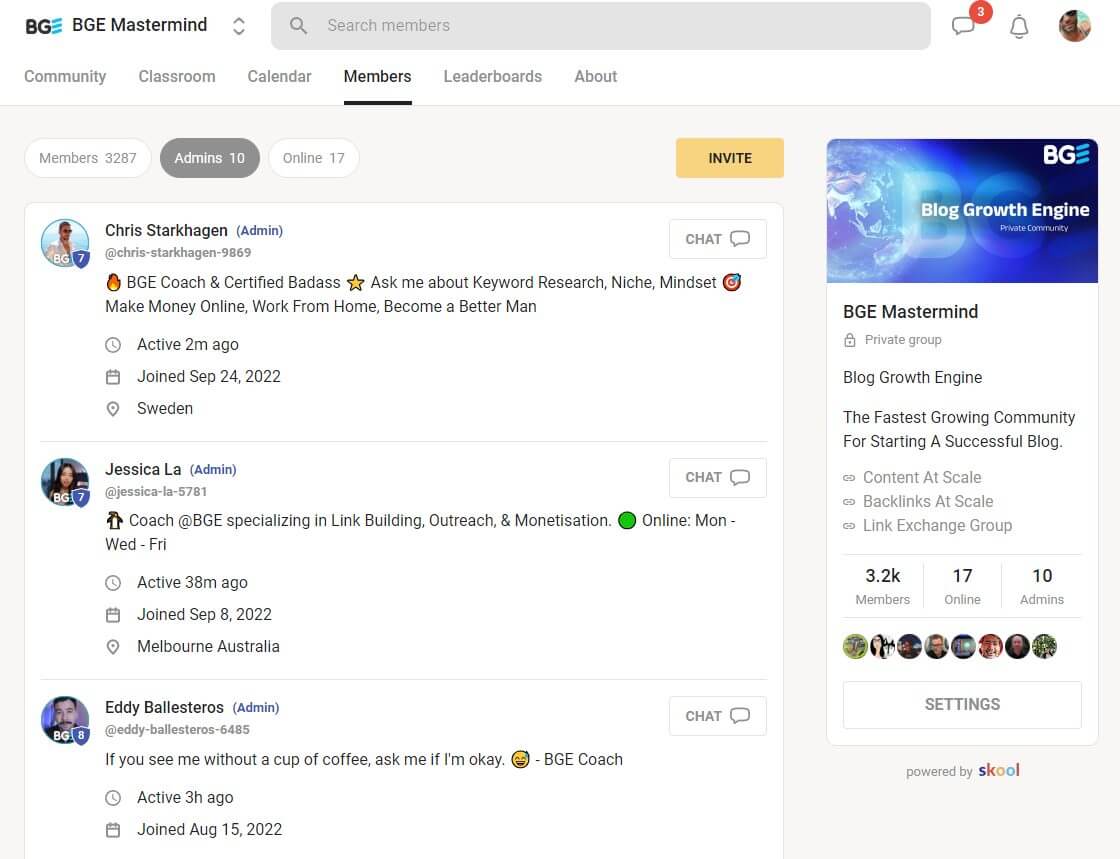
Plus, you can view members’ profiles and see when they joined, how much (and when) they contributed the most, and their current level (check out the gamification section below).
Gamification
Someone once said, “Life is a game, and every day is a new opportunity to score big.”
The developers at Skool took this to heart. Gamification is a big part of this online community platform. As a business owner, you can decide what actions your students need to take to level up on the platform.
Here’s where I’m currently at:
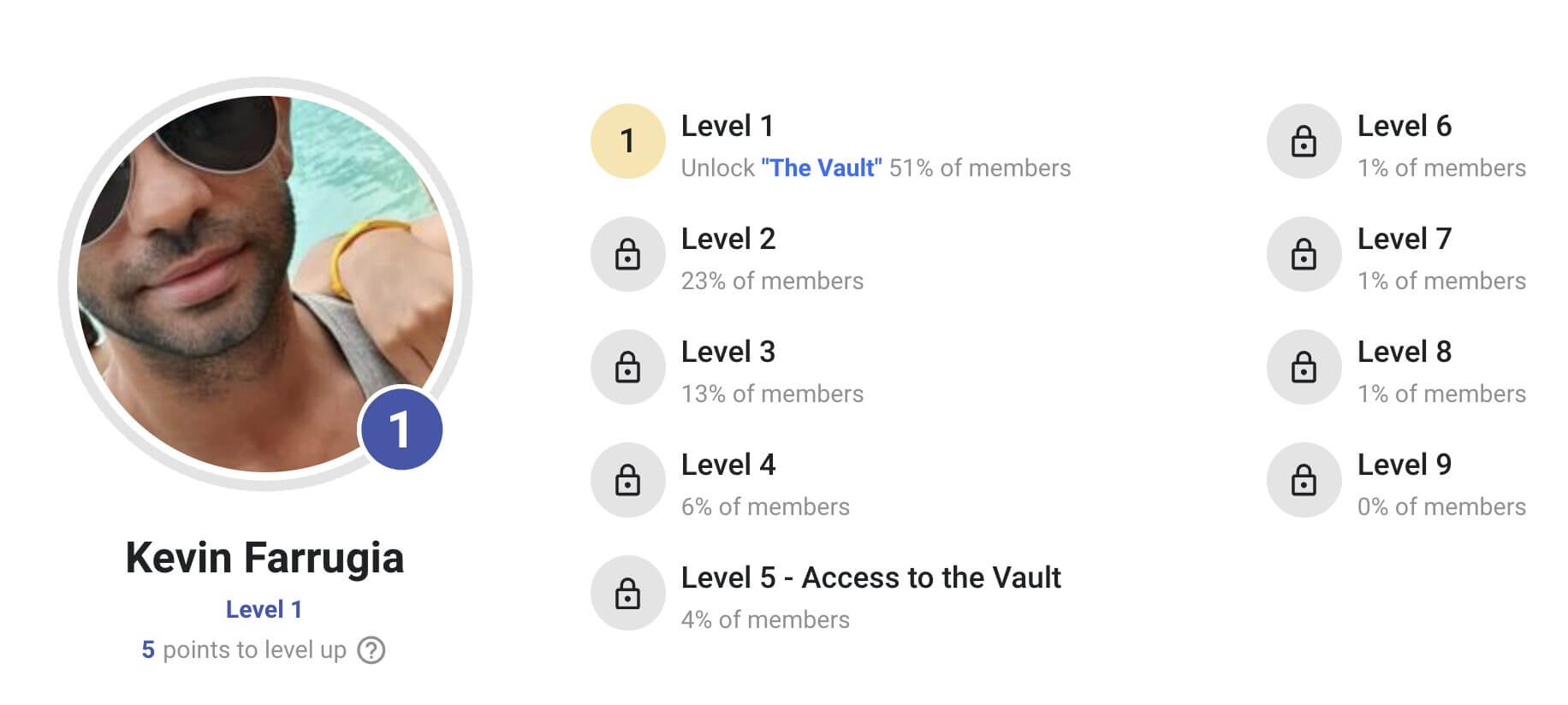
I know, I know… I really need to up my Skool game.
On the leaderboards screen, students can see both a 7 and 30-day leaderboard. In addition, they can see the number of points increase each member has had over these time periods.
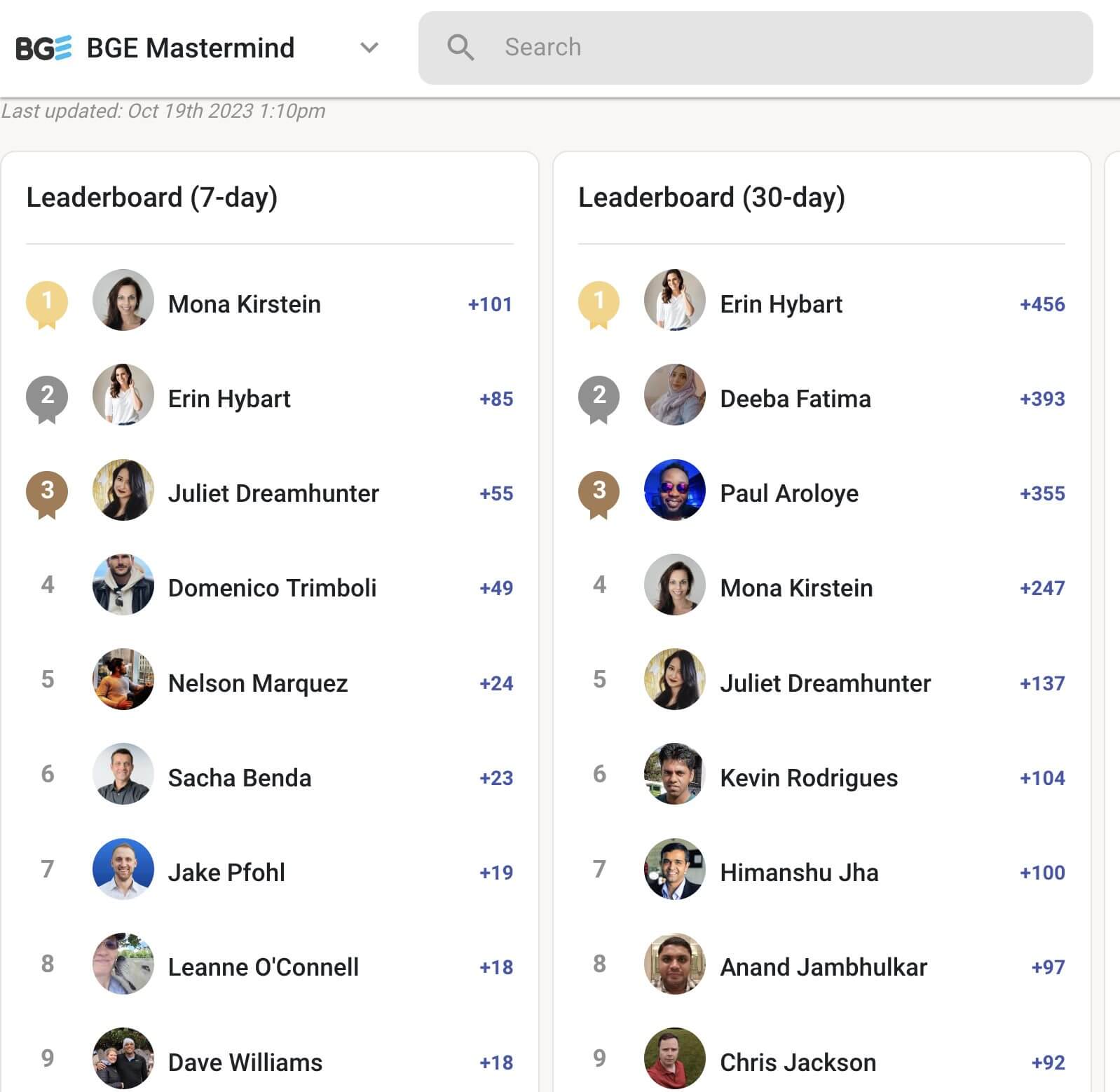
Here are a few other Skool features worth mentioning:
Search
Your students have diverse interests. This means that not everyone is looking for the exact same thing. Skool’s search feature is a blessing for this. It’s like a library’s index card system but digital. For instance, if students are keen on learning how to “guest post,” they can simply type that in.
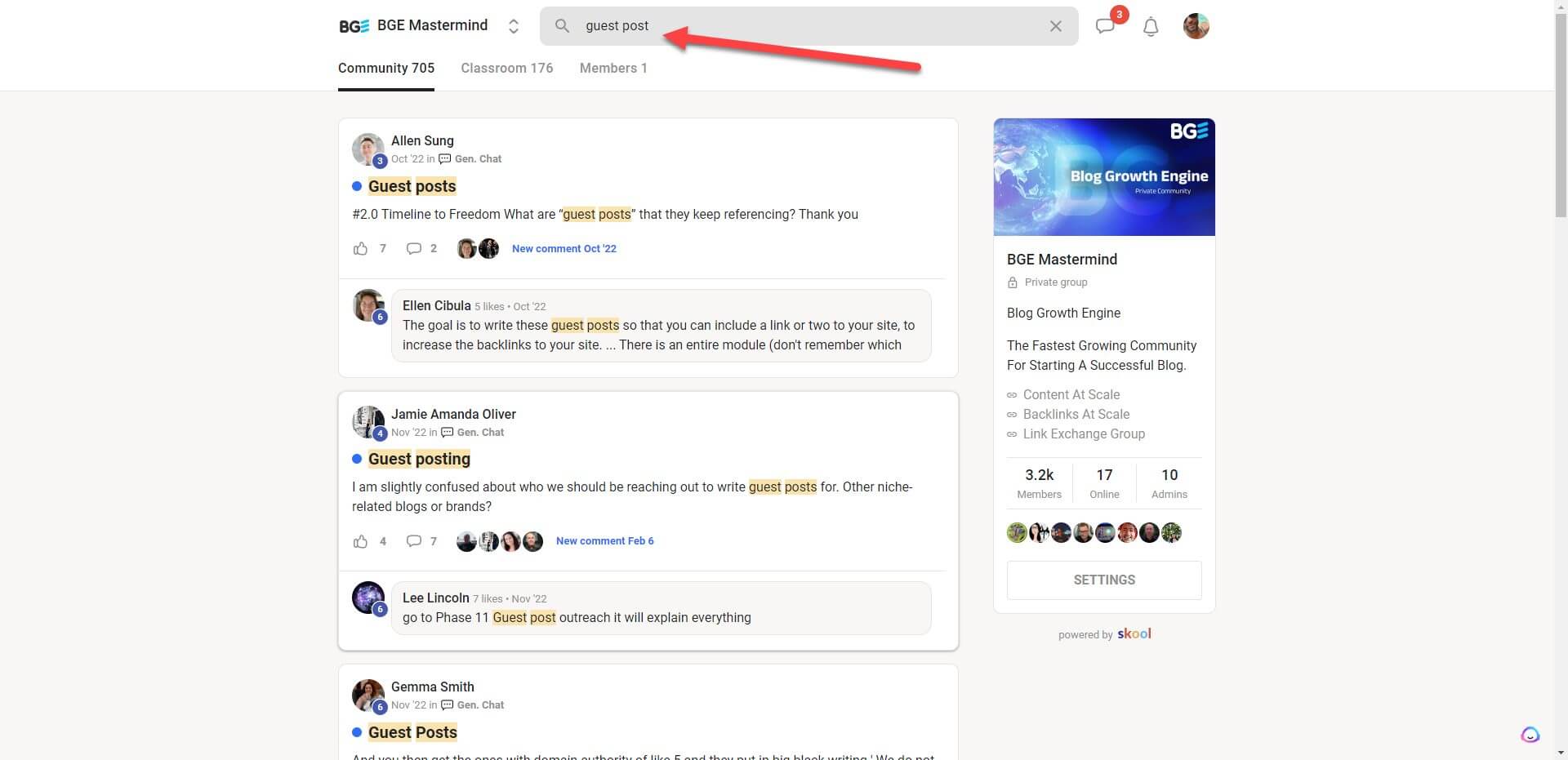
They then get a curated list of all the lessons, discussions, and even fellow members who’ve delved into this topic. Doing so ensures they don’t miss out on any content you (or other members) have created that matches their interests.
Metrics
Want to know how engaged your students are? Skool’s metrics are like a health report for your online classroom. You can see how many are actively participating, how they’re progressing through your courses, and how often they’re interacting.
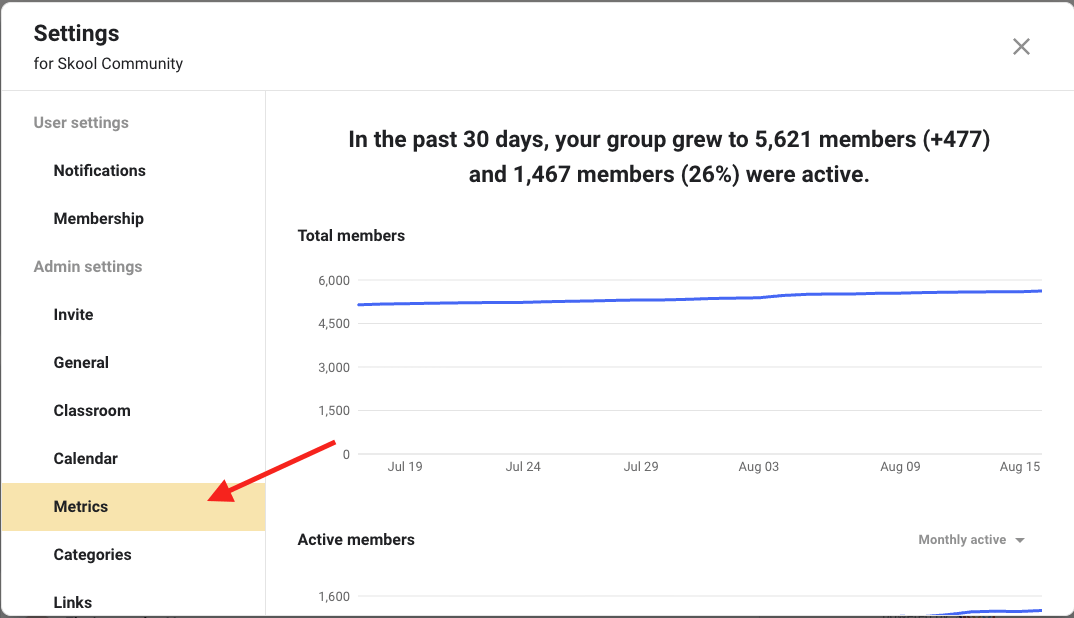
Image credit: skool.com
This can be invaluable feedback for you as a creator. It helps you understand what’s working and where you might need to tweak things.
Auto Affiliate
If one of your students loves the platform so much they start their own, Skool keeps you (as the person who introduced them to the platform) in mind.
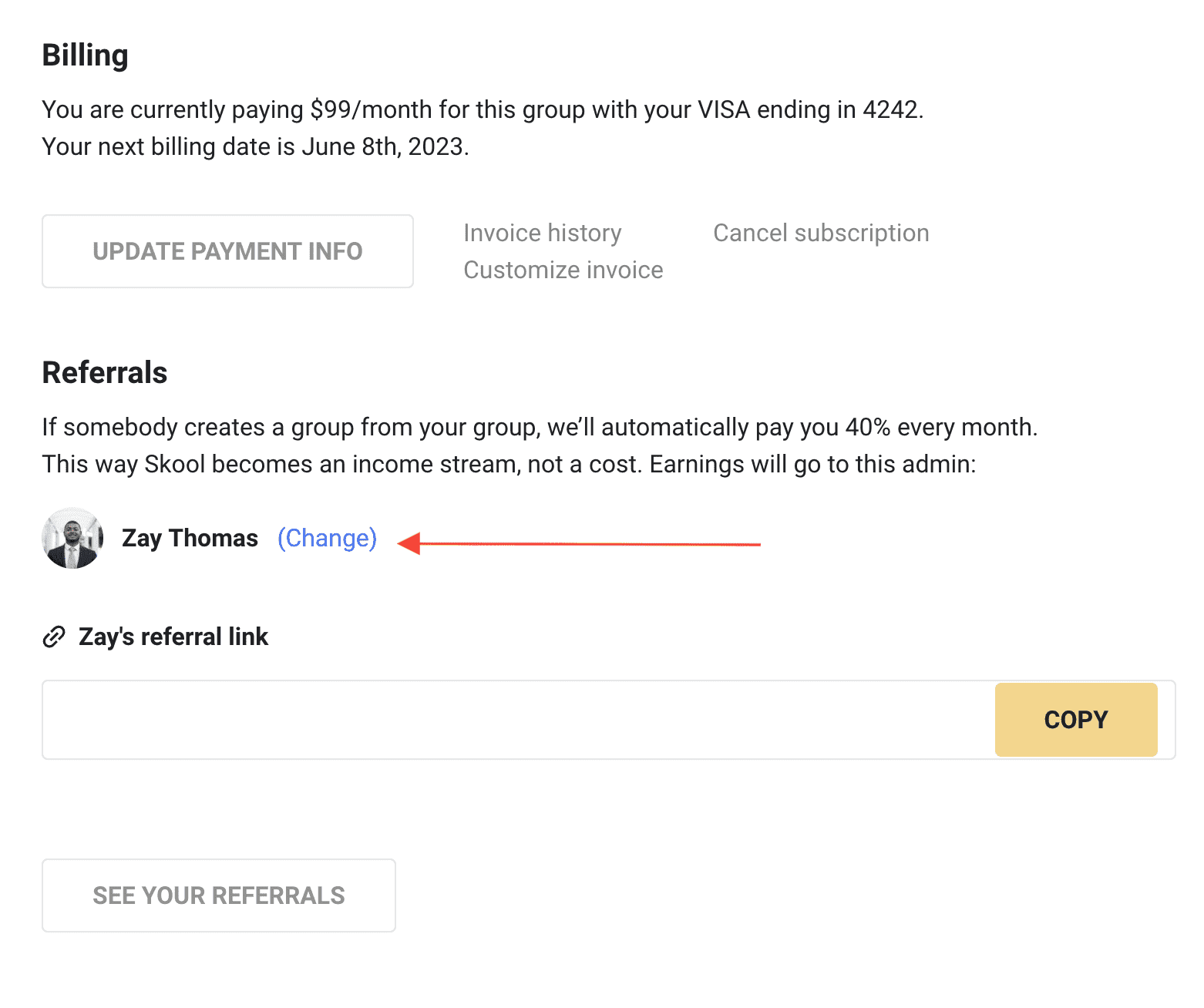
Image credit: skool.com
They’ll give you 40% of that new member’s subscription fee every month. It’s a win-win; your students get to share what they love, and you get another source of income in return.
2) Uscreen
Best online community platform for video creators
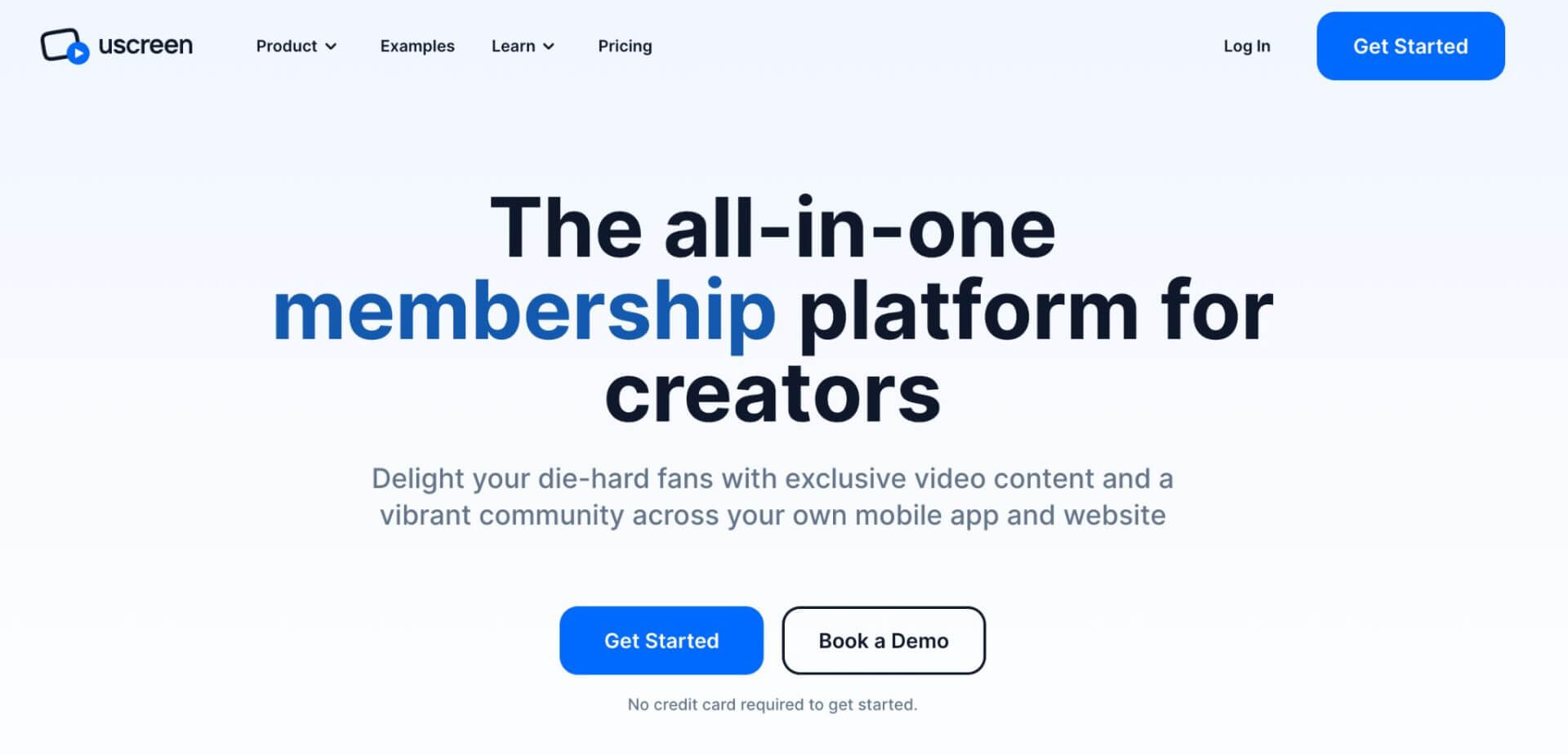
Uscreen is geared towards those who focus on video content.
The team made the platform super user-friendly for video playback and really worked on one of the stand-out features: over-the-top (OTT) apps. These are specialized apps for your phone, primarily for video content.
Plus, students can access your lessons on smart TVs, which is handy if you want to bring your content to the big screen.
Onboarding At Uscreen
Ever bought something and then wondered how to use it? That only happens when there is no proper onboarding.
Not at Uscreen. The platform offers content creators multiple ways to become familiar with the platform.
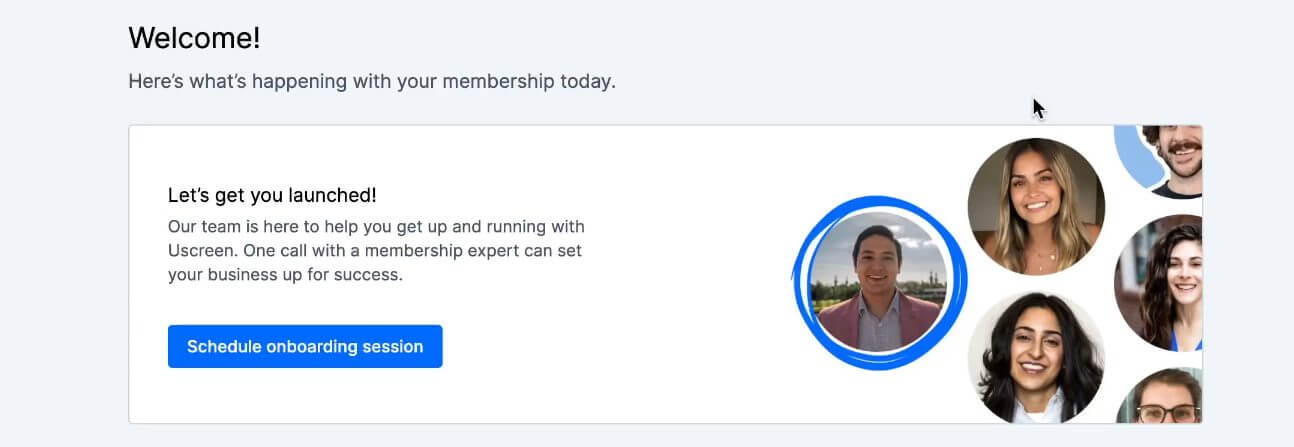
The first option is to schedule a 1-to-1 call. In this session, someone on their team will walk you through the platform and help you get started. At the time of writing, their availability was quite impressive.
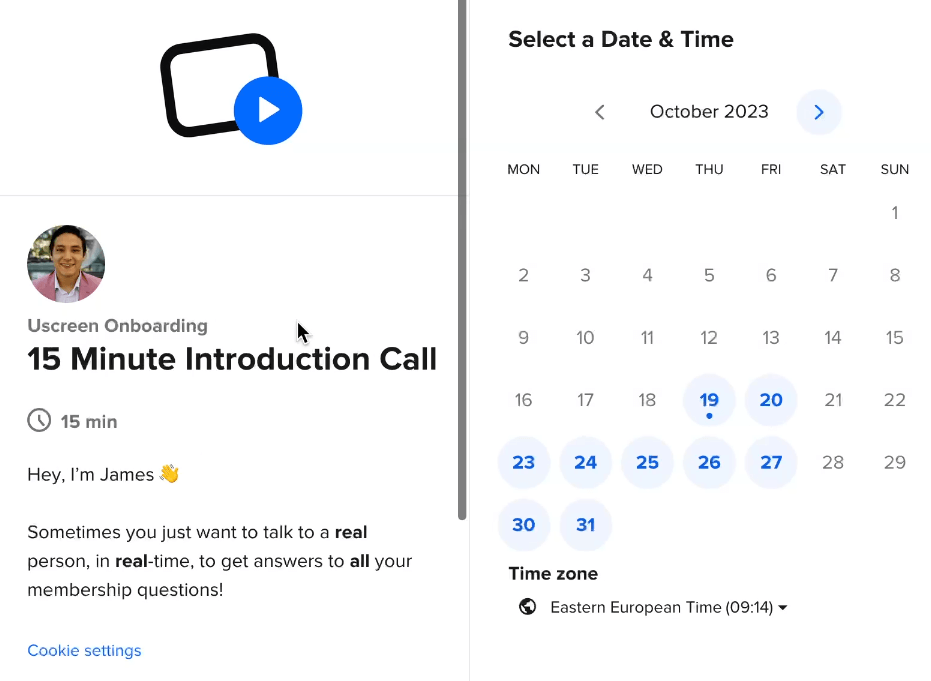
You choose a time that fits your schedule, and off you go.
If you want to get started immediately, the team offers a video to introduce the platform. In just four minutes, you can know all you need to know to get going.

You can also follow a four-step checklist to launching your community:
- Step 1: Set Up Subscription Plans
- Step 2: Add the First Video
- Step 3: Customize the Website
- Step 4: Connect Payments
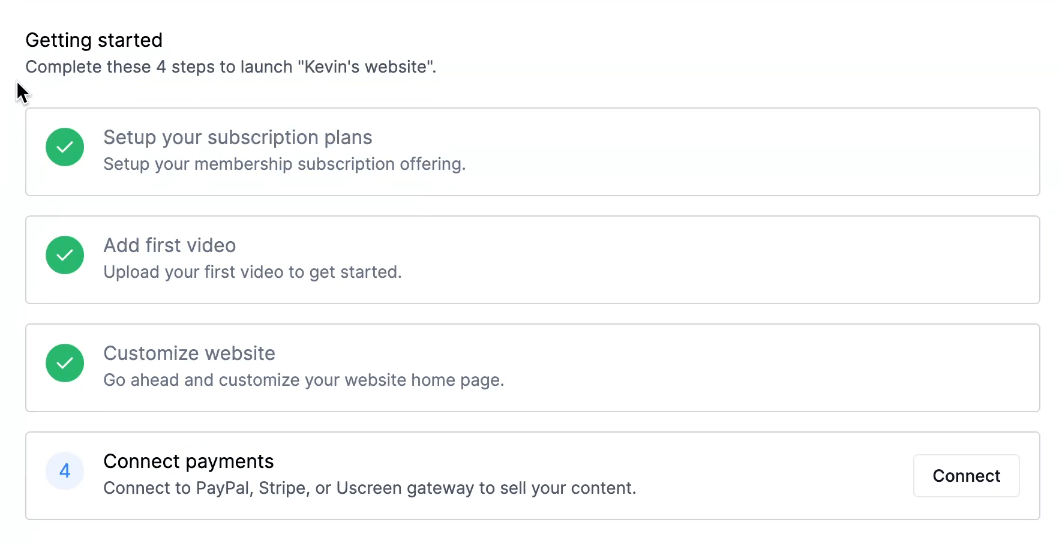
Uscreen Community Features
Now let’s get into the meat and potatoes of what makes Uscreen ideal for running your community.
Mobile and TV Apps
First off, you can get your content on mobile and TV apps. Why would you want to do that? Mainly, reach and convenience for your people. By doing so, you ensure your videos and content are accessible wherever your audience is.
The more people can access your content, the more money you’ll make.
Whether you’re reaching out to iPhone users, Android fans, or those using platforms like Apple TV, Roku, and FireTV, there’s a way to make it work. It’s like having your channel on various devices.
The best part? You don’t need to know any coding. It’s like having a magic button that directly places your content onto a mobile or TV without messing with any techy stuff.
Uploading Your Video Content
One of the first things you’ll have to do on Uscreen is upload your video content. However, it’s not just about placing the video and leaving it be. You also get to enhance it with the following options:
- Video Editing: Think of this like the toolbox for your video. You can tweak the title, add a description, and even decide which category it belongs to. Want to add a catchy image (thumbnail) to make it stand out? You can. There’s also a spot for search tags (keywords to help people find your video). You can also attach subtitles for those who need them. Plus, you can add trailers—short clips that give your students a sneak peek.
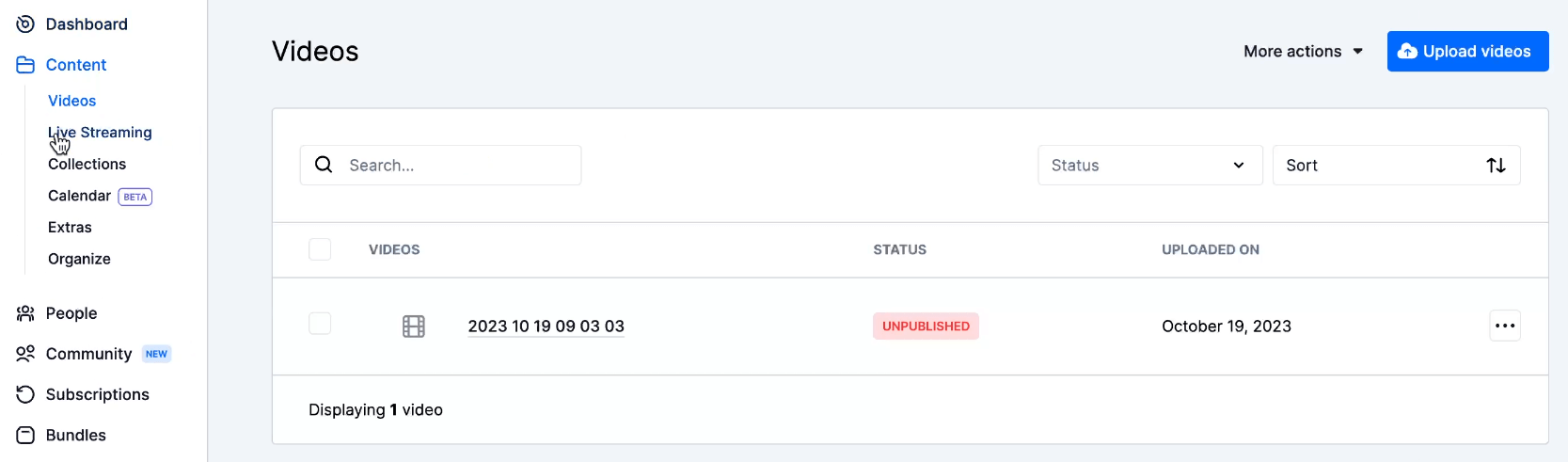
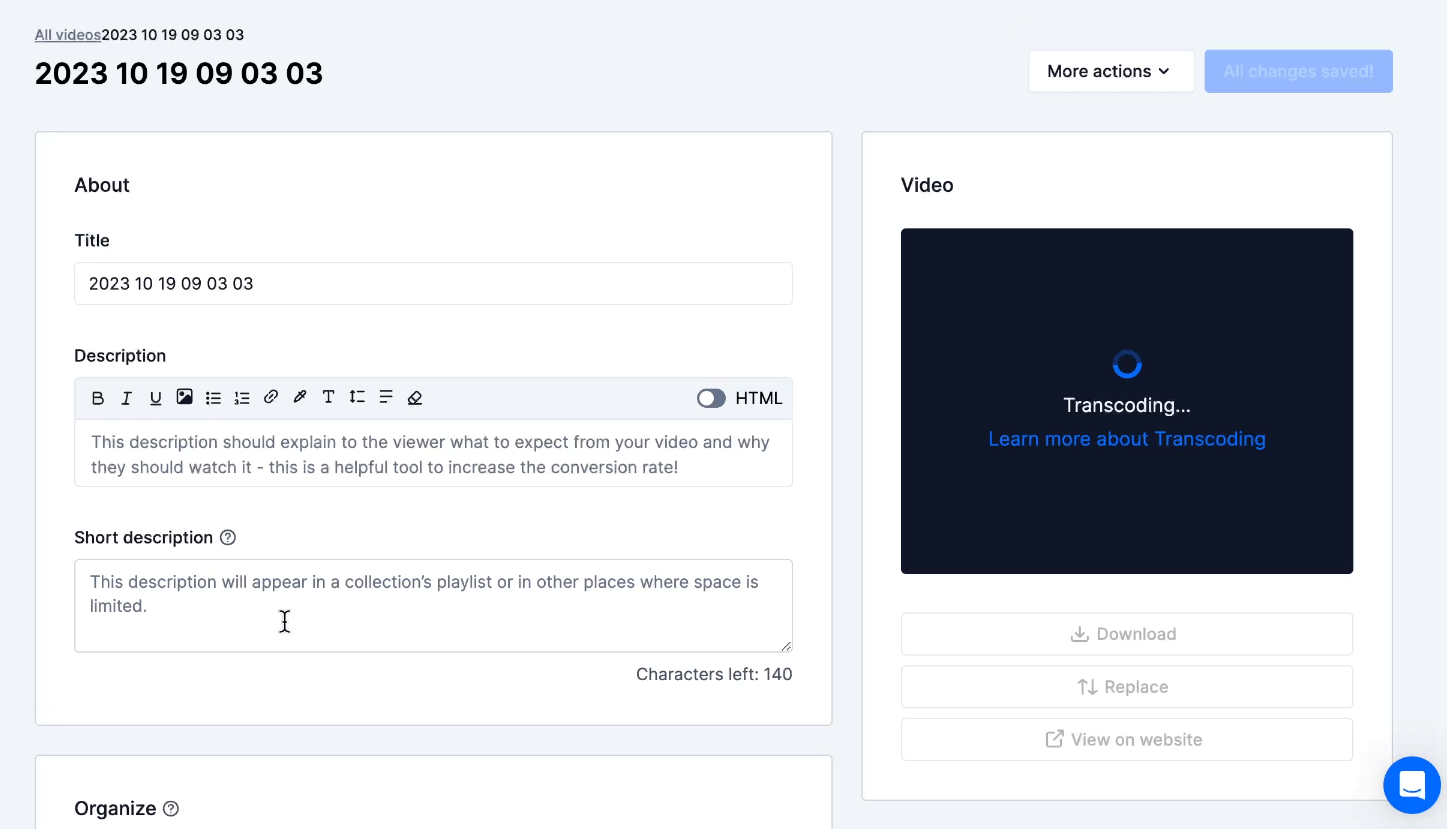
- Live Streaming: Ever wanted to broadcast something as it happens? That’s live streaming for you—it’s exactly like hosting a live show. Everyone with a link can tune in.
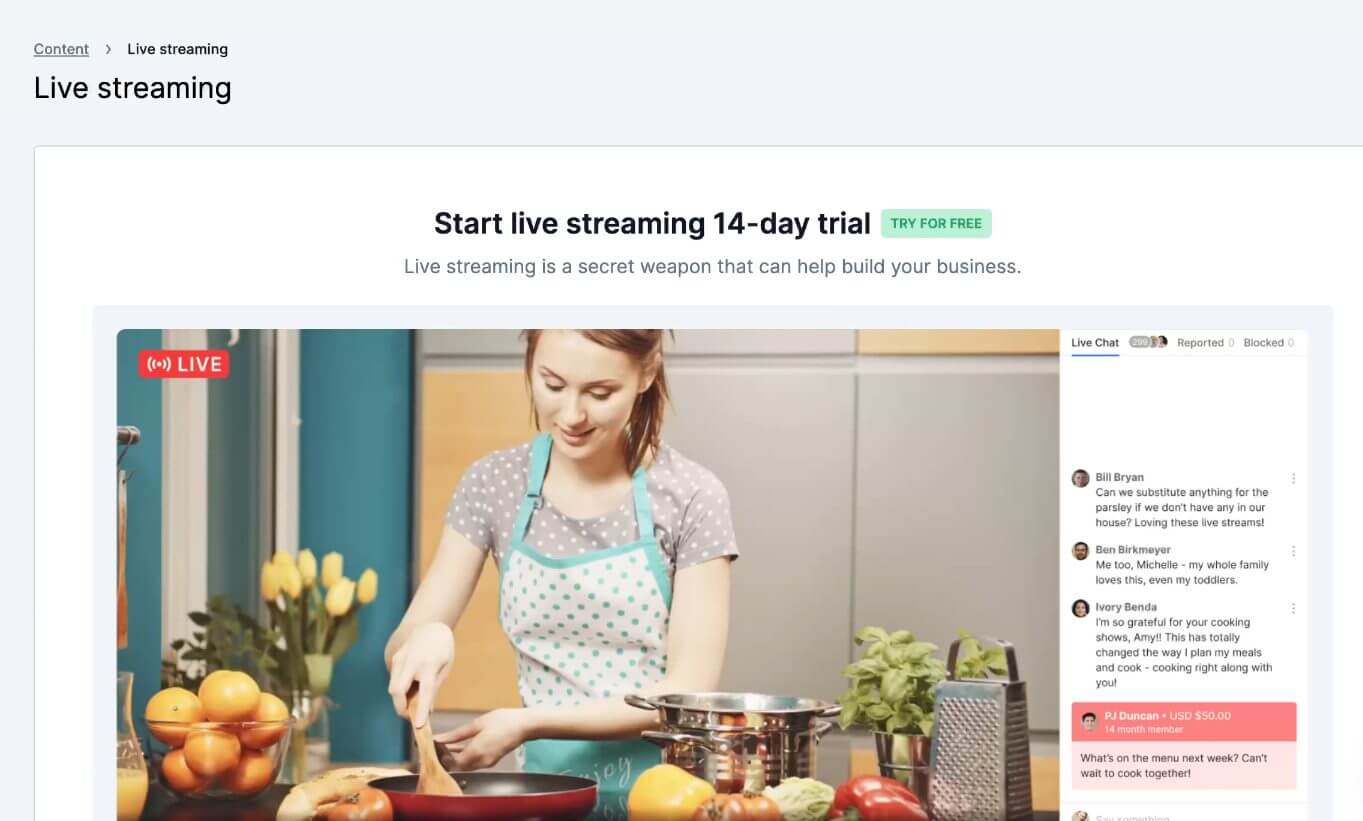
- Organizing Videos: After uploading, keeping things neat is crucial. There are multiple ways to do this:
- Collections: Think of these as folders for your videos.
- Calendar Schedules: Decide when your video should go live.
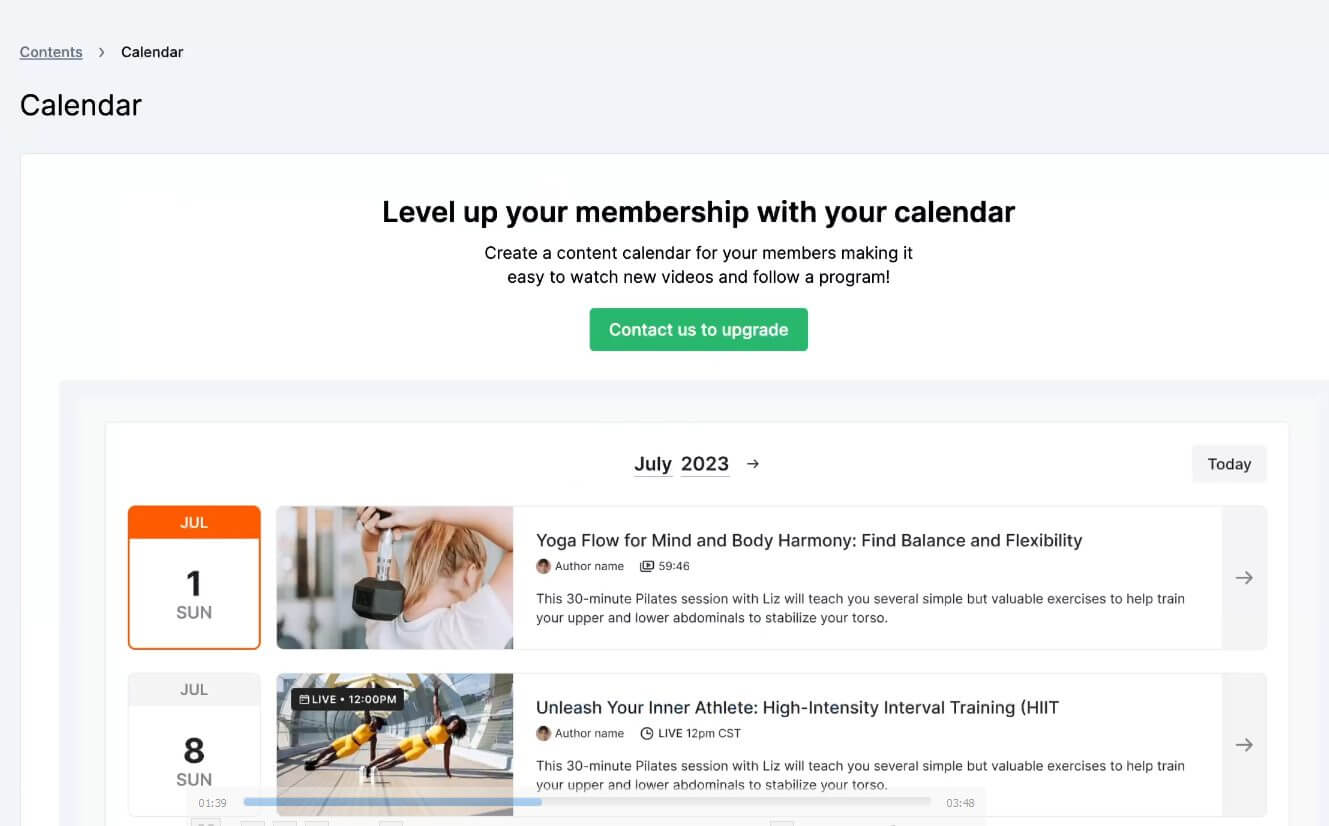
- Categories: Group similar videos together so your students find whatever you’re looking for fast.
- Custom Filters & Orders: Want to sort videos by date, popularity, or any other criteria? This tool’s got you covered.
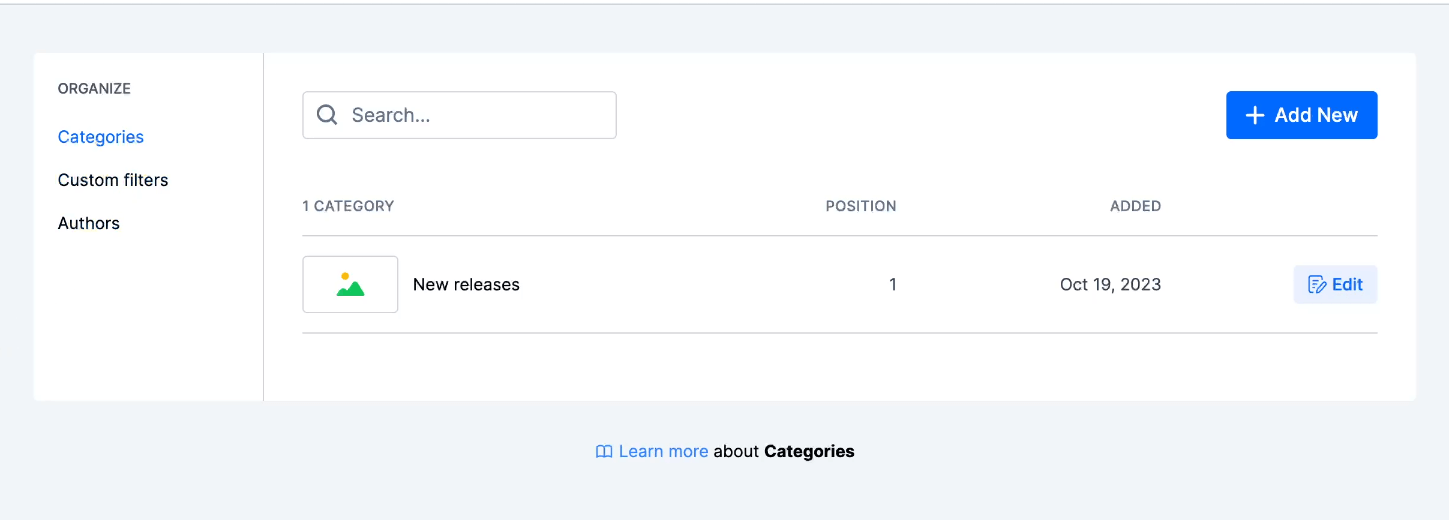
The Power Of Community Building
If you want to use videos to build a community of people who rally behind each other and foster a sense of connection, Uscreen’s community-building section is the place to be.
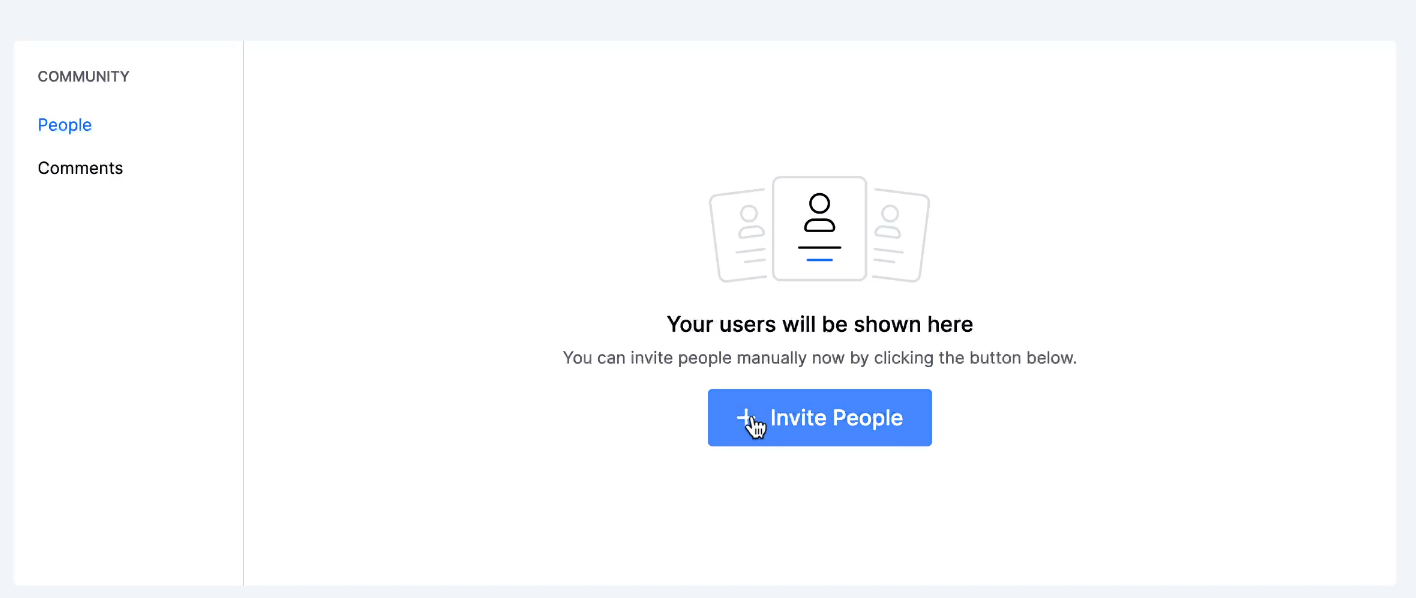
One key feature here is the “Challenges” aspect. When you present your people with a challenge to complete (in any given topic), you’ll ensure people really engage with your content.
You can also use this to encourage people to collaborate with others on the same journey. This is a great way to build your community and encourage engagement.
While Skool uses gamification, I prefer Uscreen’s “Challenges” aspect as it’s a more direct approach.
I also feel that as the content creator, it’s slightly easier to create challenges that fit the needs of your community than it is to use Skool’s gamification features. It’s simply less complex.
Marketing Features
Using Uscreen’s in-platform marketing tools can be a great way to help you reach your students and ensure a high engagement rate. It’s not enough to get people to buy your content. You must also sell them repeatedly on why they should consume it.
If not, people will simply stop being a part of your community.
Here’s how Uscreen can help your marketing.
Funnels, Landing Pages & Referrals
- Building Funnels and Landing Pages: Think of a funnel as a pathway you create for your people that guides them toward a specific action, like buying a product or opting into an email list.
- Landing pages: These web pages are designed for your users to “land on” after clicking a link. These pages typically aim to convert visitors into leads or customers. As a community platform, having a strong funnel and landing page setup helps ensure your students have the best possible experience.
- Refer a Friend: Encouraging existing users to bring in their friends can widen your audience reach—without having to spend additional money doing so. Consider this: someone you know, like, and trust, tells you about a great restaurant they went to. You’re generally more inclined to try it too, right? The same principle applies here with Uscreen. Refer-a-friend campaigns are an effective way to get existing users to bring in new ones.
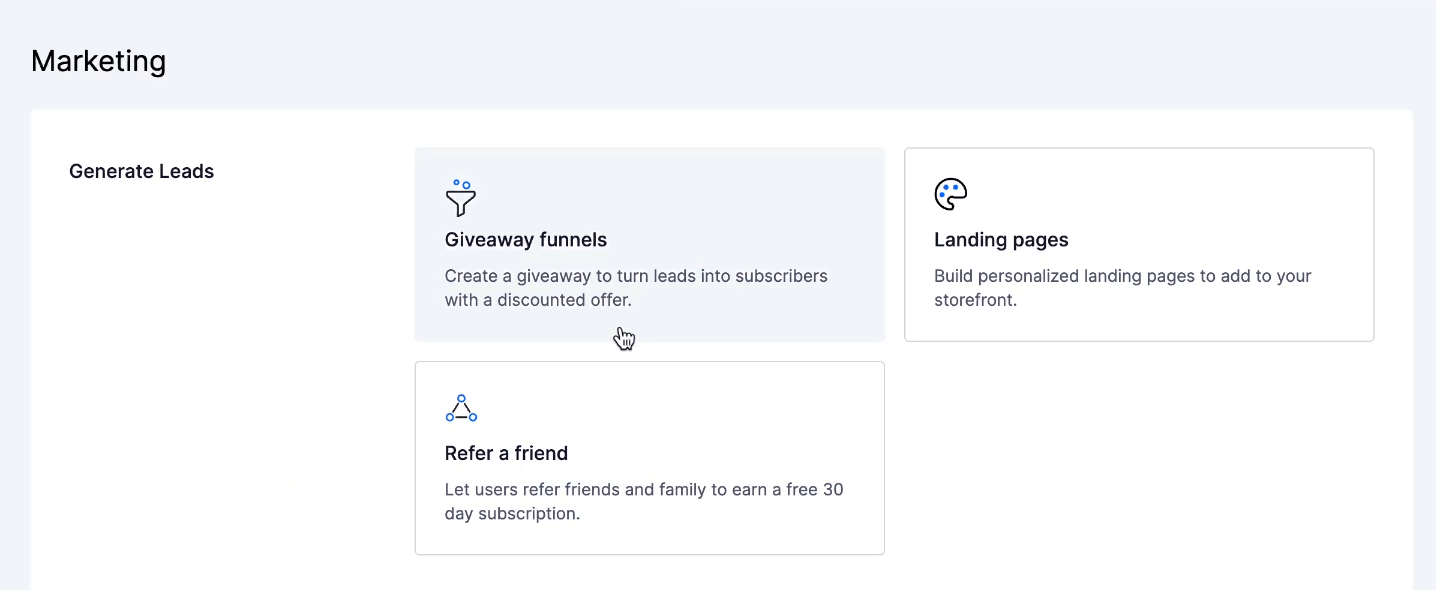
Nurturing Your Audience
Think of this as building and maintaining a relationship with your audience. Here’s how Uscreen helps:
- Email Broadcasts: Want to send an update to a specific group of users? Segmented emails let you target a subset of your audience. Think of it as sending a letter to just your close friends, keeping them in the loop with what’s happening in your life.
- Subscription Upsell: “Do you want fries with that?” When you’re at a store and they offer you a deal (on something you didn’t really consider buying) you sometimes still say yes. Uscreen makes this easier at checkout. Here you can offer users a chance to save some cash if they take action at specific buying points.
- Gift Cards: Ever get a gift card for your birthday? Nice feeling, isn’t it? Uscreen makes it easy to create such cards. Students can use these cards when making specific purchases.
- Abandoned Cart: Sometimes, people leave things in their online shopping carts before hitting the “buy” button. This feature sends them a gentle reminder to finish their purchase.
- Push Notifications: These are brief messages that appear on students’ mobile apps. It’s a way to send quick updates or reminders.
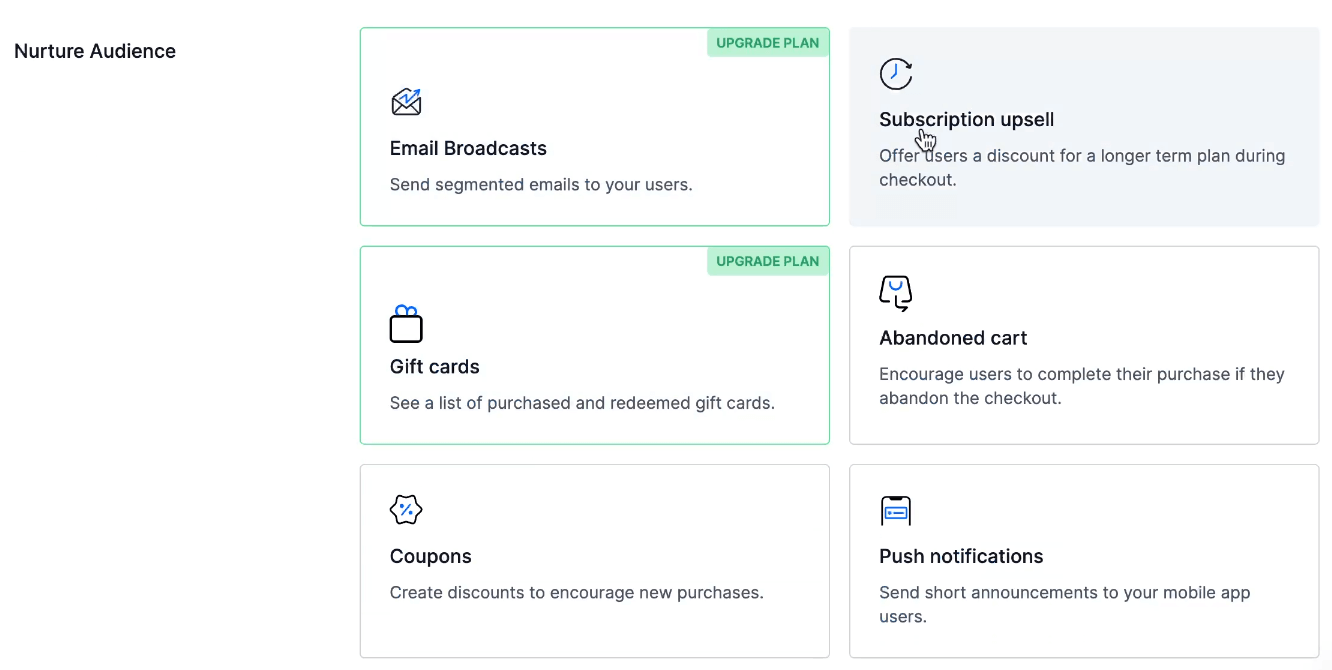
Winning Back Customers
Losing out on paying clients is a part of business, but there are ways to minimize it. Uscreen has included specific features to help with this:
- Reduce Churn: Churn is just a fancy term for when people stop using your service. This feature helps prevent that by offering discounts to those wanting to cancel their subscription.
- Re-run free trials: Sometimes, giving users another free trial makes it a no-brainer for them to sign up. Maybe the timing wasn’t right before, or maybe they just needed that extra nudge. This feature lets you target such users.
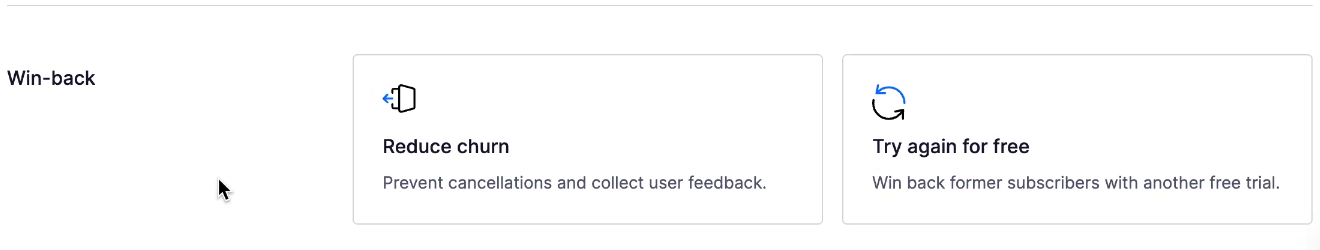
Building Your Community Platform Website
If you were to build a community platform focusing on videos, there’s a lot to figure out. There’s a lot going on in the background of video streaming.
For starters, you need to consider:
- how videos look on different devices
- how to keep them playing smoothly
- how to quickly switch between different videos
- what type of monetization model you’ll use
- how easy is it for users to register
- and much more.
For many of us, that’s a bit much.
With Uscreen, they’ve already done the work. Instead of building everything yourself, you just add the elements that make your site unique.
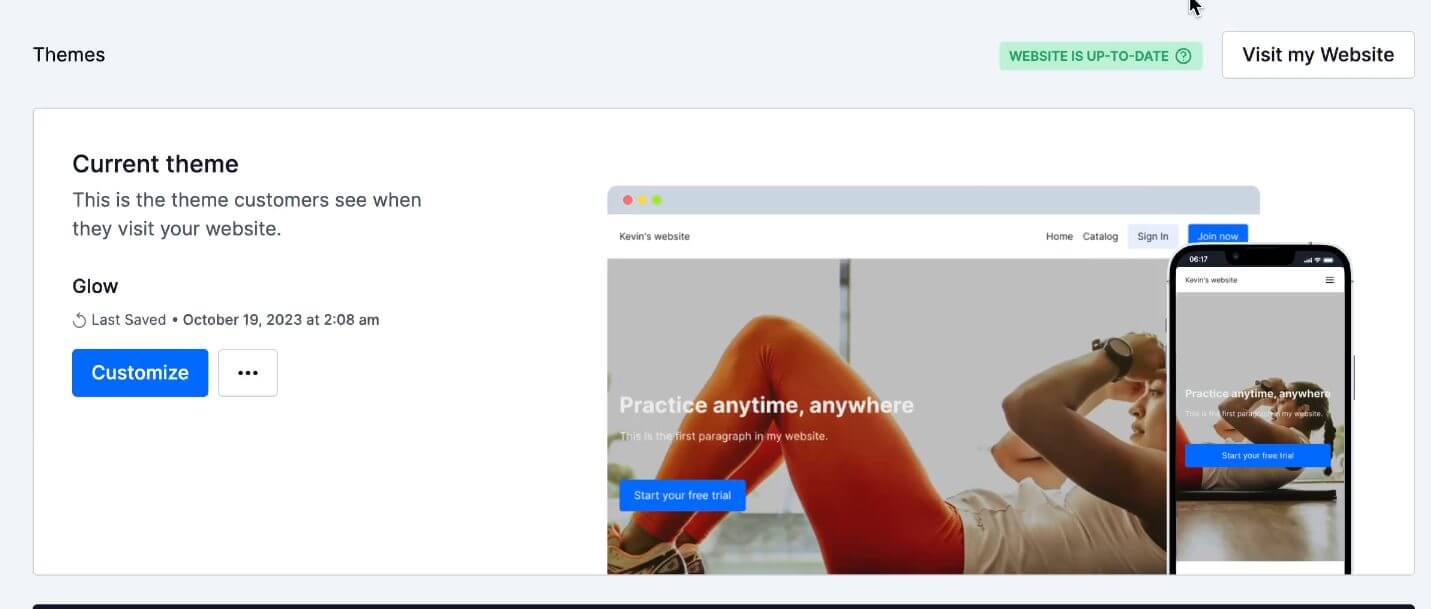
Uscreen offers what they call “VOD themes”. These video-on-demand themes make your website look great, no matter if someone’s viewing it on a computer, tablet, or phone.
There’s another benefit to using these themes: customization.
You can make your website feel like you. With Uscreen, you can adjust how your site looks by adding your logo, picking colors, etc. The cool part? You don’t need to be a tech expert to do this.
Here’s how one of the default templates looks:
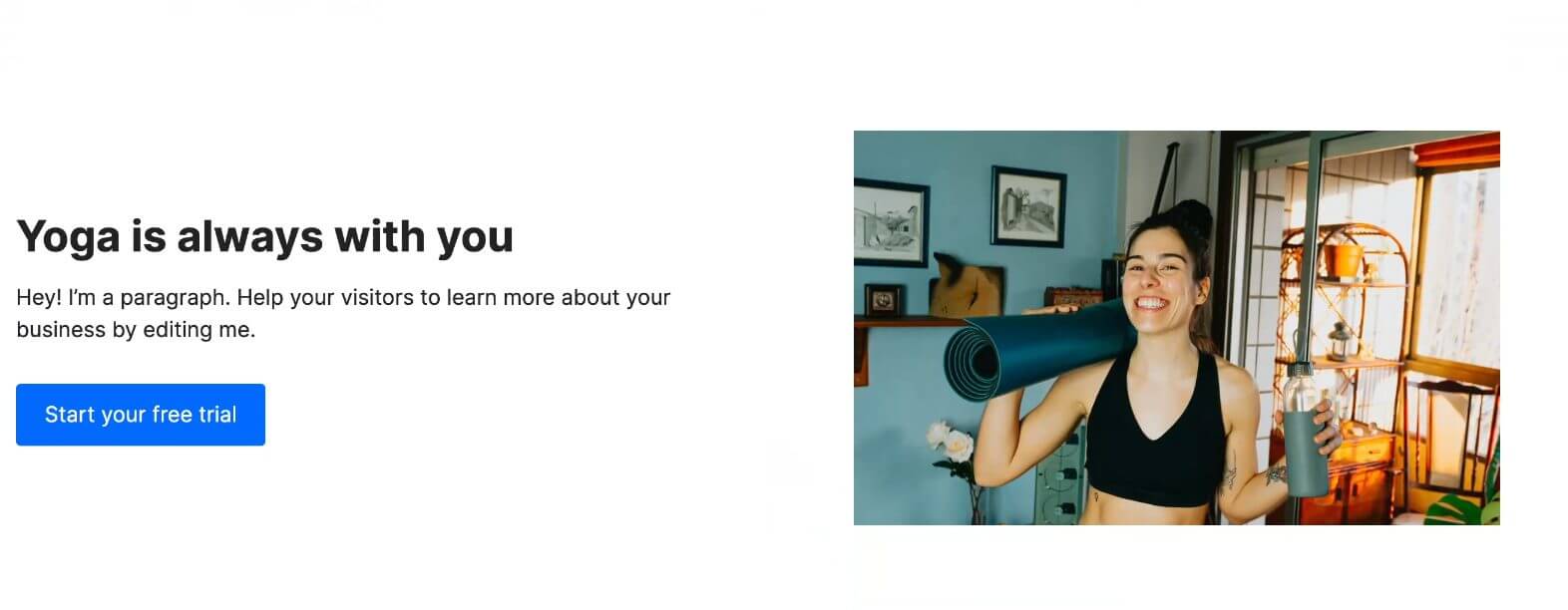
And when you’re ready to launch, you don’t need to stress over the tiny details or any techy stuff. Uscreen helps with that, making sure your site works well everywhere.
Uscreen Case Study: Means TV
Means TV had a vision. They didn’t want to just be a platform for videos, but a hub where members could engage, interact, and feel part of a community. They turned to Uscreen to help them bring this vision to life.
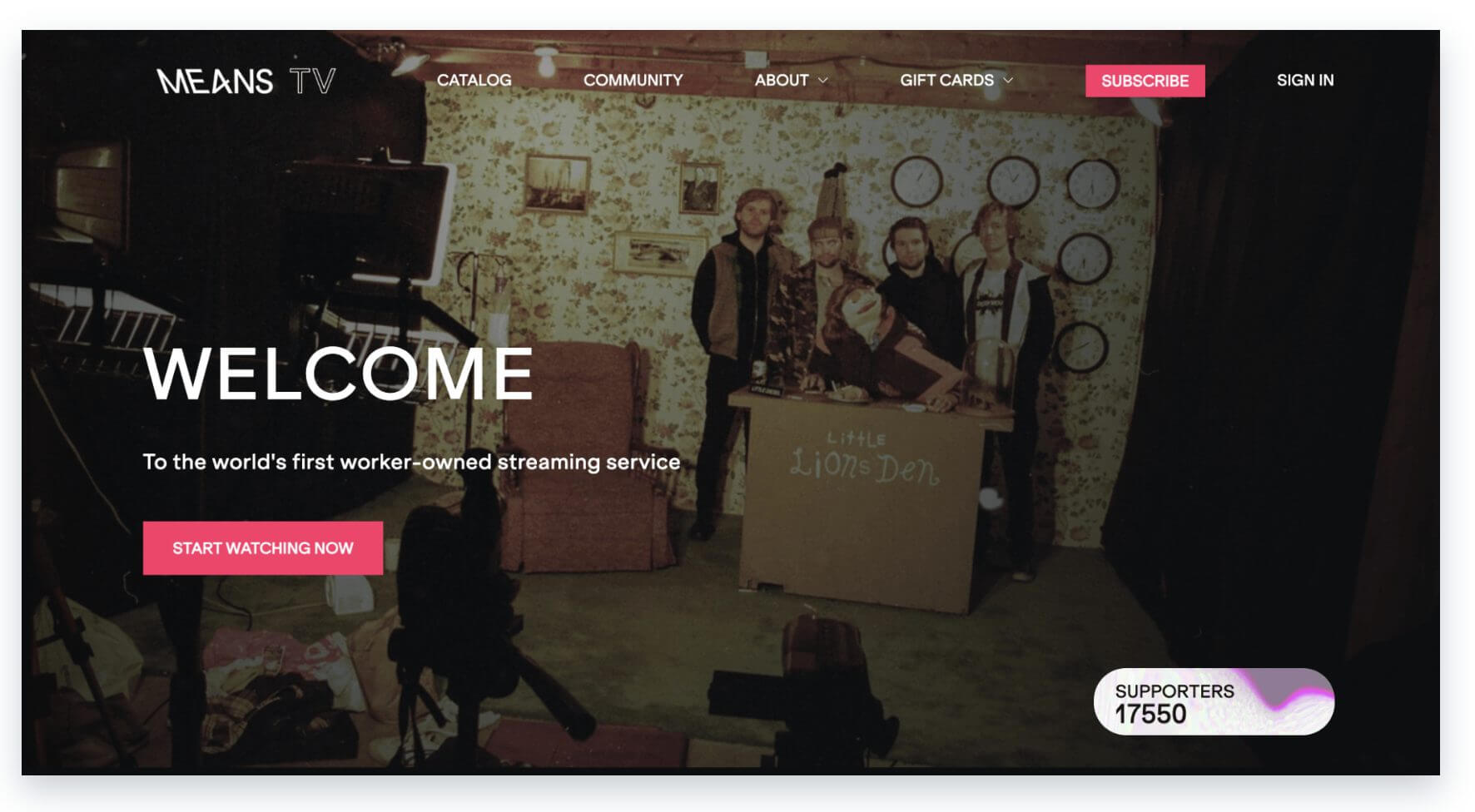
The transition was about making the platform easy to navigate, whether on a phone, tablet, or TV. This wasn’t just about watching videos. It was about creating an experience.
The journey started with Uscreen’s mobile and TV apps, a doorway for Means TV’s audience to step into this community, anytime, anywhere. They could now browse through content, save videos to watch later offline, and even participate in live events.
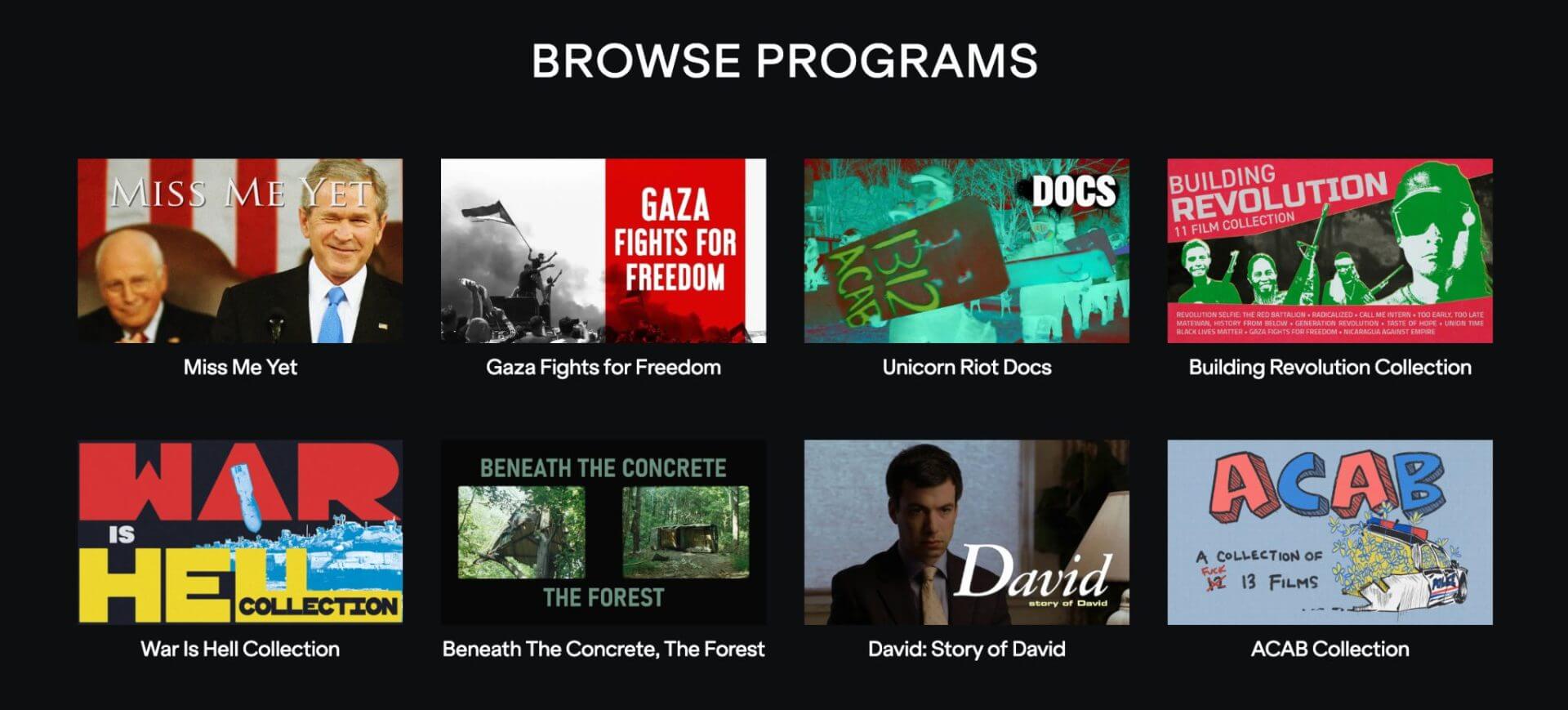
Image credit: https://means.tv/
Their efforts paid off well. By integrating Uscreen’s features, Means TV saw a notable rise in people signing up for annual memberships, especially on occasions like Black Friday 2022 where sales doubled.
And this wasn’t a one-time fling. Over 65% of the audience started using these apps regularly, contributing to a monthly revenue jump to over $40k. It wasn’t just about more money, though. It was about carving a niche in the crowded world of streaming entertainment.
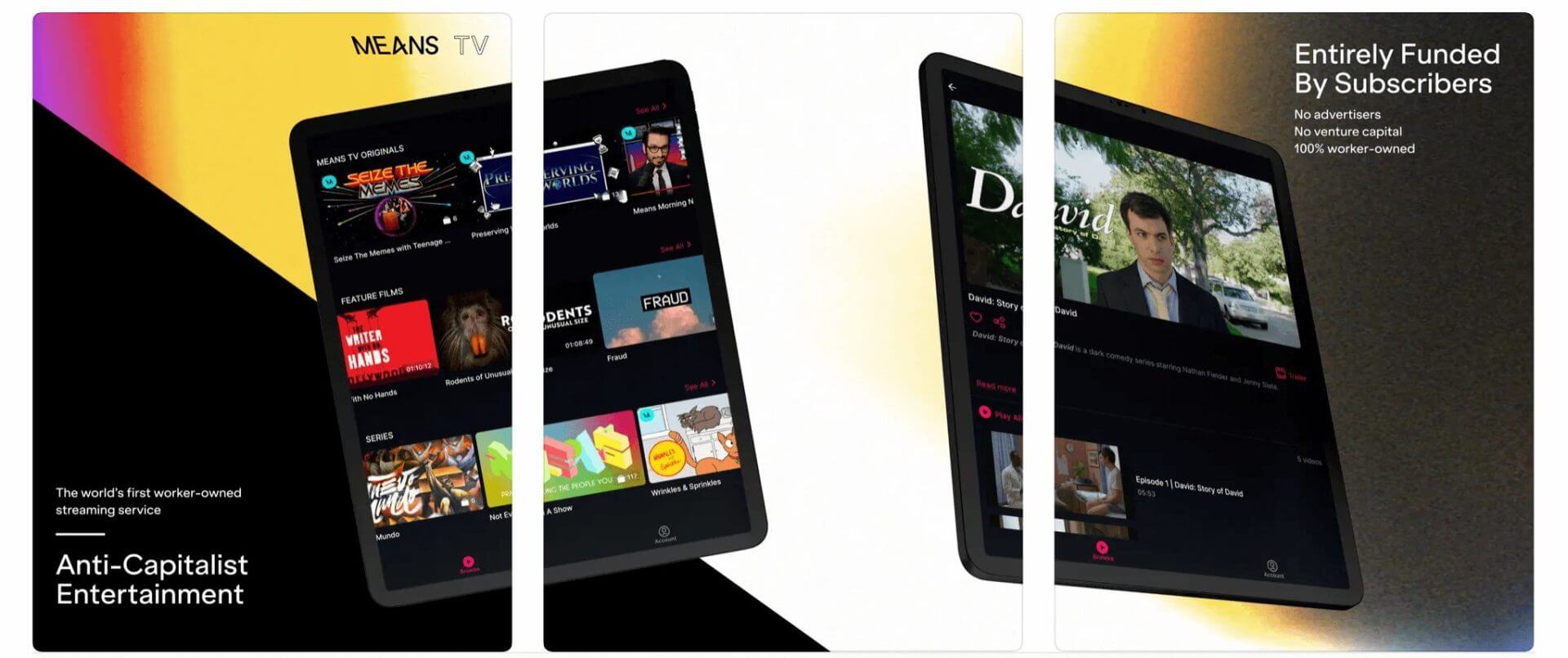
Image credit: uscreen.tv
But what made this move a real game-changer was how it turned casual viewers into loyal members. It wasn’t just about what was being watched, but how and where. The apps became a part of members’ daily lives, intertwining with their routines seamlessly.
3) Thinkific
Best for building online courses
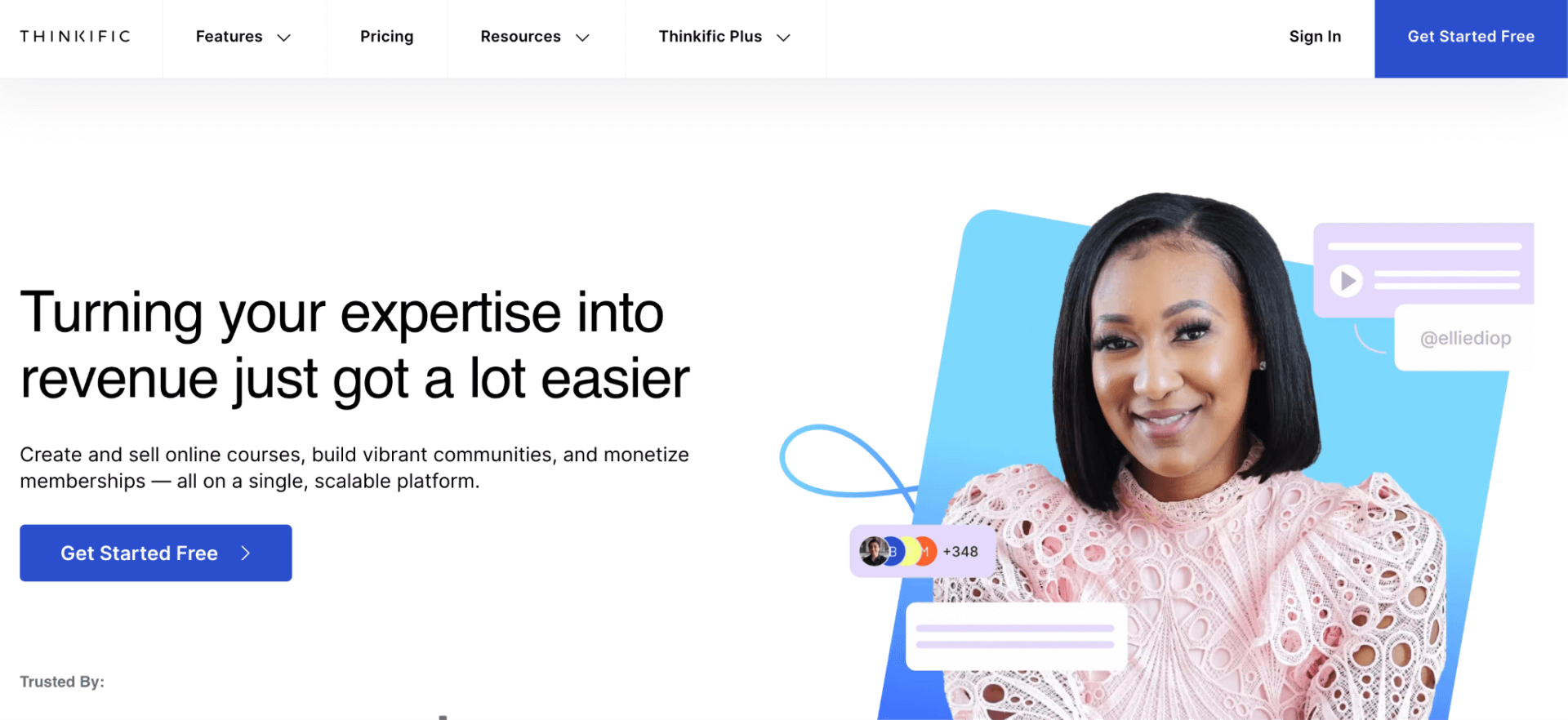
Thinkific is perfect for experts who want to share their knowledge.
It allows them to create innovative and interactive products, and make money through online education.
Thinkific is a great platform to consider if you want to build a community around your knowledge or just create a course to share with students.
Course Structure and Content Creation
When diving into the courses section on Thinkific, you are presented with a few options related to your courses and instructors.
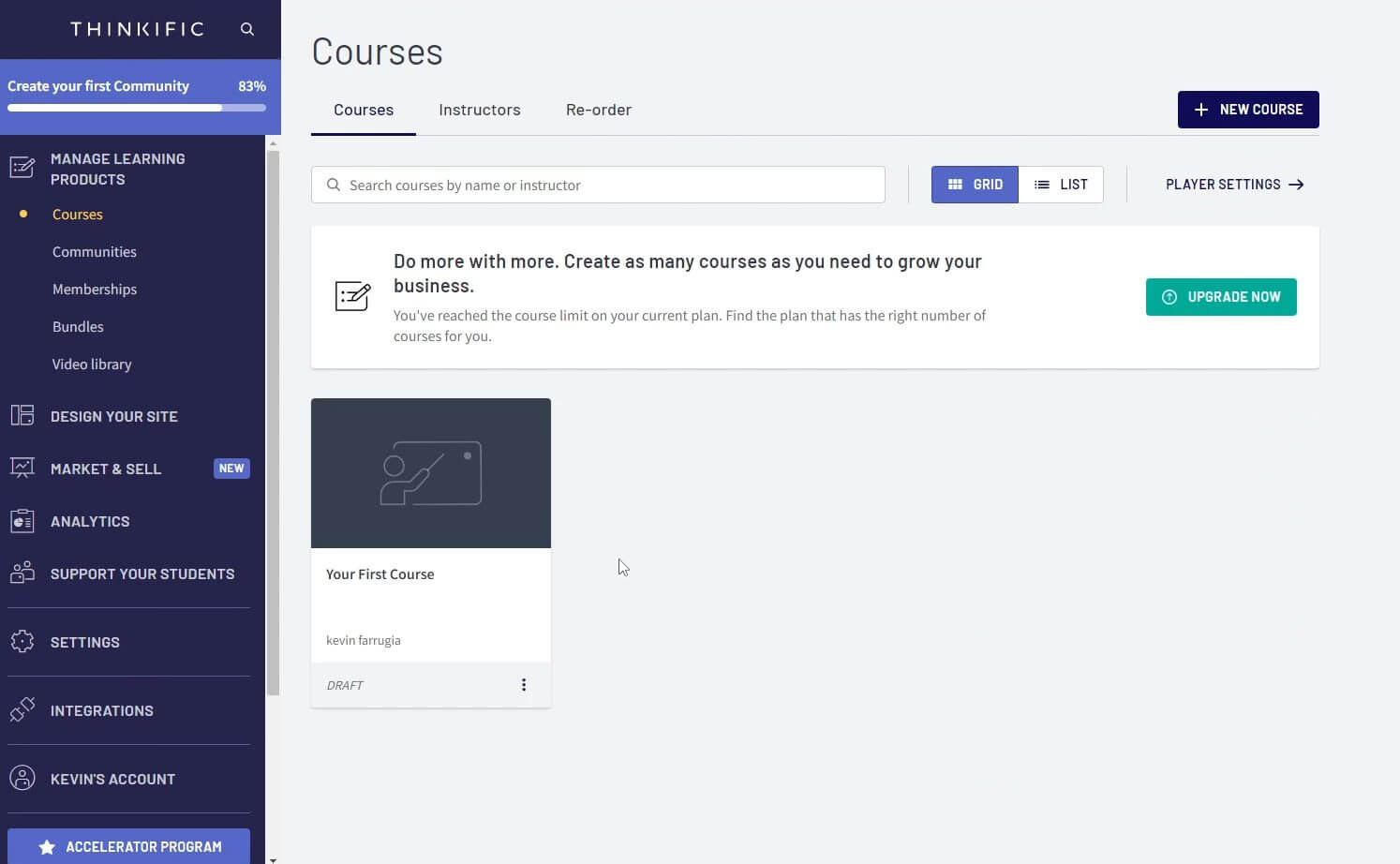
Thinkific provides a flexible framework for you to work with, allowing for varied content types. Whether it’s a video lecture, a quick quiz, or a discussion forum, there’s room for it all.
Each type of content you add adds a new flavor to the course, making the learning journey engaging and interactive for your students.
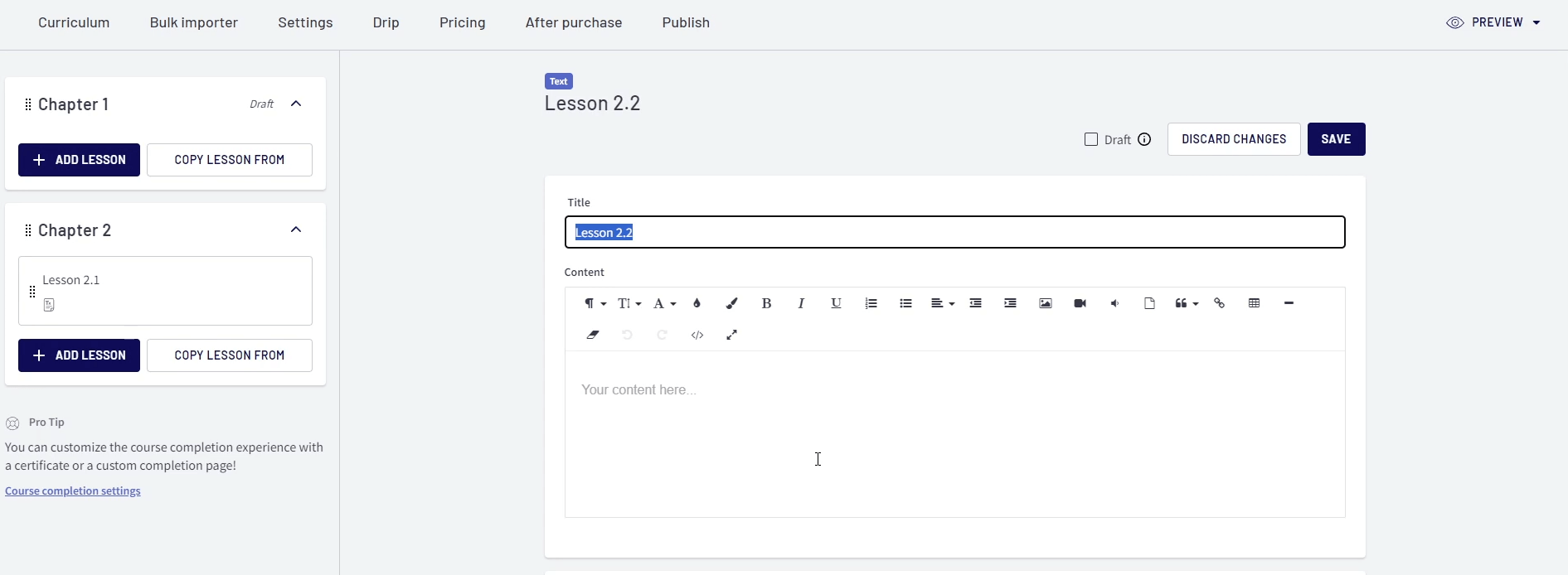
Flexible Scheduling
The scheduling feature on Thinkific allows you to drip your content based on the way your students learn best.
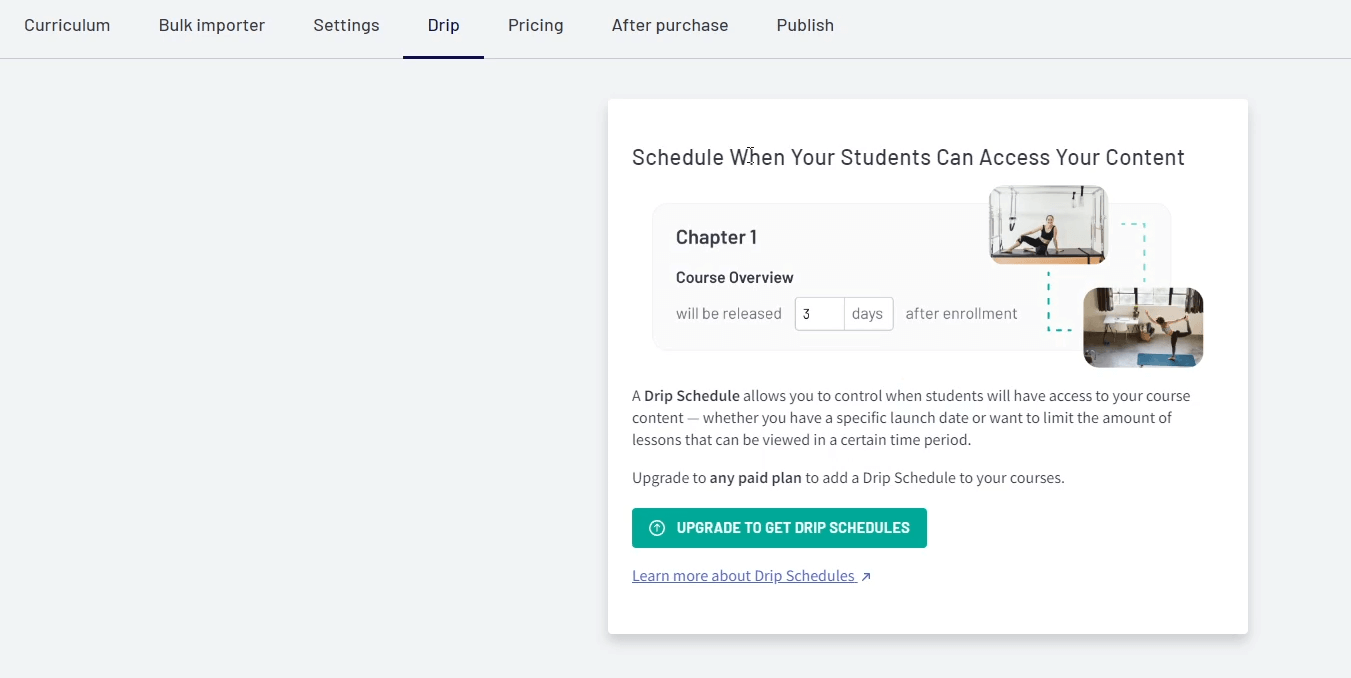
With regular schedules, your community can build a routine around the courses. Regular engagement within a structured schedule nurtures a rhythm of learning and interaction among the community members.
They know when to tune in for a new lesson or discussion, and this regularity fosters a deeper engagement with the content and with each other.
Pricing and Sales
Setting the price for your course on Thinkific is something you can easily do (or even adjust as time goes by).
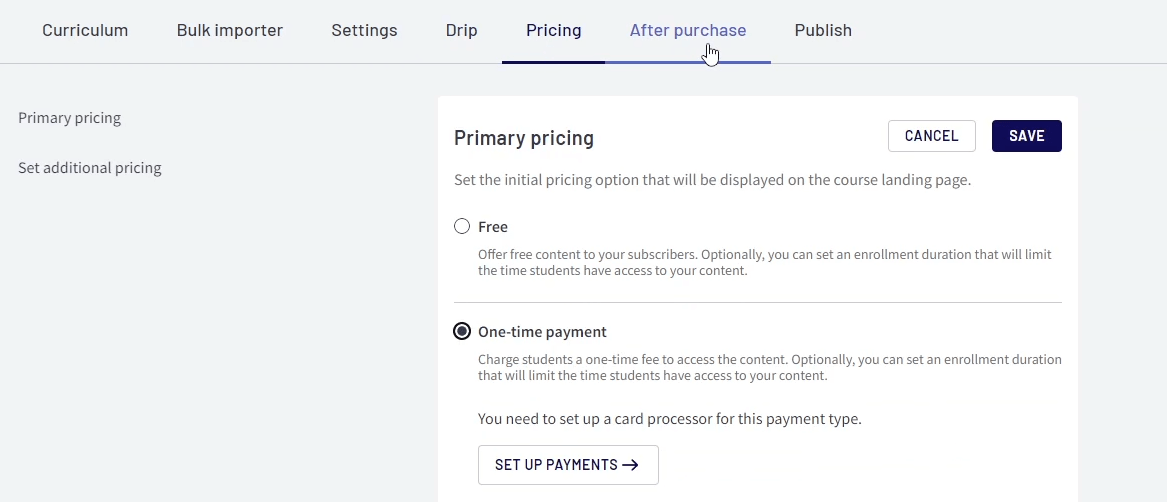
And as the community owner, you are in control of what happens next after a student makes a purchase. Thinkific lets you decide on the post-purchase journey for your learners.
You could choose to send them a warm thank you note, making them feel valued. Or perhaps, you could unlock further materials for them, fueling their enthusiasm to learn more.
This personalized post-purchase engagement is about building a lasting relationship with your learners from the beginning.
Pre-Course Publishing
Before you open your course for signups, you need to ensure you have everything in place. Thinkific helps you prepare by setting up the landing page where students will sign up.
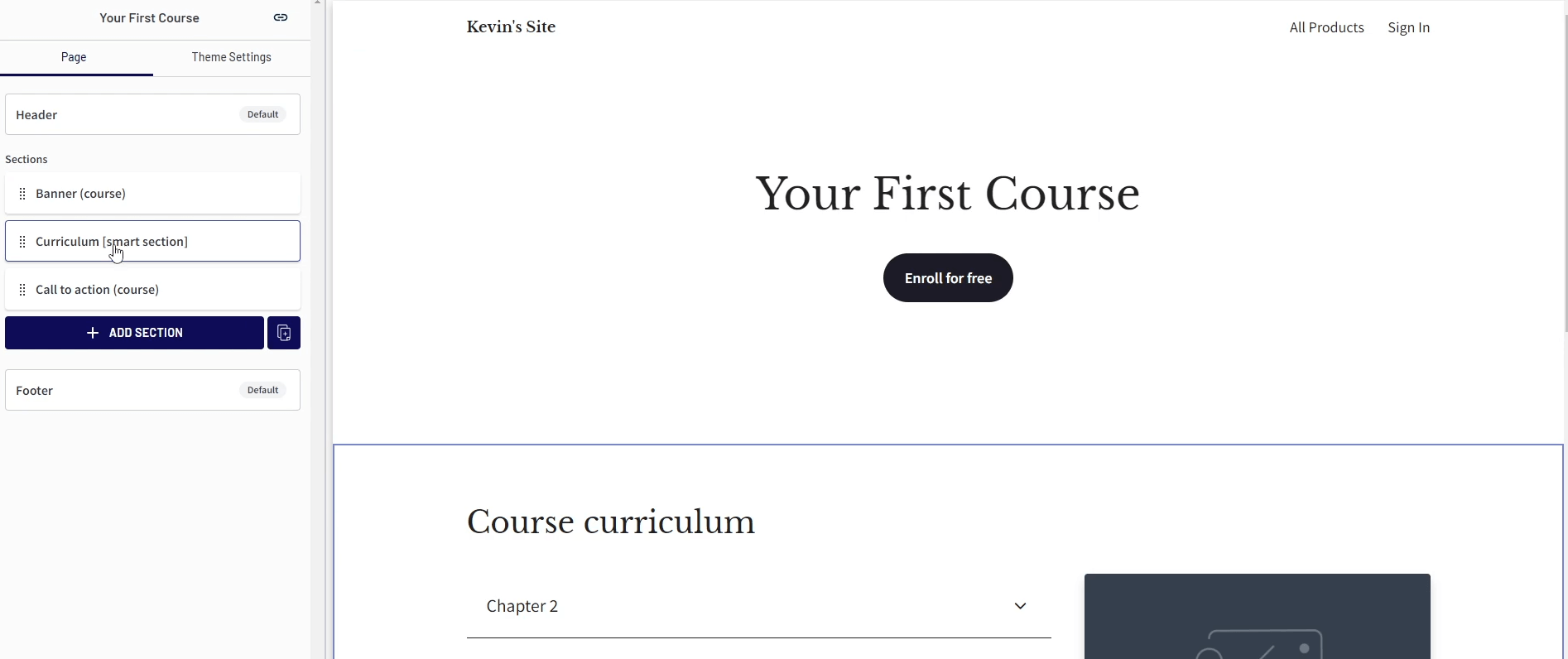
Fostering Community Interaction
Now, let’s look at the community aspect of the platform. This is a vibrant hub where student interactions come together.
The platform allows for conversations, questions, and shared experiences, forming the essence of a thriving community.
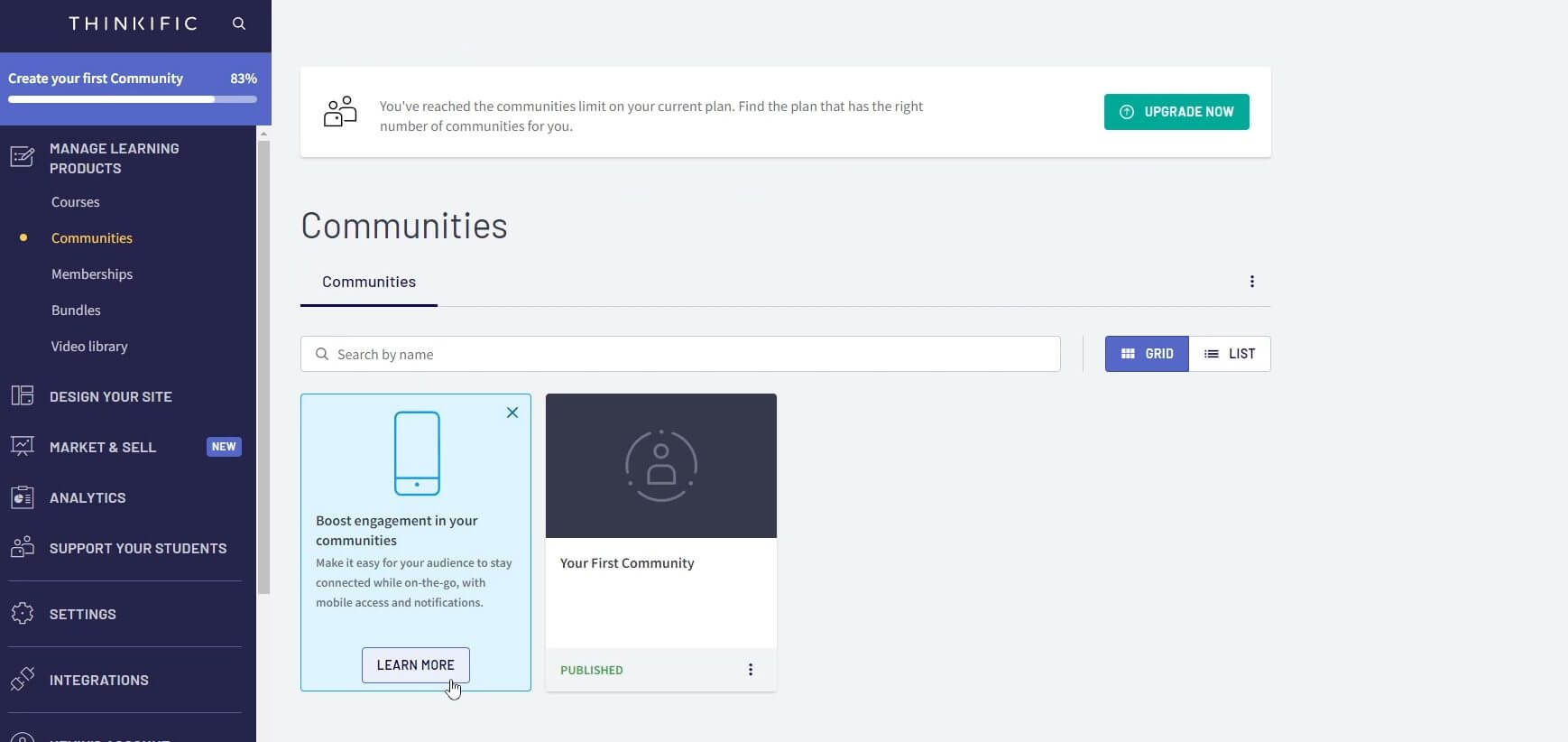
One of the spotlight features in Thinkific’s community section is the display of upcoming events. It acts as a bulletin board, keeping everyone informed and involved.
Knowing what’s on the horizon not only builds anticipation but also encourages participation. It’s a simple yet effective way to keep the engagement alive and the community bond strong.
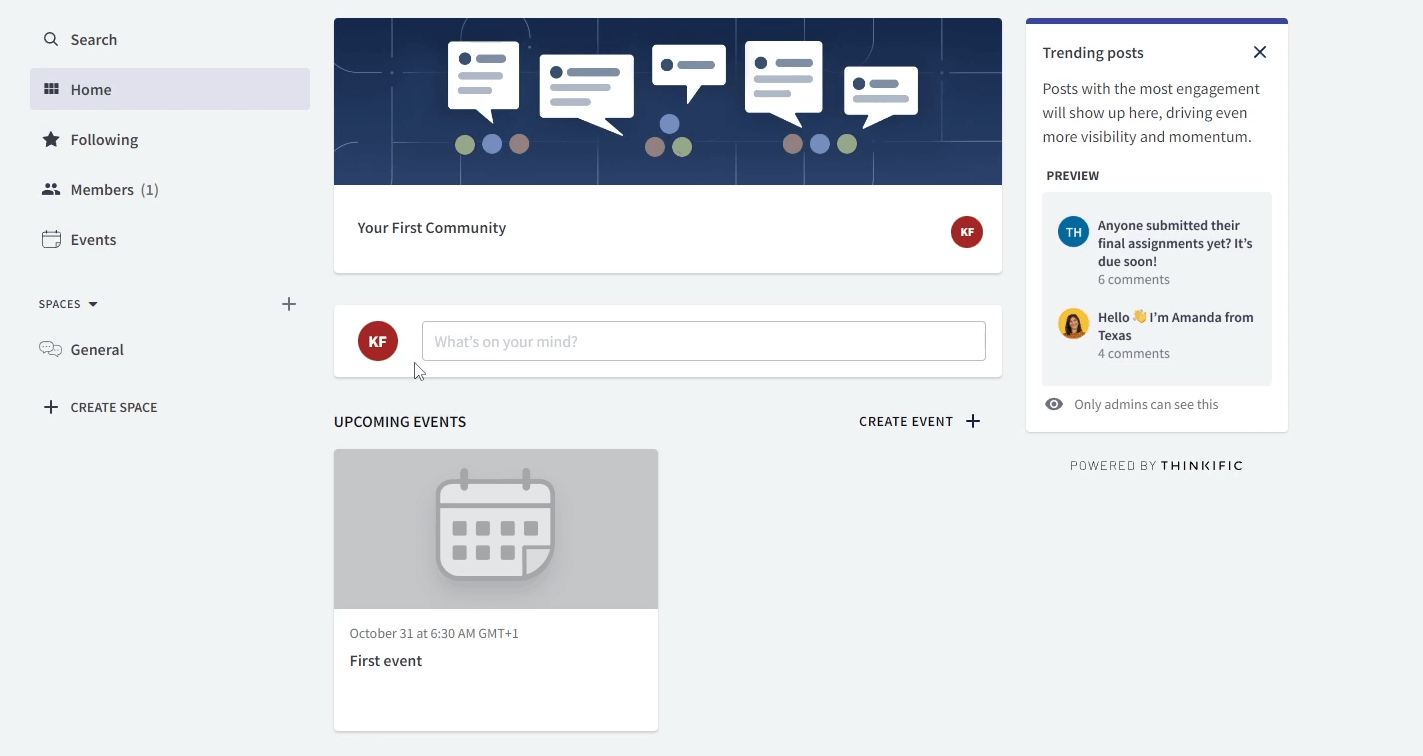
Within the community, students can see every post shared, every question asked, and every event announced.
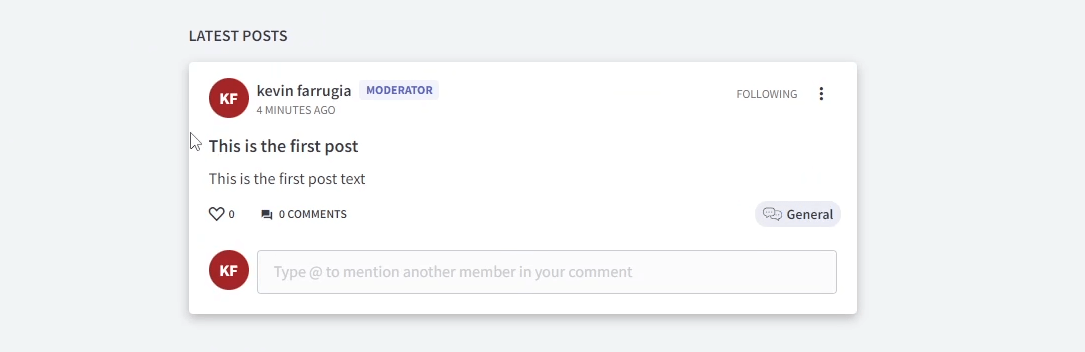
Membership, Bundles, and Video Library
Tucked within Thinkific is a section dedicated to memberships, bundles, and a video library, each designed to enrich the learning journey.
Memberships offer a great way to generate recurring revenue from your members.
With memberships, learners have a reason to return, to engage, and to explore further. It’s an invitation to be part of a growing community of like-minded individuals.
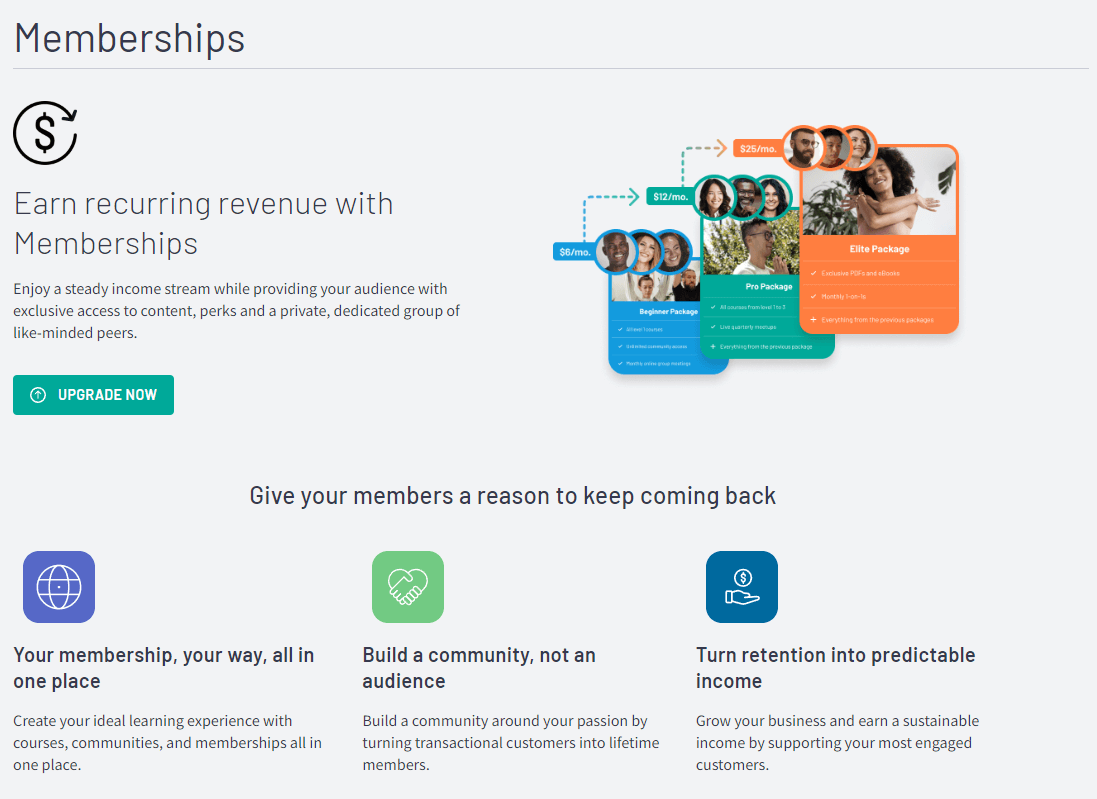
Next, consider the bundles option. These are thoughtfully grouped courses offering a structured learning path. It’s like having a curated reading list that guides learners through a series of topics, ensuring a well-rounded understanding.
Bundles provide a roadmap for learners, easing the journey through related courses. It’s a pathway designed not just to educate but to enrich the community’s knowledge base.
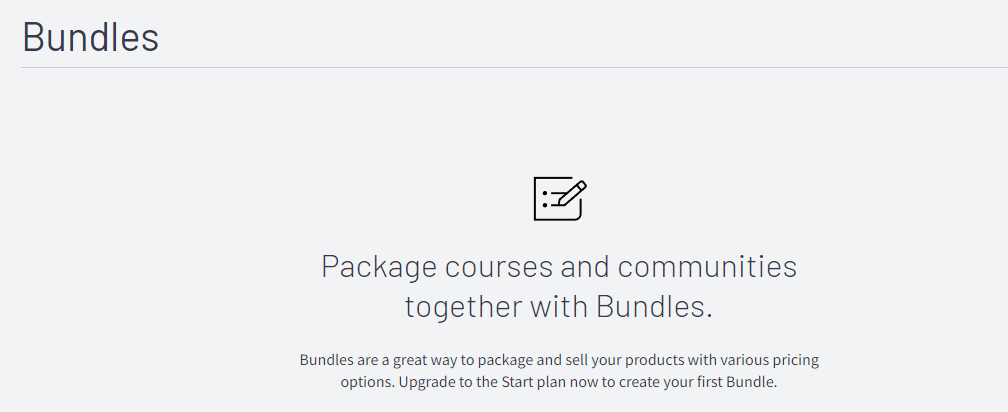
Lastly, the video library is where the visual learners find their haven. The video library allows you to see all the resources that cater to different learning styles, making knowledge accessible and engaging.
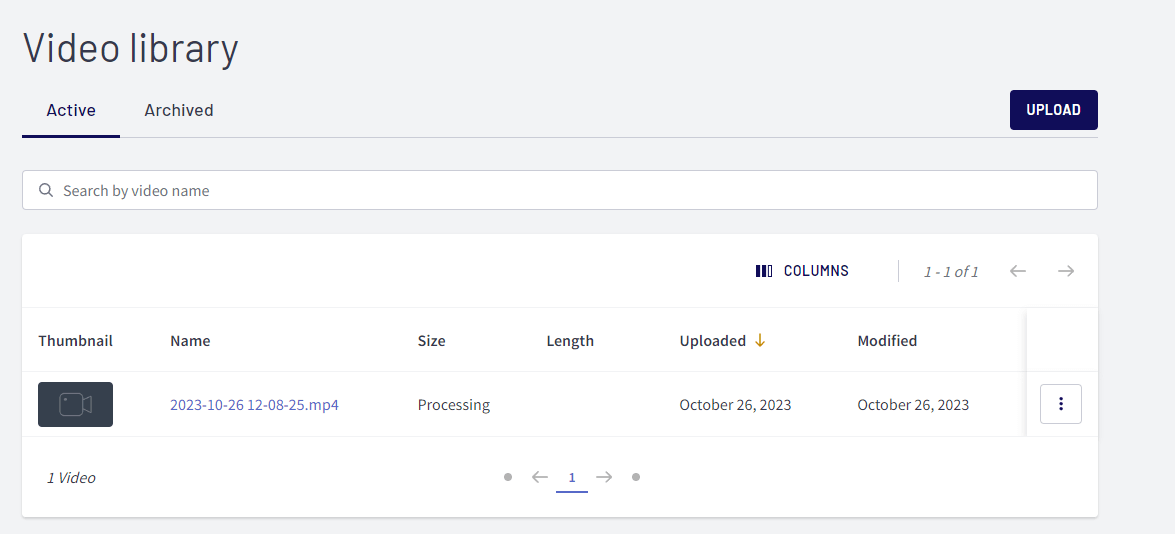
Site Design and Personalization
A site designed on Thinkific just looks good. You can choose the colors and the theme you wish to use and the site is pretty much ready to go.
At the same time, this means you don’t waste your time on design aspects that don’t add much to the learning experience. While the visual aspect is important, spending too much time on it detracts from the focus of content creation and delivery.
My suggestion? Choose from the ready-made styles, customize the theme to fit your branding, and you are good to go.
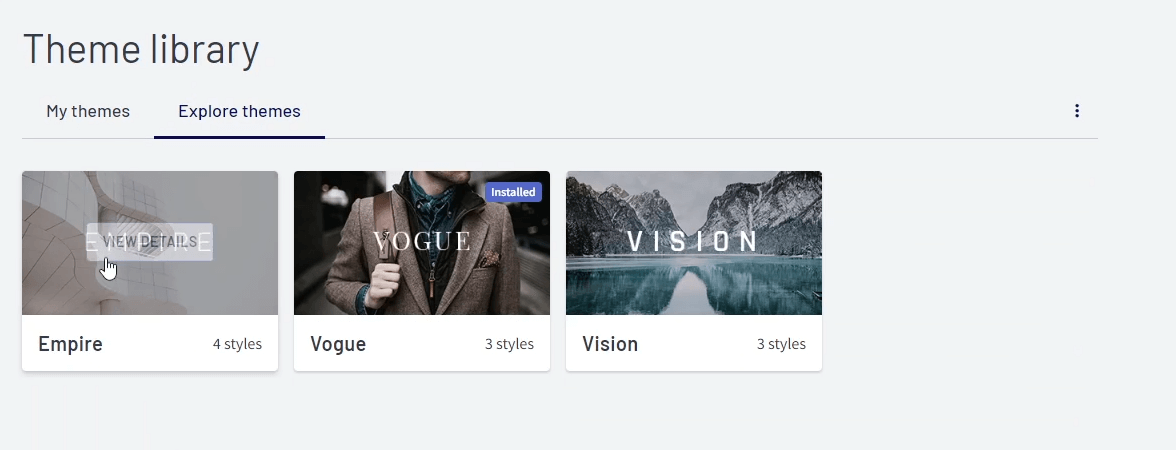
Community platform marketing
Thinkific offers intuitive tools to help promote your courses.
Setting up marketing funnels guides learners closer to your courses, ensuring they don’t miss out on what you have to offer.
And to sweeten the deal, you have the option to offer coupons. A coupon is a great way to incentivize learners to make purchases they might not have otherwise made.
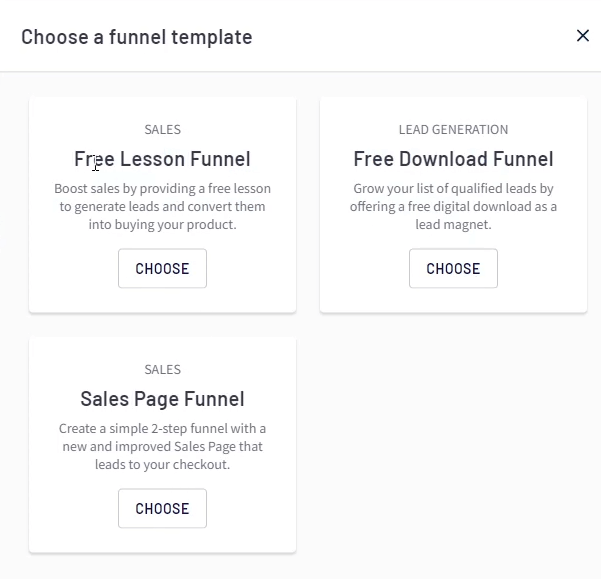
Right off the bat, you can run with one of these funnels:
- Free lesson funnel
- Free download funnel
- Sales page funnel
Depending on your goal and existing traffic, one of these funnels may be better than the other.
The free lesson funnel is great for building up your email list, while the free download funnel is best for direct sales. The sales page funnel is a good combination of both. Whichever funnel you choose to implement, remember that it should be aligned with your brand and messaging.
Supporting Your Students
Supporting your students on Thinkific is as intuitive as having a conversation.
However, plain ol’ boring conversations don’t cut it in this day and age, so Thinkific offers further ways to enhance the conversation.
Let’s start with quizzes. These aren’t just a way to evaluate understanding—they’re a steppingstone towards interactive learning.
Quizzes encourage learners to reflect on the material, understand it, and apply it.
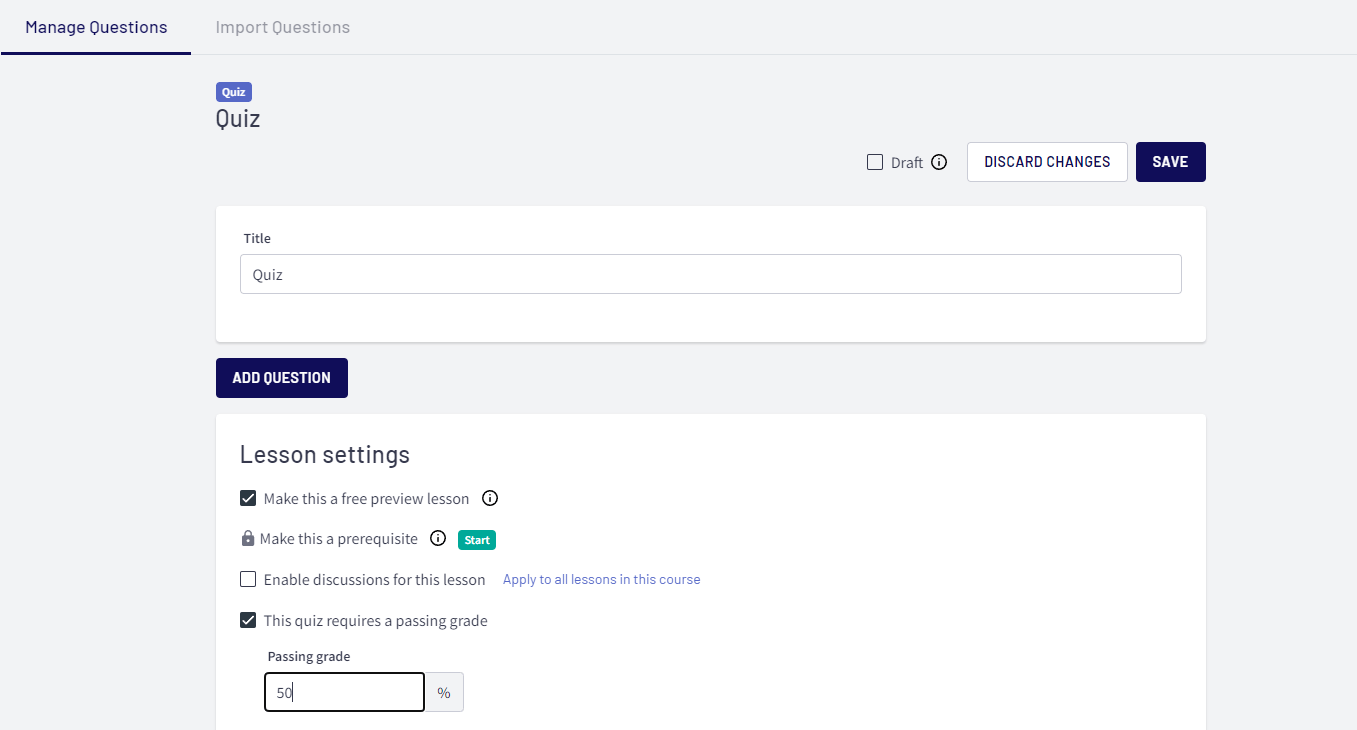
Moreover, quizzes can spark discussions, leading to a deeper understanding and a lively exchange of ideas. Based on the feedback you get from quizzes, your community could be a way for you to get feedback from every lesson you put out.
And let’s not forget the importance of achievement recognition. Think about when you successfully finished a course and received a certificate. It felt good, right? For me, those are some great moments I look back on.
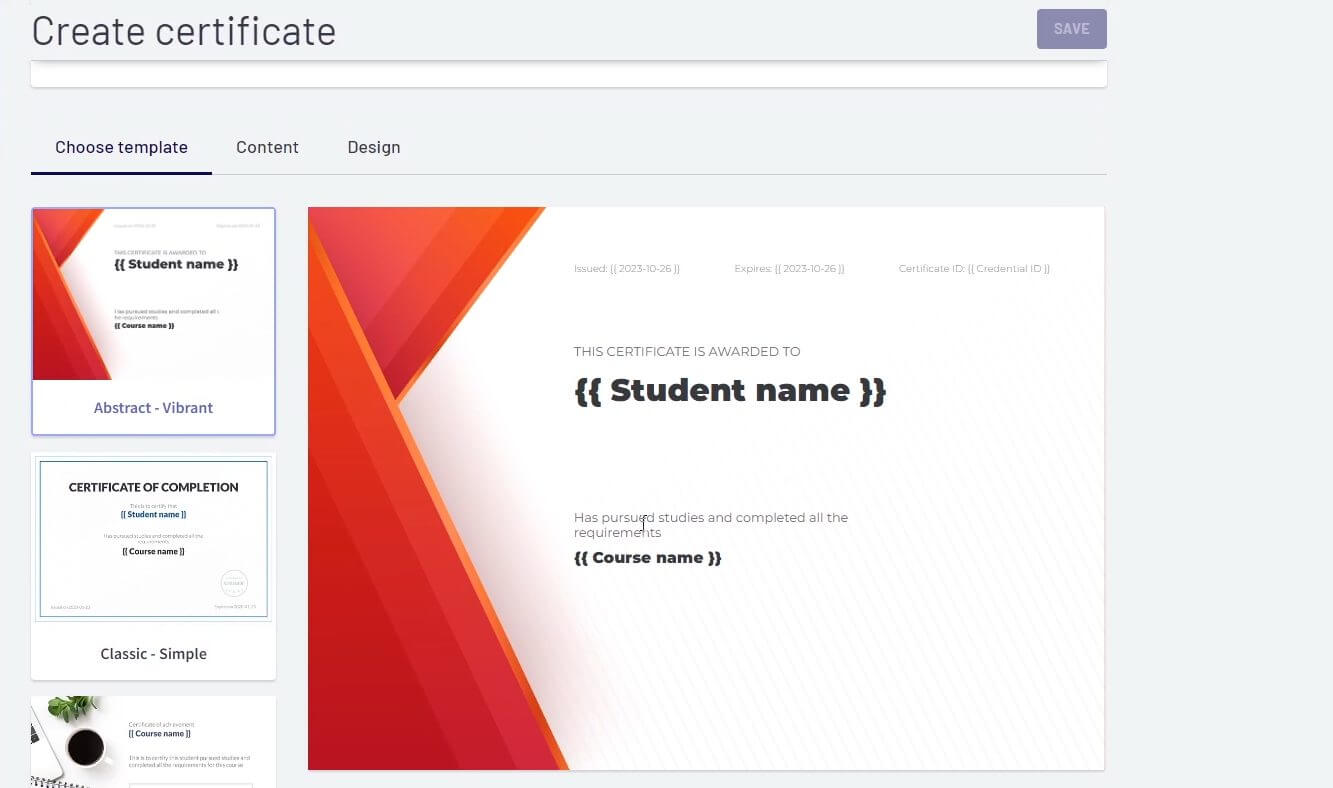
Thinkific has simplified this process to a click.
Awarding certificates is an important part of any course or program, and Thinkific makes it easy. With a single click, you can create custom certificates for your students that they can download and print.
You can even set up automatic email notifications to let your students know when their certificate has been awarded.
Integration for a Holistic Environment
Thinkific also integrates with various platforms to create a holistic teaching and learning environment.
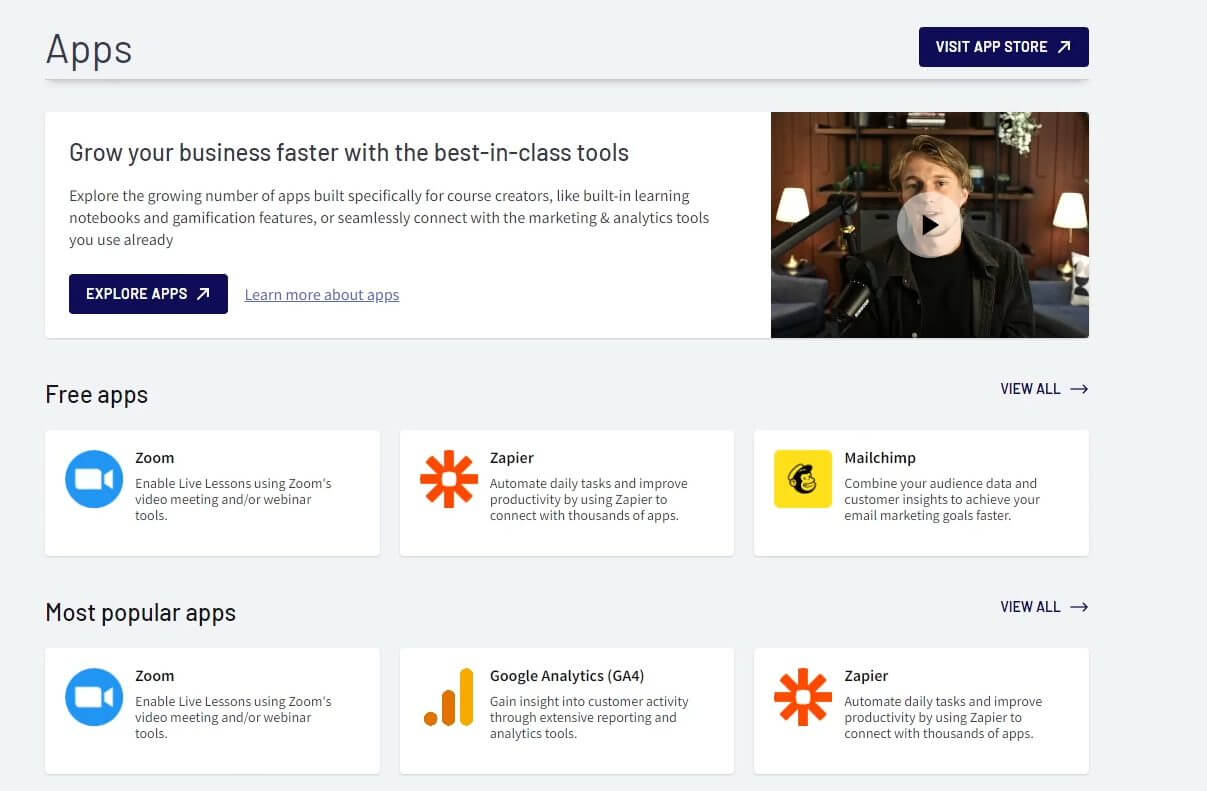
Whether you want to combine the platform with Zoom to enable live lessons, Google Analytics to get customer insights, or Zapier to streamline processes, the possibilities are endless.
Thinkific Case Study: Hootsuite
Hootsuite is a well-regarded brand in social media management. The company harnessed the power of Thinkific to bolster its community.
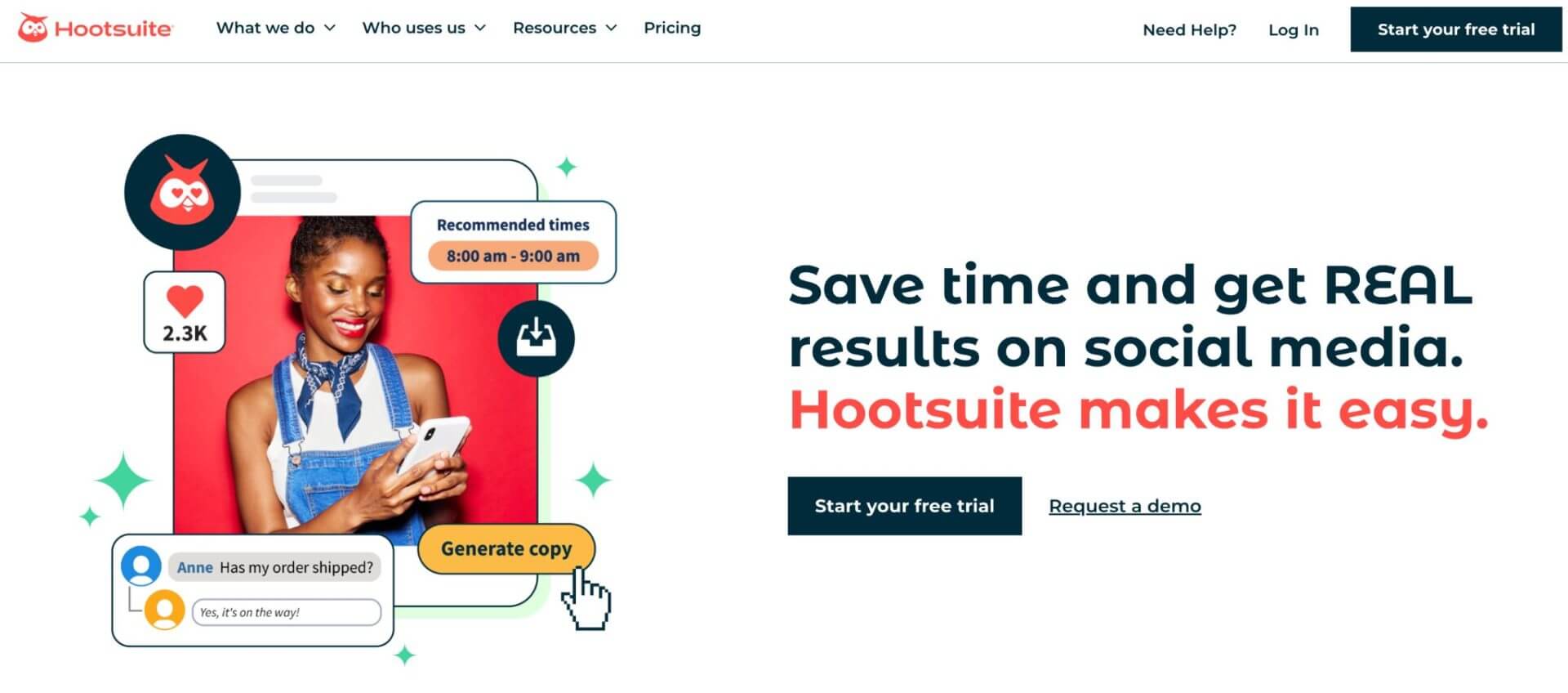
Launching Hootsuite Academy was a strategic move aimed initially at product training. The platform chosen for this initiative was Thinkific, which allowed Hootsuite to design and deliver courses effortlessly.
Over time, 450,000 students enrolled in the academy, making it a buzzing hub of learning and interaction.
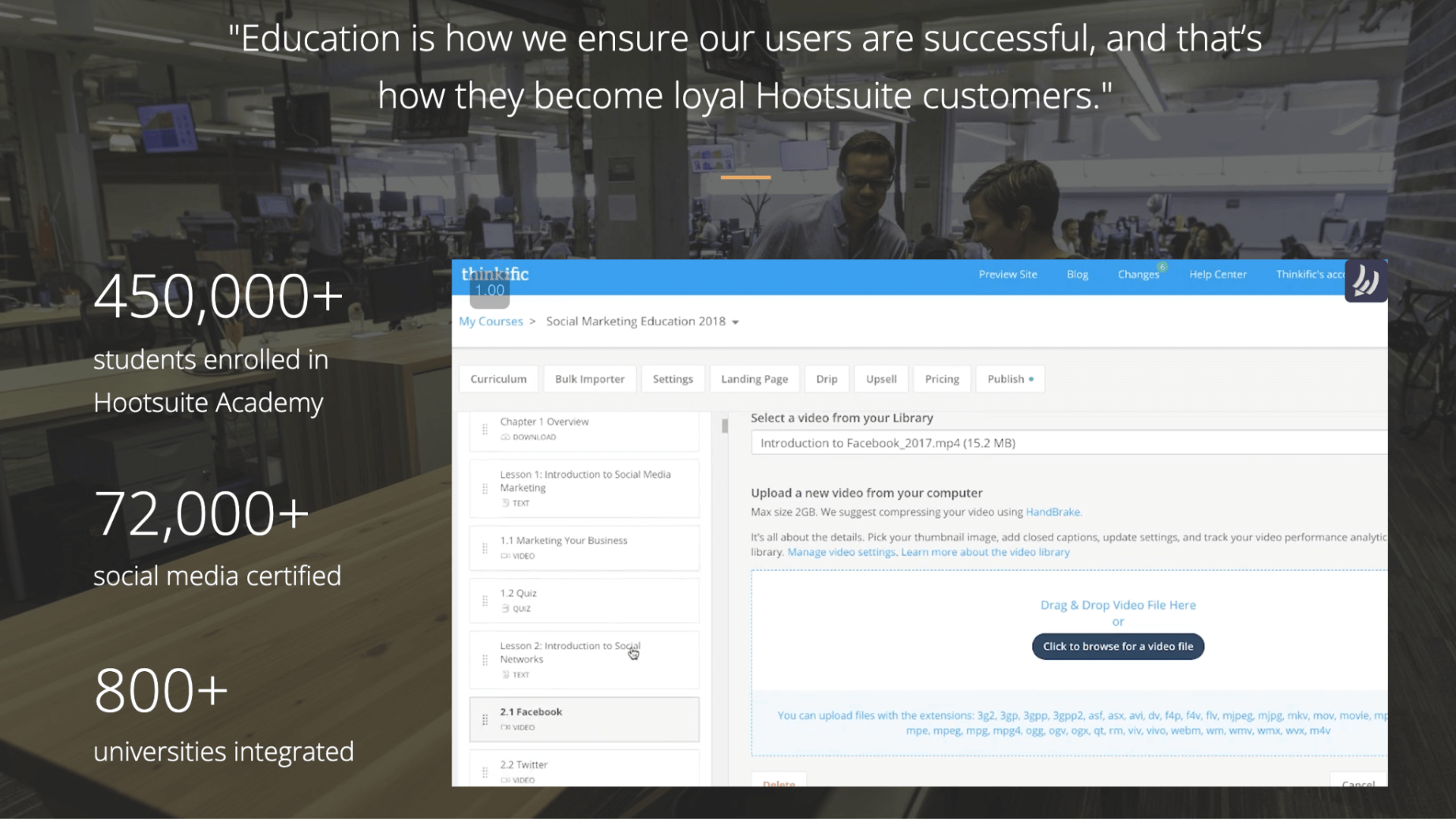
Image credit: https://learn.thinkific.com
The journey didn’t stop at product training. Seeing the traction, Hootsuite expanded the academy’s curriculum to cover broader social media education.
This was a smart pivot, extending the learning resources to a whopping 800 universities. It’s about creating value beyond just the product, don’t you agree?
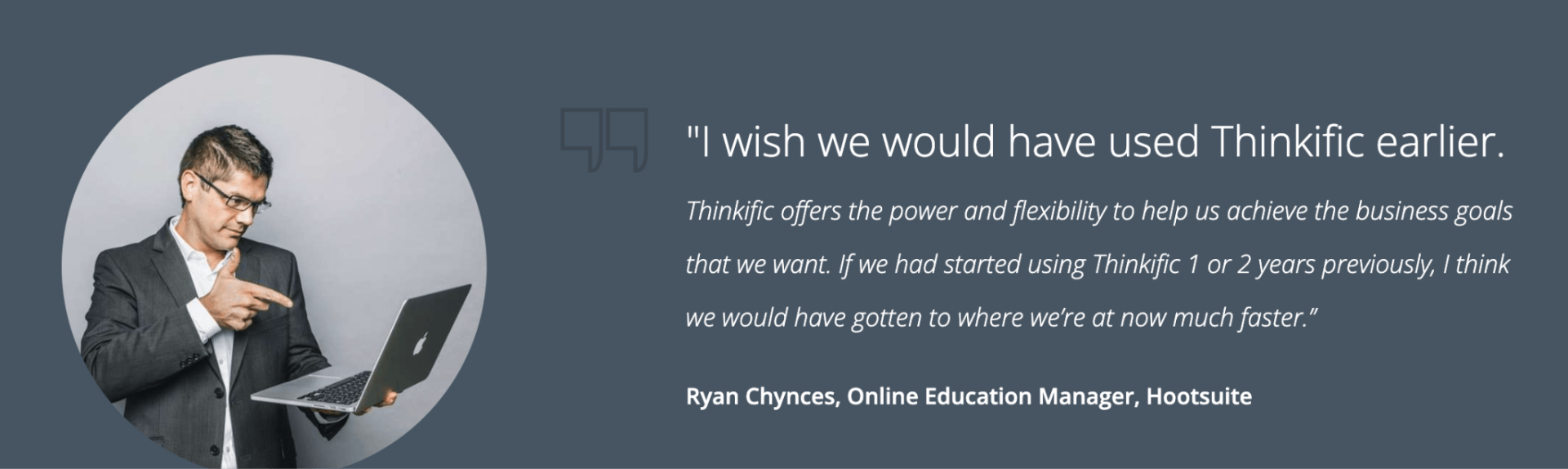
Image credit: https://learn.thinkific.com
Now, what did this expansion mean for Hootsuite? A lot, actually. The move not only enriched the community but also played a pivotal role in keeping customers around longer. Happy learners turned into happy customers, which is a win-win.
Types of online community platforms
Here’s the truth: online community platforms aren’t created equally. Small businesses and startups have different needs from large corporations.
While the aim is always to build community and engagement, different platforms have features tailored to various goals.
As such, there are 3 main types of community platforms to consider:
- Enterprise community platforms
- Digital business community platforms
- Personal community platforms
Let’s have a look at each of these in turn so you can see which one is best for your business.
1. Enterprise Community Platforms
These platforms are tailored for big companies with many resources. If you’re part of a large business that needs to manage a lot of information, communicate with many employees, or handle B2B relationships, an enterprise platform might be the way to go.
These platforms shine in employee onboarding, internal communications, knowledge sharing, and managing B2B customer relationships.
For instance, Salesforce Community Cloud is a powerhouse for businesses, helping them efficiently manage customer relationships and internal communications.
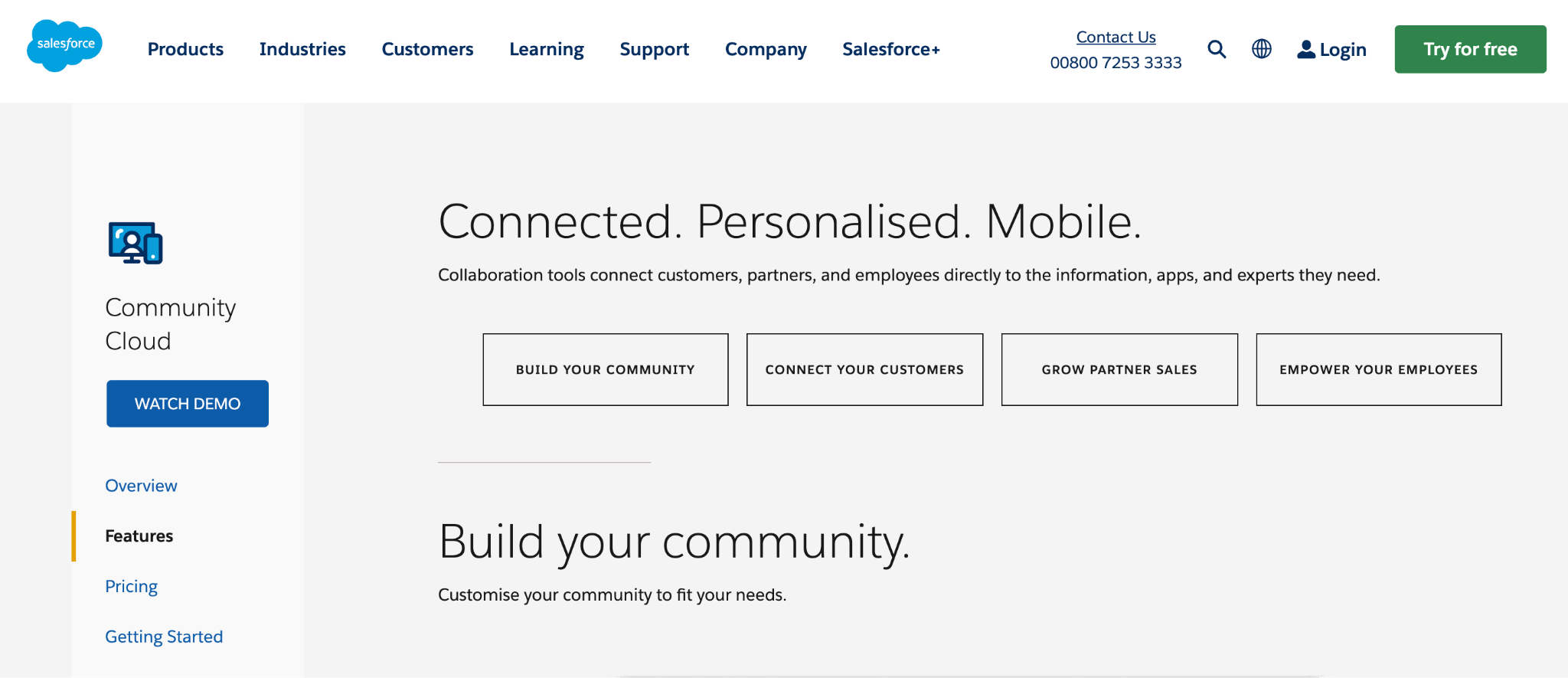
Here are the benefits you can enjoy from using these advanced community-building platforms:
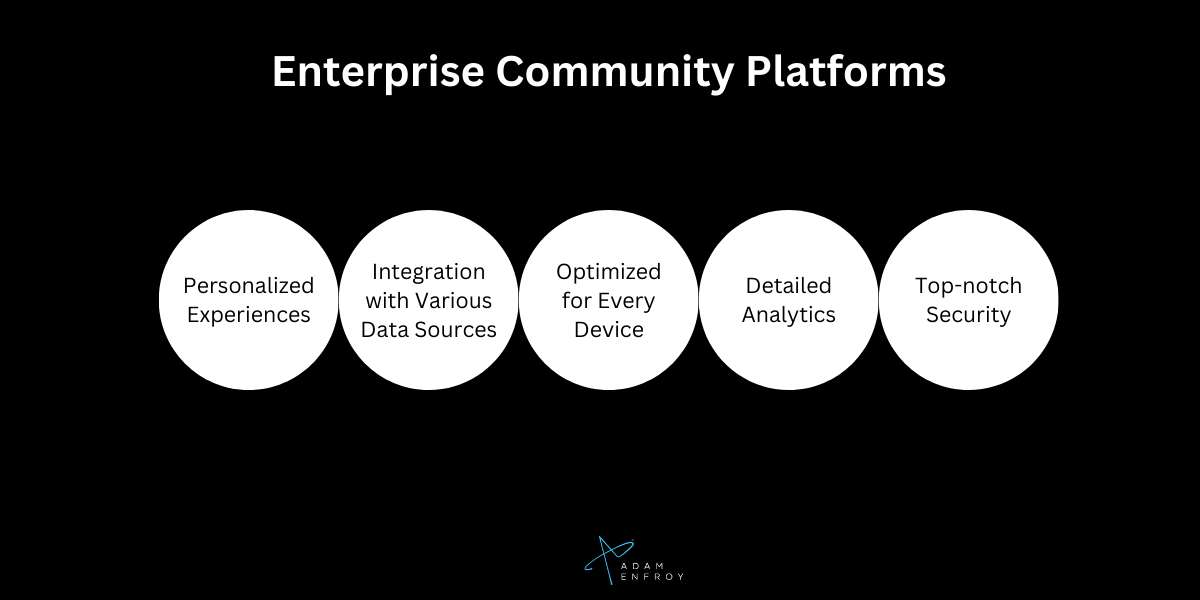
- Personalized Experiences: With the help of connected data and AI-driven processes, you can really tailor the user experience and make every interaction feel unique and relevant to the individual user.
- Integration with Various Data Sources: Whether it’s data within Salesforce or from third-party sources, enterprise community platforms can pull it all together. This means a more unified view of all your business processes.
- Optimized for Every Device: No matter where your users are or what device they’re using, the platform ensures a seamless experience. It’s mobile-optimized and fully responsive.
- Detailed Analytics: You can measure and optimize your community’s performance with customizable dashboards. It’s like having a health check-up for your community to ensure it’s thriving.
- Top-notch Security: Given that businesses often deal with sensitive data, security is paramount. Enterprise community platforms ensure that customer and partner data is secure, with robust access controls.
2. Digital Business Community Platforms
These community platforms are designed for the digital world. This is your go-to if you run an online business, e-commerce site, or offer digital services.
Digital community platforms help create interaction, collaboration, and engagement between your members. They act as virtual hubs where like-minded individuals or customers can share insights, ask questions, or simply engage with your content or services.
Here are the key features of digital business community platforms:
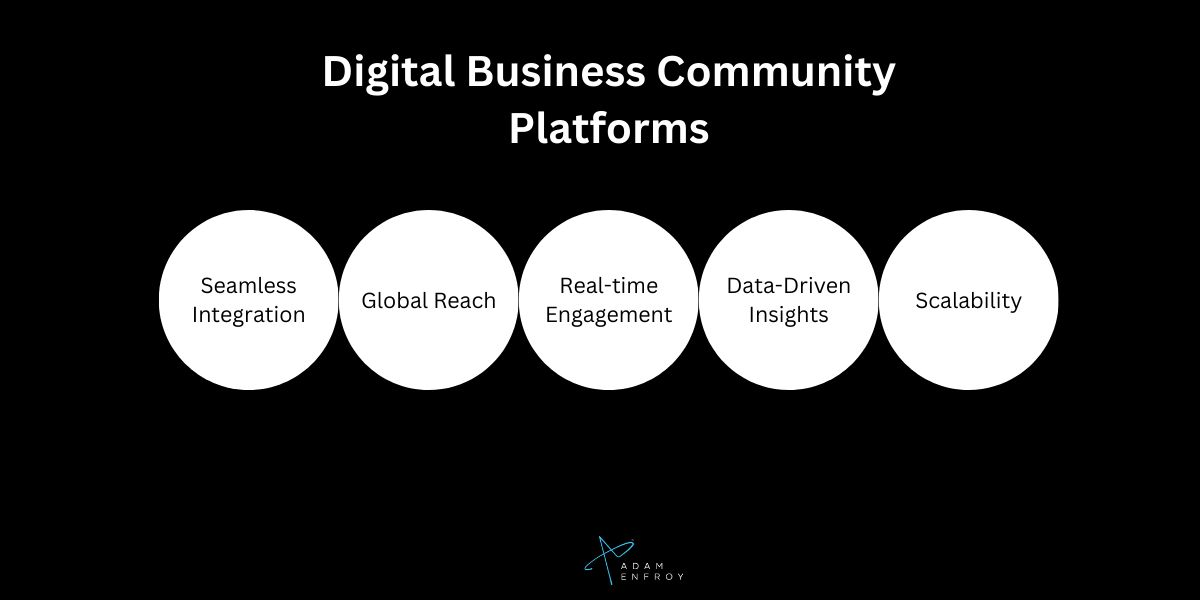
- Seamless Integration: For online businesses, these platforms can easily integrate with existing systems. This can include your e-commerce checkout process, digital product delivery, or customer support.
- Global Reach: The digital nature of these platforms means you can reach a global audience. Whether your customer is in New York or New Delhi, they can be a part of your community.
- Real-time Engagement: Unlike physical communities, digital ones operate 24/7. This means real-time discussions, instant feedback, and the ability to address issues or queries promptly.
- Data-Driven Insights: With built-in analytics, you can gauge the health of your community, track engagement metrics, and understand what resonates with your audience. This can be invaluable for refining your offerings or content strategy.
- Scalability: As your business grows, so can your community. Digital platforms offer the flexibility to scale up (or down) based on your needs.
3. Community Platforms for Individuals and Small Groups
For those who aren’t necessarily looking to build a massive online empire but wish to carve out a small, meaningful space, community platforms are tailored just for you.
These platforms are designed for individuals, influencers, hobbyists, and small groups. They offer a more intimate and personalized environment. This makes them ideal for those who want to build close-knit communities or share their passions with like-minded individuals.
Consider these examples.
If you’re passionate about gardening, you could create a community where fellow gardening enthusiasts share tips, exchange plant cuttings, or discuss organic pest control methods. For those with personal brands, it’s a space to share behind-the-scenes looks, gather feedback, or simply connect personally with your audience.
In both these cases, you wouldn’t need the same level of support as a large-scale enterprise or business. That’s why the key features would be much more focused on the individual’s needs. In this case:
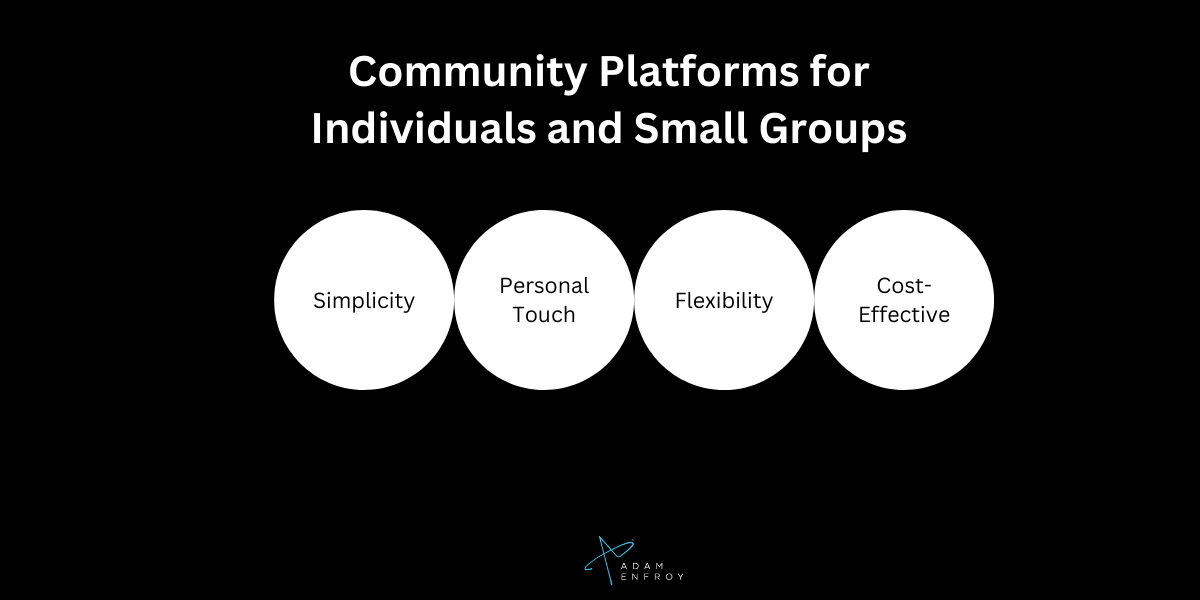
- Simplicity: These platforms often prioritize user-friendliness. You don’t need to be a tech guru to set up and manage your community.
- Personal Touch: These platforms allow for a more personal touch. Whether it’s sharing updates about your cat, discussing the latest book you’ve read, or offering tips on a shared hobby, the interactions should be genuine and heartfelt.
- Flexibility: Want a private space for just your book club? Or a public group to share your love for photography? These platforms offer the flexibility to cater to your specific needs.
- Cost-Effective: Many platforms offer free or low-cost options, making them accessible to anyone, regardless of budget.
At the end of the day, the right community platform depends on your specific needs. Whether you’re part of a big corporation, a digital entrepreneur, or just someone with a passion, there’s a platform out there designed for you.
Creating and managing a successful community
Want to build a thriving community? You need to start building a culture.
Having a community of people who share common values and goals is key. Building a culture means providing REAL value to your members. This can come in the form of knowledge, resources, and experiences.
It also means having an inclusive environment where people feel they’re part of the “in-group” while everyone else (not part of the community) is in the “out-group”.
In this section, I’ll dive into the strategies you can use to maximize engagement in online community platforms. I’ll be referencing the book Expert Secrets by Russell Brunson a lot here.
This book speaks about how to build a culture by transforming online visitors into lifelong customers. I think this fits quite nicely with the topic you’re reading about today.
Here’s how you can create and manage a successful community:
Know who you’re marketing to
There are three big markets you need to consider:
- Wealth
- Health
- Relationships
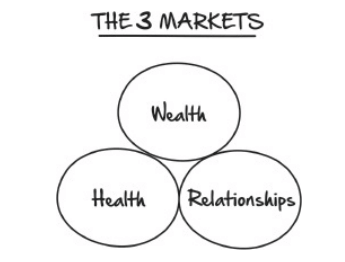
Image credit: https://expertsecrets.com/
Within these markets, there are tons of sub-markets, niches and sub niches you can go for.
Doing the work now also allows you to build further marketing channels in the future.
Do you want to build an affiliate marketing site?
Start a blog?
Write effective sales emails?
Being crystal clear on your market and who you are speaking to (i.e. ONE single person in your marketplace) is key.
Here are three examples to consider:
Wealth | Health | Relationships |
Sub-Market: Investment | Sub-Market: Fitness | Sub-Market: Dating |
Niche: Cryptocurrency | Niche: Home Workouts | Niche: Online Dating |
Sub-Niche: Bitcoin for Beginners | Sub-Niche: High-Intensity Interval Training (HIIT) for Busy Professionals | Sub-Niche: Profile Optimization for Men |
Target Person: John, a 35-year-old software engineer who has heard about Bitcoin and is interested in investing, but doesn’t know where to start. He is tech-savvy but new to the world of cryptocurrency. | Target Person: Sarah, a 30-year-old accountant who works long hours and finds it hard to make time for the gym. She is looking for quick, effective workouts that she can do at home with minimal equipment. | Target Person: Michael, a 28-year-old who has been using online dating apps for a while but hasn’t seen much success. He wants to improve his profile to get more matches and better connect with potential dates. |
Notice the specificity with the target person? The deeper you go, the better the final output.
Here’s a quote I love from Claude Hopkins:
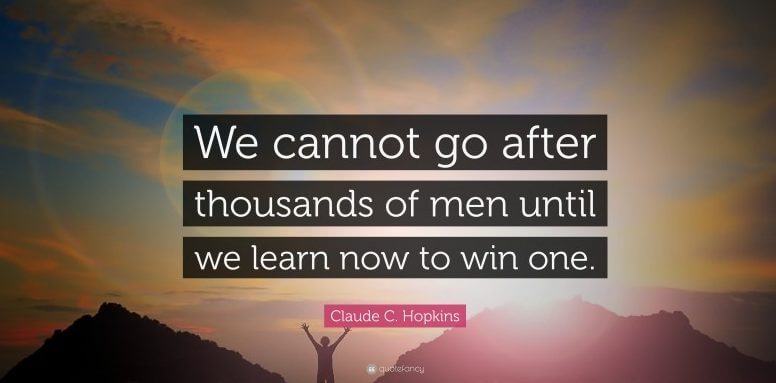
Image credit: quotefancy.com
So how do you find YOUR person to market to? Here are a few ideas.
If you already have a website/customers:
By demographics: Knowing the age, location, and other demographic factors of your audience can help in audience segmentation.
Steps:
- Access your blogging platform’s analytics section.
- Look for demographic data on your readers.
- Note key demographics like age groups, regions, gender, etc.
- Create content categories based on these demographics.
Here’s an example of demographic data from Google Analytics:
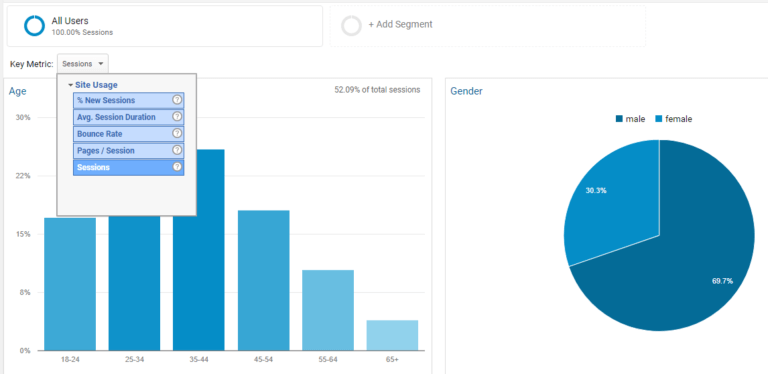
Image credit: online-metrics.com
Here’s further information on demographic reports within Google Analytics:
By user activity or behavior: Not all people interact with your website similarly. Some might be daily visitors, while others might drop by occasionally. You can use these activities or behaviors to understand your audience better.
Steps:
- Visit your blogging platform’s analytics section.
- Check for user behavior metrics like frequent visitors, time spent, etc.
- Categorize users based on their frequency of visits.
Here’s what this “behavior flow” looks like inside Google Analytics:

Image credit: searchenginejournal.com
Being able to see how people move from one page to another on your site gives you insight into specific behaviors. These can help you get clear on your target audience.
Here’s more information on Google Analytics’ behavior flow:
If you DON’T already have a website/customers:
Creating user personas: These are fictional characters created based on an assumptive community user. You’re essentially “building up” the ideal customer from scratch. By having a “person” in mind, it’s easier to cater content tailored to them.
How do you build this user persona? The answer is good old research. Go on Facebook, Reddit, Quora, or even niche-specific forums. See what the people there are speaking about.
Try to uncover:
- Pain points
- Hopes and dreams
Let’s dive deeper into the first item: what are their pain points?
Pain points are specific problems that the potential customers of your business are experiencing.
Identifying these pain points can help you understand how to connect with your target audience, showing them how your product or service can solve the problems they’re facing.
Pain points could be:
- Financial Pain Points: Your customers are spending too much money on their current solution and want to reduce their spending.
- Productivity Pain Points: Your customers are wasting too much time using their current solution or want to use their time more efficiently.
- Process Pain Points: Your customers want to improve the way they do things.
- Support Pain Points: Your customers are not receiving the support they feel they need.
Secondly, ask yourself: what are their hopes and dreams?
Understanding one’s hopes and dreams matters because of three main factors:
- Emotional Connection: When you speak to someone’s aspirations, you’re connecting with them on an emotional level. This helps in building trust and loyalty, which are crucial for long-term relationships.
- Motivation: Understanding what motivates your audience can help you inspire them to take action. If your product or service aligns with their aspirations, they are more likely to see it as a valuable investment.
- Personalization: By tailoring your content and messages to align with their hopes and dreams, you make your audience feel seen and understood. This level of personalization can significantly enhance the effectiveness of your marketing efforts.
The clearer you can get on these two points, the more accurate your user persona will be. Here are questions you should be able to answer as you build your user persona:
1. Demographics:
- Age: What is the age range of your typical user?
- Gender: What is the gender distribution of your audience?
- Location: Where are your users primarily located?
- Education: What level of education have they completed?
- Occupation: What field or industry do they work in?
- Income Level: What is their average income range?
- Marital Status: Are they single, married, or do they have a partner?
- Ethnicity: What is the ethnic background of your typical user?
2. Psychographics:
- Personality Traits: What are the dominant personality traits of your users? (e.g., introverted, extroverted, detail-oriented)
- Values: What values are important to your users?
- Interests and Hobbies: What are their personal interests and hobbies?
- Lifestyle: What does a typical day in their life look like?
- Goals: What are their short-term and long-term goals?
- Challenges: What challenges or pain points do they face regularly?
- Motivations: What motivates them to engage with your community platform?
3. Behavior:
- Online Behavior: How do they behave online and on social media?
- Usage Patterns: When and how often do they use your platform or similar platforms?
- Device Preference: Do they prefer using mobile devices, desktops, or tablets?
- Content Preference: What type of content do they engage with the most?
- Community Engagement: How do they participate in online communities? Are they lurkers, contributors, or leaders?
- Brand Loyalty: Are they loyal to specific brands or products?
- Buying Behavior: How do they approach purchasing decisions, especially related to products or services in your field?
4. Technical Skills and Accessibility:
- Tech Proficiency: How comfortable are they with using technology?
- Platform Preference: Do they have a preference for certain types of community platforms?
- Accessibility Needs: Do they have any specific accessibility needs that need to be accommodated?
- Language: What languages do they speak and prefer to use online?
5. Goals and Expectations from the Community Platform:
- Purpose of Joining: Why are they interested in joining your community platform?
- Desired Features: What features do they hope to find on the platform?
- Expectations: What are their expectations from the community and its members?
- Preferred Communication Style: How do they prefer to communicate within the community?
- Feedback and Suggestions: What kind of feedback or suggestions might they have for improving the platform?
Take your time to research and answer these questions. Doing so will help you create a user persona that’s very accurate and detailed.
I also suggest naming your user persona. This will make it easier to reference when you create content.
Become great at persuasion
Here’s another image from Russell Brunson’s expert secrets:
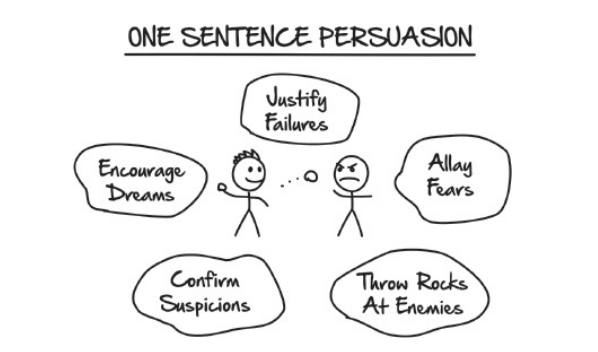
Image credit: https://expertsecrets.com/
He references The One Sentence Persuasion Course by Blair Warren.
Quoting a sentence from this book:
“People will do anything for those who encourage their dreams, justify their failures, allay their fears, confirm their suspicions, and help them throw rocks at their enemies.”
Let’s say your community platform revolves around helping bloggers get started making money from their blogs.
Here are some ideas of how you can use persuasion to build a successful community.
Encourage their dreams
Example: Create a resource hub to guide bloggers from the initial stages of starting a blog to scaling it to earn 10k per month.
Further Ideas:
- Step-by-Step Guides: Provide detailed guides on niche selection, content creation, SEO, monetization strategies, and scaling tactics.
- Video Tutorials: Offer video walkthroughs for technical aspects like setting up a blog, using various blogging tools, and implementing monetization strategies.
- Case Studies: Share real-life success stories of bloggers who are part of the community or outside, detailing their journey, strategies, and tips for success.
- Checklists and Templates: Include downloadable checklists for blog post optimization, email marketing strategies, and income tracking templates.
- Q&A Sections: Have sections where community members can ask questions related to the resources provided and get answers from experienced bloggers or moderators.
Here’s an example of a case study of 10 different businesses that leveraged blogging to boost their organic traffic. Through real-world case studies, this site highlights diverse strategies that worked in increasing website visitors.
Here’s an example of how to encourage someone’s SEO dreams:
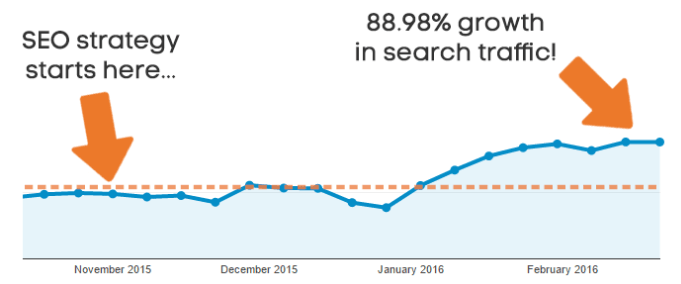
Image credit: https://ahrefs.com/blog/seo-strategy/
Here’s an example from the case study:
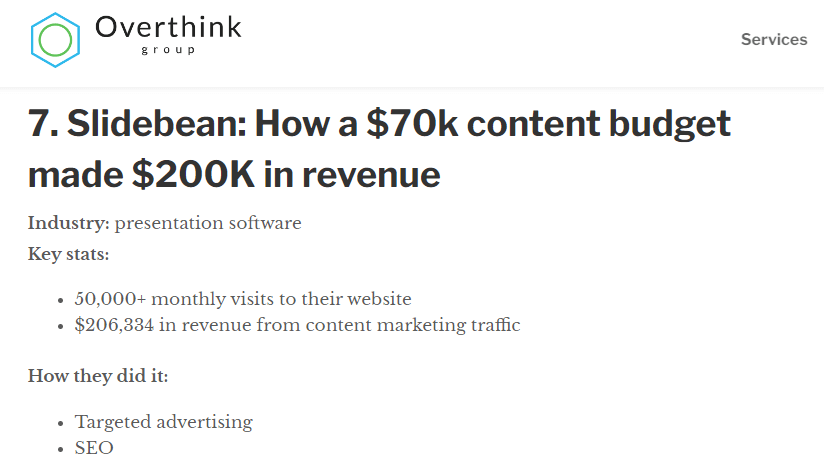
Image credit: overthinkgroup.com
If you’re targeting bloggers, this blog post-round-up will be a great resource. It helps encourage people’s dreams in relation to making their blog a success.
Justify their failures
Example: Share stories of bloggers who faced significant setbacks due to past experiences. Eventually, they found success. By highlighting the lessons learned and strategies implemented, you show people how their past might be causing them to fail in the present.
Here’s an example from Medium.com:

The article revolves around the narratives of three bloggers who, despite facing failure initially, emerged stronger and found success in their blogging journey.
It serves to shed light on the real struggles behind the seemingly glamorous world of successful blogging, aiming to provide a balanced perspective to those contemplating this path.
One of the bloggers featured is Jeff Procter, who ventured into the blogging world in August 2015 with a personal finance blog targeting millennials keen on financial growth.
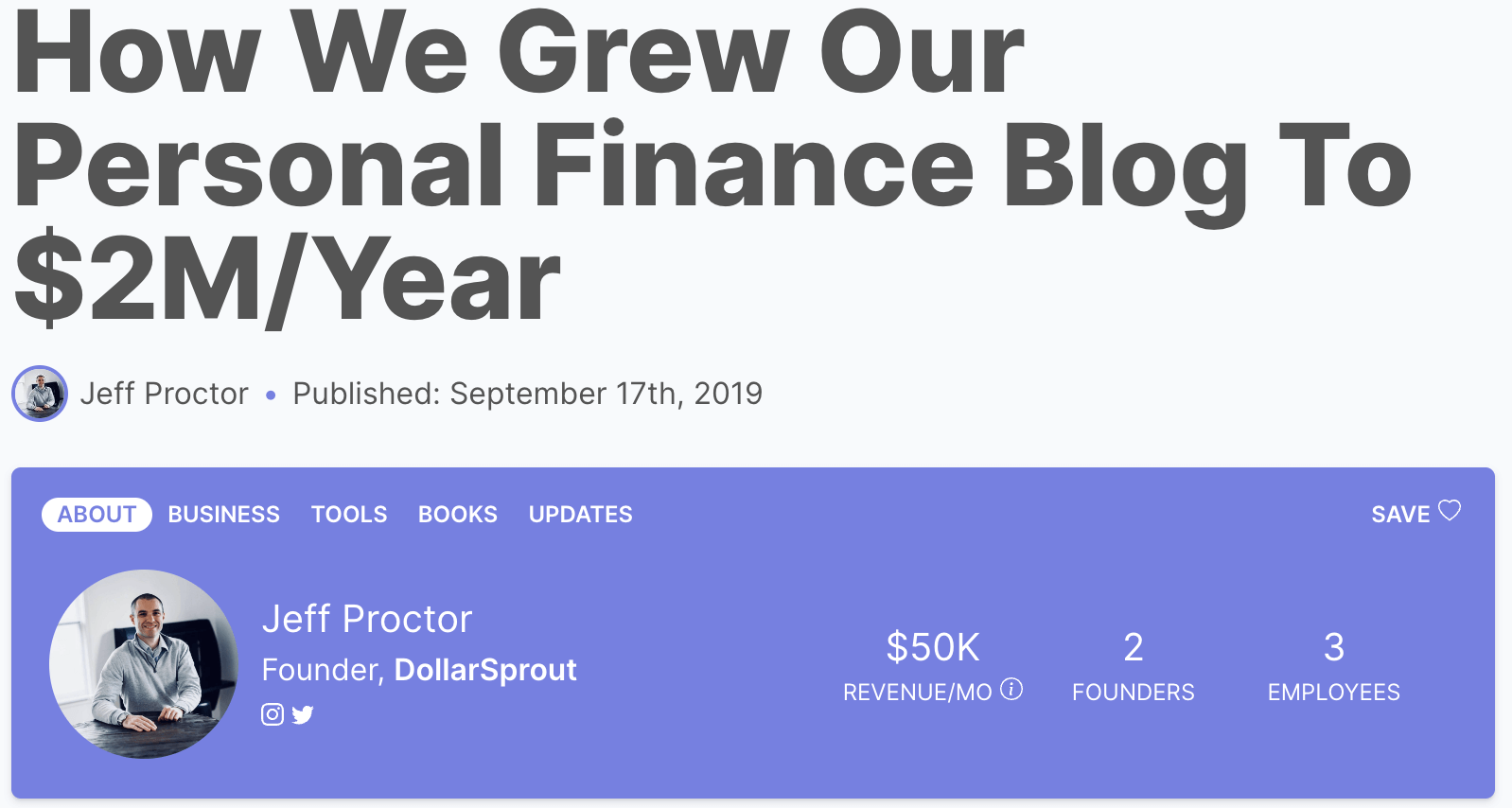
Image credit: starterstory.com
They initially banked on a revenue model entirely based on affiliate marketing, which involves promoting a banking app in their content.
Sidenote: this is the key part. The road to success wasn’t smooth. They faced a significant challenge when their earnings weren’t satisfactory even a year post-launch. Reflecting on their journey, they realized that their core mistake was diving in without validating their blog idea first.
This oversight cost them time and effort, but eventually, they managed to turn things around.
Allay their fears
Example: Run challenges encouraging bloggers to face and overcome common fears associated with starting and scaling a blog.
Here’s an example: This episode on ProBlogger delves into the topic of fear, particularly how it can hinder individuals from effective blogging or engaging in social media. Sharing this experience would help calm your people down and show them there is light at the end of the tunnel.
The above example shares strategies for recognizing, harnessing, and overcoming fear. Doing so allows people to utilize fear beneficially.
The key points discussed include:
- understanding the potential positive impact of fear on blogging
- sharing personal fear experiences
- pondering the vital questions when facing fear
- the inadequacy of merely attempting to eliminate fear
- the importance of embracing bravery despite fear’s presence
What if you could help your audience face their fears and gain the confidence to start blogging?
Confirm their suspicions
Example: Publish reports that confirm suspicions about blogging trends, algorithm changes, or best practices, based on data and expert insights.
Further examples:
- Research and Data Analysis: Conduct thorough research and data analysis to provide accurate and up-to-date information.
- Expert Contributions: Include insights and quotes from industry experts to add credibility and depth to the reports.
- Visualizations: Use charts, graphs, and infographics to make the data more accessible and understandable.
- Actionable Recommendations: Provide actionable recommendations based on the findings, helping bloggers to adjust their strategies accordingly.
- Community Discussions: Encourage discussions within the community about the reports, fostering a space for questions, insights, and shared learning.
Consider Google’s numerous updates in 2023:
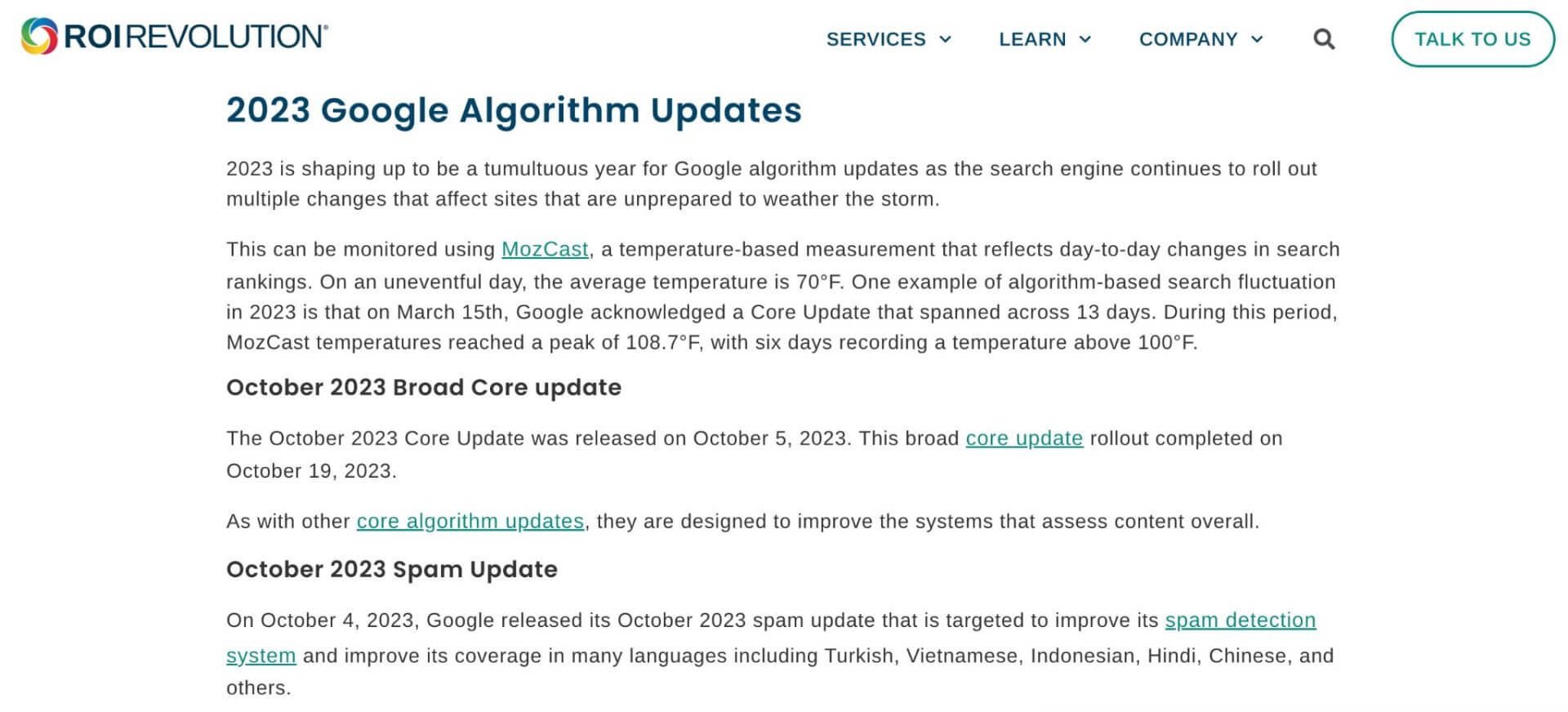
This blog post is a great way to confirm someone’s suspicion that Google might be penalizing their site. It can also help them see you as the solution that can help them adjust their strategies to stay ahead of the curve.
Help them throw rocks at their enemies
Example: Clearly define the common challenges and “enemies” faced by bloggers aspiring to earn 10k per month, providing a foundation for developing targeted support and resources.
Let’s say that “famous gurus” always talk about needing to publish hundreds of articles per month to hit your business goals. You believe this isn’t the case and can actually prove it.
By throwing rocks at the “famous gurus” way of thinking, you create a platform for your own counterarguments and resources.
It’s also easier to provide evidence-backed recommendations to bloggers.
The more of the above you can do, the more you’ll start building your true believers. These are the people who will follow you, buy your products, and become your brand evangelists.
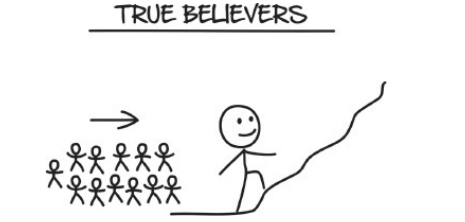
Image credit: https://expertsecrets.com/
Build a sense of belonging
Cults (same as super successful community platforms) are often formed by the intense sense of belonging they offer their members. This is something you should strive to replicate on your community platform.
The easiest way to do this is to promote shared values and goals. Companies do this by having a mission statement. They encourage their members to be mindful of it, helping them create a sense of shared purpose among their users.
A successful brand that does this well is Patagonia. Their mission statement aligns with their vision to protect the environment.
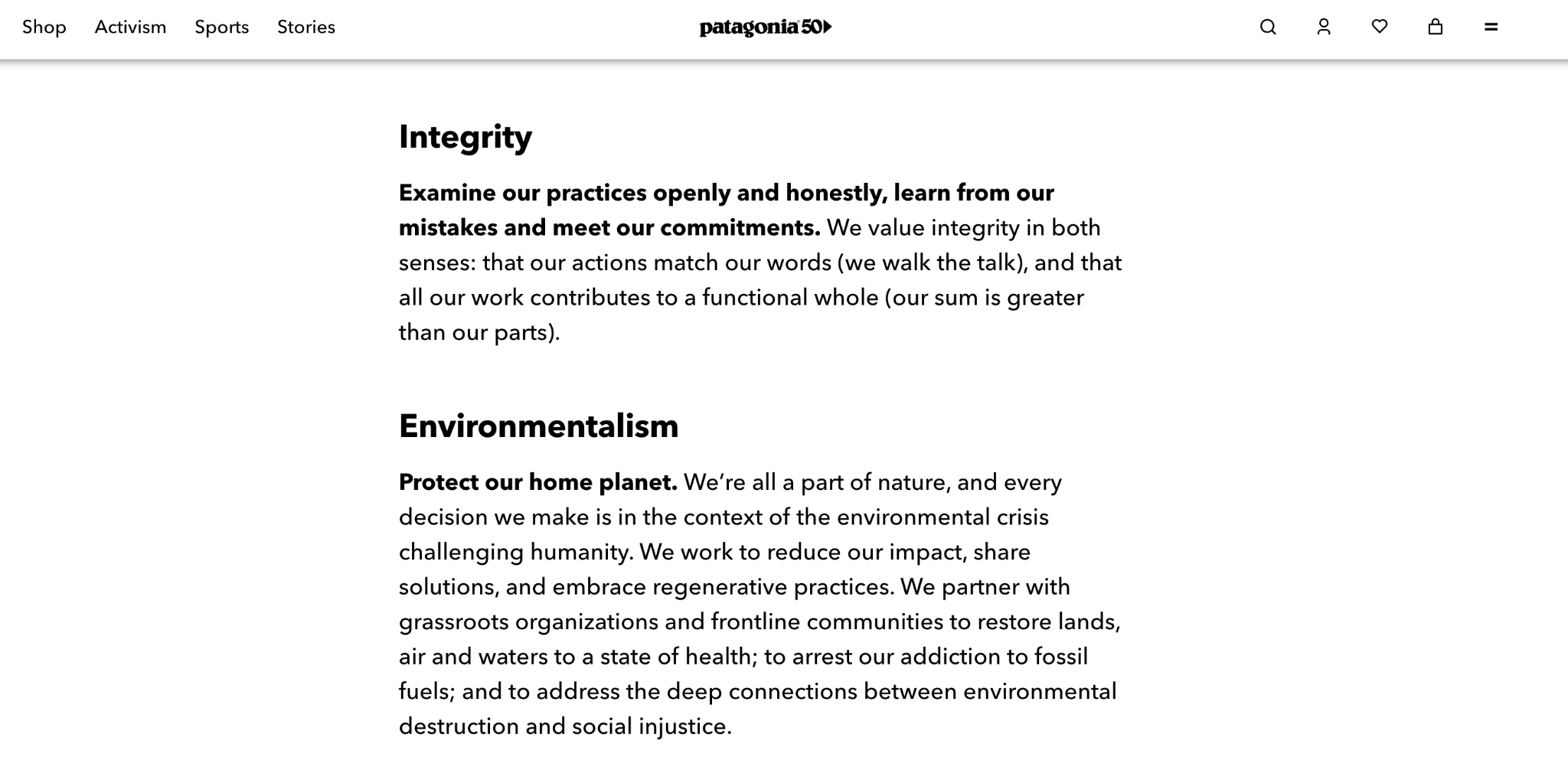
You can also form a sense of community by emphasizing what you stand against. This allows people to join forces against a common enemy (help them throw rocks at the enemy through a sense of belonging).
Here’s another example from Expert Secrets:
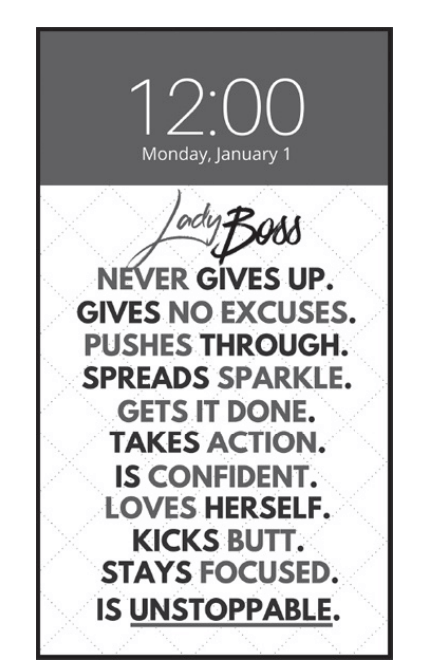
Image credit: https://expertsecrets.com/
The founders behind Lady Boss had women take the above image and save it as their phone wallpaper. Each time a woman looked at her phone and saw the Lady Boss mantra, she was reminded of her ultimate goal and purpose.
The result? It helped women stay focused on the bigger picture and remain committed to their goals (and the community they formed a part of).
Personalizing user experience
Creating a personalized user experience in your community platform can really make a difference in how members interact and engage. Here are a few ways to do so.
User profiles
First off, think about user profiles. It’s beneficial when members fill out their profiles with details about their interests and what they’re looking to gain from the community.
This information can be used to recommend relevant content, connect them with like-minded members, and point them towards groups or events that align with their interests.
For example, The Institution of Engineering and Technology (IET) teamed up with 4 Roads to build a friendly space on the Verint Community platform. This is where people with a keen interest in engineering and technology come together.
The platform then shows posts, discussions, and updates that match their likes. For members, this is like having a mini library that only has books they enjoy.
They also put together a neat page called “explore”. Here, people can see everything that’s going on but filtered to match their interests. It’s a simple way to see the big picture, yet focus on what matters.
To make things even easier, they added some handy tools. Users can save posts to look at later, tag posts so others can find them, or even start small group chats. This way, making friends and sharing ideas is a breeze.
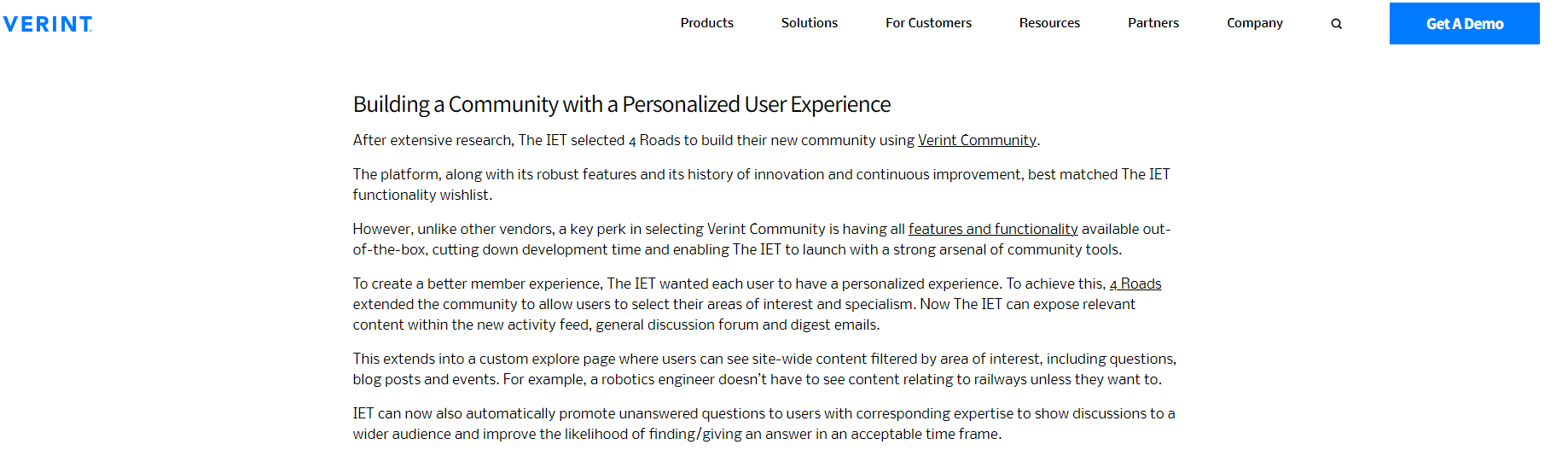
Image credit: verint.com
Content
Content is a great part of the personalization experience. Using smart algorithms that understand a user’s activity, the platform can create a personalized feed of content for members.
Members end up seeing more of what they like and less of what they don’t. This keeps them engaged and interested.
Consider Netflix’s personalization algorithm.

When you watch a movie, Netflix will suggest similar movies and shows that you might like.
These content recommendations are based on your past viewing habits and preferences. Pretty successful model, don’t you think?
Community support and interaction
Community support is essential, especially for newcomers. Consider setting up mentorship programs where less experienced users can learn from those who have been around longer.
You can also facilitate networking opportunities, helping users to connect with others who have similar interests or goals.
Here’s an example of a project focusing on creating a community app for YouTube creators.
The goal was to make an all-in-one app to merge the functionalities of various platforms creators use.
The team had brainstorming sessions to nail down the solutions. Such solutions included having an in-app YouTube player, a categorized content display, links to a Patreon site, and online courses within the app.
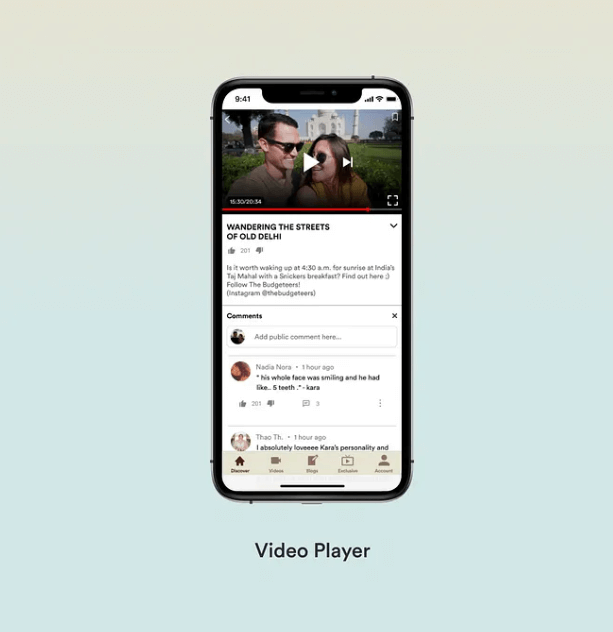
The app aimed to cater to their audience segments in a streamlined manner. The design process was personalized for the needs of the community.
Starting with wireframing, deciding on the content layout, and moving on to visual design was all done with community support and interaction in mind.
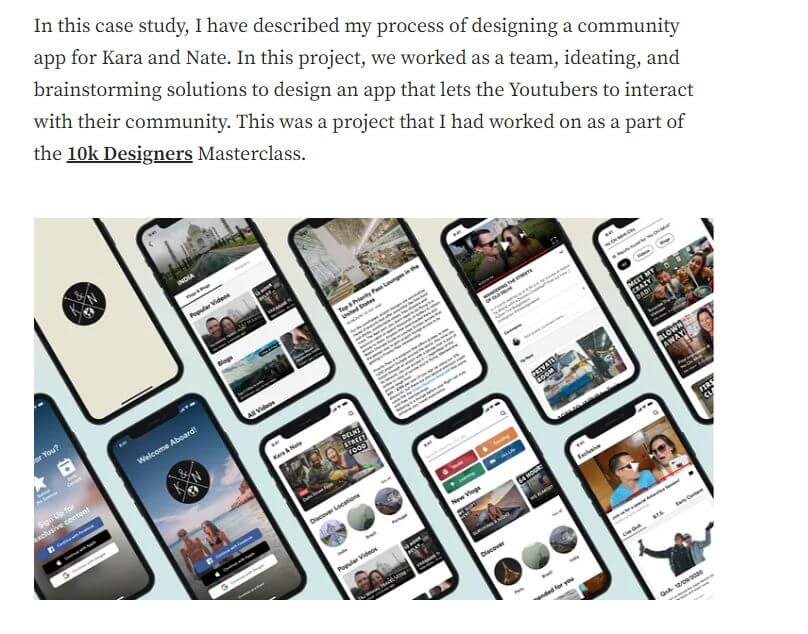
Image credit: uxplanet.org
Conclusion
If you want to build a successful community, knowing your target market inside out should be the first step you take.
By taking the time to understand their needs, problems, and interests, you can create a better user experience. Doing so increases the chances of success.
By knowing what the various platforms can offer, you will be able to choose the one that best suits your needs. You’ll then be able to use its features (to the max) while creating a learning experience unlike any other.
Finally, by taking the time to customize your platform for your users, you can create a seamless experience that will keep your community coming back for more.

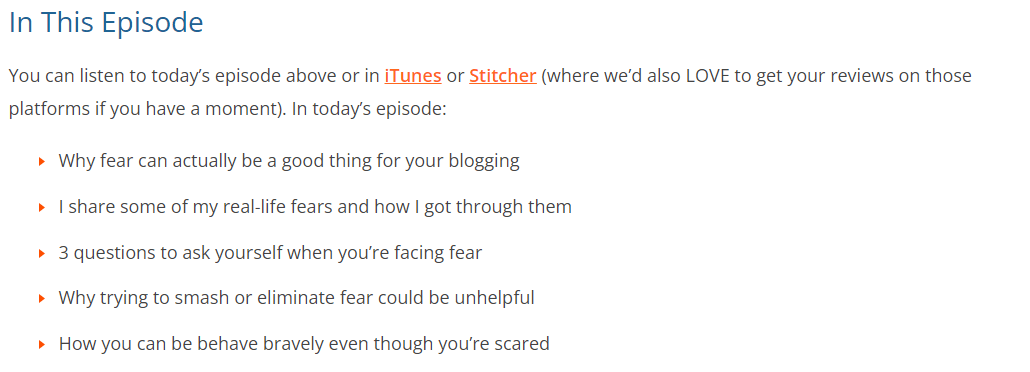





Hi Adam,
Thank you for this post! It’s very helpful but I’m still unsure which is right for me. I’m leaning toward Mighty Networks or Tribe- based on my needs, which would you choose?
This is for a wellness community that I will charge a monthly subscription fee. I’m looking for: app-capabilities, to customize the look a bit with my own photos, and logo, have chats and share posts on the platform (including videos) and have Facebook Group like engagement. Ideally (but not a dealbreaker), the platform can collect fees from my subscribers on my behalf.
I think that Tribe is a great option for that. 🙂
Thank you for this post! It’s very helpful but I’m still unsure which is right for me. I’m leaning toward Mighty Networks or Tribe- based on my needs, which would you choose?
I’m not sure of your needs but both are great options and you can’t go wrong with either.