7+ Best Podcast Software to Edit and Record Your Show (2023)
Want to jump straight to the best podcast software? My top pick is Buzzsprout.
Are you looking to start a successful podcast this year?
Just look at the power of podcasts:
- Around 32% of Americans listen to podcasts each month.
- 45% of podcast listeners say they got influenced to buy a product after hearing a podcast.
So what tools do you need to get started?
In addition to knowing how to record a podcast and having the right podcast hosting platform, you need podcast software to record and edit your shows.
In this post, I’ll review the best podcast software to edit and record your show, ranking the top ones based on features, pricing, and ease of use.
Let’s get started.
Note: we’re reader supported, so we may earn a commission if you purchase from one of the affiliate links in this post.
What is the Best Podcast Software?
Here are my top picks for the best podcast software to use this year:
1. Adobe Audition.
Best for professionals and desktop users ($20.99 per month).

Adam’s Take
If you want to start your podcast and produce professional-quality audio, then Adobe Audition is the tool for you. With its powerful recording capabilities and multiple editing tools, you can easily create a polished finished product that sounds great on every platform. Whether recording interviews with guests or creating a multi-track podcast with music and sound effects, Adobe Audition makes it easy to produce professional-quality audio.
Best For
Professionals
Price
$20.99/mo
Annual Discount
No
Promotion
Free Trial
Adobe Audition is a feature-rich audio recording tool for podcasters looking to produce multiple audio tracks on PC.
Adobe Audition is a part of Adobe Creative Cloud (CC) and lets you record multiple podcasts simultaneously through different microphones.
On top of that, you can create, mix, and design many sound effects.
This comprehensive podcast software also provides good podcast production features like individual EQ, processing treatment, and gain levels for each voice during post-production.
Hence, it enables you to record and process a roundtable discussion efficiently.
Other than that, Adobe Audition comes with various non-destructive effects and sounds into the entire track or a clip.
Its adaptive background noise reduction capability helps you record podcasts with professional quality.
Key Features:
- Spectral Analysis – Eliminate unwanted surrounding sounds from the podcaster’s voice with Spectral analysis.
- Envelopes – Easily control the volume levels of music beds/ music, fading in, fading out, and “ducking” under voice.
- Match Loudness – Match the loudness of other speakers to keep podcasts’ overall loudness at uniform levels.
- Compression – Use compression to ensure dialogue and other audio elements don’t get too quiet or loud.
- Equalization (EQ) – Tweak the sound frequency to perfect a podcaster’s tone, remove any annoying frequencies from audio and eliminate background noise.
Pros:
- Add music, SFX, dialogue, and Ambience voice through Adobe Audio Essential Sound.
- It lets you add more than 50 audio effects.
- The multi-track view lets you mix different tracks easily.
- The Frequency Analysis feature shapes your sound and places it over different tracks.
- It also offers an Essential Sound Panel that you can use to include important sound and effects in the podcast.
- It also lets you restore audio quickly.
Pricing:
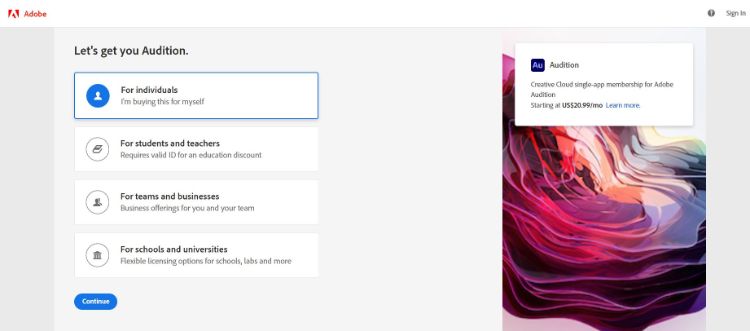
Initially, it offers a 7-day free trial to check out the product. The paid “Business Class” plan costs $20.99 per month.
2. RSS.com.
Best For Monetization.

Adam’s Take
RSS.com provides high-quality customer service when starting and at any point during your podcast creation and distribution process. In addition, they also have a platform that allows sponsors to find your content and deliver the ads that are most targeted to your audience. As such, I advise you to check out RSS.com if you’re looking for a way to monetize your content and deliver the best experience to your listeners.
Best For
Monetization
Price
$4.99/mo-$8.25/mo
Annual Discount
Yes – Save 35%
Promotion
Sign Up Free
RSS.com is another excellent platform for those that want to create, upload and manage their podcast.
In addition to providing you with all the needed management tools, distribution is also a big focus of this platform.
Whether it’s Amazon Music, Google and Samsung podcasts, Apple podcasts, and more, you can be sure that your content will be widely available.
After your content is distributed, you’ll have access to analytical tools that allow you to see your download trends, where your listeners are from, how long they listened for, and more essential data points.
Another great benefit of using RSS.com is that you can get found by the right show sponsors or even get dynamically-inserted advertisements into your episodes.
Key Features:
- Get overall downloads and trends – Know how your podcast is doing by seeing how many people are consuming it.
- Track the number of growing followers – Keep track of your audience over time.
- Know the location of your listeners – See where in the world your podcast is being downloaded the most.
- All-in-one dashboard – Manage everything from one convenient location.
- Dynamic ads – generate revenue through your content without extra work.
Pros:
- Sponsors provide you with opportunities to get your podcast sponsored.
- The donation button will enable listeners to support your show financially.
- Chapters, soundbites, and transcripts features make your podcast more accessible and engaging.
- The episode schedule ability helps you stay organized and on track by publishing consistently.
- The embedded episode player makes it easy for listeners to play your episodes wherever is most convenient.
- Easy social media sharing allows you to share your content on various networks easily.
Pricing:
For students or NGOs, pricing starts from $4.99 a month.
For everyone else, there is an All-in-One Podcasting Plan, billed annually at $8.25 per month.
Finally, for podcast networks that require advanced features, you can contact RSS.com’s sales team to get a custom quote.
3. Libsyn.
Best For All Levels.

Adam’s Take
If you’ve ever wanted to start a podcast but got stuck thinking about all the steps and pieces you need to get started, Libsyn is a great solution. It focuses on creation, growth, and monetization, so it’s perfect for anyone who wants to turn their podcast into a business.
Best For
All Levels
Price
$5/mo-$150/mo
Annual Discount
Up To 2 Months Free
Promotion
Use Code ENFROY
Libsyn makes creating, publishing, and managing your podcast easy.
The platform provides an extensive tutorial that guides users through the concept creation, growth, and monetization stages of podcasting.

With such training, beginners and professionals can easily use Libsyn to start a podcast.
The company also offers custom branding for users that want to create a more polished look for their podcast.
Key Features:
- Using drag-and-drop tools, you can quickly publish completed episodes to your podcast.
- Their marketing tools also allow you to get your show everywhere that potential listeners might be.
- Libsyn gives users ultimate control over how their podcast appears and sounds to listeners.
- You can customize everything from your show’s artwork to its description to ensure that it reaches your target audience.
- The best part is that you don’t have to be a tech expert using Libsyn.
- Their user-friendly interface and intelligent settings make it easy for anyone to create a professional-sounding podcast.
Pricing:
Pricing depends on the number of hours of upload per month.
As such, these are the plans on offer:
- 3 hours of new monthly uploads: $5
- 6 hours of new monthly uploads: $15
- 10 hours of new monthly uploads: $20
For those that need more, Libsyn offer up to 55 hours/month plans.
4. Audacity.
Free, Open-Source Podcasting Platform Suitable For Beginners (Free).
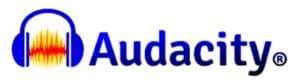
Adam’s Take
With its free and open-source license, Audacity is an excellent choice for those who want complete control over their software. I like that the editing tools are easy to use and include various valuable effects, such as noise removal and EQ.
Audacity is an easy-to-use cross-platform audio editor and recording software for beginners and experts.
Its digital audio workstation is compatible with numerous operating systems, including Windows, macOS, GNU/Linux, and more.
It’s an open-source platform with a free version built by many volunteers.
You no longer need a complete recording studio or expensive digital audio workstations (DAW) to record audio – just a computer and a few simple podcast software like Audacity.

Some of its primary features are:
- Sync-lock
- High audio quality (Supports 16-bit, 24-bit, and 32-bit)
- Ability to import/export audio in numerous formats
- Easy podcast editing options
- Support for multiple plugins (LADSPA, LV2, Nyquist, VST, and Audio Unit effect )
On top of that, the developers update it regularly to provide all the latest features.
Key Features:
- Analysis – The spectrogram view mode helps with the visualization and selection frequencies. It also supports the Vamp analysis plugin for analysis of the descriptive content of audio files.
- Special Effects – You can add effects and review them in real time. The special effects include LADSPA, LV2, VST, and Audio Unit (macOS) effects.
- Keyboard Shortcuts – A wide range of keyboard shortcuts lets you fully track and manipulate the selections.
- Recording – You can record audio files directly from the keyboard or microphone with controls for input level, recording length, and file format.
- Notation – It supports MIDI and various open-source notation formats such as MusicXML, Lilypond, and MuseScore.
Pros:
- Audacity is an open-source platform, so it’s entirely free.
- It’s decidedly easy to use once you get the hang of its functionalities.
- Digitize recordings from any other media you want.
- Record live audio, either using a microphone or a mixer.
- Easy customization and editing with functions like cut, copy, and paste.
Pricing:
Audacity is an open-source podcast software that is free without any hidden charges.
Developers also update it regularly to meet the changing demands of the industry.
5. GarageBand.
Best music production and podcast software for Mac (Free).

Adam’s Take
Known for many years as the audio editing software for Mac users that want to podcast, GarageBand has become increasingly popular among podcasters for its ease of use and wide range of features. I recommend you check it out if you want a simple solution that still provides all the tools necessary to create a high-quality podcast.
GarageBand is one of the best podcast recording software for Mac users to arrange and combine multiple audios into a single podcast.
This affordable digital audio workstation offers an easy learning curve and a user-friendly interface.
It also offers pre-recorded loops and synths to help create background music and jingles for your podcast.

It allows you to easily create separate tracks for intros, outros, music, and ad spots.
On top of that, you can enable several plugins for each track, including noise gates, EQ, and compression.
The shape-shifting controls let you adjust the sound level of individual tracks and move them anywhere you want.
Working on GarageBand makes sense if you own a Mac and have a shoestring budget to record and edit your podcast.
It’s not only free for use but also provides some exceptional features.
Key Features:
- Add Track – Add a track to your podcast on the go using your iPhone or iPad.
- Smart Control lets you tweak the participants’ voices in real-time to optimize for a more professional podcast recording.
- Master Track – Easily control overall EQ, mix compression, and limiting to help get average levels higher.
- Export Tracks – Export individual tracks for editing or mixing with other software.
- Share – Share your podcast quickly and easily with the world.
Pros:
- Add real-time effects in your podcast to reduce your post-production work.
- It lets you add an infinite number of tracks to your podcast.
- You can adjust the volume and panning or shorten and extend the musical loop.
- It offers a user-friendly interface.
- Tweak and morph the sound as you want.
- You can also change the pitch and velocity of tracks.
- The MIDI sound tool helps you create excellent background music and jingles for your podcast.
Pricing:
Free: GarageBand is available for free. You can download it from Apple’s app store.
6. Apple Logic Pro X.
A good option for users looking for full-featured podcasting and music production ($200/one-time purchase).

Apple Logic Pro X is a full-featured music production and recording software for high-quality work.
You’d be glad to know that it shares some of its DNAs with GarageBand.
So, if you are already familiar with GarageBand, you can quickly start working on Pro X.
Besides this, it now offers multi-touch gestures to help control the tone of individual tracks through Visual EQ.
On top of that, its plugin manager customizes the hierarchy of your menu to keep all the required plugins ready to use.
Logic Pro X also allows you to record your loops into a cell directly.
You can leverage the iPhone or iPad to control the grid more organically and even control individual cells by simply tapping on the grid.
Its Remix Effects Plugin does everything for you, including:
- Modulating the voice
- Filtering audio
- Adding effects to the voice
- And more.
Moreover, the Remix FX feature adds DJ-style transitions and effects to your audio to give a unique flavor to your podcast.
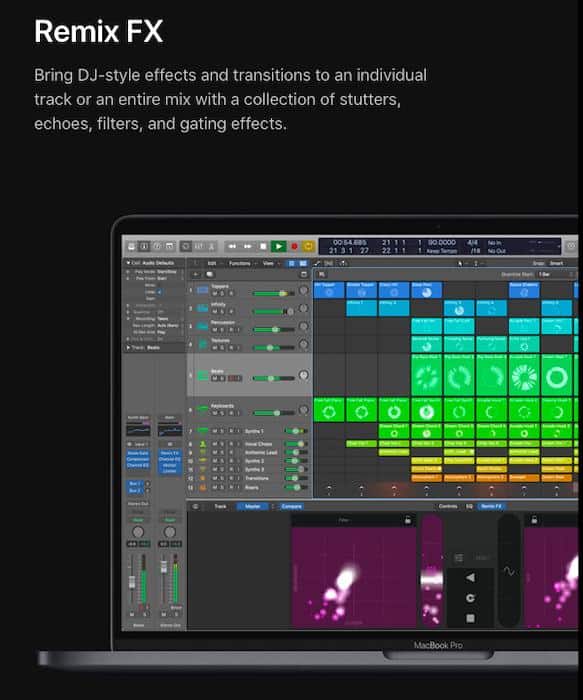
Key Features:
- Live Loop – Create and arrange podcasts and music in real time.
- Logic Remote – Easily control features, including Remix FX, Live Loops, and more, from iPad or iPhone through multi-touch gestures.
- Multi-Touch Mixing – Control your mix from any device, whether you use your smartphone, desktop, or tablet.
- Ultimate Recording – It enables automatic take management and seamless punch recording. It also supports 24-bit/192kHz audio.
- Smart Tempo – Automatically match the tempo of different tracks with no stretching or chopping required.
Pros:
- Leverage region-based parameters for time, note velocity, and dynamics to deliver a gripping recording.
- The ‘Flex Time’ feature manipulates the tempo and timing of the recording.
- Select the best takes of a section using a simple click-and-drag function.
- Enable automation to capture changes to a plugin parameter or channel strip.
- It creates the best audio using EQs, dynamics processors, and other premium production effects.
- Easily share tracks and projects with Mail Drop and AirDrop.
Pricing:
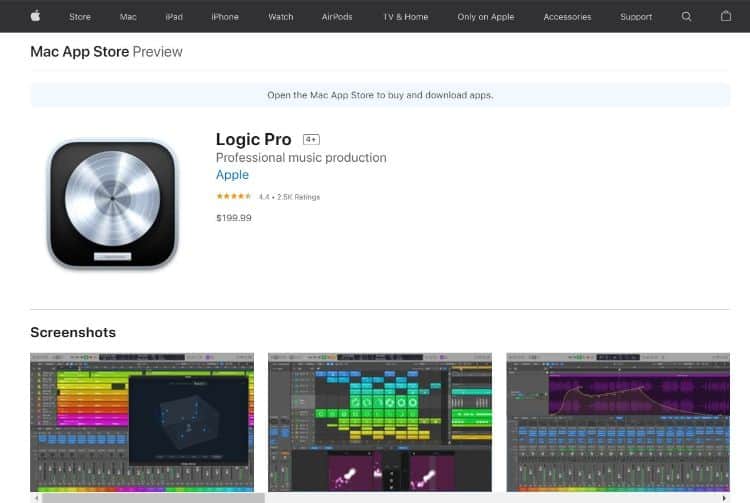
The Pro version is available at a one-time payment of $200. You also get a free trial to check out the podcast software before purchasing it.
6. Buzzsprout.
One of the easiest ways to create and promote your podcast ($12 per month).
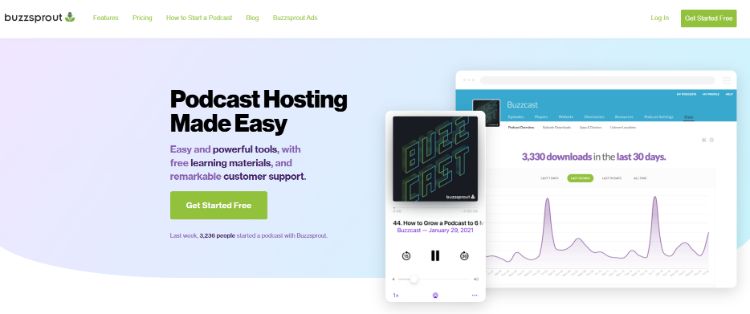
Buzzsprout is a great podcast hosting tool for users who want to create, host, promote, and track their podcasts from a single platform.
It enables you to reach millions of potential listeners.
On top of that, list your podcasts on some of the most popular platforms, such as:
- Spotify
- Apple Podcasts
- Stitcher
- Alexa
- iHeartRadio
- Soundcloud
- And many more
Getting your podcast added to all of these different platforms is one of the simplest forms of natural podcast marketing that you can do to help get your podcast off the ground and start building an audience.

It allows you to customize the podcast player as per your branding needs.
The podcast player also enables you to listen to podcasts at 2x speed.
This way, you can listen to more content in less time.
What’s more, you can easily monetize your podcasts. Buzzsprout partners with several brands to help you start making affiliate earnings.
It also lets you:
- Easily create and publish podcasts.
- Provide easy-to-understand podcast stats.
- Optimize your podcasts automatically.
- Create chapter markers inside your episodes.
- Promote your podcasts to grow their reach.
Its ‘Magic Mastering’ also works wonders for your audio quality.
What Instagram filters are to images, magic mastering is to your audio.
On top of all this, it offers a 90-days free trial period for every user to explore the platform.
Key Features:
- Magic Mastering – It leverages advanced technology to modulate audio files automatically. It also optimizes your audio to align with industry standards and deliver a professionally recorded podcast.
- Automatic Episode Optimization – Buzzsprout automatically optimizes different technical aspects of audio, including bit rate, ID3, or file type.
- Transcription – Make your podcasts more accessible for disabled users and more visible on search engines with transcripts. You can read my guide to transcription software and other text-to-speech options.
- Advanced Analytics – With Buzzsprout, you can track key metrics such as downloads and streams.
- Social Sharing – Share the audio or video version of your podcast to social networks with just one click.
Pros:
- Chapter Markers help users easily navigate their favorite podcasts, track the latest developments, and avoid spoilers.
- An unlimited number of users can manage a single podcast. You can also add unlimited podcasts on a single account.
- The Buzzsprout API allows podcasters to connect directly.
- Release video soundbites of your podcasts on social media for more effective digital marketing.
- Buzzsprout also helps you create your website with a custom domain and branding.
- Track your podcast’s performance based on demographics, regions, and more.
Pricing:
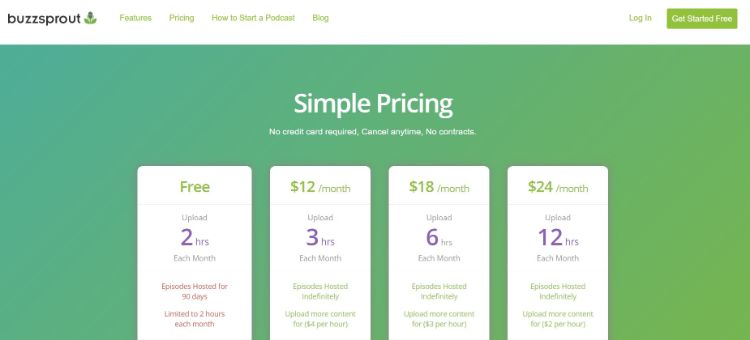
Buzzsprout offers four pricing plans, including:
- Free: Free trial available for 90 days with 2 hours of upload per month
- Standard Plan: $12 per user per month with 3 hours of upload per month
- Business Class: $18 per user per month with 6 hours of upload per month
- Enterprise: $24 per user per month with 12 hours of upload per month
All plans offer unlimited storage, team members, advanced stats, and podcast import. Only upload hours vary for different plans.
7. FuseBox.
Suitable for podcasters looking for a unique set of podcasting tools ($8 per month).
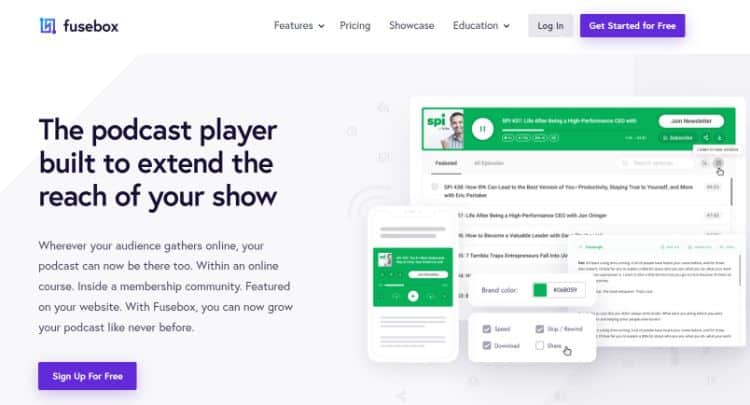
FuseBox is one of the most potent podcast players and editing for your website.
FuseBox offers a three-in-one podcast player, including Full Player, Single Track Player, and Site-wide Sticky Player.
These flexible options help you increase user engagement and the listen/download count.
FuseBox also lets you:
- Binge-listen to the podcasts
- Increase conversion rates and drive leads to email
- Reward your podcast listeners with transcripts
- Promote your podcast and make it a focal point of your brand
It also comes with an in-built email capture form to encourage users to subscribe to your podcast. It’s an excellent way to build a large pool of loyal listeners. Its podcast player is customizable, and you can choose multiple speed limits to listen to it.
Here’s a brief rundown of some of its other prominent features:
- Speed control
- Email Capture
- Custom colors
- Mobile-friendliness
- Social sharing
- And more
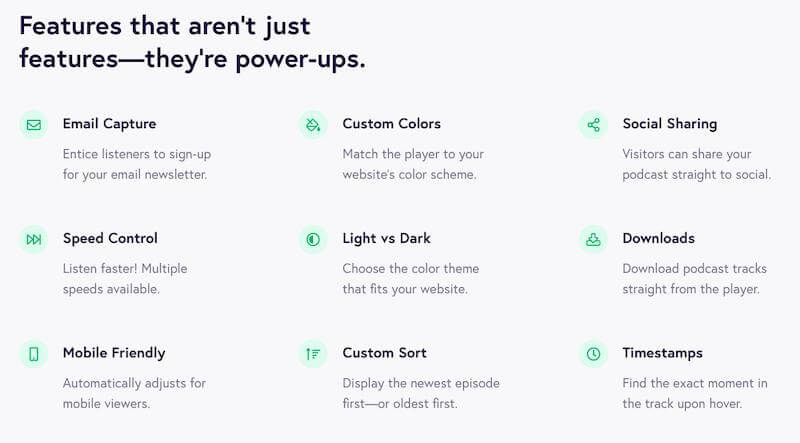
Key Features:
- Transcript Plugin – It generates SEO-friendly transcripts of your podcast to help you rank better in search engines. It also improves engagement and helps differently-abled audiences read the podcast.
- Social Sharing and Download – Users can easily share their favorite episodes on various social media platforms. They even have the choice to download the track for offline listening.
- Mobile-Friendly – The platform is mobile-responsive for all screen sizes.
- Analytics – You can monitor and understand user behavior with detailed analytics.
- Subscription Services – Users can subscribe to your podcast and get notifications whenever a new episode is released.
Pros:
- Match the color of your players with your branding requirements.
- You can add URLs and text in the description of your podcast.
- Place a sticky player at the top or bottom of your webpage to attract more user engagement. It also lets your users listen to podcasts while surfing your website.
- Download the transcripts of podcasts in PDF format if you prefer reading.
- It also offers powerful integration options with third-party email marketing solutions.
- Gain access to all podcasts in the search option.
Pricing:
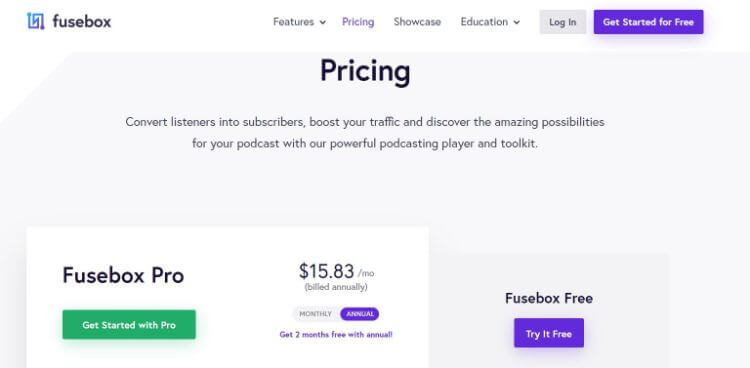
FuseBox comes with two plans:
- Free: The freemium plan only offers a Sticky player.
- Fusebo Pro: $15.83 per month per user when billed annually.
Features like email capture and player customization are absent in the free plan.
Also, advanced functions like email support and webinar training are only available with the paid plan.
8. Anchor.fm.
An excellent application to record straight from one’s smartphone (Free).
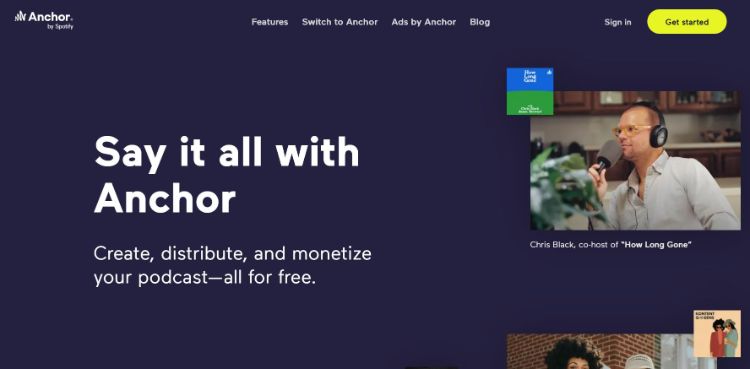
Anchor.fm is a free podcast software suitable for beginners and experts.
The iOS and Android device support enables you to record a podcast without extra equipment.
Hence, if you are looking for simple podcast recording software, Anchor.fm is a fantastic option.
After recording your podcast, you can edit it right from your smartphone.
It also offers an Episode Builder to help you create episodes without editing. You can also add transition effects and listeners’ voices to make the podcast more engaging. Plus, Anchor lets you rearrange your segments as needed.
Anchor also offers free podcast hosting, which is a bonus.
Some other features that make it unique are:
- One-click distribution of podcasts to several platforms
- Monetize your podcast using listener support and sponsorships
- Co-host your podcasts with friends or invite multiple guests
- Analytics to track your podcasts’ performances
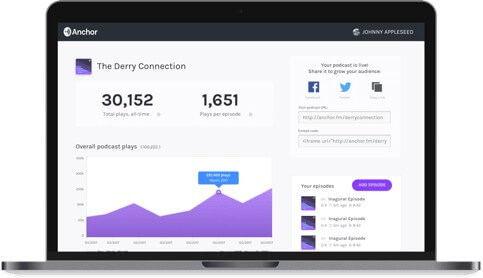
Key Features:
- Editing Tools – After uploading or recording the audio, you can instantly start editing from your iOS or Android device. It allows you to trim segments and keep only what you want.
- Creation Tools – Easily add music from Apple Music or Spotify to your podcast. You can also add background music, transition effects, voice messages, or even import audio to your podcast.
- Podcast with Guests – You can invite anyone as a guest or a co-host.
- Sharing – You can share your podcasts on various platforms, including Apple Podcasts, Google Play Music, Stitcher, or TuneIn. You can even embed your podcasts into a website or even start a blog with embedded information.
- Monetization – You can monetize your podcasts by placing ads at the beginning, end, or in between of the podcast. It is a great way to generate additional passive income from your podcasting activities.
Pros:
- The intuitive analytics dashboard lets you track the performance of your episodes and audience growth.
- Monetize your podcast by selecting the sponsorship ads of your choice.
- You can also take donations from listeners each month.
- Distribute your podcast to all major platforms, including Google, Apple, and Spotify.
- From creating a podcast to hosting it, Anchor.fm is free for its users.
- You can also manage your RSS feed manually to have total control over the distribution of your podcast.
Pricing:
- Free: Anchor.fm’s services are free for all users.
9. Riverside.
Best for turning your browser into an easy-to-use recording studio.
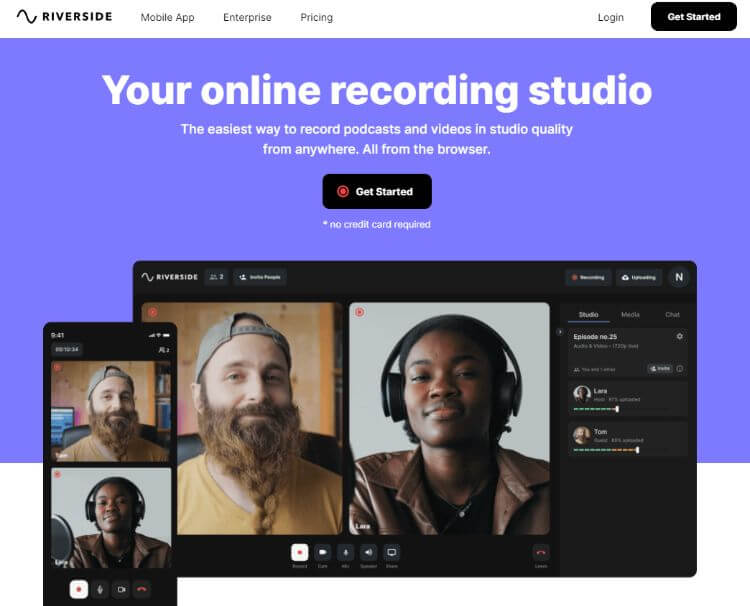
Riverside is the best overall online podcast recording studio on the market.
It is simple to use, only requiring a slight learning curve to get started.
As a podcasting software, Riverside is designed for users who want to record both voice and video and post them to the web.
It provides the simplest method to record podcasts and video interviews in studio-grade quality from anywhere, using your internet browser to record and save the files directly to the cloud.
Riverside’s strength lies in ensuring that your sessions are always smooth and lag-free, thanks to local recordings with all participants.
Gone are the days when you get choppy and pixelated recordings when having multiple people in the same podcast room.
Regarding audio, all recordings happen on the users’ devices at 48kHz, ensuring the sound quality is second to none.
With each user’s voice uploaded to the cloud in real time, you may immediately download the podcast to your computer after it’s finished.
Key Features:
- You can get full access to Riverside in the producer role, which means you’ll be able to watch from the side without being recorded. In addition, ensure that your show settings are fine-tuned as the podcast progresses.
- Be able to invite guests, mute people, and take the desired actions as the podcast happens.
- Creating audio and video tracks distinct from one another happens automatically, so you’ll always have easy access to both when post-editing.
- You can record podcasts while on the go with Riverside’s iOS app, so you’ll be ready to go when inspiration strikes.
- With many FAQ articles and a chat feature on the site, you’ll have all of your questions answered quickly and directly.
- You can also record webinars with Riverside, meaning that you won’t need extra software if you decide to take your business in that direction.
Pricing:
You can get unlimited access to all the features at no cost and trial the software for 60 minutes.
There is no need for a credit card, so you can test it before purchasing without any obligations.
After that, the pricing plans are as follows:
- Basic: Record 2 hours per month, billed at $90 annually
- Standard: Record 5 hours per month, billed at $180 annually
- Pro: Record 15 hours per month, billed at $288 annually
- Enterprise: Contact them for a custom quote
With the annual prices mentioned above, you’ll save up to 21% compared to the monthly plans.
Note: Some other podcast and audio editing software not yet on this list include Avid Pro Tools, Zencastr, Hindenburg Journalist, Libsyn, and Alitu.
F.A.Q
Audacity is a program you can use to produce podcasts and edit audio. It’s free to download and available for Windows, Mac, or Linux computers. You probably already have it if you’re using iTunes! Using Audacity directions, anyone can produce their podcast with interviews from other people in just a matter of minutes.
GarageBand is best for recording podcasts, so-called “live” recordings from your sources. It also has excellent editing features and allows you to be thoroughly professional in your appearance in a studio-like environment. In contrast, Audacity is suitable for importing existing recordings into audio files of different formats before posting them on social media or podcast websites. Compared to audio recorder apps like Tape AC360 by Spire FM and Pandora’s Sound Studio, both are straightforward tools that require no installation (though you might need specific versions of updated macOS). They download as stand-alone apps that don’t need anything installed to save the program itself, so they’re the quickest downloads possible if speed is what you require most.
1) Phone or landline to record sound from guests.
2) Microphone of any sort for the presenter to record their side sound – this is essential, and a cheap USB microphone will suffice.
3) Software such as Audacity, GarageBand, or Adobe Audition.
4) Internet connection with good bandwidth/upload speed
5) Headphones (not speakers) for the recording person to monitor themselves. Speakers create an echo which it’s best not to have on your recording.
Adobe Audition is most likely the best program for editing podcasts because it has an intuitive interface and a wide selection of effects, synths, loops, plug-ins, and instruments that are all optimized for enhancing audio quality.
A digital audio workstation (DAW) is an audio recording software to create music, podcasts, or audio production work. Full-fledged DAWs can be a bit more complicated than a tool like Garage Band, but a DAW is the ideal podcast software to get the best audio quality.
Wrap Up.
That covers some of the best podcast software and podcast production platforms.
Each option offers some unique and standard podcast software features.
However, all these tools will help you record and edit podcasts efficiently.
Focus on each podcasting tool’s unique features to decide which option would give the biggest bang for your buck.
For instance, if you want to record podcasts with a multi-mic setup, it’s better to use podcast tools with advanced capabilities like Apple Logic Pro X, Buzzsprout, or Adobe Audition.
However, if you don’t need a complex recording or editing setup, you might consider Anchor.fm to record and edit podcasts from your smartphone directly.
The final choice depends on your overall preferences and budget.
Which one of these podcast software are you planning to use? Let me know in the comments below.
Further Reading on AdamEnfroy.com: Check out my full guide to the best audio editing software for beginners and pros alike.


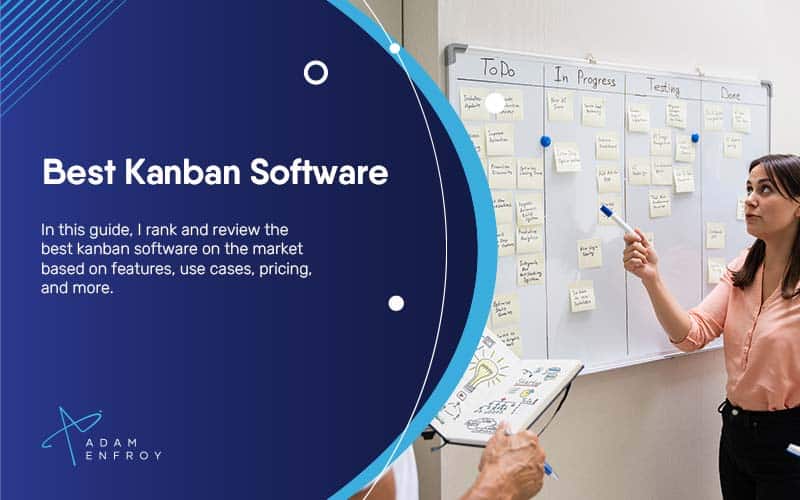
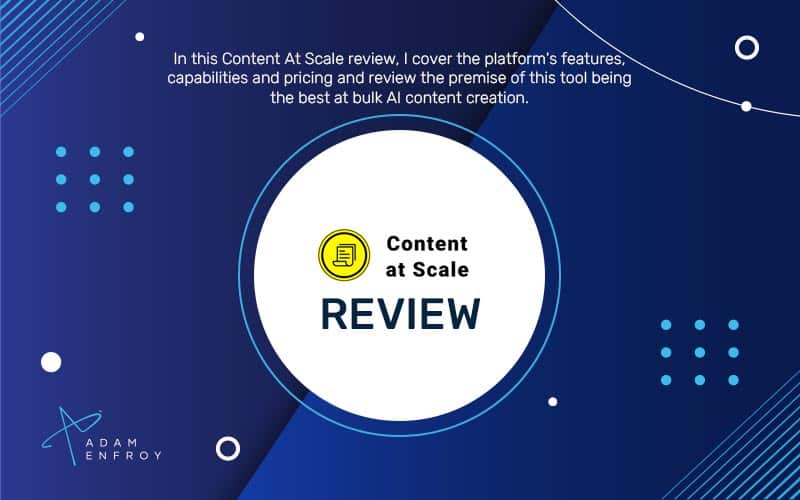
Adam, great article about podcast tools. My blog is fairly new and I’m going though struggle phase at the moment, with traffic, SEO and the rest, at which point do you recommend that I should start podcast?
Hey Jatin, good question. I’d say that blogging and podcasting can be mutually exclusive. Just because you have a blog does not mean that you need a podcast – both take a lot of time and effort to start so it’s best to focus on one at a time. I’d only look to create a podcast once you have built a blog following and have the time to shift over to a podcast. Alternatively, if you really want to start a podcast, you could start one as soon as you can and then repurpose the content – push to your blog as episode transcripts, post them to YouTube, etc.