16 Best Linktree Alternatives of 2024 (Ranked and Reviewed)

Want to jump straight to the best Linktree alternatives? My top choices are Taplink, Beacons and Stan.
If we’re being totally honest, Instagram is single-handedly responsible for link in bio tools like Linktree. The main use case for all of these types of products is because Instagram only allows:
- One link in your profile bio
- You cannot link from individual posts.
Using one link in the bio with a link shortener will only get you so far. Especially if you want to treat your Instagram like a business. This is where Linktree and its alternatives come into play.
But like every other SaaS (software as a service) category, once a product gains traction, competition follows.
That is why Linktree alternatives have sprouted up all over the place.
Linktree overview
Being restricted to just one link in your social media bio is limiting. Linktree is the first link-in-bio tool that emerged in 2016 to allow users to add more than one hyperlink to their social media profiles.
You can display several types of websites in a clean and straightforward format (lyrics, news, images, books, videos, webcasts, educational lecture slides). Alex Zaccaria, Anthony Zaccaria, and Nick Humphreys created the site and were able to gain over 3,000 users overnight. Fast forward to 2023, and now Linktree has over 40 million users.
But no tool is one-size-fits-all. For instance, you might want more customization options than Linktree offers. Maybe you want to embed your social media content or add pictures and rich content to engage your users.
Since Linktree doesn’t let you do any of that, there’s a good chance that you’re looking for an alternative.
Best Linktree alternatives
| Tool | Best for |
| Taplink | Maximizing leads, sales on Instagram |
| Beacons | Monetizing content for creators, influencers |
| Stan | Direct sales through digital storefront |
| Koji | Fan engagement |
| Hopp by Wix | All-in-one creator platform |
| ContactInBio | Multifunctional landing page, instant contact |
| Shorby | Social retargeting and unlimited links |
| Lnk.Bio | Multi-platform link customization |
| Tap Bio | Interactive mini-sites |
| Campsite | Simplified link in bio tool |
| Bio.fm | Sharing diverse digital content |
| Linkin.bio by Later | Instagram-based influencers |
| EverLink | Customizable multimedia content |
| ShortStack | Social media contests |
| Milkshake | Mobile-friend Instagram websites |
| Leadpages | High converting landing pages |
1. Taplink
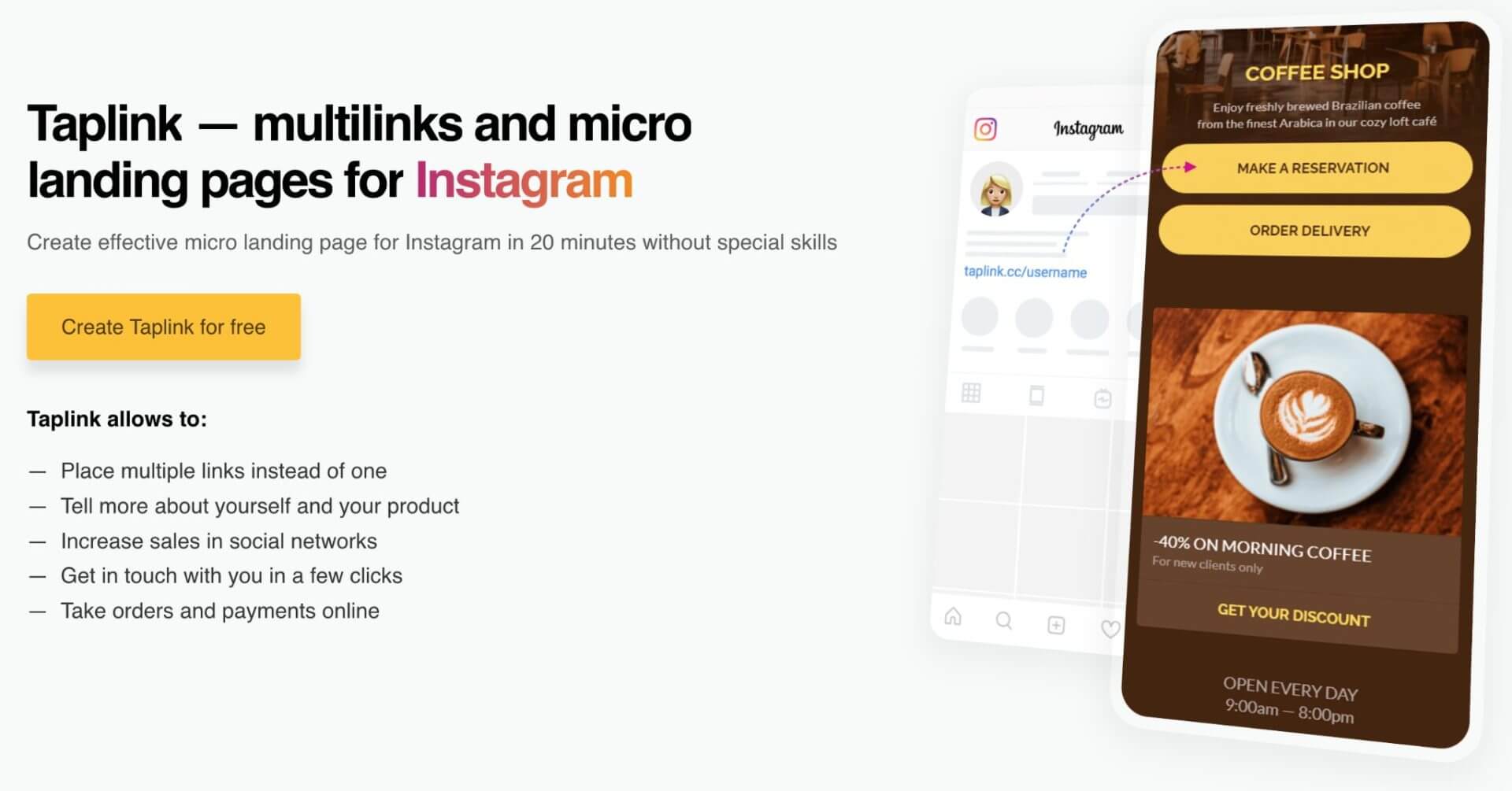
Taplink is a multi-link tool that helps you drive leads and sales on Instagram. It allows you to place links to other social profiles and blog posts, take orders, online payments, and more – all on a single page.
Add instant messenger links, a sign-up form, and even special offers. You’ll get different block types for adding content. You can add image carousels, videos, regular links, custom HTML code, messengers, etc. which is great if you have a diverse range of content and need to be able to chat with visitors easily.
Features:
- Over 300 professional templates
- Drag-and-drop functionality
- Multiple pages with one link
- Integrates with programs like Mailchimp and JivoChat
- Supports online payments
Benefits:
- High-converting landing page builder
- Advanced customization options
- Detailed link analytics
Pricing:
- Basic: Free
- Pro: $3/month (paid annually)
- Business: $6/month (paid annually)
Resources:
2. Beacons
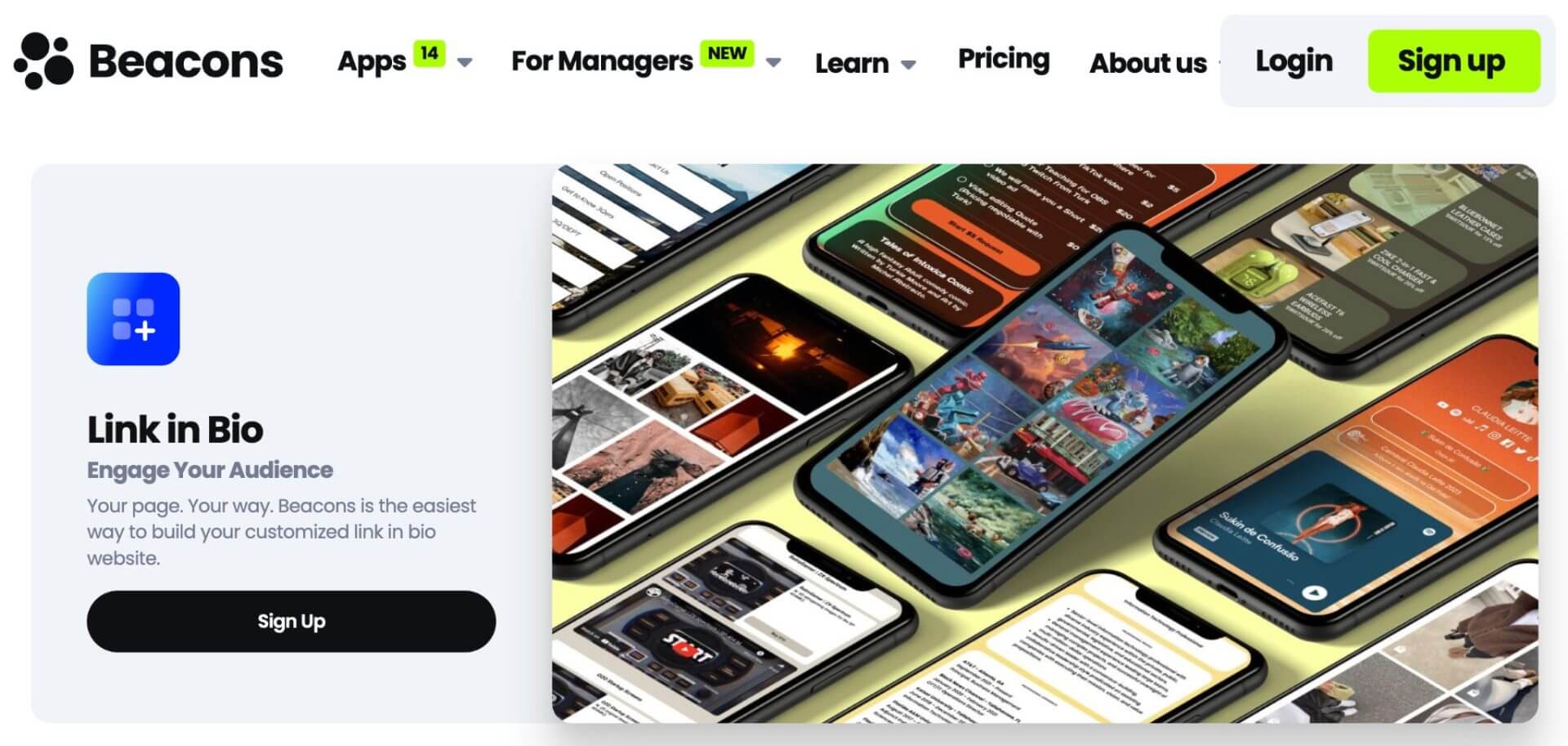
Beacons is a platform that helps creators and influencers get seen online and make more money. You can easily build, update, and customize your Beacon page on your phone or iOS app. This customizable page isn’t just a link; it’s a gateway for your followers to experience all shades of your creativity.
One of its standout features is the Link in Bio tool, a customizable page that serves as a central hub for all your content. Think of your Beacon page as the trendy outfit for your content.
Whether you’re a bold trendsetter or embrace minimalist elegance, Beacons lets you dress up your page to mirror your unique style. Play with colors, styles, and choose from layouts that represent your brand, whether you’re a blogger weaving stories or a photographer with an eye for the unnoticeable.
Features:
- Personalized landing page
- Connect storefronts like Amazon and other retailers
- Embed music, videos, images, animations, and more
- Tip collection from visitors
- Custom domain
Benefits:
- Media embedding
- Unlimited links
- Email and audience management
- Customizable buttons
- Direct product sales
Pricing:
- The Link in Bio Pro plan is $10 per month
- Marketing Bundle (includes Link in Bio Pro, Email Marketing Pro, and Store Pro) is $30 per month
- VIP plan is $100 per month and comes with an expert advisor
Resources:
3. Stan
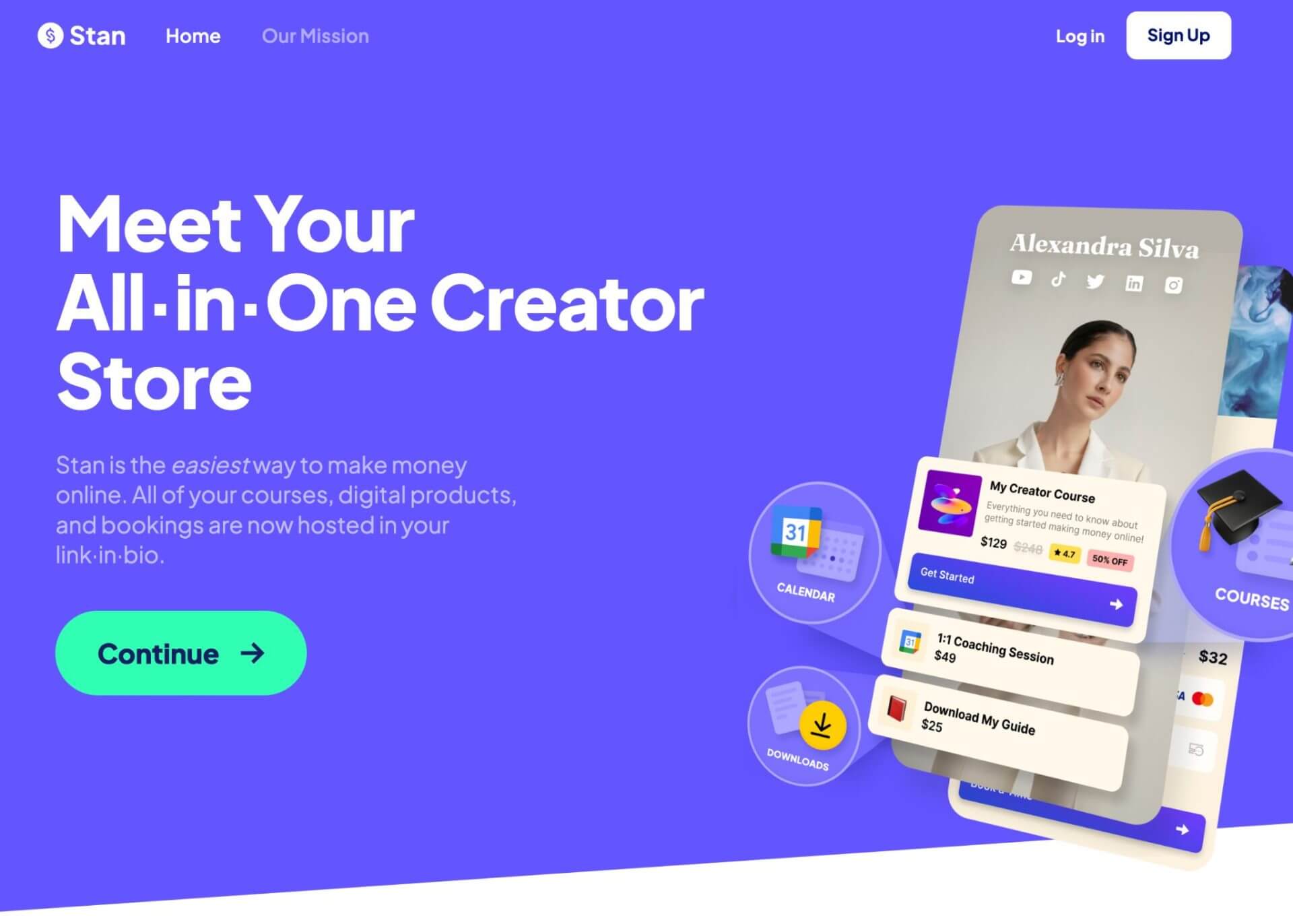
Stan is an all-in-one creator store that turns your link in bio into a digital storefront. It’s built to help you monetize your content and convert more leads.
You can sell your products directly through your Stan store. Whether you’re an artist sharing your latest ebook, a fitness guru offering exclusive online courses, or a craftsman selling handmade treasures, Stan is the bridge that connects your creations to your community.
Stan also lets you create affiliate links and offer memberships to earn additional revenue for your creator business.
Features:
- Digital storefront
- Calendar bookings
- Email collection
- Courses and memberships
- Order bumps and discount codes
Benefits:
- Many monetization options
- Seamless integration with TikTok, Facebook, and Instagram
- Zero transaction fees
- Easy setup and management
Pricing: The Creator Pro plan starts at $29 per month
Resources:
4. Koji
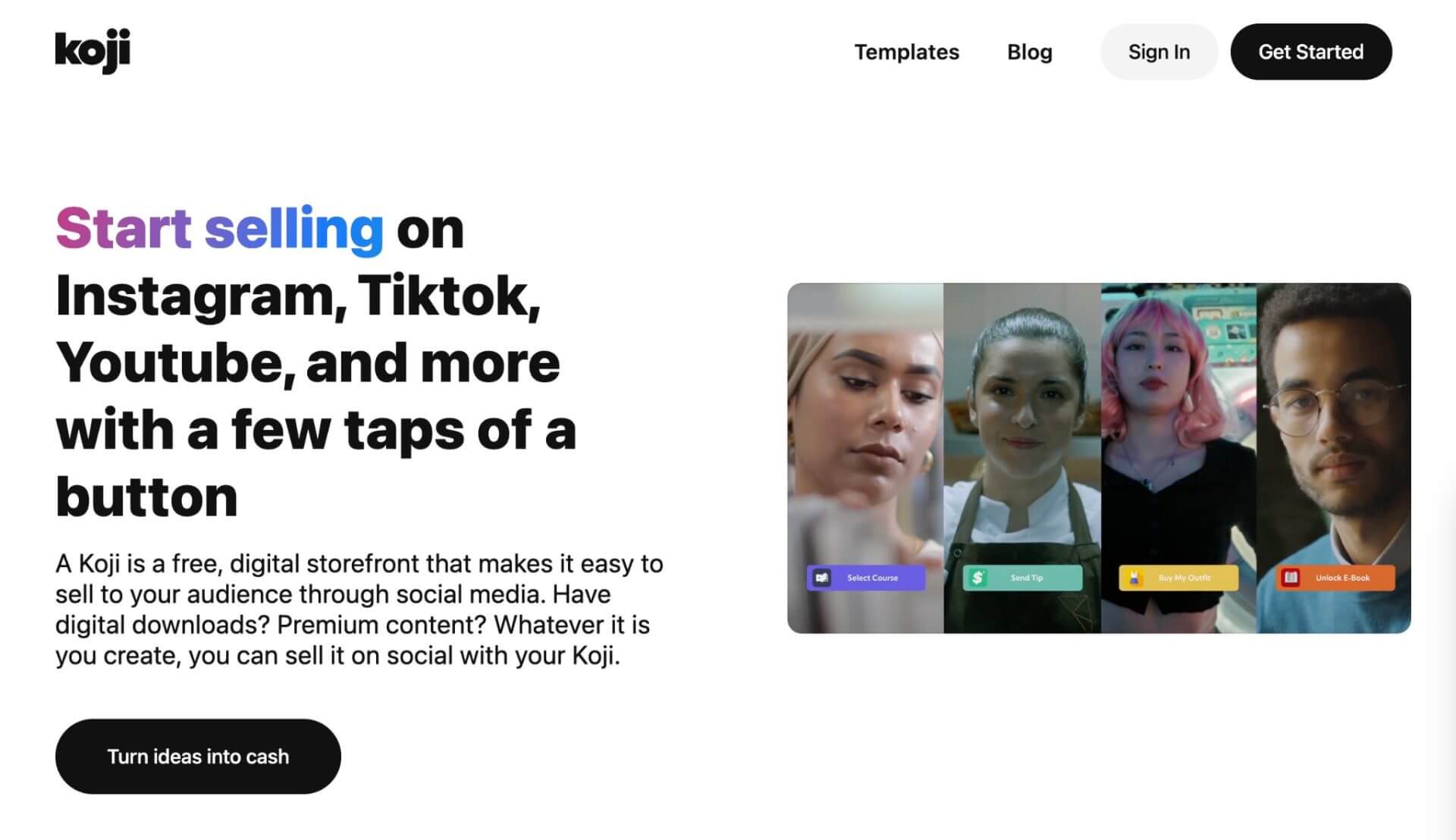
Imagine this: You’re a creative soul, a social media influencer, or maybe just someone who loves sharing your passions online. You’ve built a community, and now you’re pondering over the next big step: How can you transform this into something more, something that resonates with your audience and rewards your hard work?
Enter Koji. This free link in bio and e-commerce platform with a ton of advanced features for monetizing your social media presence. You can create a fully customizable profile with minimal setup. Koji also offers over 300 apps that you can add to your profile and integrates with TikTok, Instagram, YouTube, Snapchat, and more.
Another cool feature is that there’s no limit to the number of links or apps you can use with your profile. You don’t have to pay more for analytics or customization. So how does Koji make money? Through some of its apps. For example, if you use an app like Shoutout on Koji, Koji will take 5% of any transaction. Koji’s OnlyFans alternative, Rares, takes 15%, which is a bargain compared to OnlyFans 20%.
Features:
- Fully customizable profile
- Hundreds of apps to monetize and engage your audience
- Smooth user experience for audiences
- Direct communication with fans
Benefits:
- Easy link embedding
- Free analytics
- Interactive applets
- Democratized software development
Pricing: Setting up a Koji profile is free. Apps designed for monetization charge, at most, cost you 15% of each transaction.
Resources:
5. Hopp by Wix
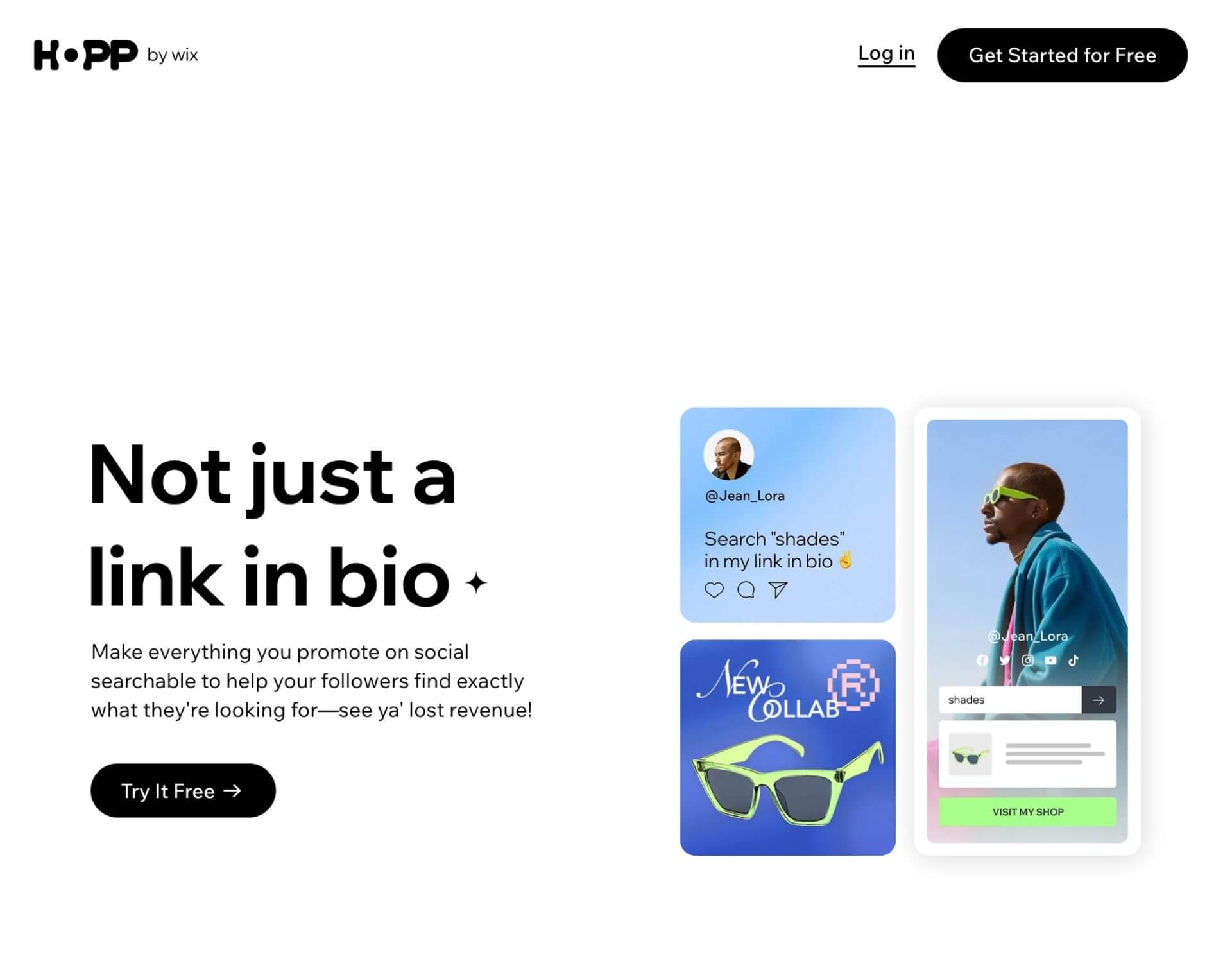
As a creator or influencer, you know the importance of having a platform that not only showcases your unique brand but also connects you effortlessly with your audience. This is where Hopp by Wix comes in, offering a fresh alternative to Linktree.
Hopp allows you to do just that with its intuitive drag-and-drop editor. You won’t need any technical skills to craft a micro-site that’s a true reflection of what you stand for. Whether you’re a fashion influencer or a culinary maestro, your Hopp page can become a seamless extension of your unique aesthetic and message.
Another solid feature is Hopp’s search capabilities. Think about how often your fans want to engage with specific aspects of what you offer. Maybe it’s a specific workout routine, a unique recipe, or the latest fashion accessories.
With Hopp, they can easily search and find exactly what they’re looking for on your micro-site. They can also make direct payments on your link page so you can make more sales.
Features:
- Personalized pages to display links
- Integrates with the Wix ecosystem
- Advanced design options like templates, layouts, and fonts
- Contact management
- Pre-rolls to show visitors before reaching a link destination
Benefits:
- More brand partnership requests
- Better follower engagement
- Higher traffic to affiliate links
Pricing: Standard plan is free to use
Resources:
6. ContactInBio
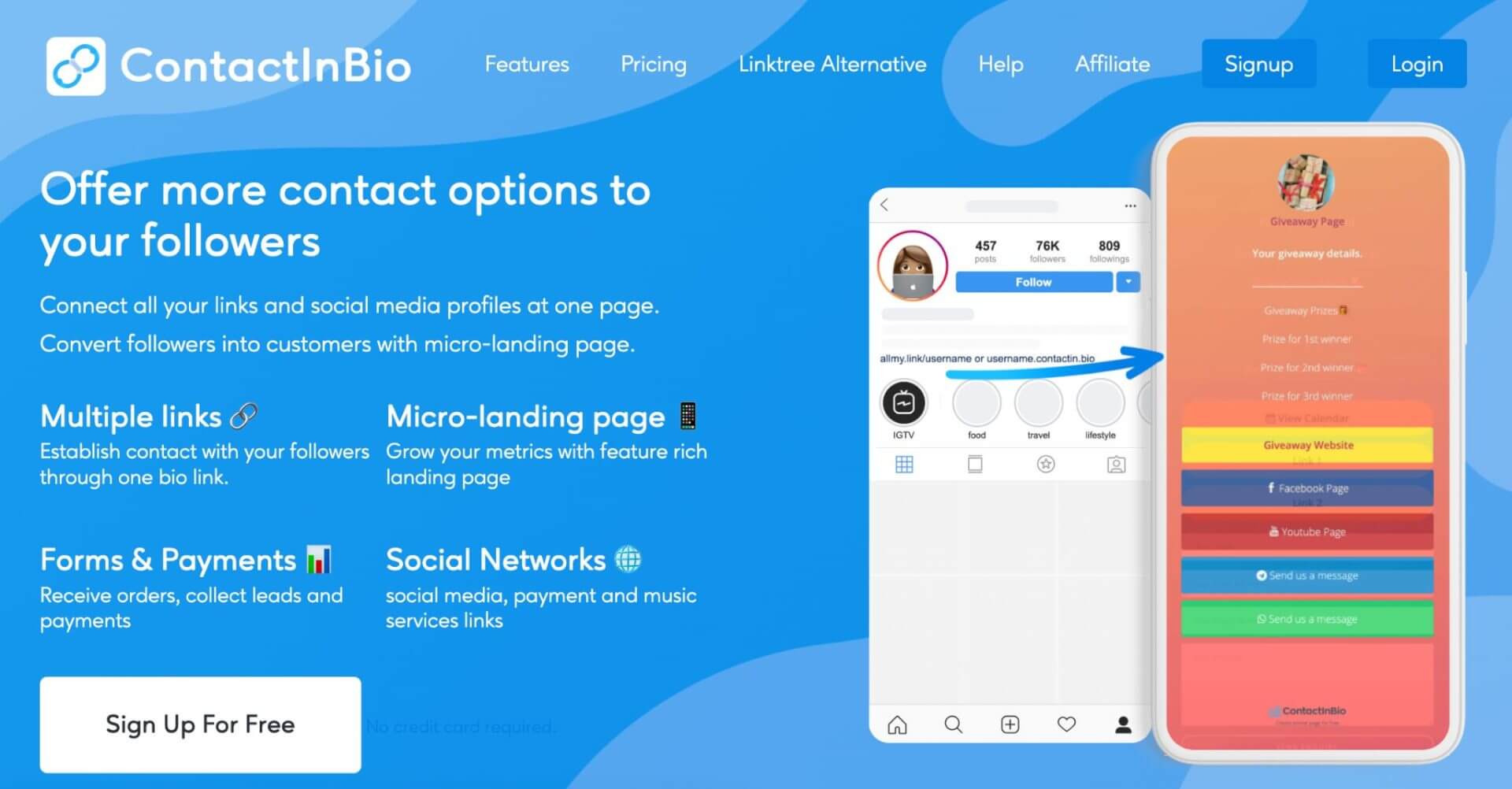
ContactInBio is one of the best Linktree alternatives that help you create a landing page to store all your links in one place. Imagine a single landing page where you can elegantly display every link that matters to you. Whether it’s your latest blog, a must-watch YouTube video, or your online store, ContactInBio has got you covered.
Along with unlimited links, ContactInBio steps up the game by letting you embed more than just links. Want to share your favorite tunes? Easy. Need to include a nifty payment form for your side hustle? No sweat. You can even integrate social media posts directly into your page. It’s like having a mini-website at your fingertips. You can also create direct links to messaging platforms like Facebook Messenger, Telegram, WhatsApp, Viber, and Skype.
ContactInBio is one of the only link in bio tools that lets you embed a contact form on their landing page. This eliminates extra steps and helps your potential customers to contact you right away.
And unlike Linktree, they let you choose from four domain names: yourusername.ctcin.bio, yourusername.contactin.bio, yourusername.contactinbio.com, or allmy.link/yourusername.
Features:
- Messenger smart links
- Contact forms
- Native integration with Google Analytics
- Lead generation and email marketing integration
- Image carousels
- Custom URLs
Benefits:
- Near-unlimited customization options
- Affordable
- Easy to use
Pricing:
ContactInBio offers five pricing plans:
- Starter – Free version
- Business – $4.25 per month
- Agency – $18.12 per month
Resources:
7. Shorby
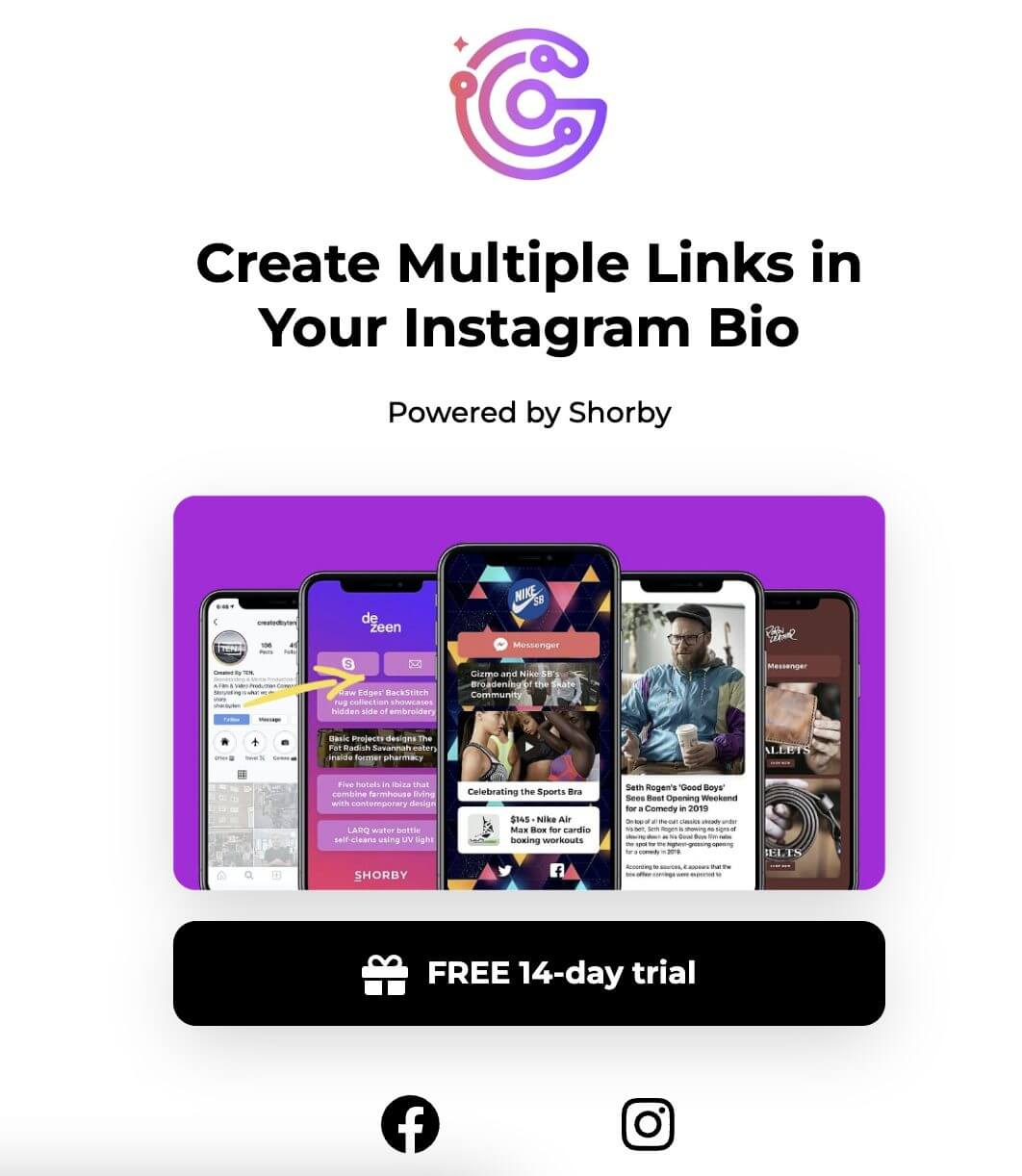
You’re an up-and-coming artist, a business owner, or perhaps a podcaster. You have a lot of content spread out over a number of platforms: Etsy crafts that showcase your creativity, YouTube videos that highlight your best performances, insightful blog posts on WordPress, or Shopify products that drive your business. Your Instagram, Facebook, or Twitter bio has a single-link limit, which means you can’t share all of these aspects with your followers.
Shorby is a social media tool that simplifies the process of sharing multiple links with your audience on social platforms. You can cram unlimited links in a landing page, along with other core functionalities like unlimited clicks and a personalized URL.
For the tech-savvy, there’s even more to love. Shorby allows you to integrate a Facebook pixel, opening a world of targeted advertising and analytics. Speaking of analytics, the native integration with Google Analytics means you’re never in the dark about how your content is performing.
It’s important to note that Shorby comes with different plans, and not all features are available on the basic one. But that just means you can choose a plan that fits your needs and budget.
Features:
- Smart Messenger links
- Dynamic feed
- Retargeting capabilities
- Dynamic link editing
- Team collaboration
Benefits:
- Customized link branding
- Higher social media engagement
Pricing:
Shorby offers three paid plans:
- Rocket ($12/month) – Five landing pages, no dynamic feeds, ten links with images, unlimited links per page
- Pro ($24/month) – 50 pages, five dynamic feeds, 50 links with images, unlimited links per page
- Agency ($82/month) – 250 pages, five dynamic feeds, 500 links with images, unlimited links per page
Resources:
8. Lnk.Bio
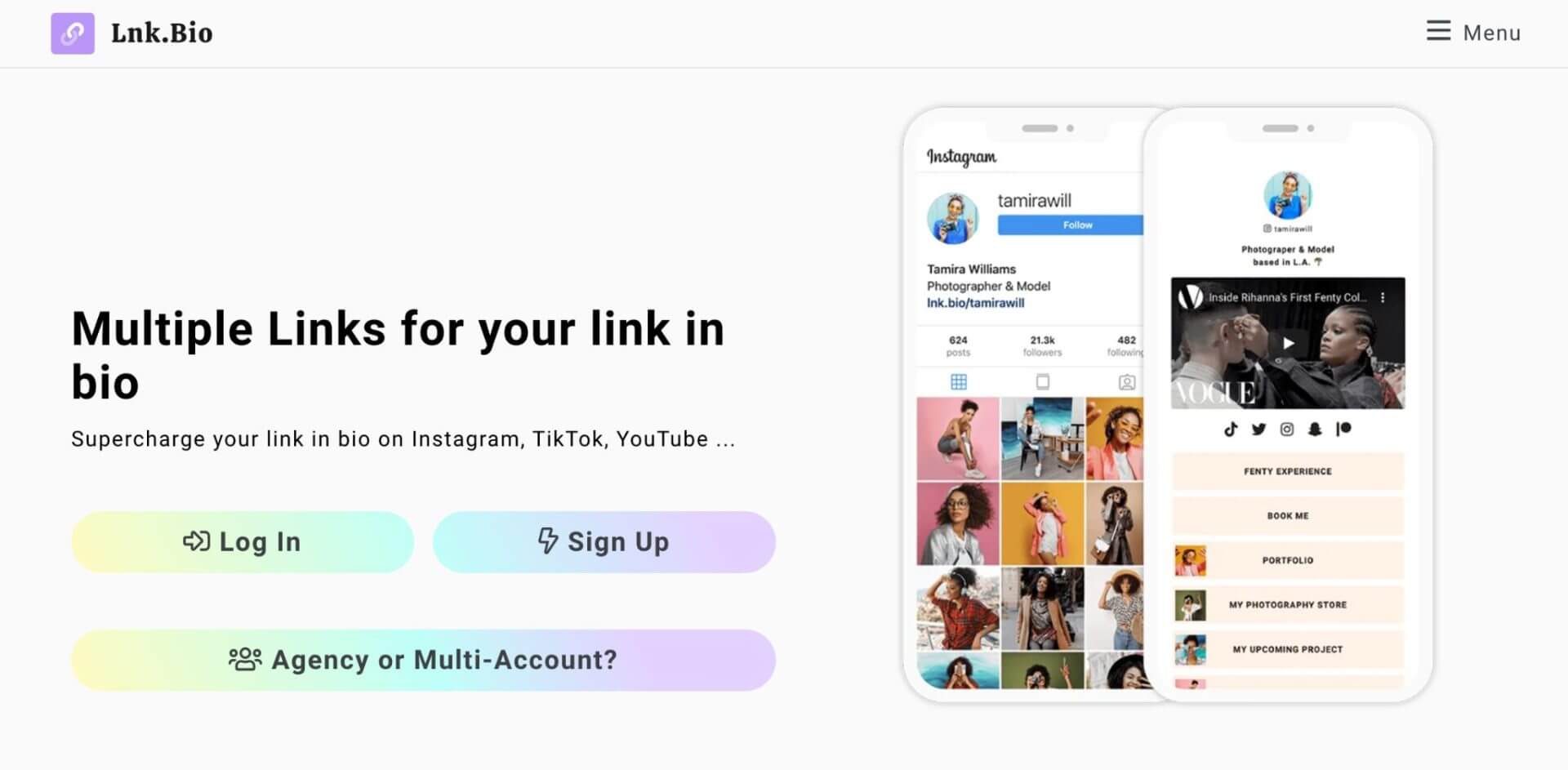
Ever felt like you’re juggling too many links and wish you could share them all seamlessly? Lnk.Bio is a bio link tool that offers numerous choices to your audiences when they click on your bio link. It’s suitable for all social platforms like YouTube, Instagram, TikTok, and more.
The landing page you build will have your standard image at the top, a welcome message, and then your links. Choose from various layouts that mirror your vibe. Minimalist, eclectic, vibrant? You’ve got choices!
Features:
- Custom landing pages
- Flexible link management
- Social media profile integration
- Sleek designs
Benefits:
- Unlimited links
- User-friendly
- Sleek design
- Accessible across devices
Pricing:
Lnk.Bio offers four plans, including one free plan and two one-time payment plans.
- Free – Random URL, unlimited links, no extra cost
- Mini ($0.99/month/account) – Custom URL, unlimited links, schedule links, Instagram sync, link tracking and stats, external analytics pixels
- Unique One-Time ($24.99) – Everything in the monthly plan + no Lnk.Bio logo in profile, the ability to change colors and background image, Instagram post scheduler
Resources:
9. Tap Bio
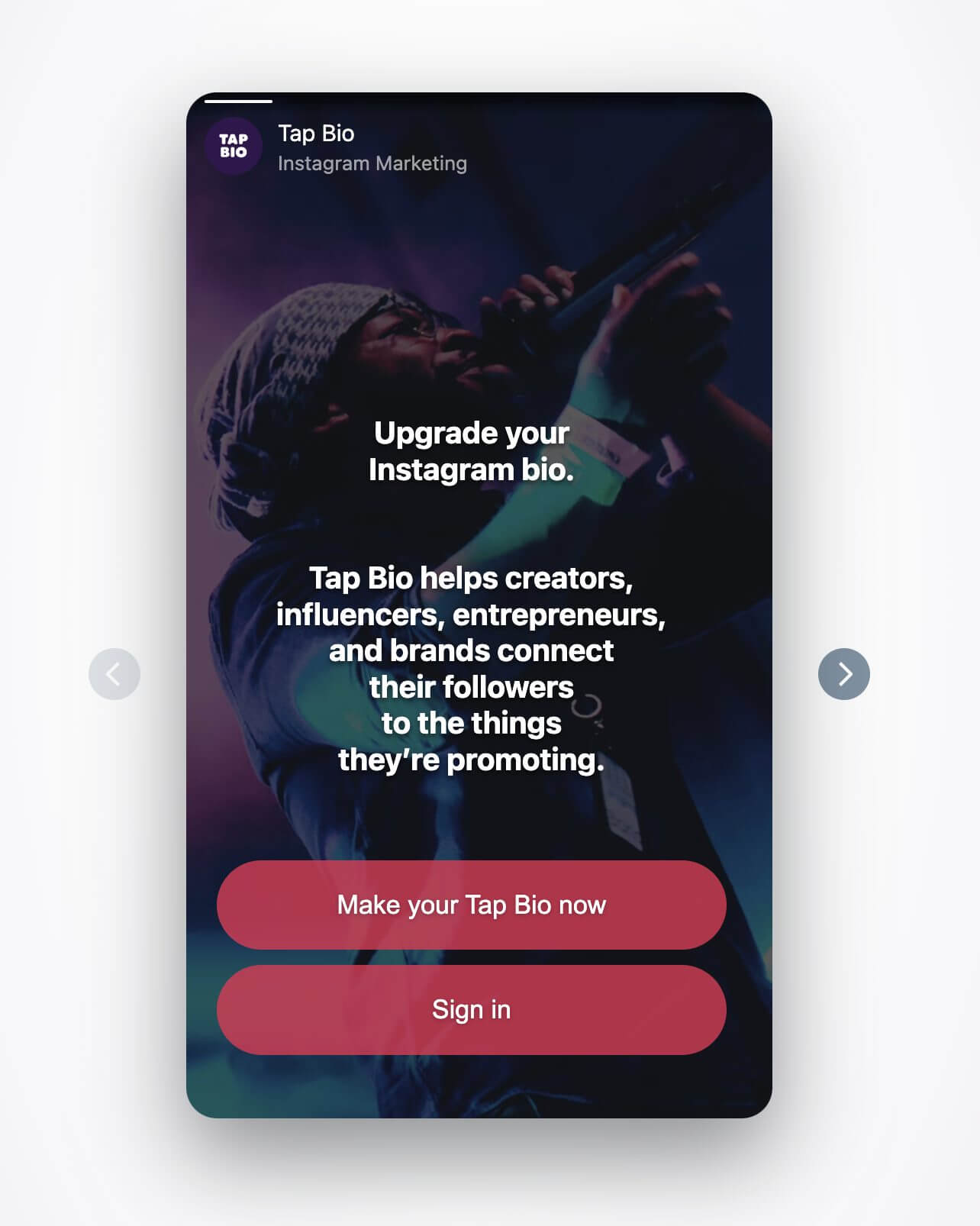
Tap Bio is an Instagram bio tool that works like a mini-website that lets you curate all your content in one place. Your audience can tap on the “Tap Bio” link in your bio and then get directed to that “mini-website.”
Tap Bio allows you to create a series of cards – think of them as digital pages or windows into different parts of your life or business. Each card serves a unique purpose. Want to showcase your latest photography work? There’s a card for that, where your stunning images can shine.
Got a new YouTube tutorial or vlog? Feature it on another card. Your latest tweets, Instagram posts, even special promotions, each gets its own space without overwhelming your audience.
Tap Bio isn’t just about linking to different platforms; it’s about creating an engaging experience that tells your story, your way.
Features:
- Unique, card-based interface for sharing links/content
- Manage multiple social profiles in one account
- Connect Google Analytics for detailed insights
Benefits:
- Interactive browsing
- Performance tracking
Pricing:
Tap Bio offers four pricing plans:
- Basic (Free plan) – Lets you create only one profile card
- Silver ($5/month) – Up to three cards and view stats
- Gold ($12/month) – Unlimited cards, view stats, Facebook Pixel Tracking, and Google Analytics integration
Resources:
10. Campsite
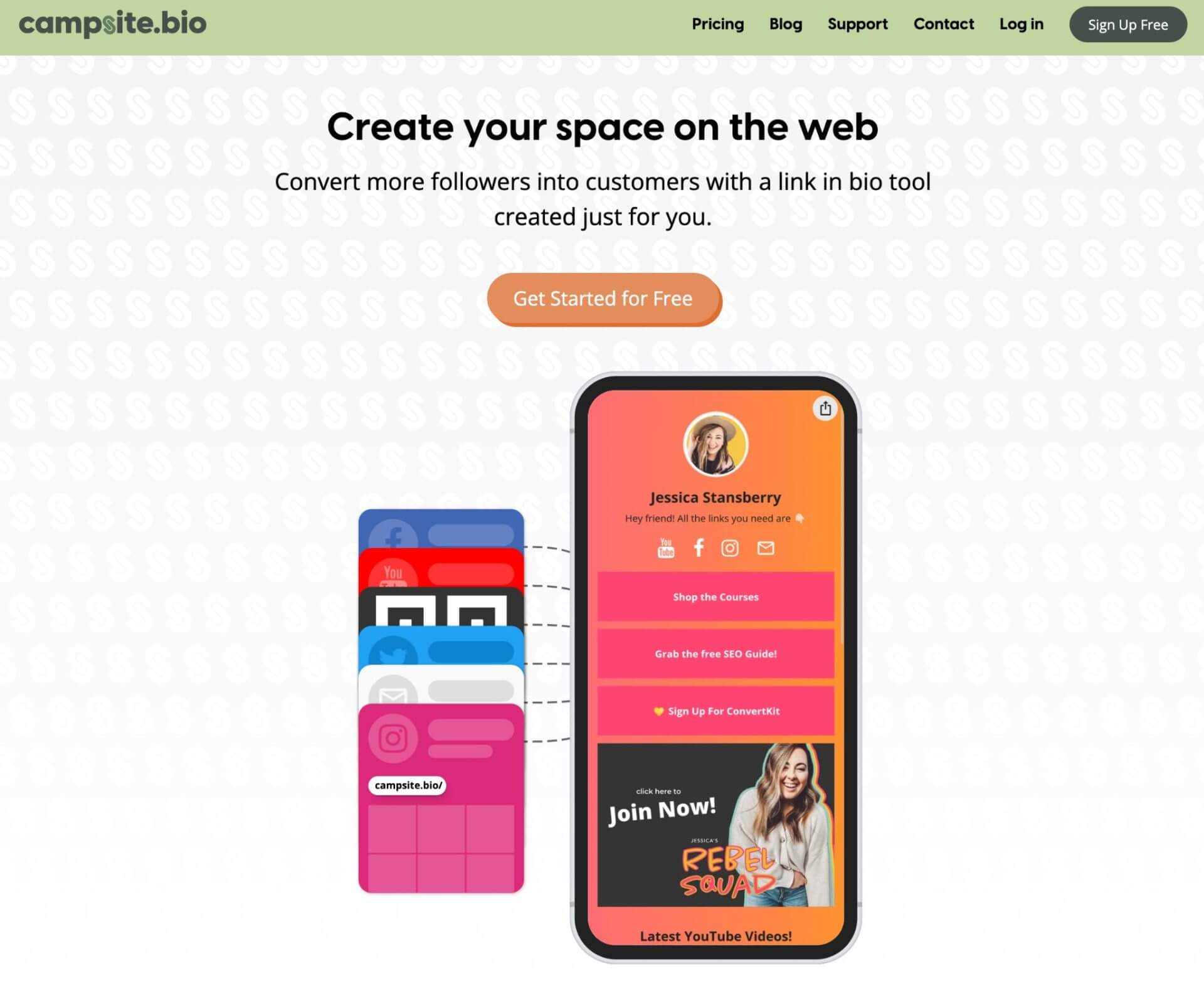
Campsite is another tool on this list that lets you feature unlimited links on a single landing page and link it to your Instagram bio. You can share your Twitter, Instagram, Facebook, or even email links on the page.
The tool is almost like Linktree but boasts the addition of images/thumbnails alongside regular links. There is a catch here, however. You can only add thumbnails from your Instagram posts; there’s no way to upload your own images.
Campsite’s extensive native integrations are also worthy of noting. It integrates with Facebook Pixel, Google Analytics, Google AdSense integration, Google Sheets, Canva, and even an email marketing tool like MailChimp. These integrations are only available with the paid plan.
Features:
- Ability to schedule links for promotions
- Robust design options
- Embed multiple carousels with as many banners as you want
- Add animation to your links to highlight them
Benefits:
- Timely content management
- Tailored brand presentation
- Responsive design
Pricing:
Campsite only has two plans:
- Free – Unlimited links, complete control of your branding, track clicks, add images from Instagram, archive and restore links, etc.
- Pro ($7/month) – All of the features in the free plan + additional integrations, daily breakdown of your link clicks, custom subdomain, animated link, etc.
Resources:
11. Bio.fm
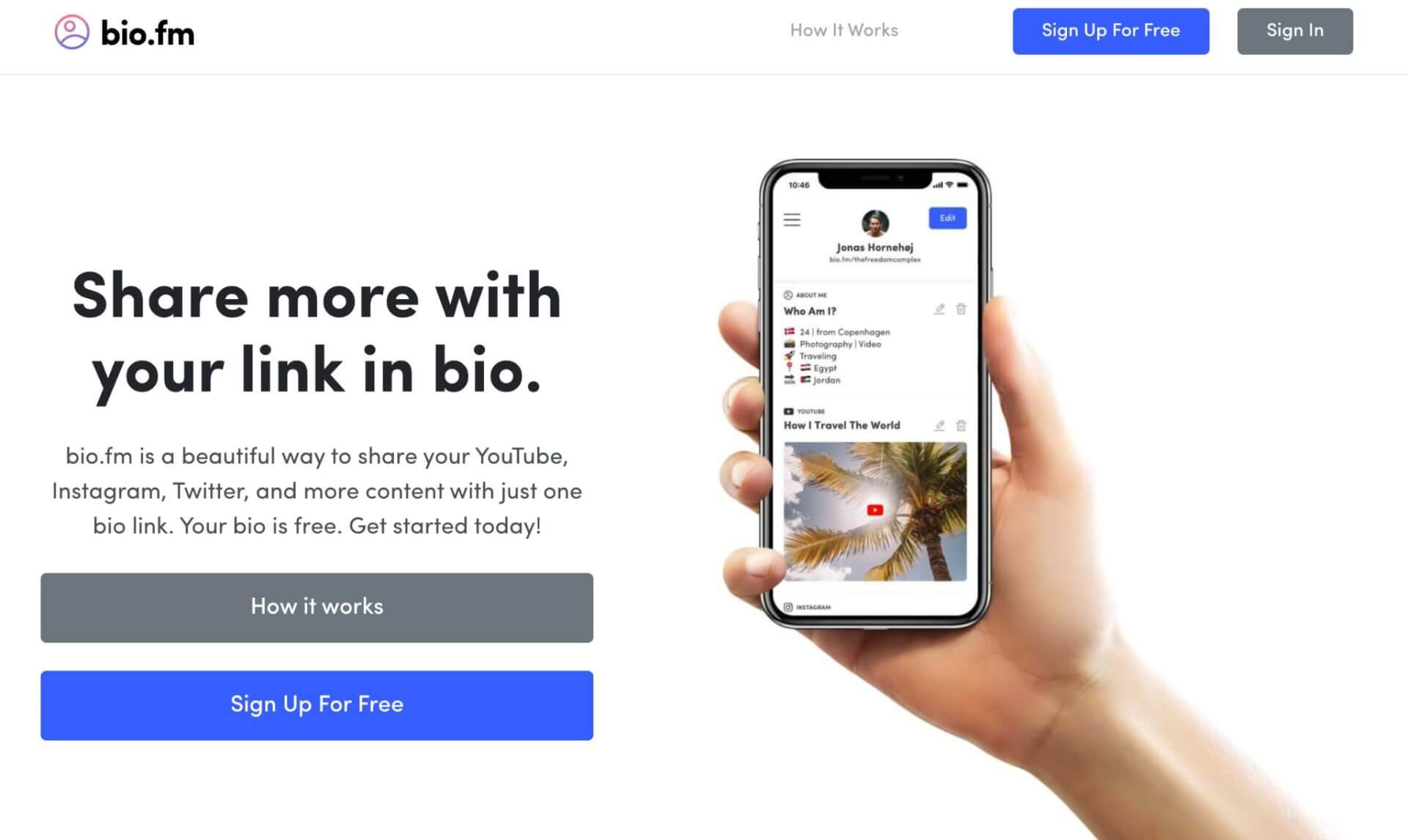
Bio.fm is a digital media aggregator that lets you curate your content from YouTube, Instagram, Facebook, Spotify Twitter, and Medium. With Bio.fm, you can create a space that’s uniquely you – add a touch of whimsy with GIFs, engage your followers with interactive polls, or share links you love. You can also build a brand or community with a nifty form feature to get emails to stay in touch beyond social media.
Aside from standard links, you can use multiple visual blocks to add your content. Further, adjust your profile by quickly moving the blocks up and down and truly customize your micro landing page.
Whether you’re looking to showcase your latest project, share insights, or just bring all parts of your online presence together, Bio.fm lets you paint your digital portrait,
Features:
- GIFs and polls
- Custom themes
- Curate content from multiple sources
- Display social feeds in real time
- Customizable content blocks
- Support for multimedia content
Benefits:
- Creative layouts
- Diverse content display
- Music streaming integration
Pricing:
There are three plans available:
- Free – Forever free plan that lets you create one Instagram bio link
- Semi-Pro ($5/month) – Three extra blocks, custom URL, customization options, remove bio.fm logo, schedule in advance
- Pro ($10/month) – Same as the Semi-Pro plan + monitor how many users viewed and clicked on your content and Facebook Pixel integration
Resources:
12. Linkin.bio by Later
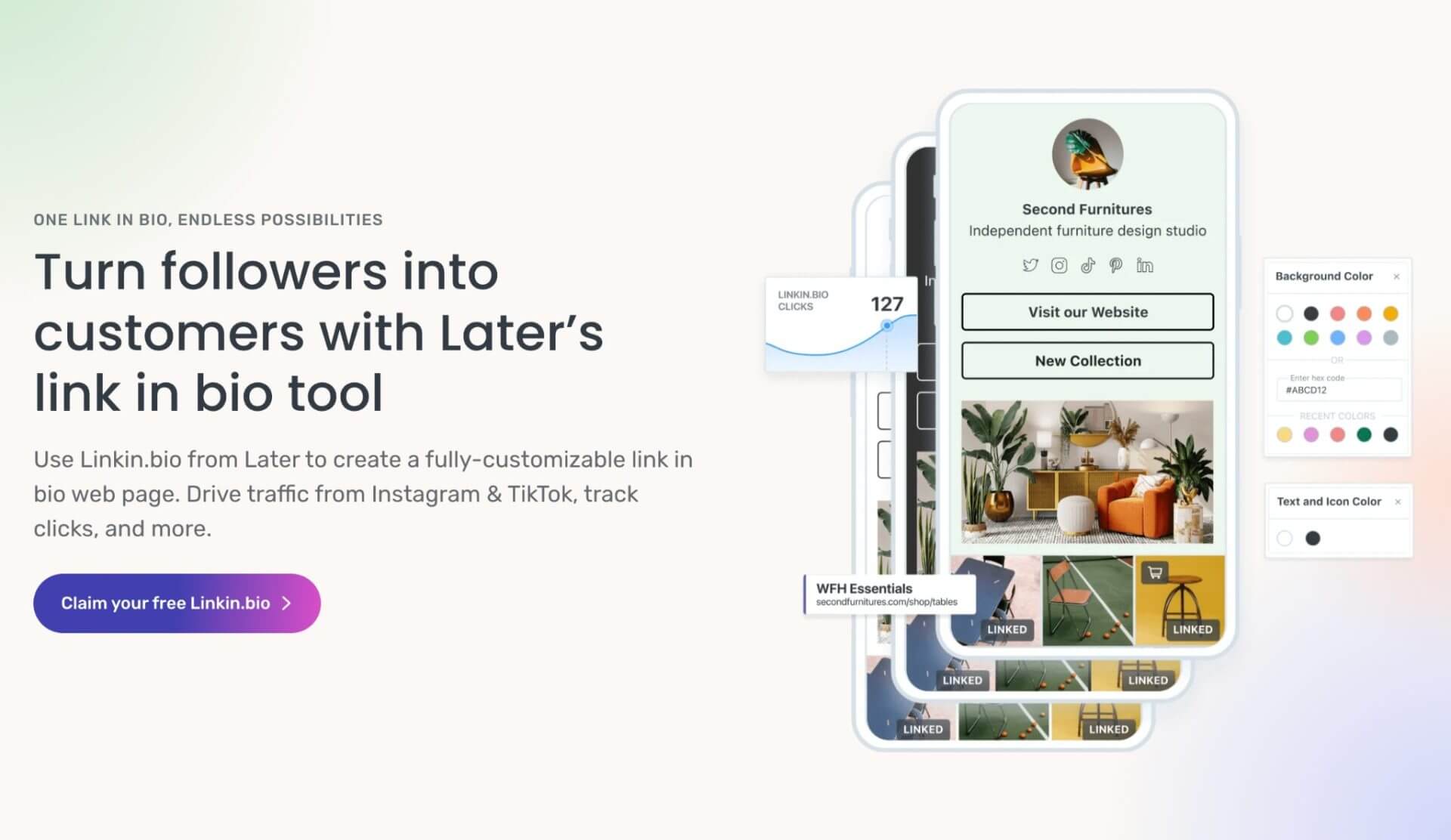
Linkin.bio by Later is a link-sharing platform that lets you create and share short links to your favorite content. It lets you recreate your Instagram feed on a custom landing page and tag links to specific Instagram posts. You can set them up as a custom link or add multiple links to third-party resources, blog posts, or other web pages.
You can even turn these posts into shoppable links. Clicking on a post containing a specific product will direct you to the product page. Or you can use the tool to drive followers from Instagram to any other source.
Let’s say you’re a travel photographer. Each of your Instagram posts captures an important moment. With Linkin.bio, you can add a link to each post that leads your followers to a blog where you dive deep into the stories behind your shots, or even to a gallery where they can purchase prints.
Features:
- Shopping links for e-commerce
- Multiple links per Instagram post
- Analytics for link clicks
- Integration with Instagram Insights
- Scheduled posts with auto-updating links
- UTM parameters for tracking
- Carousel feature for multiple links
Benefits:
- Drive traffic outside of Instagram
- Highlight specific campaigns or videos
- Enhanced analytics
Pricing:
- 100% free plan, no trials or credit card
- Paid version is $19 per month
Resources:
13. EverLink
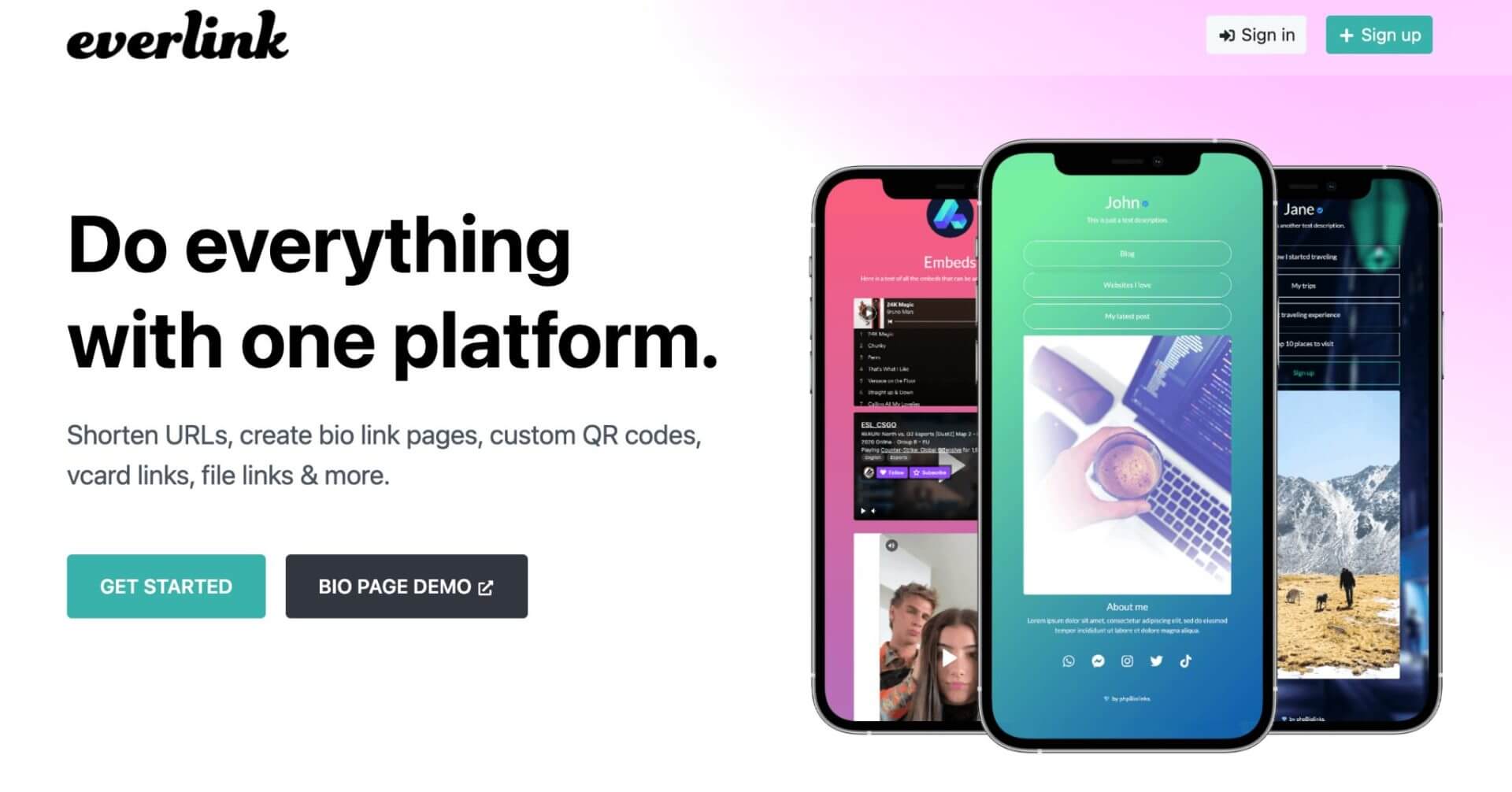
EverLink is a link and social media management tool that gives you a link that gets branched out to other links, videos, text, and even embeddable custom code. You can effortlessly guide fans, customers, or curious minds from a single, customizable link to any destination—your latest song on Spotify, a stunning portfolio of your art, upcoming events on your calendar, or the newest products in your online store.
Embedding videos is straightforward. You just have to copy-paste a YouTube or Vimeo video link to the editor, and EverLink will embed the video automatically. You also don’t have to guess how your content will look once it’s live, thanks to the WYSIWYG editor. You craft and curate your content with a clear view of the end result, making sure every pixel aligns with your vision.
Features:
- QR codes
- Integrates with 10+ tracking pixels
- Customizable design themes
- Embedded YouTube videos
- Featured promotional banners
- Custom favicon for branding
- Integrated Google Fonts for styling
Benefits:
- Unlimited links
- Link scheduling option
- Share streaming links with your audience
Pricing:
EverLink has three pricing plans:
- Free version – One page, unlimited links, social links, animated power links, custom logo, link stats, multiple themes, theme customizer
- Pro ($7 per month) – Everything in the Free plan + up to five pages, video module, WYSIWYG editor, Google Analytics integration, Facebook Pixel integration, Facebook Open Graph
- Agency ($17 per month) – Everything in the Pro plan + unlimited pages, unlimited client/team sharing, custom domain (coming soon)
Resources:
14. ShortStack

ShortStack is a customizable contesting platform that lets you create landing pages and run social media contests. You can use it to run different types of contests, including video contests, photo contests, quizzes, refer-a-friend, user-generated contests, and more.
You’ll get tons of templates to run your contests along with multiple customization options. In addition, each contest type comes with its own suite of features.
For example, ShortStack lets you create customizable forms to allow participants to enter your user-generated content contest, so, for example, users can upload their Instagram posts to the form.
Features:
- Template collection for promotions
- User-generated content contests
- Email marketing automation
- Real-time campaign analytics
- Code customization for developers
- Interactive quiz and poll builders
- Rules and terms generator for contests
Benefits:
- Quickly grows list of leads
- Cross-platform engagement
- Robust customization and control
- Built-in fraud detection
Pricing:
ShortStack offers four pricing plans:
- Business ($79/month) – Social media comment to enter contests, refer-a-friend, and instant win contests
- Pro ($199/month) – Same as Business plan + video upload contests, hashtag contests, and retweet contests
- Enterprise (Custom plan) – Same as Pro plan + custom templates, custom integrations, custom settings
Resources:
15. Milkshake
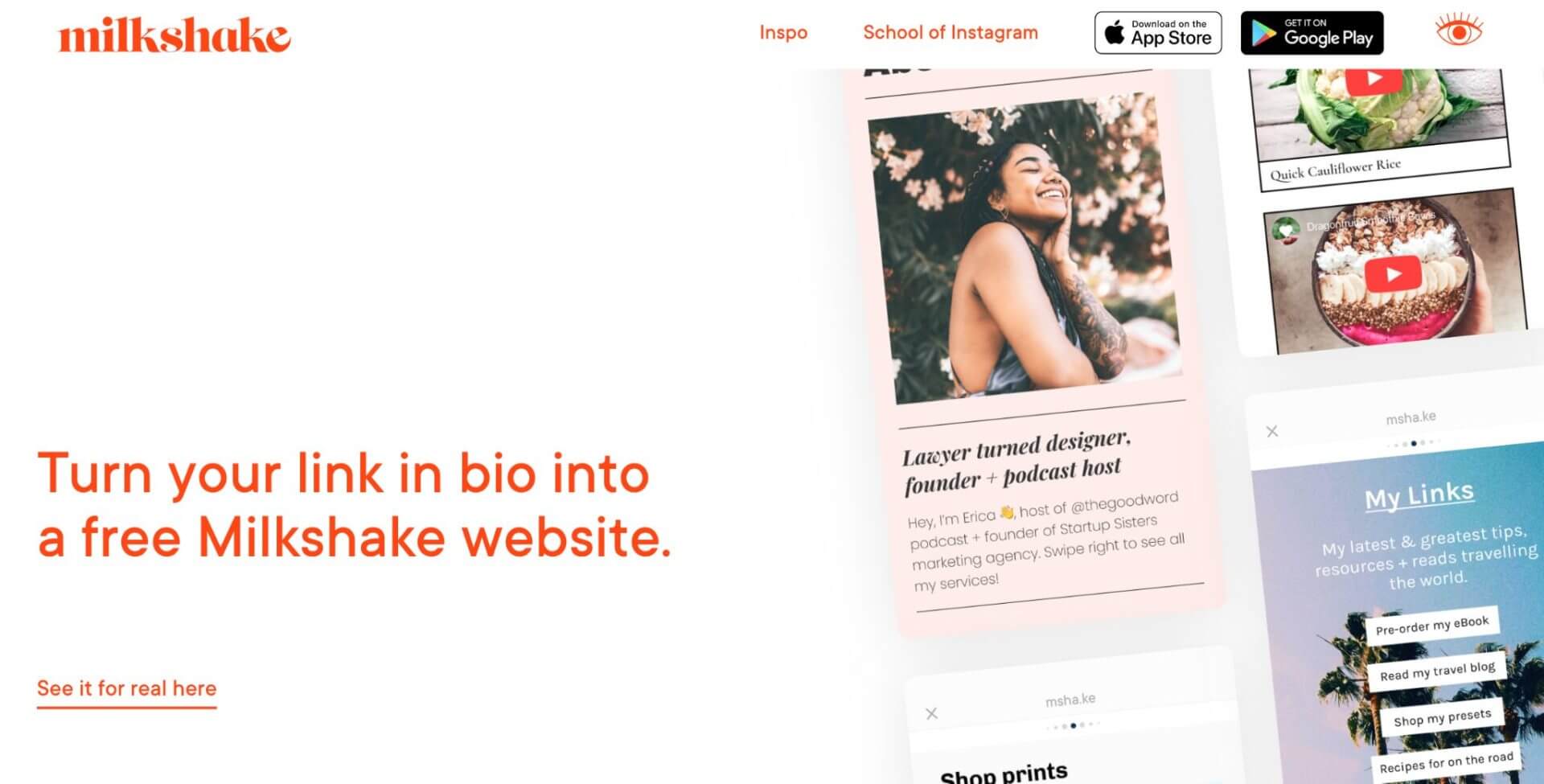
Milkshake markets itself as a tool that can turn your bio into an “Instagram website.” It turns that single link in your Instagram bio into a mini-website where you can add images, videos, multiple links, online store, and social networks.
You can add your content in the form of text, GIFs, blog posts, YouTube videos, multiple links, podcasts, and more.
Say you’re a fitness trainer. Your Milkshake page becomes your virtual gym, with workout videos, nutrition tips, links to your podcast on healthy living, and a calendar for your training sessions. And it’s all wrapped in your style, with brand colors that pop, your logo front and center, and fonts that speak your motivational language.
Features:
- Instagram Story templates
- Lookbook card for brand showcasing
- Built-in analytics for performance
- Pre-designed card templates
- Instant website creation
Benefits:
- No desktop needed, mobile design
- Aesthetic appeal
- Good for building community
Pricing:
Milkshake app is a free Linktree alternative available on Google Play and Apple Store.
Resources:
16. Leadpages

Leadpages is a landing page builder that lets you create and host landing pages. You can create your page with Leadpages, shorten the URL using a link-shortening tool like Rebrandly, and add it to your social network bio.
Since it’s primarily a landing page builder, you’ll get a significant number of templates and customization options. Leadpages extensive gallery lets you choose designs that resonate with your industry’s vibe and your personal style, whether that’s sleek and modern or warm and inviting.
Features:
- High-converting template library
- Pop-ups and alert bars
- Integration with various marketing tools
- Real-time conversion tips
- Easy-to-use page builder
- Unlimited page publishing
- Built-in SEO settings
Benefits:
- Super easy to use
- Variety of templates
- Affordable
- Robust analytics dashboard
Pricing:
Leadpages offers three paid plans:
- Standard ($37/mo) – Free custom domain, mobile-responsive templates, unlimited leads, lead notifications, email support, 40+ integrations
- Pro ($74/mo) – Same as Standard + online sales and payment, A/B testing, email trigger links, ten opt-in text campaigns
- Advanced (Custom plan) – Same as Pro + five sub-accounts, 50 extra opt-in text campaigns, etc
There’s a 14-day free trial available with each paid plan.
Resources:
What to look for in a Linktree alternative
Before you pick an alternative to Linktree, you should consider which features are essential for your needs.
- User-friendly page builder: You should be able to create an engaging landing page and drag and drop elements onto your page with the builder. It should be easy to use, fast to learn, and still allow you to design a killer site.
- Pre-designed templates: Your link-in-bio tool should provide predefined templates, helping you create any layout within minutes. And if you need a specific template that’s not included, the tool should let you create a custom template.
- The ability to add different social media accounts: Adding multiple social networks should be a standard for every bio tool. It should allow you to add as many Social Networks as possible, including Instagram, Patreon, Twitch, Discord (here is how to stream on Discord), Telegram, etc.
- In-depth analytics: You should be able to monitor click rates, conversion rates, monthly revenue, and more to identify what content is performing the best.
- Visuals: Your bio tool should let you add visuals like GIFs, embed YouTube videos, upload images from your system, etc., to engage your audiences.
In addition, look out for features like an email sign-up form, messenger links, integration with Google Analytics, and more.
Why not use Linktree?
You shouldn’t use Linktree if you want more control over how you customize the design. Linktree is simple and easy to use but if you want more control, consider using one of the Linktree alternatives we talked about here.
Is Linktree banned on Instagram?
No, Linktree is not banned on Instagram. But if you would like to look at other options I have compiled a list of the best Linktree alternatives that might be a better fit for you.
Find the best Linktree alternative for your brand today
Social network bio tools or micro landing pages are becoming more and more popular. Both brands and customers are on separate social media channels. It makes sense why social media marketers and content creators want to feature different links in one place.
The biggest problem that users encounter is that most social media platforms only allow one link in their bio. Linktree emerged as a solution to this problem.
But it’s not the only player in the game anymore. If you want to run a contest, using Shortstack is a good option for you. Sharing audio? Bio.fm is a good Linktree alternative for you.
There are multiple link-in-bio tools available that let you do more than just curating links. You can find the best 16 choices above.
Linktree alternatives FAQ
Is there a better alternative to Linktree?
Yes, there are better alternatives to Linktree depending on your needs. Platforms like Taplink and Shorby offer more customization and analytics features, enhancing user engagement and data tracking.
What is the difference between Koji and Linktree?
The difference between Koji and Linktree lies primarily in functionality. Koji provides a wider range of interactive app integrations and customization features, while Linktree is primarily focused on simplifying access to your content with a straightforward list of links.
What is an alternative to Beacons and Linktree?
A great alternative to Beacons and Linktree is ContactInBio. It offers more customization options, including a mini-website builder, forms, and CRM features, making it a good choice for businesses and creators seeking more than just a link aggregator.






I was looking for alternatives and got some new. This was so helpful. Thank you.