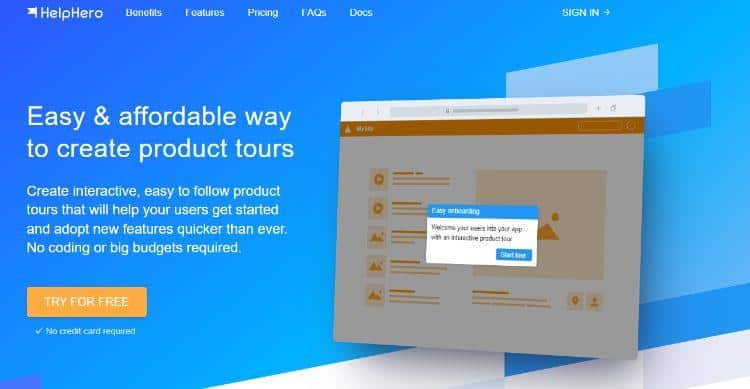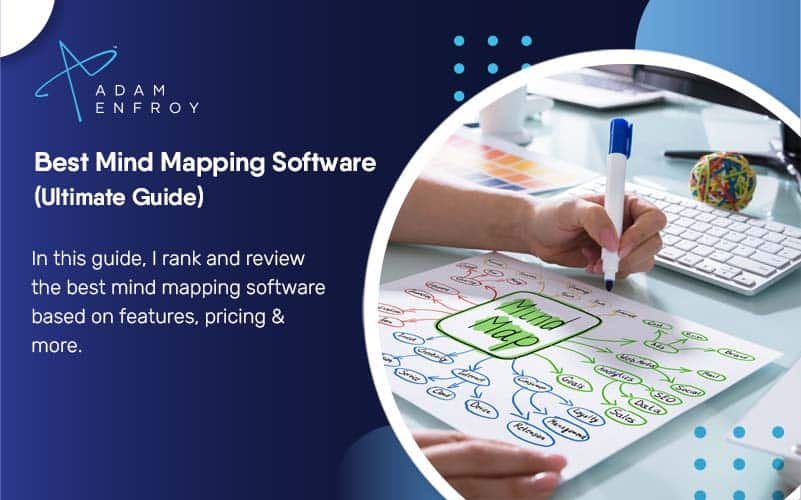7 Best Digital Adoption Platforms of 2024 (Ranked and Reviewed)

It’s no secret that the world is going digital.
Digital marketing is on the rise, bringing about various challenges business owners need to face to stay ahead of the curve.
One of these challenges is the need to adopt a digital-first mindset.
In simple terms, staying ahead of the ever-changing digital landscape can be a full-time job in itself.
This is where digital adoption platforms (DAPs) come in.
A DAP is a software solution that helps businesses’ marketing strategy when it comes to adopting and implementing new digital technologies.
It simplifies the process and provides users with step-by-step guidance on using the new technology.
In other words, a DAP makes it easy for employees to get up to speed with new software, allowing them to be productive from day one.
In this article, I will look at the best digital adoption platforms right now so that you can make an informed decision on which one is right for your business.
Let’s get right into it.
What Are The Best Digital Adoption Platforms?
The following are the best DAPs on the market today.
1. Userlane.
Best Overall For Digital Adoption.

Userlane is one of the best ways to increase employee productivity from your employees when they’re using new software.
It provides employees with step-by-step guidance on how to use new software, making it easy for them to get up to speed quickly.
If you want your employees to grasp new software quickly and be productive from day one, Userlane is worth considering.
If you want to make your software simpler and faster to use, Userlane is the way to go.
Key Features:
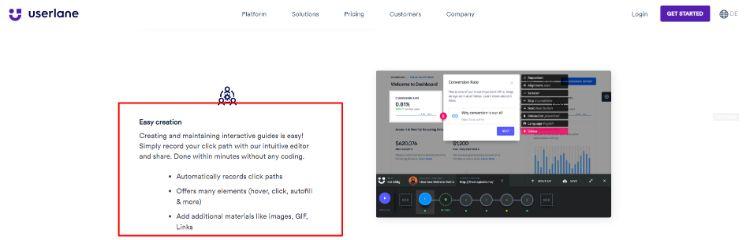
- Accelerate software rollouts by automating the user onboarding process, deployments, and change management.
- Enhance the support experience by embedding interactive walkthroughs and guides within your product.
- Speed up user adoption with in-app guidance that is always available when needed.
- Improve data quality with real-time insights into how users are using your software.
- Faster digital transformation by deploying new software quicker and with less risk.
- Navigate change risks by understanding how employees are using (or not using) new software.
User Experience:
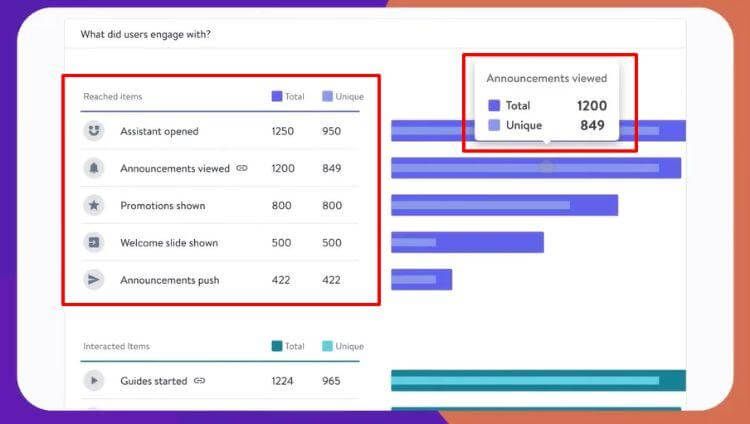
With a graphical user interface, what users are engaging with and where they might need help are easily accessible.
You can also see the items users interacted with as well as the total and unique views that each item receives.
This helps you prioritize what to work on and shows the software’s impact over time.
Pricing:
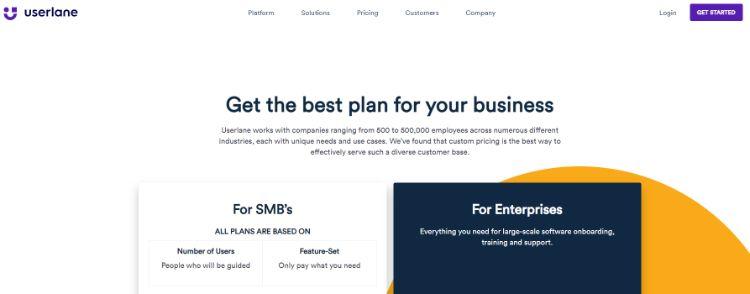
There are two plans on offer:
- For SMBs: You can start the process by filling out a form.
- For Enterprises: Get in touch with them for a custom quote.
What I Like/Dislike About Userlane
Like:
- Intuitive to use and self-explanatory to get started with.
- The analytical options provided are great for understanding how users interact with your product.
Dislike:
- Sometimes selecting items on the user interface gets tricky to do.
Product Updates:
- Userlane announcements for customer-facing software applications help you increase customer satisfaction, reduce churn, and boost revenue.
2. Whatfix.
Best For Predicting User Needs.

Whatfix is there to eradicate any obstacles that stand in the way of a user’s success.
The solution offers interactive how-to guides, just-in-time learning, and real-time analytics to help users be productive with any software from day one.
With a platform that can analyze and predict a user’s needs, you can take the guesswork of providing support and focus on delivering a fantastic product experience.
With employee-focused benefits that include all the features you need to succeed, Whatfix primes your team for success while also providing you with the data to improve your product.
Key Features:
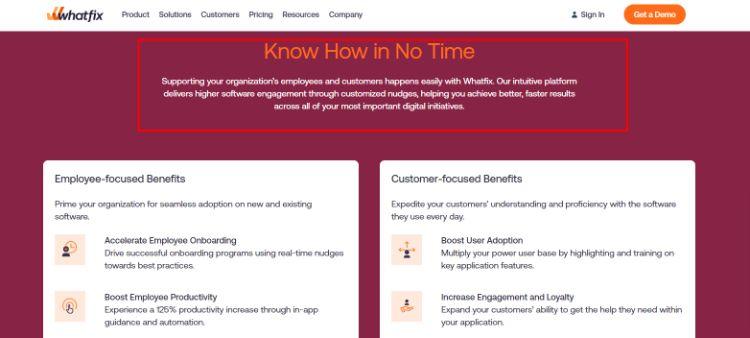
- Turn every user into a power user through personalized and targeted guidance available on demand.
- In-app messaging allows you to reach out to users who might need help while using your product.
- Guidance & training ensures that users have the information they need to succeed with your product.
- Content management allows you to manage and update your guidance content easily.
- Content creation makes it easy to create new content to guide users.
- User feedback allows you to collect feedback from users to improve your product.
- Behavioral analytics helps you understand how users are using your product.
User Experience:
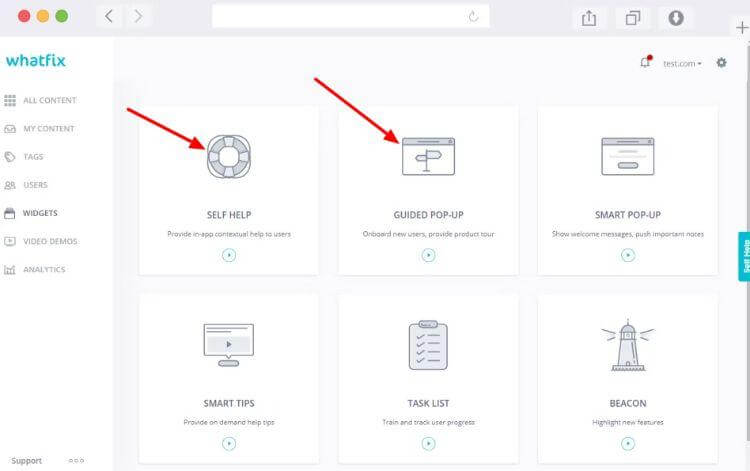
With an easy-to-use interface, widgets within the software can be created and customized to match specific needs.
The platform also allows you to track user behavior and see how they use the software.
Providing both self-help and guided support, Whatfix helps you increase software engagement and adoption.
Pricing:
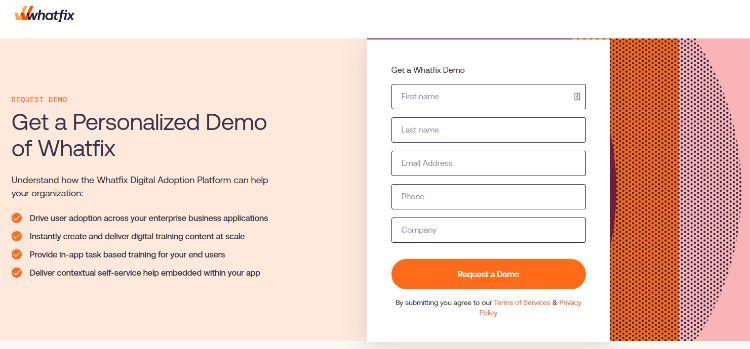
You can get a personalized demo of Whatfix to help you understand which features best fit your needs.
What I Like/Dislike About Whatfix
Like:
- Personalized support helps ensure you always get the most relevant information for your needs.
- Publishing content updates helps keep everything organized and up-to-date.
Dislike:
Sometimes, workflow steps will time out, causing you to start the process over again. However, this is not a common occurrence.
Product Updates:
- New self-help configuration options make it easier to configure Whatfix for your specific needs.
- The Preview mode has also been repositioned to make it more accessible.
3. Gyde.ai.
Best For Automation.

Gyde helps automate the task of providing in-app guidance so that you can focus on your core product.
Sitting right on top of the application you’re using, Gyde offers a suite of features that helps you increase productivity and software engagement.
With a consumer-class user experience, Gyde helps you provide the best possible experience to your users.
If you’re really to say goodbye to outdated user manuals and to get started with providing just-in-time guidance that users will find helpful, then Gyde is a great solution to consider.
Key Features:
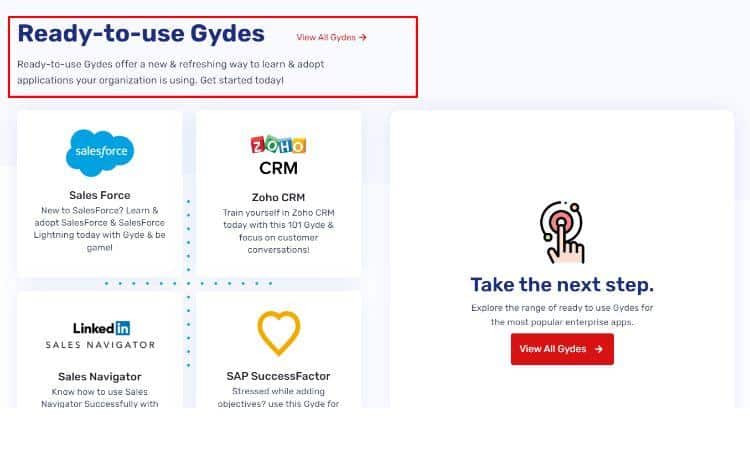
- Guided by humans, not code, to get the most relevant information for your needs.
- Motivate users to action with in-app guidance when they need it.
- Catering for any language and any platform so that you can reach a global audience.
- Providing help when and where it counts by providing just-in-time guidance
- The ability to see why your users quit – before they do – helps you understand how users use your product.
- Make first impressions count with a platform that is easy to use and provides the features your users need to succeed.
User Experience:
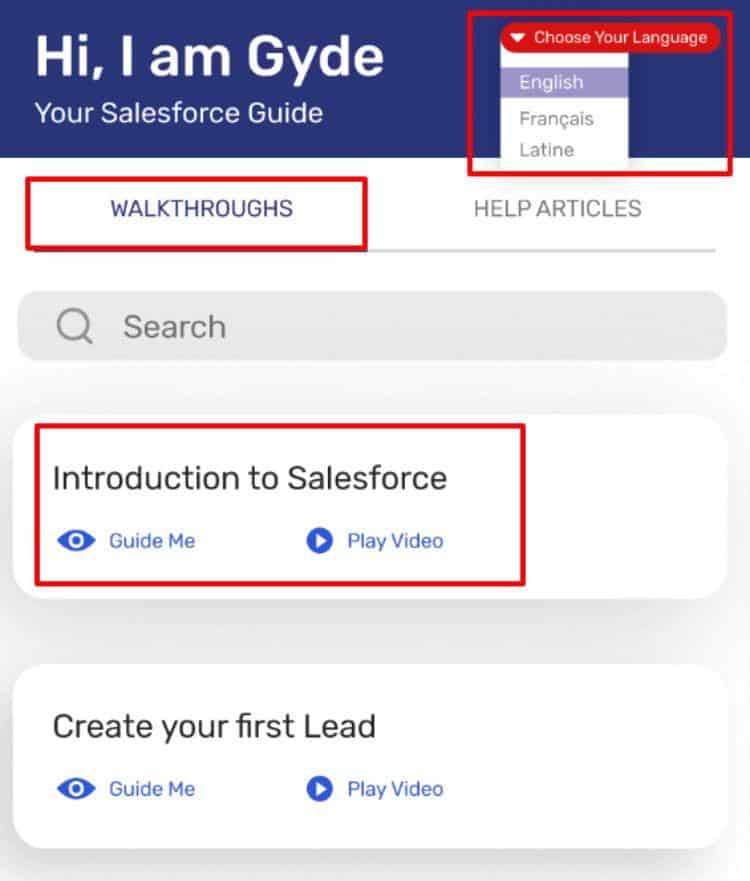
With a menu that makes it easy to choose your language, select the topics you want to focus on, and see how your users are progressing, Gyde is perfect for those who want to learn more about the value their software provides.
There are also helpful articles that provide step-by-step instructions on using specific features within the software.
Pricing:
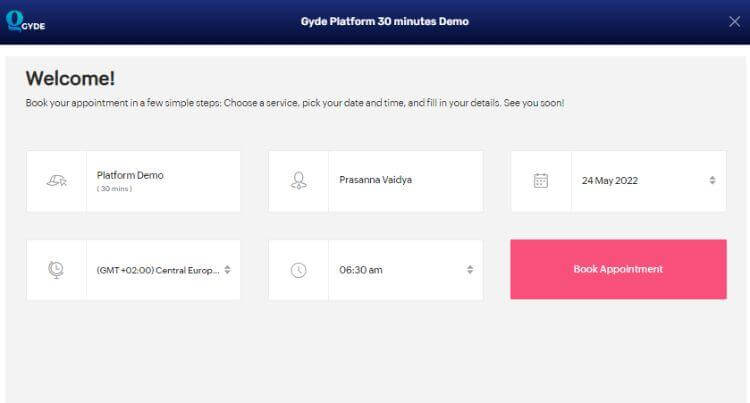
You can either book a custom demo to experience Gyde for yourself or sign up for a free trial to get started immediately.
What I Like/Dislike About Gyde
Like:
- Very good overall and can help with onboarding new employees
- The customer support is on point and is always willing to help
Dislike:
- It would be good to have more control and be able to make changes as the need arises
Product Updates:
The added ability to add a personal touch to the software helps you feel like you’re constantly getting the most relevant information for your needs.
4. Spekit.
Best For Cutting Down Training Time.

Spekit promises to cut sales training and ramp time in half so that you can get your team up to speed quickly and efficiently.
Made for both large and small teams that want to increase productivity, Spekit offers a suite of features that helps you get the most out of your software.
With tools that help employees train themselves and each other, Spekit is perfect for those who want to focus on their core product.
Arming your team with the knowledge needed to be successful has never been easier, and Spekit provides both digital adoption and sales enablement to help you increase productivity.
Key Features:
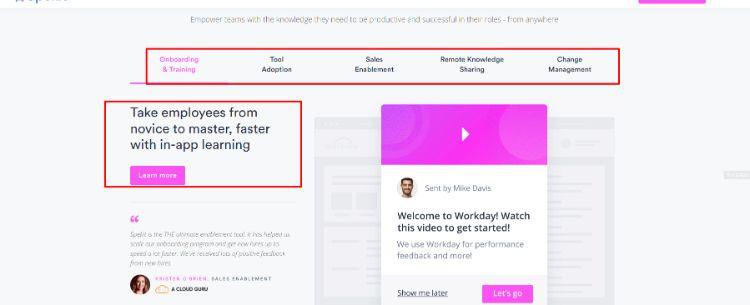
- Onboarding & training features for new users help you get your team up to speed quickly and efficiently.
- Sales enablement features that help you increase productivity.
- Remote knowledge sharing so that you can share information with team members who are not in the office.
- Change management tools help you manage changes to the software.
User Experience:
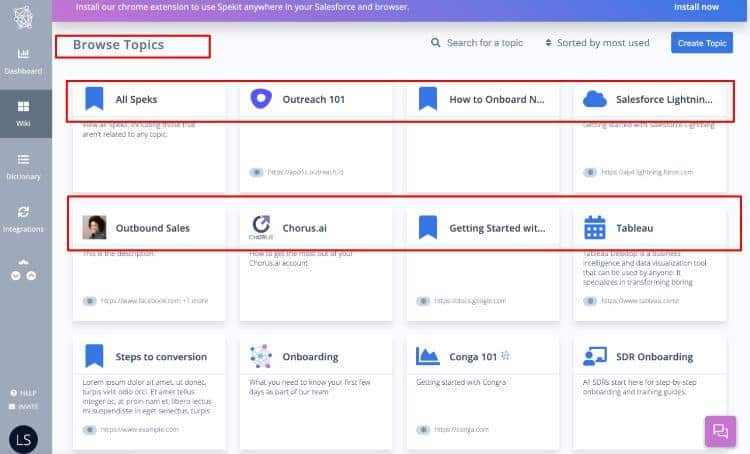
The ability to create topics, search for a topic, or explore related topics makes Spekit easy to use and perfect for those who want to learn more about the value their software provides.
You can also look at the various integrations that Spekit offers to see how it can work with other software that you are using.
Pricing:
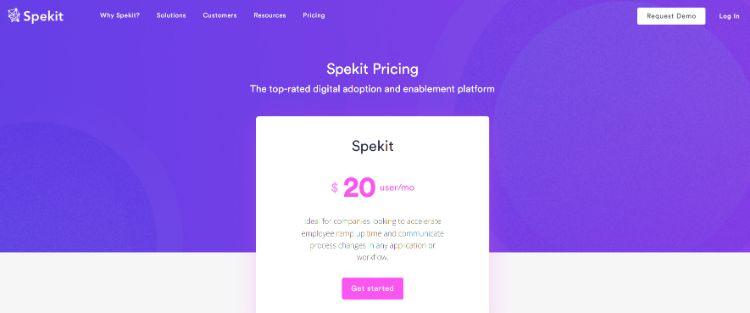
Spekit costs $20 per user per month.
What I Like/Dislike About Spekit
Like:
- Cutting down on onboarding time is made possible with the help of Spekit’s digital adoption platform.
- I also like the Salesforce integration as it allows businesses to connect Spekit with their existing Salesforce account quickly.
Dislike:
- The cost can get high when using the Salesforce connection with Spekit.
Product Updates:
- Now you can get started with Spekit faster with step-by-step walkthroughs of specific features within the software.
5. HelpHero.
Best For Providing Just-In-Time Information.
HelpHero helps create product tours that give users the information they need – when they need it.
With features that allow you to target specific users, devices, and even time zones, HelpHero is perfect for those who want to create a personalized experience for their users.
No code is ever required, so you can create a product tour in minutes without relying on IT or developers.
This all means that when onboarding new employees on day one, they can be up-to-speed with your product in no time.
In addition, with new feature adoption, you can ensure that your employees are using all the software features, not just the basics.
This leads to better productivity and more informed employees.
Key Features:
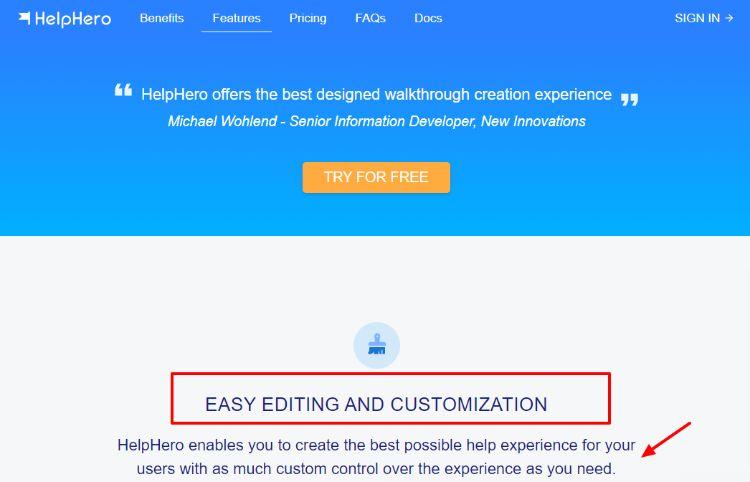
- Advanced personalization and targeting features mean that you can create a product tour tailored specifically for your users.
- Measure and optimize performance with HelpHero so that you can see the ROI your product tour is giving – and make changes accordingly.
- Customize your tours easily so that they fit your specific needs and goals.
- Encourage progress with HelpHero by setting up milestones to keep users on track.
- Create tours (without writing any code) so that you don’t have to rely on third-party developers.
User Experience:
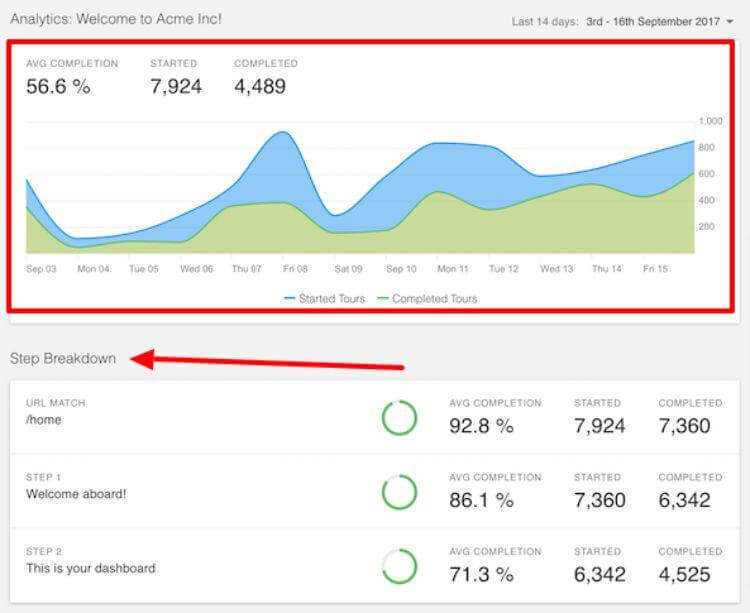
A simple graph can show how many people have started a tour, how long it took to complete it, and how many people finished it.
You can also review the various steps, breaking down which ones were most successful and which need more work.
Pricing:
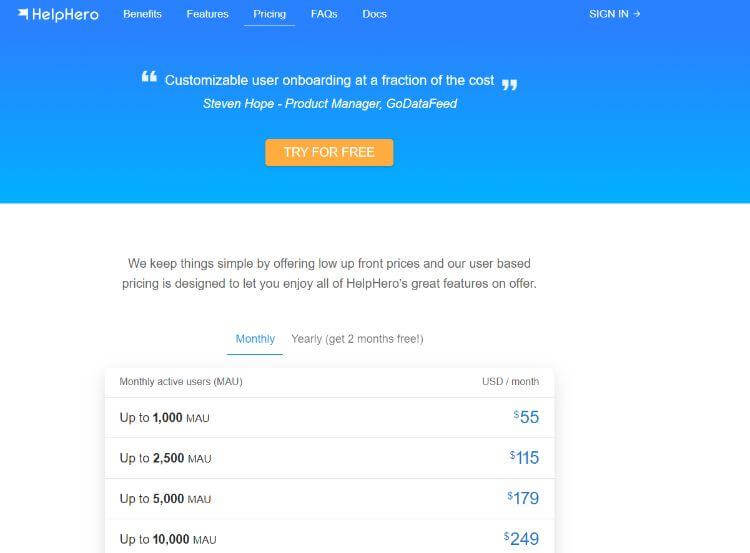
When using this software, the price one pays depends on the monthly active users.
For example, when one has up to 1000 monthly active users (MAU), the fee is $55 per month.
When there’s up to 20000 MAU, one pays $299 per month.
What I Like/Dislike About HelpHero
Like:
- The customer support is excellent and available when you need it.
- The software is easy to use and can save time when creating product tours.
Dislike:
- Sometimes creating a funnel can be tricky and may require some trial and error.
Product Updates:
- Highlighting various features and product enhancements is now possible so that your users will never miss an update.
6. Pendo.
Best For User Insights.
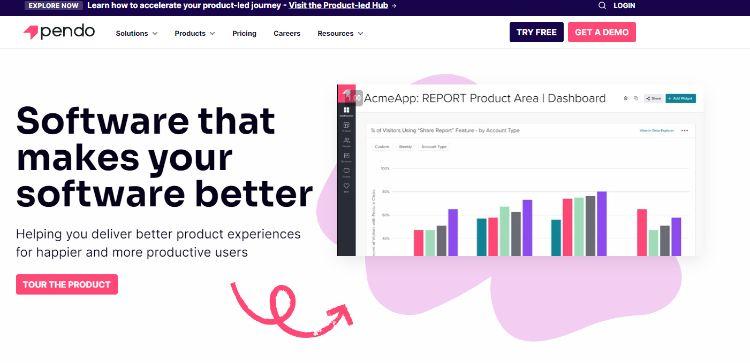
The Pendo platform is designed to help you increase product usage and engagement.
If you want to get people to use the software as you intended, then Pendo is perfect for you.
You can also get the right insights that help you understand how your users interact with your software.
This will allow you to make changes that lead to more successful user adoption.
With targeted messaging and walkthroughs, you can guide your users to take the actions you want them to.
This will result in better user adoption, which leads to more success for your business.
If you’re looking to centralize and prioritize your product feedback, Pendo can also help you.
Key Features:
- With Pendo, you can create customized user onboarding experiences that ensure your users get the most out of your product.
- You can increase product engagement with features like in-app messaging and walkthroughs.
- Get the help you need to troubleshoot issues and answer questions without leaving the app.
- Collect feedback from your users so that you can make improvements to your product.
- Increase revenue with features like upsells and cross-sells.
- Manage multiple products with ease using Pendo’s portfolio management features.
Pricing:
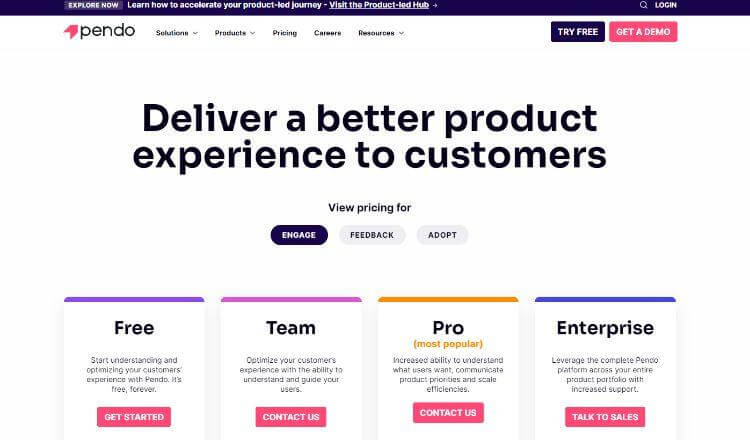
There is a free version of Pendo that you can use to see if it’s the right solution for you.
After that, they have these three plans:
- Team
- Pro
- Enterprise
There’s also a ‘Pendo for Startups’ plan.
You’ll have to contact them for information on their paid plans.
7. AppLearn.
Best for productive workflows.
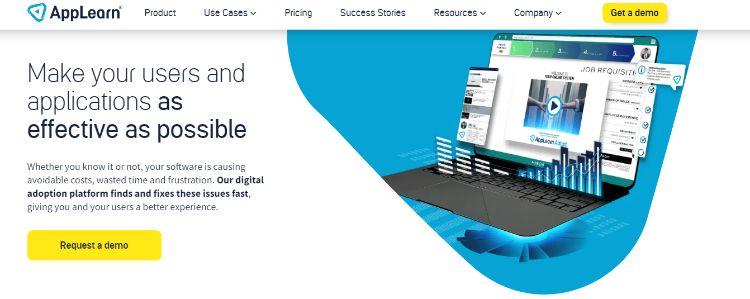
AppLearn takes efficiency in the workplace to the next level with its digital adoption platform.
It’s perfect for businesses that want to move away from traditional learning methods and toward a more modern approach.
If you want to stop your software from causing further unnecessary costs that damage your bottom line, then AppLearn can help you.
With workflows that are easier to follow and less error-prone, you’ll see increased productivity.
This will lead to a decrease in the amount of time your employees need to spend on training.
As a result, you’ll be able to save money while also improving your employee satisfaction rates.
If you want to make software work better for everyone by removing friction and bridging the digital divide, then AppLearn is an excellent solution.
Key Features:
- Give your users a better support experience by using AppLearn’s digital adoption platform.
- Get the insight you need to drive software value and make changes to improve your bottom line.
- With AppLearn, you can enhance any project phase and get more out of your software.
- Since it works with desktop & web apps, you’ll have a consistent experience no matter how your users access the software.
- AppLearn’s self-service functionality makes it easy for your employees to get the help they need without contacting support.
- AppLearn’s managed integration process ensures that your data is always secure.
Pricing:
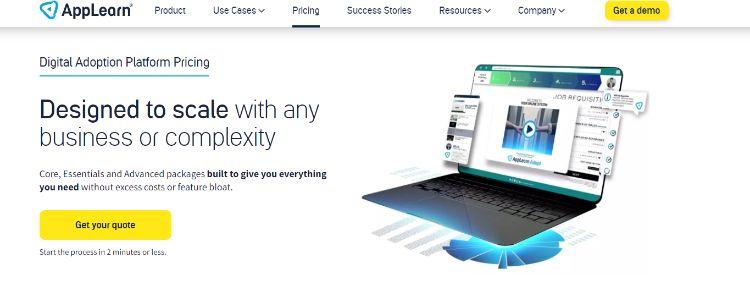
You can go through a 2-minute process to get your quote.
Other platforms not mentioned in this review include Apty, Appcues, and Walkme.
What Are Digital Adoption Platforms?
Digital Adoption Platforms (DAPs) are software solutions that help organizations increase user engagement and product usage.
They provide features like targeted messaging, in-app walkthroughs, and feedback collection.
DAPs also help businesses troubleshoot issues and answer questions without leaving the app.
In other words, DAPs help businesses get the most out of their software products.
This results in increased productivity, lower training costs, and enhanced employee satisfaction rates.
The best digital adoption platform is easy to use, offers a variety of features, and is affordable.
In addition, digital adoption platform software should be able to integrate with a variety of software products.
Why Is A Digital Adoption Platform Important In Business?
There are various reasons why a digital adoption platform is essential in business. Let’s explore some of them.
1. DAPs Help Businesses Increase User Engagement And Product Usage.
The right software adoption by the company’s users is crucial to the success of the company’s digital transformation.
While traditional FAQs and interactive guides can help with some user adoption, they don’t offer the same engagement level and interactivity as digital adoption platforms.
2. DAPs Make Feedback Collection Easy.
Getting feedback from employees is essential in any business.
However, it’s often difficult to collect feedback without interrupting the workflow.
DAPs make it easy to collect feedback by providing features like in-app walkthroughs and targeted messaging.
Moreover, guiding users through complex processes can help them better understand how to use the software.
3. DAPs Help Businesses Troubleshoot Issues And Answer Questions without ever leaving the app.
With digital tools, it’s often difficult to know where to go for help.
DAPs provide a central location for businesses to find answers to questions and troubleshoot issues.
The digital adoption process is no longer about learning how to use new software.
It’s about providing the right tools and resources so that users can be productive from the start.
4. DAPs Help Businesses Get The Most Out Of Their Software Products.
A business’ digital transformation efforts are wasted if its employees don’t use the software.
DAPs help businesses get the most out of their software products by providing features that increase user engagement and product usage.
5. DAPs Are Easy To Use, Offer A Variety Of Features, And Are Affordable.
Having a digital adoption strategy is essential, but it’s only part of the equation.
Ease of use, variety of features, and affordability are also important factors to consider when choosing a digital adoption platform.
These three factors are essential in ensuring that businesses get the most out of their software products.
If any of these factors are lacking, it could result in a decrease in productivity, an increase in training costs, or a decline in employee satisfaction rates.
6. DAPs Can Integrate With A Variety Of Software Products.
Businesses use various software products, and it’s vital that the digital adoption platform you choose can integrate with all of them.
The last thing you want is to try having digital adoption solutions that only work with some of your software products.
With the use cases of digital adoption platforms being so varied, you must have a flexible platform to integrate with your software.
Top Features Of A Digital Adoption Platform
While the format of digital adoption platforms can vary, some features are standard among them.
Here are some of the top features you should look for in a digital adoption platform.
Segmentation And Target Messaging
Segmenting your users and targeting them with specific messages is a must-have for any digital adoption platform.
This feature allows you to send targeted messages to specific groups of users.
For example, you might want to message all of your power users about a new feature.
Or, you might want to send a message to all of your new users about how to use the software.
Automation
Whether it’s employee onboarding or product training, the ability to automate repetitive tasks is a valuable feature of digital adoption platforms.
The end-users need to be able to use the software with as little friction as possible.
In addition, business processes that help with user adoption should be automated whenever possible.
Employee Retention Features
None of the business processes associated with digital transformation will be successful if your employees give up on using your software and leave.
Digital adoption platforms should have features that help you retain your employees.
In addition, these retention features are not just about keeping your employees from leaving.
They’re also about keeping your employees engaged and productive.
These retention features could include social components, badges, and leaderboards.
Workflows
The ability to streamline workflows is another valuable feature of digital adoption platforms.
This feature can help you optimize your business processes by working closely with automation.
For example, you might want to create a workflow that automatically sends an email to customers when they complete a purchase.
You could also create a workflow that automatically sends a message to your team when a new customer signs up.
A DAP can then show your team how to use the software to complete the next steps in the customer’s journey.
Employee Training Features
Having an enterprise application that your employees can’t use is pointless.
Digital adoption platforms should have features that help you train your employees on using the software.
Also, consider that employee retention and engagement are closely linked to employee training, so giving employees as much training as possible is a good idea – and that is where a DAP can help.
Ability To Create Support Tickets
As with any other SaaS product, there will be times when users need help.
The ability to quickly create a support ticket will help you resolve any pending issues.
While a support team is not required for digital transformation, it can be helpful.
If you have a support team, you’ll want to ensure that the digital adoption platform you choose has a way to create support tickets, resulting in a better user experience.
Measuring How Effective A DAP Is
As with anything else in business, you need to measure the effectiveness of your digital transformation.
There are a few different ways you can do this.
First, consider the business objectives you set when you started the transformation.
Then ask yourself if you are meeting those objectives.
Second, consider the software itself.
Is it being used as intended?
Are there any areas where users are struggling?
Finally, consider the people who are using the software.
Are they engaged and productive?
Do they feel like they can use the software effectively?
If you can answer these questions, you’ll have a good idea of how effective your digital adoption platform is.
Knowing the metrics to measure will help you choose the right platform for your needs.
These metrics will vary from organization to organization, but they should be closely linked to your business objectives.
Wrap Up.
With more and more business applications moving to the cloud, the need for digital transformation is more significant than ever.
Providing interactive guidelines that can aid with employees’ learning experiences is critical for a platform’s success, while the ability to easily create support tickets is also essential.
As a whole, the customer experience is evolving, and digital transformation can help you keep up.
Digital adoption platforms can help you streamline business processes, engage employees, and measure success.
Always consider your business objectives, the software you’re using, and the people who will be using it as you choose a digital adoption platform.
This will give you the best possible chance for success.
Further reading on AdamEnfroy.com: If you’re looking for a better way to deliver your training, this list of learning management systems (LMS) can help.