7+ Best URL and Link Shorteners of 2024 (Free and Paid)

URL and link shorteners are helpful tools that transform long URLs into manageable links under 20 characters.
They can help manage links, track click data, promote sharing on social media platforms, and even make money online.
But there are a ton of options.
To help you find the best one, I’ve ranked and reviewed the leading and best link shorteners. These reviews are based on ease of use, features, support, pricing, and more.
Let’s get started.
What is the Best Link Shortener?
Here’s my list of the best URL and link shorteners to use this year.
1. Rebrandly.
Best For Creating & Sharing Branded Links ($29 per month).
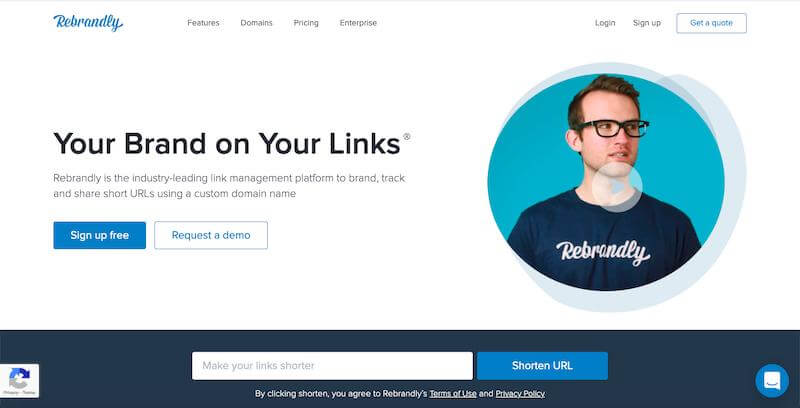
Rebrandly is a link management platform that helps you track, brand, shorten, and share short URLs using a custom domain name. It also lets you collaborate with multiple team members easily. Basically, you can create team-specific folders to collaborate and view a specific set of branded links without any confusion.
What’s more, it edits destination URLs and creates custom URL slugs. You can also create links with expiry and enable faster redirects.
Rebrandly is a complete platform to brand and manage links.
If you are looking for a tool that is more specific to social media, check out my list of the best Linktree alternatives.
Here’s everything it can do for you:
- Branding – put your brand name on the links you share to enhance your brand’s visibility.
- Integrate – Integrate your links with your existing tools and workflows.
- Track – Monitor your complete social media and email marketing strategy.
Other than this, Rebrandly enables you to manage 404 traffic and SSL right from the dashboard. You can also connect and manage multiple custom domains with your branding. It also allows you to build and schedule custom traffic reports to send to the concerned teams.
Key Features:
- Deep Linking – Easily route traffic to a specific landing page. Or direct them to your mobile app based on device, language, location, and other factors.
- Link Retargeting – Easily add traffic to retargeting list AdWords, Facebook, and Twitter. You can also send retargeting pixels directly through branded links.
- Domain Management – Manage custom SSL, 404 redirect management, SSL, main domain redirect, and multiple domain names.
Pros:
- Expedite the sign-up and sign-in process through a single sign-on (SSO).
- It offers use cases, product FAQs, and automatic updates.
- Powerful enterprise tool integration.
- Multiple access levels to manage large teams.
- Dedicated engineer support and email support.
Pricing:
Rebrandly offers five plans:
- Free: $0 per month
- Sarter: $29 per month
- Pro: $69 per month
- Premium: $499 per month
- Enterprise: Custom Price
You also get a 30-day money-back guarantee with all the paid plans.
2. Bit.ly.
Best to Shorten Affiliate Links For Social Media ($29 per month).

Bit.ly is a custom link shortening and management platform based in New York. It enables you to create easily recognizable short links.
With bit.ly, you can gain access to deeper insights into 20 data points, including referring channels and geographics. This helps you make smarter, data-driven business decisions.
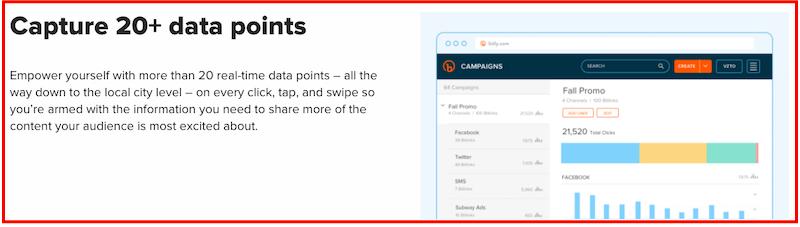
Bitly API and integration with over 700 apps let you automate and scale your workflow efficiently. You can also share custom short links in bulk via text messages and referral links to your affiliate channel. And to ensure absolute safety, Bit.ly encrypt all the links with HTTPS.
You can also replace bit.ly with custom names for better branding so your customers can recognize your business right away.
All in all, Bit.ly is most suitable for:
- Link management
- Creating branded links
- Creating mobile links
- Campaign management & analytics
Key Features:
- Auto Branding – Create custom links in bulk and get in-depth analytics about the performance of your content.
- Extensive Integrations – Integrate a multitude of business apps into your tech stack and workflow to keep things simple. You can also create mobile-friendly deep links through Sprinklr, HootSuite, and Salesforce Marketing Cloud.
- Powerful Analytics – Bit.ly’s real-time interactive dashboard tracks business-critical metrics like store visits, open-rate, and demographics.
Pros:
- Generate QR codes for your custom links with powerful tracking features.
- Save per-character fees on SMS with shorter links.
- Track metrics like organic link share and overall performance of your content.
- It offers an extensive resource library and knowledge.
- Automate the delivery custom branded links at scale.
- Bitly API offers powerful security and flexibility through the OAuth2 authentication workflow.
Pricing:
Bitly offers three plans:
- Free: $0 per month
- Basic: $29 per month
- Premium: $199 per month
- Customized: Quote-based plan
You can save up to 33% on an annual subscription.
3. TinyURL.
Free Link Shortener For Small Businesses (Free).
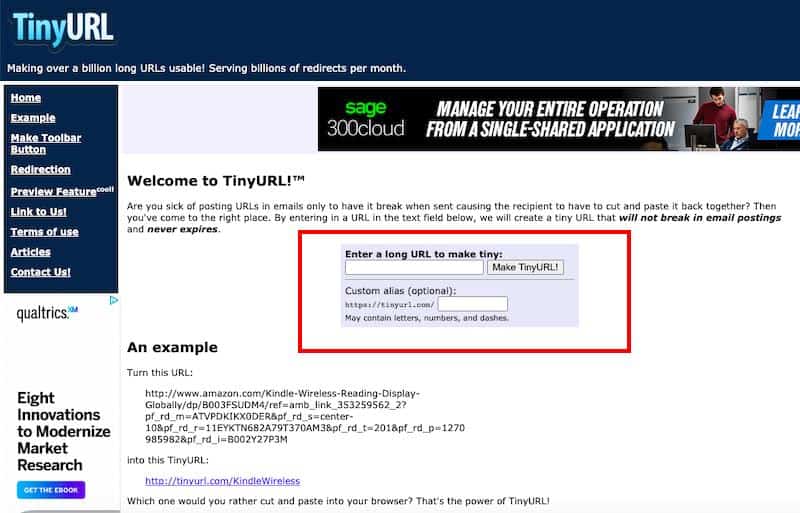
TinyURL is a link-shortening platform that creates short aliases for lengthy URLs, making them easy to share and track.
TinyURL offers a cool link preview feature to review the final shortened link beforehand to avoid incorrect redirects. It also allows you to add a shortened link to the browser’s toolbar. After that, you can just simply click a button to shorten the link. You can also redirect to any page by creating a smaller URL.
TinyURL has link tracking, management, and analytics features with the paid plans.
Key Features:
- Clean User Interface – TinyURL offers a simple user interface. You just have to put the web link in the box and click on the “Make TinyURL” option. You’ll get your shortened URL right away.
- URL Types – It offers three URL types, including a long link, a short link, and a preview link.
Pros:
- Generate an unlimited number of short links for free.
- Compatible with all popular platforms and web browsers.
- It automatically disables spam or illegal links.
- It creates custom links with your personal branding.
Pricing:
- Free: $0 per month
- Pro: $9.99 starting per month
- Bulk 100k: $99 starting per month
The Pro plan is a great option for small business owners looking for the best URL shorteners.
4. Ow.ly (Hootsuite).
Best For Anyone Who Uses Hootsuite For Their Social Media Campaigns (Free).

Ow.ly is a link shortening tool that shortens URLs and tracks the incoming traffic from those links. It also creates tamper-proof custom links to drive traffic. You can also collaborate and give access to multiple team members to shorten links.
What’s more, Ow.ly allows you to track clicks in newsletters, Facebook, comments, and niche sites.
To prevent phishing and malware, it checks all the links against Google’s Safe Browsing blacklist. On top of that, all the custom URLs are fully redirectable and indexable as per SEO best practices.
Key Features:
- In-depth Reports – Download in-depth data analytics reports in PDF and CSV file formats to share them externally.
- Track Campaigns – Track your campaigns on various parameters, including date ranges, click-through rate, and demographics.
- Hootsuite – Integration with Hootsuite helps you shorten the links while scheduling social media posts. Check out my full review of Hootsuite vs. Buffer for more detailed information.
Pros:
- Add tracking to links via Google Analytics and Adobe Analytics. You can also create custom analytics.
- You can also select link presets from multiple options if available.
- Track your social media performance.
- It also allows you to track the performance of your social media posts.
- Customize the name of shortened links with your personal branding.
Pricing:
You get free access to Ow.ly with all the Hootsuite plans, including the freemium plan. However, you get more advanced features with the paid plans.
Here are all the plans offered by Hootsuite:
- Freemium: $0 for up to 3 social profiles.
- Professional: $49 per month for up to 10 social profiles.
- Team: $129 per month for up to 20 social profiles.
- Business: $599 per month for up to 35 social profiles.
- Enterprise: quote-based plan
You can try the Professional and Team paid plans for 30 days free.
5. URL Shortener by Zapier.
Best For Creating Automated Link Shortening Workflows (Free).
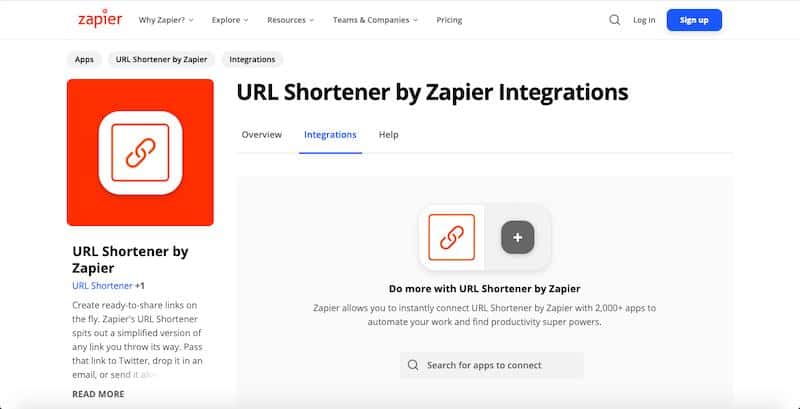
Zapier’s URL shortener automatically creates and saves short links, allowing you to create automated workflows. For instance, you can automatically shorten a link of a social media post and save it in Google Sheets simultaneously.
And if you want to share a link via SMS, Zapier’s URL shortener will automatically shorten your link. It also helps you save extra money on additional text characters.
Zapier also provides integration with over 2,000 applications, including Google Sheets, to add and post automatically shortened URLs.
Key Features:
- Automated Links – Add Zapier URL shortener in any workflow, and it will take automatically care of shortened links and tracking parameters.
- Extensive Integration – It offers integration with over 2000 applications, including social media apps, Google docs, email marketing tools, and survey forms.
- Unlimited Links – It comes bundled with Zapier for free. You can create an unlimited number of shortened links.
Pros:
- The free plan provides integration with 100 tasks per month.
- Include shortened links to personalized messages and emailers.
- Track the performance of links on different data points, including demographics and link clicks.
- It provides quick email support.
- You can also get personalized assistance by hiring a Zapier Expert.
Pricing:
Zapier’s URL shortener comes for free with all the Zapier plans.
6. BL.INK.
Best For Measuring Link Performance And Value ($48 per month).

BL.INK is a leading link management tool that can help you create custom short links. It includes personalized words in the links to create a memorable brand impression.
BL.INK’s USP is powerful analytics to measure your links’ performance and value. It helps you manage and monitor every touch and interaction with your links.
Here’s everything BL.INK can do for you:
- BLINK in Social – It boosts your social value by creating easy to share social media links.
- BLINK in Messaging – It creates links to share via messaging platforms like WhatsApp, SMS, Skype, and Messenger.
- BLINK Everywhere – You can use BL.INK to shorten links for various mediums like QR codes, emails, PDFs, and more.
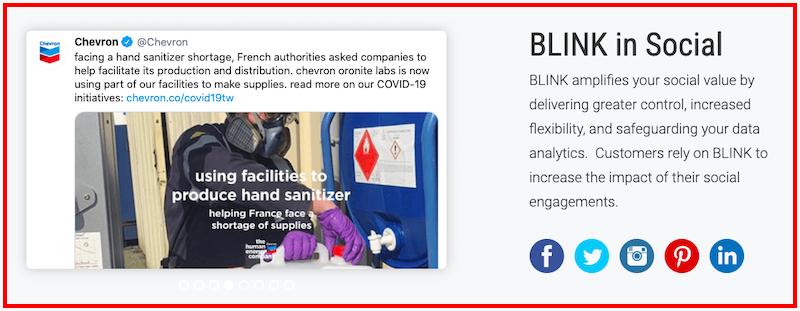
You can also edit every detail at any point in time. What’s more, the open API helps you connect with your own tech stack. Not just that, you can connect it with thousands of automation tools, including Zoho Flow and Zapier.
BL.INK is also scalable to help you service large global teams, big brand portfolios, and numerous campaigns.
Key Features:
- Branded Links – Easily create branded links with custom short domains.
- Advanced Analytics – Integrate BL.INK it with Google and Adobe Analytics to optimize your campaigns and track performance.
- Flexible Pricing – It offers multiple pricing tiers to ensure you pay only for the resources you use. For more features, you can instantly upgrade your subscription plan.
Pros:
- Dynamically route clicks through location, language, date, device, and time.
- Create branded links with tags and notes.
- BL.INK supports 301 and 307 redirects.
- It masks lengthy links to make sure only short links are visible in the address bar.
- Automatically delete a shortened link and its data.
Pricing:
BL.INK offers five pricing plans:
- Expert – $48 per month
- SMB – $99 per month
- Team – $299 per month
- Business – $599 per month
- Enterprise – Custom plan
You also get a 21-day free trial.
7. Firebase Dynamic Links.
Best to Promote Mobile Apps (Free).
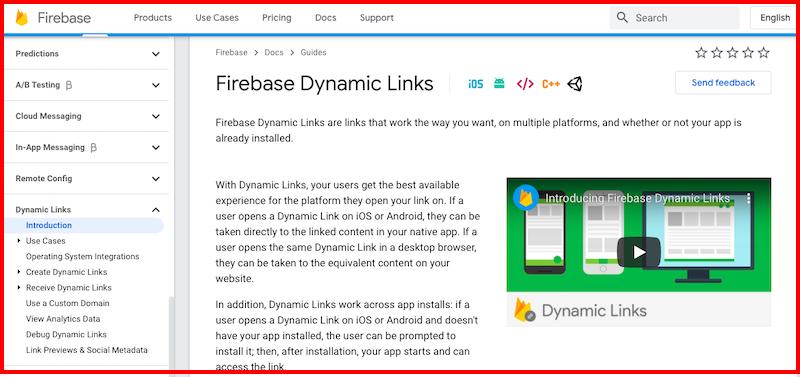
Firebase Dynamic Links is a new URL shortener by Google. It helps you create dynamic, shortened links to generate more app installs. You can create links that help users open the same page on the mobile app that they were viewing on the mobile website. This will help you convert more mobile web app users into native mobile app users.
It provides several unique features like A/B testing, cloud messaging, powerful analytics, unlimited dynamic links, and more. The Google URL shortener also offers API reference for web, iOS, and Android to grow the app user base and generate more revenue.
Key Features:
- Efficient Marketing – Dynamic links enable users to see the exact marketing content in the app as in your desktop campaign.
- Migrate Desktop Users – Send links to smartphones via text message to install the mobile app.
- Fall-back URL – Automatically prompt the user to install the app if it’s not installed on the smartphone.
Pros:
- Easily track conversions and clicks on the Firebase dashboard.
- You can add your custom domain to reflect your brand in the link.
- Instantly add UTM parameters to track the marketing campaign.
- Track numerous metrics like first-opens, clicks, re-opens, and installs.
- Easily integrate it into your current app projects.
Pricing:
Firebase Dynamic Links is 100% free for use.
8. YOURLS.
Best Simple, Open-Source Tool (Free).
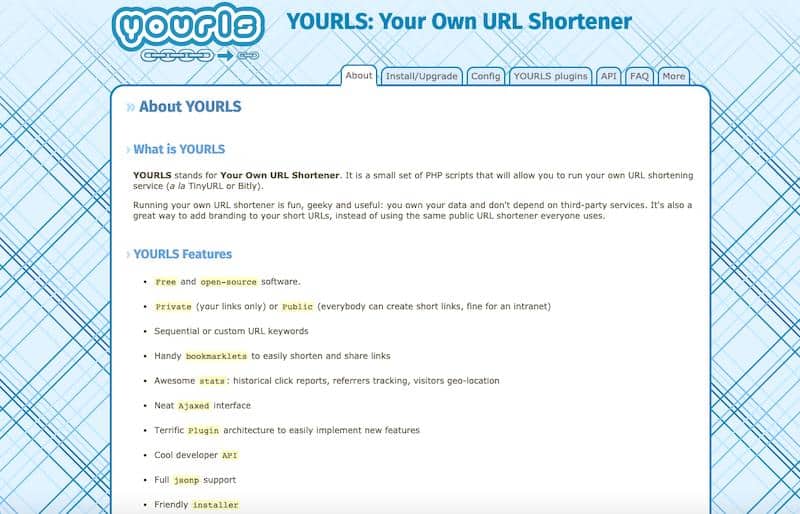
YOURLS (Your Own URL Shortener) is an open-source URL shortening tool. It allows you to create both private and public links. It can also help you run your own URL shortening service through its small PHP scripts.
It also provides a terrific plugin architecture so you can include new custom features. You can use YOURLS to create links with both sequential or custom URL keywords.
It also offers powerful analytics to track multiple parameters, including referrers tracking, historical click reports, and geo-location.
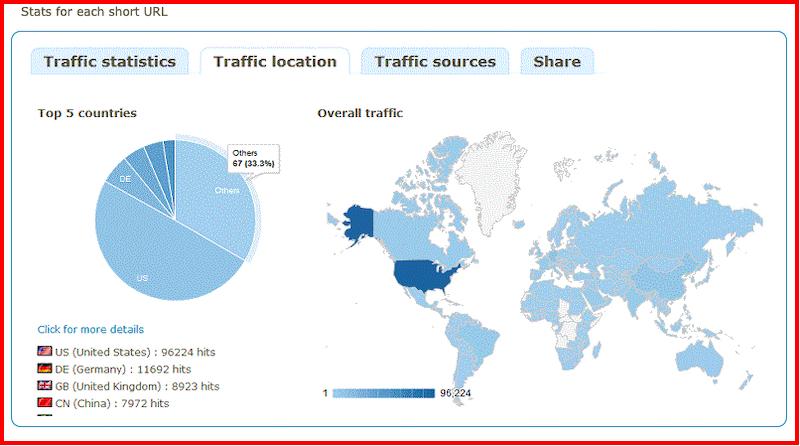
Key Features:
- Bookmarklets – Easily create short links and share with handy Bookmarklets that you can save in your browser.
- Developer API – Customize and add additional features to the application with its developer API.
- Output Formats – Offers multiple output formats, including XML, JSON, or simple raw text.
Pros:
- Easily add new features without modifying core files. It will help you keep changes when you upgrade to the latest version.
- Instantly deactivate or activate plugins through the admin interface.
- It’s a secure and passwordless solution. However, you can also authenticate with a login/password.
- It provides access to advanced documentation, tips, plugins, and more.
- Supports multiple frameworks and platforms like Python, Ruby, Pearl, Drupal, and more.
Pricing:
YOURLS is an open-source platform. Thus, it’s 100% free to use.
9. AdFly.
Make Extra Cash By Sharing Shortened Links (Free).

AdFly is a free URL shortening tool. It not only helps you shorten links but also monetizes those links.
All you have to do is just sign-up and create an account. After that, it will help you make money every time a user clicks on a shortened link. Finally, place your links on multiple social media platforms like Facebook, Twitter, and LinkedIn for more clicks and visibility.
You also get to advertise securely without any popup. Moreover, AdFly lets you track your links’ performance and metrics to make data-driven marketing decisions.
Key Features:
- Safe Advertising – It offers safe advertising through round the clock scanning of advertisements by anti-malware and virus servers.
- Fraud Filter – It ensures only genuine traffic gets routed to your links for better ROI.
- API – Instantly create Adf.ly links through the website, widget, or app by using its API.
Pros:
- You can withdraw your payout through PayPal after making a minimum of $5.
- Install simple scripts to get paid easily.
- AdFly provides service in ten languages, including English, Hindi, Spanish, French, Thai, and more.
- Easily sign-up through Google login.
- Track traffic through multiple data points.
Pricing:
AdFly is an open-source and free URL shortener tool.
10. Tiny.cc.
Best Simple Link Shortener For Small Business ($5 per month).
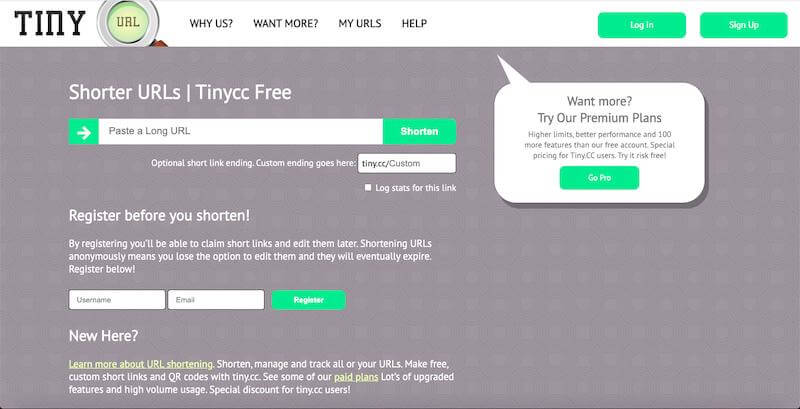
Tiny.cc is another easy-to-use URL and link shortening tool. Simply paste your long URL in the text box and click on the ‘shorten’ option. It will provide the shortened link within seconds. You can also customize those links.
Tiny.cc also helps you create smart targets to route users based on languages automatically. You can also add retargeting pixels to gauge the performance of campaigns and maximize your ROI.
Moreover, you can use Tiny.cc domains if you don’t have the budget to buy a branded domain. It also lets you create vanity URLs or keyword-rich short links for better branding and visibility. You can also add your brand name to the link to make it more trustworthy.
Key Features:
- Logo Exhibit – Add logo preview in your shortened links to create more impact on new users.
- Efficient Management – Manage multiple clients and custom domains through a single account.
- Bluetooth Low Energy (BLE) – Leverage short links with BLE Beacons for asset tracking and proximity marketing.
Pros:
- Run remarketing campaigns with dedicated links.
- Manage campaigns with multi-tier account access across organizations.
- Detect visitors’ language preferences through smart links.
- Generate trackable QA codes through shortened links.
- Track audience reactions and social media metrics through a single dashboard.
Pricing:
Tiny.CC offers four paid plans (monthly billing):
- Basic: $5 per month
- Business: $25 per month
- Pro: $44 per month
- Enterprise: Quote-based
You can also use the freemium plan. However, the free plan only provides the link that will eventually expire. However, the paid plans let you generate non-expirable links that you can edit later on.
Choose annual billing to save 8.3% off the monthly billing.
What is a URL Shortener or Link Shortener?
A URL or link shortener helps you cut down the length of your URL. It also lets you rename the URL and customize it to align with your branding requirements.
Memorizing a long URL is tough for most of us, especially when they have random numbers and signs. However, you can easily memorize a shorter URL with a custom name. Not just that, shorter URLs are also easier to manage and share.
That’s where URL and link shorteners come into the place.
Here are some key reasons why you need a link shortener:
- A short URL takes less character space. It means you can easily share it in a text message or tweet without exceeding the character limit.
- You can set parameters in a short URL to track key metrics like location, platform, geography, and demographics. It helps you monitor the traffic coming from a particular link.
- You can also connect your own custom domain to the URL shortener. You can use this custom domain as the base for short links. For instance, instead of using rebrand.ly or bit.ly, you can use your own branded domain name.
What Features Should You Look For in a Link Shortener?
You will find the market flooded with URL and link shorteners. An overwhelming number of options and unique features might confuse you in making the right decision.
Here are a few must-have features to look for in a URL shortener:
- Powerful Analytics: In-depth analytical reporting will help you track the traffic coming through specific URLs. You can easily study your marketing campaigns’ performance through key metrics like the click-rate, geography, and demographics. Real-time tracking will also help you optimize your marketing campaign and achieve a better ROI.
- Branded Links – To have a better brand recall value, it’s essential to market with branded links. Thus, look for a URL shortener that offers custom branded domains for more personalized marketing on web pages.
- Extensive Integration – Easy integration with your CRM and other marketing tools will help you rebrand and shorten URLs and links more efficiently. Tools like URL Shortener by Zapier also help you automate the workflow.
- Domain Management – Large businesses often run multiple campaigns with several custom domains. Look for a tool that enables you to manage multiple domains like SSL, 404, and redirect domains.
- Free Plan – If you run a small business and don’t require advanced features, then you don’t always need to pay for your URL shortener. You can create a free account and use a free URL shortener like TinyURL.
Executive Summary.
That is my list of some of the best URL and link shorteners. Every tool offers a few USPs and some standard features. Some are free, and some provide flexible paid plans. The best pick will solely depend on your marketing requirements, budget, and the size of your business/team.
For instance, you get free access to Ow.ly if you are already using HootSuite. URL Shortener by Zapier is an excellent option if you want to include link shortening in an automated workflow. And if you are looking for a free and simple solution, then TinyURL can be a good pick.
On the other hand, Enterprises with large teams and big-budget can go with Rebrandly to manage large marketing campaigns efficiently.
Review all of the tools carefully, so you choose the best URL shortener for you and your business.
Don’t forget to tell me which link shortener works best for your business. Let me know in the comments below.
Further reading on AdamEnfroy.com: Guest blogging is an effective way to attract more readers and build your brand. Check out my guide to guest blogging for beginners for tips on how to get started.




Thanks for a marvelous posting! I seriously enjoyed reading it, you might be a great author.I will remember to bookmark your blog and will come back from now on. I want to encourage you to continue your great job, have a nice afternoon!
super awesome.. it was of great help.. Thank u so very much buddy… keep up he good work
I like the helpful information you provide on your articles. I will bookmark your blog and check again right here regularly. I’m quite certain I’ll learn many new stuff proper right here! Best of luck for the following!
I don’t even know how I ended up here, however I thought this submit used to be good. I don’t know who you’re but definitely you are going to a well-known blogger in case you are not already. Cheers!
That is really fascinating, You are an overly skilled blogger. I’ve joined your rss feed and sit up for in the hunt for extra of your wonderful post. Also, I’ve shared your site in my social networks
Do any of these link shorteners offer payout for sharing and opening?
Hello, yeah this post is genuinely pleasant and I have learned lot of things from it concerning blogging. thanks.