15 ChatGPT Prompts for YouTube Scripts (Ultimate 2024 List)

Tired of spending hours coming up with your next big video?
With the proper ChatGPT prompts, you can use artificial intelligence (to its full potential) to make tough creative blocks a thing of the past.
As a result, you’ll create content that speaks directly to your audience (and keeps them coming back).
In this article, I’ll share 15 ChatGPT prompts designed for YouTube videos. You’ll always know what to say in your videos and your channel will thrive in the short and long term.
I’ve grown my channel to 180,000+ subscribers in a couple of years. I’ve tried many things that worked (and some that didn’t). Trust me when I say blending a little AI with your unique creativity can be a game-changer.
Let’s jump right in.
What Are The Best ChatGPT Prompts For YouTube?
I divided the best ChatGPT prompts for YouTube into 3 categories:
- The video beginning
- The main content
- The closing
Following along in this order will help create a cohesive video every time.
The Beginning

Here’s how it all starts to come together.
1. YouTube Video Ideas
When you need to generate video ideas for your next video, this prompt should be the first to consider:
- Prompt: Generate seven fresh and innovative video ideas for a YouTube channel focused on [topic], such as [specific aspect of the topic or examples of similar content]. The primary audience consists of [main target audience demographic, e.g., age, profession, interests], who aim to [specific audience goals, e.g., learn new skills, stay informed, get entertained] while expressly looking to avoid [audience pain points, e.g., overly technical jargon, long-winded explanations, biased information].
- Example:
- The Minimalist Blogger: Dive into the world of minimalist blogging, showing how to create a sleek, efficient blog with just the essentials. Highlight the top platforms, themes, and tools that streamline the blogging process, making it accessible and manageable.
- Building a Blog in 30 Minutes: A challenge video where you create a fully functional blog within 30 minutes. This fast-paced, step-by-step tutorial will focus on quick decisions, using intuitive platforms, and prioritizing content, showing viewers that starting a blog doesn’t have to be a day-long project.
- Top 10 Must-Have WordPress Plugins for Beginners: Review and demonstrate the ten most user-friendly WordPress plugins that add essential functionality to a blog without complicating the user experience. Emphasize how each plugin enhances a blog, from SEO to social sharing, without overwhelming new users.
- From Zero to Hero: The First Month of Blogging: Document the journey of creating a blog from scratch and growing it over the first month. Share daily updates, challenges, successes, and analytics to provide a realistic view of the early stages of blogging.
- Automate Your Blogging Workflow: Introduce tools and software that automate various blogging tasks (scheduling posts, social media sharing, and email newsletters). Show how to set up this automation to save time and focus on creating content.
- The Art of Blogging on a Budget: Guide viewers through setting up and running a blog without breaking the bank. Cover free and low-cost resources, including hosting, themes, and plugins, and how to prioritize spending for maximum impact.
- Interviews with Successful Bloggers: Host interviews with successful bloggers across different niches. Explore their journey, strategies for growth, and tips for beginners, focusing on practical advice that viewers can implement.
2. Hook & Intro
You might have the most engaging video ideas. However, you’ll lose people within the first few seconds without the right hook and intro.
Here’s the prompt to use when you want attention-grabbing YouTube hooks at the start of your video:
- Prompt: Create an engaging and memorable hook, immediately capturing the viewer’s interest by addressing a common question, need, or problem related to [topic of the video]. Follow this with a concise introduction for the YouTube video that hints at an unexpected insight, a surprising fact, or a compelling story related to the topic, provoking thought or emotion. This video aims to [specific improvement or goal, e.g., educate, entertain, inspire].
- Example: “Do sweaty palms and shaky knees plague you every time you have to give a presentation? You’re not alone! In this video, we’ll share proven tips to transform you into a confident and captivating public speaker.”
3. Script Closing
A script outline keeps your video focused and organized. It also ensures you cover all critical information.
Whether you’re creating a tutorial video, a how to video, a product review, or anything in between, an outline will keep you on track.
Here’s the prompt to consider:
- Prompt: Develop a detailed outline for a YouTube script centered around [topic of the video], ensuring that it covers the entire narrative arc from introduction to conclusion. This outline should seamlessly integrate key points, transitions between sections, and effective storytelling elements to engage the viewer throughout. Specifically, focus on weaving in three distinct talking points related to [specific aspect of the topic], each supported by relevant examples, data, or anecdotes.
- Example:
- Intro (0:00 – 0:30)
- Hook & Background (0:30 – 1:00)
- Key Point 1: The Origins of Chocolate (1:00 – 2:00)
- Talking Point A: Early Uses of Cocoa Beans by Mesoamerican Cultures
- Talking Point B: The Mayan Civilization and their Chocolate Rituals
- Talking Point C: Debunking Myths about Chocolate’s Discovery
- Key Point 2: Chocolate Travels to Europe (2:00 – 3:00)
- (Continue outlining your video with specific details for each key point)
- Conclusion & Call to Action (4:30 – 5:00)
Creating Main Content
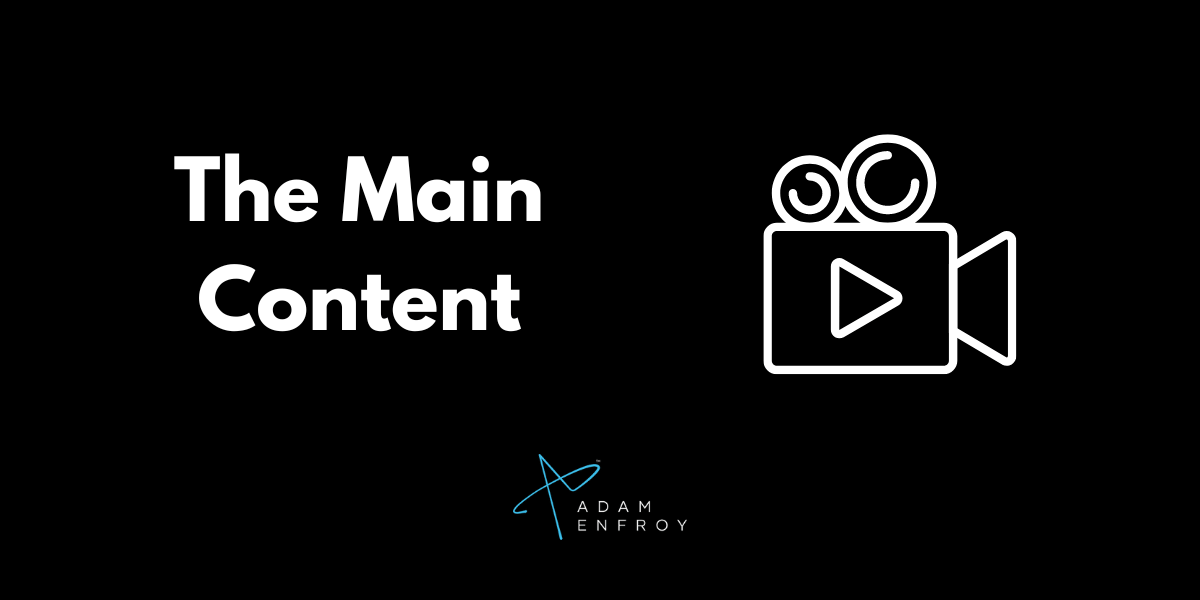
At this stage, you should have things up right. If that’s the case, viewers are ready to dive into the topic you’re presenting.
This is where the main content comes in.
4. Educational Script
Educational content is extremely popular on YouTube. This prompt helps you script clear and concise explanations – with relatable examples.
It also breaks down complex topics into digestible, engaging content that sparks curiosity and learning:
- Prompt: Write a script for a YouTube video that delves into [educational topic], designed to educate and captivate the audience. This script should seamlessly blend informative content with engaging delivery, ensuring that the material is accessible and compelling to viewers with varying levels of familiarity with the topic.
- Example: Have you ever wondered how a tiny caterpillar transforms into a beautiful butterfly? In this video, we’ll explore the fascinating life cycle of a butterfly, following its journey from egg to adulthood. We’ll see real-life examples of the different stages, from the incredible metamorphosis process to the butterfly’s role in the ecosystem.
5. Product Review Script
YouTube videos make for great product reviews.
These reviews show people the features, benefits, and potential drawbacks of a product they want to purchase. They also help you become a trusted expert in your niche.
Here’s how to do it:
- Prompt: Create a script for a YouTube video that provides a compelling review of [product name], designed to inform, engage, and assist viewers in making an educated decision about the product. This script should present a balanced view that highlights both the advantages and disadvantages of the product, offers direct comparisons to [comparable product], and thoroughly addresses [specific concern] related to the product.
- Example: Hey everyone, today we’re putting the all-new Bose QuietComfort 45 headphones to the test. We’ll dive deep into the features, raving about the amazing sound quality and industry-leading noise cancellation. We’ll also discuss potential drawbacks, like the average battery life compared to competitors. Finally, I’ll address a common concern I’ve seen online about earcups getting uncomfortable during long listening sessions.
6. Listicle Script
Listicles are popular because they’re easy to follow and informative – all at the same time.
A YouTube channel with a good mix of listicles can attract a diverse audience, keeping them engaged and returning for more.
Whether counting down the top ten or sharing a series of tips, here’s how you can create a successful listicle script for your next video:
- Prompt: Generate a script for a YouTube listicle video covering the top [number] [topic], designed to [desired outcome]. The script should not only guide viewers through each item on the list but also enrich their understanding and interest in the topic by including captivating facts or unexpected statistics related to each point.
- Example: Traveling on a budget? Don’t worry, wanderlust doesn’t have to break the bank! In this video, we’re counting down the top 5 travel hacks that will save you serious cash. Number one: Booking flights on Tuesdays! Studies show flights are typically cheaper when purchased on Tuesdays compared to weekends.
7. Interview Script
Interviews provide valuable insights and attract new audiences.
If you interview the right people (i.e., experts in your niche), people’s trust in them will transfer to you. You’ll also build a network of high-net-worth individuals you can contact anytime.
Interviews also make for great social media posts. The ability to recycle content without creating it from scratch is very appealing.
All of this leads to more future collaborations and opportunities.
Here is the ChatGPT prompt for YouTube interview scripts:
- Prompt: Compose a script for a YouTube interview featuring a [type of expert] discussing [interview topic]. This script should not only outline the primary questions to guide the conversation but also include potential follow-up prompts and transitions to ensure the discussion remains deep, engaging, and fluid throughout.
- Example: Today, we’re joined by the inspiring Dr. Amelia Vega, a leading astrophysicist at MIT. We’ll be discussing the mind-blowing topic of extraterrestrial life. Dr. Vega, with all the recent discoveries of exoplanets, what are your thoughts on the possibility
8. Storytelling Script
Stories sell. They engage viewers emotionally, hooking them from start to finish.
Whether you’re sharing personal experiences, fictional tales, or anecdotes about your brand, stories should be a big part of every video you create.
You can even use the stories you create as part of your video descriptions.
Here’s a prompt to make this happen:
- Prompt: Create a story-based script for a YouTube video centered on [story topic], designed to engage viewers through a narrative that’s both entertaining and thought-provoking. The script should feature a relatable character who embodies the audience’s aspirations or challenges, ensuring viewers can see themselves in the story or learn from the character’s journey.
- Example: Jessica hated public speaking. The thought of getting up in front of people sent shivers down her spine. However, Jessica knew she had to conquer her fear when a work presentation opportunity arose. In this video, we’ll follow Jessica’s journey as she faces her anxieties, discovers helpful tips, and delivers a successful presentation.
9. Humorous Script
Humor makes your video more enjoyable and memorable. A humorous script should strike the right balance between wit and relevance.
It also makes the video creation process itself more enjoyable.
This prompt helps you brainstorm comedic elements viewers can connect with:
- Prompt: Develop a script for a YouTube video centered on [humorous topic] that balances humor with engagement, ensuring the content resonates with a broad audience while exploring the topic in an entertaining manner. The script should weave together relatable jokes, clever skits, and sharp-witted commentary to not only entertain but also offer insights or perspectives on the topic in a lighthearted way.
- Example: Welcome to the wonderful world of working from home, where your commute is from the bed to the couch and your pajamas are your work uniform. In this video, we’ll take a hilarious look at the struggles of remote work, from dealing with distracting housemates to the never-ending battle against the fridge. Get ready to laugh as we relive the trials and tribulations of working from home.
10. Controversial Opinion Script
Controversial topics spark discussion and drive engagement.
And in a crowded marketplace, these elements are essential for a successful YouTube video.
Here’s a prompt that can help you present a bold opinion while encouraging respectful discussion (in this case, with a funny twist on top):
- Prompt: Compose a well-researched and respectful script for a YouTube video that presents a controversial opinion on [controversial topic]. The script should be structured to engage the audience in a thoughtful discussion, encouraging them to consider various perspectives while providing a compelling case for your viewpoint.
- Example: Pineapple on pizza: a culinary masterpiece or a monstrosity? In this video, we’ll delve into this age-old debate. We’ll acknowledge the passionate arguments on both sides, but I’ll be presenting a strong case for why pineapple belongs on pizza. Get ready for a delicious exploration of this controversial topping, backed up by surprising facts and mouth watering arguments.
11. Behind-the-Scenes Script
Behind-the-scenes content builds a connection with your audience. It offers a unique perspective not usually seen.
It also humanizes your content and presents unique stories.
When you use a video script to share all this, it’s easy to connect with people on an emotional level:
- Prompt: Construct a behind-the-scenes script for a YouTube video that showcases your creative process for [creative activity]. The script should provide viewers with an intimate look at the steps involved in your creative workflow, highlighting not only the moments of inspiration and success but also the challenges and obstacles you encounter along the way.
- Example: Ever wondered what goes into creating one of my landscape paintings? In this behind-the-scenes video, you’ll join me in my studio as I walk you through my creative process. This starts from initial inspiration to the final brushstrokes. You’ll see the challenges of capturing light and texture, and maybe even get a sneak peek at my secret techniques.
The Closing
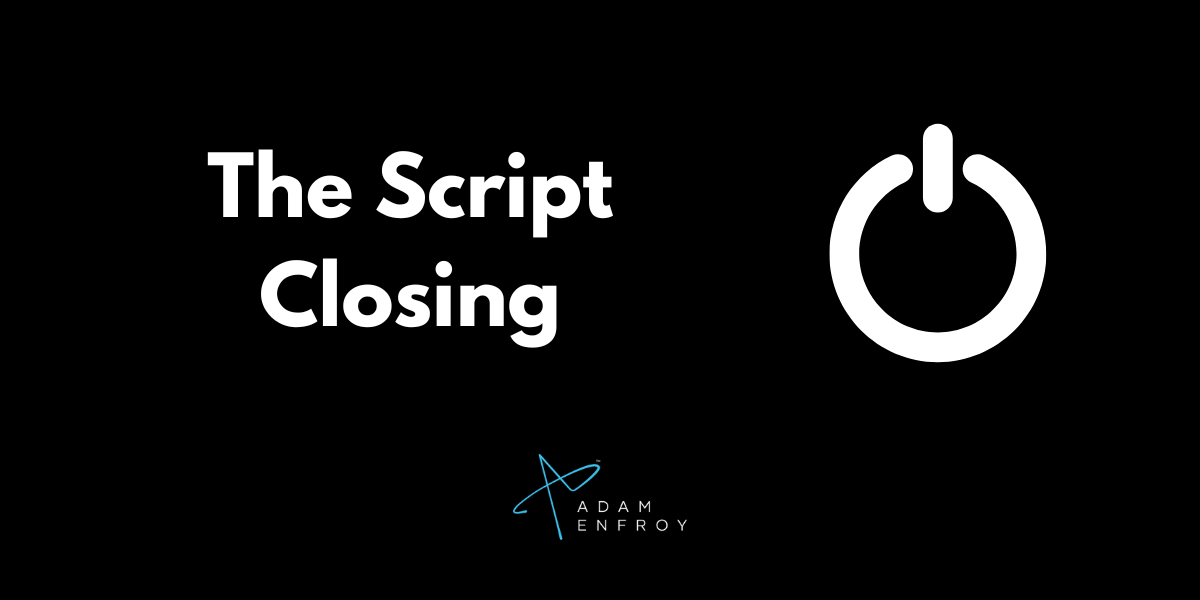
After you present the main ideas, you need to wrap up your video with a strong close. Here’s how to do that.
12. Call to Action Script
Do you want comments, shares, clicks, or all of them? A strong CTA tells viewers what to do next, increasing engagement.
This prompt helps you write a clear and concise CTA to get viewers to take action:
- Prompt: Create a compelling call to action (CTA) script segment for the conclusion of your YouTube video on [CTA topic]. This CTA should motivate viewers to [desired viewer action], making them feel like an integral part of your channel’s community and encouraging engagement.
- Example: Hey everyone, thanks for joining me in the kitchen today! If you’re looking for more delicious vegan baking inspiration, subscribe to new recipes every week. And if you enjoyed this video, give it a thumbs up and let me know!
13. Outro Script
A good outro leaves a lasting impression. And just like the hook, it’s your chance to leave an impression – in this case, before someone clicks away.
If you do it right, you could even get someone to watch more video content.
Here is the best prompt for a memorable outro:
- Prompt: “Develop a compelling outro script for your YouTube video on [outro topic], designed to leave a lasting impression on your audience while encouraging further interaction with your content. This outro should not only be about the essence and key takeaways of your video but also motivate viewers to become part of your channel’s community.
- Example: So there you have it, folks! Easy DIY gardening tips to get you started. Remember, the key to a thriving garden is patience and love.
14. Video Script from Blog Post
Repurposing content saves time and expands your reach. It’s much easier to turn a blog post into a video than to create one from scratch.
You can adapt your message to a different medium with just a few changes. Here’s how:
- Prompt: Convert your existing blog post on [blog post topic] into a dynamic and engaging YouTube script, tailored to captivate the platform’s diverse audience. This adaptation should preserve the core messages and insights of the original content while infusing it with a more conversational tone, visual storytelling elements, and humor to enhance viewer engagement.
- Example: Hey students! Feeling overwhelmed by deadlines and juggling a busy schedule? You’re not alone! In this video, we’ll turn my popular blog post on time management tips into actionable video strategies for conquering your studies. Get ready for practical advice, relatable anecdotes about my college struggles (and triumphs!), and a sprinkle of humor to keep things interesting.
Polishing Your Script
Diamonds don’t come out as diamonds. Makers have to polish them the right way.
Similarly, your script may need some refining to truly shine.
15. Creating a Personalized Script
An authentic voice attracts a loyal audience. This prompt helps craft a script that mirrors your personality and engages your target audience.
- Prompt: “Develop a YouTube script infused with your distinct style and brand voice, focusing on the topic of [your unique topic]. The script should reflect my personality, values, and the tone that resonates with your audience. This should show authenticity and foster a deeper connection with viewers. Use this information to help: [additional information].
- Example: Hey globetrotters! As you know, I’m all about exploring hidden gems and sharing authentic travel experiences. In this video, we’ll be hitting the road (or maybe the skies?) for a new adventure, but this time with a twist! Let’s see where the day takes us and capture the sights, sounds, and unexpected encounters along the way, all through my unique lens. Buckle up and get ready for a personalized travel vlog adventure!
Common ChatGPT YouTube Prompt Issues (And How To Solve Them)
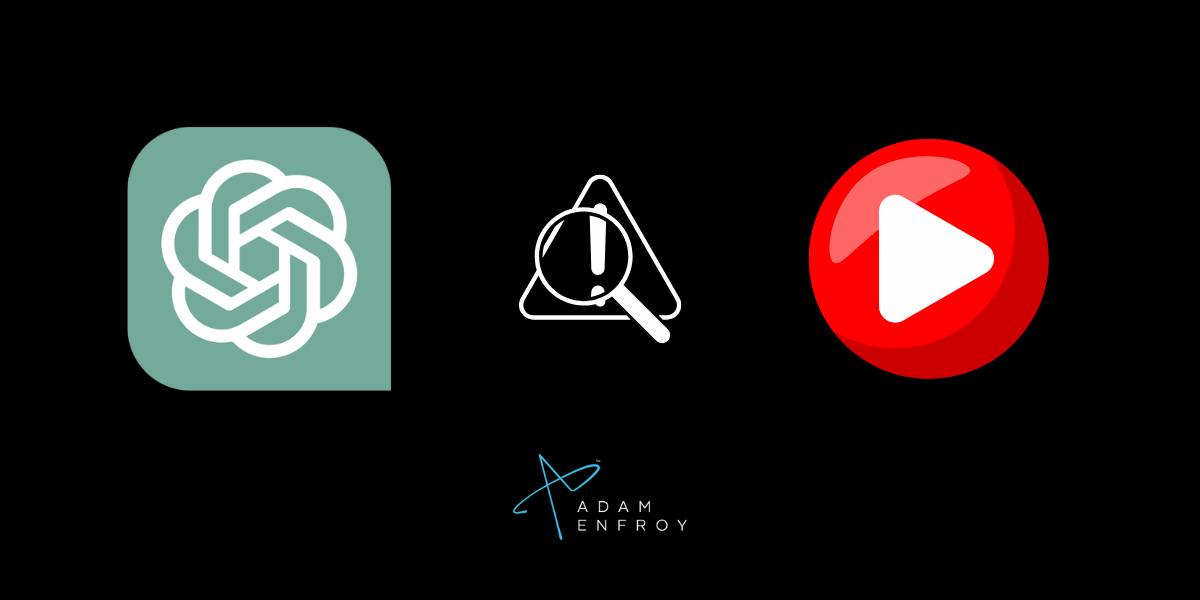
If you’re not getting the desired ChatGPT output, here are some tips to help you solve them.
Factual Inaccuracy
Not getting the facts you want? Here’s what you should know.
ChatGPT developers trained the large language model to a specific cut-off date. What does that mean?
Your results won’t be accurate if you ask the algorithm to give you information about recent happenings (after the cut-off date). Even if the output sounds correct, chances are it isn’t.
There are a couple of ways to solve this.
The first is to provide ChatGPT with the right information yourself.
You can type in (or paste) the relevant information you want ChatGPT to reference. This is generally text-based data.
The other way is to ask ChatGPT to browse a website with updated information.
Simply paste in the website URL and ask ChatGPT to reference this information in its output.
In either case, always fact-check the output before creating your video.
Repetitive Content
You may get repetitive output when requesting large content output. For example, this could happen if you combine multiple prompts from the list above.
The solution is to break down your ask into smaller pieces.
Being more focused on what you ask for means better output. It also reduces the chances of repetition.
Moreover, you might also want to include your most important information multiple times if ChatGPT seems to “forget” important details.
Lack of Structure
Providing ChatGPT with example models is a great idea.
If your output lacks structure, share an example of what you want with the algorithm. It doesn’t always have to be super related content-wise. It only needs to provide context about your expectations.
For example, say you want a dialogue between two characters.
You could prompt ChatGPT with:
Provide your output in this format:
Character 1: “Hi there! How are you doing?”
Character 2: “Hey, I’m doing well. How about you?”
Character 1: “I’m good too, thanks for asking.”
This will give ChatGPT a clear understanding of your expected structure and flow. It also reduces the chances of repetition by providing specific examples – rather than only a prompt.
If you want ChatGPT to generate specific information or data, give it examples.
Say you’re building a customer persona for a marketing campaign. You could prompt ChatGPT with this example to model:
Here’s a sample output to model:
- Customer Name: “John Smith”
- Age: 32
- Occupation: Marketing Manager
- Interests: Hiking, Traveling, Photography
This gives ChatGPT the necessary information to meet your expectations.
Unnatural Tone or Voice
If you speak informally and use simple language, you might expect ChatGPT to output your video script in the same tone.
However, ChatGPT will not know this information – unless you specify it.
Again, it comes down to being clear in your prompts and providing examples it can model.
Use prompts like:
- Be “informative and enthusiastic” in your output or
- Use a “humorous and relatable” tone of voice
Even better, give ChatGPT examples of video scripts you’ve created in the past.
After the Prompts
What happens after you run the above prompts?
After all, once you have your output, you must take additional steps to make your video come to life.
Here are “after the prompts” video considerations:
Editing For Flow
ChatGPT’s output might not be as smooth as you would like. This is why editing the output for flow is key.
Consider this output:
Today, we’re joined by the inspiring Dr. Amelia Vega, a leading astrophysicist at MIT. We’ll be discussing the mind-blowing topic of extraterrestrial life. Dr. Vega, with all the recent discoveries of exoplanets, what are your thoughts on the possibility
If your audience comprises beginners, they might not know what “astrophysicist at MIT” or “exoplanets” mean.
Editing for flow means making the output more understandable and relatable to your audience.
In this example, you could edit the output to something like this:
Today, we have a special guest joining us – Dr. Amelia Vega. She’s a scientist who studies space and she works at an incredible university called MIT.
We’ll be talking about a really cool topic: aliens! With all the new planets being discovered, do you think there could be life out there?
The above edit makes the content much easier to understand. The result? A more engaged audience.
Adding Your Own Personality And Flair
While you can use AI to create the majority of your videos, mixing in your own personality and flair is something I highly encourage you to do.
Let’s take this example:
Ever wondered what goes into creating one of my landscape paintings? In this behind-the-scenes video, you’ll join me in my studio as I walk you through my creative process, from initial inspiration to the final brushstrokes. You’ll see the challenges of capturing light and texture, and maybe even get a sneak peek at my secret techniques.
In the above example, I would consider myself a video creator and artist. Therefore, I would have my own stories to share.
Based on experience, I know what my audience would find interesting and relatable.
Expanding on the above example, I could modify the script to end up with this:
Ever wondered what goes into creating one of my landscape paintings? In this behind-the-scenes video, you’ll join me in my studio as I walk you through my creative process, from initial inspiration to the final brushstrokes.
But before I do, let me share a little background on myself. I’ve always been drawn to nature and the outdoors, and it’s this love for the natural world that inspires my artwork.
It all started when I was a child, spending summers at my grandparents’ cabin in the mountains. I would spend hours exploring the woods and capturing my surroundings through drawings and paintings.
I remember my first painting class in high school, where I was introduced to different techniques and mediums. It was then that I discovered my passion for landscape painting and knew I wanted to pursue it seriously.
My grandmother would often take me to art exhibits and museums, exposing me to various styles and artists. I was always fascinated by the different ways people interpreted the world around them through their artwork.
When I’m in my studio, I begin my creative process by reflecting on my experiences in nature.
Sometimes, it’s a specific memory or moment that sparks an idea. Other times, it’s simply being present in nature that inspires me.
And in today’s video, I’ll bring it all full circle as I show you my process for creating a new piece.
You’ll see the challenges of capturing light and texture, and maybe even get a sneak peek at my secret techniques.
But even better, you’ll learn how I use nature as my ultimate inspiration and guide in all of my art.
Can you see how by going into detail about my (hypothetical) background, I can share my personality, flair, and passion as an artist?
This is all about working with ChatGPT to create engaging and authentic content.
Incorporating Additional Footage Or Graphics
Adding B-roll (i.e., supplementary footage supporting the main content) can help you break up the main content and keep people engaged.
Maintaining people’s attention is challenging when your footage only has you speaking on camera.
Tools like InVideo allow you to automatically add B-roll based on your script’s content.
Alternatively, you can do this yourself (manually). The latter approach allows you to dial in and choose the best possible content.
In this case, search stock video footage sites for relevant footage. Then, manually add it using video editing software.
Adding Music And Sound Effects
Like B-roll, music and sound effects can transform a video from good to great.
Also, similar to B-roll, some tools will make the process easier. These tools will create audio based on your script that compliments your video.
If you prefer the manual way (searching for audio and adding it yourself), there are plenty of royalty-free music websites.
Then, use audio editing software to put everything together.
Conclusion
Combining the power of ChatGPT prompts with your creativity ensures you’ll never run out of fresh content for your YouTube channel.
The result? Unique, engaging videos that your audience loves and can’t get enough of.
Whether you’re
- fighting off writer’s block
- seeking new ideas or
- looking to streamline your content creation process
…it’s time to use the above tips to incorporate AI into your YouTube strategy.
Further reading on AdamEnfroy.com: Need YouTube ideas? Check out these articles:
You can also learn how to use ChatGPT for blogging and how to make money with it.





