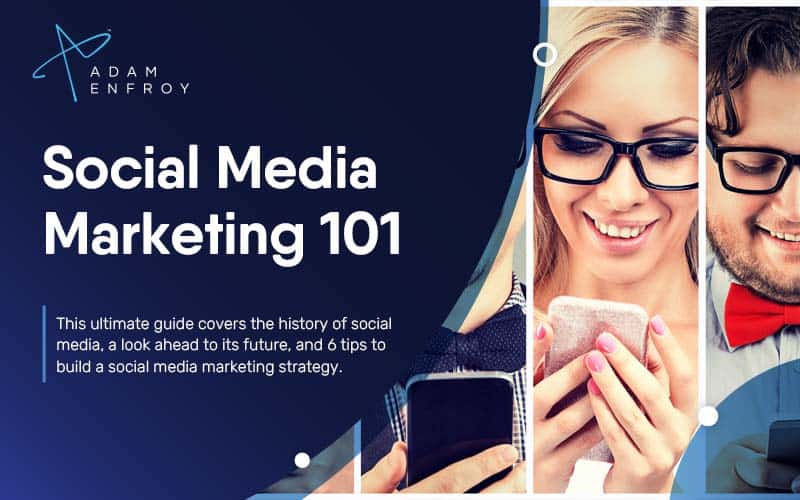How to Use AI Voice on TikTok in 2024

Unlocking a secret level in a video game is fun.
You experience new challenges, discover hidden items, and gain new superpowers.
Now imagine the game is called TikTok fame and your superpowers are AI voices. These voices help you create engaging content and makes playing the game super fun.
The thing is: the game is real and you can play anytime! Even better, you don’t need to be a tech wizard to use AI voice on TikTok. It’s incredibly easy.
Let’s jump right in and I’ll show you how.
Ready to start making money on TikTok today with AI voice?
Get started with TikTok For Business.
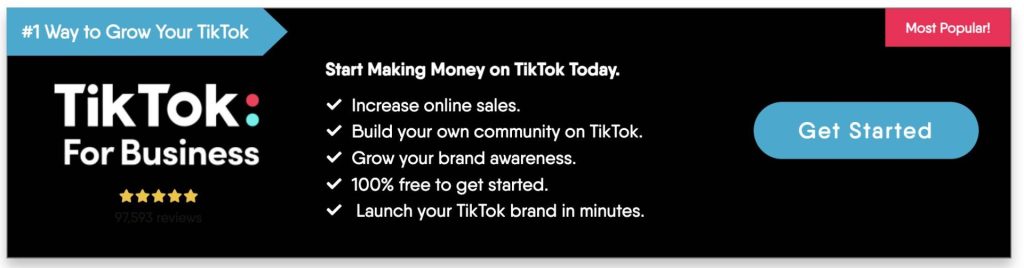
5 Steps to Using TikTok AI Voices
Here are the steps to start using TikTok AI voices.
Step 1: Update TikTok
Ensure you have the latest version of TikTok installed.
You can do this by going to the Google Play Store or Apple App Store and searching for TikTok.
If you already have the app and it requires any updates, you’ll see a button saying ‘Update’. You can also install TikTok from the same location if you don’t have the app.
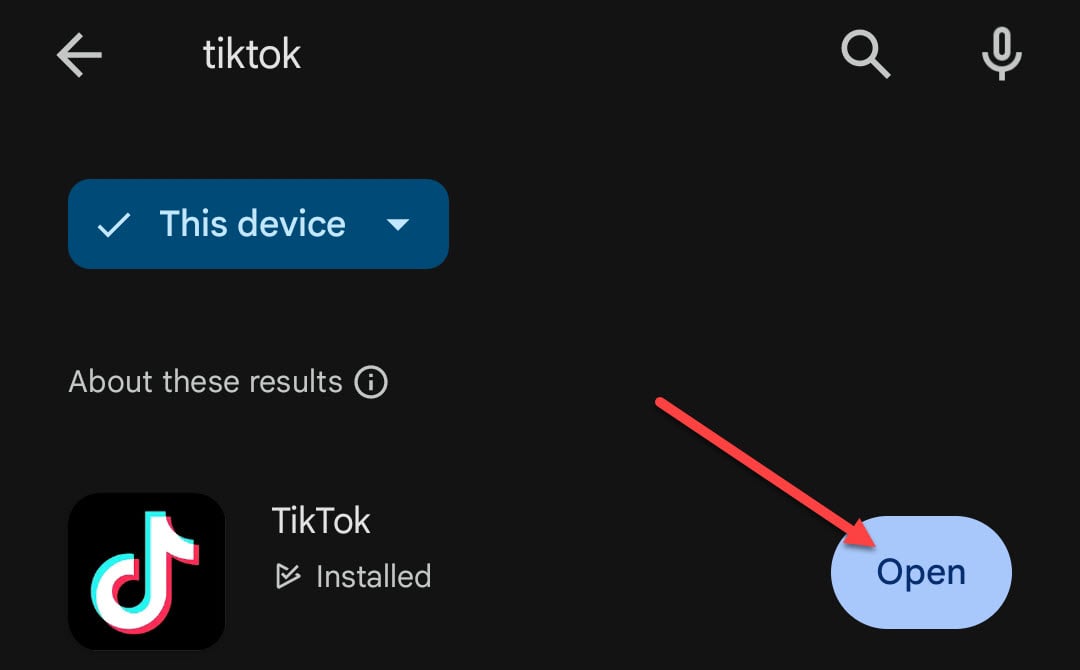
In my case, I see ‘Open’ because I already have the app.
Step 2: Login And Start Recording Your Video
Open up the TikTok app and log in.
Next, start recording your video. To do this, press the + button at the bottom of the screen.
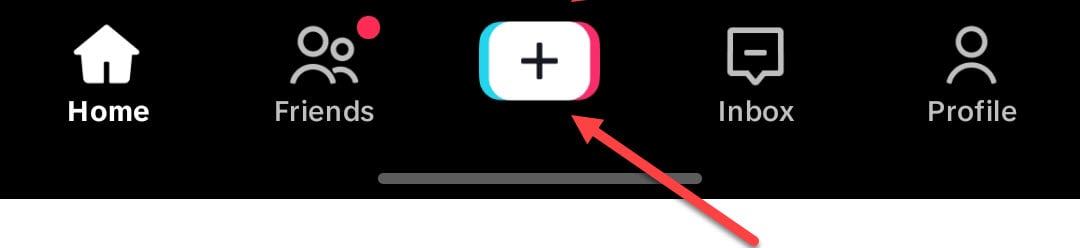
Then press and hold the circular button at the bottom center of your screen.
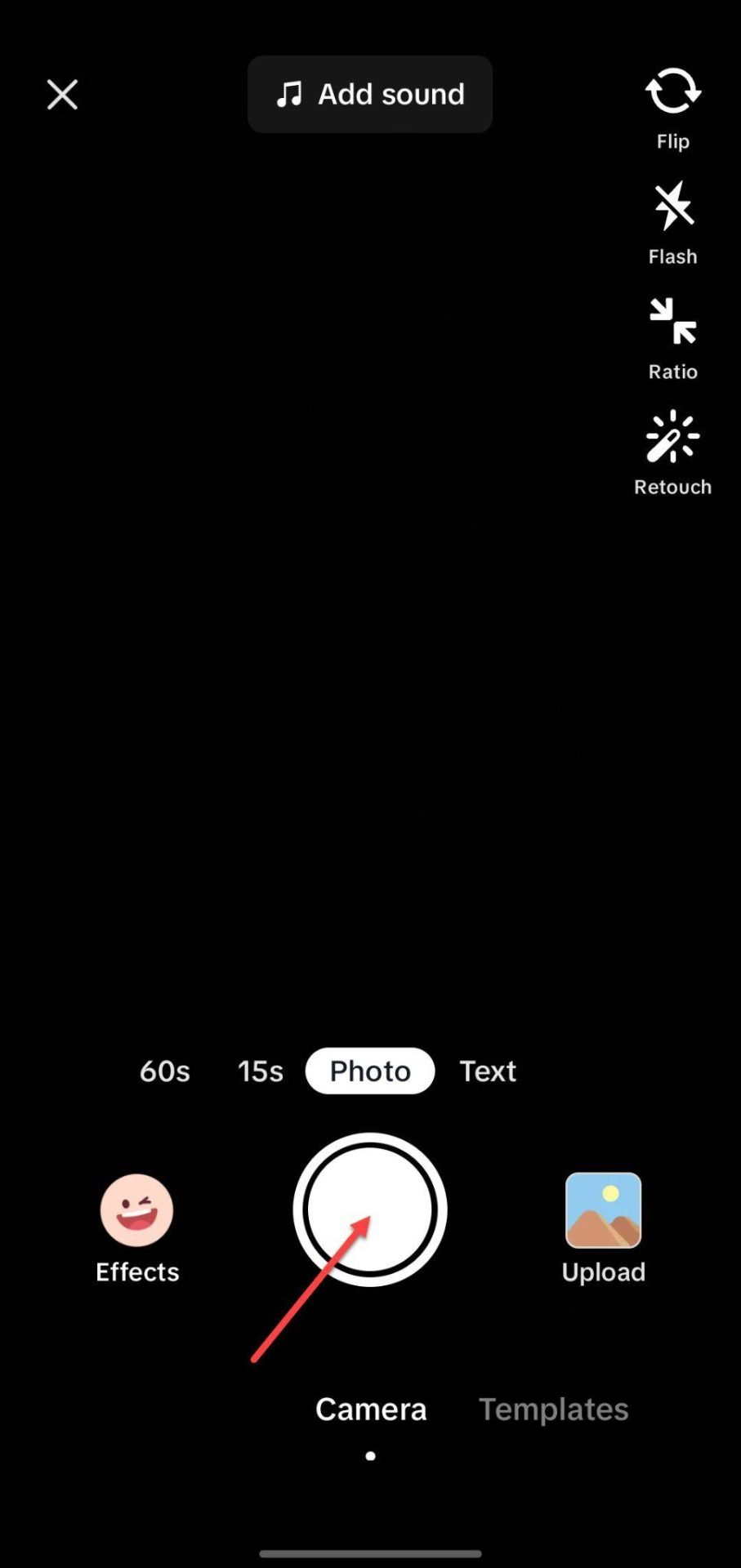
Step 3: Add Text to Your Video
After you record your video, click the text icon on the top right-hand side of your screen.
Here, you’ll be able to add the desired text.
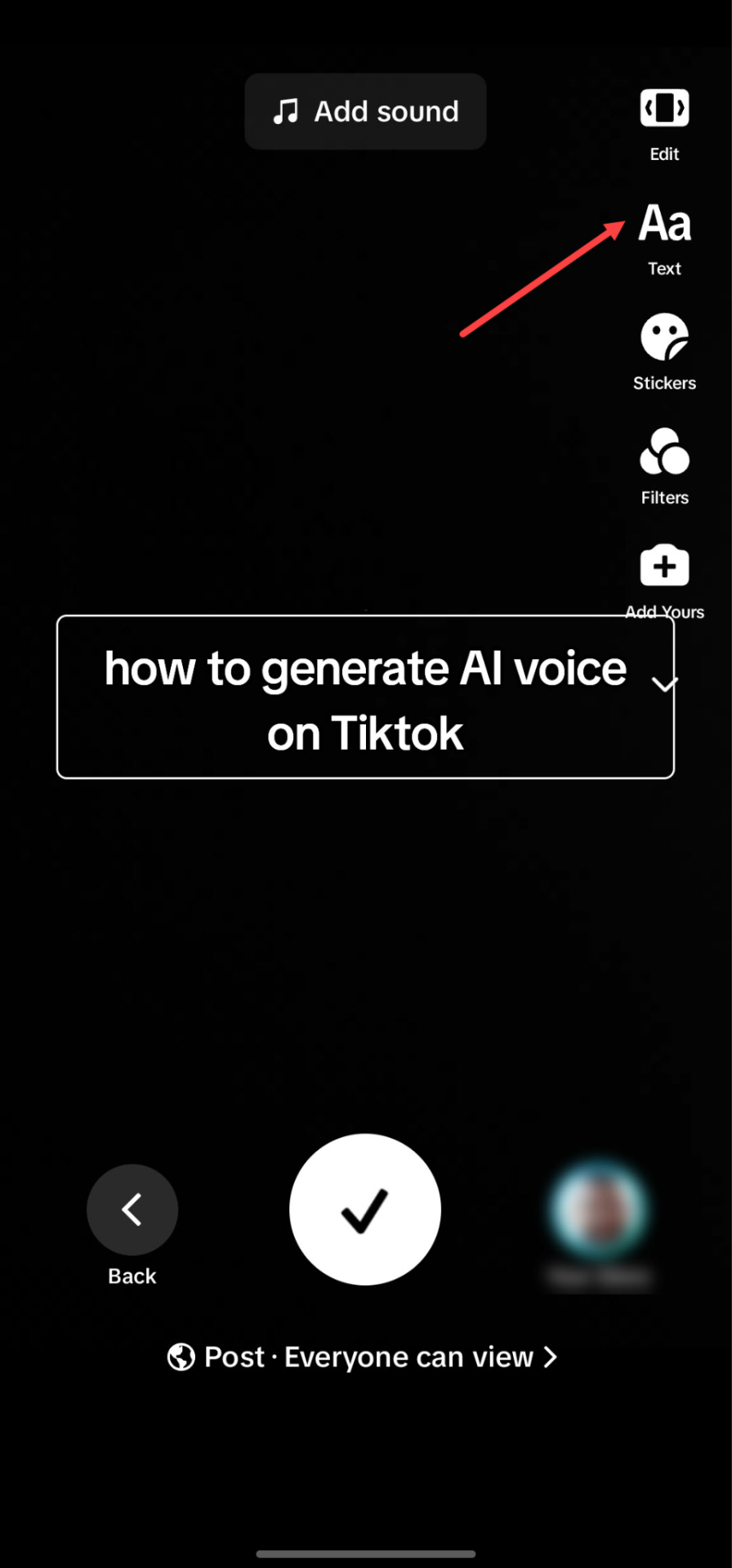
Note that there is no text to speech icon allowing you to do the conversion without this additional step.
Step 4: Convert Text to Speech
Next, click on your text and choose the text to speech option.
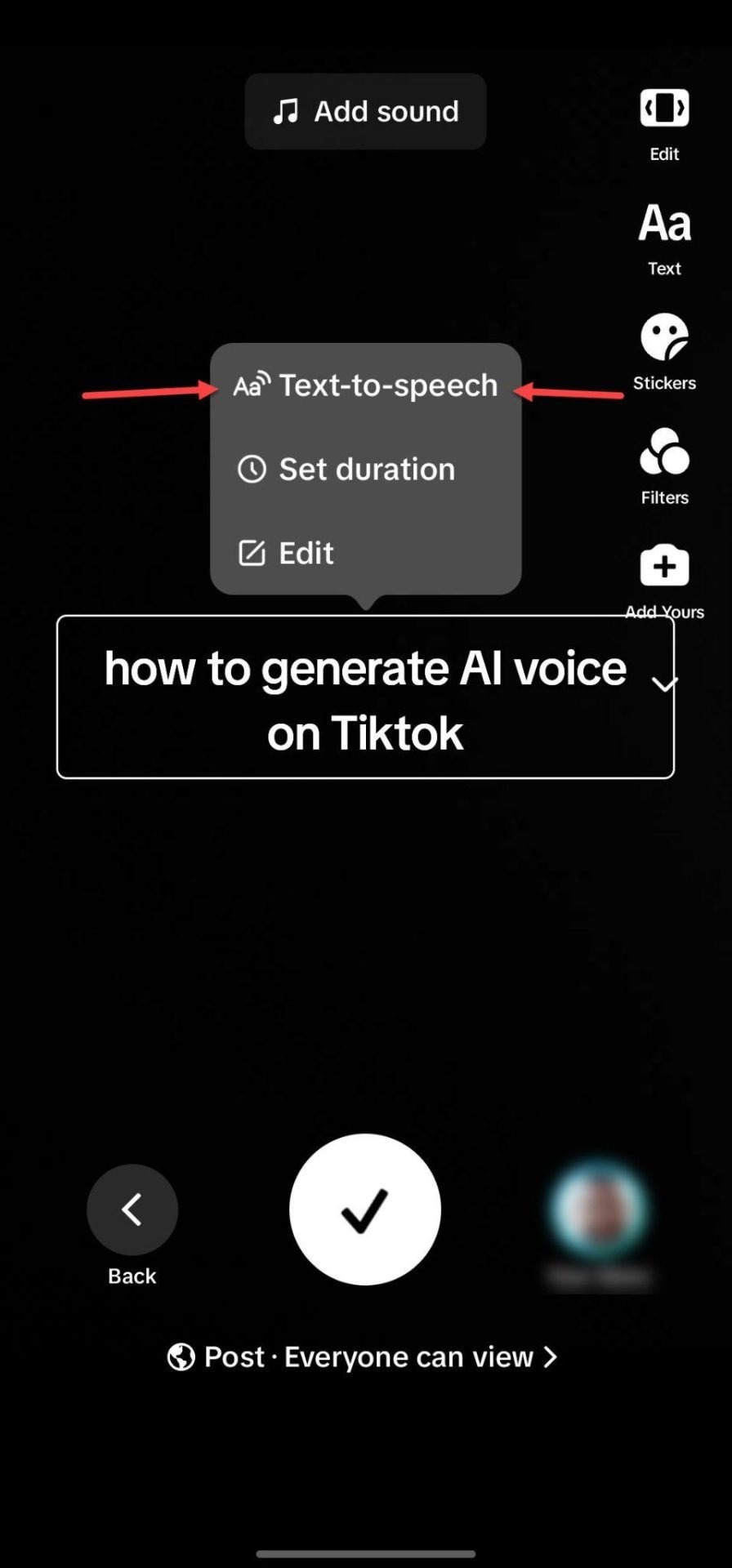
TikTok will automatically apply the default AI voice when you click the relevant button.
Step 5: Customizing Text-to-Speech
TikTok allows for basic customization of your text.
For example, you can change the duration of your AI voiceover.
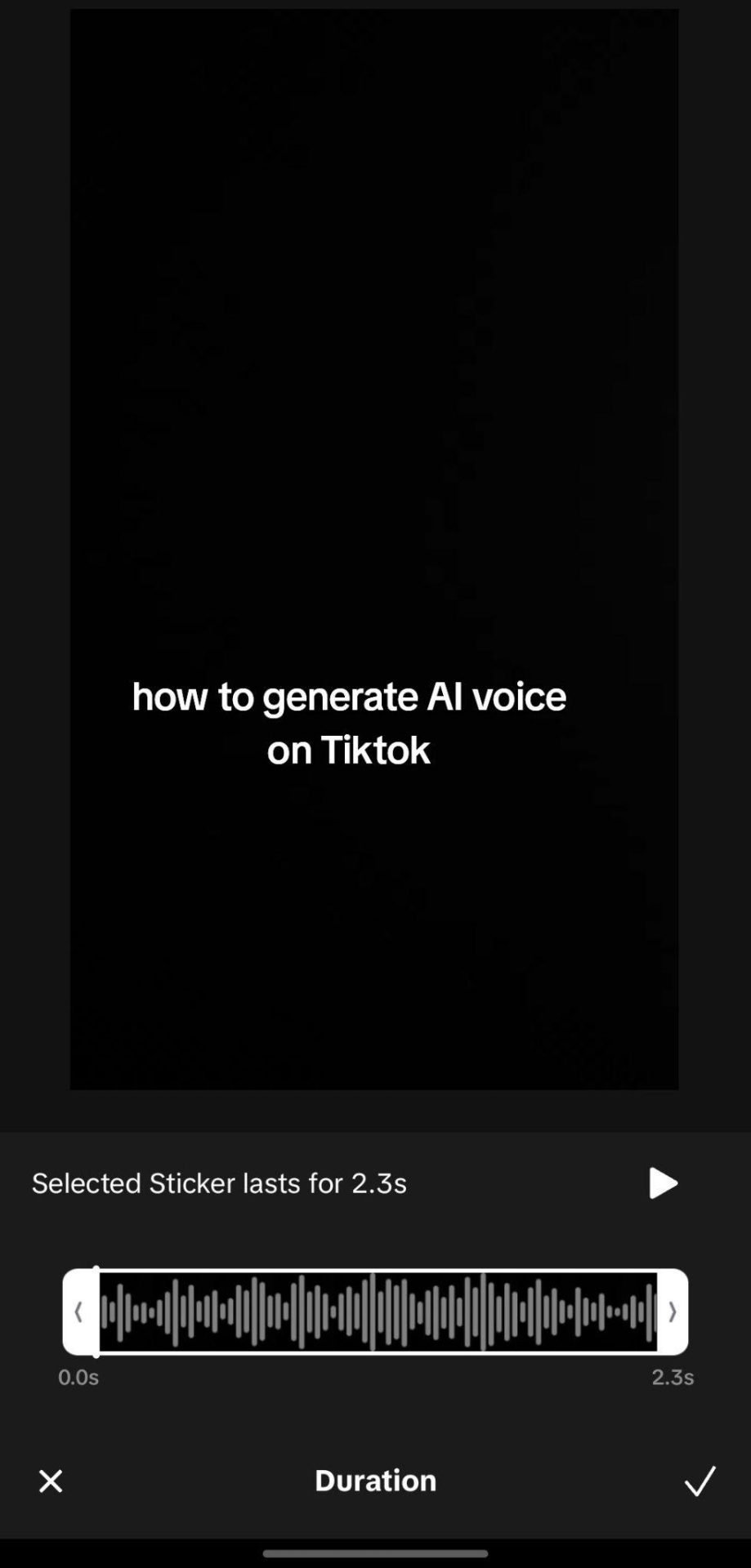
If I wanted to shorten the voice duration, I could hold and drag the bar edges above.
Consider Different AI Voice Options
Choosing the best AI voice option depends on several factors.
Firstly, the tone of your video plays a huge role.
Are you creating an energetic, informative, or casual video? Think of the message and emotion you want to convey to your audience. This is the first step to choosing the right voice.
Next, consider the voice realism.
There has been a lot of improvement in AI voice technology. However, some voices sound better than others.
Going through the available options and picking the “most real” option is an excellent idea.
Next, consider the language and accent.
Depending on your target audience (or if you’re creating videos for specific countries or regions), the language and accent play a considerable role.
While most people will understand your voice is AI-generated, you still want to match the language and accent of your audience as closely as possible.
You might also want to consider the gender of your chosen voice. It’s important to know your target audience.
Studies show that people are more receptive to voices that sound like theirs. Using a male or a female voice in different situations can be beneficial.
Creative Uses Of A TikTok Voice
Here are some creative ways to use TikTok AI voices for the videos you create.
- Explaining concepts in more detail: You don’t always want to use your own voice to explain long-winded concepts. Text-to-speech voices on TikTok are great in this case.
- Create humorous dialogues: A TikTok video with two AI voices having a conversation can be entertaining and informative.
- Add dramatic storytelling effects: The right video editing (combined with TTS voices) can create very dramatic storytelling effects.
- Creating character voices for animations or cartoons: TikTok text to speech helps create consistency in voice generation. A TikTok AI voice can help if your character requires consistent voice output.
- Make learning more interactive: Using AI voice to explain concepts and provide feedback can be more interactive than just reading stuff in your head.
- Use multiple languages to cater to a diverse audience: You don’t have to spend money to get international voice actors to read a localized script.
- Add background music and use AI voices for a fully immersive experience: Combining music and AI voices puts the audience in the heart of the action.
Going Beyond TikTok’s AI Voices
The TikTok AI voice generator isn’t the only text-to-speech software you can use.
Depending on your needs, it might not be the best for the job.
Tools like ElevenLabs, Murf, and Lovo all compete within the same space. These platforms offer various voices to help you create the best voiceovers possible.
Combined with AI video generators, you can create video outputs that are entirely AI-generated.
It all comes back to your specific needs. In some situations, AI voice generators (and other AI-based tools) might not yet be good enough. However, they can provide a good foundation.
Ready to start making money on TikTok with AI voice videos?
Using AI Voices Effectively
Here are the best ways to use AI voices effectively. These points apply whether you use TikTok’s voice generator or third-party ones.
Using Pauses and Emphasis for Better Delivery
As humans, we don’t speak for a very long time with no pauses or breaks and keep doing this until we complete 100% of our train of thought… (yeah, I know that’s a strange sentence. I’m just exaggerating for effect here!).
It’s weird when you don’t take a break in your writing. It’s even weirder when speaking.
Many text-to-speech tools allow you to introduce pauses for emphasis. If you can, add these pauses—especially if they don’t happen automatically. You’ll get a much clearer message across.
Script Writing
It’s fun to generate AI voiceovers without much planning. However, it helps to know what you want to create for best results.
Creating a script is the best way to ensure your voice and video match up.
Creating a script will pay off in the final output, regardless of your video topic.
Creating a script doesn’t have to be complex. It’s about knowing the various parts of your video and what happens in each.
You could choose to go super specific and create a detailed script with dialogue and actions for each scene. Or, you could outline the main points you want to cover in your video.
The choice is yours.
Conclusion
The right AI voice helps you breathe new life into your TikTok content. Remember that it’s all about choosing a voice that aligns with your video’s tone, message, and audience.
With the endless creative possibilities AI voices bring, there’s no limit to how you can use them to captivate your followers.
Why not try the above steps and find the perfect AI voice for your next TikTok?
Further reading on AdamEnfroy.com: Did you know you can monetize TikTok content? Here’s how to make money on the platform.