Converting YouTube to MP4: An Easy Step-By-Step Process

Do you want to avoid waiting for videos to buffer while reducing high data costs from streaming YouTube videos?
Do you sometimes wish you could watch your favorite YouTube content offline, anywhere and anytime, without an internet connection?
Worry no more!
In this article, I’ll explain what an MP4 video file is and how to convert YouTube to MP4 quickly and easily.
Knowing how to perform this conversion is also helpful if you just started your YouTube channel and want to edit your videos to make them look better.
Why Should You Convert YouTube To MP4?
Converting your YouTube videos to MP4 has numerous benefits.
Turning YouTube videos to MP4 allows you to play videos offline without buffering, enhancing your viewing experience.
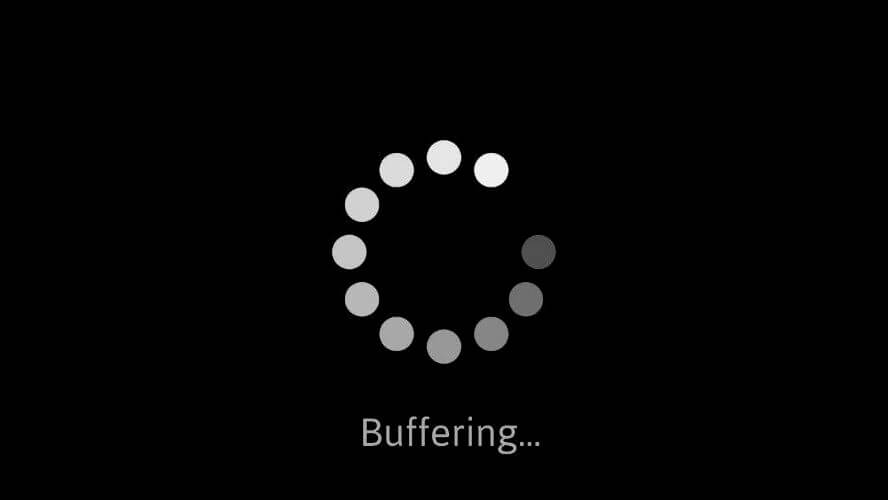
Image credit: https://www.dignited.com
Once you click the download button, the conversion process begins, and you have a high-quality MP4 file at your fingertips.
Another advantage is that MP4 files tend to be smaller, meaning you can save more videos on your device due to the smaller file sizes.
Smaller files are beneficial if you have limited storage on your phone or tablet.
Moreover, MP4 is a more versatile and widely used file format than other video formats.
More versatility means you can easily share your videos with friends and family, and they can view them on a broader range of devices, including smartphones,
laptops, and even some smart TVs.
Finally, converting videos to MP4 is an ideal solution if you’re looking to create a personal video library.
You can download and save all your favorite videos in one location, making it easy to access them whenever you want without searching for them on YouTube.
What Is The MP4 File Format?
MP4 refers to MPEG-4 Part 14, a digital multimedia container format for storing audio and video data.
The Motion Picture Experts Group (MPEG) created this standard for compressing high-quality video but small file sizes.
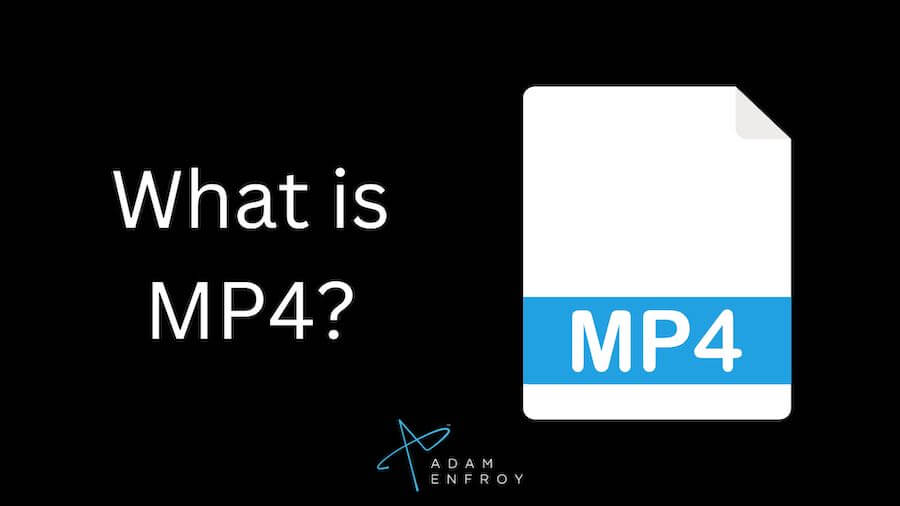
MP4 is a popular video file format compatible with files downloaded for desktop and mobile devices.
It is also a top choice for storing and sharing favorite YouTube videos due to its high quality and small file size.
The MP4 file format has become a standard for digital video due to its flexibility, compatibility, and efficiency.
By converting your YouTube videos to MP4, you can enjoy all the benefits of this popular format and ensure that your favorite content is always easily accessible, even offline.
How To Download YouTube Videos In 3 Easy Steps
The steps are always very similar, no matter which site you use to download YouTube videos.
Paste The YouTube Link Or Enter Related Keywords In The Search Box
The first step in downloading a YouTube video is finding the one you want to download.
Copy the URL link to the video or enter some related keywords in the search box.
Once you copy the YouTube URL, it will help you locate the video you want to Download.
Once you have the video, copy the URL link.
Select The MP4 Output Format And Desired Video Quality
After you have copied the video link, open up your preferred YouTube MP4 downloader website or program.
Select ‘Paste URL’ and paste the URL link in the field provided.
Afterward, choose the output format, which is usually MP4, and select the quality of video you want.
It’s important to remember that the higher the quality, the larger the file size.
So select a quality that meets your needs but won’t slow down your device.
Click The “Convert” Button
After you hit convert, wait for the conversion to complete.
Then, download your file.
After selecting the output format and quality, click the “Download” button.
Then save the file to your desired folder or location on your device.
That’s it!
You have now successfully downloaded a YouTube video.
What Makes A Great YouTube Converter?
Here are the features to look for in an excellent YouTube to MP4 converter.
Easy-To-Use Interface
YouTube to MP4 provides an easy-to-use interface for users.
Let’s consider the site Y2Mate as an example.
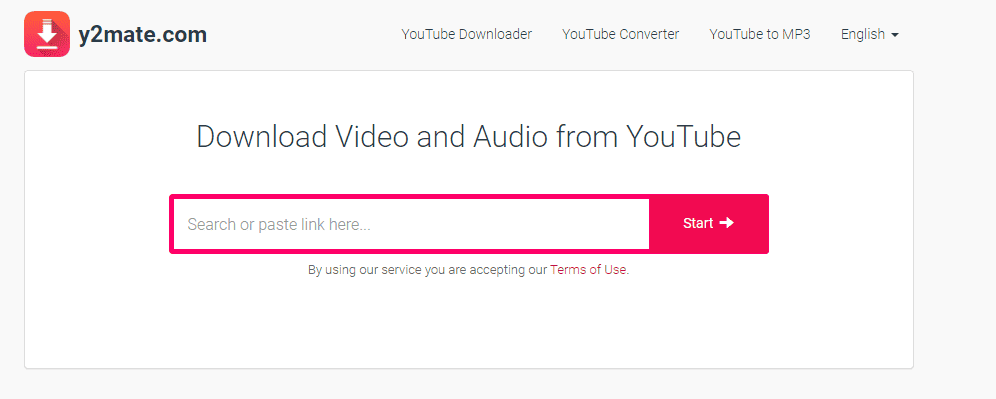
All you need to do is copy and paste the YouTube URL into the search bar on the Y2Mate website.
Then select your chosen video format and resolution, and click the “Start” button.
With the MP4 format downloader feature, users can download high-quality YouTube videos with just one click.
Additionally, the online converter allows for different video formats and resolution customization.
No Sign-In Or Subscription Required
There’s nothing more frustrating than having to sign up or subscribe to a website before you can use it, especially when it comes to video conversion websites.
However, the right platform aims to make the YouTube MP4 conversion experience as easy and stress-free as possible.
Generally, a YouTube to MP4 is a free service that provides online video downloading capabilities without requiring sign-in or subscription.
This handy video converter makes saving videos for offline viewing easy and supports various mobile devices and formats.
High-Quality Videos 
The most significant selling point of various YouTube converters is the preservation of video quality.
As such, online YouTube conversion sites allow users to save videos using third-party websites that convert the video’s link to an MP4 format while maintaining high quality.
Even after conversion, you get the original video’s exact resolution, clarity, and color gradient.
Fast And Reliable
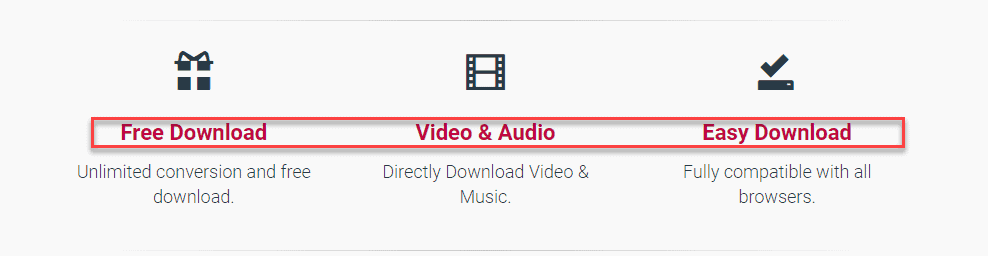
One can easily convert YouTube videos to MP4 format with a reliable and fast YouTube to MP4 converter.
Paste the YouTube video URL into the converter and transform the video into a high-quality MP4 file within minutes.
Compatibility With Multiple Devices
The best YouTube downloader tool should support multiple devices for convenient usage.
With the increasing popularity of iOS devices, a YouTube-to-MP4 converter must work seamlessly with these devices.
A cross-platform website lets you convert YouTube videos to MP4 format on any device.
Whether using a Windows PC, Linux, Mac, iPhone, or Android device, you can be sure that the chosen platform can handle the conversion process.
Hassle-Free Video Downloads
Choosing the right platform enables users to download videos in MP4, AVI, and MOV formats with only a few clicks.
The chosen site is generally easy to navigate, and the entire download process only takes a few minutes, making it a hassle-free, user-friendly experience.
High-Speed Downloads

Image credit: https://www.cyberghostvpn.com
The YouTube to MP4 conversion process allows high-speed video downloads, making it highly convenient for those who want to store their favorite videos for future viewing without wasting time.
Users can easily organize and access their favorite content offline with the option to download entire playlists and individual videos.
YouTube To MP3 Converters
After converting the YouTube video to MP4 format, many platforms allow users to extract the sound using audio formats such as MP3, AAC, and more.
Here’s specific information on how to convert YouTube to WAV.
Having the audio extracted makes it possible to listen to it without needing a video player.
Plus, it saves storage space since MP3 files are much smaller than videos.
Users can use an MP3 converter tool to extract the audio and save it in various quality levels.
Another format option is FLV, the standard format for YouTube videos.
FLV files are much smaller than MP4 and take up less storage space.
Smaller downloads can be instrumental when downloading large numbers of videos.
Finally, many sites allow users with questions about the YouTube to MP4 conversion process to refer to the frequently asked questions (FAQ) section on the website.
FAQs can be invaluable for helping to download or convert your YouTube videos.
While the general conversion process will be as above, the FAQ section can explain the specific options available to users.
Wrap Up.
Downloading YouTube videos can be a great way to share content and keep your favorite videos on hand.
With the right software, you can easily download any video in just a few clicks, making it quick and easy.
Whether you want to watch a movie or enjoy your favorite documentary offline, downloading YouTube videos is an excellent solution for anyone who wants quick access to their favorite media.
Further reading on AdamEnfroy.com: Whether you create videos to make money on YouTube or simply have fun and provide entertainment, you can use YouTube Studio to ensure everything goes as smoothly and efficiently as possible.






