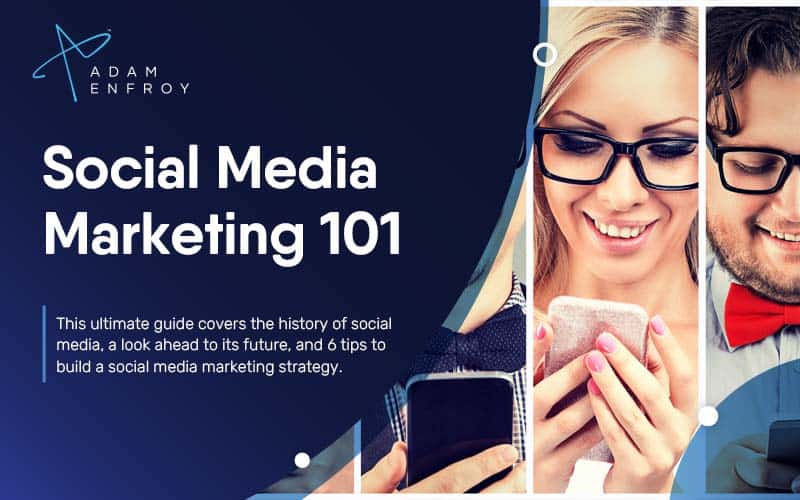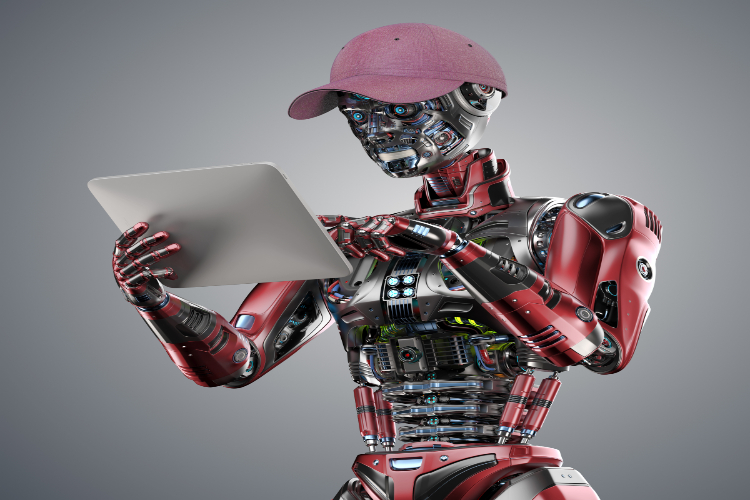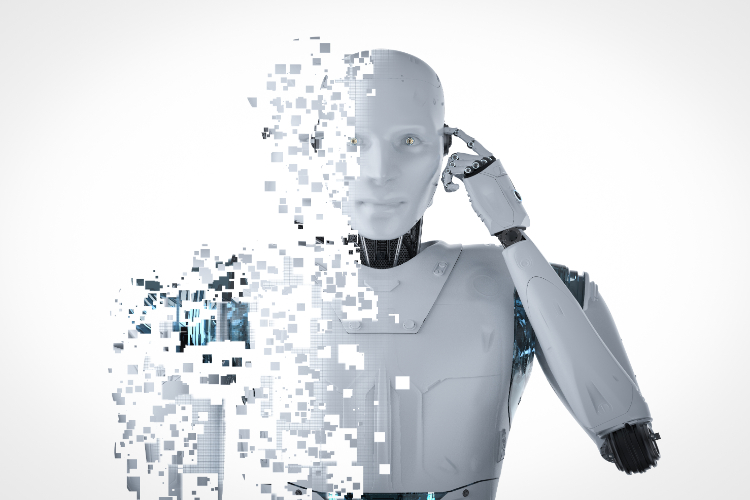7 Best AI Landing Page Builders of 2024 (Ranked)

Wanted to build a landing page a few years ago?
Wasting months on theory was the norm. That’s not even considering that your choice of tools was minimal.
Now?
You don’t have to know what HTML, CSS, or JavaScript even mean.
You’ll still be able to create a high-converting landing page that works great and looks even better.
The only choice to make?
Selecting the best tool – and that’s where I can help.
In this post, I share the best AI landing page builders to create an online presence and make your business money.
What Are The Best AI Landing Page Builders?
Here are the best AI landing page builders on the market right now.
1. Elegant Themes
Best for WordPress Users
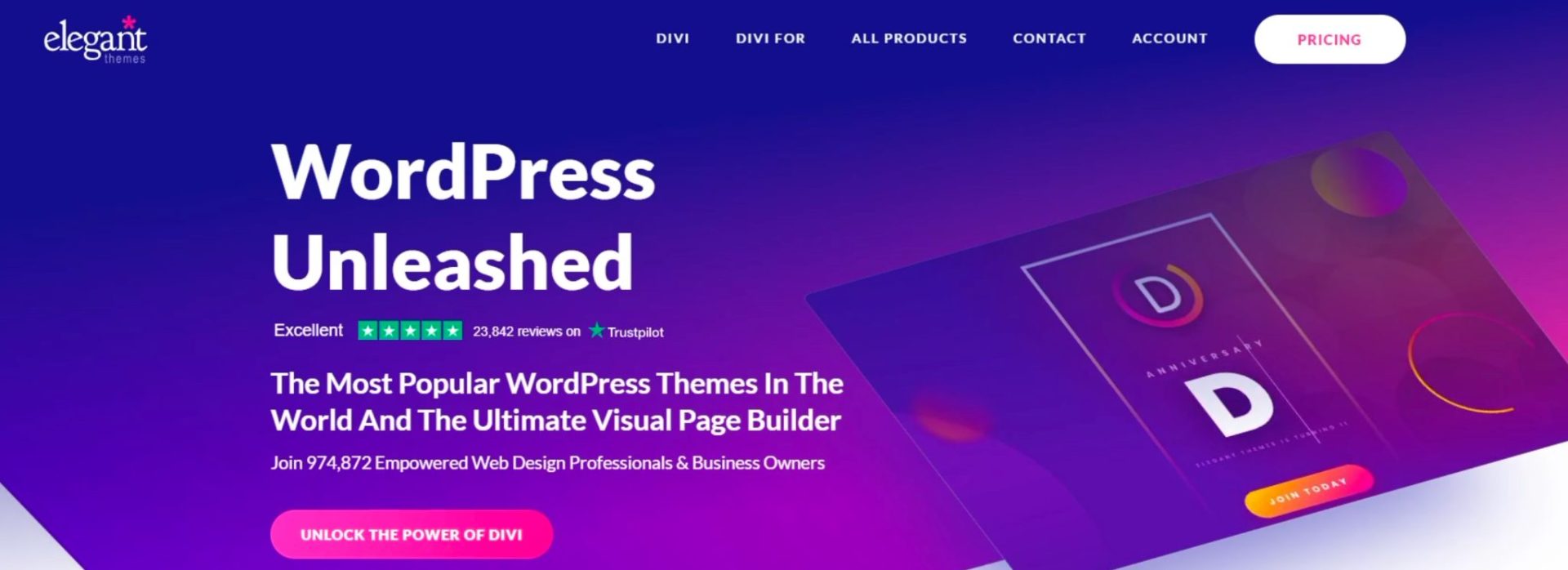
Elegant Themes is one of the most popular theme builders.
Featuring the Divi Builder, this AI landing page builder integrates seamlessly with WordPress.
The result? An easy-to-use landing page builder that’s easy to get started with.
It’s also easy to customize the landing page and come up with a visually appealing final product.
And the best part is that you won’t need to spend hours learning how to do it.

It’s a very intuitive process from the first moment.
Landing Page Building Process
Users start with a basic template and can customize every element they see.
The builder’s drag-and-drop functionality also means no coding skills are necessary.
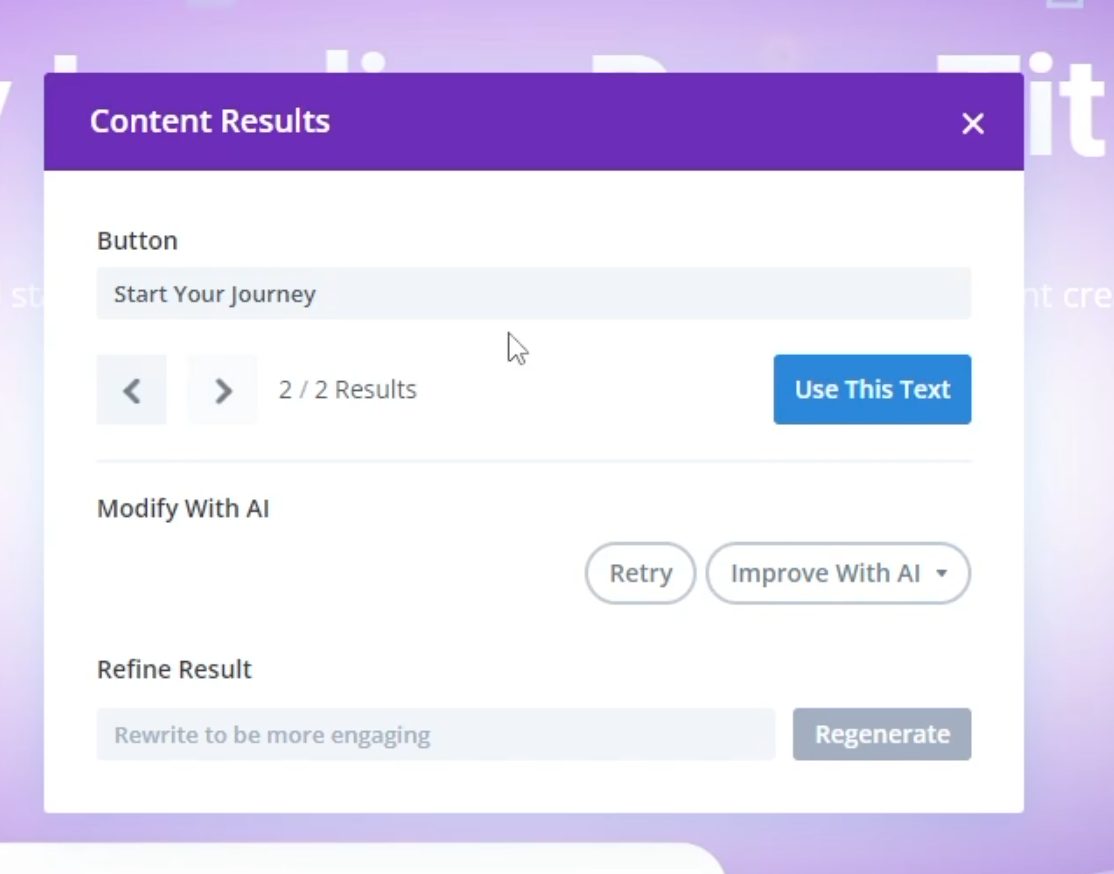
Users can also use Elegant Themes’ built-in AI capabilities to generate (or improve) on-page elements.
Advanced users who wish to inject custom CSS or explore intricate design tweaks can do so with this landing page builder.
Key Features:
- Visual Editing: Real-time design and edits with instant previews.
- Customization Options: Extensive control over layouts, typography, colors, borders, and shadows.
- AI Integration: AI tools to generate and tweak content. You can include specific marketing messages and image selection.
- Responsive Design: Ensures pages look great on all devices.
- Marketing Tools: Built-in tools make promoting and selling your products or services easy.
Pros and Cons:
Pros:
- Seamless integration with WordPress.
- A high degree of customization.
- No need for coding knowledge.
- AI-enhanced capabilities to optimize landing page content and design.
Cons:
- For more advanced things, there’s a higher learning curve than more straightforward page builders.
Final Verdict
Elegant Themes Divi Builder is an excellent tool for those using WordPress.
While the advanced tools can be challenging to master, the basics are easy to set up.
If your WordPress site already exists, you’re able to setup a landing page within minutes.
2. Framer
Best for visually appealing landing pages

Framer positions itself as more than just a landing page builder – it is a tool that promises to make the Internet your canvas.
This platform is ideal for individuals wanting to design (and publish) visually appealing landing pages.
It uses AI-driven tools and features to simplify creating responsive websites.
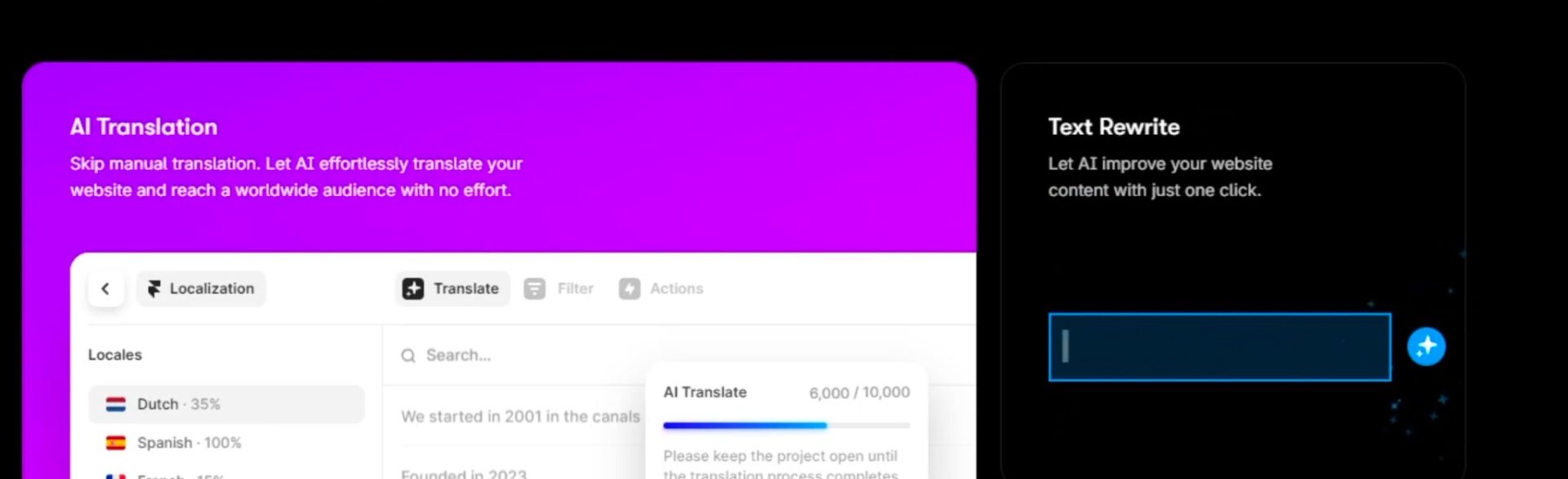
Landing Page Building Process:
Framer’s process of building a landing page is highly intuitive.
It allows users to insert and customize various elements – anything from:
- text
- images
- videos
- and navigation menus.
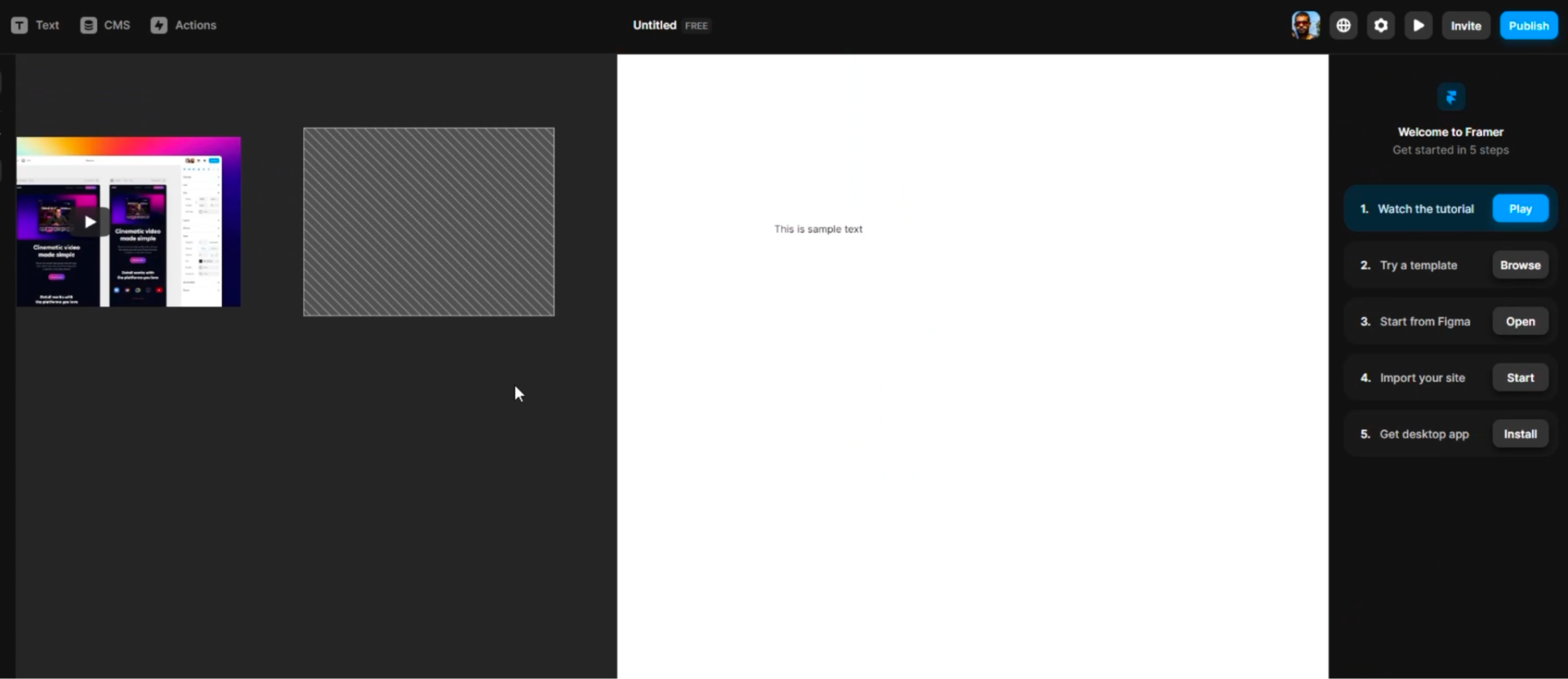
The platform offers plenty of help (including an easy-to-access video tutorial) to help newcomers with the best design practices.
Framer also offers pre-designed templates for those who prefer to start using the platform quickly.
More advanced users also have the freedom to build from scratch.
Key Features:
- Responsive Layouts: Automatically adjust your site to look great on any device.
- AI-Powered Tools: Includes text rewriting, style generation, and SEO enhancements.
- Content Management System Integration: Scale content effortlessly with built-in CMS.
- Localization Capabilities: Use AI-driven translation to create content for international audiences.
- Diverse Process: Start with a template or build from the ground up.
Pros and Cons:
Pros:
- Comprehensive AI tools enhance site content and user experience.
- Free start with access to all essential features.
- Flexible design options with easy navigation and element insertion.
Cons:
- Framer may require a learning curve for users new to web design tools.
- Beginners might find the advanced features too complex
Final Verdict
Framer is an excellent tool for creating professional landing pages.
Its blend of AI capabilities with traditional design elements can help anyone set up a landing page.
It can also cater to those at different knowledge levels.
Whether starting from a template or building from scratch, Framer can help you.
3. Appy Pie
Best for Small Business Owners and Entrepreneurs
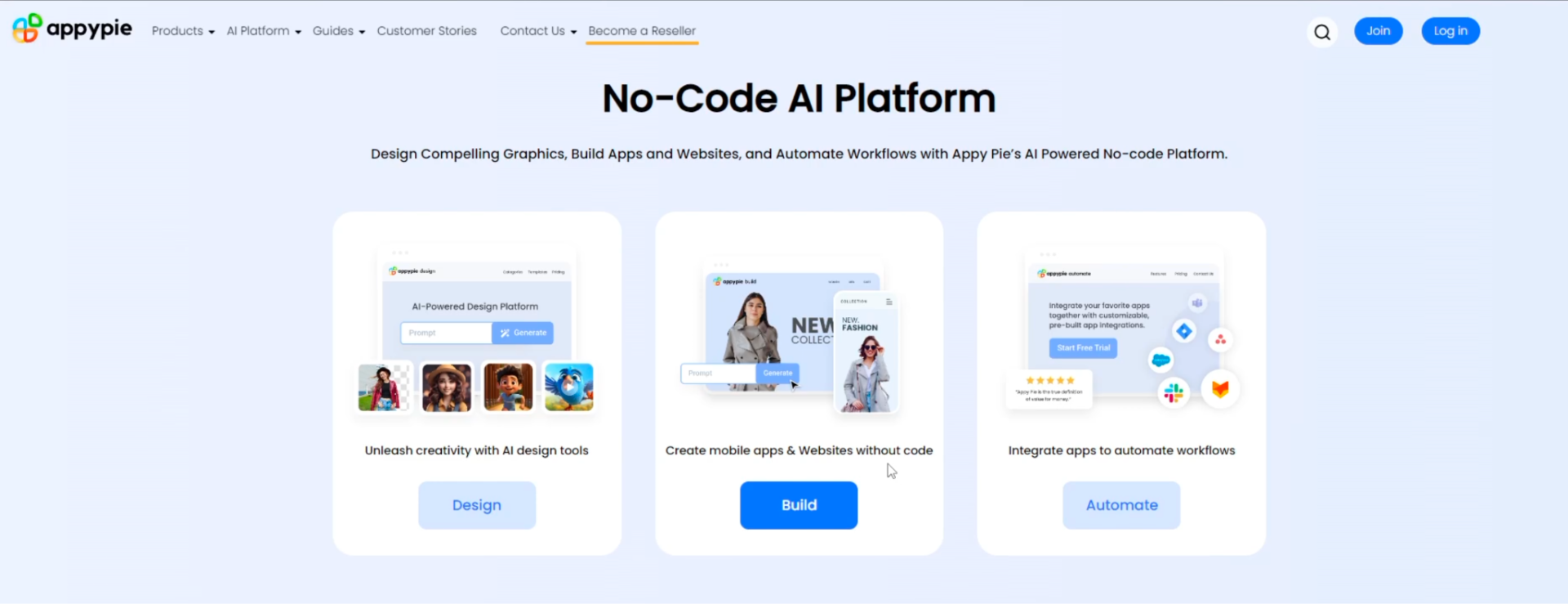
AppyPie is a no-code AI platform. It helps users create captivating web assets without prior coding knowledge.
And that’s the big focus: no code.
This concept means you do not need coding knowledge or web design experience.
You can use the platform to create graphics, develop mobile apps, and generate complete websites.
You could even automate business workflows – all without any coding knowledge.
When building landing pages, you can use their advanced AI design tools to get the job done.
These tools simplify the landing page creation process.
Landing Page Building Process
Users start by providing a simple prompt about their desired landing page.
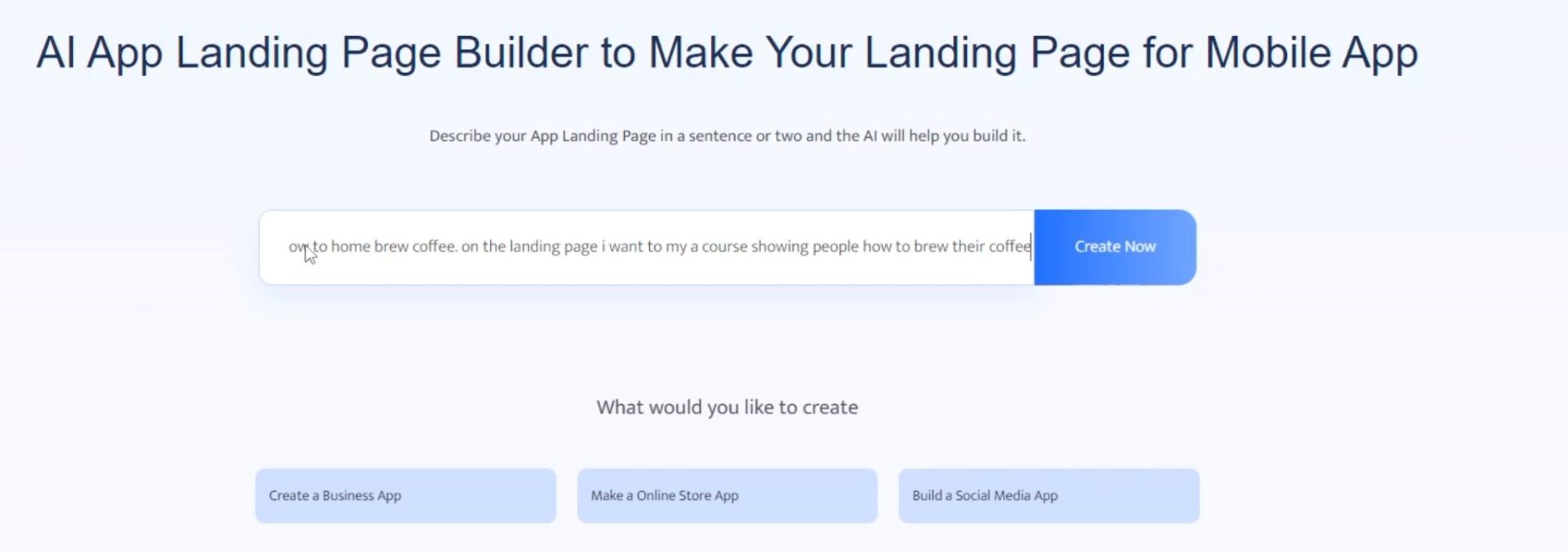
The AI then generates a complete landing page.
This landing page build then creates content, images, and interactive elements based on the original prompt.
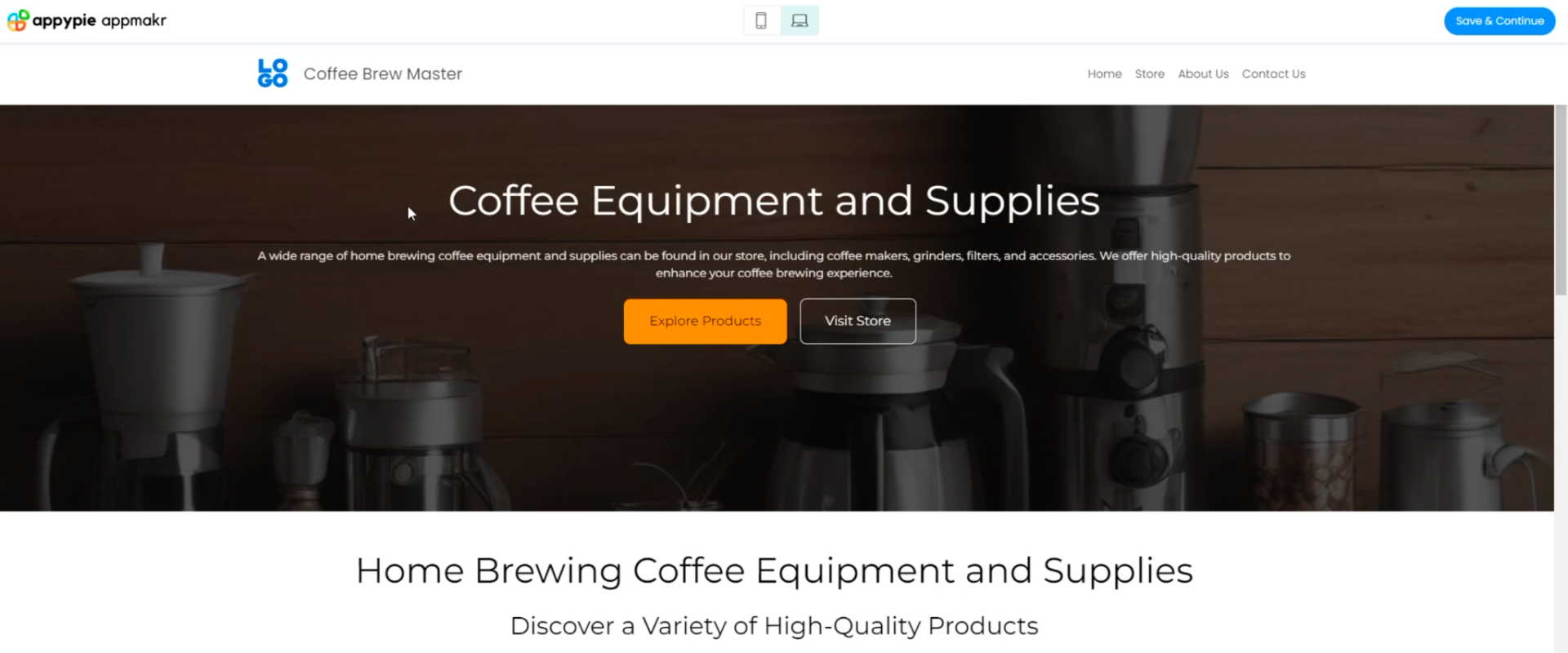
The best part is that these elements are well-tailored to the user’s specifications.
Key Features
- AI-Driven Design Tools: Generate engaging graphics and layouts with AI assistance.
- No-Code Development: Easily create mobile apps and websites without any coding.
- Integration Capabilities: Connect apps to automate business workflows.
- Responsive Designs: Automatically generates both mobile and desktop versions of landing pages.
Pros and Cons
Pros:
- Quick setup and easy-to-use interface.
- High versatility in design and functionality.
- Reduces the time and cost associated with digital development.
Cons:
- The platform may not be as customized as some more advanced coding platforms.
- Dependence on AI might limit unique creative inputs for more advanced users.
Final Verdict
AppyPie is an efficient tool for building and automating landing page creation.
Using its prompt input feature, users can type in what they require.
Then, the output will be ready within a few seconds.
Its no-code, AI-driven approach simplifies the whole landing page-building process.
4. Wix.com
Best for small to Medium-sized Businesses
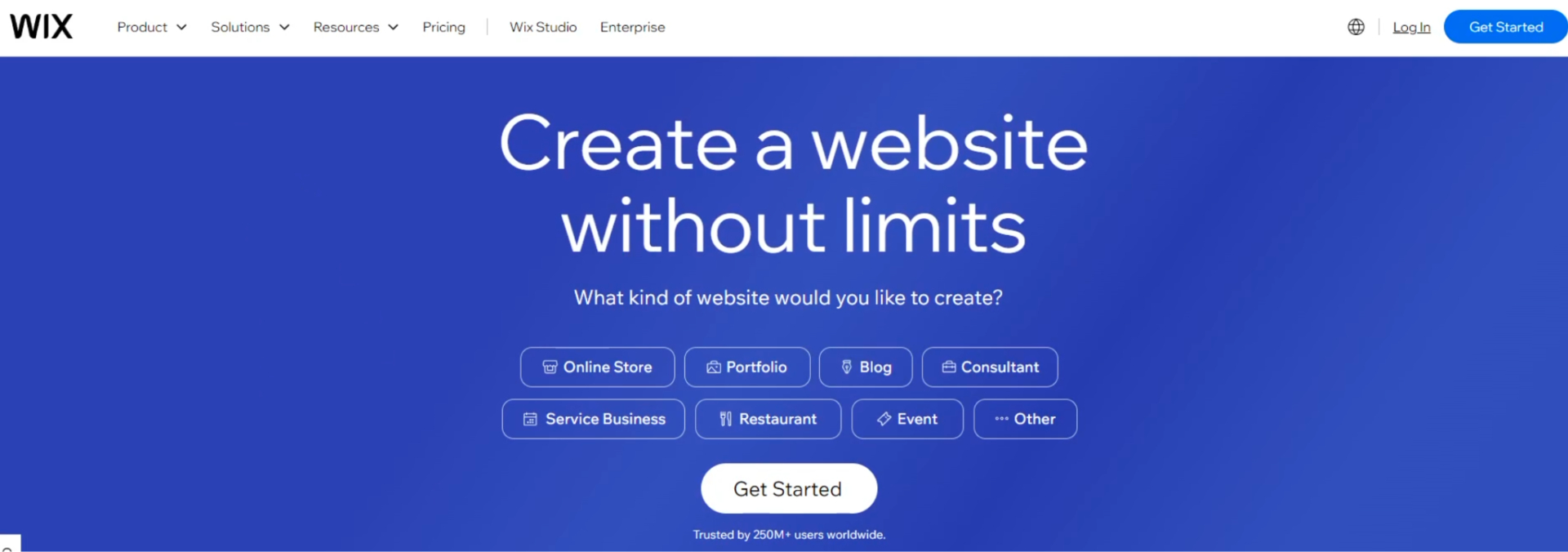
Wix has long been one of the main tools for building business websites.
And now, with their new AI landing page generator, the process has become even more straightforward
Wix promises you can “create a website without limits”. This claim tends to live up to its promise.
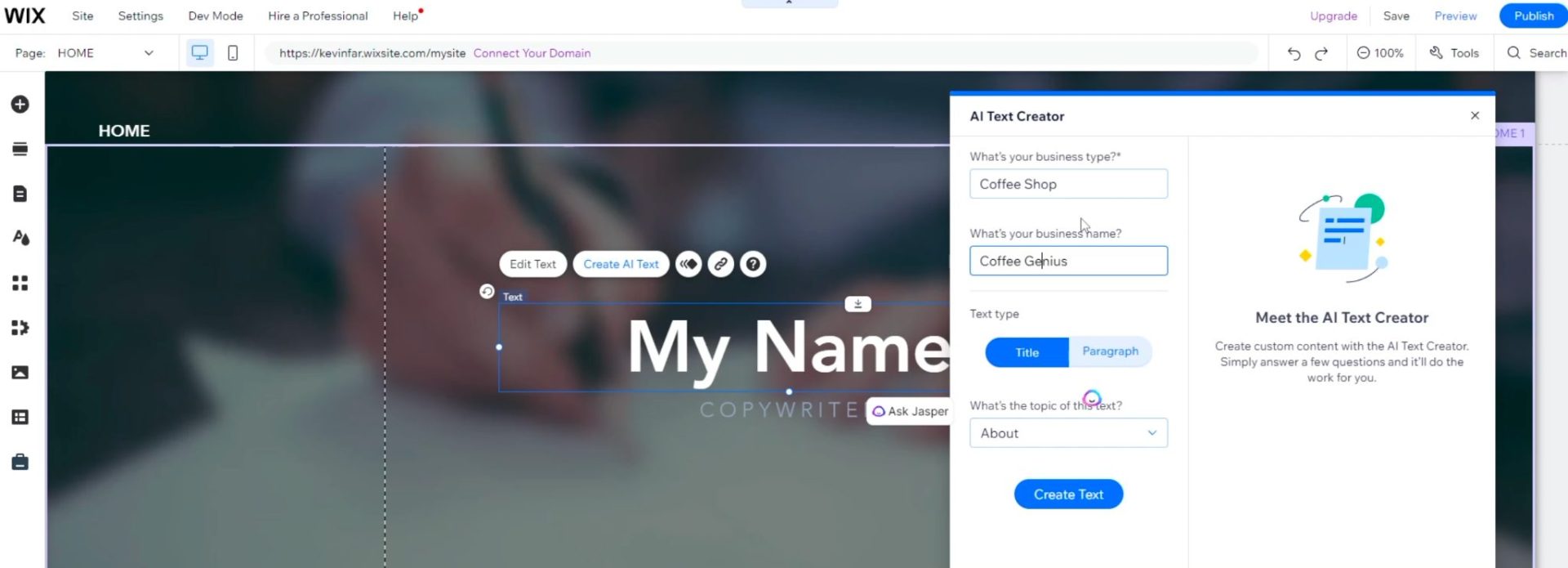
Combine easy site building with AI-driven content creation and you have a recipe for success.
Landing Page Building Process
Starting on the Wix dashboard, users start by inputting their business name.
They can then use AI to generate engaging text for titles and paragraphs.
The AIs can then insert text directly into the site.
This process is great for those wanting to streamline content creation.
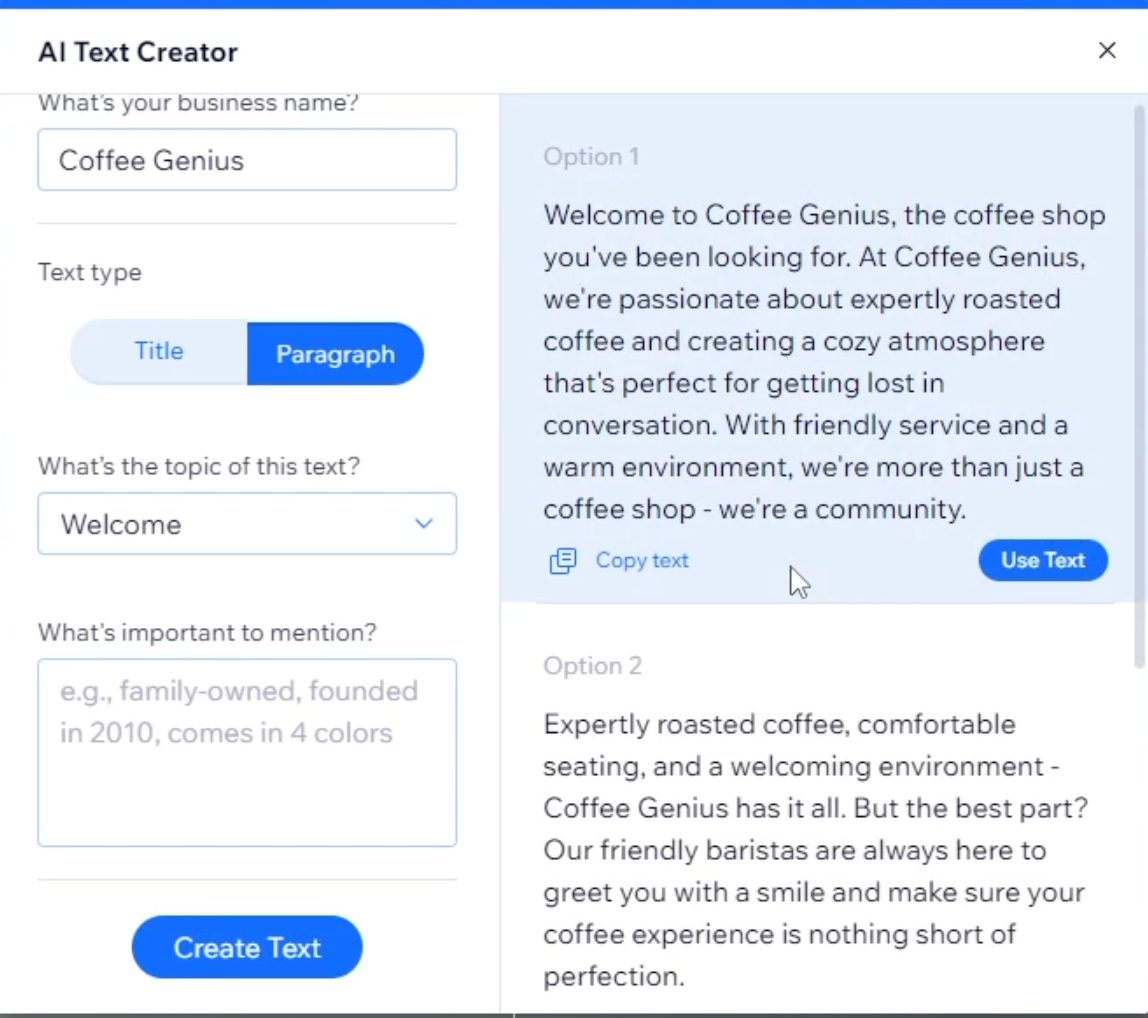
Users can also personalize their landing page in multiple ways.
Adding new sections (through a simple drag-and-drop interface), inserting media, or tweaking the design with fonts and colors?
Wix helps you do it all.
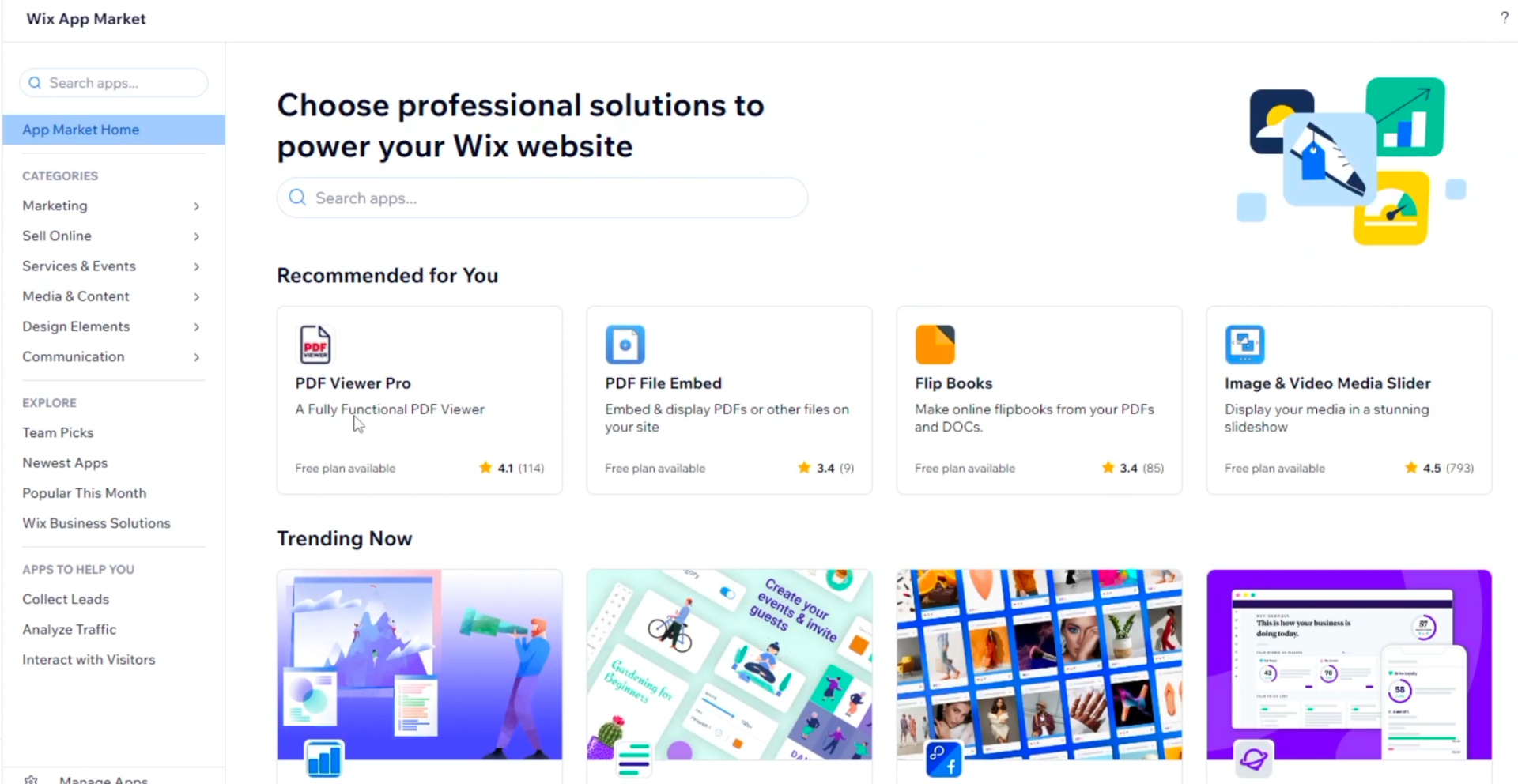
You can also use the Wix App marketplace to connect your landing page with various professional solutions.
Key Features
- AI Text Generation: Wix automates the creation of compelling content for various parts of the website.
- Drag-and-Drop Interface: It’s easy to add and customize various sections of the landing page.
- Wix App Market Integration: Offers easy integration with a wide range of valuable applications to enhance functionality.
- Payment Integration: Enables direct payment setups within landing pages. This facilitates e-commerce capabilities.
Pros and Cons
Pros:
- User-Friendly: Intuitive interfaces and AI assistance make website building easier than before.
- Versatility: Supports the creation of various types of online platforms.
Cons:
- Feature Overload: New users may initially find the array of features overwhelming.
Final Verdict
Wix’s AI Landing Page Generator is a powerful tool.
The platform also makes it easy to build personalized and functional websites efficiently.
If you’re going for something more advanced, the process has a learning curve.
However, the benefits far outweigh the initial learnings you’ll go through.
5. GetResponse
Best for Small Business Owners Focusing On List Building
GetResponse is originally known for its robust email marketing tools.
However, the company has expanded into being a complete business solution.
And AI landing page building is now part of the services it offers.
With high converting landing pages you can use right out of the box, it’s a great solution to explore.
Landing Page Building Process
Building a landing page with GetResponse starts with filling out an AI builder questionnaire.
This questionnaire asks the user about their business field and the products or services they offer.
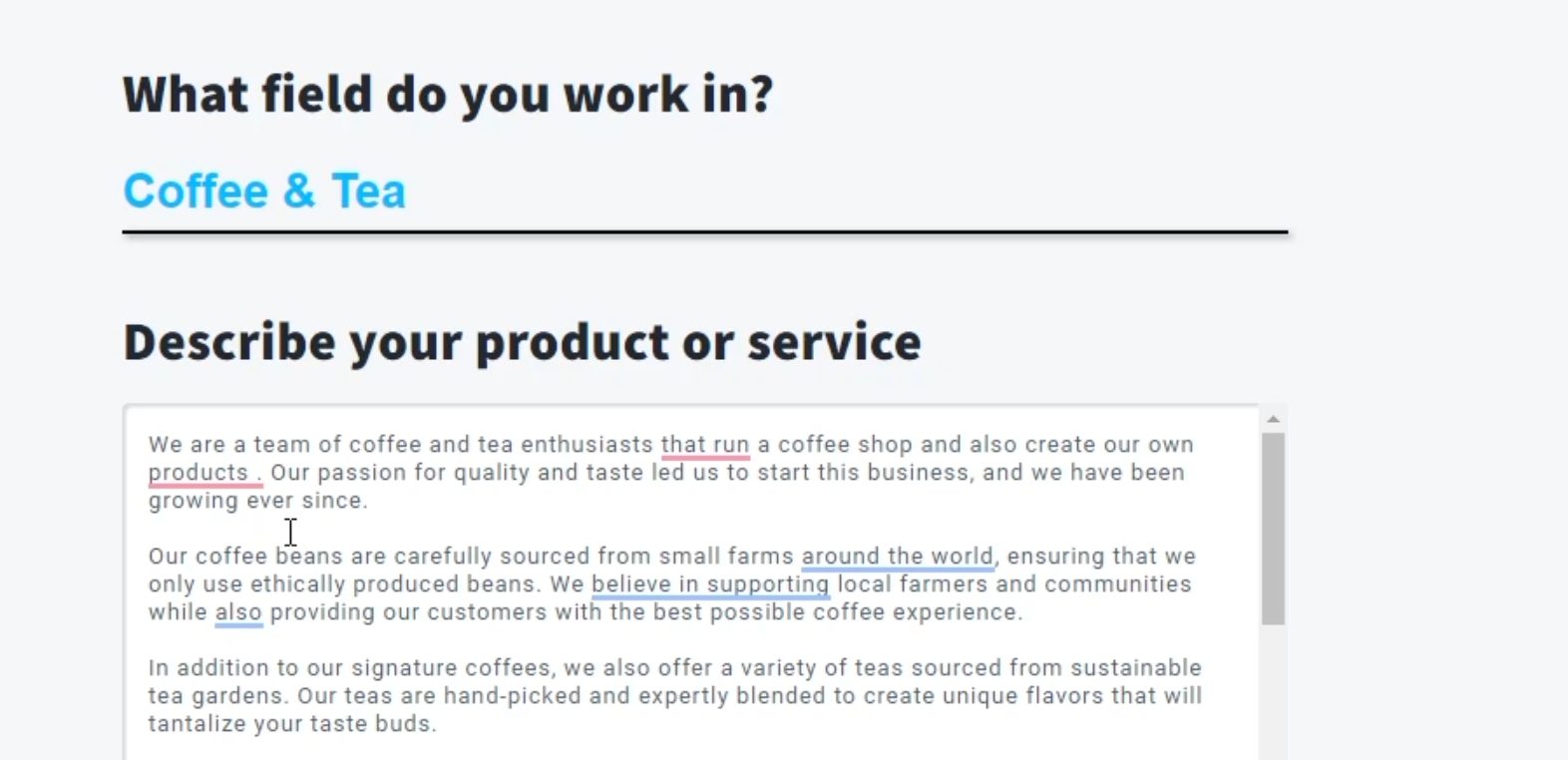
Then, the AI suggests elements like galleries, lists, and signup forms.
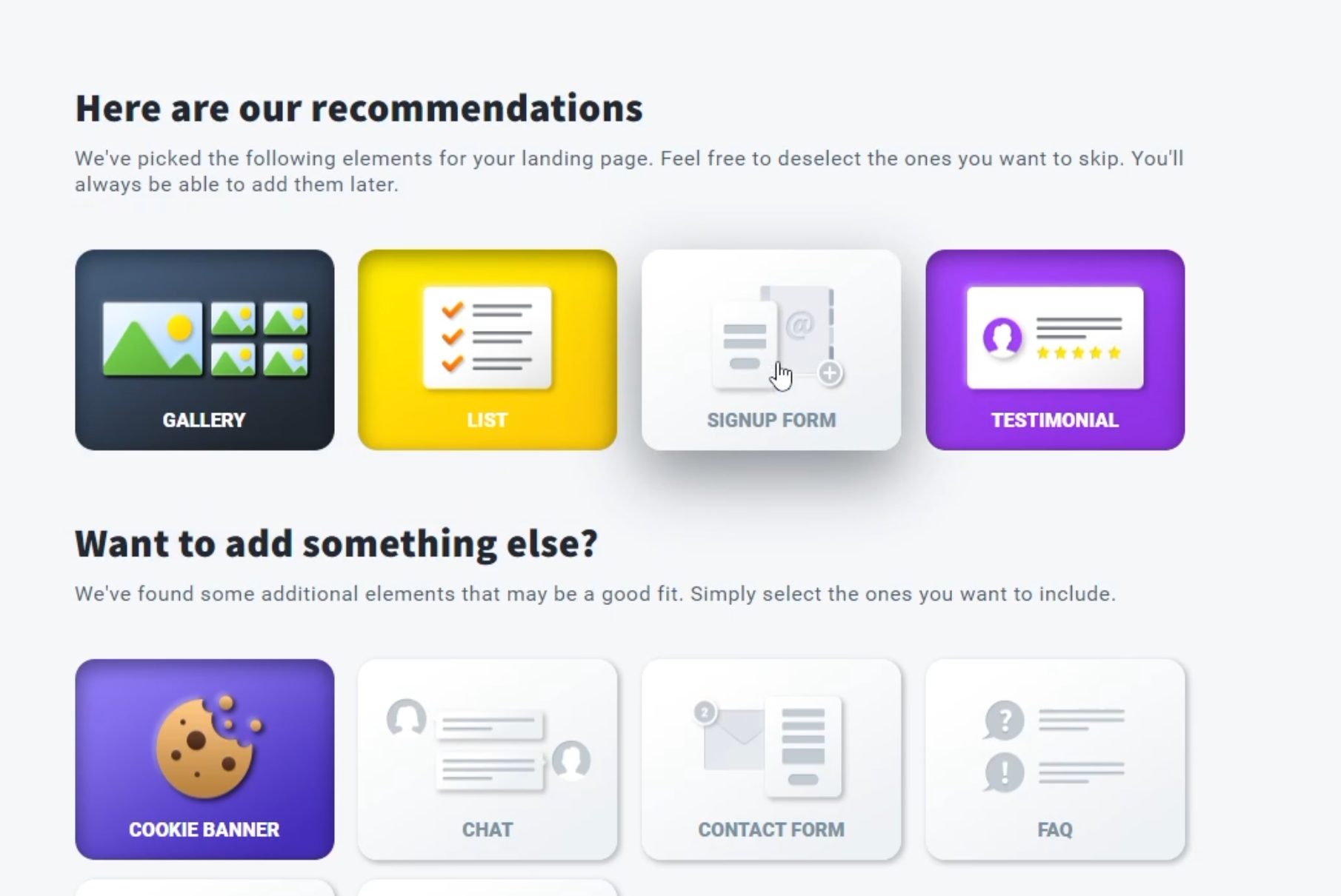
Users can then adjust their pages further.
By choosing designs, adding colors, and uploading logos, GetResponse ensures the final product resonates with the user’s needs.

Key Features
- AI-Powered Builder: Create landing pages using an automated design process
- Template and Customization Options: Many templates and extensive customization tools are available.
- Integration Capabilities: Integrates with other tools provided by GetResponse.
- Multi-Format Previews: This feature lets users view their landing page in mobile and text formats. These viewing options make adjustments easy before final publication.
Pros and Cons
Pros
- Intuitive AI-driven interface allows users to create landing pages quickly.
- Diverse customization options cater to a broad range of business needs and styles.
- GetResponse supports various content types, including video links and contact forms.
Cons
- Comes with plenty of additional tools that some users might not require.
Final Verdict
GetResponse is an excellent choice for small business owners and marketing professionals.
Those wanting an AI landing page to manage their email marketing campaigns will find everything they need with GetResponse.
Users can combine GetResponse’s AI website builder with email marketing capabilities for an all-in-one solution.
6. Landing.site
Best For Basic Landing Page Building
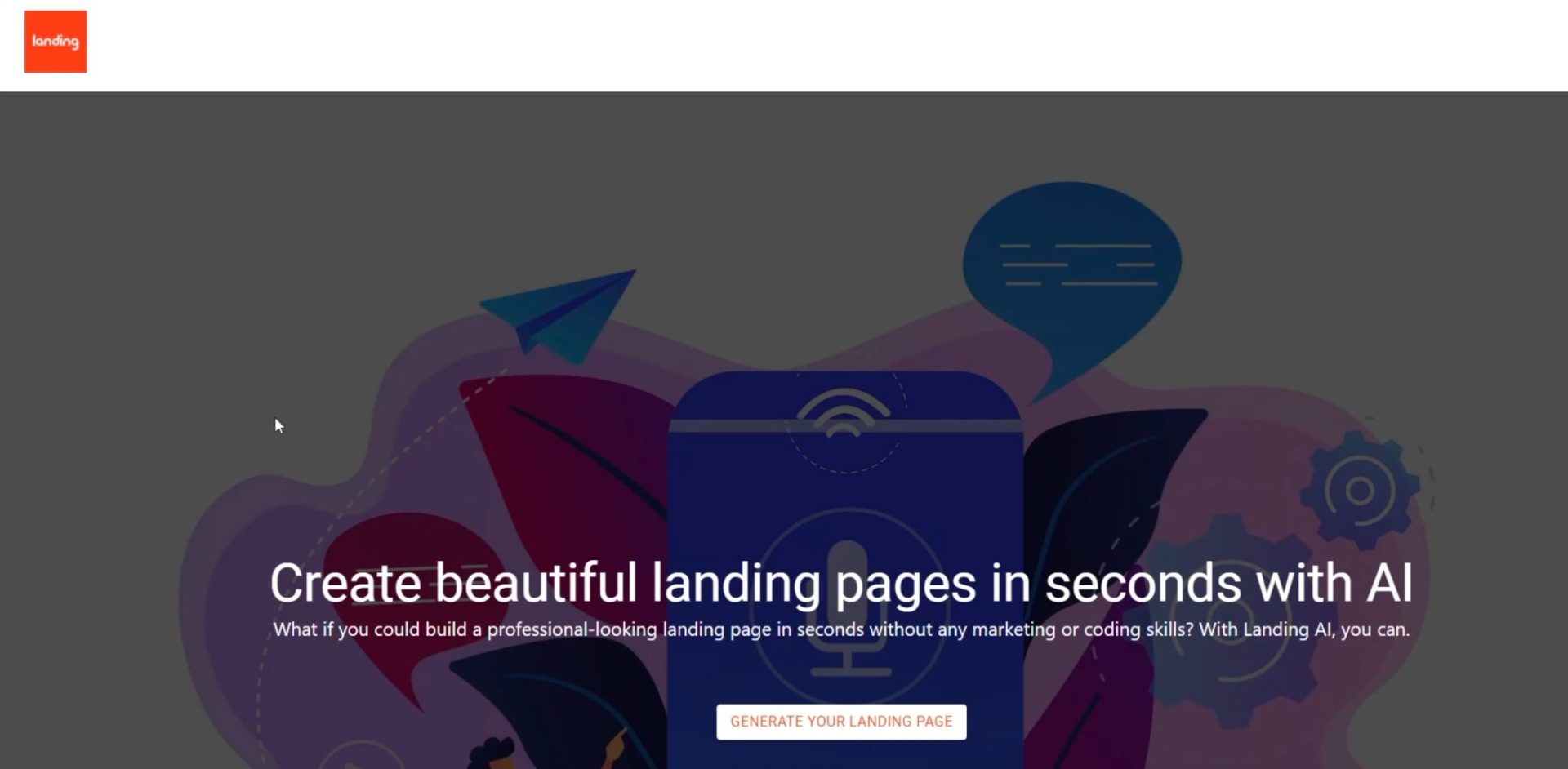
Landing.site is another AI-powered solution for landing page building.
It provides a simple process to create a simple landing page in just a few seconds.
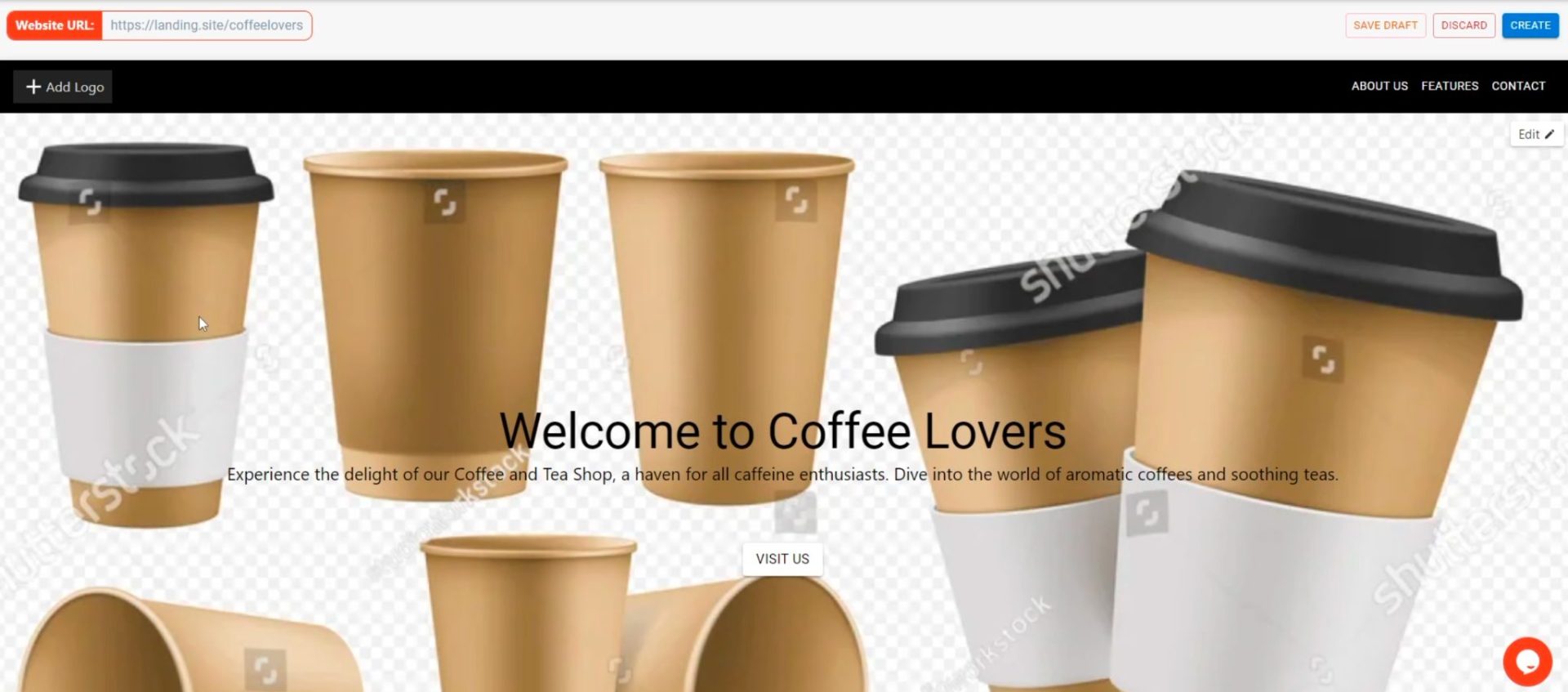
Landing Page Building Process
The process starts with users inputting basic information about their business.
The AI then prompts the user for further details about the services offered.
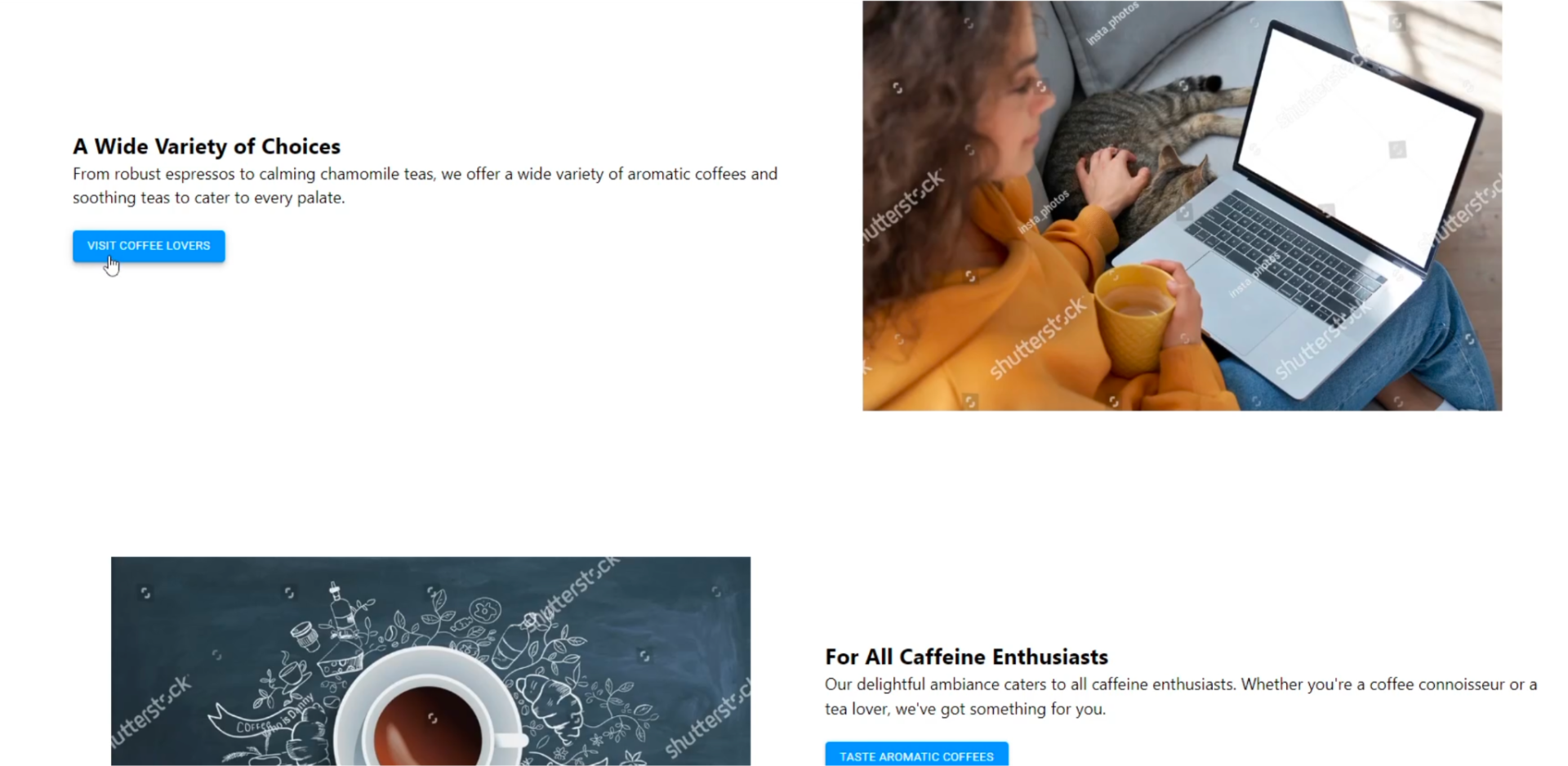
With all information entered, users can simply click through to create custom landing pages.
Key Features
- AI-Driven Content Creation: Automatically generates text based on user input.
- Quick Setup: Users can see their landing page built in real-time.
Pros and Cons
Pros:
- Fast and efficient page generation.
- Intuitive input method that guides through the setup.
- Suitable for users with no prior web design experience.
Cons:
- The generated landing pages are somewhat basic compared to more sophisticated builders.
- Limited control over visual elements like stock images. These elements may need replacement.
Final Verdict
Landing.site is a tool for small businesses looking for a basic landing page.
Thes best part is how fast the landing page is generated.
While it may not offer the advanced features of more established platforms, its speed and ease of use make it a valuable tool.
7. Carrd
Best for creating one-page landers
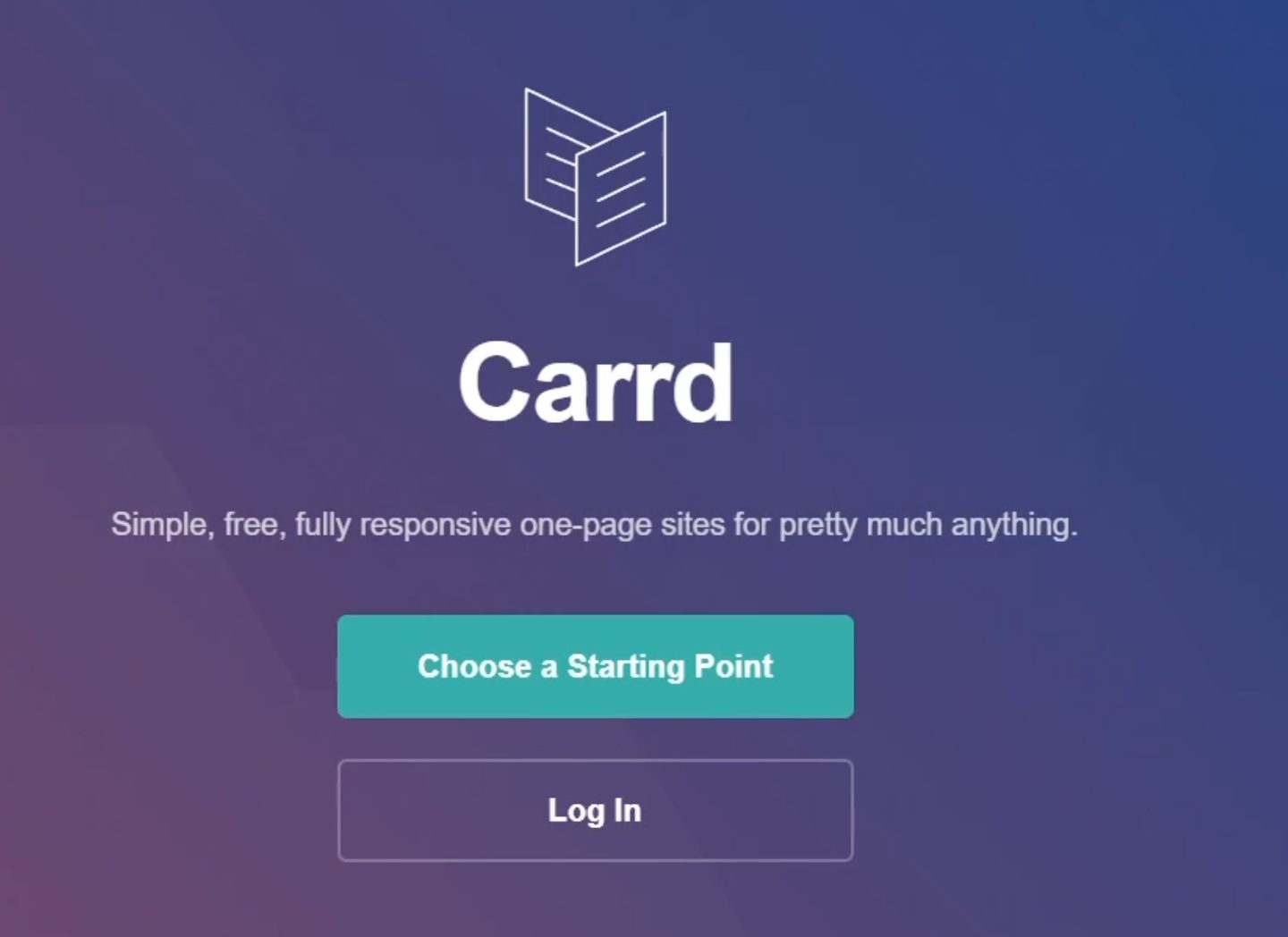
Carrd is one of the easiest platforms on which to create landing pages.
The output is fully responsive and can be used for various purposes.
All this makes Carrd an ideal choice for personal brands and small businesses.
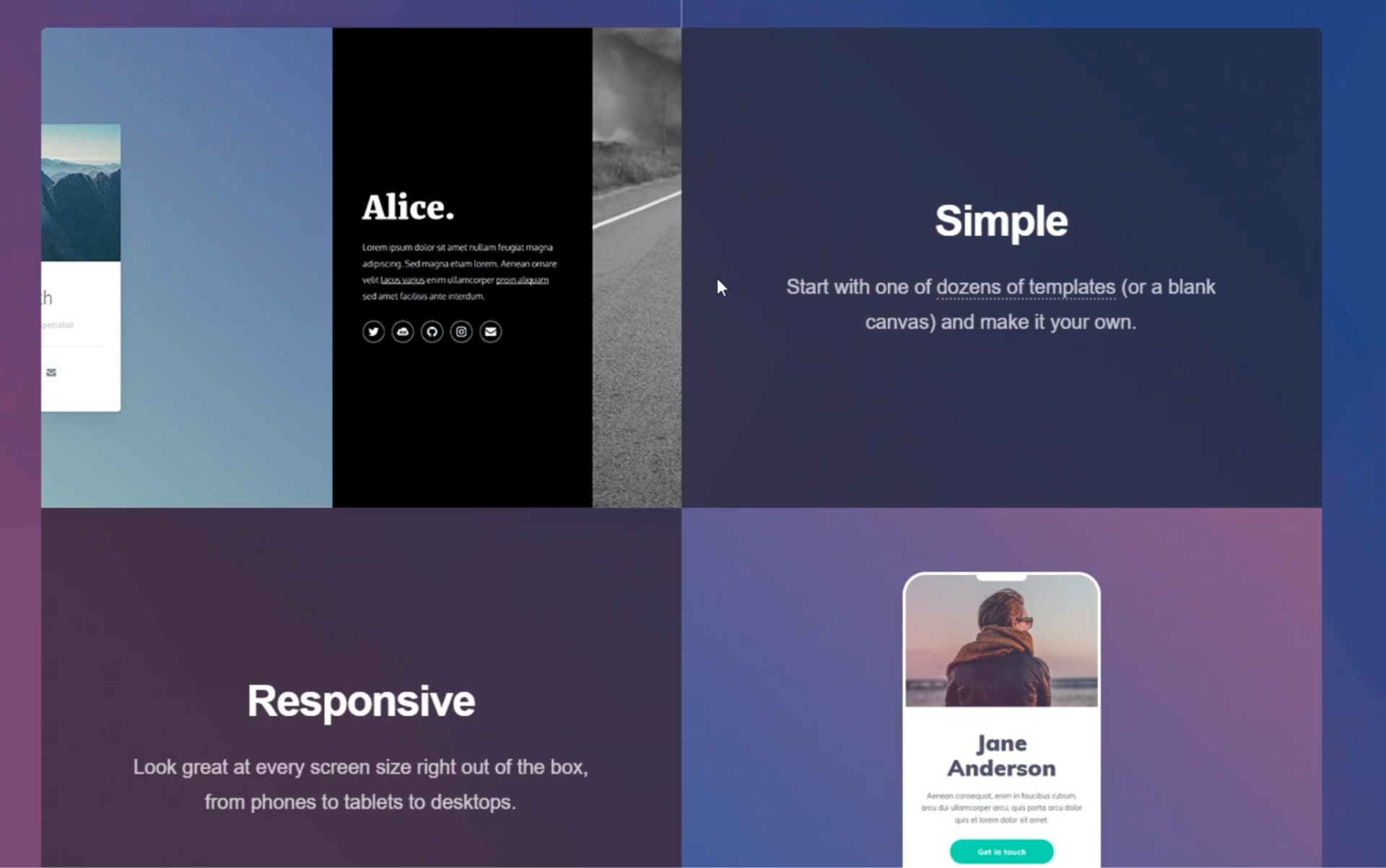
The basic functionalities are free (forever).
However, there’s also a Pro version that adds more features.
Landing Page Building Process
Users begin by selecting the element they wish to edit directly on their one-page site.
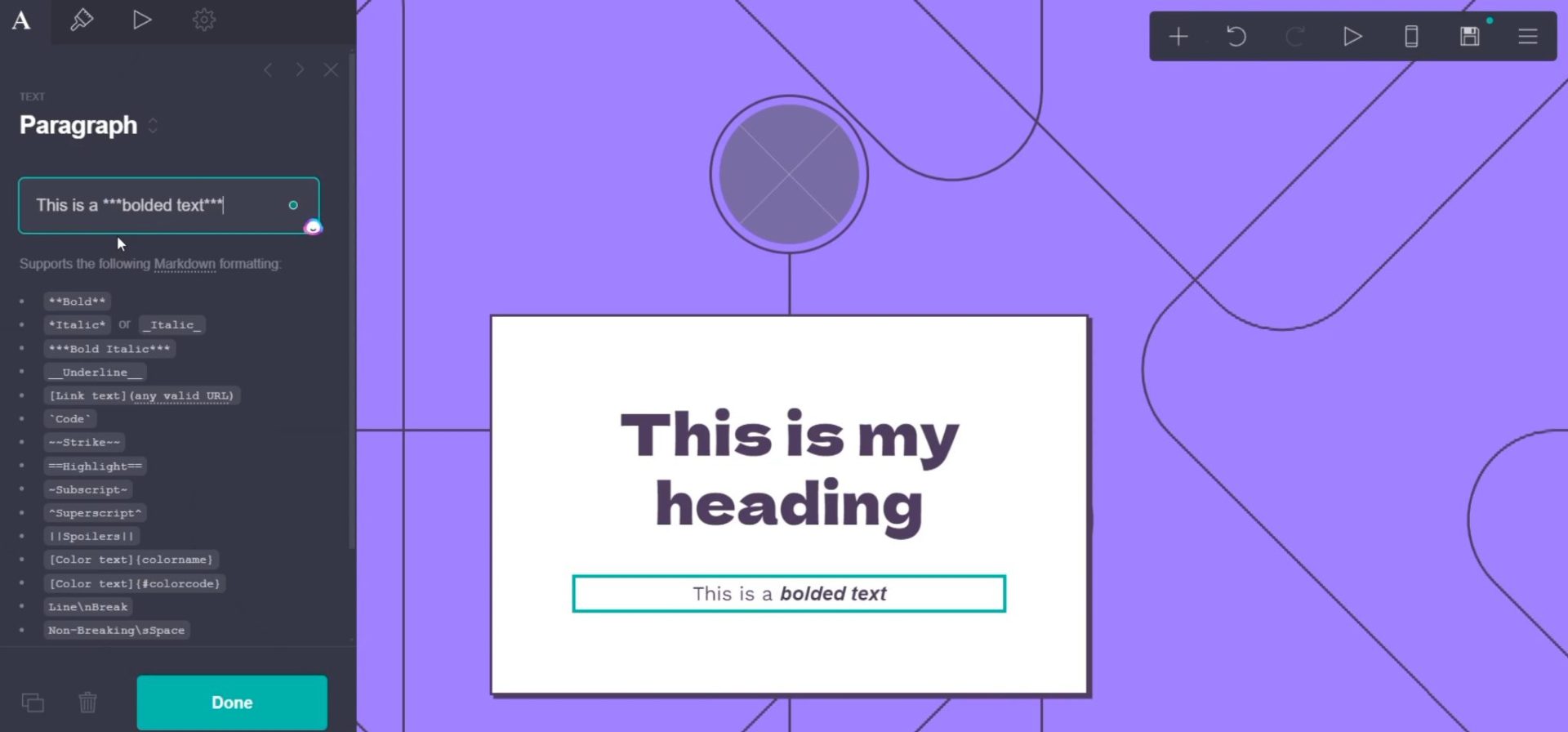
The platform supports Markdown for text formatting. This is great for quick customizations.
Users can easily add images, buttons, and icons.
They can also change colors and functions to suit their needs.
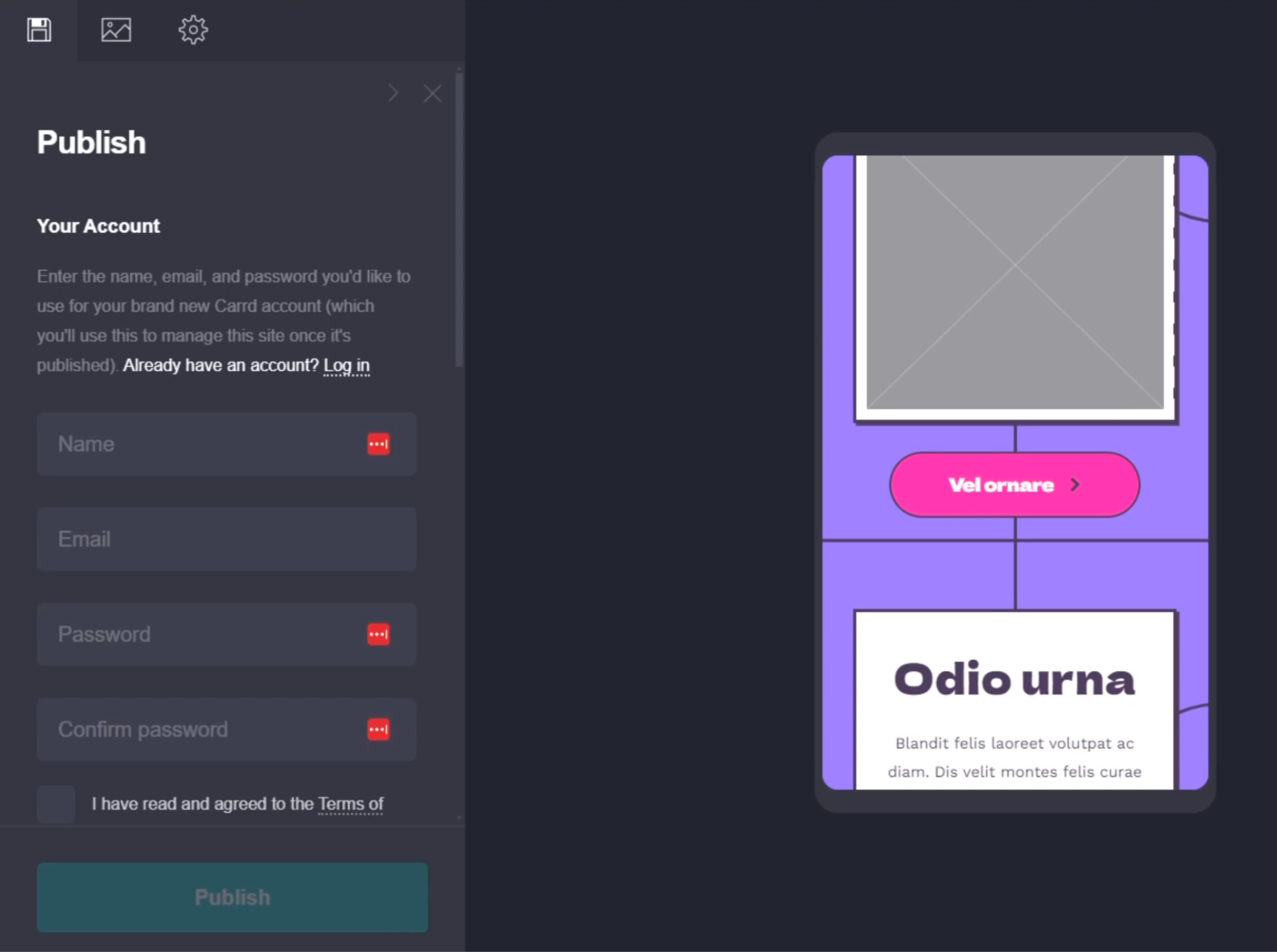
Key Features
- Simplicity and Responsiveness: Designed to be easy to use, it ensures sites look great on all devices.
- Customization Options: Supports Markdown, allowing easy text formatting and adding multimedia elements.
- Pro Features: Upgrading to Pro offers custom domains, the ability to manage multiple sites, form integration, analytics, removal of Carrd branding, and more.
- Visual Editing: Directly click and edit interface helps build landing pages easily.
- Preview Capabilities: You can see immediate previews of the landing page’s appearance on desktops and mobile devices, including animations.
Pros and Cons
Pros:
- Free version available with essential features.
- Extremely easy to use with a minimalist interface.
- Responsive design ensures good performance on all devices.
Cons:
- Limited to a one-page landing site – unless one pays for Pro.
- Lacks some of the robust functionalities found in more comprehensive website builders.
Final Verdict
Carrd is an excellent choice for anyone needing to establish a web presence in just a few clicks.
The only downside? It doesn’t come with the complexities and costs associated with larger site builders.
However, you can upgrade to its reasonably-priced Pro version if needed.
Benefits of Using AI Landing Page Builders
Having a landing page online is not just a nice-to-have – it’s a must.
Landing pages help:
- welcome site visitors
- introduce them to your brand
- capture leads
- drive conversions
…all within one powerful page.
However, you might still not be convinced that an AI landing page builder is the way to go.
You might think you’re okay with taking the time to build a landing page ‘the traditional way’.
However, consider these benefits of using an AI landing page builder:
- Save time and resources: Not only does using an AI landing page builder make the job faster. You can ask the AI for a solution if you run into any issues. You won’t have to scour the internet to find solutions. Or even better, you won’t have to pay expensive freelancers to come in and fix the issues.
- Pre-built landing page templates: First impressions count. With landing pages, you have seconds to capture people’s attention. However, I’m not a designer, and chances are you aren’t as well. With landing page builders, you can use pre-built templates to get the job done. Then, use the AI to make those minor design tweaks that help you make the landing page fit your business brand, colors, and design.
- Boost conversions: AI isn’t just helpful in the design stage. Using AI, you can run tests that analyze user behavior. Then use this data to create better versions of your landing page. Use features like A/B split testing to see which landing page works better than others. Through this iterative process, you can increase your business’s bottom line.
How AI Landing Page Builders Work
AI landing page builders use pre-trained algorithms to understand what you’re trying to build.
They can also understand your target audience and what works best with them.
These two factors help great landing page builders create web pages that are proven to convert.
These are the steps users go through when using an AI landing page builder:
- They answer questions about their business, industry, target audience, and business goals.
- The AI builders take this information and suggest possible landing pages that could work.
- The user decides which landing page to go for
- The AI landing page builders create the landing page
- The user can tweak headlines, text, images, videos, etc. Generally, users can do this through AI (asking it to improve specific sections) or by manually adding landing page copy. Having this manual control is essential at this stage.
- The AI landing page builder can then run tests to ensure the landing page converts as expected. If not, it can provide suggestions on how to improve this process.
Conclusion
An AI landing page builder (used well) significantly impacts any business’ bottom line.
The above landing page builders offer features catering to different needs.
Whether you’re looking for simplicity, customization, or advanced capabilities, there’s an AI powered tool for you.
It’s time to take that first step and start building high-converting landing pages with the help of AI.
Further reading on AdamEnfroy.com: Are you a content creator wanting to make the most of AI? This post on AI copywriting software tools (along with this list of GPT-3 content generators ) is a must-read.
You can also review the best lead generation software to get more people interested in your products and services.
And if you’re into AI marketing as a whole, you might know that AI is pretty much everywhere.
Whether AI thumbnail makers or website builders, you can use tools to help with your everyday business tasks.