7 BEST Online Course Platforms (Ranked After $1M+ Sales)

Want to find the best online course platform for you?
One of my online courses (Blog Growth Engine) has 4,200+ students enrolled and makes about $3 million a year.
My course business also has over 20 employees from all marketing, tech, and software backgrounds.
To reach these numbers, we spent hundreds of hours (and thousands of dollars) using different course platforms.
Here’s what I learned: Finding the right platform isn’t always easy.
Some platforms promise the world and don’t deliver. Some are just average at best.
However, there are a few online course platforms that really stand out.
And that’s exactly what I’ll share in this article.
By the way, the platform I used to host all my courses today is one I mention below. Curious to know which?
Keep on reading!
Note: We test and review software products based on an independent, multi-point methodology. If you use our links to purchase something, we may earn a commission.
What Are the Best Online Course Platforms?
Here are my top picks for the best online course platforms this year.
1. Thinkific.
Best Overall Online Course Platform

Adam’s Take
I love Thinkific and used it for my online business, selling my course Blog Growth Engine. They provide an excellent student experience, easy integrations with Stripe and checkout providers to make collecting payments easy, and they have an expert support team that’s been super helpful. Overall, I recommend Thinkific wholeheartedly as my #1 recommendation for selling online courses.
Best For
Everyone
Price
Free – $162/month
Annual Discount
Yes – Save 20%
Promotion
Thinkific is the best overall platform to sell online courses.
It’s my #1 choice because the pricing is precisely in line with other affordable options on this list, and it can deliver a high-end course experience.
- Course websites can be customized, and you’d never guess they were Thinkific.
- Sales pages are highly optimized and look great.
- Student dashboards look nice and are customizable (you can add videos, text, and any downloadable file type to the same page).
- You can send your entire course at once or drip it out over time.
- Free Wistia video hosting (an immense value).
Here’s another take.
“Thinkific literally has everything you need right out of the box, and the trial experience is probably the easiest I’ve come across,” said Andrew McGuire, President of Income Growth Engine and Former VP of Pipeline at Armorblox.
“I was able to upload about five course videos within a few minutes of launching my trial, which is really helpful to beginners.”
Now, even though Thinkific plans start at just $40/month, even huge brands like Fiverr use Thinkific to sell online courses.
I would have never guessed that this massive learning database was a Thinkific site until their team told me:
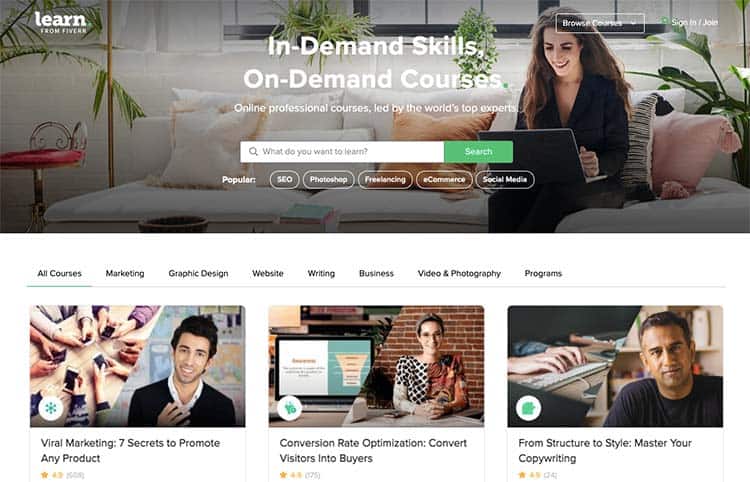
Their best (and most popular) Pro Plan offers a one-month free trial to get started.
First, this plan gives you the ability to create unlimited courses. It also features memberships and bundles, advanced pricing options, landing pages, certificates, and marketing tools.
Here’s a little preview of the experience of creating a Thinkific course.
All that you do is create and customize your course with their drag-and-drop editor:
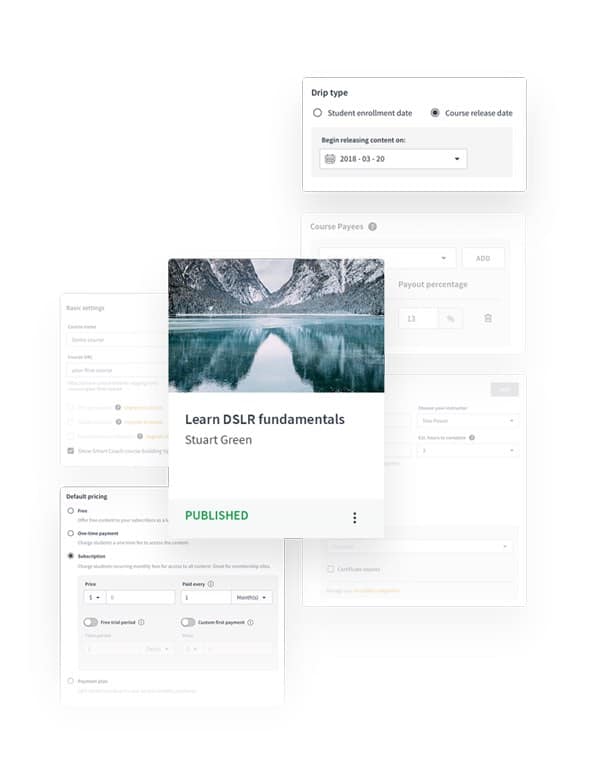
Next, you upload your content and choose one of their website templates:
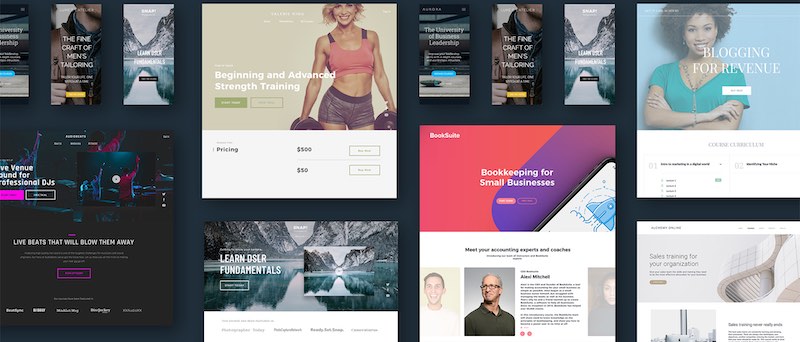
Lastly, you set up payment methods (you can collect payments in over 100 currencies):
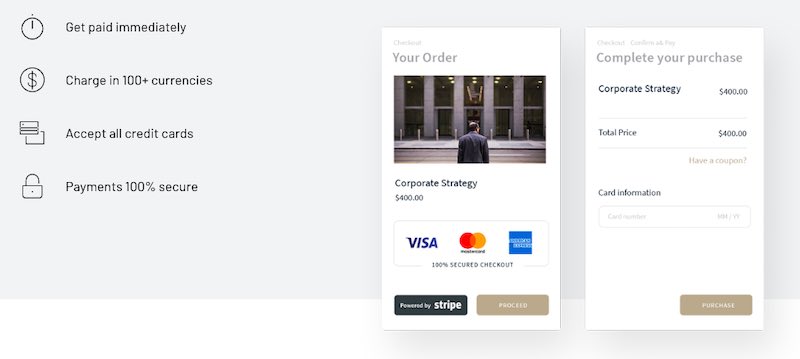
There are also a ton of customization options. If you want to build a completely custom site, their onboarding team takes your vision and helps you turn it into a reality.
Here’s what people are saying about Thinkific:
- “You need to get on Thinkific. The team is creative, reliable, and offers unbeatable support. They always make sure all my bases are covered and, as a business owner, that’s invaluable.” – Lewis Howes.
- “We’ve grown ours by teaching our audience how to scale and grow their business through online training. We couldn’t have done it without Thinkific.” – John Lee Dumas, Entrepreneurs on Fire.
- “I seriously can’t be more impressed with your customer support team. They are the perfect blend of efficient and personable. It’s like having my very own IT department.” – Kim Garnett.
Key Features:
- Live Lessons & Cohorts: Think teaching is just about pre-recorded videos? Think again! Dive into the world of real-time education, where you can connect with eager learners. It’s like hosting a global classroom right from your living room!
- Advanced Customizations: Want your course to stand out? Their advanced customization tools let you unleash your inner desiger. No coding required – just pure, unadulterated creativity!
- Website Themes: Worried about your web design skills (or lack thereof)? Fear not! Their website themes make it so a few clicks, and voila!
- Communities & Memberships: Learning doesn’t have to be a lonely journey. Create a bustling hub where your students can chat, collaborate, and maybe even make some lifelong friends.
- Progress Tracking: Ever wished you had X-ray vision to see into your students’ minds? Well, their progress tracking is the next best thing! Keep tabs on your learners’ journeys and swoop in like an educational superhero when they need a boost.
- Assessments & Certificates: Let your students show off! With this platform’s assessments and certificates, students can prove they’ve got the goods and wear their achievements like a digital badge of honor.
User Interface:
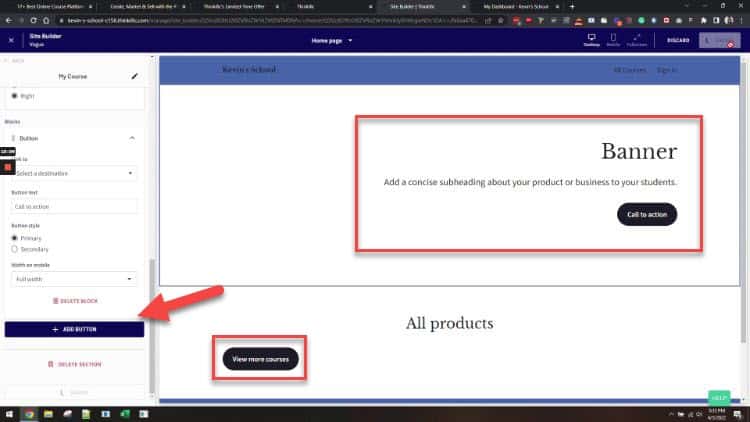
Configuring your course landing page is one of the many benefits of using Thinkific.
You can use their built-in landing page editor to easily customize the look and feel of your page without having to know any code!
There’s also a wide range of course templates that you can choose from, so you can find one that fits the style of your course.
From pre-selling your course to creating a mini-course, hosting a webinar reply, and more, Thinkific has you covered.
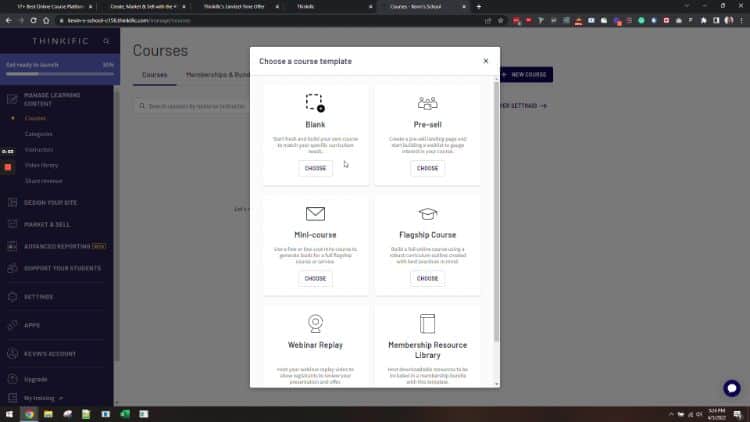
Thinkific Pricing:
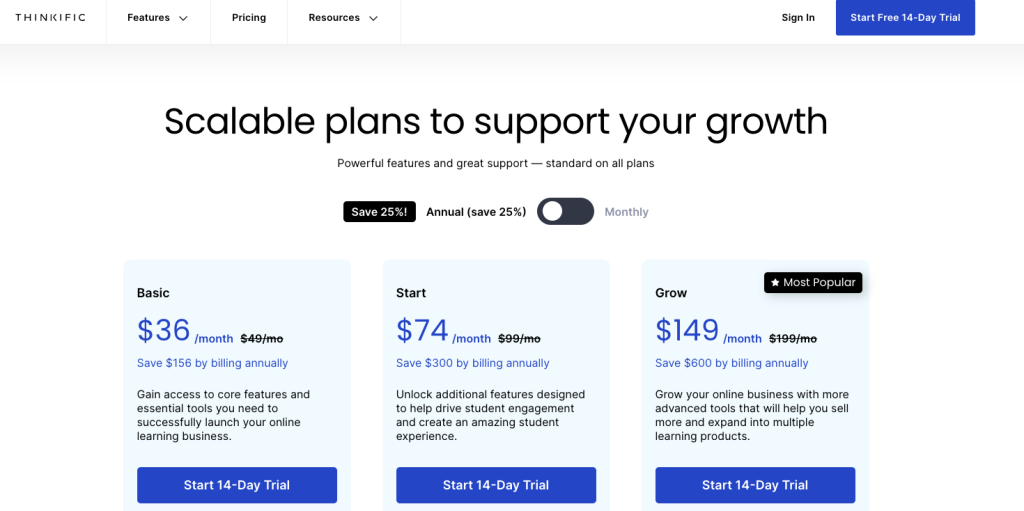
- Free ($0/month): Great to test out the features and get a feel for the interface.
- Basic ($36/month): Unlimited courses and students, 1 administrator, drip (scheduled) content, custom domain, email integrations, and coupons.
- Start ($74/month): Basic features, 1 administrator, plus memberships and bundles, private courses, certificates, advanced HTML and CSS editing, assignments, live lessons via Zoom, and priority support.
- Grow ($149/month): Pro features, plus 3 administrators, onboarding package, and unlimited growth package (best for big teams).
What I Like/Dislike About Thinkific:
Like:
- Marketing automation and email features.
- Simple free plan to get started.
- You can fully edit the code of your course site.
- Customizable course certificates.
- Custom domains.
- Affiliate marketing help and reporting.
Dislike:
- There’s a slight learning curve to the setup.
- Integration with social media networks and CRMs would be a nice touch.
Product Updates:
- Thinkific Payments allows you to have a faster performance checkout page, reducing the dropoff rate. This means that you can keep more of your hard-earned money!
- Integrated order bumps functionality means that the average order value on your Thinkific site can be increased by offering a small add-on product at checkout.
Overall, I recommend the Thinkific platform as my #1 choice for course creators and entrepreneurs who are serious about creating, marketing, and selling their own course content.
With my link below, you can get started today with a one-month free trial of their Pro Plan.
2. Kajabi.
Best High-End Online Course Platform for Professionals

Adam’s Take
Kajabi is one of the best platforms for professionals wanting to scale their businesses. With so many features in their plans, you can develop your online training just as you want and build as many features within your platform as needed. Whether you want to send newsletters, host podcasts, or build membership sites, Kajabi can work for your needs.
Kajabi is the best high-end course builder tailored toward information business, not tiny course creators.
It’s best when it comes to email marketing automation. Automation is a crucial component of pre-sale, pre-webinar, drip course, and upsell emails – and Kajabi does it best.
Their “Pipelines” feature lets you create fully-automated marketing campaigns and funnels.
These are pre-built frameworks for lead generation, with pre-written copy optimized for conversions.
It also features powerful course site themes, the ability to sell digital products, a customizable checkout, and blogging functionality.
Overall, it’s the best high-end course platform with more built-in tools and features, but it costs a little more than others on the list.
Key Features:
- Course Insights: Ever wondered what’s going on in your students’ heads? This feature gives you a peek behind the curtain, showing you how your learners are progressing.
- Unlimited Video Hosting: Got a lot to teach? No worries! You can create and host as many video courses as your heart desires.
- Quick Publishing: Ready to share your knowledge with the world? With just a few clicks, your course goes live. No need to wrestle with code – it’s smooth sailing all the way.
- SEO-Optimized: Want your courses to be the popular kids on the search engine block? This platform’s got you covered, helping your content climb those search result rankings.
- Unlimited Hosting: From classes to marketing materials, there’s room for it all. It’s like having a digital storage unit that never runs out of space.
- Safe and Secure: Rest easy knowing your data is locked up tighter than Fort Knox. Your information is treated like the treasure it is.
- One-Click Marketing: Promoting your courses doesn’t have to be a headache. With one-click marketing sequences, you can spread the word without breaking a sweat.
- Website Builder: No design degree? No problem! Create professional-looking website in minutes. It’s like having a personal web designer in your pocket.
User Experience:
Kajabi is quite intuitive with where you have to click.
You can follow the instructions to create mini-courses and evergreen training, build your community, set up your membership site, and much more.
This makes it easy for new users to get started with the platform.
However, one downside is that the interface can be a bit overwhelming with all the available options and features.
This might take some time to get used to if you are new to using Kajabi.
I also like that the settings are grouped in various groups, allowing easy access to just the right options when you need to change something.
Kajabi Pricing:
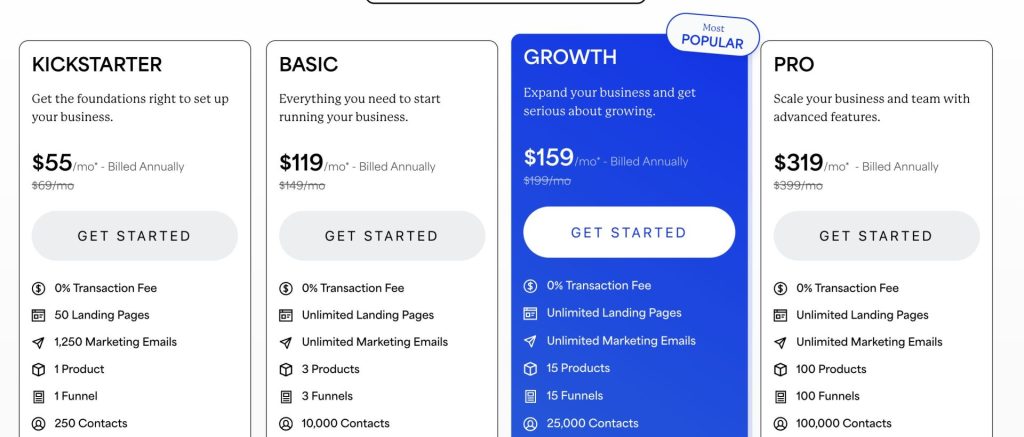
Kajabi pricing is mainly based on the number of courses and active members you have:
- Kickstarter ($55/month): Up to 50 landing pages and 1250 marketing emails.
- Basic ($119/month): 1 website, 1 admin, 3 products, 3 pipelines, 10,000 contacts, and 1,000 active members.
- Growth ($159/month): 1 website, 10 admins, 15 products, 15 pipelines, 25,000 contacts, 10,000 active members.
- Pro ($319/month): 3 websites, 25 admins, 100 products, 100 pipelines, 100,000 contacts, and 20,000 active members.
What I Like/Dislike About Kajabi:
Like:
- Best all-in-one software for a proper information business.
- Wistia video hosting is excellent.
- Primary focus on sales and marketing tools.
- More built-in tools than other platforms.
- Can offer monthly recurring subscriptions.
- Integrated with Stripe and PayPal.
- Big names use Kajabi, including Amy Porterfield.
Dislike:
- Email sequences can be more varied.
- Some improvement on the landing page builder would be welcomed.
Product Updates:
- Carousel modules in the Kajabi website builder mean you can quickly and easily create a responsive website on any device.
- Kajabi University got a new look and feel, so it’s even easier to learn and use Kajabi.
- The user experience of Kajabi payments was revamped, making it super simple to accept payments and manage your finances.
Where Kajabi excels is in its marketing automation tools.
You can segment users in your list, send emails at specific times based on advanced triggers, and send professionally branded messages.
If you’re an established business and want to try one of the more advanced platforms on the market, Kajabi is a solid choice.
Start your free 14-day trial of Kajabi today.
3. LearnWorlds.
Best AI-Powered LMS for Students.

Adam’s Take
I think LearnWorlds is one of the best course platforms for interactivity. If you’re looking to give your students an engaging course with quizzes, interactive videos, surveys, and certificates, LearnWorlds is a good choice. While it doesn’t have the ease of use of Thinkific, it does have stronger student community features and lots of new AI features.
Best For
Interactive Learning
Price
$24-249/month
Annual Discount
Yes – Save 20%
Promotion
LearnWorlds is a platform that’s best for course creators looking to interact in unique ways with their students.
Think quizzes, gamification, interactive videos, etc.
While the student experience isn’t as nice looking as a Thinkific course, it’s unique in that it offers students more interactive eLearning content.
Key Features:
- Comprehensive Support: Stuck on something? The Learnworlds team has your back. From walkthrough videos to live chat, it’s like having a friendly tech wizard on speed dial.
- Mobile App Builder: Want your courses to fit in students’ pockets? Easily create a mobile app and let your learners take your wisdom on the go. Learning doesn’t have to stop at the desktop!
- Learning Community: Turn your course into a knowledge hub. Students can connect, share ideas, and learn together. It’s like creating your own mini social network for learning!
- Synchronized Transcript: Keep your finger on the pulse of your course. This feature lets you track who’s doing what and where.
- Branded Digital Certificates: Give your students something to brag about. These certificates aren’t just proof of completion – they’re digital trophies your learners can proudly display.
- Versatile Assessments: Measure understanding in ways that fit your teaching style and keep your students on their toes.
User Experience:
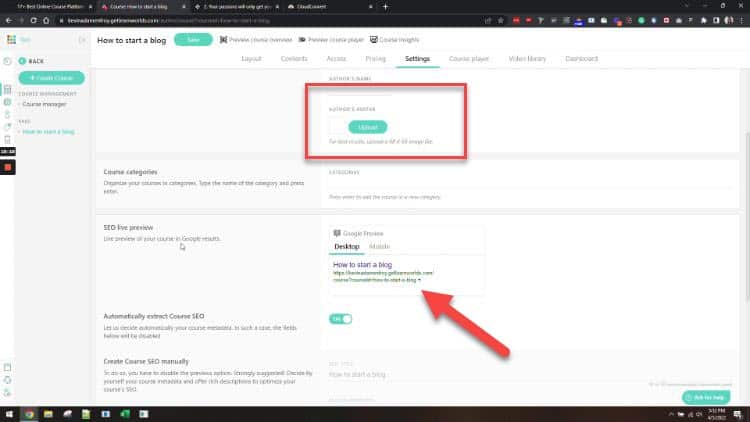
Customization is a great component of Learnworlds.
As soon as you start creating your course, you realize that the templates that are in place are easy to follow and you can quickly edit them to match your branding or the look of your website.
There’s also a focus on SEO, allowing you to optimize your courses for search engines so people can easily find them.
While it took some time to find a way to add media to specific lessons, once that was figured out it was a smooth process.
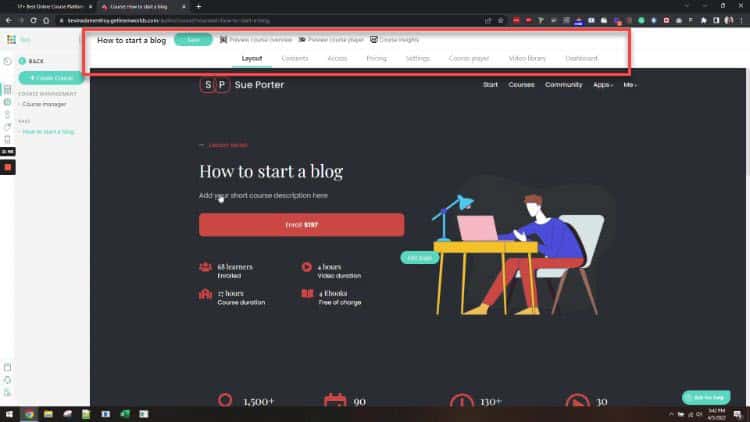
Pricing:
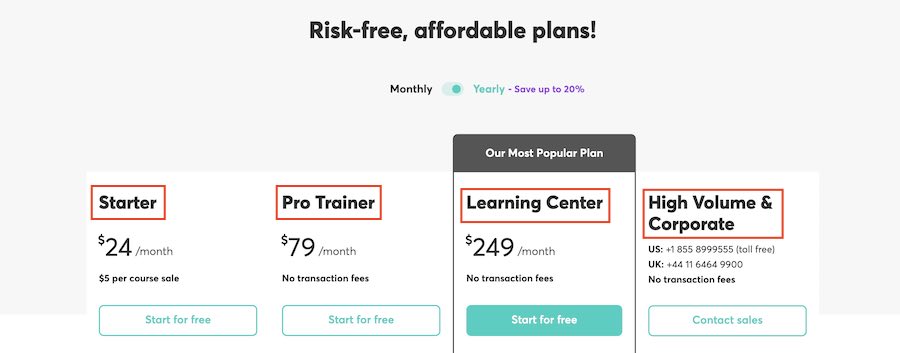
- Starter ($24/month paid annually): one admin, $5 fee per course sale, custom domain, unlimited courses, page builder tool, 4 payment gateways, coupons, and drip feed courses.
- Pro Trainer ($79/month): Starter features, plus no transaction fees, 5 admin accounts, subscriptions and memberships, custom checkout pages, live classes via Zoom and Webex, assignments, and affiliate management.
- Learning Center ($249/month): Pro Trainer features, plus a branded corporate academy, premium cloud servers, flexible invoicing, premium support, and a premium account manager.
What I Like/Dislike About Learnworlds:
Like:
- Interactive videos, e-books, gamification, and downloadable attachments.
- You can offer free courses.
- You can extract transcripts from your courses.
- A custom domain name and white-labeled content.
- Students can take notes and highlight important points.
- Certificates of completion.
- Custom mobile app on iOS.
- The ability to create coupons and discounts.
- Social media integrations.
- A new analytics platform to optimize your sales.
- The ability to create membership sites.
- A solid knowledge base.
- 24/7 support.
Dislike:
- No ability to get rid of site-wide features if you want specific customizations
- While there is the ability to change languages, it doesn’t work great.
Product Updates:
- Multi-Purpose Form Builder allows you to create custom forms for your courses. This can be anything from quizzes to surveys!
- New templates were introduced so that you have more choices and can quickly and easily create a professional-looking website without any design or coding experience required.
- They have a new AI assistant that can create exams, edit content, and help students.
October 2024 Discount: Use code OCT30 at checkout for 30% off your Pro, LC, or higher tier plan. You have to click the links on this page to get the discount.
4. Teachable.
Best Simple Online Course Platform for Beginners

Adam’s Take
Want to sell any of your digital work online? Teachable is a platform to consider. With the ability to sell online courses, and digital downloads, host webinars, and even build a community, Teachable is a platform that can adapt based on your needs.
Teachable is an option if you want a fast and easy course builder.
I consider it the best for beginners getting their feet wet in the course world, as it’s one of the cheapest and easy to use.
You can use their free plan or select one of their three plans, ranging from just $39/month to $199/month.
I recommend their most popular Pro Plan at $119/month as it’s the first with zero transaction fees.
Teachable also gave me a unique and limited-time promo code (200 left):
Use PROSOCIATE1MFREE at checkout to get free one month of their Pro Plan.
Key Features:
- Multiple Authors: Want to build a dream team of instructors? Teachable lets you bring on board talented folks to help create content. It’s like assembling your own Avengers of education!
- Sales Page Creation: First impressions matter, right? Craft eye-catching sales pages that turn casual browsers into eager students. No design degree required – just your vision and Teachable’s tools.
- Secure Payments: Worried about online transactions? Breathe easy. Teachable uses top-notch, PCI level-1 compliant payment providers. They handle the security nitty-gritty so you can focus on what you do best: teaching.
- Domain Flexibility: Got your own domain or need one? Teachable’s got you covered either way. Use your own web address or hop onto Teachable’s domain – it’s your call.
- Live Interaction: Miss the buzz of a live classroom? Schedule and host webinars right from your Teachable account. It’s a great way to connect with your students in real-time, no matter where they are.
- Flexible Scheduling: Juggling a busy life? Teachable helps you find pockets of time to share your knowledge. Teach on your terms, whether that’s at dawn or midnight.
User Experience:
The user experience is excellent on this platform.
You can easily choose your objective, including creating your own course, choosing a topic, or building an audience.
This structured approach makes it simple to follow as you create your course.
You can also customize the look and feel of your courses with a few clicks.
There are also several tutorials that show you how to use the different theme features on the site.
Teachable Pricing:
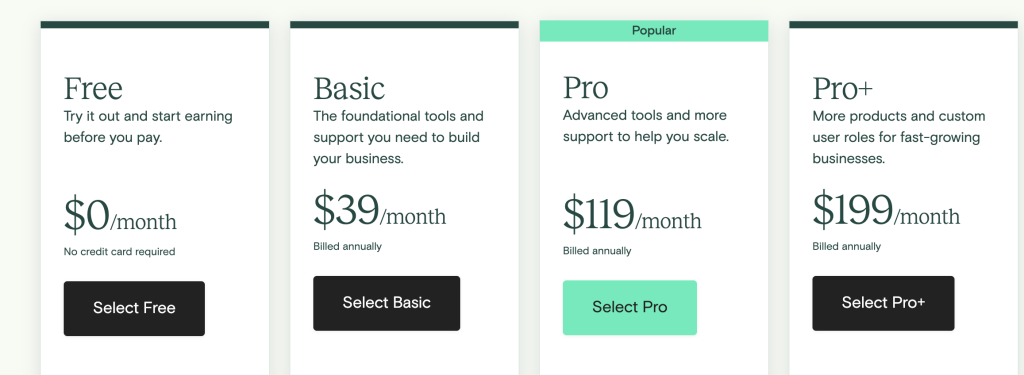
- Free ($0/month)
- Basic ($39/month): 5% transaction fees, 2 admin users, drip content, course builder, members-only community.
- Pro ($119/month): Basic features, plus no transaction fees, 5 admin users, advanced reports, and course certificates.
- Pro ($199/month): More products and custom user roles.
What I Like/Dislike About Teachable:
Like:
- Straightforward setup.
- Unlimited everything – as a coaching platform, it offers unlimited bandwidth, students, courses, and coaching services.
- One-click checkout.
- Optimized storefront and sales pages.
- Live Zoom courses on their pro plan.
- International payment plans in 130+ currencies.
- Graded quizzes.
- Custom course completion certificates.
- Website theme customization.
- They can have 5 user accounts on their pro plan.
Dislike:
- Support for individual cases is not dealt with in the same way as general platform issues.
- Website navigation is difficult to get used to at the start.
Product Updates:
- Course templates called ‘Simple’ and ‘Colossal’ were added to help you quickly create beautiful courses without any design or coding required.
- You can add lead capture forms directly to product pages, allowing you to grow your email list and increase conversions.
- Bundle functionality was added, so you can create a course package and offer it as a one-time purchase or subscription.
Get started with your Teachable Pro Plan and use my promo code PROSOCIATE1MFREE at checkout to get one month free.
5. Podia.
Best For Hosting Communities

Adam’s Take
If you want digital content to sell online, Podia could be a good platform for you. With options like selling courses and downloads, hosting webinars, and building a community, Podia can change based on your needs.
Podia is an all-in-one online course platform with over 50,000 members that is great for digital downloads, webinars, and memberships.
Its main types of courses include:
- Standalone courses that include images, video and audio files, MP3x, PDFs, quizzes, and more.
- Pre-sell your course by taking payments before launch.
- Cohort-based courses with a future start date.
- Drip courses deliver your course in a section-by-section format.
- The ability to add coupons and memberships.
They truly excel with their membership options. You can grow your online community by interacting with members, bundling products for specific groups, offering tiered plans, and connecting with Facebook Groups and Slack.
Podia also acts as a webinar platform to host either live or on-demand webinars.
Another excellent feature is the ability to run your affiliate program inside of Podia. You can view all of your affiliates in one place, view helpful reporting, and make payouts based on your customized commission structure.
There is 24/7 support, no transaction fees, and a simple three-step process to get your course website up quickly.
Finally, Podia also offers a free plan, allowing you to use their website builder to create a customizable website with your product.
With their community plan on this free option, you can offer your audience free or paid memberships, which is great to start building your list and selling a digital product.
Key Features:
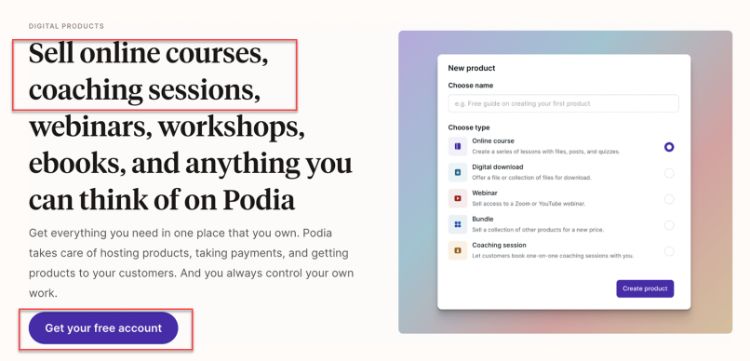
- Drip Courses: Keep your students hooked with content that unfolds like a good TV series. Release lessons over time and watch engagement soar.
- Instant Payouts: No need to wait around for your earnings. Start selling and see the fruits of your labor right away.
- All-in-One Platform: Tired of juggling a dozen different tools? This platform brings everything under one roof. It’s like having a Swiss Army knife for your online course business.
- Audience Connection: Reach out and touch your audience (metaphorically, of course). With email marketing, landing pages, and social media tools at your fingertips, you’re always just a click away from your learners.
- No Transaction Fees: Keep more of what you earn. With no sneaky transaction fees, your profits stay where they belong – in your pocket. It’s refreshing, isn’t it?
User Experience:
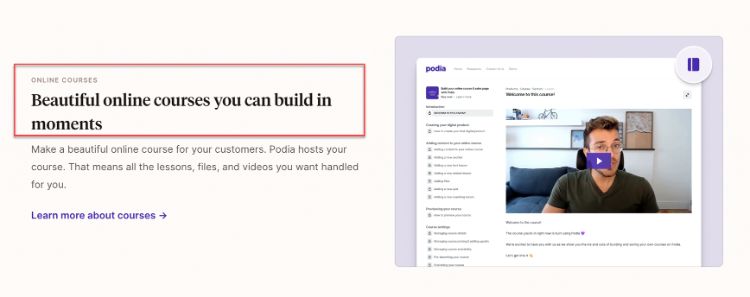
Podia provides a straightforward interface when it comes to creating your courses.
You initially choose between the type of course that includes online courses, digital downloads, webinars, bundles, or coaching sessions.
After, you use their easy-to-understand menu to set up your course content.
The menu system gives you access to the needed features of each course creation stage, including adding text, audio, and video content.
You can also look at your audience, add coupons, look at affiliate and sales stats, and more.
Pricing:
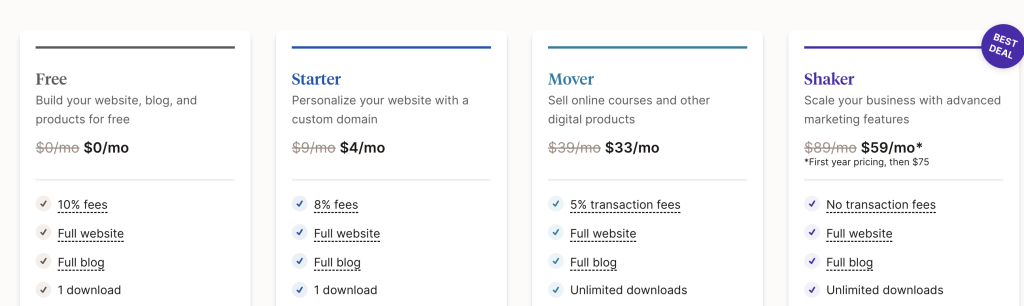
- Free Plan ($0/month) – Sell digital downloads or a coaching/consultation product and build your email list.
- Starter: ($4/month) – Personalized website and custom domain.
- Mover ($33/month) – Unlimited everything, zero transaction fees, sell courses, digital downloads, and 5k emails sent per month.
- Shaker ($75/month) – Everything in Mover, plus the ability to create membership communities, add affiliates, and have 15k emails sent per month.
What I Like/Dislike About Podia:
Like:
- The overall platform design allows for easy use by both those starting out and those with more experience.
- The user interface is simplistic and easy to navigate, making it straightforward for your students to find the courses they are looking for.
- Podia offers excellent value for money when compared to other platforms.
- The platform has been designed with the course developer in mind, making it easy to create and sell your courses.
- Since being launched, they have continually updated the platform with new features.
- Digital downloads are a great way to sell supplementary content to your students.
Dislike:
- The inability to categorize products means students can’t filter products on the storefront page.
- There is no way to add custom embed codes, allowing instructors to embed their courses on their websites/pages.
Product Updates:
- The community search and reporting feature improved, making it easier to search through your content and members. This means that finding and understanding your data is now a breeze.
- The newsletter section allows lead capture to start building your email list immediately.
- The Podia course viewer has been updated with a cleaner design, so your courses look their best.
Overall, suppose you’re looking for solid membership functionality and the ability to increase your sales with the help of affiliates. In that case, Podia is a unique and worthwhile course builder to try out.
You can sign up and give it a test run with their free plan.
6. Skool.
Best Simplified Experience.
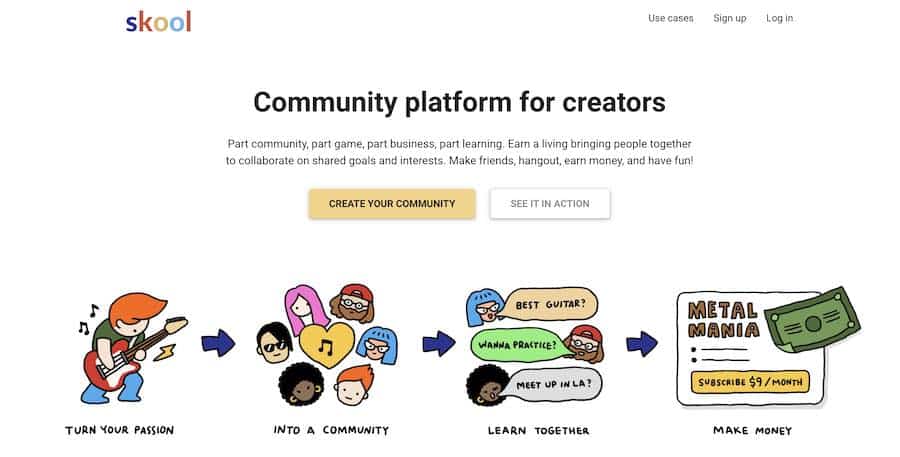
Skool brings everything you need to teach online courses into one easy-to-use platform.
And that’s why this is the platform I use for all my online courses.
With Skool, you can create and sell courses on any topic, build a community, track your student’s progress, and more.
With its user-friendly interface and features, it’s easy to see why Skool has become one of the most popular online course platforms.
Offering much more than a Facebook group when it comes to building a community, Skool has dedicated forums for each course where students can interact with each other and the instructor.
Admins can easily create posts, ask questions through polls, share links and documents, and more.
If you’re looking for a simpler version of any current course platform out there, Skool is worth checking out.
Key Features:
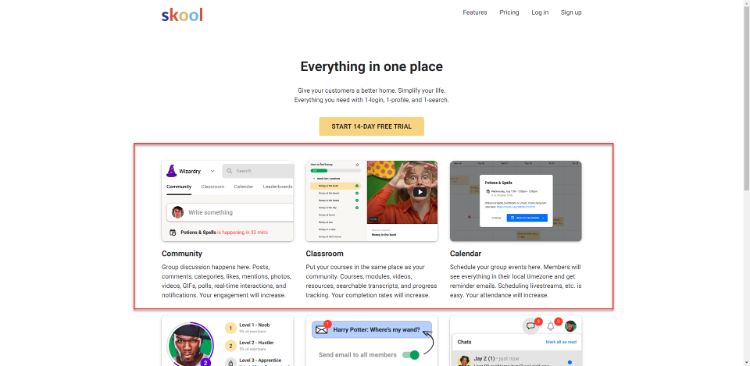
- Community Feature: Imagine having your team’s “clubhouse” right in the platform. Skool’s community feature brings everyone together, making collaboration a breeze.
- Course Creation & Tracking: Got knowledge to share? Skool lets you create courses on just about anything. And keeping tabs on your students’ progress is a piece of cake.
- Calendar Feature: Never miss a beat with the handy calendar. Keep track of upcoming events, deadlines, or even that virtual pizza party you promised your students.
- Email Broadcasts: Need to spread the word? The email broadcast feature lets you update your students faster than you can say “pop quiz.”
- Chat, Notifications, and Profiles: Keeping track of your course community is a breeze. Chat, get notifications, and check profiles all in one place.
User Experience:
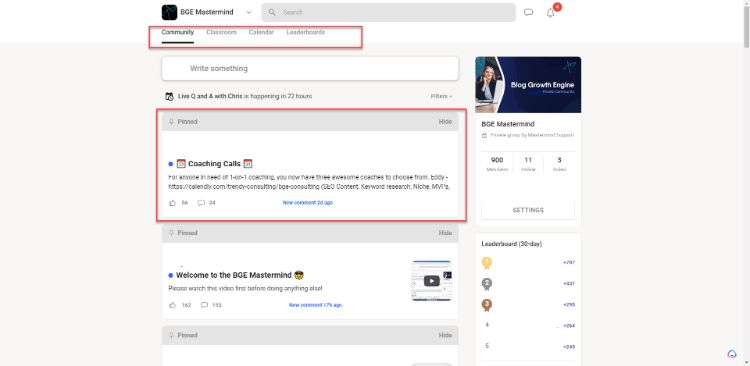
The platform is simple to navigate with the tabs located at the top of the page.
From your community, to the classroom, calendar, and more, everything is easy to find and use.
There are also the latest posts (plus the pinned ones) that show up when you first enter the site, which makes it easy to catch up on what’s been going on.
Pricing:
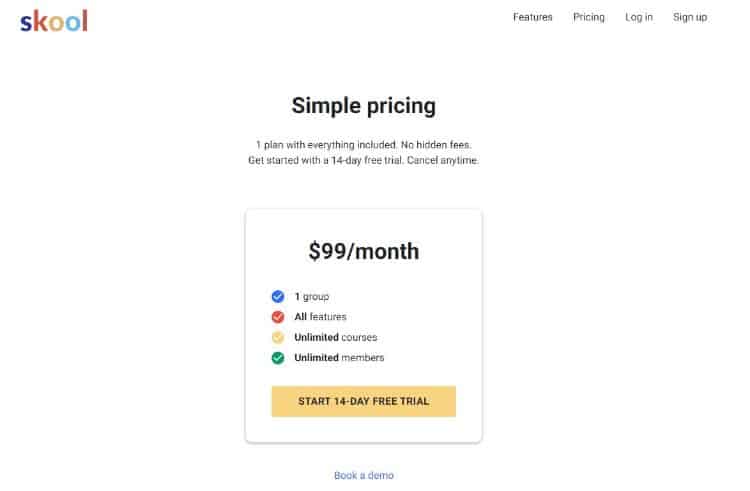
There is a 14 day free trial to get started. After that, there is a simple payment plan of $99/month that gives you access to all the features that Skool has to offer.
You can also book a demo to see if Skool is the right fit for you.
What I Like/Dislike About Skool:
Like:
- Skool is extremely user-friendly and easy to learn, providing an outstanding experience for users.
- A supportive and ever-growing community helps answer any questions you may have.
Dislike:
- Skool does not have its own video hosting capabilities, so you will need to utilize an external solution to host your videos.
Product Updates:
- You can now personalize your group by having custom-level names that are different from the standard “Beginner, Intermediate, and Advanced.”
- You can also provide various course to specific members when they get to a high level in your group.
Check out my Skool vs. Kajabi and Skool vs. Thinkific reviews for more details.
7. Mighty Networks.
Best For Creating Communities.
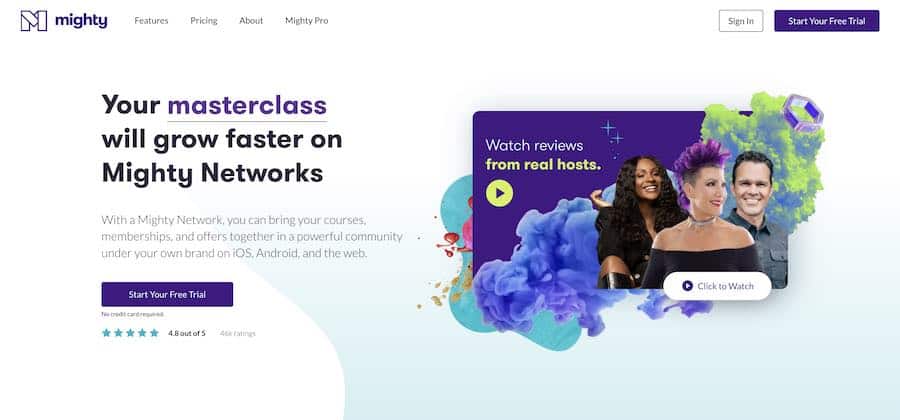
Mighty Networks allows you to build and own your online course, membership site, or the professional network—all in one place.
You can also use it to power your podcast, blog, or even your physical event space.
No matter what type of online course you want to create, Mighty Networks makes it easy to build and grow a thriving community around your course content.
You can also use your social media followers to build your Mighty Network—and reach a whole new audience of potential students.
Key Features:
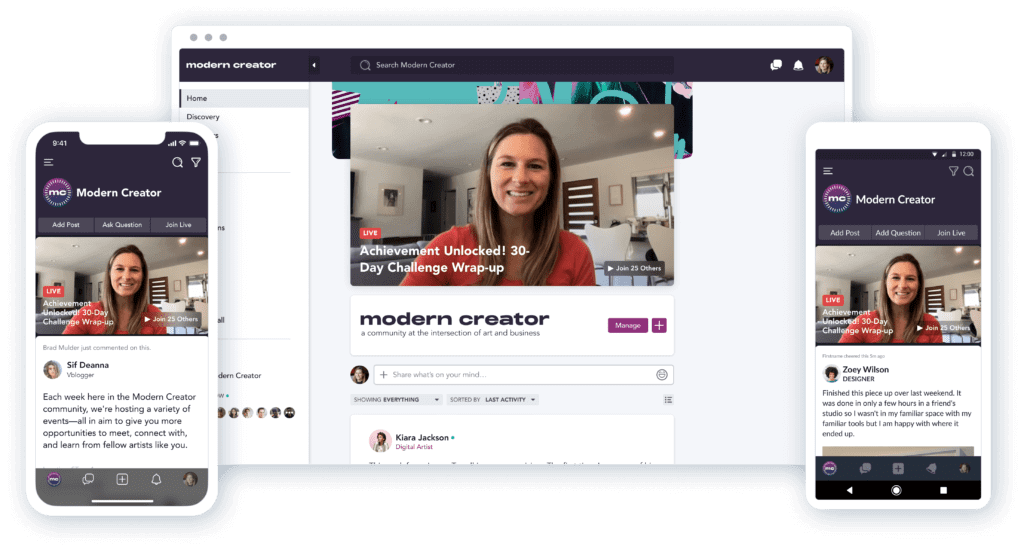
- Live Streaming & Video Uploads: Stream live or upload videos at your leisure. It’s like having your own personal broadcasting studio right at your fingertips.
- Mighty Effect™ Personalization: One size doesn’t fit all, and neither should your content. This clever tech ensures each member sees what matters most to them.
- Welcome & Discovery Sections: First impressions count, right? These sections guide newbies straight to the good stuff. It’s like rolling out a digital red carpet for your fresh-faced learners.
- Unlimited Members: Your network can grow as vast as your ambitions. No artificial caps here – it’s like having an infinitely expandable classroom.
- Custom Branding: Make your space truly yours with custom landing pages and domains. It’s not just a course platform; it’s your digital home sweet home.
User Experience:
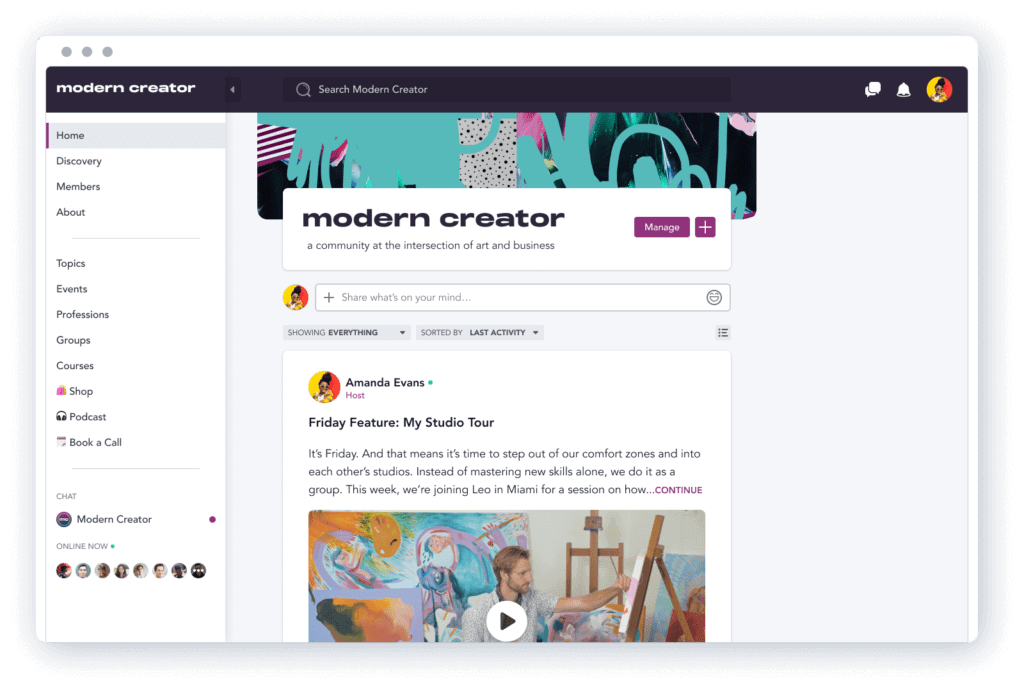
With an easy-to-use desktop and mobile interface, Mighty Networks is one of the most user-friendly online course platforms.
It’s simple to navigate and find the content you’re looking for—whether you’re a community member or an administrator.
Pricing:
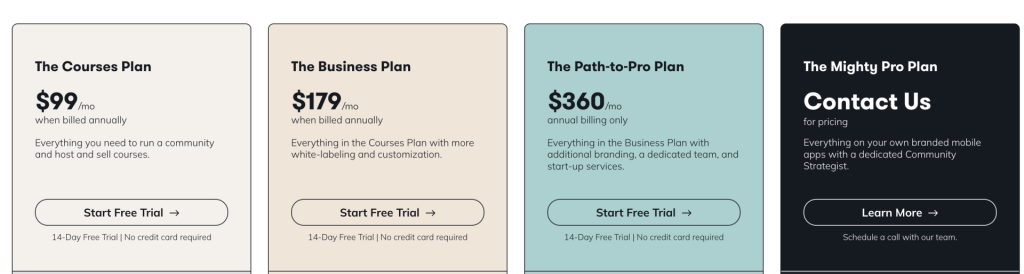
There are three pricing plans for those who want to create their online course on this platform:
- The Courses Plan: $99 per month
- The Business Plan: $179 per month
- The Path-to-Pro Plan: $360 per month
What I Like/Dislike About Mighty Networks
Like:
- Clients can access their course via the mobile app downloaded from the Google Play Store or Apple Store.
- Creating an online system for a remote organization is easy to do.
Dislike:
- Integrating with some external payment systems takes a few clicks to get up and running.
Product Updates:
- Recent improvements to the member account creation flow make it easier for members to sign up for Mighty Network.
8. LearnDash.
Great Online Course Software LMS for WordPress Users
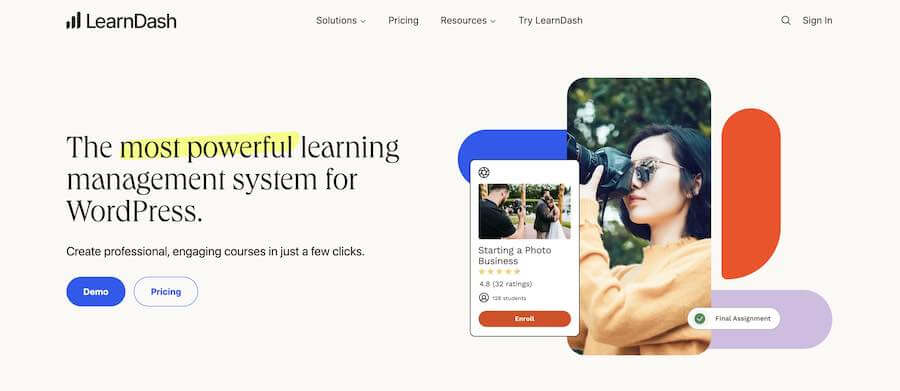
LearnDash is a WordPress plugin and the platform you need to sell courses with a WordPress site.
This popular WordPress LMS plugin is used by some big websites using LearnDash, including Yoast, Infusionsoft, the University of Michigan, and WP Elevation.
One of their first helpful features is their “Focus Mode,” which blocks out all distractions when students run through a course.
LearnDash’s full-featured course builder meshes well with their email drip campaigns. You can build a great online course on your website and match your content with an email drip schedule to send lessons according to a program.
Their Gradebook* technology takes LMS to another level.
This technology gives students an overall grade based on quiz and homework scores, creating a weighted average for teachers to review.
In addition to grading, course points award points for actions, and badges and certificates award students for course activities.
If you’re a teacher looking for grading systems that compete with the features of college curriculums, LearnDash is the best LMS plugin.
You can get started today from $25 per month.
9. Ruzuku.
The Ridiculously Easy Online Course Platform

Ruzuku allows you to create a step-by-step online course with their learning platform, PDFs, and text in minutes.
You can quickly create course outlines, edit and reorder your steps easily, launch your course, and generate sales in no time.
Ruzuku integrates with tools like MailChimp, Infusionsoft and payment gateways like Stripe and PayPal to accept payments – and they don’t charge transaction fees.
They’re also known for their desirable community. When you join Ruzuku, you’re not buying a teaching tool; you’re joining a team to help your students learn.
Called “the ridiculously easy course creator,” Ruzuku comes with some excellent features listed below:
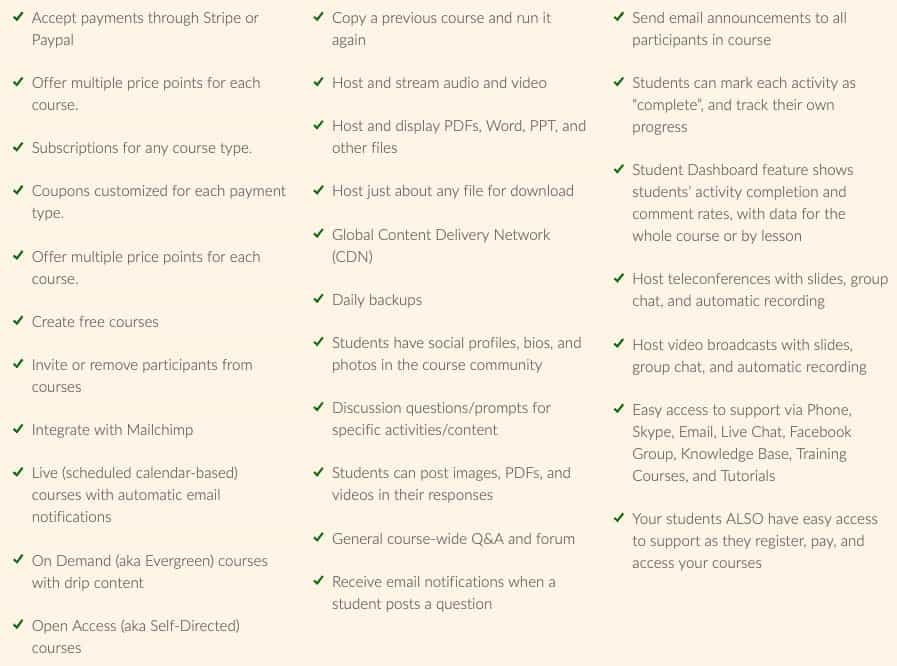
Finally, their platform offers unlimited courses to unlimited students on all paid plans.
You can get started with a 14-day free trial and 30-day money-back guarantee.
10. Academy of Mine.
The Enterprise Online Course Platform Custom-Built to Your Business ($499/month)

Academy of Mine is a high-end eLearning platform founded on personalized customer success and a philosophy of customization.
It’s truly a learning management system that works best in different business niches.
A standard plan feature is free development hours to help set up and launch your course with customized integrations.
One of their goals is not just to set you up and help you launch. They also want to help sell your course with their marketing tools and analytics dashboards.
Personalization is at the heart of its strategy.
Are you a healthcare company that wants to create a complete curriculum for continuing education credits (CECs)? They can help with that.
Are you an insurance company that requires continued training due to constant changes in a particular legal code at the state level?
Are you looking to create online courses to manage your facility?
That’s also no problem with Academy of Mine.
While these enterprise offerings may be overkill for typical users, they are necessary for small to medium-sized businesses needing a robust training system for their employees or clients.
If this sounds like the eLearning solution you’re looking for, you can get started today with their 30-day free trial.
11. WizIQ.
Affordable Live Virtual Online Classrooms

WizIQ offers teachers and educators an easy way to set up virtual classrooms for live interactive online classes.
Over 400,000 instructors have leveraged WizIQ to teach over 4 million students virtual classes across 200 countries.
They provide the latest tools for live training, such as discussion boards, video streaming, mobile options, assessments, and analytics.
If you are an educator or corporate leader that wants to reach your audience live anywhere in the world, you can get started with their 14-day free trial.
What Are Online Course Platforms?
Online course platforms are learning management systems (LMS) that give users access to digital classes.
These virtual courses are similar to offline classes: an instructor provides an engaging educational experience through video, image, text, audio, and PDF files.
Students follow along with the LMS software, take notes, perform exercises, and complete exams to test their knowledge.
Tools like Teachable, Thinkific, Kajabi, Podia, and Ruzuku all feature a robust feature set for course creators.
Course software includes features like a fully responsive website experience, easy content uploading, the ability to edit the look and feel of the class, marketing features, course completion certificates, a sales funnel, and more.
They give you everything you need to sell an online course. Some even allow you to build your course for free.
If you’re an educational institution looking to replace your on-premise classes with online learning, it’s essential to understand the current best learning management systems (LMS).
Course creators choose a platform to use, then charge their students a set fee to access their courses.
What Are the Best Online Learning Platforms?
Now for the student’s point of view.
With social distancing becoming the norm and many colleges moving to online classes, there are plenty of ways to educate yourself from home.
Often called massive open online courses (MOOCs), they differ slightly from paid platforms.
Instead of hosting files yourself, courses are in a marketplace where students pay for them directly or via a subscription.
The benefit for course creators is that you can leverage these websites to reach a new audience. The downside is you won’t earn as much money per sale, and there is stiffer competition in the market.
Ultimately, I recommend using one of the providers above to sell courses.
If you want to sign up for a platform to learn new things, here are my picks for the best online learning platforms.
1. Udemy.
Udemy is one of the best online course platform marketplaces with over 24 million students, 35,000 instructors, and unbelievable 80,000+ courses.
The first step to creating a course is signing up as a premium instructor.
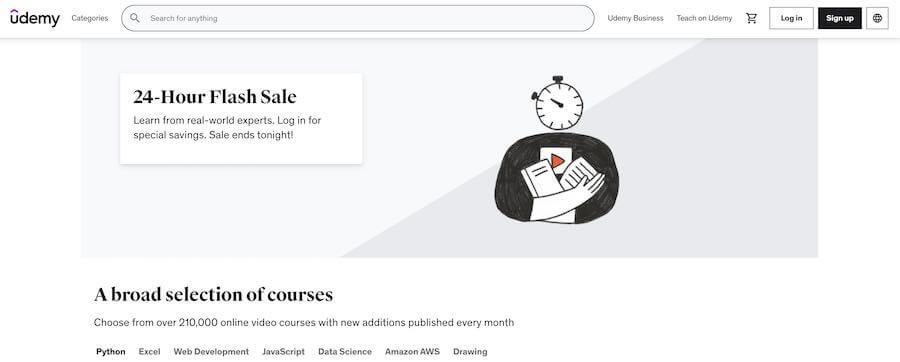
Once your account is approved, it’s effortless to start creating your courses. When creating your video content, remember that the material has to be at least 30 minutes long and contain five lectures.
Another benefit to adding your course on Udemy is that you can easily promote your class inside their platform.
You can use their marketing features to be included in site-wide discounts, be placed in their marketing emails, or join their affiliate program with tiered commission rates.
What does Udemy cost?
It is free to use.
They charge a 3% rev share for sales through instructor coupons, 50% for students who found your course through organic search (SEO), and 75% for transactions made through paid search marketing efforts.
Advantages
Udemy is one of the best online course platforms for professionals.
The first advantage is that you get access to a large user base. Udemy’s 40 million users are all potential students who will pay for your course.
But just because you’re on their platform doesn’t mean you’ll start raking in sales immediately.
You must develop a strong marketing and sales strategy, like a new e-commerce company, author, or real estate agent. It’s all about getting your name out there.
They provide a substantial revenue share for tuition fees.
Instructors set their course prices and receive revenue at 100% of the tuition fee for new users and 50% for existing users.
That’s a substantial commission on sales and a massive benefit to using their platform.
You can participate in their marketing promotions. Every so often, they run promotions that can help you reach a larger audience on their platform.
These marketing promotions are opt-in, so instructors can choose to participate.
They have reliable technology and support. They offer free 24/7 support, and they also have a vast library of helpful articles.
Disadvantages
There is intense competition with other courses.
Instructors are at the mercy of the placement and appearance on the Udemy website, which is controlled by their proprietary algorithms.
If you’re new to the platform, it can be difficult to outrank other instructors on particular topics.
There is also stiff competition with other course publishers. Udemy isn’t the only course marketplace ranking on search engines for your course topics.
Other marketplaces like iSpring Learn, LinkedIn Learning, Coursera, and Skillshare can compete with Udemy in organic search, which can disadvantage instructors.
They have lenient return policies.
Refunds are guaranteed to all students within 30 days for any reason.
Because of this, students could take a course, complete it within 30 days, and get a guaranteed refund – decreasing their sales.
Udemy Review: Final Verdict
First, they’re one of the most well-known, widely used, and professional online course marketplaces out there.
With a robust rev share model, a vast audience to tap into, 24/7 support, and marketing offerings, you can’t go wrong with their platform.
Although there is healthy competition with other course creators and platforms, the company will likely maintain its lead in the market.
Get started with Udemy for free today.
2. Shaw Academy.
Shaw Academy is a platform that gives its students access to professional, accredited online courses. Students sign up for Shaw Academy and get access to all of their long-form courses.
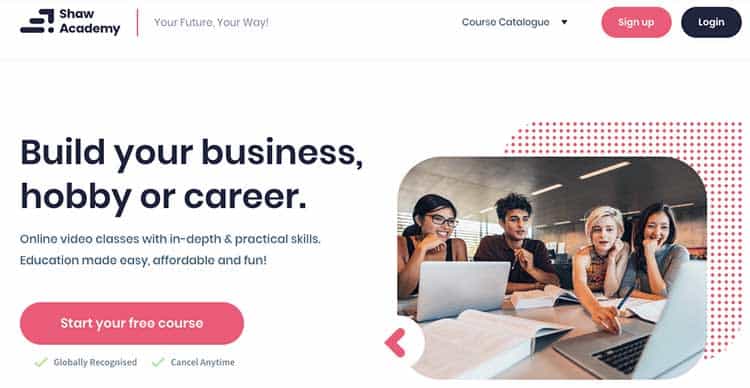
They offer courses in three distinct categories: for hobbyists, professionals, and entrepreneurs.
For example, their “For Professionals” category offers a globally-recognized Digital Marketing Course. This course includes 32 videos and takes an average of 16 weeks to complete.

What Does Shaw Academy Cost?
Courses are offered for free for the first four weeks.
You can then continue learning by paying for a monthly plan.
The cost then ranges from $49.99 to $60 per month.
Shaw Academy Pros
Their courses are all globally recognized and offer certifications to help your career. If you’re a working professional, their classes on digital marketing, project management, web development, Photoshop, and Microsoft Excel are very in-depth.
Entrepreneurs can also access helpful classes on social media marketing, viral marketing, wedding, photography, etc.
Their courses are all flexible, and you can complete them based on your schedule.
They also offer helpful support and the ability to download class recordings to watch them offline.
The four-week free plan is also a great bonus too.
Shaw Academy Cons
Although they offer many good courses, you may not find the right one depending on your industry.
They also don’t have the same volume of hobby classes as platforms like Skillshare.
Shaw Academy Review: Final Verdict.
If you’re a professional looking for flexible, accredited courses that you can start entirely free for four weeks, this platform is a great choice.
3. Skillshare.
Skillshare is a large marketplace focused on creative education. Topics include anything from graphic design and music production to fine art and cooking.
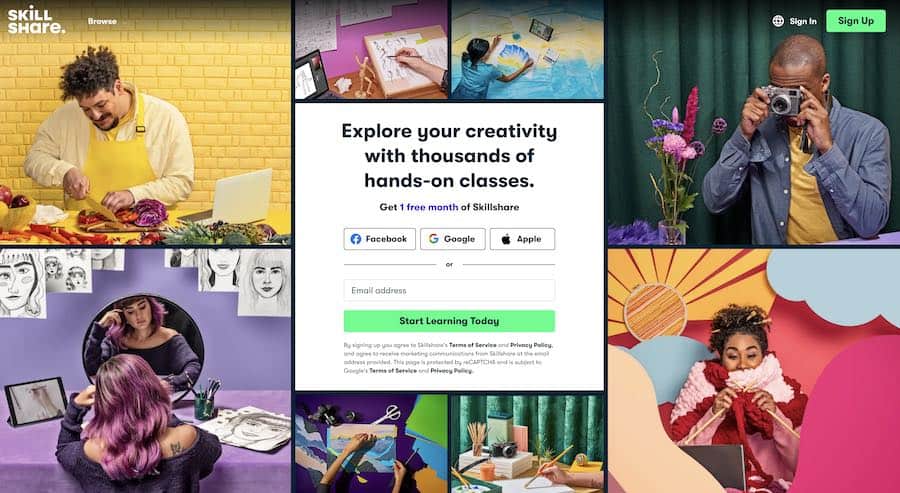
They also have classes on more technical topics like data science, analytics, and e-commerce. Skillshare has over 5 million users and has paid over $5 million to teachers.
Each class is 20-60 minutes broken down into shorter lessons, plus projects and a community discussion forum to connect with other students.
The open discussion is very beneficial for their creative topics, as students can share their progress and get feedback from others.
They also can help premium members with production and course planning and can even help with online course creation at their studio in New York.
What does Skillshare cost?
It is free for creating a premium course experience. They pay instructors $10 for paid membership referrals and monthly royalties for each minute of content watched.
Advantages
They have a large user base of creators and entrepreneurs.
If you offer content that suits a creative audience, Skillshare is a great platform to get noticed.
Lessons on web design, building your email list, photography, painting, personal branding, and creative topics are the most popular.
The quality of the classes is reliable.
They pride themselves on professional, high-quality courses. They can help outline your course based on the needs of their audience and can also assist with production.
Disadvantages
Earnings run through a royalty system. Each month, between 30 and 50% of Skillshare’s premium subscription revenue goes to a royalty pool for teachers.
The remaining funds go to marketing and promoting classes, supporting the platform, and running day-to-day operations. This royalty system works for well-established teachers, as the more minutes watched, the more revenue share you receive.
However, this makes it difficult for new instructors to receive much compensation when they’re just starting. Plus, students who watch at 2x speed only count as half the minutes toward the royalty pool.
Another disadvantage is they only offer email support. Although they have helped support articles, the only option to contact them is via email.
Skillshare Review: Final Verdict
Skillshare is an up-and-coming online course marketplace with over 4 million students. With a large user base of creators and entrepreneurs, it is an excellent option for instructors in creative fields.
Their classes are all high quality, and they can help ensure that your class will best match the needs of their audience for maximum impact.
However, based on the royalty system for earnings, and no live support, you may be able to make many more sales with a marketplace.
If you’re a creative course creator and want to reach a new audience, their online courses are worth a try.
Sign up with Skillshare and get two months of free classes.
4. LinkedIn Learning.
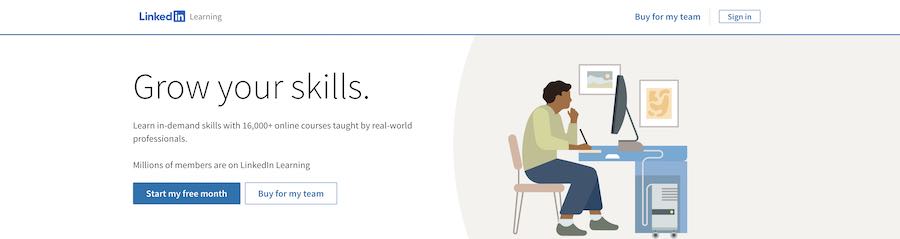
LinkedIn Learning (formerly Lynda) is another online course marketplace tailored to business professionals.
With over 1,000 business courses on project management, web development, and digital marketing, they’re an excellent platform for working professionals looking to keep their skills up-to-date.
They also offer certifications that you can add to your LinkedIn profile, showcasing your expertise and improving your online resume.
What does LinkedIn Learning cost?
Monthly fees tie to a premium LinkedIn membership, which is $29.99/month or $24.00/month if you pay annually.
Try LinkedIn Learning today and get one month free.
5. Treehouse.
Treehouse is a relatively new marketplace that believes in the democratization of education.
Their platform is “committed to making education accessible to students of all races, genders, sexual orientations, and socio-economic backgrounds.”
They feature 300+ technical courses on coding and development, over 50,000 students, and over 27,545 minutes of video (and counting).
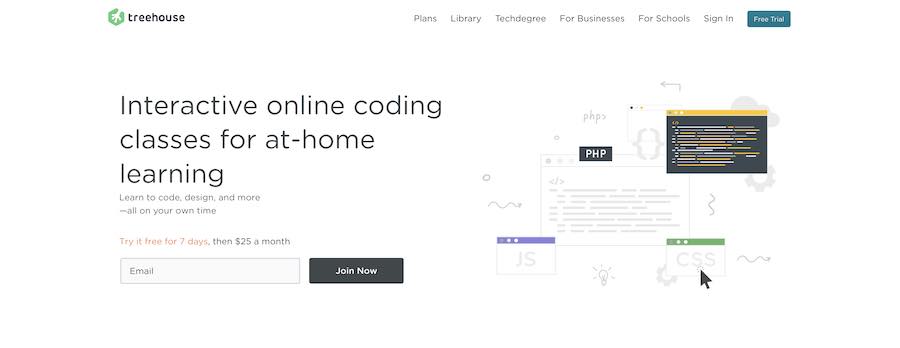
Treehouse partners with big names, including Microsoft, IBM Watson, Amazon Alexa, and Google Developers.
What does Treehouse cost?
Treehouse offers a 7-day free trial. Then you can choose from three monthly plans ranging from $25 to $199.
Their basic plan features on-demand courses, interactive practice sessions, and access to their online community.
The pro plan gives you access to bonuses, beta features, and downloadable content.
And if you’re looking to create a real portfolio and get job-ready skills, their Techdegree plan gives you personalized feedback, real-time support, and a custom curriculum.
Try Treehouse today.
6. Coursera.
Coursera is a professional online course marketplace with virtual classes from some of the world’s best companies and universities, like the University of Michigan, Duke, and Stanford.
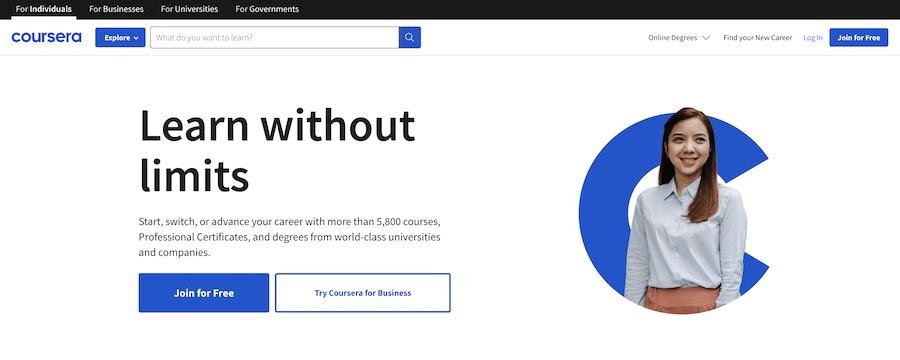
Instructors teach Coursera courses at some of the world’s top universities, which take about 4-6 weeks to complete, and include video lectures, peer-reviewed assignments, and community discussion forums.
What does Coursera cost?
Coursera is free to join, and you must be logged in to see pricing information on individual courses. There are three tiers of class offerings at Coursera.
Main courses cost $29-99/month. These take the standard 4-6 weeks to complete, and you receive an electronic course certificate upon completion.
Specialization courses are for mastering a specific career skill and cost between $39-79 per month. In these online courses, you tackle real business challenges with hands-on projects and more rigorous coursework.
Online degree programs. If you’re looking for more advanced education, you can even participate in university-recognized online degree programs. These take 1-3 years to complete and cost anywhere from $15 to $25,000.
Give Coursera a try.
Other top platforms to take courses include ALISON and General Assembly.
How Do I Create and Sell Online Courses?
The first step to selling online courses is to start with your end goal in mind and work backward.
How will you transform your students’ lives, and how will they be different once they’ve completed your course?
You should start your course by planning the transformation your students will achieve.
To understand what your students want to learn, hang out in forums related to your topic, and look at the top questions people are asking. Quora is an excellent place for this.
Once you understand how to solve your student’s problems, create a clearly defined learning path to guide them to a predetermined goal.
During each stage of the course journey, make their outcomes clear.
By setting a learning path and clearly defined end goal, your students will stay more engaged and active with your content.
Here are the top 10 ways to create and sell online courses.
1. Figure Out the Cost of Developing Your Online Course.
The cost to develop your learning platform depends on many factors, including depth of content development, research and analytics expenses, and marketing. Studies estimate that a professional online course can cost between $5,850 and $15,600 to produce.
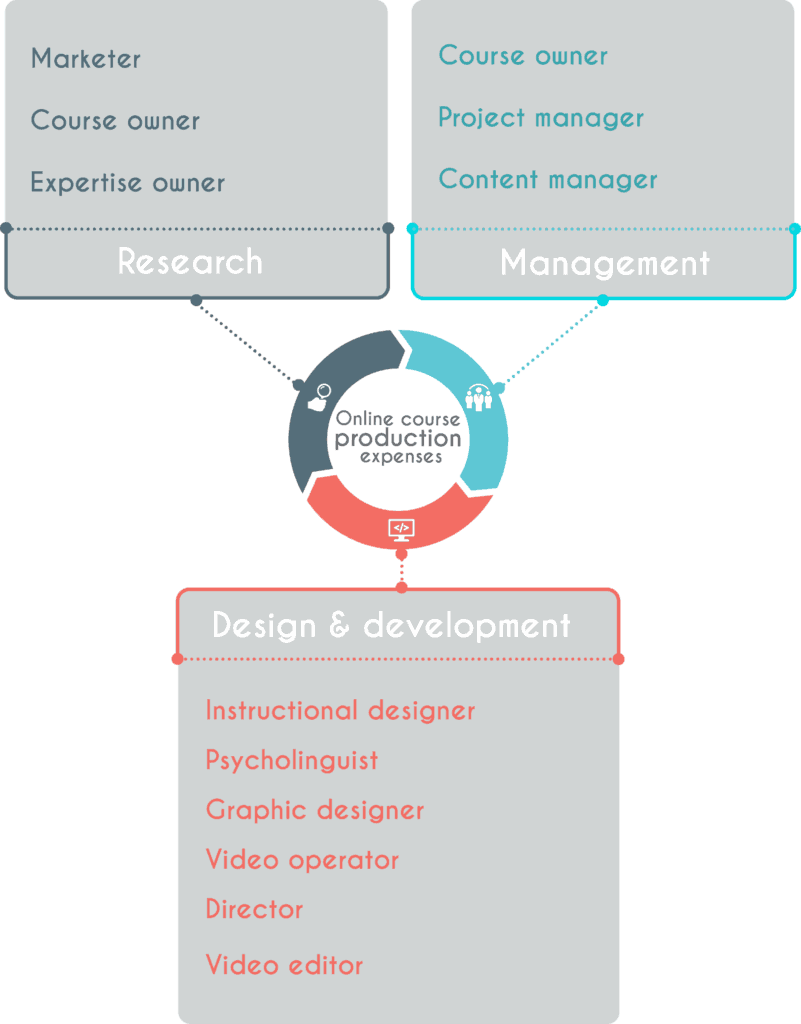
However, that’s a pretty high estimate, including professional video development, paying a subject matter expert (SME) to teach the course, market research, email automation or webinar software, and promoting the course. Source: racoongang.com
It can be much cheaper if you’re starting and want to create a course yourself.
For example, if you have a quality webcam, a microphone, screen-sharing tools, and video editing software, you can create a course for under $200.
Your most significant investment is time.
Keep in mind that online course costs rise with your effort.
The more effort you put into analyzing your audience, market research, creating an outline, and shooting professional media with an engaging instructor, the higher the cost.
2. Use the Best Software and Equipment.
Creating a course isn’t as simple as adding a webinar to a website. You need to produce the course first!
Software and equipment are required to create high-quality content.
Remember, you’re replacing an in-classroom experience with a virtual course, so it needs to look professional.

However, you don’t need the most expensive, high-end equipment to get started – but you will need a few essential items.
1. Microphones

Microphones are crucial. Bad audio is much easier to detect than shaky video, and you need a quality microphone for your course to sound excellent.
Use the best microphone you can afford. You can use a standard receiver, lavaliere mics, or a headset, but I recommend a USB microphone.
One of my favorites is the Blue Yeti. And don’t forget to get some microphone accessories to improve your audio quality further. Pop filters, foam balls, shock mounts, and acoustic panels are critical if you’re recording in a small room.
2. Headphones

A good set of noise-canceling headphones will help tremendously during the editing process. They also come in handy when conducting interviews and recording someone.
3. Screen recording program

If you’re creating a class on a software or computer program, you’ll have to show the screen to highlight your work. There are many options for screen recording software, but one of my favorites is Screencast-o-matic.
4. USB Webcam
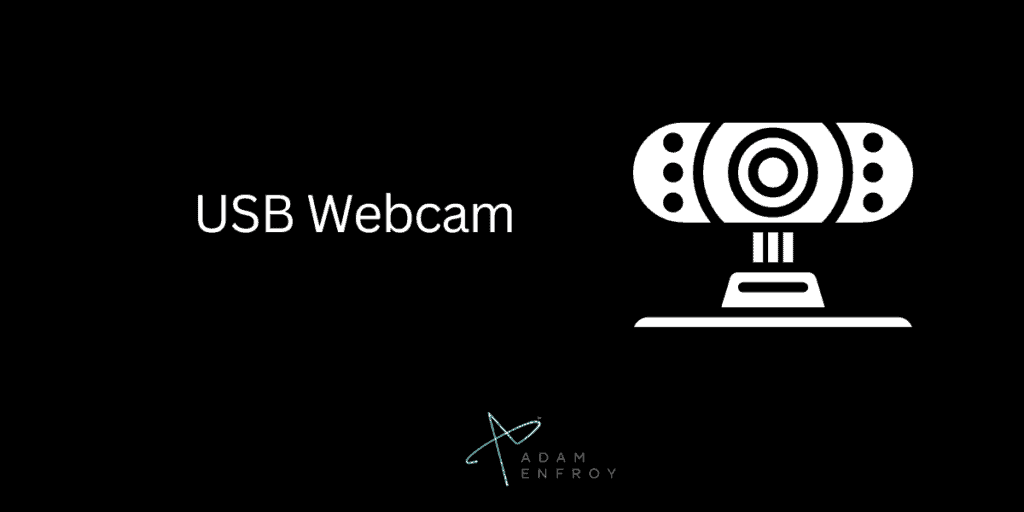
Mostly all online courses will require live webinars or videos of an instructor for a personal classroom feel.
Recording equipment can include something as simple as your iPhone, a webcam, or a run-up to professional DSLR camcorders.
The most significant factor is your budget.
5. Audio and video editing software

Once you’re done shooting your course, the real magic happens with editing.
My favorite options include Apple Final Cut Pro and Adobe Premiere Pro.
If you’re looking to spruce up your animations, try Adobe After Effects.
6. Lighting and accessories
Quality three-point lighting is crucial to ensure your instructor shines (pun intended).
You can purchase a complete studio light set or only some accessories for your iPhone.
Either way, you’ll want to research interview lighting techniques to certify you look professional.
3. Create Valuable Content.
This one is a no-brainer and is a common denominator when comparing online vs. classroom learning.
You need a detailed vision of who your ideal students are and what they are interested in learning.
Do they want to develop a new skill and earn an online certificate? Do they want to help grow their own business?
Understanding your audience’s pain points can create a vision for your course.
Create compelling video courses.
Use video plus interactive worksheets, PDFs, quizzes, and other elements to engage with your students on a deeper level.
Also, make sure to condense learning into shorter sentences – no one wants to read long paragraphs.
4. Differentiate Your Website.
Focus on your niche and provide the absolute best content with a focus on your unique value proposition (UVP). Unless you want to become the next EdX, you must specialize and be the best at an exceptionally focused niche.
Offer an exclusive hook statement and differentiate your course’s UVP out of the gate.
Ask yourself: What makes my course different than the rest?
For example, if your niche is graphic design, don’t create a course called “Graphic Design for Beginners.” That’s too broad.
A class called “Adobe InDesign for Ebook Publishers” is more focused and more natural to market.
Don’t focus on too many different areas.
Your online course should have one focal point and not stray away from it or go off-topic. You diversify into other topics after you see some initial success with your teachings.
5. Take Time to Market Your Business.
After pouring all of your hard work into creating your course, your job is just getting started. Now you need to market it.
You need a dedicated website.
You need a professional web presence to help people find you and view you as an expert in your field.
Your website should have an active blog with content related to your niche, which is search engine optimization (SEO) optimized.
Build a social media following.
Create your own Facebook Business page to engage with your community. Share your latest updates on Twitter and Instagram.
Having a regular post schedule and providing engaging social media content will help build a community behind your brand.
6. Have Control Over Your Brand.
Branding an online course platform is essential for any organization looking to offer courses and other educational content.
By branding the platform, your organization can create a unique identity that will help differentiate it from competing platforms, as well as attract potential customers.
The first step in branding an online course platform is to create a clear mission statement and vision.
This should define the course’s purpose, what topics are covered, why those topics are essential for learners, and who the target audience is.
The mission should be more than just a slogan; it needs to provide direction and purpose for the platform to communicate its value proposition effectively.
Once you have established your mission statement, it’s time to design the look of your platform.
This includes visuals such as logos, colors, fonts, images, and videos that will help create an attractive visual brand for your online courses.
Designing with these elements in mind will ensure that anyone accessing your courses has a positive experience from start to finish.
It’s also essential to consider how users interact with your platform when they access their courses or search for new ones.
Simplifying navigation can make it easier for learners to find what they need quickly and seamlessly move between coursework sections.
Additionally, establishing user guidelines and policies can help set expectations around privacy and security issues related to using the platform.
Finally, you’ll want to look into marketing options that can help promote your online course platform.
This could include creating promotional materials such as flyers or posters or investing in digital campaigns like pay-per-click advertising or targeted email campaigns.
7. Deliver an Exceptional Learning Experience.
The platform should deliver a great learning experience.
You should include multiple content types like audio, text, documents, and more.
Other features to look for include creating quizzes and sending completion certificates, forums, and “drip” courses sent to students over time.
8. Integrate with Other Tools.
Choose a platform that integrates well with other solutions.
You will want to ensure your learning platform can work with other tools like email marketing services, analytics solutions, and more.
Check for popular integrations with tools like MailChimp, Google Analytics, WordPress, and more.
For example, if you started a blog and are selling courses with a WordPress site, you need to choose a platform that can easily integrate into your current website.

If you do want to create an online course business with WordPress, you can search their plugin directory for a list of the right plugins:
9. Align Sales with Your Budget in Mind.
The platform should fit your budget and offer flexible pricing options. To make money selling online courses, you need to spend money.
But by looking into pricing information first, you better understand your potential return on investment.
You should also be on the lookout to see if any platforms charge a hidden transaction fee on your course sales.
When creating your online course and choosing an online learning platform, most paid plans remove heavy transaction fees.
10. Leverage Customer Support if You Need It.
The platform should offer excellent customer support and training.
Many services offer free resources and training, a dedicated account manager, and a helpful instructor community that can help you succeed.
Use those resources if you’re stuck – don’t be afraid to ask for help.
Summary and Top Picks
When choosing between the best online course platforms, remember to do your research: consider the student experience, marketing features, and pricing.
The best online course platforms let you easily upload your content, provide training for your students, and generate course sales.
All offer course creation tools and features for online teaching.
Ultimately, the critical factor is you.
The success of your course and the ability to sell courses online is based on the quality of your content and how well you can market yourself.
A platform is just that, a platform.
Yes, it’s a branded, engaging, interactive piece of media with your insights and experience, but it still needs planning, market research, development, and, most importantly, marketing.
Here are my final top picks:
- Thinkific: Best Overall Online Course Platform.
- Kajabi: Best for Professionals.
- Learnworlds: Best for Students.
- Teachable: Best For Beginners.
With all of the high-end features you need at the most affordable price, Thinkific is the clear overall winner.
Ultimately, with endless topics to teach and millions of students ready to learn from you, why not get started today?
If you’re ready to start creating and selling online courses, I recommend you go with Thinkific.
Last Updated on October 17, 2024 by Adam Enfroy



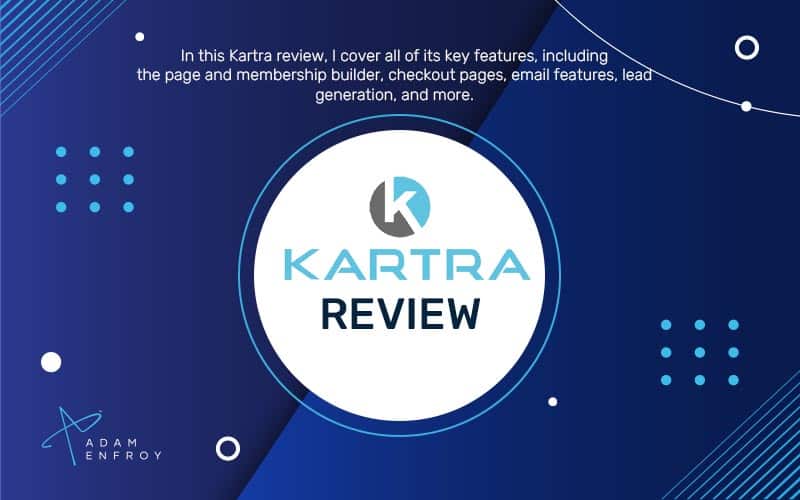

Thanks. I would like to see which platforms have forums, and how you can edit your text in the forums. I teach writing so my students need to be able to hand in texts, and in giving feed back it is very pratical to be able to use color coding.
That’s a great point! I will look into more of those features and add that in. 🙂
I would also love to hear more about forums. I’m launching an online course with a strong community aspect, and currently researching whether a course platform or membership site would be best for my needs. I’m hoping to find a course platform with a good forum so that I don’t need to try to integrate both.
Hey Alicia! I have been researching this topic a lot recently myself :). It seems that typical online course platforms may not have the best forum functionality and a lot of teachers use tools like Slack or a Facebook Group to create a community. Amy Porterfield’s podcast has a lot of great tips on starting membership sites too.
Hi Kitty, Have you considered including a Google Docs, or perhaps a google form to keep track of this within the platform you’re using? Google docs has a great way of adding comments, notes and revisions.
Hi Adam,
thanks for the overview, very helpfull. Do you know anything about how they tackle security? I have worked with platforms that have been hacked and that unknown people subscribed for private courses.
KR, Laura
Hey Laura! Thanks, I’m glad you found it helpful. I’m not an online course security expert by any means, but I think that using two factor authentication, confirmation emails, and strong HTTPS should help block any bots or malicious people trying to join a course. Most hacks occur because of an easy way to get into the course without validating their credentials (similar to bots filling out forms or blog comments). Educating your team on these things is important too if multiple users are managing the course. Also, it’s smart to create an online course “terms of purchase” with a clear copyright statement so people don’t try to copy your course or hack into it to obtain your assets.
Thanks so much for this article, this is all i have been looking for to start teaching online. i learned alot from it and i appreciate you for sharing your experience
Nice Blog! Thank you so much for sharing this kind of wonderful things.
Solid article, thanks. It’s a busy marketplace. What do you think of Brad Lea’s lightspeed systems? More of a continual coaching platform I think, seems robust though. Cheers
Hey Corey, I don’t know much about the platform but I will definitely look into it and add it here if applicable. Thanks. 🙂
One of the best intro overviews I’ve seen. You did a lot of work here. Thanks for doing that for us.
Anytime Don. Glad you liked it 🙂
Great article, very helpful. Can you give me a little direction on something? I work for a real estate firm, and we currently use Litmos. I am not sold on Litmos as the best option (maybe they are, not sure). We have in-house online learning courses. There seems to be a difference in LMSs. Systems like Kajabi seem to be geared more toward the person who has created a course he wants to sell. But systems like Litmos or Docebo seem geared more toward what we have. Am I correct in this? Thinkific, Teachable, and Learndash all look great, but are they geared more toward selling a course, or would they be totally sufficient for in-house training? I’m sure they could be good for both, but I’m trying to discern if they lean one way or the other, and if it ultimately matters.
Thanks!
Hello Adam, great review. Do you know which ones support Single-sign-on from another LMS? My company already has its own LMS so we would ideally like to make it an extension of our own system but for training courses. So any authorized user can be pushed over and an account automatically set up. My guess is a lot of established SAAS companies would want this too.
The article is so good. Highly informative. Thanks
What’s your opinion about google classroom for a small content?
Very informative and helpful article, where you provided a best online course platforms and as of my knowledge the list is super helpful and well known and trusted sources you have mentioned..thanks a lot for sharing.. and keep going
Hello and thanks for the informative article. Do all of the systems mentioned require a video component? Or can we use all text and exercises? The latter would work better for my plans. Thanks
Hey Denise, while videos are typically encouraged and have some of the highest engagement, they aren’t required. Most platforms allow you to use anything from text, quizzes, PDFs, etc.
I’m searching for a virtual classroom that works like zoom.us for online classes in china. which would you recommend for Chinese classes due to restrictions by the Chinese government.
WWWWOW!! This was like a one-stop-shop for my question! THANK YOU.
Dang, this article was wicked helpful! Thank you so much!
Anytime Jenn, glad you enjoyed it 🙂
Curious as to why you chose thinkific as your #1 choice and learning worlds as your overall #2. Learning worlds seems to have a ton more features than thinkific, especially with the gamification, daily news, and social network built-in. I’m on Kajabi now and looking for a much more comprehensive system with a much better client experience.
What would you recommend as the best platform if the content is unique, creative and technical at the same time? I’ve created my own videos, (amateur quality, iPhone and an ATR2100-USB mic) but I don’t have audience. Should I go with someone like Udemy with a huge audience? Skillshare also huge but for creatives or both? They both seem to take huge chunks of earnings.
Hey Laura, thanks for your question! You’re right that there are pros and cons to online course platforms vs. marketplaces. Udemy and Skillshare have large audiences that you can reach, but take a large portion of earnings and also have a lot of internal competition. To make the most money for your course, I’d go with Thinkific or Kajabi.
Since you have no audience yet and it’s from an iPhone and didn’t cost you too much, I would test out your success with Udemy and try their marketing tools. This will give you some ideas on things to adjust and build a following before building a bigger course that you sell via a platform.
I realize Im piggy backing off Laura’s question, but Im preparing a course using an iPhone and its more or less creative as well.
Your idea about using Udemy as a testing ground sounds like a great idea, but lets say I find that another platform is better suited for my course. Can I pull out of Udemy and post my course on a different platform? Are there any consequences for such?
Hey Sherry, good question. According to the latest Udemy agreements, you can still own your own content and use it off of Udemy however you want. Basically, Udemy has a built-in audience for the course, but expect cheaper prices (think $9-29) and take a cut, whereas a real online course platform allows you to create and sell your course for much more (think $99 to 999). I hope that helps!
Thanks for putting this together! What I haven’t found when going to these different site options, is which have interactive models that I can employ for hands-on learning. For example, for one learning module, a student needs to drag-drop the picture to the correct answer on a sound module, and a Correct! Or, Try Again! answer pops up. Any thoughts?
This functionality is available in some more advanced research survey platforms — particularly those designed to test branding and advertising impact. These typically support a variety of complex question formats and interactive responses.
Thank you for sharing this post
Wonderful article! We are linking to this great article on our site.
Keep up the great writing.
Nice posting. Thank you for sharing. These blogs are very helpful to know about E-Learning. Thanks a lot
Thanks so much for this informative article. I’m saving it to read again and again. What you said about Udemy surprised me, because, as an experiment, I had signed up for a Udemy course (fortunately only $11.95) to see the experience , and it turned out to be, at best, worth the paper I printed the manual on. I didn’t realize I could ask for a refund, and I won’t, because it was a good lesson in “you get what you pay for”. Your review makes me think I should go back and look again for a course which might be in the same depth as the one I am looking to market
Excellent article. I released an introduction course to my niche field on Skillshare a year ago. I thought about Ucademy but didn’t like the idea of people buying my course and potentially leaving bad reviews and wanting refunds. I just wanted a testing ground marketplace platform and Skillshare has been ace. I’ve gained 150 pupils without any advertising.
I’m now building the bigger course to sell on one of the platforms you’ve mentioned. I was thinking Kajobi but it’s a hefty price for my first proper course – might be something when everything is up and running. Thinkific or Learnworlds does look like the way to go. I imagine over the years you test out all these platfortms – that’s what I’ve done with music distribution platforms. I went through 5 and I’m now settled!
Excellent Article. Thank You
excellent
Hi Adam, this is a terrific article! Very generous of you to provide such rich a content.
Hello, after reading this amazing post i am as well delighted to share my
know-how here with friends.
Yes! Finally someone writs about online course platforms.
Hey, dude. Thank you so much for this list and reviews. I’ve been searching everywhere for THESE type of platforms. And as a non-native speaker it took me so long to know how to say what i was looking for. It’s this right here man. THANKS!
Thank you so much for this informative article. I had just begun to research these platforms when I located your article, and you provided me with exactly the type of information I needed in one place. During the Covid-19 shutdown, as a teacher, I realized as I developed my own digital learning materials such as lesson videos, docs, fun learning activities, assessments etc, what a huge marketplace this will become. The new norm for k-12 educators will be an effective digital learning and classroom curriculum. Federal funds for education are being given to each state to be prepared. I have been creating my own material for two years and taught several PD courses on converting assessments and activities from print to digital form to fellow teachers in my district. There is a huge need in this area following Covid-19 and mandated online digital teaching. I continue to learn new ways to create material to teach my students digitally that will motivate them to participate and learn the material. I have decided I wanted to teach others how to incorporate and utilize the digital tools teachers have available. The best choice I made as an educator was to integrate a digital learning platform for my students and recreate my material in digital formats. It is a huge endeavor for teachers and extremely time consuming with little in the way of resources to help. Now as the digital learning for our k-12 students becomes mandatory, there will be a market for digital learning videos, materials, and how to courses as teachers scramble in a short amount of time to meet their students’ and school districts’ needs.
I cannot thank you enough for this article. Instead of hours of looking for information, it was presented along with your thoughts and ideas. There is so much information out there it can be confusing and getting an objective point of view along with a list is more than I could have hoped for. What the last eight weeks of experimenting with different digital teaching tools to make my teaching online have the same impact and motivate my middle school students to learn from home knowing they are not really being graded, has shown me; is the need for help and instructional support for teachers especially those who struggle with tech or had not been using it daily in their classes.
You sir made my busy day so much easier and answered all my questions in one read and gave me insight on the next steps. My own adult kids have been suggesting I market my material and even bought me a new fantastic 2 in 1 laptop, so as they say time to take this show on the road! I greatly appreciate the map Adam!
Hi Linda, great learning your experience on this. I am trying to start an e learning platform for adult education pls does anyone know where I can learn about the process. Will appreciate any pointer especially on how to develop content.
This is a super article and it is very comprehensive. Thanks a lot for all the info you have provided.
Adam – This article was the best & super helpful !! Thank you so much for such a rich article chock full of great information and links to more. I didn’t see a date of when you created this one or when it was uploaded but it seems very current and even more relevant to an explosion of on-line learning needs for both learners/students and course creators for all kinds of reasons and levels due to the pandemic. Keep up the great work !! Your content, layout and style is great. This is exactly the kind of information I wanted to learn and so happy I clicked on your article. I can’t thank you enough for the time it saved me from having to look up basics on each site. It has saved me hours and hours of research to learn more about this topic. Thank you, thank you, THANK YOU 🙂 !!!!
No problem Karen – glad you found it helpful! 🙂
Thank you for this excellent article
I really enjoy the article.Thanks Again. Fantastic.
This is a reality check. When someone who has a product or service decides to take advantage of an authority site or major platform, you as the user, have a choice, you can take advantage of the traffic, the potential prospects who can become customers, give up your “freedom to a degree”, and take what you can make when you don’t have the money or time or effort to promote your product, because of a lack of experience or training or understanding, you just have to accept it. Some grow, some prosper and move on, they make it big, take the risks and profit. Most people don’t make it big. The only other option is to have your own website, but then you have to get traffic to your website, consistently and turn prospects into long term, recurring customers, who come back again and again. That’s Internet Marketing, some win, some lose, and some don’t do anything, while the risks are lower, the profits could be a lot more, The platforms do take advantage of popular and successful sellers who have made it big. They copy their products, they model their success and all their sales sometimes go away. But some learn how to beat the big boys at their own game, they get smart, they study, they improve and they prosper. That’s IM. Take it or leave it.
That’s a great point! I will look into more of those features and add that in
Hi Linda, great learning your experience on this. I am trying to start an e learning platform for adult education pls does anyone know where I can learn about the process. Will appreciate any pointer especially on how to develop content.
Hi Adam Enfroy! Really Grateful for this Article. I am also currently promoting a local and less competitive online learning platform on my website. I look forward to also get to your level someday.
Great article thank you Adam
Does anyone know of a course platform that allows students to purchase my course using cryptocurrency as their preferred purchase method?
Great work. Subscribed.
Hi Adam. Fabulous article!
I’m wondering if you’ve come across a learning platform that has a gift option. Not a work around to a gift option, but an actual gift option.
You can sell Thinkific courses as a gift with their coupon codes.