13 Best Whiteboard Animation Software (Ranked and Reviewed)

Whiteboard animation videos are one of the most popular (and entertaining) types of explainer videos for businesses.
You don’t need any expensive equipment or skills to get started – just a computer and some whiteboard animation software.
The software makes video editing easy and outputs high-quality explainer videos you can use on your website, an online course, or any other place you need it.
Coupled with the right AI story generator, you could have a video that looks and sounds like it was made by a professional studio without spending the money on one.
In this article, I ranked and reviewed the best whiteboard animation software to check out this year. These reviews are based on animation features, video quality, pricing, support, and more.
Let’s get started.
Disclaimer: Please note, I may receive affiliate compensation for some of the links below at no cost to you if you decide to purchase a paid plan. However, these are the best tools I have tested for creating whiteboard animation videos. You can read my affiliate disclosure in my privacy policy.
What is the Best Whiteboard Animation Software?
Here are my top picks for the best whiteboard animation software.
1. VideoScribe.
Best Overall Whiteboard Animation Software ($8 per month).

Sparkol VideoScribe is a fantastic whiteboard animation and video creation software for easy, quick, and inexpensive whiteboard videos. Its drag-and-drop feature provides immense ease of use while creating engaging whiteboard animation videos.
Videoscribe does all the heavy lifting – you have to pick images, text, and add the voiceover.
It also offers a downloadable app that is faster and more secure than the online site. You can import images, and it automatically converts them into SVG files. On top of that, it offers a repository of thousands of prints to choose from. Or you can add your own images.
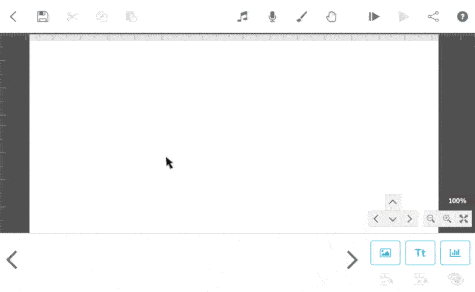
Not just that – you also access its large library of copyright-free background music. You can also import and add your own music for more customization.
Finally, you can download the video locally into multiple formats, including MP4, WMV, MOV, and AVI. You also get the option to share the video directly on YouTube, Vimeo, and Sho.Co.
Key Features:
- Add Voiceover – You can add voiceover directly to the video. It also allows you to mix it with background music and text.
- Pre-built Templates – VideoScribe offers pre-built templates based on different categories, including business, education, community, tutorial, and animation. These templates let you create a video within a few minutes.
- Vast Library – It allows you to add animation and stickers from its vast library. You can also import files of your choices.
Pros:
- You can export the video as an image sequence.
- You get a 7-days free trial without entering any credit card information.
- This video maker is available on both Mac and Windows.
- Add an unlimited number of pages on your storyboard.
- Its support team is available 24/7.
- Pre-built templates offer great customization options.
Pricing:
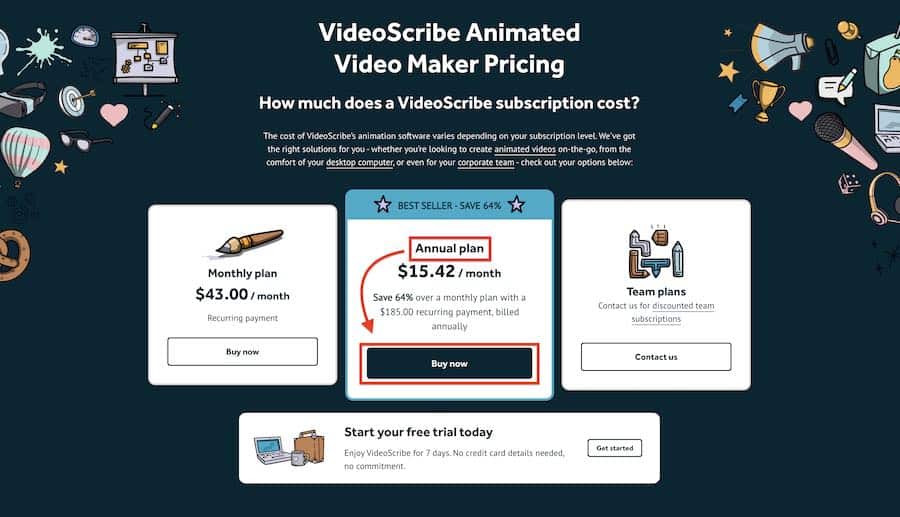
VideoScribe offers three pricing plans for single users:
- Monthly plan: $43 per month
- Annual plan: $15.42 per month
- Team Plans: Contact sales for more information
Team licenses start from $150 per user for a team of over 10 users.
2. Vyond.
Best Professional Whiteboard Animation Software ($299 per year)

Vyond creates professional whiteboard animated videos for industry fields like marketing, training, eLearning, and HR. It helps you achieve better visual communication through powerful storytelling, repurposing, and customization of content.
You can seamlessly import MP4 files into your LMS (learning management system) and deliver a more immersive learning experience. Features like dialogue, lip-sync, and realistic movements make your content more engaging.
It has everything for every industry size, such as:
- For Enterprises – it offers multiple pre-built templates, a library of resources, and a full suite of tools to create videos easily.
- For Individuals & Education Purposes – It provides flexibility in prices, so you don’t have to pay a lot of money for a single video. You can make unlimited videos affordably.
To make content more unique, Vyond also offers thousands of characters, movements, and colors. You also get a library of sound effects to add depth to your videos. Other than this, you can even import custom music if you want. You also get total creative control by uploading logos, fonts, sound files, and videos.
Vyond also has high-security standards with security measures like ISO/IEC 27001 Certification, GDPR compliance, third-party vendor management, and more.

Key Features:
- Lip Sync – The automation character lip-sync feature transforms boring characters into real humans and garner more engagement.
- Quick Edits – Easily update your videos with a new message or promotions without high production costs.
- Industry-based Templates – It lets you search for the most suitable templates based on job role, style, and category. You can also put in a keyword in the search bar, and it would show you the relevant list of video templates.
Pros:
- Easily customize models, characters, and objects as you want.
- Life-like animation of characters helps in creating professional and more engaging videos.
- It offers a 14-days free trial.
- It creates highly compatible videos for your email marketing campaigns.
- You get access to hundreds of custom logos and texts.
- A large repository of use cases, case studies, and other educational materials help create stunning videos.
Pricing:
It offers four pricing plans:
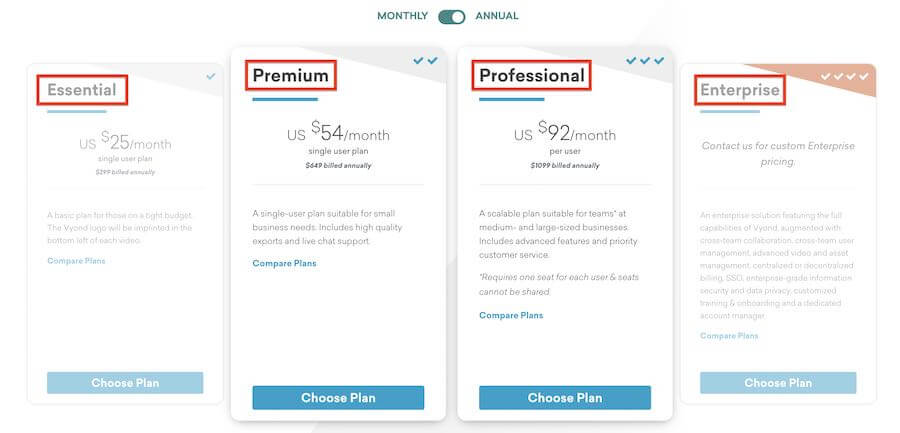
- Essential: $299 per year
- Premium: $649 per year
- Professional: $1099 per year
- Enterprise: Custom pricing
You get a discount of up to 50% with annual plans. All the plans come with features like 2D characters, classic whiteboard characters, color-changeable props, and more.
3. Fiverr.
Best Whiteboard Animation Freelance Services ($5 and up)
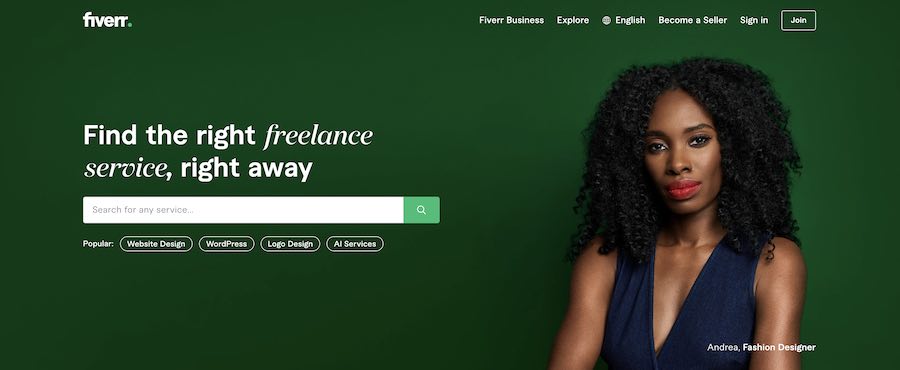
Fiverr is one of the world’s largest online platforms to hire freelancers. You can use it to hire a professional to meet your expectations and give you the video in the shortest possible time. You need to go to Fiverr.com and check out their gigs for Whiteboard & Animated Explainers. The freelance platform will come up with hundreds of gigs posted by video creators.
After reviewing their reviews, samples, and years of experience, you can select the animator. You can also get in touch with ‘Pro Services’ if you are willing to spend more money. These professionals get and are especially verified by Fiverr for excellent quality and service.
Most animators will provide the voice-over, or you can provide your own. You can even give them a detailed description so they can align it the way you want. All in all, it’s a pretty simple, safe, and secure way to get your work done.
Key Features:
- Select Gig on Multiple Metrics – You can finalize the gig based on the location, the money they are charging, and experience. And most importantly, you can review their portfolio to make an informed decision.
- Review and Changes – You can also ask the video creator to make changes or enhance the video even after the delivery to reach the expected quality. This makes the process of video creation decidedly smooth.
- Escrow – Fiverr keeps the fees amount securely in an escrow to safeguard the interests of its clients. That means the money gets released to the service provider only when you are satisfied with the delivered work.
Pros:
- Fiverr will help you gain access to thousands of qualified professionals.
- Its transparent system allows only verified professionals, so there are little to no chances of scam.
- You can hire professionals from any location across the world.
- Fiverr displays the verified certifications of professionals to help you hire a genuinely qualified person.
- You can pay per project.
- You have the option to reject the payment if the work doesn’t align with your requirements.
Pricing:
A normal gig starts from $5 per project. However, Pro Services start from $500.
4. Renderforest.
Best to design ready-made videos, logos, and websites ($59 per month).
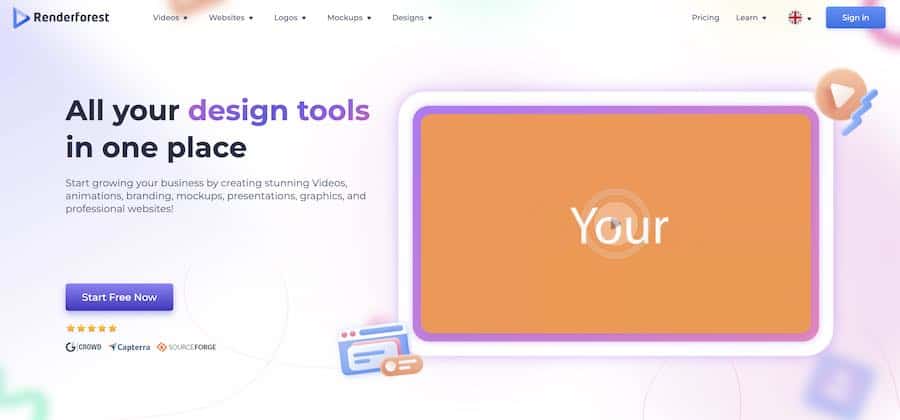
Renderforest helps you tell your story with simple pre-made whiteboard animation videos for many scenarios. It’s also a free whiteboard animation tool and comes with a free version. It offers a big catalog of animated objects and toolkits to create videos for diverse ideas and topics.
You get access to 50,000 unique scenes to kickstart your video editing easily. A vast range of custom logos, text, images, and color palettes help you personalize your videos. It also offers a large library of music tracks that you can add as background audio.
You can create any type of video you want with three simple steps:
- Select your preferred template from a large repository.
- Edit and personalize the template using texts, logos, color palettes, and images.
- Add a music track to the video and import it to your system.
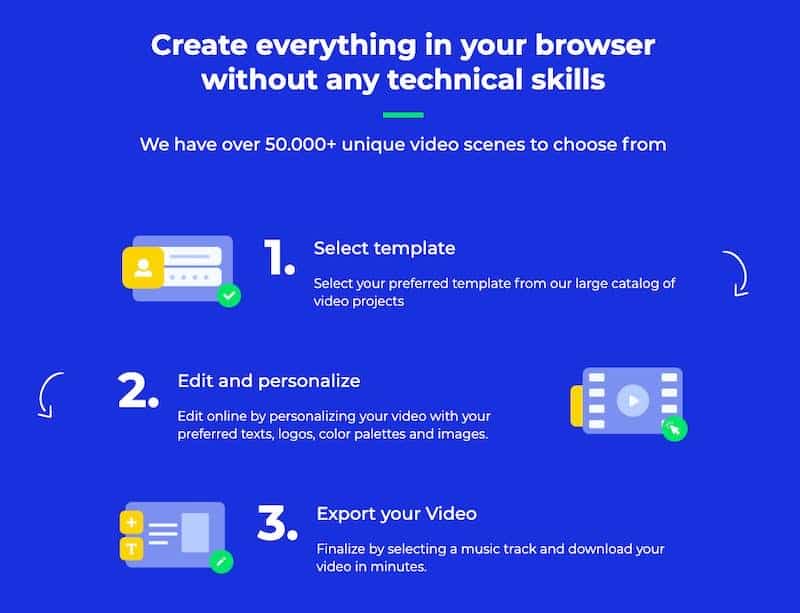
Apart from this, Renderforest creates short videos for intro or logo, including YouTube intro, 3D-logo, and minimal logo.
Key Features:
- Freemium Version – The free version creates videos of up to 1-minute length and provides all the relevant features.
- Explainer Animations – Easily create an explainer animation in just three simple steps. Add a scene, load presets, and type in your content. Leave the rest on Renderforest. It will automatically process a stunning explainer video for your use.
- Create Logo – Renderforest offers hundreds of templates to create a video logo for your brand. Just select a template and enter your brand name and tagline. Voila! A brand new logo is ready. On top of that, you can also customize your logo.
Pros:
- A thousand animated scenarios help you create videos with 3D animation.
- It offers an extensive stock gallery of commercial videos that you can edit and mix in your videos.
- High-quality royalty-free video shots and music clips add more details to your videos.
- It offers customer support via both email and phone.
- Free previews let you work on a project with all the features without making a payment.
- It provides highly-customizable lively animation to add to your videos.
Pricing:
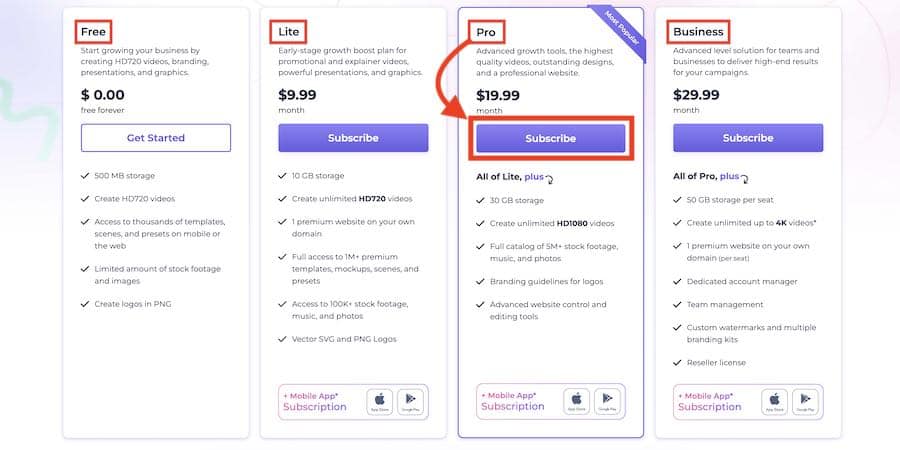
Renderforest provides four paid plans:
- Free: $0 per month
- Lite: $9.99 per month
- Pro: $19.99 per month
- Business: $29.99 per month
The one freemium plan that lets you create videos of up to 3 minutes.
5. Animaker.
Suitable for non-designers, beginners, and professionals from different fields ($19 per month).

Animaker helps you create flawless whiteboard animation videos with just a few clicks. You can easily create Live Action videos within a few minutes. The simple drag and drop video creation tool enables you to build powerful characters for your storytelling. And you have the option to choose from over a billion characters.
It comes with four new styles (after all, why should whiteboard be only white):
- Blackboard videos
- Notepad/whiteboard animation
- Stitchboard
- Glassboard
Animaker also offers a massive library of over 100 million stock pictures and videos. On top of that, you have the option to choose from over 1000 templates. There’s a template for every occasion and requirement.
Some of its most prominent video making features include extensive facial expressions for videos, auto lip-sync, gradient backgrounds, and much more.
Key Features:
- 4K Video – It allows you to edit and upload videos in 4K video quality.
- Instant Resizing – You can instantly resize the video for different social media platforms, including Facebook, Instagram, Twitter, and YouTube.
- GIF and Short Video – Instantly create GIFs and sort videos with custom text, background, video, font size, and colors.
Pros:
- The live video editing feature helps you monitor all the changes in real-time.
- Build interesting and engaging characters with over 15 facial features, 20 facial expressions, and 10 accessory slots.
- Add voice-overs and watch your characters speaking in your voice with auto lip-sync.
- The ‘Smart Move’ feature executes complex animation with just a click.
- String different animations together and change the expressions easily.
- Give a professional feel to the video with screen effects, camera effects, audio tracks, and high-quality transitions.
Pricing:
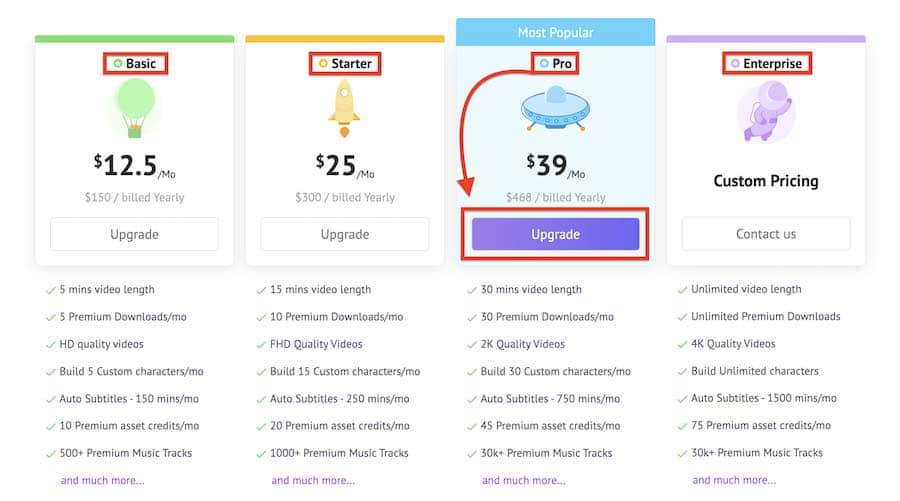
Animaker provides 4 plans, which are as follows:
- Basic: $12.50 per month, $150 annually
- Starter (for individuals and small teams): $25 per month, $300 annually
- Pro (for startups and large enterprises): $39 per month, $468 annually
- Enterprise (for large enterprises): Contact for custom plans
The free plan only lets you download videos with watermarks. So, paid plans are better for professional use.
6. FilmoraPro.
Achieve professional-level video editing easily ($89.99 per annum).
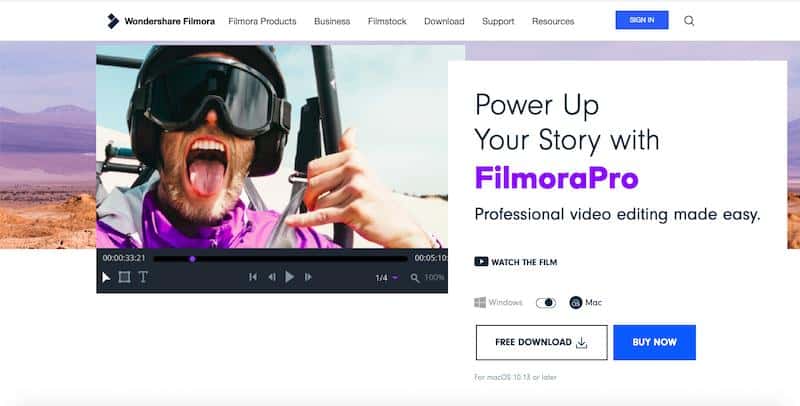
FilmoraPro is one of the best video editors to create whiteboard animation videos. It offers easy-to-use user interface and professional tools like color correction and audio mixer. It also supports 4k/HD and 2D/3D animations and provides keyframes for smooth animation.
You can instantly remove the background noise in the video and replace it with your high-quality audio file. Its audio functions don’t end there. You can also leverage Audio Compression, Noise Reduction, and Audio Transitions to manage the audio efficiently.
With Filmora Pro, you can easily tether texts or graphics to moving points of an object in the video. You can also customize your own animations or use motion templates. If you’re not satisfied with motions, change the duration and speed animations to achieve seamless sync. Not just that, you can also add realistic zoom or camera movements in your video.
Key Features:
- Auto-Correction – It helps you achieve perfect color settings for any photograph or video file.
- Review Changes – It allows you to verify changes and give a more consistent and eye-pleasing look to your video.
- Masking – You can hide parts or elements of your video footage through custom shapes or presets.
Pros:
- Easily edit or animate customizable text.
- Use ‘Distort’ and ‘Warp’ features to manipulate your video in multiple ways.
- Easily adjust Shadows, Highlights, and Midtones to enhance the quality of images and video.
- It offers preset transitions.
- The automatic Stabilization feature creates highly stabilized videos.
- The built-in screen recorder helps create video right from your computer.
Pricing:
It costs $89.99 per year. You can also get a lifetime license for $149.99.
7. Explaindio.
Suitable animation tool to render 2D and 3D animation along with doodle sketches ($37 per month).

Explaindio is a drag-and-drop video creator that helps you create whiteboard animation videos easily. It also creates full-motion videos, explainer videos, doodle, and more. It comes with desktop software for Mac and Windows so you can create videos offline too. What’s more, it lets you create, process, and export unlimited numbers of videos.
To help you create unique animations, Explaindio provides multiple animations, over 180 pre-made text animations for more personalization. You also get 300 font options and over 200 animated scenes to create more engaging videos.
Some of its unique features include:
- Multiple animations at the same time.
- 3D models and animation customization.
- Import videos in most popular formats like AVI, WMV, FLV, MOV, and MP4.
- Built-in transitions.
- And much more.
Key Features:
- Pixabay Integration – Integration with Pixabay provides you access to thousands of free stock photos. You can edit these images and mix them into your video.
- Animated Characters – It offers 6 animated characters to enable you to tell stories easily.
- Multi-Timeline Editing – Edit your videos at a faster pace with full multi-timeline editing.
Pros:
- It offers built-in transitions and keyframe animations.
- No coding or technical skills required.
- Over 140 pre-made videos, over 800 doodle animations, and images.
- 3D animation and model customization can help you create more engaging videos.
- Play multiple animations at the same time.
- Create richer videos with over 100 full HD background videos.
Pricing:
It provides three paid plans based on the frequency of the payment:
- Monthly plan: $37 per month
- Annual plan: $67 per year
- One-time pricing: $497
You also get a 14-day money-back guarantee.
8. MySimpleShow.
Creates explainer videos in minutes ($129 per month).
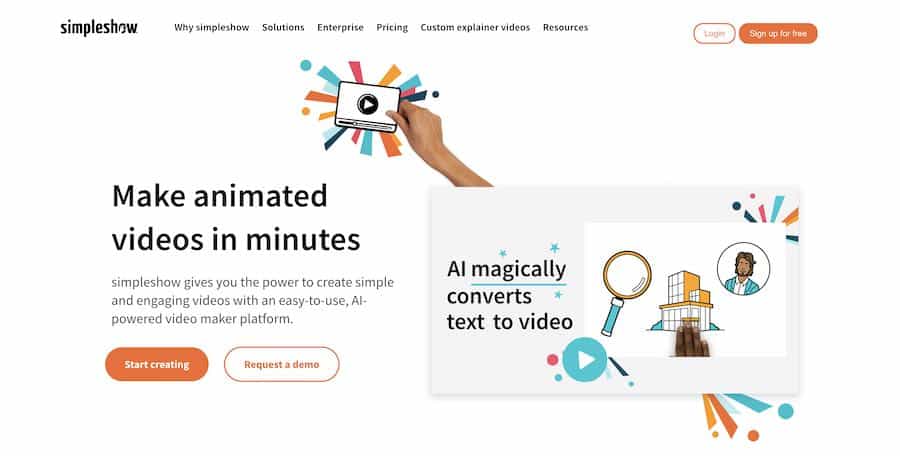
MySimpleShow is another excellent whiteboard animation software to create quick and easy whiteboard videos. It can create a high-quality video in a few simple steps.
You just need to:
- Select a template
- Write down the perfect script
- Visualize the video on the storyboard
- Finalize the video with speed and voiceover
- Finally, import and share the video wherever you want
You can either save the final video on your computer or export it directly to your YouTube channel.
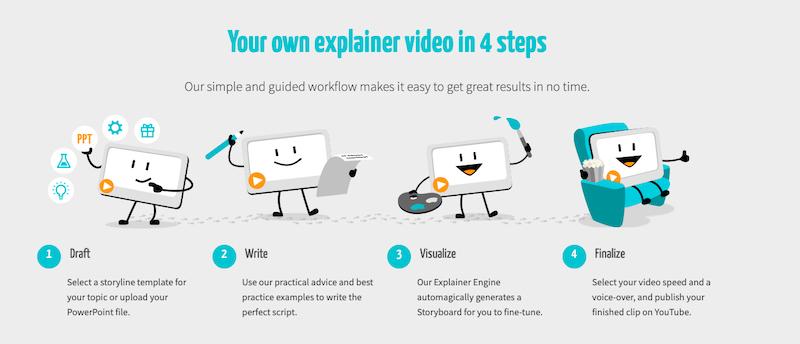
It suggests the most suitable storyline and illustrates it with relevant images based on the template you choose. And if you are not satisfied with the result, its Explorer Engine suggests alternate options to help you create a perfect video.
Key Features:
- Text-to-Speech – If you don’t have a voiceover to add, MySimpleShow has you covered. Its text-to-speech tool creates a high-quality voiceover within a few seconds based on your text.
- Preview – It creates a preview of the video at any point in timelines. Review your video after every move – you can always go back to editing if the result doesn’t satisfy you.
- Illustrations – MySimpleShow offers thousands of illustrations for free. And even then, if you can’t find what you want, import files and easily use them in your videos.
Pros:
- Start instantly with its 16 video templates for personal, professional, and educational purposes.
- It gives relevant examples and advice to create a nice video script.
- Easily upload your logo or text for greater personalization.
- It offers a specific pool of images, audio, and graphics to create engaging whiteboard animation videos.
- It also allows you to create a video for free as a part of its trial pack.
- You get a guided workflow, which comes in handy for beginners.
Pricing:
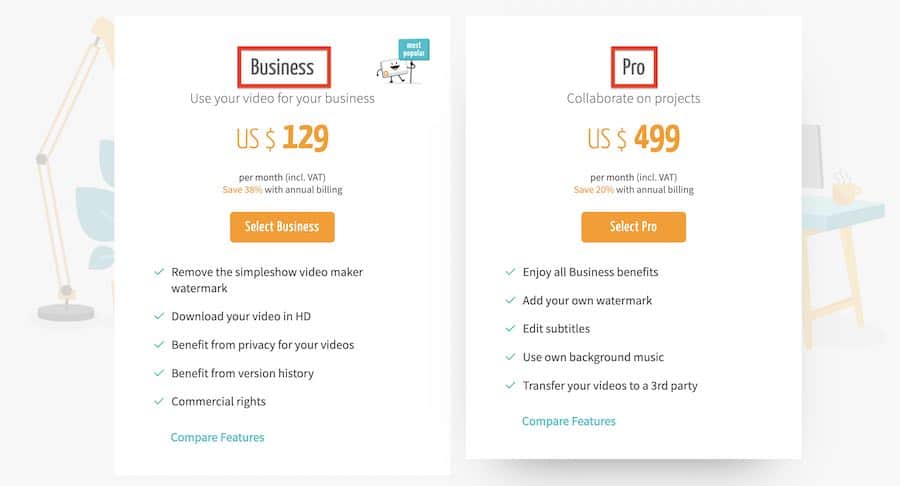
MySimpleShow provides three paid plans:
- Business: $129 per month
- Pro: $499 per month
- Enterprise: Custom-based pricing
It also provides a freemium plan with limited features.
9. Camtasia.
Record and create professional videos on Mac and Windows ($249 per single user license).
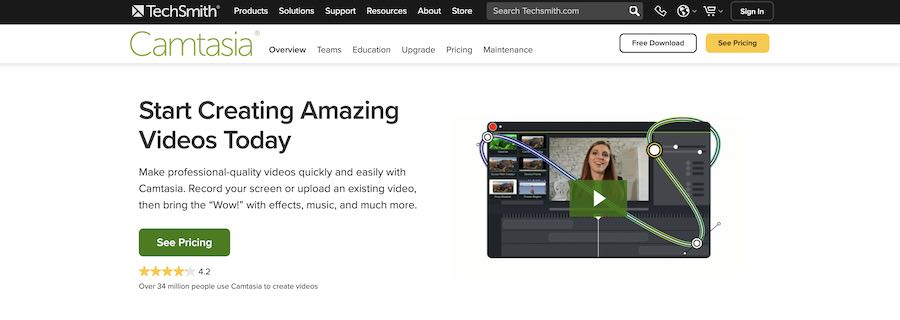
Camtasia is a popular screen recording software that offers pre-made animation templates. Select a template or record your desktop screen, add a few effects, and you are ready. It’s most suitable for users who want to share tutorials and ‘how-to’ videos.
It also offers custom templates with animations and effects. You can drag and drop these features to create high-quality, professional videos. You can also choose the music and background effects from its extensive library of royalty-free music. On top of that, it lets you record and edit your sound clips easily.
Key Features:
- Camera Effects – Easily add camera effects to your screen recordings, including zoom in and out and pan animation.
- Interactive Quizzes – Make your videos more interactive by creating quizzes to encourage your learners to pay extra attention to your videos.
- Multiple Effects – You can drag and drop text, effects, transitions, and animations to personalize your video.
Pros:
- Download an MP4 file or directly upload your video on YouTube, Screencast, Vimeo, or your own website.
- Add transitions between slides and scenes.
- Record and edit your voiceover easily.
- Get access to over 500k stock images, photos, and videos with TechSmith subscription.
- Use preview playback to keep track of all the changes before exporting the final file.
- It provides excellent audio effects and annotations.
Pricing:
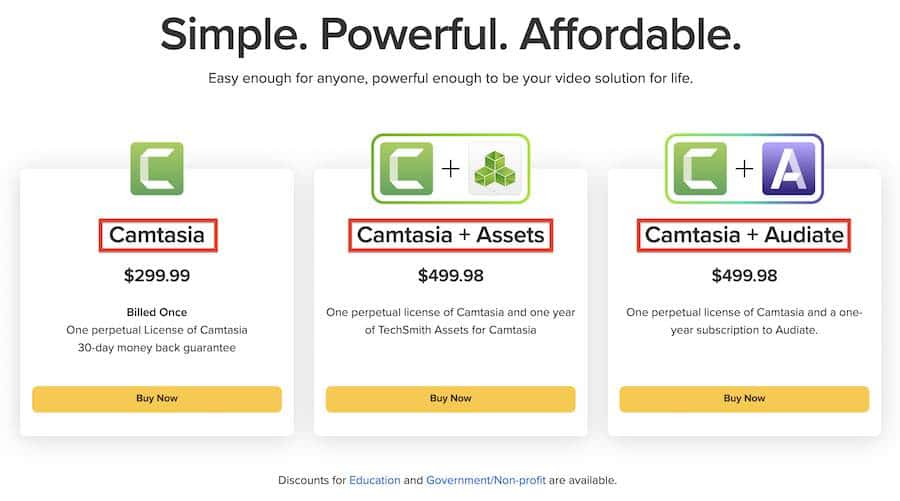
Camtasia costs $299 per single-user license. Each upgrade to the latest Camtasia version would cost you $99.50. It also provides a 30-days free trial.
10. Easy Sketch Pro.
Create incredible sketch videos without any technical expertise ($37 – one time payment).

Easy Sketch Pro is a doodle creation tool that allows you to create amazing sketch videos in just minutes. Just upload a video, and the software will automatically sketch the opening scene. It makes the transition from sketch to the real video super easy. You can also set the duration of the sketch video before it transitions into the video you upload.
You can create whiteboard sketch videos in just three simple steps:
- Use its drag-and-drop builder to create the sketch video.
- Import your own regular video or use hundreds of 100s of images supplied by Easy Sketch Pro to make your video.
- Click “Build” and import it in your system.
Over 50 pens, brushes, chalk, and crayons help you create the exact type of video you want.
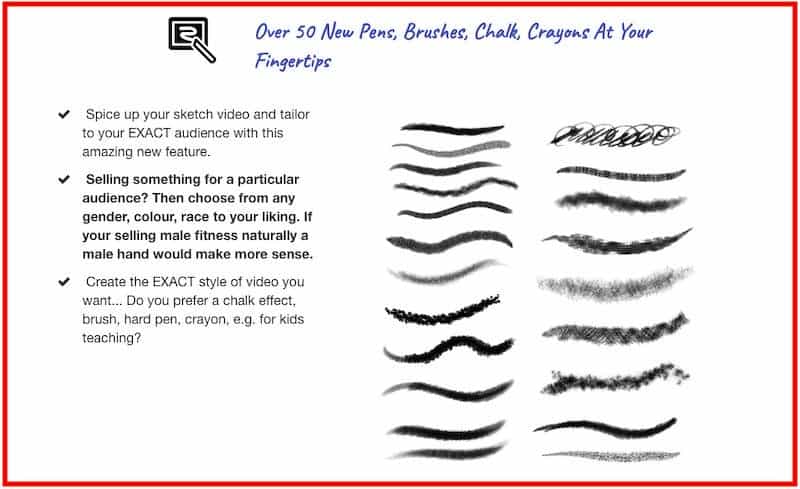
Other than that, ‘Easy Sketch’ also allows you to add your voice over or music to the animated video or the uploaded video. You also get access to a vast library of pre-recorded music. For more personalization, you can also add animated text through its drag-and-drop feature.
Key Features:
- Canvas – If you don’t want to start blank, it offers professional canvas types to create live sketch videos.
- Sketch Customization – It offers over 50 brushes, pens, crayons, and chalks to meet the specific needs of your marketing campaign.
- Royalty-free Images – It offers hundreds of royalty-free images for customization and creative finesse.
Pros:
- Easily export your video in MP4 format.
- You can install the software on unlimited systems.
- The one-time payment model makes it a cost-efficient option.
- Easily import and add your own logo, images, video, or soundtrack.
- It works with both Mac and Windows computers.
Pricing:
Easy Sketch Pro offers three paid plans:
- Starter: $37 – one-time payment
- Business: $67 – one-time payment
- Business Pro: $97 – one-time payment
The Starter plan comes with Easy Sketch Pro branding. Thus, if you want to use videos professionally, then you might want to purchase either the Business or Business Pro plan. The Business Pro plan also provides over 12,000 premium images and soundtracks ($360 worth).
11. Adobe Animate CC.
Best for interactive animation videos for TV shows, games, and the web ($19.99 – one-time payment).
Adobe Animate CC helps animators create whiteboard animation with numerous animation techniques. With Adobe Animate CC, you can easily put life into banner ads and animated characters. It also lets you publish the video on multiple online platforms, including HTML5 Canvas, Flash/Adobe AIR, WebGL, and customized platforms like SVG.
You can also share your animated videos as augmented reality (AR) experiences. You can use Adobe Fresco live brushes to create lively characters with features like walk, talk, and blink. And share them instantly to social media through a single click.
Key Features:
- Asset Panel – Assemble animation through pre-developed assets from a user-friendly panel. This would help in creating videos at a faster pace.
- Layer Parenting – Easily modify and customize animated characters with a much more simplified tool.
- Auto Keyframe – Add keyframes automatically. It also allows you to switch to a video scene creation easily.
Pros:
- Easily share your animations on Twitter, Facebook, and more.
- Create a hand-on tutorial video using simple steps.
- Create 2D vector character animation, customize its movement, and publish in multiple formats.
- Import images and videos from Adobe Stock.
- Use ‘Asset Warp’ to customize raw vector shapes and modify your characters.
- Optimize videos for various resolutions and sizes.
Pricing:
Adobe Animate CC provides two pricing plans based on the frequency of the payment:
- Annual Subscription: $19.99 per month
- Monthly Subscription: $29.99 per month
12. Doodly.
Create whiteboard, blackboard, and glassboard animation videos within a few minutes ($20 per month billed annually).
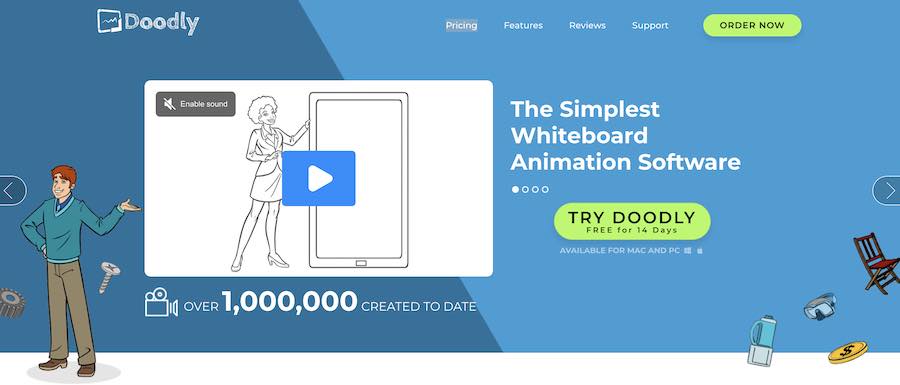
Doodly is a drag-and-drop doodle video creator that creates whiteboard videos within a minute. It makes videos for social media marketing, sales, and other special occasions. You only need to drag an image of your choice to the canvas, and Doodly will automatically create a doodle of that image.
What’s more, the ‘Smart Draw’ technology creates point-and-click custom draw paths. That means you can draw any image you want and upload it. You can also choose from a large range of hand types, including both male and female options with various sizes, ethnicities, and colors.
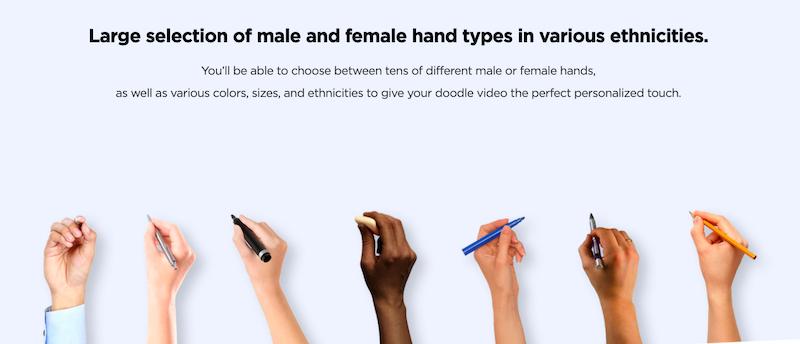
You can also include your custom voiceover while recording in real-time and sync with your doodle video through a single click. The 30-days money-back guarantee also helps if you don’t find it suitable for your needs.
Doodly is a suitable choice for:
- YouTube marketers
- Teaching and training
- Facebook advertising
- Sales videos (VSLs)
- And more
Key Features:
- Large Library – It offers a vast collection of custom drawn doodle images. It also offers 20 background scenes and 200 characters.
- Multiple Installs – Doodly runs efficiently on both Mac and Windows. You can also install it multiple times on any number of devices.
- Multiple Resolutions – Doodly allows you to export your video file in multiple resolutions between 480p-1080p. It also lets you set custom resolutions.
Pros:
- Customize the file sizes (24-60 fps) and video quality before downloading the final file.
- It offers free software updates for an indefinite period.
- If you don’t like the software, you can choose its 30-days money-back guarantee.
- It offers royalty-free audio tracks that you can easily include in a video through drag-and-drop function.
- All 200 characters come with 20 multiple poses.
- Create professional doodles by simply uploading relevant images.
Pricing:
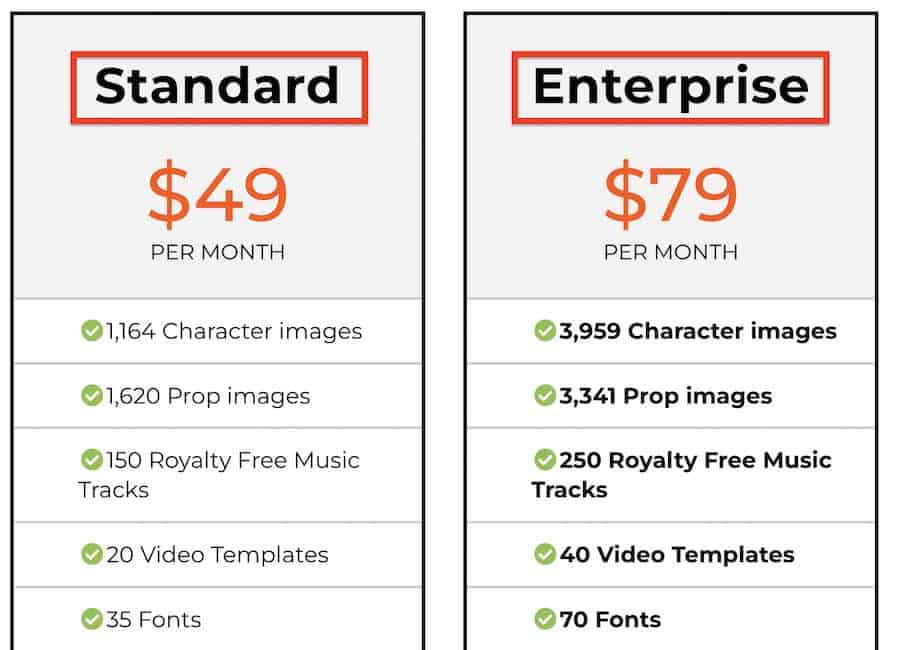
You get two pricing plans:
- Standard: $49 per month billed annually
- Enterprise: $79 per month billed annually
You can save 49% with the annual plan.
13. PowToon.
Create professional and highly customized videos ($19 per month).

PowToon is a visual communication platform that lets you create professional whiteboard animation videos easily. It offers a large video template gallery for multiple genres, including marketing, training, sales, HR, and education.
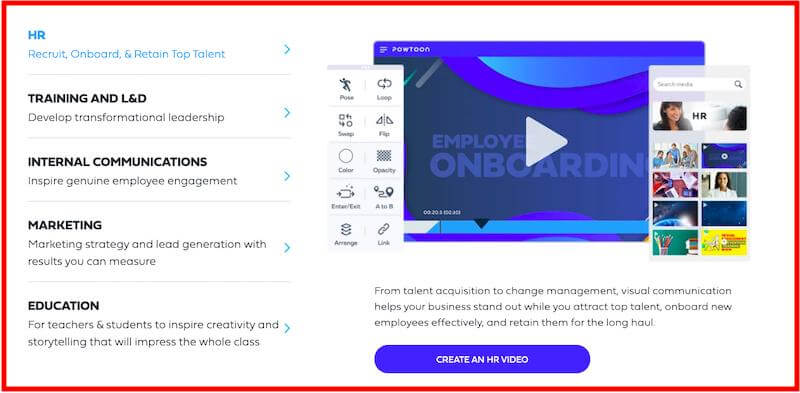
On top of that, it integrates with popular photo editor Adobe Photoshop CC to transform your static PSDs into animated videos instantly. You can also export all the Artboards to PowToon. Not just that, you can even edit PowToon images on Photoshop.
You can either export the video in MP4 format or publish it directly on Facebook, YouTube, or Vimeo. What’s more, increase the depth of your creation with custom images, royalty-free music, HD videos, and voiceover.
Key Features:
- PowToon Labs – It offers a large repository of learning materials, including eBooks, infographics, tutorials, webinars, podcasts, and blogs.
- Team Collaboration – Leverage shared media libraries while following branding and creative guidelines for easy collaboration.
- CMS Integration – PowToon allows you to publish, embed, attach, and store your creatives or videos with your CMS.
Pros:
- It offers 24/7 customer support with less than 1-hour of response time from any locations.
- It provides 100 GB cloud storage per user.
- Delete any data, video, or file permanently.
- You get access to complete third-party resell rights.
- Upload mobile and social-media-optimized videos directly to Facebook Ads Manager, HubSpot, Instagram, and YouTube accounts.
- Easily repurpose videos and templates to create new videos at a faster pace.
Pricing:
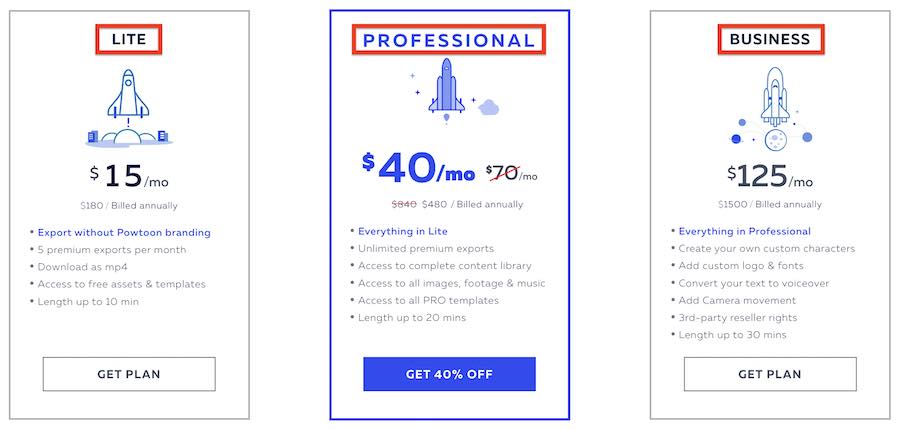
PowToon offers three pricing plans:
- Pro: $15 per month
- Pro Plus: $40 per month
- Agency: $125 per month
The Pro plan lets you export only 5 videos per month, while the other paid plans provide unlimited premium exports.
What is a Whiteboard Animation Software?
Whiteboard animation is the procedure to draw an illustration on a whiteboard. In normal cases, the colors are just black and white. In a whiteboard video, viewers are able to see the drawing process to make it more immersive and engaging. Whiteboard videos usually have musical narration and background music to explain the steps of illustration.
Animators either use the motion style that shows any hand type illustrating the animation or a time-lapse video. Moreover, whiteboard animation videos are more effective for marketing, training, or education purposes over plain texts.
Features to Look For in Whiteboard Animation Software?
Here are a few things to consider before selecting a whiteboard animation software:
- Customization – Along with pre-designed video templates, make sure that the software offers ample customization options. Customization comes in handy to easily modify characters, colors, fonts, audio, video, transitions, and animations.
- Ease-of-Use – Select the video software that even a beginner can operate easily and create stunning videos.
- Media Library – Make sure that the software offers a diverse media library of royalty-free videos, audios, and images. It would help you make more engaging videos at no extra cost.
- Voice Over Support – Most whiteboard animations come with voice-over support to complement your videos. If you plan to use a voice over for narration, select a tool that offers this feature to avoid any hassle.
Executive Summary.
That’s my list of the best whiteboard animation software to try this year. All these tools can create and edit videos easily and come with several USPs.
But you have to select a tool most suitable for your requirements. Review all the tools carefully and go through their key features, pros, and cons. Whichever tool fits your bill should be the most suitable one for you.
For instance, both Vyond and Renderforest offer great animation capabilities and ease of use. However, if you need advanced animation functions and unlimited customization, you can go with Adobe Animate CC. Doodly is also a great option for users who want to create doodle videos.
Which whiteboard animation software do you use? Let me know in the comments below.



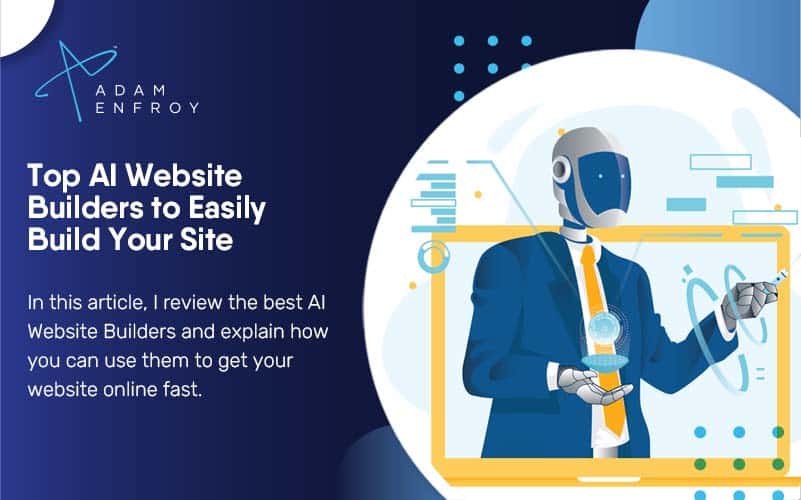


Hello Adam, I was scouring the internet to find the best whiteboard animation software and I am just happy that I landed on your site.
Anyway, I am a real estate investor for over 10 years now, but I have just started a blog this year.
I plan to produce a lot of animated whiteboard videos my youtube channel and my site.
I found out just earlier (a newbie statement) that with videos I could have more people on my site and hopefully close some deals as well.
Anyway, thank you again. I find this useful!
Hey Shaun – I’m glad you found my site useful and best of luck with your new blog.
You are right, Doodly is very user-friendly. I love their drag-and-drop feature. Now I am creating whiteboard videos without investing a lot of time.
Very helpful info. Thanks alot.