Wix Blogging: Starting A Blog And Building A Following (2024)

Ever had one of those moments where you’re ready to conquer the blogging world, crack your knuckles, open your laptop…
…and promptly close it again?
Complicated website builders can scare people off more than a late-night horror movie marathon.
Sound familiar? Well, fear no more, my friend.
Imagine a blogging platform that doesn’t leave you feeling like you’re trying to decode The Da Vinci Code every time you log in.
Yes, you guessed it right – I’m talking about Wix.
With all the charm and none of the headache of other blogging software, Wix is here to the rescue.
In this article, I will unravel the world of Wix blogging and show you how it could be your golden ticket to a delightful blogging experience.
- Why Should You Consider Wix Blogging?
- Steps To Creating Your Blog With Wix
- Make Your Wix Blog Stand Out
- Using Wix’s Editor For Effortless Website Transformation
- Customizing Your Wix Blog Design
- Boosting Engagement Through Wix Blog Features
- Mobile Responsiveness Of Wix Blogs
- Enhancing Blog Visibility With Wix’s Marketing Tools
- Wix Customer Support And Learning Resources
- Wix Pricing
- Comparing Wix And WordPress For Bloggers
- Wrap Up.
Why Should You Consider Wix Blogging?
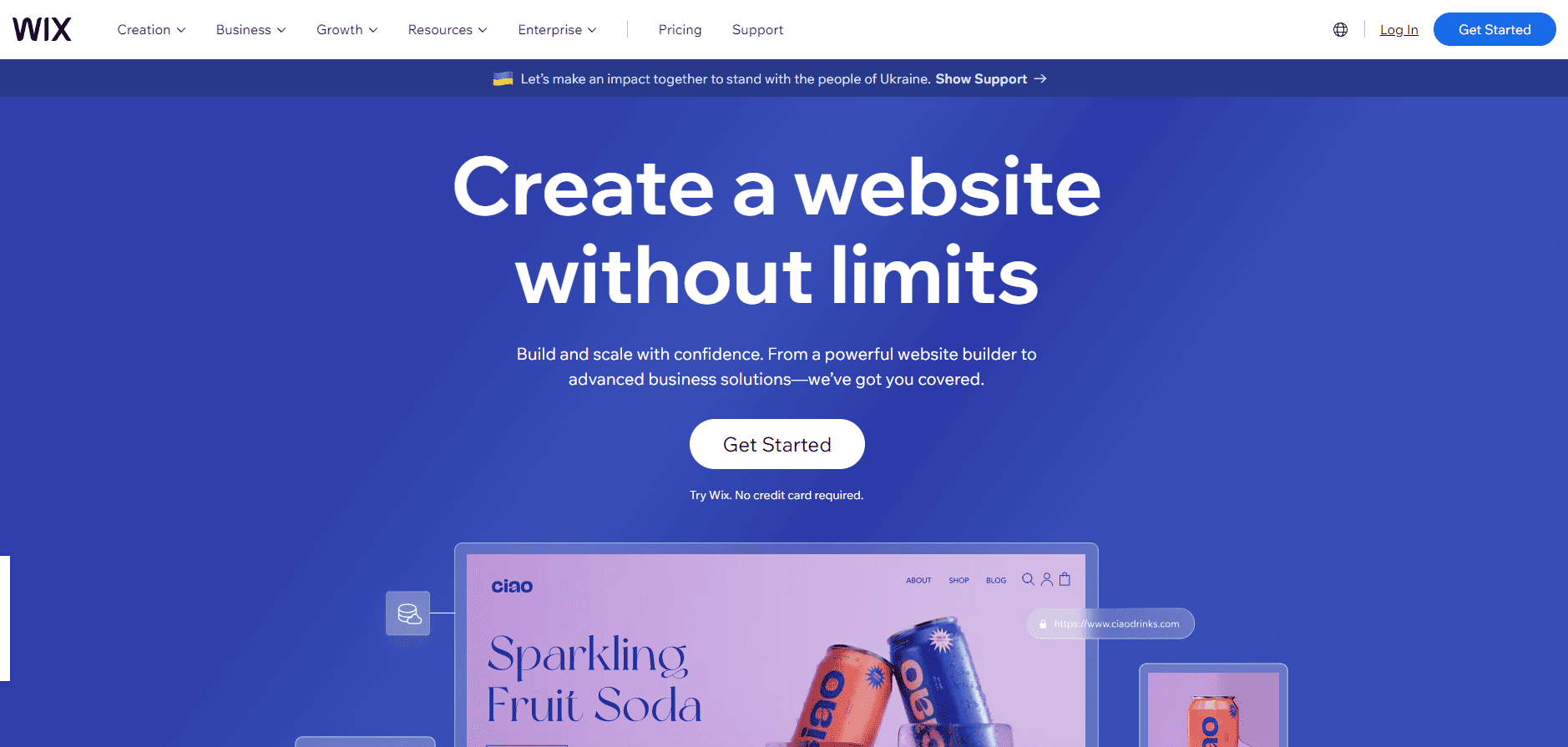
Here are some great features that make Wix.com blogs stand out.
Cutting-Edge Design Elements
First impressions matter, and that applies to your blog’s design too.
With Wix, you can choose from a range of templates that are not only visually stunning but also highly functional.
You can customize your template further with Wix’s drag-and-drop editor, making adding and arranging elements on your page easy.
You can also choose from design features, such as animations, video backgrounds, and parallax scrolling effects, to take your blog’s design to the next level.
Custom Site Domain Name
Having a custom blog name can help boost your credibility.
It makes it easier for your audience to remember your website and helps it rank better in search engines.
With Wix, you can purchase your custom domain name or connect your existing one to your site.
It’s an easy step to make a big difference in establishing your brand.
Powerful Editing Tools And Media Enhancements
Crafting and sharing original content is the heart of blogging.
Wix’s editing tools make this process effortless.
You can easily add images, videos, GIFs, and audio files to your blog posts.
Wix also offers a range of media enhancements, such as image filters, text overlays, and video editing tools to make your content stand out.
Additionally, you can use Wix’s social media integrations to share your content on various platforms effortlessly.
Secure And Dependable Platform
When it comes to your blog, security should always be a top priority.
Wix takes this seriously and offers round-the-clock expert assistance and top-notch security measures to ensure your site is safe from cyber threats.
Additionally, Wix offers free website hosting on a global CDN with automatic backups for added peace of mind.
Faster Loading Times
In today’s fast-paced world, a slow-loading website can frustrate your audience.
Wix ensures that your website loads quickly, delivering an exceptional user experience across all devices.
With Wix’s advanced speed optimization tools, you can ensure that your blog’s loading times are lightning-fast, a feature that can make all the difference in keeping your audience engaged.
Wix’s User-Friendly Interface
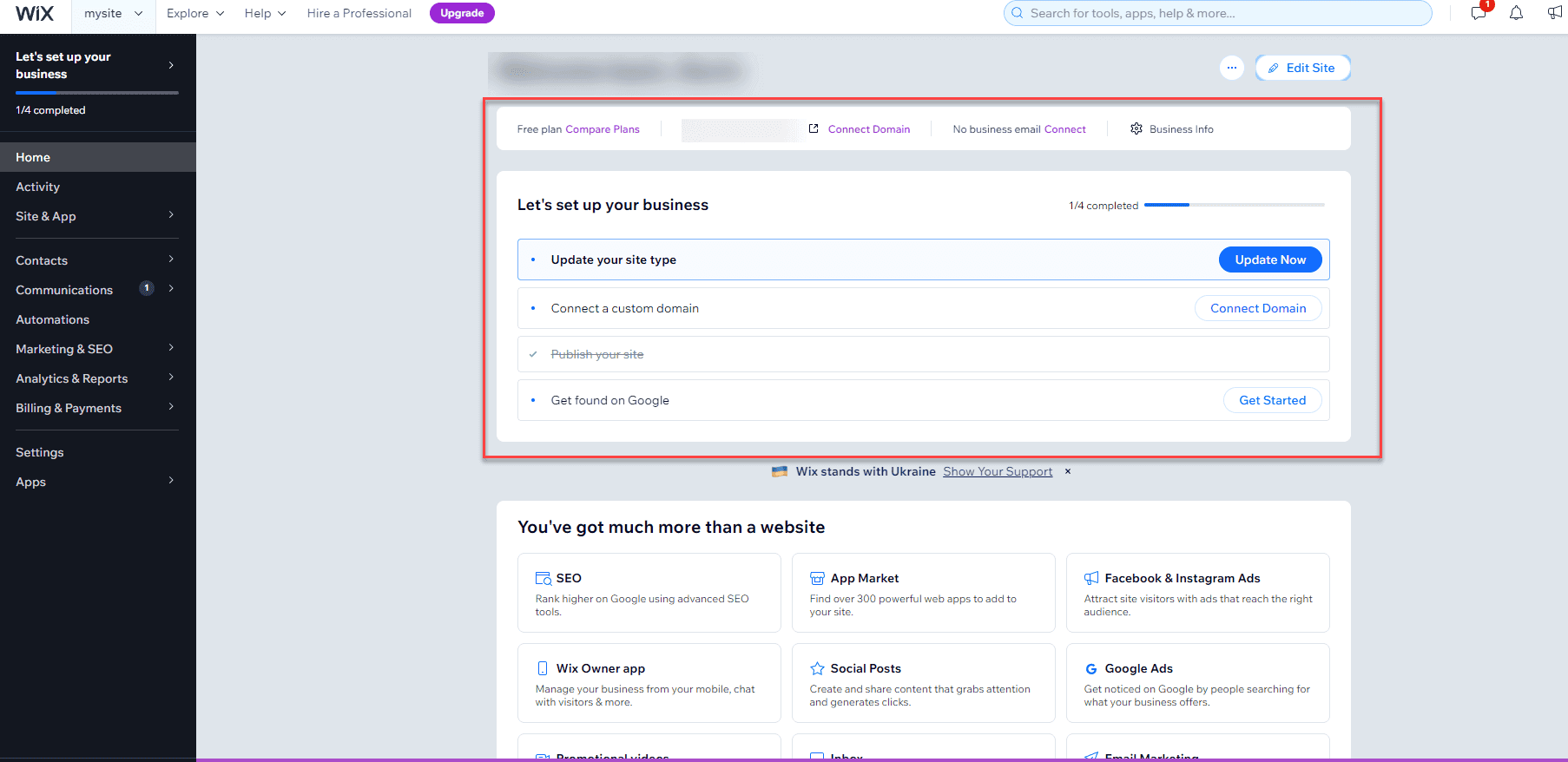
Wix has an intuitive interface that makes it perfect for new bloggers who do not have experience in website design or coding.
Its drag-and-drop WordPress editor is easy to use and has various customizable templates for any blog.
The platform offers easy tutorials on all its features so you can pick up blogging quickly.
Performance Analytics And Monetization Features
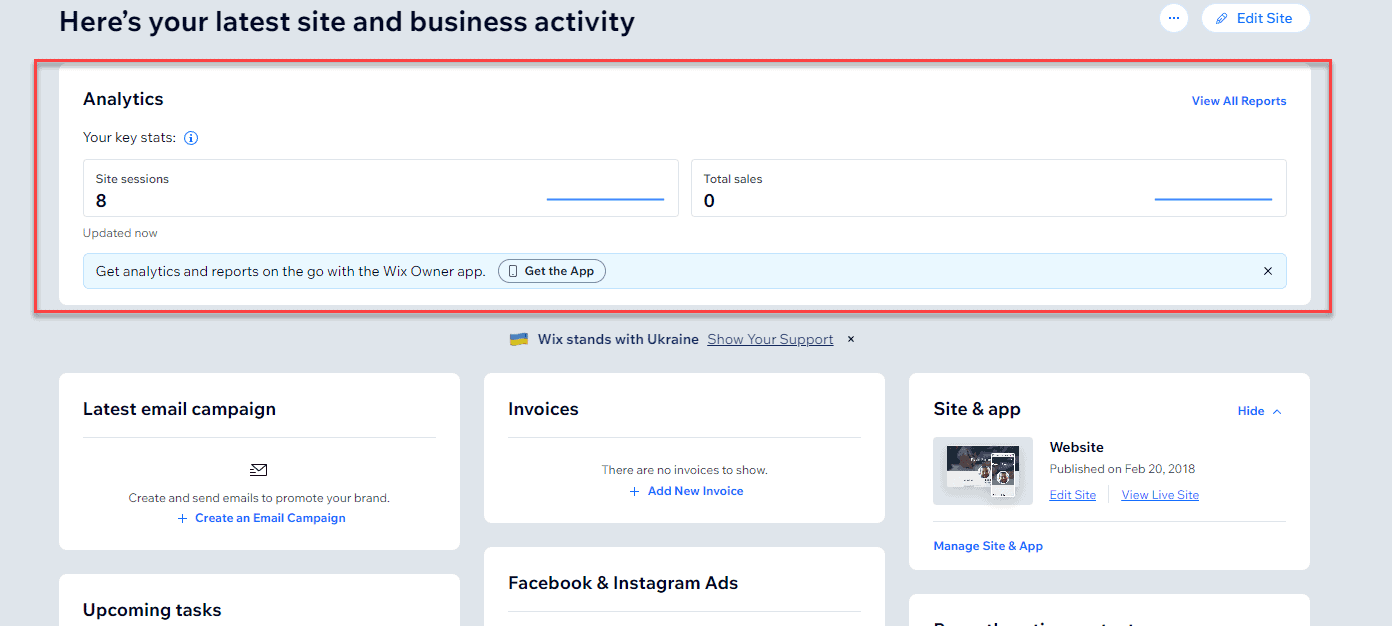
Wix understands the value of a blog that not only engages but can also make money.
The platform’s analytics feature allows you to track visitor numbers, interactions, and engagement levels, giving insight into what works and doesn’t.
Whether you want to make money blogging or have your own blog that connects with a target audience and promotes a brand, Wix has features that make it easy.
You can implement these insights in your blog strategy to attract a larger audience and increase your revenue.
Wix also provides monetization options such as advertising banners, affiliate marketing, and memberships to monetize your content and earn a living from your blog.
Steps To Creating Your Blog With Wix
Here are the steps to consider when creating and personalizing your blog with Wix.
Sign Up For Wix Blog
The first step to creating your blog with Wix is to sign up for the platform.
Wix offers a variety of plans, but for blogging, you need to choose the ‘Blogging and E-commerce’ plan.
Once you have chosen your plan, you can access the Wix Editor and start building your website.
Choose A Template
Wix offers a vast array of templates for your blogging website.
You can choose a template that suits your needs and customize it per your preferences.
Wix templates are fully customizable and allow adding images, videos, and text.
Add Your Blog
Adding a blog to your Wix website is easy.
Drag and drop the ‘Blog’ element from the Editor menu to your website.
Once you have added the blog, you can start customizing it.
You can choose a layout, add categories, and customize the design of your blog.
Customize Your Blog
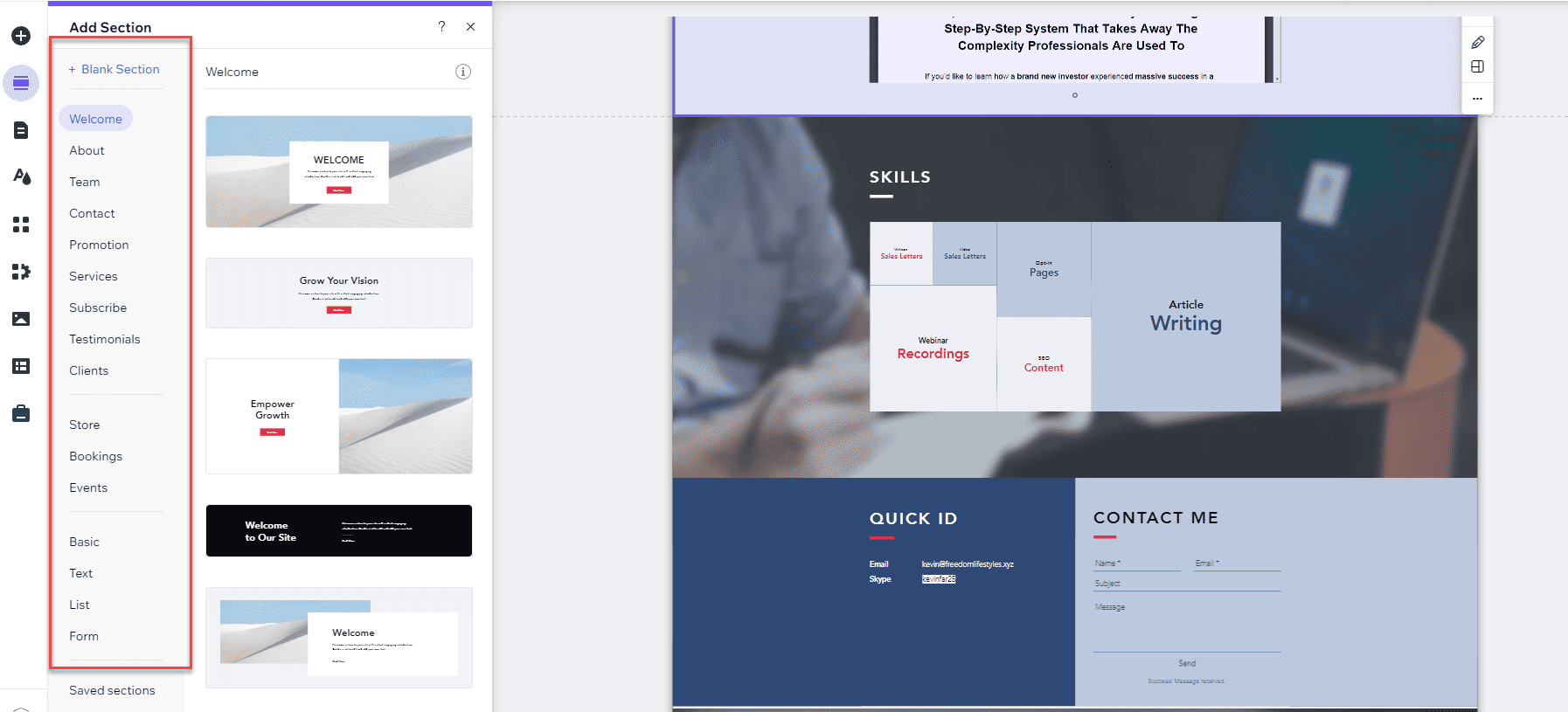
Customizing your blog is vital to stand out and attract your target audience.
Wix lets you add images, videos, and multimedia elements to your blog posts.
You can add social media buttons, comments section, and other interactive features to your blog.
Publish Your Blog
Once you have finished customizing your blog, it’s time to publish it.
You can preview your blog and make any last-minute changes before publishing it.
You can also configure the blog settings, such as the blog post display format and SEO settings.
Make Your Wix Blog Stand Out
Wix makes it easy to personalize author information, tailor email notifications, and more in just a few simple steps.
Here are some key features you can access from your dashboard to help take your blog to the next level.
- Personalize Author Information: One of the best ways to connect with your readers is by adding a personal touch to your content. Wix makes it easy to do this by enabling you to personalize author information for your blog posts. You can fill in your name, add a brief bio, and include profile images or other visuals that help humanize your content. This little tweak can go a long way toward building trust and credibility with your readers.
- Tailor Email Notifications: Another way to engage your readers is by keeping them up-to-date with your latest content. Wix allows you to customize email notifications so your followers receive updates matching their interests and preferences. Choose which actions trigger notifications (such as new posts or comments) and select the format and frequency of those notifications.
- Optimize for SEO: If you’re serious about growing your blog’s audience, search engine optimization (SEO) is vital. By optimizing your blog settings, you can give your content a better chance of ranking higher on search engine results pages. Wix offers many SEO features, including customizing meta tags, page titles, and descriptions for your blog posts. Consider using keywords in your titles, including alt text for images, and linking to other relevant content on and off your site.
- Review Analytics: Finally, regularly review your blog’s analytics to track traffic, user behavior, and other essential metrics. Wix offers an easy-to-use analytics dashboard that provides real-time insights into your blog’s performance. Using the right menu, you can view detailed reports, track trends over time, and identify areas for improvement.
Using Wix’s Editor For Effortless Website Transformation
One of the most significant advantages of Wix’s editor is its variety of layouts that cater to different niches and fit unique websites.
The editor designs every layout with versatility, as no two websites are identical.
Choose a layout that accentuates your beautiful photos if you have a photography website.
If you’re a blogger, select a theme that emphasizes your posts’ content.
The power is in your hands to choose the perfect layout for your website.
This customization is beneficial for bloggers who need different layouts for different types of posts.
For example, a blogger writing lifestyle and finance-related posts might want a different layout.
This feature is also helpful for e-commerce websites that need a different layout for their products than for their blog.
Wix’s editor offers total customization for both feeds, and the sky’s the limit with the options available.
Want to change the layout in as little as five minutes?
Using Wix’s editor, it’s entirely possible!
The editor’s simplistic design ensures that even beginners can effortlessly switch their website’s layout.
The step-by-step guide helps users through each stage, removing the guesswork from customization.
Customizing Your Wix Blog Design
Customizing your blog’s design with Wix’s easy-to-use editor has never been more straightforward.
You can tailor each aspect of your blog’s appearance to match your style without needing any design experience.
Keep reading to learn how.
Brand Recognition
The design of your blog should align with your brand.
Your blog’s visual identity should integrate with the overall branding of your website or business.
Using Wix’s editor, you can easily customize your blog’s appearance.
You can modify design elements to match your brand’s aesthetic, such as the color palette, fonts, and button designs.
This brand consistency helps with brand recognition, keeping your brand identity consistent across platforms.
Post Page Settings
The post page is where your readers will spend most of their time.
You can differentiate your blog from the competition by utilizing Wix’s post page settings to enhance the reader’s experience.
You can use personalized settings to create a unique post page with custom designs that align with your brand.
You can alter post page elements, such as font, color, and spacing, to create a page that enhances your content’s readability and engages your readers.
Margins And Spacing
An appropriately spaced design is essential for making sure your content is readable.
Customize your blog’s margins and spacing with Wix’s editor to create an aesthetically pleasing design.
You can adjust settings such as margin size to make your content more accessible to read.
With the editor’s help, creating your custom design has never been more accessible.
Boosting Engagement Through Wix Blog Features
Wix offers impressive features that can provide bloggers with more insight into their audience’s behavior and preferences.
With Wix’s comment management system, bloggers can engage with their readers and increase interaction on their blog section.
The social media integration feature allows bloggers to reach a wider audience and keep their readers updated on their latest posts.
The RSS feed and subscription options make it easy for readers to follow their favorite bloggers while providing bloggers with access to more potential readers.
Wix also offers in-depth blogging tools, including email marketing and popup features, to promote online courses and keep readers engaged.
With all these free platforms and tools available, Wix is the perfect solution for bloggers looking to take their online presence to the next level.
Mobile Responsiveness Of Wix Blogs
With the increasing number of mobile users browsing the internet, having a mobile-first design is crucial.
The layout optimizer of Wix Blogs provides mobile view capabilities, enabling bloggers to make their blogs look fantastic on any device.
The mobile app for blog management makes the job easier for users who want to monitor and update their blogs on the go.
Furthermore, Wix Blogs optimize the mobile device loading speed so visitors can access the website templates easily.
This type of website ensures bloggers can deliver a seamless user experience to their audience from any device.
Enhancing Blog Visibility With Wix’s Marketing Tools
Choosing a captivating blog title and designing a graphics-heavy website is just the beginning.
After the website is live, ensure that readers know the blog and can find it online.
The Wix SEO Wiz can help improve your search engine ranking.
Wix Ads provides a complete guide to promote your blog and drive traffic to your site.
With these tools, your blog can thrive and generate income.
Monetizing options such as an online store and bookings are essential for driving conversions and, depending on your business, can lead to a successful blog.
Wix Customer Support And Learning Resources
Within the Wix Help Center, users can find guidance on web hosting options, blog templates, writing and editing blog posts, and using artificial intelligence to enhance their content.
The Community Forum allows for interaction with other Wix users and allows for troubleshooting common issues.
Online training resources offer in-depth tutorials on building websites and utilizing plugins to enhance the user experience.
Live Chat and Email Support also provide immediate assistance with questions or concerns.
Overall, Wix’s support and resources make it easy for users to create a professional and functional blog homepage, whether accessed on the desktop or through a contact form.
Wix Pricing
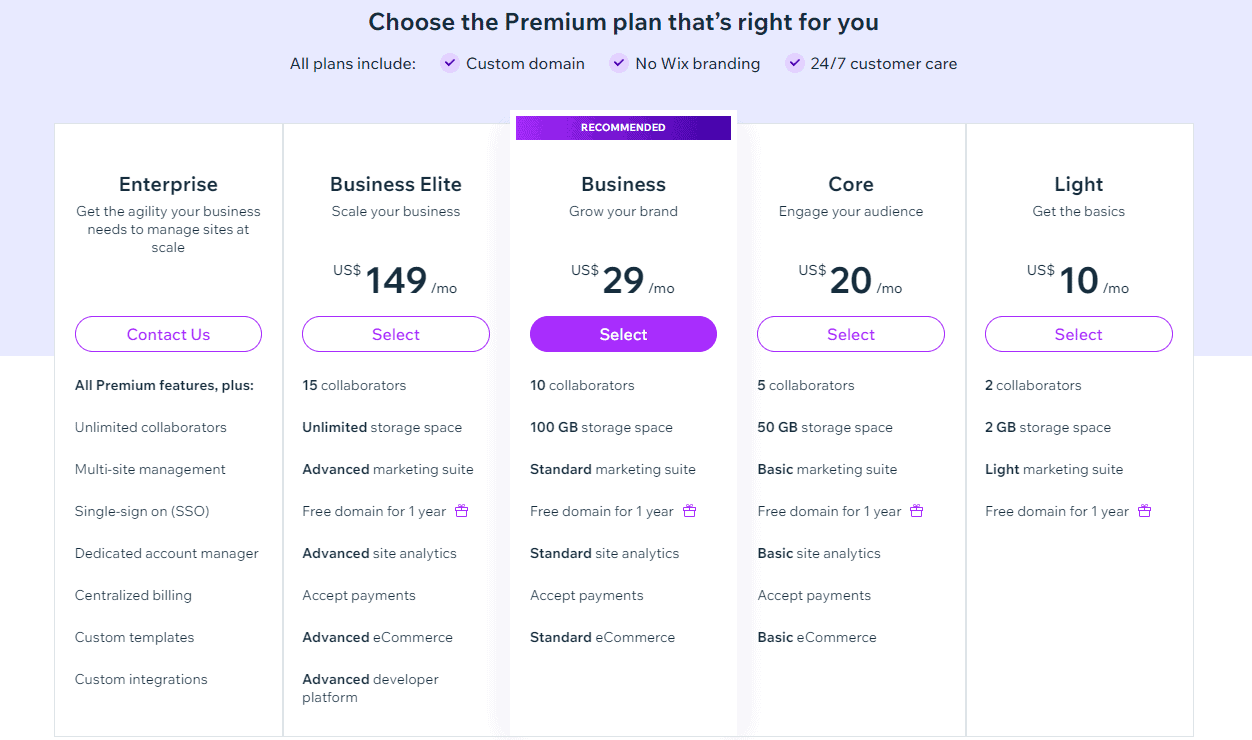
Wix offers three different premium plans that provide additional features and functionalities.
The plans are as follows:
- Light: $10 per month
- Core: $20 per month
- Business: $29 per month
- Business Elite: $29 per month
- Enterprise: Contact them for a custom quote
However, the basic plan is free if you want to start a professional blog on a budget.
The downside?
It includes Wix branding ads, and you’ll have limited features and functionalities.
Comparing Wix And WordPress For Bloggers
Wix and WordPress are great platforms allowing users to create a website or blog easily.
But before jumping on the bandwagon, let’s comprehensively compare the features and functionalities of these two platforms to make an informed decision.
One of the most significant factors in choosing a website builder is the selection of templates and themes.
Based on this aspect, Wix offers an array of stunning templates with various designs and layouts.
It has over 500 professionally designed templates, making it easier to customize your website according to your preference.
On the other hand, WordPress offers an impressive selection of tens of thousands of themes, giving users endless options to make their website stand out.
Moreover, some WordPress themes are customizable, while others have limited customizable options.
People know WordPress for its popular page builders like Elementor or Divi, allowing users to create pages with drag-and-drop.
These page builders have pre-designed templates that make it easier for users to create their website or blog.
Wix, in contrast, offers a platform editor that allows users to create their websites from scratch.
It does not have a drag-and-drop option; instead, it has a module system for designing pages, making it more customizable and flexible.
Additionally, Wix has over 200 apps to add to your website to enhance its functionality.
If you aim to improve your website’s visibility on the internet, then SEO is a crucial aspect to consider.
Fortunately, both Wix and WordPress provide excellent SEO features that aid in website optimization.
WordPress offers comprehensive control over posts, permalinks, tags, and categories, giving users more flexibility in optimizing their websites.
On the other hand, Wix offers a simplified SEO by giving users tools that allow them to set their SEO parameters easily, such as meta tags, titles, and descriptions.
Pricing is often the deciding factor when it comes to choosing a platform.
Wix and WordPress have different pricing plans catering to different users’ needs.
Wix offers a wide range of pricing plans that range from basic to advanced features.
It suits beginners who want to create a personal blog or website.
On the other hand, WordPress has two versions: WordPress.com and WordPress.org.
WordPress.org is an open-source platform that allows users to self-host their website, which is best for advanced users looking for more customization options.
Meanwhile, WordPress.com offers pricing plans that are like Wix, and it also provides eCommerce capabilities similar to Wix.
Wrap Up.
Successful blogging requires more than just creating great content.
To build a community around your blog, you need to leverage the right tools and technology to make reaching out and engaging with your followers easier.
By leveraging such tools, Wix makes it easy for bloggers to create a blog homepage that looks great and functions perfectly.
Further reading on AdamEnfroy.com: If you need more advanced blogging solutions, check out the latest web design software for blogging and content management systems.





