7 Best AdSense Alternatives of 2024 (to Make More Money)
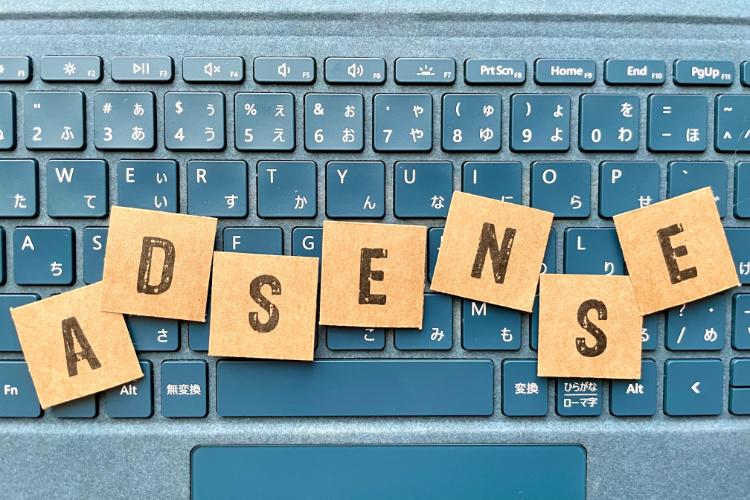
Want to jump straight to my top picks for the best AdSense alternatives? The best options are Mediavine and Raptive—and I’ll tell you why below.
In case you’re unfamiliar, Google AdSense is an advertising platform that allows you to monetize your site in a few ways:
- CPM (cost per 1,000 impressions)
- CPA (cost per action)
- CPC (cost per click) advertising slots
Using a platform like AdSense is a great way for bloggers to earn money even if they’re just starting out. And as an ad network, AdSense is a solid starting point.
However, it’s good to have a plan B when it comes to monetizing your blog with ads. While an AdSense account may be a good starting point for beginners, as you grow, other ad networks offer better features, more control over your display ads, and even better pay rates depending on your blog’s niche.
Thankfully, there is no shortage of advertising networks to choose from, each with its own set of pros, cons, and best features. You’ll find the must-know specifics of each below.
What are the best Google AdSense alternatives?
|
AdSense alternative |
Best for |
Minimum payout |
|---|---|---|
|
Bloggers and creators |
$25 for US-based accounts | |
|
Enterprise-grade ad needs |
$100 via wire transfer and Payoneer | |
|
Growing websites with high traffic |
$25 via direct deposit and PayPal, $100 for wire transfers. | |
|
High-visibility ad units |
$5 weekly | |
|
Self-serve monetization |
$20 for PayPal, $500 for wire transfer (with $35 deduction) | |
|
Affiliate marketers |
$65 / €55 / £50 via PayPal |
1. Mediavine
Best overall choice for bloggers and website owners in all niches.
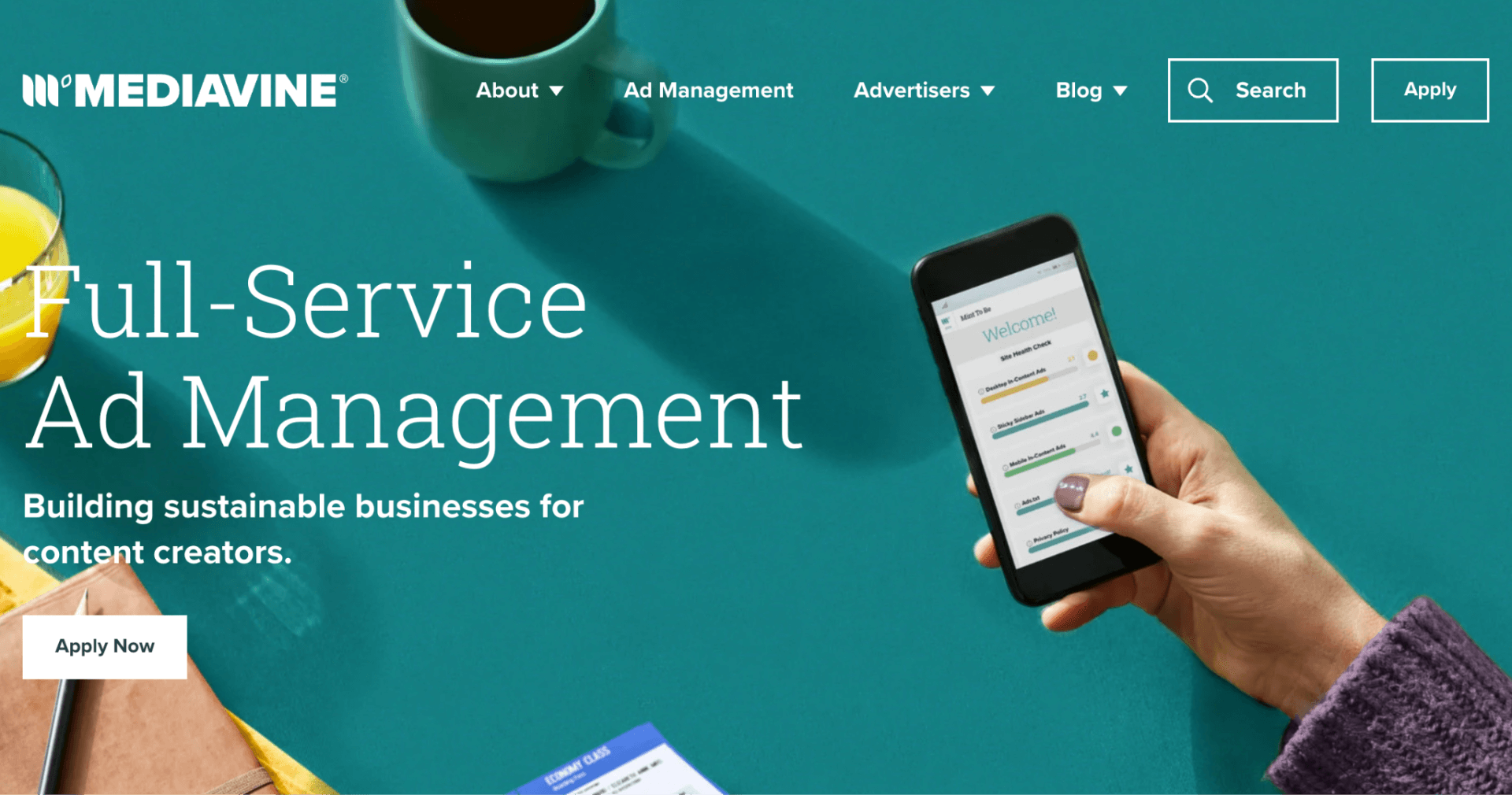
Mediavine is a full-service ad management network that helps bloggers in every niche monetize their blogs. With heat mapping technology, it’s able to optimize ad placement to maximize profits.
As opposed to AdSense, Mediavine makes it easy to make nearly double every 1,000 page views thanks to their bidding feature. Meaning, it gives ad space to the highest-bidding advertiser.
Not only that, Mediavine makes sure that the ads are relevant to your audience based on your niche and the type of content you create. You’re able to customize what types of ads you do or don’t want on your website. With this, you can maintain the consistency and aesthetics your audience values.
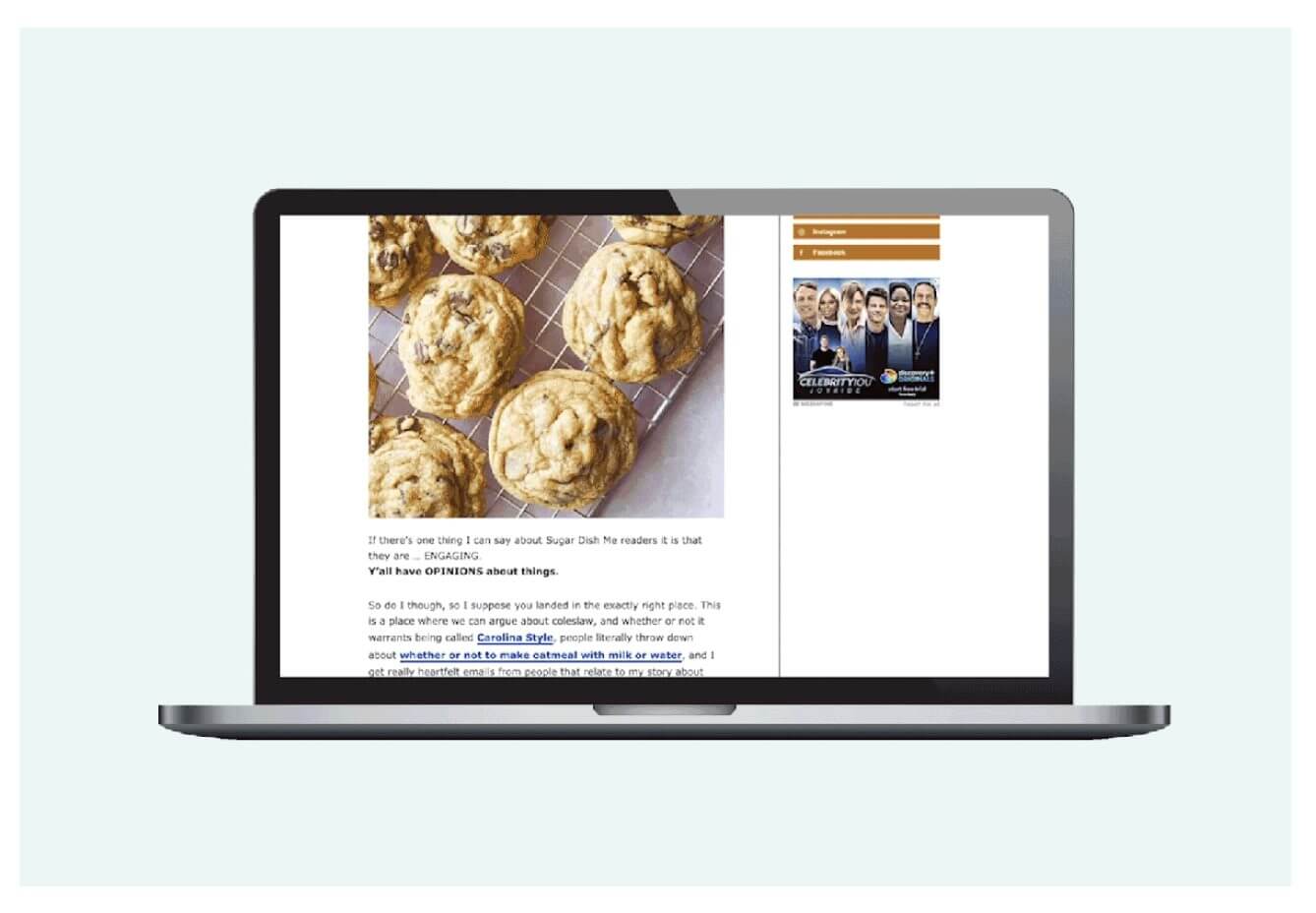
One big plus for Mediavine is its customer support. They’re quick to respond to any issues and fix problems whenever anything breaks (which is rare). Plus, the dashboard allows easy adjustments to ad frequency and type to ensure a good balance between user experience (UX) and revenue generation.
For instance, their ‘Optimize for PageSpeed settings‘ is aimed at creating a faster site for a better user experience. Enabling this setting prioritizes your first screen view on mobile.
Some of its standard ad units include sidebar ad units, recipe cards, in-content ad units, and even automated video ads. Mediavine is what we use on the Adam Enfroy blog. With it’s customization, the ads complement our brand and enhance the website’s integrity without compromising your reading experience.
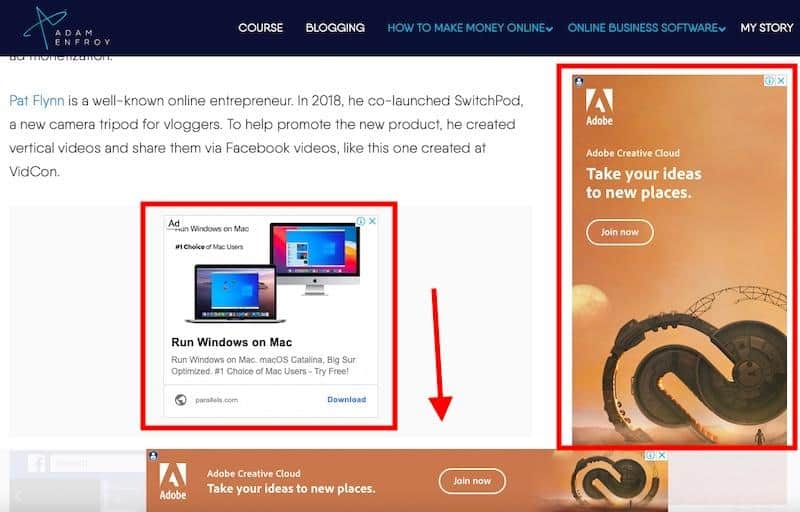
Mediavine also offers resources for publishers to perform a Revenue Optimization Self-Audit to evaluate the performance of mobile in-content, desktop in-content, and sticky sidebar ad units.
Mediavine Approval Requirements:
Mediavine’s applications are reviewed carefully by both the Mediavine team and its third-party advertising partners.
You can find the application and submit it here. But before you do, make sure you fulfill a few of its eligibility requirements first.
You need to:
- Have at least 50,000 sessions in the last 30 days (per Google Analytics)
- Be in good standing with Google AdSense
- Must produce original content in ANY niche as a lifestyle publisher
- Publish long-form, engaging content
Key Features:
- Lightweight ad tech – They leverage “lazy loading” to ensure that the ads don’t slow down your web pages—an important part of SEO.
- Customizable ad placements – You can manually place in-content ads exactly where you want them.
- Data-driven dashboard – Its detailed dashboard gives you a comprehensive overview of your ad earnings that you can easily filter. You can monitor your RPMs and see which posts bring in the most earnings.
- Ad reporting button – Every ad unit has an ad reporting button that your viewers can use to control their reading experience.
Mediavine Payment Structure:
For ads with ad server expenses, Mediavine shares the revenue with you, the publisher, at 75% and Mediavine at 25%.
Other than that, you can’t pinpoint the exact Mediavine RPM (page revenue per thousand impressions) your site will get. It varies depending on several factors, including the time of the year, holidays, what your niche is, and your content’s ability to retain visitors.
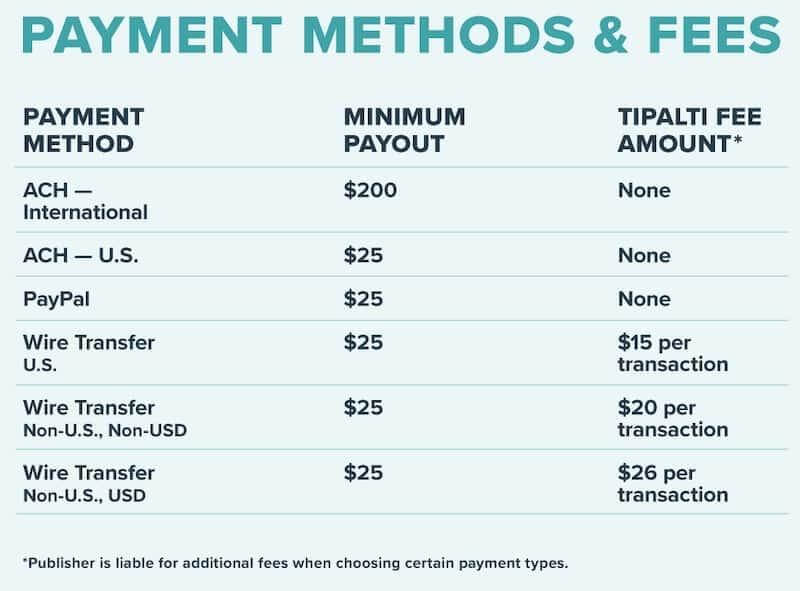
The minimum payout for ACH – International is $200 and $25 for ACH – US. You can also withdraw a minimum amount of $25 via PayPal and Wire Transfer.
Notice that Mediavine pays on a net 65 basis, which means payment is made 65 days from the end of the month that money was earned.
With Mediavine, content creators can monetize their sites without disrupting user experience. With its commitment to providing relevant and customizable advertisements, your site remains true to its brand identity while generating revenue.
Resources:
2. Media.net
Best for bloggers and website owners working with large reach and enterprise-grade ad needs.
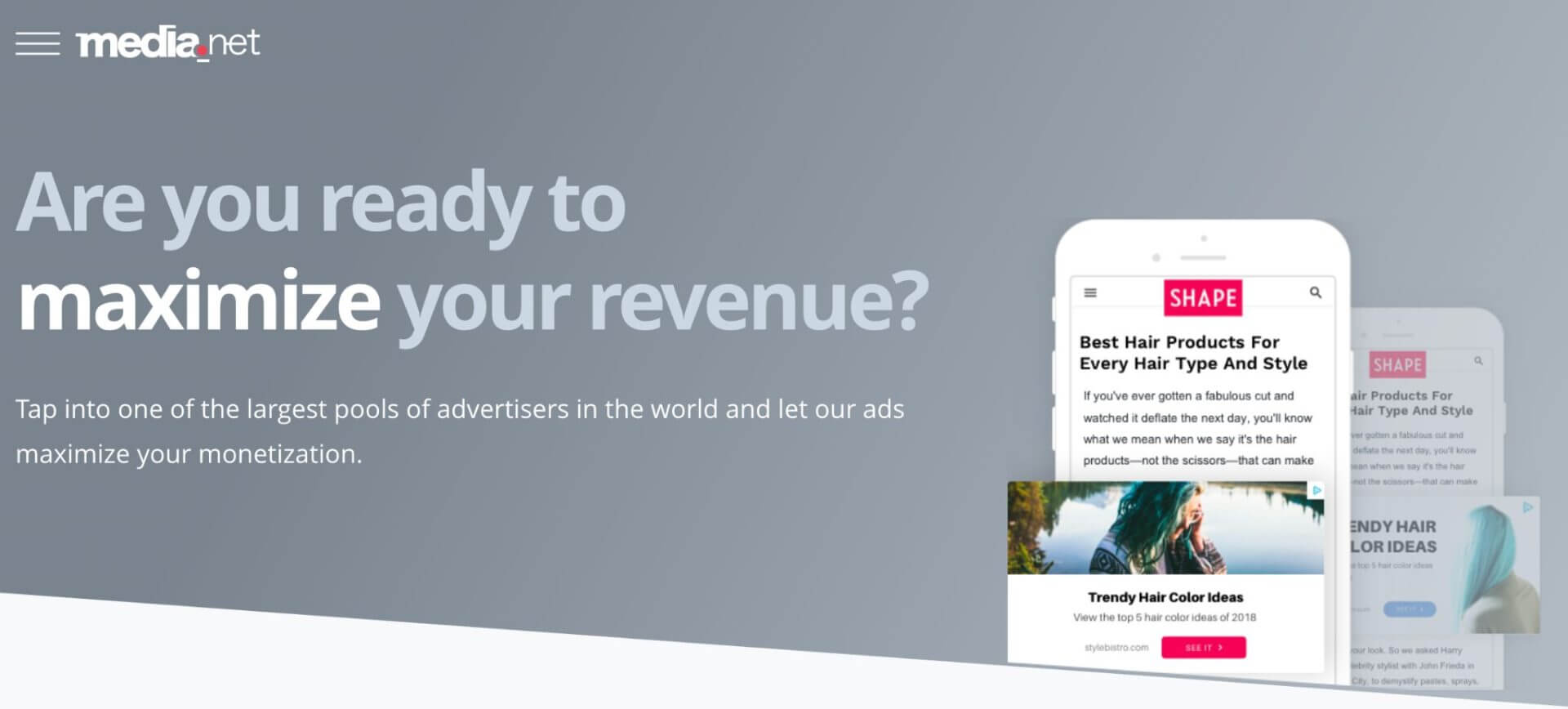
Media.net is a leading contextual advertising platform and a part of the Yahoo! Bing network. It partners with some of the most extensive ad networks around including Forbes and TechCrunch.
Media.net’s next-gen cross-format header bidding platform allows publishers to conduct auctions among various advertisers in order to sell their ad inventory to the highest bidder before making ad requests to their ad servers.
Here’s an example of a contextual ad placed by Media.net:
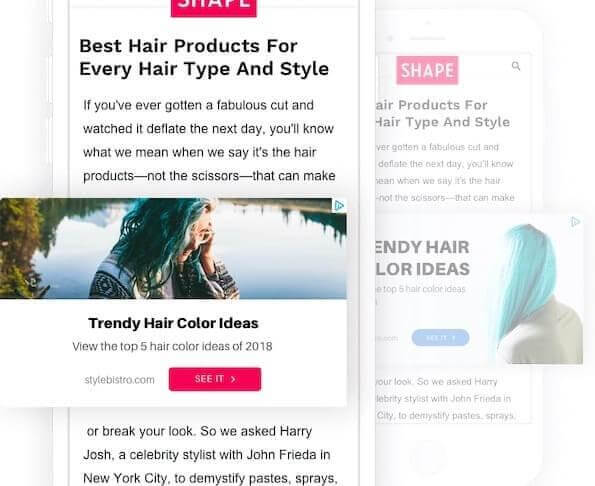
A server-side enablement refers to managing auctions on a server instead of on a client’s end. This is faster and more efficient than traditional ad placement. By tapping into competitive demand from different advertising sources, like direct advertisers, search, and traditional Real-Time Bidding (RTB), this setup helps maximize the yield from ad spaces.
The platform also connects you with all its major ad buyers while managing all the overhead that comes with that. With their native ad offering, you’re able to customize the look and feel of your ads to increase user engagement.
A nice thing to note is that if you do go for an option like Media.net, you don’t need to use it with AdSense since the platform is robust enough to take care of all your ad needs.
Here are all of the ad formats you can have active with Media.net:
- Contextual ads
- Outstream video ads
- In-read native ads (these ads align with the look and feel of the web page, making them appear more natural)
- And standard ad units, including Leaderboard (728×90), medium rectangle (300×250), rectangle (180×150), small skyscrapers (120×600), and wide skyscrapers (160×600)
Here’s an overview of the IAB Standard Ad Unit formats:
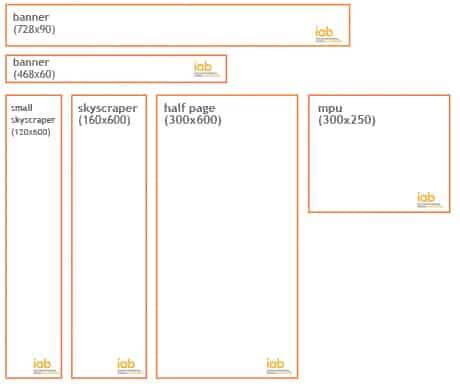
You can even customize the size and design of the ads if you don’t want standard ad units. Even better, placing ads with Media.net is also straightforward. Just copy and paste a simple snippet of ad code—no additional code or integration work is necessary.
Key Features:
- Automatic Ad-Placement – You can leave everything on auto-pilot and let their Ad specialists take over your ad unit customization. It’s one of the few platforms that provide you with a personal account manager.
- Real-Time Performance Tracking – You can track the performance of your ad units in real time. Their control panel gives you access to metrics like ad impressions, fill rate, earnings by sites, tags, location, etc.
- Single Account, Unlimited Sites – You can get approved and manage ad units for unlimited sites on a single Media.net account.
Keep in mind, you do need to meet specific requirements to meet Media.net’s approval terms.
Media.net Approval Requirements:
- Your website should be navigation-friendly and have plagiarism-free content
- Most of your traffic should be from the US / UK / Canada
- Your content should be in the English language primarily
- You should receive reasonable monthly traffic
- The website/blog shouldn’t contain excessive advertising units
They usually take anywhere between 2-7 days to approve your website.
Media.net Payment Structure:
Coming to how they measure their payouts, Media.net pays on a net 30 basis for accounts that earned $100 or more.
There’s not much information available on their site regarding the pay structure, and there’s no way to figure out the exact revenue you can make. Creators who are looking to earn a certain amount may need detailed pay information to budget and plan their finances.
However, online reviews suggest that Media.net pays about $5 per 1000 impressions.
Minimum Payout Threshold:
The minimum payout threshold is $100, and you get paid via Wire Transfer and Payoneer. This can be a downside for small websites and bloggers since it blocks them from withdrawing payment before it scales up to $100.
Resources:
3. Raptive (formerly AdThrive)
Best for growing websites with high traffic.
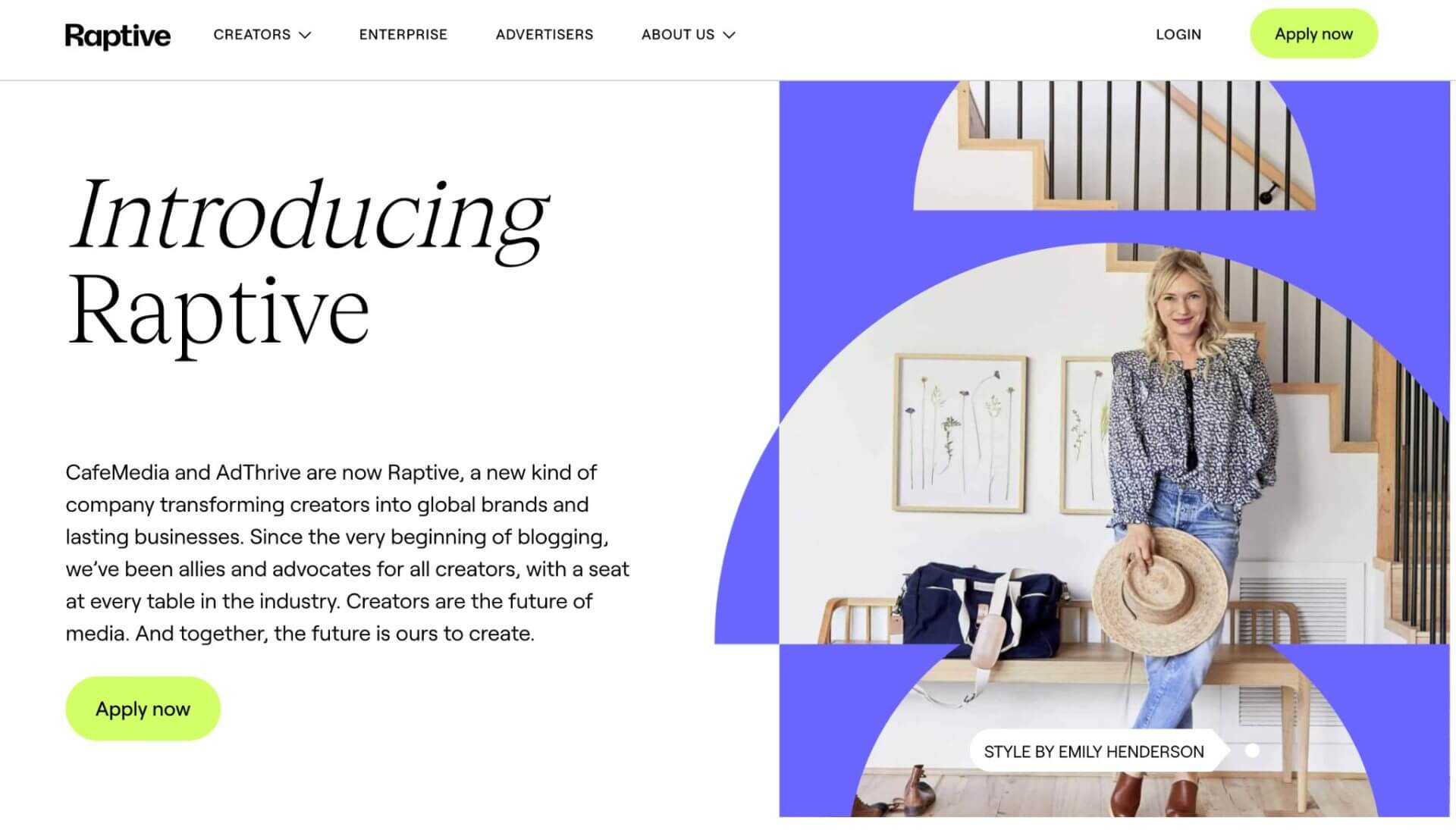
Raptive is an ad management and placement network for website or blog owners with significant traffic and has pretty similar perks to ad networks like Mediavina, which is why its a close second.
One of their most significant selling points is that they manage everything and help you with the most optimal ad placements. They will design your ad layouts, handle the tech, place the bids, and constantly optimize your ad placement.
If you leave ad placements to experts, you don’t just make sure your ads are as effective as possible, you also get to focus on what matters most to you. By knowing your advertising is constantly optimized, you’re able to focus on the visionary aspects of your work.
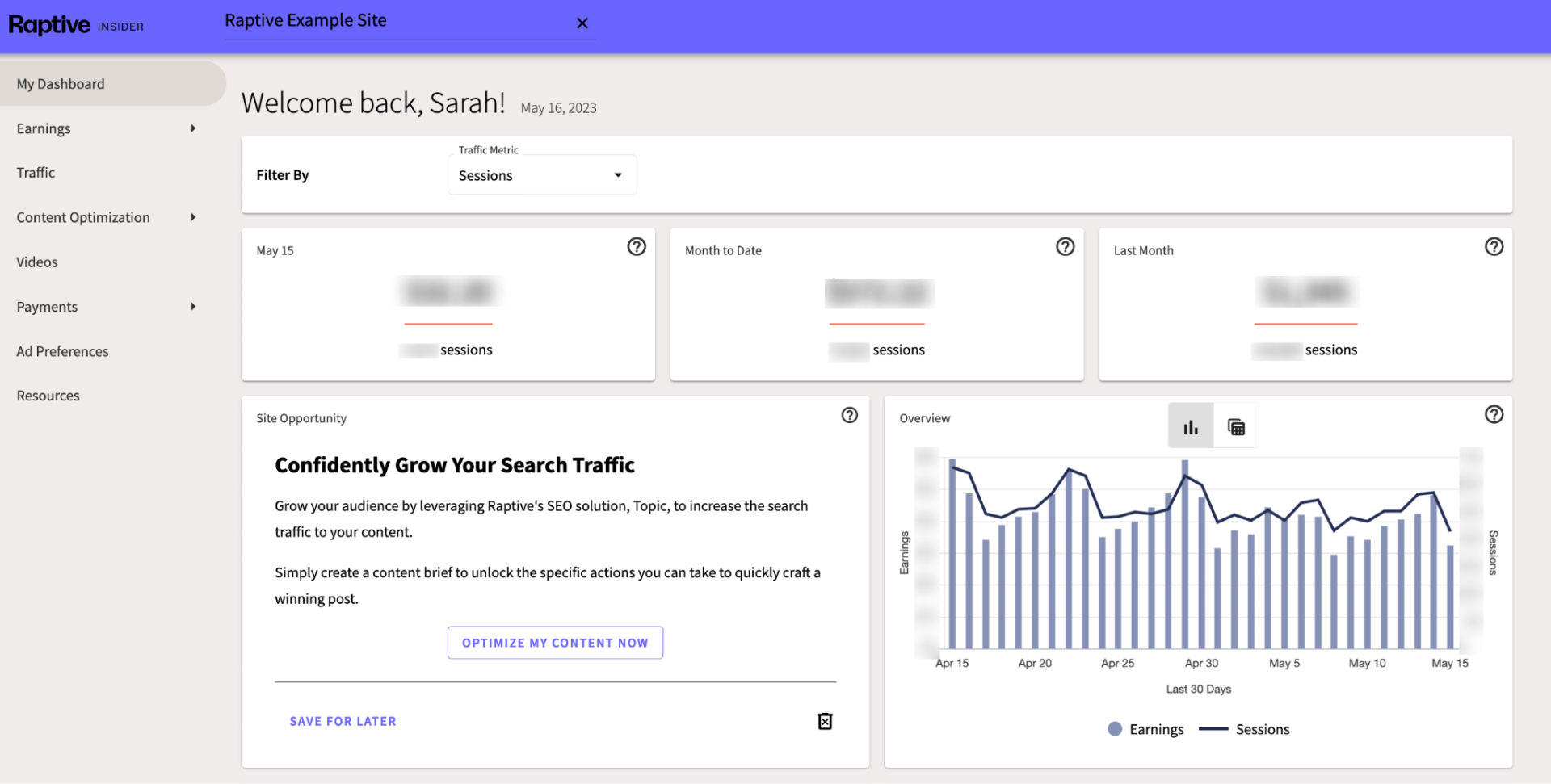
Source: Raptive
From your dashboard, you can find everything related to your campaigns, like:
- Latest product updates
- Earnings and traffic data
- Personalized site opportunities
- Support resources
In terms of payouts, they’re generally comparable to what you’d earn with a provider like Mediavine. So, when comparing both ad platforms, making a decision between the two often comes down to their publisher acceptance requirements. The brand has a net 45 payment schedule as seen below:
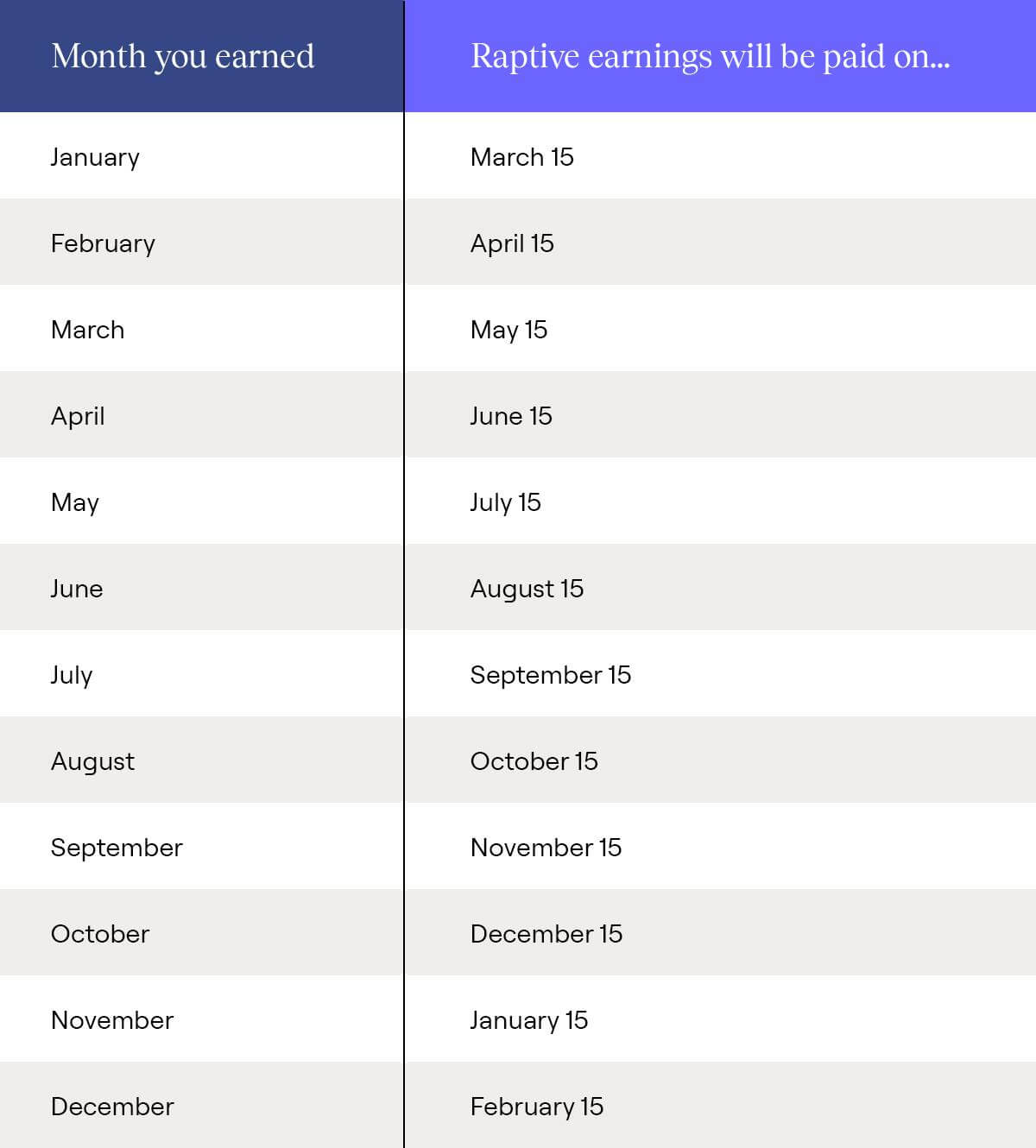
Source: Raptive
Raptive’s ad formats include:
- Header ad
- Sidebar ad
- Sticky sidebar ad
- Content ad
- Recipe ad
- Sticky footer ad
- Video ads
- Native shopping ads
They also have conservative filter settings to ensure that all of the ads on your site are family-friendly. In case something spammy or objectionable gets through the filters, they immediately block the server.
Raptive also offers a dashboard to track daily ad performance and RPM for your best-performing pages. As a nice bonus, it also sports a thriving community of over 3,500 independent content creators with a dedicated Facebook group for publishers to connect and share insights.
Key Features:
- Google Certified Publishing Partner – Their ad layouts, ad optimization, policies, business practices, and financials are all Google-approved. They also constantly update their system to align with Google’s changing policies.
- Ongoing Monitoring – Constant ad placement monitoring by Raptive’s ad manager ensures that you stay updated with the changing policies and trends.
- In-depth Revenue Insights – The admin area lets you monitor daily ad performance, RPM (revenue per thousand impressions) for best-performing web pages, etc.
Raptive Approval Requirements:
- Your site should have an up-and-running Google Analytics and a minimum of 100,000 monthly pageviews.
- The majority of your traffic is from the US, Canada, the United Kingdom, Australia, and New Zealand.
- There shouldn’t be any record of past advertising infringement.
- Your site should be secure (HTTPS).
- Content on the site should be high-quality, unique, and engaging.
Raptive Payment Structure:
They have a 25:75 revenue share model. This means you get to take 75% of your total revenue home while they take the 25% cut.
Minimum Payout Threshold:
The minimum payout is $25 ($100 for wire transfers) via direct deposit and PayPal—a far cry from AdSense and Media.net’s $100 minimum threshold. They also pay on a net 45 schedule (45 days after the end of each month).
Resources:
4. PropellerAds
Best for push notification ad format and other high-visibility ad units.
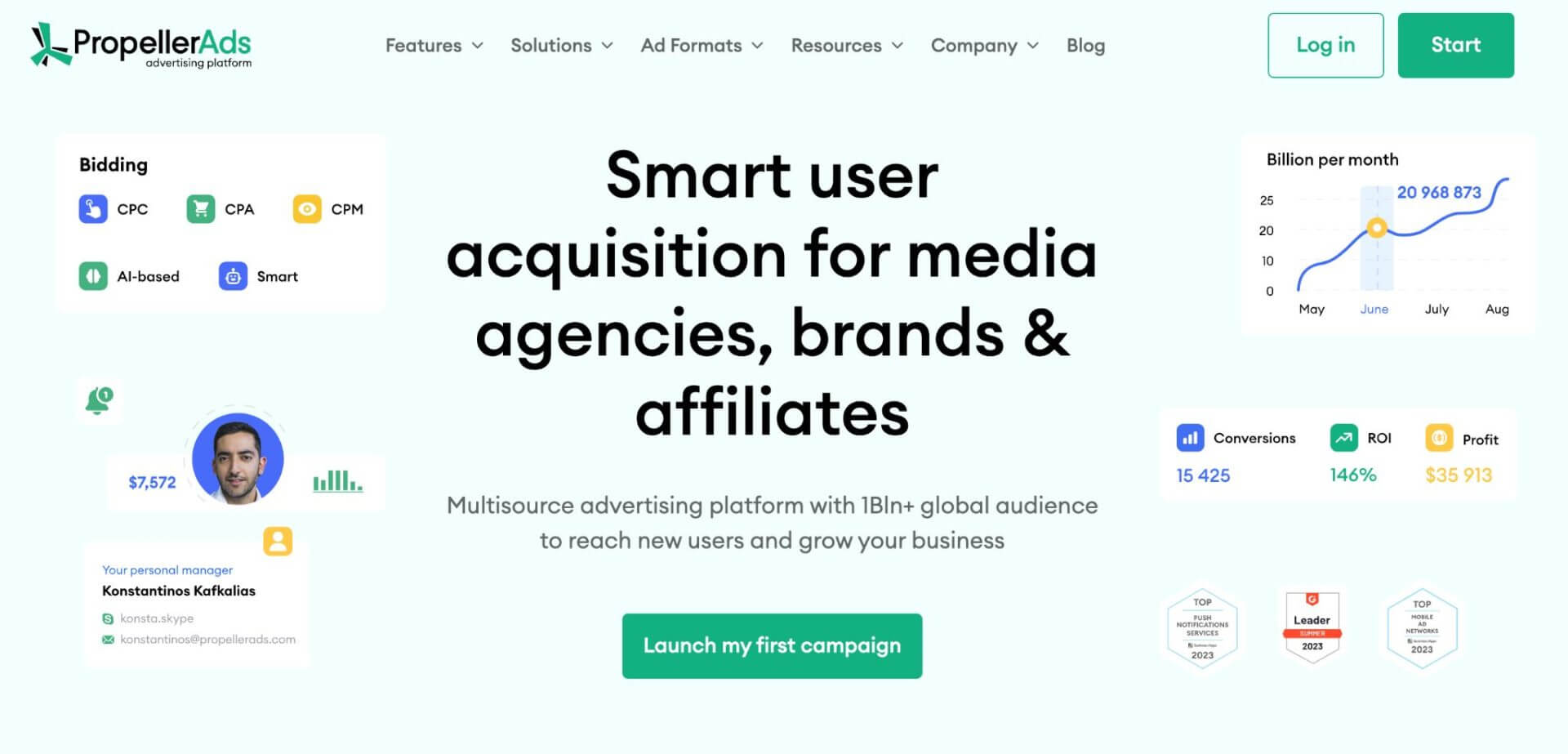
PropellerAds is a native advertising platform for both new and prominent marketers and affiliates. It delivers over 120,370 ad impressions a second worldwide, with a monthly audience of over one billion viewers.
PropellerAds works for desktop sites, mobile apps, and even mobile sites. It is a different type of Google AdSense alternative than the other ones mentioned so far because of the mobile app functionality.
One of its most significant selling points is that they don’t have any minimum page views requirement. This encourages even new bloggers with low traffic to monetize their site from the get-go.
Propeller is also always updating the platform. Recently, it released Campaign Audience Reach, a feature that offers a new way of audience targeting for Onclick ads with the CPM bidding model. You can choose between high intent or wide reach audience based on your objectives.
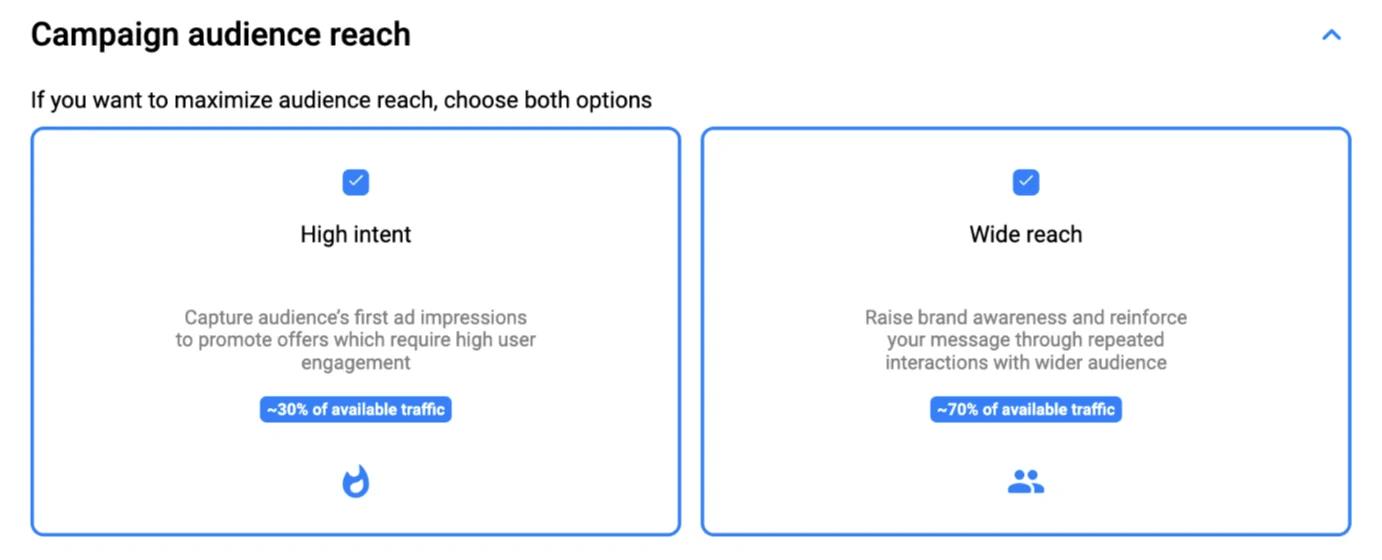
Source: PropellerAds
It also launched Campaign Duplication, another feature you can use to test different campaign settings or scale successful ones.
They have standard ad units as well as more aggressive ad formats, including:
- Push Notifications
- Pop-under Ads (OnClick Ads)
- In-Page Push (they look like typical push notifications but appear alongside your site content)
- Native Interstitials (full-page ads that appear at natural transition points in your app)
Here’s an example of native, interstitial advertising from PropellerAds:
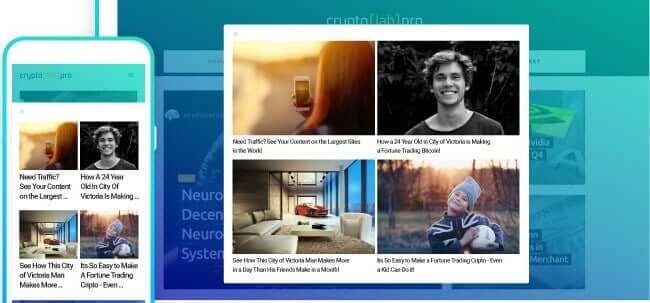
The great thing is you don’t even need to build these ads from scratch. PropellerAds has interstitial templates that offer visually appealing designs to attract more clicks. From your dashboard, you can filter by traffic to find where you’re getting the most impressions to optimize your placements.
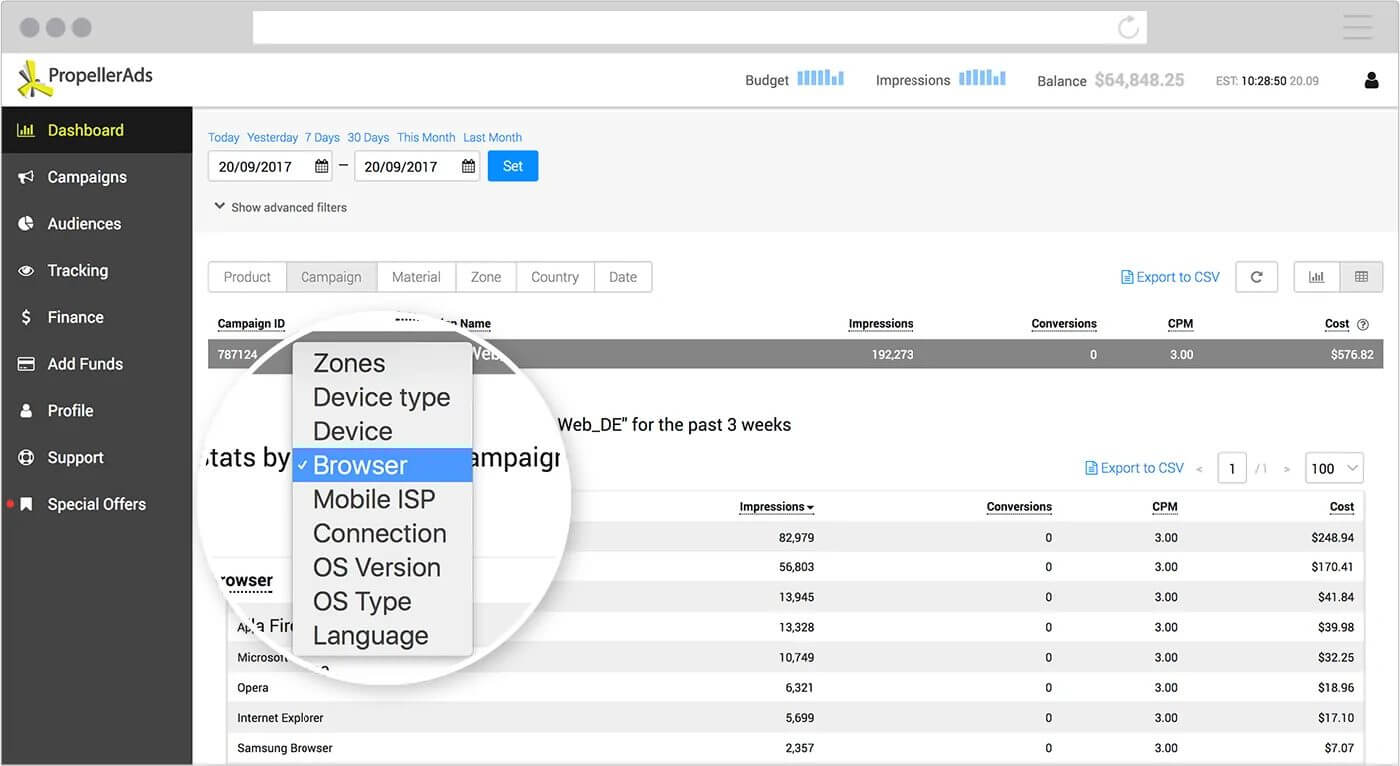
Source: PropellerAds
If you want a more discreet approach, you can place other ad formats: native ads, banners, smart links, and video ads. It’s also compatible with AdSense, so you can even use it alongside AdSense to make extra passive income.
PropellerAds Approval Requirements:
- No minimum traffic requirement
- Build high-quality website UX and design
- Create an English website to generate more revenue, though they also support non-English languages
- Your content shouldn’t violate any third-party copyright laws and should adhere to the guidelines
Key Features:
- MultiTag – MultiTag allows you to display your advertisements on any website. It’s simple—just place a tag on your website and PropellerAds will automatically allocate the ads to your pages.
- High-Viewability Ads – Maximize revenue using high-viewability (albeit intrusive) ads for mobile and desktop.
- Transparent Dashboard – You get complete access to your revenue reports and can see your income by zone, country, ad format, etc.
- Multilingual Dashboard – Their dashboard is available in nine languages, providing you with total control in your native language.
PropellerAds Payment Structure:
PropellerAds pays 80% of the revenue produced to their publishers.
Minimum Payout Threshold:
Their minimum payout threshold is as low as $5 and you can get paid weekly (every Thursday) via PayPal, Skrill, Payoneer, ePayments, WebMoney, and Wire Transfer.
Resources:
5. BuySellAds
Best for bloggers looking for self-serve monetization options.
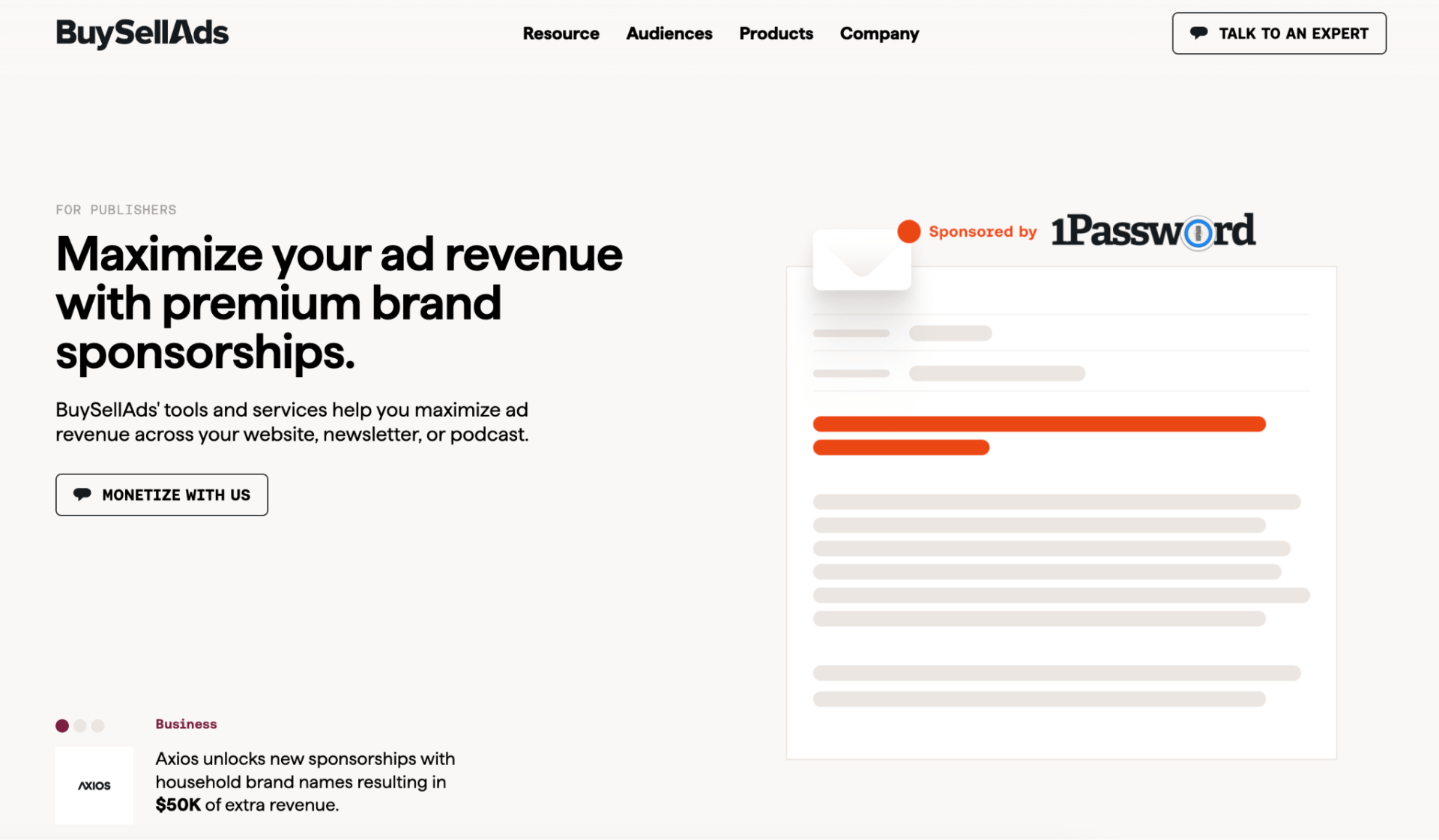
BuySellAds is an advertising platform that allows you to sell your ad space directly to the advertiser. You can receive competitive bids from multiple advertisers willing to pay for ad placement on your website.
The platform is self-serve, so you can go in and create campaigns quickly. BuySellAds also provides programmatic advertising solutions so you can maximize revenue. When you open your dashboard, you can easily find performance metrics to monitor and review campaigns.

Source: G2
This is one of the more premium AdSense alternatives on the list and is also the parent company of Carbon Ads, which is another premium ad network.
Unlike other platforms on this list, BuySellAds doesn’t display targeted ads, nor does it follow an automated approach. This puts you in complete control of what ad types you show on your site.
Standard ad formats include:
- Contextual ads
- Text ads
- Dedicated email ads
- Sponsorships
- RSS feed ads
It also allows header bidding (banner ads). However, you need to have at least 100,000 monthly page views to be able to use BuySellAds.
BuySellAds Approval Requirements:
- Own your website domain
- Your website should be live and have updated and unique content
- Create fresh content on tech, web designing, development, and freelancer niche
- Your site shouldn’t contain any inappropriate content
- Your site should receive 100,000 impressions every month
- The content you create should be solely in English
- Don’t add many non-targeted or irrelevant ads on your site
Key Features:
- Reliable payment schedule with complimentary accounting support
- Brand sponsorships that align with your content and audience
- Easy-to-use platform to track revenue and performance reports
- Simple ad types that are non-disruptive to the user experience
- Custom revenue strategies to help you reach your goals and grow
- Industry expertise that offers actionable insights for your business
BuySellAds Payment Structure:
BuySellAds offers publishers a 75% revenue share. The CPM can vary from $0.25 to $2.25. Although, it typically stays around $0.75.
Minimum Payout Threshold:
The minimum payout threshold is $20 for PayPal, $50 for check, and $500 for Wire Transfer. If you opt for Wire Transfer, $35 will be deducted from your total payment.
Resources:
6. Skimlinks
Best for bloggers who want to earn revenue with affiliate marketing.
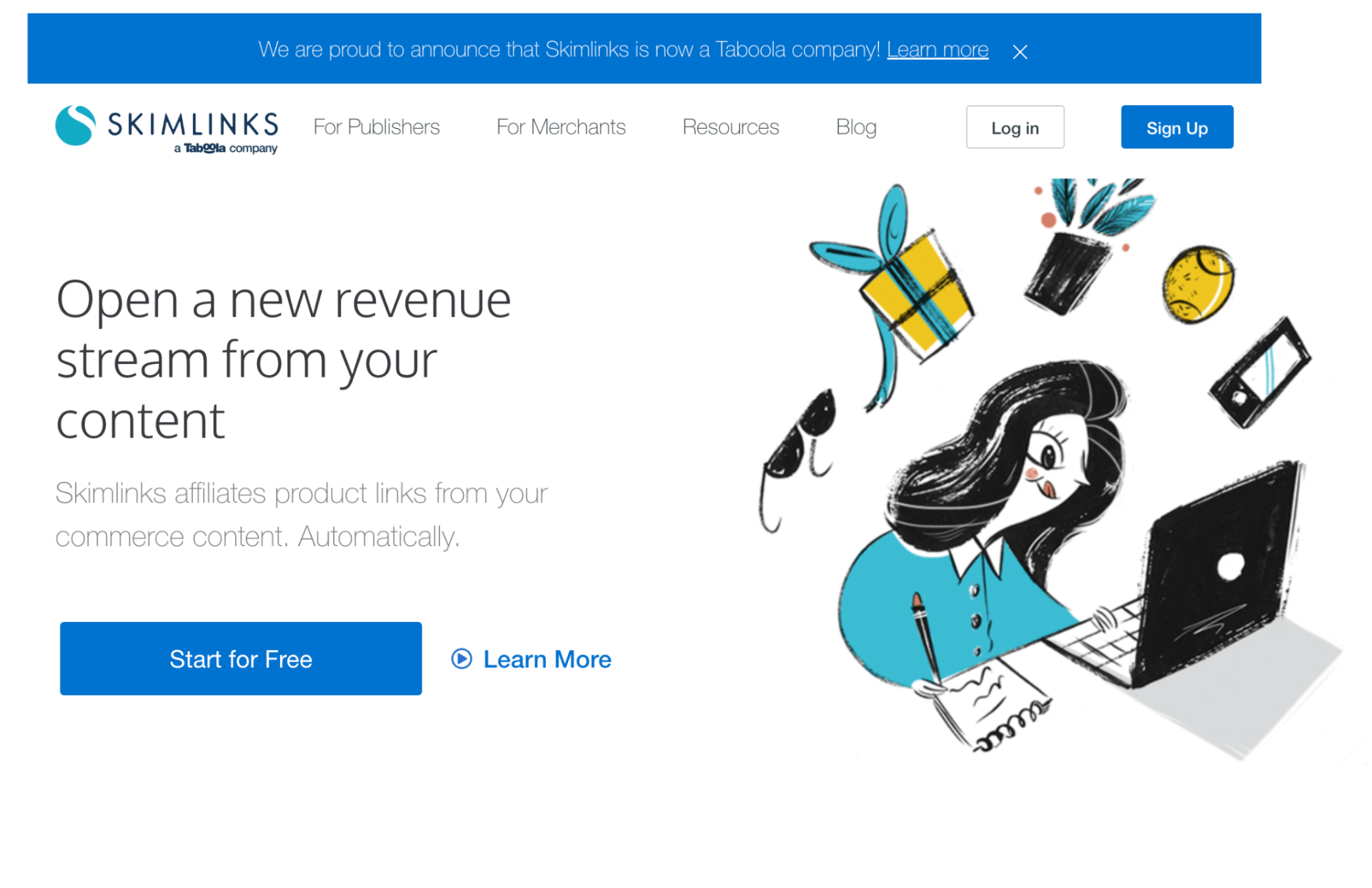
Skimlinks is an affiliate marketing platform that helps bloggers earn revenue by adding referral links to their content. Rather than ad placement, it’s more like a link placement platform.
You just have to place a code snippet on your AMP pages, website, newsletter, or even podcasts. Skimlinks will automatically scan your site and place relevant affiliate links to your content.
They have a pool of over 48,500 merchants, so the chances of finding relevant mentions are incredibly high. It also eliminates the need to deal with separate affiliate programs. The Skimlinks Editor Toolbar helps create direct affiliate links and displays average commission rates and offers while browsing a merchant’s site
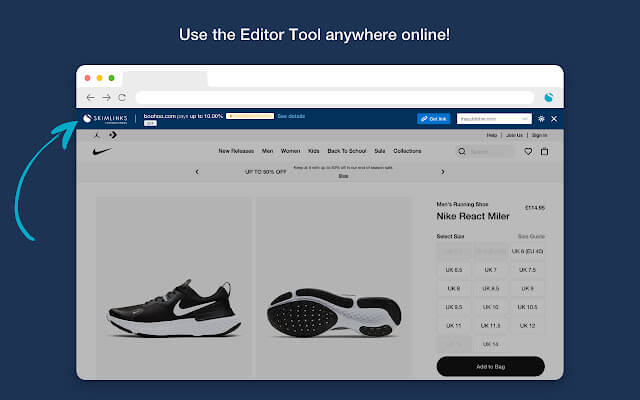
Skimlinks provides a Link Wrapper tool, which is used for link shortening, making it easier to share links on social media and through email.

It also supports all forms of e-commerce content, including evergreen product reviews, timely deals, gift guides, and comparison-based reviews.
Skimlinks Approval Requirements:
- Don’t promote any sort of sensitive or illegal content/product.
- Create content appropriate for commerce content monetization.
- Your site should focus on online products and services so that monetization is possible.
- Don’t include brand or product names in your domain names.
Key Features:
- Editor Toolbar – Skimlinks Editor toolbar plugin for Google Chrome displays the average commission rate and offers while you browse a merchant’s site. The toolbar also helps you create a direct affiliate link.
- Link Wrapper – They have their own built-in link shortening tool that lets you share shortened links on social media, via email, etc.
- AMP Integration – Once you upload the AMP code, the Skimlinks AMP integration tool will automatically monetize the commerce links across your AMP articles.
Skimlinks Payment Structure:
Skimlinks will pay you 75% of the commissions earned on sales. The revenue share can also vary on the tools you write about. For example, you get 70% of the total revenue share for M101 tools (the software tools known as “Price Comparison” and “Shopping Widget”).
Minimum Payout Threshold:
Skimlinks pays you after reaching a certain threshold, depending on where you live. However, if your commission exceeds $65 / €55 / £50, you can get paid at the end of each month via PayPal.
Resources:
What to look for in an AdSense alternative
AdSense is still the largest single ad network. But that doesn’t mean it’s the best option for everyone.
If you really want to get into the weeds of what goes into weighing your options in advertising networks, consider some of the most important features you need for a high-quality ad experience.
Revenue share
AdSense offers a revenue share of 68%. If you’re keen to maximize your ad revenue, look at networks that offer a higher percentage. Providers like Mediavine are known for their competitive revenue share rates.
Types of ads
Don’t limit yourself to display ads. Explore networks that offer a wide range of ad formats like video ads, push notifications, interstitials, and pop-under ads.
A diverse array of ad types allows you to monetize your site effectively without compromising user experience. There’s definitely a variety of ads to consider, from the type that pop-up, push ads, to video ads, to the ones in-text. Essentially, you’ll want to experiment with ad placement as well as which platform you use.
It’s important to remember that you aren’t stuck with one ad network. You can try out one ad network at a time until you find what works for you.
Ad customization
Customizing ad units should be a priority. You want relevant ads that resonate with your audience’s needs and preferences. Some ad networks, such as Media.net and PropellerAds, provide robust ad customization options.
Payout options
Consider the minimum payout threshold and payment methods. Many bloggers find AdSense’s $100 minimum payout high. Networks like Skimlinks offer lower thresholds and varied payout options like PayPal and Payoneer.
Targeted ads
The advertising network you choose should offer targeted ads based on real-time data and contextual information. While display advertising was a lucrative way to monetize websites in the past, the landscape today is more competitive than ever.
A contextual ad network like Ezoic and Monumetric and providers who excel in header bidding technology can significantly increase your click-through and conversion rates.
Monthly page views and traffic requirements
Some AdSense alternatives have monthly page views or minimum traffic requirements. If you’re a beginner, this factor is crucial.
For high-traffic sites, ad networks like Raptive and Mediavine are optimal. Beginners should consider displaying Google ads on their site through AdSense.
Self-service
Self-serve platforms empower website owners by providing tools for ad management, ad placement, and ad optimization. Companies like BuySellAds offer self-serve options that allow you to make real-time adjustments to your campaigns.
Fill rate
Fill rate refers to how many ad spaces are actually filled with ads on your site. Ad networks with high fill rates are desirable because they guarantee your ad spaces are used, so you can earn more money.
Flexibility
If your audience is international, make sure the ad network supports multiple languages. Networks like YlliX and VigLink offer such flexibility. Also, consider payment options that work in your specific region, whether it’s the U.S., Canada, or elsewhere.
Ad blockers
Ad blocking technology can cripple your ad revenue. Look for providers that have found effective ways to bypass or deal with ad-blocking software. AdRecover is one such example that specializes in this.
Find the best Google AdSense alternative for you
Before deciding on the best AdSense alternative for you, don’t forget to consider core factors such as the size of the platform you wish to fix the ads for, the level of monetization you aim for, and the type of ads you want to place.
Choosing an AdSense alternative that fits your needs will help you diversify your ad revenue source and scale your earnings.





