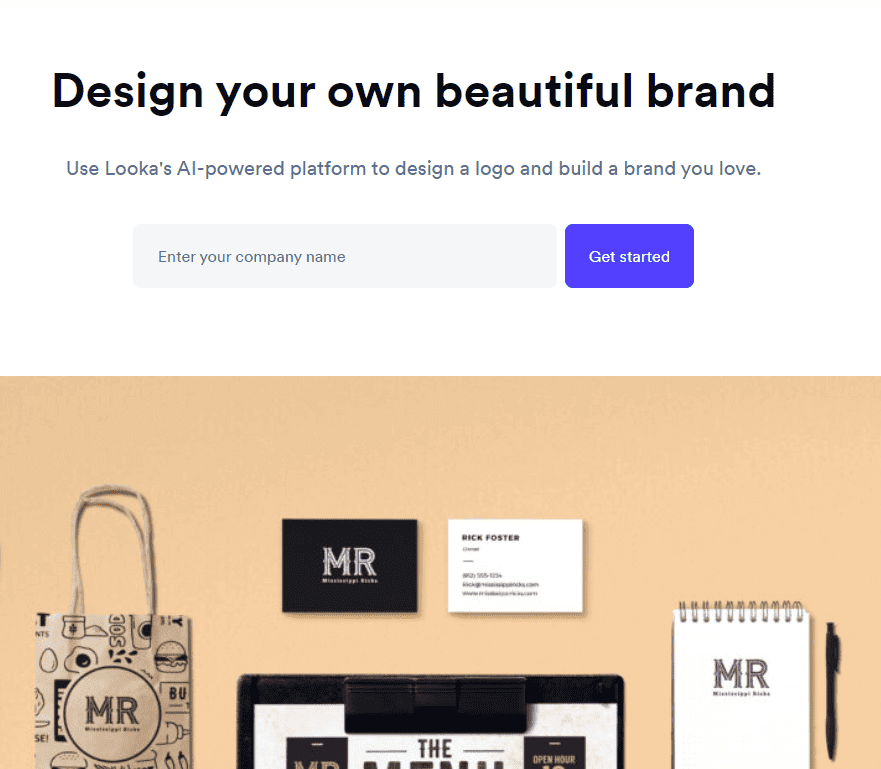Using Blogging Logos to Build a Connection With Your Audience

Ever slipped into a pair of shoes and thought, “Yep, these were made for me”?
The perfect fit, style, and comfort that just screams, “This is so me.”
But then, a pair that pinches or doesn’t match your vibe… well, it can throw off your whole day, right?
The same deal goes for blogging logos.
The right logo can make things click with your audience with an attractive design.
Imagine it as the shoes that tie together your blog’s look, giving it that special swagger for everyone who swings by.

Image credit: imgflip.com
In this blog post, I will help you define what’s needed when creating the best logo for your blog.
I’ll also share a few handy tools to make creating such a logo one of the easiest things you’ve ever done.
- Why Is A Blog Logo Essential?
- What Makes A Successful Blogging Logo?
- The Best Blogging Logos Apps To Consider
- What’s The Best Type Of Logo For Your Blog?
- Consider Your Blogging Audience
- The Evolution Of Blog Logos
- Understanding Logo Copyright Laws
- Logo Designers vs.Logo Generators: Pros and Cons
- Blog Logo Variations By Niche
- Final Tips To Create The Perfect Logo
- Wrap Up.
Why Is A Blog Logo Essential?
Your logo is your brand’s identity.
A logo is the first point of contact between your blog and your readers.
It is the visual representation of your brand, and it helps distinguish you from competitors.
A powerful logo can help establish your expertise and gain trust in your field.
It can render a profound first impression and make potential readers want to dive into your content.
A great logo is the foundation of a successful blog.
What Makes A Successful Blogging Logo?
Now, let’s talk about what makes a logo successful.
Firstly, the logo should be unique and distinct.
Millions of blogs are out there, and your logo must stand out.
Secondly, make sure your logo is scalable, meaning that it should render well in different sizes so it stands out in all mediums.
Thirdly, the typography should be legible and clear, even in smaller sizes.
Lastly, the color choices should be intentional, complementing the blog’s tone and attracting the target audience.
The Best Blogging Logos Apps To Consider
Here are some great apps you should consider if you want to create a powerful logo for your blog.
1. Tailor Brand.
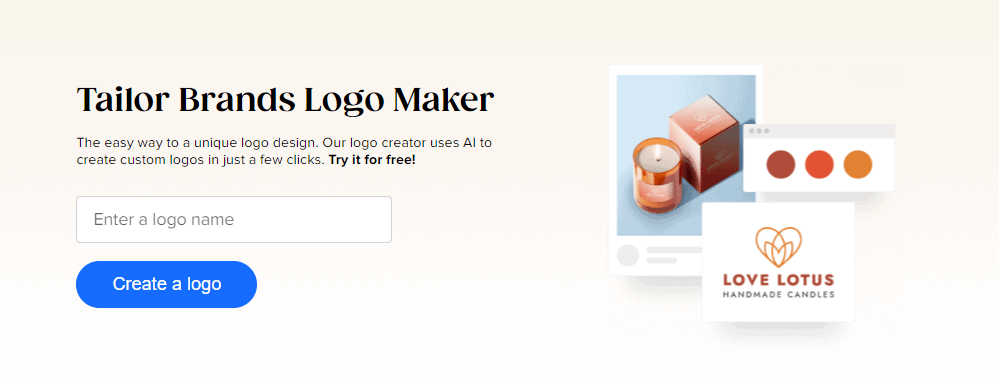
Tailor Brands’ Logo Maker simplifies the logo creation process by providing users with a user-friendly interface streamlining the logo-making process.
Once you create an account, the platform will prompt you to enter the name of your business and provide some design preferences.
The Logo Maker then uses its AI algorithms to generate multiple designs that fit your preferences.
You can then choose from a variety of options or make modifications to the ones that you like best.
The platform handles the heavy lifting while you choose from our font options.
Tailor Brands’ Logo Maker offers users an unmatched design experience.
The logo maker uses artificial intelligence and machine learning algorithms to generate customized logos for customers’ needs and preferences.
You can relax once you set your preferences, as the AI-powered Logo Maker does the heavy lifting.
The tool offers various customization options, including color schemes, much-needed logo space, and other design elements.
Tailor Brands’ Logo Maker is not limited to creating a business logo.
It’s a complete design tool that delivers the best results for your branding and marketing needs.
You can use Tailor Brands’ Logo Maker to create logos and designs for merchandise, social media, or business cards.
Additionally, the platform provides users with tools that help them create easily readable and legible designs that are aesthetic and represent their brand positively.
Simplify your brand strategy with Tailor Brands, the ideal choice for new businesses.
Tailor Brands’ Logo Maker is the most efficient and affordable way to create a logo for your business.
It’s perfect for small businesses looking to create their first logo and existing brands looking to update their brand image.
Affordable subscription packages come tiered and are customizable based on the user’s needs.
You can always count on Tailor Brands’ Logo Maker for all your design needs, making it the ultimate choice for startups and small businesses.
2. Adobe Creative Cloud Express Logo Maker.
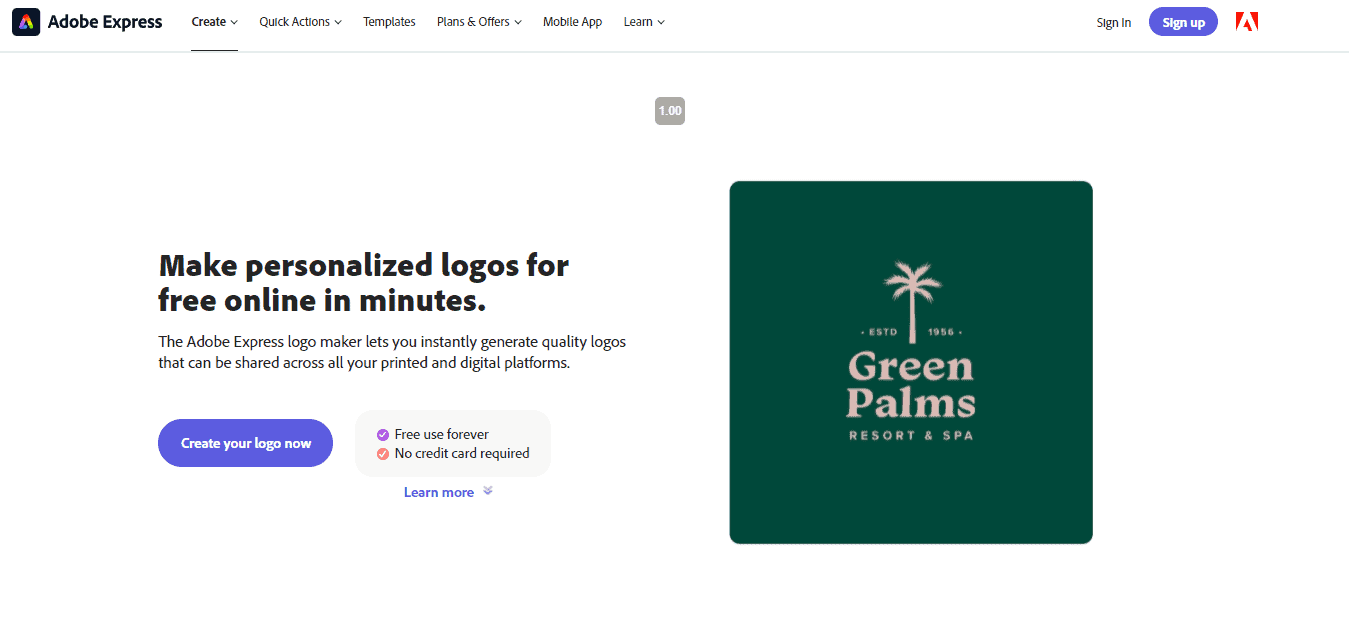
Adobe Creative Cloud Express Logo Maker offers unmatched customization options, allowing you to create a logo that captures your brand personality.
The logo maker has a wide range of fonts, colors, and texts that you can choose from to make your logo unique.
You can easily customize the logo by adjusting the font style and color, adding or removing backgrounds, changing the icon, and resizing the logo.
Adobe Creative Cloud Express Logo Maker provides pre-designed templates tailored to your preferences, making it easy to create a professional logo in a few minutes.
You only need to choose a template that aligns with your brand and customize it to reflect your brand’s personality.
The templates are updated regularly, giving you a fresh look every time you visit the platform.
Adobe Creative Cloud Express Logo Maker also allows you to create social and website graphics, giving your brand a consistent look across all your marketing channels.
You can create social graphics such as branded social media posts, YouTube thumbnail images, and Facebook cover photos.
You can also create website graphics such as banners, icons, and logos that you can use on your website to enhance your brand identity.
3. Canva.
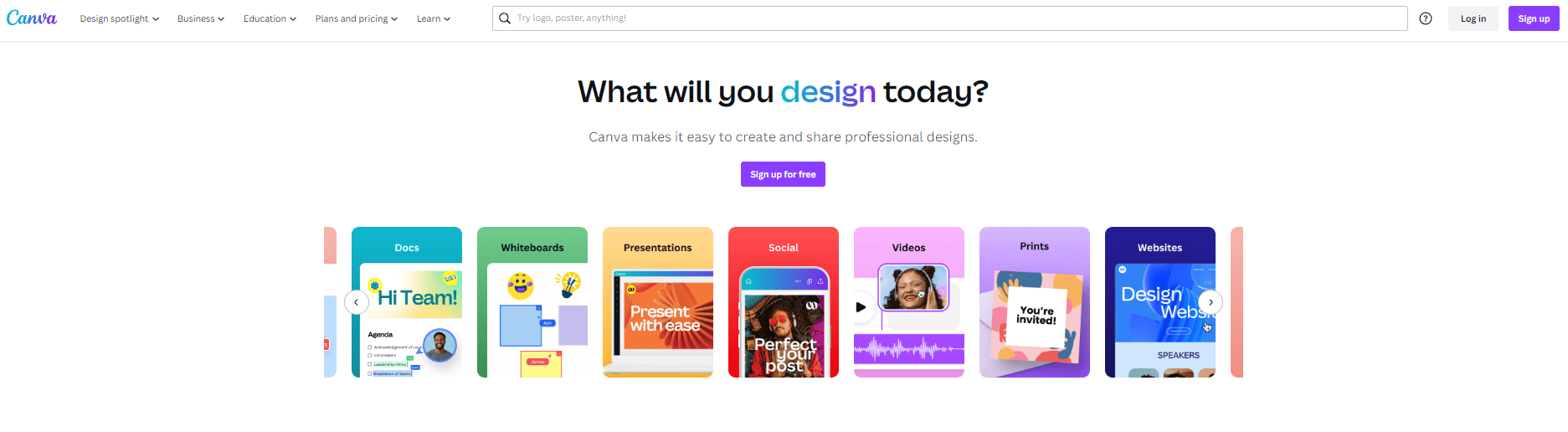
Canva is an all-in-one free blog logo maker and design tool with a user-friendly interface.
It comes with hundreds of templates ready for customization, including templates for logos, social media and web banners, business cards, flyers, resumes, and more.
Canvas logo templates are ready for customization, designed by professional graphic designers, and consistent with the current market trends.
Canva offers fonts, colors, and graphics that suit your brand, so you don’t have to worry about the technical aspects.
Whether you have a concept in mind or have no idea where to start, Canva takes the stress out of designing by providing everything you need in one place.
Canva Pro is a premium version of Canva with additional features.
One of the best features of Canva Pro is the ability to save your brand’s style guide, including colors, fonts, logos, and elements.
You can apply your brand style to multiple designs using Canva Pro’s built-in brand kit.
You can upload your brand’s elements, such as logos and colors, and then save them for quick access whenever you create a new design because Canva Pro keeps your brand kit as your default element.
4. LogoMakr.
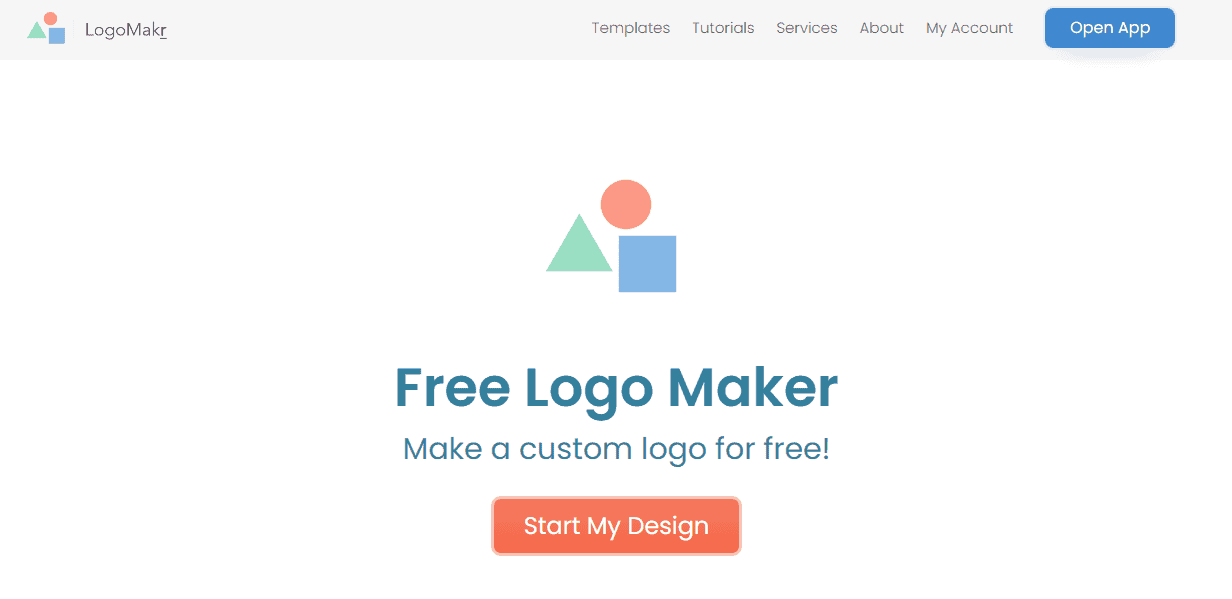
LogoMakr offers a user-friendly interface that is easy to navigate, even for those not experienced in graphic design.
The drag-and-drop system allows you to arrange and modify the elements of your logo quickly.
You can choose from various clip art, shapes, and fonts to create your design from scratch or use a pre-existing template for inspiration.
While LogoMakr offers various customization options, the interface can be limited to more complex designs.
However, the simplicity of the interface is also part of the appeal.
You won’t need any previous design experience to get started with LogoMakr, and the tool’s streamlined process can help you create a professional-looking logo without getting bogged down in complexity.
Once you’ve created your logo, you can access high-quality files for a fee or choose the free low-resolution option.
The low-resolution option is perfect for those starting their blog or on a tight budget.
And if you do decide to upgrade to high-quality files, the cost won’t break the bank.
5. Looka.
When creating a logo, Looka offers plenty of options to customize your design.
With their wide variety of icons, symbols, and color schemes, you can make your logo your own.
Their platform is intuitive and user-friendly, so even if you don’t have any design experience, you can create a beautiful logo representing your blog’s brand.
One of the best things about Looka is that it saves your creations in multiple formats, including JPEG, PNG, SVG, and EPS.
You’ll have your logo in the correct format, no matter where you need to use it.
Whether it’s on your blog, social media profiles, or business cards, Looka has you covered.
Looka’s unique ‘Brand Kit Subscription’ add-on is perfect for taking your branding to the next level.
With this add-on, you can elevate your brand across social media, business cards, email signatures, and more.
The Brand Kit Subscription includes social media templates, business card templates, email signature templates, and even a brand book so you can ensure that your branding is consistent across all platforms.
6. MarkMaker.
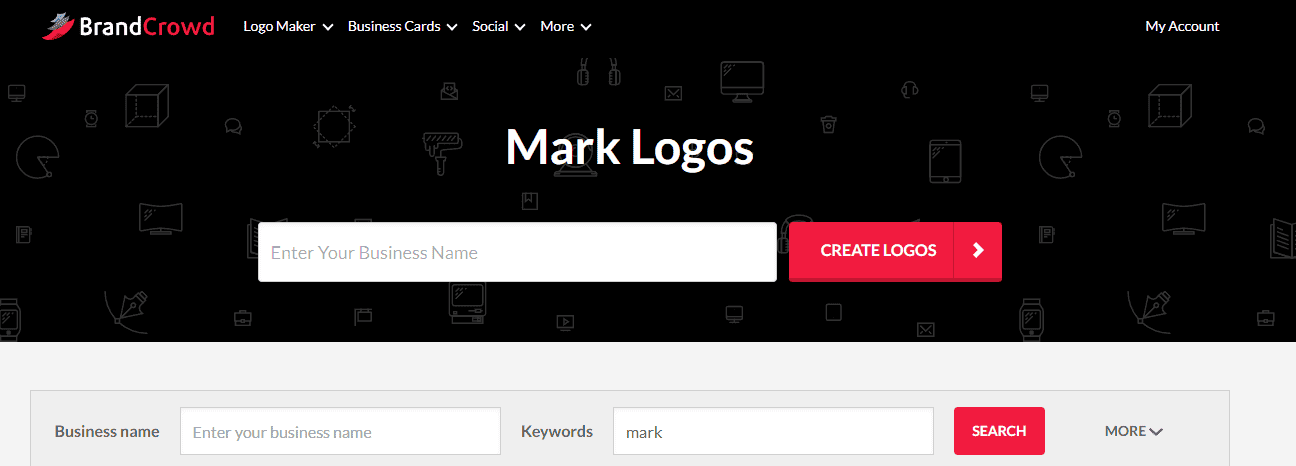
MarkMaker by BrandCrowd is a logo creator designed to help you generate many logo options specifically tailored to your needs.
All you need to do is enter your company name and select your industry category.
The program will use this information to generate a list of perfect logo options for your business.
You’ll be amazed at how stunning and professional-looking these logos are, especially considering that a computer program created them.
A great feature of MarkMaker is the heart icon.
If you love a particular logo, click the heart icon, and the program will remember your style preferences.
You’ll see more logos that match your style in the future, and you’ll be able to create a consistent brand image across all of your marketing materials.
Downloading your logo is as easy as a few clicks.
Once you’re happy with your design, just hit the download button and save your logo in whatever format you need.
You can immediately start using your new logo on your website, social media profiles, business cards, and other marketing materials.
7. Squarespace Logo Generator.
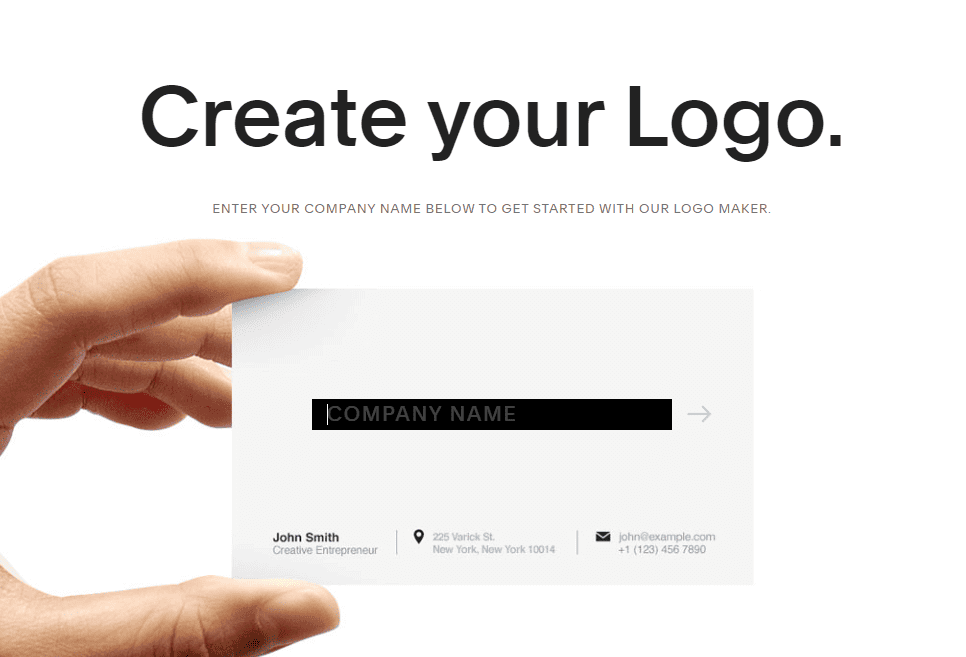
The Squarespace Logo Generator has an intuitive interface that is easy to use.
You don’t need any design experience to create a professional-looking logo.
You can experiment with symbols, icons, and fonts to give your logo a unique touch.
The Squarespace Logo Generator comes with an impressive selection of colors, including gradients, to help you find the perfect palette for your brand.
You can also customize the colors in your logos using the color picker tool to choose from millions of hues and shades.
The Logo Generator has a live preview feature that lets you see your logo in real-time as you make changes.
The live preview allows you to experiment with different color combinations and symbols until you’re satisfied with the final product.
You can also see how your logo will look on different surfaces, such as business cards, t-shirts, or websites, giving you a better idea of your brand design.
What’s The Best Type Of Logo For Your Blog?
Choosing the perfect blog logo can be overwhelming.
With so many options out there, it can take time to understand how to use logos to highlight the critical elements of your blog.
Here are several logos you can use to create a strong brand identity for your blog.
- Icon-Based Logos: Icon-based logos are what they sound like – a logo made primarily of a symbol or icon. These logos can be powerful as people quickly remember them. Use Icon-based logos with a clear symbol representing your brand, such as the Apple or Nike “swoosh. “A great example of an icon-based logo for a blog would be the heart-shaped logo used by the blog, “A Couple Cooks.”
- Text-Based Logos: Wordmark or text-based logos rely solely on typography, using the blog’s name as a visual representation. These logos are usually straightforward but offer a sense of personality through unique typography. For example, the blog’s logo, “The Blonde Abroad,” incorporates feminine cursive fonts to represent the blog’s niche audience.
- Combination Marks: Combination marks weave both typography and symbols into the design. This type of logo offers the best of both worlds, drawing attention to the blog’s name while visually representing the brand’s identity. A great example of a combination mark is the logo used by the blog “The Pioneer Woman. “It intertwines typography with a distinctive cowboy hat to represent the blog’s Western style.
- Wordmark Logos: Many blogs favor Wordmark logos as they are simple, sleek, and easy to remember. With no additional icons to distract the reader, wordmarks allow the text to speak for itself. Popular blogs like Mashable, The Next Web, and TechCrunch use wordmark logos.
- Monogram Logos: Monogram logos use typography to create visually appealing images using the blog’s initials. These logos are used for personal branding, especially when you don’t necessarily have a recognizable symbol to represent yourself. Some blogs use a monogram logo to create a personal brand identity that stands out among other blogs.
Consider Your Blogging Audience

Designing logos that capture your audience’s attention doesn’t happen by accident.
It requires careful consideration of the type of people you target and what appeals to them.
Here are the main steps to go through when designing a custom logo.
- Identify critical information about your target audience: The first step in designing a logo that appeals to your audience is identifying them. Start by understanding your intended readers’ demographics, interests, and needs. This information will enable you to create a logo that resonates and connects with your targeted audience.
- Align the tone and goals of your blog: Your blogging logo should reflect your platform’s tone and goals. Ask yourself, what message do I want to convey to my readers, and what values do I represent? The logo’s design should embody these qualities and effectively communicate the essence of your brand to your readers.
- Be unique and attention-grabbing: Don’t be afraid to take a risk in designing your logo. You want something that stands out from the crowd while being relevant to your target audience. Think outside of the box and avoid clichéd designs. Do something unique and original that appeals to your target audience.
The Evolution Of Blog Logos
Understanding how logos have evolved and what differentiates the best ones from the rest is critical to designing a successful blog logo.
The new blog logo trend leans towards minimalist designs, characterized by simple shapes and a limited color palette.
Hand-drawn logos have also gained popularity, giving blogs a personal touch and unique identity.
Creating your logo has become a popular DIY project for bloggers, allowing them to showcase their creativity and individuality.
A professional blog logo is essential for establishing a brand’s credibility and recognition, but it’s important to note that a stunning blog logo doesn’t always require a complex design.
Understanding Logo Copyright Laws
Is your blog logo infringing any copyrights?
As a blogger, your logo design is crucial to your blog business.
It represents your blogger logo and brand similarly to the name of your blog.
While free blog logo makers and online logo maker tools are available, it is crucial to consider the legal side of logo design.
Using a business name or my blog name in your logo may lead to potential trademark and copyright issues in the future.
Therefore, consulting with professional designers and understanding the basics of logo copyright laws is crucial to avoid copyright infringement with your blog logo.
Logo Designers vs.Logo Generators: Pros and Cons
When creating a blog logo, two popular options are hiring a professional designer or using a logo generator.
Professional designers offer a variety of blog logo ideas, design tips, and the ability to customize logo colors and transparent backgrounds.
On the other hand, online blog logo makers or free logo makers offer convenience, and a logo can be created in just a few minutes.
Before deciding, consider the customization and creativity needed for the logo, the budget, and time constraints.
Consistent branding, including social media pages, can significantly impact a blog’s success.
Keeping the blog’s writing style in mind is essential – whether you’re writing a post or working on your site’s visuals.
Choose typefaces that align with the brand’s image.
Going with a designer who can custom-create your logo might be better.
Moreover, consider the fonts available.
Script fonts may work well on a beauty blog and similar niches, but serif fonts could be a better choice for others.
Many logo generators might have the ability to add symbols and icons.
These can give a logo more context and make it more interesting.
Exploring the pros and cons of logo solutions and their potential impact on readership is worth the effort for lifestyle bloggers seeking to elevate their brand image and reach a wider audience.
Blog Logo Variations By Niche
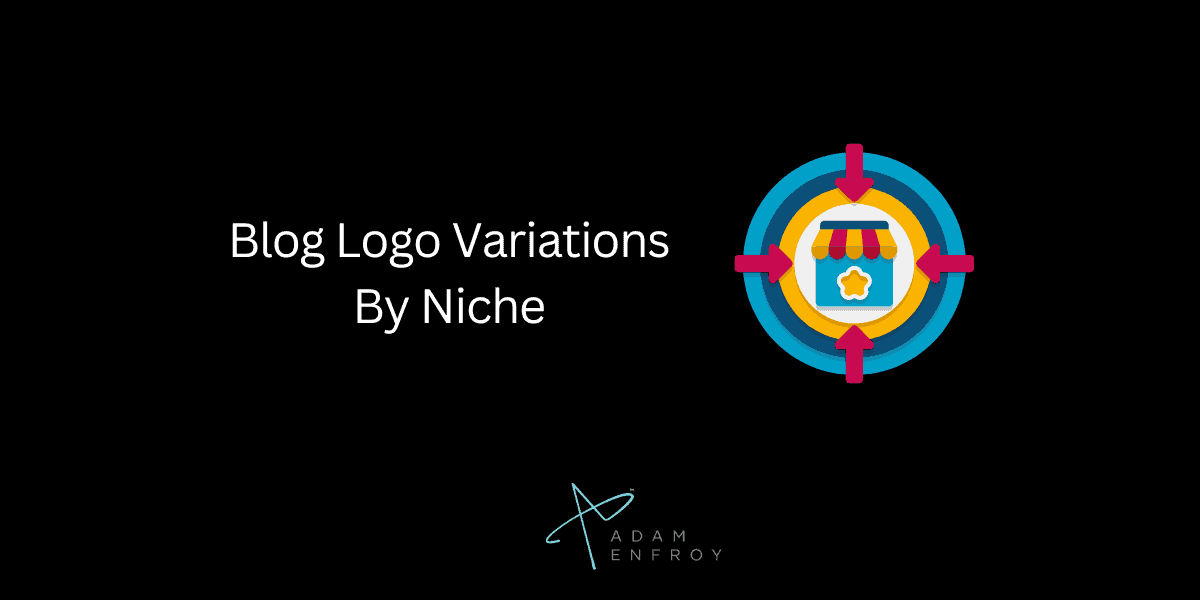
Choosing a suitable logo for your blog type is crucial in creating a solid brand identity and attracting the right audience.
The fashion blog generally requires a logo that reflects the style and uniqueness of the fashion industry.
The personal logo should be simple yet make a blog stand out with a touch of personality.
With food blogs, logo designs typically include food photography or illustrations emphasizing color and texture.
Travel blog logos, on the other hand, often incorporate imagery, such as maps, planes, or landmarks, to convey wanderlust and exploration.
For new blogs, creating a logo that targets your primary niche audience is essential, as it sets the tone for your brand and helps build lasting credibility.
Final Tips To Create The Perfect Logo
Here are some final considerations to help you create the perfect logo for your blog.
Understand Your Blog’s Story
Before creating a logo, you should understand your blog’s story.
You can look into your blog’s mission, core values, messaging, and target audience.
Understanding these elements allows you to create a logo that best represents your blog.
The right logo should communicate what your blog stands for, whom it is trying to reach, and what you offer.
Choose The Perfect Shade
Color is one of the most essential parts of a logo.
Different colors evoke various emotions, so choosing the best shade that fits your blog is essential.
For instance, blue is associated with trust, reliability, and calmness, while red communicates passion, energy, and excitement.
By researching and experimenting with different shades, you can determine which colors align with your blog’s messaging and values.
Select The Best Font
Font selection is another vital aspect of a logo.
The right font should be legible and communicate your blog’s message.
You can select from various font styles like script, bold, or sans-serif.
It is also essential to consider the font’s weight, tracking, and kerning.
These elements can affect readability and overall design aesthetic.
Experiment With Layout And Placement
Layout and placement are vital factors to consider in logo creation since they affect the visual appeal of your blog.
You can experiment with different layouts and positions to determine what works best.
Also, it is essential to ensure that your logo looks good in various dimensions, including on mobile devices and social media platforms.
Test And Refine Your Logo
Once you have created your logo, it’s time to test and refine it.
Ask for feedback from your audience to determine if your logo is hitting the mark.
You can also test your logo in different sizes and mediums to ensure it is clear and legible.
Wrap Up.
A suitable blogging logo can differentiate between a successful blog and one that isn’t.
The key to creating a great logo is to ensure it is unique and reflects your blog’s brand.
The right tool will take your ideas and create a logo communicating passion, energy, and excitement.
You can create a compelling logo that stands out from the competition with the right font, color palette, layout, and placement.
Further reading on AdamEnfroy.com: Focusing on SEO blogging is one of the best ways to drive traffic to your blog.
Here are some of the best blogging websites to consider that can inspire you on your journey to success.