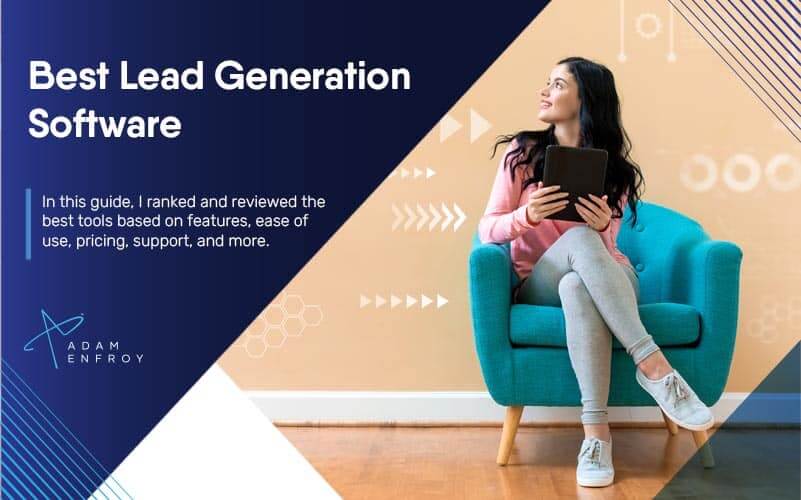8 Best Scheduling Software of 2024 (Ranked & Compared)

Scheduling software is a type of technology that can take the stress out of scheduling appointments.
Many of the world’s top tools can showcase your availability on a virtual calendar, allow attendees to pick a time, and even create virtual meetings to chat.
But if you Google “best scheduling software” you’ll see hundreds (if not thousands) of different tools to choose from. How do you know which is worth trusting with your calendar?
As a remote worker who uses scheduling software to book meetings and chat with clients, I’ve done my fair share of research. I’ve even tested some of the top tools and landed on one that helps me plan virtual meetings without tirelessly checking my calendar.
In this post, I’ll rank and review the best scheduling software based on their features, pricing, user reviews, and more.
What’s the best scheduling software?
|
Scheduling software |
Best for |
Pricing |
|---|---|---|
| Calendly |
Solopreneurs, creators, or bloggers |
Free plan available |
| HoneyBook |
Integrated workflow management |
From $9.50/month |
| Acuity Scheduling |
In-person appointments |
From $16/month |
| HubSpot Meetings |
HubSpot CRM users |
Free plan available |
| Find My Shift |
Employee scheduling |
Free plan available |
| Square Appointments |
Health and wellness businesses |
Free plan available |
| Zoho Bookings |
Larger teams |
Free plan available |
| Microsoft Bookings |
Microsoft 365 customers |
From $6/month |
1. Calendly
Best for: Solopreneurs, small business owners, or bloggers.
If you’re looking for a platform that offers a variety of features to help you manage your appointments, Calendly is a great option. It’s simple to use and gives you all the necessary functionality to streamline your booking process.
It’s the tool I use to schedule calls with my freelance coaching clients:
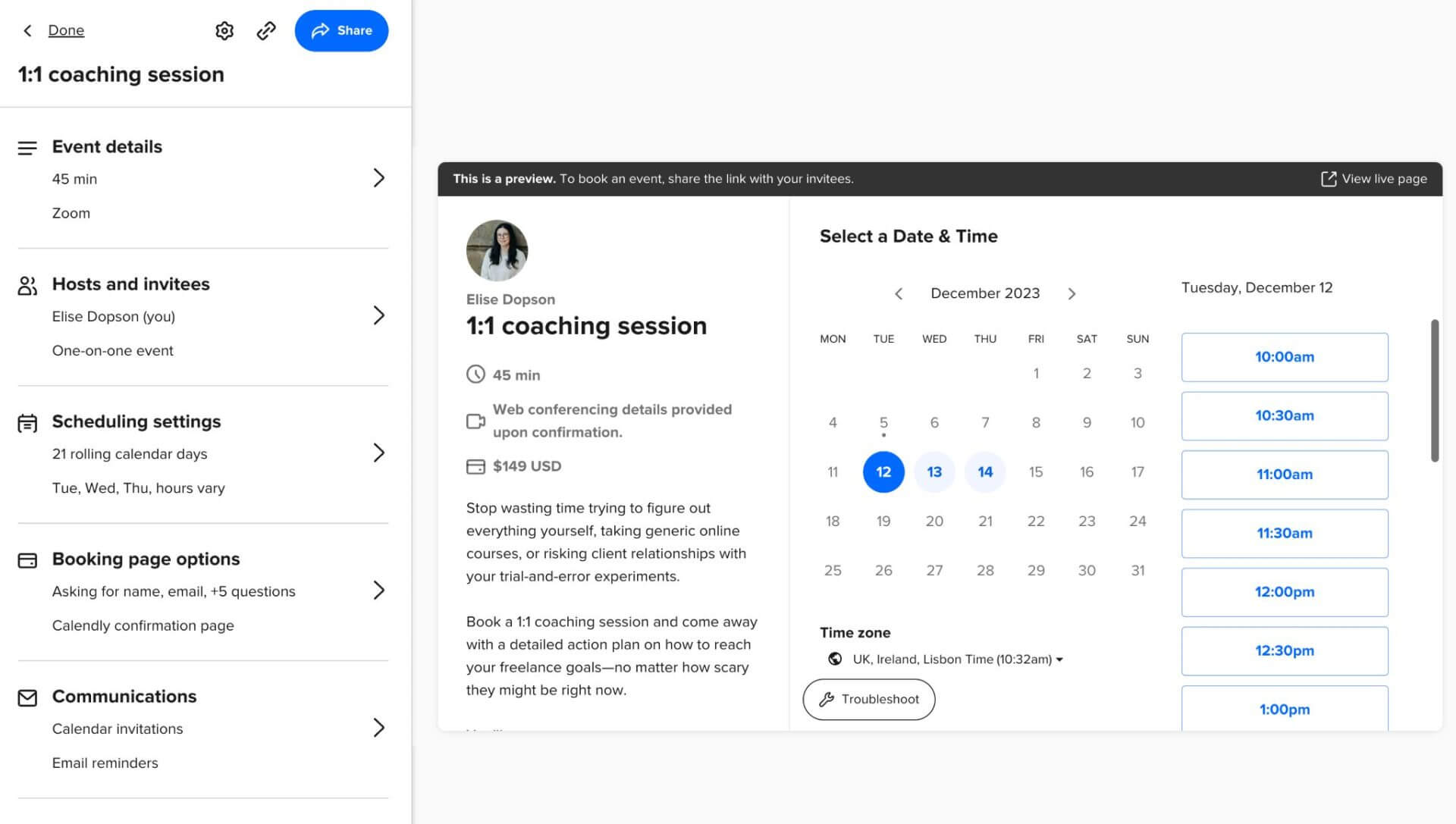
Calendly offers an intuitive and straightforward user interface to help solopreneurs and small teams schedule meetings. It eliminates the need to manually schedule appointments, calls, interviews, and demos.
“What I love about Calendly is its seamless synchronization with the existing tools that I am dependent on,” says Tim Hopfinger Lee, founder of Tim’s Coffee. “I am using Slack, Google Workspace, and Asana, and Calendly supports integration with all these tools. It makes setting up meetings easier and quicker.
“I also like that Calendly sends me a reminder 30 minutes before my meetings, just like Google Calendar does. This is incredibly helpful for staying on top of my schedule.”
Key features
Calendly is one of the best scheduling tools because of the following features:
- Show your availability on a public calendar
- Customize meeting sharing links
- Preset availability for national holidays
- After the client or colleague chooses a date, it automatically updates it in the calendar
- Robust integration with Office 365, Google Meet, Zoom, and Outlook
- Cross-checks all calendars to avoid conflicts and double bookings
- Users can send automated invites through custom reminders and confirmation features
- Add questions to your scheduling booking system (which is great for me to get some context on what my coaching clients need help with before the call)
- Multiple invitees can schedule similar slots for webinars, classes, or workshops
Tim Hopfinger Lee adds: “My favorite thing about Calendly is how I can show when I’m free for meetings. I usually give a couple of choices for dates and times. If someone wants to meet, they can pick a time from my calendar. I have a Calendly link in my email signature so people can easily schedule a time to talk with me.”
Pros of Calendly
Thousands of business people use Calendly because of these advantages:
- Rated 4.7 out of 5 stars on G2.
- Non-technical users can find their way around Calendly’s user interface
- It offers robust email support
- Calendly is compatible with all devices, including desktops, tablets, and smartphones
- Invitees can make an appointment without registering or signing up on the platform
- “I chose Calendly because it’s simple and works well with my other tools. I hate a steep learning curve, and Calendly never really challenged me.” —Tim Hopfinger Lee
Cons of Calendly
Before choosing Calendly as your scheduling software of choice, take these disadvantages into consideration:
- Email support is available for the premium version of Calendly
- It can connect to only one calendar per account
Calendly pricing
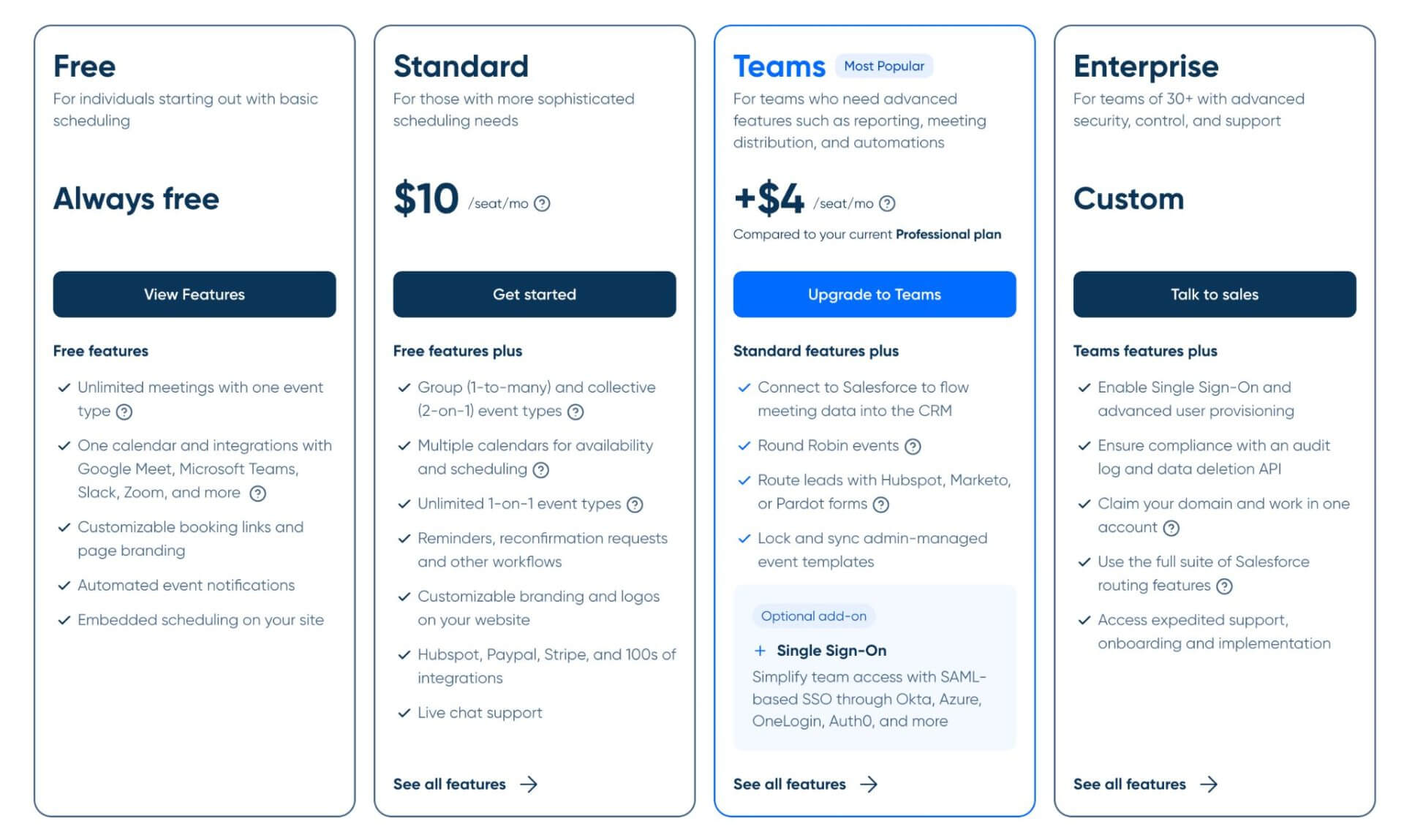
Calendly offers a free tier that gives you unlimited access to schedule meetings with one event type. You can integrate with Zoom, Google Meet, Microsoft Teams, and customize the meeting booking page.
To get advanced features, you’ll need to upgrade to a premium plan:
- Standard: This plan is $10/month and allows you to create more calendars, host group meetings, and take payments.
- Teams: This plan is an additional $4 per seat, per month and allows you to connect your Salesforce CRM to Calendly. You can also create Round Robin events with this tier—an event type that allows you to automatically assign different team members.
You also get a 14-day free trial for the paid plans to test all premium Calendly features.
2. HoneyBook
Best for: Integrated workflow management
Honeybook provides a single interface to take care of all your scheduling needs. From booking and scheduling to sending professional invoices, HoneyBook does it all. The team behind the product invested a lot to ensure the best experience when using the software.
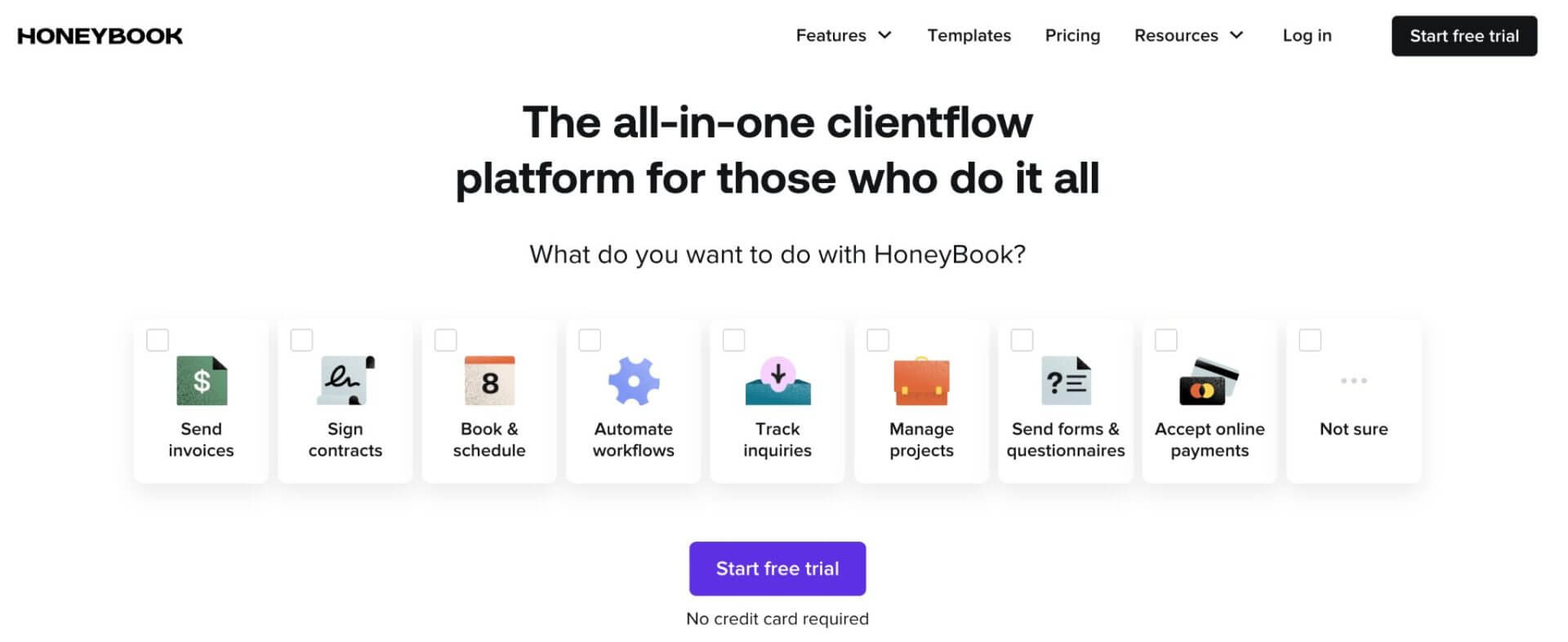
With HoneyBook’s preset automations, you ensure that no follow-up is missed. You can send them personalized responses within seconds of them asking questions.
You could also send them files, tasks, and messages at the right time.
With branded templates at the core of Honeybook’s processes, your business communication will always feel and sound like you.
The ability to have everything integrated within a single interface seems to be one of the features users love about the scheduling software.
- “Everything you need is integrated right into the software in a really bold and easy interface. I love the integration between my email on even my phone, into the project on the site.” – Capterra.com user
Key features
- Followup with clients through questionnaires, additional marketing or even links to schedule calls based on specific requests
- Use their latest app to get notifications on the go
- Create personalized emails based on your client’s personal information
- Receive secure digital payments on time, every time.
- Know as soon as a client signs so the onboarding process happens smoothly
- Use the tools you rely on every day and easily integrate them with HoneyBook
Pros of HoneyBook
Almost 300 employees are at the core of HoneyBook’s success. About 70 engineers ensure the product works as it should. HoneyBook has more than 55, 000 customers worldwide. Not too bad. Here are some of the pros the product offers its users:
- The interface is very visual. Along with the user-friendly prompts, it makes getting the job done easy.
- Saving time on (what used to be) time consuming process is now a possibility. For busy business owners, this means less time on tasks that are important but don’t necessarily move the needle.
- The team at HoneyBook make consistent product improvements based on their customer’s feedback.
- The provided time tracker makes time management a breeze.
Cons of HoneyBook
Here are some elements of dislike customers mention:
- The software brings lots of elements together. This makes it difficult to feel you’re using it to its full potential.
- Payments seem to take longer to hit certain business’s bank account than some of their competitors.
- The setup process can be slightly complex unless you’re willing to understand how templates work and how to customize them for your business.
HoneyBook pricing
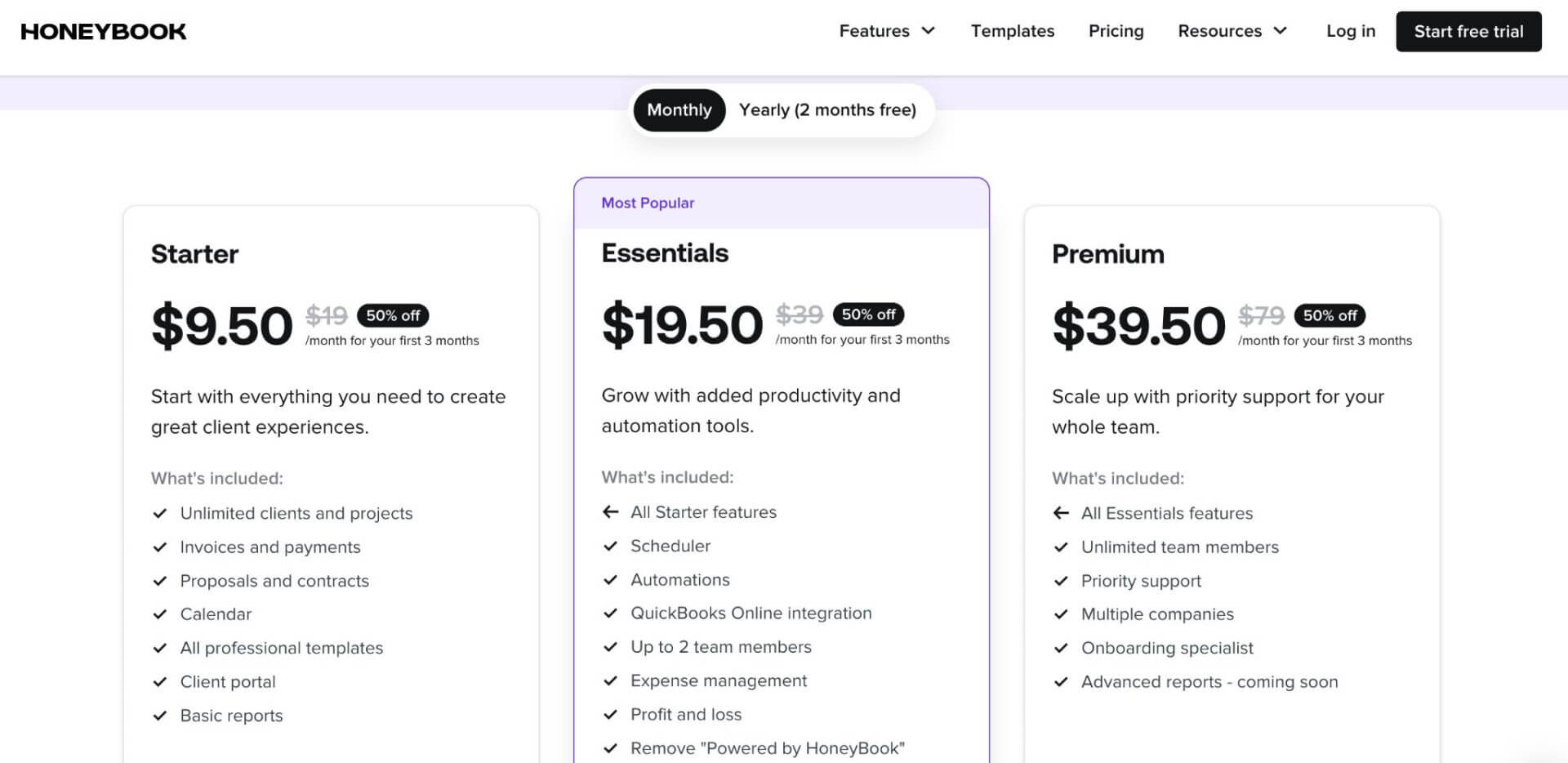
Honeybook’s monthly pricing starts from $9.50 and includes unlimited clients and projects. You also get access to features like invoices and payments, proposals and contracts, calendars, professional templates, and more.
If you want to run automations in your business, you’ll have to go for the Essentials ($19.50 per month for the first 3 months) or Premium ($39.50 per month for the first 3 months). Prices for these packages then double after the intial 3 months are over.
The highest-priced plan features unlimited team members and priority support. For larger businesses, these features might come in useful.
3. Acuity Scheduling
Best for: Scheduling in-person appointments.
With Acuity Scheduling, anyone can access your availability in real-time and make appointments. The software is also great for managing multiple availability calendars in one place.
Overall, Acuity Scheduling is a helpful tool that offers a lot of value to users who need to stay organized and on top of their schedules.
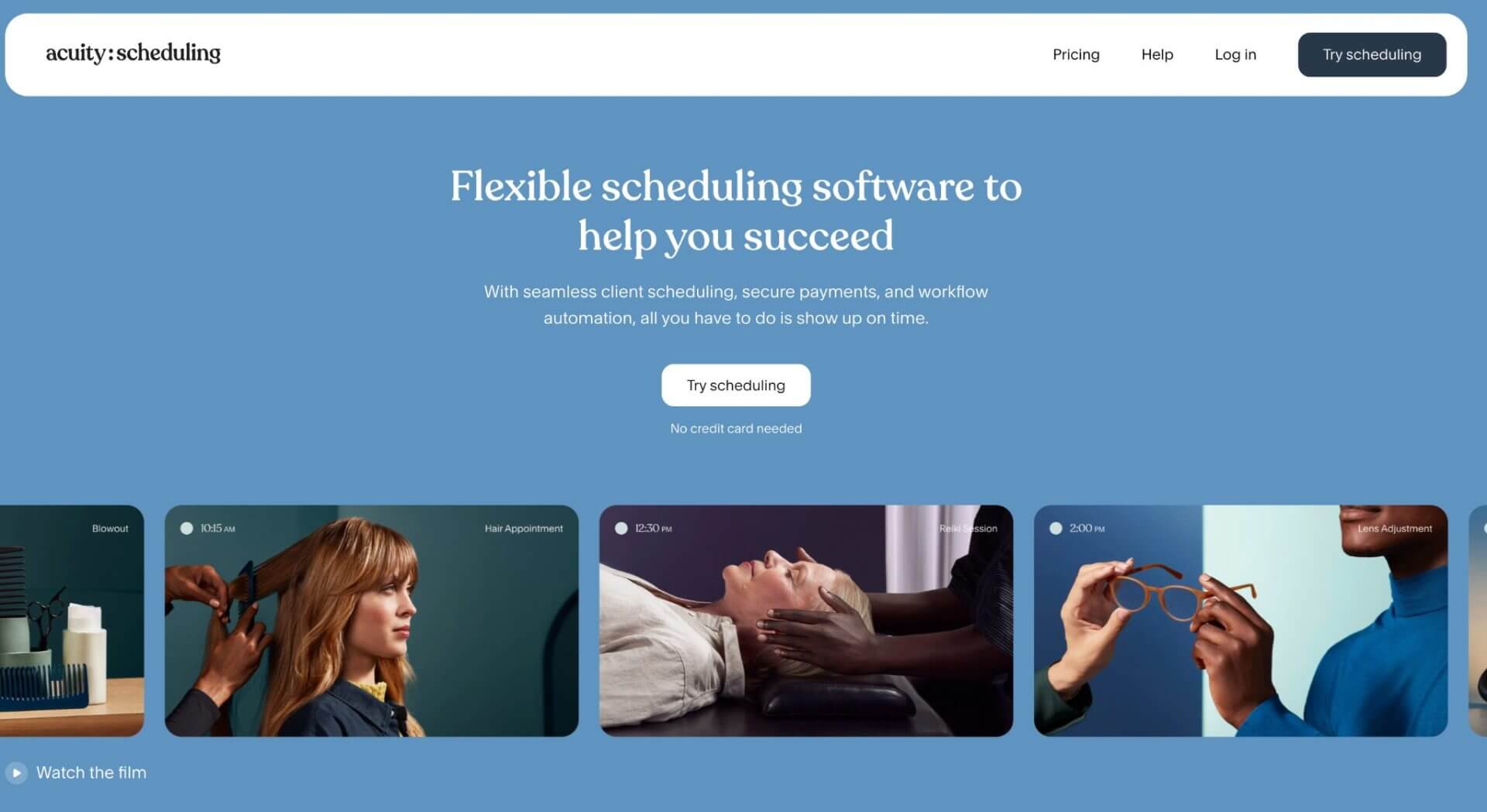
Acuity Scheduling is now owned by Squarespace and offers scheduling software to people who need to access their availability in real time and make appointments depending on their pre-planned schedule.
It’s famous for being highly functional and delivering a friendly user interface. Anyone can use Acuity Scheduling to monitor their daily schedule and book appointments.
- “Acuity’s combination of functionality, user-friendliness, and affordability was unmatched. It integrates well with other business tools and allows customization of forms, meeting all my scheduling needs.” —Michael L. Moore, creator of Devoted to Vinyl
Key features
Acuity Scheduling stands out from other scheduling tools because of these standout features:
- Flag no-shows and take a record of fulfillment plus hours given per appointment
- Share your calendar on social media, via email, and embed it on a landing page so people can book their appointments
- End-to-end protection of customer information on both web and mobile devices
- Process secure online transactions (including subscriptions) through PayPal and Stripe
- Easy integration with Squarespace, iCal, and Zapier to prevent scheduling conflicts
- Add upsells to your appointment scheduling tool
- Manage staffing permissions to stick with the same scheduling software when growing a team
Pros of Acuity Scheduling
Wondering why 250,000+ people use Acuity Scheduling? The secret may lie within the fact it offers the following benefits:
- Rated 4.7 out of 5 stars on G2
- It’s incredibly easy to customize
- Excellent help center with FAQs, webinars, and a blog
- If Squarespace is your website builder of choice, the integration makes it easy schedule appointments through your site
Cons of Acuity Scheduling
Acuity Scheduling is a great option, but perhaps not the best if the following things are important to you:
- No phone support
- It’s more expensive than other scheduling software
- HIPAA compliance, which requires that any healthcare data is protected, is only available on the Powerhouse plan
Acuity Scheduling pricing
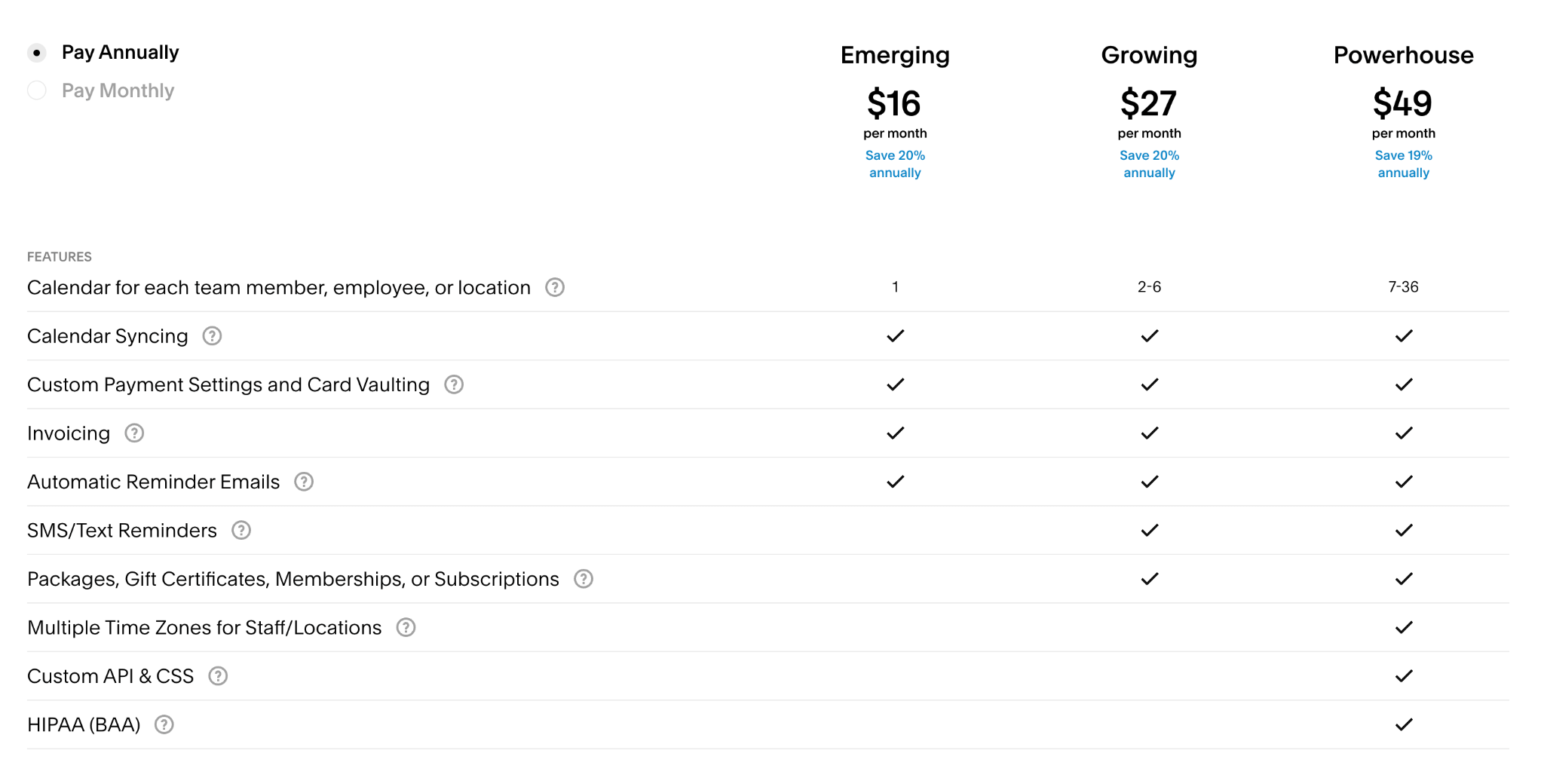
Acuity Scheduling doesn’t offer a free plan or free trial. To use its scheduling software, you’ll need to upgrade to one of the following plans:
- Emerging: This plan costs $16/month and includes one calendar or team member, calendar syncing, custom payment settings, and automatic meeting reminders.
- Growing: This plan costs $27/month and includes up to six calendars or team members, plus SMS/text reminders and subscriptions.
- Powerhouse: This plan costs $49/month and allows you to create calendars for different time zones.
4. HubSpot Meetings
Best for: HubSpot CRM users.
If you love any HubSpot products, you’ll like HubSpot Meetings. It’s a great meeting scheduling tool that gives you a personalized booking link to invite people to view your availability and book meetings with you.
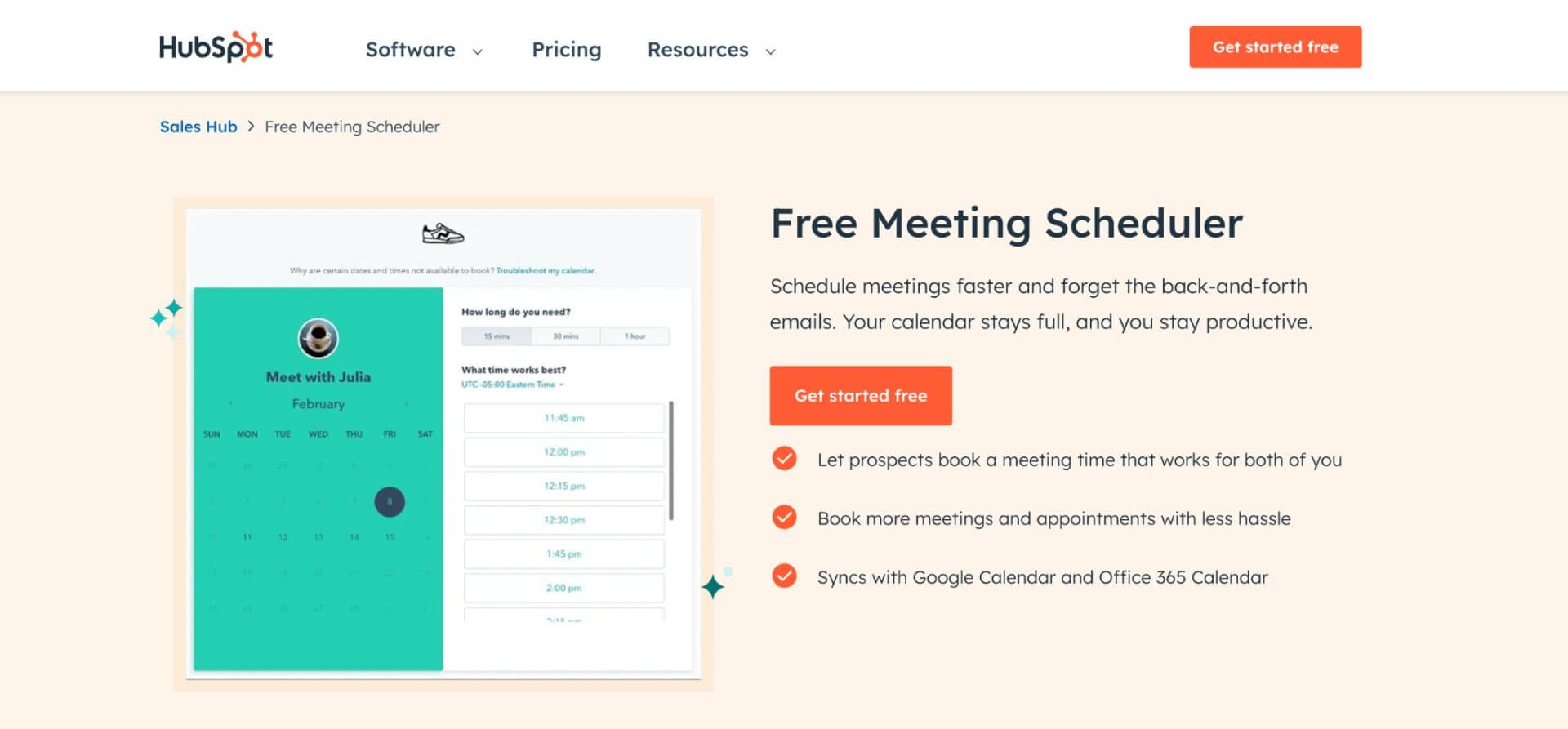
When someone schedules an appointment, their contact details will automatically be added to your calendar and pushed to the HubSpot CRM database.
And, when you sign up for HubSpot Meetings, you’ll gain access to HubSpot’s free CRM, marketing, sales, and customer service tools, including email marketing automation, live chat, and intake forms, as well as HubSpot Academy, a free online educational resource.
Key features
We’ve ranked HubSpot Meetings is one of the top scheduling tools because of the following features:
- Schedule solo, Round Robin, and group meetings
- Personalized booking link and customizable booking page (headshot, logo, color palette)
- Ability to embed your calendar on your website
- Easily add your appointment scheduling link to emails
- Integration with both Google and Office 365
- Group meetings link to allow prospects to schedule time with more than one person in your organization
- Custom form questions to provide you with valuable context about your contact before the meeting
Pros of HubSpot Meetings
HubSpot’s scheduling software is popular because:
- Free plan available
- Available as part of HubSpot’s All-In-One WordPress plugin
- Sync meeting data with contacts in the HubSpot CRM
- Low learning curve and simple user interface
Cons of HubSpot Meetings
Hold off on adding HubSpot Meetings to your shortlist if these drawbacks concern you:
- Free version doesn’t offer many features
- Customization options are limited
- HubSpot, on the whole, can be expensive
HubSpot Meetings pricing
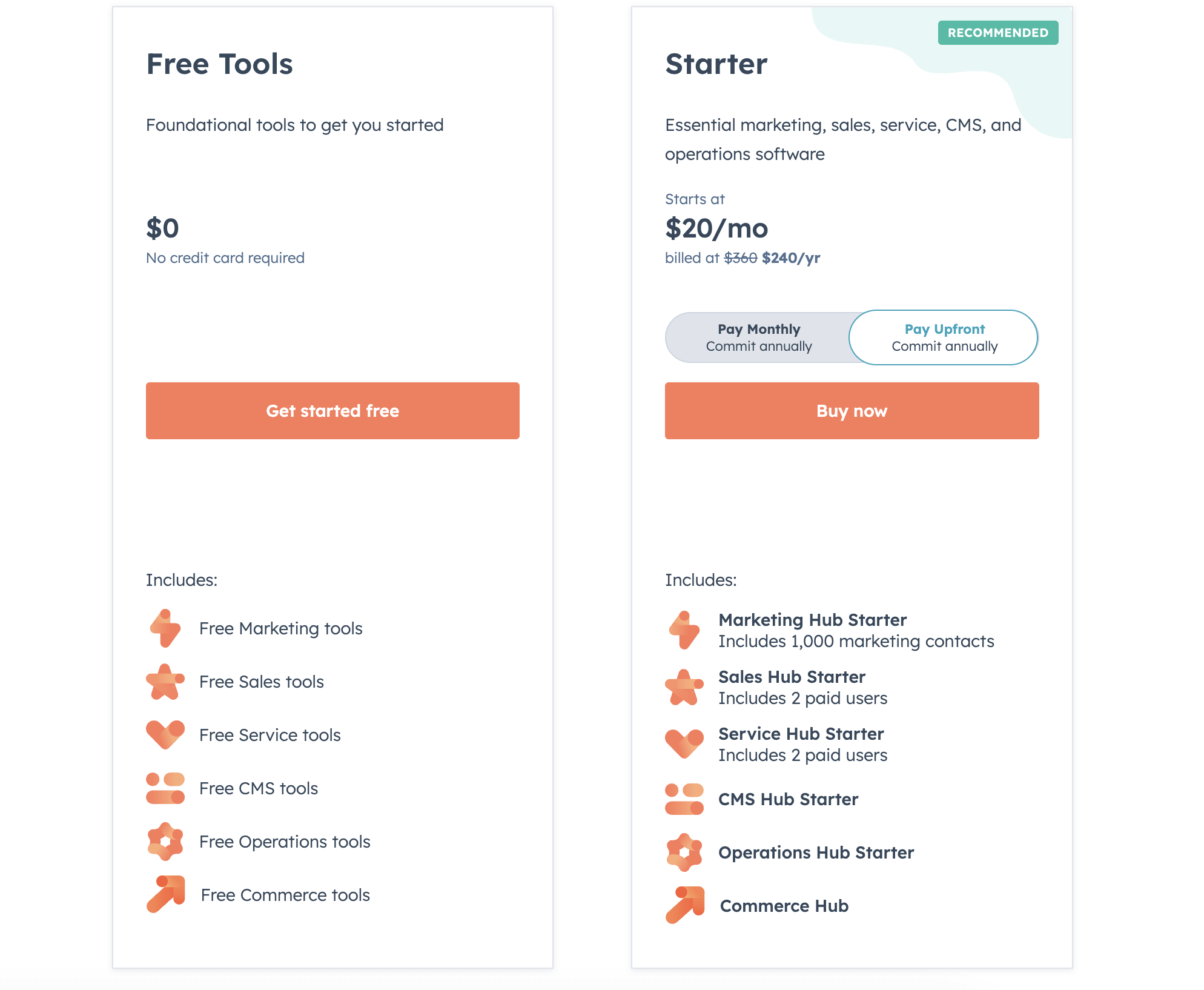
HubSpot Meetings’ free plan Includes one personalized meeting link, unlimited meetings, integration with HubSpot’s free-forever CRM, and the ability to embed a calendar on your website.
Its Starter Plan ($50/month) Includes all the other paid features of HubSpot Sales and 1,000 personal and team meeting links.
5. Findmyshift
Best for: Businesses looking for employee scheduling software.
Findmyshift is an employee scheduling solution perfect for creating employee schedules, tracking your labor costs, managing shift requests, including timesheets and spreadsheets, and team communication.
If you want to control labor costs, Findmyshift is also an excellent automated scheduling tool.

The cloud-based scheduling platform offers a user-friendly interface that non-technical people can easily use. The best part is that it provides a stable, reliable, and scalable staff scheduling app for organizations of all sizes and types.
Key features
It’s worth looking into Findmyshift if you need the following features from your resource management software:
- Create and schedule duties from anywhere and share them with employees
- Manage employee time off requests
- Use its time clock to track employee work hours and schedules
- Android and iOS applications to keep employees connected on the move
- Teams of up to 5 people can easily use free employee scheduling software to create employee schedules
- Send notifications and messages to employees through text messages, emails, and push notifications
- Send automated shift reminders and conduct shift scheduling in one dashboard
- Use its intelligent pay rate calculation to pay hourly employees with different rates
- Secure all relevant data in the cloud with automated backups
Pros of Findmyshift
Findmyshift is popular amongst businesses that need to plan employee schedules because:
- Rated 4.8 out of 5 stars on G2
- Time tracking features within the same scheduling tool
- It offers a 60-day free trial with all the premium features
- Very cost effective compared to other employee scheduling apps
- Plan up to 3 years in advance with its premium plan
Cons of Findmyshift
Despite being one of the best resource management tools, Findmyshift does have some downsides:
- Free plan is limited to one week of forward planning
- You can’t adjust clock-in time if an employee forgets to clock in
- The desktop version’s user interface looks a bit dated
Findmyshift pricing
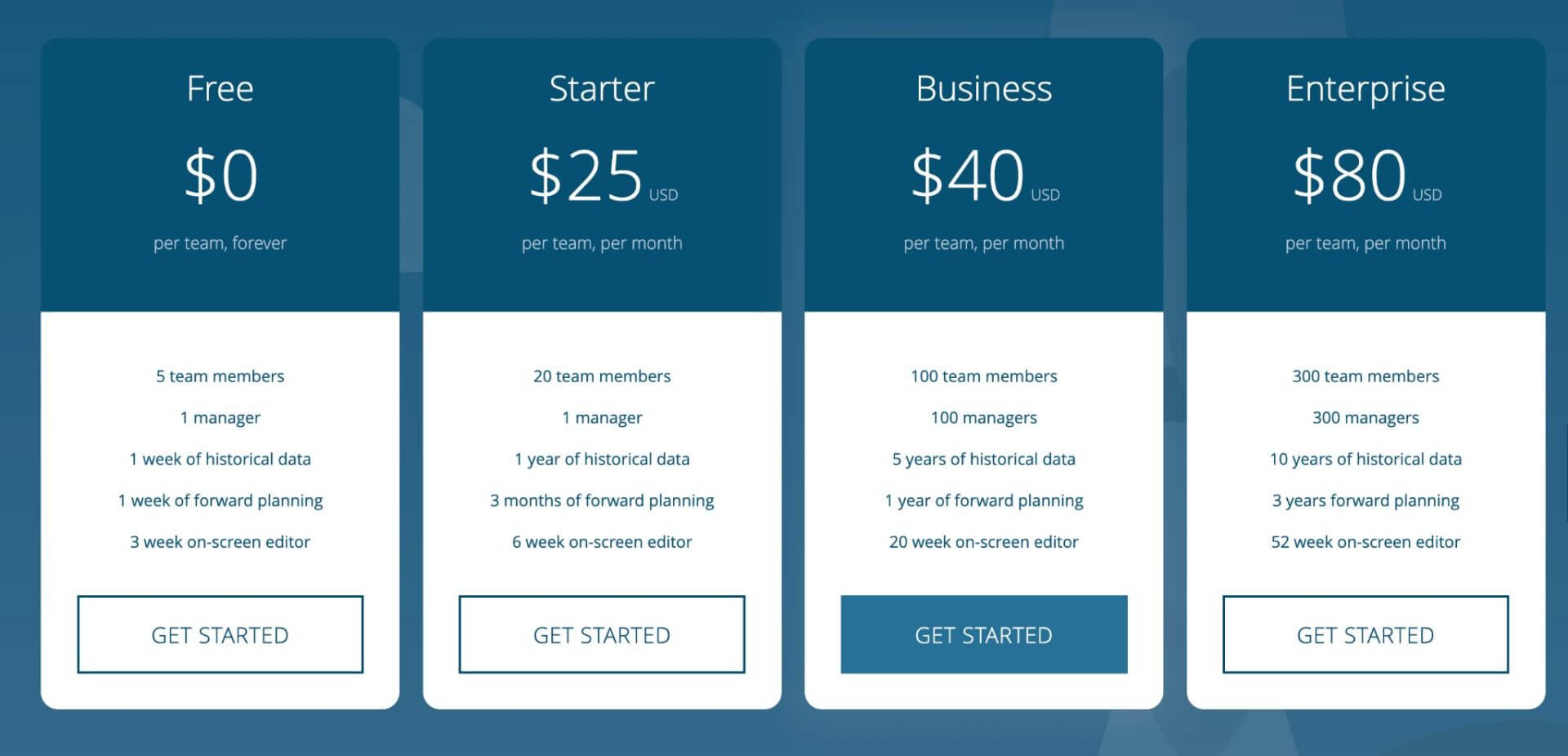
Findmyshift does have a free plan that covers 5 team members, one manager, and one week of forward planning. For more users or scheduling options, you’ll need to upgrade to a paid plan:
- Starter: This plan costs $25/month and allows you to schedule 20 team members with 3 months of forward planning.
- Business: This plan costs $40/month and includes 100 team members, 100 managers, and one year of forward planning.
- Enterprise: This plan costs $80/month and includes 300 team members, 3 years of forward planning, and 10 years of historical data.
There’s a free 60-day trial available on all plans so you can get a feel of whether the employee scheduling software is right for you before committing to a monthly subscription.
6. Square Appointments
Best for: Health and wellness businesses.
Over the years, Square Appointments has grown to more than just scheduling and booking software. It now offers a fully-functional point of sale system (POS) that can take payments, create a discount, and accept tips—making it a perfect pick for health and wellness businesses.
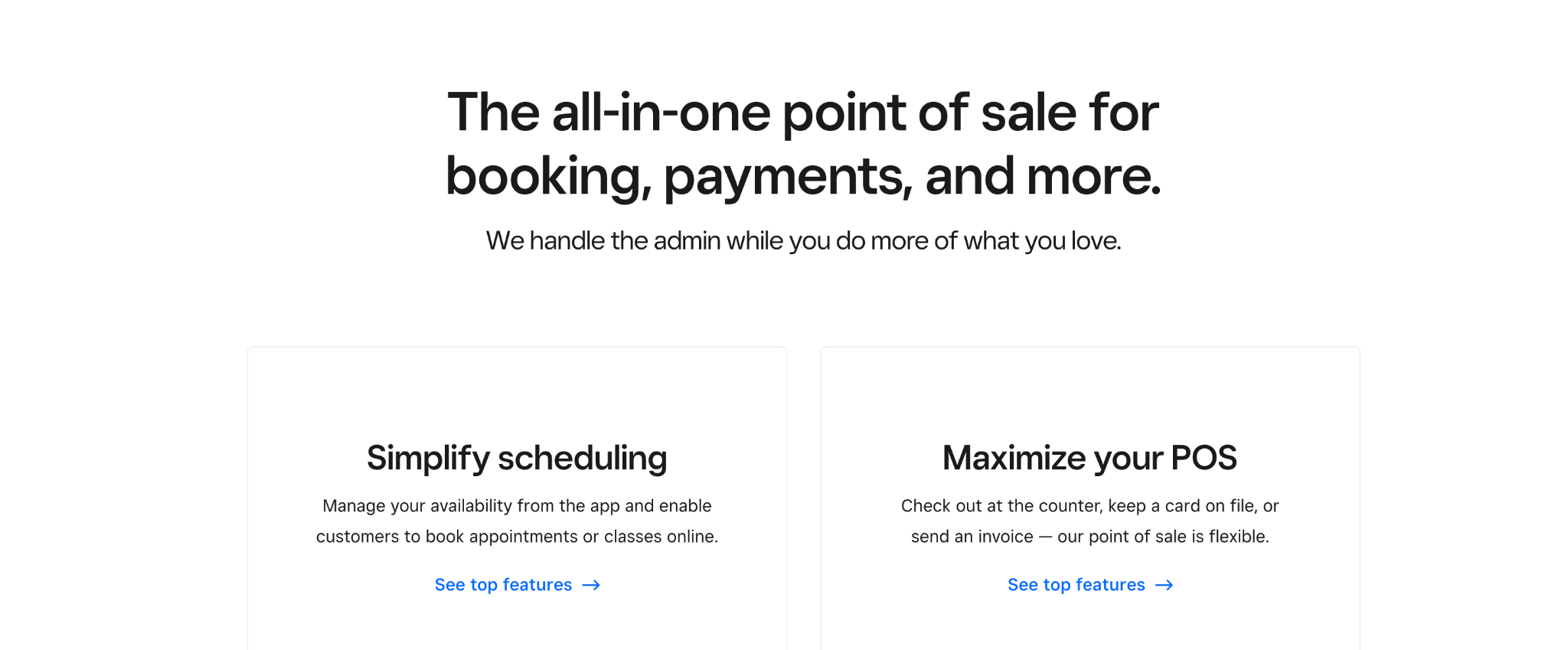
One G2 reviewer said: “I love that I don’t have to do all the work. Once things are set up it allows the client to schedule and automatically sends an email with the Zoom already inserted. Saves time and energy when I can be preparing for the session and not [get] caught up in sending out a Zoom invite each time.”
Key features
It’s worth adding Square Appointments to your shortlist if the following features are important to you when researching scheduling software:
- Build a free online booking website with Square
- It supports automatic updates of services, schedules, and prices across channels
- Send personalized messages to clients to achieve higher customer satisfaction
- Appointment confirmations and reminders are sent automatically via emails and SMS
- Users can book multiple services at the same time
- It comes bundled with desktop and mobile apps
- Customers can use Square Assistant to make or reschedule appointments via digital chat
- Team performance reports to calculate client retention and utilization rates for each employee
Pros of Square Appointments
Square Appointments is a popular scheduling tool because:
- Rated 4.3 out of 5 stars on G2
- Free plan available
- Sync appointments with in-person sales using Square POS
- Extremely user-friendly with a low learning curve
Cons of Square Appointments
Despite the advantages of choosing Square Appointments as your scheduling tool, there are some drawbacks to the software:
- It offers limited customization options
- Features might look basic for large enterprises
- Paid plans are relatively expensive in comparison to other scheduling software
Square Appointments pricing
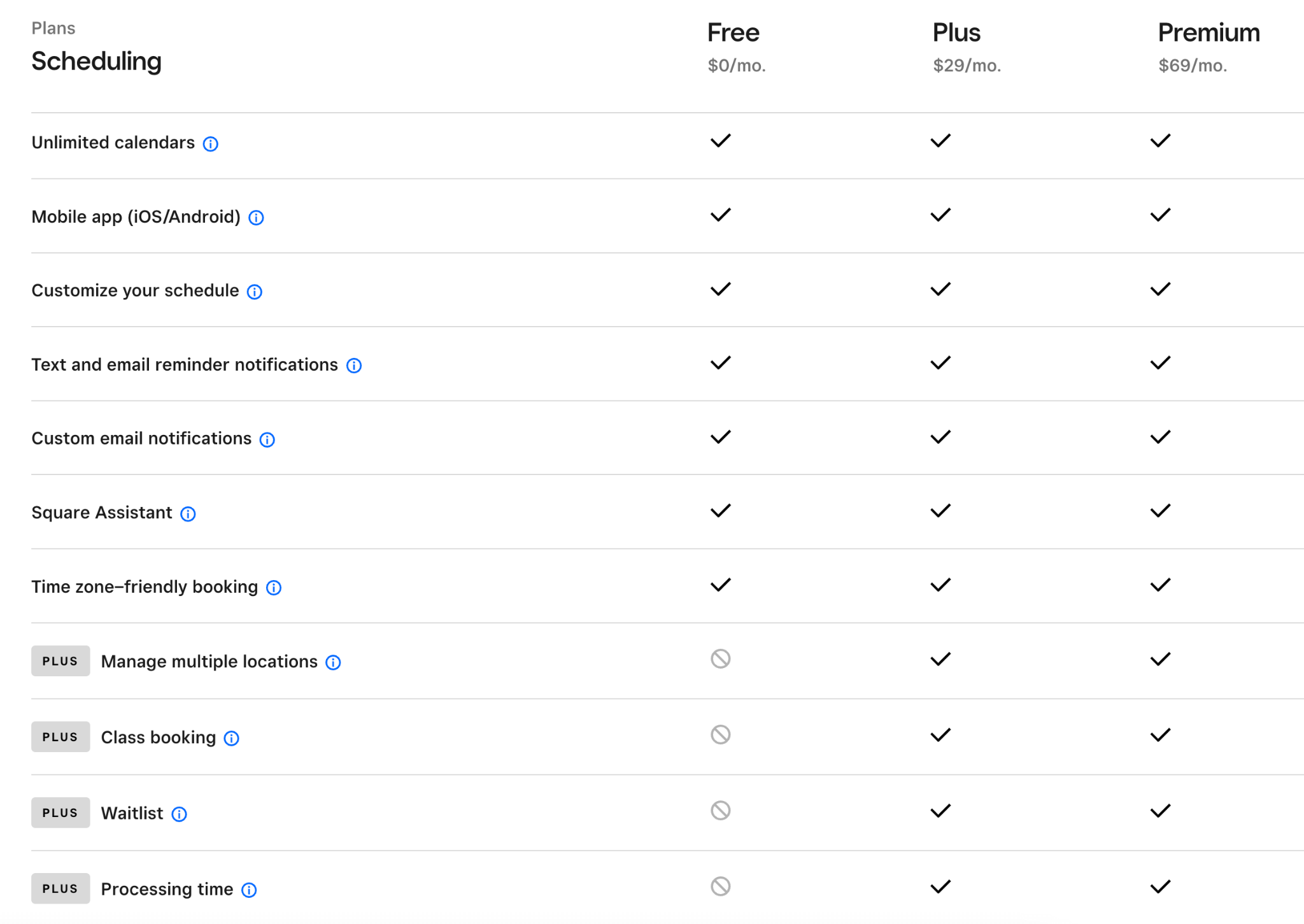
Square Appointments does have a free plan. This will give you access to unlimited calendars, a mobile app, customizable schedule, text and email reminders, and custom email notifications. You’ll also get access to the Square Assistant—the chatbot-style feature that can handle rebookings.
For more advanced features, you can upgrade to one of Square Appointments’ premium plans:
- Plus: This plan costs $29/month and includes everything in the free tier plus the ability to manage multiple locations, create waitlists, and sync your appointments with Google Calendar.
- Premium: This plan costs $69/month and includes everything in the Plus plan as well as resource management tools. You can use Square to assign meeting rooms, chairs, and stations to each appointment.
Square does offer a free trial of its appointment booking software, so you can take it for a test drive before committing to its tool.
7. Zoho Bookings
Best for: Larger teams.
Zoho Bookings is part of the Zoho suite of tools. Alongside a CRM and landing page builder, you can use Zoho to schedule appointments and meetings.
But it’s not just people who use Zoho products that can benefit from its scheduling software. Anyone that’s working remotely or as part of a team can use Zoho Bookings to plan meetings and manage their calendar.
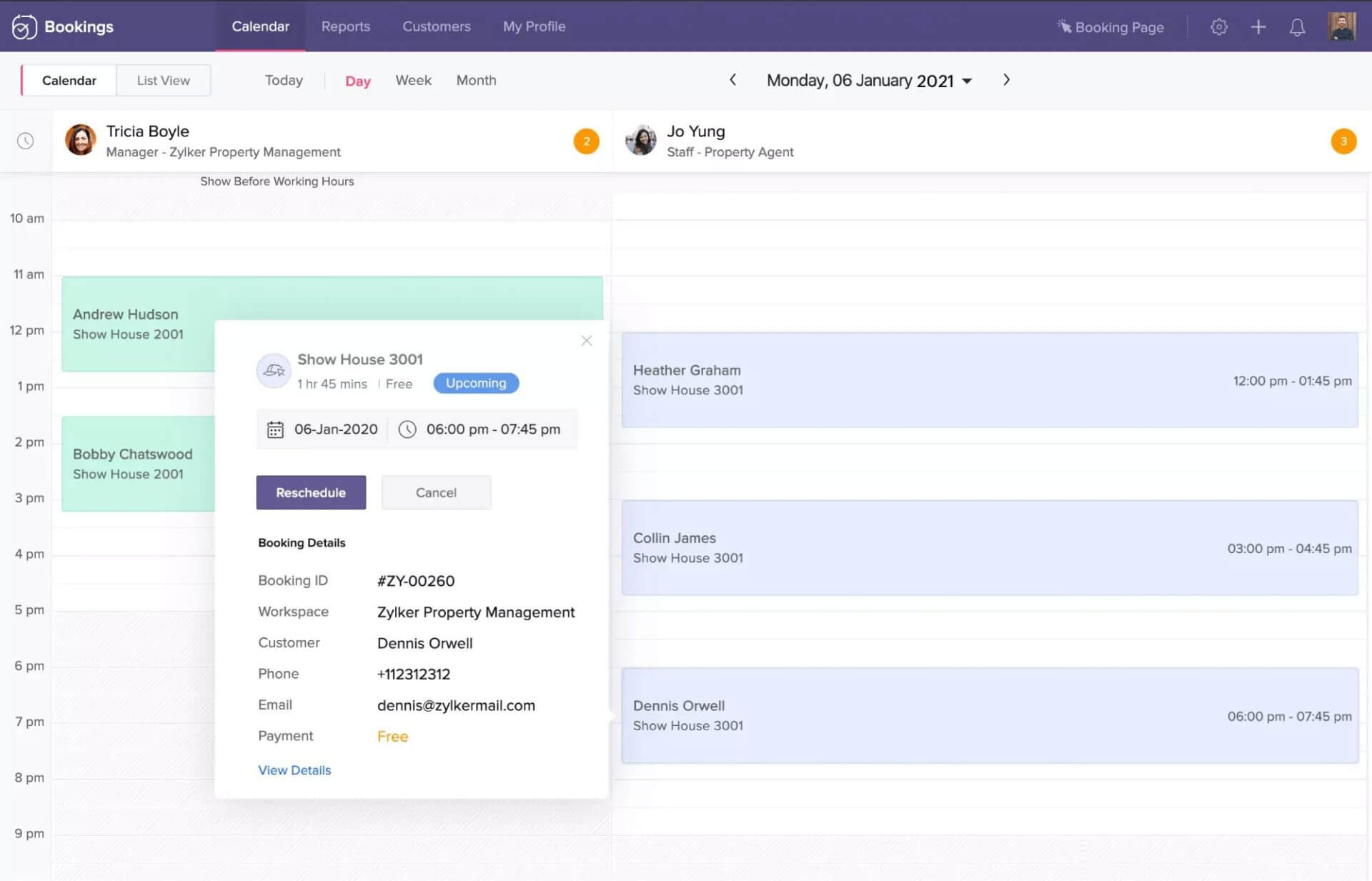
Zoho Bookings is especially worth considering if you’re looking for a free and easy scheduling tool that can grow with your business.
Its free plan is limited to one team member, but there are plenty of premium features designed for larger teams locked behind a paid plan. Simply upgrade when you’re ready.
- “I have so much to say about this app! It’s both a scheduling tool and a personal calendar, and it also allows team members to share calendars between them (immensely useful in the case of my business). The tool efficiently manages resource booking and allows for simultaneous viewing of multiple calendars.” —Niall John Lynchehaun, managing director of Midland Stone
Best features
Amongst Zoho Bookings’ most impressive features include:
- Solo and group call options
- Add buffer times to prevent back-to-back meetings
- Sync your appointments with Google, Zoho Calendar, and Office 365
- Set work and break times to protect important slots in your work schedule
- Discourage last-minute cancellations with deposits or partial payments
- Booking forms to collect information about people before your meeting
- App and mobile push notifications to remind people about an upcoming appointment
- Customer reports to track how appointments impact revenue
Pros of Zoho Bookings
Zoho Bookings is the scheduling tool of choice for many teams because:
- Free plan available
- Premium plans are still affordable
- Modern and intuitive interface
- Extremely customizable
Cons of Zoho Bookings
Despite the excellent features on offer, Zoho Bookings might not be the best choice because of the following reasons:
- Rated 3.7 out of 5 stars on G2
- Free plan is limited to one member of staff
- Some users report that their meeting availability doesn’t copy over from Google Calendar
Zoho Bookings pricing
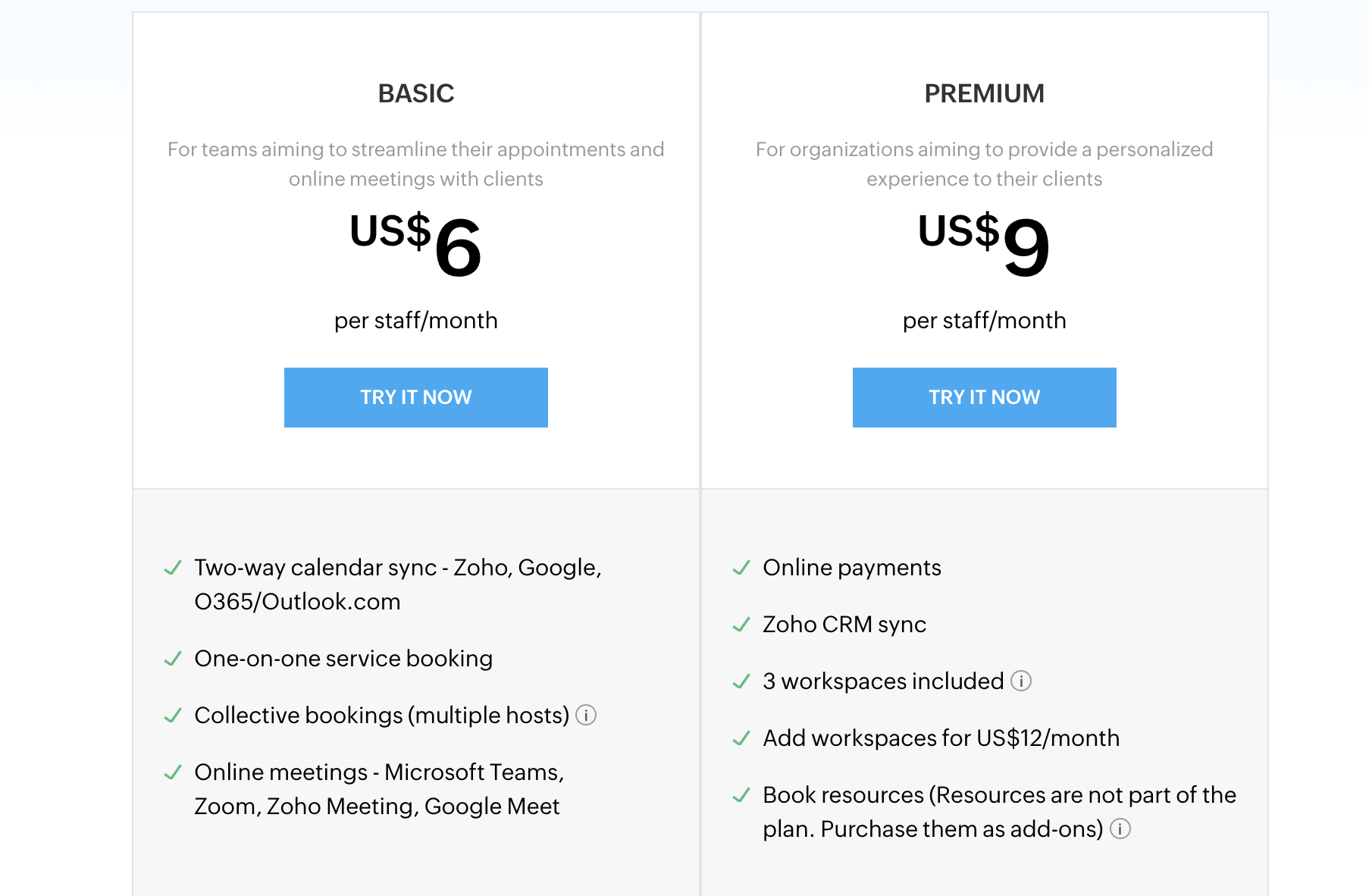
Zoho Booking offers a free plan that includes one member of staff and two-way calendar sync. To create more user seats or access premium scheduling features, you’ll need to upgrade to a paid plan:
- Basic: This plan costs $6/month and supports collective bookings, online meetings through Teams and Google Meet, and customizable reminder emails.
- Premium: This plan costs $9/month and includes everything in Basic plus online payment support, group bookings, and customizable text notification templates.
8. Microsoft Bookings
Best for: Microsoft 365 customers.
Do you use Microsoft Office to power your business? If so, you already have a scheduling tool available. Microsoft Bookings is included in every Office 365 package.
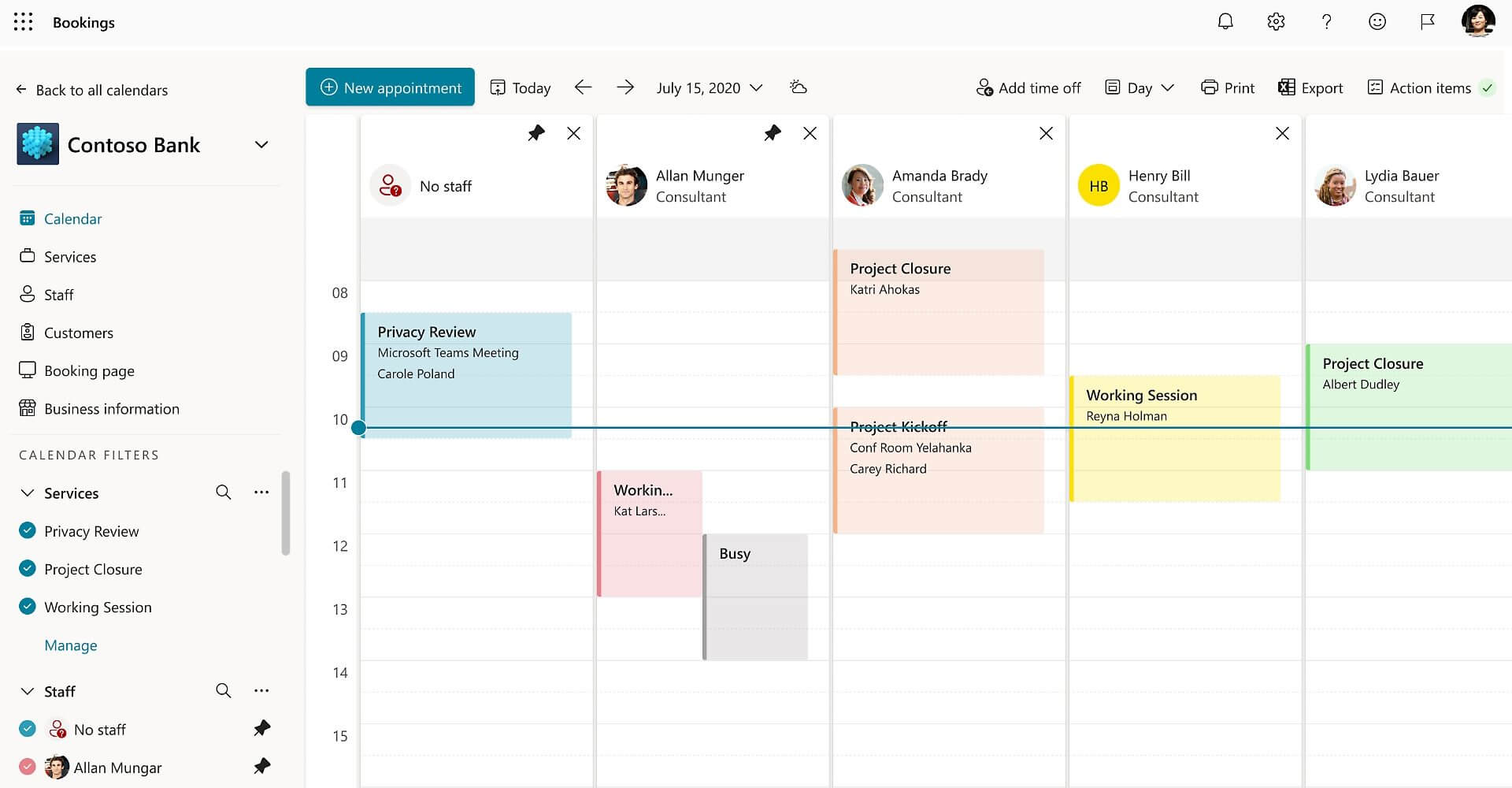
You can use the scheduling software to create a booking page, show your availability, and let people choose a time on your calendar. Once they’re in, choose to host your meeting online or in-person—but the integration with Teams means there’s one less tool required in your toolkit.
Best features
It’s worth considering Microsoft Bookings if these features are important to you:
- Native integration with Microsoft Teams to schedule remote meetings
- Availability and appointments are synced from your Microsoft 365 calendar
- Create different event types to schedule different meetings from the same dashboard
- Track changes to appointments
- See scheduled meetings by team member
Pros of Microsoft Bookings
Microsoft Bookings is a popular scheduling tool because:
- Low learning curve
- Native integrations with other Microsoft 365 products including Calendar and Teams
- It’s pleasant for people to schedule meetings
Cons of Microsoft Bookings
Aside from the obvious disadvantage of Bookings only being available to those who are already Microsoft 365 customers, other downsides include:
- Rated 3.7 out of 5 stars on G2
- Some users report that they had to update their availability every week
Microsoft Bookings pricing
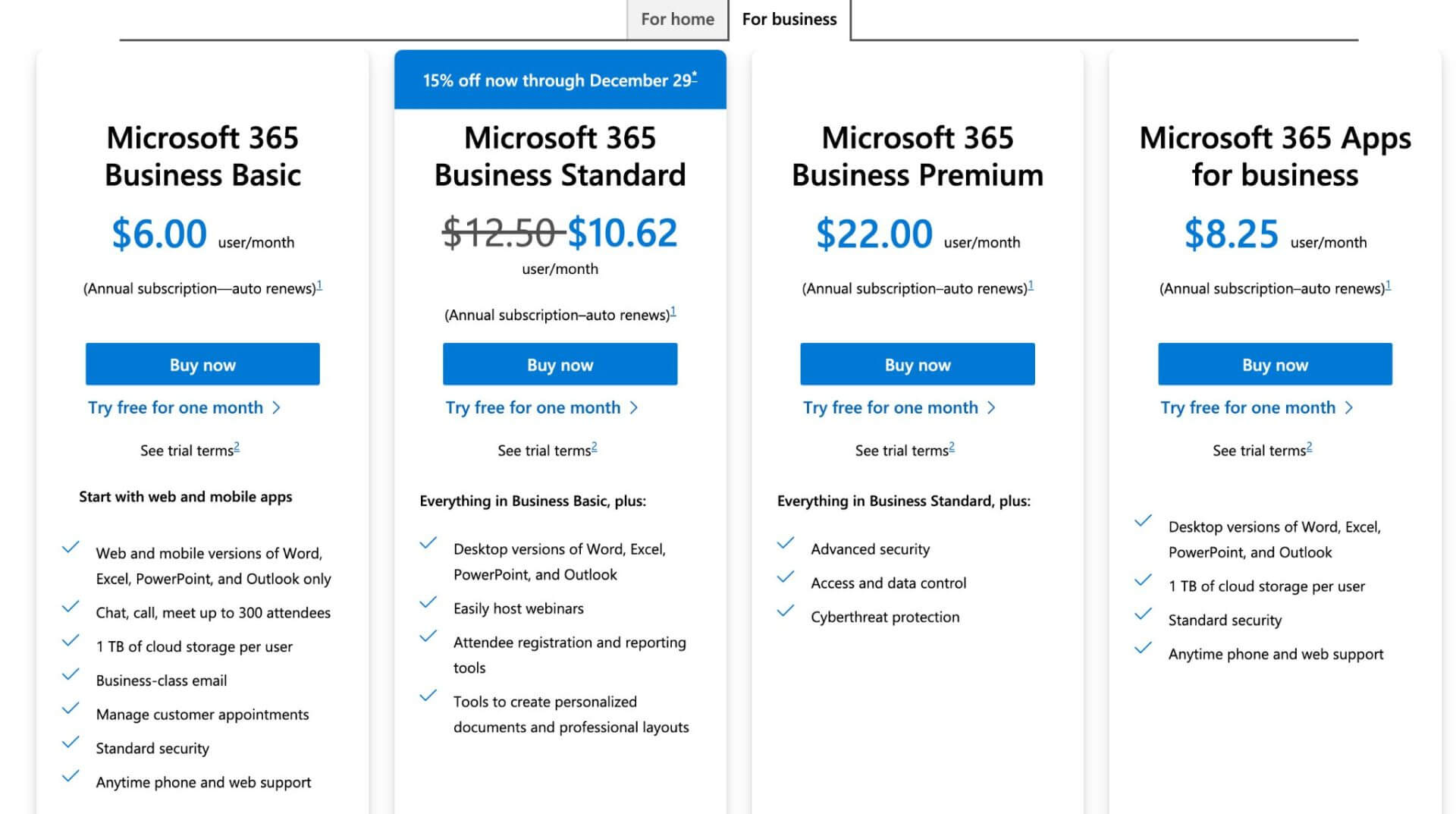
Microsoft Bookings is only available as part of a Microsoft 365 package. Its most basic plan, which includes apps like Word, Excel, and Teams, plus standard security and 1TB of cloud storage, starts at $6/month.
How to choose the best scheduling software
When you start searching for a scheduling tool, it’s easy to get overwhelmed by all the available options. It becomes challenging to figure out the key differentiators and make the right decision.
Here are a few essential points to consider while searching for scheduling software:
Type of business
Your business might need schedule software for booking tickets, appointment scheduling, or setting in-person meetings. Select a platform that meets your specific scheduling needs instead of a tool that offers useless features.
In my case: I needed a scheduling tool that synced with my Google Calendar, could process payments, and allowed me to create different event types. That’s why I chose Calendly.
Third-party integrations
When shortlisting potential tools, make sure each platform offers robust and seamless integration with the website, social media applications, and other third-party applications you use. It’ll save you time if the tools can speak to each other, rather than force you to transfer data between them.
Compatibility
Make sure to look for a scheduling platform that is compatible with all platforms and devices. If you’re a busy entrepreneur that schedules on the go, you might also want to look for a tool that offers a mobile app to ensure smooth and seamless access to your entire business schedule.
Pricing
How much do you want to spend on scheduling software? Compare prices against features of other options to get the best bargain. Look for free versions if you have a small team or simple requirements, and take advantage of free trials before committing to a specific tool.
Scalability
It’s a smart idea to use highly scalable scheduling software if you’re a small business riding on a high growth rate. Make sure your scheduling platform can meet your expanding requirements in the future by checking its team scheduling features, the number of users it supports, and how many appointments it can handle at a single point in time.
Customer support
Look for a scheduling platform that offers omnichannel customer support to help resolve issues. Also check whether the platform assists with the setup or not.
Choose from the top scheduling tools
There’s a lot to consider when searching for a new scheduling tool. Not only does it need to grow as your business does, but it needs to be within budget and offer the features you need to schedule appointments.
We’ve recapped some of our top picks, but this has been a lengthy article, so let’s recap:
- If you’re a solopreneur looking for a flexible scheduling tool, consider Calendly.
- If you’re arranging in-person appointments and/or use Squarespace to build your website, look into Acuity Scheduling.
- If you already use HubSpot products, take advantage of HubSpot bookings.
- If you’re looking for an employee scheduling software, consider Findmyshift.
- If you sell in-person and want to connect appointments with POS sales, shortlist Square Appointments.
- If you’re part of a team that plans to grow quickly, look at Zoho Bookings.
- If you’re already using Microsoft 365, use Microsoft Bookings.
Scheduling software FAQs
What is a scheduling software?
Scheduling software is a software-as-a-service (SaaS) tool perfect for helping businesses manage appointments, bookings, employee scheduling, or project management tasks.
Is there free scheduling software?
Calendly and HubSpot Meetings are both free scheduling tools. Anyone can use them to share availability, schedule appointments, and sync meetings with their calendar.
What is the best app to create a schedule?
- Calendly
- HoneyBook
- Zoho Bookings
- Acuity Scheduling
- Microsoft Bookings
- Square Appointments
- Find My Shift
- HubSpot Meetings