What is a CRM? A Beginner’s Guide to CRM Systems in 2024
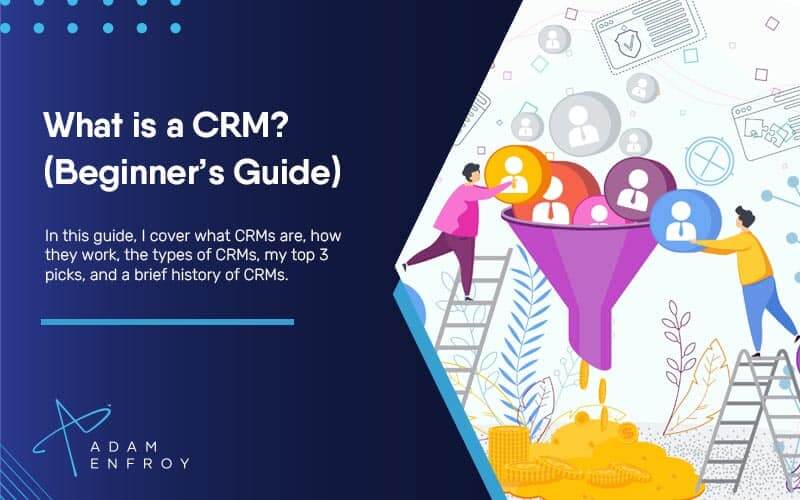
Are you tired of juggling multiple spreadsheets, email threads, and outdated databases to manage customer relationships?
It’s time to say goodbye to the chaos and hello to a more innovative, more efficient solution – CRM.
With only 22% of sales professionals not using any CRM tool, most businesses use this powerful technology to help make their sales process more streamlined and efficient.
In this article, I’ll review what CRM software is and when to invest in such a solution.
I’ll cover the different types of CRM systems and explain how they can help businesses improve customer service, increase sales, and manage customer interactions.
Plus, I’ll show you some of the best CRM tools for small business and enterprise customers.
What Is A CRM?

As you’ve undoubtedly already learned, customer relationship management CRM is all about collecting, organizing, and utilizing customer information to improve the customer experience with your company.
Conceptually speaking, customer relationship management refers to managing customer contact data and using data analytics to optimize customer interactions.
Customer relationship management plays a vital role in the success of any business.
As long as your company can maintain stable, long-term relationships with customers, it’s bound to thrive in the short and long term.
However, you’ll undoubtedly hear people speaking about “a CRM solution” or “the best CRM platform” in everyday business vocabulary.
In this context, CRM refers to a set of software tools that one can use to improve customer interaction with a business and gather essential data about customers.
CRM software helps store, access, and manage all customer data from a single access point.
Such a unified data store enables sales and marketing personnel to understand the current state of the sales pipeline.
It also allows sales professionals to regularly interact with and care for customers’ needs and provide a seamless customer experience.
However, a CRM solution’s job doesn’t stop at just gathering and collecting current customer information.
It also helps quickly identify potential customers, gather new contact data, perform effective follow-ups, and more.
As a result, moving new customers through the sales pipeline becomes an easy process.
A Brief History of CRMs
Although CRM software has gained prominence recently, the concept is decades old.
According to experts, the first CRM solutions started in the market in the 1980s.
While many marketers back then were involved in what was then called “database marketing,” the credit for developing many modern CRM concepts goes to Bob Kestnbaum.
However, the first popular CRM software was brought to market by Mike Muhney and Pat Sullivan. Known as ACT (Automated Contact Tracking), their product is still one of the well-known names in the CRM space.

The 1990s saw many more companies and products emerge around customer relationship management software.
Goldmine, Maximizer, and many other ERP solution providers were early entrants.
By the turn of the millennium, Sales force automation hit the market with its cloud-based CRM solution and revolutionized the modern business landscape.
Since then, the need for more features in CRM software has continued to grow, and vendors keep coming up with newer and better innovations.
In recent times, CRM solutions have grown to integrate social media data, which is essential for modern contact management.
Also, with the widespread popularity of smartphones, mobile CRM solutions are slowly gaining traction.
Today, many CRM systems exist, such as Hubspot, Zoho, and many more.
These online tools allow large and small businesses to streamline sales, run better marketing campaigns, and automate customer contact tactics.
What is the Purpose of a CRM?
At this point, I’m sure you’re asking a simple but natural question: why do I need to invest in specialized customer relationship management software?
After all, one can do the task using freely available tools such as email, spreadsheets, and open-source databases.
And you’d be right in thinking that.
However, the actual utility of CRM software is not just in storing customer contact information but rather in streamlining the entire sales and marketing workflow.
Let’s try to understand this with a simple analogy.
Most people today don’t need to remember anyone’s phone number anymore.
Even if it’s your parents or spouse with whom you speak daily, chances are you’ve got their number saved on your phone.
All you need to do is touch their name in the contact list, and the call goes through. Using voice-based assistants, you can make calls just by asking.
Compare that to the old search method for phone numbers in telephone directories, notebooks, and business cards.
Not only is today’s way more effortless, but it also allows you to save a lot of time and avoid the hassle.
Now, in a business, customer data is distributed across several touchpoints.
These can be the CEO, the marketing head, or sales reps.
Such haphazard distribution of customer data slows down the sales and marketing teams.
Also, without a coherent information source, sending personalized messages to leads and converting them into customers becomes tough.
Not to mention that manual data entry methods take up excessive time and effort.
How Do CRMs Solve These Problems?
A CRM solution aims to help your business overcome these problems and ensure a flawless customer experience.
A CRM helps gather all customer and lead-related data in a single repository, where you can quickly access it.
CRMs ensure customer behavior is tracked across every step of the sales cycle by providing a single access point.
Moreover, CRMs also provide salespeople with advanced analytics functionality that helps identify sales opportunities.
At the same time, they ensure effective marketing automation.
This automation results in increased customer satisfaction, personalized emails and phone calls, and more excellent customer retention.
CRMs also guide the customer journey along the entire sales funnel, thus helping them take the necessary actions toward conversion.
However, CRMs are not only valuable for the sales and marketing process; CRM features also play a vital role in customer service and support.
Especially in today’s multi-channel society, customers might raise a complaint on social media and then follow up with a phone call.
Using a CRM can allow your sales team to track and manage queries across communication channels.
Such cross-channel tracking provides both the company and the customers with a unified view of the entire customer service process.
An effective CRM solution can help your business handle every aspect of customer interaction, from inquiry to sales.
In the next section, I’ll give you an overview of how CRMs help your business achieve this.
How Do CRMs Work?
Now, look into how CRMs help salespeople reach their targets and help a business fulfill its goals.
As qualified leads are generated, the CRM software helps to track a potential customer’s activity through different communication channels such as phone, social media, and email.
After sufficient data has been collected, the system informs sales personnel about the next possible steps that should be taken to convert the lead.
Once the client has responded positively, the business can make a series of moves to get sales.
Such activities include follow-up emails, phone calls, and even in-person visits.
The CRM continues to track the prospect’s response to these efforts and triggers another series of sales steps accordingly.
In some cases, the CRM can also help forecast customer behavior in real-time, thus allowing sales reps to aid the customer journey.
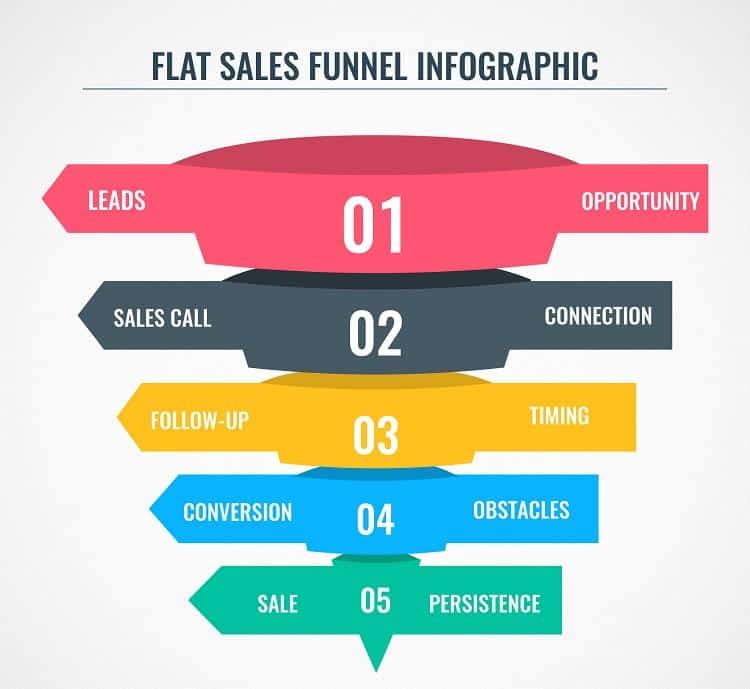
If the CRM picks up signals of the lead falling away from the funnel, it stops giving this prospect much importance and directs the sales teams towards more likely leads.
Doing so helps the sales and marketing channel their efforts in the most promising directions.
Besides tracking prospects across channels, CRMs generate valuable analytics data, such as customer demographics and preferences.
Such data can provide valuable insights into a customer’s journey.
Advantages of Using CRMs
Now that we know how CRMs work let’s look at the many advantages your business can gain from using them.
I’ve collected the most significant benefits here so you can get a clear snapshot of how CRMs help to boost your profitability.
- Provide holistic knowledge of customer behavior.
- Aid in segmenting customers according to demographic factors
- Improve customer retention
- Help in selling better and faster
- Allow providing personalized customer service
- Ensure flawless, personalized customer communication
- Aid in providing better security for customer data
- Improve the sales process through intricate tracking of tasks
- Provide a single interface for viewing all customer and lead information
- CRM marketing tools make it easier to manage and track your marketing campaigns
Perhaps it’s due to the above advantages that the customer relationship management tools market has emerged as the world’s largest software segment.
The CRM industry is expected to hit over $80 billion in revenue by the next five years, so the growth isn’t stopping anytime soon.
What Are the Different Types of CRMs?
Here I’ll discuss the many types of CRM solutions today.
Apart from custom-made CRM solutions that are tailored to specific businesses, CRMs can be divided into the following five types:
- Operational CRMs
- Analytical CRMs
- Collaborative CRMs
- Campaign Management CRMs
- Strategic CRMs
All the above CRM solutions have different features and pricing options and cater to different needs.
In the following sections, I will give you a glimpse into how each of the above types of CRM software operates.
1. Operational CRMs
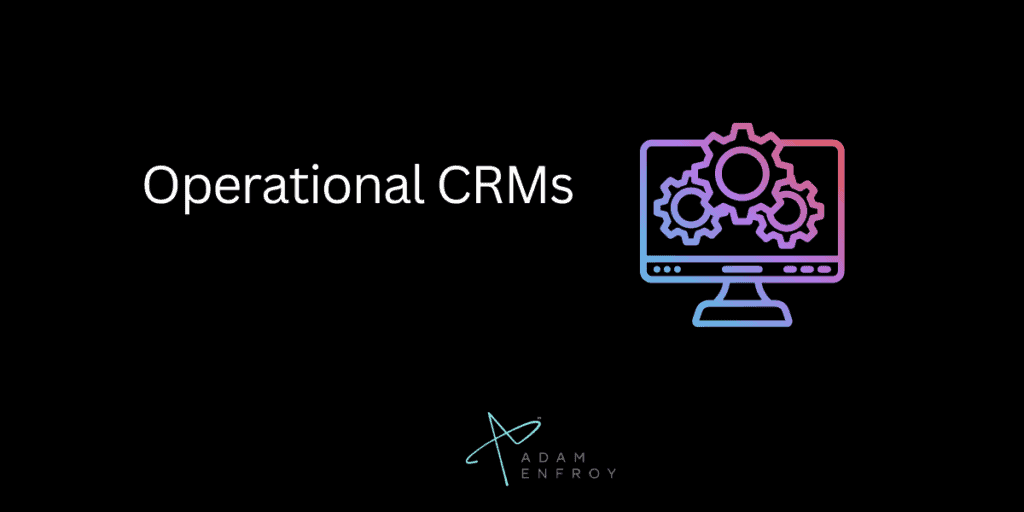
This type of CRM software provides sales, marketing, and customer support teams with a unified view of the current and potential customer base.
This tool can structure information about all contacts using standard procedures.
What’s more, the tool even provides options for automating marketing, sales, and service tasks.
Such sales automation allows all the above departments to work in tandem to capture, nurture, and convert new leads.
Operational CRMs work well for most business types.
Since this tool type focuses primarily on customer operations, it’s best suited for e-commerce businesses with a heavy focus on customer loyalty and support.
It also helps streamline workflows and data organization and reduce repetitive tasks.
2. Analytical CRMs
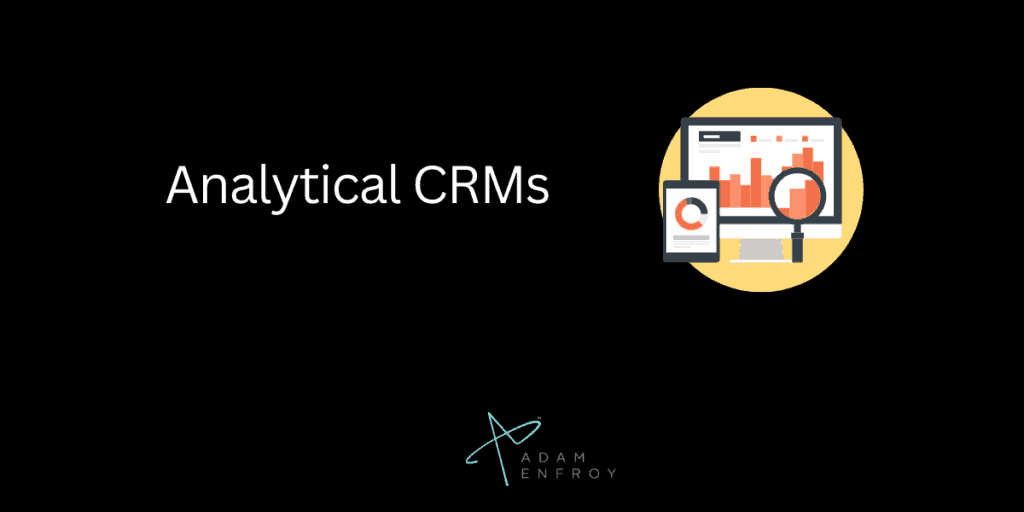
As the name suggests, this CRM type helps you gather better customer behavior data and make sense of the collected information.
Analytical CRMs can collate data based on multiple customer channels and contact points, leading to a holistic understanding of customer preferences.
Analytical CRMs help companies track and derive insights from customer behavior along sales funnels.
Then, using the collected data and applying data mining principles, this software type recognizes patterns and metrics that can boost customer experience.
Companies can make better business decisions in less time.
While there are CRMs for startups and small business, analytical CRMs are typically not suited for organizations without much in-house data.
However, if you’re an established business with reams of data from which you can mine insights, analytical CRMs can be the best bet.
This software tool lets companies build targeted strategies based on customer preferences.
3. Collaborative CRMs

Collaborative CRMs facilitate the smooth sharing of information across different teams in your organization.
Unlike operational CRMs, which emphasize sales and marketing, collaborative CRMs primarily focus on providing better customer service.
Using this type of CRM solution lets different departments exchange information easily.
As a result, professionals get unfettered access to customer data that’s otherwise siloed across multiple locations.
The two primary features of Collaborative CRMs are Interaction Management and Channel Management, which aim to improve customer interactions across touchpoints.
Overall, these tools provide a holistic approach to managing customer relationships and information and disseminating the same across departments.
Collaborative CRM solutions are best suited for businesses that have to operate with multiple departments.
It’s also well-suited for companies that want to improve customer retention and loyalty.
4. Campaign Management CRMs

This CRM type is a blend of both operational and analytical CRMs.
It allows your business to collect and analyze customer data, thus facilitating the running of sales and marketing campaigns.
If your primary purpose in using a CRM is to use customer information for running campaigns such as email marketing, this is the tool for you.
Such CRMs often integrate with marketing software such as MailChimp to provide campaign management facilities from within the CRM itself.
5. Strategic CRMs

A variant of collaborative CRMs, this software tool also focuses on the customer journey.
But the difference is that it provides detailed insights about customer behavior and lets you customize how you interact with customers in the long run.
If you’re a business focused on nurturing long-term and valuable customer relationships, this is the tool for you.
Business models focusing on short campaigns and fast, on-off sales are unlikely to benefit from this tool.
Apart from the above, CRM software can also be divided into on-premise and cloud-based variants.
Here, the difference lies in how the software is deployed: the entire software is located on the company’s internal servers for an on-premise CRM.
On-premise deployment ensures that absolute privacy is maintained, and CRM data doesn’t have to travel on the external internet.
However, the software buyer must take care of most maintenance tasks.
In contrast, cloud-based CRMs offer a SaaS (Software-as-a-Service) model, which ensures location-independent access.
At the same time, the service provider takes care of all the maintenance tasks.
Which CRM is Best For Your Business?
As you can understand, there are many overlaps between the different CRM types, and you can find more than one functionality in the same software.
That’s why it’s essential to remember the following when selecting a CRM for your business.
First, you need to build a checklist of your CRM requirements.
The checklist will help you understand whether you need a specialized CRM type or not.
Also important is to factor in your business niche, as it will undoubtedly influence the CRM type.
Then, take stock of the different products in the market.
There are many CRM solutions available currently, both free and paid.
However, money shouldn’t be the only thing on your mind when selecting a CRM for your business.
Instead, focus on the solution type and the capabilities of the CRM vendor.
Do they offer proper support?
Do the customer service agents have experience in your specific industry?
Is the CRM an on-premises tool or available as a SaaS solution through the cloud?
These are some questions that you need to ask.
Finally, don’t forget the customization factor.
Not every CRM will be precisely suitable for your business straight out of the box.
So, it would be best to look into its customization capabilities to understand whether it suits your needs.
Finally, you can also send RFPs to help in your search. While this is not mandatory, it can be beneficial in reaching the right decision.
What Are the Best CRM Tools?
Deciding on the best CRM tools is not an easy task, and there are a large number of variables that you need to take into consideration.
From sales CRM to free CRM solutions, you have many choices to select from.
With that in mind, I will now share a brief overview of some of the critical CRM tools available in the market.
Here I’m listing the top three CRM tools.
In the meantime, here’s a complete list of the best CRM tools available.
1. HubSpot CRM
HubSpot CRM is one of the new entrants to the market but has gathered a significant following within a short time.
Due to its intuitive design, easily navigable user interface, and complete marketing support, HubSpot has become the CRM of choice for many businesses today.
Using HubSpot CRM, sales and marketing professionals can easily capture, nurture, and track sales leads.
The software also provides capabilities such as email tool integration, sales pipeline data overview, and AI-based chatbots.
And the icing on the cake is that you get all this for free; HubSpot’s complete product is available for free download and use.
You can opt for a paid upgrade if your business requires advanced capabilities.
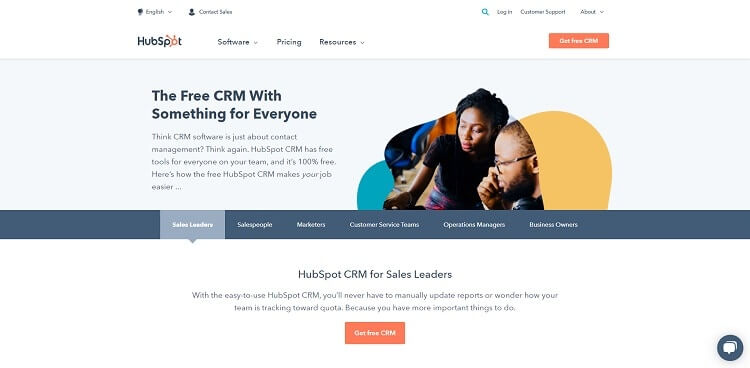
2. Zoho CRM
If you’re a small-to-medium business looking for an affordable CRM solution, Zoho is the one for you.
With over 150,000 global customers, ZOHO CRM is one of the best Analytical CRMs on the market.
With data analysis and insight derivation, advanced reporting, and sales enablement, ZOHO provides a complete 360-degree view of your business.
Moreover, you can also integrate with over 100 third-party apps to ensure your marketing automation and business processes are as streamlined as possible.

3. Freshworks CRM
Freshworks (formerly: Freshsales CRM) incorporates Artificially Intelligent features that enhance lead management and sales.
This CRM helps guide you along every step of the customer journey and select the leads most likely to convert.
Freshworks integrates with digital marketing tools such as MailChimp, Piesync, and Zapier.
It also includes RESTful APIs that allow easy data manipulation capabilities.
And on top of everything, it’s GDPR compliant, so you don’t have to worry about privacy.
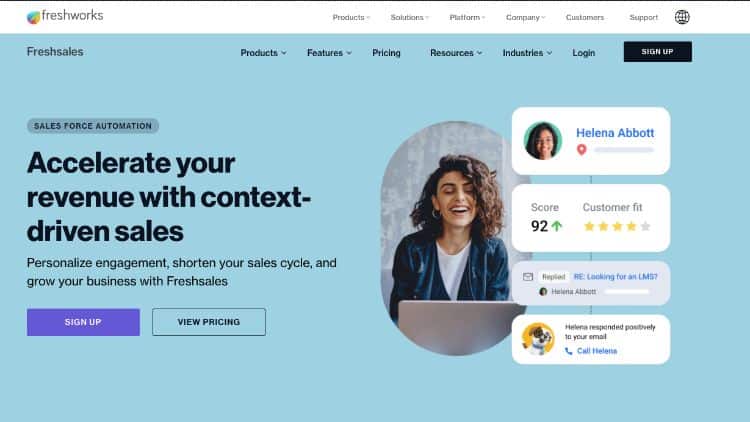
Challenges Of Implementing A CRM
While a CRM can bring many benefits to a business, it is not without its challenges.
Implementing a CRM system can be complex and costly, requiring significant resources in both time and money.
Some common challenges with implementing a CRM include:
- Data Inaccuracies: Without clean data and accurate customer information, the success of your CRM will be limited. Having clean data means that all employees must be adequately trained to input accurate data into the system and take steps such as deduplicating records or automating updates when necessary.
- User Adoption: Getting users to adopt a new system can be difficult, especially if they’re used to working in other systems or have done their jobs manually. Training and user onboarding are essential to ensure users understand the system and how it can help them do their jobs better.
- Integration: Integrating a CRM with existing systems is often necessary but can be complicated and time-consuming. This integration requires planning and resources to ensure everything works properly.
- Customization: Many businesses must customize their CRM to meet specific business needs or make processes more efficient. Customization requires additional resources for customizing the system and testing that all changes work correctly before going live.
- Security: With so much essential data stored in the CRM, security is important when implementing a system. Security includes setting up appropriate user access levels, regularly performing backups, and using proper encryption.
Businesses can ensure successful CRM implementation by understanding and addressing these challenges upfront.
Final Words
I hope you understand a CRM system and how it can benefit your business.
Before signing off, I’d like to mention a few more things about CRMs.
A CRM is nothing magical; it’s simply a tool that can help your business create a holistic customer experience and enhance the movement of leads through the sales pipeline.
But, just as the right CRM can make your business grow, the wrong one can result in sales taking a plummet.
So, evaluate every aspect of your business before settling on the right CRM.
Further reading on AdamEnfroy.com: For more information on CRMs, check out my guide to HubSpot vs. Salesforce and Monday’s CRM list of features that can help you grow your business.
Last Updated on July 19, 2024 by Adam Enfroy
