7 Best CRM for Startups & Small Business (2023)
Choosing the right CRM for your startup is vitally important to your business. From lead capture and contact management to sales force automation, the best startup CRMs can help you meet your goals. In this guide, I ranked and reviewed the 7 best CRMs for startups, so that you can pick the best one for you.
Pipedrive
Pipedrive provides ease of use and a low learning curve. Its simple interface ensures that your team will be able to get started with the system quickly and without any headaches.
Monday.com
Monday.com is a tool that allows for maximum productivity by allowing users to track their progress. The system also includes various features that make it easy to keep everyone on the same page.
Salesmate
Salesmate is used by teams to prioritize building and maintaining solid client relationships. Reaching more prospects and generating more leads is also possible thanks to this tool.
Zoho CRM
Zoho CRM allows various customization options to make sure that the system works well for your specific business needs – both if you need simple or advanced features.
We’re reader-supported. When you buy through links on our site, we may earn an affiliate commission.
The decision on which CRM software to use in a business can make or break it.
A flawed customer relationship management system can cost you valuable time and money, while a good one can save you both.
With more advanced features available in enterprise CRM software and the price tag that goes with it, it is not surprising that many small businesses in the startup phase choose to use CRM software that is more affordable and easier to use.
However, knowing how to choose a CRM with the needed features for a specific business is always a process that deserves the proper research.
In this article, I will share with you the best CRM software for startups and small businesses today, so you can decide which CRM software to go for.
Let’s get right into it.
What Makes The Best CRM For Startups?
The following are essential factors that make the best CRM for startups.
Affordable Price Tag
CRM software that is affordable is always a plus for startups and small businesses.
The last thing you want is to break the bank just to get your business up and running.
Easy-To-Use Interface
Ease of use in CRM software will save you time and money in the long run.
You don’t want to be spending hours just trying to figure out how to use the software.
Integration-Ready
CRM software that is integration-ready will save you even more time and money in the long run.
You can easily connect your CRM software to other business tools and add-ons that you are using, such as your database software or your accounting software.
Zapier integration also opens up a big world of possibilities.
Good Customer Support
CRM software with good customer support is always a plus. You want to be able to get help from the software company when you need it.
Whether it’s phone, email, or live chat support, you should be able to get the help you need when you need it.
Advanced Features
The features that CRM software must have depends on the specific needs of your business.
However, there are some essential features that every CRM software should have, such as lead management, contact management, and sales automation.
More on this later in the article.
Now that you know what to look for in CRM software for startups and small businesses, let’s take a look at some of the best CRM software available today.
What Are The Best CRM For Startups & Small Business?
The following are the best CRM for startups to consider.
1. Pipedrive.
Best Overall Startups CRM.
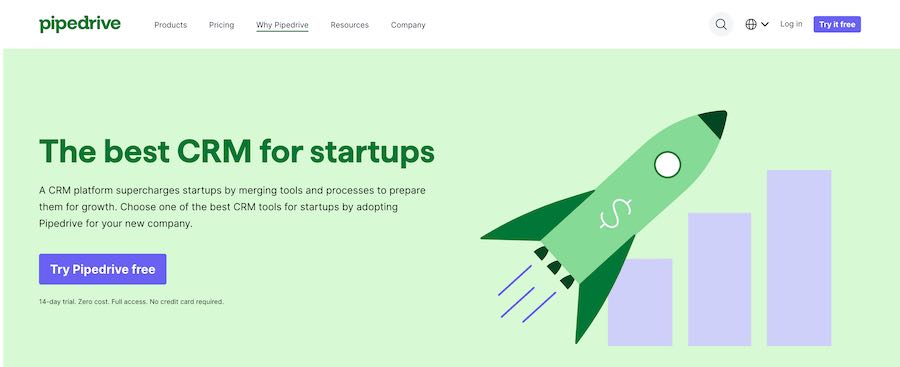
Pipedrive is a sales CRM that is simple and easy to use, with a design that’s made for salespeople wanting to stay focused on their deals.
This platform is one of the fastest-growing CRM software today, with an all-in-one sales platform for growing revenue and managing your pipeline.
By adding the various stages of your sales funnel to your deals, you can better understand which stage your deals are at and what needs to be done to close them.
Pipedrive also has features that allow you to automate repetitive tasks to focus on your core business.
You can also get automatic reminders and alerts to ensure you don’t miss any critical deadlines.
Pipedrive is an award-winning CRM that can help your startup or small business close more deals.
Key Features:
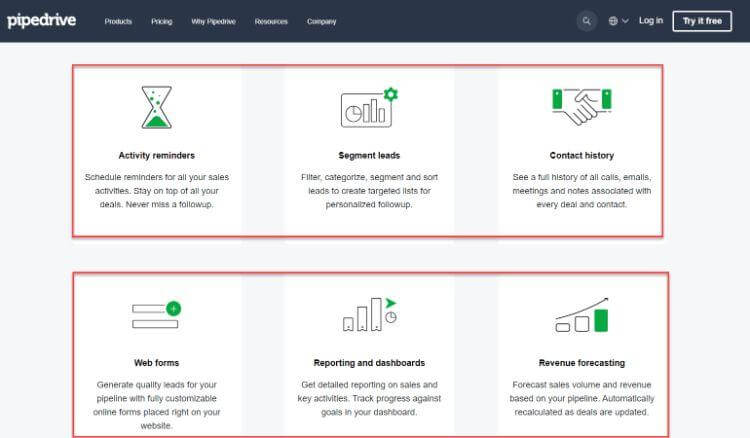
- A visual sales pipeline lets you see where your deals are at in the sales process so you can take the appropriate actions.
- Various customization allows you to tailor the sales process to your business needs.
- Activity reminders help track deadlines and ensure you don’t miss any important dates.
- Team collaboration features allow teams to work together on deals and sales processes.
- Contact history gives you a complete view of your interactions with a lead or customer.
- Reporting and dashboards give you insights into your sales pipeline and performance.
User Experience:
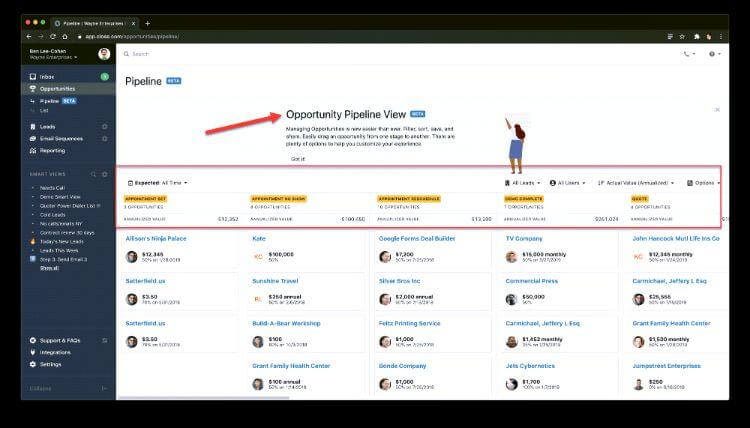
The Pipeline opportunity views give salespeople a great way to see where their deals are at.
Being a visual platform, it is easy to use and understand Pipedrive, making it easy for salespeople to know what actions to take next and, more importantly, to take them.
Pricing:
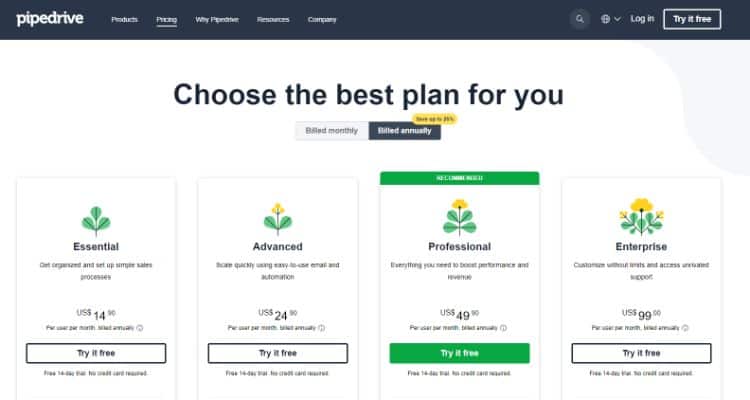
These are the plans that Pipedrive offers:
- Essential: $14.90
- Advanced: $24.90
- Professional: $49.90
- Enterprise: $99.00
You can also get a 14-day free trial to test the features of Pipedrive.
What I Like/Dislike About Pipedrive
Like:
- It is easy to set up and streamline when using.
- The visual sales pipeline makes it easy to see where your deals are in the sales process.
- Intuitive UI system that is easy for new users.
Dislike:
- The design can be improved by allowing more customization.
Product Updates:
- New LeadBooster analysis functions allow you to optimize chatbots and get more leads.
Get started with Pipedrive.
2. Monday.com.
Best For Productivity.
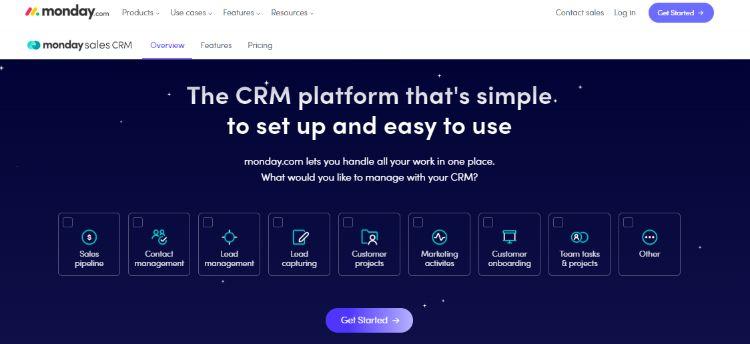
Monday.com is great for ensuring productivity and collaboration within your team.
The software makes it easy to assign tasks, set deadlines, and track progress.
With Monday, you can also create custom workflows to automate your processes, making it easy to tailor the software to your specific needs to work how you want it to.
The visual dashboard is also great for quickly understanding how your team is performing and identifying areas of improvement.
By assigning tasks and setting deadlines, you can ensure that your team is always on track and that nothing gets forgotten.
One great feature of Monday.com is that you can input leads from any source, so your sales team can focus on selling, not data entry.
Key Features:
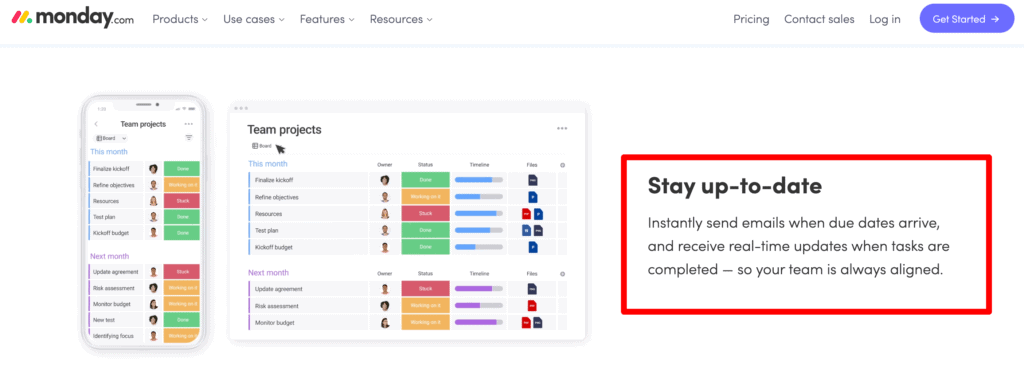
- Email integration and sync features ensure that your sales team can easily import leads into the CRM.
- Tracking of email campaigns allows you to see who is opening your emails and when.
- Email templates save time by allowing you to quickly create and send professional-looking emails.
- Activity management ensures that your team is always on track and that nothing gets forgotten.
- Dashboards give you an overview of your team’s performance and identify areas of improvement.
- Sales forecasting lets you see which deals are likely to close and when.
User Experience:
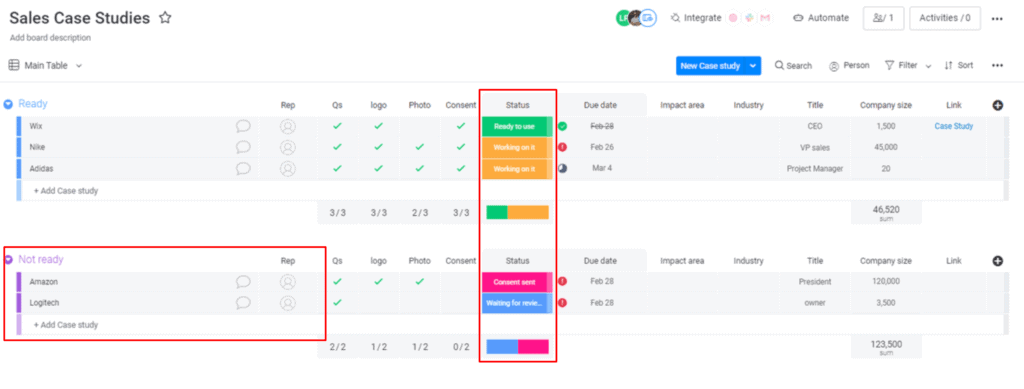
Quickly review the status of any task or project status with the visual dashboard that lets you know what’s happening at a glance.
The software makes it easy to assign tasks, set deadlines, and track progress with its visual interface.
You can also assign automation to workflows to make your processes more efficient.
Monday.com also allows you to create custom workflows to automate your processes, making it easy to tailor the software to your specific needs so that it works the way you want it to.
Pricing:
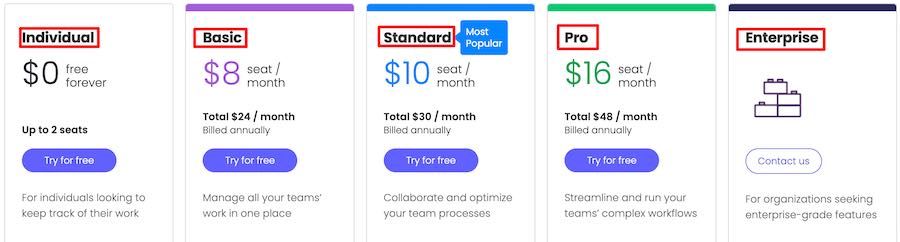
These are the pricing plans on offer on Monday.com:
- Individual: $0 /seat / month
- Basic: $8 /seat / month
- Standard: $10 /seat / month
- Pro: $16 /seat / month
- Enterprise: Based on a custom quote
The team size needs to involve at least three people.
What I Like/Dislike About Monday
Like:
- The automations help save time and ensure that tasks get completed.
- Flexible Board Views help you view your data in the way that makes the most sense for you.
- Great community support towards customers.
Dislike:
- Continuity between the various platforms provided is not always consistent.
- The number of notifications one might get, unless turned off, can be overwhelming.
Product Updates:
- The newly expanded Monday work docs settings allow for more possibilities when it comes to the design of your workflows.
Get started with Monday.com.
3. Salesmate.
Best For Growing Relationships.
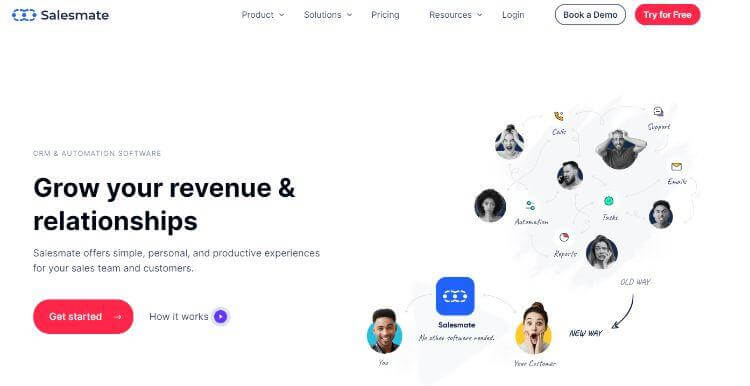
Salesmate is a CRM software that is designed to help sales teams close more deals and grow relationships with their customers.
With personal and productive experiences, Salesmate helps startups focus on their core business and relationships.
The ability to reach more prospects with a personal touch that tracks your emails, calls, and meetings with prospects gives you a complete view of your interactions.
The reports and dashboards then give you insights into your sales process and performance so you can make necessary adjustments.
Eliminating repetitive tasks with Salesmate means focusing on your core business, which is ultimately growing relationships and closing deals.
Key Features:
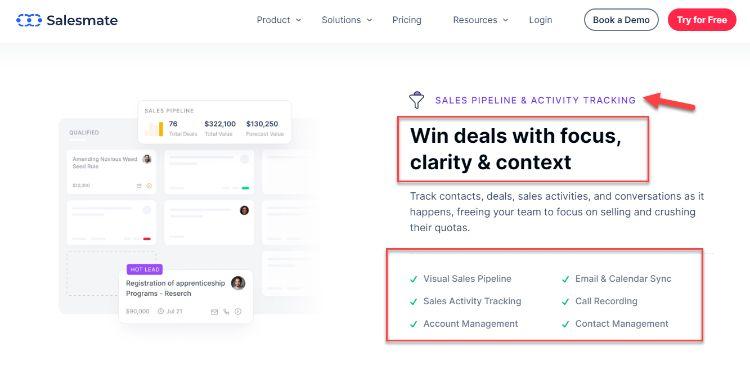
- Sales sequences automatically enable you to send follow-up emails and tasks to your team.
- The lead assignment allows you to assign leads to specific salespeople so they can follow up.
- Sales automation helps you automate repetitive tasks to focus on your core business.
- Sales activity tracking gives you a complete overview of your interactions with prospects so you can take the appropriate actions.
- Email & calendar sync allows you to sync everything with Salesmate, so you don’t have to switch between applications.
- Email tracking tells you when your emails are opened and clicked so you can follow up accordingly.
User Experience:
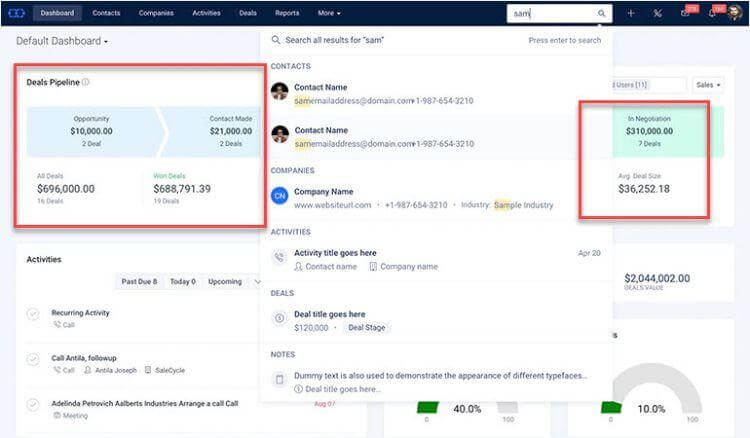
The dashboard that comes up when you start using the product gives you an excellent overview of your sales pipeline.
You can also quickly search for deals, contacts, companies, and more.
Pricing:
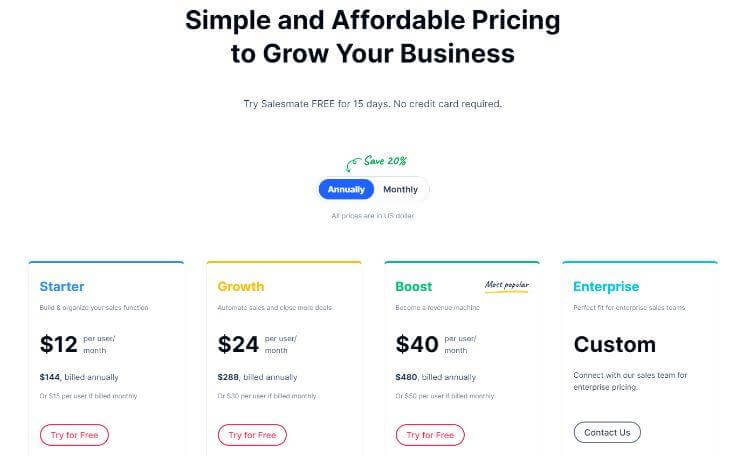
Salesmate offers these plans and pricing:
- Starter: $12 per user per month
- Growth: $24 per user per month
- Boost: $40 per user per month
- Enterprise: Based on a custom quote
What I Like/Dislike About Salesmate
Like:
- The interface is intuitive and easy to understand when you start using the product.
- The customer support is excellent and always willing to help you with any questions.
- Easily track all of your business’s activities, sales, tasks, and so on in one place.
Dislike:
- The connectivity when using the voice dialler is not always up to standard
Product Updates:
- Drag & drop email template builder and editor help you quickly create and edit email templates.
- Formula Fields in Salesmate allow you to create customizable fields with formulas to calculate data.
Get started with Salesmate.
4. Zoho CRM.
Best For Expertise.
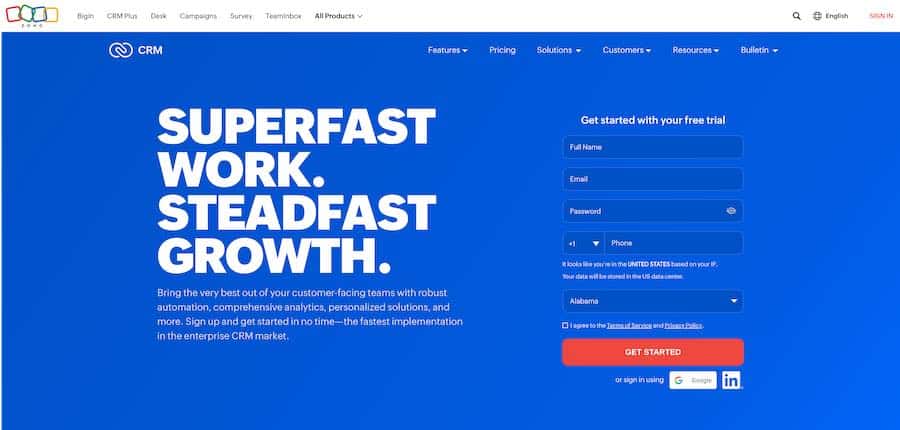
Zoho CRM is used by more than a quarter of a million businesses worldwide to increase sales and close more deals.
With an extensive feature set, Zoho CRM gives you the insights and tools you need to grow your business.
With a general-purpose CRM, you can manage your entire sales process from a single platform.
You can also customize the software to fit your business’s specific needs without knowing how to code and without having to hire a developer.
This key differentiator sets Zoho CRM apart from other CRMs on the market.
Zoho also provides other software within its platform to help businesses manage their websites, emails, and finances.
Zoho’s email marketing system includes powerful tools for segmenting contacts, creating automated sequences, and tracking engagement metrics.
Zoho Payroll ensures that you will always stay compliant with the latest regulations.
If you want to reach customers across multiple channels, then Zoho CRM is the right choice for you.
Key Features:
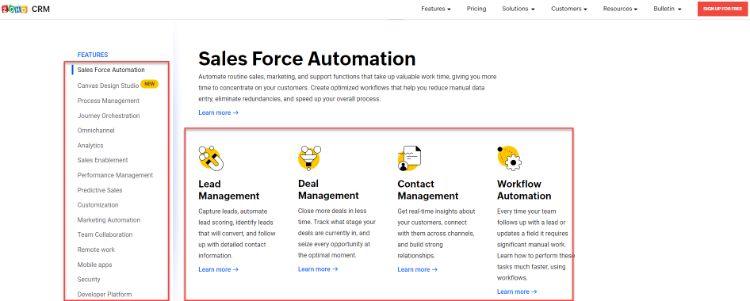
- Make more intelligent business decisions with Zoho Analytics
- Measure and manage your business performance with Zoho Reports
- Track key performance indicators, including sales, marketing, customer service, and support
- Find any information you need with Zoho’s search capabilities
- Get an advanced lead and deal predictions from Zia, Zoho’s artificial intelligence engine
- Receive intelligent alerts about your customers and deals
User Experience:
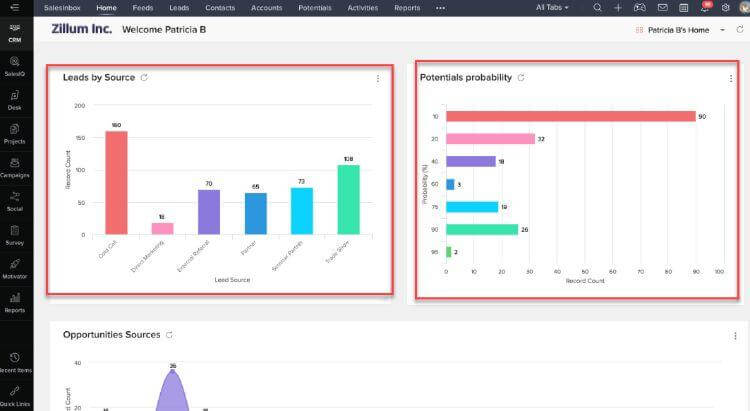
The graphical interface shows you the leads by source and the probability of closing the deal.
You can also click on the left-hand side menu to access the features.
Pricing:

Zoho CRM offers the following plans:
- Standard: $14
- Professional: $23
- Enterprise: $40
- Ultimate: $52
The above prices are per user per month and billed annually.
What I Like/Dislike About Zoho CRM
Like:
- A very organized and comprehensive CRM provides you with all the expert features you need.
- Invoice management makes it easy to keep track of payments.
Dislike:
- When getting answers from multiple support teams, their coordination can be better.
Product Updates:
- You can now segment records using modules from Finance suite integration, allowing you to analyze your data in new ways.
- New extensions for Zoho CRM also will enable you to connect with more applications to extend the functionality of your CRM.
Get started with Zoho CRM.
5. Freshworks CRM.
Best For A 360 View Of Business.
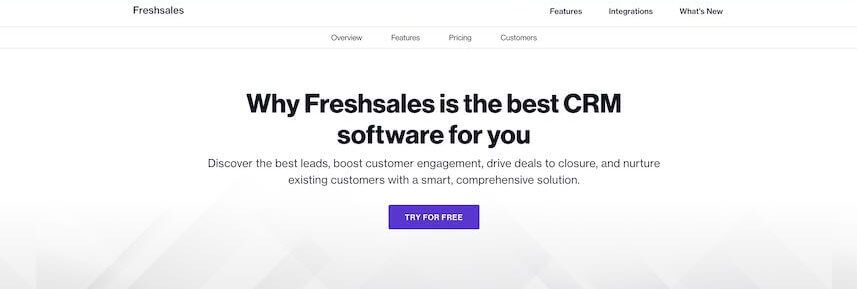
Freshworks CRM helps startups accelerate their sales pipeline and close more deals with the help of its AI-powered features.
The software is designed to be used by small teams that scale as a business grows.
You can personalize the various engagement features to fit your business and customers’ needs.
A complete view of your customer’s interactions with your business is essential to providing an excellent customer experience.
With Freshworks CRM, you can get a 360-degree view of your customers to provide the best possible service.
Providing context to any conversation through this CRM platform means you never have to worry about forgetting what was said in a previous interaction.
This is one of the most valuable features when providing excellent customer service.
Key Features:
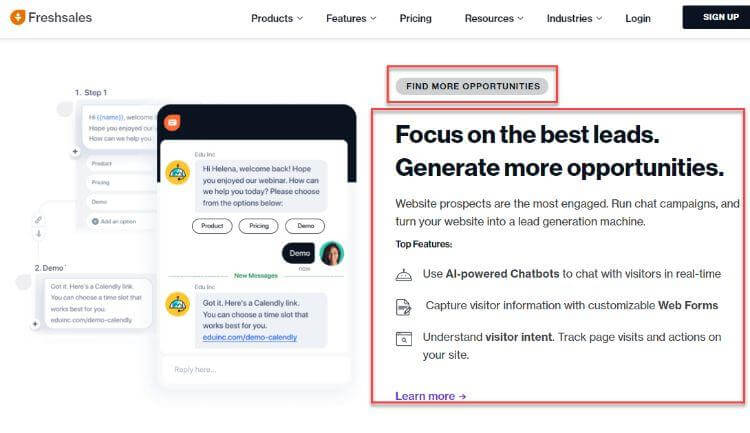
- Gain complete context with the right touch points on the customer timeline
- Focus on the best opportunities with lead and deal scoring so you can prioritize your sales cycle and pipeline
- Communicate seamlessly across channels with Freshchat so you can provide an excellent customer experience
- Improve revenue predictability with forecasting and pipeline management features
- Bring sales and support functionalities together with a shared inbox
User Experience:
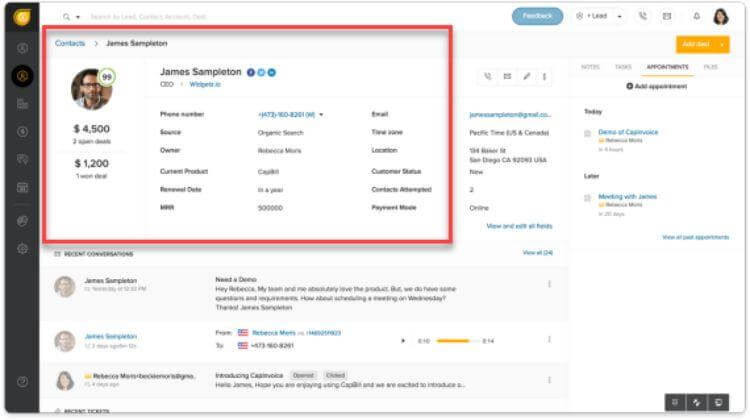
The ability to record all the interactions you have had with a specific contact, and easily access them later, is vital.
The interface is also very user-friendly and easy to navigate.
Pricing:
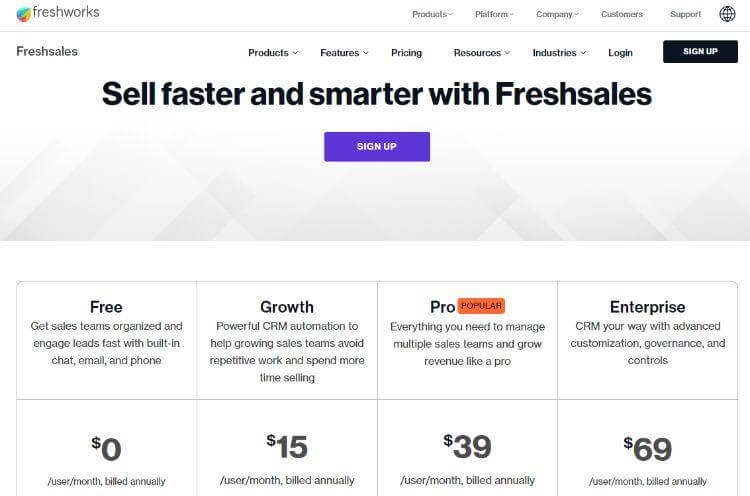
These are the available plans with Freshworks CRM:
- Free Plan: $0 /user/month, billed annually
- Growth: $15 /user/month, billed annually
- Pro: $39 /user/month, billed annually
- Enterprise: $69 /user/month, billed annually
What I Like/Dislike About Freshworks CRM
Like:
- The chatbot journey builder is a great way to automate customer interactions.
- Fetching data with webhooks is very easy to do.
Dislike:
- As a new user, there is a bit of a learning curve when understanding all the features and how to use them best.
Product Updates:
- Mobile shortcuts will allow you to configure specific actions when using this platform on a mobile phone.
Get started with Freshworks CRM.
6. HubSpot CRM.
Best Free CRM.

Being a free CRM, HubSpot CRM is a feature-rich platform offering a tremendous user experience.
The software is designed to be used by small businesses that want to integrate their CRM with other products.
To that extent, HubSpot CRM integrates with several other software platforms so you can get the most out of your existing technology stack.
It also means you will never have to manually enter data into your CRM again – HubSpot CRM can automatically record and organize all your customer data so you can focus on your business goals.
You can also use the visual dashboard to see what’s working and not in your sales process.
Various detailed reports can also help you make informed decisions about your business.
Key Features:
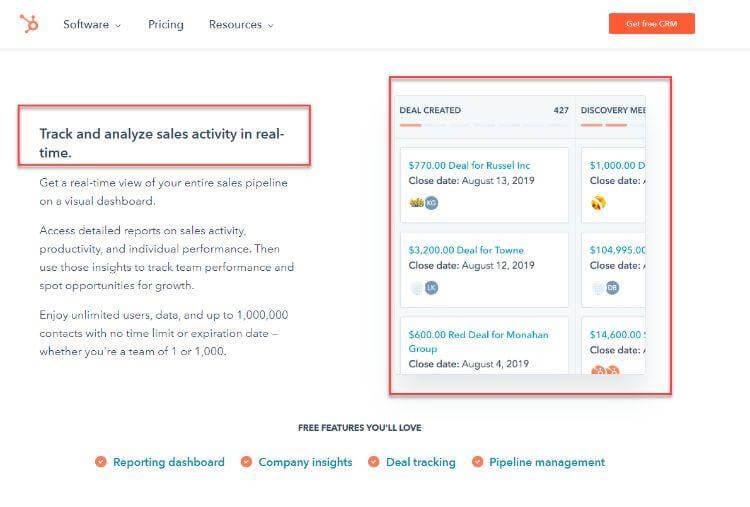
- The reporting dashboard is ideal for small businesses as it offers quick and accessible insights into your sales performance.
- Company insights give an overview of your company’s performance and where it stands regarding your competitors.
- Deal tracking helps you track your sales pipeline and ensure that no deals fall through the cracks.
- Pipeline management ensures that your sales process is efficient and effective so you can close more deals.
User Experience:
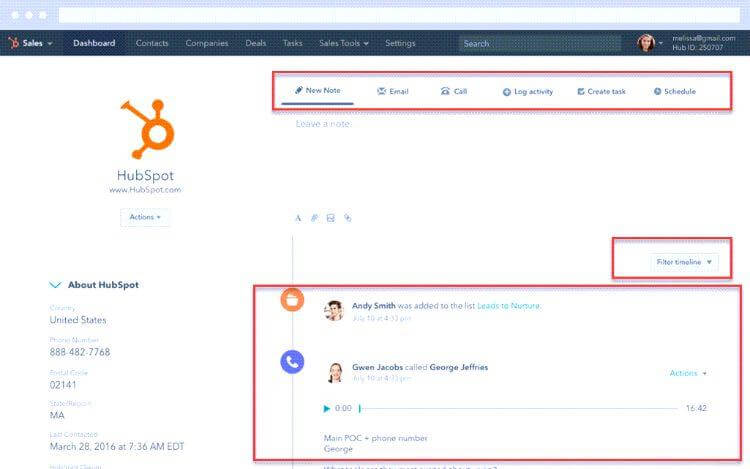
Integrations with other products made by this platform are very well-made.
The ability to automatically record customer interactions is also beneficial.
This CRM makes it easy to record various notes based on customer interactions.
Pricing:
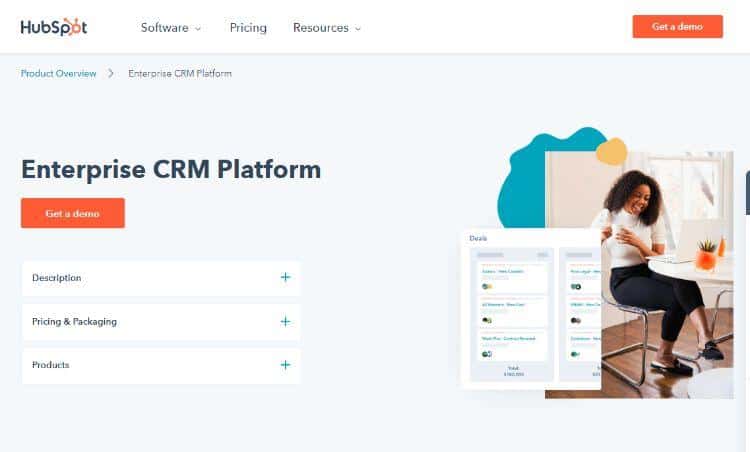
This is a free CRM.
What I Like/Dislike About HubSpot CRM
Like:
- Having all the information in one place is very valuable.
- Identifying who the primary contact in an organization is provides a certain level of benefit.
Dislike:
- Searching for objects individually can be a bit tedious.
Product Updates:
- The relaunch of Service Hub, as well as a native payment processor, create a better experience for everyone involved.
Get started with HubSpot CRM.
7. Insightly.
Best For Exceeding Customer Expectations.
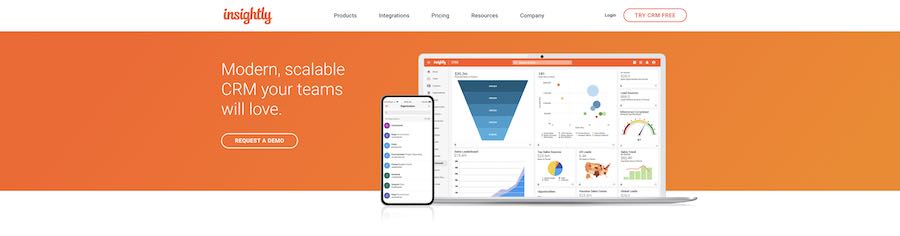
Insightly helps deliver a world-class customer experience by aligning your sales and marketing efforts.
The software is designed to be used by small businesses and can scale with you as your business grows.
With its ability to convert leads into customers and customers into promoters, Insightly gives you the insights you need to take your business to the next level.
You can also integrate and stay connected with the apps you use daily, ensuring no disruption in your business workflow.
If you want to exceed your customer’s expectations, then Insightly is a great CRM to consider.
Key Features:
- Align your teams around your customer, ensuring everyone is working towards the same goal.
- Quickly build personalized marketing campaigns to engage your customers and drive sales.
- Sell more by modeling and understanding customer behavior.
- Build trust by delivering an excellent customer experience.
Pricing:
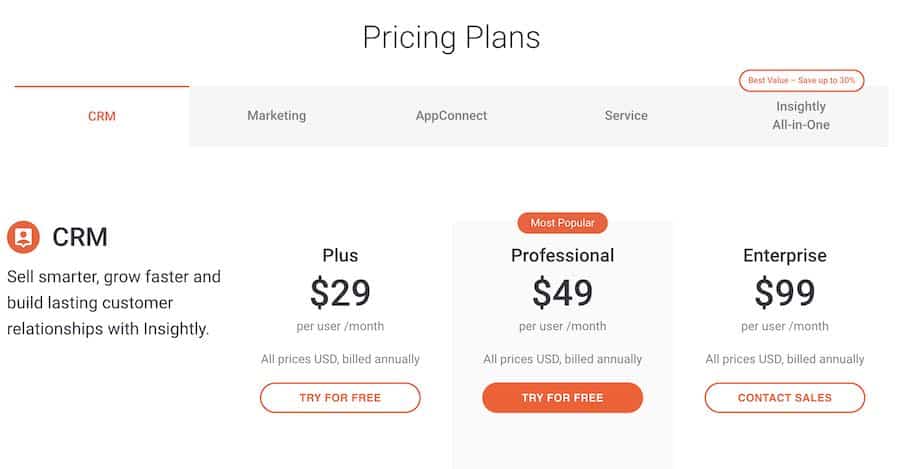
These are the three pricing plans on offer:
- Plus: $29
- Professional: $49
- Enterprise: $99
The above are quoted on a per-user per month basis. They are also billed annually.
Other CRM tools not mentioned in this article include Salesforce and SugarCRM.
What Are CRM For Startups & Small Business?
A CRM system helps businesses manage customer data and interactions, help with marketing automation, and improve overall sales performance.
CRM systems are designed to consolidate customer information into a single database, making it easy for sales teams to track leads, customers, and pipeline stages.
When it comes to CRM for startups, the right tool should help with various customer interactions at all business stages – from lead generation to getting long-term business advocates.
Various business processes can be time-consuming and challenging to manage, so using a CRM system can automate and keep track of customer interactions for you.
Sales reps can use an agile CRM system to update the sales pipeline in real-time, information that will be available for other team members to see.
This level of visibility is crucial for startups because it helps with forecasting and goal-setting.
With sales CRM constantly integrating better with various project management tools and allowing specific workflow management software that can save time, it’s no wonder this type of CRM is prevalent among startups.
(Advanced) CRM Features For Startups & Small Business
CRM solutions come in all shapes and sizes.
Some are more comprehensive, while others might just offer the essentials.
The features offered by CRM tools can make or break a deal, so it’s essential to understand what each tool provides before making a decision.
While I’ve already looked at the basic features that all CRMs should offer, here are some more advanced features that might be of interest to startups.
Unlimited Users And Scalability
As your business grows, you’ll need to add more users to your CRM system.
The last thing you want is to be locked into a contract with a CRM provider that charges extra for each user you add.
While some offer free access for up to three users, others offer unlimited users from the start.
When it comes to scalability, choosing a CRM system that can grow with your business is essential.
Task Management
Small businesses need to be able to track and manage tasks effectively.
A CRM system with task management capabilities can help you do just that.
You can assign tasks to specific users, set deadlines, and track progress with task management.
This is a valuable feature for small businesses because it helps ensure that nothing gets forgotten and everyone is always on track.
Contact Management Software
A startup business needs business processes that can be quickly and easily implemented with the help of technology, which is where contact management software comes in.
Contact management software helps businesses manage customer data by consolidating it into a single database.
This makes it easy for sales teams to track leads, customers, and pipeline stages.
Forecast Future Sales
With various workflow automation tools that can predict the likelihood of a deal closing, it’s easier than ever to forecast future sales.
This is a valuable feature for startups because it helps them understand which deals are likely to close and when.
Team members with access to this information can make better decisions about allocating their time and resources.
Lead Generation And Lead Management
While many professional companies use specific email solutions, many startup CRMs will allow you to use Gmail or Outlook for your business email.
You can generate inbox leads with these services and track them directly in your CRM system.
This is a valuable feature for startups because it helps them quickly and easily turn their email contacts into leads.
The right CRM will integrate with the best email marketing software to help you automatically capture leads and add them to your CRM system.
With emails still being one of the most effective marketing channels, this is still one of the top marketing features to consider when choosing a CRM for startups.
Reporting And Analytics
A sound CRM system will offer reporting and analytics capabilities as part of a business intelligence system.
With these features, you can track your sales data and performance over time.
This is a valuable feature for startups because it helps them understand what’s working and not, aiding them in making decisions.
Lead Scoring
Lead scoring is valuable for startups because it helps them identify which leads are most likely to close.
By assigning a score to each lead, you can prioritize your sales efforts and focus on the people that are best poised to become customers.
creation of Custom fields
The ability to drag and drop to add, remove and edit data columns is a must-have feature in any CRM for startups.
As your business grows, you’ll need to track different data points.
With custom fields, you can easily track the most critical data to your business.
Tracking Metrics
There can be no sales pipeline management without metric tracking.
A CRM system should allow you to track various sales metrics, such as conversion rate, number of deals, and average deal size.
Sales reports are easier to generate and are generally more accurate with a CRM system that tracks your sales metrics.
Mobile Apps
Whether on iOS or Android, a mobile app should be available for your CRM system.
This is a valuable feature for startups because it allows them to access their CRM data from anywhere, at any time.
A mobile app also makes it easy to add and update data on the go.
Wrap Up.
The right CRM system can help startups track and manage their sales data, generate leads, forecast future sales, and more.
With various SaaS-based CRM solutions available, there’s no excuse for startups not to have a CRM system that gives them the correct data at the right time.
To recap, the best CRM for startups and small business are:
- Pipedrive: Best Overall Startups CRM.
- Salesmate: Best For Growing Relationships.
- Zoho CRM: Best For Expertise.
Have you ever used a CRM system for your business?
If so, which one did you use and why?
What other features would you like to see in a startup CRM system?
Please share your thoughts in the comments below.
Further reading on AdamEnfroy.com: If you’re looking for more information on CRM marketing, check out this article on CRM integrations to see what’s possible when the right system is in place.
Last Updated on July 19, 2024 by Adam Enfroy





