19 Best Ecommerce Platforms of 2024 (Ranked & Reviewed)
Choosing the right ecommerce platform is crucial when selling your products online. From easy store management to secure payment processing, the best ecommerce platforms can help you meet your goals. In this guide, I ranked and reviewed the 17+ best ecommerce platforms, along with my top 5 choices, so that you can pick the best one for you.
Ecommerce is quietly and conveniently taking over our lives. According to Jeff Bezos, Amazon has over 100 million Amazon Prime members.
Free shipping is the norm. Two-day shipping is becoming one-day or two-hour shipping.
There are a lot of different ecommerce platforms to choose from. Almost 94% of all internet users have bought products online.
It can be tough to decide which one is the best for you.
I want to make this decision easier by showcasing the best ecommerce software so you can find the right solution for your online store.
Let’s face it – with so many options on the market, there will only be a few left standing in the end, so you want to make sure you pick the winner.
Why should you trust these reviews?
I have over ten years of ecommerce experience:
- I’ve managed marketing teams for ecommerce brands making over $100 million per year.
- In a previous role, I was in warehouses and managed wholesale shipments.
- I’ve managed 8-figure/year ecommerce marketing budgets.
- And I’ve launched online stores on almost every platform.
These reviews rank different aspects of the product.
We’ll also compare and review things like:
- The best choices for small businesses.
- The top cheap, free, and open-source options.
- The platforms with the best themes and website designs.
- Enterprise solutions for large brands.
- The best ecommerce platforms for SEO.
What Are the Best Ecommerce Platforms?
Here are my picks for the best ecommerce platforms to try this year.
1. Square Online.
Best For Retailers and Local Businesses Looking to Move Online (Free – $72/month)

Adam’s Take
Square is the best platform to help customers buy your products and services online. You can customize all the necessary aspects to give your store the look and feel that best suit your brand.
Best For
Online ecommerce
Price
$0-$72/month
Annual Discount
No
Promotion
Start For Free
Square, the popular POS system, launched Square Online as an ecommerce offering to help retailers move their businesses online.
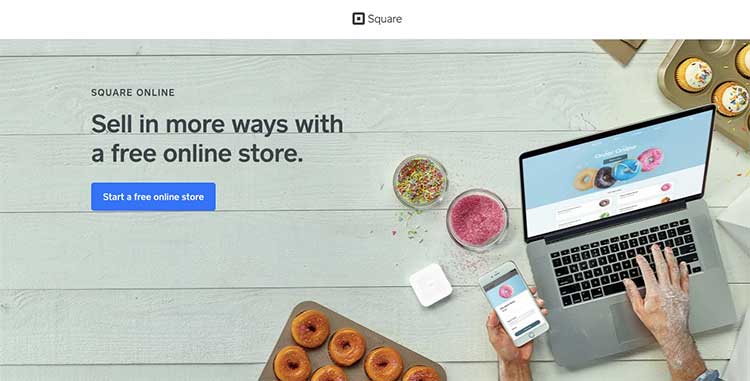
It’s a good ecommerce platform on its own, but it also has great options for local businesses.
Curbside pickup and local delivery are two examples.
Here’s how you can get started with Square Online:
- Create your website using their pre-made templates, add pages with page editors, and add your store details.
- Add products to your store.
- Launch your store for free (only pay 2.9% + $0.30 per transaction). Or you can move to a paid plan for more advanced features.
Key Features:
- It makes creating a beautiful and professional website for your business easy. You can choose from various templates and designs or start from scratch and build something unique.
- Reach more customers and drive traffic to your site with SEO tools, social media integrations, and marketing campaigns.
- Create a professional website that looks great on all devices. You’ll have access to custom fonts, colors, and layouts to make your site look the way you want.
- Competitive pricing for website plans and transactions. There are no hidden fees or long-term contracts, so you can start and stop your service.
- It’s a straightforward setup and a flexible option for small businesses looking to quickly and easily move online.
- You can sell directly from your Instagram feed and then expand to a complete ecommerce website when ready.
- Another strong feature is their secure online payments and the ability for customers to pay via Apple Pay and Google Pay.
Square Online also has several unique features for small business websites:
- Online food ordering for restaurant websites.
- Tools for online and in-person retail.
- Online bookings through Square appointments.
- The ability to accept donations for nonprofit websites.
User Experience:
If you want to see what any changes you make will look like on your website, the Square Online Editor makes it easy to do just that.
With various styles, fonts, and coloring options, the user interface is easy to use and navigate.
Square Online Pricing
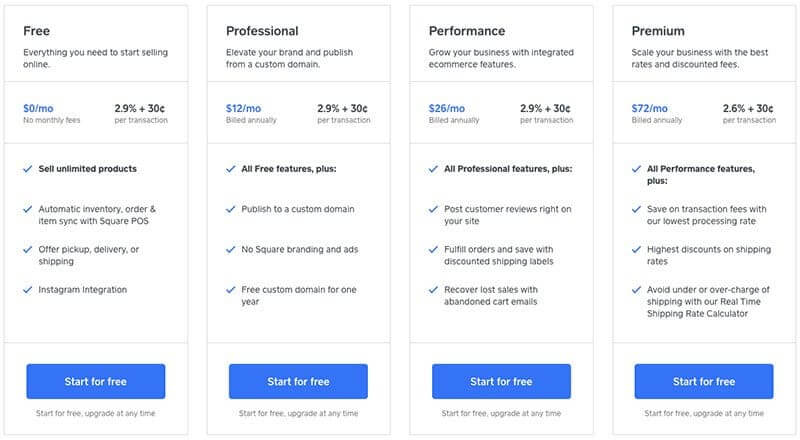
Square Online has a free plan, including unlimited products, on-demand delivery, gift cards and coupons, SEO tools, an SSL certificate, integration with Instagram, inventory sync with Square POS, and more.
You only pay the 2.9% + $0.30 transaction fee and $0.50 per delivery.
One drawback of this plan is that you don’t get to use your domain name.
If you’d like to upgrade to one of their paid plans, you get extra features:
- Professional ($12/month): Custom domain name (free for one year) and no Square branding.
- Performance ($26/month): Adds abandoned cart emails, on-site customer reviews, and discounted shipping labels.
- Premium ($72/month): Lower transaction fees, the highest shipping discounts, and a real-time shipping rate calculator.
For beginners selling online, I recommend you get started with their Professional Plan and then scale up to the higher-tier plans as your orders increase.
What I Like/Dislike About Square Online:
Like:
- Easy to get started and have a website up and running quickly.
- Square’s payment processing is dependable and works every single time.
- You can build a website and add eCommerce functionality with ease.
Dislike:
- Store designs are not as customizable as other options on this list.
- Hard to edit templates without some coding knowledge.
Product Updates:
- Square has introduced a new feature for mobile users that will allow them to switch between different locations easily. This feature is ideal for businesses with multiple locations, making it easier to manage inventory and keep track of sales.
- You can now sell products by unit rather than by weight and convert your inventory to different units of measurement. This ability will make it easier to manage your stock and always have the right products in stock.
- The Square Appointments calendar has been improved, making it easier to view and schedule appointments. You can now see more information about each meeting, such as the customer’s name and contact information.
Overall, Square Online is an excellent choice if you’re a traditional retailer or local business looking to move online.
2. Nexcess.
Best for Managed Magento and WooCommerce Hosting ($13.30 per month).

Adam’s Take
Nexcess is my #2 recommendation for fully managed ecommerce hosting. With fast loading times, security, and scalability a priority, this is my ecommerce platform of choice.
Best For
Managed CMS
Price
$13.30/mo-$399.60/ mo
Annual Discount
Yes – 2 Months Free
Promotion
Get Started For $15.83
Nexcess is a company that provides hosting services for all types of needs.
You can find hosting options for WordPress, Magento, WooCommerce, and more.
They also have hosting services for ecommerce platforms like Drupal and BigCommerce.
You also get single-click auto-scaling to handle an abrupt rise in traffic.
And not just hosting, they also help you build a storefront for your WooCommerce store with their StoreBuilder tool.
Just answer a few relevant questions, and the tool will develop a unique storefront based on your answers.
They don’t cut any corners regarding customer support, either.
You can expect 24/7/365 expert support, proactive service monitoring, and free white-glove site migrations.
If you opt for fully managed Magento Hosting, you’ll get assistance from a Magento Master on staff.
Key Features:
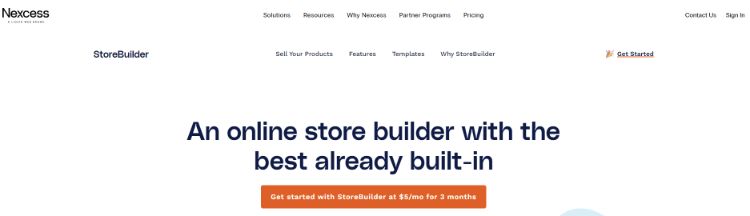
Other key features include:
- A built-in CDN with 22 locations.
- PCI compliance.
- Cloud accelerator to speed up load times.
- Customizable technology stack.
- Dev site staging to test updates.
One of my favorite aspects of Nexcess is that all its features are available with each plan, even the most basic one.
The cost varies depending on factors like storage and bandwidth.
User Experience:
The Nexcess theme makes it easy to customize your shop’s look and feel without knowing how to code.
The left-hand side menu makes it easy to follow along.
Important information is displayed when you log into the back end, such as your store’s active tickets, invoices due, credits, etc.
You can also look at your most recent blog posts if your site has this functionality enabled.
Pricing:
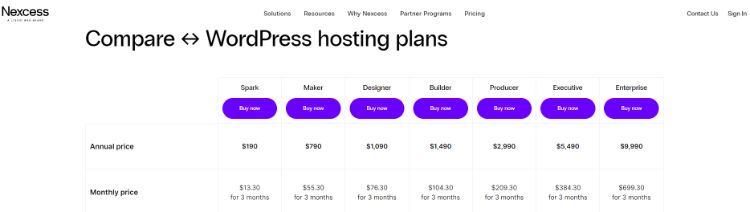
Depending on the platform your site runs on, Nexcess has various types of plans in place.
These include:
- Fully Managed WordPress Hosting: $13.30 monthly
- Fully Managed WooCommerce Hosting: $13.30 monthly
- Fully Managed Magento Hosting: $34.30 monthly
What I Like/Dislike About Nexcess:
Like:
- Support is readily available and very knowledgeable, so it’s easy to get started
- Lots of free premium plugins that make it easy to add features and functionality
- Simple interface that makes it easy to find what you need
Dislike:
- Filtering through old tickets used to be possible but no longer is, making it hard to find a record of older problems.
Product Updates:
- The Mobile Experience Improvements mean that the eCommerce platform will have an improved interface. Such an interface makes it easier for customers to shop on their mobile devices. This will make it easier for customers to find what they are looking for and purchase items faster.
- Portal Design Enhancements help make it easier for people to find what they need on the eCommerce platform.
- 24/7 Support Ticket Enhancements means that the eCommerce platform will have someone available to answer your questions or help you with problems at all hours of the day or night.
3. Hostinger.
Best eCommerce Builder for Beginners.

Adam’s Take
With the ability to sell up to 500 products from a single store, Hostinger makes it easy for beginners to get started in ecommerce. Inventory management tools, payment gateways, and a great assortment of themes help to ensure that your store looks professional.
Best For
Beginners
Price
$2.99/mo
Annual Discount
No
Promotion
Save 75%
Hostinger is an ecommerce platform that helps you grow your audience and increase your sales.
It allows you to easily create and manage an e-commerce store, including features such as product listings, secure payment processing, inventory management, customer accounts, and more.
In addition to providing a great user experience for customers, Hostinger provides powerful analytics tools to help you track performance and spot trends to make smarter decisions regarding running your business.
With various templates that make your online store look professional and advanced customization options, your website will look sleek and modern.
You can also integrate with third-party apps for added functionality.
This way, you can easily manage orders, process payments, ship products quickly, and more.
There’s no need to hire a web developer to build and maintain your store, as Hostinger provides everything you need to get started.
Key Features:
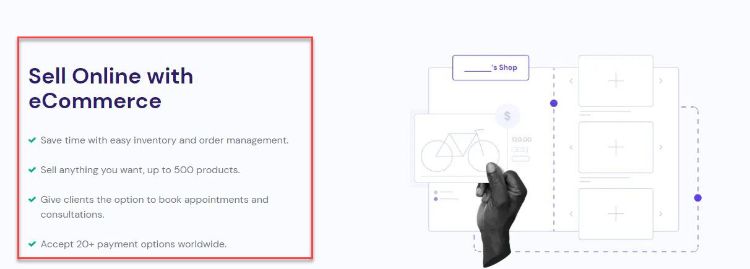
- Easy inventory management helps you keep track of your stock and helps you better serve your customers.
- You can also add up to 500 products, ensuring plenty of options for sale.
- Clients can book services, appointments or delivery slots right from the store.
- There are more than twenty payment options, including all major credit cards, debit cards, and popular payment methods.
User Experience:
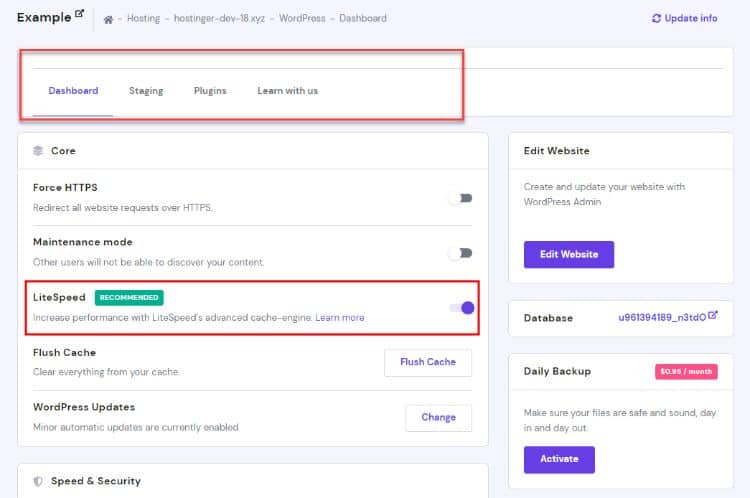
Using Hostinger’s LiteSpeed feature, you can take advantage of an advanced cache system that allows your website to load faster and provide a better experience for visitors.
Pricing:
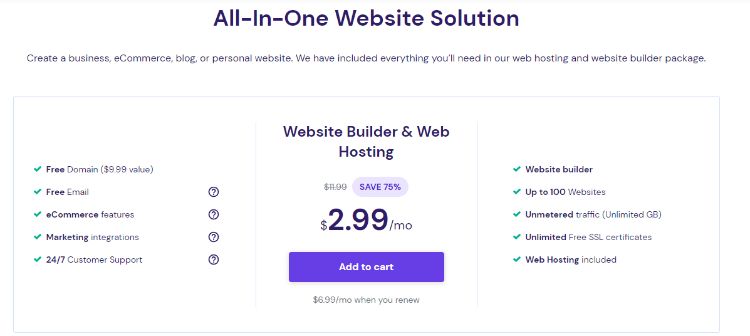
They offer a single plan of $2.99/mo, a 75% discount from the regular price.
What I Like/Dislike About Hostinger:
Like:
- Being one of the most affordable web hosting providers, Hostinger offers great features and a reliable platform to start and manage your e-commerce store.
- The dashboard is easy to use, allowing you to quickly set up, customize, and maintain your online presence.
Dislike:
- For more advanced users, the security features might not be enough.
Product Updates:
- A WordPress staging environment is now available, which allows you to test new plugins and themes before pushing them to your live site.
4. Wix.
Best Ecommerce Platform for Small Businesses ($17/month).

Adam’s Take
I recommend Wix for those that want to develop their online site just the way they want to. Wix might be the right solution if you don’t want to be boxed in but rather express yourself by creating a website you can be proud of.
Best For
Full Customization
Price
$17/mo-$35/mo
Annual Discount
No
Promotion
Get Started For Free
Wix is a fast-growing website builder that allows users to upgrade to full ecommerce functionality for $20 per month.
Designer-made templates, promotions, and gift cards are some features that make this company’s website stand out.
This company’s website is a good choice for online shoppers because it has well-designed product galleries.
They automatically optimize your online store on mobile, including iPhones and Android devices (Apple and Google).
You can also customize the look of your mobile ecommerce site with their online store builder tool.
You don’t need to dive into HTML or CSS to create a stunning website with Wix.
Shopify has many different product galleries that can help you show your products in a beautiful way.
This can help you convert more customers into buyers.
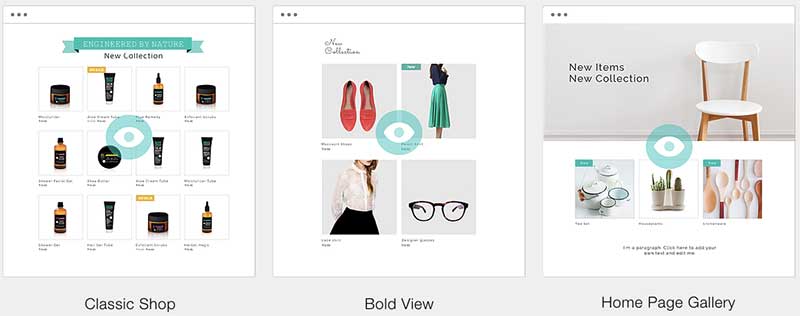
These product galleries also look great on mobile devices and adapt in a stacked format.
Wix is also known as one of the most accessible tools in both the website builder and ecommerce space.
There are only seven steps needed to build your online store:
- Log in to your account or sign up for free.
- Pick a template from the Online Store category.
- Edit the text and add your business name.
- Click “My Store” & “Manage Your Store.”
- Add products to your store.
- Select “Business Setup” to add Payments, Shipping & Store Settings.
- Publish your site & connect to your domain.
Wix offers a secure checkout system, as well as 24/7 customer support.
You can also choose to use multiple payment options and solutions.
Additionally, Wix offers coupons and discounts to help you sell more products.
Key Features:
- Stunning templates mean that you can create a beautiful eCommerce website that looks how you want it.
- Total design freedom means you have complete control over the look and feel of your website.
- Advanced SEO Tools help ensure that potential customers find your website easily.
- Unlimited fonts let you choose from a wide range of fonts to create the perfect look for your website.
- Media galleries make it easy to showcase your products on your website.
- Mobile optimized means your website will look great on all devices, including smartphones and tablets.
User Experience:
The Wix platform provides a great app market where you can add features to your website that Wix creates.
Wix also has a very user-friendly interface that makes it easy to design and customize your website without knowing too much about coding.
With a drag-and-drop editor, you can easily add or remove elements on your website without worrying about the code.
Pricing Plans:
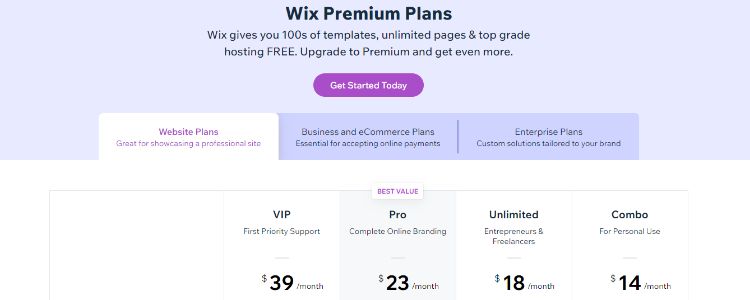
The following are the pricing plans with Wix:
- Combo: $14 / month
- Unlimited: $18 / month
- Pro: $23 / month
- VIP: $39 / month
What I Like/Dislike About Wix:
Like:
- Easy website builder to use, which is excellent when you want to create a website quickly
- Economical annual plans that save you money
- Great range of templates that give you a lot of flexibility in terms of design
Dislike:
- Loading Wix websites sometimes takes more time than those made with other platforms.
- No app shows reviews of your products. This feature could be helpful for potential customers to see what others think about your products before they make a purchase.
Product Updates:
- Sell tickets with assigned seats: This new feature will let you add tickets to your products and assign specific seats to each ticket.
- Send better and more professional proposals: You can now send better proposals to potential customers with the help of Wix Proposals. This new feature lets you create beautiful, professionally designed recommendations tailored to your business.
- Launch video ads on Facebook and Instagram: You can now reach potential customers on Facebook and Instagram with video ads. Video ads are a great way to showcase your products and get people interested in what you offer.
Try Wix for free and start selling your products online.
5. BigCommerce.
Best Ecommerce Platform for Large Businesses Built to Scale ($29.95/mo).

Adam’s Take
BigCommerce provides the complete solution to online sales. It can help you list products, ship products to many different channels, and helps you grow your business. If you want to scale using simple solutions, I recommend BigCommerce.
Best For
Scaling Businesses
Price
$29.95/mo-$299.95/mo
Annual Discount
Yes – Save 10%
Promotion
BigCommerce is an enterprise-grade ecommerce platform with best-in-class SEO features, 40+ payment gateways, advanced product options, and 24/7 support. It can scale your ecommerce business up to over $100 million per year.
Here’s what typically happens.
A small business owner decides to get into ecommerce and chooses a platform like Shopify because of its name recognition.
After 6-12 months, they start growing sales and paying extra for apps and add-ons to help their ecommerce business grow.
After some time, they hit a growth ceiling. These users may realize they are paying hundreds of dollars every month for apps, their search engine optimization is lacking, or they’re outgrowing their platform.
Enter BigCommerce:
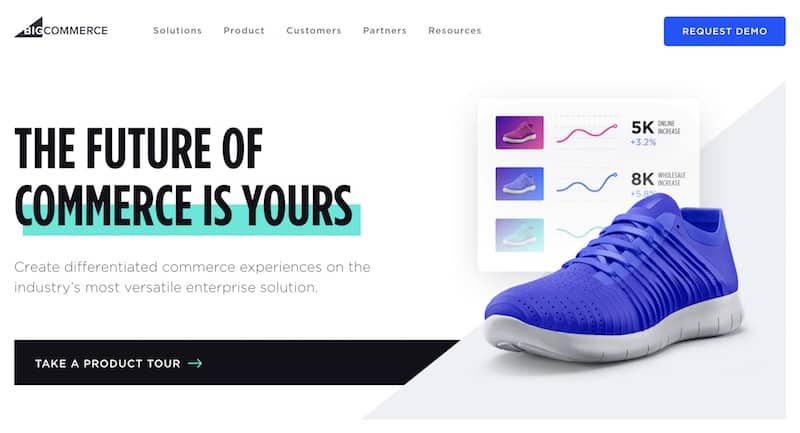
They are the most open SaaS ecommerce platform on the market – open APIs, zero transaction fees, and an open-partner ecosystem.
BigCommerce has two product offerings: BigCommerce (their enterprise offering) and BigCommerce Essentials (built for small businesses). Both are built to scale with your growth.
On the one hand, they are an accessible platform for small business owners because of their features and built-in functionality.
However, there is a slightly higher learning curve than a more accessible tool like Wix.
They’re also perfect for companies that want to leave expensive on-premise solutions like Magento and move to software as a service (SaaS).
Brands like Ford, Toyota, Skullcandy, and others in the Fortune 1000 use BigCommerce and can easily bring in over $100 million in annual sales without hiccups.
In December 2018, they launched BigCommerce for WordPress, a “headless commerce” product.
This product allows users to manage their front-end content on WordPress and their backend ecommerce with BigCommerce.
This use of APIs allows for faster WordPress site speed than other WordPress ecommerce options like WooCommerce, which installs multiple plugins to work and hinders performance.
Key Features:
- Expand your reach with multi-storefront so that you can sell your products on multiple platforms.
- Outperform the competition by using the latest and most advanced technology.
- A flexible framework means that you can integrate anything into your website.
- Borderless commerce means that you can sell your products to anyone.
- Robust analytics help you track your sales and understand your customers.
- Expand your reach with multi-storefront so that you can sell your products on multiple platforms.
- Outperform the competition by using the latest and most advanced technology.
- A flexible framework means that you can integrate anything into your website.
- Borderless commerce means that you can sell your products to anyone.
- Robust analytics help you track your sales and understand your customers.
User Experience:
The BigCommerce dashboard will help you set up your store, including adding products and creating shipping rules.
I like that there’s also a step-by-step indicator for specific items, such as accepting orders.
Pricing:
You can start selling products online for a monthly fee of $29.
This fee includes a branded store, a domain name, and the ability to sell on Amazon, eBay, and social media sites like Facebook, Instagram, and Pinterest.
They have a simple user interface to build your online store, including sections for your orders, products, marketing, analytics, taxes, and your storefront:
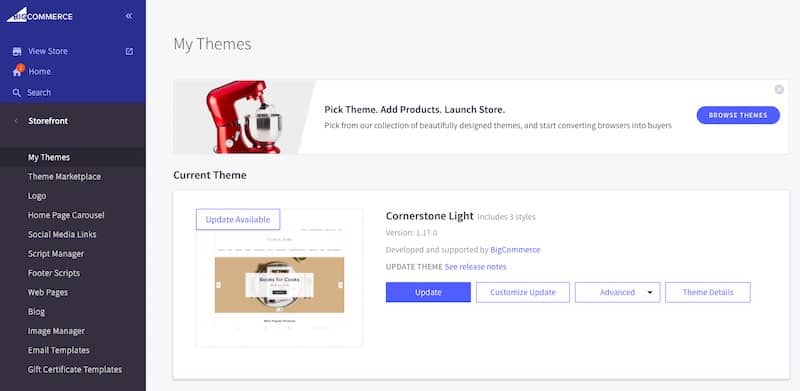
The BigCommerce Shipping features have been launched.
You can get discounted carrier rates, print shipping labels, and manage fulfillment from the dashboard.
Their themes are fully responsive and optimized with conversion rates in mind.
They also offer free SSL certificates, have a clear pricing structure, and zero transaction fees.
What I Like/Dislike About BigCommerce:
Like:
- Technical support is very knowledgeable about the product and can help you with any problems that you might have.
- Easy to use and intuitive interface.
Dislike:
- Complete integration takes a bit of time and effort to set up.
- For non-tech people, templates might be tough to understand.
Product Updates:
- Openpay is a new payment gateway that allows customers to pay for their purchases over time.
- Multi-Storefront is a new feature that allows you to sell your products on multiple platforms.
- Apple Pay is now available on the checkout page, making it easier and faster for customers to pay for their purchases.
BigCommerce receives my highest recommendation for medium to large businesses, and you can get started with a 15-day free trial.
6. Shopify.
Great Ecommerce Software for Dropshipping ($29/month).

Shopify is an ecommerce powerhouse, hosting over 400,000 merchants worldwide.
When you think of ecommerce, your mind might go right to Shopify.
They’re a Canadian company that launched in 2004 and quickly became one of the fastest-growing SaaS companies in North America.
Tobias Lütke, Daniel Weinand, and Scott Lake were unhappy with the existing mobile apps and ecommerce products on the market.
So they decided to build their open-source web application using Ruby on Rails.
It only took them two months to finish it.
That program became Shopify.
With their integrations, even the most inexperienced users can easily set up a dropshipping store.
I tested it out.
After picking my inventory, I integrated a few dropshipping suppliers with Shopify and test-launched a store.
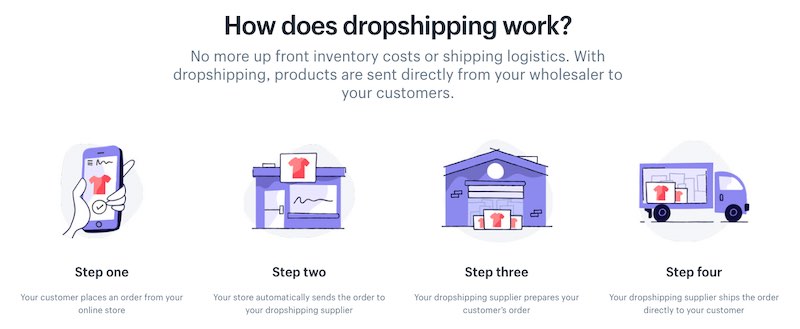
It was easy to design a cool-looking website and add products.
But just because you have an online store doesn’t mean it is successful – you need to market your business.
A drawback to Shopify is its SEO rules.
Your URL structure locks into their format.
For example, instead of category pages located at campingsite.com/tents, Shopify forces you to use their format of campingsite.com/collections/tents.
This structure is not ideal for search rankings because “category” is a higher-level subfolder than “tents.
Second, they have fewer product options than BigCommerce. For example, your SKUs add up quickly if you sell t-shirts with different colors, materials, and sizes.
Shopify is limited to only 100 product variants – not enough if you have a lot of different product combinations.
Limitations aside, Shopify is a reliable ecommerce platform that works well for small businesses.
Key Features:
- 70+ professional themes mean you can find the perfect look for your website.
- Edit HTML and CSS in the easiest way to customize your website exactly the way you want it.
- Work with an expert to get the most out of your website.
- Your domain name allows you to create a unique website for your business.
- A complete blogging platform means sharing your story and connecting with your customers.
- Automatic taxes mean you don’t have to worry about calculating taxes for your products.
- Fulfillment centers help you manage your inventory and fulfill orders quickly and easily.
User Experience:
With an overview dashboard as soon as you log in, Shopify lets you see all the essential information about your store at a glance.
This information includes monthly sales, store visitors, repeat customers, and more.
With a visual theme editor, you can easily customize your store’s look and feel without touching a single line of code.
Pricing:
Shopify has three plans ranging from $29 to $299. Additionally, its enterprise Shopify Plus platform offers custom pricing.
To test them out for yourself, they offer a 14-day free trial.
What I Like/Dislike About Shopify:
Like:
- Can easily integrate catalog to Google merchant Centre and allow customers to buy products directly from your website
- Can customize e-commerce web applications to match the look and feel of your brand
Dislike:
- The app marketplace is excellent but expensive if you want to use multiple apps.
- Navigation to multiple elements can be time-consuming and comes with a learning curve.
Product Updates:
- New Payout Methods for Shopify Partners mean there are more choices when getting paid for your work.
- Online Store 2.0 and ‘Dawn’ help you showcase your products in the best light possible.
7. Ecwid.
Best Online Store Builder For Existing Websites ($12.50/month).
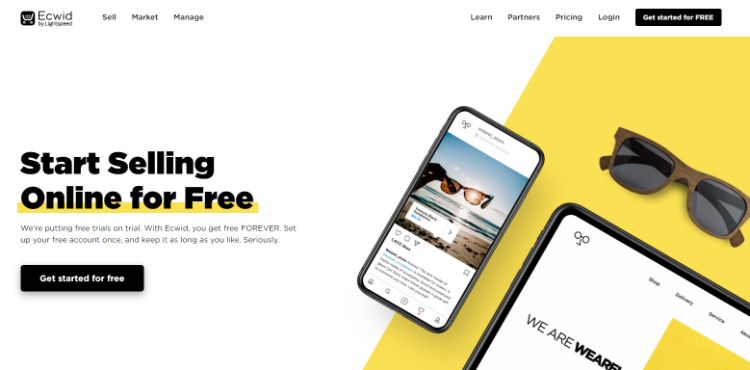
With a customer base of 1.6 million small businesses, Ecwid is an excellent and one of the most popular ecommerce platforms available. It was awarded the “fastest ecommerce implementation platform” by G2 Crowd.
It’s most suitable if you already have a website and want to add a new store or shopping capabilities.
The good news is that the platform is simple to use.
Moreover, it’s entirely flexible and enables users to sell on numerous sites like:
- Amazon
- eBay
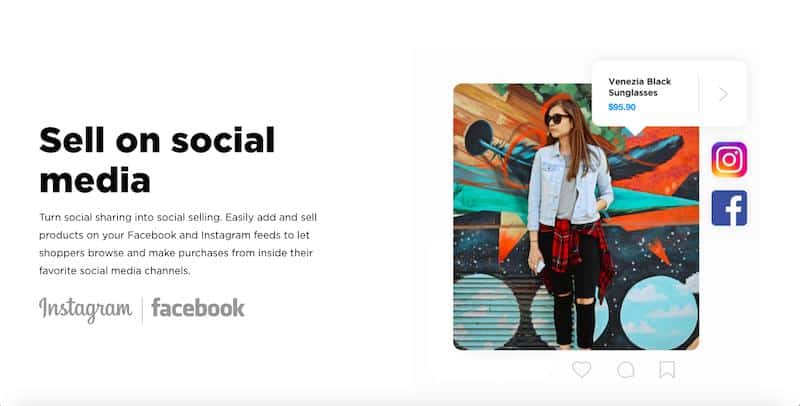
This flexibility helps you reach out to a massive number of buyers across the world on different platforms from one dashboard.
Starting with Ecwid is also decidedly easy.
And if you run your website on platforms like Joomla, Drupal, or WordPress Business, things become even more manageable because of Ecwid’s in-built integration.
Furthermore, it has a highly customizable storefront, ensuring maximum visibility for your products – no matter which device the customer uses.
You can prominently display brand elements like logos, colors, and messages to attract your target audience.
Ecwid also allows you to create, manage, and track your advertisements.
Curating the perfect Facebook advertisements or Google advertisements is also easy.
The payment process is straightforward, courtesy of Ecwid’s seamless integration with over 50 payment gateways like First Data, PayPal, Square, Stripe, WePay, and more via an in-built functionality with top POS systems.
Additionally, Ecwid is a ‘PCI DSS validated Level 1 Service Provider,’ which helps it ensure end-to-end data encryption and secure customer and merchant payment details.
Key Features:
Some of Ecwid’s other unique features are:
- Inventory tracking
- Saving favorite products
- A comprehensive customer address book
- Managing product options
- Automatic updates
- Smart shipping calculations
- An easy checkout process
All these features (among others) help Ecwid stand out from its counterparts. That said, it has its limitations as well. Firstly, it doesn’t offer services in languages other than English.
They also don’t provide any telephone support.
However, the feature-rich and diverse pricing plans make up for the limitations.
The good news is that Ecwid has a free plan that provides all the necessary functions and lets you sell ten physical items monthly.
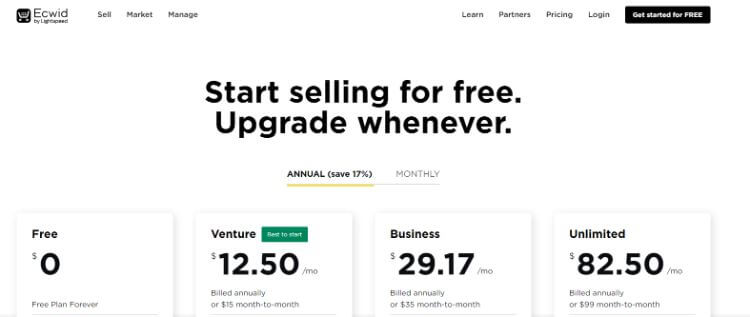
Then they offer three paid plans.
- The Venture plan lets you sell 100 physical or digital items for $12.50 per month.
- The Business plan comes at $29.17 per month, allowing you to sell 2,500 items.
- The Unlimited plan ($82.50 per month) includes all sales channels.
If you already run an ecommerce website and want to migrate it to an easy-to-use-effective platform to sell across multiple channels, Ecwid could be for you.
You can try them out with a completely free plan.
8. Shift4shop.
Best Ecommerce Platform for Small Business Sites ($19/month).
Shift4shop is one of the fastest-growing ecommerce platforms known for its robust SEO features, 50 free themes, and 100+ payment processors.
Their plans range from $19 per month for a Startup Store to $114.50 per month for their Pro Store plan.
All plans come with domain registration, no transaction fees, unlimited bandwidth, a Facebook store, a built-in blog, API access, and 24/7 tech support.
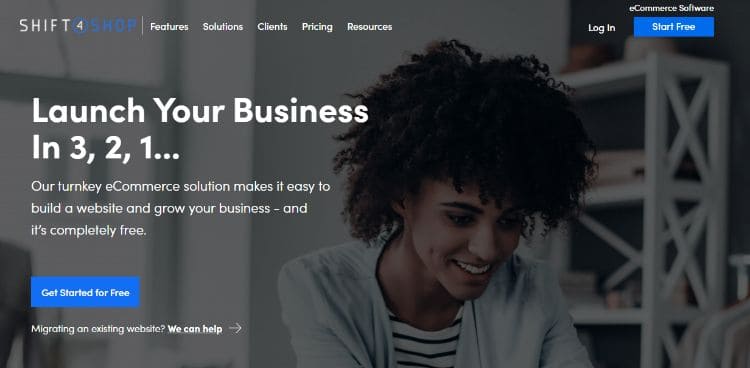
They recently released new shipping settings and an upgrade to their promotional tools.
For shipping, you can display your order’s shipping carriers and rates on your checkout page instead of just one at a time.
Then rates are loaded automatically when a buyer checks out with their credit card or PayPal.
With their Advanced Promotion Manager, you can choose multiple Customer Groups to offer a promotion at once instead of one group like in the past.
This option is excellent for B2B brands that want an online shopping cart for consumers and retailers.
Their SEO features are robust, and they are touted as “the best ecommerce platform for SEO.” You can create custom URLs, dynamic meta-tags, link titles, and more.
They also take security seriously and are 100% PCI compliant.
You can also sell outside your ecommerce platform with the Shift4shop built-in Facebook store.
Additionally, you can reach shoppers on the go with mCommerce for mobile devices.
If you’re a small business that needs strong SEO, marketing tools, and ecommerce functionality without needing advanced enterprise features, Shift4shop is a solid choice.
Key Features:
- A fully hosted and maintained solution means Shift4Shop can easily be integrated into existing systems and processes.
- Secure and fully PCI compliant ensures that your customer’s data is secure and safe from hackers.
- Shift4Shop is constantly updated with the latest trends, technologies, and features, so you can always stay ahead of the competition.
- Integrated solutions such as tax calculation, inventory management, shipping integrations, and third-party APIs make tracking your store’s operations easy.
- Finally, Shift4Shop is entirely customizable, so you can tailor the platform to match your branding and design requirements.
You can try them out with a 15-day free trial.
9. WooCommerce.
The Ecommerce Platform for WordPress (Free + Paid Add-Ons).
With over 74 million downloads, WooCommerce powers around 25% of online stores worldwide.
This simple open-source ecommerce plugin for WordPress launched in 2011 and has grown into one of the most popular ecommerce solutions on the market today.
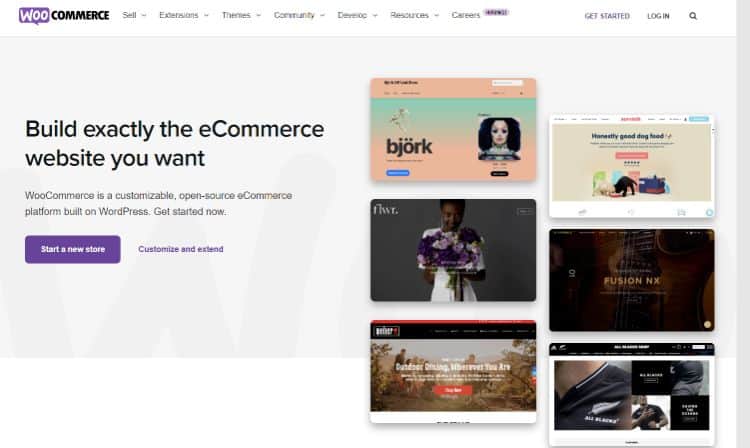
WooCommerce is a free plugin you can add to your WordPress site.
However, you need to add paid extensions for more advanced functionality that you’ll find with other ecommerce platforms on this list.
Another drawback is scalability.
I installed the plugin on my site and noticed that it established four plugins to run, slowing down my site.
Drawbacks aside, there are a few reasons that so many people use WooCommerce. First, it is a highly customizable solution.
A large community of WooCommerce developers adds new functionality due to the open-source nature of the plugin.
Second, WordPress is one of the best platforms fotal products, physical r SEO on the market.
With endless SEO customizations and the ability to have more control over your search results, WooCommerce is a natural extension of the WordPress platform.
However, it’s not the only option, as I currently sell digital products on my WordPress site with the BigCommerce for WordPress plugin.
I found it much faster as it’s a “headless commerce” solution that works via an API.
If you have a WordPress site and want to add ecommerce functionality for free, give WooCommerce a try.
Key Features:
- Woocommerce offers flexible and secure payment options, allowing customers to pay most conveniently.
- Woocommerce allows store owners to easily manage orders from their mobile phones with real-time data and updates.
- Sell anything you want, from physical and digital products to services like memberships, subscriptions, and more.
- Enhance your store with a wide range of free or premium extensions, from payment gateways to shipping and marketing tools.
- Woocommerce makes it easy to market your store through SEO optimization, email marketing campaigns, social media integration, and more.
- You can easily configure your store to reach customers worldwide – Woocommerce supports multiple currencies and languages. WooCommerce helps you go global with its built-in translation features and language support.
10. Sellfy.
Best for Bloggers and Creators ($19/month).
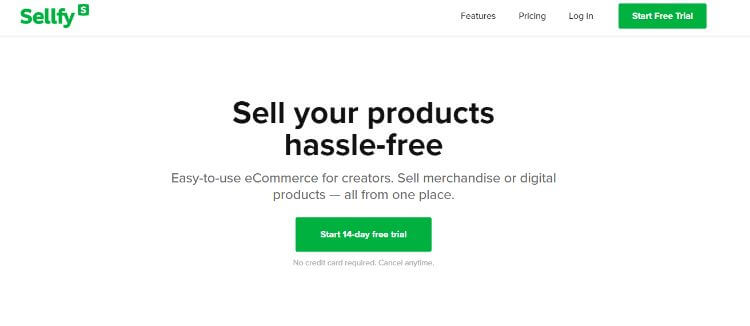
Sellfy is a simple but powerful ecommerce platform that allows you to sell digital products, physical goods, and subscriptions – all from one place.
Their tool was initially built to sell digital products (like eBooks, videos, music, and courses). Still, they offer a fully-functional platform with all the features necessary to sell physical products.
Sellfy has built-in marketing tools and analytics and connects with over 1,000 third-party apps with Zapier.
Sellfy is perfect for small businesses and bloggers who want to sell digital products, subscriptions, or physical goods on their websites.
The user-friendly dashboard makes it easy to get your site up and running in minutes.
The platform is packed with features that make selling online a breeze.
With buy now buttons, it can easily integrate your website and product pages with your YouTube channel, Instagram page, or Soundcloud account.
Plus, you don’t need to install multiple apps for your ecommerce site.
Sellfy provides tools for email marketing, discount codes, upselling features to increase your sales, and more.
And since it’s cloud-based, you can use it from multiple devices like PCs, mobile devices, tablets, and laptops.
Some of its other key features include:
- Extensive design customization makes it easier for you to add your logo, change colors, etc.
- Allows you to add your custom domain.
- You can choose any language you want for your store.
- Offers mobile-optimized interface for a seamless experience.
- Integrates with payment gateways like PayPal and Stripe.
- Provide in-depth analytics to track best-performing products, analyze traffic channels, see top locations, and more.
- Extensive integrations with more than 1000 tools.
- PCI-DSS compliance.
- It comes with a 14-day free trial period.
Pricing Plans:
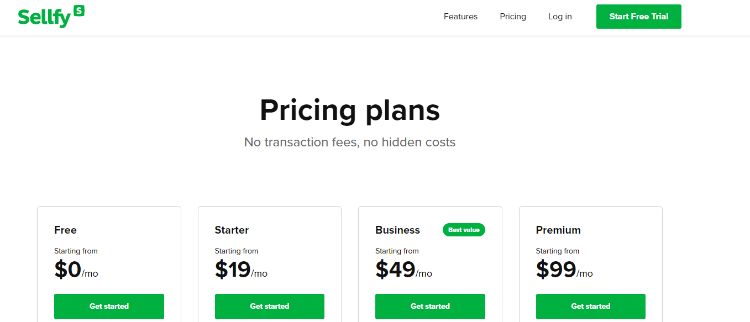
Sellfy offers three pricing plans.
The Starter Plan costs $19/month, the Business Plan is $49/month, and the Premium Plan costs $99/month.
The plans help you sell your products online.
You can add different buy now buttons, shopping carts, and payment options.
You can also see how well your products are doing with powerful analytics.
You don’t have to pay any additional transaction fees. In the Business and Premium Plans, you also get email credits and, upselling features, priority customer support.
Their Premium Plan also offers migration services to switch from a different provider.
11. ShopBase.
Best Platform for White-Label, Cross-Border Commerce, and Print-on-Demand ($19/month).
ShopBase is a brand-new platform that has been around since June 2019.
They are a great tool if you perform dropshipping and are looking to white-label your products.
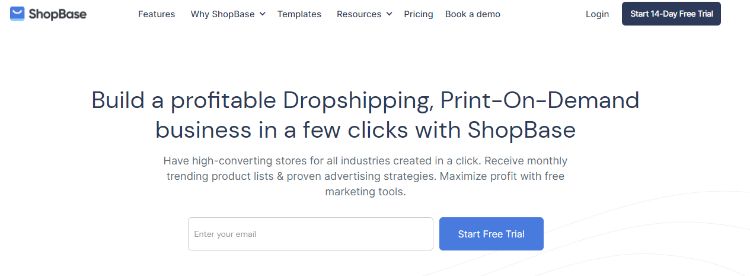
ShopBase offers fully-customizable, mobile-optimized storefronts created by a reputable design team.
Every page has unique settings, and you can edit its HTML and CSS.
You can edit every facet of your checkout page, which is essential for your ecommerce conversion rates.
They also offer abandoned cart recovery emails to encourage visitors to complete their checkouts.
Some of its other key features include:
- Web hosting with unlimited bandwidth.
- A 256-bit SSL certificate is included in every plan.
- 24/7 downtime monitoring and 99.98% uptime.
- Powerful online store builder. Well-designed store templates that are free.
- Fast site loading speed. It claims to be 3x faster than any other platform on the market.
- Two hundred fifty product variants (2.5x more than Shopify).
- It’s easy to import your products and transfer your store from another platform to ShopBase. With the Migrate to ShopBase tool, it’s free to migrate from another platform like Shopify or WooCommerce.
- Provide premium product sourcing and fulfillment services for dropshipping merchants.
- ShopBase automatically optimizes everything on your product pages and checkout page to increase conversions.
Other than that, there are only a few downsides to ShopBase.
For example, there aren’t as many apps in their app store to integrate compared to other platforms.
Additionally, if you’re not looking to drop ship, print-on-demand, or become a white-label business, ShopBase is not for you.
Their plans start at $19/month, and their Basic Base plan provides everything you need to make your first sale.
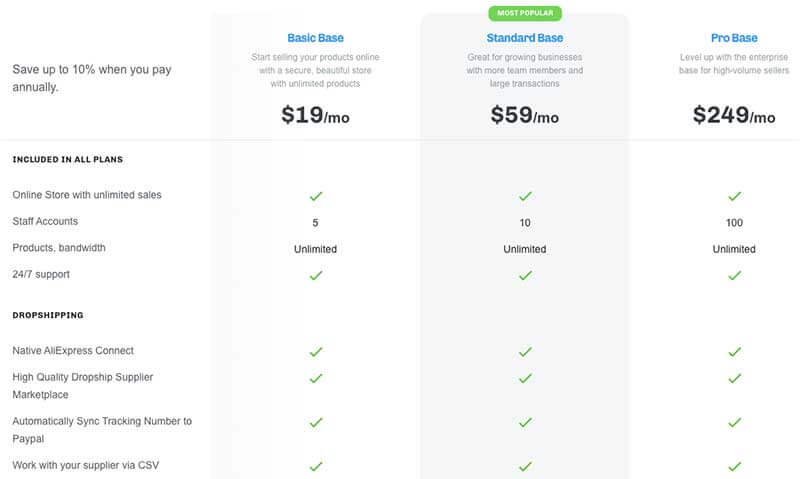
If you’re planning to start a white-label, print-on-demand, or dropshipping business, ShopBase is the best choice.
12. Volusion.
Best User-Friendly Ecommerce Platform ($29/month).
Volusion is a company founded in 1999 and launched in 2002 by a then-16-year-old named Kevin Sproles. I met him in person in early 2019, and he had a fantastic story.
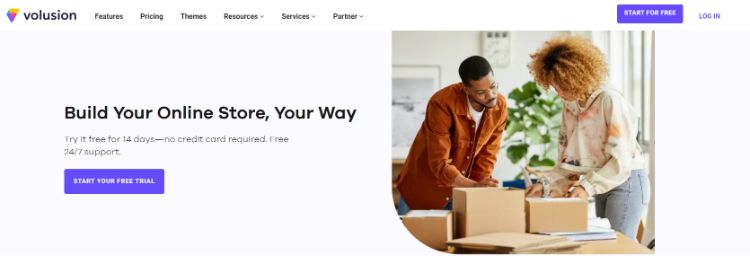
Volusion is a stable all-around ecommerce platform with a lot of functionality and a new Content Builder, which almost rivals the Elementor WordPress plugin in ease of use.
One benefit of using Volusion is that they have an in-house SEO and marketing team who can help market your business online.
This benefit can help to get your website more visibility on search engines.
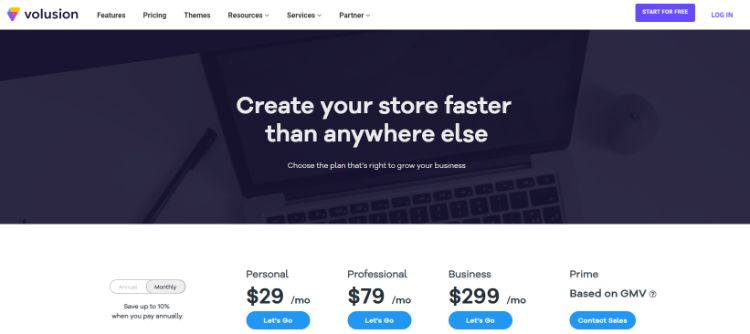
Higher tier plans come with “$100 of quick wins” monthly.
If you’re a store owner, this could be a quick web design fix, SEO optimizations, or other assistance to improve website performance.
Key Features:
- Mobile-friendly themes are great for businesses looking to make it easy for customers to shop on their phones or tablets.
- Customizable layouts allow businesses to create a unique look and feel for their store that reflects their brand.
- Logo & favicon upload lets businesses add a logo and favicon to their store that customers will see when they visit.
- Category pages allow businesses to organize their products into categories easily, so customers can quickly find what they are looking for.
- Product display options let businesses show off their products in the most attractive way possible.
Pricing:
Their $29/month Personal Plan comes with unlimited products, online support, and zero transaction fees.
There is a Professional $79/month plan; on the high end, their $299/month Business Plan comes with more in-house support.
13. nopCommerce.
Best Open-Source ASP.NET Ecommerce Platform (free).
nopCommerce is a popular free ecommerce platform based on Microsoft technology. They have been around for 11 years and currently boast 60,000 live online shops and 150+ partners.
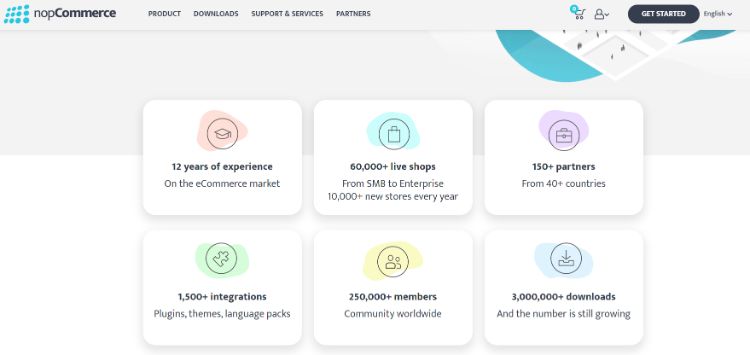
ASP.NET is an open-source web framework from Microsoft used to build web apps with .NET technology.
This tech decreases the amount of code required when creating complex apps.
Its caching technology, native optimization, and just-in-time compilation increase performance for large websites.
You will need a developer who knows HTML, JavaScript, and CSS to create a website that looks good on different devices and is high quality.
Learning this technology isn’t inherently hard, but it is more challenging for small business owners who want a simple site put up quickly.
Key Features:
- Product attributes help merchants to add additional features or specifications to their products.
- Product comparison enables customers to compare different products easily.
- Stock management helps merchants keep track of their inventory and warehouse operations.
- Product Pricing allows merchants to set prices based on certain criteria, such as quantity discounts or customer group pricing.
- Downloadable and digital products provide a convenient way for customers to purchase and download digital content directly from the store.
Pricing:
Their platform is free, with no transaction fees or monthly fees.
The nopCommerce admin panel lets you upload unlimited products, manage multiple stores and vendors, and use their built-in marketing tools.
They also support a free mobile version of your website right out of the box without any extra coding required.
Their platform is best for developers, small businesses, and enterprises with complex business needs. Some of their top clients include Microsoft, The North Face, and BMW Group.
If you’re looking for a great free platform and require a fully-customized website, give nopCommerce a try.
14. PinnacleCart.
The All-In-One Webstore Solution ($44.99/month).
PinnacleCart is an ecommerce platform built with user experience and conversion rate optimization in mind.

They also have robust SEO features, including the ability to index your site on search engines like Google, Bing, and Yahoo.
You can also increase the visibility of your product by syndicating it to platforms like Facebook, Amazon, eBay, and more.
Plus, Buy Buttons allow you to place your products on other websites or blogs, and users can purchase your items from these other pages.
In addition to Buy Buttons, their enhanced productivity tools let you create dynamic product listings. These listings dynamically create tags, manage inventory, showcase different images, and create unlimited categories and product attributes.
These features work for both physical and digital products and services.
They also have a strong number of integrations with other software tools.
The control panel allows you to manage every aspect of your ecommerce business in one place, and you can quickly connect to various apps.
The apps include Avalara, Quickbooks, Shipwire, and more through their Apps Center.
Key Features:
- A user-friendly administration interface ensures that managing your online store is easy and efficient.
- Responsive and modern templates give your eCommerce store an attractive look that will captivate visitors.
- Multiple payment gateways offer customers flexibility in how they make their purchases.
- Product features like search, images, and descriptions help visitors find the items they are looking for quickly and easily.
- Social media integration allows you to reach out to potential customers by connecting your online store with the right platforms.
Pricing:
PinnacleCart has three main plans ranging from $44.99/month to $199.99/month.
The $44.99 Startup Plan includes zero transaction fees, unlimited products, and unlimited admin accounts. It also consists of a one-page checkout, real-time shipping quotes, Google Shopping, predictive search, product syndication, and a shared SSL.
The Advanced Plan for $199.
9/month includes additional benefits, such as a dedicated SSL certificate, unlimited disk space and bandwidth, and priority support.
One exciting feature is for those looking to host their ecommerce site on their server.
They can purchase a perpetual license of PinnacleCart for $1,495 per domain.
This includes all features in the advanced plan, one year of support, one year of upgrades, and 20% off additional licenses.
Overall, PinnacleCart is a solid all-around ecommerce platform built with user experience and conversion rate optimization in mind.
If you want to create products that can be easily changed and synced with other platforms, like Facebook, Amazon, and eBay, PinnacleCart is a good choice.
15. Squarespace.
Best Drag-and-Drop Ecommerce Website Builder ($23/month).
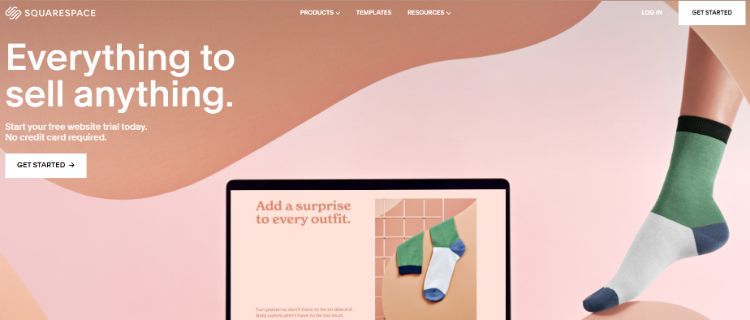
Squarespace is a well-known website builder with basic ecommerce features on its third-highest-priced plan.
Before I moved my blog to WordPress, I started with the Squarespace Personal Plan. Dressing and dropping content on my site and updating their pre-designed templates was effortless.
However, I quickly realized that Squarespace wasn’t the best option for SEO, site speed, or customizations.
Squarespace makes it easy for anyone without technical knowledge to create a website, but what you gain in ease of use, you lose in functionality and SEO benefits.
When I used them, I had a straightforward XML sitemap issue impacting my SEO that couldn’t be solved.
Specific URLs in my sitemap had a trailing slash (/) while others didn’t, making it look like every page was duplicate content.
Long story short, it impacted my SEO, and I moved to WordPress immediately.
As far as ecommerce solutions go, have you ever heard anyone say, “I run my lucrative online business on Squarespace.” Probably not.
However, if you’re already using this platform and want to add a simple ecommerce store, there are some benefits.
It’s super easy to set up, and you get great-looking mobile-friendly templates, product management, and integration with shipping solutions like ShipBob and ShipStation.
Third-party logistics providers help you ship your products.
They have connections to major shipping providers, like UPS, FedEx, and USPS.
This way, you don’t have to worry about shipping your products.
Key Features:
- Customizable templates help make your site unique and stand out from the competition.
- Using customizable page and content layouts, you can arrange your site’s content in new and exciting ways.
- Duplicate pages and content save you time when creating a new site or making changes to an existing one.
- Universal asset uploading makes it easy to upload images, videos, audio files, PDFs, and other documents to your site.
- The asset selector allows you to quickly select images and media from pre-existing files and drag and drop new ones into the page without leaving the editor.
Pricing:
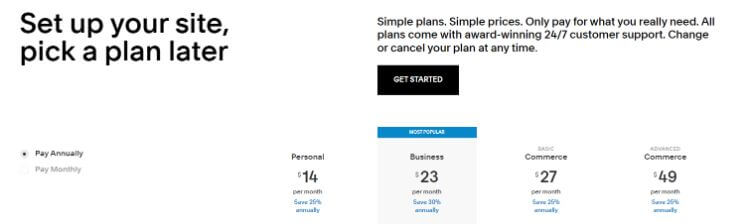
They have four main pricing plans – two website builder monthly plans and two online store monthly plans:
- Personal Plan: $14/month
- Business Plan: $23/month
- Basic (Online Store): $27/month
- Advanced (Online Store): $49/month
Finally, Squarespace offers 24/7 support and a 14-day free trial to test its features.
16. PrestaShop.
A Great Open-Source Platform with Developer Community (Free).
PrestaShop is a freemium ecommerce solution written in PHP with support for MySQL databases.
It’s trusted by over 300,000 merchants and offered in 75 different languages.
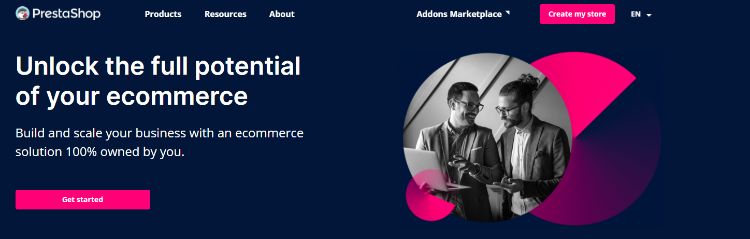
To use PrestaShop, you download their software, and your site is pre-installed and hosted by IONOS.
This includes easy installation, a coding environment, daily backups, and 24/7 technical support.
Over 1 million community members, 1,000 contributors, and 250+ agencies make up the PrestaShop ecosystem.
Community members can ask questions in forums and meet other members at meetups.
Contributors work with the PrestaShop team to maintain and optimize its open-source code.
250+ agency partners are available to help build ecommerce sites.
Like other tools on this list, PrestaShop lets you:
- Choosing a domain name.
- Customizing your store’s design.
- Adding products to your catalog.
- Configuring your payment methods.
- Launching your store.
They also have an Add-ons Marketplace with over 5,000 free and paid modules, themes, and other services.
This includes add-ons developed by PrestaShop, like SEO tools, wishlists, newsletter sign-ups, and more.
Make sure to check the unique features you need in their marketplace to get an understanding of how much you’ll need to spend.
For example, if you want to sell on Amazon, you must buy their Amazon Marketplace add-on for $229.99. These add-ons only require you to pay a one-time fee and cover support for several months.
They currently have 33 free add-ons for basic integrations like PayPal checkout, Mailchimp email marketing, Google Ads, review add-ons, etc.
Overall, PrestaShop is a good option for developers who want to create a unique ecommerce store.
17. Weebly.
Best for Simple Small Businesses (Free – $26/month).
Weebly is a website builder founded in 2006 that boasts over 500,000 domains and a 12% market share in the website builder space.
This platform works best for new small business websites that don’t need an advanced web presence.

One bonus is that Weebly has marketing automation features built in.
If you were to purchase another website builder and an email marketing service separately, you might pay an extra $10-20 per month.
Another pro is their product options.
You can manage hundreds of products, track inventory, automate out-of-stock items, and boost buying behavior by showing customers the remaining products (Only 3 Left!).
Weebly isn’t nearly as powerful as other platforms like Shopify or 3dcart.
However, if you’re a small business with a simple website under ten pages and want to add some ecommerce functionality, Weebly will serve you just fine.
Key Features:
- Weebly themes are designed to make building a website easy.
- Various apps and integrations are available to customize your Weebly site.
- E-commerce upgrade allows you to set up an online store with ease.
- Weebly also allows users to register a domain name and make it available for their website.
- Using Weebly, you can quickly design your website with its drag-and-drop feature that makes the process straightforward.
Pricing:
Their ecommerce functionality begins with their $26/month Business Plan, which also provides a free domain.
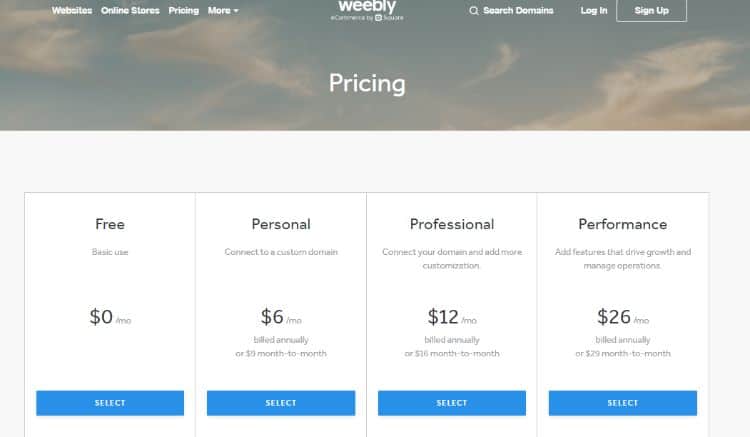
Get started with Weebly for Ecommerce.
18. Yo!Kart.
Best Platform to Build B2B, B2C Multivendor Marketplaces ($999).

When it comes to end-to-end high-quality ecommerce platforms, the Yo!Kart marketplace platform stands high in the market.
The pro about Yo!Kart is that it can build a multi-vendor marketplace for any business size (small, medium, and large enterprise).
The framework’s core script files are provided in a partially encrypted format, which makes it less prone to security issues.
Yo!Kart offers User-Centered Design and a seamless experience irrespective of the device.
Another advantage of using Yo!Kart is it’s easy to use product or inventory catalog management system.
Yo!Kart is considered one of the best solutions for UX and design functionality.
It is a fully customizable and scalable platform with a lifetime license.
It also offers 12 months of free technical support, given no 3rd party customization is done on the website.
On the other hand, the major disadvantage that I encountered with Yo!Kart is that it does not offer free themes and plugins.
Since it’s a license-based solution, you must buy a different license for multiple domains.
Yo!Kart has three main pricing plans with flexible payment options:
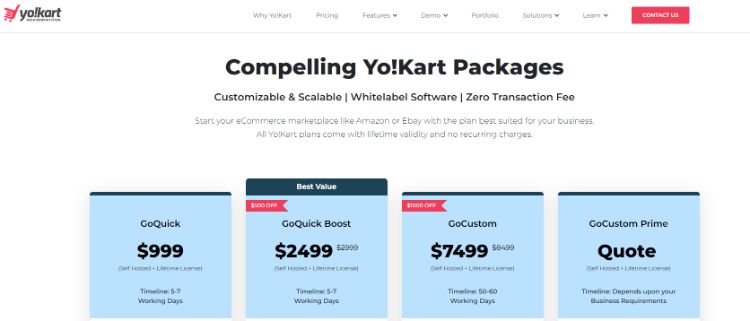
- The GoQuick plan costs $999, and it includes a fully-owned license, zero payment processing charges, self-hosting, and default design.
- The GoQuick Boost is the next plan in line, coming in at $2499.
- The $74999 (GoCustom Lite) plan includes additional benefits such as partial custom design.
- The GoCustom Prime is available on request.
Yo!Kart also offers mobile apps for buyers and sellers, which come at a pretty low cost.
Overall, if you quickly want to set up your ecommerce multi-vendor marketplace with a good set of features, then Yo!Kart is a viable option for you.
19. Selz.
One Simple Place to Sell Anywhere ($26/month).
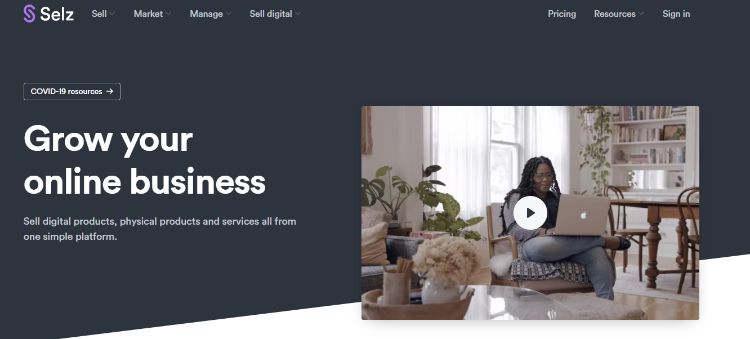
Selz is a fully-functional online store builder that makes it easy to sell across all sales channels, including existing websites.
For example, you can embed your products into any website or blog and quickly sell on Facebook, Instagram, and Google Shopping from one dashboard.
Selz is great at selling products online through many different channels.
Selz is great at selling products online through many different channels.
This means that buyers can purchase from anywhere.
They provide great out-of-the-box features, like unlimited storage, bandwidth, customers, analytics, discount codes, and third-party integrations.
Their $26/month basic plan gives users access to secure digital file delivery, global tax settings, and abandoned cart recovery features.
Selz is unique because you can use their backend ecommerce hosting and sell products on any existing website.
For example, if you’re already running a successful website, Selz allows you to add products, buy buttons, and different widgets to your site.
You don’t need to create a new site. You integrate Selz with your current site, add your product information, and start selling.
One downside to real-time shipping rates is that the service is only available on the $179/month advanced plan.
This can get tricky if you sell products of different weights and sizes.
However, if you’re selling via a flat rate, that won’t be an issue.
Finally, Selz provides support via email and chat; additionally, every user gets an account manager. This is unique and helpful for new businesses looking for guidance during setup.
Key Features:
- Email marketing within the platform allows customers to create and send highly targeted promotional emails.
- Inventory management enables you to track, store and manage your inventory.
- Multi-channel marketing helps you reach customers through various channels like email, social media, search engines, and more.
- Order management allows you to process orders and provide customer service quickly.
Pricing:
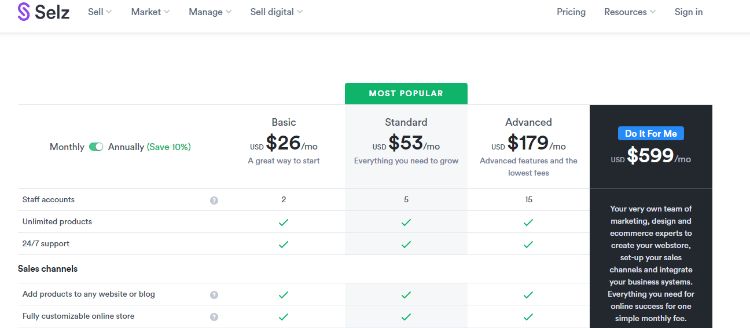
Note: Other notable mentions not yet listed include OpenCart and Big Cartel.
What Are Ecommerce Platforms?
Ecommerce platforms are robust, full-featured software tools to sell products online.
There are many different features to consider when choosing an ecommerce website builder.
For example, your needs will differ if you sell three products vs. 100 or want to do dropshipping rather than your shipping and fulfillment.
You should consider a B2B ecommerce platform if you sell to other businesses or have complex product catalogs and order workflows.
Ultimately, ecommerce software should let you add your products quickly, offer coupons and discounts, and automatically track inventory.
They should also help manage shipping and fulfillment so that you can focus on running your business.

Source: dowgroup.com
What is the Best Ecommerce Platform for SEO?
Regarding ecommerce SEO, there are a lot of important ranking factors, including site speed, URL structure, page titles/content, and sitewide HTTPS.
1. Wix.
Most online store owners struggle with SEO and rely on paid Facebook and Google ads to generate product interest.
Wix has a free SEO tool called Wix SEO Wiz. Wiz analyzes your ecommerce site and automatically provides a personalized SEO plan with a checklist to improve your Google rankings.
This includes optimizing your SEO titles and meta descriptions, adding alt text, and indexing tools to get your pages ranking faster. Wix and Google collaborated on this feature, and Wix users can see their pages in search results immediately after using this tool.
2. BigCommerce.
My second pick for the best SEO is BigCommerce. Here’s why:
With site speed, you want to ensure your ecommerce host loads your site content quickly on mobile and desktop. Even a 100-millisecond delay in load time can drop your conversion rate by 7%.
Use tools like GTMetrix and Google PageSpeed Insights to check your ecommerce site speed regularly.
Second, image compression is another critical factor in site speed. Images that take a long time to load increase page load, impacting the user experience and SEO.
BigCommerce is the only ecommerce platform to give merchants Google AMP on both product and category pages and automatic image compression with Akamai Image Manager.
Regarding the URL structure, BigCommerce features the best default URL format.
For example, as highlighted earlier, www.ebelpeak.om/camping/blue-tent is the best format to follow in the order of domain, category, and product.
They allow you to do this, while other platforms like Shopify force you to keep their structure, including the static “/collections/,”/pages/,” and “/products/.
This URL structure is not ideal for SEO, so BigCommerce wins and is a great pick.
What Are the Best Free Ecommerce Platforms?
Many platforms are available if you’re looking for a free or open-source ecommerce platform. When researching different ecommerce frameworks to use, it’s essential to ask yourself a few other questions:
- Are you interested in self-hosting?
- How much web development experience do you have?
- How much creative control do you want?
- Would you rather pay a small fee every month to have everything wrapped up in one package?
I prefer a paid option over an open-source system because the small fee will save you a ton of time and development costs.
Open-source platforms have some limitations. What you gain in flexibility, you lose in simple hosting, maintenance and security, and dedicated support.
What Are the Best Ecommerce Platforms for Small Businesses?

Small online businesses need uptime guarantees, security, PCI compliance, usability, and performance. If your business depends on ecommerce sales, your requirements will be more stringent than one individual selling online.
There are a lot of things you need to think about when choosing a B2B ecommerce platform.
One important thing is how easily other people can use the platform.
You also need to think about shipping, tax calculations, and invoicing.
After all, the more time you save on compliance, shipping, and fulfillment, the more time you have to market your business online.
Here are my top picks for the best ecommerce platforms for small businesses:
1. Wix.
Wix is best for online businesses because of their nice-looking templates and easy-to-use software. You can manage everything from one simple dashboard, so it’s best for non-tech-savvy users.
2. 3dcart.
3dcart is a great choice for small businesses because of its ease of use and SEO features. Local small businesses will benefit from their clean URL structure and easy access to selling products online. Plus, they have an excellent support team available via chat, phone, and email.
3. Shopify.
Shopify is another good ecommerce platform for small businesses for similar reasons. They are super intuitive and easy to use – almost any small business owner should be able to build and manage a site on Shopify. With automatic shipping and tax rates, they save business owners time.
Additionally, if you need to learn how to use POS systems, Shopify is a great choice. They integrate with many top point-of-sale systems for omnichannel retailers with physical storefronts and online stores.
What Are the Best Ecommerce Platforms for Dropshipping?
Dropshipping software must easily integrate with wholesalers, connect your inventory across platforms, and automate shipping.
When you hook up your online store to a wholesale supplier, you first need to check that inventory levels automatically sync between platforms. The last thing you want to happen is for someone to order a product on your site that’s out of stock with your wholesaler.
Here are my choices for the best platforms for dropshipping:
What Are The Features Of The Best Ecommerce Platform?
‘If your business is not online, your business will run out of business.’
This statement by Bill Gates turned out to be prophetic — the ecommerce market is now massive and continues to expand with time.
According to a recent study, over 50% of Americans prefer to shop online. Ecommerce isn’t going anywhere, and you can get a slice of that profit with a simple website.
However, you need an attractive and engaging website if you’re looking to gain customers.
So let’s look at all the benefits of building your ecommerce store and how it can successfully drive your business.
1. Easy Scalability.
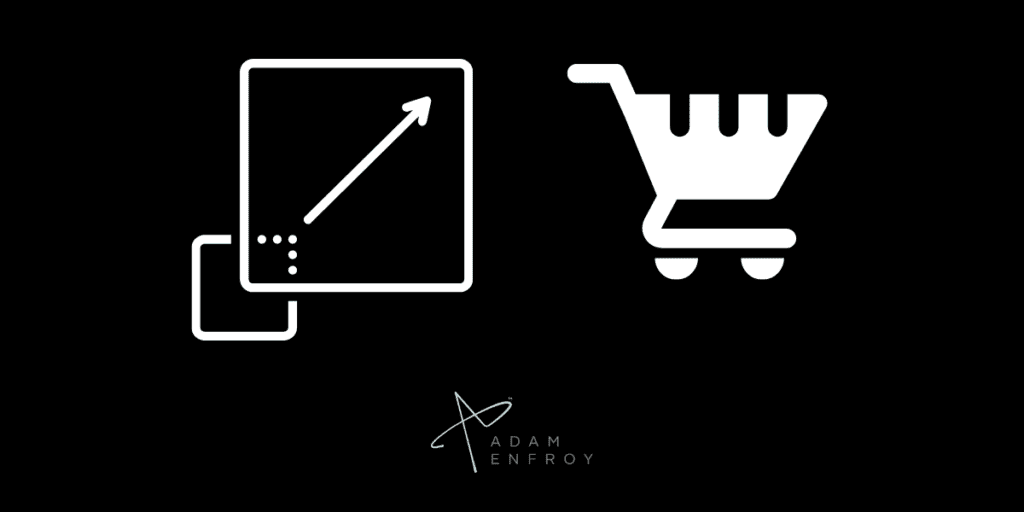
When you run a traditional brick-and-mortar retail shop, it’s difficult to cater to an audience that is geographically very far away.
Unless you become wildly successful and operate like Walmart and other industry leaders, setting up multiple outlets in different areas becomes too expensive.
Naturally, it’s not very easy to do that for a small or medium-scale retailer since it is exceptionally cost-intensive.
However, using ecommerce platforms, small and medium businesses can now target and reach a global audience and scale up to many times their original size.
Most platforms let you set up your online store for between $15 and $50 per month, with the most common price being around $30.
Being online makes the whole world your oyster, and you don’t need to target a particular neighborhood and restrict yourself to a specific area. With a broader reach, your sales and profitability will increase in the long run.
Ecommerce platforms help you achieve scalability by delivering fast-performance and impressive shopping experiences anywhere.
2. Excellent Customer Support.
Customer experience plays a big part in the annual revenue of any business. It is one of the most indicative yardsticks of a competitive company.
Even if you’re using a pre-designed template to build your website, you might run into an issue now and then.
It can be anything — you might struggle with slow website speed or face errors with a webpage.
However, every single ecommerce platform offers customer support to help you with these issues.
For example, Bigcommerce provides 24/7 chat, email, and US-based phone support for technical issues.
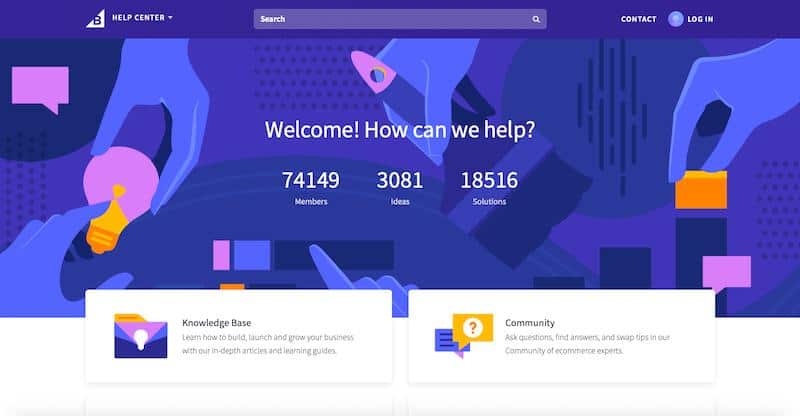
They also have a premium services team devoted to making your business excel and helping you solve any technical issue to might face. And this can make all the difference.
With this support and flexibility, your business won’t slow down because of technical issues.
3. Social Media Integration.
More than 3 billion people use social media – a huge market to tap into.
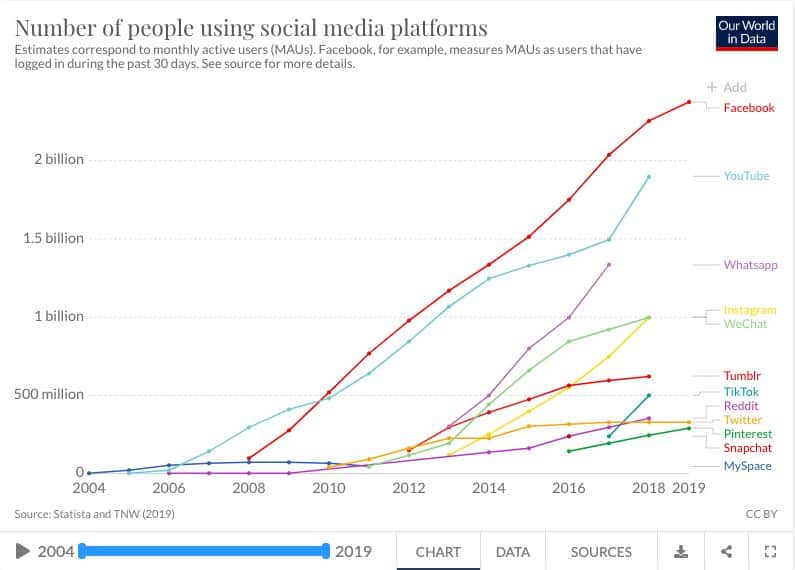
Plus, shopping behaviors are changing, and more users are ready to purchase products via social media.
Ecommerce platforms easily integrate with Facebook, Instagram, and Pinterest so that you can sell your products wherever your audience is.
Therefore, it’s essential to focus some attention on social media engagement.
For example, let’s take a look at BigCommerce.
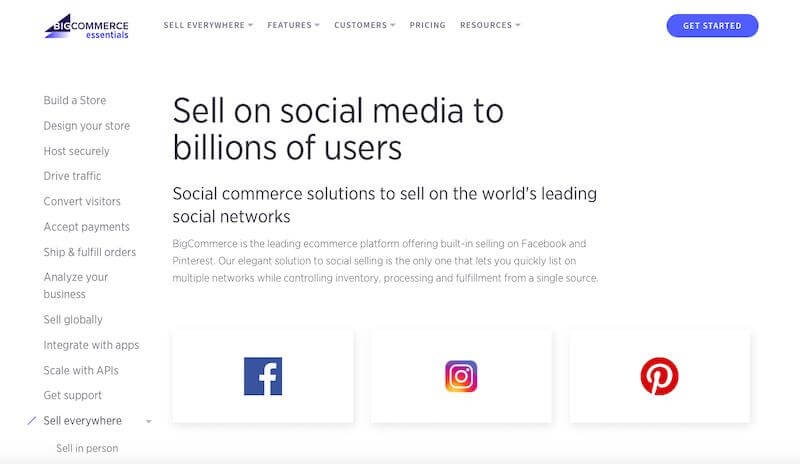
Their platform integrates with social media platforms like Facebook, Instagram, and Pinterest right from the BigCommerce control panel, syncing your inventory for you and making the backend sales with little work required.
4. Built-In Ecommerce Marketing Tools.
Social media integration will lead you to where your target audience is, but it isn’t the only marketing you should do.
After your website is up and running, you need to identify what your customers want to buy with the right marketing tools.
Ecommerce platforms help you do that by providing numerous in-built marketing tools. These tools provide you with all the essential data and analytics to help you draw a roadmap for future sales.
Take Squarespace, for instance:
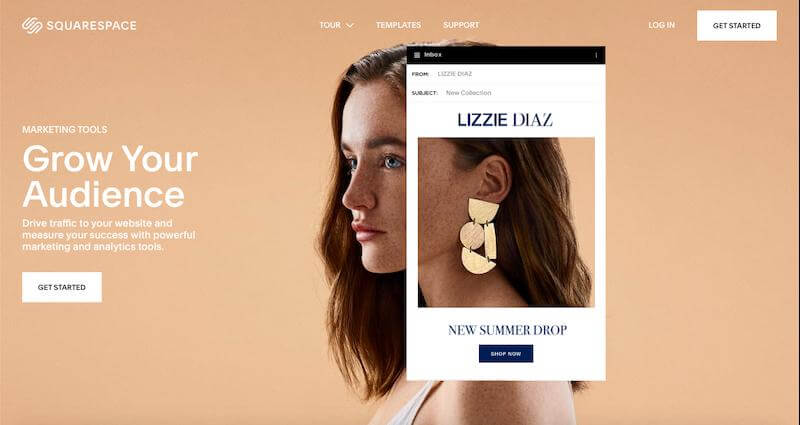
It helps drive traffic to your website with its powerful marketing tools and quantitatively measures your success with its advanced data analytics tools.
Built-in newsletters, exit-intent pop-ups, coupon codes, and promotions are just a few of the marketing features at your disposal.
5. SEO.
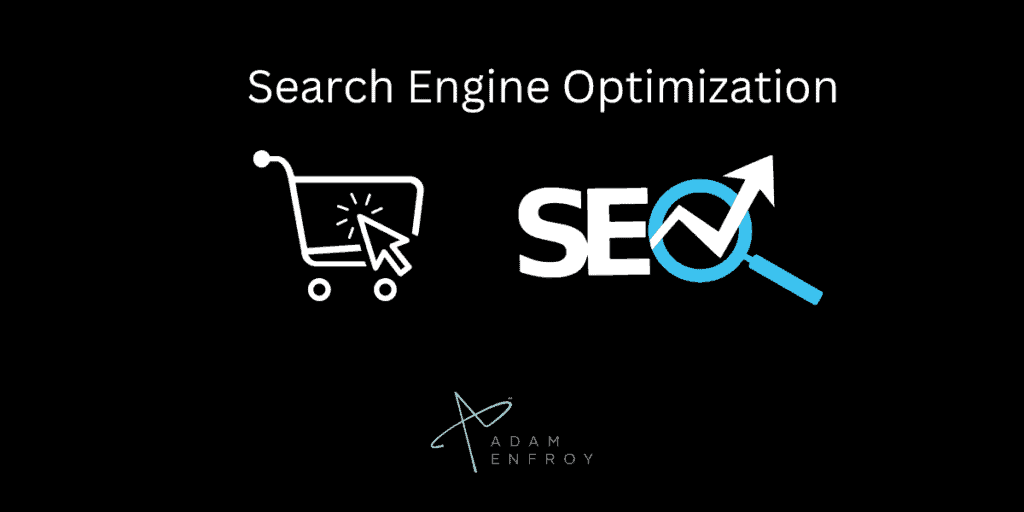
Pretty much every ecommerce platform provides basic to advanced SEO features. These features enhance your search engine visibility and manage everything from sitemaps to meta titles, descriptions, keywords, and more.
If you’re used to running sites on WordPress, you can try out WooCommerce for solid SEO results.
For example, WooCommerce is integrated with some of the best SEO-related WordPress plugins that can help you optimize your website and make it appear higher in search engines.
Some of the SEO tools include:
- Yoast SEO
- MonsterInsights
- All in one SEO pack
- Google XML Sitemaps
- W3 Total Cache
- BZ Lazy Load
- SEO Optimized Images
- WordPress SEO
Additionally, platforms like BigCommerce and 3dcart provide great SEO support out of the box.
6. Increased Reach.
Getting more customers is a significant benefit of using an ecommerce platform. With online stores, you can increase your reach beyond local or regional markets and tap into global markets.
In a world where attention spans are shorter than ever, it’s essential to ensure that your store is accessible on any device. Most ecommerce platforms offer mobile-friendly templates which help you stay ahead of the curve.
7. Enhanced Usability and Customer Experience.
An ecommerce platform can provide several benefits for businesses, including easy scalability, excellent customer support, social media integration, built-in marketing tools, and SEO. Additionally, an ecommerce platform can help increase reach and enhance usability and the customer experience. With improved accessibility, intuitive navigation, and secure payment methods, customers are more likely to shop at your store.
8. Improved Shopping Cart Functionality.
An ecommerce platform can provide several benefits for businesses, including easy scalability, excellent customer support, social media integration, built-in marketing tools, and SEO.
Additionally, an ecommerce platform can help increase reach and enhance usability and the customer experience. With improved accessibility, intuitive navigation, and secure payment methods, customers are more likely to shop at your store. One of the most critical aspects of an ecommerce store is the shopping cart functionality.
A well-designed shopping cart makes it easy for customers to add items to their cart, checkout quickly, and track their purchases.
Tips And Strategies For Using Ecommerce Platforms.
With the numerous advantages ecommerce offers over traditional retail, it’s an excellent avenue for buyers to save money and sellers to maximize outreach at a minimal cost.
During the Black Friday online sales in 2017, US shoppers alone spent $5 billion.
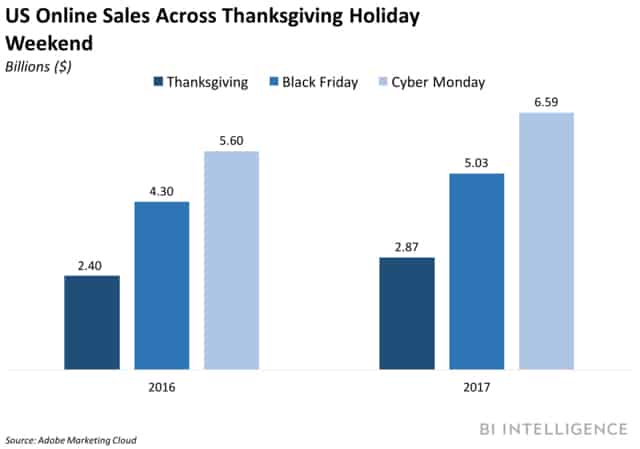
96% of all Americans have made an online purchase at least once in their life.
However, with more intense competition, standing out in a crowded market is challenging.
Merely using excellent software isn’t enough. You need to have a proper full-funnel ecommerce marketing strategy in place from day one.
Here are some tips and tricks to help your marketing strategy this year.
1. Focus On Mobile Users.
We all know that mobile phones are now more popular than personal computers.
In July 2019, Google announced that the mobile-first index was a new ranking factor and here to stay.
This means that Google predominantly looks up to the mobile version of your site for ranking and indexing.
Statistics show that over 63% of online users use mobile to browse online vs. desktop.
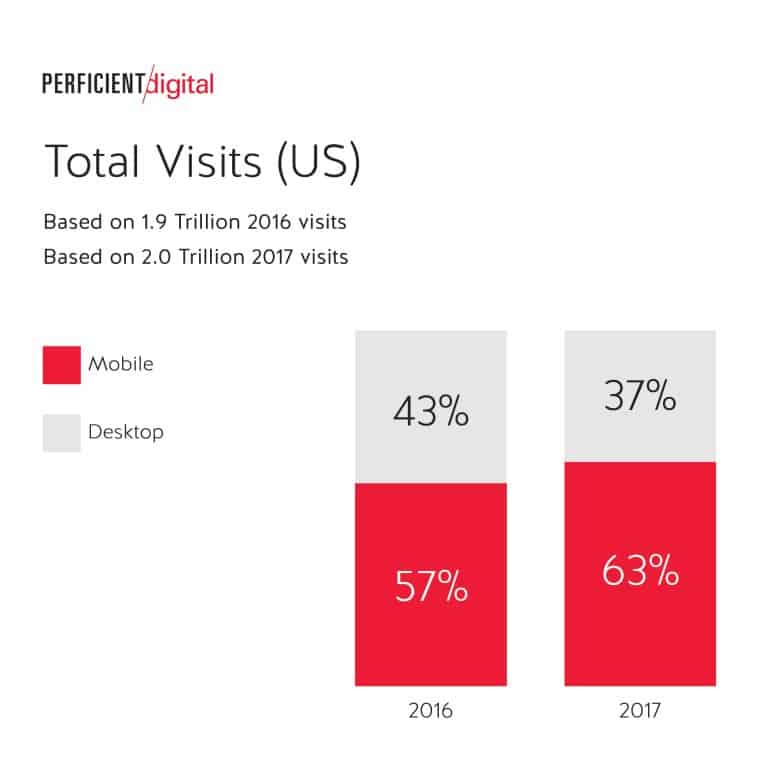
Naturally, focusing on your mobile site is now imperative.
Thus, ensure you’re using your ecommerce platform to optimize your mobile website and desktop site.
Shopify is one of the industry leaders when it comes to mobile optimization and theme design.
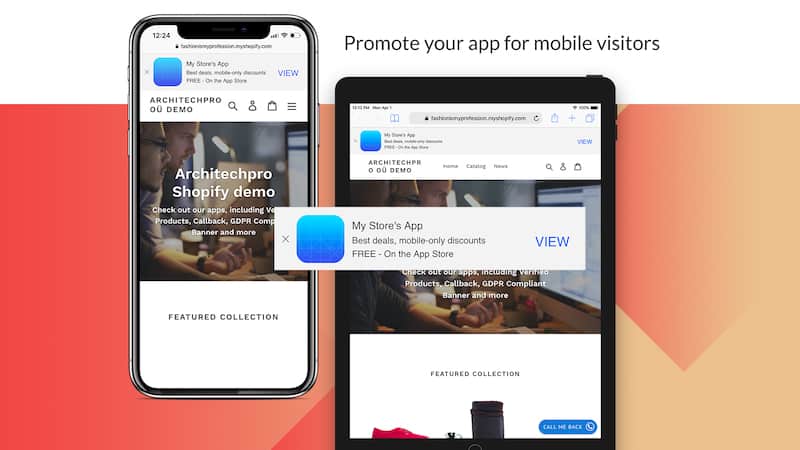
Many other ecommerce platforms provide similar benefits that can help you offer your audience a better mobile browsing experience. First, ensure your software provides a mobile-friendly homepage, category, and product pages.
Also, optimizing your mobile checkout experience and ensuring that your buying process is user-friendly is paramount.
2. Make Your Ecommerce Website Visually Appealing.
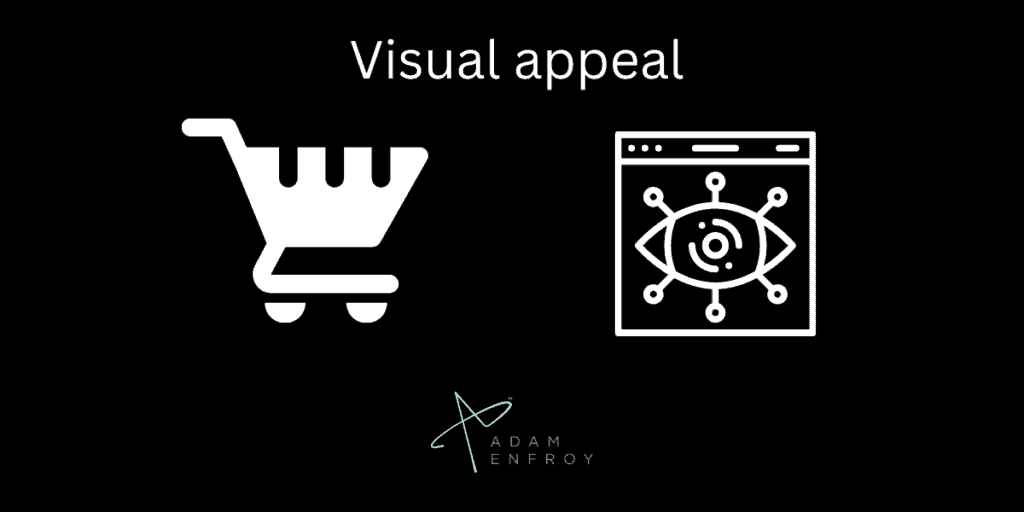
Studies suggest that it takes a user 0.05 seconds to decide whether they like your website. They will exit if they don’t find it visually appealing or understand what it’s about.
Therefore, you have a shockingly small time frame to pique the visitor’s interest.
You have to make sure that you choose a website theme that is relevant to your niche and appealing.
On top of that, it’s essential to pick a logo and imagery to give your visitors an idea about your brand right from the moment they enter your site.
The idea is to be as inventive as possible while offering a smooth browsing experience to your visitors.
Have a look at this website:
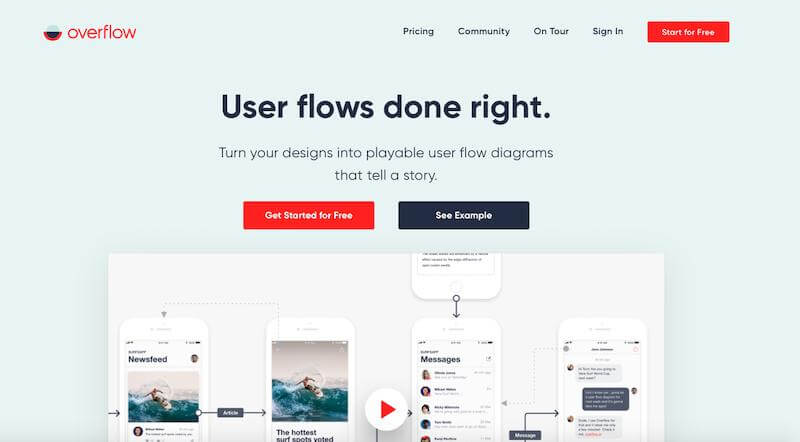
It is an excellent example of a visually appealing page that will make you want to scroll down. It is also easy to navigate and has relevant call-to-actions placed appropriately to draw the audience’s attention.
3. Provide Ease of Navigation.
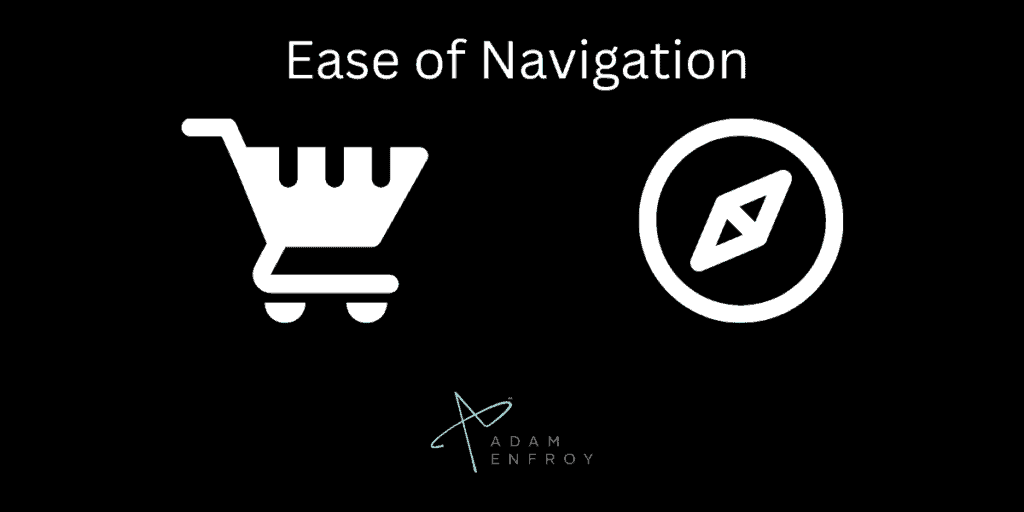
It’s essential that your ecommerce site is well-structured and easy to navigate.
To make things easier for your website visitors, you can add numerous plugins with the help of the ecommerce platform you’re using.
For instance, WooCommerce allows you to automatically add a plugin that can let your users go back to the items they recently viewed.
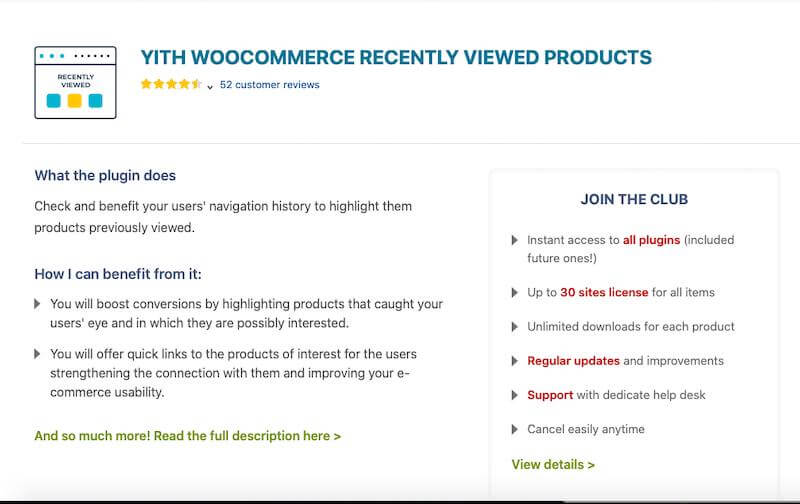
When you integrate your website with these tools that make navigation more comfortable, you provide a positive user experience and are more likely to generate sales.
Additionally, leveraging product navigation with recently viewed and suggested products can increase ecommerce conversion rates.
4. Data and Analytics.
The voices that say, ‘Data is the new oil’ are growing louder.
Currently, there are around 18 zettabytes of data in the world. There’s no reason why you shouldn’t tap into this area.
Your strategy to boost your business using the ecommerce platform should include a plan on how to use the visitor information your website generates daily.
Most ecommerce platforms come with an in-built analytics tool that can help you track your demographics.
Take Wix, for example:
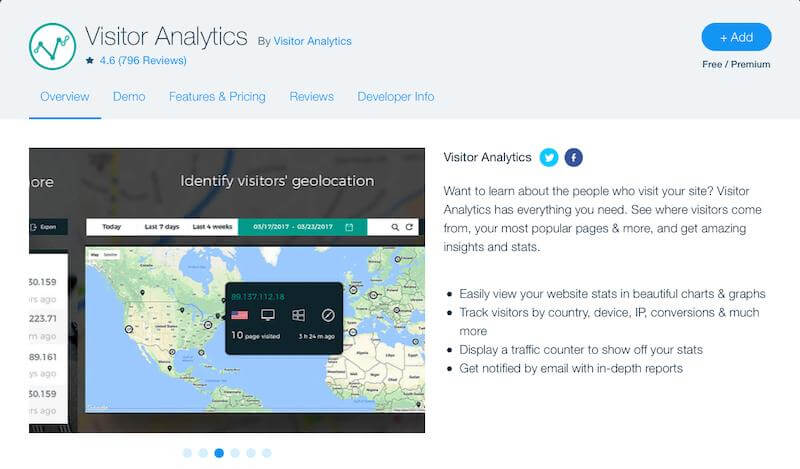
Wix provides you with an in-built visitor data analytics tool, Visitor Analytics.
These analytics can help you track the number of visitors and frequency, visualize the data generated, track by country and IP address, create conversion statistics, and make better, well-informed decisions regarding the future.
This helps you streamline the marketing process and focus on an effective action plan.
A majority of ecommerce platforms offer analytics tools, which you should take advantage of.
5. Provide Stellar Customer Service And Live-Chat Options.
In 2017, 64% of Americans contacted some form of customer service.
According to Zendesk, excellent customer service is the primary defining factor a customer looks at while doing business.
Furthermore, according to the Kano model, a website with features like live chat options and efficient customer service creates delighters. It can improve your business, boost revenue, and drive customer satisfaction.
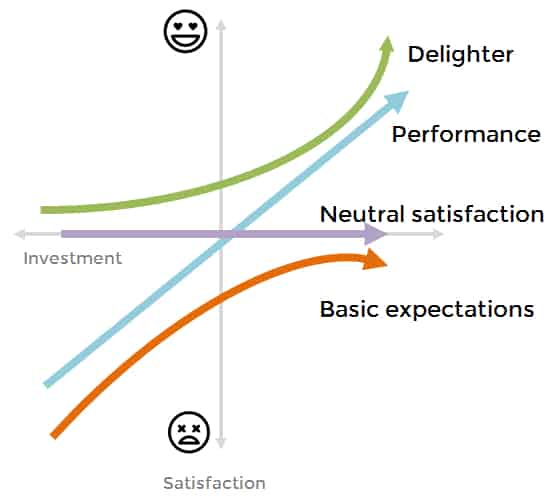
Part of your ecommerce strategy should include the integration of an efficient live chat and customer service system – preferably 24/7.
Let’s take the example of Squarespace.
It provides an excellent and easy way to add Pure Chat, a live chat software, in just a few simple steps.
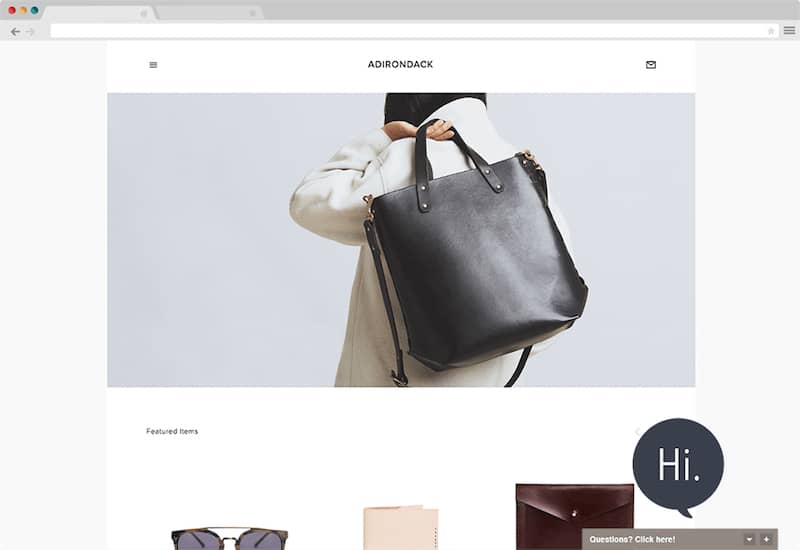
With the live chat option, you can:
- Provide instant answers to your website visitors’ questions
- Engage leads and prospective customers
- Improve your conversion rates and sales
6. Omnichannel Strategy.
More and more businesses are increasingly taking the omnichannel route to sell their products.
And a good ecommerce platform can seamlessly enable a perfect omnichannel strategy. It can help the online and offline counterparts of business work in tandem towards the specific goal of selling.
For example, many Magento hosting providers offer a ‘Magento Order Management’ system that helps businesses achieve precisely this.
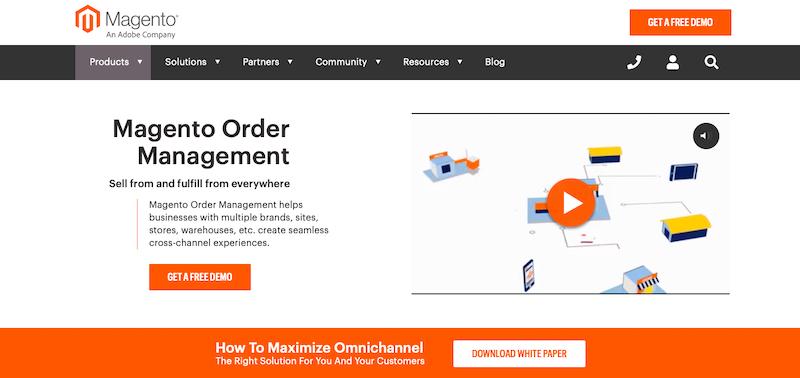
Choosing the right ecommerce platform can go a long way in ensuring that you manage to reach your omnichannel sales goals.
Ultimately, it’s vital to outline each sales channel and your goals for each.
How to Choose an Ecommerce Platform [Infographic]

Increasing Your Store’s Visibility with an Ecommerce Platform
Increasing your store’s visibility is essential for driving customer traffic and improving sales.
An ecommerce platform can help achieve this goal by providing a range of tools and features that make it easy to showcase your products and services.
One essential tool for promoting visibility is search engine optimization (SEO).
With an ecommerce platform, you can optimize your store’s content and structure to ensure that it is indexed correctly by major search engines like Google, Bing, and Yahoo.
Additionally, with an effective SEO strategy in place, you’ll be able to reach more customers through organic searches.
Another essential feature of an ecommerce platform is product presentation.
Aspects such as product photos, descriptions, price points, customer reviews, and more can directly impact how customers perceive your store and ultimately decide whether or not they will buy from you.
An ecommerce platform allows you to easily show off all the details that customers need to make an informed purchase decision.
In addition to SEO and product presentation, an ecommerce platform also provides options for marketing campaigns, such as email newsletters or promotional offers.
You can increase awareness about your products or services among potential clients through targeted campaigns available on the platform.
An ecommerce platform also offers analytics tools that track vital performance metrics such as page visits or click-through rates from emails or ads.
This data helps identify areas of improvement so you can optimize campaigns according to customer needs and preferences.
With these features combined into one comprehensive solution, an ecommerce platform provides powerful ways of increasing visibility for any business.
It makes it easier for businesses to reach out to their target audiences while ensuring their stores are correctly optimized for higher organic rankings in search engine results pages.
Ecommerce Platforms FAQ.
Ecommerce is easy to start but challenging to be highly successful in. You don’t need much money to get started – you need a website and a list of products. You can even use dropshipping suppliers to outsource your inventory and shipping process.
However, it can be challenging to be very successful, as marketing your ecommerce brand is one of the most critical factors. In addition to posting your inventory online and handling customer service, you need to focus on SEO, PPC, social media marketing, email marketing, and other tactics to generate sales.
Ecommerce website builders are intuitive and allow you to quickly build a website, add products, and market your business online. However, some are easier to use than others. Here are the most accessible ecommerce platforms based on usability and simplicity:
1. Shopify.
2. Wix.
3. BigCommerce.
Yes, without a website, you can sell products online using Facebook Marketplace. If you want to sell products on Facebook, you need a Facebook Page and products to promote. You can add product information on your Facebook page, including product names, descriptions, prices, photos, and more.
Amazon sites use the AWS platform, which Amazon created. They make a significant income from allowing others to use their AWS service. Other big companies and websites also use AWS, including Netflix.
Although Amazon is easy-to-use for small online sellers, Shopify is a better option. Shopify’s lower-priced plans are more affordable than Amazon’s Professional Plan and are a more scalable solution. Building a brand presence online is essential, and that is best done by owning your website.
Shopify’s website builder is easier to set up and use than WordPress, where you face a steeper learning curve. Shopify has many built-in ecommerce features that are not included in WordPress without plugins. However, WordPress has benefits like better SEO, more customization options, improved blogging, and more. Ultimately, it’s up to what you’re most comfortable with.
If you don’t have the budget to use an ecommerce platform, there are specific ways to sell online for free. Some of these include:
1. Craigslist.
2. Facebook Marketplace.
3. LetGo.
4. Geebo.
5. eBid.
Executive Summary.
There you have it – my list of the best ecommerce platforms.
- If you’d like to use the best overall platform that is easiest to use and best for small businesses, go with Nexcess.
- If you want the best software for beginners, go with Hostinger.
- If you’re after the best solution for small businesses, go with Wix.
What popular ecommerce platforms do you recommend?
Further Reading on AdamEnfroy.com: For more software and platform reviews, check out my guides to the best web hosting, best website builders, and best email marketing platforms.
Last Updated on July 15, 2024 by Adam Enfroy


Very useful blog
it was a valuable article thank you
Your blog is so nice I appreciate you for the great job
A good list.
I am doing some research since I am building my own selling tool . I am learning the pros, cons, what features people need, what people don’t and so on.
This list helped a lot.
Thanks for putting this together.
I think very very detailed article for those who try to open their e-commerce store. There are some drawbacks in each platform so you should choose any of them carefully. I suggest you SHOPIFY.
I guess selecting the right eCommerce platform pretty much depends on the scale of your business and the set goals.
Thanks. I found a few good ideas in your article. I thought only Abantecart can embed products to any site, good to know that Selz can do this too. My clients ask every time, noted in my mind.
Im in my very early stages of opening an online store. Im trying to choose between Wix, BigCommerce, & Shopify. I just want something kinda all in one that offers a payment gateway with great customer support. I got screwed over wuth Square inc as they ddnt even have customer support. Im still waiting for a reply from them. I heard also that cost with Shopify can add up.
Hey Mary, thanks for your comment. While Shopify is the best easy solution, costs can increase if you need a lot of their third-party apps. I recommend you look into which features BigCommerce offers natively as part of their plan vs. any extra apps/features you’d need to pay for if you go with Shopify.
Nice post . Great content,your writing is so clear and helpful.good work ADAM.
True….totally agree that ecommerce market is booming. It’s a market that can be exploited by anyone. One can even take the help of ecommerce platforms like storehippo to take advantage of a booming market.
Informative blog. Great read. Thank you!
This is very well written, Adam! Keep writing the good work!!
Very Informative blog! Thank You guys, the article is really helpful. It taught me the best e-commerce platforms. Thank You for sharing your insights.