Podcast Starter Kit: 7 Things You Need in 2024

So you decided to start a podcast this year.
Great!
Besides knowing how to start a podcast, you’ll need the right tools to help you record, edit, and publish your episodes.
Sharing your message with the world and monetizing your podcast becomes easier.
In this article, I review the best podcast starter kit you can go for, along with some optional podcast equipment packages that will allow you to enhance the quality of your show.
Let’s get right to it.
What Do Podcast Starter Kits Consist Of?
The following are the must-haves when assembling your podcast starter kit.
1. Podcast Hosting Platform
The proper podcast setup starts with podcast hosting.
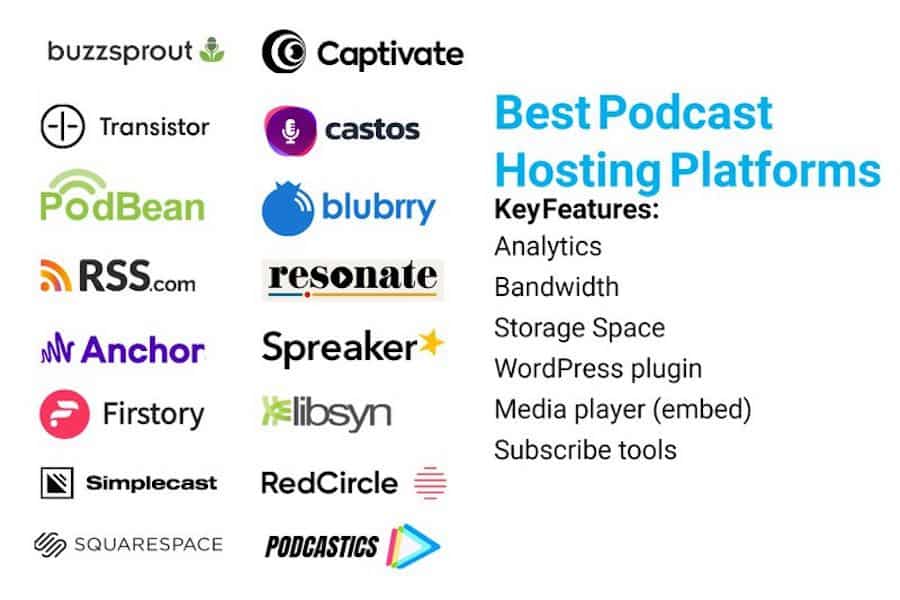
With multiple podcast hosts on the market, figuring out which is right for you can be challenging.
With these hosts offering various features and functionality, it’s essential to understand your show’s needs before deciding.
There are also more generic platforms like Spotify, Amazon Music, and Google Play Music, so depending on your topic, these might make more sense for your show.
2. A Clear Idea For Your Podcast

While a podcast equipment kit can enhance your show, it won’t do much if you don’t have a clear idea of what your podcast will be about.
Before buying any podcasting gear, take some time to brainstorm ideas and develop a focus for your show.
Your podcast should generally address a niche you’re passionate about.
Put differently, don’t try to be everything to everyone – focus on an audience you can serve well.
3. A Quiet Recording Space
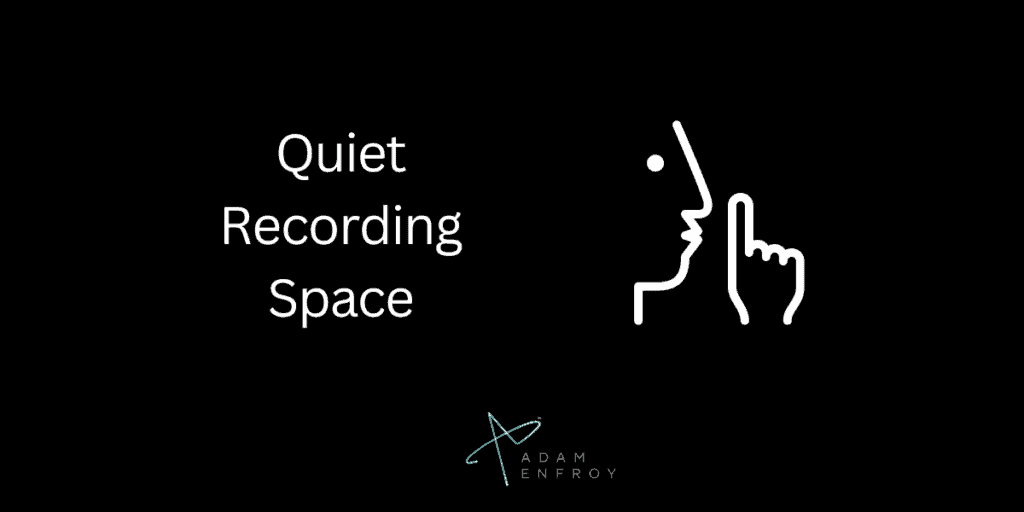
The audio quality of your podcast is essential, and one of the key ways to ensure great sound is by recording in a quiet space.
Your audio quality should be high quality.
Record at least a 24-bit / 48 kHz WAV or AIFF file.
Anything less than this can be annoying to edit.
A recording studio is ideal, but not everyone has the budget, especially when starting.
However, there are other ways to create a quiet recording space on a budget – more on this later in the article.
For now, getting good-quality audio recordings from the get-go will lead to better short-term and long-term results.
4. A Good Microphone & Stand

A podcast equipment bundle includes a microphone and stand.
A great podcast microphone with a corresponding mic stand can be a game-changer for your show.
While there are tons of microphone choices out there, a few are considered better options.
Some top microphones in this respect include the Rode PodMic Cardioid Dynamic Broadcast Microphone, Blue Yeti, and the Shure SM7B.
5. Good Headphones

High-quality audio is another essential for any podcast.
At the very least, a good pair of plug-in headphones is a must to hear everything that one will record on your end and any guests you might have on your show.
While Bluetooth headphones can work in a pinch, they are not always the most reliable.
Some studio headphones you can look into include Audio-Technica, Sennheiser, Sony WH-1000XM4 Headphones, various Bose noise-canceling headphones, and more.
6. A Laptop, Computer, Or A Powerful Mobile Phone
Getting studio-quality audio recordings doesn’t have to be complicated or expensive, but the system you record on needs to run well.
If you’re running Zoom (or one of its alternatives) to record interviews, you’ll need a good laptop or desktop computer with a strong internet connection.
On the other hand, if you’re recording a solo show, you can get away with using a more basic laptop or even your smartphone.
7. The Proper Recording And Editing Software
Whether on an Apple iPhone, Mac OS, Windows, or anything in between, recording and editing software will get the job done if you choose the right option.
Some of the best podcast recording software to consider include Adobe Audition, Garageband (for Mac), Audacity, and more.
This audio software will allow you to record high-quality audio and edit it as needed.
Optional Elements
In addition to the above, you might also want to consider some optional elements that can take your podcasting experience to the next level.
A Separate Audio Interface
If you want top-quality audio, consider using a separate audio interface.
A USB audio interface can be an excellent option for those who want to record high-quality audio without breaking the bank.
Moreover, a digital audio workstation (DAW) can also be a great option if you want more control over your recordings.
The concept of analog vs. digital audio interface comes into play when choosing an audio interface.
An analog interface can usually be scaled up without losing quality, but a digital interface will have certain limits.
That said, digital audio interfaces are becoming increasingly popular among podcasters for their flexibility.
Regarding actual models, the Focusrite Scarlett 2i2, the Rodecaster Pro, and the Zoom H4N Pro are all great options.
Acoustic Treatment For Your Recording Space
While recording and editing software can help to clean up your audio, it is also essential to consider the background noise in your space.
Consider that background noise will affect your podcast in various ways – trying to have a professional podcast marred by background noise is one of the biggest things to avoid in this space.
Investing in acoustic treatment for your recording space is one way to combat this.
Various options are available to find something that fits your needs and budget.
Some standard acoustic treatment options include sound-absorbing panels, diffusers, and bass traps.
Acoustic treatment establishes an environment with controlled and balanced acoustics, which enhances voice clarity, thus reducing background noise and improving overall sound quality.
A Boom Arm & Shock Mount
The best podcast equipment package includes everything you need to start, including a boom arm and shock mount.
These tools ensure that your recording equipment is adequately secured and will not move around during recording.
It also helps reduce any handling noise the microphone might pick up.
Boom arms and shock mounts are inexpensive and great for any podcast setup.
A Pop Filter
Audio files free of pops and clicks are essential for any podcast.
A pop filter is, therefore, a must-have if you’re serious about your show.
In essence, this type of filter helps reduce the number of plosives picked up by the microphone.
You get cleaner audio that is easier for listeners to understand.
A High-Quality Webcam
A high-quality webcam is a must-have if you’re doing a video podcast.
Having a sturdy tripod, you can easily adjust also goes hand in hand with this.
Whether you are only filming podcasts for later use or using the webcam to film additional tutorials and vlogs, having a tripod ensures that your outputs result in top-quality videos.
Types Of Microphones To Consider
When it comes to microphone selection, there are several types to consider.
Most podcasters start recording into their computers via USB, which is fine when you start and don’t want to make a significant investment.
Here are other popular options on the market.
Dynamic Microphones
Dynamic microphones are excellent for those who want to record high-quality audio without breaking the bank.
They are also relatively rugged and can withstand being dropped or knocked around without much issue.
Condenser Microphones
A condenser mic is an excellent choice if you want top-notch audio quality.
However, they are more delicate than dynamic microphones and must be handled carefully.
USB Microphones
A USB mic is an excellent option if you want the convenience of plug-and-play.
If you have co-hosts on your show, a USB microphone is also a good option as guests can pass it around quickly.
There are various popular and good models of microphones.
Headset Microphones
A headset mic is an excellent choice for those that want to be hands-free while recording.
They are also great for podcasts that involve a lot of movement, as they will stay in place no matter what.
Lapel/Lavalier Microphones
A lapel mic is a small microphone that speakers can clip onto clothes.
They are very inconspicuous and are a good choice if you want your podcast participants to be able to move around freely or even if your podcasts are (for some reason) recorded in an outside environment.
XLR Microphone
You’ll need an XLR mic to connect to a mixer or audio interface.
However, the setup will be a bit more complicated, and you’ll need additional equipment like an audio interface or mixer.
They also require an XLR cable, which can add expenses to your kit.
That said, XLR cables generally provide better audio quality than standard USB cables, so it’s worth considering this option if you’re serious about podcasting.
Tips To Getting Better Sound Quality
While ensuring that your podcast topic is interesting to your audience, the quality of your audio carries the same level of importance.
To help with this, here are some tips to help you get the best sound possible in your show.
Set Up Your Recording Space Properly
Setting up your recording space properly is crucial to get good sound quality.
Ensuring that the area is free from background noise and echo.
You can achieve this by recording in a quiet room or using acoustic treatment to help absorb any excess sound.
You can hang blankets or towels around the room to help deaden the sound.
Whenever you see a video on social media or listen to an audio that sounds like someone recorded it was recorded in a tin can, it’s likely because the person recording didn’t have a proper setup.
To avoid this, set up your recording space correctly to avoid subpar sound quality.
Speak Clearly And Slowly
The outputs you get when recording your audio will only be as good as what goes into the microphone.
When people can understand what you and any remote guests are saying, they will be likelier to listen to your podcast’s entire duration.
Edit Your Audio Carefully
While many all-in-one software platforms have built-in editing capabilities, going through your audio with a fine-toothed comb is still a good idea.
At its basic, this usually involves removing any long pauses, ums, or ahs.
You can also use a noise reduction tool to help eliminate any background noise that may be present.
Invest In Quality Equipment
Getting more downloads is not just about having exciting content; it is also about having high-quality audio.
People who can’t understand your words because of poor sound quality will likely stop listening.
As I mentioned, investing in quality equipment will help ensure your podcast sounds professional and will likely keep people returning for more.
While you don’t have to have professional-grade equipment to get started (i.e., don’t let this stop you from getting started), it is something to consider as you grow your audience.
Best Practices For Growing Your Podcast
Let’s consider some best practices for getting more people to listen to your show with each episode release.

Do Not Underestimate The Podcast Network For Hosting And Marketing
One of the best ways to grow your podcast is by submitting it to popular podcast networks.
Not only will this help more people find your show, but it will also give you access to various tools to market your podcast.
Podcast networks can also offer valuable resources and advice on various aspects that can take your show to the next level.
Be Professional
No matter how big or small your podcast is, it is essential to present yourself professionally.
It also means being respectful of your guests and audience and maintaining a level of professionalism at all times.
Choose The Right Format For Your Show
Podcasts can take many formats, so choosing the one right for you and your audience is crucial.
Some popular formats include interviews, panel discussions, solo shows, and narrative storytelling.
Consider what will work best for you and your chosen topic before settling on a format and being consistent.
Consider The Length Of Each Show
A podcast’s length will also be something to consider when planning your episodes.
While there is no perfect length for a podcast episode, most shows tend to fall between the 20 and 60-minute mark.
It’s good to consider what will work best for you and your audience and use this metric to keep each episode’s length relatively consistent.
Be Engaging
No matter what format you choose for your show or even the time duration, it is important to be engaging with your audience.
Keeping your episodes interesting, informative, and entertaining, always remembering that the people listening in are the ones that make or break your show.
Therefore, it would help if you also tried to interact with your audience as much as possible.
Be Consistent
Consistency is key when it comes to podcasts.
Try to release new episodes on a regular schedule so that your audience knows when to expect them.
If you take too long between episodes, people may forget about your show or lose interest.
Create Transcripts And Show Notes For Each Episode
Finally, one of the best things you can do for your podcast is to create transcripts and show notes for each episode.
It’s easier for people to find and listen to your episodes, and it will also help boost your SEO.
Transcripts and show notes are also a great way to provide value to your audience, so be sure to include them with each episode.
Promote Your Podcast On YouTube
The right promotion is one of the best podcast marketing strategies to help you get more exposure and build an audience.
You can start a YouTube channel for your podcast and post the video version of your show, which can be done by having a webcam recording while you speak.
Alternatively, you can get creative and post video versions of your show with slideshows, images, or other visuals to complement your audio.
Either way, this is great for getting more eyes on your content and attracting new listeners to your show.
You can also include the previously mentioned transcripts and show notes on your YouTube channel, along with other links to your episodes.
Finding Music For Your Podcast
Finding the right music for your podcast is crucial for setting the tone, creating a memorable listening experience, and building your brand.
However, using copyrighted music or sound effects without permission can lead to legal issues.
So, how do you find music that fits your podcast and is legally safe to use?
First, consider using royalty-free music libraries like AudioJungle, PremiumBeat, or Epidemic Sound.
These libraries offer a vast collection of tracks and sound effects that you can purchase for a one-time fee or a subscription.
They also provide licenses that allow you to use the music in your podcast without worrying about copyright infringement.
Another option is to create your music or get help from a composer.
If you or someone on your team has musical skills, creating original music is a great way to add a personal touch to your podcast.
Alternatively, you can hire a composer to make music that matches your podcast’s theme and style.
Moreover, some podcast hosting platforms offer built-in music and sound effects libraries that you can use for free.
When selecting music for your podcast, remember the mood you want to convey and the emotions you want to evoke in your audience.
Experiment with different genres, instruments, and tempos to find the perfect fit.
Also, consider adding music at the beginning and end of your episodes and during transitions or essential podcast segments.
Podcast Starter Kit – FAQ
How Do I Get Started With Making A Podcast?
You can go about making your podcast in a few different ways.
One way is to record your audio using a microphone and then edit it using audio editing software such as GarageBand or Audacity.
Once you have your final recording, upload it to a hosting platform to make it available for others to download and listen to.
These platforms let you record and edit your audio directly on their website or app.
Once you have finished recording and editing your episode, you can publish it with a button.
What Do I Need To Start A Podcast?
To start a podcast, you will need a few things:
- A microphone: Any microphone will work for recording your podcast, but I recommend investing in a USB microphone, such as the Blue Yeti or the Rode Podcaster, to ensure good sound quality.
- Audio editing software: If you plan on editing your audio (which I recommend), you will need some form of audio editing software. Audacity is an easy software for Mac and PC users to consider.
- Cover art: Your podcast cover art will show up on the podcasting platform when people search for podcasts to subscribe to. Ensure your cover art is created in the dimensions the platform recommends to ensure it looks good on various devices.
How Much Does It Cost To Start A Podcast?
The cost of starting a podcast can vary depending on your equipment and the hosting platform.
When it comes to equipment, it’s tough to give a specific answer as there are a lot of different microphones on the market ranging in price.
As far as hosting platforms go, most of them have relatively reasonable monthly rates.
Some also have various pricing plans, offering more features at a higher monthly rate.
Is There A Minimum Commitment Required To Start A Podcast?
There is no minimum commitment required to create a podcast.
You can create and release as many or as few episodes as you’d like.
That said, if you want people to stick around and continue listening to your podcast, it’s essential to be consistent with your release schedule.
I recommend releasing a set number of new episodes every week once you get used to the whole process.
How Long Does It Take To Start A Podcast?
The time it takes to start a podcast can vary depending on several factors.
If your own podcast starter kit is already available, you can likely have your first episode recorded, edited, and published within a few hours.
However, getting everything set up may take a day or two if you need to purchase a microphone, download and install audio editing software, get used to a podcasting platform, etc.
When choosing a hosting platform, most are pretty easy to use and only require a few minutes to sign up for an account.
It would help if you then aimed to dedicate a few hours to understanding where all the various options are within the site’s user interface.
Overall, I starting a podcast can take anywhere from 1-3 days.
Wrap Up.
Podcasting is a great way to connect with an audience and share your message.
If you’re considering starting a podcast this year, having the proper knowledge and equipment is critical to success.
Following the best practices and information above, you can set yourself up for success and grow your podcast to become one of the top-rated shows in your niche.
Do you currently have your own podcast?
Which equipment would you recommend for those just getting started?
Let me know in the comments below.
Further reading on AdamEnfroy.com: Here are some top podcast hosting sites for you to review:
Here is also a direct comparison between three of the top podcast platforms:
Podbean vs. Libsyn vs. Buzzsprout
Last Updated on May 13, 2024 by Adam Enfroy
