Using Jasper Recipes To Improve Your AI Writing (2024)
Are you a good cook?
Can you whip up a delicious meal for your family and friends at a moment’s notice?
A good meal depends on the right ingredients and cooking techniques.
What if you could take the same concept of a recipe and use it to power your content creation using AI writing tools?
Jasper, one of the top AI writing tools, is perfect for quickly creating content following this methodology.
Using Jasper Recipes, you can get a head start with content creation by automating the entire process and ensuring your workflow is as efficient as possible.
In this article, I’ll explore what Jasper Recipes are all about and how you can use them to create content with minimal effort.
- Unlocking The Power Of Jasper Recipes
- Benefits of Using Jasper Recipes
- Steps To Creating Your Own Recipes
- Crafting A Content Brief With Jasper Recipes
- Adding Authority With Tone of Voice
- What Can I Create Using Jasper Recipes?
- Important Symbols And Shortcuts
- Other Critical Jasper Features To Consider
- Jasper recipes – FAQs
- Wrap Up.
Unlocking The Power Of Jasper Recipes
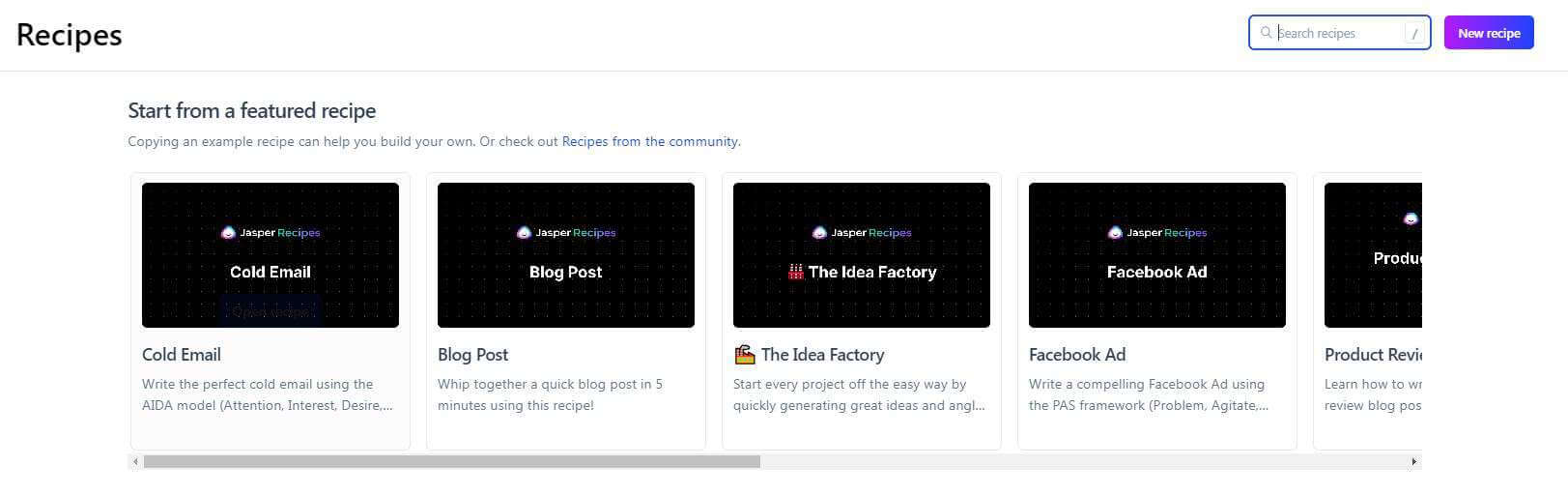
While this is not a full Jasper ai review, let’s first explain what a Jasper Recipe is.
A Jasper Recipe is a pre-programmed set of instructions that allow the AI to generate content with minimal input from the user.
With the power of AI recipes, you can quickly and easily create unique pieces that speak directly to your audience.
You can make exquisite content pieces with just a few clicks through frameworks, processes, and commands.
Said differently, a recipe is an easy-to-follow formula for creating content.
Each recipe can contain instructions on tone, titles, and keywords so that each piece is unique yet relevant.
Whether it’s a blog post topic, ad copy, or anything in between, Jasper Recipes will provide you with commands to follow to help you create content in no time.
Due to their user-friendly nature and the ability for reusability, Jasper Recipes are quickly becoming a catalyst for artificial intelligence-driven content creation.
Benefits of Using Jasper Recipes
Jasper AI Recipes offer great opportunities for anyone hoping to create blog posts, sales pages, or any other type of content.
Not only are Jasper-featured recipes incredibly efficient, but they also provide an immense level of accuracy and quality.
From the Jasper recipes page, you’ll be able to choose from a variety of templates designed to meet your specific needs.
Jasper Recipes can quickly generate social media, blog posts, and email marketing content.
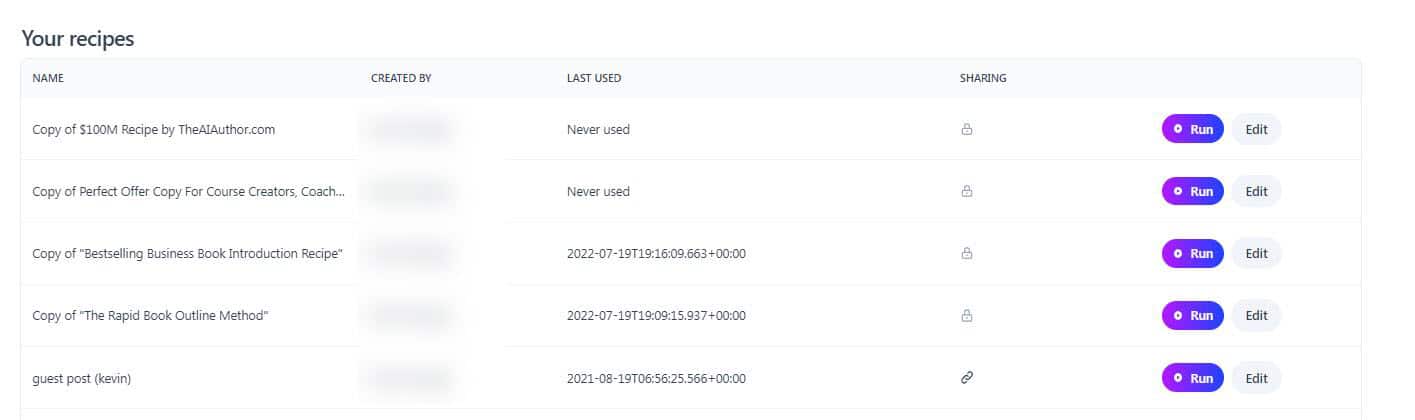
As a result, users will have more time to focus on other aspects of their business while still creating great content.
Furthermore, since recipes can factor in SEO, they can help boost search engine rankings and drive more organic traffic to a website.
To unlock all of the fantastic benefits that Jasper Recipes offers, sign up for an account, select the type of content you want to create, and start building your recipes.
Using Jasper recipes will save time and create unique pieces that perform well once live.
With Jasper Recipes, crafting high-quality content is easier than ever before.
Steps To Creating Your Own Recipes
Here are some steps to help you get started creating your recipes.
- Step 1: Go to the recipes menu and hit “New Recipe.”
- Step 2: Fill in the form with the title, description, and Jasper commands.
- Step 3: Hit Save.
A Note On Replacing Variables With Desired Content
Creating a successful recipe means replacing variables with the desired content.
You can reuse the same recipe multiple times with different content by substituting variable names.
It’s a great way to maximize efficiency and save time.
Once you have replaced the variables with the desired content, it’s time to generate brief ideas and outlines for your recipe.
You can use commands like “write blog title ideas” or “write introductions” to help craft creative titles and introductions for your recipes.
For example, you can use commands like “write about {OUTLINE_ITEM}” and shape an outline around your writing.
You can also have multiple variables as such:
- outline_item_1
- outline_item_2
- outline_item_3
You can then replace all these variables to create unique content that better fits your business.
To put on those finishing touches of a conclusion and summarize everything together, enter in “blog conclusion about {OUTLINE_ITEM1},{ OUTLINEE ITEM2}, & hit go.
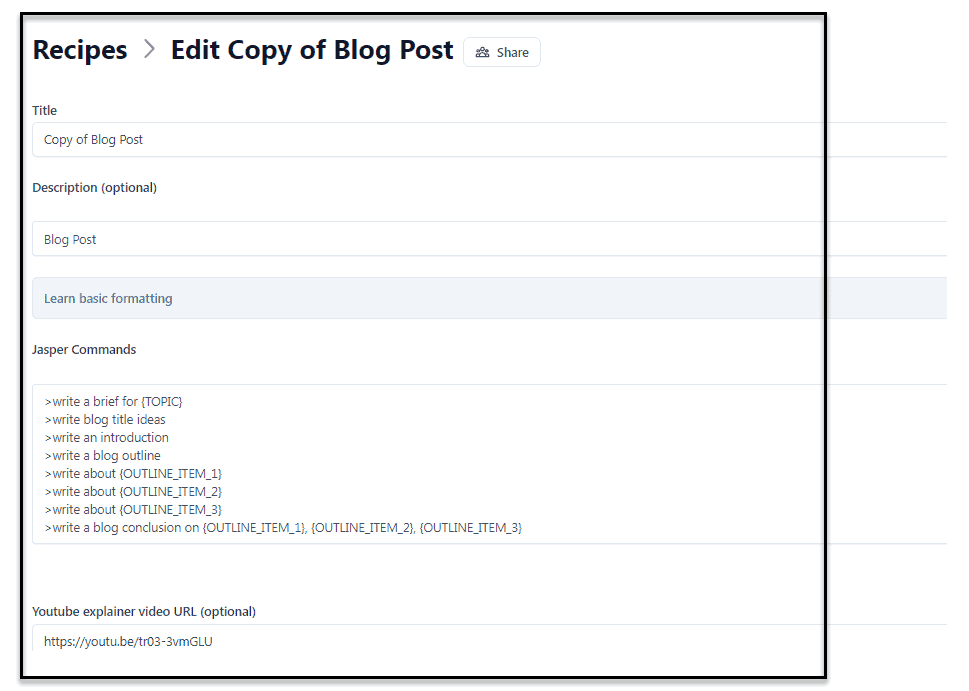
Combining variables is a great way to use recipes.
Crafting A Content Brief With Jasper Recipes
Did you know that the key to getting the most out of Jasper lies in crafting an excellent Content Brief?
This brief sets the context and parameters of your desired output within the tool, and therefore, it’s essential to be as specific as possible when creating it.
Jasper has featured recipes to help you get the most out of them.
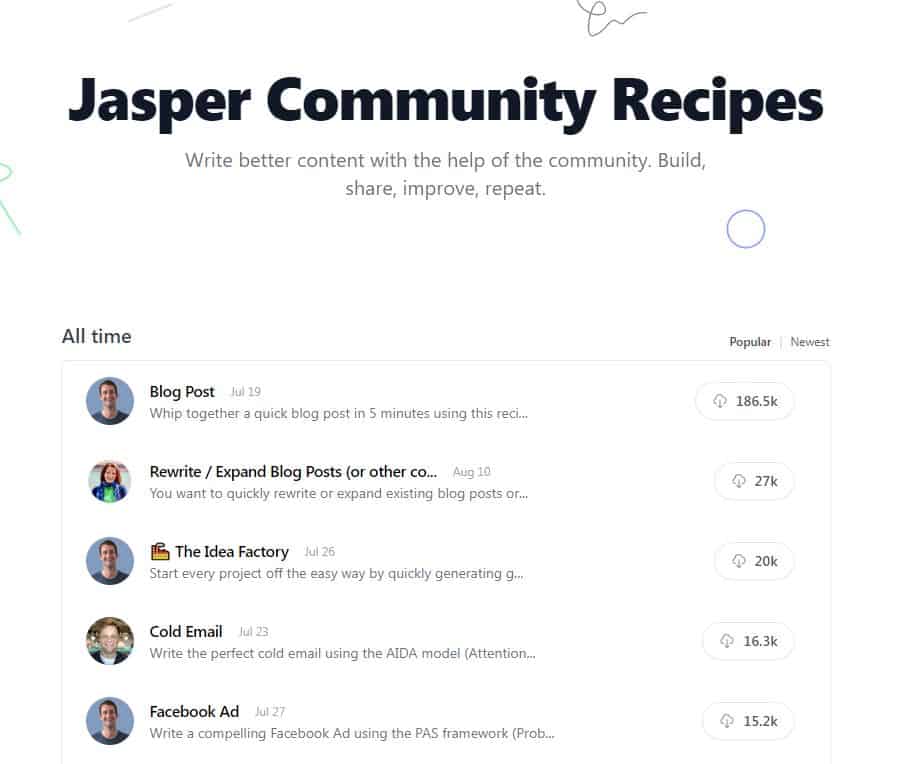
A blog outline often includes a title, brief overview, introduction, body paragraphs, and conclusion.
Once you generate this outline, you should brainstorm excellent blog post title ideas.
In this case, you can use the Title Generator feature to get some quick inspiration.
Preparing everything in a new document helps you easily craft a perfect content brief for each recipe.
Your content brief should include all relevant information that can help define what kind of content would be most suitable for your purpose.
Using the right Jasper Recipe can ensure you don’t miss out on any steps, making the whole process straightforward.
Adding Authority With Tone of Voice
Adding copywriting elements to a recipe is an important step.
These elements can include things such as the tone of voice, writing style, and language used.
Whether you’re creating Facebook ads, blog posts, or long-form content, your voice should be consistent throughout.
One of the best ways to create your own Jasper Recipes is to select a unique tone of voice and stick with it.
Doing so will help set any content you generate through Jasper Recipes, Boss Mode, or any of its templates apart from other content you might create.
It will also give your content an unmistakable and unique style.
The goal of tone-of-voice can also be to emulate influential figures who have achieved success through their words alone.
Think Joe Rogan or Oprah Winfrey, for example.
Through their voices and words, these individuals have created a connection with their readers that transcends language barriers and creates an emotional reaction from those who read their work.
If your brand could use some of these authority voices in its marketing style, using their names as the “Tone of Voice” can lead to impressive results.
What Can I Create Using Jasper Recipes?
You may wonder what kind of content you can create using Jasper Recipes. The answer is simple – anything you can dream of!
You can easily create video scripts for your youtube video, press releases, email campaigns, blog posts, social media updates, SEO-friendly articles, book outlines and more.
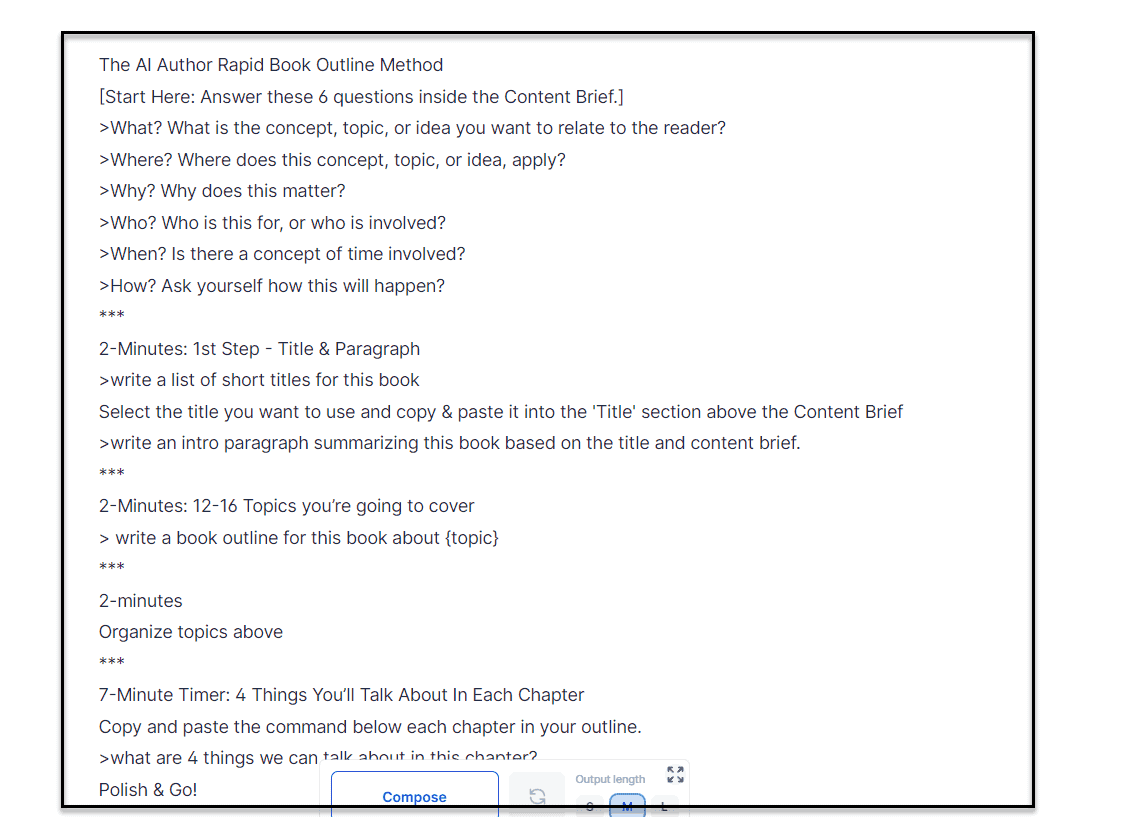
You can also create social media graphics, logos, flyers, and more.
Any process that includes several steps is perfect for automation using a recipe.
You can find even more ideas if you search for Jasper Recipes within the Jasper Facebook group.
Important Symbols And Shortcuts
Here are some symbols to remember when crafting recipes with Jasper Recipes.
The “>” Symbol
Using the”>” symbol to distinguish commands allows you to direct an action or process.
With this symbol, it’s easier for those following a recipe since they will know exactly which step comes next and what text isn’t an actual command.
CMD + Enter shortcut
This shortcut executes the highlighted commands you have written.
Using this command after crafting your (or loading up someone else’s) recipe is essential, ensuring you carry out all instructions and consider all variables.
Using Curly Brackets
Placing variables to change when crafting recipes in curly brackets tells Jasper Recipes where to find them.
Including these will ensure Jasper understands your instructions and completes the recipe correctly.
The *** symbols
If you want Jasper to ignore what’s above a specific point, use the three asterisks “***.”
This symbol will force Jasper to focus on a specific task while ignoring everything else.
Other Critical Jasper Features To Consider
Whether you’re a professional or amateur marketer, Jasper Recipes is the perfect tool to help you unleash your cooking creativity.
You can get even better results when combining Recipes with features like Boss Mode, integrated SurferSEO, Grammarly, and shortcuts.
Boss Mode
The Jasper AI team launched Boss Mode to create long-form content.
The Jasper Boss Mode plan also gives access to additional templates (such as the one-shot blog post and a longer content summarizer).
These templates ensure you’re ready to craft specific blog posts, whitepapers, and other long-form content as needed.

With pre-built workflows, you can quickly generate high-quality content thanks to their team’s in-depth understanding of the research and creation process.
Integrated SurferSEO
Jasper AI has become increasingly popular in the SEO community due to its integration with SurferSEO.
The SurferSEO technology gives users powerful data-driven insights and real-time feedback regarding keyword selection.
You can quickly see how well your content will perform in the search engine results.
This data gives you valuable insight into what to include and what to remove before coming up with the finalized version of your work.
Grammarly
Jasper AI is a fantastic AI content creation tool, and you can take it to the next level with Grammarly, one of the best grammar checker tools on the market.
Grammarly is one of the best tools for writers and content creators alike.
Found directly within your Jasper account, the Jasper team ensures you can access Grammarly at the click of a button.
This feature ensures your content is error-free and has perfect grammar, spelling, and punctuation.
Copyscape
Not only can you ensure that your recipe outputs are well-written and error-free, but you can also make sure that they are entirely original.
Jasper has integrated Copyscape within its interface.
You can quickly check if your content exists online, and users can find it at other sources.
This tool is handy for creators as it will help them protect their work and ensure its originality.
Jasper recipes – FAQs
Is There A Tutorial On How To Make Jasper Recipes?
The Jasper Bootcamp offers comprehensive tutorials on how to create Jasper recipes.
From the latest AI recipe trends to the basics of working with Jasper’s Recipes, these tutorials will help you get up and running quickly.
What Does The Jasper Sidebar Do?
In this sidebar, you can find all the templates you’ll need to create content on Jasper.
How Does The CTRL + Enter Shortcut Work?
Simply highly the command you want to add to the recipe and press CTRL + Enter.
The CTRL key changes to CMD if you’re on a Mac.
Whether creating your own Jasper recipe or editing an existing one, this shortcut will save you time and effort.
With no shortage of recipe content, the CTRL + enter shortcut is a great way to generate any content you need.
What Does CTRL + J Do In Jasper?
This is the “Compose” button and helps you write your content.
If you’re creating an explainer post and want the AI to keep going with the same train of thought, you can use this button to help it along.
CTRL + J will also ensure your content is properly formatted and organized in the flow chart generated from the Jasper recipe.
How Quickly Can Users Write A Jasper Blog Post?
Using the blog post recipe, you can write an influential post in just a few minutes.
From the intro paragraph to the conclusion, the recipe will provide all the steps to craft an engaging post quickly.
When you use Jasper as a step-by-step guide to writing a blog post, consider using the Blog Post Outline recipe to come up with the structure of your article, and then fill in the details.
How Do I Delete Jasper Recipes?
At the bottom of the Jasper recipes pages, there is a “Delete” button. Clicking it will delete the selected recipe.
How Can I Use Jasper’s Recipes To Create Social Media Posts?
The right Jasper AI recipe can help you quickly create attractive and compelling social media posts.
First, ensure that you have the recipe copied to your account.
Then hit the “Run” button to generate your unique post content.
Fill in the details that pertain to your audience and brand, and then it’s go time.
Wrap Up.
Recipes are a potent tool for creating great content quickly and easily as you use Jasper AI.
You can save countless hours of work using a recipe others created or one you wrote yourself.
With the help of variables and comments in your recipe, you can create a flexible content creation tool to help you maximize your time.
Start creating recipes today and keep them organized so they’re easy to find when needed.
Further reading on AdamEnfroy.com: Here are a few comparison articles when it comes to Jasper:




