How to Sell on Etsy: A Step-By-Step Guide for Beginners

Learning how to sell on Etsy is one of the best ways to make money online.
Take it from Lisa Fink, the founder of Think Tank Escape Rooms, who sells printable kids games on Etsy:
“In just a few short years of uploading my very first printable game for kids, I have earned over $1 million dollars selling digital downloads online and also have a six-figure Etsy shop (that is only two years old).”
Former teacher Lisa has sold over 250,000 games on Etsy to date. She adds: “I don’t have graphic design skills; I’m not a business expert; I don’t have a marketing team; I don’t have a large social media presence. But what I did have was the will to change my financial future.”
If you want to start an Etsy business and make money by selling items to Etsy’s vast collection of potential buyers, you’re in the right place. We spoke to entrepreneurs who sell on Etsy to find out how they’re making money on the platform. Here’s what they said.
- What is Etsy?
- The most popular products to sell on Etsy
- How to sell on Etsy in 7 simple steps
- How much does it cost to sell on Etsy?
- 10 bonus tips to make money on Etsy
- Should I only sell on Etsy?
What is Etsy?
Etsy is an ecommerce marketplace that specializes in artistic goods, collectibles, craft supplies, and vintage items that are difficult to find in a traditional online store.
More than 7.4 million businesses use Etsy to sell online. Why? Because you can showcase goods and sell to a broader audience without needing a website builder.
- “Etsy is a great platform because it has a large audience, who are actively looking to shop. Because of this huge audience, I’ve received sales from all over the world, and Etsy takes care of all taxes and charges, making what can be a complicated process very easy.” Hayley Kellard, owner of Dotty About Braille
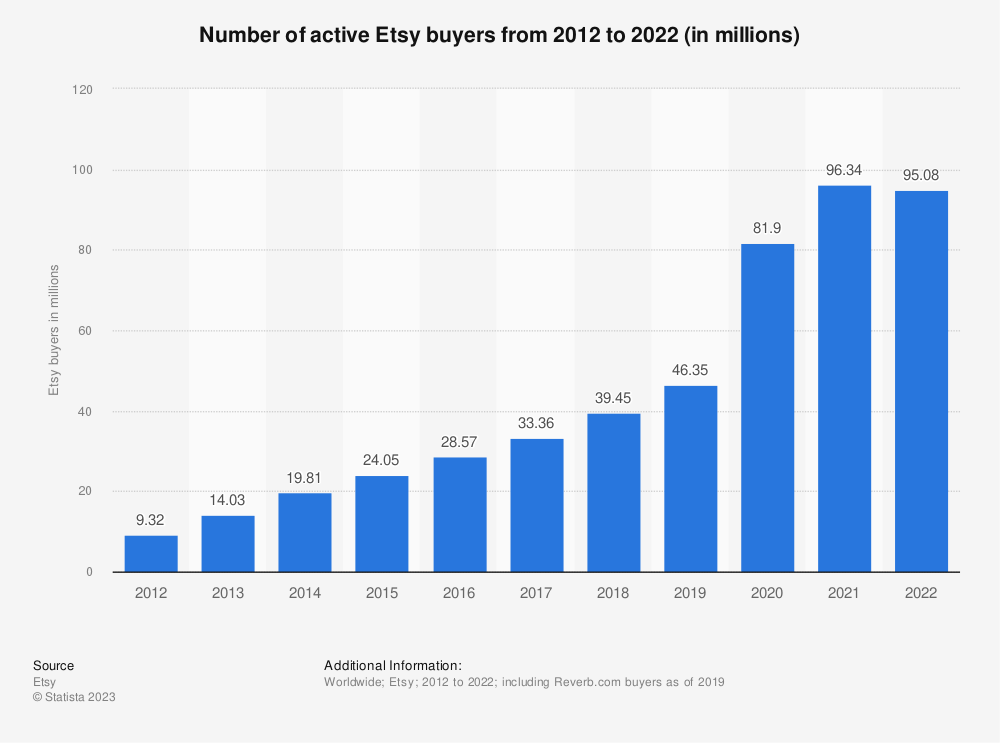
The process of selling on Etsy is a simple one. Once your Etsy profile is up and running, you’ll have a virtual storefront that reaches the 95.06 million people who shop on Etsy’s marketplace and spend a collective $10.28 billion every year.
The most popular products to sell on Etsy
People who look for products on Etsy will find vintage and handmade goods, made-to-order works of art, hand-printed clothing, custom-made children’s toys, and more.
Research by BloggingWizard found the top-selling niche products on Etsy are:
- Beads
- Pins
- Pendants
- Stickers
- Books
- Paintings
- Mugs
- Charms
If you’re on a budget, all of these niches make for great low-cost business ideas that have high profit margins—especially if you can make the products yourself.
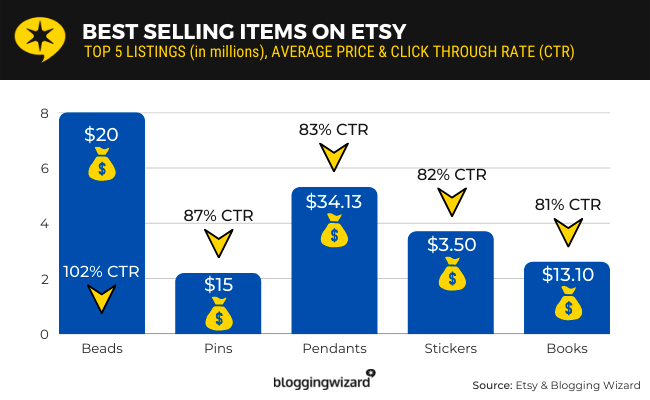
Justin Blase, owner of TedsVintageArt, for example, sells vintage map prints “because it’s the perfect intersection of my love for graphic design and my love of US history. Not only have I been able to generate a nice income with this shop, I am also able to learn a lot about history and geography, which I love!”
Kelly Lloyd, owner of Kel’s Digital Art, on the other hand, sells digital products on Etsy. She says: “You only need to create your product one time, and it can be sold thousands of times with little effort on your part.
“The job becomes creating new designs (the fun!) and doing some customer service when necessary. An excellent way to earn money with little time and effort. Perfect for busy moms, or disabled folks like me.”
How to sell on Etsy in 7 simple steps
- Open your Etsy account
- Customize your shop settings
- Choose a shop name
- Create a product listing
- Select your payment method
- Add your billing details
- Customize your Etsy storefront
Here’s a step-by-step guide on how to sell on Etsy and reach the millions of people who use the marketplace to buy products online.
1. Open an Etsy account
The first step to selling on Etsy is to open an account. To do so, visit the Etsy.com homepage, click the Sell on Etsy link, and select Open your Etsy Shop.
2. Customize your shop preferences
Once your Etsy account has been created, you can progress to opening your shop.
Being your own shop manager, you can set your Etsy shop preferences for how you want to sell your products. Select the language for describing your products, the currency for trade, and add your location.
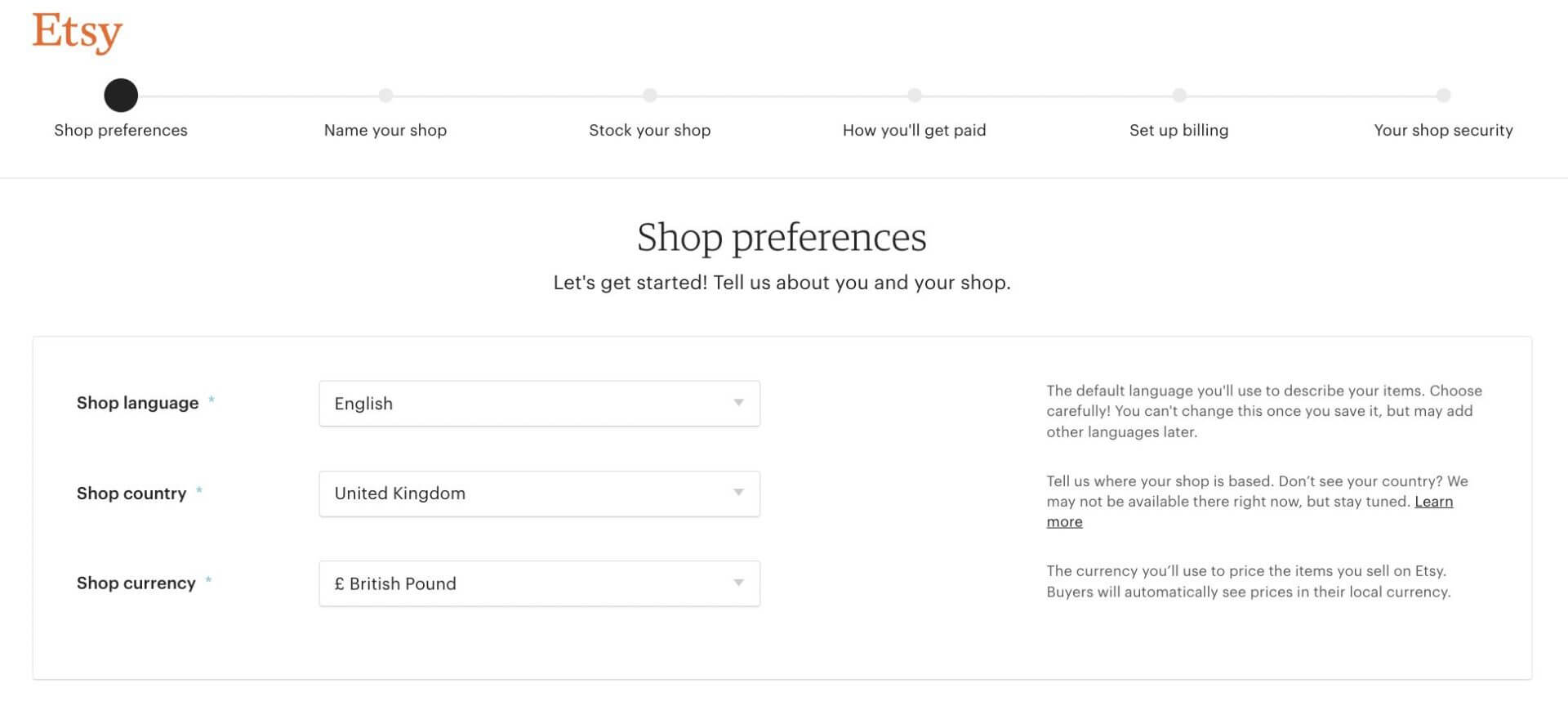
3. Choose a shop name
Your Etsy shop name is the first thing that people see when looking for your products, and it can be a great way to get them interested in what you’re selling. (Plus if someone is particularly good at remembering names, they may come back later.)
This is the part where your creativity can come into play. You should come up with an Etsy shop name that:
- Reflects your personal brand
- Is synonymous with your product offerings
- Is easy for customers to remember.
- Is between four and twenty characters with no spaces or special characters
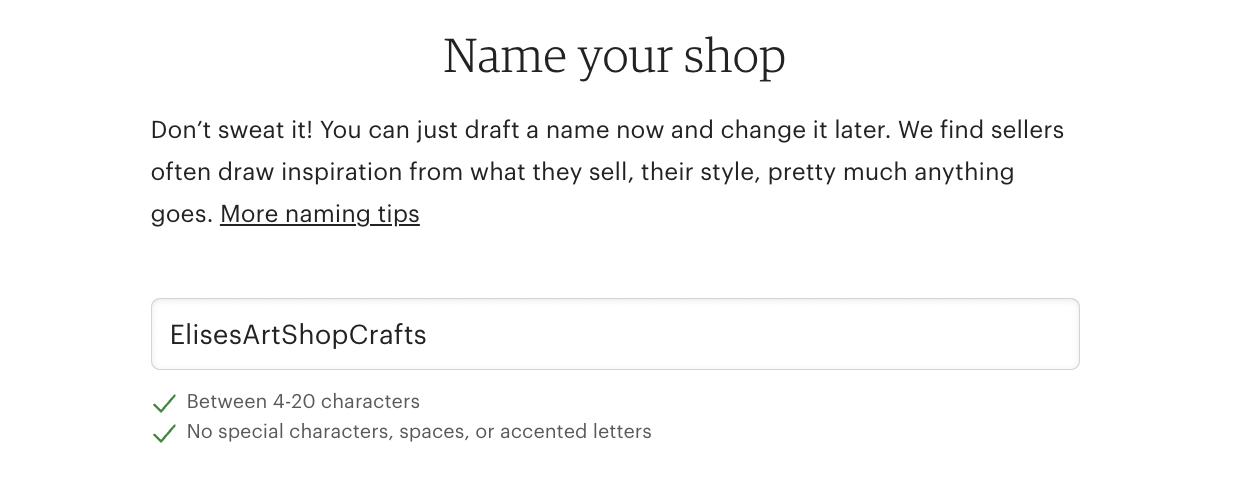
When thinking of a name for your shop, list some words that describe your style or the type of product you sell.
Aim for a balance between something short and easy to remember, but also descriptive so you can easily build on what people see in your shop name. For example, “YourName” Art Studio tells people what kind of art they’ll find there without being too lengthy.
If you have a longer name for your store which seems more fitting with its products but is a little harder to remember, consider creating a shorter version of it as a shop tagline—for example, “Painting With Light”. This hints at the nature of the product while still giving shoppers an idea of what to expect from your Etsy shop.
4. Create a product listing
People buy things on Etsy through a product listing. They’re the equivalent of a product page on an ecommerce website that details a product’s price, photos, and description.
Follow these steps to set up Etsy product listings:
- Write a product title: Use keywords in your Etsy product title and convince people to click your product listing. This listing, for example, has the title: “Novelty Wooden Spoon Gift for Him or Her With a Personal Message Engraved.”
- Write a product description: Your Etsy product description should have a title and description that describes what it is in detail. Include social proof where possible, such as “trusted by influencers” or “over 100 sales”.
- Add photos: Etsy sellers are advised to have a minimum of five photos for each item, to be taken from different angles so buyers can have a proper idea of what your product looks like. The pictures should be of high quality and shot with a nice background.
- Adjust thumbnails: Thumbnails are the first pictures a buyer comes across when they search or stumble upon your product. These dictate the look and feel of your shop, so make sure they are consistent and match your brand.
- Add tags: There are 13 ‘tags’ available for each product. Buyers look for products on Etsy based on keywords, so make sure these keywords match what is in your tags.
- Enter inventory quantity and price: Add the price for each item and make sure you factor all the costs into your sale price. Include the quantity in stock, and also if there are product variants such as size, color, and material.
- Choose your Etsy shipping options: This is where you include shipping fees, country of origin, processing time, weight, and size. You can always update this information later if needed.
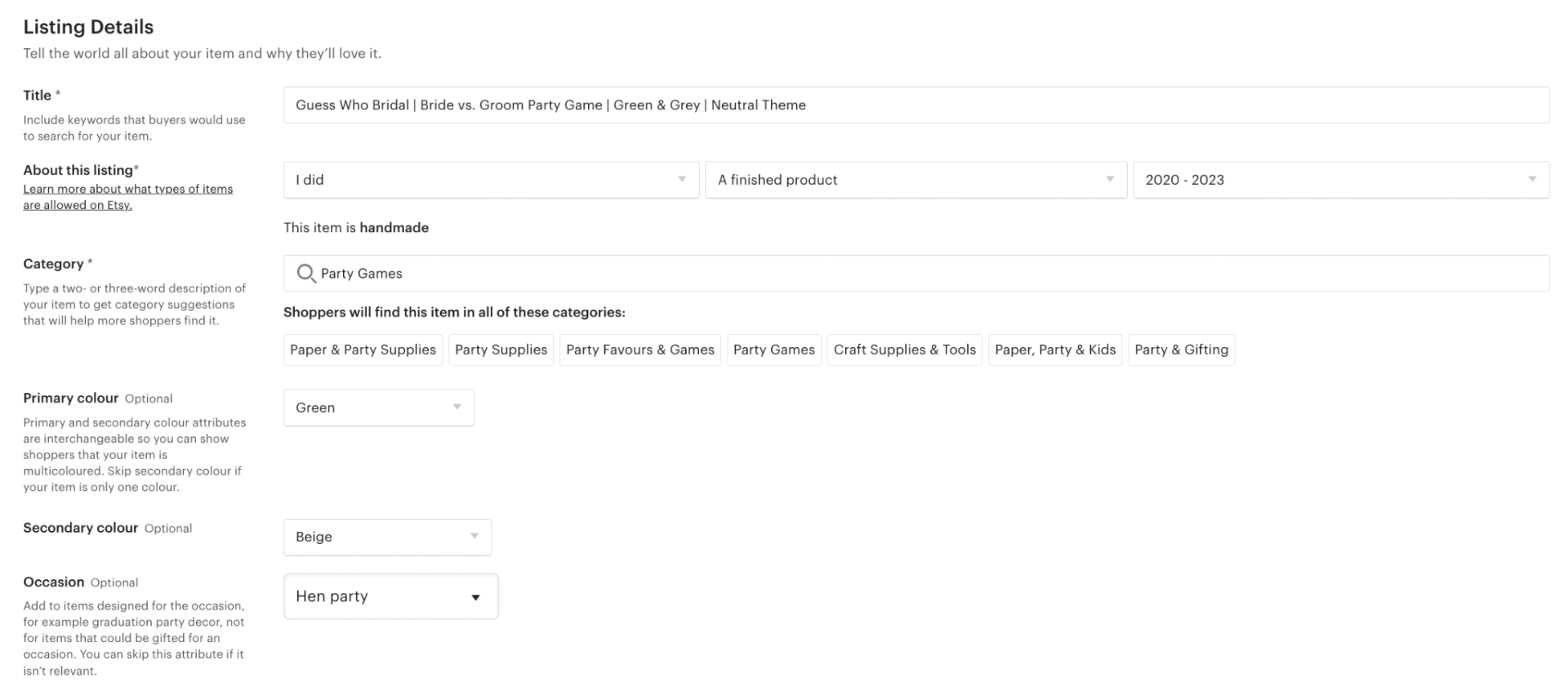
Before you hit publish, look at your Etsy listing to see if there are any changes to make. It’s important to feel good about your shop’s look from a customer’s perspective before publishing for the first time.
When you’re happy, click finish.
5. Select your payment methods
Etsy’s Direct Checkout system is a simple and secure way for your customers to pay without the need for an Etsy account. It uses Etsy’s system to collect payments, which limits the number of form fields someone has to complete before buying from your Etsy store.
But not everyone likes paying online with one specific method, so it’s still worth having other payment options on your Etsy shop, such as:
- Etsy Credit or gift cards
- Credit or debit card
- PayPal
- Apple Pay
- Google Pay
- Klarna financing
The more options you have, the more chance you have at selling to someone on Etsy using their preferred payment method—which translates into more money in your bank account.
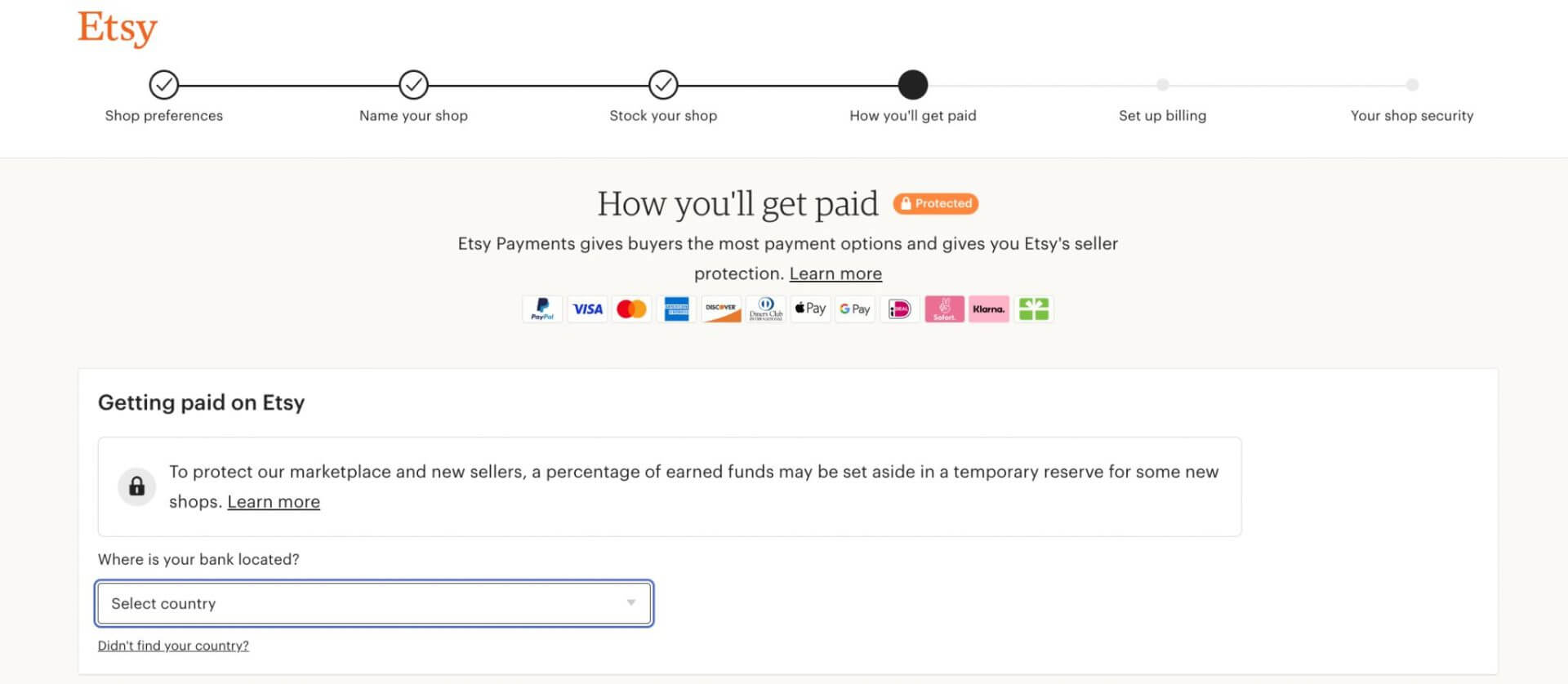
On the same page, choose which country you’re based in, your payment account you’d like any sales to be deposited in, and the currency in which you’d like to get paid. You can’t change this later on so make sure you choose the right one.
6. Add your billing details
Etsy may want a credit card for authorization and identification, depending on your country of origin. But you’ll need to add billing details either way—Etsy will charge you for fees and commissions using the card you have on file.
7. Customize your Etsy storefront
Your Etsy shop is up and running. But before you make your first sale, take some time to customize your Etsy storefront.
Ditch the bog standard branding and make your Etsy store stand out from the competition by adding:
- A user profile: A short bio about you with a photo. This will let visitors know who you are and increase your credibility as a seller. Use this opportunity to create a personal connection with your customers and give more insight into your product.
- Shop policies: This section includes FAQs that customers may ask about the product. You can also add processing and shipping timelines so customers can have an idea of how long it will take to get their product. Return policies (if any) also fall into this section of an Etsy profile.
- Store bio: This is where you can talk more about your ecommerce store and who you are. Etsy sellers are given 5,000 characters to write your biography. Remember to write with passion and create a connection with your potential customers.
- Etsy’s Marketing Tools: This allows you to reach out to a wider customer base through social media. Etsy has made this easy to do with a new marketing tool to allow sellers the opportunity to share their products on social platforms like Pinterest, Facebook, Instagram, and Twitter.
- Shop announcement: An Etsy shop announcement is a banner that appears at the top of your storefront. Use yours to communicate special deals or important information—like the fact you ship products the day after they’re ordered.
SERENITYproject is an Etsy shop that uses these customization features. People browsing its Etsy storefront see a custom banner, the brand’s logo, and a brief description of the products it sells.
The store description also encourages people to post about their purchases on social media—a way for the brand to source new marketing images without actually creating it themselves.
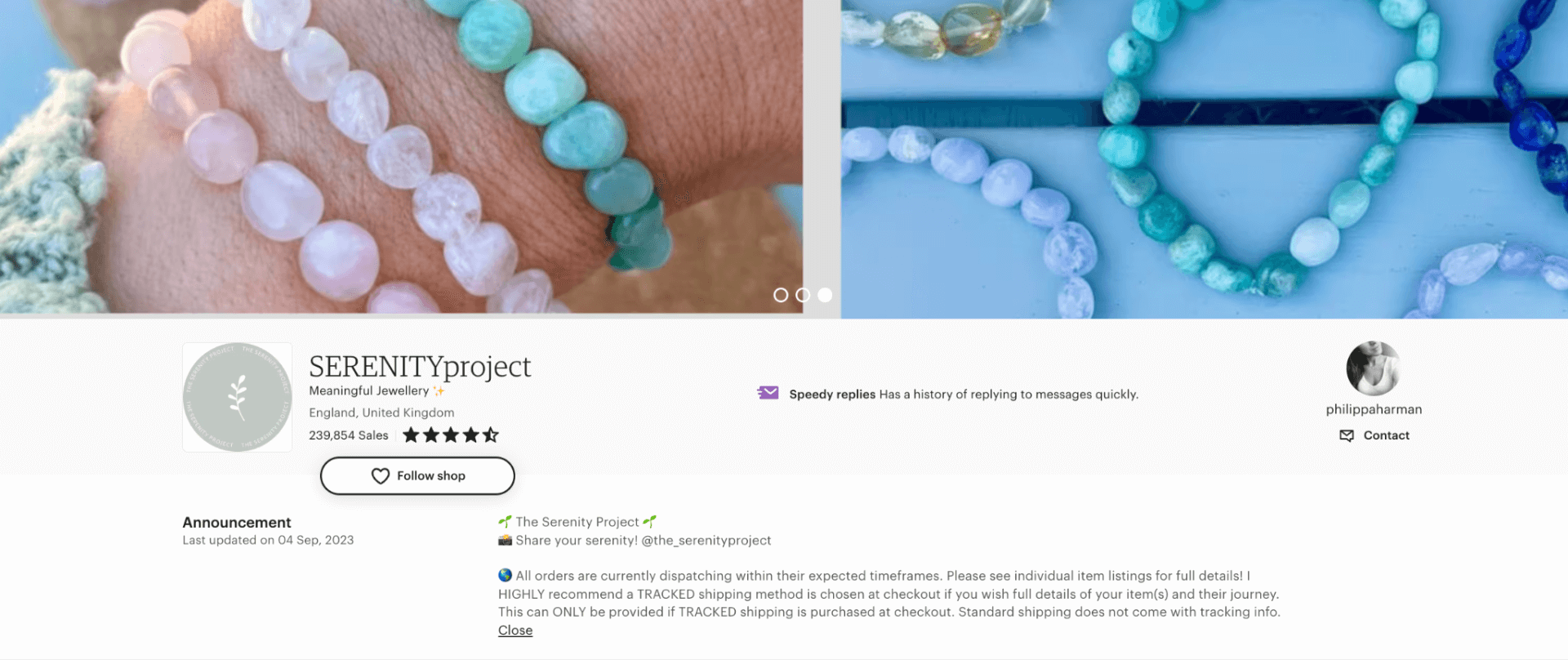
How much does it cost to sell on Etsy?
Before starting an Etsy shop, you’ll need a clear understanding of the total fees required to both list and sell your products—including any transaction fees, payment processing fees, shipping fees, and the cost of promotions you take part in.
Remember that none of these Etsy fees include the cost of goods sold (COGS). If you price your items too low to attract more buyers, you may eat into your profit margin and sell products on Etsy at a loss.
Let’s cover some of the costs associated with selling on Etsy so you can decide whether it’s the right platform for you.
Etsy store set-up costs
An advantage of Etsy is that it’s free to create an Etsy profile. Simply head to the seller registration page, add some basic details about your business, and your storefront will be ready to add products to.
Etsy listing fees
It costs $0.20 to list an item in Etsy’s marketplace. A listing will remain active for four months or until the item is sold.
Although allowing the store to renew itself automatically can make good sense for a first-time seller who has not yet grasped the financial basics of running an online store, it makes even more sense—at least from a financial angle—to renew each Etsy listing manually.
This way, you can study the data to find out which Etsy products are making sales and turning out a profit, and which products are taking a loss before you renew your listing for another four months.
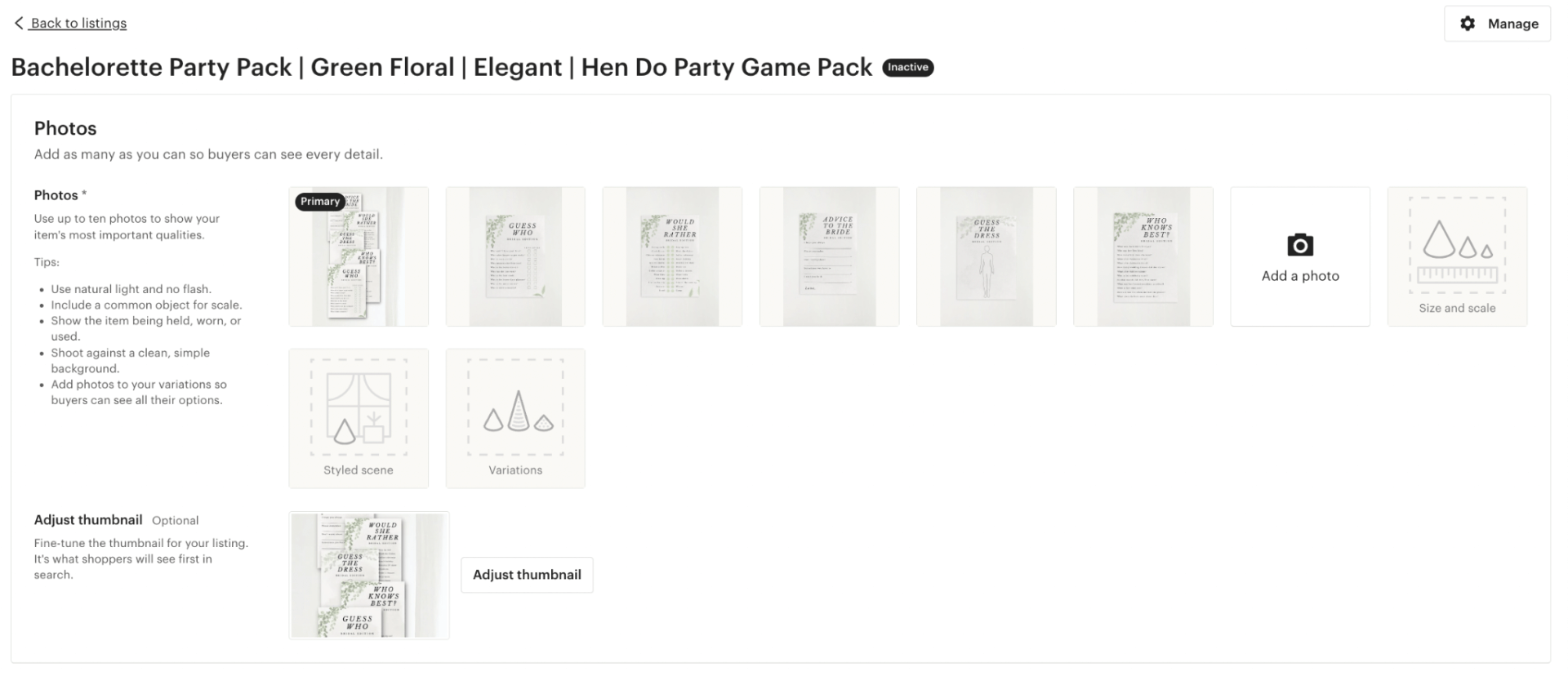
Bear in mind that Etsy differs from other online marketplaces because a listing and a product are not the same things. A listing can contain multiple products.
For example, if a seller is selling a hat and the hat has different color schemes, the seller is only obliged to create one listing to cover the different color variety, while giving buyers the choice of selecting a hat with any of the colors.
So if the seller has 100 items of that hat, and they come in different colors, the seller creates only one listing to cover them all, updating the quantity as the sales come in.
Etsy transaction fees
Just like eBay and Amazon, there are Etsy selling fees that a business owner has to pay to keep using the marketplace. Sellers must pay a 6.5% transaction fee of the sale price whenever an item is sold on Etsy.
Etsy currency conversion fees
Etsy also charges sellers a currency conversion fee if they’re accepting payments in different countries than their payout currency.
If you’re selling in different currencies (like GBP but only process payments in USD), Etsy will charge a 2.5% currency conversion fee on the sale amount. The platform will detract this fee from each sale before payout.
Etsy payment processing fees
When a buyer checks out directly on Etsy and uses the Etsy payment system, Etsy charges a payment processing fee. This depends on the seller’s location, but for companies in the U.S., this is 3% + $0.25 per transaction.
There could also be extra expenses in the form of taxes, including VAT if you’re in the EU.
Etsy promotion costs
While advertising costs aren’t mandatory for all Etsy users, you can pay an additional fee to create promoted listings and advertise products on the marketplace.
The minimum to get started with Etsy ads is $1/day. Billing is based on a cost per click (CPC) model, but I recommend you set a maximum CPC between $0.10 and $0.50 per click to start testing results.
Etsy shipping costs
Etsy buyers usually pay for shipping—the cost of which will depend on your buyer’s location. You can purchase shipping labels for Royal Mail, USPS, and FedEx directly on Etsy.
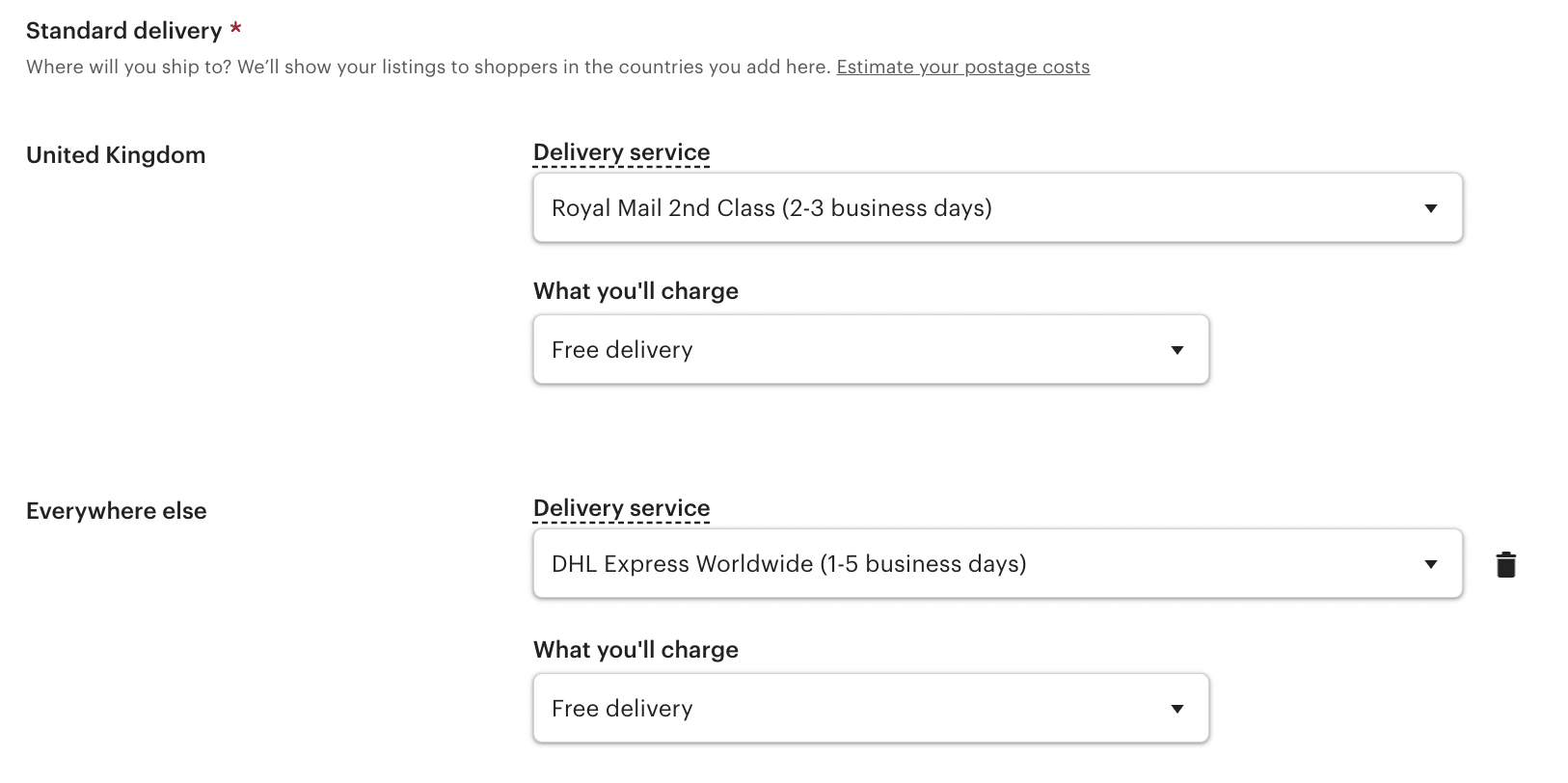
Often, problems arise in situations where the Etsy shipping fee is not properly calculated and the seller realizes they have to pay more for shipping than originally intended. If this happens repeatedly, it could significantly increase the total cost of doing business on Etsy.
Do your research beforehand and find out exactly how much shipping items to different locations will cost. Factor that into your product prices—especially if you’re absorbing the cost and offering free shipping to Etsy buyers.
Optional: Etsy Plus cost
Etsy Plus is the marketplace’s subscription offering for sellers who want to maximize sales on the platform.
This optional plan costs $10 USD per month and gives you access to:
- 15 listing credits
- $5 USD in Etsy Ads credit
- Custom Etsy domains
- Advanced shop customization
- Discounts on delivery boxes and business cards
10 bonus tips to make money on Etsy
Now that you have your Etsy shop set up and optimized, how do you drive sales over time? What are some ways to boost your “Etsy SEO” and gain more visibility as a new shop owner?
Here are some easy techniques to increase Etsy revenue.
- Upload professional product photos and videos
- Optimize Etsy listings for SEO
- Experiment with product pricing
- Entice customers with promo codes
- Collect Etsy reviews
- Improve the returns experience
- Collect email addresses from Etsy customers
- Invest in Etsy ads
- Promote your Etsy store online
- Monitor Etsy analytics
Upload professional product photos and videos
People are visual—we want to see, touch, and feel products before we buy them. And there’s a psychology behind great product photography.
Etsy allows a maximum of 10 photos; use them all. High-quality photos on your Etsy product listing will help drive sales for your products, especially considering 93% of consumers think visual appearance is a key deciding factor in their purchasing decisions.
The main types of product photography shots include hero shots and lifestyle shots:
- Hero shots are close-ups of your products with a simple white background. These are great for your main photos and should be in high resolution so users can zoom in and see the product by itself.
- Lifestyle shots show the product being used by a person or with more background context. For example, an image of a women’s sweater may be worn by a smiling woman outside in a park.
Use a combination of both of these images, as well as shots in between.
Optimize Etsy listings for SEO
Some sellers pack up their Etsy shop after a few months because of little or no sales—largely due to poor marketing or SEO.
The worst part is: you keep running up expenses based on your Etsy listings. Therefore, it is crucial to consider the long-term revenue to cost ratio. This is especially true when you have many products to sell.
SEO, or search engine optimization, helps you to increase your visibility on Etsy’s marketplace. The platform has a built-in search engine that connects buyers with product listings.
- “My top tip would be to research SEO and use keyword phrases, in the titles and tags, that your ideal customer will search to find your products. This is the best way to get organic sales and to also improve ad performance.” —Hayley Kellard, owner of Dotty About Braille
Try to understand the main product categories you’re in and use unique keywords to stand out. Use as many valuable keywords as you can so users search can match with your products and bring out your business in the search results.
If you find it hard to think of keywords for your product and business, use a tool like eRank or Keywords Everywhere to understand and optimize your Etsy keywords. You can also use some of the best SEO tools on the market to understand what people are actively searching for in your particular niche.
Include these Etsy keywords in your:
- Product title
- Product description
- Image file names
- Product tags
Experiment with product pricing
Pricing has a direct impact on how much you sell on Etsy. But it’s challenging. Undercutting the competition can lead to a price war, while selling too high can lead to zero sales on Etsy.
Research what comparable products are selling for on Etsy and find ways to cut production costs so that your profit margin is higher.
If your products justify a higher price than the competition, call this out in your Etsy product listing. This washbag, for example, is more expensive than similar products on the marketplace. But the seller justifies it in their product description:
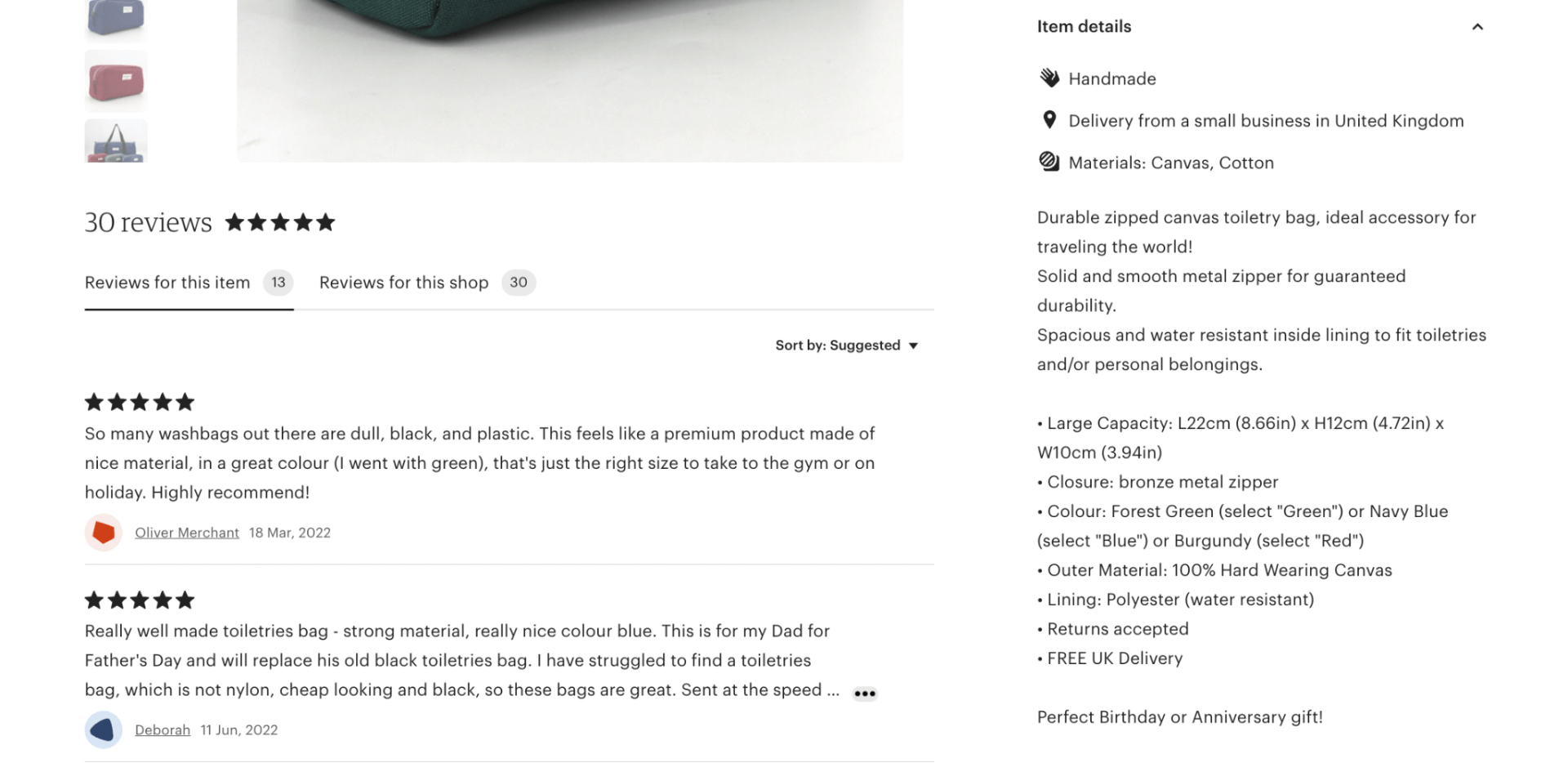
Above all: test, test, test. You can update your pricing regularly to reflect economic factors (such as the cost of raw materials) as well as your competition.
Entice customers with promo codes and coupons
Speaking of pricing, discounts can entice first-time customers to give your store a try.
Some two-thirds of customers have been convinced to buy something when a discount was on offer. Even better: people who use coupons spend 24% more than regular shoppers.
To set up an Etsy promo code:
- Go to your Shop Manager
- Head to Marketing
- Select Sales and Discounts
- Choose Create a promo code
Play around with different promo codes and discounts. For example, you could offer $5 store credit to first-time customers when they subscribe to your mailing list (more on that later.)
Or, you could entice repeat purchases by giving existing customers 10% off their next order.
Set a threshold in which the discount can be redeemed—like orders over $50. Not only will you get loyal customers on Etsy, but you can increase your average order value and make more profit.
Collect Etsy reviews
Reviews are important to customers when they’re shopping online. Almost every shopper looks for them throughout the purchasing process.
The same applies to Etsy sellers. But instead of having to go and hunt down reviews on a third-party site, Etsy buyers can see a business’ reviews on their Etsy storefront and product listings.
Michelle Simmons is the founder and CEO of SlowNorth—an Etsy store with over 480 sales and many 5-star reviews. She recommends: “Respond promptly to inquiries, and maintain a high level of customer service.
“Positive reviews can significantly boost your shop’s reputation and allure,” Michelle says. “Encourage satisfied customers to leave reviews and perhaps offer a small discount on future purchases as a thank you. I’ve noticed our professionalism helps us stand out in our customer’s experience with us.”
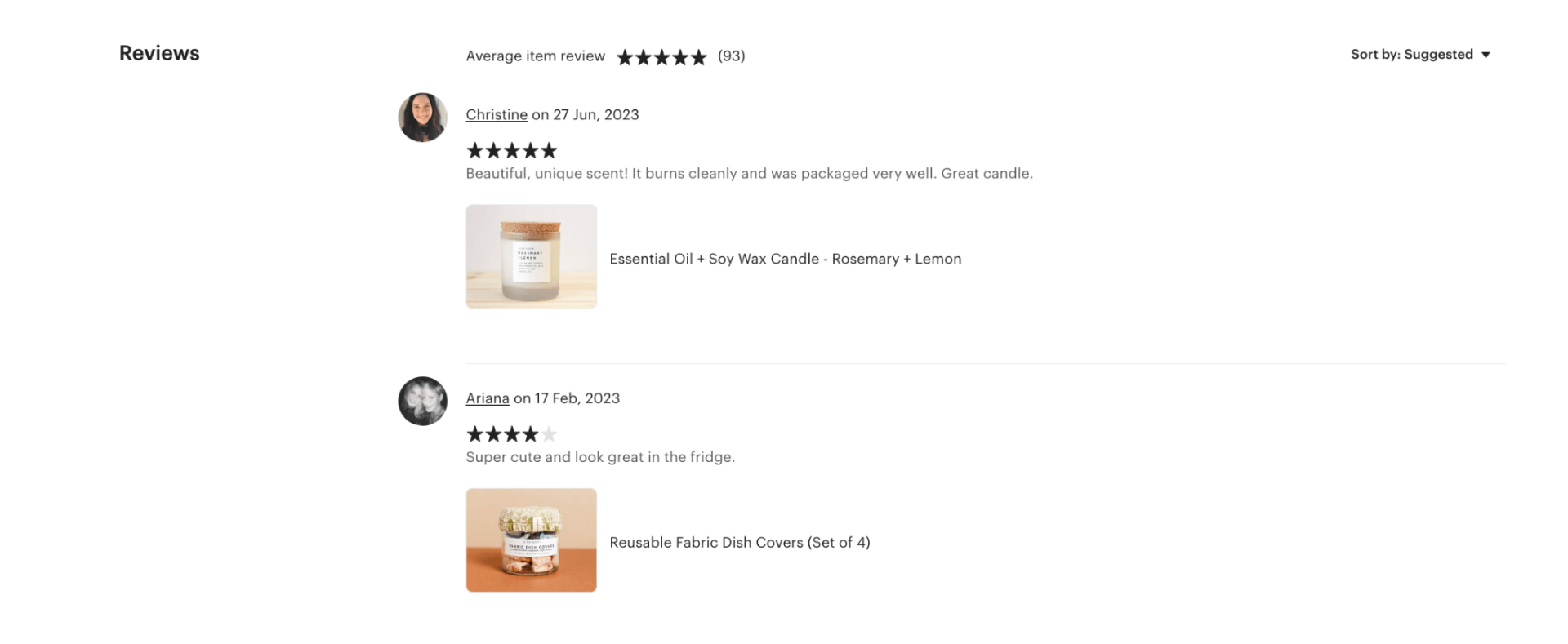
What happens if a customer leaves a less than stellar review?
Lily Arundell, marketing manager at Albert & Arthur, says: “We recommend reaching out to customers to discuss their feedback and find out how you can improve your services and products.”
Improve the returns experience
Etsy sellers are responsible for managing returns, exchanges, and refunds for orders made through their storefront.
Make the criteria clear for Etsy returns on each product listing. This is mandatory for sellers outside of the EU, even if you’re notifying potential customers that returns are unavailable for that product.
The seller of this listing for a handmade photo frame, for example, accepts returns and exchanges within 30 days:
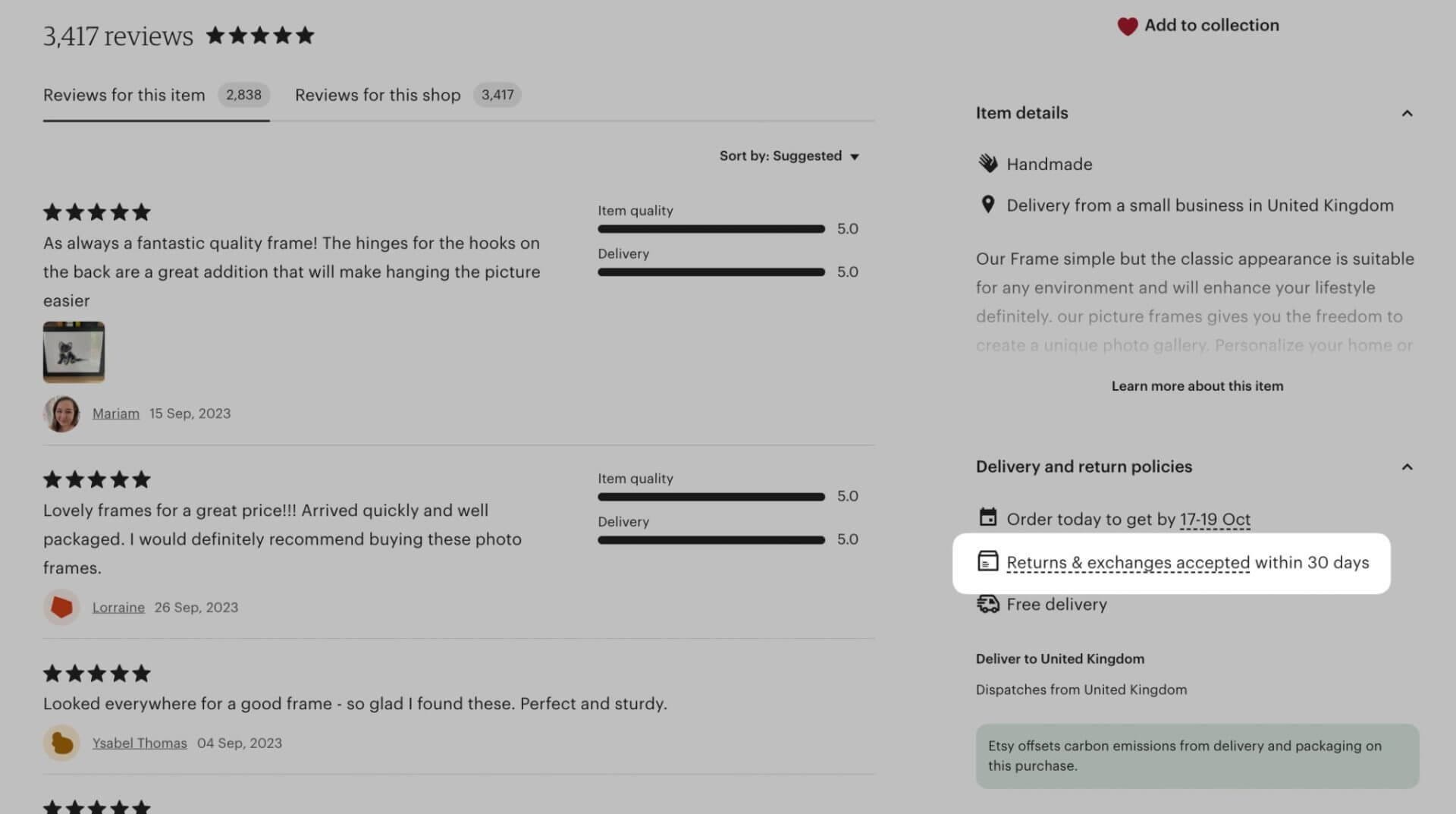
If you do accept Etsy returns, make the experience as easy as possible for your customers. It could impact their likelihood of buying again—some 89% of shoppers would be deterred from buying from a seller they had a negative returns experience with.
That could mean:
- Paying for returns shipping labels
- Sending a returns slip in your Etsy packages
- Sending a free replacement if they’re returning an item that arrived broken or damaged
Collect email addresses from Etsy customers
Don’t assume that the sales will come rolling in as soon as you put your Etsy shop online. Even if people think the products you’re offering are great, they might not buy from you until a few days or weeks down the line.
An email list helps keep potential customers reminded of your existence, while also allowing you to build customer relationships for future sales.
Use an email marketing service to attract subscribers from Etsy by offering freebies such as:
- Templates
- Tutorials
- Coupons or discounts
Experiment with a promotional period where people can get something of decent value for free in exchange for their email address–just make sure you have the resources available to keep doing this throughout the promotional period.
You can also create a newsletter to send out to your subscribers, giving them news of new items in your Etsy shop and any other updates, similar to blog posts on your site.
Invest in Etsy ads
It’s challenging for a new seller to make waves on Etsy out of the gate, especially when launching a new product.
Investing in Etsy ads to gather more visibility is a great way to test out your product’s market viability.
When a user conducts an Etsy search, there are both paid and non-paid listings. The only difference that buyers can see in promoted listings is the small “Ad by Etsy seller” message below the product title:
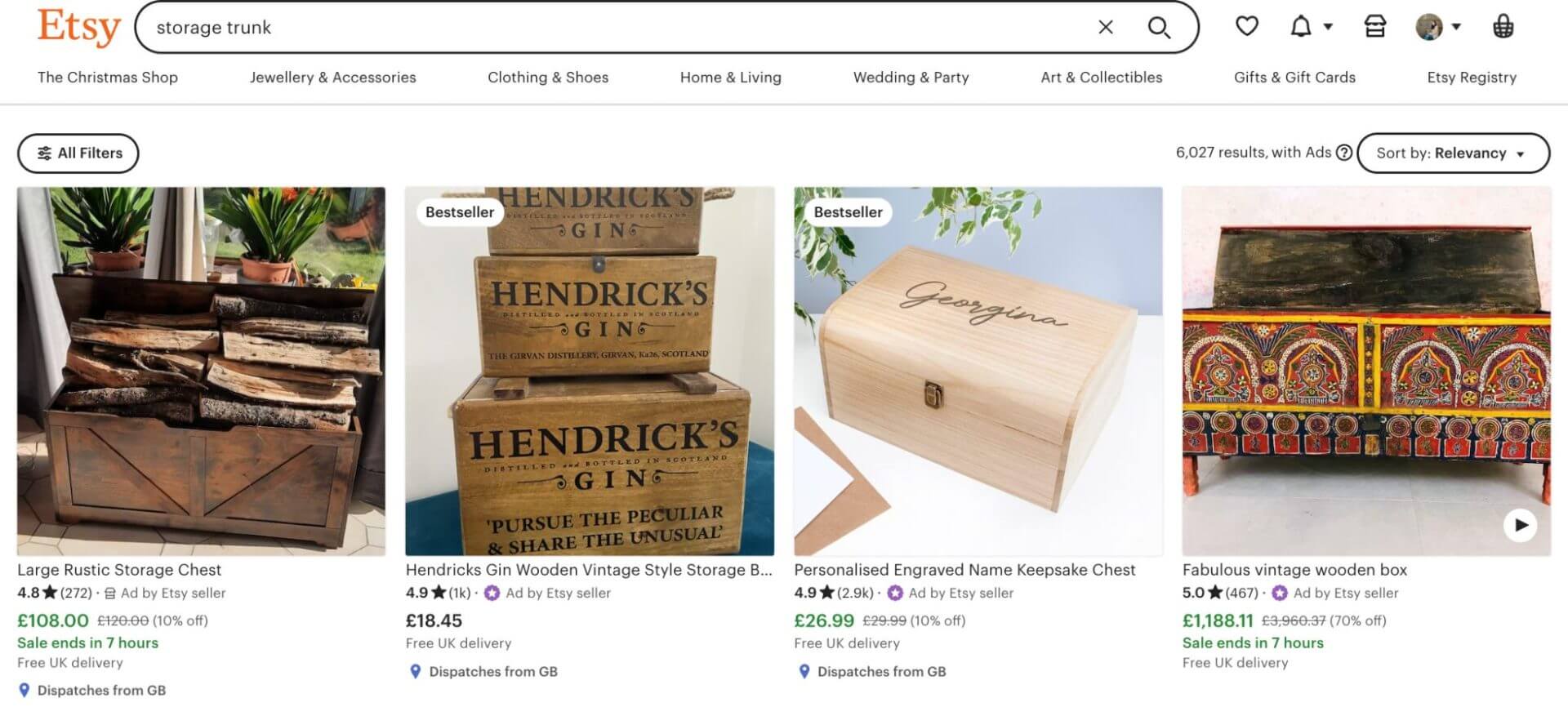
Etsy also automatically opts sellers into Offsite Ads. This feature allow sellers to promote products in Etsy campaigns that are visible across:
- Search engine results on Google and Bing
- Social media platforms like Facebook, Instagram, and Pinterest
- Etsy Publishing Partner sites like Buzzfeed and Martha Stewart
- Sites in the Google Display Network
The fee for participating in Offsite Ads depends how much your Etsy store makes.
According to Etsy’s documentation, stores that have made less than $10,000 USD in the past year will be charged a 15% Offside Ad fee on each sale they make. If your store has made more than $10,000 in a single year, this fee drops to 12%.
- “You can do paid marketing within Etsy to promote your products, get stats on which items are getting the most views and clicks, and if your admirer is public, someone who has favorited your product(s) you can message them directly if you’re running a sale!” —Asia Martin-Ingram, owner of No Label Candle Company
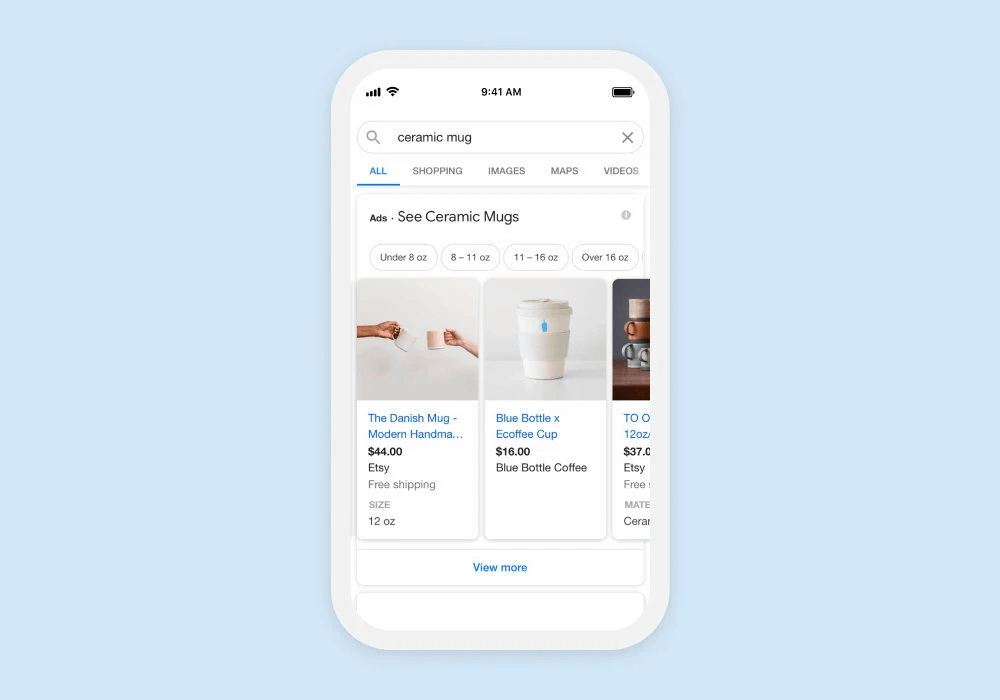
Source: Etsy
Promote your Etsy store online
Etsy’s built-in search engine is a great way to find shoppers on the marketplace. But don’t limit yourself to people already using Etsy to discover new products.
Build your own audience and use the following marketing strategy to drive traffic to your Etsy storefront:
- Social media: Post about new products, your shop, and the entrepreneur behind it on platforms like Pinterest, Instagram, Facebook, and TikTok. Partner with influencers and creators to lean on their audiences if you’re starting out with zero followers of your own.
- Encourage word of mouth: Get existing customers to refer new people to your Etsy store with incentives—such as discounts for both people. Drop a “thank you” card in every Etsy order that tells people how to take part in your referral program.
- Start a blog: Blogging helps you build relationships with your audience and reach people on other search engines (like Google and Bing). Use keyword research to find topics your target audience is interested in, then write blog posts that are optimized for these keywords. Link back to your Etsy store in your post’s call to action.
“We sell on Etsy for the low barrier to entry, the relative ease of their listing system, and Etsy’s ability to drive traffic to our products,” says Susan Soldavin, owner of Highland Concepts. “With that said, our best tip is always to be on the lookout for partners, opportunities and social media post ideas to drive your own traffic to your items.”
Monitor Etsy analytics
Etsy gives sellers access to in-depth analytics about their store, customers, and marketing/advertising on the marketplace. Use this data to fine-tune your store and make more Etsy sales.
Let’s put that into practice and say your Etsy analytics shows that some products sell more than others. These items have a higher click-through rate in Etsy search results and a high conversion rate when people land on the listing.
In that case, you may need to drop non-performing products and increase the quantities of performing ones. This ensures that your Etsy store is stocked with the highest quality products—giving you a better shot at making money on Etsy.
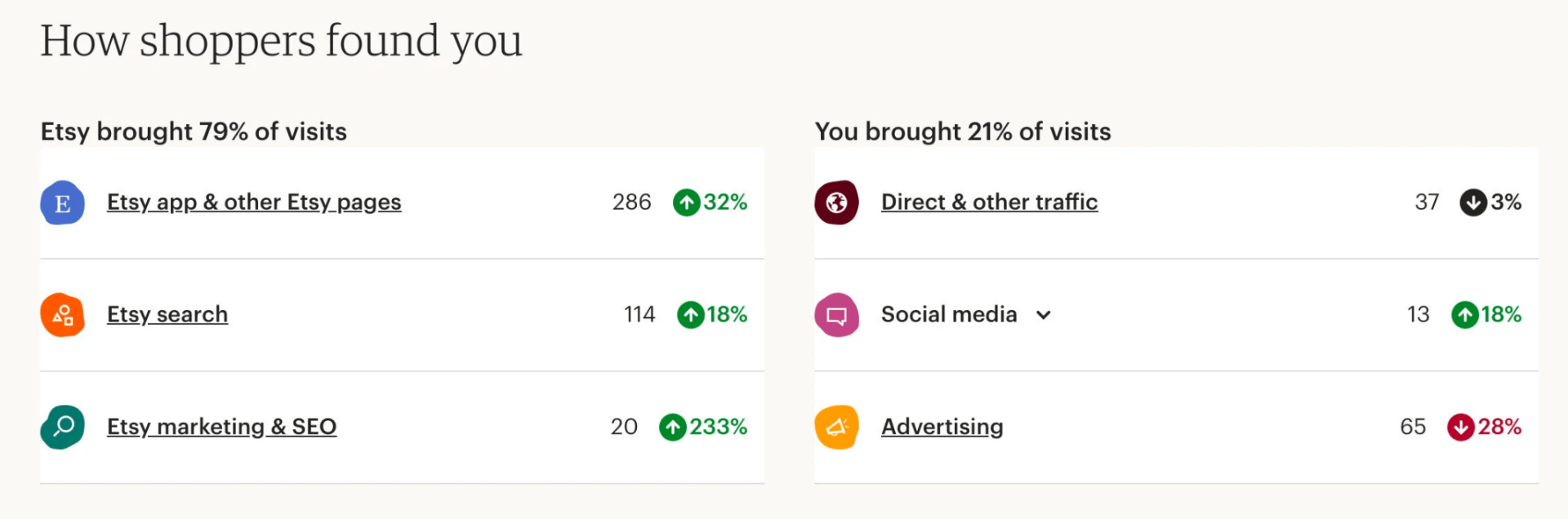
Source: Etsy
Should I only sell on Etsy?
“We chose Etsy as our first ecommerce site for their ease of entry into the market and they have millions of established buyers,” says Tim Barthelman, owner of WharfWarp.
However, Tim has a word of warning: “As you grow, make sure to diversify your ecommerce marketplaces so all your hand dipped ornamental eggs are not in one basket.”
It’s a concern for good reason. Etsy is a marketplace with its own rules and algorithms. While unlikely, there’s a small risk of Etsy closing down your storefront. Any sales you’ve worked so hard to make can vanish overnight.
Building an email list is the first step in mitigating that risk. But some Etsy sellers treat the platform as just one piece of the puzzle, selling on a different ecommerce platform alongside Etsy.
That includes Asia Martin-Ingram, owner of No Label Candle Company, who says: “We do a lot of community farmers markets in Atlanta so post in-person sales, Etsy is definitely where we would drive customers for their repeat purchases online.
“For us and our business, we like to use it as more of a loyalty or repeat customer play versus trying to get new customers that are already on Etsy.”
Start making money online with this Etsy seller handbook
Most successful small business owners start small and grow their Etsy shop over time.
Use the techniques shared by expert sellers to set up and grow your Etsy store. From optimizing product listings to running ads on the platform, selling on Etsy is a great way to make money by selling products online.
With millions of potential buyers and the ability to share your own unique products with the world, why not take this advice on how to sell on Etsy and get started today?






I was getting frustrated and confused trying to digest all the shop start-up information on Etsy. Thank you for simplifying and de-mystifying the process. I like the simple steps you wrote and your positive attitude about how easy it is. I will eat the elephant one bite at a time.
Sounds great Sandra – good luck!
Same here Sandra:)
Well after reading your advise I am going to jump into the so called pool. For me trying to stream line will be my first obstacle.
Does the seller hold all the inventory?
Yes, the sellers hold and ship the inventory.
Adam,
This is a great article that is very helpful. I was so overwhelmed with the business side.
Now I don’t feel overwhelmed, because you laid out a step by step process.
Thank you!
Renee
No problem Renee – thanks!
I appreciate your clear, concise steps and your willingness to help people like me who have no idea what we are doing. Your article was the most helpful of any I have read in years. Good job. Now I need to leap off the diving board and see if I can swim.
Thanks Polly!
This is very helpful, not overwhelming at all.
I have interest… and will definitely give it a try.
Thanks
Thanks for sharing, Adam.I have a question.If I am not in the UK, but I want to apply for a shop in the UK, what do I need to do?
Have you tried a VPN?
Do we have to claim our profits to the IRS at the end of the year? Just wondering.
Yes